Makeblock Laserbox operation manual

Makeblock Co., Ltd.
Address: 4th Floor, Building C3, Nanshan iPark,
No.1001 Xueyuan Avenue, Nanshan District,
Shenzhen, Guangdong Province, China
www.makeblock.com
D1.3.5_KD010098000
User Manual
D1.1.2_KD010218000

Statement
Welcome to use Makeblock products!
Before installing and using the product for the first time, please carefully read all the accompanying materials of
the product to improve your experience with it. If you fail to use the product according to the instructions and
requirements of the Manual, or mis-operate the product due to misunderstanding, etc., Makeblock Co., Ltd.
(Shenzhen) will bear no responsibility for any loss resulting therefrom, except for losses due to improper installa-
tion or operation by Makeblock professional maintenance personnel.
Makeblock Co., Ltd. (Shenzhen) has collated the Manual rigorously and carefully, but we cannot guarantee that the
Manual is completely free of error or omission.
Makeblock Co., Ltd. (Shenzhen) is committed to continuously improving product functionality and service quality,
and therefore reserves the right to change any product or soware program described in the Manual and the
contents of the Manual at any time without prior notice.
The Manual is intended to help you use the product correctly and does not include any description of the product
hardware and soware configuration. For product configuration, please refer to the relevant contract (if any) and
packing list, or consult your distributor. Pictures in the Manual are for reference only and the actual product may
vary.
Protected by copyright laws and regulations, the Manual shall not be reproduced or transcribed in any way, or be
transmitted on any wired or wireless network in any manner, or be translated into any language without the prior
written authorization of Makeblock Co., Ltd. (Shenzhen).
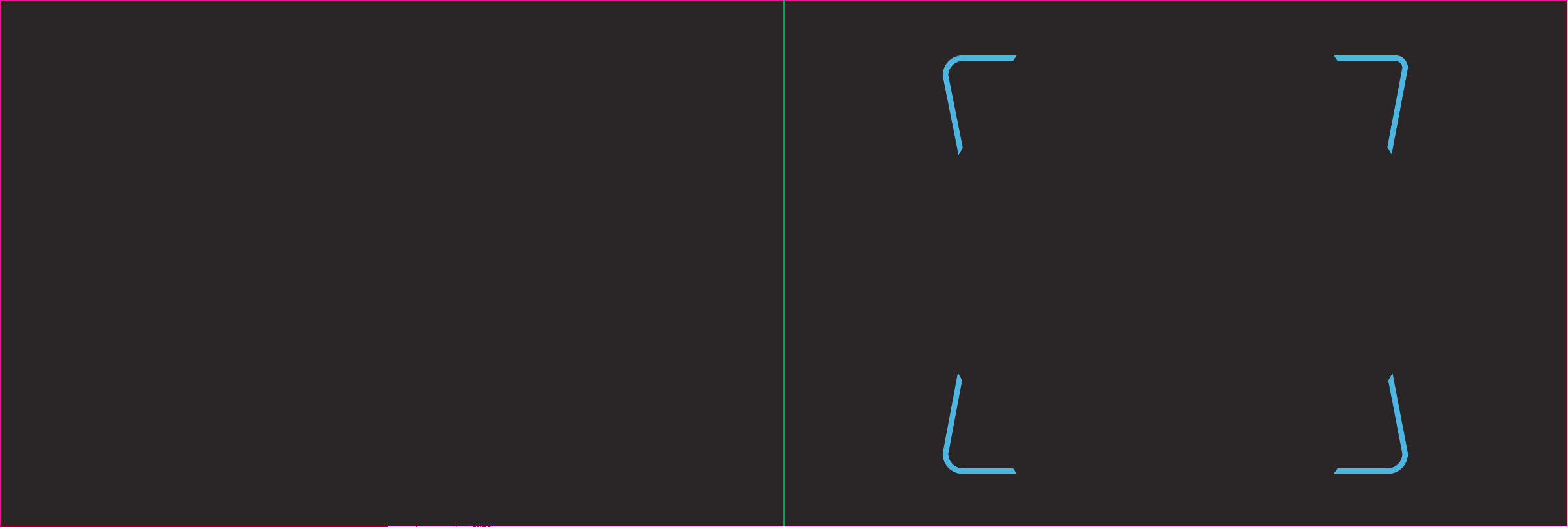
Contents
Makeblock service information
Please contact us if you find the actual product is inconsistent with
the Manual during operation, or if you want to get the latest information, or have any questions or suggestions.
Technical support: support@makeblock.com
Note: The above information may be subject to change due to objective factors, and please refer to the latest
release of Makeblock. If you use the internet or phone call to get our support, additional fees may apply.
01
Safety First (Important)
05
List of Items
06
Meet Your Laserbox
10
Quick Operation Guide
Connect the smart smoke purifier
Start the Laserbox
Connect a computer to the Laserbox
Start cutting / engraving
29
Appendix 1: Cutting/Engraving Material Requirements
30
Appendix 2: Annular Indicator Status Description
Product Warranty Information
32
23
More Operations
Pause the task
Cancel the task
Clean chippings
26
More Features
Bring sketch to life
Image extraction
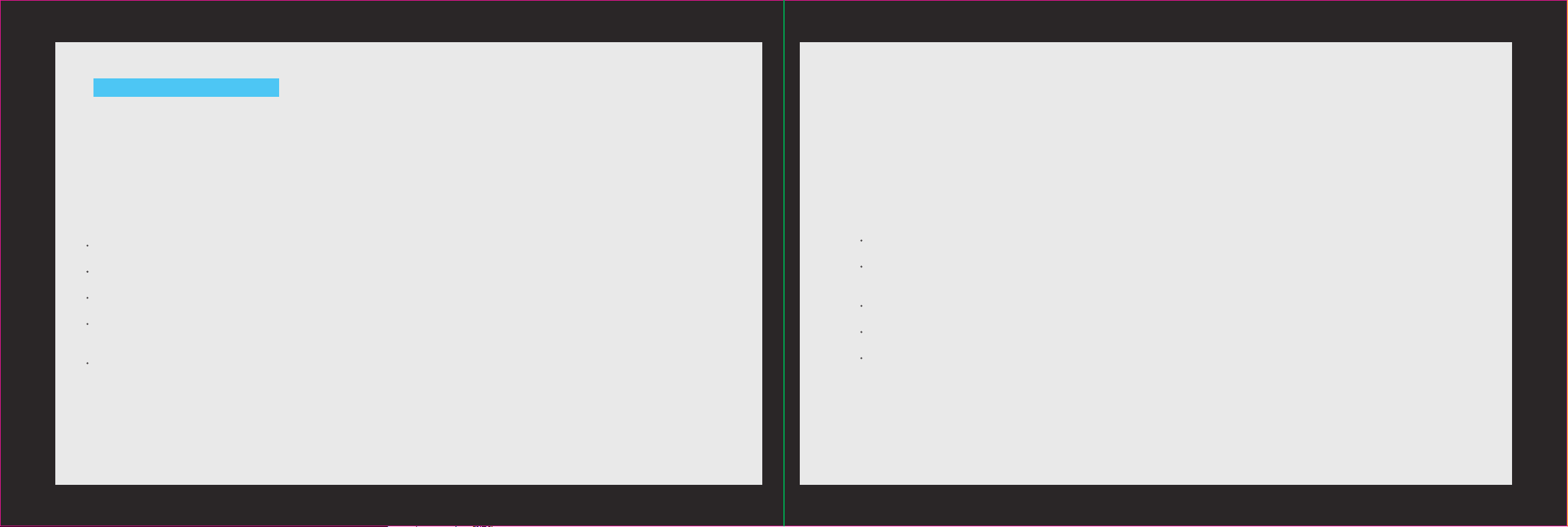
Safety First (Important)
1. General safety
Read and get familiar with all safety protocols and procedures before operating the Laserbox. Users
shall strictly follow all safety precautions and ensure that the Laserbox is properly assembled and in
working order.
Please observe the following operating principles:
Be sure to check the Laserbox for damage every time before use. Do not operate any damaged or
defective Laserbox in any way.
Please keep the workspace clean and flat. Note that the laser tube is made of glass and is very fragile. If it
is broken, the Laserbox will fail to work.
Without authorization, please do not disassemble or change the Laserbox structure in any other way; and
please do not modify or decompile the operating system of the Laserbox.
Please keep the inside of the Laserbox clean. Residues and chippings accumulated during cutting and
engraving are dangerous and may cause fire. Clean the chippings and residues in the honeycomb panel
and tray regularly.
The working temperature of laser is between 5 °C and 25 °C. It is strictly prohibited to operate below 0 °C.
01
2. Laser safety
Under normal circumstances, the CO2 laser tube is completely enclosed in a casing during operation. The Laserbox has a safety interlock switch. If the
lid is lied during operation, the Laserbox will stop working to prevent harming people. No special precautions are required to ensure laser safety.
Please observe the following safety guidelines:
Never operate the Laserbox with any parts removed, such as tray. Please note that the absence of any part of the Laserbox may expose the laser
system and increase the risk of equipment damage. Remember that the CO2 laser beam is invisible.
Do not engrave or cut any material that contains PVC or vinyl (processed plastics are not recommended). These materials (and other materials
containing chlorine/chloride) can generate corrosive vapor that is extremely harmful to the human body and can cause damage to the Laserbox.
Any damage caused by engraving or cutting any material containing PVC or vinyl is not covered by Makeblock’s warranty.
Do not engrave or cut any unknown material. Vaporization/melting of many materials, include, but not limited to, PVC and polycarbonate, will release
harmful smoke.
Laser operation is prohibited when the lid/tray is lied. Make sure that the Laserbox is closed by the lid/tray during operation and do not tamper with
the safety mechanism of the lid.
Do not operate the Laserbox before properly connecting smoke purifier. Most materials produce irritating smoke when being processed.
These include, but are not limited to, paints, varnishes, composite boards, and plastics that can produce hazardous compounds during processing.
The reference standard for laser safety is American National Standard for Safe Use of Lasers (Z136.1-2000), which is provided by the American National
Standards Institute (ANSI). This reference is the basis for federal regulations and laser system manufacturers, as well as the laser safety guidelines of
Occupational Safety and Health Administration (OSHA). It contains details on the proper installation and use of laser systems.
02
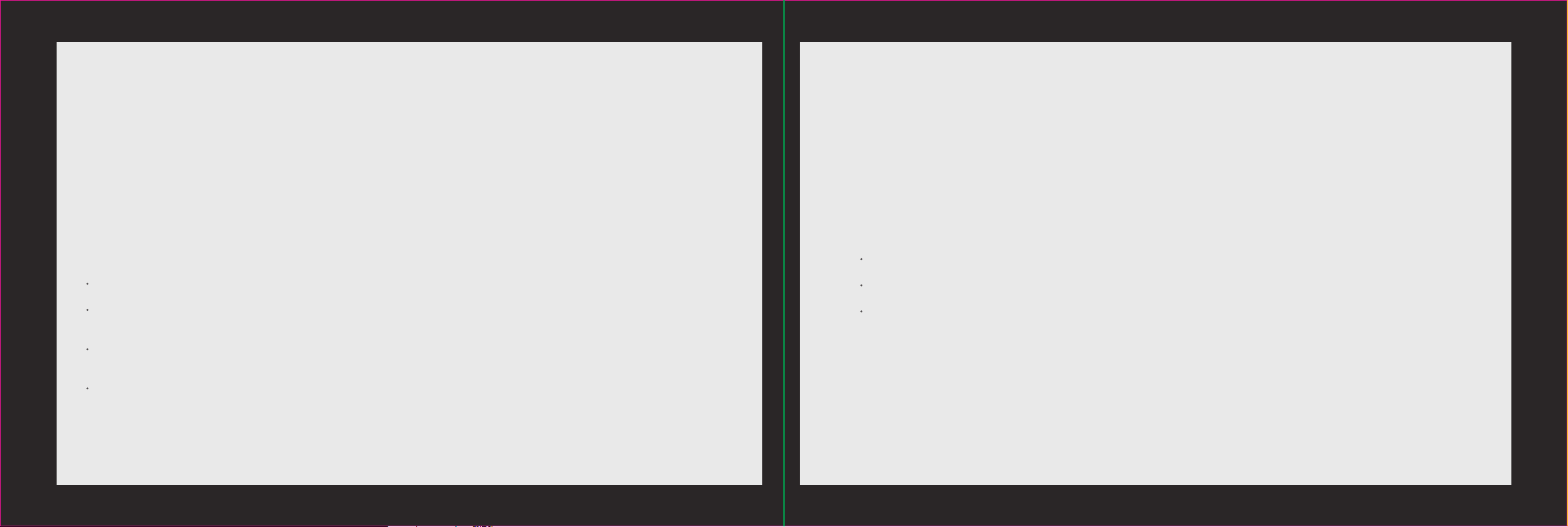
3.Fire safety
4.Electrical equipment safety
03
A high-density laser beam is used by the Laserbox to irradiate the material to be cut or engraved, so as to heat up
the material surface and vaporize the material without burning. But most materials are inherently flammable and
may be ignited to form an open flame that can burn down the Laserbox (even if it is made of flame-retardant
materials) and its surroundings. Experience shows that vector cutting with a laser is most likely to produce an open
flame. In particular, acrylic has proven to be extremely flammable in vector cutting.
Please read the following warnings and suggestions carefully:
Please note that stacked materials (especially organic materials such as paper) may cause flame propagation or
increase the risk of material ignition.
Never leave the Laserbox unattended during operation. There is a risk of fire if the Laserbox is started due to
incorrect settings and le unattended for long periods of time, or if the Laserbox is mechanically or electrically
malfunctioning during operation.
Clean the Laserbox regularly. Excessive accumulation of residues and chippings from cutting and engraving would
increase the risk of fire. Honeycomb panel and tray should be removed and cleaned periodically to ensure that there
is no residue or chipping in the Laserbox.
Keep the area around the Laserbox clean and free of cluttered flammable materials, explosives or volatile solvents
such as acetone, alcohol or gasoline.Provide fire extinguishers, and perform regular maintenance and inspection.
Laser tube of the Laserbox has a silicone rubber casing, which can eectively shield the internal power
cord. If you find the cover is loose and the power cord is exposed, stop operating and contact customer
service personnel.
Please carefully read and strictly observe the following warnings and suggestions:
When the Laserbox is connected to the power supply, do not open any access panel on the Laserbox to
avoid harm from accidental contact with the power supply.
When the Laserbox is connected to the power supply, do not touch the electronic-related area with your
hands or other tools.
Power button of the Laserbox is at the rear of it. Pressing (-) to power it on and pressing “o” to power it o.
04
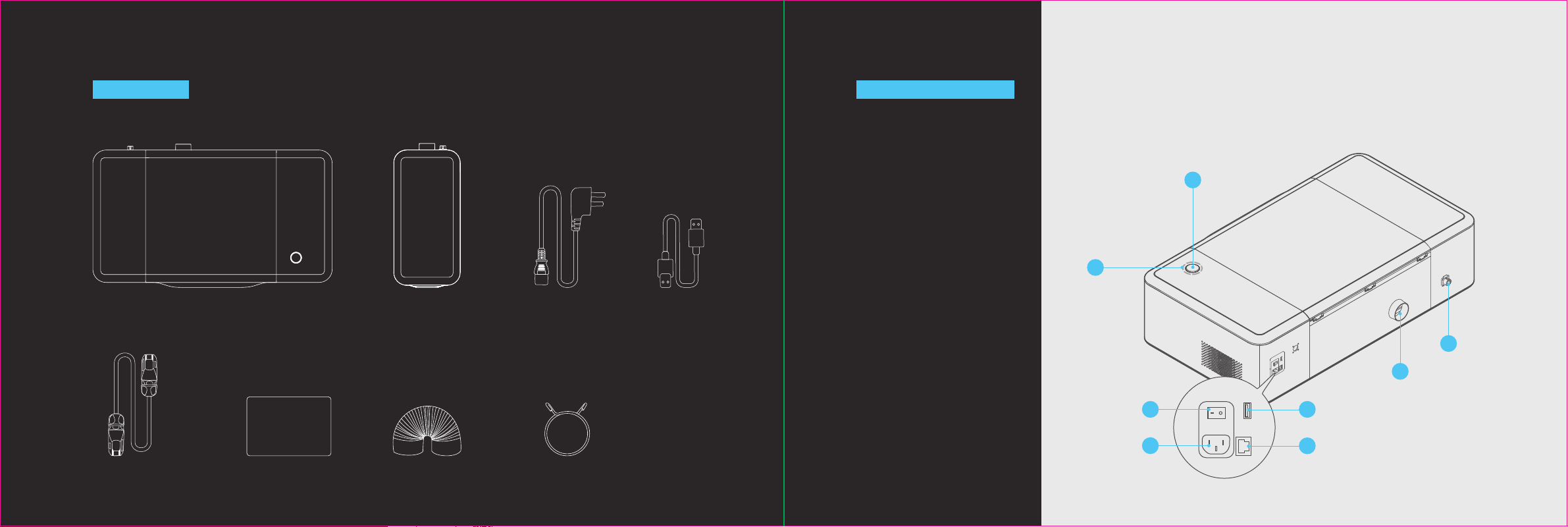
List of Items
Meet Your Laserbox
Laserbox
05
1
Laserbox × 1
Button
Annular Indicator
Power Button
Power Interface
USB Interface
Ethernet Cable Interface
Smoke Outlet
Power Cord × 1 USB Cable × 1Smart Smoke Purifier × 1
Aviation Interface
1
2
3
4
5
6
7
8
2
8
Push
3
Push
User Manual
4
Smoke Exhaust Pipe × 2 Pipe Clamp × 3Aviation Connector × 1 User Manual × 1
5
6
7
06
