Magellan MERIDIAN PLATINUM FAQ, MERIDIAN MARINE EUROPE FAQ, MERIDIAN COLOR EUROPE FAQ, MERIDIAN, MERIDIAN COLOR User Manual
...Page 1
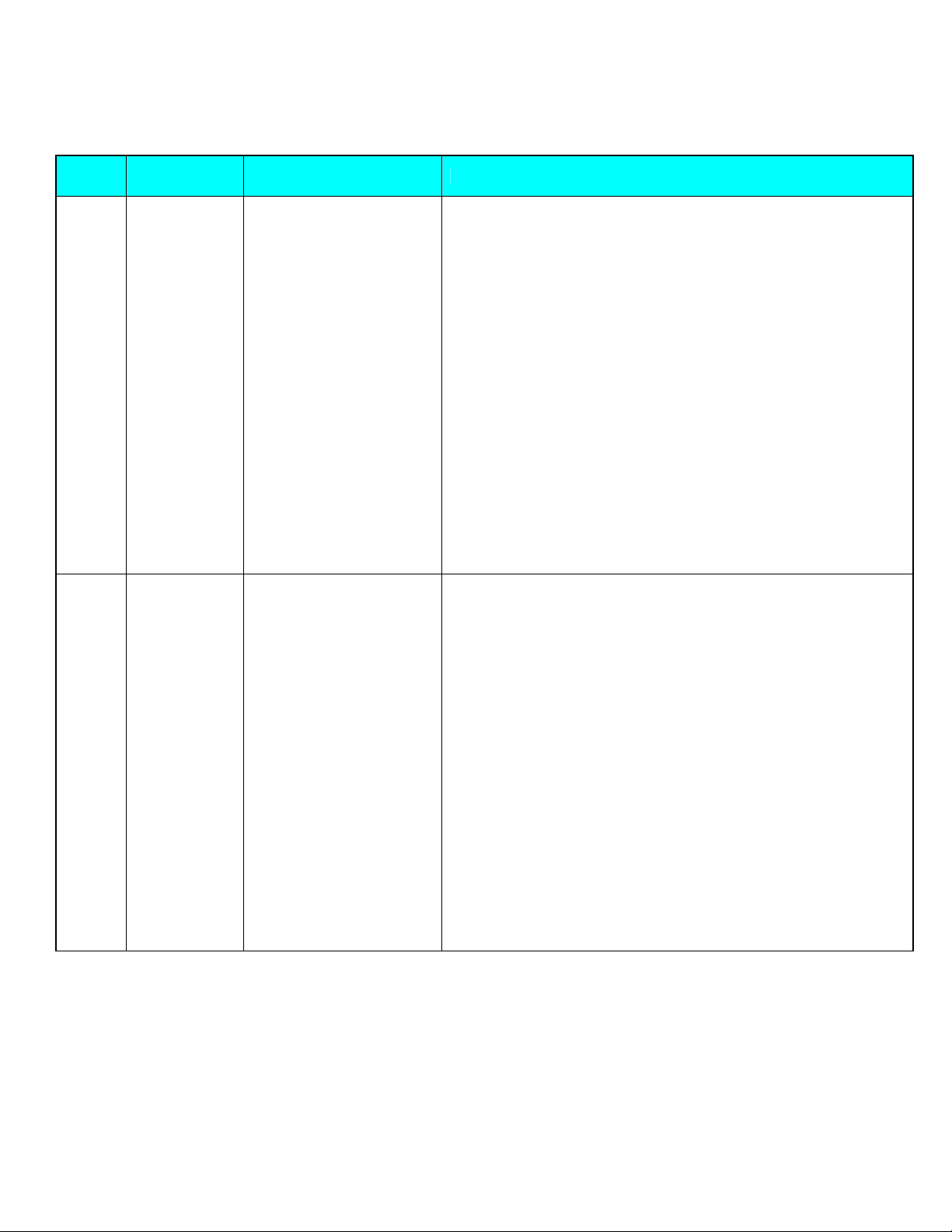
MERIDIAN
Product Question Solution
Meridian
Basic,
Meridian
Gold,
Meridian
Color,
Meridian
Marine,
Meridian
Platinum,
1.
Meridian
Platinum
Europe,
Meridian
marine
Europe,
Meridian Gold
Europe,
Meridian
Color Europe
Can I use a memory
card larger than 64MB
in Meridian® GPS?
Yes, to utilize the entire size of the card, you will need a
Secure Digital memory card reader/writer
Meridian
Basic,
Meridian
Gold,
Meridian
Color,
Meridian
Marine,
Meridian
Platinum,
2.
Meridian
Platinum
Europe,
Meridian
marine
Europe,
Meridian Gold
Europe,
Meridian
Color Europe
Can I install BlueNav™
on another PC for
Meridian® GPS?
Yes but only one GPS can be used or one memory card.
Page 2
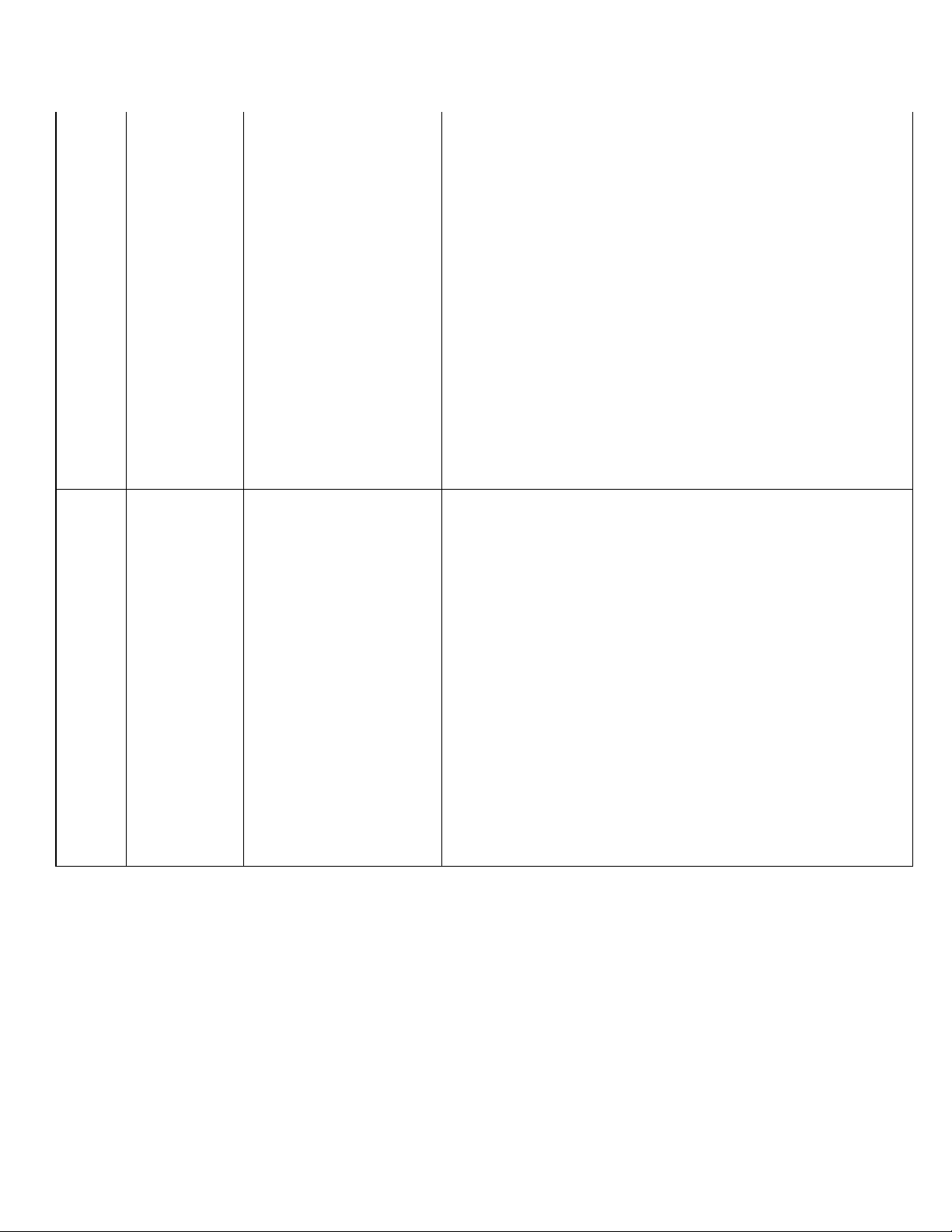
Meridian
Basic,
Meridian
Gold,
Meridian
Color,
Meridian
Marine,
Meridian
Platinum,
3.
Meridian
Platinum
Europe,
Meridian
marine
Europe,
Meridian Gold
Europe,
Meridian
Color Europe
Meridian
Basic,
Meridian
Gold,
Meridian
Color,
Meridian
Marine,
Meridian
Platinum,
4.
Meridian
Platinum
Europe,
Meridian
marine
Europe,
Meridian Gold
Europe,
Meridian
Color Europe
I am using Meridian®
GPS with my
MapSend® product and
it indicates "not enough
memory." What is
wrong?
How often is the
BlueNav™ CD updated
and when is the next
update?
You may not have a memory card in your unit. The built-in
memory of the Meridian GPS cannot accept detailed maps
from the MapSend products — you must use a Secure
Digital memory card to load the detailed maps. Or, if you
are using a 128MB Secure Digital memory card or larger,
the firmware version of your unit may need to be updated to
a version higher than 3.12.
The BlueNav CD is no longer manufactured. The Marine
Charts that we now offer are in the form of an SD Memory
card and are called Mapsend® Blue Nav XL-3 Charts. They
are only compatible with Meridian® Marine, Meridian
Color, Meridian Platinum and Meridian Gold. They are not
compatible with any SporTrak Series.
Page 3
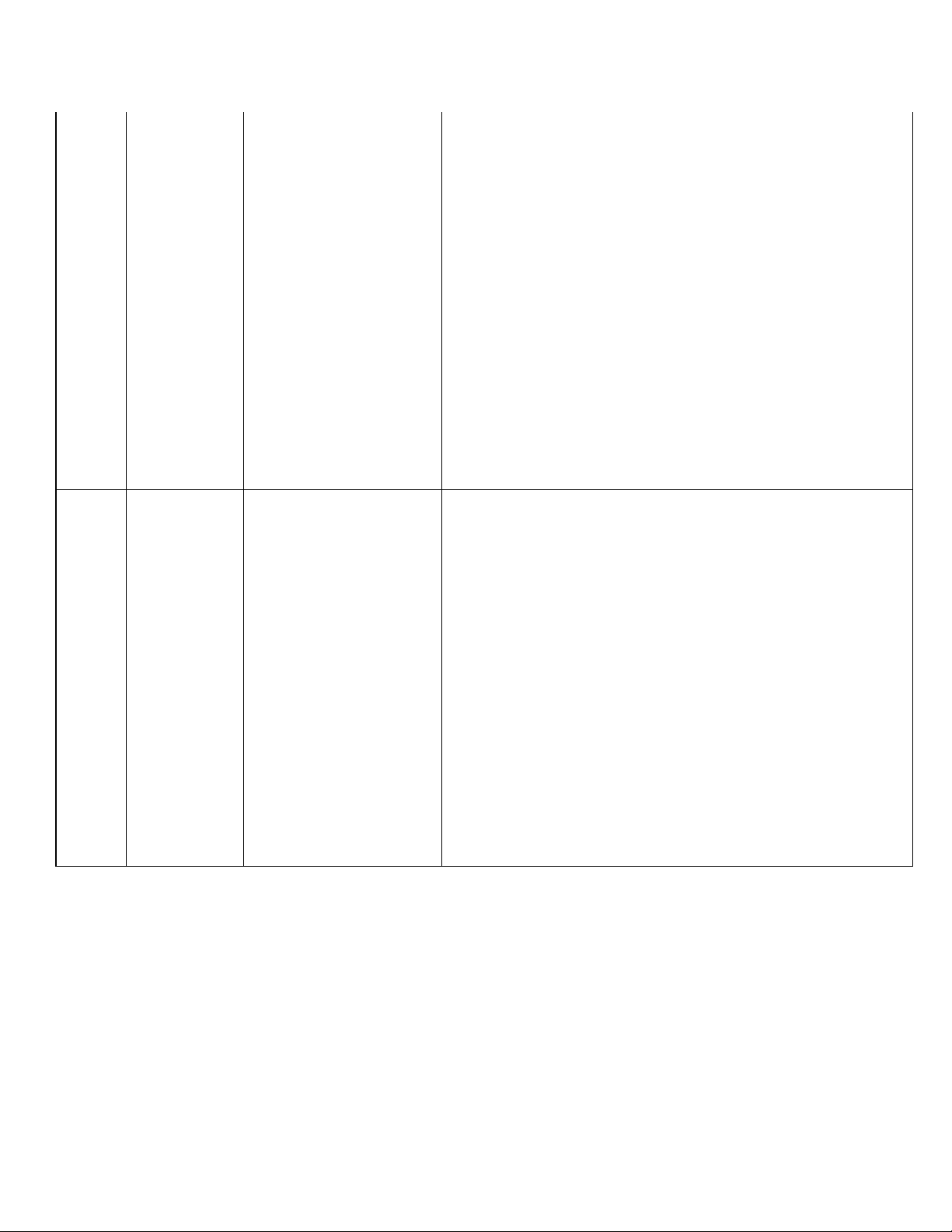
Meridian
Basic,
Meridian
Gold,
Meridian
Color,
Meridian
Marine,
Meridian
Platinum,
5.
Meridian
Platinum
Europe,
Meridian
marine
Europe,
Meridian Gold
Europe,
Meridian
Color Europe
Meridian
Basic,
Meridian
Gold,
Meridian
Color,
Meridian
Marine,
Meridian
Platinum,
6.
Meridian
Platinum
Europe,
Meridian
marine
Europe,
Meridian Gold
Europe,
Meridian
Color Europe
Why does my program
indicate "unsupported
receiver" when I am
trying to load a map in
Meridian® GPS?
How can I print my
map?
First, ensure you are using a receiver that is supported by the
MapSend® application. Not all receivers in the Meridian
and SporTrak® series are supported by all MapSend
products. Second, some older applications may have other
applications on the CDs that are specific to older units, such
as the original CDs for MapSend TOPO and MapSend
Streets & Destinations which both had a program (MAGUP)
to load updated firmware to the older model Map330™
units. If you have a Meridian or SporTrak product, do NOT
to use this firmware update on your unit, as it would try to
load obsolete firmware that may render your unit useless.
If MapSend® products that support printers, either left click
on the printer icon on your product tool bar or select "FILE"
then "PRINT". You can preview the map to be printed and
turn features to be printed on & off by selecting
"OPTIONS" and selecting or deselecting features as desired.
Page 4
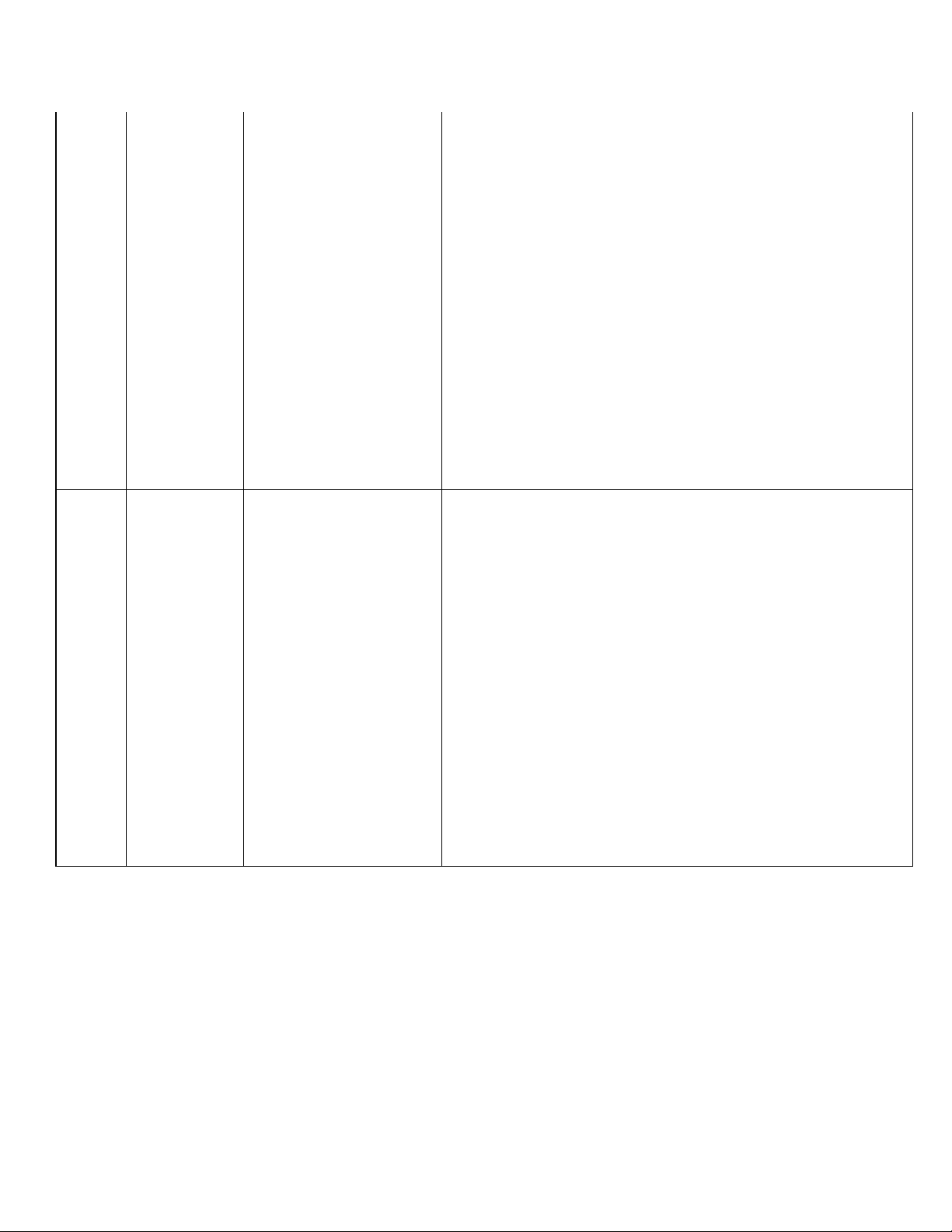
Meridian
Basic,
Meridian
Gold,
Meridian
Color,
Meridian
Marine,
Meridian
Platinum,
7.
Meridian
Platinum
Europe,
Meridian
marine
Europe,
Meridian Gold
Europe,
Meridian
Color Europe
Meridian
Basic,
Meridian
Gold,
Meridian
Color,
Meridian
Marine,
Meridian
Platinum,
8.
Meridian
Platinum
Europe,
Meridian
marine
Europe,
Meridian Gold
Europe,
Meridian
Color Europe
What is the advantage
of using a card
reader/writer?
Can I print out my
waypoints?
There are multiple advantages. The primary one is speed. It
is faster to load the files through the card reader than
through the unit when loading to a memory card. A second
advantage is that you can load multiple files.
Yes, but you will need to have a MapSend® program that
allows export to an Excel file. You will only be able to print
from the exported Excel file.
Page 5
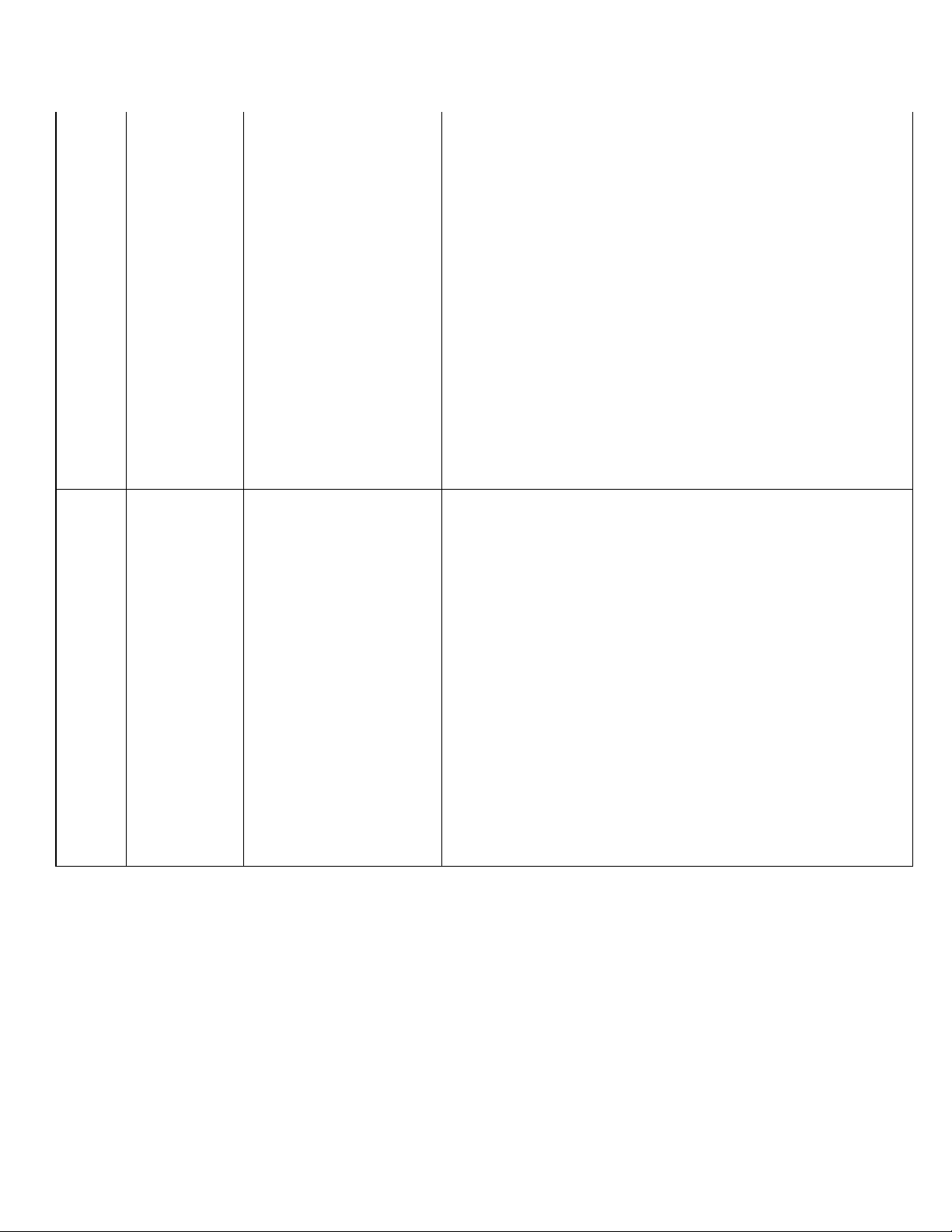
Meridian
Basic,
Meridian
Gold,
Meridian
Color,
Meridian
Marine,
Meridian
Platinum,
9.
Meridian
Platinum
Europe,
Meridian
marine
Europe,
Meridian Gold
Europe,
Meridian
Color Europe
Meridian
Basic,
Meridian
Gold,
Meridian
Color,
Meridian
Marine,
Meridian
Platinum,
10.
Meridian
Platinum
Europe,
Meridian
marine
Europe,
Meridian Gold
Europe,
Meridian
Color Europe
What is Cross Track
error?
Is it possible to change
the temperature
readings from
Fahrenheit to Celsius?
This is how far you are off from your point A to B or an
individual leg in a multi-leg route.
Yes it is possible. Go to Setup>Nav
units>Advanced>temperature>Select Celsius.
Page 6
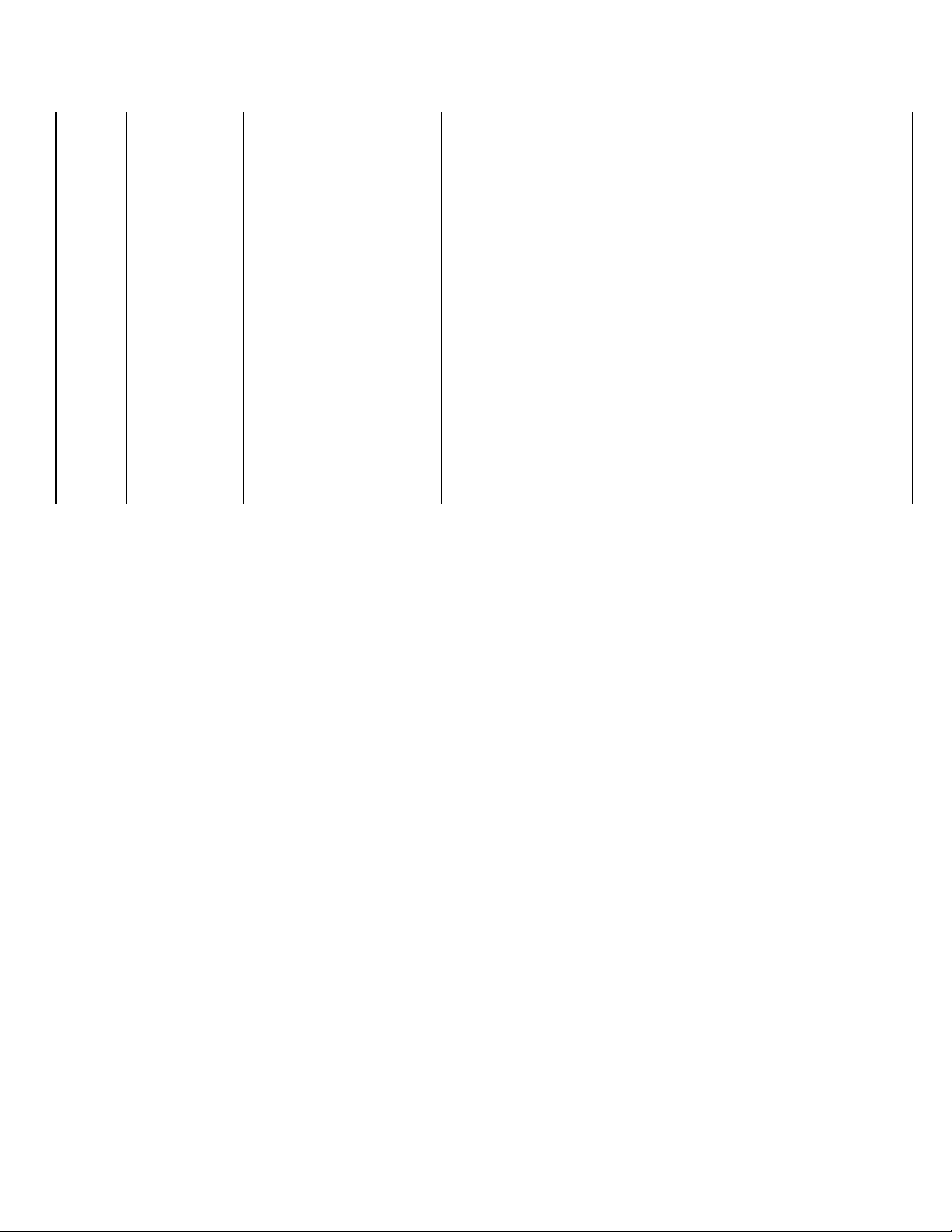
Meridian
Basic,
Meridian
Gold,
Meridian
Color,
Meridian
Marine,
Meridian
Platinum,
11.
Meridian
Platinum
Europe,
Meridian
marine
Europe,
Meridian Gold
Europe,
Meridian
Color Europe
How can you copy a
file manually from
earlier topo and streets
applications to an SD
card for use with the
Magellan Meridian®?
(There was no SD card
option in earlier
options)
Without connecting your Meridian to a PC create your
regions and begin the map download process. When the map
compilation part of the download process is done, MapSend
will display a message that it cannot find your GPS receiver
to perform the download. Stop the process here by selecting
"Cancel.” Copy this file to the SD card using a USB card
reader. Do not create any folders within the SD card where
you place this file. Your Meridian will always looks at the
top, or "Root", level within the card. Rename the file to
"DETAIL00.img." Remove the card and place it in your
Meridian. You can use your Meridian as you would
normally from here.
Page 7
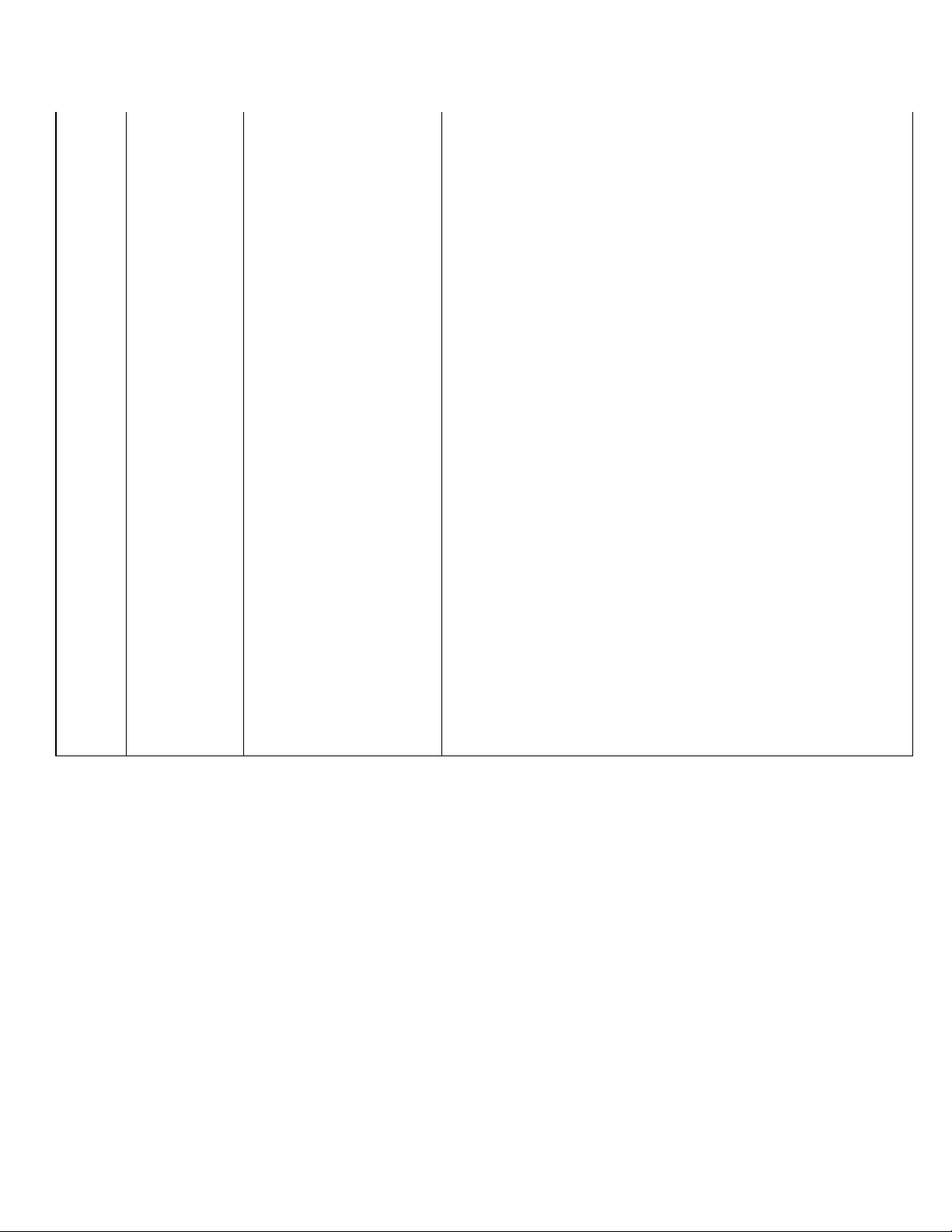
Meridian
Basic,
Meridian
Gold,
Meridian
Color,
Meridian
Marine,
Meridian
Platinum,
12.
Meridian
Platinum
Europe,
Meridian
marine
Europe,
Meridian Gold
Europe,
Meridian
Color Europe
Is it possible that a map
downloaded from the
world wide basemap
becomes the internal
basemap in the unit and
the BlueNav™ map
runs from the BlueNav
SD card?
Yes, follow these steps:1. Use World Wide BaseMap CD
and prepare a chart area of your choice. Choose to upload
the chart to your local hard disk and not to the GPS.2. Using
Windows Explorer rename this chart to something
meaningful for you, leaving the .img suffix unchanged.3.
Use the standard Magellan software (MagUp) for uploading
firmware fixes. Select Expert Upload (Select "No" to the
default question to upload firmware); select Meridian(R) as
your GPS unit and the port the GPS is connected to. Select
"Save."4. Choose Expert Upload and select Upload
firmware and basemap. For basemap select the chart you
have previously prepared with the WWBaseMap CD.5.
First, the program uploads the firmware. When this is done
the GPS will shut down. Turn it on again and you should
receive a message that the unit contains no internal base
map, and it will automatically switch to basemap upload
mode. From the Magellan application proceed to upload the
basemap6. When the Magellan application finishes
uploading the map:a) Either the GPS will recognize the new
map and it will immediately start loading and display the
new map, orb) the GPS will not respond and continue to
display the message "Uploading basemap." If this happens,
then from the Magellan MagUp application select "Upload
base map" (just "Base map" not "Firmware and basemap")
from Expert Mode and repeat the process.7. After repeating
the process the second time your GPS should work
correctly. If the problem persists, repeat once more. If there
is no response, access the secret menus from the files
section of your GPS to erase the internal basemap and start
again from step 4.
Page 8
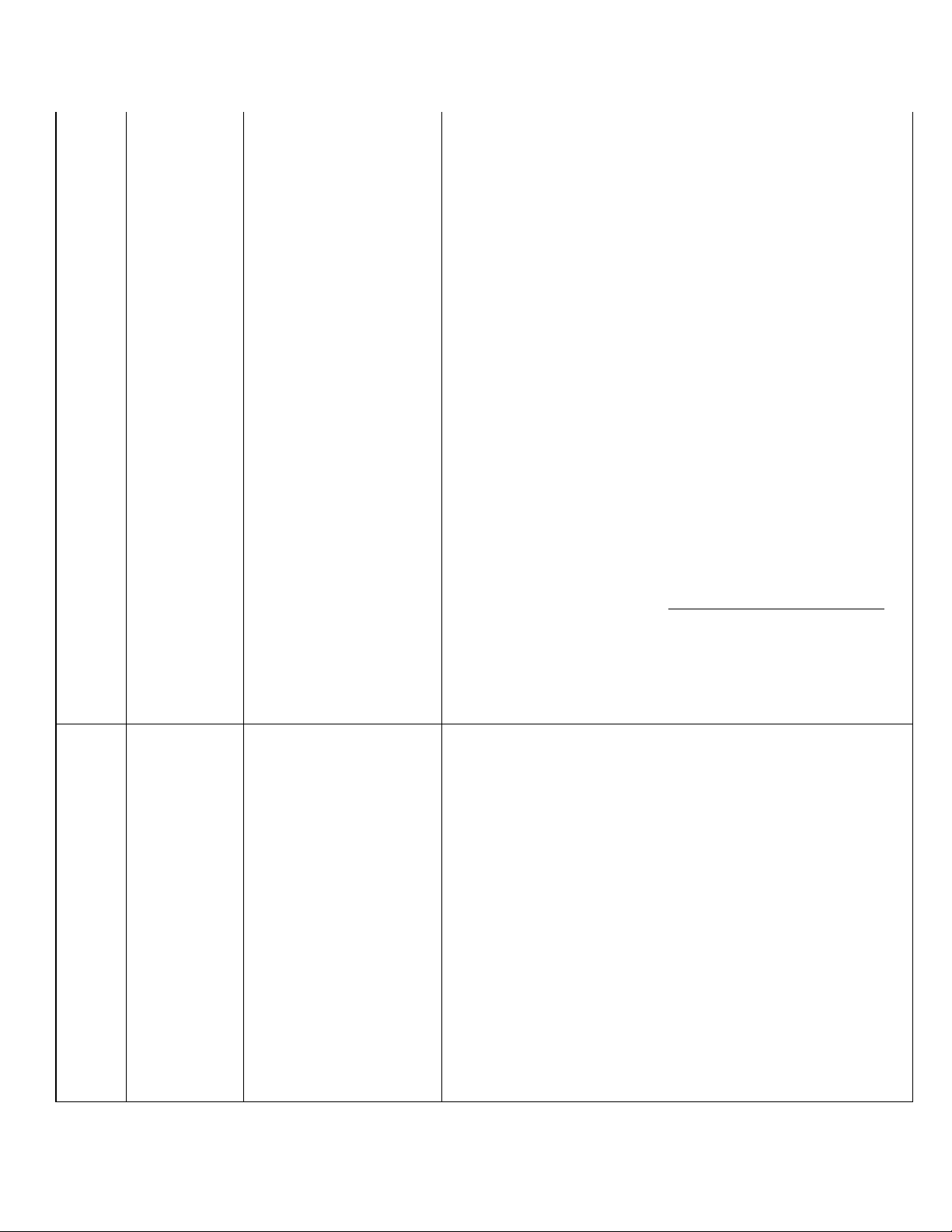
Meridian
701241
701239
Basic,
Meridian
Gold,
Meridian
Color,
Meridian
Marine,
Meridian
Platinum,
13.
Meridian
Platinum
Europe,
Meridian
marine
Europe,
Meridian Gold
Europe,
Meridian
Color Europe
How do you perform
the expert upload of a
firmware?
If your Meridian® is in a "locked up" state (stuck on), make
sure you put fresh batteries before proceeding. Power it
down by holding down MARK/GOTO and the ESC keys
and press ENTER. This will power down the unit. Power it
up in "Software upload mode" by holding down
MARK/GOTO and the ESC keys and press POWER. Unit
should power up with a "software upload mode active"
message. Run magup.exe, select "No" when the dialog box
appears. Click on "Expert" and checkmark "On" for the
"Expert Upload" setting. Be sure to set the "Unit Type." Use
Meridian GPS for the green/yellow or Meridian for the
others. With the latest MagUp there is also a Meridian
Marine and Meridian Color option. Click "OK." Select the
firmware file by clicking on "File" then "Select Code File."
The firmware file should have a name like MGPS402.HEX
or MGOLD406.HEX. Click on "Upload" and click "OK."
Checkmark "Program Code Only." Check "Upload File.” If
the problem persists, contact Magellan Customer Support.
Meridian
Basic,
Meridian
Gold,
Meridian
Color,
Meridian
Marine,
Meridian
Platinum,
14.
Meridian
Platinum
Europe,
Meridian
marine
Europe,
Meridian Gold
Europe,
Meridian
Color Europe
What is the part number
for vehicle mounting
bracket, swivel
mounting bracket and
bike mounting bracket?
Vehicle Mounting Bracket PN –
Swivel Mounting Bracket PN –
Bike Mounting Bracket PN - 701242
Page 9
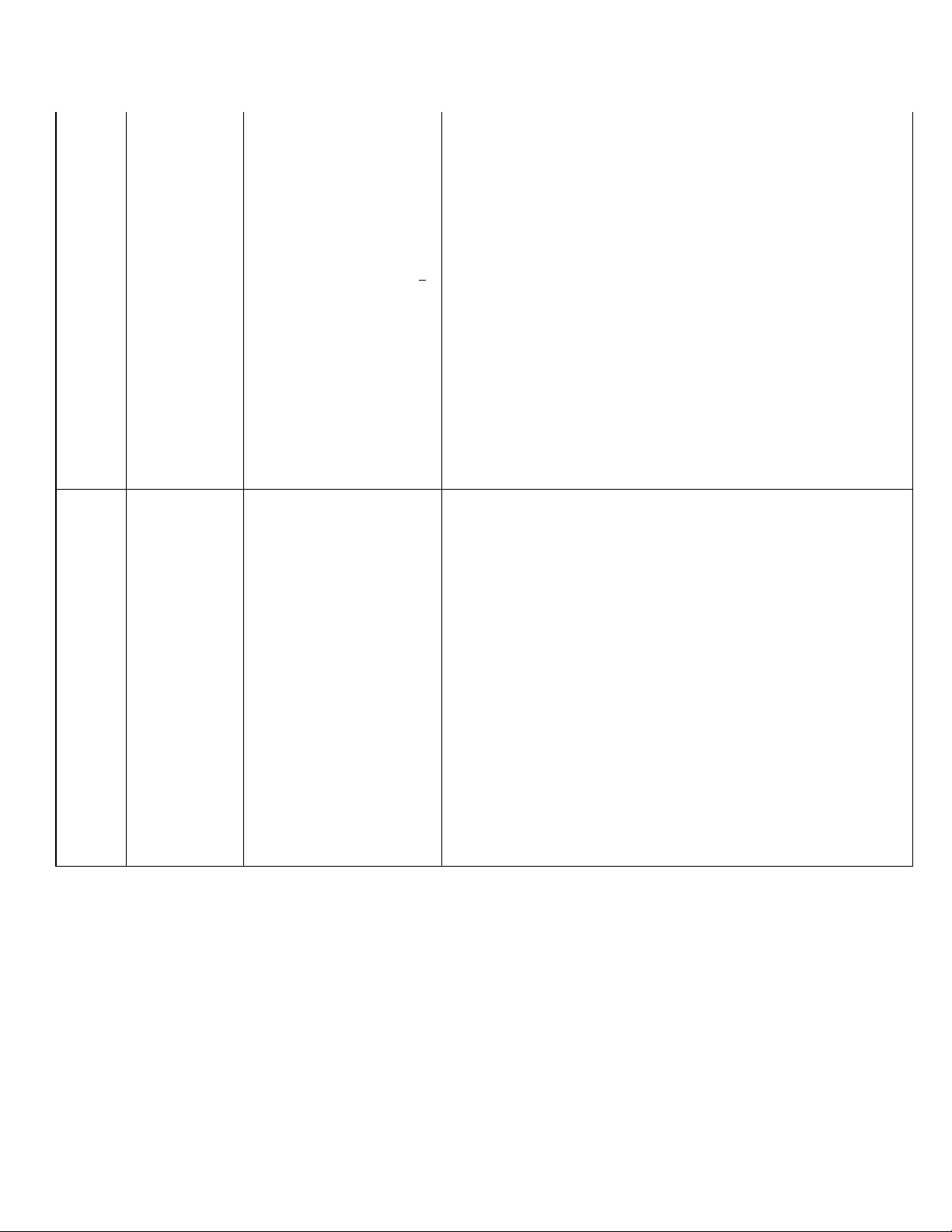
Meridian
Basic,
Meridian
Gold,
Meridian
Color,
Meridian
Marine,
Meridian
Platinum,
15.
Meridian
Platinum
Europe,
Meridian
marine
Europe,
Meridian Gold
Europe,
Meridian
Color Europe
Meridian
Basic,
Meridian
Gold,
Meridian
Color,
Meridian
Marine,
Meridian
Platinum,
16.
Meridian
Platinum
Europe,
Meridian
marine
Europe,
Meridian Gold
Europe,
Meridian
Color Europe
I have selected correct
COM Port but still gets
an error message
"comport busy/comport
not available?
I am having serial
communication issues
between the unit and
the computer. What
could be the reason?
There may be another program using the COM port of the
computer. This can be caused by the Hot Sync manager of a
PDA, such as the Palm and Visor models (even if you are
not using these devices, they could still be running in the
computer’s background). Disable these types of programs.
Also try disabling any Anti Virus or Firewall software on
the computer. Verify the baud rate of the receiver is set to
4800; and in the computer’s device manager, in the port
settings, verify the baud rate is set to 4800 and the Flow
Control is set to On / OFF on the computer.
The baud rate (data transfer speed) on your PC has to match
the Baud rate in the gps. The Baud rate adjustment on the
gps is found by selecting “menu” and under menu you select
“setup” and set the baud rate to 4800bps. On your PC you
right click the “My Computer” icon and left click onto
“properties” and under properties select “hardware and
under hardware you will see the “Device manager” and that
is where you will find your COM Port usually they are
already defaulted to 4800 bps baud rate speed
Page 10
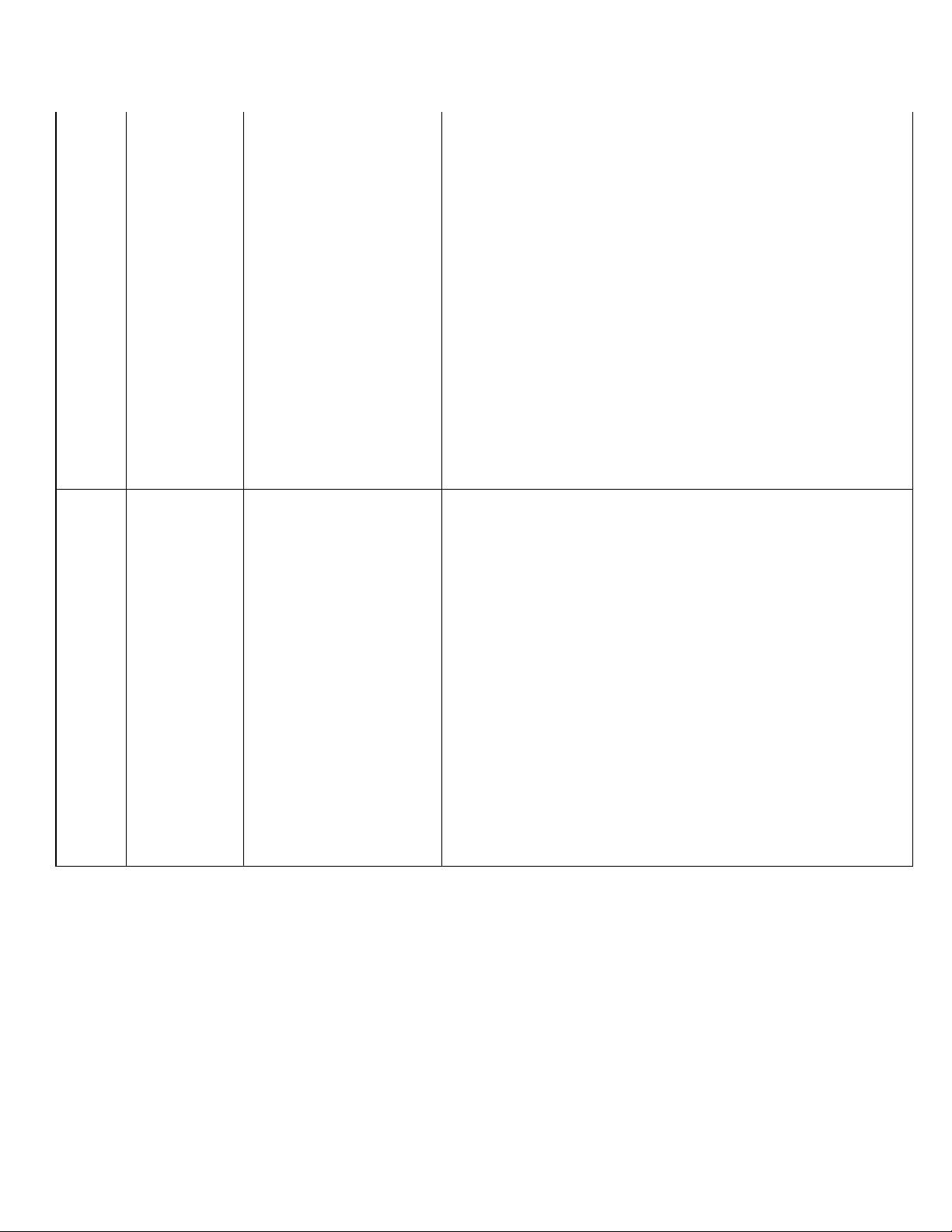
Meridian
Basic,
Meridian
Gold,
Meridian
Color,
Meridian
Marine,
Meridian
Platinum,
17.
Meridian
Platinum
Europe,
Meridian
marine
Europe,
Meridian Gold
Europe,
Meridian
Color Europe
Meridian
Basic,
Meridian
Gold,
Meridian
Color,
Meridian
Marine,
Meridian
Platinum,
18.
Meridian
Platinum
Europe,
Meridian
marine
Europe,
Meridian Gold
Europe,
Meridian
Color Europe
Why am I having
problems with my SD
card in the unit?
The direction on my
compass is off by 180
degrees. What can be
done?
The root of this problem is that an SD card formatted using
Windows XP might not work in a Meridian® GPS receiver.
The solution is to use your Meridian to format the card. The
card can be formatted from the “Card Utilities” menu. Note
that formatting will completely erase the card. DO NOT do
this while using the device in the outdoors, when you are
dependent on full functionality. Note that the Meridian
completely ignores the “Lock” switch on the SD card itself.
Update – This problem is fixed in the latest firmware
updates, version 4.51 or later.
Toggle the "Compass Orient" in the setup menu to "GPS
Course" and then back to "Magnetic North."
Page 11
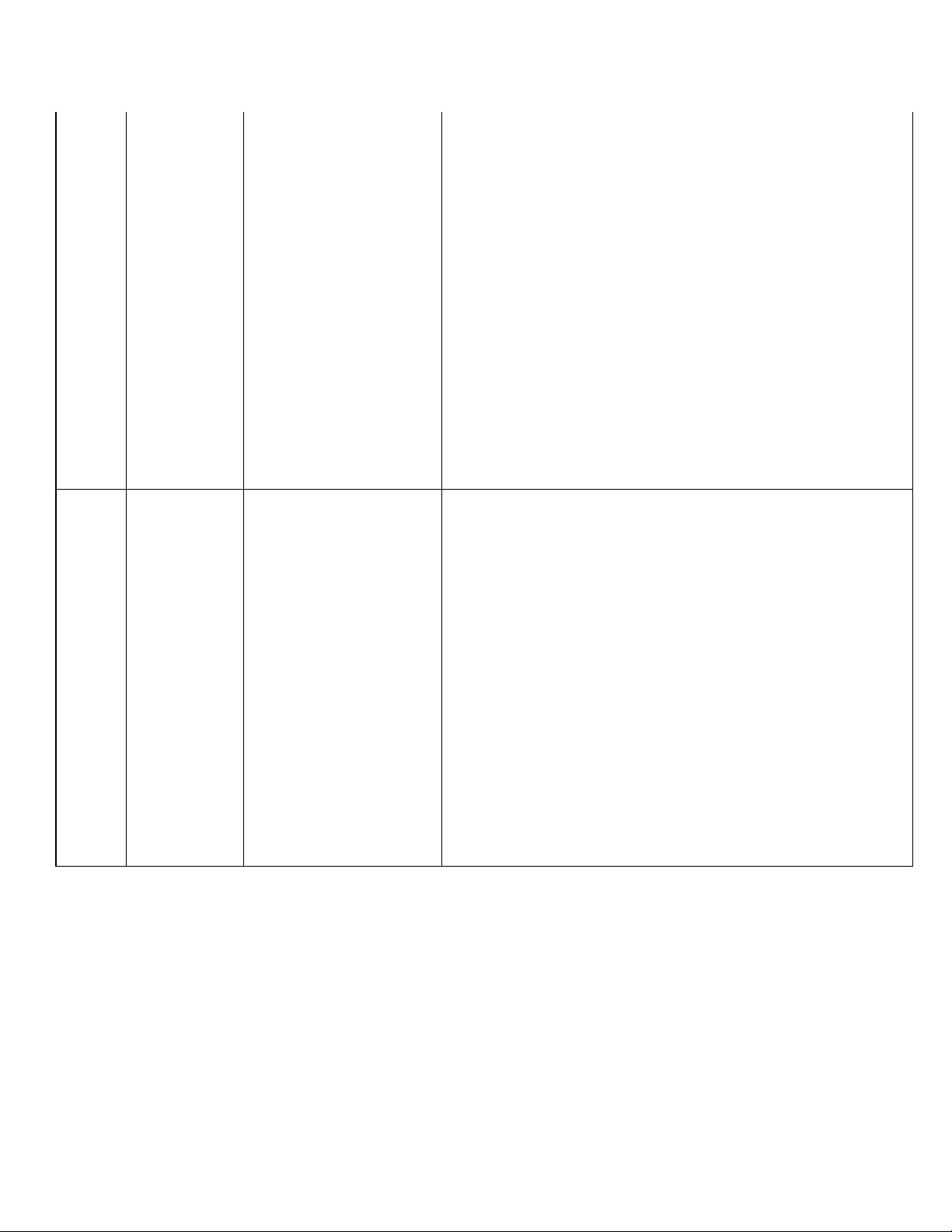
Meridian
Basic,
Meridian
Gold,
Meridian
Color,
Meridian
Marine,
Meridian
Platinum,
19.
Meridian
Platinum
Europe,
Meridian
marine
Europe,
Meridian Gold
Europe,
Meridian
Color Europe
Meridian
Basic,
Meridian
Gold,
Meridian
Color,
Meridian
Marine,
Meridian
Platinum,
20.
Meridian
Platinum
Europe,
Meridian
marine
Europe,
Meridian Gold
Europe,
Meridian
Color Europe
Why is it not possible
to use the U.S. cars
CLAs in European
cars?
Can I get a Bluetooth®
adapter for my
Meridian®?
The cars in the U.S. are positively grounded, while the ones
in Europe are negatively grounded.
We do not support any such activities and the customer is at
his own risk. The Magellan Meridian does not support
Bluetooth.
Page 12
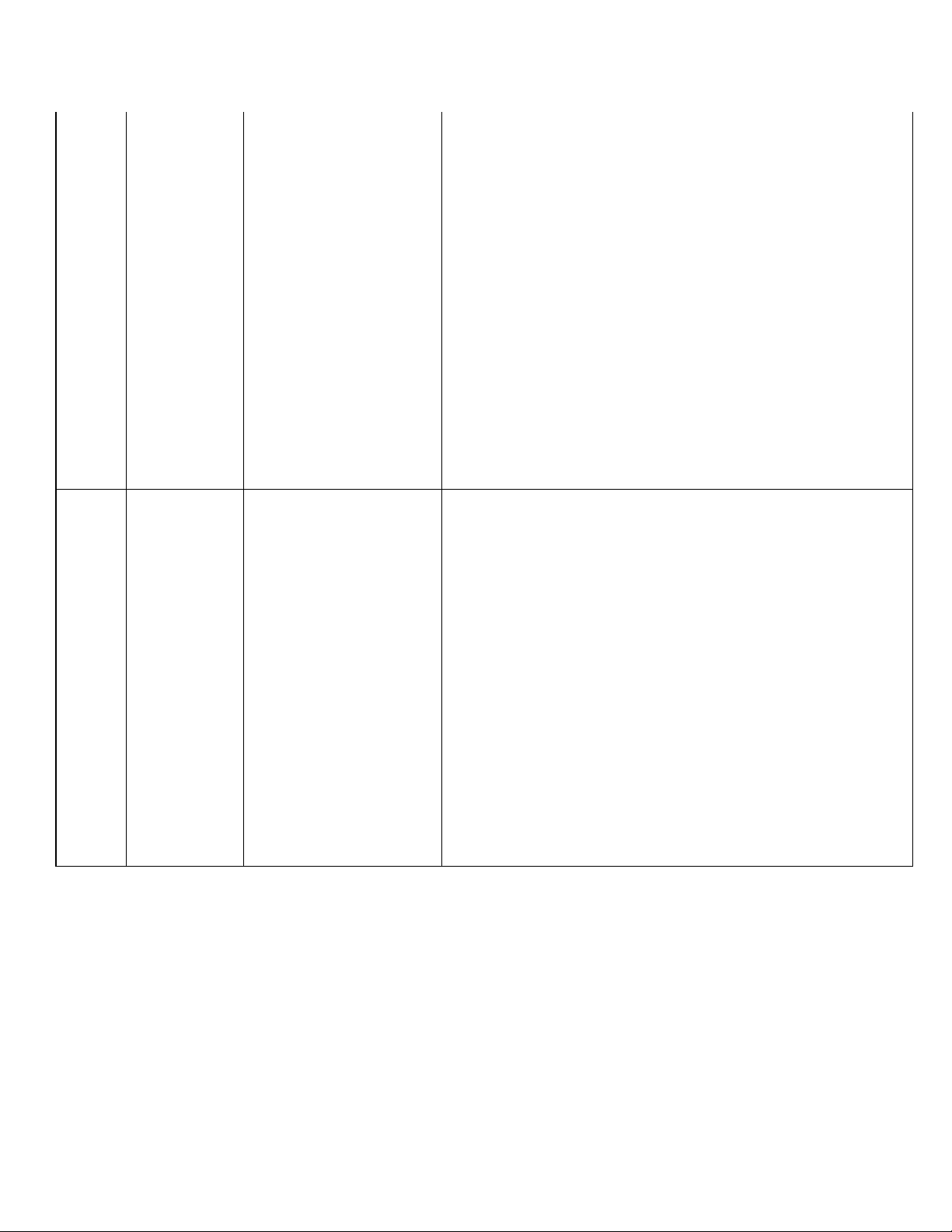
Meridian
Basic,
Meridian
Gold,
Meridian
Color,
Meridian
Marine,
Meridian
Platinum,
21.
Meridian
Platinum
Europe,
Meridian
marine
Europe,
Meridian Gold
Europe,
Meridian
Color Europe
Meridian
Basic,
Meridian
Gold,
Meridian
Color,
Meridian
Marine,
Meridian
Platinum,
22.
Meridian
Platinum
Europe,
Meridian
marine
Europe,
Meridian Gold
Europe,
Meridian
Color Europe
What are the optimal
com port settings for
the Meridian GPS?
Is the Meridian®
compatible with IPAQ
and xmap?
Bits per second: 4800,Data Bits: 8,Parity: NONE, Stop Bits:
1,Flow Control: Hardware
It has an NMEA 2.1 GSA output that the IPAQ would use
but we do not make a cable to interface. Suggest:
Technically, it is compatible, but Magellan does not make a
cable to interface.
Page 13
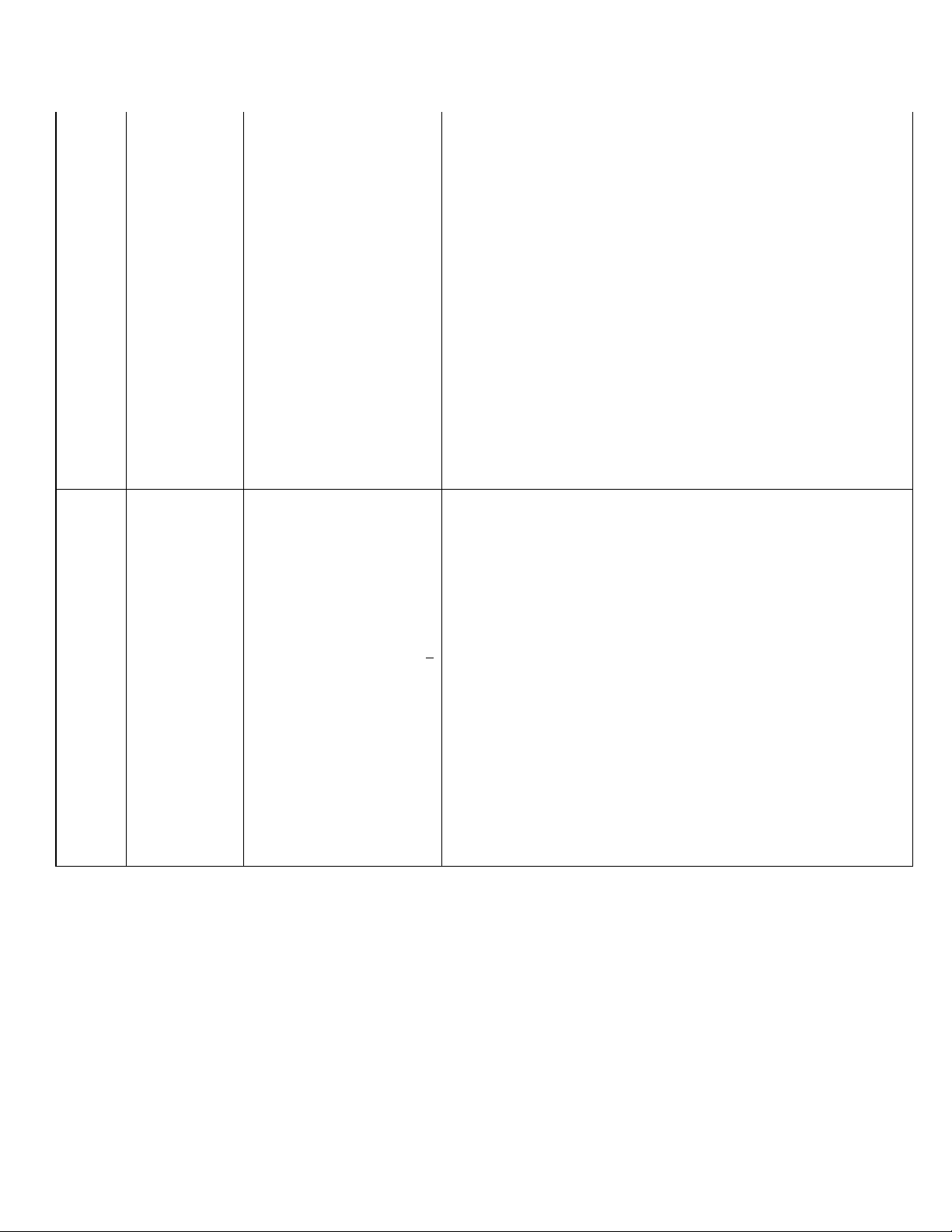
Meridian
Basic,
Meridian
Gold,
Meridian
Color,
Meridian
Marine,
Meridian
Platinum,
23.
Meridian
Platinum
Europe,
Meridian
marine
Europe,
Meridian Gold
Europe,
Meridian
Color Europe
Meridian
Basic,
Meridian
Gold,
Meridian
Color,
Meridian
Marine,
Meridian
Platinum,
24.
Meridian
Platinum
Europe,
Meridian
marine
Europe,
Meridian Gold
Europe,
Meridian
Color Europe
Can I load more than
one chart from
MapSend® BlueNav™
to my authorized
memory card?
What accessories comes
with the Meridian®
GPS?
No, the licensing for the program restricts the use of the
program to a single chart loaded on a single Secure Digital
memory card at any given time. If you need to load a second
chart, you simply reprogram the card with the second chart
once you are done using the first chart.
Your Meridian unit comes with preloaded background
maps, PC cable, Reference Manual-CD ROM, and Quick
Reference Guide.
Page 14
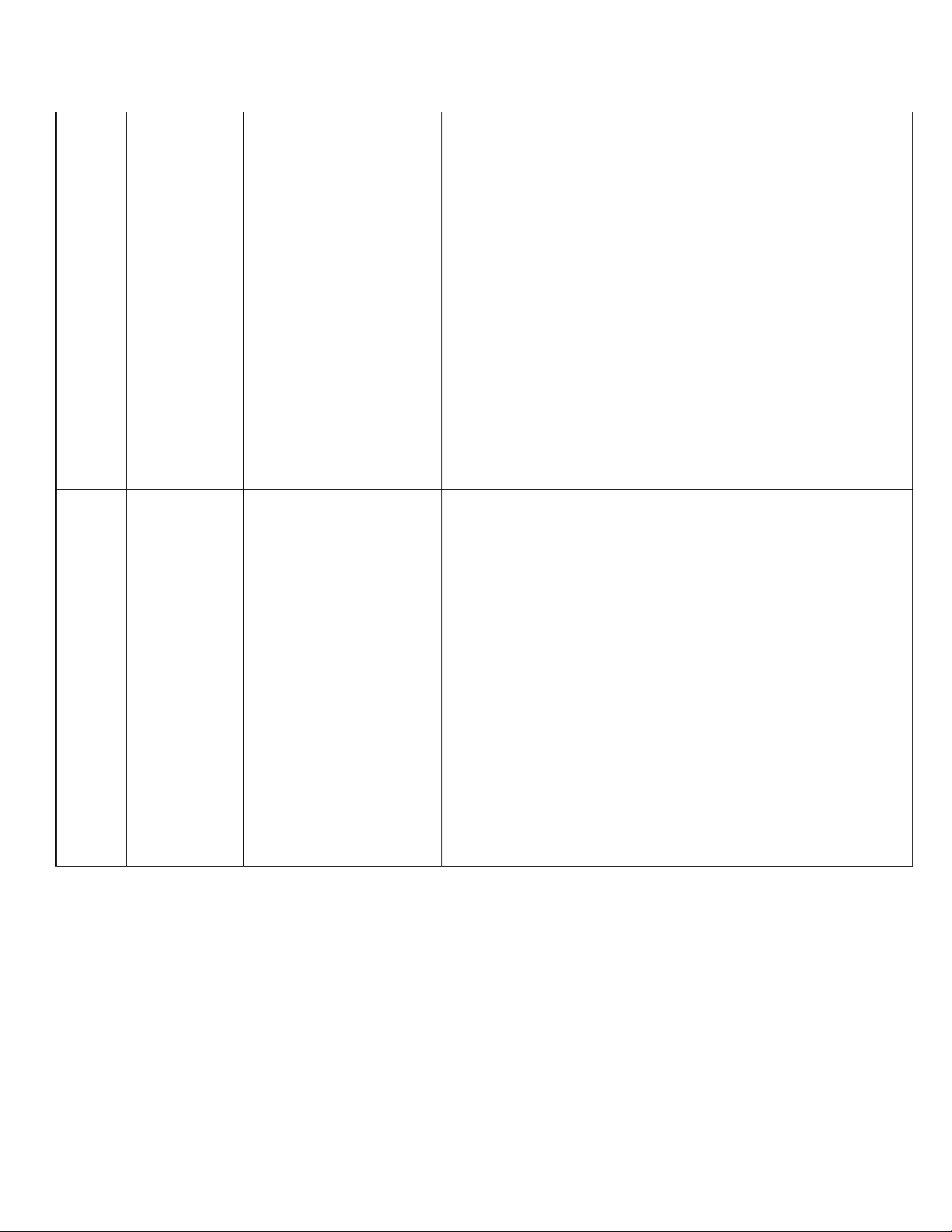
Meridian
Basic,
Meridian
Gold,
Meridian
Color,
Meridian
Marine,
Meridian
Platinum,
25.
Meridian
Platinum
Europe,
Meridian
marine
Europe,
Meridian Gold
Europe,
Meridian
Color Europe
Meridian
Basic,
Meridian
Gold,
Meridian
Color,
Meridian
Marine,
Meridian
Platinum,
26.
Meridian
Platinum
Europe,
Meridian
marine
Europe,
Meridian Gold
Europe,
Meridian
Color Europe
What is the minimum
and maximum
operating temperature
of the Meridian GPS?
What is the maximum
operating altimeter in
the Meridian GPS?
Minimum Temperature -10*C ( 14*F ) Maximum
Temperature 60*C ( 140*F ).
Maximum operating altimeter 60,000 Ft/ 18,288 m.
Page 15
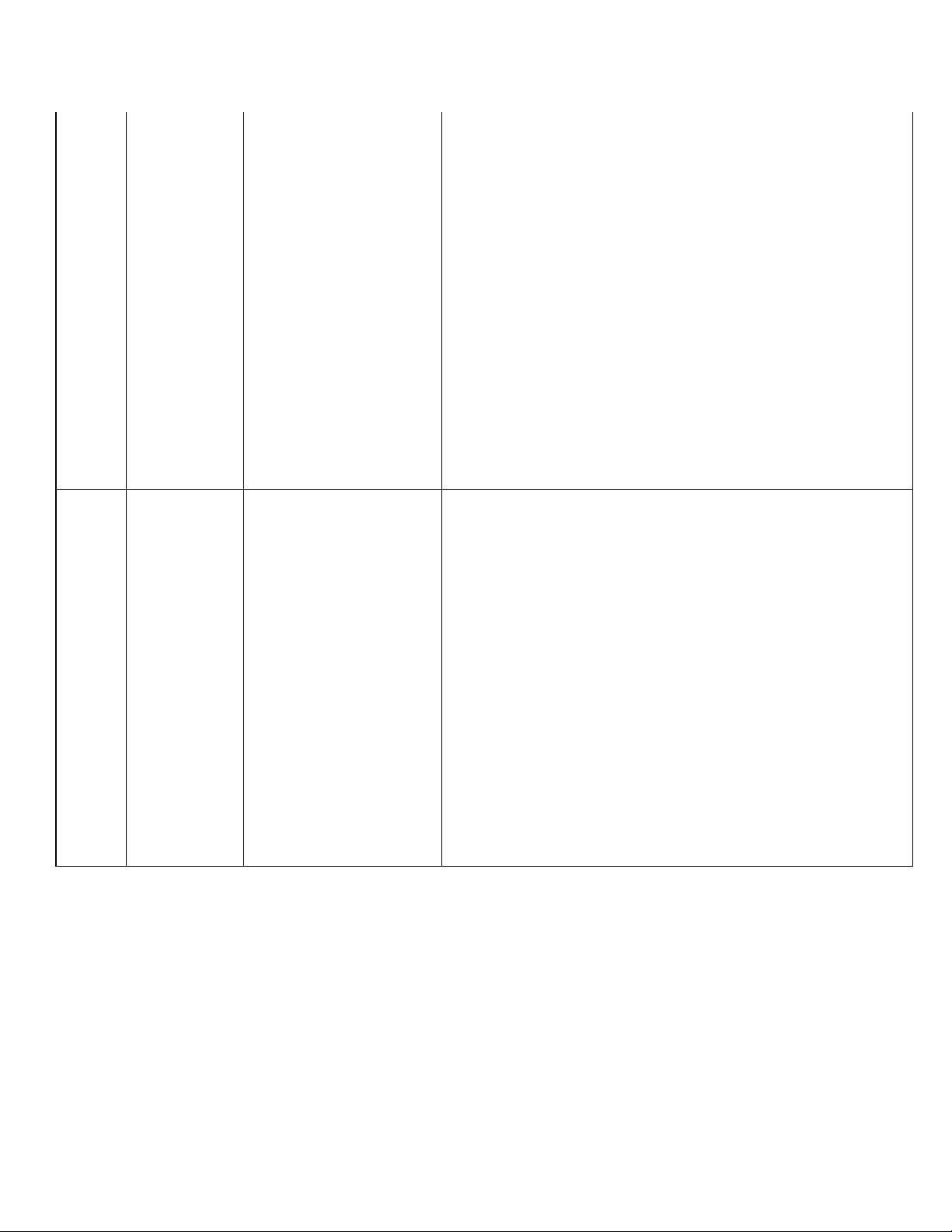
Meridian
Basic,
Meridian
Gold,
Meridian
Color,
Meridian
Marine,
Meridian
Platinum,
27.
Meridian
Platinum
Europe,
Meridian
marine
Europe,
Meridian Gold
Europe,
Meridian
Color Europe
Meridian
Basic,
Meridian
Gold,
Meridian
Color,
Meridian
Marine,
Meridian
Platinum,
28.
Meridian
Platinum
Europe,
Meridian
marine
Europe,
Meridian Gold
Europe,
Meridian
Color Europe
How many routes I can
create in my Meridian
GPS?
How many navigation
screens does the
Meridian GPS have?
You can create 20 routes in your Meridian GPS.
The Meridian GPS has 8 navigation screens.
Page 16
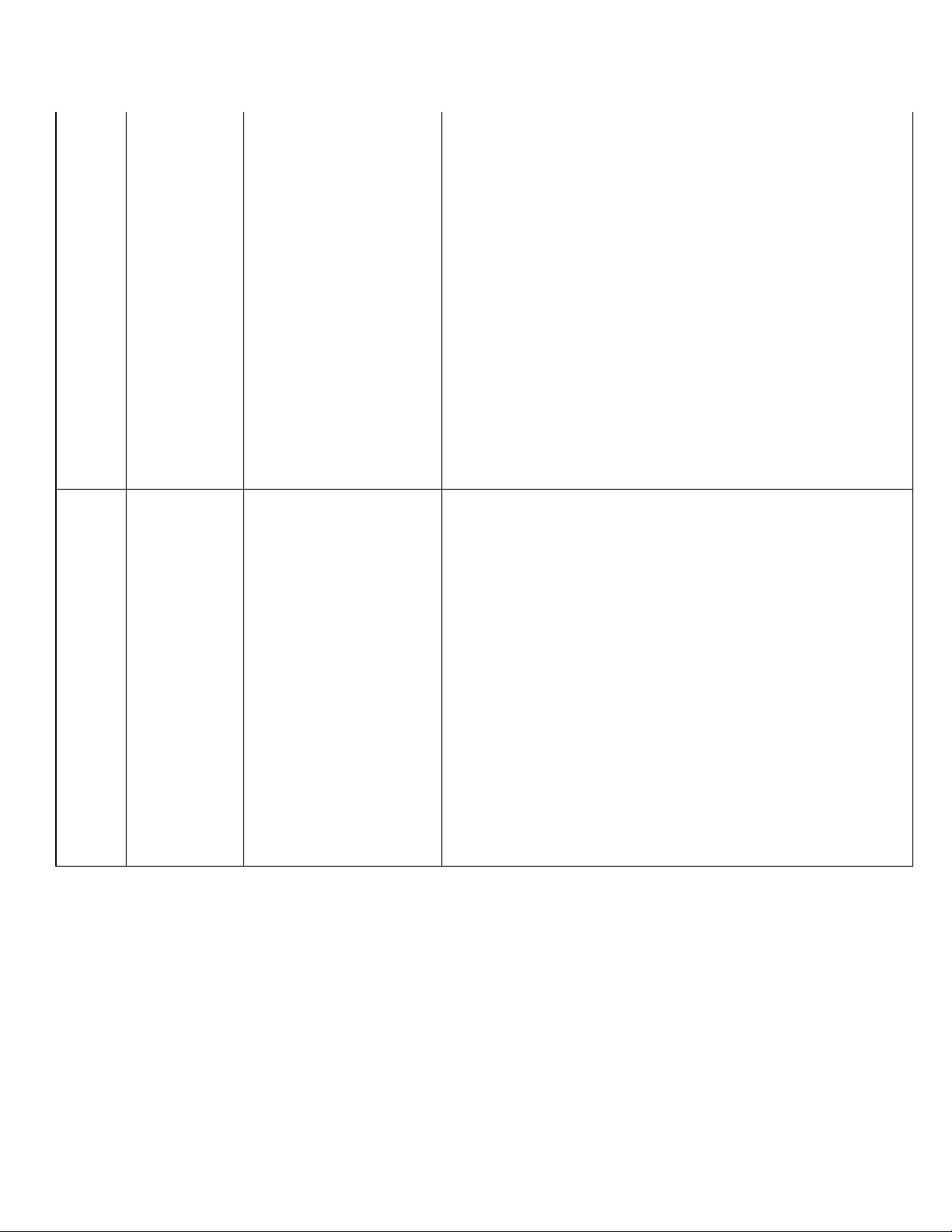
Meridian
Basic,
Meridian
Gold,
Meridian
Color,
Meridian
Marine,
Meridian
Platinum,
29.
Meridian
Platinum
Europe,
Meridian
marine
Europe,
Meridian Gold
Europe,
Meridian
Color Europe
Meridian
Basic,
Meridian
Gold,
Meridian
Color,
Meridian
Marine,
Meridian
Platinum,
30.
Meridian
Platinum
Europe,
Meridian
marine
Europe,
Meridian Gold
Europe,
Meridian
Color Europe
How many satellites are
needed to obtain a
position fix ?
Can I connect the
Meridian GPS to the
USB port of my
computer?
At least three satellites are needed for a position fix.
The Meridian unit can only be connected to the serial port of
the PC and not to the USB port, to connect it to the USB, the
user needs to use the serial to USB conversion cable.
Page 17
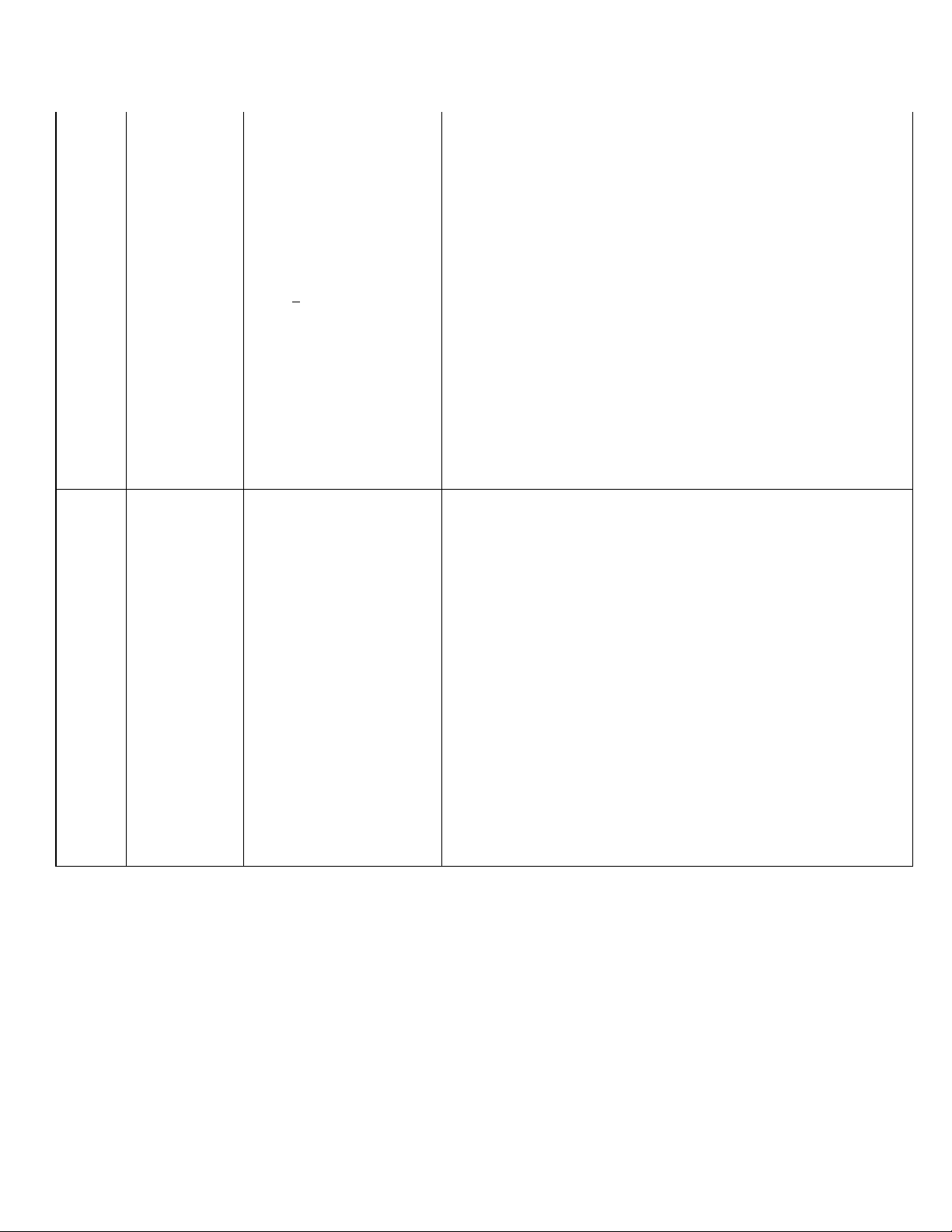
Meridian
Basic,
Meridian
Gold,
Meridian
Color,
Meridian
Marine,
Meridian
Platinum,
31.
Meridian
Platinum
Europe,
Meridian
marine
Europe,
Meridian Gold
Europe,
Meridian
Color Europe
Meridian
Basic,
Meridian
Gold,
Meridian
Color,
Meridian
Marine,
Meridian
Platinum,
32.
Meridian
Platinum
Europe,
Meridian
marine
Europe,
Meridian Gold
Europe,
Meridian
Color Europe
Does my Meridian GPS
comes with detailed
street maps?
My backtrack readings
are not accurate. How
can I save get more
accurate breadcrumb
readings?
No, it has a basic highway map.
Adjust track interval to .01 and it should increase the
resolution.
NOTE: setting to .01 will limit the amount of track to be
recorded.
Page 18

Meridian
Basic,
Meridian
Gold,
Meridian
Color,
Meridian
Marine,
Meridian
Platinum,
33.
Meridian
Platinum
Europe,
Meridian
marine
Europe,
Meridian Gold
Europe,
Meridian
Color Europe
Meridian
Basic,
Meridian
Gold,
Meridian
Color,
Meridian
Marine,
Meridian
Platinum,
34.
Meridian
Platinum
Europe,
Meridian
marine
Europe,
Meridian Gold
Europe,
Meridian
Color Europe
How can I delete a Map
in my Meridian GPS?
How can I clear
memory in my
Meridian GPS?
Press “menu” then select “Card Utilities” and there will be a
delete file menu select the detailed img map file you want to
delete
Press Menu. Select "setup," highlight "Clear Memory" and
select "all." The clear all memory will clear All Track Logs,
All POI’s and Routes, All Multi-Leg Routes, All Track
Logs, POI’s and Routes.
Page 19

Meridian
Basic,
Meridian
Gold,
Meridian
Color,
Meridian
Marine,
Meridian
Platinum,
35.
Meridian
Platinum
Europe,
Meridian
marine
Europe,
Meridian Gold
Europe,
Meridian
Color Europe
Meridian
Basic,
Meridian
Gold,
Meridian
Color,
Meridian
Marine,
Meridian
Platinum,
36.
Meridian
Platinum
Europe,
Meridian
marine
Europe,
Meridian Gold
Europe,
Meridian
Color Europe
How do I load
waypoints and routes
from a memory card to
my Meridian GPS?
What happens when the
user exceeds 2000 track
points?
Select Menu > Select Card utilities > Select load
waypoints/Route and press Enter > Highlight the desired
filename and press enter.
Once the unit has recorded 2000 track points, it will
continue to set additional track points. However, the oldest
track points will be automatically deleted to make room for
the new ones.
Page 20

Meridian
Basic,
Meridian
Gold,
Meridian
Color,
Meridian
Marine,
Meridian
Platinum,
37.
Meridian
Platinum
Europe,
Meridian
marine
Europe,
Meridian Gold
Europe,
Meridian
Color Europe
Meridian
Basic,
Meridian
Gold,
Meridian
Color,
Meridian
Marine,
Meridian
Platinum,
38.
Meridian
Platinum
Europe,
Meridian
marine
Europe,
Meridian Gold
Europe,
Meridian
Color Europe
How often do I need to
initialize the Meridian
GPS?
How can I overcome
the error “card not
detected”?
Initializing the Meridian decreases the time it takes to get a
position fix during cold start. What is meant by a cold start
is that the Meridian has no reference to use as a guide to tell
it what satellites should be overhead. Without a reference to
start with, the Meridian will have to search the sky to find
the satellites in view. This may take up to 10 minutes in
severe conditions.
1) Check to ensure that the card utilities option is active.
2) If it is not, put the card in the card reader and check for
any data available.
3) Check the firmware of the unit and try to update it if there
is one available.
Page 21

Meridian
All this information is available in the "About" menu screen.
Basic,
Meridian
Gold,
Meridian
Color,
Meridian
Marine,
Meridian
Platinum,
39.
Meridian
Platinum
Europe,
Meridian
marine
Europe,
Meridian Gold
Europe,
Meridian
Color Europe
Meridian
Basic,
Meridian
Gold,
Meridian
Color,
Meridian
Marine,
Meridian
Platinum,
40.
Meridian
Platinum
Europe,
Meridian
marine
Europe,
Meridian Gold
Europe,
Meridian
Color Europe
How can I check
firmware update
version, memory size of
the base map, the total
memory size of detailed
maps and how much
free memory is
available in my
Meridian GPS?
What can be done if my
battery life seems
shorter than it should
be?
From any screen Press the “ MENU ” button, highlight
“About" and press enter.
1. Make sure that you are using two AA alkaline batteries.
2. Shorter life span of the batteries can be due to excessive
use of the backlight. Turn the backlight off when not
needed.
Page 22

Meridian
Basic,
Meridian
Gold,
Meridian
Color,
Meridian
Marine,
Meridian
Platinum,
41.
Meridian
Platinum
Europe,
Meridian
marine
Europe,
Meridian Gold
Europe,
Meridian
Color Europe
Meridian
Basic,
Meridian
Gold,
Meridian
Color,
Meridian
Marine,
Meridian
Platinum,
42.
Meridian
Platinum
Europe,
Meridian
marine
Europe,
Meridian Gold
Europe,
Meridian
Color Europe
Why does my receiver
turn off unexpectedly.
Why is my Meridian
GPS not turning on?
This is commonly is caused by excessive static electricity.
Turn the receiver back on and it should operate normally.
Move the receiver to a new location to avoid a similar
occurrence.
1. Check to see if the batteries are installed correctly.2.
Replace with two new AA alkaline batteries
Page 23

Meridian
Basic,
Meridian
Gold,
Meridian
Color,
Meridian
Marine,
Meridian
Platinum,
43.
Meridian
Platinum
Europe,
Meridian
marine
Europe,
Meridian Gold
Europe,
Meridian
Color Europe
Meridian
Basic,
Meridian
Gold,
Meridian
Color,
Meridian
Marine,
Meridian
Platinum,
44.
Meridian
Platinum
Europe,
Meridian
marine
Europe,
Meridian Gold
Europe,
Meridian
Color Europe
What can be done if my
Meridian GPS is not
getting a signal?
How do I know which
route is active?
1. If there are any obstacles nearby or overhead, move to a
new location.
2. Make sure that the antenna is pointing up, has a clear
view of the sky and
is a reasonable distance away from your body.
3. Check the Satellite Status screen to see where the
satellites are and if the
receiver is acquiring data.
4. If the receiver still does not get a position fix within 10
minutes, you can do clear memory and then you can
initalize the GPS.
Press “menu” highlight “routes” and there you will see your
list of routes you have created the route in bold font is the
one currently active
Page 24

Meridian
Basic,
Meridian
Gold,
Meridian
Color,
Meridian
Marine,
Meridian
Platinum,
45.
Meridian
Platinum
Europe,
Meridian
marine
Europe,
Meridian Gold
Europe,
Meridian
Color Europe
Meridian
Basic,
Meridian
Gold,
Meridian
Color,
Meridian
Marine,
Meridian
Platinum,
46.
Meridian
Platinum
Europe,
Meridian
marine
Europe,
Meridian Gold
Europe,
Meridian
Color Europe
How can I format an
SD card using
Meridian® GPS?
Can I test an SD
Memory card in
Meridian® GPS?
You can use the card utilities to format the SD card that is in
the GPS. Press “MENU” from any screen and highlight
“Card utilities.” Press "Enter," select “Format Card,” and
press "Enter" again.
Yes.
Press “MENU” from any screen and highlight “Card
utilities.” Press "Enter," and select “Test Card,” then press
enter.
Please note that this scan can take a very long time. If you
decide not to proceed with the scan, press ESC before
beginning the scan. [what's "a very long time" -- up to 2
hours? up to 15 minutes?]
Page 25

Meridian
Basic,
Meridian
Gold,
Meridian
Color,
Meridian
Marine,
Meridian
Platinum,
47.
Meridian
Platinum
Europe,
Meridian
marine
Europe,
Meridian Gold
Europe,
Meridian
Color Europe
Meridian
Basic,
Meridian
Gold,
Meridian
Color,
Meridian
Marine,
Meridian
Platinum,
48.
Meridian
Platinum
Europe,
Meridian
marine
Europe,
Meridian Gold
Europe,
Meridian
Color Europe
How can I delete a file
from my memory card
using the Meridian®
GPS itself?
I have loaded some
tracks into my SD card.
How can I access those
tracks?
Press “MENU” from any screen and highlight “Card
utilities.” Press enter, select “Delete file, ” and press
"Enter." Here you can get the list of files, highlight the one
that you want to delete and press "Enter."
Press “MENU” from any screen and highlight “Card
utilities.” Press "Enter," select “Load Track, ” and press
"Enter" again. The list of tracks will be displayed with the
filename. Highlight the one you wish to select and press
"Enter."
Page 26

Meridian
Basic,
Meridian
Gold,
Meridian
Color,
Meridian
Marine,
Meridian
Platinum,
49.
Meridian
Platinum
Europe,
Meridian
marine
Europe,
Meridian Gold
Europe,
Meridian
Color Europe
Meridian
Basic,
Meridian
Gold,
Meridian
Color,
Meridian
Marine,
Meridian
Platinum,
50.
Meridian
Platinum
Europe,
Meridian
marine
Europe,
Meridian Gold
Europe,
Meridian
Color Europe
How can I change
languages in my
Meridian GPS?
How can I change the
baud rate in my
Meridian® GPS?
Press “MENU” button from any screen, highlight “Setup”
and press "Enter." Highlight “Languages,” press "Enter,"
select the language and press "Enter" again.
Press “MENU” button from any screen, highlight “Setup”
and press "Enter." Highlight “Baud Rate,” press "Enter,"
select the baud rate, and press "Enter" again. Default is 4800
Baud.
Page 27

Meridian
Basic,
Meridian
Gold,
Meridian
Color,
Meridian
Marine,
Meridian
Platinum,
51.
Meridian
Platinum
Europe,
Meridian
marine
Europe,
Meridian Gold
Europe,
Meridian
Color Europe
Meridian
Basic,
Meridian
Gold,
Meridian
Color,
Meridian
Marine,
Meridian
Platinum,
52.
Meridian
Platinum
Europe,
Meridian
marine
Europe,
Meridian Gold
Europe,
Meridian
Color Europe
Is it possible to set a
backlight timer in my
Meridian® GPS?
How can I change the
daylight savings setting
in Meridian® GPS?
Yes, you can set the backlight timer to turn off after 30
seconds, 1 minute, 2 minutes, 4 minutes, 10 minutes or you
can shut the timer off. To set the timer, press “MENU”
button from any screen, highlight “Setup” and press "Enter."
Highlight “Light Timer,” press "Enter," select the time
duration and press "Enter" again.
Press the “MENU” button from any screen. Highlight
“Setup” and press "Enter." Highlight “Daylight Savings ”
and press "Enter." Select the region and press "Enter"
again.
Page 28

Meridian
Basic,
Meridian
Gold,
Meridian
Color,
Meridian
Marine,
Meridian
Platinum,
53.
Meridian
Platinum
Europe,
Meridian
marine
Europe,
Meridian Gold
Europe,
Meridian
Color Europe
Meridian
Basic,
Meridian
Gold,
Meridian
Color,
Meridian
Marine,
Meridian
Platinum,
54.
Meridian
Platinum
Europe,
Meridian
marine
Europe,
Meridian Gold
Europe,
Meridian
Color Europe
How can I change the
navigation units on my
meridian from
Kilometers to Miles
How can I change the
elevation mode from
2D to 3D in my
Meridian® GPS?
Press the “MENU” button from any screen. Highlight
“Setup” and press "Enter." Highlight “Nav units,” press
"Enter," select “Miles/hr” and press "Enter" again.
Press the “MENU” button from any screen. Highlight
“Setup” and press "Enter." Highlight “Elves mode ,” press
"enter," select “3D ” and press "Enter" again. [does it really
say "Elves mode"?)
Page 29

Meridian
Basic,
Meridian
Gold,
Meridian
Color,
Meridian
Marine,
Meridian
Platinum,
55.
Meridian
Platinum
Europe,
Meridian
marine
Europe,
Meridian Gold
Europe,
Meridian
Color Europe
Meridian
Basic,
Meridian
Gold,
Meridian
Color,
Meridian
Marine,
Meridian
Platinum,
56.
Meridian
Platinum
Europe,
Meridian
marine
Europe,
Meridian Gold
Europe,
Meridian
Color Europe
How can I initialize the
Meridian® GPS?
What is a vertical
profile?
Press the “MENU” button from any screen. Highlight
“Setup” and press "Enter." Highlight “Initialize” then follow
the on screen prompt by selecting your area and enter date
and time.
Vertical Profile displays the elevation as a graphical display
for the option you select. Only Track History is available for
this function if MapSend® Topo for the United States map
data is not uploaded.
Page 30

Meridian
Basic,
Meridian
Gold,
Meridian
Color,
Meridian
Marine,
Meridian
Platinum,
57.
Meridian
Platinum
Europe,
Meridian
marine
Europe,
Meridian Gold
Europe,
Meridian
Color Europe
Meridian
Basic,
Meridian
Gold,
Meridian
Color,
Meridian
Marine,
Meridian
Platinum,
58.
Meridian
Platinum
Europe,
Meridian
marine
Europe,
Meridian Gold
Europe,
Meridian
Color Europe
What Map Datum is the
Meridian defaulted to?
How can I change the
coordinate system from
Lat/Lon to UTM?
The default map datum for Meridian will be WGS84.
Press the “MENU” button from any screen. Highlight
“Setup” and press "Enter." Highlight “Cord system” and
press "Enter." Select “Primary or Secondary ” and press
"Enter." Select “UTM” and press "Enter."
Page 31

Meridian
Basic,
Meridian
Gold,
Meridian
Color,
Meridian
Marine,
Meridian
Platinum,
59.
Meridian
Platinum
Europe,
Meridian
marine
Europe,
Meridian Gold
Europe,
Meridian
Color Europe
Meridian
Basic,
Meridian
Gold,
Meridian
Color,
Meridian
Marine,
Meridian
Platinum,
60.
Meridian
Platinum
Europe,
Meridian
marine
Europe,
Meridian Gold
Europe,
Meridian
Color Europe
What will be the
primary and the
secondary coordinate
system for Meridian®
by default?
What is datum?
The primary coordinate system is Lat/Lon Deg.Min.MMM.
The secondary coordinate system is UTM.
Datum refers to the theoretical mathematical model of the
earth’s sea level surface. Map makers may use a different
model to chart their maps, so position coordinates will differ
from one datum to another. The datum for the map you are
using can be found in the legend of the map. If you are
unsure of which datum to use, use WGS84
Page 32

Meridian
Basic,
Meridian
Gold,
Meridian
Color,
Meridian
Marine,
Meridian
Platinum,
61.
Meridian
Platinum
Europe,
Meridian
marine
Europe,
Meridian Gold
Europe,
Meridian
Color Europe
Meridian
Basic,
Meridian
Gold,
Meridian
Color,
Meridian
Marine,
Meridian
Platinum,
62.
Meridian
Platinum
Europe,
Meridian
marine
Europe,
Meridian Gold
Europe,
Meridian
Color Europe
My tracks have the
wrong time stamp?
How many map datums
are in my Meridian
This is actually normal, as the time stamps are all in
Universal Time Clock (UTC). This is also known as
Greenwich Mean Time (GMT).
There are 76 Map datums in all Meridian units.
Page 33

Meridian
Basic,
Meridian
Gold,
Meridian
Color,
Meridian
Marine,
Meridian
Platinum,
63.
Meridian
Platinum
Europe,
Meridian
marine
Europe,
Meridian Gold
Europe,
Meridian
Color Europe
Meridian
Basic,
Meridian
Gold,
Meridian
Color,
Meridian
Marine,
Meridian
Platinum,
64.
Meridian
Platinum
Europe,
Meridian
marine
Europe,
Meridian Gold
Europe,
Meridian
Color Europe
How can I change time
format in my Meridian
GPS?
How can I view a route
on the map screen?
Press the “MENU” button from any screen. Highlight
“Setup” and press "Enter." Highlight “Time format” and
press "Enter." Select "Format," and press "Enter." If Local
time is selected (24 hr. or AM/PM) you will be prompted to
enter your local time.
Press the “MENU” button from any screen. Highlight
“Routes”and press "Enter." Highlight “Select Route” and
press "Menu." Highlight "Map View" and press "Enter."
Meridian
65.
66.
Basic,
Meridian Gold
Meridian
Color
What is the difference
between the Meridian®
and Meridian Gold?
Which Meridian® unit
has a color display?
Meridian contains 2MB of internal memory for base
maps,and the Meridian Gold contains 16MB of base maps.
Meridian Color.
Page 34

67.
Meridian
Platinum
Which Meridian® unit
contains barometric
pressure sensor?
Meridian Platinum.
Meridian
68.
Platinum.
Meridian
Basic,
Meridian
Gold,
Meridian
Color,
Meridian
Marine,
Meridian
Platinum,
69.
Meridian
Platinum
Europe,
Meridian
marine
Europe,
Meridian Gold
Europe,
Meridian
Color Europe
How can you create a
projection in the
Meridian® Platinum?
List all the Meridian
units available?
On the position screen, press the "Menu" option and then
"Projections."
1) MERIDIAN Color (North America and Europe)
2) MERIDIAN Gold (North America and Europe)
3) MERIDIAN Platinum (Northa America and Europe)
4) MERIDIAN Marine (North America and Europe)
5) MERIDIAN Basic (North America only)
Meridian
Basic,
Meridian
Gold,
Meridian
Color,
Meridian
Marine,
Meridian
Platinum,
70.
Meridian
Platinum
Europe,
Meridian
marine
Europe,
Meridian Gold
Europe,
Meridian
Color Europe
My Merdian will not
show my current
location, what can I do
to fix this?
In some cases you may need to reset the meridian, Press
Menu. Select "setup," highlight "Clear Memory" and select
"all." NOTE: The clear all memory will clear All Track
Logs, All POI’s and Routes, All Multi-Leg Routes, All
Track Logs, POI’s and Routes.
Page 35

Meridian
datum as your map.
Basic,
Meridian
Gold,
Meridian
Color,
Meridian
Marine,
Meridian
Platinum,
71.
Meridian
Platinum
Europe,
Meridian
marine
Europe,
Meridian Gold
Europe,
Meridian
Color Europe
Meridian
Basic,
Meridian
Gold,
Meridian
Color,
Meridian
Marine,
Meridian
Platinum,
72.
Meridian
Platinum
Europe,
Meridian
marine
Europe,
Meridian Gold
Europe,
Meridian
Color Europe
Why does my
Meridian® GPS not
make an audible beep
when I have an alarm
active?
Why do the position
coordinates on
Meridian® GPS
receiver not match the
location on my map?
Check your setup settings for the Beeper. If the selection is
Off or Keys Only is selected, the Beeper will not sound for
alarms.
1. Make sure that your receiver is set up to use the same
2. Check your LAT/LON format. Make sure that the format
selected in COORDINATE SYSTEM (DEG/MIN/SEC or
DEG/MIN.MM) is in the same format as the map you are
using.
Page 36

Meridian
Basic,
Meridian
Gold,
Meridian
Color,
Meridian
Marine,
Meridian
Platinum,
73.
Meridian
Platinum
Europe,
Meridian
marine
Europe,
Meridian Gold
Europe,
Meridian
Color Europe
How can I delete a
Route in my Meridian®
GPS?
Press the “MENU” button from any screen. Highlight
“Routes ”and press "Enter." Highlight “Select Route” and
press "Menu." Highlight DELETE and press "Enter."
74.
75. Meridian ,
76. Meridian ,
77. Meridian ,
Product Question Solution
Meridian
Gold,
Meridian
Color,
Meridian
Marine,
Meridian
Platinum,
Meridian
Gold,
Meridian
Color,
Meridian
Marine,
Meridian
Platinum,
Meridian
Gold,
Meridian
Color,
Meridian
Marine,
Meridian
Platinum,
What are the uses of
the Meridian®?
How many batteries are
required for turning on
the Meridian®?
How long will Meridian
stay on if I am using
new AA batteries?
Meridian® has the features that appeal to a sailor, fisherman,
hiker, hunter, or any person involved with outdoor
recreational activities. Moreover, Meridian can display your
location on detailed city maps providing you with a useful
navigation tool that will last for years.
Meridian® uses two AA batteries
You can expect up to 14 hours of usage on two AA batteries
with the backlight turned off. With the backlight on
continuously, you’ll have approximately 6 hours of usage
from two AA batteries.
Page 37

78. Meridian ,
Meridian
Gold,
Meridian
Color,
Meridian
Marine,
Meridian
Platinum,
How do I turn off the
backlight in my
Meridian®?
Pressing the Power button turns the backlight on and off.
The display backlight can be set to one of three levels (low,
high or off).To change the level press and hold the power
button for two seconds.
79. Meridian ,
Meridian
Gold,
Meridian
Color,
Meridian
Marine,
Meridian
Platinum,
80. Meridian ,
Meridian
Gold,
Meridian
Color,
Meridian
Marine,
Meridian
Platinum,
81. Meridian ,
Meridian
Gold,
Meridian
Color,
Meridian
Marine,
Meridian
Platinum,
How do I adjust
contrast in my
Meridian®?
How do I save my
present location in my
Meridian®?
How many waypoints
can I store in my
Meridian®?
From any screen Press > Menu > Use Up/Down arrows to
highlight Contrast and press Enter> Then use the Left/Right
arrows to adjust contrast.
You can save your present location as a waypoint by using
the GOTO button. Press and hold the GOTO button for two
seconds and the mark screen will display all the fields. Use
the save option to store the waypoint using the default name
and icon. You can also change the name and icon of your
waypoint.
You can save up to 500 waypoints.
Page 38
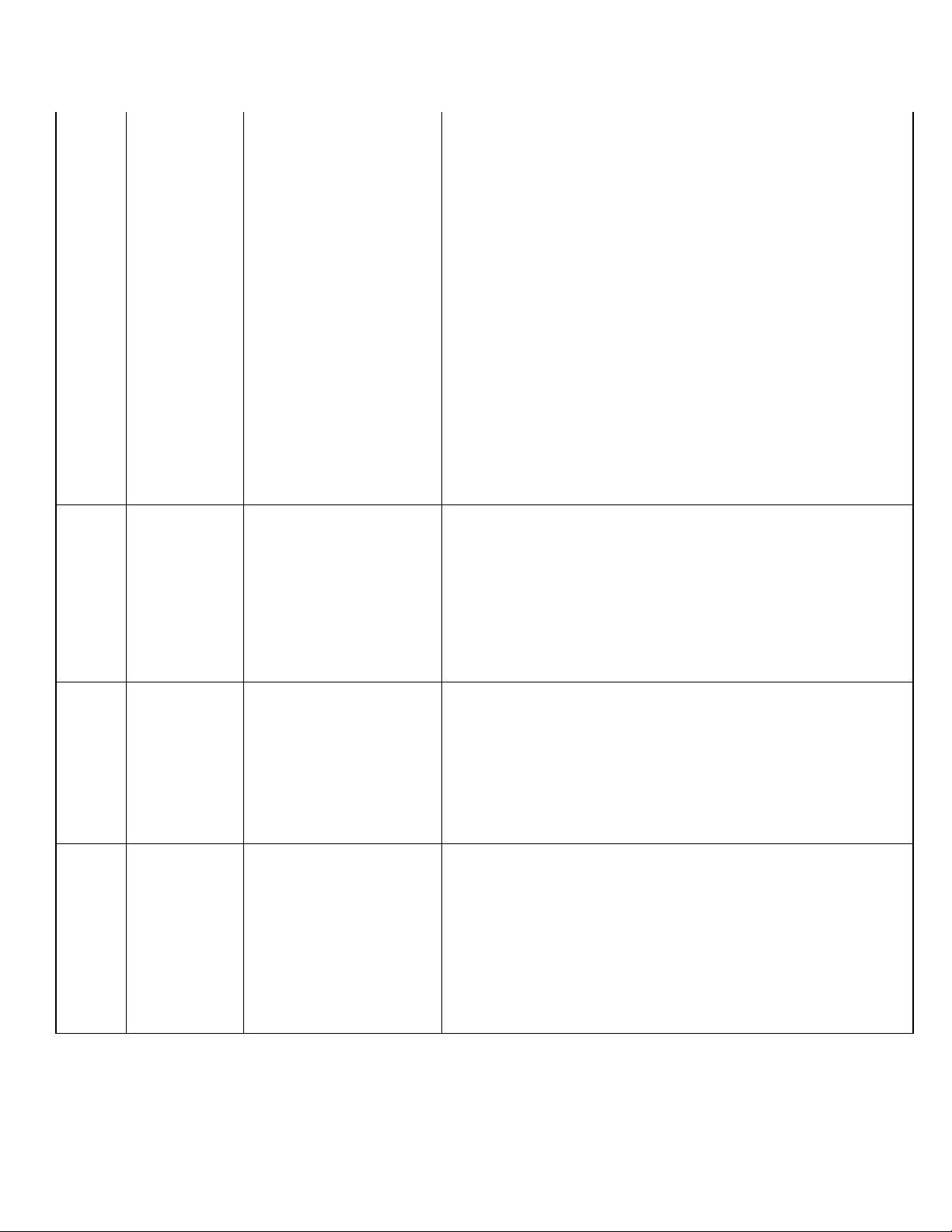
82. Meridian ,
Meridian
Gold,
Meridian
Color,
Meridian
Marine,
Meridian
Platinum,
I am not getting the
default map
information. Is there a
way to increase the
detail?
Meridian® comes with base maps which include highways
and cities. However, if you are not getting this information
in detail change the map setup to a higher detail setting. This
may or may not show more map detail in all areas. From
map screen > Press the Menu button >Select Map Setup and
Press enter >Highlight “Detail" Again press enter > Use the
Up/Down arrows to select the desired map level.
83. Meridian ,
Meridian
Gold,
Meridian
Color,
Meridian
Marine,
Meridian
Platinum,
84. Meridian ,
Meridian
Gold,
Meridian
Color,
Meridian
Marine,
Meridian
Platinum,
85. Meridian ,
Meridian
Gold,
Meridian
Color,
Meridian
Marine,
Meridian
Platinum,
How do I get
waypoints to appear on
my map screen?
How do I turn the Track
lines on or off?
I loaded TOPO maps
using Mapsend, how do
I see the Topo lines?
To get waypoints Go to map screen > Press the "MENU"
button>Select "Map Setup">Press enter highlight "Display"
> Select “Waypoints” and press enter.
Go to map screen >Press the “MENU” button select>“Map
Setup" > Press enter highlight select “Display” press enter
Select “Track Lines" and press enter.
You don’t see the TOPO lines because the GPS may not be
set to display TOPO info, Go to map screen>Press the
“MENU” button select > “ Map Setup “ Press enter
highlight select “Display” press enter Select “ TOPO Lines”
enter.
Page 39

86. Meridian ,
Meridian
Gold,
Meridian
Color,
Meridian
Marine,
Meridian
Platinum,
I downloaded detail
maps in the GPS using
Mapsend, but how do I
get points of interest?
Go to map screen> Press the “MENU” button select> “Map
Setup" >Press enter highlight select “Display” press enter
select “ POI” and enter.
87. Meridian ,
Meridian
Gold,
Meridian
Color,
Meridian
Marine,
Meridian
Platinum,
88. Meridian ,
Meridian
Gold,
Meridian
Color,
Meridian
Marine,
Meridian
Platinum,
89. Meridian ,
Meridian
Gold,
Meridian
Color,
Meridian
Marine,
Meridian
Platinum,
90. Meridian ,
Meridian
Gold,
Meridian
Color,
Meridian
Marine,
Meridian
Platinum,
How do I change map
orientation to course up
in my Meridian®?
How do I change map
orientation to Track up?
How many channels do
Meridian® receivers
have?
How do I reset Trip
Odometer?
Go to map screen>Press the “MENU” button>Select “ Map
Setup" Press enter > Highlight select “Orientations ” Press
enter> Select “Course up” and press enter
Go to map screen>Press the “MENU” button>Select “Map
Setup" Press enter>Highlight select “Orientations” press
enter> Select “Track up” and press enter.
Meridian® is a 12-channel receiver.
From the Lat/lon position screen >Press “Menu” > Select
“Reset Trip” > Press enter then >Select “Yes” and press
enter.
Page 40

91. Meridian ,
Meridian
Gold,
Meridian
Color,
Meridian
Marine,
Meridian
Platinum,
I manually stored some
waypoints in my
Meridian®, but how do
I find them?
There are two ways to find the waypoints that you have
stored in the GPS.
1. Alphabetical.From any screen > Press the “Menu”
button>Highlight “Database” and press enter>Select “User”
>Use the Left/Right arrow key to select “Find by
Alphabetical”>Press enter Highlight the Waypoint and press
enter.
2. Nearest to Position. From Any screen>Press the “Menu”
button>Highlight “Database” press enter>Select
“User” use the Left/Right arrow key to select “Find by
Nearest ” and press enter> Highlight the waypoint and press
enter.
Page 41

92. Meridian ,
Meridian
Gold,
Meridian
Color,
Meridian
Marine,
Meridian
Platinum,
How do I search a
preloaded point of
interest in my
Meridian®?
There are two ways to find the point of interest in the GPS:
1. Alphabetical
From Any screen>Press the “Menu” button>Highlight
“Database” press enter>Select “Preloaded Category” >Use
the Left/Right key to select “Find by Alphabetical” and
press enter>Use arrow keys to enter first five characters
Highlight “OK” and press enter>Select waypoint and press
enter.
2. Nearest to Position
From Any screen>Press the “Menu” button>Highlight
“Database” press enter>Select “Preloaded Category”>Use
the Left/Right arrow key to select “Find by to Nearest to”
and press enter>Highlight “Waypoints” and press enter.
Page 42
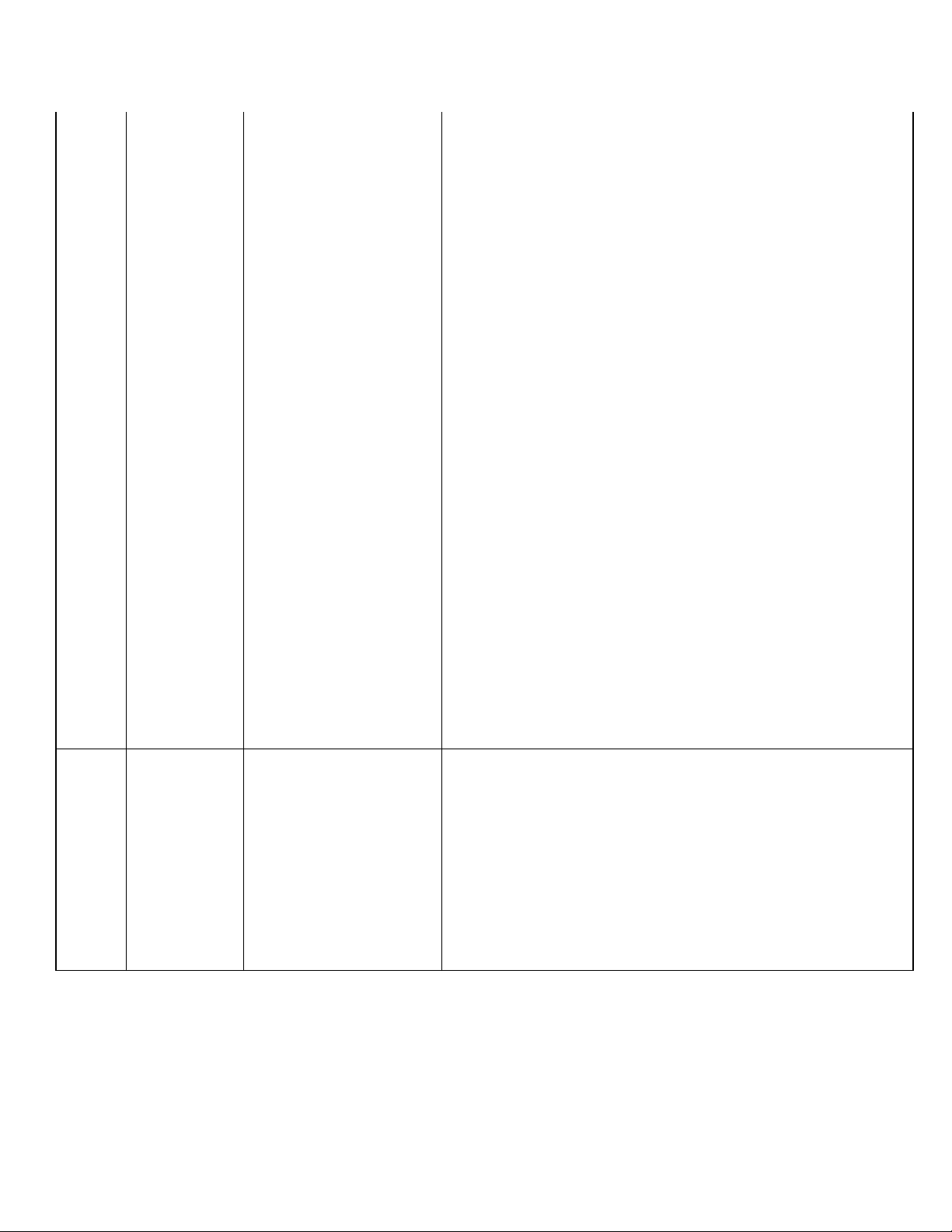
93. Meridian ,
Meridian
Gold,
Meridian
Color,
Meridian
Marine,
Meridian
Platinum,
I downloaded a detail
map in my unit using
Mapsend, but how can I
find a point of interest
by Nearest to Position
and Alphabetical?
1. Alphabetical
From Any screen>Press the “Menu” button>Highlight
“Database” press enter>Select “The Name of detail map”
>Use the left/Arrow key to select “Category” >Press enter
Highlight “Find by alphabetical” and press enter>Select
“Subcategory” and press enter> Use arrow keys to enter first
five characters press enter> Highlight “OK” and press enter
select waypoint and press enter
.2. Nearest to Position
From any screen>Press the “Menu” button>Highlight
“Database” and press enter>Select “Category” >Use the
Left/Right arrow key to select “Find by to nearest to” press
enter>Use arrow keys to select “Subcategory” and press
enter>Select waypoint and press enter.
94. Meridian
How do I manually
enter co-ordinates in
my Meridian®?
Press and hold the “GOTO” button for two seconds.
Highlight the “Location Field" and press enter “Edit Line 1
of the Location Field” press enter “Edit Line 2 of the
Location Field” press enter Edit “Elevation field" and press
enter highlight the “Save” button and press enter.
Page 43
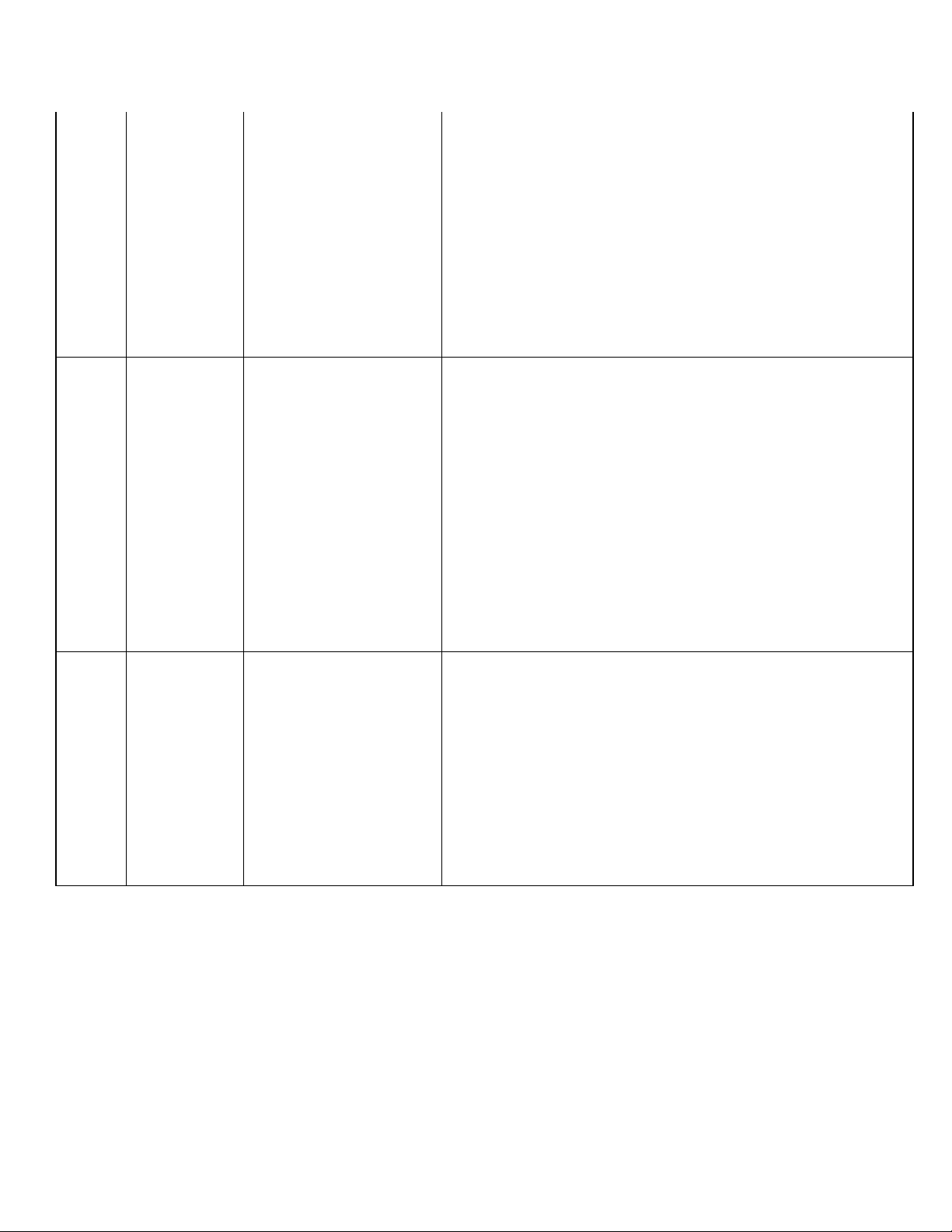
95. Meridian ,
Meridian
Gold,
Meridian
Color,
Meridian
Marine,
Meridian
Platinum,
How do I delete a
waypoint that I created?
From any screen>Press the “Menu” button>Highlight
“Database” press enter>Select “User” use the Left/Right
arrow key to select “Find by ” press enter>Highlight the
Waypoints which you wants to delete>Press “Menu” and
highlight “Delete” and press enter>Select “Yes ”and press
enter
96. Meridian ,
Meridian
Gold,
Meridian
Color,
Meridian
Marine,
Meridian
Platinum,
97. Meridian ,
Meridian
Gold,
Meridian
Color,
Meridian
Marine,
Meridian
Platinum,
How do I edit a
waypoint that I created?
How can I see a
waypoint on map
screen that I have
manually stored in my
Meridian®?
From any screen>Press the “Menu” button>Highlight
“Database” press enter>Select “User” use the Left/Right
arrow key to select “Find by ” press enter>Highlight the
Waypoints which you wants to Edit and press enter>Now
select “Fields to be edited" and press enter> “Edit the fields”
once you edit all the fields select “Save” and press enter.
From Any screen>Press the “Menu” button>Highlight
“Database” press enter>Select “User” press enter>Select
waypoint which you wants to view and press enter>Select
“View “and press enter.
Page 44

98. Meridian ,
Meridian
Gold,
Meridian
Color,
Meridian
Marine,
Meridian
Platinum,
Can I download the
entire MapSend
application map to my
Meridian®?
You cannot load the entire map to your Meridian®. It may
be possible to load multiple files to form the entire U.S. to a
single SD memory card for use in a Meridian. You will need
a very large memory card because the database for the
MapSend applications is approximately 700MB.
99. Meridian ,
Meridian
Gold,
Meridian
Color,
Meridian
Marine,
Meridian
Platinum,
100. Meridian ,
Meridian
Gold,
Meridian
Color,
Meridian
Marine,
Meridian
Platinum,
Why can’t I see the
same detail information
on my Meridian® that I
see on the PC
application?
How do I view the
region I just loaded to
my Meridian®?
You simply zoom in to a closer range. The detailed maps
will start to show on the Meridian®screen at zoom scales of
0.40 miles and closer. You can also adjust the amount of
detail you see at each zoom level. While on the map screen,
press “MENU” and select "MAP SETUP". Under "MAP
DETAIL" you can then select from the ranges of
"LOWEST" to "HIGHEST". This allows you to vary the
amount of detail and features viewed at each zoom level
Go to the map screen. Zoom out to a level of 200 miles or
more. You should see a small black box indicating the
region you have loaded. Using the arrow keypad, place the
cursor inside this box. Now zoom in to a closer range. As
you zoom in details of the area loaded should begin to show
at zoom levels of 0.40 miles and lower.
Page 45

101. Meridian ,
Meridian
Gold,
Meridian
Color,
Meridian
Marine,
Meridian
Platinum,
102. Meridian ,
Meridian
Gold,
Meridian
Color,
Meridian
Marine,
Meridian
Platinum,
103. Meridian
Gold,
Meridian
Color,
Meridian
Marine,
Meridian
Platinum,
The PC shows that the
firmware has completed
loading, but my
Meridian ®is still on
and I can’t turn it off.
What can I do?
Can I transfer my
waypoints from my PC
map program directly to
the memory card?
I loaded my map, with
the points of interest
from MapSend. Why
can’t I see points of
interest on the
Meridian® map screen?
Try pressing the GOTO, ESCAPE, and ENTER keys
simultaneously. If the Meridian® does not power down
remove the batteries
No. The waypoints must be transferred to your Meridian®
first, and then transferred from there to the memory card.
When you upload a map to the GPS, the points of interest
info goes with it, by default, but the points of interest icons
are not displayed on the map screen. It’s easy to display
some or all points of interest. Press the MENU key on the
Meridian®, select “Map Setup”, and use the cursor key to
arrow right to the Display tab. In this screen you can display
all the points of interest, not display any overlay features
(Clear All), or specify any particular points of interest
categories you want to display. You can change your
selection anytime. Also, even when points of interest are not
set to display, you can still search them, view them, and use
them as routing destinations.
Page 46

104. Meridian
Gold,
Meridian
Color,
Meridian
Marine,
Meridian
Platinum,
Can I use my
DirectRoute compatible
GPS receiver for street
routing and for marine
use with the
BlueNav™charts?
Yes, but you have a GPS firmware decision to make. For
most who want to use their GPS with DirectRoute and
BlueNav, the right choice is the Standard receiver firmware.
It will do street routing if a DirectRoute map is active, and it
will do all functions except marine tides and currents when a
BlueNav™ chart is active. Conversely, if you choose the
Marine firmware load because you really need tides and
currents, you can use DirectRoute maps, search points of
interest, and so forth. However, you can’t street route with
that firmware. The one exception is SporTrak Color – it has
only one firmware load, and it can do both routing and
tides/currents. Firmware Update CD 1.00e contains all the
current firmware, Standard and Marine, and detailed
instructions on their uses. Firmware for handhelds can also
be downloaded from the Magellan website.
105. Meridian ,
Meridian
Gold,
Meridian
Color,
Meridian
Marine,
Meridian
Platinum,
106. Meridian ,
Meridian
Gold,
Meridian
Color,
Meridian
Marine,
Meridian
Platinum,
What can be done if I
am getting a Time Out
error while copying the
maps on to my
Meridian® from map
send TOPO 3D or map
send direct route?
Besides
www.geocaching.com
is there another Website
that I can visit to
download geocaches?
Try formatting the SD card by pressing "menu", then select
"card utilities", and then select format card
Yes. Go to: www.navicache.com
Page 47

107. Meridian ,
Meridian
Gold,
Meridian
Color,
Meridian
Marine,
Meridian
Platinum,
108. Meridian ,
Meridian
Gold,
Meridian
Color,
Meridian
Marine,
Meridian
Platinum,
Do Meridian products
use Navteq information
for the basemap?
Why do detail maps
show me wrong road
positioning
information?
No. Meridian®basemap does not use Navteq data.
When you compare where you are with where the GPS
thinks the road is, remember an actual road is often 100 feet
wide. Typical GPS accuracy is at best 12 feet, and is often
30 feet or more. This means that an error of 50 feet is not
only common, but to be expected.
109. Meridian ,
Meridian
Gold,
Meridian
Color,
Meridian
Marine,
Meridian
Platinum,
110. Meridian
Gold,
Meridian
Color,
Meridian
Marine,
Meridian
Platinum,
111. Meridian
Gold,
Meridian
Color,
Meridian
Marine,
Meridian
Platinum,
Can I use a multimedia
card along with my
Meridian®?
The Meridian® Marine
is identical to the
Meridian Gold. Why
does the Meridian
Marine cost more?
When should the
magnetic compass be
re-calibrated?
You can use a multimedia card inside the Meridian®. If you
already have a multimedia card, try itt .If you purchase a
new card, however, it is recommended that you purchase a
SD card. We recommend SanDisk and Toshiba SD cards.
The Meridian Marine is very similar, though not identical
to the Meridian Gold. The difference in price is that the
slightly costlier Meridian Marine has a a pre-loaded marine
buoy lighthouse database. .
The compass should be re-calibrated whenever the batteries
are changed to ensure best accuracy.
Page 48

112. Meridian
Gold,
Meridian
Color,
Meridian
Marine,
Meridian
Platinum,
How can I deactivate
the magnetic compass
in the Meridian®
Platinum? (It shortens
the battery life by
approximately 25%).
Change the GPS heading in the compass setup screen from
heading to COG. This will deactivates the compass on the
compass display.Make certain that the Magnetic HDG up is
NOT selected in the map screen
113. Meridian
Gold,
Meridian
Color,
Meridian
Marine,
Meridian
Platinum,
What does each IPX
rating indicate?
IPX-0 No special protection
IPX-1 Protected against falling water, equivalent to 35mm rainfall per minute for 10 minutes. Meridian is placed
in its normal operating position.
IPX-2 Protected against falling water when tilted up to 15
degrees. This is the same as IPX-1 but Meridian is tested in
four fixed positions, tilted 15 degrees in each direction from
normal operating position.
IPX-3 Protected against spraying water, Water spraying
up to 60 degrees from vertical at 10 liters/min at a pressure
of 80-100kN/m2 for five minutes.
IPX-4 Protected against splashing water. This is the same
as IPX-3, but water is sprayed at all angles.
IPX-5 Protected against water jets. Water projected at all
angles through a 6.3mm nozzle at a flow rate of 12.5
liters/min at a pressure of 30kN/m2 for 3 minutes from a
distance of 3 meters.
IPX-6 Protected against heavy seas. Water projected at all
angles through a 12.5mm nozzle at a flow rate of 100
liters/min at a pressure of 100kN/m2 for three minutes from
a distance of three meters.
IPX-7 Protected against water immersion. Immersion for
30 minutes at a depth of one meter.
IPX-8 Protected against water submersion. The equipment
is suitable for continual submersion in water under
conditions, which are identified by the manufacturer
114. Meridian
Gold,
Meridian
Color,
Meridian
Marine,
Meridian
Platinum,
On which Websites can
I do -- address to GPS
co-ordinate conversion?
Check out www.geocoder.us
or www.maporama.com
Also
http://www.melissadata.com/Lookups/addressverify.asp
Page 49

115. Meridian,
Meridian
Gold,
Meridian
Color,
Meridian
Marine,
Meridian
Platinum,
116. Meridian,
Meridian
Gold,
Meridian
Color,
Meridian
Marine,
Meridian
Platinum,
117. Meridian,
Meridian
Gold,
Meridian
Color,
Meridian
Marine,
Meridian
Platinum,
When doing NMEA
output with the
Meridia®n, what should
the map datum on the
unit be?
In north reference, what
are mils true and mils
magnetic?
What is a backtrack
route?
WGS84
mils means military angular unit. For an explanation of mils
true and mils magnetic go to
http://www.boomershoot.org/general/mils.htm
A backtrack route allows you to retrace your steps. As you
are moving, the Meridian automatically creates and stores
hidden waypoints in memory. These waypoints are the ones
that the Meridian will use to retrace your steps. When you
create a backtrack route, the Meridian converts these hidden
waypoints into user Waypoints
118. Meridian,
Meridian
Gold,
Meridian
Color,
Meridian
Marine,
Meridian
Platinum,
119. Meridian,
Meridian
Gold,
Meridian
Color,
Meridian
Marine,
Meridian
Platinum,
How do I convert from
deg.min. to deg.dddd?
In MapSend® products,
how big can a region be
to download to the unit?
To convert to decimal degrees take the degrees plus the
minutes/60. For example, to convert 46deg 30.00min in
decimal degrees: 46 + 30/60 = 46.5 degrees. Likewise .5
degree = .5x60 = 30 minutes.
The answer differs between MapSend® products. The older
products (like Streets” and "Topo USA") allow you create
single map sets consisting of four rectangular regions. each
of which can be up to 16MB.
Page 50

120. Meridian,
Meridian
Gold,
Meridian
Color,
Meridian
Marine,
Meridian
Platinum,
121. Meridian,
Meridian
Gold,
Meridian
Color,
Meridian
Marine,
Meridian
Platinum,
122. Meridian,
Meridian
Gold,
Meridian
Color,
Meridian
Marine,
Meridian
Platinum,
123. Meridian,
Meridian
Gold,
Meridian
Color,
Meridian
Marine,
Meridian
Platinum,
Is there any website
where I can convert latlong to UTM and back?
How many mils are
contained in 1 degree?
How is sunrise/sunset
calculated on GPS
units?
How can you find the
distance between two
coordinates in UTM if
both the points are in
the same UTM zone?
http://www.jesseshunting.com
Mils are the military version of degrees There are 6400 mils
in 360 degrees or 17.777 mils per degree. Download a copy
of the Army’s FM 21-26 search for it in Google.
For sunrise/sunset calculation check out this link
http://williams.best.vwh.net/sunrise_sunset_algorithm.htm
The Pythagorean Theorem should work for finding the
distance between two points in UTM if both points are in
the same UTM zone. Distance = sqrt((X1-X2)^2+(Y1Y2)^2) where X and Y are Easting and Northing of the two
points
124. Meridian,
Meridian
Gold,
Meridian
Color,
Meridian
Marine,
Meridian
Platinum,
How many routes can
be loaded in to my
Meridian® unit?
Up to 20 routes may be loaded, each with a max of 30
points. In version 5.x firmware, this limit has been raised to
50 points.
Page 51

125. Meridian,
Meridian
Gold,
Meridian
Color,
Meridian
Marine,
Meridian
Platinum,
What is a route? A route is a series of waypoints. When navigating a route,
the GPS will automatically change the destination waypoint
to the next waypoint on the list as it reaches each waypoint.
The GPS receiver or autopilot normally sounds an alarm,
and requires an acknowledgment, before making any course
change.
126. Meridian,
Meridian
Gold,
Meridian
Color,
Meridian
Marine,
Meridian
Platinum,
127. Meridian,
Meridian
Gold,
Meridian
Color,
Meridian
Marine,
Meridian
Platinum,
128. Meridian,
Meridian
Gold,
Meridian
Color,
Meridian
Marine,
Meridian
Platinum,
Is the antenna same
between the Meridian®
No. Meridian® uses a Quad Helix antenna. Explorist uses a
patch antenna
and eXplorist® units?
What are the different
types of antennas
available among GPS
devices and which
There is NO best type of antenna for all GPS applications.
The most popular type for consumer model receivers is the
Quad Helix style. The most popular alternative for Quad
Helix is the PATCH antenna.
would be the best?
What is UTC? Universal Time Clock (UTC)is also known as Greenwich
Mean Tme) (GMT)
Page 52

129. Meridian,
Meridian
Gold,
Meridian
Color,
Meridian
Marine,
Meridian
Platinum,
Why am I having
problems with creating
projections?
If you are using firmware older than v4.02, then this section
outlines a problem that you may encounter. Meridian® has
the ability to project a waypoint from within the location
screen. There are two major problems with this, though. The
first is that projections can only be done if your “big” unit
is in (miles or kilometers). The second is that the projection
will be inaccurate if your primary map datum is not set to
WGS-84.
130. Meridian,
Meridian
Gold,
Meridian
Color,
Meridian
Marine,
Meridian
Platinum,
131. Meridian,
Meridian
Gold,
Meridian
Color,
Meridian
Marine,
Meridian
Platinum,
132. Meridian,
Meridian
Gold,
Meridian
Color,
Meridian
Marine,
Meridian
Platinum,
How to activate the
different detail maps on
my Meridian®unit?
Will DataSend® work
with Meridian®?
Can I find how much
memory has been used
in my Meridian®?
If you have the version 3.12 firmware or above, you can hit
the MENU button and select CARD UTILITIES. Select
CHANGE MAP, and change the entry in “Detail Map”
The DataSend® line of products is intended for the Magellan
315 line. They will NOT work with Meridian®. It is
available in an American and European version.
When using your Meridian®, eventually you will run into
memory limits. You can check the percentage of free space
remaining for Maps (SD card space), Routes, Waypoints,
and Track History. To do this, simply press Menu, then
select About
Page 53

133. Meridian,
Meridian
Gold,
Meridian
Color,
Meridian
Marine,
Meridian
Platinum,
What is the major
difference between
Magellan SporTrak®
and Meridian®?
The SporTrak® and Meridian® series are very similar in
function. The SporTrak units replaced the
M300/M320/M330 series, providing a non-mapping base
unit and the others are mapping units like the Meridian. The
SporTrak series is smaller in overall size, with a smaller
screen that is slightly brighter. The main difference between
the two units however, is that the SporTrak has no SD card
support, which means it is limited to internal memory for
storing detailed maps. With a SporTrak, only one detailed
map can be uploaded at a time, and it is not possible to save
waypoint or track files to an SD card. With a Meridian, you
can upload multiple map files to the SD card and change
between the files on the unit. With the Meridian you can
also save waypoint and track files to an SD card. NOTE: An
SD card is usually purchased separately, although some
units may include the card as part of a software/hardware
bundle.
134. Meridian
135. Meridian
136. Meridian,
Meridian
Gold,
Meridian
Color,
Meridian
Marine,
Meridian
Platinum,
What is the base map
capacity of the
Meridian®?
What is the memory
capacity of the
Meridian® Gold?
Can I purchase a hard
copy of the Meridian
User Manual?
2MB of internal built-in memory for base maps.
16MB basemap with SD card expansion
No. You can download the Meridian® User Manual at no
®
charge and print the pages that you need.
Page 54

137. Meridian,
Meridian
Gold,
Meridian
Color,
Meridian
Marine,
Meridian
Platinum,
What is differential
GPS (DGPS)?
Differential GPS (DGPS) allows a user to overcome the
effect of SA interference, correct for other GPS errors, and
increase the overall accuracy of the GPS receiver. With
DGPS, one GPS receiver is placed at a known location and
the position information from that receiver is used to
calculate corrections in the position data transmitted by the
satellites. This corrected information is then transmitted to
other GPS receivers in the area. The resulting real-time
accuracy is in the 10-meter range. Sub-meter accuracy can
be obtained by using DGPS and post-processing
calculations in static positioning. A separate DGPS receiver
is required.
138. Meridian,
139. Meridian,
Meridian
Gold,
Meridian
Color,
Meridian
Marine,
Meridian
Platinum,
Meridian
Gold,
Meridian
Color,
Meridian
Marine,
Meridian
Platinum,
Why does the
speedometer of the GPS
differ from the
speedometer on a car?
Do the Meridian®
screens have LED
backlighting?
There could be many factors, including tire inflation.
No. The backlighting is actually electroluminescent
