Page 1
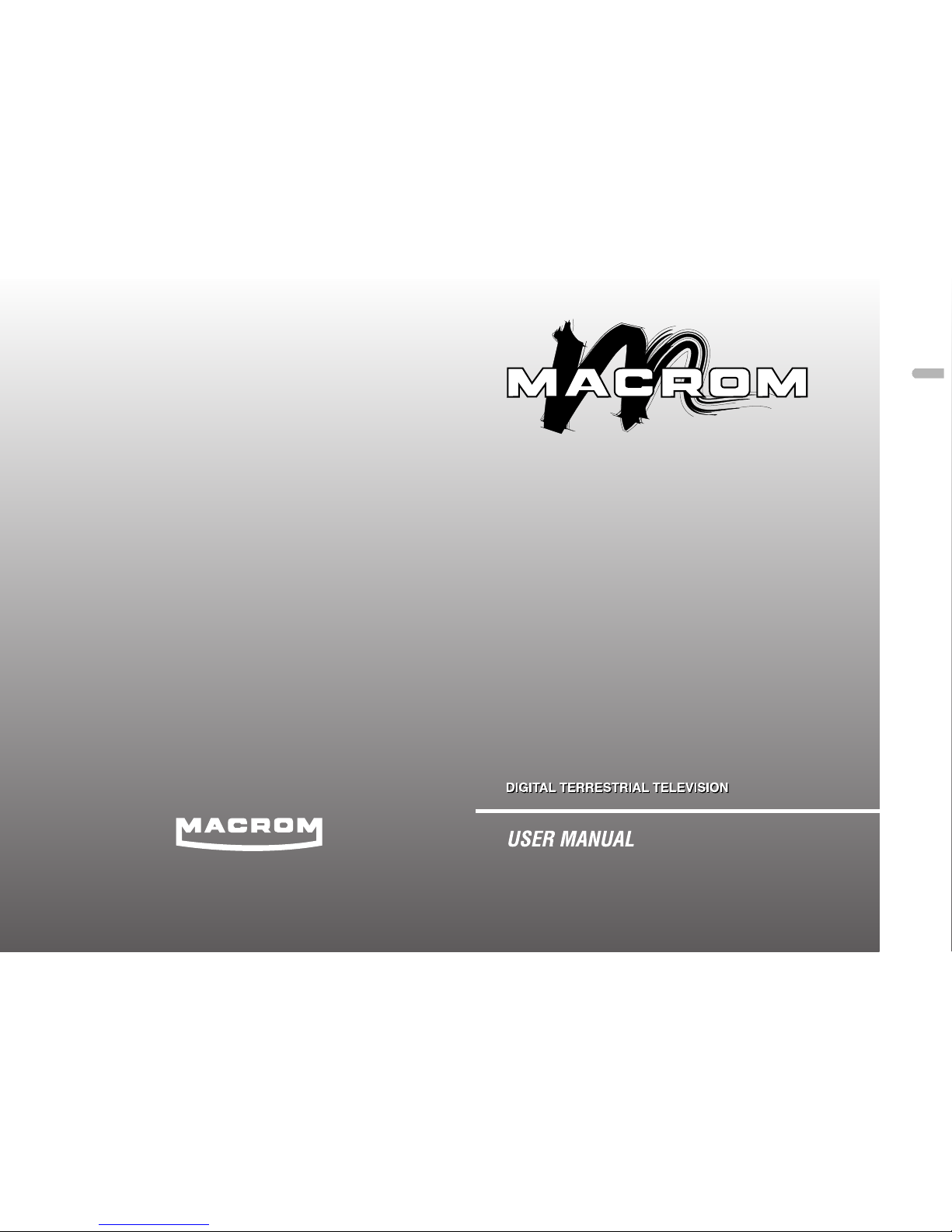
ALDINET Spa
Viale C: COlombo, 8
20090 Trezzano s. Naviglio (MI)
IYALY
M–TVT300D
M–TVT300D
E nglish
Page 2

Use Dibcom dib 7070m high performance mobile chip.
Two T-NIM structure performs good diversity reception with
signal gain around 3-6dB
Speed over 230km/h min (at 8k,64QAM,CR2/3,GI1/8,474MHz)
High doppler effect correction
Provide antenna power supply function for pair use with mobile
active antenna
Over 1000 channels TV & radio Programmable
Channel list editing
Favorite channel list editing
PIG (Picture in Graphic) support
Electronic program guide (EPG) or on screen channel information
software upgrade
OSD teletext (DVB ETS 300 706) and subtitle function support
(EU model)
VBI teletext support (EU model)
Fast scan for high speed driving and cross different area
Feature:
1
Page 3
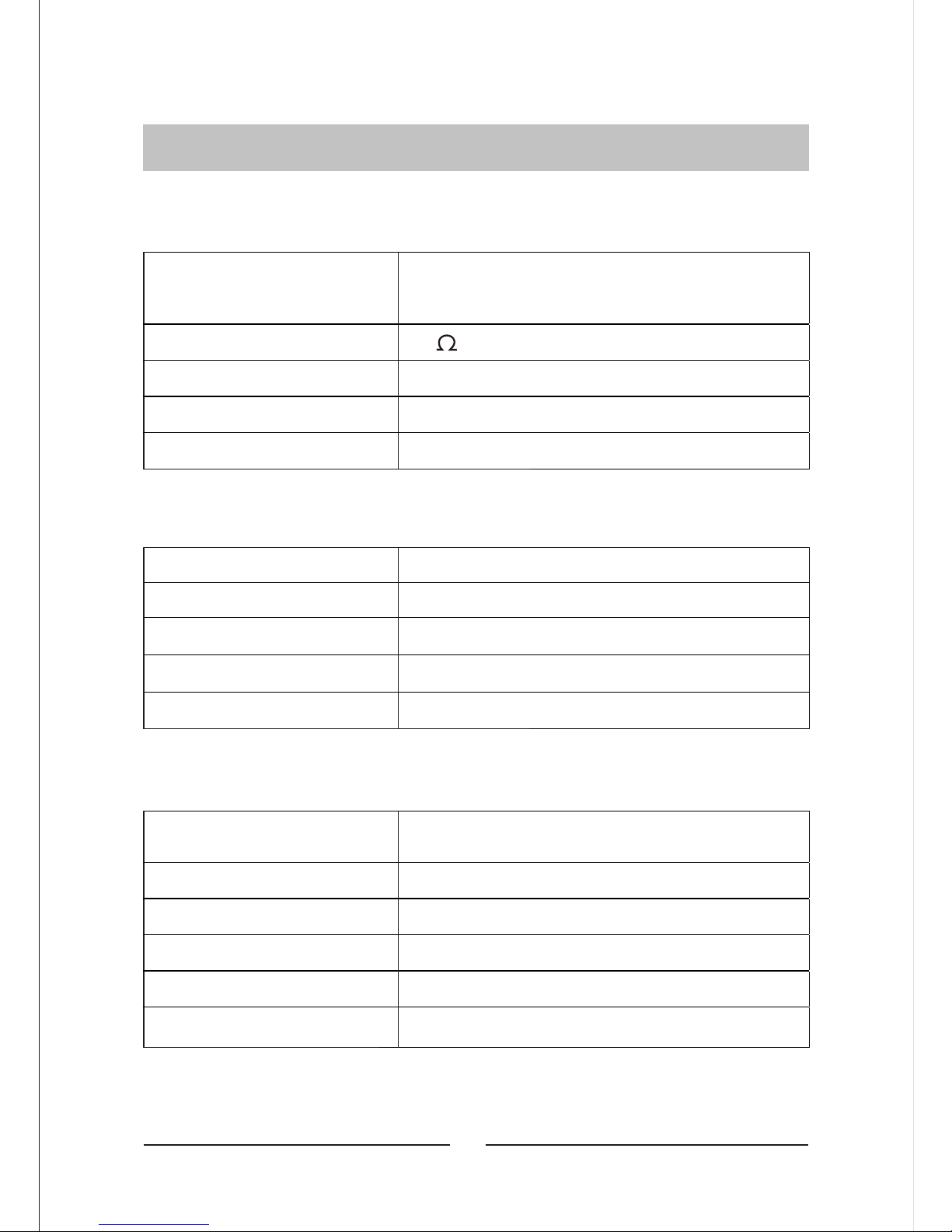
Tuner:
RF Input
Input Impedance
Signal Level
Connector Type
Channel Band Width
FEC
Demodulation
Standard
Constellation
Guard Interval
COFDM Carrier Mode
Video Decoder
Standard
Transport Stream
Video Aspect Ratio
Video System
Video Output
Video Resolution
UHF: 470 MHz ~ 862MHz
VHF: 174 MHz ~ 230 MHz
75
-78dBm ~ -20dBm
F Terminal
6M/7M/8M
DVB-T EN300 744
QPSK, 16QAM, 64QAM
1/32,1/16,1/8,1/4
1/2,2/3,3/4,5/6,7/8
2K And 8k Non Hierarchical/Hierarchical
MPEG-2 MP@HL
ISO/IEC 13818-1 MPEG-2
4:3 /16:9
PAL/NTSC
1 ± 0.3Vpp
720*576@25fps or 720*480@30fps
Technical Specification
2
Page 4
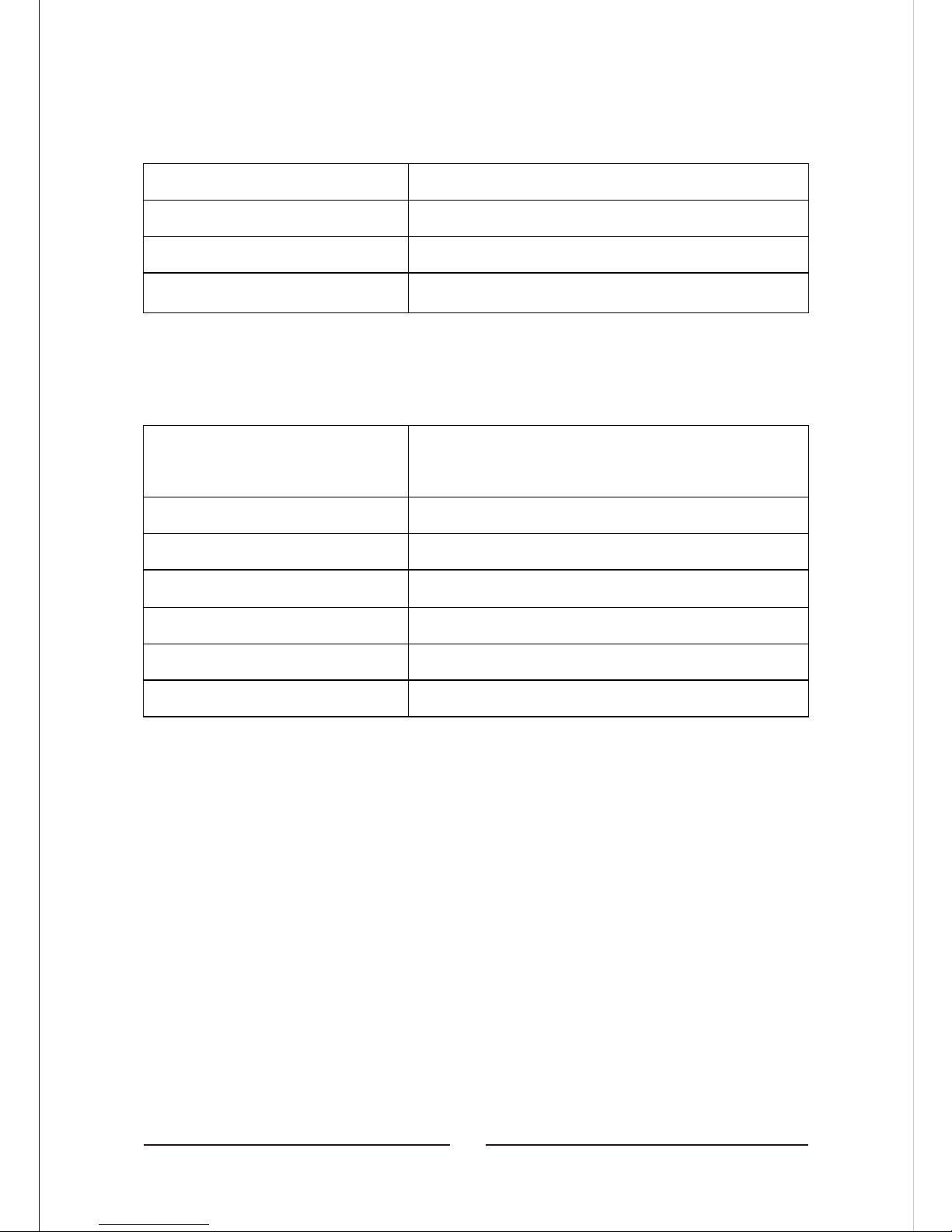
Audio Decoder
Standard ISO/IEC 11172-3
Audio Decoder MPEG-1 audio Layer II
Audio Channel R/L/ST
Audio Output
1Vpp 47Kohm Adjustable With E Volume
General:
MPEGⅡ
Chip
SUNPLUS SPHE1002AT With 32bit RISC
ARC CPU 121.5 MHz
Flash Memory 8Mega bit
SDRAM 64 Mega bit
Operating Temperature
-10 ℃ ~ +
Storage Temperature:
-40 ℃
50 ℃
65℃
~ +
Power Supply DC 12V 320 mA
Power Consumption
Running: 3.8W Max , Standby :2W Max
V
3
Page 5
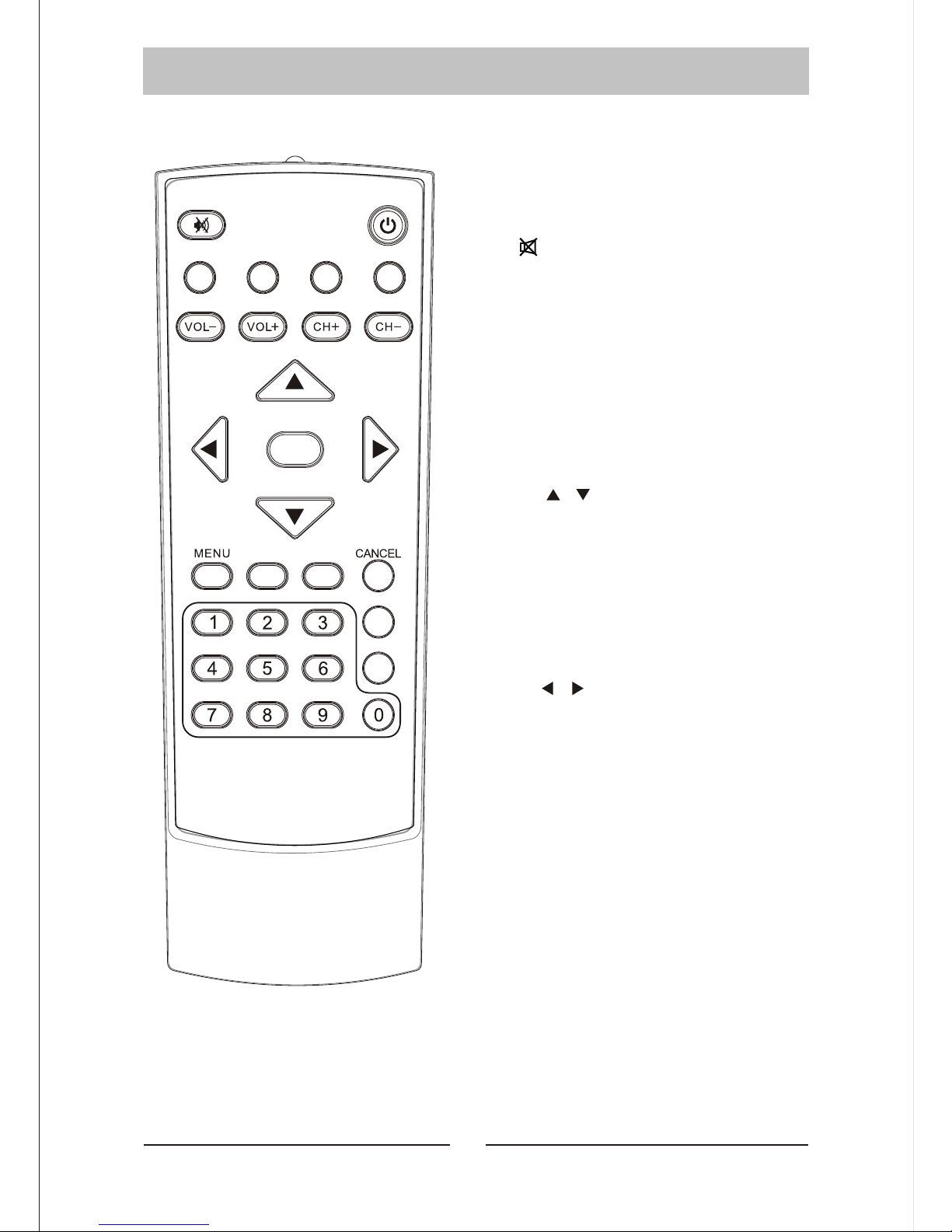
Remote Control Unit(RCU)
- POWER:
Switch the receiver between stand-by
& on modes
- Mute :
Mute the audio output
- Numeric Keys(0~9):
For direct entry of channel number or
input of alphanumeric characters
- MENU:
Access the main menu
- CANCEL:
To return to previous status or exit
- CH+/- ( / ):
Change channels sequentially up or
down in viewing mode and move to the
next higher or lower item in the menu
- CH LIST:
A list will enter the channel in viewing
mode
- VOL+/-( / ):
Alter the Audio output level up or down
in viewing mode or move to the left or
right item in the menu
- OK:
Select an item or confirm a choice.
- EPG (Electronic Program Guide):
Call up the EPG function
- INFO:
Display information on viewed channel
-Fast scan:
Searching all channel quickly
OK
POWE R
EPG DISP L AY
CH LIS T
MUTE
4
Page 6

1. BAS IC FUNC TIONS
1.1 En ter into system and power on-off
Enter into DVB system
It will enter DVB mod e as soon as system powe r on.
It will continue to play the last est program before previous powe r off if the
database having and TV. or RADI O program.
Power on
Whe n it is“standby”mod e,press“powe r”to powe r on.
Power off
Whe n it is running, press“ powe r” wi ll enter into“standby”mod e.
1.2 Volume adjustmen t and Mut e
Press “VOL +/ -”to adjust volume wh en system is in normal playing mod e: and it wi ll
show volume bar on the imag e.
Press“MUTE ”to enter into the mod e when normal ly playing and repress“MUTE ”to
back the normal state.
1.3 St ation swi tch
Press “CH+ /-”to swi tch to the previous or next program.
Press“OK” to swi tch to the speediness program list, press “VOL +/-”to select
different program class; press“ CH+ /-” to select program
Press“OK” to affirm program Se lection, press“ EXI T”to hide men u
1.Press numbe r keys to input program numbe r.
2.If there are some favorite programs that been set up, just press “FAV” to enter
into the favorite program list:
Press“CH+ /-” to select favorite program, Pr ess“OK” affirm the selection, press
“EXI T” to hide men u.
1.4 Di splay informat ion of programs
Press key“INFO” to show the informat ion of current programs wh en it is in normal
playing state. Pr ess again to show mor e detail informat ion.
1.5 Pr ogram return
Press key“RECA LL”under state of full-screen to return to the previous program
played.
1.6 Audio language swi tch and L/R channel switch
1.Press “AUDI O”key to swi tch the language of current programs and swi tch amon g
“stereo”→“Left”→“right”(stereo→left channel→ right channel)
2.Pr ess “VOL +/ -”to switch amon g “stereo” “left” “right”(stereo→left
channel→right channel),press “CH+ /-”to swi tch the language of sound.
5
Page 7

3.Press “OK”key confirm the selection and return to full-screen play mode, press
“EXIT” to return to full -screen play mode but not save the setting.
1.7 Electronic programs guide(EPG)
1.You can press key“EPG”on the remote controller to enter into the EPG page the
bottom Line shows hint information for keys, corresponding to the colors on the
remote controller: RED, GREEN, YELLOW, BLUE;
(8).Press“VOL+/-”to switch between Tab 4 and Tab 5 ;
2. Press“GREEN”key to enter into Weekly Mode to display the programs and program
information in different time ranges of the currently program list within one week, as
shown in Figure 3.7:
(1).Press PGUP&PGDW key to switch between Sunday—Saturday in Tab 3;
(2).Press CH+/- key to move upward and downward to switch between the different
programs in Tab 5;
(3).Press VOL+/- key to choose to view the program information in different time
ranges in Tab 6.
3. When the cursor stops on Tab 5 in Figure 3.6 Tab 6 in Figure 3.7, press the yellow
key to choose the detailed information corresponding to the current program, as
shown in Figure 3.8:
Figure 3.7 Weekly Mode
Figure 3.8 Extended Mode
6
Page 8

4. When the cursor stops in Tab 5 of Figure 3.6 and Tab 3.7, press the blue key to
enter Wake up Timer menu to book programs, as shown in Figure 3.9:
5. Press“EXIT”to exit from EPG.
1.8 Teletext
1.If you want to teletext, please press“TTX”on the remote controller to
enter into the teletext page. As shown in the figure below:
2.Input three digits to go to corresponding page you want;
3.Press“CH+” to go to the previous page, while press“CH-”to go to the
next page;
4.Press“VOL-”to back for 100 pages, while press“VOL+”to advance for
100 pages.
5.Press“TTX”or“EXIT”to exit from teletext.
Figure 3.9 Wake up timer
Figure 3.10 Teletext page
7
Page 9

1.Subtitle is defaulted to be off; to see the capitation information, press the SUBTITLE key on the remote controller to enter the Subtitle menu of the current programs.
2.Press VOL+/- key to choose whether to open Subtitle, press CH+/- key move
upward and downward to choose language.
1.9 Subtitle
2.DIGITAL TV
In the main menu of the system, under Digital TV, there are such as options as auto
TV search or broad cast programs, program management, system set up, software
update and software version information view etc.
In Main Menu, press CH+/- key to choose Digital TV option and then Press OK key
once to enter Digital TV menu.
2.1 INSTALLATION
There are three kinds of Installation mode as follow:
1. Area Search: searching programs by scan area;
2. Manual Search
3. Auto Search
You can enter into parameter“installation page”via input password digital (default
password is“0000”)
2.1.1 Area Search
Area search is a kind of intelligent and convenient mode of programs searching,
which covers programs of all frequency points of target countries and regions.
At present, this system covers many targets countries and regions including:
Germany/ England/ Italy/ France/ Spain/ Holland/ Taiwan/China/ Norway/ /
Finland;
The default country(region) of system is Germany(you can select target countries you
want under system setting scan Area).
1. You can move the cursor to“area search”via press“CH+/-” key under“installation
menu” ,then press“enter”to enter into area searching page.
2. After entering into area search page, system will scan all programs one under
frequency points of current countries or regions selected automatically.
3.During scanning, press”EXIT” key to stop and exit scanning.
4. If any program is detected and scanning process is finished,system will
exit the scanning page and to play them in window automatically.
2.1.2 Manual Search
If you understand much about digital TV and know the frequency of the program
or if you want to scan the program at any frequency required, you can select manual
scanning, which can save your much time.
Swedish
8
Page 10

1.You can move the cursor to“area search” via press“CH+/-” key under “installation
menu” ,then press“enter” to enter into area searching page.
2.Prior manual scanning, you need to configure relevant parameters including:
(1).Freq(KHz): the default frequency is 474000KHz, you can input relevant digital to
modify it.;
(2).Band Width: the default value of bandwidth is 8 MHz. while you can set it to 6 MHz,
7 MHz, 8 Mhz.;
3.Press“OK”key after configuration of start manual scan.
4.If any program is detected and the scanning process is finished, system will exit the
scanning page and save the program, at the same time return to the“installation menu”
and to play them automatically. As shown in the figure below:
2.1.3 Auto Search
You can search the programs of any channel.
1.You can move the cursor to“area search” to enter into area searching page, As shown
in figure below:
2.Prior to auto scanning, you need to configure relevant parameters including:
(1).Start Freq(KHz):the default frequency is 474000KHz, you can input relevant digital
to modify it.;
(2).End Freq(KHz):the default frequency is 474000KHz. While you can input relevant
digital to modify it;
(3).Band Width: the default value of bandwidth is 8 MHz. while you can set it to 6 MHz,
7 MHz, 8MHz .;
3.Press“OK”key after configuration of parameters to start manual scan.
4.If any program is detected and the scanning process is finished, system will exit the
scanning page and save the program, at the same time return to the “installation
menu” and to play them automatically. As shown in the figure below.
2.2 CHANNEL MANAGER
System offer an efficient function of channel management such as channel deleting,
marking, moving, locking, sorting and grouping.
There are two independent pages for channel management, TV and RADIO.
You can enter the page via“digital TV channel manager” as shown in the figure below:
Figure 4.7 auto search menu
9
Page 11

Figure 2.9 Channel Organizer page
Figure 2.8 Channel Manager menu
2.2.1 Channel Organizer
Channel organizer page includes favorite channel deleting,moving, locking
and rename.
1.It will pop up and dialogue box prompting that“Channel not available” when
there are no channels in database to enter into,and it will not enter into
channel organizer page.
2.Channel organizer menu includes: Favorite Channel, Delete Channel, Move
Channel ,Lock Channel. Press CH+/- key to choose the line where Favorite
Channel is, then press the 4-colorkey on the remote controller: press the red
key to set and cancel Favorite Channel, the green key to set or cancel Delete
Channel, the yellow key to set or cancel Move Channel, the blue key to set or
cancel lock Channel; After setting, corresponding figure will appear;
3.To rename channel, press CH+/- key to choose the line where the channel to
be renamed is, press VOL+/- key to enter the page to renamed is, press
VOL+/- key to enter the page to rename the channel, as shown in Figure 2.10:
Figure 2.10 Edit Channel-name page
10
Page 12

4. After program editing, to edit the program, press OK key; to set or cancel Lock
Program, the system will hint to input“0000” ;to set Delete program, the system will
hint to choose dialogue box“Do you want to delete the selected items?”,Pr ess VOL+/ key to choose, choose “yes” to delete the program chosen,“No”to cancel;
5.Press EXIT key to exit Channel organizer page.
2 .2.2 Channel Sorting
The channel is shall be listed according to certain sequence so
that the user can easily find them .
1.It will pop up and dialogue box prompting that“Channel not available”when there are
no programs in database to enter into, and it will not enter into channel sorting page.
2.Before sorting, the type of sorting shall be set, including the following items:
(1).First Option: choose the programs to be sorted via the selection area;
(2).Second Option: Press FTA(free to air),Scramble(encrypted) , ALL Free and
Encrypted Channels;
(3).Third Option: According to alphabetic order A-Z, or Z-A;
3.Press CH+/- key choose type , Press VOL+/- key to set Sorting Parameters;
4.After sorting is set, to realize channel sorting, press OK key, then the system will hint
with dialogue box “Are you sure?”as shown in Figure 2.12:
To choose “yes”to confirm, you can see the programs in the program list; to choose
“No”to cancel, you can return to Channel Sorting page;
6.Press EXIT key to exit Channel Sorting page.
Figure 2.11 Channel Sorting page
Figure 2.12
11
Page 13

2.2.3 Channel Grouping
Group channels according to Movies, Sport, Music, Kids, Fashion etc.
1.It will pop up and dialogue box prompting that “Channel not available” when
there are no programs in database to enter into, and it will not enter into
channel grouping page.
2.Press CH+/- key to choose the line where the channel to be grouped is in,
then press the number keys 1-8 on the remote controller to set different
channel grouping.
3. After channel is edited, when EXIT key is pressed to exit the menu, if actual
channel editing action exists, the system will carry out channel grouping
renewal, with the hint of“Update succeeds”.
2.2.4 Edit Channel
Have such operation as add, Delete and Rename to channels.
1.It will pop up and dialogue box prompting that:“No Carrier”when there are no
programs in database to enter into, and it will not enter into ADD-Edit Channel
page.
2.Press the red key of the remote controller to enter Add Channel menu, as
shown in Figure 2.15:
Figure 2.13 Channel Grouping page
Figure 2.14 Add-Edit Channel Page
12
Page 14

Under Add Channel menu, there are 6 parameters for adding one channel as follows:
(1). Area Name: For Area Name, press the VOL+ key of the remote controller to enter
the Area Name list on the right, then press CH+/-key to choose area name, press
OK key to confirm;
(2).Carrier:PressVOL+/-T key to choose
(3).Channel Name: Press VOL+/- key to enter Rename Channel page as shown in
Figure 4.10;
(4).Audio PID, Video PID, PCR PID, Press 0-9 number key to reviser values;
(5).Press OK key to confirm the adding, the system will hint with “Update succeed”
and return to Edit Channel menu;
(6).Press EXIT key to return to Edit Channel page.
3.Press the yellow key to remote controller to enter Rename Channel menu, as shown
in Figure 2.16:;
The operation for this menu is as that of Add Channel page.
2.2.5 Delete
If you do not like one or some channel, you can delete it/them in Channel
Organizer menu (Chapter 4.2.1),but, if you do not like all TV or Radio, you can enter
Delete All menu to choose to delete all TV ,RADIO.
1.Under Channel Manager menu, press CH+/- key to choose Delete All option, press
OK key again, then the system will hint the dialogue box of in putting password which
is defaulted as“0000”, input the proper password via the 0-9 number key of the
remote controller, then enter Delete All menu .
Figure 2.15 Add Channel Page
Figure 2.16 edit channel page
13
Page 15

Figure 2.20 Setting page
Press VOL+/- key to choose “Yes”or“No”,press OK key to confirm.
3.All set up and operation are the same as in TV channel.
2.3 CONFIGURATION
Configuration provides individualized system setup function,you can configure
the system according to your own hobby and demand. You can enter Configuration
menu via the menu (MENU→Digital TV→Configuration) .
2
→ → →
All options are listed on the left of the OSD menu, when the cursor moves on the
option in OSD menu, the values corresponding to this option on the right or the
menu, press CH+/- key to move upward and downward to choose the options in
OSD menu, press CH+/- key to move upward and downward to choose the options
in OSD menu.
There are following options in OSD menu:
(1).OSD option sets system menu mode ;currently.
(2).Time on OSD Option sets whether to display system time in full-screen play
channel, Move the cursor to Time on OSD option, press VOL+/- key to choose
between on and off, the default is off.
(3).Trans option sets menu transparency, press VOL+/- key to adjust between
0%-60%.
(4).Trans option sets menu transparency, press VOL+/- key to adjust between
0%-60%.
2. To delete all TV channels, press CH+/- key to move the cursor to ALL TV
Channels option, press OK key, then the system will hint with “Delete All TV
Channels?”
.3.1 OSD
Via OSD option setup, you can set the user interface display mode according to
your own demand. Via the menu ( MENU Digita TV Configuration O SD),
You can enter OSD menu, as shown in Figure 2.20:
14
Page 16

1.OSD Timeout option sets some information hint dialogue box and displays time
length, move the cursor to OSD Timeout option, press VOL+/- key to choose
circularly between Bottom and Top;
2.OSD Language option: The system has the user interface supporting a couple
of languages, you can set language via OSD language option:
(1).Move the cursor onto OSD Language option, Press RIGHT key to enter OSD
Language List as shown in Figure 2.21:
(2).Press VOL+/- key choose language;
(3).Press OK key to confirm system interface language selection,then the setting
is effective, and then the interface language turns into the currently chosen
language, the cursor can move onto OSD Language, option on the left;
3. 1st Audio Language option: Press VOL+ key to enter the currently supported Audio
Language list, in the Audio Language list, press CH+/- key to choose language, press
OK key to confirm;
4. 2nd Audio Language option: Press VOL+ key to enter the currently supported Audio
Language list, in the Audio Language list, in the Audio Language list, press CH+/- key
to choose language, press OK key to confirm;
5.Press OK key to confirm the editing action in OSD menu, the system will hint with
“Update succeeds”and then return to the previous menu.
2.3.2 TV
TV set up provides convenient TV input mode, you can via menu (MENU→Digital
TV→Configuration→TV),enter TV set .
All options are listed on the left of the menu, when the cursor moves to the option
on the left of the TV menu, the values corresponding to this option can be display on
the right of the menu.
2.3.2.1 Display Mode
TV mode can change the mode of the on put video, you can adjust TV mode
according to the actual situation of you receiving equipment.
(1).Move the cursor to Display Mode option, press VOL+/- key to choose circularly
among the options, and the TV mode set can be effective immediately;
(2).TV Mode can be set as Auto, PAL, NTSC;
(3).Default TV Mode: AUTO;
(4).Press OK key to save the setting, the system will hint with “Update succeeds”
2.3.2.2 Aspect Ratio
Video output mode can change the mode of video out put, you can adjust TV mode
according to actual situation of you receiving equipment.
(1).Move the cursor to Aspect Ratio option, press VOL+/- key to move circularly and
choose options;
.
15
Page 17

(2).Aspect Ratio can be set as 16:9, 4:3 Pan Scan, 4:3 Letter Box;
(3).Default Aspect Ratio 4:3 PS;
(4).Press OK key to save the setting, the system will hint with.
2.3.2.3 Video Output
Video output mode can change the mode of video output, you can adjust TV mode
according to the actual situation of you receiving equipment.
1. Move the cursor to Video Output option, press VOL+/- key to move
circularly and choose options and the setting can be effective.
2. Video Output mode can be set as CVBS, RGB;
3. Default: RGB;
4. Press OK key to save set, the system will hint with “Update
succeeds”.
2.3.2.4 Brightness
If the brightness is not proper during watching, you can adjust the current
brightness to be a proper one.
1.Move the cursor to Brightness option, press VOL+ key to move the cursor
into the Properties list on the right, as shown in Figure 2.23:
2.Press CH+/- key to move upward and downward the cursor to choose, press
ENTER key to confirm; in this moment, move the cursor onto the options on
the left, and then values will become the ones you want.
3.Brightness can be set as: 0%~100%;
4. Default: 80%;
5. Press OK key to save the setting, the system will hint with “Update succeeds”.
2.3.2.5 Contrast
You can set system constant via contrast option.
1.Move the cursor to contract option, press VOL+ key to move the cursor into the
Properties list on the right.
2.Press CH+/- key to move upward and downward the cursor to choose, press OK
key to confirm, in this moment, move the cursor onto the options on the left,
and then values will become the ones you want.
3.Contrast can be set as: 0%~100%;
4.Default:80%;
Figure 2.23
16
Page 18

5.Press OK key to save the setting, the system will hint with “Update succeeds”.
2.3.2.6 HUE
Adjust the system hue.
1.Move the cursor to HUE option Press VOL+ key to move the cursor into the
Properties list on the right.
2.3.2.7 Saturation
Adjust the system Saturation.
1.Move the cursor to Saturation option, Press VOL+ key to move the cursor into
the Properties list on the right.
2.Press CH+/- key to move upward the cursor to choose and press ENTER key to
confirm, in this moment, move the cursor onto the options on the left, and then
values will become the ones you want.
3.Saturation can be set as: 0-12; “Update succeeds”;
4.Default:0;
5.Press OK key to save set, the system will hint with “Update succeeds”.
2.3.3 System Set up
System set up menu can provide convenient system set up, you can via menu
(MENU Configuration System Set up) enter System Set up menu, as shown in
Figure 2.27
In System Set up menu,
(1).Press CH+/- key to move upward and downward the cursor to choose option;
(2).When the cursor stays on the option: Press VOL+/- key to:
choose circularly among the values in this option or press VOL+ key to move
the cursor into the right list, press CH+/- key to move upward and downward
the cursor to the choose, press OK key to confirm;
(3).To edit the option in the System Set up menu, press OK key to save the
information and return previous menu;
(4). Press EXIT key to return the previous menu.
2.3.3.1 EQ setup
To set output sound effect default: standard
Figure 2.27 System Set up menu
17
Page 19

2.3.3.2 Surround
To set stage effect default: OFF
2.3.3.3 Active Antenna
Select on to turn on the 5V supply to active antenna, if ANT circuit short, the ANT
power supply will turn off automati cally select OFF for Non-Active antenna.
2.3.3.4 JPEG Effect
You Can turn on the JPEG effect to improve picture Quality of JPEG
2.3.3.5 LCN
If you turn on the LCN (logic channel NO.) function and the DVB-T program
included LCN information, then the channel NO. will display the LCN channel
NO. only after auto channel scan.
LCN channel list usually defined by program vender or broadcaster.
2.3.3.6 Area
TO set scanning area and choose, choose area to download preset channel
Germany/Engl and/Italy/France/Spai n/Holand/Taiwan/China/Norway/Swead /
Finland supported, depending on different version.
2.3.4 Time
Via menu(MENU→ Digital TV→ Configuration time)
You can set Timer Mode in Time page: Timer Mode: set time mode, Date: set
date, Time: set time, GMT Off set: set GMT Off set, Summer Time: set summer
time. In time menu, there is one time mode, Auto setting:revise via setting GMT
Offset, Summer Time options.
1.The system defaults the setting as Automatic, press CH+/-key to move upward
and downward the cursor to move only between Timer Mode, GMT offset and
Summer Time.
(1).Move the cursor to GMT offset option, press VOL+ key to move the cursor
into the properties list on the right.
(2).Press VOL+/- key to move upward and downward the cursor to choose, you
can see corresponding change in time option, Press OK key to confirm;
(3).Move the cursor to Summer Time option and then press VOL+/- key to set
Summer Time;
2.After time is set, press OK key to save the setting, the system will hint with
“Update succeeds”.
2.3.5 Wake up Timer
If you want to set channel playing at curtain time or giving hint information .
You can set via Wake up Timer→menu.
18
Page 20

In Wake up Timer menu, you can set Timer No: set Wake up event number, the system
can support at most 8 events, Timer Mode: set time mode, Wake up Message: set
wake up message, Wake up Channel: set wake up channel name, Wake up Date: set
wake up date, On Time: set wake up time, Duration: set duration.
1.Hunit with some related message at certain time:
(1).Set Wake up Time Event Number: Move the cursor upward and downward to
Timer No. option, Press VOL+ key to move the cursor onto the right list, Press
CH+/- key to choose event number, Press OK key to confirm;
(2).Set Wake up mode: set as off, move the choose to Timer Mode option ,Press
VOL+/- key to move circularly and choose among options, time mode option
include off, Once, Daily, Weekly, Yearly.
(3).Set Wake up mode: move the cursor to Wake up Mode option, this option has 4
option as: Off, Message, Channel, On, press VOL+/-key to choose Message.
(4).Move the cursor to Wake up Message option, Press VOL+/- key to choose Wake
up message information, the system will support Birthday, Anniversary, General;
(5).Set date: move the cursor to Wake up Date option, press VOL+/- key to enter date
setting menu as shown in Figure 2.30;
(6).Set time: move the cursor to On Time option, Press 0-9 number key on the remote
controller to revise time;
(7).Press OK key the system will hint with“Update succeeds”,Press EXIT key to return
previous menu.
2. Press Channel
(1).Set Wake up Time Event Number: Move the cursor onto Timer No. Option, press
VOL+ key to move the cursor onto the list on the right, press CH+/- key to choose
event number, press OK key to confirm;
(2).Set Wake up time mode: Default is Off, move the cursor to Timer Mode options
include Once, Daily, Weekly, Yearly as Shown in Figure 2.33.
(3).Set Wake up mode: This option has 4 options as OFF, Message, Channel, On,
Press VOL+/- keys to choose as Channel. If there is no channel in the database,
this option cannot choose Channel;
(4).Move the cursor up word and downward to Wake up Channel option ,Press VOL+
key to move the cursor onto the list on the right, Press CH+/- key to choose Preset
Channel, Press enter key to confirm;
(5).Set Date: move the cursor to Wake up Date option, Press VOL+/- key to enter date
set menu as shown in Figure 2.30;
(6). Set Time: move the cursor to On Time option, Press 0-9 number key on the remote
controller to revise time.
(7).Set Continuous Time: Move the cursor to Duration, Press 0-9 number key on the
remote controller to revise time;
(8).Press OK key, the system will hint with“Update succeeds”,Press EXIT key to return
the previous menu.
19
Page 21

2
You can revise system Password, you can via menu(MENU→Digita TV→Configuration→
Parental Lock) to enter Parental Lock menu.
1.Press the 0-9 number key on remote controller to input Old Password, the system
defaults Password as “0000” .
2.If the password is input correctly, the cursor can move onto Input New Password option,
press 0-9 number key on the remote controller to input new 4-digit Password;
3.The cursor move Confirm New Password option, press 0-9number key press on the
remote controller to input new 4-digit Password; if it is confirmed the new password is
different from the new Password input, the system will hint to input successfully, the
system will hint the success and save the setting, and the new password will come
into effect.
3
.3.6 Parental Lock
2.4 Software Upgrade
You can automatically update the software of the equipment. The software of version can
support more areas and more function or solve more problems. Via menu(MENU→Digital
TV→Software Upgrade) enter Software Upgrade menu.
2.4.1 Download update BIN file from USB
1. Copy the bin file into USB.
2. Plug the USB into
3. Follow up the dialog information and select the root of bin file.
Then press OK for update.
4. If power off is during the update process, the unit can not recovery and need send back
for repair.
2.5 FACTORY DEFAULT
Press OK to dear all programs from a memory before process, you need enter password
(Dlefault password is “0000”).
2.6 VERSION
Via menu (MENU Digital TV Version),enter the page.
You can be provided with system software information, including H/W Version, S/W Version,
Tuner Type, Date, Time, Press “EXIT” key to return previous menu.
.USB MEDIA PLAY
The unit integrates powerful function to support USB and you can connect Ex-
equipmentsvia the USB. At present, system can support usual USB media players and
upgrade to system software.
This product supports the play of Mp3, JPEG and MPEG-4(AVI). It can support only the
files displaying in the list and the file format this product plays.
1.Copy media document to USB;
2.Plug in USB device;
3.Enter device in main menu.
20
Page 22

3. 1 USB Movie
1.In main menu as shown in Figure 4.1, press UP/DOWN to choose USB
Movie option, Press ENTER key to confirm, enter USB main directory as shown
in Figure 3.1:
2.Press ENTER key to enter next directory, every directory displays only movie
file and folder mane, as shown in Figure 3.2:
(1).Press RETURN key to return previous directory;
(2).Press UP/DOWN key to choose movie file name;
(3).Press ENTER key to play movies;
(4).Press FF key to play movie quickly( × 2, × 4,×8,×20,×1);
(5).Press REW key to rewind movie(× 2, × 4,×8,×20,×1);
(6).Press SLOW+/- key to slow down movie(1/2,1/4,1);
(7).Press PREV key to play previous, NEXT key to play next movie;
(8).Press LANGUAGE key to switch between the left and right channel and
stereo;
(9).Press PAUSE/STEP key to pause or play;
(10).All movies can be replayed after paused during playing;
(11).Press RETURN exit movie play mode and return to the File directory.
Figure 3.1
Figure 3.2
21
Page 23

Figure 3.3
3.2 USB Music
1.In main menu as shown in Figure 2.1, press UP/DOWN to choose USB Music
option, to choose ENTER key to confirm, enter USB main directory as shown
in Figure 3.1:
2.Press ENTER key to enter next directory, every directory can show
music file and Folder name only, as shown in Figure 3.3:
(1).Press RETURN key to return previous directory;
(2).Press UP/DOWN key to choose movie file name;
(3).Press ENTER key to play music file, its interface is as shown in Figure 3.4;
(4).Press FF key to play quickly( × 2, × 4,×8,×20,×1);
(5).Press REW key to rewind music(× 2, × 4,×8,×20,×1);
(6).Press PREV key to play previous music, press NEXT key to play next music;
(7).Press LANGUAGE key to play previous music, press NEXT key to play
next music;
(8).Press LANGUAGE key to switch between the left and right channel and
stereo;
(9).Press RETURN key to exit the music play mode and return to the file
directory.
3.3 USB Photo
1.In main menu as shown in Figure 4.1, press UP/DOWN to choose USB Photo
option, press ENTER key to confirm, enter USB main directory.
Figure 3.4 Playing music
22
Page 24

2.Press ENTER key to enter next directory ,every directory can shown photo file
and folder name, as shown in Figure 3.5:
(1).Press RETURN key to return to the previous directory;
(2).Press UP/DOWN key to choose photo file name;
(3).Press ENTER key to play photo file;
(4).Press PREV key to play previous photo, NEXT key to play next photo;
(5).Press PREV key to play previous photo, NEXT key to play next photo;
(6).In full-screen play state:
[1].Press Left, Right key to rotate the photo clockwise/counter clockwise/
counter clockwise by 90 degrees;
[2].Press UP key to view lens photo vertically;
[3].Press DOWN key to exit play mode and return to file directory.
Figure 3.5
23
