Page 1
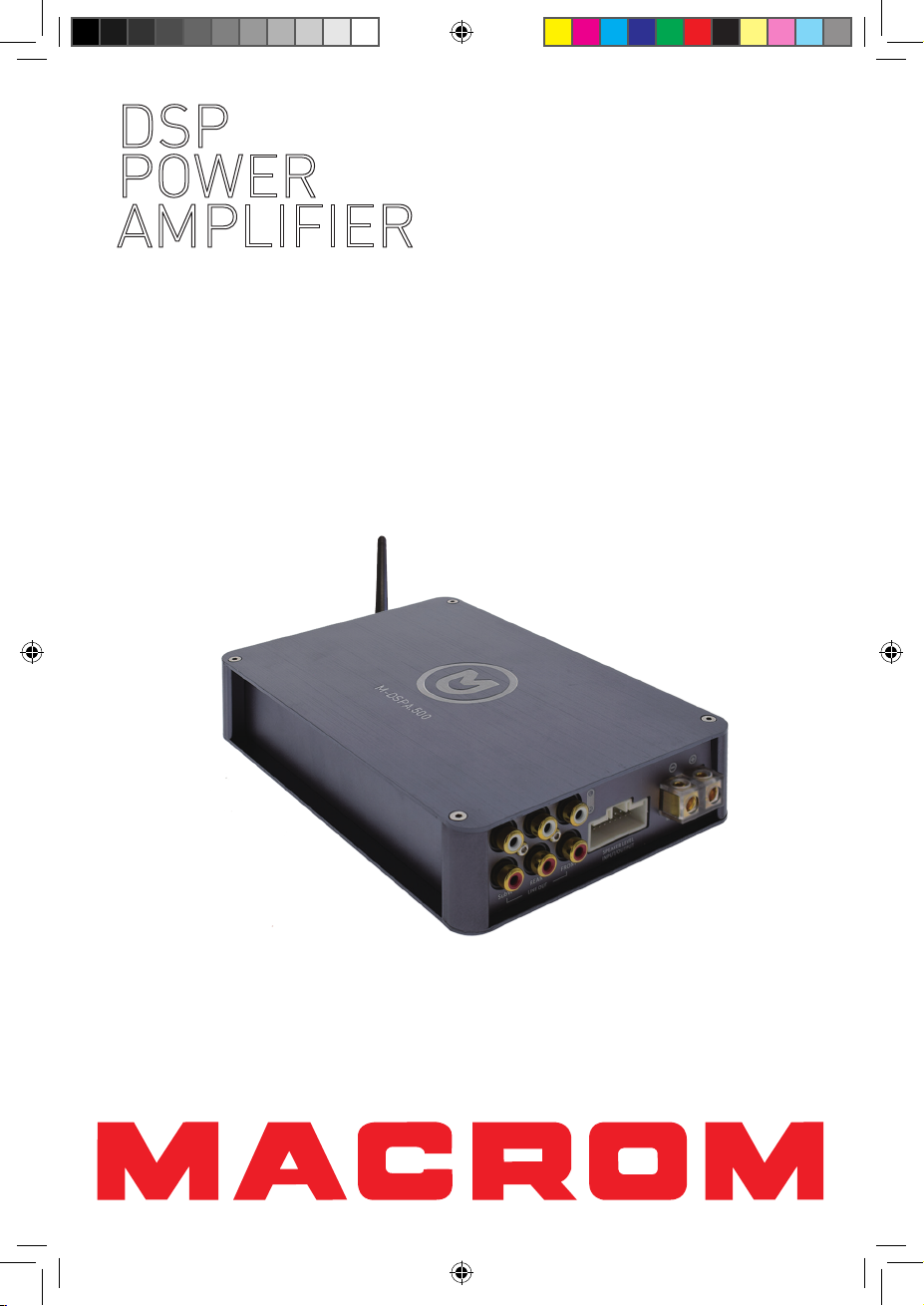
DSP
POWER
AMPLIFIER
USER MANUAL
M-DSPA.500
User manual_ENG_M-DSPA.500.indd 1 30/05/2018 09:27:53
Page 2

Contents
Warranty ....................................................... 3
Safety information ........................................ 3
Information on disposal of unit .................... 3
Features ....................................................... 4
Specifications ............................................... 4
Product overview .......................................... 5
Front panel ............................................... 5
Speaker connectro pins layout ................ 5
How to install and connect the APP ............ 6
APP installation ........................................ 6
APP overview ............................................ 6
APP overview ................................................ 7
Main .......................................................... 8
Equalizer ................................................... 9
Crossover filter ....................................... 10
Setting channels ..................................... 11
Time alignment ...................................... 12
Selector gain level .................................. 13
Selector frequency cuts ......................... 13
Slope selector ......................................... 13
Connections ................................................ 14
Plug & Play ............................................. 14
Universal ................................................. 14
System extension ................................... 15
Declaration of Conformity .......................... 16
User manual_ENG_M-DSPA.500.indd 2 30/05/2018 09:27:53
Page 3
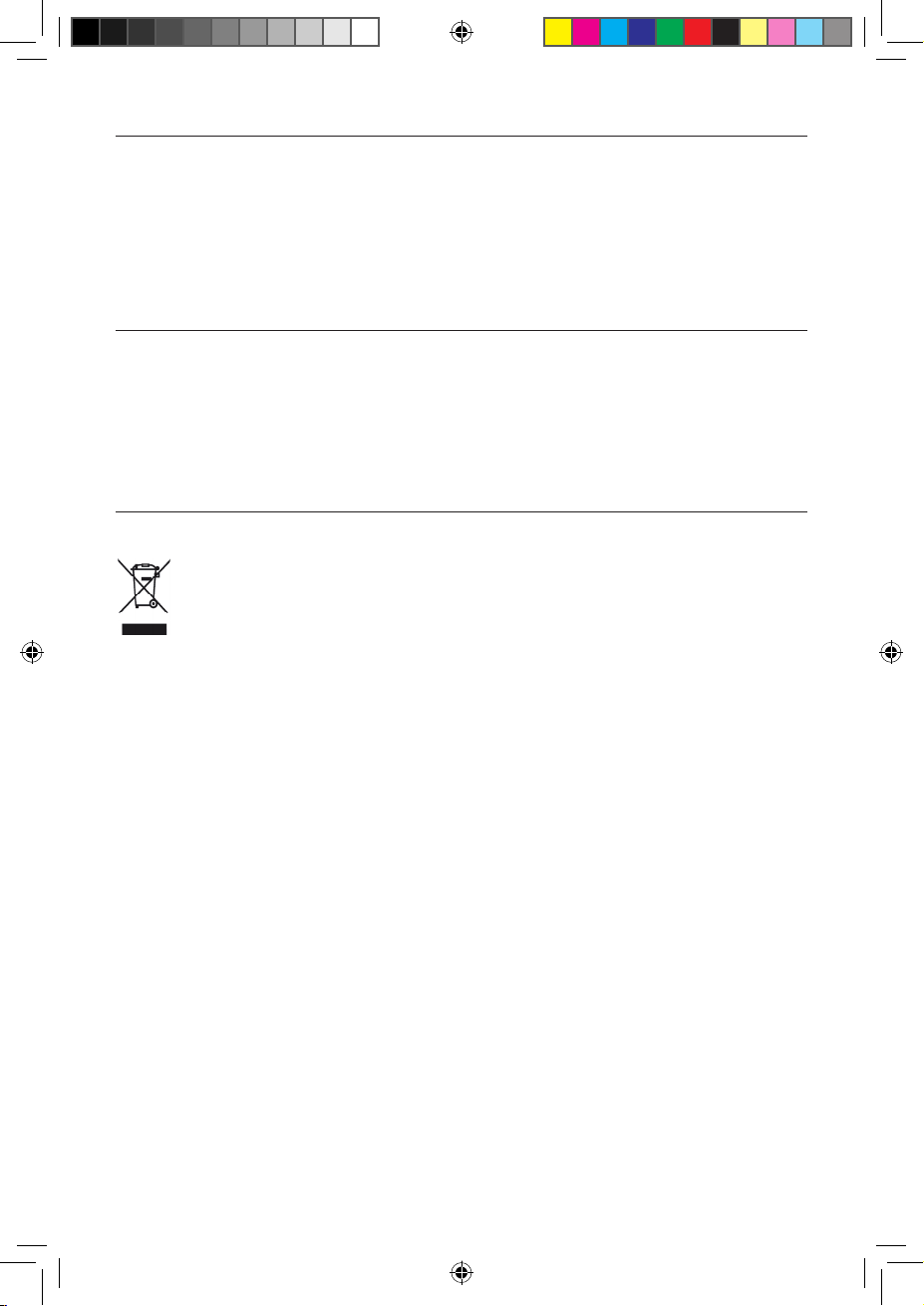
Warranty
Thank you for purchasing this Macrom product. Should your product need warranty service, please return
it to the shop where you buy it or to the Macrom distributor in your country. The warranty does not cover
damage due to improper use and or installation, incorrect connections to power supply and audio sources,
exposure to excessive humidity, unauthorized repair attempts or modifications.
Safety information
Before beginning with installation, disconnect the wire from the battery ground terminal to prevent any
short during installation.
This subwoofer must properly installed by Macrom authorized installer. Impropers installation may
damege the unit and /or the vehicle. Verify all electrical and drivability of the vehicle before the installation.
Information on disposal of unit
This product bears the selective sorting symbol for waste electrical and electronic
equipment (WEEE).
This means that this product must be handled to the local collecting points or given back to
retailer when you buy a new product, in a ratio of one to one (or one to zero if the external
dimension is less than 25 cm) pursuant to European Directive 2012/19/EC in order to be
For further information, please contact your local or regional authorities.
Electronic products not included in the selective sorting process are potentially dangerous for the
environment and human health due to the presence of hazardous substances.
The unlawful disposal of the product carries a fine according to the legislation currently in force.
recycled or dismantled to minimize its impact on the environment.
- 3 -
User manual_ENG_M-DSPA.500.indd 3 30/05/2018 09:27:53
Page 4
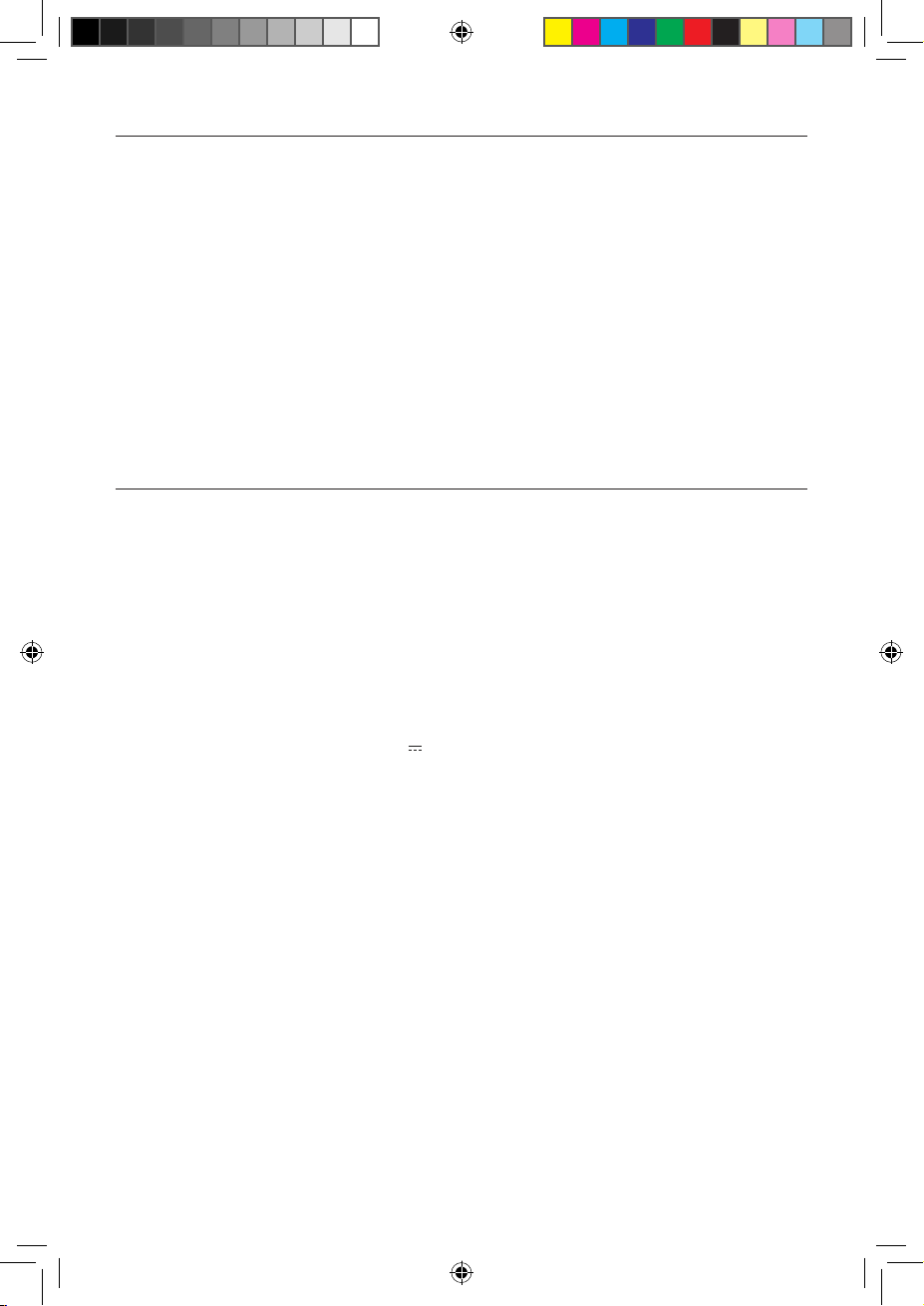
Features
5-channel amplifier with audio processor controlled by App for smartphones and Bluetooth
streaming audio.
• 5-channel amplifier with DSP processor
• Hi-Resolution Audio streaming Bluetooth
• 4 high level inputs
• 5 amplified outputs
• 4 + 1 low level outputs (RCA)
• Bluetooth connection for regulation and control
• App dedicated for Android and iOS
• Active crossover By-pass, Low-pass, Hi-pass and Band-pass
• Time delay adjustable between 0 and 210 cm
• 7-band parametric equalizer
• Dynamic Bass adjustment
• Selector for switch-on mode (REMOTE or SIGNAL)
Specifications
M-DSPA.500 with RCA line input or high level input.
• Nominal output power
54Watt x 4 channels class AB (32W RMS)
300Watt x Class D Subwoofer (170 RMS) min 4 Ohm
• Frequency response from 20Hz to 20KH
• Noise signal ratio> 120dB
• Dynamic range> 100dB
• HD: 1KHz <0.001%
• Bluetooth 2402MHz - 2480MHz operating frequency
• EIRP 1.40dBm power
• Standby current <0.01mA
• Maximum current consumption 30A
• Operating voltage from 9Volt to 15.5Volt
• Dimensions: 195mm 130mm 38mm
- 4 -
User manual_ENG_M-DSPA.500.indd 4 30/05/2018 09:27:53
Page 5
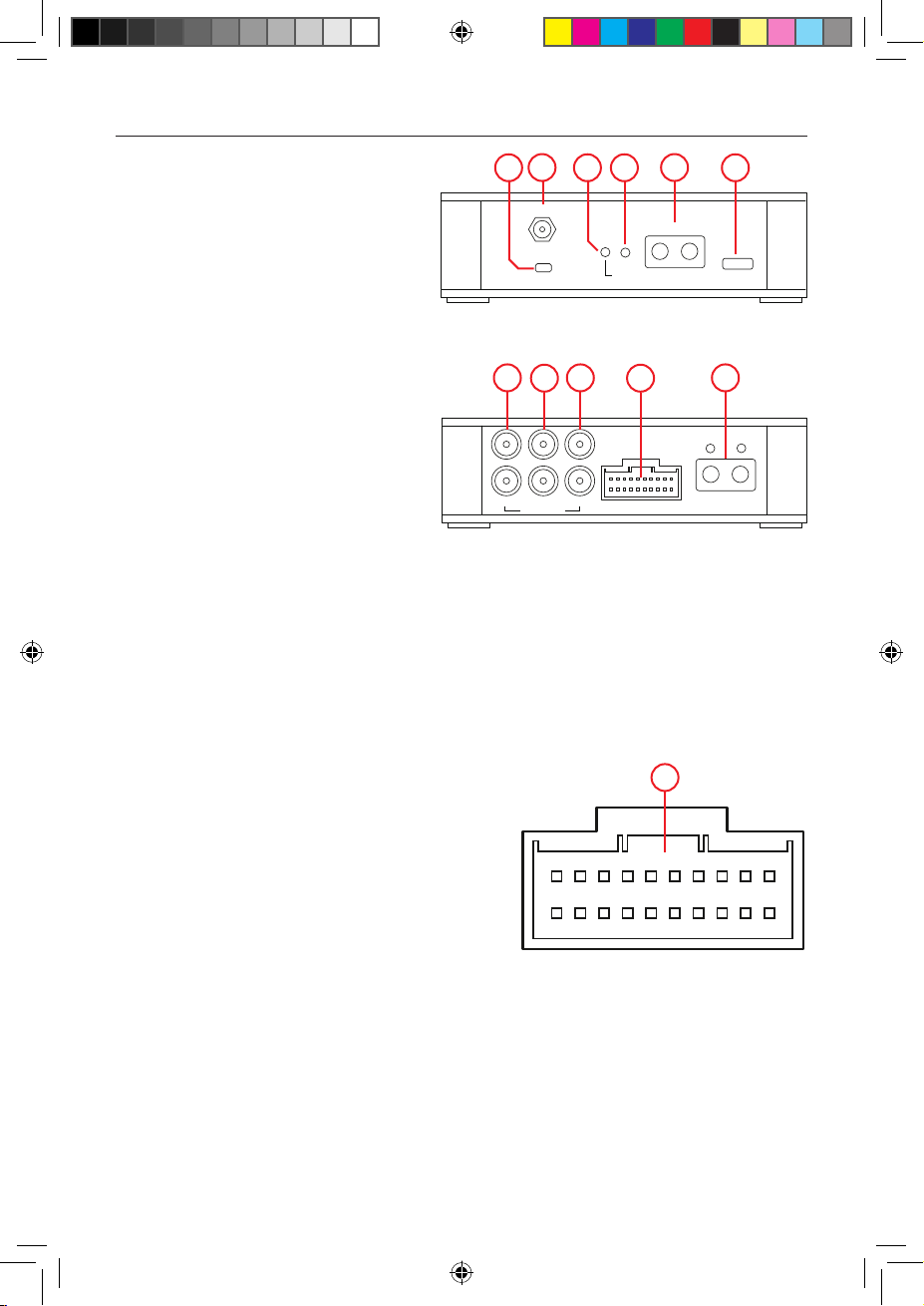
Product overview
Front view
Back view
Front Panel
1. Power mode selection switch
(REMOTE or SIGNAL)
2. Bluetooth antenna
3. LED protection indicator
4. Power LED indicator
5. Power connector
6. Fuse [30A]
7. Subwoofer output
8. Front Exit
9. Rear Output
10. Connector for loudspeakers
11. Subwoofer connector
Notice:
The graphic in this manual is for reference only, and may be different from the actual unit.
Speaker connector pins layout
REMOTE ON
7
SUB W
2
BT ANT
POWER ON
8
FRONT REAR
LINE OUTPUT
POWER
PROTECT
5
POWER IN
GND
10
SPEAKER
3 41 6
SIGNAL ON
9
L
R
10
20 11
M-DSPA.500
FUSE
(30A)
BATT
11
+
-
1
SUBW OUTPUT
1. Front/Right + input
2. Front/Right - input
10
3. Front/Left + input
4. Front/Left - input
5. Rear/Left + input
6. Rear/Left - input
7
6
89
1
2345
7. Rear/Right + input
8. Rear/Right - input
9. Remote output (+12V/Max 500mA)
19 18 17
16 15 14 13
12 11
10. Acc input
11. Rear/Right - output
12. Rear/Right + output
13. Rear/Left - output
14. Rear/Left + output
15. Front/Right - output
16. Front/Right + output
17. Front/Left - output
18. Front/Left + output
19. + Batt (12volts)
20. GND (Ground)
- 5 -
User manual_ENG_M-DSPA.500.indd 5 30/05/2018 09:27:53
Page 6
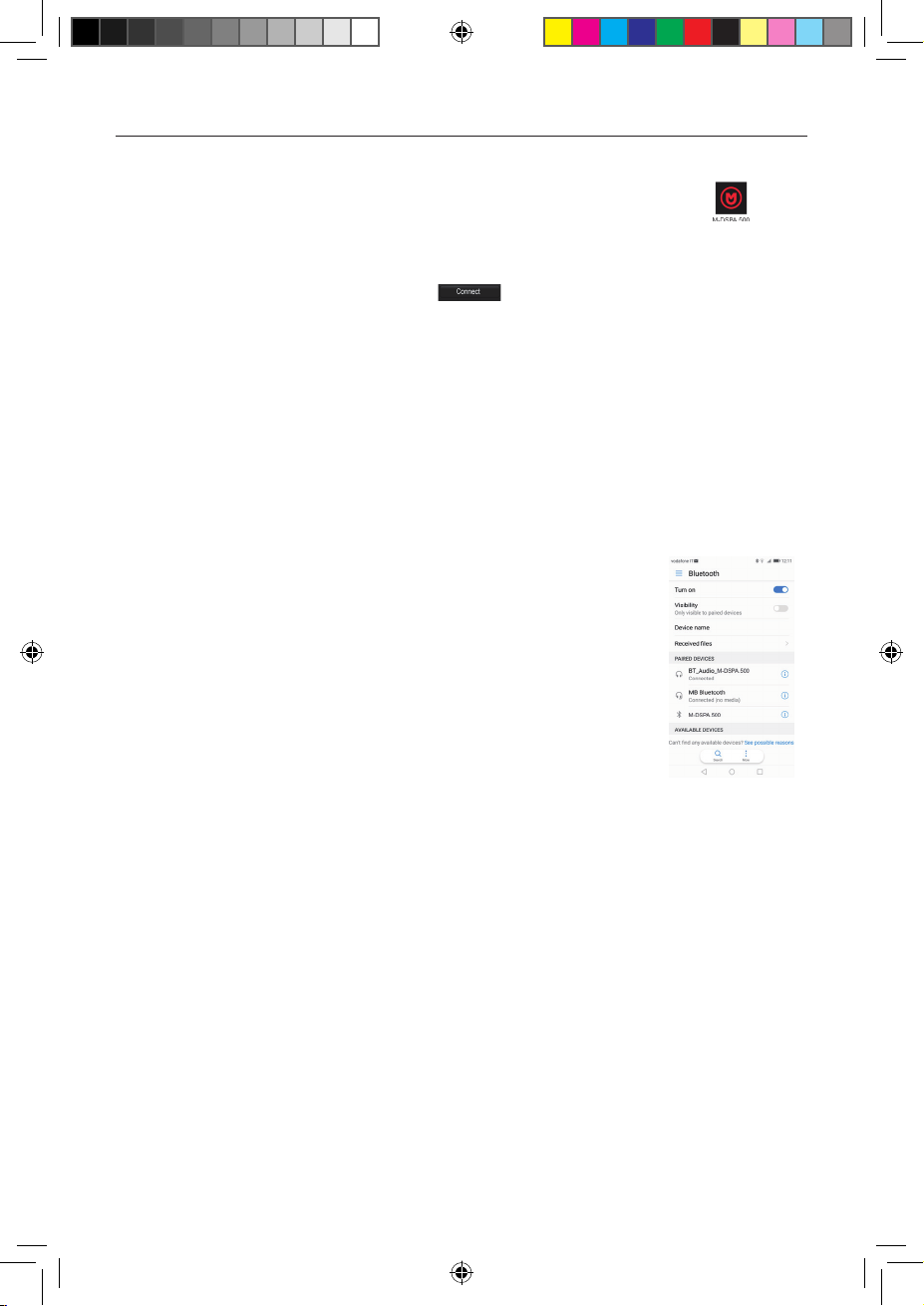
How to install and connect the APP
APP installation
1. Download the APP from Google Play or Apple Store searching for “M-DSPA.500”
2. Install the application in your Android or iPhone mobile phone.
3. Activate Bluetooth on your mobile phone and search for “M-DSPA.500”, then pair it.
If necessary, the coupling code is 1234.
4. Open the “M-DSPA.500” APP and click on [
can set your own sound from the available functions of the APP.
5. After completing the audio settings, click (Exit) to exit the APP.
Bluetooth connection for Audio streaming
After pairing and connecting the M-DSPA.500 to your mobile phone you can associate the
BT_Audio device for playback Audio Sreaming.
1. Access the Bluetooth settings of your mobile phone.
2. Associate the device “BT_Audio_M-DSPA.500”
Now you can play the music files from your mobile phone
through the applications available on your device.
By activating playback, the Macrom DSPA.500 will play your music.
], the amplifier will be connected and you
In case of an incoming call, the Macrom DSPA.500 will transfer the audio
to the your mobile phone.
- 6 -
User manual_ENG_M-DSPA.500.indd 6 30/05/2018 09:27:53
Page 7

How to install and connect the APP
APP Installation
1. Download the APP from Google Play or Apple Store searching for “M-DSPA.500”
2. Install the application in your Android or iPhone mobile phone.
3. Activate Bluetooth on your mobile phone and search for “M-DSPA.500”, then pair it.
If necessary, the coupling code is 1234.
4. Open the “M-DSPA.500” APP and click on [
can set your own sound from the available functions of the APP.
5. After completing the audio settings, click (Exit) to exit the APP.
APP overview
], the amplifier will be connected and you
Home
Time alignment
Setting channels
Front & Rear equalizer
Crossover Filter
Subwoofer equalizer
- 7 -
User manual_ENG_M-DSPA.500.indd 7 30/05/2018 09:27:56
Page 8

APP overview
Main
1. Parametric equalizer; click to get the equalization functions.
2. Crossover; click to get the crossover functions.
3. Save to phone; after finishing the setting, you can create the name of the audio setting and then
with the (OK) button the audio setting will be saved in your mobile phone.
4. Connect; click to connect the amplifier from the APP.
5. Preselection of favorites; it is possible to recall the 5 presets saved in the amplifier.
6. Gain / Phase; click to get the functions of the levels.
7. Time alignment; click to get the alignment functions.
8. Save to amplifier; after finishing the setting, you can save your own audio setting in the five
presets.
9. Load preset; click to load the presets stored on the mobile device.
5
1 6
2
3
4
- 8 -
User manual_ENG_M-DSPA.500.indd 8 30/05/2018 09:27:57
7
8
9
Page 9

APP overview
Equalizer
1. 7-band equalizer adjustable from + 15dB to -15dB.
2. Dynamic Bass setting.
3. Front section selector for parameter copy
4. Front Left, equalizer setting front left section.
5. Rear Left, equalizer setting front left section.
6. Subwoofer, subwoofer section equalizer setting.
7. Variable frequency setting from 20Hz to 20,000Hz.
8. Variable Q Factor from 0.3 to 9.9.
9. Rear section selector for parameter copy
10. Front Right, equalizer setting front right section
11. Rear Right, equalizer setting right rear section
1
7
2
3
4
5
6
- 9 -
User manual_ENG_M-DSPA.500.indd 9 30/05/2018 09:27:57
8
9
10
11
Page 10

APP overview
Crossover filter
1. Overview of the graph.
2. Low cross-section frequency setting, adjustable from 20Hz to 20,000Hz.
3. Low-pass slope selector, selectable between, 6-12-18-24dB/oct or Bypass (Off).
4. Crossover selector section FL (front left).
5. Crossover selector section RL (rear left).
6. SUB crossover selector (subwoofer).
7. Setting high-pass frequencies, adjustable from 20Hz to 20,000Hz.
8. High pass slope selector, selectable between, 6-12-18-24dB/oct or Bypass (Off).
9. Crossover selector section FR (front right).
10. Crossover selector section RR (rear right).
1
2
3
4
5
6
- 10 -
User manual_ENG_M-DSPA.500.indd 10 30/05/2018 09:27:58
7
8
9
10
Page 11

APP overview
Setting channels
1. FL - Left front gain slider, adjusted from Off to 0dB
2. FR - Right front gain slider, adjusted from Off to 0dB
3. RL - Left rear gain slider, adjusted from Off to 0dB
4. RR - Right rear gain slider, set from Off to 0dB
5. SW - Subwoofer gain slider, set from Off to 0dB
6. FL - Selector of the front left phase, 0 ° / 180 °
7. FL - Left front Mute selector switch, On / Off.
8. FR - Selector of the front left phase, 0 ° / 180 °
9. FR - Left front Mute selector switch, On / Off.
10. RL - Selector of the front left phase, 0 ° / 180 °
11. RL - Left front Mute selector switch, On / Off.
12. RR - Selector of the front left phase, 0 ° / 180 °
13. RL - Left front Mute selector switch, On / Off
14. SUB - Subwoofer phase selector, 0 ° / 180 °
15. SUB - Subwoofer Mute Selector, On / Off
1
6
7
8
2
3
4
5
- 11 -
User manual_ENG_M-DSPA.500.indd 11 30/05/2018 09:27:59
9
10
11
12
13
14
15
Page 12

APP overview
Time alignment
1. FL (+) increase front right speaker delay.
2. FL (-) decrease front right speaker delay.
3. RL (+) increase of rear right speaker delay.
4. RL (-) decrease delay speaker rear right.
5. SUB (-) subwoofer delay decrease.
6. Parameter reset
7. FR (+) increase front right speaker delay.
8. FR (-) decrease front right speaker delay.
9. RR (+) increase of rear right speaker delay.
10. RR (-) decrease delay speaker posterior right.
11. SUB (+) subwoofer delay increase.
The time delay is adjustable between 0 and 210cm
1
2
3
4
5
6
- 12 -
7
8
9
10
11
User manual_ENG_M-DSPA.500.indd 12 30/05/2018 09:27:59
Page 13

APP overview
Selector gain level
1. Value of the chosen level between Off and 0dB (max).
2. Cursor to change the value of the level.
1
2
Selector frequency cuts
1. Cancel, selection cancel
2. Type the value of the selected cutoff frequency between 20Hz to 20,000Hz.
3. OK, press to confirm the selection.
1
2
Slope selector
1. Slider selection cursor
The selection varies between:
- Bypasas
- 6dB/octava
- 12dB/octava
- 18dB/octava
- 24dB/octava
NOTE: no cutting or gradient applied to the selected section.
- 13 -
3
1
User manual_ENG_M-DSPA.500.indd 13 30/05/2018 09:28:00
Page 14

Connections
Plug & Play
1. Plug & Play wiring
Interpose the Plug & Play harness between the Car stereo and the connector coming from the car and
connect the end to the M-DSPA.500 amplifier.
Note: See the wiring list available at www.macrom.it.
2. Power terminal
Connect the (+) terminal to the car's fuse. Make sure that the connection point is sized to deliver a
maximum current of 30A.
Or connect directly to the positive terminal of the battery, interposing a 30A protection fuse located
near the vehicle battery.
Connect the clamp (-) to the chassis of the car as close as possible to the amplifier.
2
SUB W
LINE OUTPUT
FRONT REAR
R
10
1
20 11
SPEAKER
SUBW OUTPUT
1
-
+
(30A)
FUSE
M-DSPA.500
BATT
POWER IN
L
GND
POWER
PROTECT
SIGNAL ON
REMOTE ON
POWER ON
Ground
(Chassis)
BT ANT
+
Battery
-
Ground
(Chassis)
Car Stereo
Subwoofer
Universal
1. Universal wiring
Follow the instructions on page 5 paragraph 6.
2. Power terminal
See the Plug & Play paragraph description.
RRRLFL FR
2
SUB W
LINE OUTPUT
FRONT REAR
SPEAKER
SUBW OUTPUT
R
10
20 11
1
-
1
Ground (Chassis)
BATT +12V
Speaker
Output
Speaker
Input
Remote Output
Car Stereo
(+12V )
Subwoofer
- 14 -
User manual_ENG_M-DSPA.500.indd 14 30/05/2018 09:28:00
(30A)
FUSE
M-DSPA.500
BATT
POWER IN
L
+
GND
POWER
PROTECT
SIGNAL ON
Ground
BT ANT
POWER ON
(Chassis)
REMOTE ON
Battery
-+
Ground
(Chassis)
Page 15

Connections
System extension
Thanks to the pre-amplified outputs present on the product, it is possible to expand the system by
adding a multi-channel amplifier (4 + 1) to enhance the sound system.
BATT +12V
Ground (Telaio)
Ingresso
Altoparlanti
NON UTILIZZARE
Car Stereo
Uscita remota
(+12V )
SUB W
LINE OUTPUT
FRONT REAR
SPEAKER
SUBW OUTPUT
SUB
R
L
10
20 11
1
-
+
Power
amplifier
Uscita
RRRLFL FR
Altoparlanti
BATT +12V
Ground (Telaio)
- 14 -
User manual_ENG_M-DSPA.500.indd 15 30/05/2018 09:28:00
Page 16

Declaration of Conformity
M-DSPA.500 DSP POWER AMPLIFIER
Hereby, Aldinet S.p.A, declares that this type of M-DSPA.500, Brand Macrom is in compliance with the
essential requirements and other relevant provisions of Directive R&TTE 1999/5/EC.
The full text of the EU Declaration of conformity is available at the following internet address:
www.macrom.it or at Aldinet S.p.A., Viale Colombo, 8 - 20090 Trezzano S/N (MI) Italy
Made in China by
Aldinet S.p.A.
Viale Colombo, 8 - 20090 Trezzano S/N (MI) Italy
www.macrom.it
- 15 -
User manual_ENG_M-DSPA.500.indd 16 30/05/2018 09:28:00
Page 17

ALDINET S.p.A
Viale C. Colombo, 8 - 20090 Trezzano s/N (MI) - Itlaly
Tel. +39 02 484781
www.macrom.it
User manual_ENG_M-DSPA.500.indd 17 30/05/2018 09:28:00
