Page 1
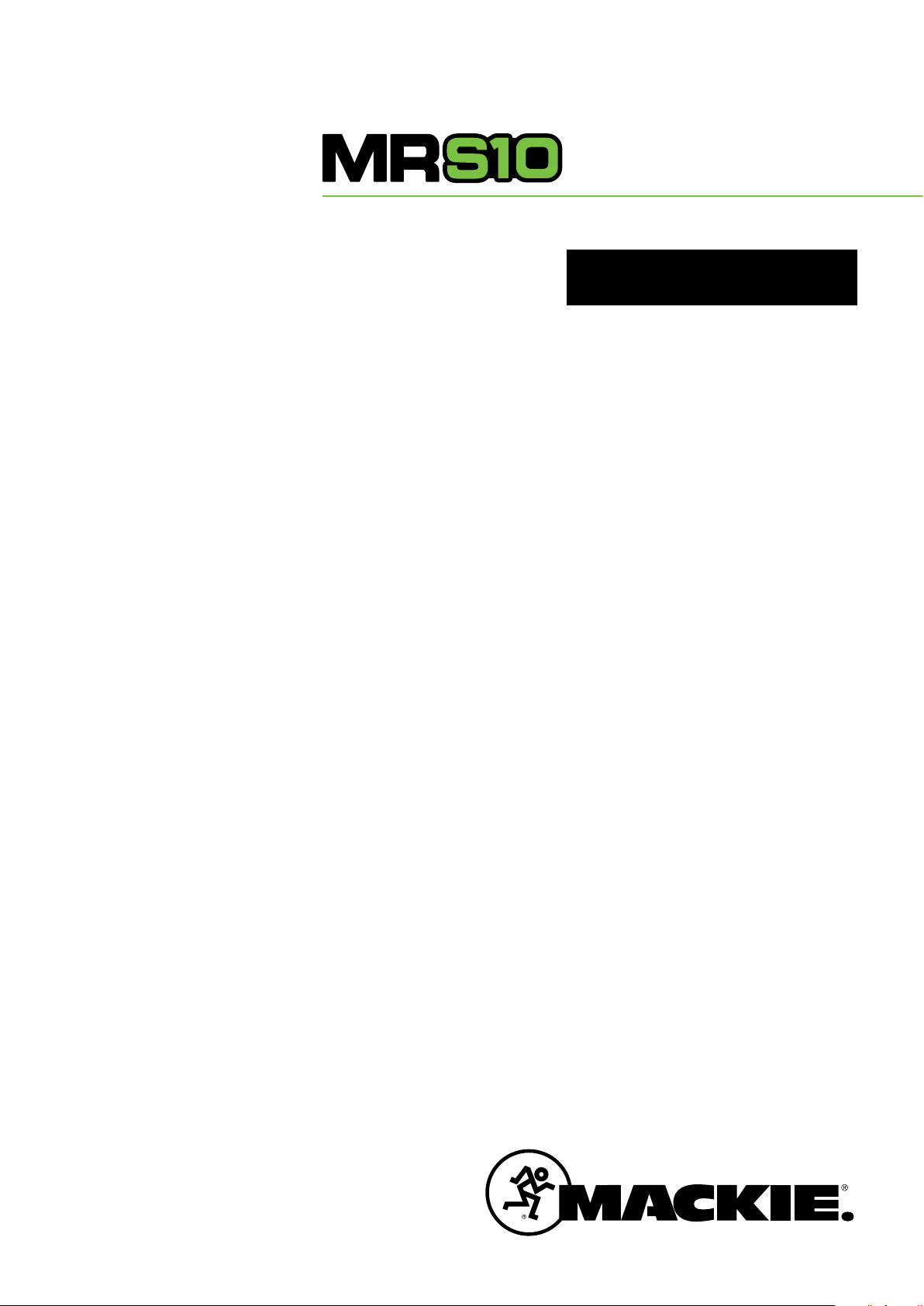
10" Powered Studio Subwoofer
OWNER’S MANUAL
Page 2
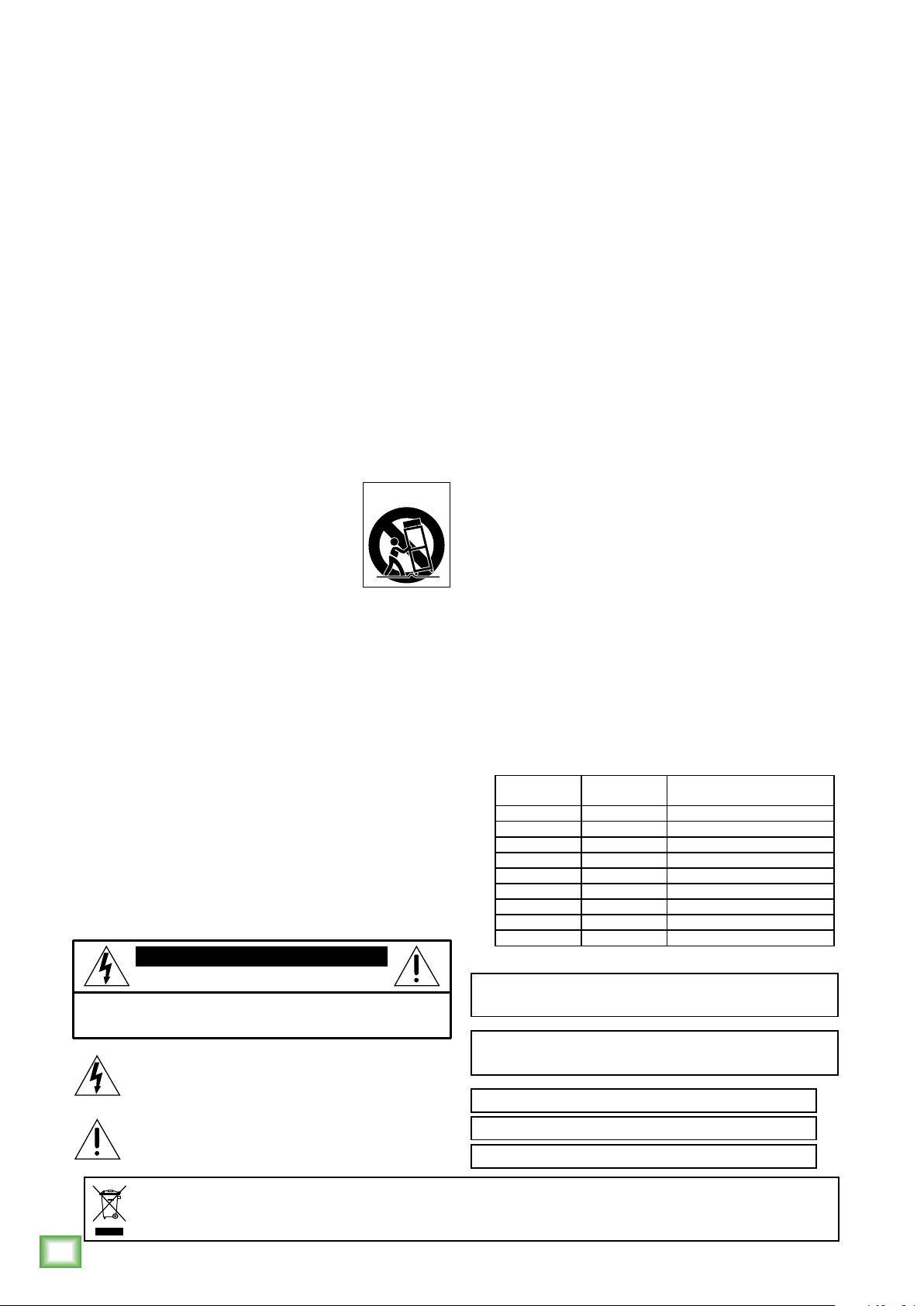
Important Safety Instructions
1. Read these instructions.
2. Keep these instructions.
3. Heed all warnings.
4. Follow all instructions.
5. Do not use this apparatus near water.
MRS10
6. Clean only with a dry cloth.
7.
Do not block any ventilation openings. Minimum distance (5 cm) around the
apparatus for sufficient ventilation. The ventilation should not be impeded
by covering the ventilation openings with items, such as newspapers, tablecloths, curtains, etc. Install in accordance with the manufacturer’s instructions.
8.
Do not install near any heat sources such as radiators, heat registers, stoves,
or other apparatus (including amplifiers) that produce heat. No naked flame
sources, such as lighted candles, should be placed on the apparatus.
9. Do not defeat the safety purpose of the polarized or grounding-type plug.
A polarized plug has two blades with one wider than the other. A groundingtype plug has two blades and a third grounding prong. The wide blade or
the third prong are provided for your safety. If the provided plug does not fit
into your outlet, consult an electrician for replacement of the obsolete outlet.
10.
Protect the power cord from being walked on or pinched particularly at plugs,
convenience receptacles, and the point where they exit from the apparatus.
11.
Only use attachments/accessories specified by the manufacturer.
12.
Use only with a cart, stand, tripod, bracket, or table
specified by the manufacturer, or sold with the
apparatus. When a cart is used, use caution when
moving the cart/apparatus combination to avoid
injury from tip-over.
13.
Unplug this apparatus during lightning storms
or when unused for long periods of time.
14.
Refer all servicing to qualified service personnel. Servicing is required when
the apparatus has been damaged in any way, such as power-supply cord
or plug is damaged, liquid has been spilled or objects have fallen into the
apparatus, the apparatus has been exposed to rain or moisture, does not
operate normally, or has been dropped.
15.
This apparatus shall not be exposed to dripping or splashing, and no object
filled with liquids, such as vases or beer glasses, shall be placed on the
apparatus.
16.
Do not overload wall outlets and extension cords as this can result in a risk
of fire or electric shock.
17.
Warning: This apparatus has been designed with Class I construction and must
be connected to a mains socket outlet with a protective earthing connection
(the third grounding prong).
18.
This apparatus has been equipped with a rocker-style AC mains power switch.
This switch is located on the rear panel and should remain readily accessible
to the user.
19.
The MAINS plug or an appliance coupler is used as the disconnect device,
so the disconnect device shall remain readily operable.
CAUTION
RISK OF ELECTRIC SHOCK! DO NOT OPEN!
CAUTION: TO REDUCE THE RISK OF ELECTRIC SHOCK DO NOT
REMOVE COVER (OR BACK). NO USER-SERVICEABLE PARTS INSIDE.
REFER SERVICING TO QUALIFIED PERSONNEL.
The lightning flash with arrowhead symbol within
an equilateral triangle is intended to alert the user
to the prescence of uninsulated “dangerous voltage”
within the product’s enclosure, that may be of significant magnitude
to constitute a risk of electric shock to persons.
The exclamation point within an equilateral triangle is
intended to alert the user of the prescence of important
operating and maintaining (servicing) instructions in the
literature accompanying the appliance.
PORTABLE CART
WARNING
20.
The use of apparatus is in moderate climates.
21. NOTE: This equipment has been tested and found to comply with the limits
for a Class B digital device, pursuant to part 15 of the FCC Rules. These limits
are designed to provide reasonable protection against harmful interference
in a residential installation. This equipment generates, uses, and can radiate
radio frequency energy and, if not installed and used in accordance with
the instructions, may cause harmful interference to radio communications.
However, there is no guarantee that interference will not occur in a particular
installation. If this equipment does cause harmful interference to radio or
television reception, which can be determined by turning the equipment off
and on, the user is encouraged to try to correct the interference by one or
more of the following measures:
• Reorient or relocate the receiving antenna.
• Increase the separation between the equipment and the receiver.
• Connect the equipment into an outlet on a circuit different from that
to which the receiver is connected.
• Consult the dealer or an experienced radio/TV technician for help.
CAUTION: Changes or modifications to this device not expressly approved
by LOUD Audio, LLC. could void the user's authority to operate
the equipment under FCC rules.
22. This apparatus does not exceed the Class A/Class B (whichever
is applicable)
as
set out in the radio interference regulations of the Canadian Department
limits for radio noise emissions from digital apparatus
of Communications.
ATTENTION — Le présent appareil numérique n’émet pas de bruits radioélec-
triques dépassant las limites applicables aux appareils numériques de class
A/de class B (selon le cas) prescrites dans le réglement sur le brouillage
radioélectrique édicté par les ministere des communications du Canada.
23.
Exposure to extremely high noise levels may cause permanent hearing loss.
Individuals vary considerably in susceptibility to noise-induced hearing loss,
but nearly everyone will lose some hearing if exposed to sufficiently intense
noise for a period of time. The U.S. Government’s Occupational Safety and
Health Administration (OSHA) has specified the permissible noise level
exposures shown in the following chart.
According to OSHA, any exposure in excess of these permissible limits could
result in some hearing loss. To ensure against potentially dangerous exposure
to high sound pressure levels, it is recommended that all persons exposed
to equipment capable of producing high sound pressure levels use hearing
protectors while the equipment is in operation. Ear plugs or protectors in the
ear canals or over the ears must be worn when operating the equipment in
order to prevent permanent hearing loss if exposure is in excess of the limits
set forth here:
Duration, per day
in hours
8 90 Duo in small club
6 92
4 95 Subway Train
3 97
2 100 Very loud classical music
1.5 102
1 105 CR screaming at Troy about deadlines
0.5 110
0.25 or less 115 Loudest parts at a rock concert
Sound Level dBA,
Slow Response
Typical Example
WARNING — To reduce the risk of fire or electric shock, do not
expose this apparatus to rain or moisture.
CAUTION — To prevent electric shock hazard, do not connect
to mains power supply while grille is removed.
Laite on liitettävä suojakoskettimilla varustettuun pistorasiaan.
Apparatet må tilkoples jordet stikkontakt.
Apparaten skall anslutas till jordat uttag.
Correct disposal of this product. This symbol indicates that this product should not be disposed of with your household waste, according to the WEEE Directive (2012/19/EU) and your national law. This product
should be handed over to an authorized collection site for recycling waste electrical and electronic equipment (EEE). Improper handling of this type of waste could have a possible negative impact on the environment and
human health due to potentially hazardous substances that are generally associated with EEE. At the same time, your cooperation in the correct disposal of this product will contribute to the effective usage of natural
resources. For more information about where you can drop off your waste equipment for recycling, please contact your local city office, waste authority, or your household waste disposal service.
2
MRS10
Page 3
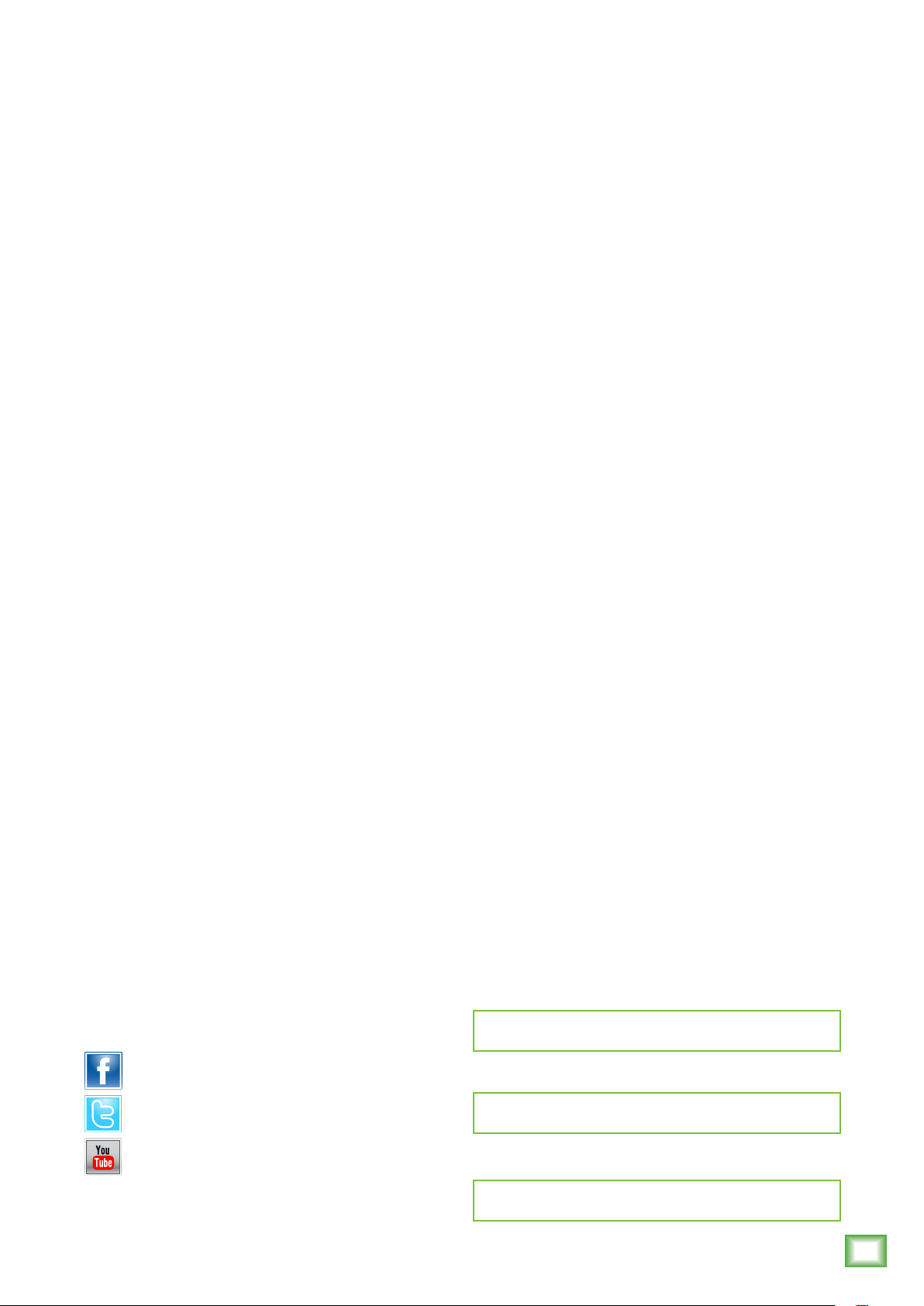
Contents MRS10 Features
Owner’s Manual
Important Safety Instructions ...........................................................2
Contents / Features .........................................................................3
Introduction .....................................................................................4
Quick Start.......................................................................................5
Hookup Diagram ..............................................................................6
Rear Panel Description ....................................................................7
1. Power Connection And Fuse ..............................................7
2. Voltage Selector Switch ....................................................7
3. Power Switch ...................................................................7
4. Signal Inputs ....................................................................7
5. Signal Outputs ..................................................................8
6. SUB/HPF Bypass Footswitch Jack ....................................8
7. Auto Power Switch ..........................................................8
8. Polarity Switch .................................................................8
9. Crossover Level ................................................................8
10. Input Level .....................................................................8
11. Custom-Tuned Rear Shelf Port ........................................8
Front Panel Description ...................................................................9
12. Front Panel LED ..............................................................9
13. Running Man Logo ..........................................................9
• Powerful, deep extended low end for your studio,
perfect for electronic music, hip-hop and more.
• Designed for responsive and accurate low
frequency reproduction.
o 120 watts of Class D amplification.
o 10" glass aramid composite woofer.
• Shelf-ported for satisfying, deep low end.
• Stereo XLR and TRS connection offer input
flexibility.
• Stereo XLR and TRS outputs for connection
to mains .
• Adjustable 40 Hz to 180 Hz crossover point.
• Polarity switch (0˚ / 180˚).
• Included footswitch bypasses the subwoofer and
returns the connected monitors to full range.
• Professional MDF cabinet design built
to last and look great in any studio.
• Vibration-absorbing rubber feet minimize
undesirable resonances.
Protection Circuits ............................................................................9
Overexcursion Protection ......................................................9
Thermal Protection ...............................................................9
Integrated Magnetic Shielding ...............................................9
Input Signal Wiring ...............................................................9
Care And Cleaning ..........................................................................10
The Ins And Outs Of Polarity ..........................................................10
Appendix A: Service Info ................................................................11
Troubleshooting ..................................................................11
Repair ................................................................................12
Appendix B: Technical Information ..................................................13
MRS10 Specifications ............................................................13
MRS10 Dimensions ................................................................14
MRS10 Block Diagram ...........................................................14
MRS10 Limited Warranty ..............................................................15
Like us
Follow us
Watch our dang videos
• Allows your mains to focus on highs/mids
for optimum studio performance.
Please write your serial number here for future
reference (i.e., insurance claims, tech support,
return authorization, make dad proud, etc.)
Purchased at:
Date of purchase:
Part No. SW1199 Rev. B 01/19
©2019 LOUD Audio, LLC. All Rights Reserved.
Owner’s Manual
3
Page 4

Introduction
As Versatile As Your Application
Designed to add the perfect amount of dynamic,
accurate low-end, the MRS10 10" subwoofer will
enhance the listening experience in your studio
MRS10
without artificially adding boomy bass to your mix.
Optimizing features include an adjustable crossover
to dial in the right amount of low end for your studio
plus a polarity switch to make sure your mix is always
in phase.
With foot-switchable bypass functionality, MRS10
can be muted while returning your monitors to full
range at the push of a button.
When your mix has some serious low end that needs
to be heard, look no further than the MRS10.
A Brief History Of Time...
We have been designing and re-designing studio
monitors and subwoofers for nearly 20 years.
Our talented engineering team has now designed
monitors and subwoofers that love music as much
as you do. Targeted at music lovers and post-production
studios alike, the new MRS10 Powered Studio Subwoofer
has been re-voiced and re-kitted, offering unparalleled
clarity and unbelievable depth for today’s demanding
home project or post-production studio requirements.
Music Is All That Matters
When designing the MRS10 Powered Studio
Subwoofer, we didn’t start on paper
poured through countless hours of music from every
possible genre and source. From perfectly optimized
electronics to amps and a woofer custom-matched for
performance, the
designed for your music.
MRS10 Powered Studio Subwoofer
. Instead, we
Designed To Enhance Your Sonic
Experience
All studio spaces are different. As such, having the
right connection types and customizable control over
your acoustics is necessary.
Adding an MRS10 studio subwoofer to your system
only adds to the experience. It not only delivers
the chest-pounding punch critical for genres like
hip-hop and dance, but also lets your mains focus
on what they do best for optimum studio performance.
What’s more, two types of professional input
connectors are provided [XLR and 1/4"] to interface
with virtually any application you may have.
Also, the variable crossover allows you to dial in the
perfect amount of low end for your studio.
Your studio deserves a professional monitoring system
with the flexibility and performance to up the level of
your music production.
A Variety Of Applications...
An MRS10 Powered Studio Subwoofer may be used in a
variety of applications. Some examples include:
•
Home and project studios – Music production for
solo artists, small bands and DJs. Post-production edit/
mix suites, recording, editing, mixdown, mastering of
everything from spoken word performances to full music
productions.
•
A/V broadcast studios – Live broadcast/streaming
of audio-only or AV content such as radio and TV.
Production/Post-production focused on podcasts
or other streaming audio. Voiceovers, too.
•
Video post-production – Edit suites for small
is
productions such as commercials, budget films
or multimedia for internet broadcast, etc.
•
Home theater and other multimedia – Music
and
movie playback, video game sound system,
social function/party system, etc.
The ability to reveal the character of your music
is the number one reason to get professional studio
. The
monitors and subwoofers
Studio Subwoofer
to enhance this experience. From the added
punch and bass extension provided by the
custom-tuned ports to the rugged cabinet packed
with sound-tightening acoustic absorption material,
you can be confident that this subwoofer is revealing
the natural, low-end character that your music
deserves.
4
MRS10
is packed with design features
MRS10 Powered
Page 5

Quick Start
Owner’s Manual
An Extremely Important Note
We realize that you can’t wait to hook up your
MRS10
Studio Subwoofer and try it out.
Nevertheless, please take the time to read this page
NOW, and the rest can wait until you’re good and ready.
1. Turn the input level control on the back of the cabinet
down (fully counterclockwise) before turning on the
subwoofer for the first time.
2. Set the power switch on the back panel off. This will
prevent you from accidentally connecting a hot signal
source to the subwoofer and getting a rude surprise.
3. Connect the L/R line-level signal from your mixer,
interface, or other signal source to the input jacks on
MRS10
the
4. Connect the line-level signal from the output jacks on
the
input jacks (XLR or 1⁄4").
Studio Subwoofer (XLR or 1⁄4").
MRS10
Studio Subwoofer to the studio monitors’
on MRS10 Bass Response and
Your Control Room
MRS10s achieve the best bass response in a
room that’s optimized for bass reproduction.
A lot of factors can conspire to thwart the
MRS10s’ extended low frequency – including room shape,
room volume and acoustical treatment.
This is not a cop-out or an apology. It’s plain old
physics in action. Luckily we’ve armed you with some
compensating controls that you can use to optimize the
frequency response of the speakers in your particular
room. Consider the following:
MRS10
When you put your
up against walls, their bass characteristics change.
The apparent loudness of the low frequencies increases
when the subwoofers are placed close to a wall, and
even more so when they are placed in a corner.
Additional Tidbits of Wisdom
s in a corner or
5. Connect the supplied AC power cord to the IEC socket
on the back of the subwoofer. Plug the other end into
an AC outlet properly configured with the voltage
corresponding to the markings next to the IEC socket.
6. Start your signal source (mp3 player, CD player, DAW,
8-track player, turntable, other), but leave the master
volume control on the mixer or preamp down.
MRS10
7. Turn on the power switch on the
8. Slowly turn up the input level control on the back
of the subwoofer to center position (12 o’clock,
aka unity gain).
9. Adjust the master volume on the mixer or preamp
to a comfortably loud listening level.
10. Balance the subwoofer to your desired low-frequency
output level and adjust the crossover to your desired
setting.
.
• Never listen to loud music for prolonged periods.
Please see the Safety Instructions on page 2 for
information on hearing protection.
When you shut down your equipment, turn off the MRS10
•
studio subwoofers first to prevent thumps and
other noises
coming out the
the subwoofers last.
• Save the shipping box! You may need it someday.
• Save your sales receipt in a safe place. It’s your
warranty!
generated by any upstream equipment from
speakers. When powering up, turn on
Enjoy the authoritative, commanding lows of the
MRS10
. Then read the rest of this manual.
Owner’s Manual
5
Page 6

Hookup Diagram
MRS10
MRS10
MR524, MR624, MR824
SUB BYPASS
FOOTSWITCH
LINE
HI-Z
MR524, MR624, MR824
Connecting an MRS10 to the signal chain is quite easy, so let’s take a quick look at a fairly typical
setup. In this example, whatever sources you desire are plugged into the mixer’s inputs. [Note: you could
also plug a source – such as a smartphone or other mp3 player – directly into the subwoofer’s input(s)].
Here, the main L/R outputs from a mixer are connected to the L/R inputs of the MRS10 using
balanced/mic XLR connectors. And from there, the L/R outputs from the MRS10 are connected to the
inputs of a pair of MR studio monitors using balanced 1/4" TRS connectors.
Yeah, that’s all there is to it! Now that connections have been made, it’s time for playback...let’s
hear how those tunes turned out!
Typical MR Series Setup
6
MRS10
Page 7

Rear Panel Description
2
SLEEVE
This is where the signal is connected to the subwoofer
and adjustments are made to the frequency response of
the speakers to match the subwoofer’s location and the
room’s environment. First things first, though...power!
1. Power Connection and Fuse
4. Signal Inputs
Owner’s Manual
Connect the line-level signal from the mixer
(or other signal source) to these input jacks.
Balanced XLR and 1/4" female connectors are
provided for the left and right inputs.
Connect the power cord to this IEC socket securely,
and plug the other end into a live AC outlet. Make sure
the AC outlet has the correct voltage indicated below
the IEC socket
.
Disconnecting the plug’s ground pin is
dangerous. Don’t do it!
The fuse is located behind the fuse cover, at the
bottom of the IEC socket. See the “Troubleshooting”
section on page 11 for information about replacing
the fuse.
2. Voltage Selector Switch
Make sure the switch is in the correct position for
your local AC mains voltage before connecting the AC
power cord. Use a small flat screwdriver to slide the
switch, if required.
3. Power Switch
3
2
1
Press the right side of this switch down to put the
subwoofer into standby mode. It will not function, but
the circuits are still live. To remove AC power, either
turn off the AC supply, or unplug the power cord from
the speaker and the AC supply.
Press this switch left
to turn the
studio subwoofer
MRS10
on.
Make sure the level
control is down before
you turn it on.
When the
power switch is turned
on and the MRS10 studio
subwoofer is plugged
into an AC outlet, the
LED on the front panel
illuminates green to let
you know that it’s ready
to go.
4
4
5
SUB BYPASS
5 6
They are wired as follows, according to standards
specified by the AES (Audio Engineering Society):
Balanced XLR
Hot (+) Pin 2
Cold (–) Pin 3
Shield (Ground) Pin 1
SHIELD
HOT
3
COLD
1
3
2
Balanced XLR Connectors
Balanced 1/4" TRS
Hot (+) Tip
Cold (–) Ring
Shield (Ground) Sleeve
SLEEVE
SLEEVERING
TIP
FOOTSWITCH
1
SHIELD
COLD
HOT
TIP
RING
RING
TIP
Balanced 1/4" Connectors
Owner’s Manual
7
Page 8

5. Signal Outputs
8. Polarity Switch
Connect these output jacks to the input jacks
of studio monitors. Balanced XLR and 1/4" female
connectors are provided for the left and right outputs.
MRS10
The frequency range depends on where the crossover
level is set.
These output jacks are wired the same as the input
jacks as seen on the previous page.
6. Sub Bypass Footswitch Jack
This unbalanced 1/4" TRS connector is where
to connect the included footswitch. This allows
you to easily enable or disable the subwoofer at
will.
When the footswitch is disengaged [default],
the subwoofer is on with the studio monitors during
playback. When engaged, however, the subwoofer
“turns off”, so playback only occurs through the studio
monitors.
The front panel LED will pulse when the footswitch is
engaged, indicating that the subwoofer is off. That said,
we’re quite confident that
is on or off!
you will know if the subwoofer
7 8 9 10
This switch – when left – sends a normal (0˚)
polarity of the signal into the subwoofer amplifier.
It has no effect on the signal at the outputs.
This switch – when right – reverses the polarity of
the signal going into the subwoofer amplifier by 180˚.
It has no effect on the signal at the outputs.
There is no right or wrong setting for this switch.
Listen to the overall blend of the subwoofer with the
rest of the system and select the switch position that
gives you the best sound for your audience. In fact,
your system may vary when positioned differently and
in alternate venues. Don’t be afraid to experiment with
the position of the polarity switch. See page 10 for more
information.
9. Crossover Level
The MRS10 crossover allows you to choose
a crossover frequency for studio monitors ranging
from 40 Hz to 180 Hz.
Refer to the frequency ranges listed in the monitors
owner’s manual as a starting point for setting the
crossover level, then adjust from there to what sounds
best to your ears.
7. Auto Power Switch
This switch sets the amplifiers to automatic [on/off]
mode or leaves them on full-time. Use this switch to set
the MRS10 to your preferred mode of operation.
• When this switch is in the ON position, the amplifiers
turn on and off depending on the prescence or absence
of an input signal. An input signal of at least –55 dBu
activates the auto-on function. A silent period greater
than 13 minutes activates the auto-off function.
• In the OFF position, though, the power amplifiers (and
thus the monitors) remain powered ON at all times,
even if no signal is present.
NOTE: If your MRS10 is powered on, but the front panel
LED is not illuminated, you could (1) position this
switch to the left [OFF] and the LED will illuminate
or (2) position this switch to the right [ON], add signal
and then the LED will illuminate. One other thing to
check is the position of the Sub Bypass footswitch. If engaged, the LED will slowly pulse – i.e. “breathe” – green.
10. Input Level
MRS10 studio subwoofers expect a line-level
signal at its input. Use this control to adjust
the sensitivity of the input section (from –30 dB
to +6 dB) according to the signal strength at its input.
• Balance the subwoofer to your desired low-frequency
output level and adjust the crossover to your
desired setting.
11. Custom-Tuned Rear Shelf Port
Located above all of the power components, input /
output jacks, switches and knobs is an oval-ish-shaped
port. This custom-tuned rear shelf port uses the radiation from the rear of the woofer cone to extend the lowfrequency response of the speaker. The size of the port
is carefully designed with respect to the volume of the
cabinet and the characteristics of the woofer to produce
low-frequency extension.
11
8
MRS10
Page 9

Front Panel Description
Owner’s Manual
Thermal Protection
This is where the sound comes from...the front! Unlike
the rear panel, the front panel only has one feature
(other than the aforementioned woofer)...an LED.
1213
12. Front Panel LED
This LED will illuminate solid green to indicate
that the MRS10 subwoofer is powered up, IF (1) the
auto power switch is to the left [OFF] or (2) there is
an input signal of at least –55 dBu present when the
auto power switch is to the right [ON]. This same LED
will slowly pulse – i.e. “breathe” – green when the Sub
Bypass footswitch is engaged. This indicates that the
subwoofer is off and that only the studio monitors are
currently playing back the signal.
All amplifiers produce heat. The MRS10 studio
subwoofer is designed to be efficient both electrically
and thermally.
• If for some reason the heatsink gets too hot, a thermal
switch activates and turns off the amplifier.
• When the heatsink cools down to a safe temperature,
the thermal switch resets and normal operation
resumes.
• If the heatsink temperature again gets too hot, the
shutdown process repeats. Should this happen, make
sure that airflow to the rear of the cabinet is not
restricted.
Integrated Magnetic Shielding
MRS10 studio subwoofers contain drivers with large
magnetic structures. The drivers’ magnets are
not shielded. Unshielded speakers can cause distortion
in both the shape and color of the picture if placed
too close to a CRT (cathode ray tube). If you have
a particularly sensitive computer monitor or TV
screen, it may be necessary to move the speakers
a few inches away.
13. Running Man logo
There was a extra space on this page, so why not give
a litte shout out to this fella? This is Mackie’s “Running
Man” logo. It may be seen at least once on every Mackie
product, all over the website, documentation and more.
Protection Circuits
There are several protection mechanisms designed
into the MRS10 studio subwoofers to safeguard the
speakers and amplifiers from inadvertent damage.
CAUTION: The protection circuits
are designed to prevent damage to the
speakers under reasonable and sensible
conditions. Should you choose to ignore the warning
signs (i.e., excessive distortion), you can still damage
the speaker in the MRS10 studio subwoofer by
overdriving it. Such damage is beyond the scope
of the warranty.
Overexcursion Protection
A 12 dB/octave high-pass filter just prior to the
low-frequency amplifier prevents very low frequencies
from being amplified. Excessive low-frequency energy
can damage the woofer by causing it to “bottom out,”
also known as overexcursion, which is equivalent
to a mechanical form of clipping.
Input Signal Wiring
We recommend using high-quality, shielded
cables to connect the signal source to the signal
input jacks on MRS10 studio subwoofers.
Two types of input connectors are provided to
interface with virtually any application you may have:
• Balanced microphone cables work well with the
XLR inputs.
• Balanced TRS cables work well with the 1/4" inputs.
NOTE: Route the cable away from AC power cords
and outlets. These are common sources for hum in an
audio signal. Wall warts and line lumps are especially
insidious hum inducers!
NOTE: In certain home theater applications, it may
be necessary to connect the speaker outputs from a
stereo receiver to the inputs of the MRS10 studio
subwoofer if the receiver doesn’t have preamp outputs
or other line-level output connections.
CAUTION: Do not attempt to connect a
speaker output directly to the input of the
MRS10 studio subwoofer! Speaker levels are
much higher than line levels and can damage the input
circuitry in the MRS10 studio subwoofer.
However, it is possible to insert a speaker-level
to line-level signal attenuator between the receiver’s
speaker output and the MRS10 studio subwoofer’s input.
Any local authorized dealer should be able to
assist, or you can build your own.
Owner’s Manual
9
Page 10

Care and Cleaning
Figure 1: 0˚
Figure 2: 180˚
MRS10
Reference Studio Subwoofers will
provide many years of reliable service if you follow
these guidelines.
MRS10
• Avoid exposing the subwoofers to moisture.
• Avoid exposure to extreme cold (below freezing
temperatures).
• Use a dry cloth to clean the cabinets. Only do
this when the power is turned off.
The Ins and Outs of Polarity
The MRS10 studio subwoofer includes a switch that
allows you to quickly invert the polarity of the
subwoofer’s output relative to the input signal it is
receiving from the mixer or other sound source.
But what exactly does that mean? A subwoofer works
by literally pumping air as the woofer cone moves in
and out with respect to the cabinet in which it is
housed. It does so according to the low-frequency
portion of the signal it receives from the sound source.
The woofer cone is simply following the waveform as
seen in the sine wave in Figure 1. As the sine wave rises,
the woofer cone pushes out. Likewise, as the sine wave
falls, the woofer cone pulls into the cabinet. A musical
signal is much more complex, of course, but the same
principle applies. Movement of the woofer cone causes
air pressure changes that we perceive as sound.
When the polarity switch is to the right, the original
waveform is simply reversed 180˚ [see Figure 2].
Again, the subwoofer cone follows the waveform.
However, this time the woofer cone starts by pulling
into the cabinet followed by the woofer cone pushing
out. If you have ever experimented with a subwoofer
polarity switch, you may not have noticed any changes
to the sound regardless of its position, especially if
you are listening to just the subwoofer. This is normal,
as our ears perceive them both at the same time.
The polarity switch comes into play when the MRS10
studio subwoofer is paired with a studio monitor.
Ideally, the woofer cones of the subwoofer and monitor
would work together by pushing and pulling in unison.
MRS10 studio subwoofers are designed to be used in
a broad range of applications. The flexibility provided
by the polarity switch is necessary to ensure that you
are receiving the best possible sound from your system,
regardless of your setup.
Polarity Waveforms
Amplitude
10
MRS10
<–– Time ––>
<–– Time ––>
Amplitude
Page 11

Appendix A: Service Information
Owner’s Manual
If you think your
has a problem, please check out the following
troubleshooting tips and do your best to confirm
the problem. Visit the Contact Tech Support section
of our website (www.mackie.com/support) where you
will find lots of useful information such as FAQs and
other documentation. You may find the answer to the
problem without having to send your
MRS10 Studio Subwoofer
MRS10
away.
Troubleshooting
No Power
• Our favorite question: Is it plugged in?
• Make sure the power cord is securely seated in the IEC
socket and plugged all the way into the AC outlet.
• Make sure the AC outlet is live (check with a tester
or lamp).
• Is the power switch on the rear panel in the ON
position?
• Is the power LED on the front panel illuminated?
If not, make sure the AC outlet is live. If so, refer to
“No Sound” to the right.
• If the power indicator is not illuminated, and you are
certain that the AC outlet is live, it is possible the fuse
has blown.
To remove and replace the fuse:
1. Disconnect the power cord from the IEC socket.
2. Remove the fuse drawer by prying it open with a
small screwdriver. It will slide all the way out.
No Sound
• Is the power LED on the front panel illuminated?
If not, refer to “No Power” to the left.
• Is the input level control turned up?
• Is the signal source turned up? Make sure the signal level
from the mixing console (or whatever device
immediately precedes the studio subwoofer) is high
enough to produce sound.
• If it’s a stereo pair, try switching them around. For
example, if a left output is presumed dead, switch the
left and right cords at the subwoofer end. If the problem
switches sides, it’s not the subwoofer. It could be a bad
cable, or no signal from the mixer.
Bad Sound
•
Is the input connector plugged completely into the jack?
If using a 1/4" connector, make sure it is plugged all the
way in.
• Is it loud and distorted? Reduce the signal level at the
mixer.
• If possible, listen to the signal source with headphones
plugged into the preamp stage. If it sounds bad there,
it’s not the subwoofer.
• Too much bass or not enough bass? Move around the
room and see if the bass response changes. It’s possible
your listening position coincides with a room mode
where the low frequencies either become exaggerated
or nulled. If so, try moving the subwoofers to a different
position, or moving your listening position.
Noise/Hum/Buzz
FUSE
3. Remove the fuse and replace it with an
equivalent-type fuse.
100-120V unit: T2.5AL 250V
220-240V unit: T1.25AL 250V
4. Replace the fuse drawer by pushing it all the way
back into the IEC socket.
If two fuses blow in a row, then something is very wrong.
See the “Repair” section on the next page to find out
how to proceed.
•
Check the signal cable between the mixer and the
subwoofer. Make sure all connections are secure. These
problems usually produce crackling noises, hum, or buzz.
• If a CATV cable is connected to the system, try
disconnecting it. If the hum goes away, call your cable
carrier to check for proper grounding of the cable.
• Make sure the signal cable is not routed near AC cables,
power transformers, or other EMI sources (including
wall warts and line lumps!). These sources usually
produce hum.
• Is there a light dimmer or other triac-based device
on the same AC circuit as the subwoofer? Dimmers
cause buzzing noises. Use an AC line filter or plug
the subwoofer into a different AC circuit.
• Excessive hiss is an indication of an incorrect gain
setting somewhere before the speaker.
• If possible, listen to the signal source with
headphones plugged in. If it sounds noisy there,
it’s not the subwoofer.
Owner’s Manual
11
Page 12
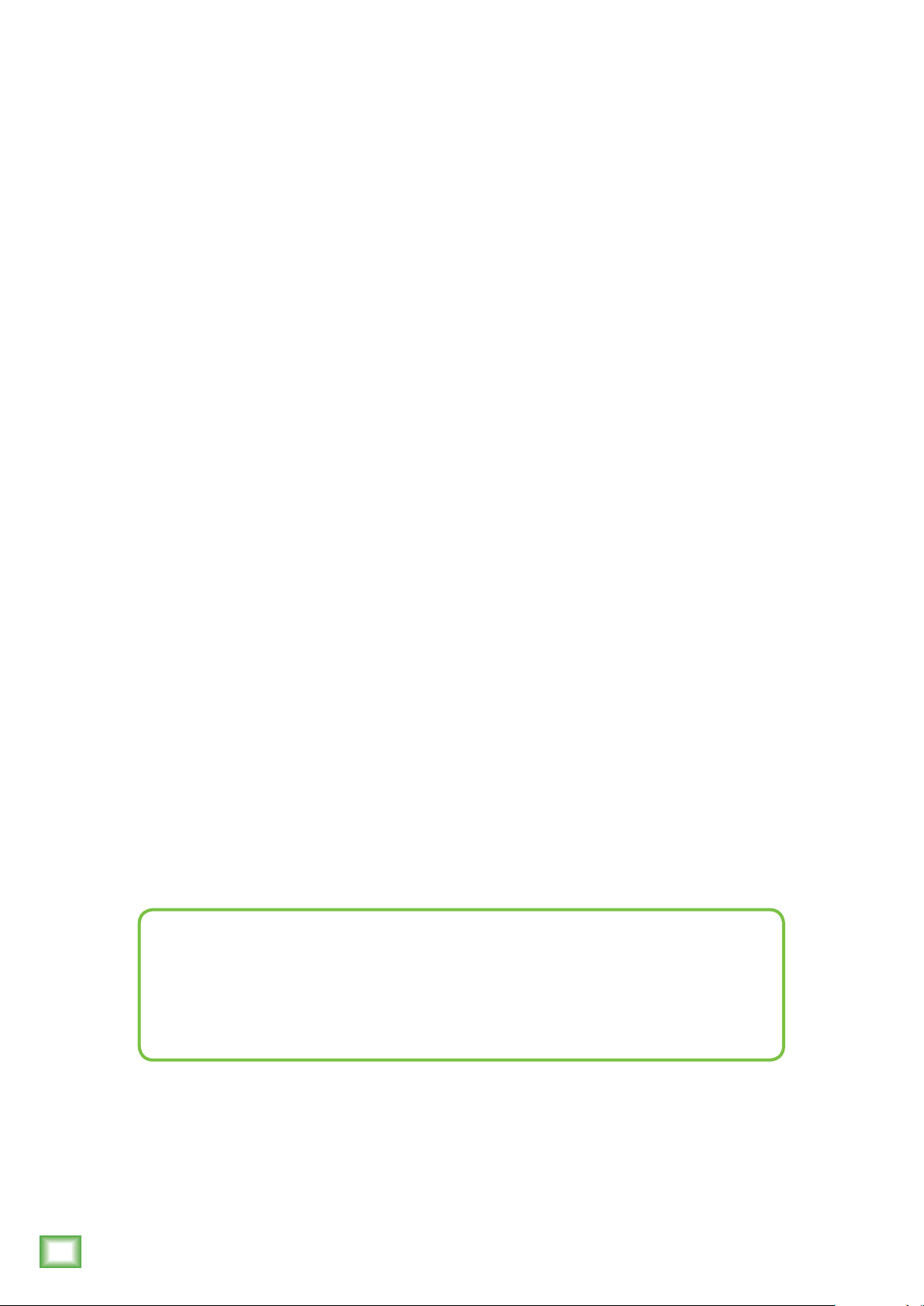
Repair
For warranty service, please refer to the warranty
information on page 15.
Non-warranty service is available at a factory-
MRS10
authorized service center. To locate the nearest
service center, visit www.mackie.com/support/servicelocator.
United States may be obtained through local dealers
or distributors.
our Tech Support department at 1-800-898-3211 (normal
business hours, Pacific Time), to explain the problem.
They will tell you where the nearest factoryservice center is located in your area.
Service for an MRS10 living outside the
If you do not have access to our website, please call
authorized
12
Need help with your MRS10 Studio Subwoofer?
• Visit www.mackie.com/support to find: FAQs, manuals, and addendums.
• Email us at: www.mackie.com/support-contact
• Telephone 1-800-898-3211 to speak with one of our splendid technical support chaps
(Monday through Friday, normal business hours, Pacific Time).
MRS10
Page 13

Appendix B: Technical Information
MRS10 Specifications
Owner’s Manual
Acoustic Performance
Frequency Range (–3 dB): 35 Hz – 180 Hz
Frequency Range (–10 dB): 28 Hz – 180 Hz
Maximum SPL Peak: 119 dB
Transducers
Low Frequency: 10 in / 254 mm woofer
Amplifiers
Low Frequency Power: 120 watts, 4 Ω load,
240 watts peak
Type: Monolithic IC, Class D with
DMOS power stage
Electronic Crossover
Crossover Type: 12 dB/octave
Crossover Frequency: 40 Hz – 180 Hz [Adjustable]
Sensitivity: +4 dBu at 65 Hz for full output
Input Impedance: 20 kΩ, balanced;
10 kΩ unbalanced
Power Requirements
~100 V – 120 V, 50/60 Hz, 250W
~220 V – 240 V, 50/60 Hz, 250W
Fuse: 100-120V unit: T2.5AL 250V
220-240V unit: T1.25AL 250V
Physical Dimensions and Weight
Enclosure:
Damping: Adiabatic batting
Dimensions:
Height: 15 in / 382 mm
Width: 12.6 in / 321 mm
Depth: 15.2 in / 386 mm
Weight: 33.1 lb / 15.0 kg
0.625 in / 15 mm thick MDF with
1.3 in / 33 mm MDF front panel
Disclaimer
LOUD Audio, LLC. is always striving to improve our products
by incorporating new and improved materials, components and
manufacturing methods. Therefore, we reserve the right to
change these specifications at any time without notice.
The following are trademarks or registered trademarks of
LOUD Audio, LLC.: MR Series and the Running Man.
This manual also contains names and marks of other companies
which belong to those respective companies, and are hereby
acknowledged.
©2019 LOUD Audio, LLC. All Rights Reserved.
Owner’s Manual
13
Page 14

MRS10 Dimensions
12.6" / 321 mm
MRS10
15.0" /
382 mm
MRS10 Block Diagram
XLR
BALANCED
LINE INPUTS
WEIGHT
33.1 lb /
15.0 kg
15.2" /
386 mm
RL
VARIABLE LP
[40 HZ – 180 HZ]
40 / 180 0˚ / 180˚
INPUT LEVEL
OVEREXCURSION
PROTECT
12 DB/OCT
BUTTERWORTH
[40 HZ]
MUTE
POLARITY
INVERT
+HI VDC
–HI VDC
LO-FREQUENCY
POWER AMPLIFIER
LO-FREQUENCY
DRIVER
WOOFER
1/4"
BALANCED
LINE INPUTS
FUSE
POWER
OFF
RL
+
HI VDC
–
TOROIDAL POWER
TRANSFORMER
FOOTSWITCH
XLR
BALANCED
LINE OUTPUTS
1/4"
BALANCED
LINE OUTPUTS
+
LO VDC
–
14
MRS10
Page 15

Limited Warranty
Please keep your sales receipt in a safe place.
This Limited Product Warranty (“Product Warranty”) is provided by LOUD Audio, LLC. (“LOUD”)
and is applicable to products purchased in the United States or Canada through a LOUD-authorized
reseller or dealer. The Product Warranty will not extend to anyone other than the original purchaser
of the product (hereinafter, “Customer,” “you” or “your”).
For products purchased outside the U.S. or Canada, please visit www.mackie.com to find contact
information for your local distributor, and information on any warranty coverage provided by the
distributor in your local market.
LOUD warrants to Customer that the product will be free from defects in materials and workmanship
under normal use during the Warranty Period. If the product fails to conform to the warranty then LOUD
or its authorized service representative will at its option, either repair or replace any such nonconforming
product, provided that Customer gives notice of the noncompliance within the Warranty Period to the
Company at: www.mackie.com or by calling LOUD technical support at 1.800.898.3211 (toll-free in
the U.S. and Canada) during normal business hours Pacific Time, excluding weekends or LOUD holidays.
Please retain the original dated sales receipt as evidence of the date of purchase. You will need it to obtain
any warranty service.
Owner’s Manual
For full terms and conditions, as well as the specific duration of the Warranty for this product, please visit
www.mackie.com.
The Product Warranty, together with your invoice or receipt, and the terms and conditions located
at www.mackie.com constitutes the entire agreement, and supersedes any and all prior agreements
between LOUD and Customer related to the subject matter hereof. No amendment, modification
or waiver of any of the provisions of this Product Warranty will be valid unless set forth in a written
instrument signed by the party to be bound thereby.
Owner’s Manual
15
Page 16

16220 Wood-Red Road NE
Woodinville, WA 98072 • USA
Phone: 425.487.4333
Toll-free: 800.898.3211
Fax: 425.487.4337
www.mackie.com
