Page 1

Mix5 • Mix8 • Mix12FX
Compact Mixers
OWNER’S MANUAL
MIC MIC
BAL / UNBAL BAL / UNBAL
LINE IN LINE IN
U
G
A
C
C
I
I
N
I
M
M
+50
U U
GAIN
1 2
-20dB +30dB
GAIN
-20dB +30dB
L L L L
BAL / UNBAL BAL / UNBAL BAL / UNBAL BAL / UNBAL
U
G
A
I
N
+50
R R R R
LINE IN LINE IN
3/4
5/6
L R
BAL /
UNBAL
MAIN OUT
PHONES
AUX
CR OUT
RETURN AUX SEND
U
-15
U
-15
U
-15
U
OO
OO
U
U
EQ
EQ
HI
12kHz
+15
MID
2.5kHz
+15
LOW
80Hz
+15
AUX
+15
LEVEL
+10
HI
12kHz
+15
-15
-15
U
MID
2.5kHz
+15
-15
-15
U
LOW
80Hz
-15
-15
+15
AUX
U
+15
OO
OO
LEVEL
OO
OO
+10
U
EQ
EQ
HI
12kHz
+15
U
MID
2.5kHz
+15
U
LOW
80Hz
+15
AUX
U
+15
HI
12kHz
TO CR /
+15
-15
PHONES
U
MID
2.5kHz
TO MAIN
+15
-15
U
LOW
80Hz
-15
+15
AUX
U
OO
+15
OO
AUX
MASTER
48V
LEVEL
+10
CR / PHONES
LEVEL
OO
OO
+10
L
R
IN OUT
U
-OL
+6
+15
0
-20
MAIN MIX
OO
MAX
+10
48V
Page 2

Important Safety Instructions
1. Read these instructions.
2. Keep these instructions.
3. Heed all warnings.
4. Follow all instructions.
5. Do not use this apparatus near water.
6. Clean only with a dry cloth.
7. Do not block any ventilation openings. Install in accordance
with the manufacturer’s instructions.
8. Do not install near any heat sources such as radiators, heat registers, stoves,
or other apparatus (including amplifiers) that produce heat.
9. Do not defeat the safety purpose of the polarized or grounding-type plug.
A polarized plug has two blades with one wider than the other. A groundingtype plug has two blades and a third grounding prong. The wide blade or the
third prong are provided for your safety. If the provided plug does not fit into
your outlet, consult an electrician for replacement of the obsolete outlet.
10. Protect the power cord from being walked on or pinched particularly at plugs,
Mix5 • Mix8 • Mix12FX
convenience receptacles, and the point where they exit from the apparatus.
11. Only use attachments/accessories specified by the manufacturer.
12. Use only with a cart, stand, tripod, bracket, or table
specified by the manufacturer, or sold with the
PORTABLE CART
WARNING
apparatus. When a cart is used, use caution when
moving the cart/apparatus combination to avoid injury
from tip-over.
13. Unplug this apparatus during lightning storms or when
unused for long periods of time.
14. Refer all servicing to qualified service personnel. Servicing is required when
the apparatus has been damaged in any way, such as power-supply cord
or plug is damaged, liquid has been spilled or objects have fallen into the
apparatus, the apparatus has been exposed to rain or moisture, does not
operate normally, or has been dropped.
15. This apparatus shall not be exposed to dripping or splashing, and no object
filled with liquids, such as vases or beer glasses, shall be placed on the
apparatus.
16. Do not overload wall outlets and extension cords as this can result in a risk of
fire
or electric shock.
17. The MAINS plug or an appliance coupler is used as the disconnect device,
so the disconnect device shall remain readily operable.
CAUTION
RISK OF ELECTRIC SHOCK! DO NOT OPEN!
CAUTION: TO REDUCE THE RISK OF ELECTRIC SHOCK DO NOT
REMOVE COVER (OR BACK). NO USER-SERVICEABLE PARTS INSIDE.
REFER SERVICING TO QUALIFIED PERSONNEL.
The lightning flash with arrowhead symbol within
an equilateral triangle is intended to alert the user
to the prescence of uninsulated “dangerous voltage”
within the product’s enclosure, that may be of significant
magnitude to constitute a risk of electric shock to persons.
The exclamation point within an equilateral triangle is
intended to alert the user of the prescence of important
operating and maintaining (servicing) instructions in the
literature accompanying the appliance.
18. NOTE: This equipment has been tested and found to comply with the limits
for a Class B digital device, pursuant to part 15 of the FCC Rules. These limits
are designed to provide reasonable protection against harmful interference
in a residential installation. This equipment generates, uses, and can radiate
radio frequency energy and, if not installed and used in accordance with
the instructions, may cause harmful interference to radio communications.
However, there is no guarantee that interference will not occur in a particular
installation.
If this equipment does cause harmful interference to radio or television
reception, which can be determined by turning the equipment off and on, the
user is encouraged to try to correct the interference by one or more of the
following measures:
• Reorient or relocate the receiving antenna.
• Increase the separation between the equipment and the receiver.
• Connect the equipment into an outlet on a circuit different from that to
which the receiver is connected.
• Consult the dealer or an experienced radio/TV technician for help.
CAUTION: Changes or modifications to this device not expressly approved
by LOUD Technologies Inc. could void the user's authority to operate the
equipment under FCC rules.
19. This apparatus does not exceed the Class A/Class B (whichever is applicable)
limits for radio noise emissions from digital apparatus as set out in the radio
interference regulations of the Canadian Department of Communications.
ATTENTION — Le présent appareil numérique n’émet pas de bruits
radioélectriques dépassant las limites applicables aux appareils numériques de
class A/de class B (selon le cas) prescrites dans le réglement sur le brouillage
radioélectrique édicté par les ministere des communications du Canada.
20. Exposure to extremely high noise levels may cause permanent hearing loss.
Individuals vary considerably in susceptibility to noise-induced hearing loss,
but nearly everyone will lose some hearing if exposed to sufficiently intense
noise for a period of time. The U.S. Government’s Occupational Safety and
Health Administration (OSHA) has specified the permissible noise level
exposures shown in the following chart.
According to OSHA, any exposure in excess of these permissible limits could
result in some hearing loss. To ensure against potentially dangerous exposure
to high sound pressure levels, it is recommended that all persons exposed
to equipment capable of producing high sound pressure levels use hearing
protectors while the equipment is in operation. Ear plugs or protectors in the
ear canals or over the ears must be worn when operating the equipment in
order to prevent permanent hearing loss if exposure is in excess of the limits
set forth here:
Duration,
per day in
hours
8 90 Duo in small club
6 92
4 95 Subway Train
3 97
2 100 Very loud classical music
1.5 102
1 105 Matt screaming at Troy about deadlines
0.5 110
0.25 or less 115 Loudest parts at a rock concert
Sound Level dBA,
Slow Response
Typical Example
WARNING — To reduce the risk of fire or electric
shock, do not expose this apparatus to rain or moisture.
Correct disposal of this product: This symbol indicates that this product should not be disposed of with your household
waste, according to the WEEE directive (2012/19/EU) and your national law. This product should be handed over to
an authorized collection site for recycling waste electrical and electronic equipment (EEE). Improper handling of this type
of waste could have a possible negative impact on the environment and human health due to potentially hazardous substances
that are generally associated with EEE. At the same time, your cooperation in the correct disposal of this product will
contribute to the effective usage of natural resources. For more information about where you can drop off your waste
equipment for recycling, please contact your local city office, waste authority, or your household waste disposal service.
2
Mix5 • Mix8 • Mix12FX
Laite on liitettävä suojakoskettimilla varustettuun pistorasiaan.
Apparatet må tilkoples jordet stikkontakt.
Apparaten skall anslutas till jordat uttag.
Page 3
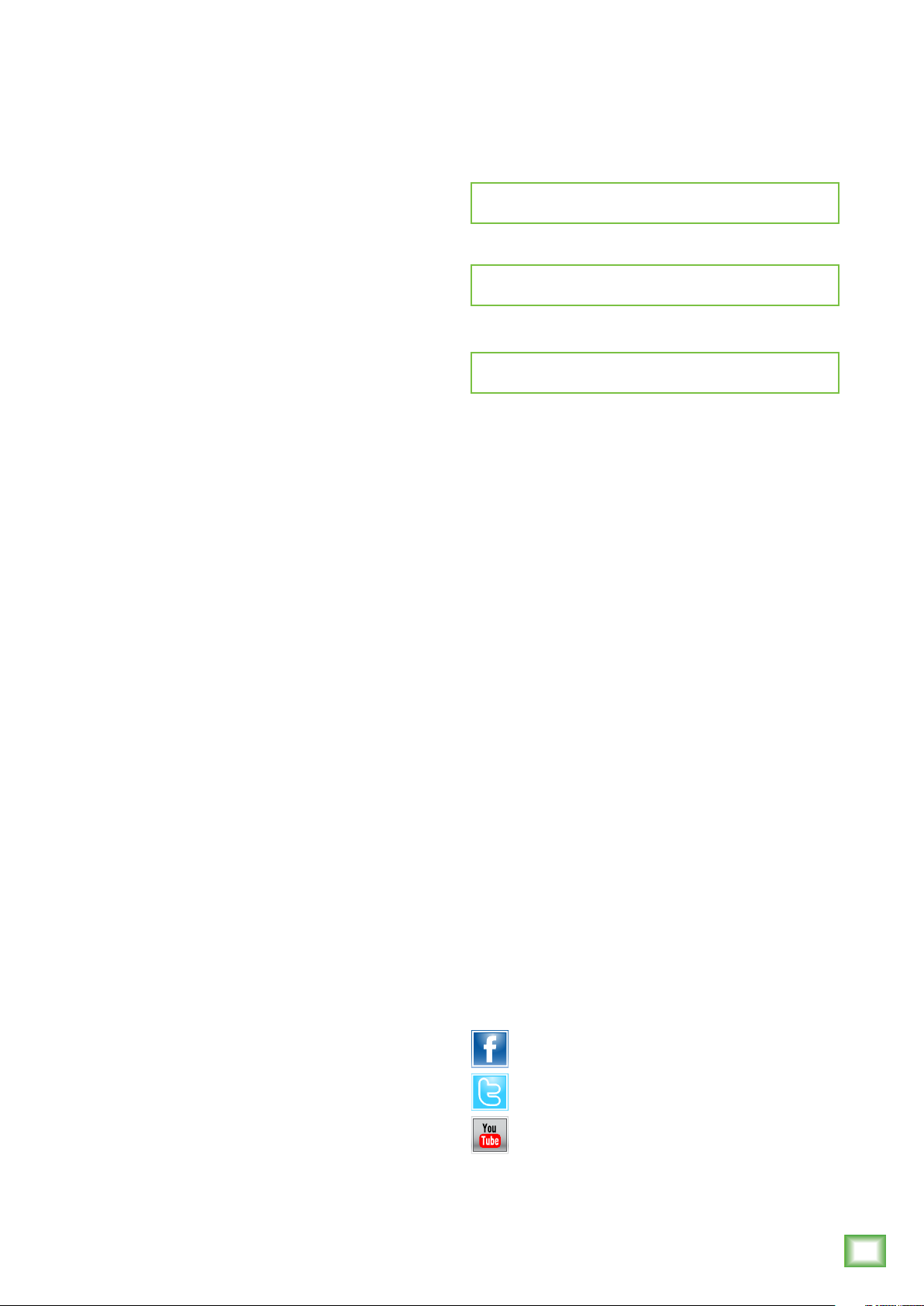
Contents
Owner’s Manual
Important Safety Instructions .................................. 2
Contents ................................................................. 3
Features / Introduction ........................................... 4
Getting Started ....................................................... 5
Hookup Diagrams .................................................... 6
Mix Series Mixers ................................................... 8
Front and Rear Panel Features ........................... 9
1. Power In and LED ..................................... 9
2. Mic Ins .................................................... 9
3. Phantom Power ........................................ 9
4. Line Ins .................................................... 9
5. Gain ..................................................... 10
6. Hi EQ .................................................... 10
7. Mid EQ ................................................. 10
8. Low EQ ................................................. 10
9. Low Cut Switch ..................................... 11
10. +4 / –10 Switch .................................... 11
11. Aux ....................................................... 11
12. FX ......................................................... 11
13. Pan / Bal .............................................. 12
14. OLD LEDs ............................................... 12
15. Level ..................................................... 12
16. Main Out ............................................... 12
17. CR Out [Control Room Out] ..................... 12
18. Phones Out ............................................ 13
19. Aux Send ............................................... 13
20. Aux Return ............................................ 13
21. FX Send ................................................ 13
22. Tape In .................................................. 14
23. Tape Out ................................................ 14
24. Tape To Main .......................................... 14
25. Tape To CR / Phones .............................. 14
26. CR / Phones .......................................... 14
27. Aux Master Send.................................... 14
28. Main Mix ............................................... 15
29. Meters .................................................. 15
30. Preset Select .......................................... 15
31. FX to Main ............................................. 15
32. FX Sig / OL LED ..................................... 15
Appendix A: Service Information ............................ 16
Appendix B: Technical Information .......................... 17
Specifications .................................................. 17
Dimensions ..................................................... 18
Block Diagrams .......................................... 19-21
Appendix C: Table of Effects Presets ....................... 22
Limited Warranty .................................................. 23
Please write your serial number here for future
reference (i.e., insurance claims, tech support,
return authorization, make dad proud, etc.)
Purchased at:
Date of purchase:
Like us
Follow us
Watch our dang videos
Part No. SW1073 Rev. B 09/14
©2014 LOUD Technologies Inc.
All Rights Reserved.
Owner’s Manual
3
Page 4

Features
Introduction
• 5, 8 and 12-channel compact mixers with
proven high-headroom, low-noise performance
• Mic/line inputs with studio-level audio quality
• Multi-band EQ with clean, precise tone
shaping
• Pan, level and overload indication
• Phantom power for studio condenser mics
• Low cut filter (75 Hz) [Mix12FX]
• Multiple stereo 1/4" line inputs
• +4/-10 dB and balance operation [Mix12FX]
• One aux send with stereo 1/4" returns [Mix8]
• 12 great-sounding integrated effects including
reverbs, choruses and delays [Mix12FX]
Mix5 • Mix8 • Mix12FX
• Dedicated stereo RCA inputs/outputs
for playback or recording
• Main L/R outputs
• Headphone output
• Stereo control room outputs [Mix8 / Mix12FX]
• Rugged, reliable design built to last
• Extremely compact and portable
Mix Series Compact Mixers are reliably rugged,
with the proven quality you expect from the world
leader in compact mixer design.
With proven high-headroom, low-noise design
preamps, Mix Series mixers sound great and maintain
audio quality from any source. Plus, with their rugged
metal chassis and high-quality components throughout,
they are a solid investment in reliability.
An amazing value, Mix delivers a straightforward
feature set that's easy to use and the sound quality
you need in rugged designs built to last.
How To Use This Manual
After this introduction, a getting started guide will
help you get things set up fast. The hookup diagrams
show some typical setups, while the remaining sections
provide details of the Mix Series mixers.
This icon marks infor mation that is critically
important or unique to your mixer. For your
own good, read and remember them.
This icon will lead you to in-depth
explanations of features and some
practical tips. They usually have some
valuable nuggets of information.
Need help with your mixer?
• Visit www.720trees.com and click Support to find: FAQs, manuals and other useful information.
• Email us at: techmail@loudtechinc.com.
• Telephone 1-800-898-3211 to speak with one of our splendid technical support chaps
(Monday through Friday, normal business hours, Pacific Time).
4
Mix5 • Mix8 • Mix12FX
Page 5

Getting Started
Owner’s Manual
Things to Remember
We realize that you must be really keen to try out
the mixer. Please read the safety instructions on page
2, then have a look through some of the features and
details in this manual.
1. Place the mixer in a nice clean and dry
environment, free from dryer lint and dust
bunnies.
2. Fully turn down all the knobs and faders
to minimum, except for the channel EQ
and pan controls, which should be centered.
3. Make sure all buttons are in the out position.
4. With the mixer unplugged, connect cords from
the main outs to powered speakers (or to
an amplifier connected to passive speakers).
5. Push the power supply connector securely
into the mixer’s connector and plug the other
end into an AC outlet. The mixer may accept
the appropriate voltage as indicated near the
connector. The mixer will turn on automatically
when connected.
6. Turn the powered speakers (or amplifiers) on.
7. Plug signal sources into the mixer, such as:
• Microphones plugged into the mic inputs.
(Engage phantom power if needed.)
• Line-level sources such as keyboards,
drum machines, or CD players plugged
into the line-level inputs.
8. Be sure that the volume of the input is the
same as it would be during normal use.
9. Turn up that channel’s level knob to the “U”
(unity gain) position.
10. Slowly bring up the main mix to a comfortable
listening level.
11. Repeat steps 7 to 9 for the other channels.
12. If needed, apply some channel EQ wisely.
13. Adjust the channel level knobs to get the best
mix. Keep the gain controls and levels fully
down on unused channels.
14. During the performance, if you notice a channel
OL LED turning on during peaks, carefully turn
down that channel's gain/level control until OL
does not turn on.
• Never listen to loud music for prolonged
periods. Please see the Safety Instructions on
page 2 for information on hearing protection.
• Always turn down the main mix and control
room/phones knob down when making
connections to the mixer.
• As a general guide, the Mix should be turned
on first, then the speakers. As such, the mixer
should also be turned off last. This will reduce
the possibility of any turn-on or turn-off thumps
and other noises generated by any upstream
equipment from coming out of the speakers.
• Save the shipping boxes and packing materials!
You may need them someday. Besides, the cats
will love playing in them and jumping out at
you unexpectedly. Remember to pretend that
you are surprised!
• Save your sales receipt in a safe place.
Owner’s Manual
5
Page 6
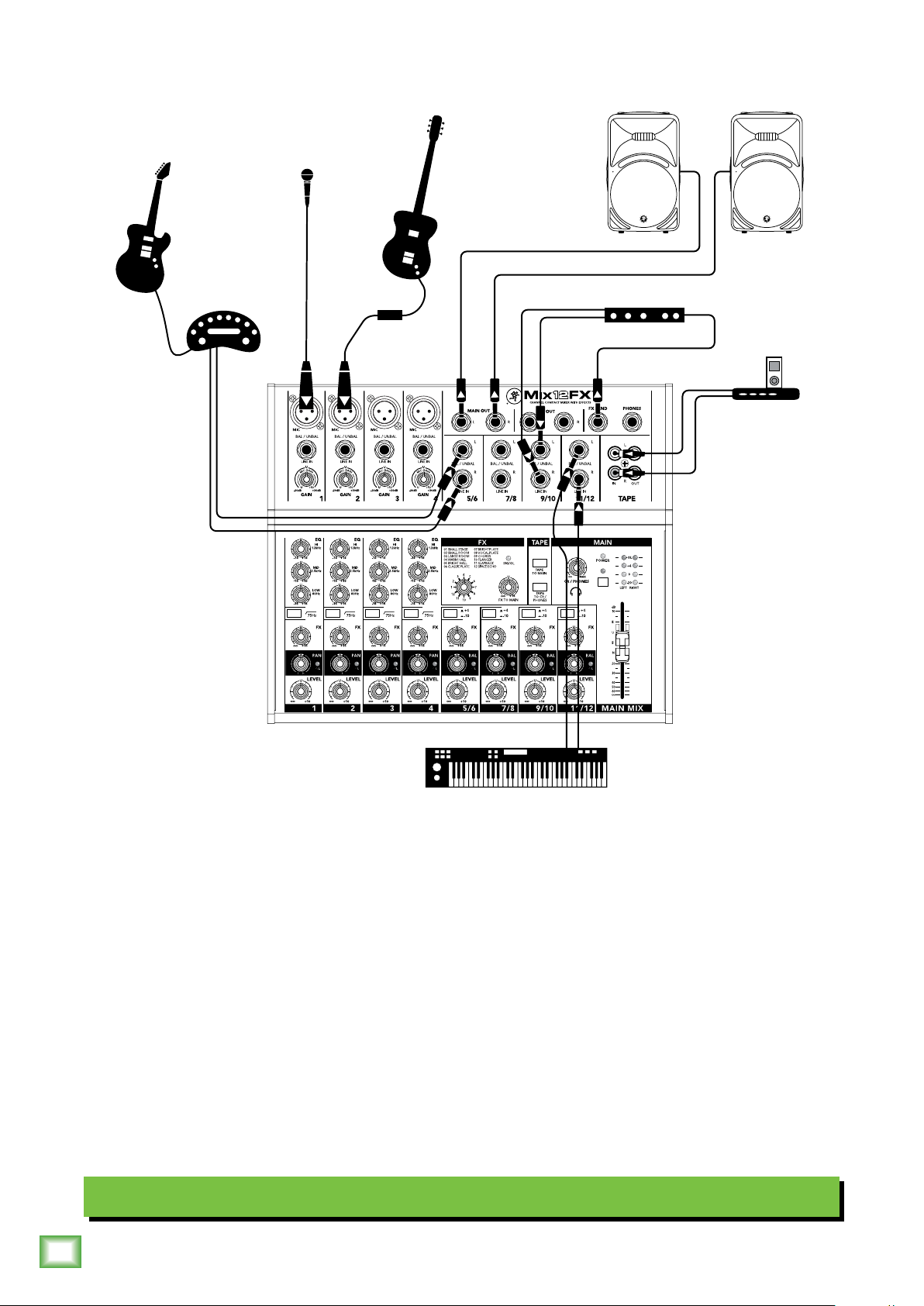
Hookup Diagrams
Mix5 • Mix8 • Mix12FX
48V
Mix Series mixers are powerful tools that offer a lot of features, but are still easy to set up and use.
Let's take a look at an example of using a Mix12FX in a live PA environment.
In this example, a microphone is connected to the channel 1 mic input, the rhythm guitar to the channel
2 mic input via Direct Injection (DI), the lead guitar plays through a stereo effects processor plugged into
the channel 5/6 line inputs and a synth is connected to the channel 11/12 line inputs.
The FX send jack connects to an external effects processor which is routed back into the channel 9/10
line inputs, while an MP3 player is connected to the RCA tape inputs to provide entertainment between
sets. The 1/4" L/R main outs connect to a pair of SRM450v3 powered loudspeakers to please your
audience.
Live Stereo PA System
6
Mix5 • Mix8 • Mix12FX
Page 7
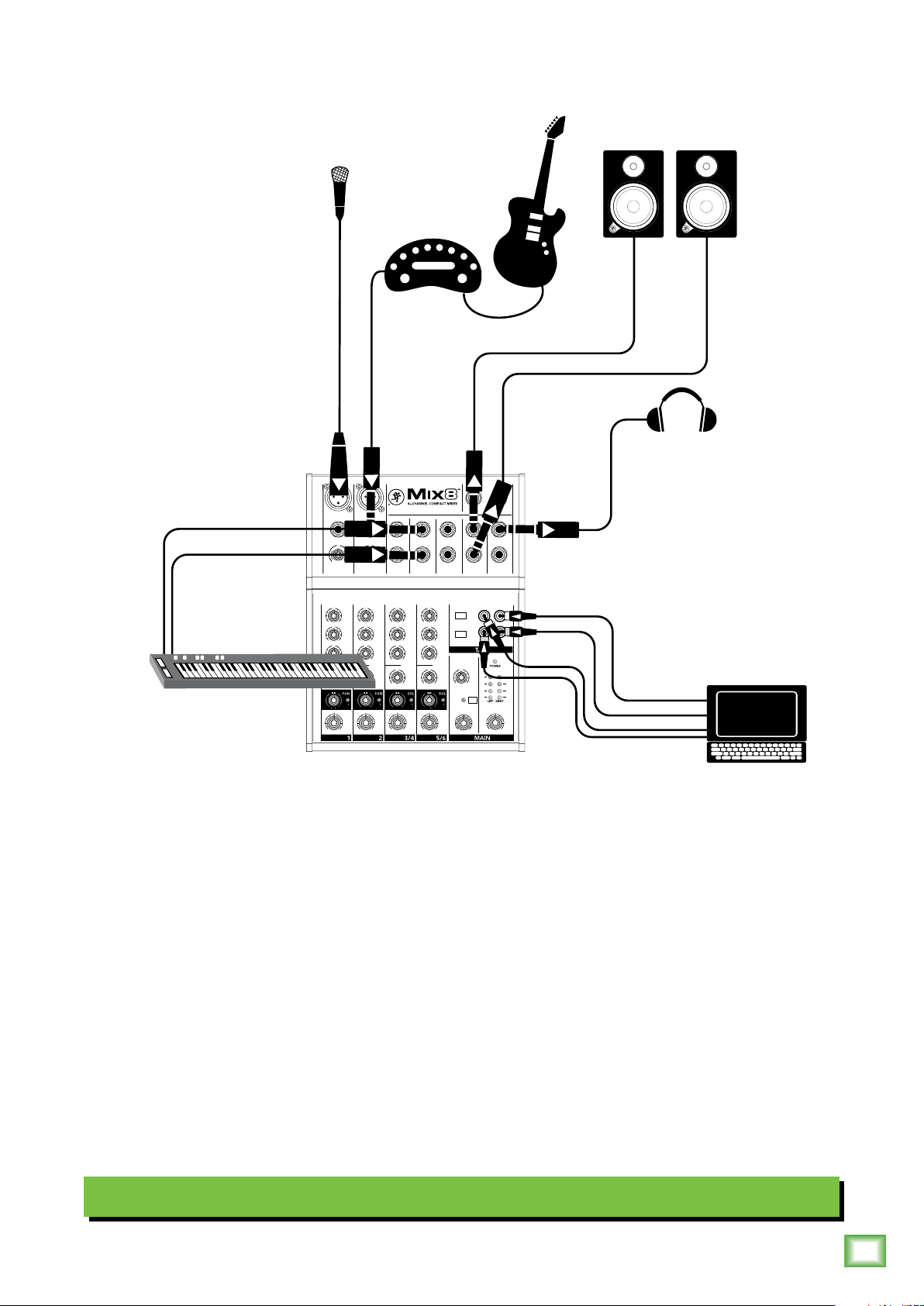
MIC MIC
BAL / UNBAL BAL / UNBAL
LINE IN LINE IN
U
G
A
I
C
N
I
M
+50
U U
-20dB +30dB
GAIN
1 2
L L L L
BAL / UNBAL BAL / UNBAL BAL / UNBAL BAL / UNBAL
U
G
A
R R R R
I
C
N
I
M
+50
-20dB +30dB
LINE IN LINE IN
GAIN
3/4
AUX
RETURN AUX SEND
5/6
Owner’s Manual
L R
MAIN OUT
PHONES
CR OUT
U
U
U
EQ
EQ
HI
HI
12kHz
12kHz
+15
+15
-15
-15
U
U
MID
MID
2.5kHz
2.5kHz
+15
+15
-15
-15
U
U
LOW
LOW
80Hz
-15
OO
80Hz
-15
+15
+15
AUX
AUX
U
U
+15
OO
+15
OO
LEVEL
LEVEL
OO
+10
+10
U
EQ
EQ
HI
HI
12kHz
12kHz
+15
+15
-15
-15
U
U
MID
MID
2.5kHz
2.5kHz
+15
+15
-15
-15
U
U
LOW
LOW
80Hz
-15
OO
80Hz
-15
+15
+15
AUX
AUX
U
U
+15
OO
+15
OO
LEVEL
LEVEL
OO
+10
+10
TO CR /
PHONES
TO MAIN
U
OO
AUX
MASTER
48V
CR / PHONES
OO
L
R
IN OUT
-OL
+6
+15
0
-20
MAIN MIX
OO
+10
MAX
As mentioned in the previous hookup diagram, Mix Series mixers are powerful tools that offer a lot of
features, but are still easy to set up and use. Now let's take a look at an example of using a Mix8 as a
recording mixer.
In this example, a microphone is connected to the channel 1 mic input, the lead guitar plays through
an effects processor plugged into the channel 2 line input and a synth is connected to the channel
5/6 line inputs.
A pair of MR8mk3 studio monitors are connected to the control room outputs to listen to playback
of your latest masterpiece.
The RCA tape inputs and outputs are connected to a laptop. It's an easy way to get a stereo recording
for posterity and use the same setup as playback of that very recording.
Recording System
Owner’s Manual
7
Page 8

Mix5 • Mix8
1
L R
1720
CR OUT
BAL /
16
UNBAL
MAIN OUT
PHONES
2
MIC MIC
BAL / UNBAL BAL / UNBAL
4 18
LINE IN LINE IN
U
G
A
C
I
N
I
M
5 19
+50
U U
-20dB +30dB
GAIN
U
G
A
C
I
N
I
M
+50
-20dB +30dB
GAIN
1 2
L L L L
BAL / UNBAL BAL / UNBAL BAL / UNBAL BAL / UNBAL
R R R R
LINE IN LINE IN
3/4
AUX
5/6
RETURN AUX SEND
U
12kHz
6
+15
-15
U
2.5kHz
Mix5 • Mix8 • Mix12FX
7
8
11
+15
-15
U
-15
+15
U
+15
OO
13
LEVEL
15 26 28
OO
+10
Mix12FX
2
EQ
HI
MID
LOW
80Hz
AUX
14
OO
AUX
U
+15
MAX
22 23
L
R
IN OUT
-OL
+6
0
-20
MAIN MIX
OO
+10
1
29
U
+15
-15
U
+15
-15
U
-15
+15
U
+15
OO
LEVEL
OO
+10
2.5kHz
12kHz
U
EQ
HI
+15
-15
U
MID
+15
-15
U
LOW
80Hz
-15
+15
AUX
U
+15
OO
LEVEL
OO
+10
12kHz
2.5kHz
U
EQ
HI
MID
LOW
80Hz
AUX
EQ
HI
12kHz
25
LEVEL
+10
MID
2.5kHz
LOW
80Hz
AUX
27
3
24
TO CR /
PHONES
TO MAIN
MASTER
48V
CR / PHONES
OO
+15
-15
U
+15
-15
U
-15
+15
U
+15
OO
OO
1
16 17 1821
4
5
6
7
8
9
12
13
15
22 23
1
29
48V
32
26
24
2530 31
3
10
14 28
8
Mix5 • Mix8 • Mix12FX
Page 9

Front and Rear Panel Features
2
3
1
SHIELD
COLD
HOT
SHIELD
COLD
HOT
3
2
1
Owner’s Manual
At the risk of stating the obvious, this is where
you plug everything in: power cord, microphones, linelevel instruments and effects, headphones, and the
ultimate destination for your sound: PA system,
laptop, etc. All features described in this section are
on top of the mixer, except for the power connector.
1. Power In and LED
This connection is where you connect the supplied
external AC power supply to provide AC power to the
mixer. Connect the external power supply to the Mix
Series mixer first, then plug the power supply into a
suitable and properly rated AC outlet. The mixer will
turn on automatically when connected and the power
LED will illuminate.
1
into balanced mic-level outputs and provide signal and
impedance matching. They also let you send your gifted
guitar renditions over long cables or audio snakes,
with minimum interference or high-frequency signal
loss. Ask your dealer or guitar maker about their
recommendations for a good DI box.
3. Phantom Power
Most modern professional condenser mics are
equipped for phantom power, which lets the mixer
send low-current DC voltage to the mic’s electronics
through the same wires that carry audio. (Semi-pro
condenser mics often have batteries to accomplish the
same thing.) “Phantom” owes its name to an ability to
be “unseen” by dynamic mics (Shure SM57/SM58, for
instance), which don’t need external power and aren’t
affected by it anyway.
Phantom power on the Mix8 and Mix12FX is globally
controlled by the phantom power switch. (This means
the phantom power for all XLR inputs is turned on and
off together.) The Mix5 XLR input always provides +15V.
Make sure to use the correct external power
supply.
Mix mixers feature varying power connectors
based on country. Therefore, your power
connector may (or may not) look different
than the one displayed in the illustration above.
2. Mic Ins
This is a female XLR connector that accepts
a balanced mic or line level input from almost any
type of source. Be sure the cables are wired per
AES (Audio Engineering Society) standards:
Balanced XLR Input Connector
Pin 1 – Shield (Ground)
Pin 2 – Positive (+ or hot)
Pin 3 – Negative (– or cold)
Never plug single-ended (unbalanced)
micro phones, or ribbon mics into the mic
input jacks of a Mix5 [always] or if the
phantom power switch is engaged [Mix8, Mix12FX].
Do not plug instrument outputs into the
mic input jacks with phantom power on
unless you know for certain it is safe to do so.
4. Line Ins
These 1/4" jacks share circuitry (but not phantom
power) with the mic preamps, and can be driven by
balanced or unbalanced sources at almost any level.
You can use these inputs for virtually any signal you’ll
come across since there is –20 to +30 dB of gain
(50 dB range) available for line inputs via the gain
knob. Always make sure to perform the level setting
procedure on page 5.
TRS stands for Tip-Ring-Sleeve, the three connections
available on a stereo 1/4" cable. This allows for a direct
connection to the channel input jacks. Be sure the
cables are wired per AES (Audio Engineering Society)
standards:
Balanced XLR Input Connector
Professional ribbon, dynamic, and condenser mics all
sound excellent through these inputs. The mic/line
inputs will handle any kind of level you can toss at
them, without overloading.
Not every instrument is made to connect directly to
a mixer. Guitars commonly need a Direct Injection (DI)
box to connect to the mixer's mic inputs. These boxes
convert unbalanced line-level signals from your guitar
Balanced 1/4" TRS Connector
Sleeve – Shield (Ground)
Tip – Positive (+ or hot)
Ring – Negative (– or cold)
SLEEVERING
TIP
Balanced 1/4" TRS Connector
Owner’s Manual
SLEEVE
RING
TIP
RING
TIP
SLEEVE
9
Page 10

20Hz100
Hz
1k
Hz
10kHz20k
Hz
–15
–10
–5
0
+5
+10
+15
20Hz100
Hz
1k
Hz
10kHz20k
Hz
–15
–10
–5
0
+5
+10
+15
20Hz100
Hz
1k
Hz
10kHz20k
Hz
–15
–10
–5
0
+5
+10
+15
20Hz100
Hz
1k
Hz
10kHz20k
Hz
–15
–10
–5
0
+5
+10
+15
TS stands for Tip-Sleeve, the two connections
SLEEVE
TIP
TIP
SLEEVE
TIP
SLEEVE
available on a mono 1⁄4" cable. This allows for a direct
connection to the channel input jacks. Be sure the
cables are wired per AES (Audio Engineering Society)
standards:
Unbalanced 1/4" TS Connector
Sleeve – Shield (Ground)
Tip – Positive (+ or hot)
Unbalanced 1/4" TS Connector
Mix5 • Mix8 • Mix12FX
5. Gain
These controls are found along the top row of knobs
in the channel strip section. Gain adjusts the input
sensitivity of the mic and line inputs. This allows
signals from the outside world to be adjusted to
optimal internal operating levels.
If the signal originates through the XLR jack, there
will be 0 dB of gain with the knob fully down, ramping
to 50 dB of gain fully up.
Through the 1⁄4" input, there is 20 dB of attenuation
fully down and 30 dB of gain fully up, with a “U” (unity
gain) mark at 12:00. This 20 dB of attenuation can
be very handy when you are inserting a very hot signal,
or when you want to add a lot of EQ gain, or both.
Without this “virtual pad,” this scenario might lead
to channel clipping.
U
G
A
C
I
N
I
M
+50
-20dB +30dB
GAIN
1 2
5
-20dB +30dB
U
G
A
C
I
N
I
M
+50
U U
GAIN
2- and 3-Band EQ
Mix Series mixers have 2- and 3-band equalization
at carefully selected points — low shelving at 80 Hz,
mid peaking at 2.5 kHz, and high shelving at 12 kHz.
“Shelving” means that the circuitry boosts or cuts all
frequencies before or past the specified frequency.
For example, rotating the low EQ knob 15 dB to the
right will boost the bass at 80 Hz and lower, down
to the lowest note you never heard. “Peaking” means
that certain frequencies form a “hill” around the center
frequency — 2.5 kHz in the case of the mid EQ.
6. Hi EQ
This control gives you up
to 15 dB boost or cut above
12 kHz, and it is also flat
at the detent. Use it to
add sizzle to cymbals,
and an overall sense of
transparency, or edge to
keyboards, vocals, guitar
High EQ
and bacon frying. Turn it
down a little to reduce sibilance, or to hide tape hiss.
7. Mid EQ [Mix8 and Mix12FX only]
Short for “midrange,”
this knob provides 15 dB
of boost or cut, centered
at 2.5 kHz, also flat at the
center detent. Midrange EQ
is often thought of as the
most dynamic, because the
frequencies that define any
Mid EQ
particular sound are almost always found in this range.
You can create many interesting and useful EQ changes
by turning this knob down as well as up.
8. Low EQ
10
U
EQ
HI
12kHz
6
+15
-15
U
MID
2.5kHz
7
+15
-15
U
LOW
8
11
80Hz
-15
+15
AUX
U
+15
OO
14
13
LEVEL
15
OO
+10
Mix5 • Mix8 • Mix12FX
U
-15
U
-15
U
-15
U
OO
OO
+15
+15
+15
+15
LEVEL
+10
EQ
HI
12kHz
MID
2.5kHz
LOW
80Hz
AUX
This control gives you
up to 15 dB boost or cut
U
+15
-15
U
+15
-15
U
-15
+15
U
+15
OO
12kHz
MID
2.5kHz
LOW
80Hz
AUX
U
EQ
HI
EQ
HI
12kHz
+15
-15
U
MID
2.5kHz
+15
-15
U
LOW
80Hz
-15
+15
AUX
U
+15
OO
below 80 Hz. The circuit
is flat (no boost or cut) at
the center detent position.
This frequency represents
the punch in bass drums,
bass guitar, fat synth
patches, and some really
serious male singers.
Low EQ
Used in conjunction
LEVEL
OO
+10
LEVEL
OO
+10
with the Mix12FX's low cut
switch, you can boost the
low EQ without injecting a
ton of subsonic debris into
Low EQ with Low Cut
the mix.
Page 11

Moderation During EQ
With EQ, you can also upset things royally. We’ve
designed a lot of boost and cut into each equalizer
circuit, because we know everyone will occasionally
need that. But if you max the EQs on every channel,
you’ll get mix mush. Equalize subtly and use the left
sides of the knobs (cut), as well as the right (boost).
Very few multi-platinum-record-album engineers ever
use more than about 3 dB of EQ. If you need more
than that, there’s usually a better way to get it, such
as placing a mic differently (or using a different kind
of mic or singer entirely).
9. Low Cut Switch [Mix12FX only, channels 1–4]
Each low-cut switch, often referred to as a high-pass
filter (all depends on how you look at it), cuts bass
frequencies below 75 Hz at a rate of 18 dB per octave.
We recommend that you use low-cut on every
microphone application except kick drum, bass guitar,
or bassy synth patches. These aside, there isn’t much
down there that you want to hear, and filtering it out
makes the low stuff you do want much more crisp and
tasty. Not only that, but low-cut can help reduce the
possibility of feedback in live situations, and it helps to
conserve amplifier power.
Another way to consider low-cut’s function is that it
actually adds flexibility during live performances.
With the addition of low-cut, you can safely use low
equalization on vocals. Many times, bass shelving EQ
can really benefit voices. Trouble is, adding low EQ also
boosts stage rumble, mic handling clunks and breath
pops. Applying low-cut removes all those problems, so
you can add low EQ without losing a woofer.
10. +4 / –10 Switch
Owner’s Manual
[Mix12FX only, channels 5/6 – 11/12]
This two position switch sets the input level of the
channel 5/6 – 11/12 inputs to either +4 dB (balanced
input, switch disengaged) or –10 dB (unbalanced input,
switch engaged). Use the +4 dB setting for professional
equipment operating at the +4 dBu standard and use
the –10 dB setting for consumer equipment operating
at the –10 dBV standard.
11. Aux [Mix8 only]
These knobs allow you to tap a portion of each
channel's signal out to another source for parallel
effects processing or stage monitoring. Aux send levels
are controlled by these knobs and by the aux master.
These are more than just effects and monitor sends.
They can be used to generate separate mixes for
recording or “mix-minuses” for broadcast, as well.
The aux send level ranges from off through unity
(the center position) on up to 15 dB of extra gain (when
turned fully clockwise). Chances are you’ll never need
this extra gain, but it’s nice to know it’s there if you do.
The channel 3/4–5/6 aux knobs control the mono
sum of the channel’s stereo signals for each aux send.
For instance, channel 3 (L) and 4 (R) mix together
to feed that channel’s aux send knob.
Aux sends are post-fader. This way, when changes are
made, the “wet” signal moves up and down along with
the “dry” signal, maintaining a balance between them.
12. FX [Mix12FX only]
These knobs tap a portion of each channel's signal to
set up a nice FX mix feeding the internal FX processor,
and to feed external processors via the FX send.
5
6
7
8
9 10
12
14
13
15
The FX feed from stereo channels is a mono sum
of the left and right sides of these channels.
The controls are off when turned fully down, deliver
unity gain at the center detent, and can provide up
to 15 dB of gain turned fully up.
The FX signal reaching the internal FX processor
and the FX send output jack, is the sum (mix) of all
the channels whose
FX control is set to
more than minimum.
The FX signal from
the internal FX
processor is added
to the main mix using
the FX to main knob.
FX sends are
post-fader. This way,
when changes are
Owner’s Manual
11
Page 12

SLEEVE
TIP
TIP
SLEEVE
TIP
SLEEVE
BAL / UNBAL BAL / UNBAL
L L
R R
MAIN OUT
AUX
RETURN AUX SEND
L R
CR OUT
PHONES
made, the “wet” signal moves up and down along with
the “dry” signal, maintaining a balance between them.
There is more info about FX on pages 13 [FX send
jack], 15 [preset select knob, FX to main knob,
FX Sig/OL LED] and page 22 [table of effects presets].
16. Main Out
These 1⁄4" TRS balanced/unbalanced outputs feed
the main mix out into the waiting world. You may feed
the amplifiers or powered speakers this way.
13. Pan / Bal
Pan adjusts the amount of channel signal sent to the
left versus the right outputs. On mono channels (with
connections to the left input only) these controls act as
pan pots. On stereo channels (with stereo connections
to left and right inputs), the pan knob works like the
balance control on a home stereo.
Mix5 • Mix8 • Mix12FX
14
13
LEVEL
15
OO
+10
14. OL LEDs
This LED will illuminate red when the channel’s
input signal is too high, indicating a signal overload.
This should be avoided, as distortion will occur. If the
OL LED comes on regularly, check that the gain knob is
set correctly for the input device. The signal is at –3 dB
before hard clip begins.
LEVEL
OO
+10
LEVEL
OO
+10
LEVEL
OO
+10
TRS stands for Tip-Ring-Sleeve, the three connections
available on a stereo 1/4" cable. To use these outputs to
drive balanced inputs, be sure the cables are wired per
AES (Audio Engineering Society) standards:
Balanced 1/4" TRS Connector
Sleeve – Shield (Ground)
Tip – Positive (+ or hot)
Ring – Negative (– or cold)
SLEEVE
SLEEVERING
TIP
Balanced 1/4" TRS Connector
RING
TIP
RING
TIP
SLEEVE
TS stands for Tip-Sleeve, the two connections
available on a mono 1⁄4" cable. For most music
recording and PA applications, unbalanced lines are
fine. To drive unbalanced inputs, be sure the cables are
wired per AES (Audio Engineering Society) standards:
Unbalanced 1/4" TS Connector
Sleeve – Shield (Ground)
Tip – Positive (+ or hot)
15. Level
This adjusts the channel’s level, from off, to unity
gain at the center, on up to 10 dB of additional gain.
12
Mix5 • Mix8 • Mix12FX
Unbalanced 1/4" TS Connector
17. CR Out [Control Room Output] [Mix8 and Mix12FX only]
These TRS 1⁄4" balanced/unbalanced outputs allow
you to listen to something other than the main mix.
These outputs are often used to run a nice pair
of powered studio monitors in a control room
or a headphone distribution amplifier. The volume
is adjustable with the CR / phones knob.
Page 13

BAL / UNBAL BAL / UNBAL
20
AUX
RETURN AUX SEND
18. Phones Out
MAIN OUT
L L
17
R R
CR OUT
L R
16
18
PHONES
19
The aux send knobs tap a portion of each channel's
Owner’s Manual
signal to provide an output here, allowing you to set up
a nice stage monitor mix, or to set up an external effect
from different channels.
Aux sends are post-fader. This way, when changes are
made, the “wet” signal moves up and down along with
the “dry” signal, maintaining a balance between them.
20. Aux Return [Mix8 only]
This is where you connect the outputs of your parallel
effects devices. They can also be used as an extra pair
of stereo line inputs (i.e. channel 7/8, hence the name
"Mix8") if you have a lot of synths, for example.
The circuits will handle stereo or mono, balanced
or unbalanced signals. They can be used with just
about any pro or semipro effects device on the market.
This stereo jack will drive any standard headphone to
very loud levels. "iPod"-type and computer headphones
may also be used here, with a 1/4" male to 1/8" female
stereo adapter.
The level is adjusted with the CR / phones knob.
If you’re wiring your own cable for the phones output,
follow standard AES (Audio Engineering Society)
conventions:
Unbalanced 1/4" TRS Connector
Sleeve – Shield (Ground)
Tip – Left Channel
Ring – Right Channel
SLEEVE
SLEEVERING
TIP
Unbalanced 1/4" TRS Connector
RING
TIP
RING
TIP
SLEEVE
WARNING: The headphone amp is loud,
and can cause permanent ear damage.
Even intermediate levels may be painfully
loud with some earphones. BE CAREFUL! Always turn
the CR / phones knob all the way down before
connecting headphones. Keep it down until you’ve put
the phones on. Then turn it up slowly. Why? “Engineers
who fry their ears find themselves with short careers.”
19. Aux Send [Mix8 only]
This is a TRS 1⁄4" balanced/unbalanced output,
commonly used to feed stage monitors or an external
effects processor.
21
21. FX Send [Mix12FX only]
This 1/4" TRS line-level output may be used to feed
an external effects processor (FX), such as a nice
sound effect or delay unit. The output from this jack
is an exact copy of what goes into the internal FX
processor, being the careful mix of all channels whose
FX control is turned to more than minimum.
(The processed output of the internal FX does not
come out of this output, but is added internally to the
main mix.)
The overall output level may be adjusted with the
FX to main knob. (This knob also affects the level going
into the internal FX.)
The output is “post-fader,” – or in this case, "postknob" – so any changes to the channel level knobs will
also affect the level going to the external processor.
The processed output from the effects processor
is usually returned to a spare channel where you may
carefully mix the original unprocessed channel (dry)
and the processed channel (wet). Altering the
original channel level knob increases both the wet
and dry signals and keeps them at the same delicate
ratio. (For example, the reverb remains at the same
level relative to the signal source.)
Owner’s Manual
13
Page 14

22. Tape In
TIPSLEEVETIPSLEEVE
25. Tape to CR / Phones
Connect computer audio outputs, or tape recorder’s
outputs here, using standard hi-fi (RCA) cables.
Use these jacks for convenient playback of your mixes.
You’ll be able to review a mix then try another pass
without repatching or disturbing the mixer levels. You
can also use these jacks with an MP3 player, CD player
or laptop to feed music to a PA system between sets.
RCA plugs are unbalanced. Connect the signal to
the center post and the ground (earth) or shield to
the surrounding “basket.” Be sure the cables are wired
per AES (Audio Engineering Society) standards:
Unbalanced RCA Connector
Sleeve – Shield (Ground)
Tip – Positive (+ or hot)
Mix5 • Mix8 • Mix12FX
Unbalanced RCA Connector
23. Tape Out
Unbalanced RCA connections tap the main mix output
to make simultaneous recording and PA work more
convenient. Connect these to your laptop or standalone
recorder’s inputs.
Push this button in to route the tape in signal to
the control room and phones. When the switch is up
[disengaged], the control room, phones and meters
receive the main mix signal tapped after the main mix
control.
When the switch is down [engaged], the control
room, phones and meters receive the MP3/CD/tape
input signal. This is especially useful for auditioning
or cueing up house music to play in between sets.
WARNING: Turn down the control room /
phones knob before engaging this switch.
U
27 29
OO
+15
AUX
MASTER
48V
CR / PHONES
-OL
+6
0
-20
MAIN MIX
Mono Out: If you want to feed a mono signal to your
standalone recorder or other device, simply use
a stereo RCA to mono 1/8" cord to combine these
outputs. Do not attempt this with any other outputs
on a Mix Series mixer.
L
25
TO CR /
PHONES
24
TO MAIN
24. Tape to Main
Push this button in to route the tape in signal to the
main mix.
WARNING: Pushing in the tape to main
button may create a feedback path between
tape in and tape out. Make sure the tape
deck is not in record mode, record-pause mode,
or input monitor mode before this switch is engaged.
14
Mix5 • Mix8 • Mix12FX
22 23
IN OUT
R
26 28
OO
MAX
26. CR / Phones
As you might expect, this knob controls the levels
of both the stereo control room and the headphones
outputs. Make sure that you move it to minimum before
adding a new source.
Whatever your selection, you can also use
the control room outputs for other applications.
The sound quality is just as impeccable as the main
outputs. It can be used as an additional main mix
output and this one will have its own level control.
27. Aux Master [Mix8 only]
This knob provides overall level control of the aux
send, just before it’s delivered to the aux send output.
This knob goes from off (turned fully down), to unity
gain at the center, with 15 dB of extra gain (turned fully
up). You may never need the additional gain, but here it
is anyway.
OO
+10
Page 15

28. Main Mix
FX [Mix12FX only]
Owner’s Manual
This knob controls the levels of signals sent to the
main and tape outputs. All channels and aux returns
that are not turned fully down will wind up in the main
mix.
Fully counterclockwise is off, the center is unity gain,
and fully clockwise provides 10 dB of additional gain.
This additional gain will typically never be needed, but
once again, it’s nice to know it’s there. This is the knob
to turn down at the end of the song when you want
"The Great Fade-Out."
NOTE: Mix12FX users, you probably noticed
that there is no main mix knob, but rather a
main mix fader. It works exactly the same as
listed above except you raise and lower the fader. Trying
to turn it clockwise and counterclockwise would be
counterintuitive to what you are trying to accomplish.
It would damage the mixer, too, and you don't want that!
29. Meters
Mix Series mixers peak metering system – say that
five times fast! – should be made up of two columns of
four LEDs. If you happen to see more than that, post a
picture to Instagram and/or Twitter with the hashtag
#LEDsGalore. The threshold ranges from –20 dBu on up
to +18 dBu (OL = overload).
The Mix12FX features an internal effects processor
with 12 presets. Signals to this effects processor comes
from adjusting the FX send on each channel. The output
from the processor may be added to the main mix by
adjusting the FX to main knob.
Very careful thought and lots of audio love has gone
into the design of the 12 presets. The engineers spent
a lot of time lounging about in warm halls, visiting
bright halls and small stages and going to concerts
just to get these sounds right for you. Initially, they
wanted to investigate "warm beach in Hawaii," but had
to make do with "cold forest in Washington" instead...
32
30 31
30. Preset Select [Mix12FX only]
The 0 dB LED corresponds to an output level of 0
dBu (0.775 V RMS). The OL LEDs illuminate when the
output reaches +18 dBu. There is a fair margin of safety
before actual clipping distortion occurs, but turn things
down if the OL LEDs illuminate.
The meters typically display the level of the main mix
after the main mix level. However, if the tape to control
room / phones switch is engaged, the meters will display
that level instead of the main mix.
You can get a good mix with peaks flashing anywhere
between –20 and +6 dB on the meter display. Most
amplifiers clip at about +10 dB, and some recorders
aren’t so forgiving either. For best real-world results, try
to keep peaks between “0” and “+6.”
If the meters are too high, there will be distortion.
If they are too low, the signal-to-noise ratio will suffer.
Use the meters to help adjust the mixer for optimum
performance without distortion or noise. Then adjust
the amplifier's level controls for good overall volume.
The result: the best overall signal-to-noise ratio!
Please remember: Audio meter displays are just tools
to help assure you that your levels are “in the ballpark.”
You don’t have to stare at them (unless you want to).
If you find that staring at the meters sends you into a
hypnotic trance, please do not be alarmed. Just mow my
lawn and polish my car every Tuesday.
Rotate this detented switch to select the desired
preset effect.
Please refer to Appendix C: Table of Effects Presets
on page 22 for more details about the presets and
examples.
31. FX to Main [Mix12FX only]
Signals from the internal effects (FX) processor make
their way through this knob and continue on to the main
mix fader. They contain the effects’ “wet” signals and are
mixed together with the channels’ “dry” original signals.
Turned fully up, it provides 15 dB of additional gain, the
center “U” mark is unity gain, and fully down is off.
32. FX Sig / OL LED [Mix12FX only]
This dual-colored LED will illuminate green when the
FX signal is present, indicating FX signal. It will remain
lit so long as there is an FX signal above –20 dBu.
This dual-colored LED will illuminate red when the
FX signal is too high, indicating a signal overload. This
should be avoided, as distortion will occur. If the OL
LED comes on regularly, check that each channel's FX
knob is set correctly for the input device and/or turn the
FX to main knob down.
Owner’s Manual
15
Page 16

Appendix A: Service Information
Warranty Service
If you think your Mix Series mixer has a problem,
please check out the following troubleshooting tips and
do your best to confirm the problem. Visit the Support
section of our website (www.720trees.com) where
you will find lots of useful information such as FAQs
and other documentation. You may find the answer
to the problem without having to send your mixer away.
Mix5 • Mix8 • Mix12FX
Troubleshooting
Power
• Our favorite question: is the power switch on?
Ha, fooled you! There is no power switch!
• Is the external power supply securely plugged
into the power connector on the back of the
Mix Series mixer?
• Is the external power supply securely plugged
into an AC power strip? Make sure the power to
the power strip is turned on.
• Are all the lights out in the building?
Bad Output
• Is the associated level knob (if any) turned up?
• If it’s one of the main outs, try unplugging all
the others. For example, if it’s the left main
out, unplug the RCA and CR left outputs. If the
problem goes away, its not the mixer.
• If a left speaker is presumed dead, switch the
left and right cords, at the mixer's main outs.
If the left speaker is still not working, it’s not
the mixer.
Noise
• Turn the channel level and aux return knobs
down, one by one. If the sound disappears,
it’s either that channel or whatever is plugged
into it, so unplug whatever that is. If the noise
disappears, it’s from your whatever.
Bad Channel
• Is the gain set correctly?
• Is the level knob turned up?
• Try the same source signal in another channel,
• Check that the pan knob is set correctly.
• Check the EQ and the low-cut switch.
16
Mix5 • Mix8 • Mix12FX
set up exactly like the suspect channel.
Repair
For warranty service, refer to the warranty
information on page 23.
Non-warranty service is available at a factoryauthorized service center. To locate the nearest
service center, visit www.720trees.com, click “Contact
Tech Support” and select “Locate a Service Center
or Distributor” [3]. Service for a Mix Series mixer living
outside the United States may be obtained through
local dealers or distributors.
If you do not have access to our website, you can
call our Tech Support department at 1-800-898-3211,
Monday-Friday, normal business hours, Pacific Time,
to explain the problem. Tech Support will tell you where
the near
in your area.
est factory-authorized service center is located
Page 17

Appendix B: Technical Information
Specifications
Owner’s Manual
Noise Characteristics
(20 Hz – 20 kHz bandwidth, 150 source impedance, EIN)
All outputs, master levels and channel levels off –100 dBu
All outputs, master levels unity, all channel levels off –90 dBu
All outputs, master levels unity, 1 channel level unity –85 dBu
Distortion (THD+N)
(20 Hz – 30 kHz bandwidth)
Mic Input to Main Output <0.25% @+4 dBu output
Attenuation and Crosstalk
(20 Hz – 20 kHz bandwidth)
Inputs to Outputs @1 kHz –85 dB
Main Mix Off @1 kHz –75 dB
Frequency Response
Mic Input to Any Output (Gain at Unity)
+0, –1 dB, 20 Hz to 30 kHz
Equivalent Input Noise (EIN)
(Mic in to Insert Send out, max gain.)
150
termination –125 dBu [Mix5, Mix8]
–122 dBu [Mix12FX]
EQ
High Shelving ±15 dB @ 12 kHz
Mid Peaking ±15 dB @ 2.5 kHz
Low Shelving ±15 dB @ 80 Hz
Low Cut Filter 18 dB/octave, –3 dB @ 75 Hz
Power Requirements
Power Connection 2-pin DC connector [US]
3-pin DC connector [EU]
Input 120 VAC, 60 Hz [US]
230 VAC, 50/60 Hz [EU]
Output 18 VAC, 600mA [Mix5, Mix8]
18 VAC, 1000mA [Mix12FX]
Dimensions (H x W x D)
Mix5
Height 1.7" / 43 mm
Width 5.5" / 140 mm
Depth 7.7" / 196 mm
Mix8
Height 2.1" / 53 mm
Width 7.8" / 198 mm
Depth 9.6" / 244 mm
Mix12FX
Height 2.1" / 53 mm
Width 11.7" / 297 mm
Depth 9.6" / 244 mm
Common Mode Rejection Ratio (CMRR)
(Mic in to Insert Send out, max gain.)
1 kHz better than –70 dB
Maximum Levels
Mic inputs (XLR) +19 dBu
Aux return in +16 dBu [Mix8]
All other inputs +21 dBu
All outputs +21 dBu
Impedances
Mic in 2 k [Mix5]
3.8 k
All other inputs 10 k
Tape out 1 k
Phones 22
All other outputs 120 unbalanced,
240
[Mix8, Mix12FX]
or greater
balanced
Weight
Mix5 1.4 lb / 0.6 kg
Mix8 2.5 lb / 1.1 kg
Mix12FX 3.7 lb / 1.7 kg
Since we are always striving to improve our products by
incorporating new and improved materials, components, and
manufacturing methods, we reserve the right to change these
specifications at any time without notice.
The “Running Man” figure is a registered trademark of
LOUD Technologies Inc. All other brand names mentioned
are trademarks or registered trademarks of their respective
holders, and are hereby acknowledged.
Please check our website for any updates to this manual:
www.720trees.com. Batteries not included.
©2014 LOUD Technologies Inc. All Rights Reserved.
Owner’s Manual
17
Page 18

Dimensions
9.6 in / 244 mm
Mix5
7.7 in / 196 mm
WEIGHT
1.4 lb
0.6 kg
5.5 in / 140 mm
Mix5 • Mix8 • Mix12FX
Mix8
9.6 in / 244 mm
7.8 in / 198 mm
1.7 in / 43 mm
WEIGHT
2.5 lb
1.1 kg
2.1 in / 53 mm
Mix12FX
18
Mix5 • Mix8 • Mix12FX
11.7 in / 297 mm
WEIGHT
3.7 lb
1.7 kg
2.1 in / 53 mm
Page 19

Mix5 Block Diagram
MIC IN
LINE IN RIGHT
STEREO CHANNELS
RIGHT MAIN
LEFT MAIN
MIX OUT
MAIN MIX
MIX OUT
METERS
LEFT
CD/TAPE OUT
RIGHT
LEFT
CD/TAPE IN
TAPE TO PHONES
RIGHT
TAPE TO MIX
HEADPHONE
OUTPUT
PHONES
Owner’s Manual
L
R
SUB NIAM THGIR
SUB NIAM TFEL
LEVEL
PEAK
HIGH
LOW
PAN
L
L
R
LEVEL
12K
80
SHELVING EQ
R
PAN
GAIN
MONO CHANNEL
LINE IN
LINE IN LEFT (MONO)
2/3 and 4/5
Owner’s Manual
19
Page 20

Mix8 Block Diagram
MIC IN
LINE IN
LINE IN LEFT (MONO)
LINE IN RIGHT
AUX RETURN LEFT (MONO)
AUX RETURN RIGHT
MONO CHANNELS
1 and 2
STEREO CHANNELS
AUX RETURNS
3/4 and 5/6
LEFT
RIGHT
RIGHT MAIN
LEFT MAIN
MIX OUT
MIX OUT
Mix5 • Mix8 • Mix12FX
MAIN MIX
CD/TAPE OUT
METERS
LEFT
TAPE TO CTRL RM/
RIGHT
CD/TAPE IN
PHONES
TAPE TO MIX
LEFT
CONTROL
RIGHT
CONTROL
ROOM
OUTPUTS
ROOM/
PHONES
HEADPHONE
OUTPUT
LEVEL
AUX SEND
MASTER AUX SEND
L
R
AUX BUS
RIGHT MAIN BUS
LEFT MAIN BUS
LEVEL
PEAK
HIGHMID
LOW
GAIN
L
L
PAN
R
AUX
LEVEL
12K2.5K
EQ
80
HIGHMID
LOW
R
PAN
PEAK
AUX
12K2.5K
EQ
80
L
R
PHANTOM
20
Mix5 • Mix8 • Mix12FX
+48 VDC
Page 21

Mix12FX Block Diagram
LINE IN
LINE IN RIGHT
1 th
STEREO CHANNELS
LEFT MAIN
MIX OUT
RIGHT MAIN
MIX OUT
LEFT
TAPE OUT
RIGHT
LEFT
RIGHT
TAPE IN
TAPE TO MAIN
LEFT
CR
Owner’s Manual
PHONES
RIGHT
OUTS
OUT
FX SEND
TAPE TO CR /
METERS
MAIN MIX
L
R
PHONES
CR /
PHONES
FX TO MAIN
INTERNAL FX
SIG / OL
SUB XF
SUB NIAM THGIR
SUB NIAM TFEL
L
PAN
L
R
FX
PAN
R
FX
LEVEL
PEAK
HIGHMID
LOW
GAIN
+48 VDC
PHANTOM
rough 4
MONO CHANNELS
MIC IN
12K2.5K
EQ
80
75Hz
HI PASS
LEVEL
OL
+4
–10
LINE IN LEFT (MONO)
5/6, 7/8, 9/10, and 11/12
Owner’s Manual
21
Page 22

Appendix C: Table of Effects Presets
No. Title
01 Small Stage
02 Small Room
03 Large Room
04 Warm Hall
05 Bright Hall
Mix5 • Mix8 • Mix12FX
06 Classic Plate
07 Bright Plate
08 Vocal Plate
09 Chorus
10 Flanger
11 Slapback
12 Space Echo
Description Example of its use
This preset simulates the sound of a small concert stage,
with a short reverb time and reverberant space.
The small room reverb simulates the reverberation
(persistence of sound) in a typical small room.
Small rooms are typically coined “dead” rooms
with little to no reverb.
The large room reverb simulates the reverberation
(persistence of sound) in a typical large room.
Large rooms are typically coined “live” rooms
since they have a lot of reverb.
This reverb simulates the sound of a spacious, yet
cozy, heavily draped and carpeted concert hall with
an especially warm tone.
This reverb is characterized by its large, spacious sound,
long pre-delay and vibrant tone. It has a bright tone
with lots of scattered reflections to simulate harder, more
reflective surfaces.
This preset emulates vintage mechanical reverberation
that was generated with a metal plate. Its sound
is characterized by lots of early reflections and
no pre-delay.
More than just a shiny object, the bright plate is
a fast-acting, airy reverb that scoops the lows out
of a standard or classic plate reverb.
This vintage plate emulation is warmer than your
standard plate, with a long reverberant tail, lots
of fast reflections and a very short pre-delay.
This preset provides a soft, ethereal sweeping effect
that is useful for thickening and for making a particular
sound pop out of the mix.
The flanger creates a strong sweeping effect, useful for
thickening and for making a particular sound really pop.
This effect encompasses a longer delay time with little to
no feedback.
A long-lasting, repetitive delay. We may title it the
“Space Echo”, but around the office it's known as Greg's
Outstanding Long-lasting Delay, or GOLD!
Useful for vocals or guitars in fast paced,
high-energy songs that call for a “live” sounding
reverberation.
Some artists record guitars (and/or bass) from
a bathroom to get a “punchier” sound out of
their amp.
Sound tends to carry in large rooms with a lot of
open space. This works well for a good, boomy
kick sound.
Perfect for adding natural concert hall ambience
to close-mic’ed orchestral instruments.
Useful on vocals that require a brighter reverb
to cut through the mix, or for giving acoustic
instruments a livelier vibe.
Perfect for thickening percussive instruments,
such as a snare drum, or tight vocal
arrangements.
Excellent for midrange instruments such as
acoustic guitars, or percussion such as snares
and toms.
Particularly suited for vocal signals, but can
also be used for extra-thick drum tracks.
Perfect for enhancement of electric and acoustic
guitar and bass, or to add a dramatic effect to
vocals, particularly group harmonies and choirs.
This effect is particularly effective on electric
guitars (rhythm and lead) in rock 'n roll.
Slapback is typically used to capture the vocal
sound heard on rock 'n roll records from the
1950s, although it's used on drums and other
percussion, as well.
The entirety of Radiohead’s OK Computer
album (which, hey, won a Grammy Award
for Best Alternative Music Performance in 1998).
22
Mix5 • Mix8 • Mix12FX
Page 23

Limited Warranty
Please keep your sales receipt in a safe place.
This Limited Product Warranty (“Product Warranty”) is provided by LOUD Technologies Inc. (“LOUD”)
and is applicable to products purchased in the United States or Canada through a LOUD-authorized
reseller or dealer. The Product Warranty will not extend to anyone other than the original purchaser of
the product (hereinafter, “Customer,” “you” or “your”).
For products purchased outside the U.S. or Canada, please visit www.720trees.com to find contact
information for your local distributor, and information on any warranty coverage provided by the
distributor in your local market.
LOUD warrants to Customer that the product will be free from defects in materials and workmanship
under normal use during the Warranty Period. If the product fails to conform to the warranty then LOUD
or its authorized service representative will at its option, either repair or replace any such nonconforming
product, provided that Customer gives notice of the noncompliance within the Warranty Period to the
Company at: www.720trees.com or by calling LOUD technical support at 1.800.898.3211 (toll-free in
the U.S. and Canada) during normal business hours Pacific Time, excluding weekends or LOUD holidays.
Please retain the original dated sales receipt as evidence of the date of purchase. You will need it to obtain
any warranty service.
Owner’s Manual
For full terms and conditions, as well as the specific duration of the Warranty for this product, please visit
www.720trees.com.
The Product Warranty, together with your invoice or receipt, and the terms and conditions located at
www.720trees.com constitutes the entire agreement, and supersedes any and all prior agreements
between LOUD and Customer related to the subject matter hereof. No amendment, modification or
waiver of any of the provisions of this Product Warranty will be valid unless set forth in a written
instrument signed by the party to be bound thereby.
Owner’s Manual
23
Page 24

16220 Wood-Red Road NE
Woodinville, WA 98072 • USA
Phone: 425.487.4333
Toll-free: 800.898.3211
Fax: 425.487.4337
www.720trees.com
