Lytro B5 User Manual

t
L
L C
L L W M U
u
S M
W
a
r
e
a
o
1
g
W
E
4
m
N
A
X
w
d
b
s
US
R MA
UAL
In the
Prod
box
ens cap
ens hood
amera str
ens cloth
i-ion batte
all charg
icro-USB
ser Manu
ct requi
D card (n
ac OS X
indows 7
p
y
3.0 cable
l
rements
t included)
0.8.5 or hi
or 64-bit
her (min:
indows 8 (
GB RAM, I
in: 4GB R
ntel Core 2
M, Direct
Duo or ne
10.0 and
er), or 64-
ual-proces
it
or CPU)
Confiden
ial – Property
of Lytro, Inc.
1

t
Q
g
*
s
Camera
uick re
exterior
ference
uide
Confiden
ial – Property
of Lytro, Inc.
These feature
are not functional on the test unit.
2
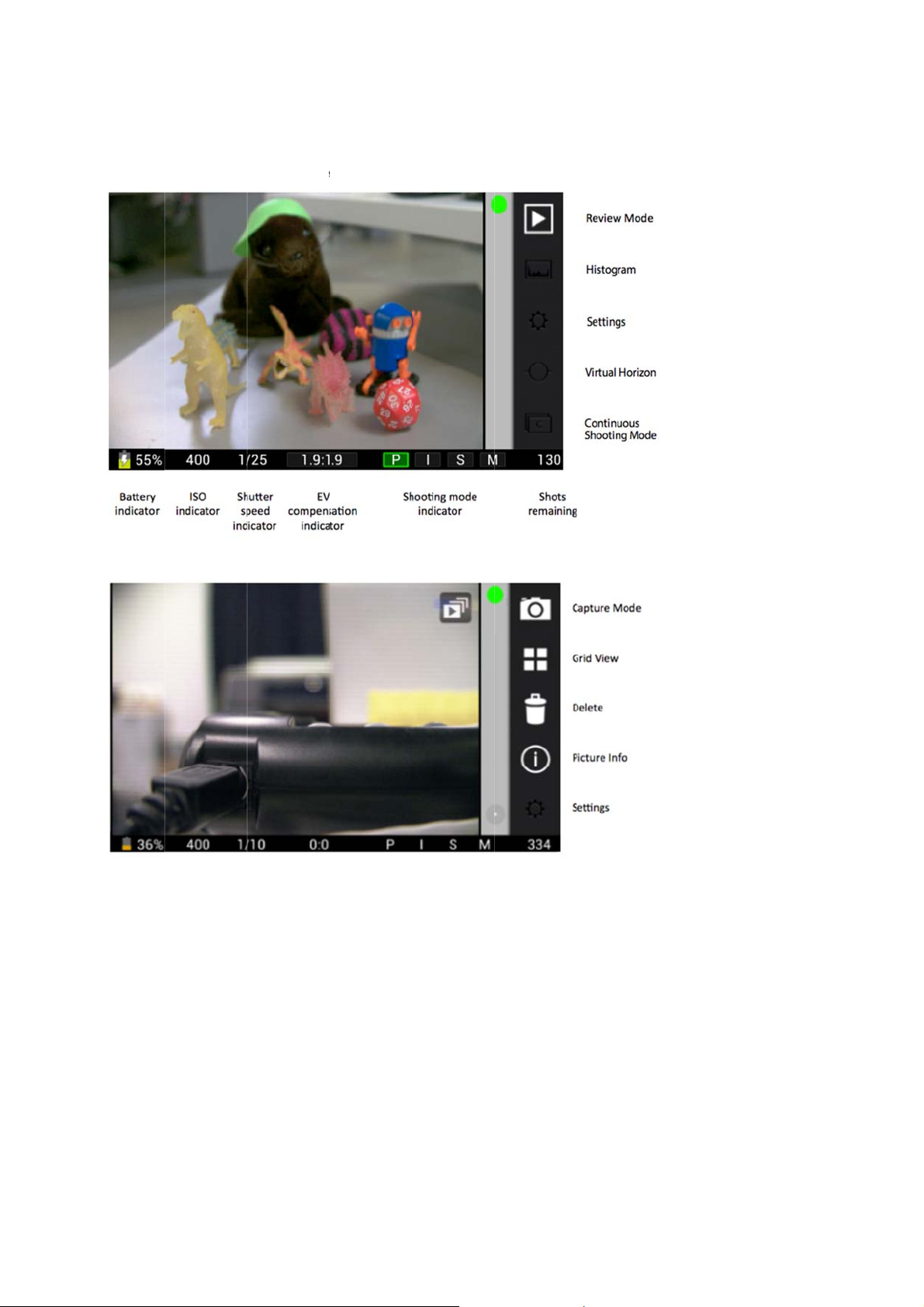
t
Touchs
c
s
t
o
e
e
Touch
reen layou
creen lay
in Captur
ut in Revi
Mode
w Mode
Confiden
ial – Property
of Lytro, Inc.
3

Getting started
Charging the battery
Before using the camera for the first time, you need to charge the lithium-ion battery. Place the battery into the
included standalone charger, and plug the charger into a standard 110 – 240 volt, 50 – 60 Hz electrical outlet. When
you first receive your camera, the battery will be partially charged; a fully discharged battery may take four hours or
more to charge completely.
Inserting the charged battery
The battery compartment is on the underside of the camera. Slide the thumb-latch to one side and open the door.
Insert the charged battery, and close the door fully so the latch reengages.
Inserting an SD card
Open the port cover and insert a SD, SDHC, or SDXC card into the SD card slot. Close the port cover.
Powering on (and off)
Briefly press the power button to turn the camera on. To power off, press the power button for 5 seconds, then
release.
Confidential – Property of Lytro, Inc.
4

t
Capt
u
e
d
t
n
t
a
P L
d
S F Z
F
R A
A F F
u
s
e
c
t
h
n
*
o
s
—
s
—
—
—
—
o
o
a
e
e
h
o
c
s
r
e
p
o
o
d
n
g
g
u
t
u
e
e
a
e
n
d
c
s
s
M
P
a
y
o
f
u
e
d
a
a
i
c
a
s
a
t
t
e
o
f
s
o
p
o
u
t
a
Each tim
the card i
live view
focus on
way dow
To opera
Physic
re Mod
you power o
s not full, the
isplayed on
he object at t
and release.
e the camera
l controls
n your camer
amera will b
he screen. Pr
e center of t
in Capture M
, it will start u
ready to cap
ssing the sh
e frame. Wh
de, you’ll us
p in Capture
ure a Living
tter button h
n you’re read
a combinati
ode. If there’
icture. You c
lf way will act
to capture a
n of physical
s a compatibl
n compose y
vate the auto
picture, pres
ontrols and o
SD card in
ur shot by lo
ocus, and the
the shutter b
n-screen con
lace, and
king at the
camera will
tton all the
rols.
* This feat
ower butto
ytro button
isplays a live
hutter butt
ront dial —
oom ring —
ocus ring
ear dial —
F button*
EL button*
n1 button
n2 button
re is not functi
— turns the
— a half-pre
depth histog
n — a half-pr
ets shutter s
adjusts the f
adjusts the f
ets ISO (in IS
activates an
activates a
any of a ran
any of a ran
nal on the test
amera on/off
s displays de
am
ss engages
eed (in Shutt
cal length of t
cus of the le
O Priority Mo
locks autofo
d locks autoe of function
e of function
unit.
pth feedback
utofocus; a f
r Priority Mo
he lens
s
e and Manu
us while held
exposure whil
can be assig
can be assig
or the object
ll-press relea
e and Manu
l Mode only)
down
e held down
ned to this bu
ned to this bu
t the center
es the shutte
l Mode only)
ton
ton
f the frame;
r
full-press
Touch
Confiden
creen lay
ial – Property
ut in Capt
of Lytro, Inc.
re Mode
5
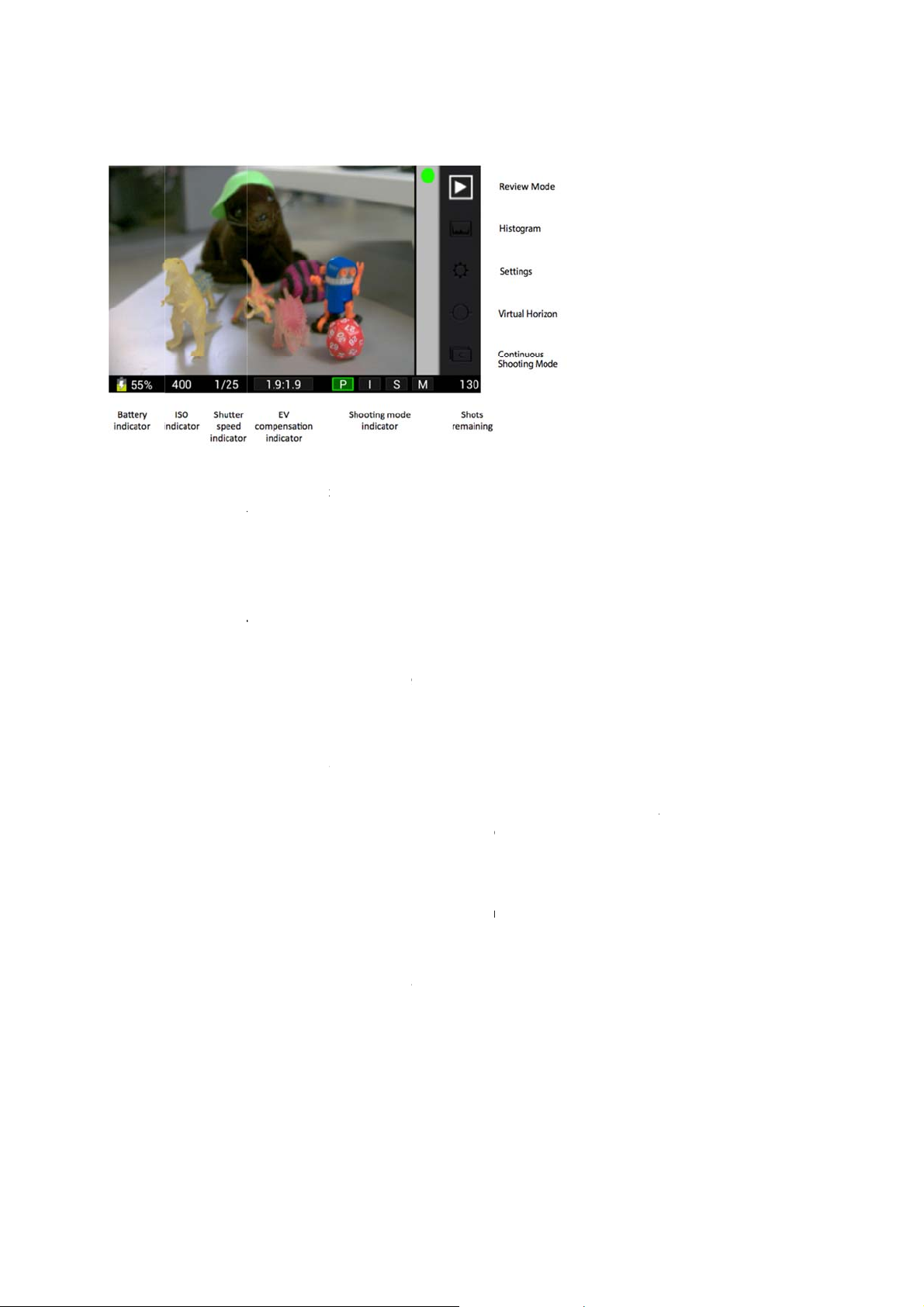
t
R H S
m
V C B I S E
c
S
I
S
a
u
w
e
P
c
I
a
S
a
M
e
—
p
t
o
S
a
r
d
a
d
S
n
u
s
n
t
M
y
e
i
e
o
t
e
n
d
y
h
—
o
e
—
y
e
I
o
d
a
u
—
o
s
s
e
O
c
g
h
M
a
w
e
e
e
a
s
o
t
s
h
c
u
g
o
c
n
o
r
m
a
r
,
d
w
p
e
e
e
y
i
e
d
u
e
t
m
n
t
h
t
e
a
b
c
o
t
b
n
e
SO indicato
SO Priority,
eview Mod
istogram
ettings — o
enu and res
irtual Horiz
ontinuous
attery indic
hutter spee
compens
ompensation
hooting mo
hots remai
— switches
opens the liv
ens the Setti
ore the live vi
n — turns on
hooting Mo
tor — displa
— displays t
indicator
tion indicat
currently sel
e indicator
for Shutter P
ing — displa
he camera fr
exposure hi
gs menu (thi
ew)
level indicato
e* — activat
s the battery’
e current IS
displays the
r — displays
cted (to the ri
the highlig
riority, M for
s how many
m Capture M
togram
will replace
rs
s continuous
s remaining c
urrent shutte
the target val
ht of the col
ted letter indi
anual
dditional Livi
de to Revie
he live view;
hooting mod
arge
r speed
e in f-stops (t
n)
ates the curr
g Pictures th
Mode
ress the Shu
o the left of th
nt shooting
SD card ca
ter button to
e colon) and t
ode: P for Pr
hold
lose the
he
gram, I for
* These fe
Hiding t
The Feat
from vie
Choosi
The cam
mode ind
Confiden
tures are not f
he Feature
res Menu ca
by swiping it
ng a shoo
ra offers four
icator at the b
; Program
ompensation
; ISO Priorit
nd EV comp
; Shutter Pr
nd EV comp
; Manual M
ial – Property
nctional on th
Menu and
be hidden fr
down. To brin
ing mode
shooting mo
ottom of the s
ode — the c
value
Mode — yo
nsation
ority Mode
nsation
de — you se
of Lytro, Inc.
test unit.
nformation
m view by s
g them back,
es. The first l
creen. To sel
mera sets th
set the ISO,
you set the
t both the shu
Bar
iping it to the
swipe in the
tter of the cu
ct a different
ISO and the
nd the came
hutter speed
tter speed an
6
right. Similarl
pposite direct
rently selecte
mode, tap on
shutter spee
a sets the sh
and the cam
the ISO
, the Informa
ions.
d mode is hig
of the other
based on m
tter speed b
ra sets ISO
ion Bar can
lighted in the
hree letters.
tered value a
sed on meter
ased on met
e hidden
shooting
d EV
ed value
red value
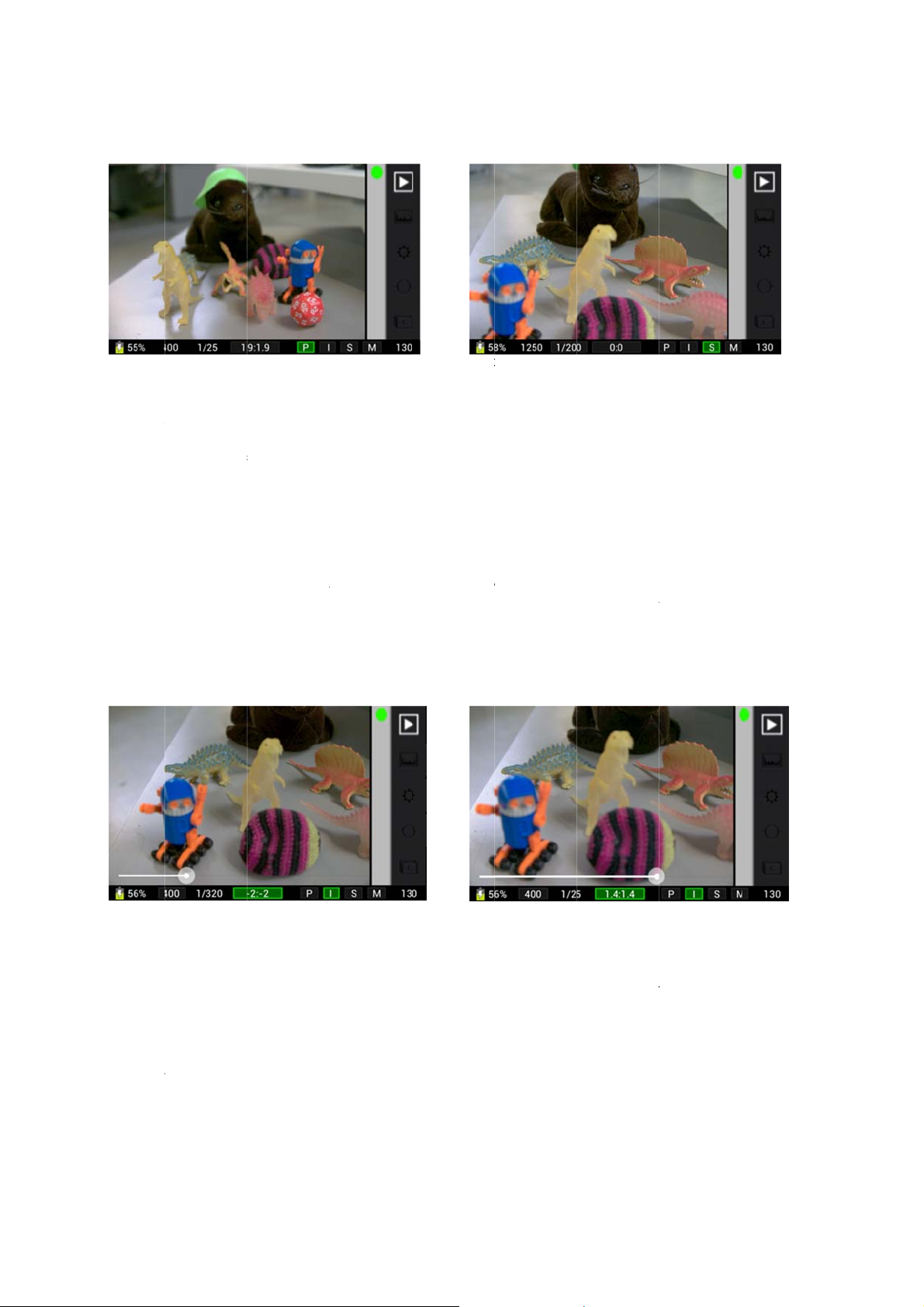
t
Changin
g
t
r
a
o
t
r
a
d
t
e
f
o
t
g
o
e
h
t
T
n
t
n
d
c
t
s
e
a
b
t
h
e
h
n
n
g
n
e
u
p
d
o
p
s
v
e
t
s
t
a
g
,
y
M
e
t
s
a
v
e
n
o
e
e
g
e
t
h
t
0
y
W
e
s
g
n
g
t
c
o
d
e
o
s
o
s
e
M
o
M
r
b
o
o
e
f
w
V
i
T
g
o
s
t
a
f
i
e
e
m
Setting
In ISO P
the avail
change t
Setting
In Shutte
through
speed in
Setting
Exposur
bottom o
colon sh
To chang
dragging
in the EV
the shooting
he ISO
iority Mode a
ble ISO spee
display the
he shutter
Priority Mod
ll of the avail
icator at the
he EV com
value compe
the screen, t
ws the comp
e the EV com
the slider to t
compensatio
mode by tap
d Manual Mo
s, from 100 t
urrent setting.
peed
and Manual
ble shutter s
ottom of the
pensation
nsation is acti
e figure to th
nsation curre
pensation set
e left; increa
indicator will
ing P, I, S or
e, you set th
6400. As yo
Mode, you se
eeds, from 1
creen will ch
e in all shoot
left of the co
ntly selected.
ing, tap on th
e the compe
change as y
in the shoo
ISO using t
u rotate the di
the shutter s
econd to 1/4
nge to displa
ing modes.
lon shows th
indicator. A
sation by dra
u go, reflecti
ing mode indi
e rear dial. R
al, the ISO in
peed using th
00th of a sec
the current
hen you view
target value i
lider opens
ging it to the
g the current
ator.
tating the dia
icator at the
front dial. R
nd. As you r
etting.
the EV comp
n f-stops; the
n screen. Lo
right. The figu
etting.
l will cycle thr
ottom of the
tating the dia
tate the dial,
nsation indic
igure to the ri
er the compe
re to the right
ugh all of
creen will
l will cycle
he shutter
tor at the
ght of the
nsation by
of the colon
Tapping
slider.
he EV compe
nsation indica
tor to open th
ging the slid
Dra
r to set the E
Compensat
on.
Openin
You can
screen. F
the Shutt
the Settin
pen the Setti
or details on
r button.
s menu
gs menu by
ach of the av
apping the S
ilable Settin
ttings icon in
s, see the Se
the Features
tings section
enu on the r
n page 12.
ight-hand sid
o close the m
of the
nu, press
Using t
To open
screen.
icon agai
Confiden
e live histo
he live expos
he histogram
.
ial – Property
ram
re histogram
will be displa
of Lytro, Inc.
tap the Histo
ed in the low
gram icon in t
r left-hand co
7
he Features
rner of the sc
enu on the ri
een. To close
ht-hand side
the histogra
of the
, tap the
