Page 1

BELT DRIVE ANALOG PLAYER
PD-171A
Owner`s Manual
Page 2

Contents
Precautions ············································································································· 1
Features of This Unit ································································································ 2
Before Use ·············································································································· 4
Names and Functions ······························································································ 6
How to Assemble ·································································································· 10
Connections ·········································································································· 14
Operations ············································································································· 16
How to Replace Tone Arm ····················································································· 17
Block Diagram ······································································································· 19
Specifications ········································································································ 20
Before Asking for Repair ························································································ 21
Page 3

BELT DRIVE ANALOG PLAYER PD-171A
Precautions
Installation place
• Install this unit in a horizontal and stable place where the
unit is less subject to external vibration.
• Do not install this unit near a television or color monitor.
Keep this unit away from such devices as cassette decks
that are subject to magnetism.
Do not move this unit during playback.
Moving this unit during playback may cause the needle jump,
and damage the needle and the record thereby.
When moving this unit
To move this unit, be sure to turn off the power after stopping
the turntable and removing the record. Next, unplug the pow-
er and phono cables, remove the turntable and the turntable
sheet, and move this unit.
Avoid the following locations for installation.
• Locations exposed to direct sunlight
• Places subject to humidity and with less ventilation
• Places where are extremely hot or cold
• Places subject to vibration
• Places subject to dust
• Places subject to oil, steam, and heat (such as kitchens)
Lubrication
Do not lubricate this unit yourself because special oil is used
for the spindle.
Cleaning
• Usually, wipe the unit with a dry soft cloth.
When the dirt is hard to remove, dip soft cloth in detergent
diluted 5 or 6 times with water, wring it well, and remove
contaminants. Then, remove the moisture with dry cloth.
• Be aware that acrylic portions such as dust cover may be
damaged if the portions are rubbed hard.
• Be aware that printed or painted portions may be damaged
if the portions come into contact with alcohol, thinner, ben-
zine, insecticide, or the like. In addition, do not let this unit
contact a rubber or plastic form for a long time. That may
damage the cabinet surface of the unit.
• When using a chemical cloth for cleaning, read the caution
provided with the chemical cloth product.
• Be sure to unplug the power cable from the outlet before
cleaning.
Repair and adjustment
When repairs and adjustments are needed, please ask the
dealer where you bought the unit.
Do not put articles.
Do not put any articles on this unit.
To avoid heat emission
Do not place this unit on such device as an amplifier that may
emit heat. If the unit is installed on a rack, install the unit as
distantly as possible from where the amplifier is installed so
as to avoid heat emission from the amplifier and other audio
devices.
Dew condensation
Be aware that condensation may occur when this unit is
moved from a cold place to a warm place especially in win-
ter or when the temperature of the room where this unit is
installed is quickly raised with a heater or the like. It depends
on the condensation state, however, this unit can be used
after water droplets disappear by turning on the power and
leaving the unit as it is for 1 to 2 hours to keep the unit at room
temperature.
Even in summer, dew condensation can occur if this unit is
directly exposed to cool air from an air conditioner. In such
a case, it is recommended to change the installation place.
1
Page 4

Features of This Unit
Belt drive
A new drive system is introduced, in which motor-derived
noise is attenuated via a belt and smooth rotation is achieved.
Circuit configuration
AC synchronous motor is driven by sine waves coming from
32-bit microprocessor, which are DA converted and amplified
by a high-power audio amplifier.
Stroboscope
This unit is equipped with a reflective view type LED strobo-
scope to adjust the rotation speed precisely.
Arm base
This unit is finished with chromeplated and spin-stabilized
brass with 20 mm in thickness.
By replacing with the optional arm base, various types of tone
arms can be mounted, which allows users to enjoy sound
changes.
Tone arm
A universal static balance tone arm is included as a standard
equipment for the simple cartridge replacement.
Heavyweight platter
The platter weighs 5.0 kg, which is machined from aluminum
metal to improve rotational accuracy.
Approximately 0.7 t·cm2 of moment of inertia has been
achieved.
High rigidity main chassis
This unit uses an underslung vibration-damping structure ca-
pable of hanging internal main parts using machined alumi-
num plate with 15 mm in thickness as a base.
Large-sized spindle
This large-diameter spindle is equipped with polyether ether
ketone (PEEK) bearing of ball bearing specification that pro-
vides stable rotation.
2
Page 5

BELT DRIVE ANALOG PLAYER PD-171A
Floating mount
The power transformer and the motor are “floating-mounted”
with rubber cushions to isolate vibration to the main chassis.
Hybrid vibration damping
The bottom face of the cabinet has a hybrid vibration-damp-
ing structure made of wood and metal for resonance disper-
sion.
Large-sized insulator
This unit adopts a damper as an insulator that is a combina-
tion of rubber and spring, made from different materials to
isolate unnecessary vibration coming from an audio rack or
others.
Unnecessary vibration from the main chassis itself is also
suppressed.
Magnesium alloy headshell
Magnesium alloy headshell with LUXMAN logo is supplied.
LED stylus light
The detachable high-intensity LED stylus light is supplied for
operation in the dark.
AC inlet
Power-cable-detachable AC inlet.
3
Page 6
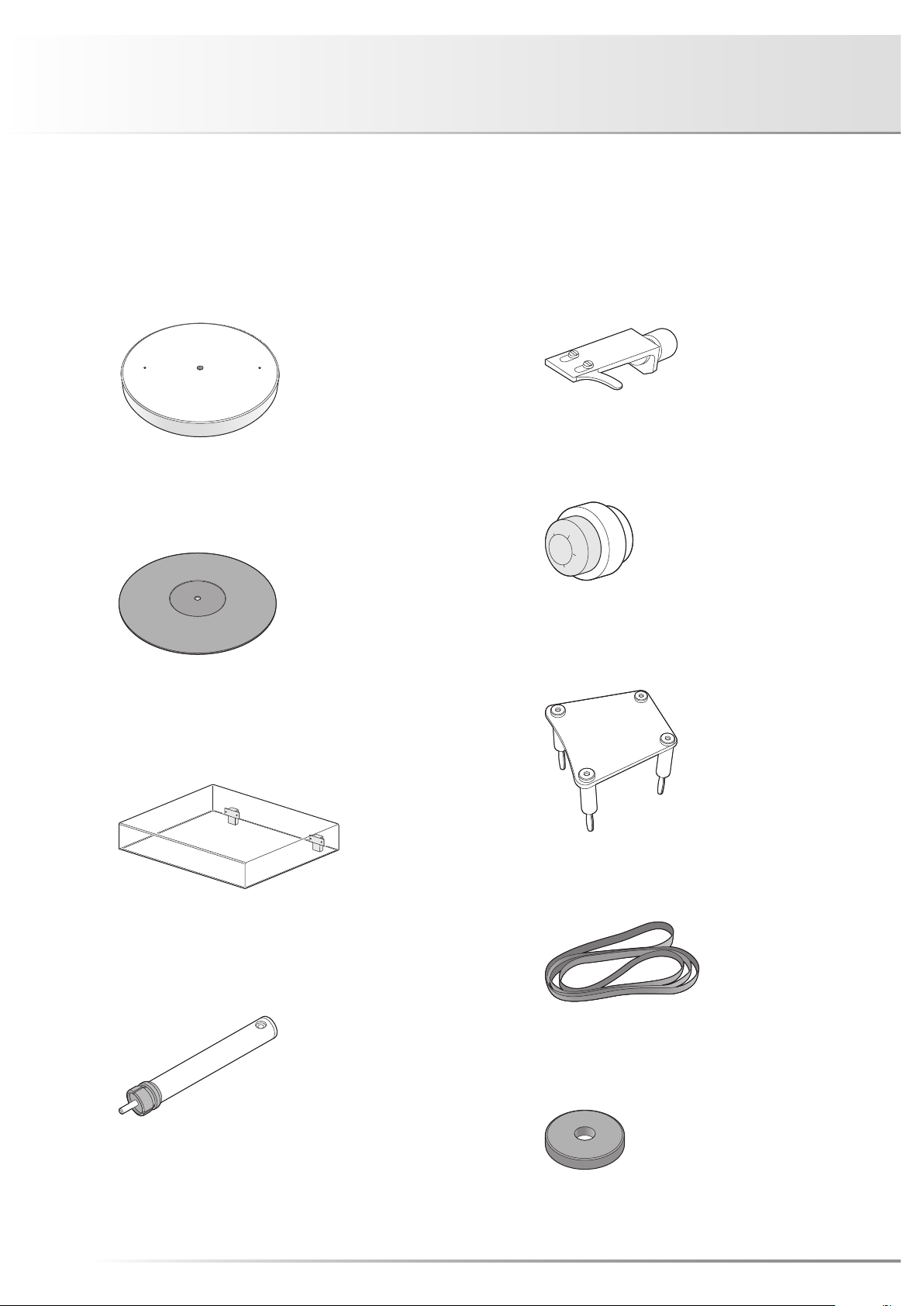
Before Use
Check the accessories.
Make sure that all accessories shown below are in the package.
* No cartridge is included.
• Platter
• Rubber mat
• Headshell
• Counterweight
0
2.5
0.5
1
• Pulley cover
• Dust cover
• Stylus light
• Rubber belt
• EP adaptor
4
Page 7
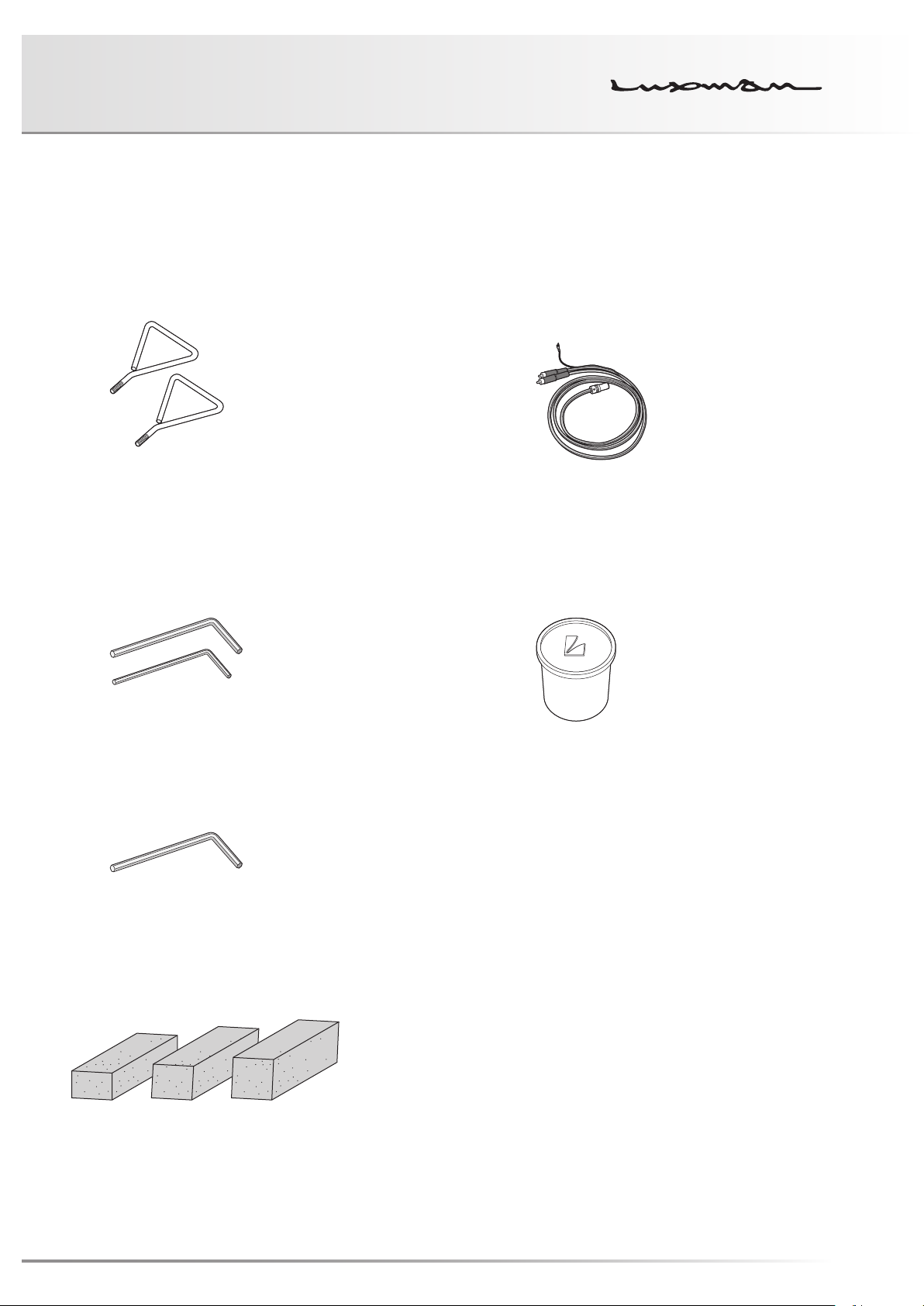
BELT DRIVE ANALOG PLAYER PD-171A
• Platter mount handle (2 pieces)
t8 t10 t12
• Phono cable (ground cable equipped)
* This cable is connected to the main unit at first.
• Tone arm adjustment wrench (2.5 mm)/
arm lifter adjustment wrench (1.5 mm)
• Arm base cover removal wrench (3.0 mm)
• Phono cable securing cushion
• Dustproof cap for stylus light connector
* This cap is mounted on the main unit at first.
• Printed matters
Safety cautions
Owner’s Manual (this document)
• Power cable
5
Page 8
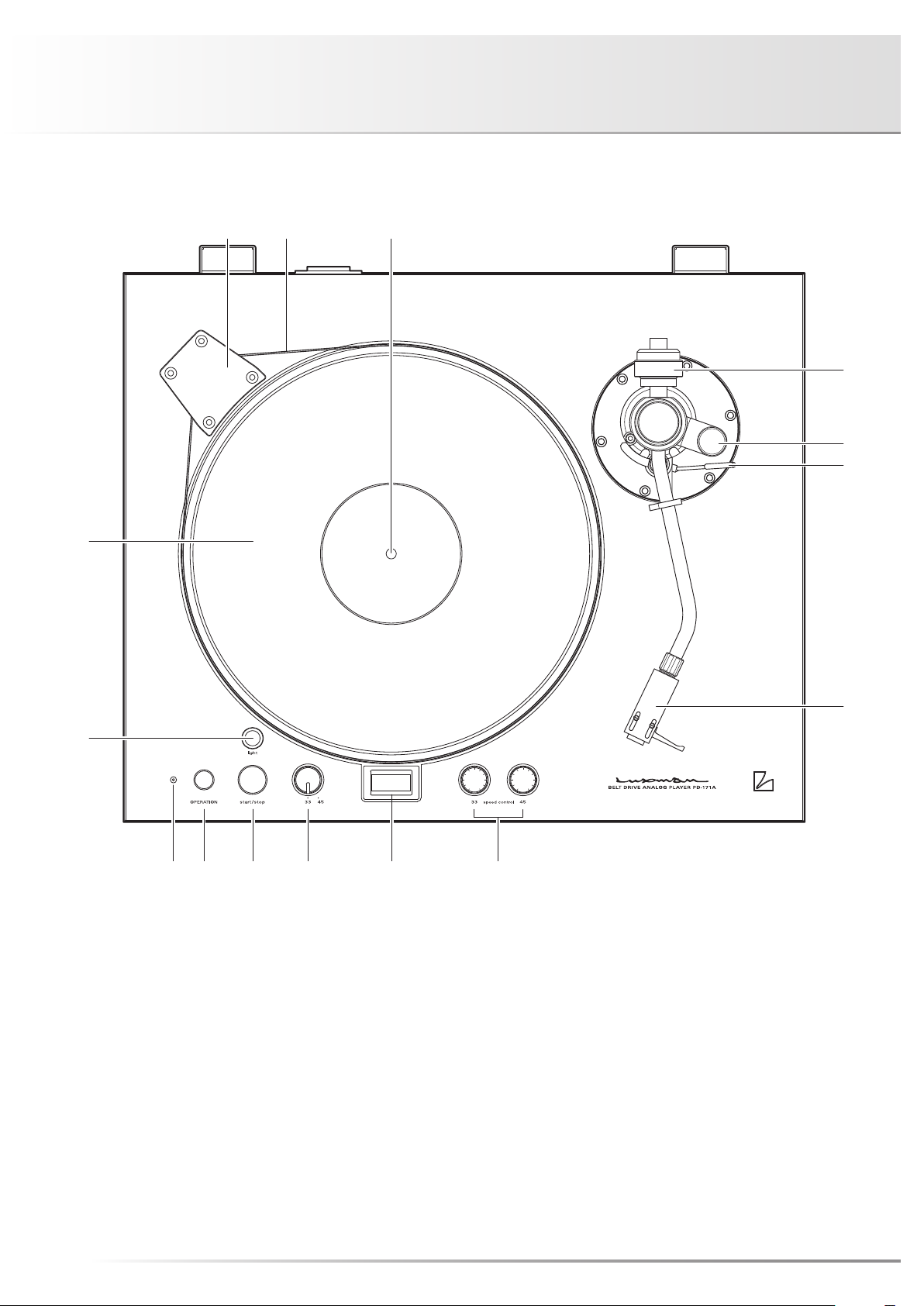
Names and Functions
61 3 4 52
8 10 9
11
13
14
15
12
Top view
7
1. Power switch (OPERATION)
This switch turns on and off the power.
2. Operation indicator
This indicator lights up when the power is turned on.
3. Start/stop switch (start/stop)
This switch starts rotating the platter at the selected rotation
speed.
This switch also stops platter rotation while the platter is
rotating because this switch serves as both start and stop
switches.
6
Page 9

BELT DRIVE ANALOG PLAYER PD-171A
4. Rotation speed selection switch (33/45)
This switch toggles the rotation speed of the platter be-
tween 33 rpm and 45 rpm.
Select a rotation speed in accordance with a record to listen
to.
5. Strobo Scope
This window shows the number 33 or 45 depending on the
number selected by the rotation speed selection switch. If
the number is motionless, the rotation speed is fine-tuned.
9. Center spindle
This spindle is a guide for mounting a record.
For playing an EP record, mount the EP adaptor here.
10. Belt
This belt transfers motor rotation to the platter.
11. Rubber mat
This rubber mat suppresses platter squeaks and brings a
record into intimate contact with the platter.
6. Rotation speed fine control
(33/45 speed control)
33 rpm Fine-tunes the rotation speed. Please look into the
stroboscope and fine-tune until the number 33
completely stops moving, when the rotation speed
switch is set to 33.
45 rpm Fine-tunes the rotation speed. Please look into the
stroboscope and fine-tune until the number 45
completely stops moving, when the rotation speed
switch is set to 45.
7. Stylus light connector (light)
This light can illuminate stylus area in a dark room.
Remove the dustproof cap and mount the supplied stylus
light.
8. Pulley cover
This cover protects the rotating pulley.
Be sure to mount the cover when the platter is rotated.
12. Headshell
Headshell couples a cartridge with the tone arm.
13. Arm lifter
This lifter is used to move the tone arm vertically.
14. Anti-skating adjustment knob
This device cancels the inward force applied to the tone arm
during record playback.
Select a number in accordance with the cartridge to be
used.
15. Counterweight
This weight is used for adjusting tone arm balance and sty-
lus pressure.
7
Page 10

Names and Functions
1618
16
17
Bottom view
16. Insulator
These support the entire player and absorb howling and
vibration from outside.
These insulators are set at the lowest point at first and can
be raised by up to 10 mm.
Please use these insulators for making this unit horizontal.
17. Tone arm connector
This connector connects the phono cable to the DIN5P
connector of the tone arm.
(The phono cable is connected to the main unit at first.)
18. Cable holder
This holder secures the phono cable.
8
Page 11

BELT DRIVE ANALOG PLAYER PD-171A
Rear view
20 19
19. AC inlet (AC IN)
Please connect the accessory power cable to supply the
power from the AC outlet on the wall.
BELT DRIVE ANALOG PLAYER
A
20. Hinge receiver
This receiver is used for mounting the dust cover.
Insert the hinge attached to the dust cover into the hinge
receiver at the rear side of the main unit.
9
Page 12

How to Assemble
Insulator
Player unit
Platter mount handle
Rubber belt
Motor pulley
Do not turn on the power until assembly is completed.
1. Installation of main body
Install the main body on a rack that is in a position as hori-
zontal as possible.
If the mounting position is inclined, rotate the insulators on
four corners of the bottom side to adjust the whole horizon-
tal balance.
Counterclockwise for up, and clockwise for down.
Please be extra careful to handle the platter because the
platter is heavy.
3. Belt wrapping
Firstly, wrap the belt around the turntable. Secondly, wrap
the belt that is wrapped around the turntable around the
pulley.
Rotate the turntable with your hand a few times, and check
to see that the belt is wrapped around the correct position
of the pulley.
2. Platter mounting
Engage the supplied platter mount handles in the platter,
align the center of the platter with the center spindle while
holding the handles, and engage them.
Be sure to use both hands to hold the platter and mount it
with extreme care not to apply any unreasonable force to
the center spindle.
Platter
10
Page 13

BELT DRIVE ANALOG PLAYER PD-171A
Stylus pressure graduation
Platter
Record board ArmrestArm pipe
of tone arm
Height adjustment
screw of arm lifter
( )
Plug-in nut Height adjustment screw
Arm lifter
4. How to mount counterweight
Face the stylus pressure gauge forward and insert the coun-
terweight into the back side of the tone arm until it clicks.
0
2.5
0.5
1
0
3
1
2
5. How to mount cartridge on headshell
No cartridge is included in this unit. Please mount your car-
tridge on the headshell. Connect the lead wires (see the
table below) to your cartridge and firmly secure the cartridge
to the headshell of this unit with the screws and nuts sup-
plied with the cartridge. If the cartridge is loosely secured,
hum noise may be generated. Refer to the operating in-
structions for your cartridge regarding terminals to be con-
nected.
White Lch+
Blue Lch–
Red Rch+
Green Rch–
The distance from the connection face between the head-
shell and tone arm to the tip of the stylus should be 52 mm.
Secure the cartridge by moving the cartridge straight along
the side face of the headshell and making the cartridge par-
allel to the headshell.
52mm
The overhang distance of the tone arm mounted on this unit
is 15 mm.
11
Page 14

How to Assemble
of tone arm
6. How to adjust horizontal balance
Detach the tone arm from the arm rest to make the tone
arm disengaged. Rotate the counterweight to minutely ad-
just the horizontal balance of the tone arm.
Be aware that the stylus tip of a cartridge is remarkably del-
icate. Therefore, be extra careful not to apply unreasonable
force to the stylus tip.
7. How to adjust stylus pressure
Firstly, set the stylus pressure gauge to 0 while paying at-
tention not to move the counterweigth with the tone arm
horizontally balanced.
Secondly, set the stylus pressure to a required value by ro-
tating the stylus pressure gauge in the arrow direction shown
in the drawing below. Refer to the operating instructions
for your cartridge regarding the optimal value. A cartridge
weighing 4 to 12 g is suitable for this unit. For a heavyweight
cartridge, use an optional heavy counterweight.
8. How to adjust tone arm height
Change in the height of the tone arm allows for appropri-
ately adjusting the gap between the record surface and the
bottom face of the cartridge. Loosen the screw placed at
the arm base with the tone arm adjustment wrench, move
the tone arm vertically, and tighten the screw when the tone
arm becomes parallel to the record surface.
Armrest
Height adjustment screw
0
2.5
0.5
1
0
3
1
2
The stylus pressure gauge is free from the counterweight and
rotatable freely.
The tone arm is secured only with the screw placed at the
arm base. When the screw is loosened, be sure to put the
tone arm in the arm rest and use your hand to support the
entire tone arm to prevent it from dropping.
9. How to adjust anti-skating
Rotate the anti-skating adjustment knob to set it to a value
that is appropriate to the stylus pressure of your cartridge.
0
2.5
0.5
1
0
3
1
2
12
Anti-skating is also called as inside force canceler.
Page 15

BELT DRIVE ANALOG PLAYER PD-171A
10. How to mount pulley cover
Insert four corners slowly and evenly as shown below.
11. How to mount rubber mat
The face with a hollow in the center is the upper side.
Put the rubber mat on the platter by aligning it with the cen-
ter spindle.
12. How to mount dust cover
The dust cover has a plug-in type hinge.
Insert the hinge attached to the dust cover into the hinge
receiver attached to the rear side of the main unit all the way
in a straight manner.
If the acrylic portion of the dust cover is pushed firmly, it may
be cracked. Therefore, insert rather than push the hinge por-
tions at the right and left sides at the same time.
13
Page 16

Connections
PHONO AMPLIFIER
BELT DRIVE ANALOG PLAYER
A
14
INTEGRATED AMPLIFIER
Page 17

BELT DRIVE ANALOG PLAYER PD-171A
Before Connecting
Before connecting other devices, connect the jack side of the
accessory power cable to the AC inlet of this unit.
When connecting, turn off the power switch of this unit and the
power supplies of auxiliary devices to prevent unexpected ac-
cidents that may be caused by noises.
How to connect power supply
Use the accessory power cable and insert the AC plug in an
outlet on the wall in the room where the unit will be installed.
How to connect to phono equalizer,
integrated amplifier, or others
Connect the pin plug of the phono cable to the phono termi-
nal of a phono equalizer, an integrated amplifier, or others.
How to connect of grounding conductor
Connect the grounding conductor to the signal ground ter-
minal of a phono equalizer, an integrated amplifier or others
to be used.
Failure to observe this may induce hum noises on music sig-
nals.
15
Page 18

Operations
Start/stop switch
Stylus light
connector
Rotation speed
selection switch
How to play
1. Connect the stylus light to the stylus light connector to
turn on the light for record playback in the dark.
2. Put a record on the platter while aligning the center
hole of the record with the center spindle.
For an EP record, use the EP adaptor.
3. Select a rotation speed (33 or 45) with the rotation
speed selection switch in accordance with a record
and press the start/stop switch.
4. Raise the arm lifter, disengage the tone arm from the
arm rest, and move the tone arm to a position where
you like to play.
Rotation speed fine tuning volume
(speed control)
5. Lowering the arm lifter allows the tone arm to be
lowered and playback to start.
16
6. After playback ends, raise the arm lifter, put the tone
arm back on the arm rest, and press the start/stop
switch to stop the platter.
To prevent the stylus tip and records from being damaged,
use the arm lifter for vertical movement of the tone arm if
possible.
Page 19

BELT DRIVE ANALOG PLAYER PD-171A
How to Replace Tone Arm
the arm base cover from this product (PD-171A)
Align the golden label at mounting on the main unit.
Golden label sticking position on the arm base (example)
By removing the arm base placed on this product (PD-171A) and re-
placing it with the optional arm base, your tone arm can be mounted.
The optional arm bases and applicable tone arms are shown in
the table below.
Product name Applicable tone arm Contents
OPPD-AB1 SME 3009R / 3010R / Series M2-9R /
Series M2-9, M2-10 / Series Ⅳ,
OPPD-AB2 FR64 / 64S / 64FX, IKEDA IT-345
OPPD-AB3 SAEC WE-308
OPPD-AB4 SAEC WE-407 / 23
OPPD-AB5 ORTOFON: AS-212S / RS-212D
OPPD-AB6 Universal (no arm mounting hole)
*1: The attached arm mounting screws (4 pieces) are used for mounting Series M2-9, M2-10, and Series IV and V. Do not use the
screws supplied with the tone arm, but use the screws supplied with the optional arm base.
Follow the procedure below to replace the tone arm, and be
careful to prevent this product (PD-171A) and arm base from be-
ing damaged. Unplug the power cable of this product (PD-171A)
before mounting the tone arm.
Follow the operating instructions of your tone arm for adjust-
ments after mounting the arm.
Ⅴ
3. How to mount arm base on this product
1. How to remove arm and arm base from
this product (PD-171A)
Remove the turntable sheet, turntable, and belt from the
main unit, and turn the main unit upside down with the dust
cover attached. (Spread a soft cloth or the like on a table,
and put the dust cover on it.)
Unplug the phono cable of the tone arm from the tone arm.
Loosen the screw of the cable holder that secures the pho-
no cable, and remove the phono cable from the main unit.
After removing the phone cable, put the main unit back to
the normal position.
Use the arm base removal wrench (3.0 mm) supplied with
the main unit to remove the arm base mounting screws (6
pieces). (Keep the removed screws until they are used to
mount the optional arm base.)
Arm base, mounting wrench, arm mounting screw
(4 pieces)*1, Owner's Manual
Arm base, mounting wrench, Owner's Manual
(PD-171A)
Place the arm base so that the golden label on the this prod-
uct (PD-171A) from which the arm base cover is removed is
aligned with the golden label on the arm base to adjust the
screw hole position of this product (PD-171A) to the one of
the arm base. Use the screws that have been removed from
the original arm base to securely tighten them.
Note: If the screws are insufficiently tightened, the sound
quality may be adversely affected. Thus, the screws
should be securely tightened.
Golden label
Illustration showing the state of removing
Golden label
2. How to mount tone arm on arm base
Follow the operating instructions of the optional arm base to
mount your tone arm to the arm base.
17
Page 20

How to Replace Tone Arm
Phono cable
securing cushion
Cable holder
Phono cable
After completion of mounting the arm base and tone arm,
put the turntable, turntable sheet and belt back to the main
unit.
4. How to connect and secure phono
cable
Connect the supplied phono cable to the tone arm securely.
Secure the phono cable using the supplied phono cable
securing cushion.
Select a cushion whose thickness is best suited for place-
ment.
5. How to adjust tone arm height
Follow the operating instructions of your tone arm for ad-
justments.
The following are adjustment examples:
• Adjustment of tone arm height
• Adjustment of Overhang
• Adjustment of lateral balance
• Adjustment of Anti-skating
(also called as adjustment of inside force canceler)
• Adjustment of stylus pressure, etc.
18
Page 21

BELT DRIVE ANALOG PLAYER PD-171A
Block Diagram
Start / Stop
LED Driver
XTAL
33rpm
Speed Control
Speed Selector
System Control CPU
DAC
45rpm
Speed Control
Power TransPower Regulator
Stylus Light
AC
Motor
Synchronous
19
Page 22

Specifications
Phono motor section
Drive system Belt drive system
Motor Reaction and AC synchronous motor
Platter 30 cm machined alminum plate (weight 5.0 kg)
Revolution 33 1/3 rpm, 45 rpm (2 speeds selectable)
Revolution adjustment range ±5% (each rotation speed adjustable independently)
Wow and flutter 0.04% or less (W.R.M.S)
Tone arm section
Format Static balance, S-type
Length overall 229mm
Tracking error angle +1.9° to –1.1°
Overhang 15mm
Applicable cartridge weight 4 g - 12 g * 22 g - 32 g when a heavy counterweight (option) is used
Adjustable height range 38 to 60mm
Anti-skating 0 to 3g
Attached equipment and others
[Top panel section]
• Power switch • Start/stop switch
• Rotation speed selection switch • Stroboscope
• Rotation speed fine tuning volume (speed control) (33 1/3 rpm, 45 rpm)
Attached equipment
Accessories
Power source 230 V ~ (50 Hz)
Power consumption 38 W
Weight 25.4 kg
Dimensions
Ambient operating temperature /
Ambient operating humidity
• Stylus light connector • Arm (arm base mounted)
[Rear panel section]
• AC inlet
[Bottom section]
• Insulator • Tone arm connector (DIN5P type)
• Platter • Power cable
• Dust cover • Stylus light • Headshell
• Pulley cover • Rubber belt • EP adaptor
• Rubber mat • Phono cable (connected to main unit)
• Counterweight • Platter mount handle (2 pieces)
• Tone arm adjustment wrench (2.5 mm)
• Arm lifter adjustment wrench (1.5 mm)
• Arm base cover removal wrench (3.0 mm)
• Phono cable securing cushions (3 types)
• Dustproof cap for stylus light connector (connected to main unit)
492 (W) × 140 (up to top face of platter), 195 (with dust cover mounted) (H)
× 407 (10 mm of fittings on rear face included) (D) mm
–5 °C to +35 °C / 5% to 85% (non condensing)
* Design and specifications are subject to change without notice.
20
Page 23

BELT DRIVE ANALOG PLAYER PD-171A
Before Asking for Repair
While the unit is used, an unusual phenomenon may be confused as a malfunction for a certain reason. Prior to asking us for our official
sole distributor of your country, please check the table below and read the instruction manual. If the cause of the malfunction cannot
be identified, please contact your dealer. When we have once accepted your request for repair services, inspection fees and traveling
expenses may be claimed even though the unit is found to be normal.
Problem Cause Solution Ref. page
No power is supplied even
though the power switch is
pressed ON.
The platter does not rotate. · The belt is not wrapped correctly. · Wrap the belt correctly. 10
The number in the stroboscope
moves.
No sound is generated. · Connection between lead wires
· The power plug is disconnected
from the AC inlet or wall outlet, or it
is not inserted firmly.
· The power switch is not turned on. · Turn on the power switch.
· The rotation speed is not adjusted. · Adjust the rotation speed using the
and the cartridge or between the
headshell and tone arm is incomplete.
· Connection of the phono cable is
not correct.
· Settings or connections of the phono equalizer, integrated amplifier,
or others are not correct.
· Insert the power plug in the AC inlet and wall outlet firmly.
rotation speed fine tuning volume
(speed control).
· Make connections of lead wires
firmly.
Tighten the plug-in nut to secure
the connection between the headshell and tone arm.
Mount the tone arm securely.
· Connect the phono cable correctly. 8, 14 - 15
· Check connections among devices, power supplies of the phono
equalizer, integrated amplifier, and
others, the volume position, selector positions, etc.
15
11
7
The sound volume is too low or
too high.
Sound images are shaky, or
sound balance between right
and left is not favorable.
· The cartridge setting at the phono
equalizer, integrated amplifier, and
others are not correct.
· The player body is inclined. · Install this unit in a horizontal and
· Anti-skating adjustment is inappropriate.
· The cartridge is not mounted horizontally.
· Perform cartridge setting at the
phono equalizer, integrated amplifier, and others in accordance with
your cartridge (MC/MM).
stable place. Use insulators to
make this unit horizontal.
· Perform anti-skating adjustment
appropriately.
· Adjust the horizontal balance. 12
8, 10
12
21
Page 24

Before Asking for Repair
Problem Cause Solution Ref. page
Playing speed is inappropriate. · The rotation speed is not adjusted
appropriately.
Hum noises (humm sound) are
generated.
Sound skip occurs, or noises
(cracking sound) are induced.
· The grounding conductor is not
connected.
· Connection of the phono cable is
not correct.
· The cartridge is not mounted securely on the headshell.
· The stylus pressure is not adjusted
appropriately.
· A scratch, a warp, or a stain is
present on the record.
The record is electrostatically
charged.
· A stain is present on the stylus tip. · Remove the stain from the stylus
· Select a rotation speed in accordance with a record on the platter, and adjust the speed with the
rotation speed fine tuning volume
(speed control).
· Connect the grounding conductor
to a GND terminal.
· Connect the phono cable correctly. 8, 14 - 15
· Mount the cartridge on the headshell with screws and nuts securely.
· Adjust the stylus pressure gauge
in accordance with your cartridge.
· Do not play a record with a scratch
or a warp on this unit.
Clean the record with a commer-
cially available cleaner.
tip.
7
14 - 15
11
12
· This unit is installed in a vibrating
place.
The stylus light does not light. · The stylus light is not inserted firmly. · Remove the dustproof cap and in-
This unit may not work normally when the unit is subject to external influence such as static electricity.
In such a case, the unit can work normally by unplugging the power cable once and plugging it again.
If this unit does not work normally even after that, please contact your dealer.
· Install this unit in a horizontal and
stable place to avoid sound skip
caused by external vibration.
sert the stylus light into the stylus
light connector firmly.
7, 16
22
Page 25

BELT DRIVE ANALOG PLAYER PD-171A
MEMO
23
Page 26

MEMO
24
Page 27

Page 28

LUXMAN CORPORATION, JAPAN
AG00987E31A
Printed in China
