Page 1
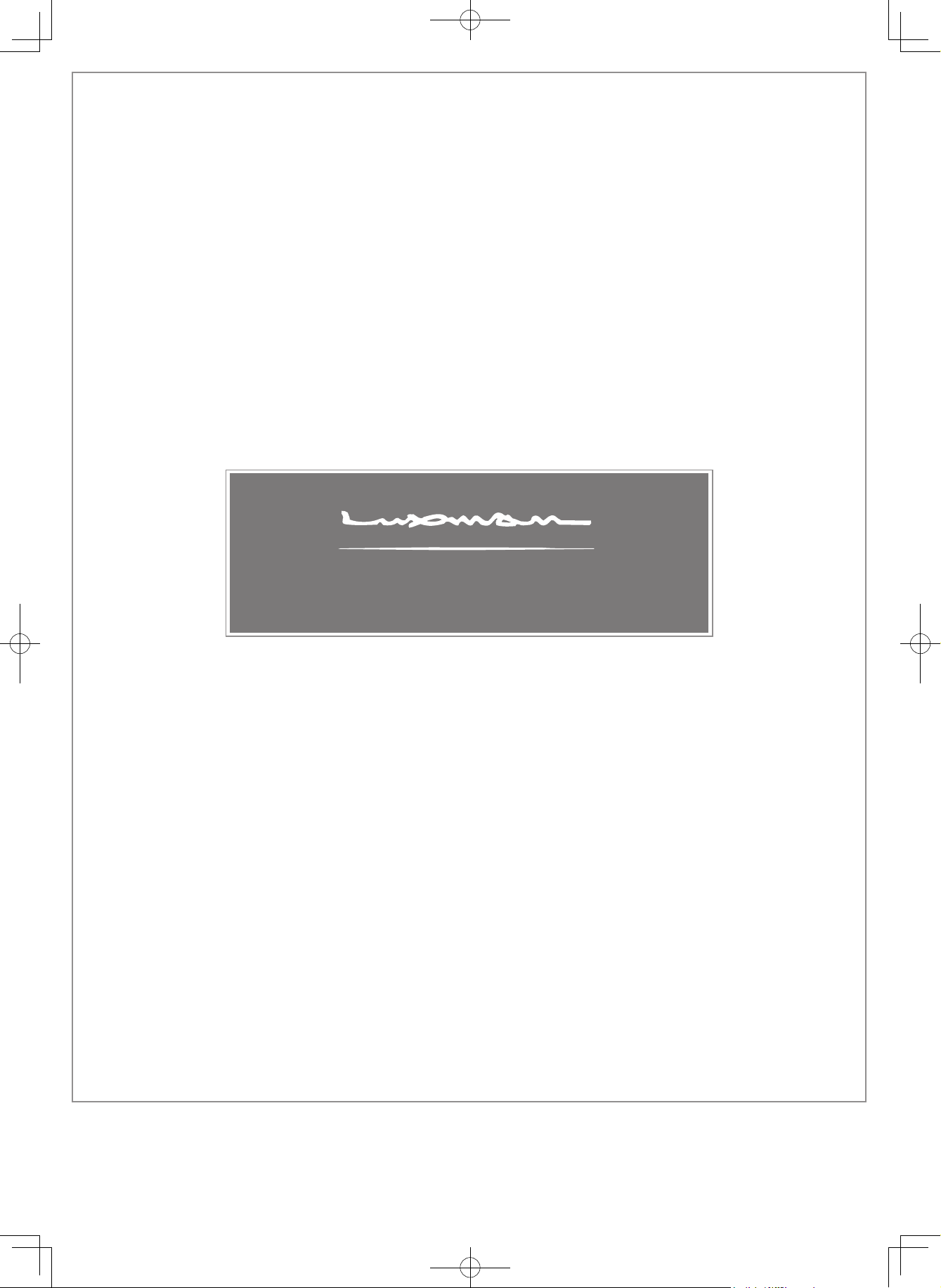
STEREO POWER AMPLIFIER
M-700u
Owner`s Manual
Page 2

Contents
Precautions ············································································································· 1
Features of This Unit ································································································ 2
Names and Functions ······························································································ 4
Connections ············································································································ 8
Block Diagram ······································································································· 12
Specifications ········································································································ 13
Before Asking for Repair Services ·········································································· 14
Page 3
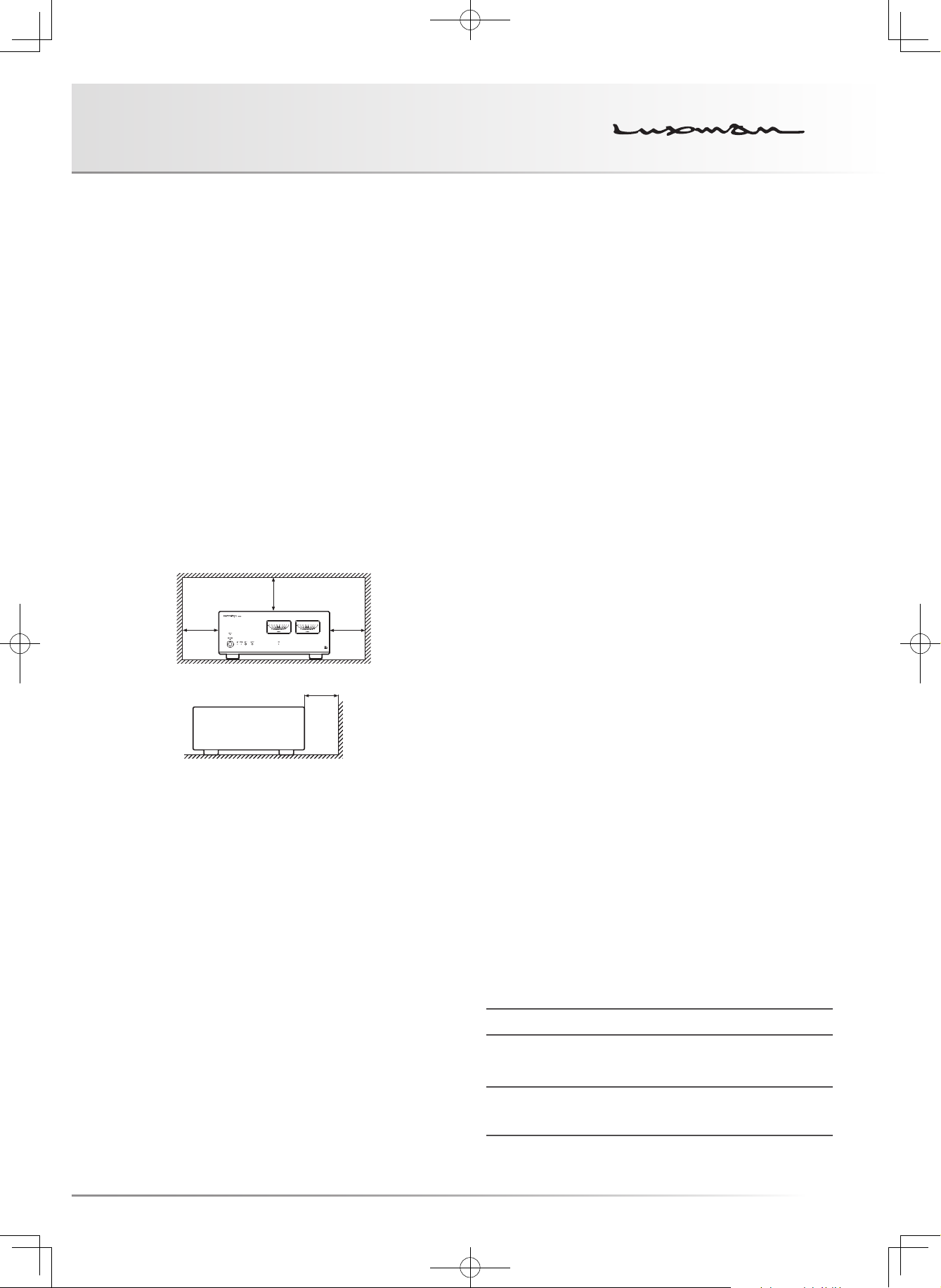
STEREO POWER AMPLIFIER M-700u
Precautions
Installation place
Install this unit in a location where good ventilation and heat
radiation is assured.
Especially, placing this unit where direct sunlight is present,
where the temperature rises excessively high such as close to
a heater, or where it is humid or dusty may cause a malfunc-
tion even if heat is efficiently released.
Ventilation holes
Do not block the ventilation holes of the top and bottom pan-
els. If the amplifier is installed on a rack or the like, secure
ample space for cooling and leave the door open. Do not pile
up other things on the amplifier and never put articles on it.
Failure to observe this may cause a malfunction.
Note:
For heat dispersal, do not install this equipment in a confined
space such as a book case or similar unit.
* Note
*
*
*
Wall
The sound is not generated shortly after
the power supply is turned on.
This amplifier is equipped with a time muting circuit in order to
separate the output circuit. Therefore, no sound is generated
shortly after the power supply is turned on.
If the volume control is moved to a high sound level before
the time muting circuit is canceled, a large sound is suddenly
generated. Please be advised that the volume control of the
input device such as a control amplifier shall be set to a low
level at first and adjusted according to your taste after sound
comes out of the speakers.
Protection circuit
This product is equipped with a protection circuit that is ac-
tivated upon detection of overcurrent, abnormally high tem-
perature, and DC drift to protect the amplifier and speakers.
When the protection circuit is activated, the output to the
speaker terminal is shut off and the standby indicator lights
up to show that this product is in the standby state. Please
consult your dealer when the protection circuit is sometimes
activated even after turning off the switch, disconnecting the
power plug from the wall outlet, and connecting it again after
a while.
Repair and adjustment
When repair and adjustments are needed, please ask the
dealer where you bought the unit.
Precautions in connecting with other
components
When connecting this product with a control amplifier and
such, be sure to turn off the power of this product and all oth-
er connected devices. Failure to observe this may generate
a strong noise resulting in speaker damage or a malfunction.
The pin-plug to be inserted in each input terminal of this unit
shall be pushed in firmly. If the grounding terminal is inade-
quately connected, noises including hum may be generated,
resulting in an adverse S/N ratio.
Cautions in connecting speakers
When making speaker system connections, exercise extra
care not to short-circuit between ⊕ and ⊖ of the speaker
terminals and speaker input terminals of this unit.
If a large signal is applied to the amplifier with its circuit left
short-circuited, a large current may be passed through the
output circuit and cause a malfunction.
Cleaning
For cleaning, use a piece of soft cloth to wipe the unit such as
cleaning cloth. When the dirt is hard to remove, use a small
amount of neutral detergent to wipe, and then wipe the unit
with dry cloth. Do not use a solvent like benzine or thinner
because such a substance can often damage the exterior.
SAFETY CAUTIONS
CAUTION
Exercise extra care when this unit is unpacked, assembled,
transported, and installed because this unit is heavy.
1
Page 4
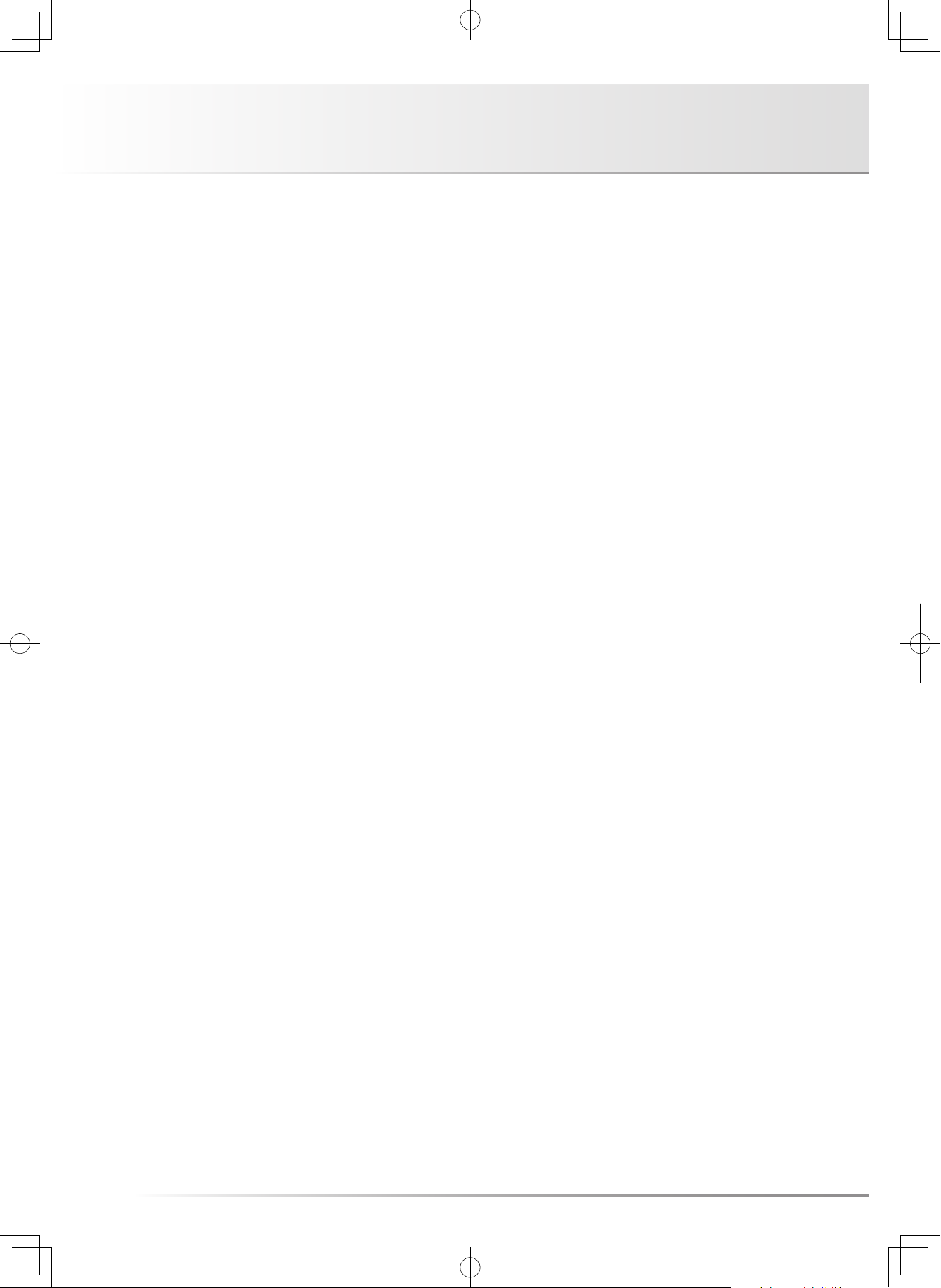
Features of This Unit
4 parallel push-pull output stages
4-parallel push-pull amplification circuit structured with
3-stage Darlington.
Rated output of 120 W+120 W (8Ω), 210 W+210 W (4Ω).
ODNF
- Only Distortion Negative Feedback -
The amplification feedback circuit that has acquired the high-
speed primary slew rate and ultra-wide bandwidth by feeding
back only distortion components generated during amplifica-
tion for the main amplifier to maintain the pure sound quality
that is almost non-feedback.
With ODNF’s latest version 4.0, in the amplification circuit,
the first stage is 4-parallelized and the second stage is con-
nected with Darlington. Due to these improvements, the low
impedance and high S/N ratio of the transmission circuit have
become possible.
In addition, the input stage of the error detection circuit is
3-parallelized to improve distortion and noise.
BTL connection mode
The BTL connection mode with use of 2 units of this product
has achieved a high-quality and high-power monaural ampli-
fier structure.
2-channel input selector
Switching between unbalanced input of RCA terminal sup-
porting large plugs and balanced input of XLR terminal manu-
factured by Neutrik that supports high-grade balanced signal
transmission is possible.
Balanced input phase selection
Balanced input phase selection switch is equipped, which is
useful for the case of connecting foreign-made input devices.
Selector relay
Selector relay with high sound quality used in Luxman ampli-
fiers enhances the separation and crosstalk performances.
High-inertia power supply
L and R separated high-inertia power supply circuit combin-
ing a large-capacity EI-core-type power transformer with cus-
tomizable 10,000μF × 8 block capacitors are used.
2
Page 5
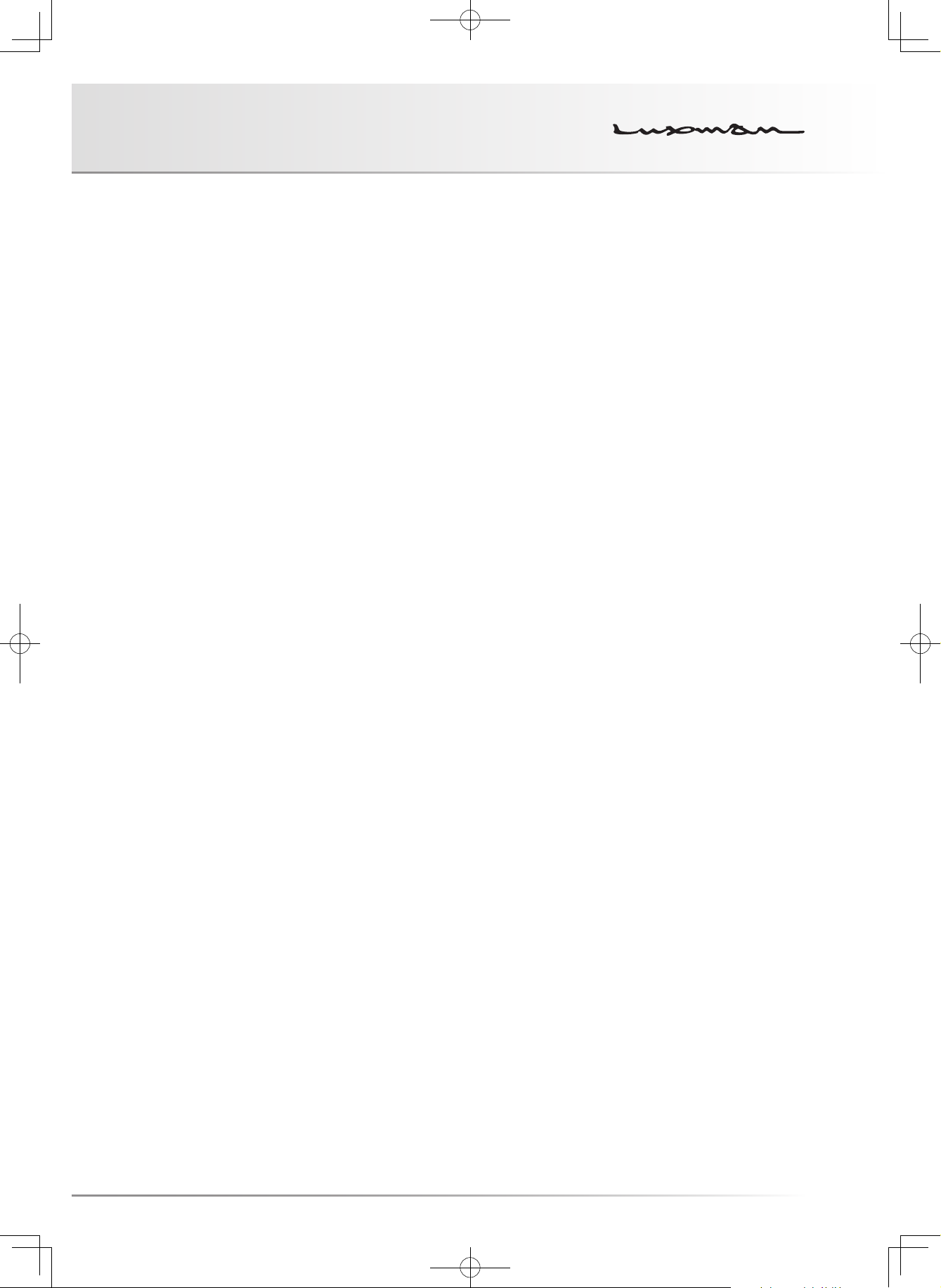
STEREO POWER AMPLIFIER M-700u
4-parallel speaker relay
Impedance of speaker output lines is reduced thanks to
4-parallel structure of speaker relays with low resistance val-
ue for each channel.
Loopless chassis
The independent construction of a loopless chassis structure
eliminates the rise of increased ground impedance caused by
chassis current.
Schottky barrier diode
In the power supply rectifier circuit, schottky barrier diode
manufactured by Nihon Inter Electronics Corporation that has
less switching noises and higher conversion efficiency to the
DC voltage is applied.
LUXMAN’s original OFC wires
Our original OFC wires are used in the internal wiring to
achieve smooth signal transmission thanks to the spiral wrap
shielding on each core and the non-plating processing on the
core wire.
High-grade analog meter
Large-sized analog meter with shower light is equipped. Light
OFF/meter OFF is selectable.
Large type of speaker terminals
Speaker terminals of right and left identical layout, compatible
with Y lugs, and allow extra-thick speaker cables to be con-
nected easily.
AC inlet
This inlet enables the connection with an external power ca-
ble.
Cast-iron insulator
The gradation cast-iron insulator that clears unnecessary ex-
ternal vibration and strongly supports the weight of this unit
is equipped.
3
Page 6
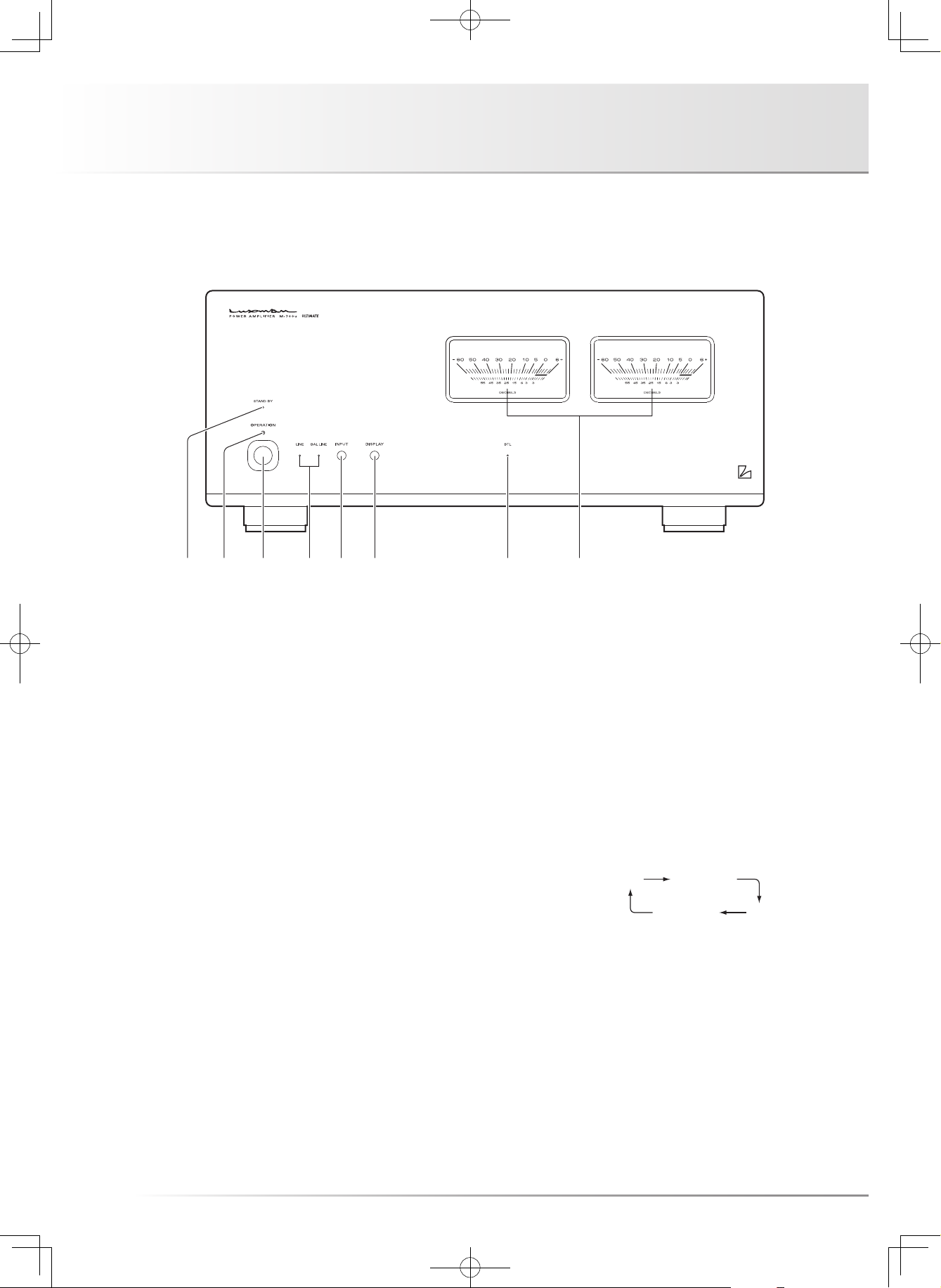
Names and Functions
LINE BAL LINE
LINE
BAL LINE
6 753 421 8
Front panel
1 . Standby indicator (STAND BY)
Indicates that this unit is in the standby state.
This indicator lights up when the operation switch is turned
off after the main power switch on the rear panel is turned
on.
When the operation switch is turned on and when the main
power switch is turned off, this indicator turns off.
2. Operation indicator (OPERATION)
Blinks (for approx. 15 sec.) when the unit is in a muting
mode, when the operation switch is turned on. Then it lights
up when the unit is in the operation state afterward.
3. Operation switch (OPERATION)
Turns this unit from the standby state to operation state.
When the main power switch on the rear panel is turned
on to set this unit to the standby state, turn this switch on.
Then this unit is set to the operation state.
When wiring or connection is performed, be sure to turn off
this switch.
4. Input indicator (LINE/BAL LINE)
Indicates the input selected with the input switch.
5. Input switch (INPUT)
Selects the unbalanced input terminal (LINE) or balanced
input terminal (BAL LINE), both of which are located on the
rear panel.
Every time this switch is pressed, the selection changes as
follows: LINE
Factory default: LINE
When this switch is toggled, the input/output muting circuit
is activated and no sound is generated during the time.
→BAL LINE→LINE→BAL LINE→LINE…
4
Page 7

STEREO POWER AMPLIFIER M-700u
6. Display switch (DISPLAY)
Selects the power meter light and display.
This switch operates differently depending on the setting of
the BTL selection switch on the rear panel.
When STEREO is selected:
• Every time this switch is pressed, the setting changes
as follows: light ON/power meter ON
meter ON
meter ON...
When BTL (MONO) is selected:
• Only the power meter at the left side operates.
• Every time this switch is pressed, the setting changes as
follows: right and left lights ON/power meter (left) ON
light ON/power meter (left) ON
(left) ON
lights ON/power meter (left) ON...
Factory default: as follows
At STEREO, power meter light ON
power meter display ON
At BTL (MONO), power meter right and left lights ON
power meter display ON (left)
The setting of the display switch is memorized in both STE-
REO and BTL (MONO), respectively.
→light OFF/power meter OFF→light ON/power
→light OFF/power meter OFF→right and left
→light OFF/power
→light OFF/power meter
→left
7. BTL indicator (BTL)
Lights when the BTL selection switch on the rear panel is
set to BTL (MONO) to show that this unit turns to a monau-
ral amplifier with BTL connection.
When the BTL selection switch is set to STEREO, this indi-
cator turns off to show that this unit turns to a stereo ampli-
fier with normal connection.
Factory default: No lighting (STEREO)
8. Power meters
Indicates the level of output to the speakers, with lighting
equipped.
The light/power meter operate differently depending on the
setting of the display switch and the setting of the BTL se-
lection switch on the rear panel.
• This meter indicates the output level in decibels from
−60dB through +6 dB during the power meter in oper-
ation.
• When STEREO is selected, the meter at left reads the level
of the L channel, and the meter at right reads the level of
the R channel.
• When BTL (MONO) is selected, the level is indicated only
with the left meter.
5
Page 8

Names and Functions
9 10 11 121613 141715
Rear panel
9. STEREO/BTL selection switch
(STEREO/BTL (MONO))
When STEREO is selected, this unit operates as a stereo
power amplifier.
When BTL (MONO) is selected, this unit operates as a mon-
aural power amplifier with BTL connection.
Factory default: STEREO
10. Phase inverter switch
(BAL LINE PHASE)
Changes the phase when the balance input terminal is used.
The phase shall be set with the phase of the input device.
NORMAL Position
② COLD (–)
③ HOT (+)
INVERT Position
② HOT (+)
③ COLD (–)
① GROUND
① GROUND
11. Main power switch (MAIN POWER)
Turns this unit to the standby state.
When this switch is turned on, the standby indicator on the
front panel lights (yellow) to show that this unit turns to the
standby state.
When this switch is turned off, the standby indicator on the
front panel turns off to show that the main power is turned
off.
12. Signal ground (ground terminal)
(SIGNAL GROUND)
Is a ground terminal for devices to be connected to this unit.
This terminal is used to reduce noise when other devices
are connected. This is not the earth terminal for safety.
13. Unbalanced input terminal
(INPUTS LINE)
Is a coaxial input terminal to receive unbalanced audio sig-
nals of a line level.
Connect this terminal to an unbalanced output of an input
device such as a control amplifier with a pin-plug cable.
Audio input signals coming to LINE are selected by the in-
put switch on the front panel and delivered.
6
Page 9

STEREO POWER AMPLIFIER M-700u
14. Balanced input terminal
(INPUTS BAL LINE)
Is a XLR connector input terminal to receive balanced audio
signals of a line level.
Connect this terminal to a balanced output of an input de-
vice such as a control amplifier with a balanced cable.
Audio input signals coming to BAL LINE are selected by the
input switch on the front panel and delivered.
To enjoy sound reproduction properly, set the phase invert-
er switch in accordance with the phase of the balanced out-
put of the input device.
When BTL (MONO) is selected, only signals from the L side
are valid, and therefore, securely connect the left channel
output terminal (L side) of the input device to the L side input
terminal of M-700u for the left channel and the right channel
output terminal (R side) of the input device to the L side input
terminal of another M-700u for the right channel.
Signals from the R side input terminal are not provided.
15. AC inlet (AC IN)
Connects the accessory power cable.
The power shall be supplied from a household wall socket.
16. Speaker terminals (SPEAKERS)
Connect the left speaker to the L side speaker terminal of
this unit and the right speaker to the R side speaker terminal
in consideration of the polarity.
Securely connect the
the speaker terminal
of the speaker system to the speaker terminal
this unit.
Speaker systems with impedance of 4-16 Ω can be con-
nected to this unit.
⊕ terminal of the speaker system to
⊕ (red) of this unit, and the ⊖ terminal
⊖ (black) of
17. Remote input terminals (REMOTE IN)
Connects a control amplifier (e.g. C-700u) equipped with
dedicated remote output terminal using a dedicated remote
cable.
If the main power switch is turned on and this unit is turned
to the standby state, this unit can be turned to the operat-
ing state or standby state in conjunction with the operation
switch of a control amplifier.
When the main power switch is turned off, this unit does not
operate in conjunction with the control amplifier.
Memory reset
The following operations restore all the settings to the fac-
tory defaults.
(1) Turn the power supply to the standby state.
(2) Perform the following operations while pressing the dis-
play switch.
(3) Turn on the operation switch.
(4) The input indicator, LINE, and BAL LINE light up in 5
seconds after (3).
(5) Press the input switch once.
(6) The power supply turns to the standby state.
(7) Release the display switch.
The memory reset is done.
When BTL (MONO) is selected, this unit acts as a monaural
power amplifier. Therefore, either right or left speaker sys-
tem can be connected exclusively.
If stereo playback is desired, another M-700u is required.
When BTL (MONO) is selected, securely connect the
minal of the speaker system to the
of the L side speaker terminal of this unit, and the
nal of the speaker system to the
the R side speaker terminal of this unit.
Speaker systems with impedance of 8-16 Ω can be con-
nected to this unit in the BTL mode.
⊕ ter-
⊕ terminal (red) (BTL⊕)
⊖ termi-
⊕ terminal (red) (BTL⊖) of
Factory default
Item Default
Input LINE
Display
At STEREO
At BTL (MONO)
Power meter light ON
Power meter display ON
Power meter right and left
lights ON
Power meter display ON (left)
7
Page 10

Connections
Before Connecting
Before connecting other devices, connect the jack side of the
accessory power cable to the AC inlet of this unit.
Before any connection is made, turn off the main power switch
of this unit and the power of all the other connected devices to
prevent unexpected accidents that may be caused by noise.
How to connect power supply
Use the accessory power cable and insert the AC plug in an
outlet on the wall in the room where the unit will be installed.
How to connect the input terminals to
input devices such as a control amplifier
Connect between the output terminal of an input device such
as a control amplifier and the input terminal of this unit with a
pin-plug cable or a balanced cable.
Please be very careful to prevent wrong connection between
right and left channels. If the right and left channels are con-
nected reversely, the localization of sound images is deterio-
rated, thus failing in normal stereo playback.
If pin-plug cables are used, inadequate connection of the
grounding of the cables may generate noises including hum,
resulting in an adverse S/N ratio. Firmly insert the connection
plug.
How to connect the remote input terminal
to a control amplifier
Connect between the remote output terminal of a control am-
plifier such as Luxman C-700u and the remote input terminal
of this unit with the dedicated remote cable supplied with this
unit.
After this connection, this unit can be turned to the operating
state in conjunction with the operation switch of the control
amplifier.
Use the dedicated remote cable only for the connection be-
tween this unit and Luxman control amplifiers.
8
Page 11

STEREO POWER AMPLIFIER M-700u
How to connect speakers
[stereo connection]
Connect the left-channel speaker to the SPEAKER L terminal
of this unit and the right-channel speaker to the SPEAKER R
terminal.
Securely connect the
speaker terminal
speaker system to the speaker terminal
! and @ terminals are reversely connected to either of
If the
the right and left speaker systems, the acoustic phases of the
signals reproduced from the right and left speaker systems
are also reversed. In such a case, the sound level in the low
range may be reduced and the acoustic stability may worsen,
thus failing in normal stereo playback.
[BTL connection]
When BTL (MONO) is selected, this unit turns to a monaural
power amplifier, another M-700u is required for stereo play-
back.
Connect the left-channel speaker to the speaker terminal of
M-700u for the left channel, and the right-channel speaker to
the speaker terminal of M-700u for the right channel.
Securely connect the
the red SPEAKERS L terminal (BTL
@ terminal of the speaker system to the red SPEAKERS R
terminal (BTL
! terminal of the speaker system to the
! (red) of this unit, and the @ terminal of the
@ (black) of this unit.
! terminal of the speaker system to
!) of this unit, and the
@) of this unit.
When this unit is connected to an input device or a speaker
system, turn off the main power switch of this unit or turn this
unit to the standby state to protect the amplifier and speakers
from excessive input.
After connection, ensure that connections are appropriately
performed and turn this unit to the operating state.
Take extra care not to connect in reverse polarity or reverse
right/left channel to perform normal stereo playback.
Some speaker selection switch boxes have the ⊖ speaker ter-
minal connected to the common ground terminal.
When BTL (MONO) is selected, the inverted output side of this
unit is short-circuited to the common ground and excessive
current flows into this unit.
The protection circuit will be activated in such a case. This may
cause a breakdown. Therefore, do not use such a switch box.
When BTL (MONO) is selected, this unit shall be directly con-
nected to speaker systems, or the switch box with which the
⊖ speaker terminal can be independently selected shall be
used.
9
Page 12

CONTROL AMP
SPEAKER SYSTEM
L R
L R
REMOTE
CD/SACD PLAYER
CD/SACD PLAYER
L
R
–
+
–
+
L LRR
Connections
Normal stereo playback
10
Page 13

STEREO POWER AMPLIFIER M-700u
CONTROL AMP
CD/SACD PLAYER
CD/SACD PLAYER
L R
L R
REMOTE
SPEAKER SYSTEM
L R
–
+
–
+
R R
L L
Set to
BTL (MONO)
Set to
BTL (MONO)
BTL stereo playback
11
Page 14

Block Diagram
SPEAKER OUT
OUT
+B1L
L
SP-L
-B1L
DC.
OC.
PRT.
TEMP.
PRT.
SPEAKER OUT
OUT
+B1R
R
SP-R
-B1R
DC.
OC.
PRT.
TEMP.
PRT.
LOG./RECT.
PEAK HOLD
+B5
L-OUT R-OUT
RECT.
µ COM.
TRANS.
CONTROL
+12V
METER LD L
METER LD R
OUT SP L
OUT SP R
BTL
SWITCH
PHASE
INVERT
Lch PROTECT IN
Rch PROTECT IN
ON ON
-B1L
+B1L
RECT.
PWR.
-B1R
+B1R
RECT.
PWR.
-B2
+B2
RECT.
ODNF.
-B3
+B3
+B4
INPUT
MUTE
RECT.
OP.
RECT.
RELAY
INPUT
MUTE
METER L METER R
LOG./RECT.
PEAK HOLD
METER L
METER R
POWER SWITCH
AC IN
TRANS.
AMP.
AC RELAY 2
AC RELAY 1
DISPLAY
TEMP.
LINE L
LINE R
+B2
BTL AMPLIFIER
REG.
ODNF.
AMP.
-B2
REG.
OP.
AMP.
BAL./UNBAL.
AMP (NORMAL)
-B3
+B3
1. GND
BALANCE L
12
2. COLD (-)
3. HOT (+)
BAL./UNBAL.
AMP (INVERT)
3
REG.
+B2
ODNF.
BAL./UNBAL.
AMP.
-B2
AMP (NORMAL)
12
1. GND
2. COLD (-)
3. HOT (+)
BALANCE R
BAL./UNBAL.
AMP (INVERT)
3
SWITCH
INPUT
SELECTOR
SWITCH
INDICATOR
OPERATION
SWITCH
OPERATION
REMOTE IN
IN MUTE R
IN MUTE L
POWER TRANS. TEMP. TN
CONTROL CIRCUIT
AC RELAY D (0<t<1S-ON)
AC RELAY (0.9s=t-ON)
LINE L-ON
LINE R-ON
BAL LINE-ON
BAL NOR L-ON
BTL BAL INV-ON
BAL INV L-ON
BTL BAL NOR-ON
BAL NOR R-ON
BAL INV R-ON
REG.
µ COM.
REG.
+B5
+B4
STANDBY LINE BAL BTL
RELAY
12
Page 15

STEREO POWER AMPLIFIER M-700u
Specifications
Continuous rated output (stereo) 120 W + 120 W (8 Ω)
210 W + 210 W (4 Ω)
Continuous rated output (BTL) 420 W (8 Ω)
Instantaneous maximum output
(stereo)
Instantaneous maximum output
(BTL)
Input sensitivity 1.1 V/120 W, load 8 Ω
Input impedance LINE 51 kΩ
Total harmonic distortion 0.009 % or less/1kHz · 120 W, load 8 Ω
Frequency response +0, −0.1dB/20Hz-20kHz
S/N ratio 115 dB (IHF-A weighted, input short)
Damping factor 350
Attached equipment •Main power switch •Operation switch
840 W + 840 W (1 Ω)
1680 W (2 Ω)
Gain 29.0 dB
BAL LINE 34 kΩ
0.1 % or less/20Hz-20 kHz
+0, −3.0dB/1Hz-130kHz
•Input switch •BTL selection switch
•Phase inverter switch •Power meters
•Display switch •Unbalanced input terminal
•Balanced input terminal •Speaker terminal
•Signal ground terminal •Remote input terminal
•AC inlet
Accessories •Power cable •Dedicated remote cable
•Owner’s manual •Safety cautions
Power consumption 370 W
110 W (under no signal)
0.4 W (at standby)
Power supply 230 V ~ (50 Hz)
Max. external dimensions 440 (W) × 190 (H) × 427 (D)mm
Weight 27.5 kg
* Specifications and appearance are subject to change without notice.
13
Page 16

Before Asking for Repair Services
While the unit is used, an unusual phenomenon may be confused as a malfunction for a certain reason. Prior to asking us for repair
services, please check the table below and read the instruction manual for the subsidiary devices. If the cause of the malfunction can-
not be identified, please contact your dealer.
Problem Cause Solution
No power is supplied even
though the operation switch is
pressed.
No sound is generated. · The volume control of the input device is set
No sound is generated on one
side.
Sound is generated but the
sound volume is low.
The sound volume is low only at
one side channel.
Inappropriate localization of
sound images
No bass is generated.
· The power plug is disconnected from the
wall outlet, or it is not completely inserted.
· The power plug is disconnected from the
AC inlet, or it is not inserted completely.
· The main power switch is turned off. · Turn on the main power switch.
to the minimum level.
· The input switch is not set to the input signal
to be reproduced.
· Cable connections are incomplete. · Make cable connections securely.
· The output level of the input device is set to
the minimum position.
· The connecting cable is not connected on
one side only.
· The BTL connection is made, but the STEREO/BTL selection switch is set to STEREO.
· The stereo connection is made, but the
STEREO/BTL selection switch is set to BTL
(MONO).
· The balance control of the control amplifier
is set to one side.
· Insert the power plug in the wall outlet completely.
· Insert the power plug in the AC inlet completely.
· Rotate the volume control of the input device clockwise to adjust the sound volume.
· Set the input switch to the input signal to be
reproduced.
· Adjust the output level.
· Make cable connections securely.
· When the BTL connection is made, set
the STEREO/BTL selection switch to BTL
(MONO).
· When the stereo connection is made, set
the STEREO/BTL selection switch to STEREO.
· Adjust the balance control of the control
amplifier according to your taste.
Humming sound (boon or zzz
noise) is generated.
The lights of the power meters
are not turned on.
14
· The R channel and L channel are connected
reversely.
· The ⊕ and ⊖ terminals of the speaker system on one side are connected reversely.
· The ground side of the pin-plug cable has
no contact with the terminal.
· The display is set to OFF. · Use the display switch to set the display to
· Connect the R channel and L channel appropriately.
· Connect the ⊕ and ⊖ terminals of the
speaker systems on both sides appropriately.
· Make connections securely so that the
ground side of the pin-plug cable can be
connected.
ON.
Page 17

STEREO POWER AMPLIFIER M-700u
MEMO
15
Page 18

MEMO
16
Page 19

Page 20

LUXMAN CORPORATION, JAPAN
AG00987E35A
Printed in China
