Lux PSPLV510, ELV1 User Manual
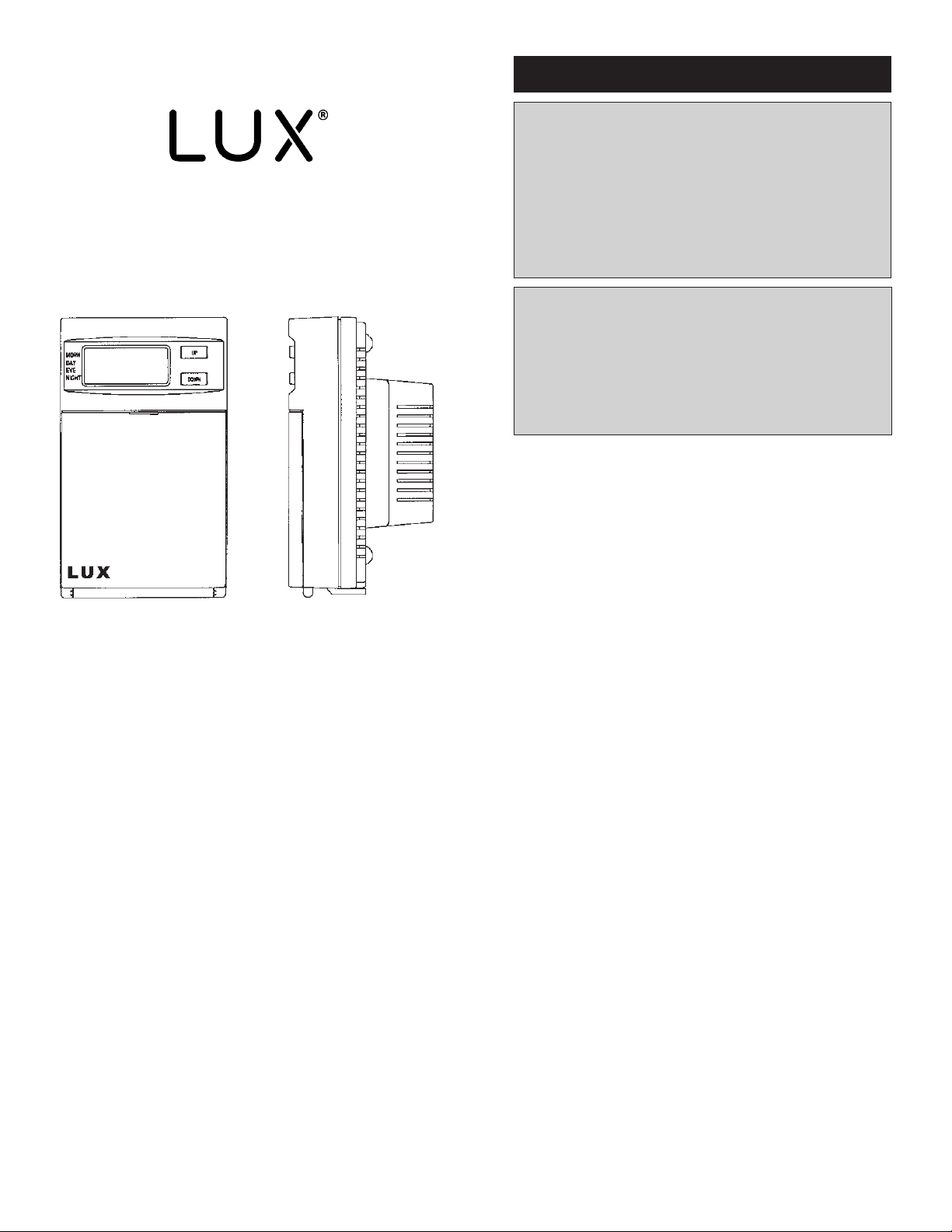
INSTALLATION INSTRUCTIONS FOR
ELV1/PSPLV510
Programmable Line Voltage Thermostat
LUX PRODUCTS CORPORATION • Philadelphia, PA 19112
WARNING: Use Energizer®or DURACELL®Alkaline Batteries Only.
Energizer®is a registered trademark of Eveready Battery Company, Inc.
DURACELL
®
is a registered trademark of The Gillette Company, Inc.
43331-04
INSTALLATION
WARNING
• This Thermostat is a line voltage (120 / 240 Vac) control. Do not
install it unless you are completely familiar with house wiring. If
improperly handled, there can be a risk of electric shock hazard
which may cause serious injury or death.
• The thermostat is rated for normal full load current on a dual
residential 20A circuit breaker or fuse block. Do not use on circuits
protected by higher-rated over-current protection devices. Some
sustained fault conditions can cause product failure.
• Do NOT connect to voltage different from the device rating.
CAUTION
• Disconnect power supply before making wire connections to
prevent electrical shock or equipment damage.
• All wiring must comply with applicable codes and ordinances.
• Thermostats are designed to be used with appliances having a limit
control.
• Maximum load for this thermostat MUST NOT EXCEED 3800W,
otherwise a potential fire hazard exists.
Location:
Install a vertical switch box for mounting the thermostat
approximately 1.5 m (5 ft.) above the floor on an inside wall where the
thermostat will be exposed to average room temperature. The
thermostat must be placed away from concealed warm or cold water
pipes, air ducts, or drafts from hallways, fireplaces or stairways to
sense temperature properly. Do not place the thermostat above the
heater.
For Use On:
• Heating Only 120/240 Vac Single
Pole Applications
• Baseboard, Ceiling Cable and
other Radiant Heat
Not For Use On:
• Double Pole Applications
• Heating/Cooling or Cooling Only
• Low Voltage (24Vac) Systems
Electrical Rating
16A at 120/240 Vac
1900W at 120Vac
(Non-Inductive)
3800W at 240 Vac
(Non-Inductive)
Temperature Differential
• ±1°F Factory Preset; Adjustable
Batteries
• Two Energizer®or DURACELL
“AA” alkaline batteries
(not included)
®
Programming
• Preprogrammed - 4 Periods per
day
• 5 / 2 Programming
• Weekdays/Weekends can be
different
• °F / °C Changeable
• Temporary Temperature Override
• Vacation Hold
Dimensions
• 4.7” T x 2.7” W x 2.4” D
• 1.4” D from wall surface
Wall Plate
• 4.8” W x 5.0” H Wallplate
Included
WIRING
1. Disconnect power while installing. Double check that the
thermostat is rated for the voltage and amperage load to be
controlled.
2. Remove the cover by carefully pressing the button at the bottom of
the thermostat and swinging the body up and away.
3. When replacing an old line voltage wall thermostat, remove it
carefully to avoid damage to the insulation on the wiring. Check the
old insulation for cracks, nicks, or fraying and apply certified
electrical tape where necessary to achieve adequate insulation, or
replace the wires in an approved fashion.
4. Attach the wires with solderless wire connectors (provided). Be
sure that all wire connectors are tight.
1© COPYRIGHT 2004 LUX PRODUCTS CORPORATION. ALL RIGHTS RESERVED
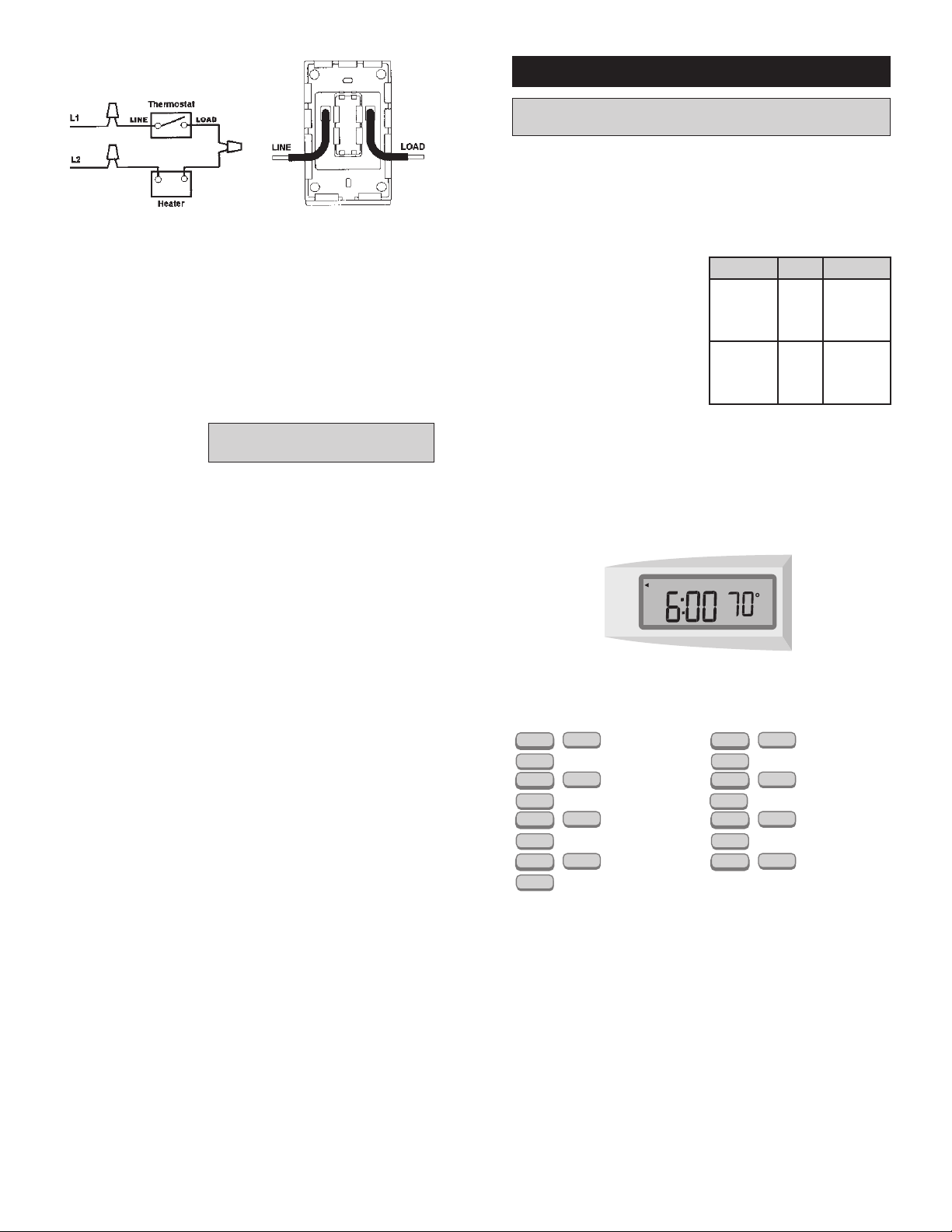
CAUTION: Do not short the 120 / 240 Vac wires with the thermostat.
M
O
MORN
DAY
EVE
NIGHT
H
E
A
T
AM
TUWETHF
R
UP
DOWNUPDOWN
NEXT
NEXT
NEXT
NEXT
NEXT
NEXT
NEXT
UP
DOWNUPDOWN
UP
DOWNUPDOWNUPDOWNUPDOWN
This will damage the thermostat and void the warranty.
WARNING: To avoid the risk of fire hazard, all connections to
aluminum conductors must be made using approved
CO/ALR solderless wire connectors. Do not use the
supplied solderless wire connectors.
5. Bend the solid conductors, then push them and the wire connectors
into the electrical box. Secure the thermostat base to the electrical
box with the mounting screws.
6. Snap the cover in place.
7. Turn the power on.
INSTALLING BATTERIES
WARNING: Use Energizer®or DURACELL
Alkaline Batteries Only.
®
The thermostat requires batteries to operate your furnace and retain its
programming in memory. Replace the batteries when the LO BAT
indicator appears in the display or at least once a year.
NOTE: When replacing batteries, you have approximately 1 minute
before the programs are lost.
OPERATION
This thermostat is “armchair programmable.” You can make any program or
setting changes with the thermostat body off or on the wall thermostat base.
The thermostat alternately displays the current time and the room
temperature. It also displays the day of the week and the currently
active control program that is controlling the temperature: MORN, DAY,
EVE, or NIGHT. The set point temperature will appear in the right side
of the display.
The Built-In Programs
Push in the RESET key. This
sets the built-in heating
programs. To review the built-in
programs, rotate the dial to SET
WEEKDAYS
preprograms DAY 8:00 AM 62°
WEEKDAY PROGRAM or SET
WEEKEND PROGRAM.
You can use the built-in
programs as shown, or change
them as you wish. Each day is
WEEKENDS DAY 8:00 AM 62°
preprograms EVE 6:00 PM 70°
divided into four periods. Each
period has its own starting time
The dial must be in the RUN position to
and temperature.
Programming the thermostat
You can change any of the preset times and/or temperatures to
suit your schedules for the weekday and weekend programs. Each day
is divided into four periods: Morning, Day, Evening, and Night.
A blank programming chart is provided for you to record your
temperature settings in that chart.
PERIOD HEAT
MORN 6:00 AM 70°
EVE 6:00 PM 70°
NIGHT 10:00 PM 62°
MORN 6:00 AM 70°
NIGHT 10:00 PM 62°
close the door.
1. Remove the fresh batteries from their package.
2. Open the front door of the thermostat and tilt out the battery
compartment.
3. Remove the used batteries if necessary.
4. Install two new Energizer
®
or DURACELL®"AA" size alkaline batteries
in the battery compartment. Observe the polarity marking shown in
the compartment.
5. Place the battery compartment back in the thermostat.
6. Close the door.
Note: If this is the first time you are installing batteries, the thermostat
will display “SUN 12:00 AM”. Within 90 seconds, the thermostat will
begin to display the room temperature alternately with the time. To
correct the display, see SETTING THE TIME AND DAY.
Rotate dial to SET WEEKDAY PROGRAM. To program the
WEEKEND, rotate the dial to SET WEEKEND PROGRAM. With dial on
set WEEKDAY Program, you will see this display.
To change the start time
for MORN.
To program temperature.
To change the temp.
setting for MORN.
To move to DAY.
To change start time
for DAY.
To program temperature.
To change the temp.
setting for DAY.
To move to EVE.
Rotate dial to RUN position to
To change the start
time for EVE.
To program temperature.
To change the temp.
setting for EVE.
To move to NIGHT.
To change the start
time for NIGHT.
To program temperature.
To change the temp.
setting for NIGHT.
start the programs.
2© COPYRIGHT 2004 LUX PRODUCTS CORPORATION. ALL RIGHTS RESERVED
