Lucent Technologies Spirit 1224, Spirit 616, Spirit 2448, Spirit 308, SPIRIT Attendant User Manual
Page 1

Lucent Technologies
Bell Labs Innovations
SPIRIT
®
Communications System
SPIRIT
Attendant
User’s Guide
Lucent Technologies—
formerly the communications
systems and technology
units of AT&T
518-453-710
106449697
Issue 1
April, 1991
Page 2
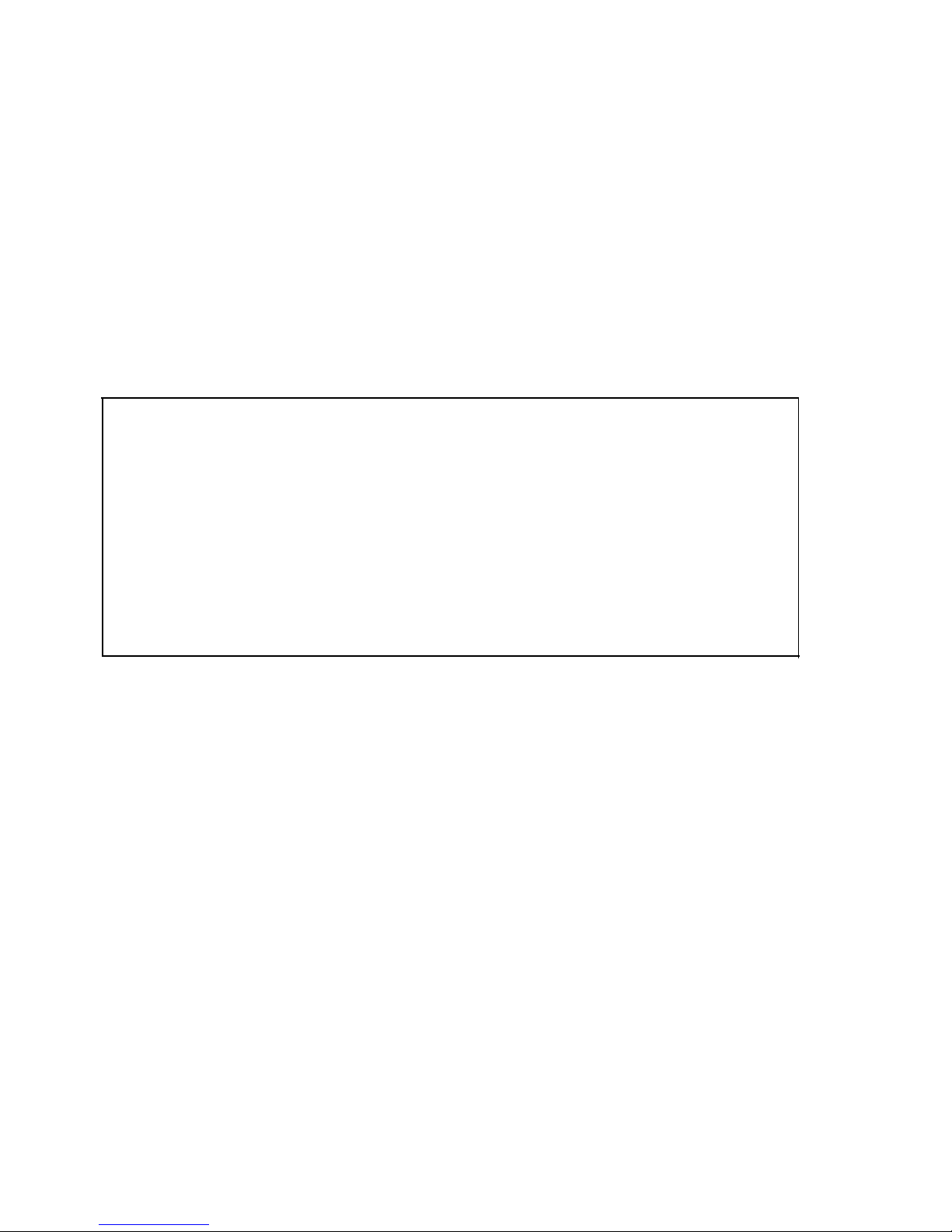
©
1991 AT&T
All Rights Reserved
Printed in U.S.A.
518-453-710
106449697
Issue 1
April, 1991
Trademarks
SPIRIT is a registered trademark of Lucent Technologies.
NOTICE
The information in this document is subject to change without notice. Lucent Technologies assumes
no responsibility for any errors that may appear in this document.
Intellectual property related to this product (including trademarks) and registered to AT&T
Corporation has been transferred to Lucent Technologies Incorporated.
Any references within this text to American Telephone and Telegraph Corporation or AT&T should
be interpreted as references to Lucent Technologies Incorporated. The exception is cross references
to books published prior to December 31, 1996, which retain their original AT&T titles.
Lucent Technologies – formed as a result of AT&T’s planned restructuring – designs, builds, and
delivers a wide range of public and private networks, communication systems and software,
consumer and business telephone systems, and microelectronic components. The world-renowned
Bell Laboratories is the research and development arm for the company.
Page 3
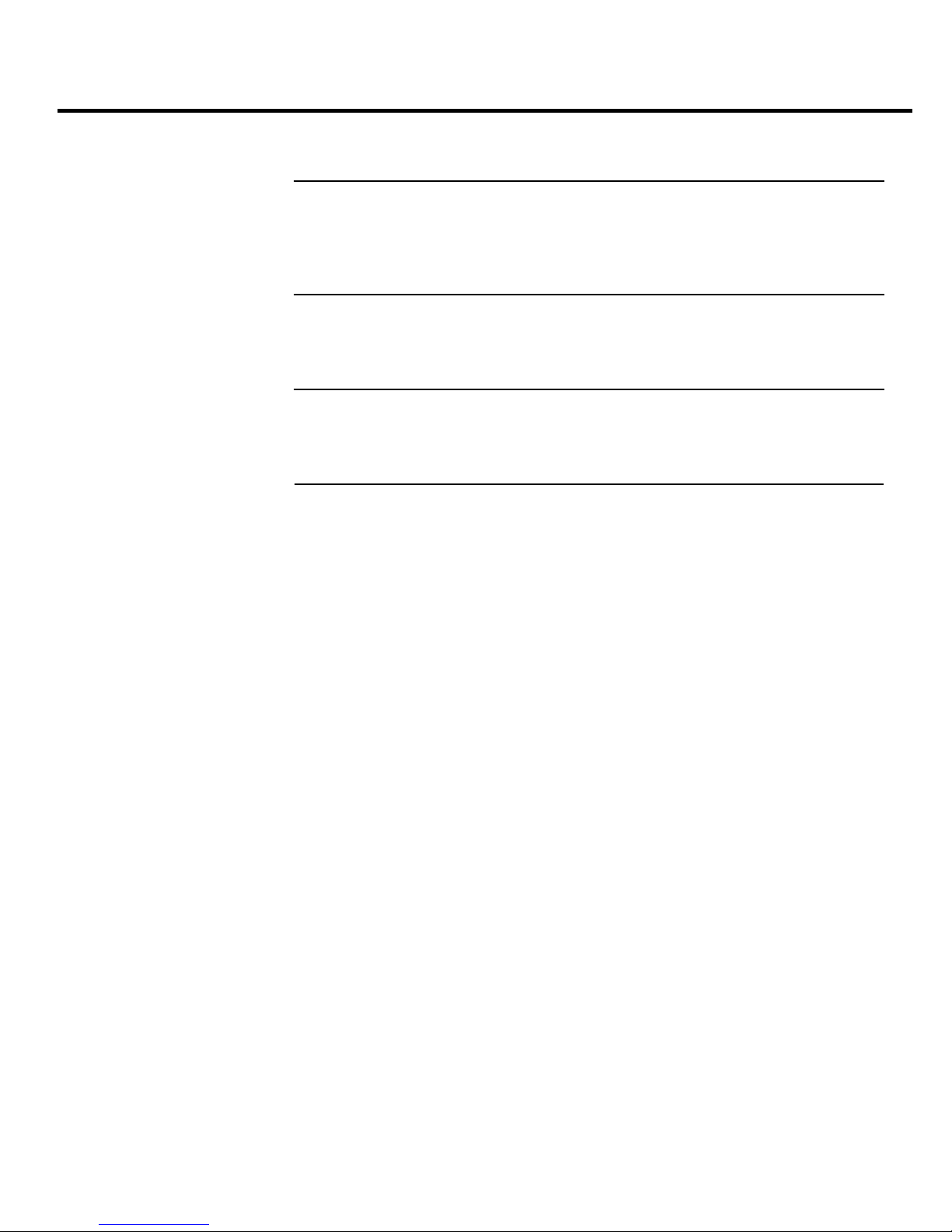
Contents
Section 1: Overview
Introduction
1-1
The SPIRIT Attendant
1-2
Section 2: Changing the Current Settings
Changing the Current Settings
2-1
Section
3: Troubleshooting
Troubleshooting
3-1
Index
Index
IN-1
Page 4

List of Tables
Table
1-1
SPIRIT Attendant Front Panel Lights
1-2
Setup Switches
1-3
Calls Per Hour Table
1-4
Incoming Lines Table
2-1
Reference Table for Changing Settings
2-2
Time Allocations for Recorded Announcements
2-3
Call Processing Options
Page
1-6
1-8
1-9
1-9
2-2
2-7
2-13
Page 5

List of Figures
Figure
Page
Immediate and Backup CaIl Handling
Front View of the SPIRIT Attendant
Back View of the SPIRIT Attendant
1-1
1-4
1-2
1-6
1-3
1-7
Page 6
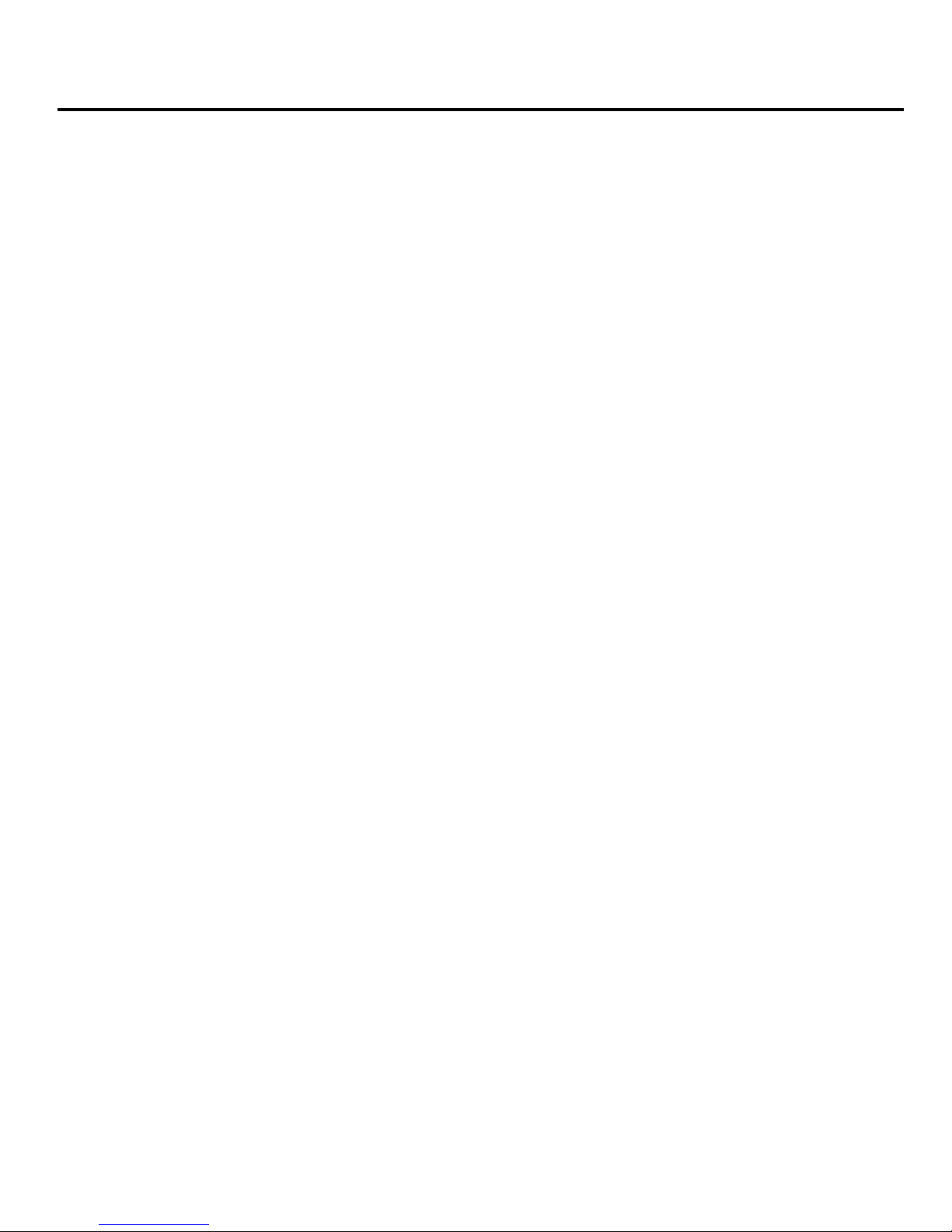
Section 1: Overview
Page 7

Introduction
This User’s Guide explains how the SPIRIT Attendant works and how to change
initial settings. To use the SPIRIT Attendant:
❑
❑
❑
❑
Consult the SPIRIT Attendant Planning Configurator Form that your
AT&T representative completed for your SPIRIT system.
Have the SPIRIT Attendant installed by an AT&T-authorized technician
who has administered a station port on the control unit for each
SPIRIT Attendant.
Have the SPIRIT Attendant administered by an AT&T-authorized
implementor who has completed these two procedures:
●
Programmed your business schedule and route plans
●
Recorded your announcements
Be sure you know your authorized caller code. See “Changing the
Authorized Caller Code” in Section 2, “Changing the Current Settings,”
for more information about this code.
The SPIRIT Attendant 1-1
Page 8

The SPIRIT Attendant
The SPIRIT Attendant answers incoming calls on designated lines with a
prerecorded message and directs the calls to the appropriate extension in your
SPIRIT Communications System. The SPIRIT Attendant can help your business
by answering calls immediately or after a delay to assist a busy receptionist. It
can also answer calls when your company is closed for holidays and weekends,
and after normal business hours.
NOTE:
To avoid confusion between a human attendant and the
SPIRIT Attendant, this document refers to the human attendant as the
receptionist.
A prerecorded announcement can provide callers with information on how to
reach certain departments or people within your company. Generally, a list of
one-digit numbers, known as routes, is provided so that callers can dial the
department they need with the touch of a button. If appropriate, the
announcement can also give callers the option to enter extension numbers to
reach employees directly.
For example, during normal business hours a car dealership directs customer
calls to the SPIRIT Attendant so that callers hear the day announcement, which
offers the following options:
"Thank you for calling ABC Motors. If you are calling from a
rotary dial phone, please hold for assistance.
For Sales, dial 1...
For Service, dial 2...
For Parts, dial 3...
For the receptionist, dial 0...
For a specific employee, dial the extension number
or dial 0 for operator assistance."
NOTE:
In the above example, the numbers 1, 2, 3, and 0 are routes. To
minimize errors, you should provide no more than five routes.
After the car dealership closes, calls are answered immediately by the SPIRIT
Attendant and the night announcement plays:
“Thank you for calling ABC Motors.
Our sales hours are 10:00 a.m. to 6:00 p.m. Monday through Saturday.
If you are calling our Service Department, dial 1 now.
If you know the extension number of the person you are
calling, dial that number now.”
If a caller does not enter a route or extension number because he or she is calling
from a rotary phone or does not know the extension number, the call is
automatically directed to the receptionist after a specified number of seconds (2
to 5). You can select the number of seconds by using the “Call Processing
Options” described in Section 2,
“Changing the Current Settings.”
Callers using Touch-Tone phones can also bypass the announcement by dialing
the route or extension they want at any time during the message. Their calls are
transferred immediately to the route or extension number they have selected.
1-2
The SPIRIT Attendant
Page 9

Day and Night
Announcements
Call Handling
You can choose from two different announcements (day or night) to play to
callers when the SPIRIT Attendant answers incoming calls. Both the day
announcement and the night announcement can direct calls to up to nine
different routes (1 through 9, 0 is reserved for the receptionist). Additionally,
these announcements can offer callers the option to dial individual extension
numbers.
Depending on your business hours, you can allow callers to dial a route or an
extension number when your business is open (day announcement), then
provide information such as business hours when your business is closed (night
announcement). If your business operates 24 hours a day, you can use just the
day announcement. Here are two examples:
Using Both Day and Night Announcements
ABC Company office hours are 8:30 a.m. to 5:00 p.m. Monday through Friday.
Callers who dial the company’s toll free number hear the day announcement
when the SPIRIT Attendant answers. The day announcement instructs callers to
enter a route number (1 through 9) to reach a specific department or an extension
number to contact a particular individual. Callers who call after 5:00 p.m. or on
the weekends hear the night announcement when the SPIRIT Attendant answers.
The night announcement provides the regular office hours and allows callers to
dial extension numbers to connect with employees who are working after hours.
Using the Day Announcement Only
XYZ Company has 24-hour sales and customer service departments. Callers on
lines answered by the SPIRIT Attendant hear the day announcement no matter
what time they call. The day announcement offers callers a choice between
entering the route number for sales (1) or for customer service (2).
Three types of call handling are available with the SPIRIT Attendant:
●
Immediate Call Handling (See Figure 1-1)
Immediate call handling can be setup so that the SPIRIT Attendant answers
these kinds of calls
—
All
incoming calls on
all
lines. The receptionist is required to help callers
who have a rotary telephone, or who need assistance, and to act as a
backup for the SPIRIT Attendant to answer calls if the SPIRIT Attendant is
busy.
—
All
incoming calls on
specified
lines.
●
Backup Call Handling (See Figure 1-1)
Calls are answered by the SPIRIT Attendant only when the receptionist is
unable to answer within a specified number of rings (4 to 10). To set the
number of rings, see “Call Processing Options” in Section 2, “Changing the
Current Settings.”
● After-Hours Call Handling
You can set the clock on the SPIRIT Attendant so that the night
announcement plays whenever you indicate that your business is closed.
After-hours callers can be given the option to dial a route number, an
extension number, or leave a message on an answering machine.
The SPIRIT Attendant
1-3
Page 10
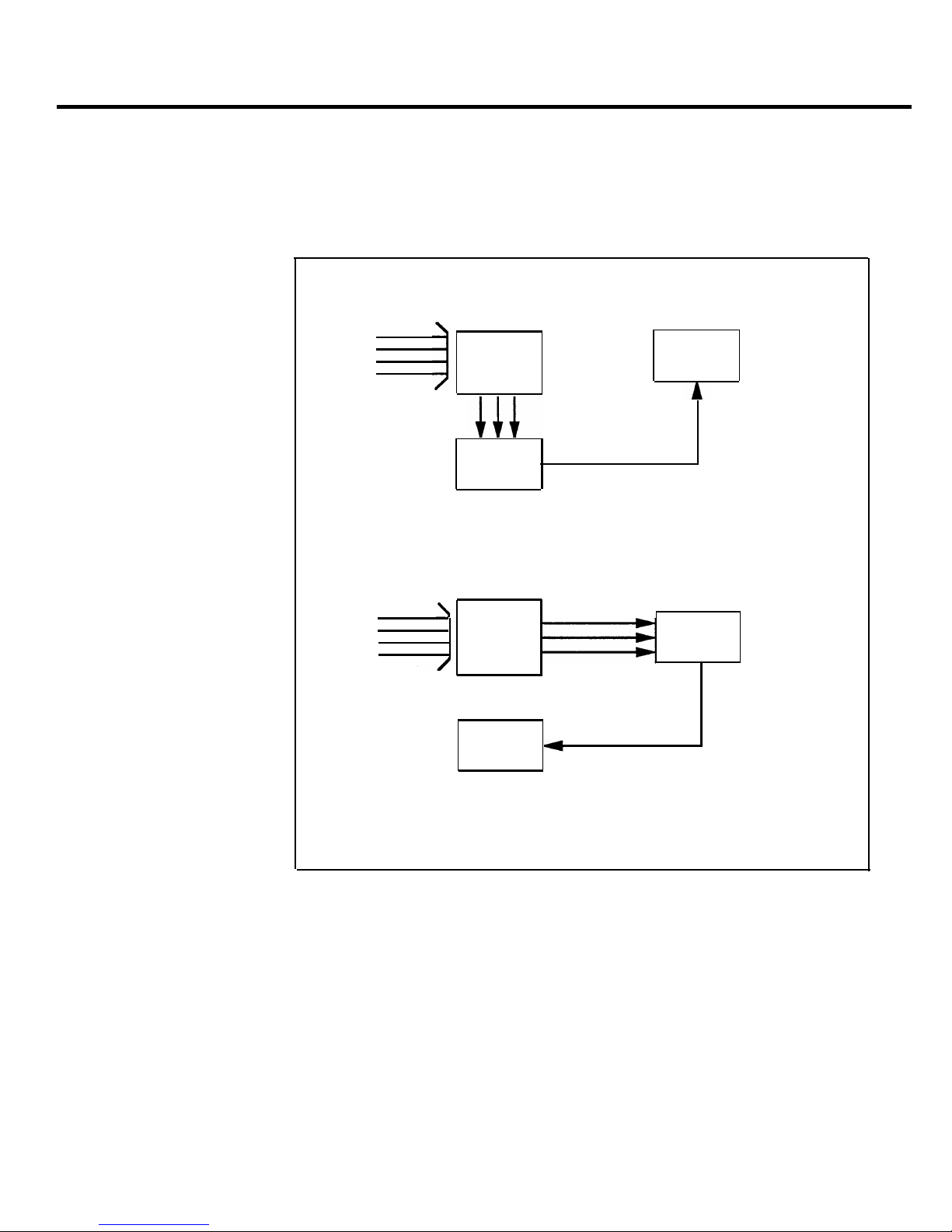
lines
SPIRIT
System
control unit
Receptionist
SPIRIT
Attendant
Call Transfer
Another option is to have the night announcement simply provide your
company’s normal operating hours and disconnect without giving callers the
opportunity to dial a route. Customers can dial an extension number while
this announcement is playing.
Central
office
Central
Office
lines
SPIRIT
System
control unit
Receptionist
SPIRIT
Overflow
Attendant
SPIRIT Attendant Is Immediate Call
Handler - Calls ring immediately
at the SPIRIT Attendant If not
-
answered within a specified number of
rings, calls will ring
at the receptionist.
SPIRIT Attendant is backup Call
Handler - Calls ring Immediately
at the reoeptionist If the receptionist
does not answer within a preset number
of rings, the SPIRIT Attendant answers
the call.
FIGURE 1-1 Immediate and Backup Call Handling.
In the SPIRIT system, all calls handled by the SPIRIT Attendant are blind
transfers. In a blind transfer, the SPIRIT system
control unit
monitors the call
after the SPIRIT Attendant transfers the caller to the route or extension number
dialed. If the extension number is invalid, the call is transferred to the
receptionist. If the call is unanswered after a specified number of rings, the call
returns to the SPIRIT Attendant and the caller can choose another route or
extension, such as the receptionist.
1-4
The SPIRIT Attendant
Page 11

Hold Announcement
NOTE:
To ensure service for all callers, the SPIRIT Attendant must
automaticallly direct callers who do not enter a route or extension
number to the receptionist. If a caller-hangs Up during a transfer, the
SPIRIT Attendant may transfer the call to the receptionist, who will
hear silence or a dial tone upon answering the call.
Informs callers to hold until the call transfer is completed. Because unanswered
calls return to the SPIRIT Attendant, you must include information about what to
do if the call transfer fails.
Example: “Please hold during silence while your call is being transferred. If you hear the
greeting again, please dial zero for assistance.”
Receptionist
The receptionist answers calls that cannot be handled entirely by the
SPIRIT Attendant.
Using an Answering Machine
You may use an answering machine with your SPIRIT Attendant for backup
message handling whenever you are not available to answer your calls. Use of an
answering machine with a telephone connected to the SPIRIT system requires a
SPIRIT Attendant ConnecT/R (118A).
NOTE:
The SPIRIT Attendant ConnecT/R (118B) connects the SPIRIT
Attendant to the SPIRIT Communications System.
See the user information enclosed with your answering machine and ConnecT/R
(118A), as well as the SPIRIT Communications Sytem Administration Manual,
for complete information on installing and administering your answering
machine.
NOTE:
Your answering machine’s tollsaver feature works differently in
combination with the SPIRIT Attendant. You will not hear your
telephone ring when you call in for your messages. You can, however,
determine if you have messages by counting the seconds after you are
switched to your telephone by the SPIRIT Attendant. Because each
ring lasts approximately three seconds, you can safely assume that
you have no messages on your answering machine if it does not
answer within 9 seconds (approximately three rings).
The SPIRIT Attendant Unit
There are three lights on the front of the SPIRIT Attendant unit (Figure 1-2):
● power
This light indicates that the unit is powered on.
● battery
Table 1-1 describes the meaning of the diffferent light combinations when ac
power is connected to the SPIRIT Attendant:
The SPIRIT Attendant 1-5
Page 12
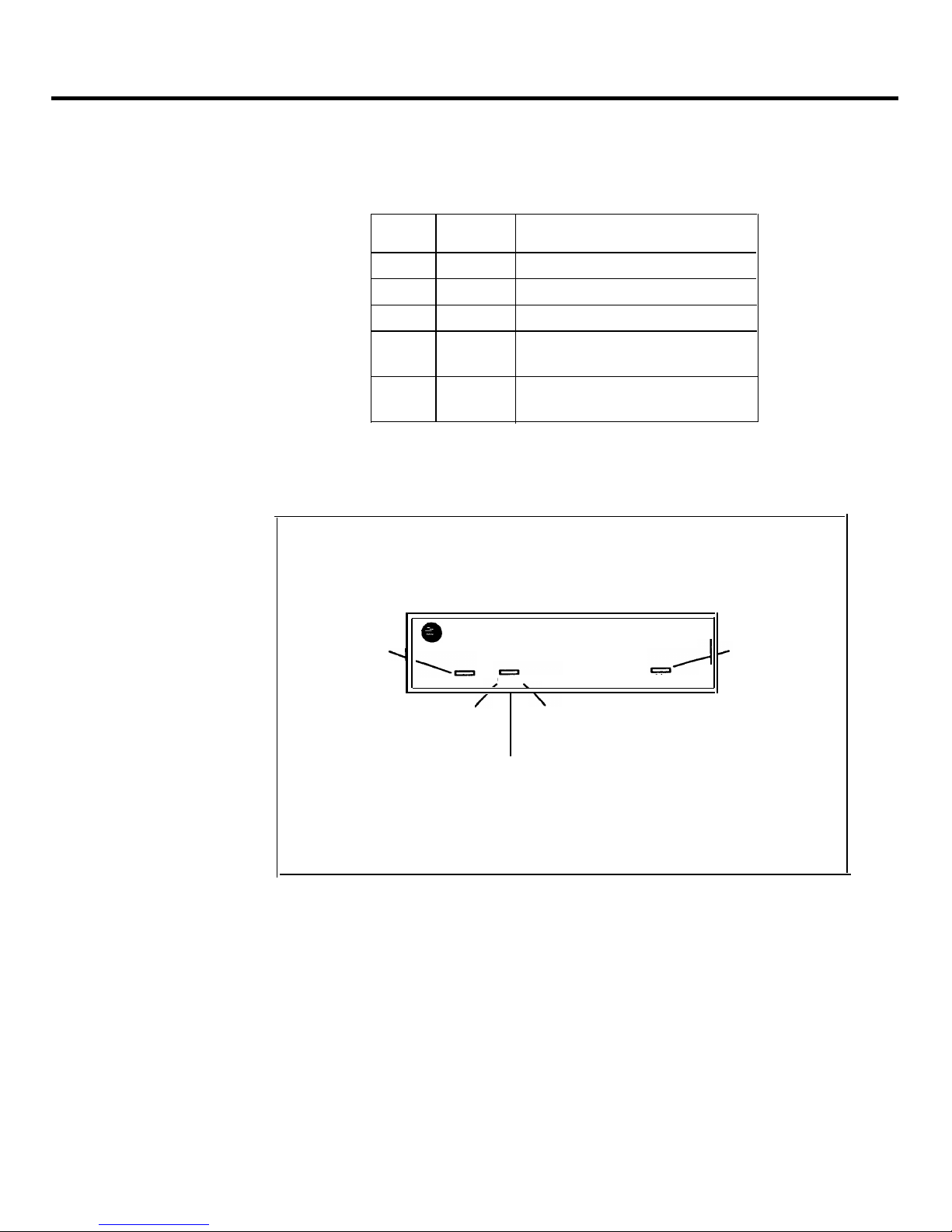
TABLE 1-1 SPIRIT Attendant Front Panel Lights.
Power
Battery
Light
Light
Description
On
Off
Battery charging
On On
Battery fully charged
Off
On
Unit operating on battery power
Off Off
Unit not operating; refer to
"Troubleshooting"
On
Blinking
Out-of-Service code; refer to
Table 3-1 on page 3-1
The batteryis fully charged after 18 hours of continuous ac powered operation.
● talking
Lights when the SPIRIT Attendant answers and monitors a call.
Lights when ac
power is on
AT&T
Attendant
Lights when
SPITIT
Attendant
answers and
monitors calls
talking
power battery
Blinking light Indicates’
Steady light indicates
a problem. See
battery Is full charged
“Troubleshooting”
(when power light is on)
Light off when battery
is not fully charged
FIGURE 1-2 Front View of the SPIRIT Attendant.
1-6
The SPIRIT Attendant
Page 13

AT&T
reset setup
10VAC
serial i/o out
reserved
to line
FIGURE 1-3 Back View of the SPIRIT Attendant.
Refer to Figure 1-3 for a diagram of the back of the SPIRIT Attendant unit and to
the following paragraphs for its description.
● reset
This recessed button resets the SPIRIT Attendant. See “Troubleshooting” for
details.
● setup switches
There are four setup switches. Switches 1,2, and 3 control the
SPIRIT Attendant’s response to a power outage; switch 4 is not used:
The SPIRIT Attendant
1-7
Page 14

TABLE 1-2 Setup Switches.
●
●
●
●
●
Switch
1
2
3
4
On (Down)
Recorded announcements
are retained up to three
hours during a power
outage
Routes and other
programming parameters
are retained during a power
outage
The SPIRIT Attendant
continues to answer calls
during a power outage
Not Used
Off (Up)
Recorded announcements
are erased when a power
outage occurs
Routes and other
programming parameters
are reset to defaults when a
power outage occurs
The SPIRIT Attendant does
not answer calls during a
power outage
Not Used
CAUTION:
Before disconnecting ac power from the SPIRIT
Attendant, be sure that switches 1 and 2 are
on
(down). With this
setting, the SPIRIT Attendant is placed on battery power so that your
recorded announcements are saved up to three hours during a power
outage (assuming the battery is fully charged) and routing plans and
programming parameters are retained up to eight weeks.
10 VAC
This is the power connection.
serial i/o
This is for diagnostic tests by an authorized AT&T technician.
audio out
Not used
reserved
Not used
to line
This connects the SPIRIT Attendant with the SPIRIT Attendant ConnecT/R
(118B) on the SPIRIT system control unit.
1-8
The SPIRIT Attendant
Page 15

Number of Attendants
If you use the SPIRIT Attendant only for backup call handling or after hours, you
need only one Attendant unless call traffic is heavy, as shown in Table 1-3. When
call traffic is heavy, the number of SPIRIT Attendants required depends on the
number of calls you receive during peak hours. If you know how many calls you
receive per hour during peak hours, use Table 1-3 to estimate how many
Attendants you need. If you don’t know how many calls you receive per hour,
use Table 1-4 to estimate how many SPIRIT Attendants you need based on how
many incoming lines your business has. Contact your authorized AT&T
representative to order and install additional SPIRIT Attendants.
TABLE 1-3 Calls Per Hour Table.
Calls
Number of
Per Hour
Units Needed
15
1
15-30
2
30-45
3
more than 45
4
TABLE 1-4 Incoming Lines Table.
Number
Number of
of Lines
Units Needed
3 or fewer
1
4-6
2
6-8
3
8-10
4
The SPIRIT Attendant 1-9
Page 16

Section 2: Changing the Current Settings
Page 17

Changing the Current Settings
You may need to change one or more of the current settings for the
SPIRIT Attendant if, for example, your business hours change or you need to
reset the clock for daylight saving time. Changes can be made from a SPIRIT
system telephone. Changes can also be made from a remote location using a
standard Touch-Tone telephone.
If you have more than one SPIRIT Attendant in your SPIRIT system, all their
settings must be exactly the same. You must change settings on all
SPIRIT Attendants whenevcr you change the settings on one.
NOTE:
The settings should be the same except for number of rings to answer.
Confirmation and Error Tones
When you program a feature correctly, you hear a two-beep confirmation tone.
You hear a three-beep error tone if you enter a command incorrectly.
On-Site Programming
All
programming for the SPIRIT Attendant must be done via a Central Office call,
not an intercom connection.
NOTE:
If
the C.O. lines on the SPIRIT controller are administered for pulse
dialing, you must press
✳
on your SPIRIT set to switch the controller
to touch tone after the SPIRIT Attendant answers the call.
Remote Programming
All off-site programming must be done from a Touch-Tone phone. Procedures
for remote programming are the same as on-site programming procedures.
Changing the Current Settings
2-1
Page 18

Reference Table for
Changing Settings
Table 2-1 shows you where to find the appropriate information in this section.
TABLE 2-1 Reference Table for Changing Settings.
In case of
Refer to
Office closings and holidays
“Changing Your Business Days”
Unexpected closings and extended
“Changing Business Hours for
business hours
Early/Late Closings”
Daylight saving time
“Resetting the Clock for Daylight
Saving Time”
A change in business hours
“Changing Your Business Hours”
A new announcement
“Changing Your Recorded
Announcements”
A change in the number of times an
“Changing Call Processing Options”
incoming call rings before the SPIRIT
Attendant picks up
A change in the length of a recorded
“Erasing Announcements and
announcement or all new recorded
Reallocating Announcement Times”
announcements
A new authorized caller code
“Changing the Authorized Caller
Code”
A change in how the SPIRIT
“Changing the Routing Plan”’
Attendant handles incoming calls
Resetting the day, date, and time
“Setting the Current Day, Date,
and Time”
Changing the Authorized
To prevent unauthorized changes to recorded announcements or programmed
Caller Code
settings, an authorized caller code must be entered before any changes can be
made to the programming of the SPIRIT Attendant. The default code number is
789, but it can be changed to any sequence of numbers from one to 20 digits in
length. Follow the procedure below to change the code:
1. Select an outside line and dial a telephone number that is answered by your
SPIRIT Attendant.
2. Wait for an answer.
3. Dial ✳ followed by the current authorized caller code and #.
The two-beep confirmation tone sounds.
2-2
Changing the Current Settings
Page 19

Setting the Current
Day, Date, and Time
4.
5.
6.
7.
8.
9.
Dial ✳ 6 followed by the new authorized caller code you have chosen.
Dial #.
Enter
✳
followed by the new authorized caller code again.
Dial # to confirm the new authorized caller code.
The two-beep confirmation tone sounds.
Continue programming or exit authorized caller mode by dialing ✳ #.
NOTE:
If you have more than one SPIRIT Attendant, you must follow
the procedures in this section to program every
SPIRIT Attendant identically. Number of rings to answer must
not be identical for all SPIRIT Attendants.
To disconnect, dial #.
Refer to the following instructions to set the current day, date, and time for the
SPIRIT Attendant clock.
NOTE:
If you never set the SPIRIT Attendant clock or if you lose your
1.
2.
3.
4.
5.
6.
7.
8.
9.
l0.
programming due to an extended power failure, the date is set to
01/01 /80, the time is set to zero, and the SPIRIT Attendant remains in
day mode (day announcement with day routing plan) until the clock is
reset.
Select an outside line and dial a telephone number that is answered by your
SPIRIT Attendant.
Wait for an answer.
Dial
✳
followed immediately with your authorized caller code and #.
The two-beep confirmation tone sounds.
Dial ✳ 71 followed by a code for the current day of the week.
1
= Sunday
2 = Monday
3 = Tuesday
4
= Wednesday
5 = Thursday
6 = Friday
7
= Saturday
Dial two digits for the month (01 through 12).
Dial two digits for the day (01 through 31).
Dial two digits for the year (00 through 99).
Dial two digits for the hour (00 through 23) using 24-hour time
(00 is midnight).
Dial two digits for the minute (00 through 59).
Dial two digits for the seconds (00 through 59). (OPTIONAL)
Changing the Current Settings 2-3
Page 20

Changing Your
Business Hours
11. Dial # to set the clock with the current day, date and time.
The two-beep confirmation tone sounds.
12. Continue programming or exit authorized caller mode by dialing ✳ #.
NOTE:
If you have more than one SPIRIT Attendant, you must follow
the procedures in this section to program every
SPIRIT Attendant identically. Number of rings to answer must
not be identical for all SPIRIT Attendants.
13. To disconnect, dial #.
The SPIRIT Attendant maintains an opening and closing time for each day of the
week, even if your business is closed one or more days of the week. See
“Changing Your Business Days” for information about holidays.
Business hours are entered in 24-hour format (hours and minutes) and are preset
to be open 8:30 a.m. to 5:00 p.m. Monday through Friday. Whenever you
designate that your business is open, the SPIRIT Attendant answers with the day
announcement. Likewise, whenever you designate that your business is closed,
the SPIRIT Attendant answers with the night announcement.
NOTE:
If your business is normally open on Saturday and Sunday, be sure to
indicate those days as “open” as described under “Changing Your
Business Days.”
To change the business hours, follow the instructions below:
1. Select an outside line and dial a telephone number that is answered by your
SPIRIT Attendant.
2. Wait for an answer.
3. Dial
✳
followed immediately by your authorized caller code and #.
The two-beep confirmation tone sounds.
4. Dial ✳ 73 followed by a code for the day of the week.
1
= Sunday
2 = Monday
3 = Tuesday
4
= Wednesday
5 = Thursday
6 = Friday
7
= Saturday
9 = entire week
5. Dial two digits for the opening hour (00 through 23) using 24-hour time (00
is midnight).
6. Dial two digits for the opening minute (00 through 59).
2-4
Changing the Current Settings
Page 21

7. Dial two digits for the closing hour (00 through 23) using 24-hour time
(00 is midnight).
8. Dial two digits for the closing minute (00 through 59).
The two-beep confirmation tone sounds.
9. Repeat steps 4 through 8 of this procedure for each additional day as
needed.
10. Continue programming or exit authorized caller mode by dialing ✳ #.
NOTE:
If you have more than one SPIRIT Attendant, you must follow
the procedures in this section to program every
SPIRIT Attendant identically. Number of rings to answer must
not be identical for all SPIRIT Attendants.
11. To disconnect, dial #.
Changing Business Hours for
If you are extending your normal business hours or closing early, use this
Early/Late Closings
command so that the SPIRIT Attendant plays the appropriate day or night
announcement.
For example, if your store is having a special sale and is extending hours until
11:00 p.m. instead of closing at 930 p.m., use this command to make the
SPIRIT Attendant continue to answer with the day announcement until you
indicate otherwise. Likewise, if your office is closing early, use this command at
the time your office closes to turn on the night announcement. To resume your
normal schedule, you must cancel this command.
1.
2.
3.
4.
5.
6.
Select an outside line and dial a telephone number that is answered by your
SPIRIT Attendant.
Wait for an answer.
Dial ✳ followed immediately by your authorized caller code and #.
The two-beep confirmation tone sounds.
Dial ✳ 75 followed by the appropriate option:
o
=
resume normal schedule
1
=
open
2
=
closed
The two-beep confirmation sounds.
Continue programming or exit authorized caller mode by dialing ✳ #.
NOTE:
lf you have more than one SPIRIT Attendant, you must follow
the procedures in this section to program every
SPIRIT Attendant identically. Number of rings to answer must
not be identical for all SPIRIT Attendants.
To disconnect, dial #.
Changing the Current Settings
2-5
Page 22

Changing Your
Business Days
If you schedule a day as “open” for business, the SPIRIT Attendant plays the day
announcement during business hours and switches to the night announcement
after closing. If you schedule a day as “closed,”
the -night announcement plays.
To schedule for a holiday or business closing on a day that your business is
usually open, use this command to enter the day as “closed”
up to six days before
the closing.
If you choose the “holiday” closing, the SPIRIT Attendant
automatically resumes your normal schedule at midnight without additional
programming.
1.
2.
3.
4.
5.
6.
7.
8.
Select an outside line and dial a telephone number that is answered by your
SPIRIT Attendant.
Wait for an answer.
Dial
✳
followed immediately by your authorized caller code and ##.
The two-beep confirmation tone sounds.
Dial ✳ 74 followed by a code for the day of the week.
1
= Sunday
2 = Monday
3 = Tuesday
4
= Wednesday
5 = Thursday
6 = Friday
7
= Saturday
Dial one digit to indicate whether the business is open or closed for the day
entered or if it is closed for a holiday.
1 = Open
2 = Closed
3 = Holiday
The two-beep confirmation tone sounds.
Repeat steps 4 and 5 of this procedure for each day of the week, as needed.
Continue programming or exit authorized caller mode by dialing
✳
#.
NOTE:
If you have more than one SPIRIT Attendant, you must follow
the procedures in this section to program every
SPIRIT Attendant identically. Number of rings to answer must
not be identical for all SPIRIT Attendants.
To disconnect, dial #.
2-6
Changing the Current Settings
Page 23

Resetting the Clock for
TO adjust the SPIRIT Attendant’s clock by one hour (for daylight saving time),
Daylight Saving Time
use the following instructions.
1. Select an outside line and dial a telephone number that is answered by your
SPIRIT Attendant.
2. Wait for an answer.
3. Dial ✳ followed immediately by your authorized caller code and #.
The two-beep confirmation tone sounds.
4. Dial ✳ 72.
5. Perform the appropriate procedure:
— Dial 1 to
add
one hour to the current time (normally used in the spring to
begin daylight saving time).
— Dial 2 to
subtract
one hour from the current time (normally used in the
fall to cancel daylight saving time).
The two-beep confirmation tone sounds.
6. Continue programming or exit authorized caller mode by dialing ✳ #.
NOTE:
If you have more than one SPIRIT Attendant, you must follow
the procedures in this section to program every
SPIRIT Attendant identically. Number of rings to answer must
not be identical for all SPIRIT Attendants.
7. To disconnect, dial #.
Changing Your
Three types of recorded announcements are available with the SPIRIT Attendant:
Recorded Announcements
Day, Night, and Hold.
The total duration for all recorded announcements for the SPIRIT Attendant
must
equal
64 seconds.
Each recorded announcement has a maximum duration in
seconds as follows:
TABLE 2-2 Time Allocations for Recorded Announcements.
Duration
Announcement
(Seconds)
Day
25
Night
25
Hold
14
Total
64
Changing the Current Settings
2-7
Page 24

When recording announcements be sure to speak clearly, using a normal tone of
voice. When providing route numbers, pause between each one so that when the
message is played the caller has an opportunity to hear the number he or she
needs to enter. If you are transferring your announcements from a tape recorder,
make sure the volume is not set too high.
NOTE:
At the end of the time allocation to each message, you will hear a
beep. If you exceed the allocated time when recording your
announcement, you will hear the beep while you are talking. If time is
allocated to a message, a message
must
be recorded. You should
always provide a hold announcement to inform callers what to do if
the call transfer fails. Always play back your announcements as
indicated instep 7 to be sure they are recorded.
1. Select an outside line and dial a telephone number that is answered by your
SPIRIT Attendant.
2. Wait for an answer.
3. Dial
✳
followed immediately by the authorized caller code and #.
The two-beep confirmation tone sounds.
4. Dial ✳ 4 followed by a code for the announcement you want to record.
1
= Day
2 = Night
4 = Hold
5. Record the appropriate announcement.
6. When you are finished, dial #.
The two-beep confirmation tone sounds.
NOTE:
A delay between the time you dial # and the confirmation tone
means there is additional time allocated for this announcement.
To change the duration for an announcement, refer to the
information under “Erasing Announcements and Reallocating
Announcement Times.”
7. To playback any recorded announcement, dial ✳ 5 followed by the code for
the announcement you want to playback.
1 = Day
2 = Night
4 = Hold
NOTE:
If you fail to record an announcement for which time has been
allocated, your SPIRIT Attendant may not operate properly.
8.
Continue programming or exit authorized caller mode by dialing ✳ #.
NOTE:
If you have more than one SPIRIT Attendant, you must follow
the procedures in this section to program every
SPIRIT Attendant identically. Number of rings to answer must
not be identical for all SPIRIT Attendants.
9. To disconnect, dial #.
2-8
Changing the Current Settings
Page 25

Erasing Announcements and
Reallocating Announcement
Times
You can decrease the time allocated for one announcement to lengthen the time
for another
provided the total time for all announcements equals 64 seconds.
For
example, you can add 25 seconds to the day announcement if you are not using
the night announcement To do this, you would use the procedure below to
allocate 50 seconds to the day announcement and 00 seconds to the night
announcement.
1.
2.
3.
4.
5.
CAUTION:
Whenever you reallocate time to any announcement, you
erase all announcements that are already recorded.
Select an outside line and dial a telephone number that is answered by your
SPIRIT Attendant.
Wait for an answer.
Dial ✳ followed immediately by your authorized caller code and #.
The two-beep confirmation tone sounds.
Dial ✳ 49.
NOTE:
If you want to erase the announcements without reallocating
time, skip to step 6.
Perform all the steps below even if you are not using all the
announcements. For example, if you do not use the night announcement,
enter 00. Be sure the total time allocated for
all
announcements
equals 64
seconds.
a. Dial two digits representing the maximum length in seconds for the
day announcement.
b. Dial two digits representing the maximum length in seconds for the
night announcement.
/
c. Dial 00 to represent the maximum setting for the transfer
announcement. (This announcement is never used with the SPIRIT
system.)
d. Dial two digits representing the maximum length in seconds for the
hold announcement.
6. Dial #.
The two-beep confirmation tone sounds.
7. Continue programming or exit authorized caller mode by dialing ✳ #.
NOTE:
If you have more than one SPIRIT Attendant, you must follow
the procedures in this section to program every
SPIRIT Attendant identically. Number of rings to answer must
not be identical for all SPIRIT Attendants.
8. To disconnect, dial #.
Changing the Current Settings
2-9
Page 26

Changing the Routing Plan
The routing plan determines how your SPIRIT Attendant handles incoming calls,
including where and when calls are transferred. You must establish separate
routing plans for both your day announcement and night announcement, if
applicable.
To change the routing plan, you must identify the business function of each route
number (such as sales, customer service, accounting) and the route
(0
through
9)
the caller dials to reach an extension.
NOTE:
To minimize dialing errors, a maximum of five routes is
recommended. Route 0 is reserved for the receptionist.
Once you have established the route numbers and functions, you need to identify
how the SPIRIT Attendant processes calls. Your choices are:
●
Blind Transfer
Calls that are answered by the SPIRIT Attendant are transferred to the route
or extension number dialed by the caller.
— If the number is busy, the call is returned to the SPIRIT Attendant.
— If the number is an invalid route, it is transferred to the receptionist.
— If the number is an invalid extension, and the first digit does not match the
first digit of any valid extension, the Attendant treats the first digit as a
route request and ignores the second digit. If the first digit of the invalid
number matches a valid extension, the Attendant will transfer the call to
route 0. For example, if the lowest extension is set to 10 and the highest
extension is set to 17, the number 19 will be sent to route 0, and the
number 22 will be interpreted as route 2.
— If the number is a valid extension, but there is no telephone installed, the
calling party will be placed on hold indefinitely. The call must be released
from hold manually.
To prevent this on SPIRIT 1224/2448 systems, all unused station ports
should have call forwarding activated to forward the call to the
receptionist. If the customer has a 48-button adjunct installed, its station
port should also be forwarded.
●
Disconnect
Generally used with the night announcement when a business is closed.
Callers on lines answered by the SPIRIT Attendant hear the night
announcement but are not allowed to enter a route number. This transfer
code should be programmed for route 0, so that after the announcement
plays, calls are disconnected automatically without requiring an entry from
the caller. However, callers may be allowed to enter valid extension numbers
before being disconnected.
For example, callers who call the ABC Company after business hours hear
this night announcement:
2-10
Changing the Current Settings
Page 27

“Thank you for calling ABC Company.
Our office hours are 9:00 a.m. to 4:00 p.m. Monday through Saturday.
Please call back during those hours.”
Follow the instructions below to change, erase, or add a route:
Important:
Whenever changing, erasing, or adding a route, be sure to rerecord
your greeting to reflect the change.
Changing an Existing Route
Follow the steps below to make changes to an existing route:
1. Select an outside line and dial a telephone number that is answered by your
SPIRIT Attendant.
2. Wait for an answer.
3. Dial* followed immediately by your authorized caller code and #.
The two-beep confirmation tone sounds.
4. Dial ✳ 8.
5. Dial the route number (0 through 9).
6. Dial the route code.
11 = Day Route
21 = Night Route
7. Dial the transfer code.
2
=
Blind Transfer
5
=
Disconnect
8. Dial the extension number where the caller will be connected.
9. Dial # #.
The two-beep confirmation tone sounds.
10. Continue programming or exit authorized caller mode by dialing ✳ #.
NOTE:
If you have more than one SPIRIT Attendant answering the
same lines, you must follow the procedures in this section to
program every SPIRIT Attendant identically. Number of rings
to answer must not be identical for all SPIRIT Attendants.
11. To disconnect, dial #.
Erasing an Existing Route
If you need to eliminate a route you previously programmed, follow the
procedure below:
1. Select an outside line and dial a telephone number that is answered by your
SPIRIT Attendant.
2. Wait for an answer.
3. Dial
✳
followed immediately by your authorized caller code and #.
The two-beep confirmation tone sounds.
Changing the Current Settings
2-11
Page 28

4. Dial ✳ 8.
5. Dial the route number (0 through 9) you want to erase.
6. Dial the route code of the route you want to erase.
22 =
Day Route
21 =
Night Route
7. Dial 0, the transfer code for “No Operation.”
8. Dial # #.
The two-beep confirmation tone sounds.
9. Continue programming or exit authorized caller mode by dialing ✳ #.
NOTE:
If you have more than one SPIRIT Attendant answering the
same lines, you must follow the procedures in this section to
program every SPIRIT Attendant identically. Number of rings
to answer must not be identical for all SPIRIT Attendants.
10. To disconnect, dial #.
Programming a New Route for Blind Transferor Disconnect
Follow the steps below to program a blind transfer:
1.
2.
3.
4.
5.
6.
7.
8.
9.
10.
Select an outside line and dial a telephone number that is answered by your
SPIRIT Attendant.
Wait for an answer.
Dial
✳
followed immediately by your authorized caller code and #.
The two-beep confirmation tone sounds.
Dial ✳ 8 followed immediately by the route number (0 through 9).
Dial the route code:
11 =
Day Route
22 =
Night Route
Dial the transfer code:
2=
Blind Transfer
5
=
Disconnect
Dial the extension number where the caller will be connected.
Dial ##.
The two-beep confirmation tone sounds.
Continue programming or exit authorized caller mode by dialing ✳ #.
NOTE:
If you have more than one SPIRIT Attendant answering the
same lines, you must follow the procedures in this section to
program every SPIRIT Attendant identically. Number of rings
to answer must not be identical for all SPIRIT Attendants.
To disconnect, dial #.
2-12
Changing the Current Settings
Page 29

Changing Call
This section contains a list of ringing options and time delays that you can adjust
Processing Options
for your needs. It also provides an option to identify the valid extension
numbers in the system to improve call processing.
If you offer callers the option to enter individual extension numbers so that they
can be connected to employees’ telephones directly without being transferred by
the receptionist, these commands can improve the processing of those calls. Call
transfers to extensions can be expedited when the SPIRIT Attendant knows
which extension numbers are valid in your SPIRIT system. For example, if you
indicate that extension numbers range from 10 to 17, once a caller enters two
numbers, the SPIRIT Attendant quickly determines if the extension number is
valid and immediately transfers the call without waiting for further input from
the caller.
NOTE:
If the caller requests the SPIRIT Attendant to transfer a call to an
extension number that is between the valid programed lowest and
highest extension but there is no station set plugged into that station
port, the caller will be placed on hold and the SPIRIT Attendant will
not be able to retrieve the call. To help prevent this from occurring,
careful attention should be given to setting the lowest/highest
extension numbers.
Table 2-3 gives a description of the call processing options, the default setting for
each one, and the possible settings you can use. The last column can be used to
record the current setting. Refer to the programming instructions following the
table to change any of the values listed.
TABLE 2-3 Call Processing Options.
Program
Code
2901
2902
Option/
Default
Description
Setting
Day Answer Delay
***
1
In day mode, number of rings before the
SPIRIT Attendant answers an incoming call.
Night Answer Delay ***
1
In night mode, number of rings before the
SPIRIT Attendant answers an incoming call.
If not using night mode, set to 15.
2903
Dialing Delay
2
Number of seconds after an announcement that a
caller has to dial a route or extension before the
call is transferred to the receptionist.
9709
Lowest Extension
10
Identifies the lowest valid extension number in
the range available in your system.
9710
Highest Extension
57
Identifies the highest valid extension number in
the range available in your system.
Possible
Current
Settings
Setting
1 – 25*
1 – 25*
2–5
10–57
10 – 57**
* Use only odd numbers to indicate the Answer delay.
** For SPIRIT 308 change to 25 or whatever is appropriate.
*** Common lines should be programmed for “delayed ring” for 3-ring cycles
before passing ringing to the SPIRIT Attendant.
Changing The Current Settings
2-13
Page 30

NOTE:
SPIRIT telephone alerts with a “ring-ring” cadence: a two-burst ring
followed by a pause and then another two-burst ring and so on. The
SPIRIT Attendant counts each “burst.” Thus, the Attendant counts
twice as many rings as a person would. For the SPIRIT Attendant to
answer on the second ring cycle, set it to answer on 3 rings.
To change any of these Call Processing Options:
1.
2.
3.
4.
5.
6.
7.
8.
Select an outside line and dial a telephone number that is answered by your
SPIRIT Attendant.
Wait for an answer.
Dial ✳ followed immediately by your authorized caller number and #.
The two-beep confirmation tone sounds.
Dial ✳ followed by “Program Code” shown in Table 2-3.
2901 =
2902 =
2903 =
9709=
9710=
Day Answer Delay
Night Answer Delay
Dialing Delay
Lowest Extension
Highest Extension
Dial the number you have entered under “Current Setting.”
Dial #.
The two-beep confirmation tone sounds.
NOTE:
Commands 9709 and 9710 require an additional pound sign (#)
to enter (# #).
Continue programming or exit authorized caller mode by dialing ✳ #.
To disconnect, dial #.
2-14
Changing the Current Settings
Page 31

Section 3: Troubleshooting
Page 32

Troubleshooting
Out-of-Service Codes
When the SPIRIT Attendant detects a problem, the unit enters an out-of-service
state and will not answer calls. The light labeled “battery” on the front of the unit
blinks up to ten times, pauses, then repeats the pattern. Refer to Table 3-1 for a
list of the Out-of-Service codes.
Power Failures
TABLE 3-1 Out-of-Service Codes.
Number
of Blinks
Problem
1
Announcements were not recorded or were
erased (slow blink) or cannot compute battery
level (fast blink).
2
Unable to turn Voice Recorder off.
3
Unable to turn Voice Recorder on.
4
Unable to turn Voice Playback off.
5
Unable to turn Voice Playback on.
6
Announcement detected with no time allocation.
7
Attempt made to play an unrecorded
announcement.
8
RAM constants pool corruption detected.
9
ROM check-sum error detected.
10
Invalid value read from Real-Time Clock.
NOTE:
A single blink indicates that time is allocated for announcements but
that either no announcements have been recorded or they have been
erased.
To restore normal operation, use a straightened paper clip to press the recessed
RESET button on the back panel of the SPIRIT Attendant. This procedure
does not
result in any loss of programmed options or recorded announcements.
If the problem
reoccurs, count the number of times (one to ten) that the battery light blinks, then
call your AT&T-authorized technician.
CAUTION:
Do not
attempt to reset your SPIRIT Attendant by
adjusting the setup switches. Doing so can result in loss of
programming or recorded announcements.
When setup switches 1 and 2 on the back of your SPIRIT Attendant are set to
on
(down),
the
SPIRIT Attendant can maintain all of its programming information
up to eight weeks after interruption of power. However, recorded
announcements remain only up to three hours during a power failure (provided
Troubleshooting
3-1
Page 33

Lost Authorized Caller Code
Callers Not Transferred
Receptionist Hears Silence
or Dial Tone Upon Answering
Other Problems and Repairs
the battery is fully charged at the time of the power outage and setup switches 1
and 2 are down).
If power is interrupted for more than three hours, you must rerecord all of your
announcements once power is restored.
If the default authorized caller code (789) is changed and the new code is lost or
forgotten, call the Helpline at 1 800 628-2888.
If callers dialing into the SPIRIT system hear the SPIRIT Attendant greeting
message but are disconnected instead of being transferred, one or more required
announcements may not have been recorded. To verify that this is the problem:
1. Select an outside line and call the SPIRIT Attendant by dialing the main
number of your business.
2. Listen to the greeting message.
3. Dial a valid extension number for your SPIRIT system. If you hear a series
of Touch-Tones as you dial, you have verified that the recording is missing.
(During normal operation, this process is silent.)
To correct this problem, follow the procedure "Changing Your Recorded
Announcements" in Section 2, "Changing the Current Settings," to record a day
announcement, night announcement, or hold announcement.
If a caller hangs up before the SPIRIT Attendant has completed a transfer, the call
may be transferred to the receptionist even though no caller is present. The
receptionist will hear silence or a dial tone upon answering the call.
Call the AT&T National Service Assistance Center at 1 800 628-2888 for more
assistance.
3-2 Troubleshooting
Page 34

Index
10 VAC connector, 1-8
Button
24-hour format
reset, 1-7, 3-1
using 2-4
24-hour operation, 1-3
C
A
After-hours, 1-9
all answering 1-3
call handling, 1-3
Announcement, 1-2, 1-4, 2-13
bypassing, 1-2
Day, 2-4
failing to record, 2-8
Night, 2-4
prerecorded, 1-2
Announcements, 1-1, 1-3, 1-8, 2-2, 2-7, 3-1, 3-2
changing 2-7 to 2-9
duration, 2-7 to 2-8
erased , 3-1
erasing 2-9
lost, 3-1
playing back, 2-8
power outage, 1-8
reallocating allotted time, 2-9
recording, 1-1
total duration, 2-7
Answering machine, 1-3, 1-5
Audio out, 1-8
Authorized caller code, 2-2
changing 1-1
default, 2-2
lost, 3-1
restoring, 3-1
B
Back panel, 3-1
Backup call handling, 1-3, 1-4, 1-9
Backup message handling, 1-5
Backup, 1-3
call handling, 1-5
message handling, 1-5
Battery light, 1-5, 3-1
Battery power, 1-6, 1-8
Battery, 1-6, 3-1
Blind transfer, 1-4, 2-10, 2-12
changing 2-6
Business hours
changing, 2-1, 2-4 to 2-5
early closing, 2-5
extending , 2-5
Call contention
preventing, 1-5
Call handling, 1-3
immediate, 1-3
Call processing options, 1-2, 1-3, 2-13
changing 2-13 to 2-14
Call processing
improving, 2-13
Call traffic
heavy, 1-9
Call transfer, 1-4
fails, 1-5
expediting, 2-13
Caller code, 1-1, 3-2
changing 2-2 to 2-3
calls
disconnected, 3-2
not transferred, 3-2
transferring, 2-10
Changing announcements, 2-7 to 2-9
Changing business days, 2-6
Changing business hours, 2-4 to 2-5
Changing call processing options, 2-13 to 2-14
Changing settings, 2-2
Clock
changing for daylight saving time, 2-7
changing 2-3
setting, 2-1, 2-3 to 2-4
setting after power failure, 2-3
SPIRIT Attendant, 1-3
closed, 1-3
business, 2-10
Closing times
setting 2-4
early, 2-6
Code
authorized caller, 1-1, 2-2
Confirmation tones, 2-1
Connecting
SPIRIT Attendant, 1-8
Connector
10 VAC, 1-8
audio out, 1-8
serial i/o, 1-8
to line, 1-8
ConnecT/R (118A), 1-5
Control unit, 1-1, 1-4, 2-1
Business schedule, 1-1
IN-1
Page 35

connecting, 1-8
Current settings
changing, 2-1
D
Date
changing, 2-3
setting, 2-3
Day announcement, 1-2, 1-3, 2-4, 2-10
for late closing, 2-5
reallocating time, 1-3, 2-9
setting maximum length, 2-9
time allocation, 2-9
Day answer delay, 2-13
Daylight saving time, 2-1, 2-7
Default code
restoring, 3-1
Default setting
call processing options, 2-13
Default
code number, 2-2
Defaults
power outage, 1-8
Diagnostic tests, 1-8
Dialing delay, 2-13
Disconnect, 2-10
after announcement , 1-4
Disconnected calls, 3-2
Disconnecting ac power, 1-8
Disconnecting calls, 2-10
E
Early closing, 2-5
Erasing an existing route, 2-11
Erasing announcements, 2-9
Error tones, 2-1
Extending business hours, 2-5
Extension numbers, 1-2
F
Form
planning, 1-1
Front panel, 1-5
H
Highest extension
determining, 2-13
Hold announcement, 1-5, 2-7
setting maximum length, 2-9
Holidays, 1-2, 2-4, 2-6
I
Immediate answer, 1-2
Immediate call handling, 1-3, 1-4
Incoming lines
determining number of, 1-9
Individual extension numbers
entering, 2-13
Interruption
of power, 3-1
Introduction, 1-1
Invalid route, 2-10
Invalid
route or extension number, 1-4
L
Light
battery, 1-5, 3-1
blinking, 3-1
power, 1-5
Lights, 1-5
meaning, 1-5
talking, 1-6
Lowest extension
determining, 2-13
N
National Service Assistance Center, 3-2
Night announcement, 1-2, 1-3, 2-4, 2-10
for early closing, 2-5
reallocating time, 2-9
setting maximum length, 2-9
time allocations, 2-9
Night answer delay, 2-13
Night service, 1-3
Normal schedule
resuming, 2-6
O
Off-site programming, 2-1
On-Site programming, 2-1
Opening times
setting, 2-4
Operating hours, 1-4
IN-2
Page 36

specifying function, 2-10
power outage, 1-8
Options
call processing 1-2
Out of service code, 1-6, 3-1
Out-of-service state, 3-1
P
Peak hours
handling calls, 1-9
Personal line, 1-5
Planning configurator form, 1-1
Playing back announcements, 2-8
Power connector, 1-8
Power failure, 1-7, 1-8
Power failures, 3-1
Power light, 1-5
Power outage, 1-7, 1-8
call answering, 1-8
Power outages, 3-1
Power
disconnecting, 1-8
Programming
on-site, 2-1
R
Receptionist, 1-2, 1-3, 1-4, 1-5, 2-10, 2-13, 3-2
invalid route transfer, 2-10
unable to answer calls, 1-3
Recorded announcements, 1-8
Remote location
programming from, 2-1
Remote Programming, 2-1
Reset button, 1-7, 3-1
Resuming
normal schedule, 2-6
Ringing options
changing 2-13
Rings
setting number, 1-3, 2-13
specified number of, 1-4
Rotary phone
calling from, 1-2, 1-3
Route O
transferring calls to, 2-10
Route, 1-2, 1-3, 1-4
eliminating, 2-11
invalid, 2-10
Routes, 1-2, 1-3
maximum number of, 1-2, 2-10
Routing plan
changing an existing route, 2-11
changing 2-10
erasing an existing route, 2-11 to 2-12
programming for blind transfer, 2-12
Routing plans
saving, 1-8
S
Schedule
business, 1-1
Serial i/o, 1-8
Setting current day and time, 2-3 to 2-4
Settings
changing 2-1, 2-2
Setup switches, 1-7, 3-1
SPIRIT Attendant ConnecT/R, 1-8
connecting, 1-8
SPIRIT Attendant
connecting, 1-8
multiple units, 2-3, 4, 5, 6, 7, 8, 9, 11, 12
programming multiple units, 2-1
SPIRIT Attendants
determining number of, 1-9
setting multiple units, 2-1
installing 1-9
Station port, 1-1
setup, 1-7, 3-1
switch 1, 1-7, 1-8, 3-1
switch 2, 1-7, 1-8, 3-1
switch 3, 1-7
switch 4, 1-7
T
Talking light, 1-6
Tape recorder
recording announcements, 2-8
Tests
diagnostic, 1-8
Time allocation
announcements, 2-8
decreasing, 2-9
Time
changing 2-3
setting, 2-3
To line, 1-8
Tollsaver feature
answering machines, 1-5
Touch-tone phones, 1-2
Transfer
IN-3
Page 37

blind, 1-4, 2-10
blind, 2-10
Transferring calls, 2-10
Troubleshooting, 3-1
U
Unanswered calls, 1-4, 1-5
Unauthorized changes
preventing, 2-2
IN-4
Page 38

FCC Notification Information
Interference Information
Federal Communications Commission (FCC) Rules require that you be notified
of the following:
●
●
●
●
●
This equipment generates, uses, and can radiate radio frequency energy and,
if not installed and used in accordance with the instructions in this manual,
may cause interference to radio communications.
This equipment has been tested and found to comply with the limits for a
Class A computing device pursuant to Subpart J of Part 15 of FCC rules,
which are designed to provide reasonable protection against such interference
when operated in a commercial environment.
Operating this equipment in a residential area is likely to cause interference
with radio communications, in which case the user, at his or her own expense,
will be required to do whatever is necessary to correct the interference.
The SPIRIT Attendant is designed to be connected to the SPIRIT system
control unit using a SPIRIT Attendant ConnecT/R. The SPIRIT Attendant is
not intended to be connected directly to the network.
The SPIRIT Attendant is a separately registered device.
Problems and Repairs
— FCC registration number: GRM3U8-19187-CIE
If you have a problem with the SPIRIT Attendant, or if you need repair
information that is not provided in the “Troubleshooting Section” of this guide,
please call the AT&T National Service Assistance Center at 1 800 628-2888.
Page 39

Comcode 106449697
AT&T 518-453-710
Issue 1
April 1991
Graphics © AT&T 1988
