Page 1

Top of Guide
PacketStar®
PSAX Multiservice Media Gateways
User Guide
for the PSAX 1000, PSAX 1250, PSAX 2300, and PSAX 4500
Issue 1, December 2004
System Software Release 10.0.0
Doc. No.: 255-700-686R10.0.0
Page 2

Copyright © 2004 by Lucent Technologies. All rights reserved.
For trademark, regulatory compliance, and related legal information, see
the "Legal Notices, Safety, and Regulatory Information" section.
Page 3

Legal Notices, Safety, and Regulatory
Copyright
Trademarks
Information
Copyright © 2004 by Lucent Technologies. All rights reserved.
This material is protected by the copyright laws of the United States and
other countries. It may not be reproduced, distributed, or altered in any fashion by any entity (either internal or external to Lucent Technologies), except
in accordance with applicable agreements, contracts or licensing, without the
express written consent of the originating organization and the business
management owner of the material.
PacketStar, Navis, Lucent, Lucent Technologies, and the Lucent Technologies
logo are registered trademarks of Lucent Technologies in the USA. Other
product and brand names mentioned in this guide are trademarks or registered trademarks of their respective owners.
Notices
The information in this document is for informational use only, is subject to
change without notice, and should not be construed as a commitment by
Lucent Technologies, Inc. This document is without warranty of any kind,
either expressed or implied. Lucent Technologies, Inc. assumes no responsibility for any errors, inaccuracies, or omissions. Neither is any liability
assumed for damages resulting from the use of the information or instructions contained herein. Lucent Technologies, Inc. is not responsible for any
damage or loss to your data or equipment resulting either directly or indirectly from use of this document.
Warranty Information
Lucent Technologies provides a 90-day limited software warranty, and a oneyear limited hardware warranty on this product. Refer to the Software License
and Limited Warranty Agreement and the Lucent Technologies InterNetworking Systems Global Warranty that accompanied your package for more information.
PacketStar® PSAX Multiservice Media Gateway User Guide, Issue 1 Release 10.0.0
255-700-686R10.0.0 iii
Page 4

Legal Notices, Safety, and Regulatory Information
Regulatory Standards Compliance
Regulatory Standards Compliance
The PacketStar® PSAX Multiservice Media Gateways are compliant with a
number of safety, electromagnetic compatibility (EMC), and telecommunications standards. The applicable standards for each system are described in the
indicated PSAX installation guide:
• PSAX 1000 Multiservice Media Gateway, model 10S00,refer to the
PacketStar
®
PSAX 1000 Multiservice Media Gateway Installation Guide
• PSAX 1250 Multiservice Media Gateway, models 20S00 (19 in. chassis
with AC or DC power) and 20S10 (23 in. chassis with DC power), refer to
the PacketStar
• PSAX 2300 Multiservice Media Gateway, model 23S00, refer to the
PacketStar
• PSAX 4500 Multiservice Media Gateway, model 45S00, refer to the
PacketStar
®
PSAX 1250 Multiservice Media Gateway Installation Guide
®
PSAX 2300 Multiservice Media Gateway Installation Guide
®
PSAX 4500 Multiservice Media Gateway Installation Guide
Safety Information
When installing and operating the PacketStar® PSAX Multiservice Media
Gateways, follow the safety guidelines provided in the printed Packet-
®
PSAX Multiservice Media Gateway Safety Guidelines, which accompanies
Star
this product to help prevent serious personal injury and damage to the PSAX
equipment. Please read all warnings and instructions supplied before beginning installation or configuration of the PSAX equipment. In addition to the
general safety information provided, you should also refer to this guide for
other important safety information and procedures.
PacketStar® PSAX Multiservice Media Gateway User Guide, Issue1 Release10.0.0
iv 255-700-686R10.0.0
Page 5
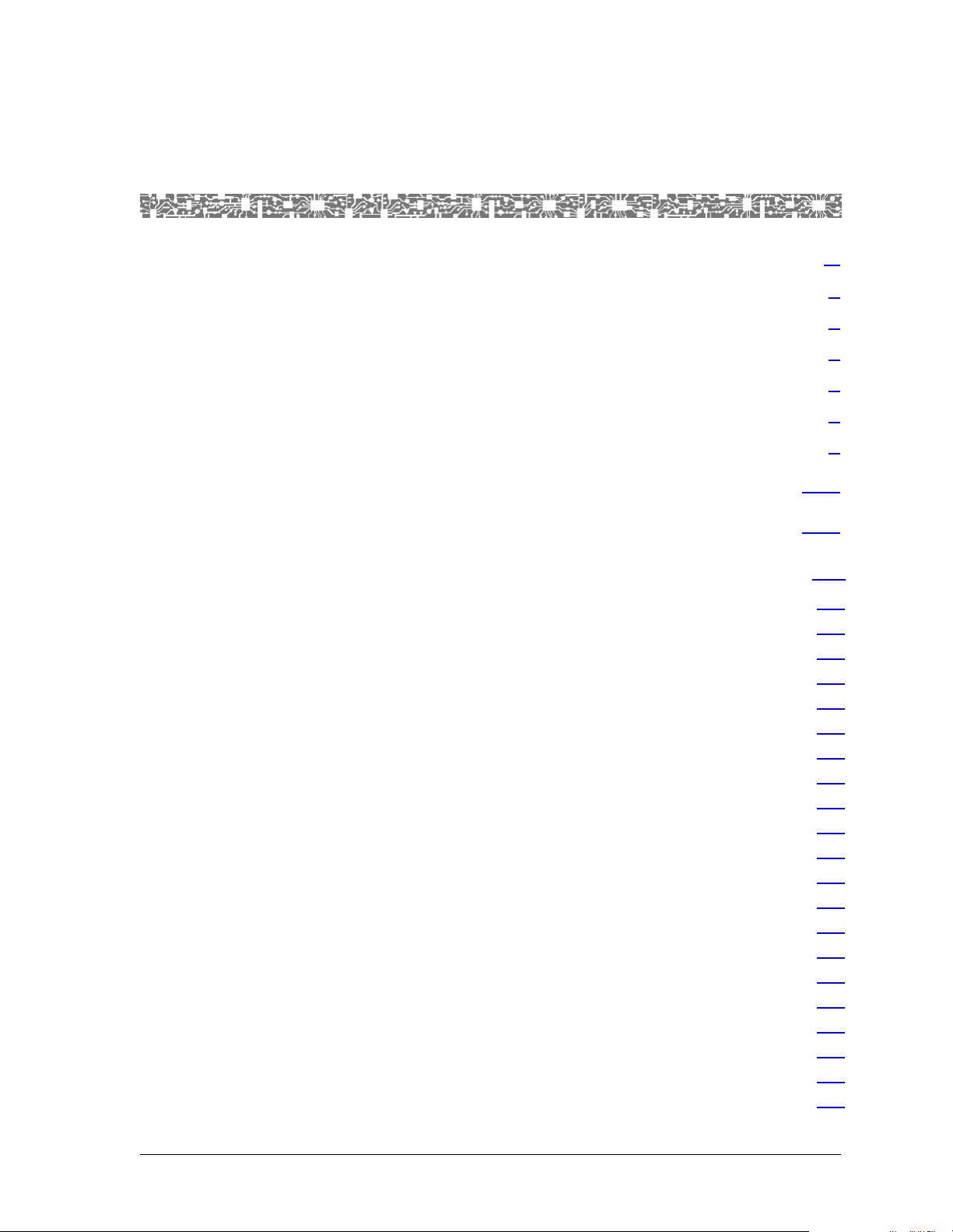
Table of Contents
Legal Notices, Safety, and Regulatory Information . . . . . . . . . . . . . . . . . . iii
Copyright . . . . . . . . . . . . . . . . . . . . . . . . . . . . . . . . . . . . . . . . . . . . . . . . . . . . . . . . . . . . iii
Trademarks . . . . . . . . . . . . . . . . . . . . . . . . . . . . . . . . . . . . . . . . . . . . . . . . . . . . . . . . . . . iii
Notices . . . . . . . . . . . . . . . . . . . . . . . . . . . . . . . . . . . . . . . . . . . . . . . . . . . . . . . . . . . . . . iii
Warranty Information . . . . . . . . . . . . . . . . . . . . . . . . . . . . . . . . . . . . . . . . . . . . . . . . . . . . iii
Regulatory Standards Compliance . . . . . . . . . . . . . . . . . . . . . . . . . . . . . . . . . . . . . . . . . . iv
Safety Information . . . . . . . . . . . . . . . . . . . . . . . . . . . . . . . . . . . . . . . . . . . . . . . . . . . . . . iv
List of Figures . . . . . . . . . . . . . . . . . . . . . . . . . . . . . . . . . . . . . . . . . . . . . . . xxiii
List of Tables . . . . . . . . . . . . . . . . . . . . . . . . . . . . . . . . . . . . . . . . . . . . . . . xxxi
1 Getting Started . . . . . . . . . . . . . . . . . . . . . . . . . . . . . . . . . . . . . . . . . . . . . . 1-1
Purpose of This Guide . . . . . . . . . . . . . . . . . . . . . . . . . . . . . . . . . . . . . . . . . . . . . . . . . . 1-1
Audience for This Guide . . . . . . . . . . . . . . . . . . . . . . . . . . . . . . . . . . . . . . . . . . . . . . . . . 1-1
What You Should Know . . . . . . . . . . . . . . . . . . . . . . . . . . . . . . . . . . . . . . . . . . . . . . . . . 1-1
Related Reading . . . . . . . . . . . . . . . . . . . . . . . . . . . . . . . . . . . . . . . . . . . . . . . . . . . . . . . 1-2
Product Information Library . . . . . . . . . . . . . . . . . . . . . . . . . . . . . . . . . . . . . . . . . . . 1-2
Printed Documents . . . . . . . . . . . . . . . . . . . . . . . . . . . . . . . . . . . . . . . . . . . . . . . . . 1-2
Other Publications . . . . . . . . . . . . . . . . . . . . . . . . . . . . . . . . . . . . . . . . . . . . . . . . . . 1-2
Conventions . . . . . . . . . . . . . . . . . . . . . . . . . . . . . . . . . . . . . . . . . . . . . . . . . . . . . . . . . 1-2
Text Types Used in This Document . . . . . . . . . . . . . . . . . . . . . . . . . . . . . . . . . . . . . . 1-2
Icons and Symbols . . . . . . . . . . . . . . . . . . . . . . . . . . . . . . . . . . . . . . . . . . . . . . . . . . 1-3
Command Description Tables . . . . . . . . . . . . . . . . . . . . . . . . . . . . . . . . . . . . . . . . . . 1-3
Field Description Tables . . . . . . . . . . . . . . . . . . . . . . . . . . . . . . . . . . . . . . . . . . . . . . 1-3
Selecting Options, Fields, and Commands . . . . . . . . . . . . . . . . . . . . . . . . . . . . . . . . 1-4
Help Information . . . . . . . . . . . . . . . . . . . . . . . . . . . . . . . . . . . . . . . . . . . . . . . . . . . . . . 1-5
Technical Support . . . . . . . . . . . . . . . . . . . . . . . . . . . . . . . . . . . . . . . . . . . . . . . . . . . . . . 1-7
About Lucent Technologies . . . . . . . . . . . . . . . . . . . . . . . . . . . . . . . . . . . . . . . . . . . . . . 1-7
History . . . . . . . . . . . . . . . . . . . . . . . . . . . . . . . . . . . . . . . . . . . . . . . . . . . . . . . . . . . 1-7
For More Information . . . . . . . . . . . . . . . . . . . . . . . . . . . . . . . . . . . . . . . . . . . . . . . 1-7
About the PacketStar PSAX Product Family . . . . . . . . . . . . . . . . . . . . . . . . . . . . . . . . . . . 1-7
PSAX 1000 Multiservice Media Gateway . . . . . . . . . . . . . . . . . . . . . . . . . . . . . . . . . 1-7
PSAX 1250 Multiservice Media Gateway . . . . . . . . . . . . . . . . . . . . . . . . . . . . . . . . . 1-8
iii
xxiii
xxxi
1-1
1-1
1-1
1-1
1-2
1-2
1-2
1-2
1-2
1-2
1-3
1-3
1-3
1-4
1-5
1-7
1-7
1-7
1-7
1-7
1-7
1-8
iii
iii
iii
iii
iv
iv
PacketStar® PSAX Multiservice Media Gateway User Guide, Issue 1 Release 10.0.0
255-700-686R10.0.0 v
Page 6

Table of Contents
PSAX 2300 Multiservice Media Gateway . . . . . . . . . . . . . . . . . . . . . . . . . . . . . . . . . 1-8
PSAX 4500 Multiservice Media Gateway . . . . . . . . . . . . . . . . . . . . . . . . . . . . . . . . . 1-9
Comments on This Guide . . . . . . . . . . . . . . . . . . . . . . . . . . . . . . . . . . . . . . . . . . . . . . . . 1-9
2 Hardware Description . . . . . . . . . . . . . . . . . . . . . . . . . . . . . . . . . . . . . . . . . 2-1
Overview of This Chapter . . . . . . . . . . . . . . . . . . . . . . . . . . . . . . . . . . . . . . . . . . . . . . . . 2-1
PSAX 1000 Multiservice Media Gateway . . . . . . . . . . . . . . . . . . . . . . . . . . . . . . . . . . . . . 2-1
System Features . . . . . . . . . . . . . . . . . . . . . . . . . . . . . . . . . . . . . . . . . . . . . . . . . . . . 2-1
System Hardware Components . . . . . . . . . . . . . . . . . . . . . . . . . . . . . . . . . . . . . . . . 2-1
Chassis Hardware . . . . . . . . . . . . . . . . . . . . . . . . . . . . . . . . . . . . . . . . . . . . . . . . . . . 2-2
Module Slot Locations . . . . . . . . . . . . . . . . . . . . . . . . . . . . . . . . . . . . . . . . . . . . . . . 2-3
Midplane . . . . . . . . . . . . . . . . . . . . . . . . . . . . . . . . . . . . . . . . . . . . . . . . . . . . . . . . . 2-4
Blank Faceplates . . . . . . . . . . . . . . . . . . . . . . . . . . . . . . . . . . . . . . . . . . . . . . . . . . . 2-4
Chassis Specifications . . . . . . . . . . . . . . . . . . . . . . . . . . . . . . . . . . . . . . . . . . . . . . . . 2-4
System Environmental Specifications . . . . . . . . . . . . . . . . . . . . . . . . . . . . . . . . . . . . 2-5
PSAX 1250 Multiservice Media Gateway . . . . . . . . . . . . . . . . . . . . . . . . . . . . . . . . . . . . . 2-5
System Features . . . . . . . . . . . . . . . . . . . . . . . . . . . . . . . . . . . . . . . . . . . . . . . . . . . . 2-5
System Hardware Components . . . . . . . . . . . . . . . . . . . . . . . . . . . . . . . . . . . . . . . . 2-5
Chassis Hardware . . . . . . . . . . . . . . . . . . . . . . . . . . . . . . . . . . . . . . . . . . . . . . . . . . . 2-7
Module Slot Locations . . . . . . . . . . . . . . . . . . . . . . . . . . . . . . . . . . . . . . . . . . . . . . . 2-7
Backplane . . . . . . . . . . . . . . . . . . . . . . . . . . . . . . . . . . . . . . . . . . . . . . . . . . . . . . . . 2-8
Chassis Specifications . . . . . . . . . . . . . . . . . . . . . . . . . . . . . . . . . . . . . . . . . . . . . . . . 2-9
System Environmental Specifications . . . . . . . . . . . . . . . . . . . . . . . . . . . . . . . . . . . 2-10
PSAX 2300 Multiservice Media Gateway . . . . . . . . . . . . . . . . . . . . . . . . . . . . . . . . . . . . 2-10
System Features . . . . . . . . . . . . . . . . . . . . . . . . . . . . . . . . . . . . . . . . . . . . . . . . . . . 2-10
System Hardware Components . . . . . . . . . . . . . . . . . . . . . . . . . . . . . . . . . . . . . . . 2-10
Chassis Hardware . . . . . . . . . . . . . . . . . . . . . . . . . . . . . . . . . . . . . . . . . . . . . . . . . . 2-12
Module Slot Locations . . . . . . . . . . . . . . . . . . . . . . . . . . . . . . . . . . . . . . . . . . . . . . 2-12
Backplane . . . . . . . . . . . . . . . . . . . . . . . . . . . . . . . . . . . . . . . . . . . . . . . . . . . . . . . 2-12
Chassis Specifications . . . . . . . . . . . . . . . . . . . . . . . . . . . . . . . . . . . . . . . . . . . . . . . 2-13
System Environmental Specifications . . . . . . . . . . . . . . . . . . . . . . . . . . . . . . . . . . . 2-13
PSAX 4500 Multiservice Media Gateway . . . . . . . . . . . . . . . . . . . . . . . . . . . . . . . . . . . . 2-14
System Features . . . . . . . . . . . . . . . . . . . . . . . . . . . . . . . . . . . . . . . . . . . . . . . . . . . 2-14
System Hardware Components . . . . . . . . . . . . . . . . . . . . . . . . . . . . . . . . . . . . . . . 2-14
Chassis Hardware . . . . . . . . . . . . . . . . . . . . . . . . . . . . . . . . . . . . . . . . . . . . . . . . . . 2-15
Module Slot Locations . . . . . . . . . . . . . . . . . . . . . . . . . . . . . . . . . . . . . . . . . . . . . . 2-16
Midplane . . . . . . . . . . . . . . . . . . . . . . . . . . . . . . . . . . . . . . . . . . . . . . . . . . . . . . . . 2-16
Chassis Specifications . . . . . . . . . . . . . . . . . . . . . . . . . . . . . . . . . . . . . . . . . . . . . . . 2-17
System Environmental Specifications . . . . . . . . . . . . . . . . . . . . . . . . . . . . . . . . . . . 2-18
Common Equipment Modules . . . . . . . . . . . . . . . . . . . . . . . . . . . . . . . . . . . . . . . . . . . 2-18
1-8
1-9
1-9
2-1
2-1
2-1
2-1
2-1
2-2
2-3
2-4
2-4
2-4
2-5
2-5
2-5
2-5
2-7
2-7
2-8
2-9
2-10
2-10
2-10
2-10
2-12
2-12
2-12
2-13
2-13
2-14
2-14
2-14
2-15
2-16
2-16
2-17
2-18
2-18
PacketStar® PSAX Multiservice Media Gateway User Guide, Issue 1 Release 10.0.0
vi 255-700-686R10.0.0
Page 7
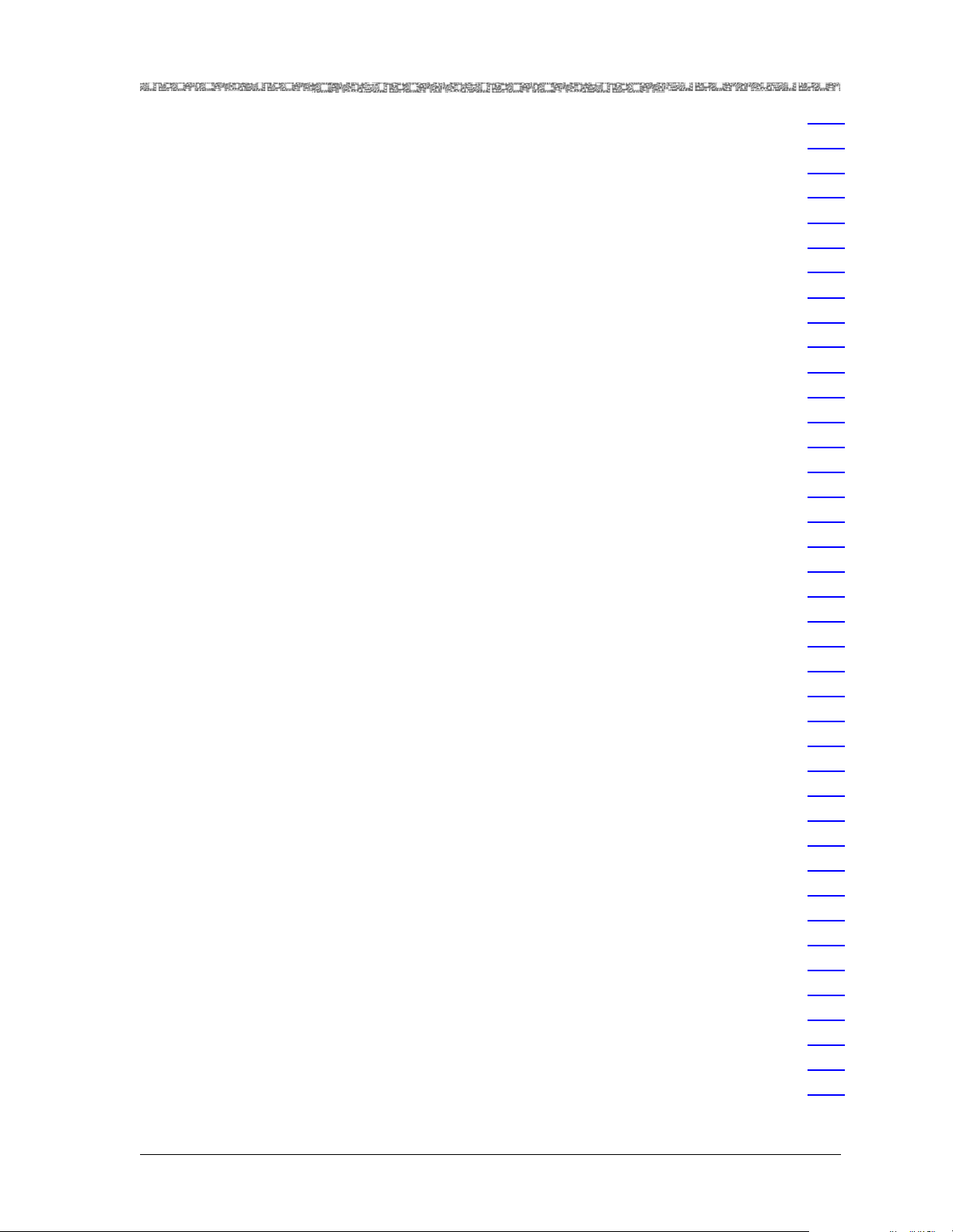
Table of Contents
PSAX 1000 Stratum 3–4/Power Supply Modules . . . . . . . . . . . . . . . . . . . . . . . . . . 2-18
Module Placement . . . . . . . . . . . . . . . . . . . . . . . . . . . . . . . . . . . . . . . . . . . . . 2-19
-48 V dc Power Supply Component . . . . . . . . . . . . . . . . . . . . . . . . . . . . . . . . . 2-19
110/220 V ac Power Supply Component . . . . . . . . . . . . . . . . . . . . . . . . . . . . . 2-20
24 V dc Power Supply Component . . . . . . . . . . . . . . . . . . . . . . . . . . . . . . . . . 2-20
Chassis Throughput . . . . . . . . . . . . . . . . . . . . . . . . . . . . . . . . . . . . . . . . . . . . 2-21
Timing Control . . . . . . . . . . . . . . . . . . . . . . . . . . . . . . . . . . . . . . . . . . . . . . . . 2-21
Line Timing Sources . . . . . . . . . . . . . . . . . . . . . . . . . . . . . . . . . . . . . . . . . . . . 2-22
Redundant System Timing . . . . . . . . . . . . . . . . . . . . . . . . . . . . . . . . . . . . . . . . 2-23
Timing Source Failures . . . . . . . . . . . . . . . . . . . . . . . . . . . . . . . . . . . . . . . . . . . 2-23
Chassis Temperature Control . . . . . . . . . . . . . . . . . . . . . . . . . . . . . . . . . . . . . . 2-23
Trap Messages . . . . . . . . . . . . . . . . . . . . . . . . . . . . . . . . . . . . . . . . . . . . . . . . 2-24
PSAX 1000 Stratum 3–4/Power Supply Module Specifications . . . . . . . . . . . . . 2-24
PSAX 1250 Power Supply Modules . . . . . . . . . . . . . . . . . . . . . . . . . . . . . . . . . . . . 2-25
PSAX 1250 -48 V dc Power Supply Module Specifications . . . . . . . . . . . . . . . . 2-26
PSAX 1250 110 V ac Power Supply Module Specifications . . . . . . . . . . . . . . . . 2-27
PSAX 1250 220 V ac Power Supply Module Specifications . . . . . . . . . . . . . . . . 2-27
PSAX 2300/PSAX 4500 Power Supply Module . . . . . . . . . . . . . . . . . . . . . . . . . . . . 2-28
Functional Desciption . . . . . . . . . . . . . . . . . . . . . . . . . . . . . . . . . . . . . . . . . . . 2-28
PSAX 2300/4500 -48 V dc Power Supply Module Specifications . . . . . . . . . . . 2-29
PSAX 1250 Stratum 3–4 Module . . . . . . . . . . . . . . . . . . . . . . . . . . . . . . . . . . . . . . 2-29
Functional Description . . . . . . . . . . . . . . . . . . . . . . . . . . . . . . . . . . . . . . . . . . . 2-29
PSAX 1250 Stratum 3–4 Module Specifications . . . . . . . . . . . . . . . . . . . . . . . . 2-30
PSAX 2300 Stratum 3–4 Module . . . . . . . . . . . . . . . . . . . . . . . . . . . . . . . . . . . . . . 2-31
Functional Description . . . . . . . . . . . . . . . . . . . . . . . . . . . . . . . . . . . . . . . . . . . 2-31
PSAX 2300 Stratum 3–4 Module Specifications . . . . . . . . . . . . . . . . . . . . . . . . 2-31
PSAX 4500 Stratum 3–4 Module . . . . . . . . . . . . . . . . . . . . . . . . . . . . . . . . . . . . . . 2-32
Physical Features . . . . . . . . . . . . . . . . . . . . . . . . . . . . . . . . . . . . . . . . . . . . . . . 2-32
Timing Control . . . . . . . . . . . . . . . . . . . . . . . . . . . . . . . . . . . . . . . . . . . . . . . . 2-33
System Control and Monitoring . . . . . . . . . . . . . . . . . . . . . . . . . . . . . . . . . . . 2-35
Midplane Switching . . . . . . . . . . . . . . . . . . . . . . . . . . . . . . . . . . . . . . . . . . . . 2-36
System Redundancy . . . . . . . . . . . . . . . . . . . . . . . . . . . . . . . . . . . . . . . . . . . . 2-37
PSAX 1000 CPU3 Module . . . . . . . . . . . . . . . . . . . . . . . . . . . . . . . . . . . . . . . . . . . 2-38
Functional Description . . . . . . . . . . . . . . . . . . . . . . . . . . . . . . . . . . . . . . . . . . . 2-38
PSAX 1000 CPU3 Module Specifications . . . . . . . . . . . . . . . . . . . . . . . . . . . . . 2-39
PSAX CPU4 Module . . . . . . . . . . . . . . . . . . . . . . . . . . . . . . . . . . . . . . . . . . . . . . . . 2-40
Functional Description . . . . . . . . . . . . . . . . . . . . . . . . . . . . . . . . . . . . . . . . . . . 2-40
PSAX CPU4 Module Specifications . . . . . . . . . . . . . . . . . . . . . . . . . . . . . . . . . 2-41
PSAX Alarm Modules . . . . . . . . . . . . . . . . . . . . . . . . . . . . . . . . . . . . . . . . . . . . . . . 2-41
Module Placement . . . . . . . . . . . . . . . . . . . . . . . . . . . . . . . . . . . . . . . . . . . . . 2-41
2-18
2-19
2-19
2-20
2-20
2-21
2-21
2-22
2-23
2-23
2-23
2-24
2-24
2-25
2-26
2-27
2-27
2-28
2-28
2-29
2-29
2-29
2-30
2-31
2-31
2-31
2-32
2-32
2-33
2-35
2-36
2-37
2-38
2-38
2-39
2-40
2-40
2-41
2-41
2-41
PacketStar® PSAX Multiservice Media Gateway User Guide, Issue 1 Release 10.0.0
255-700-686R10.0.0 vii
Page 8
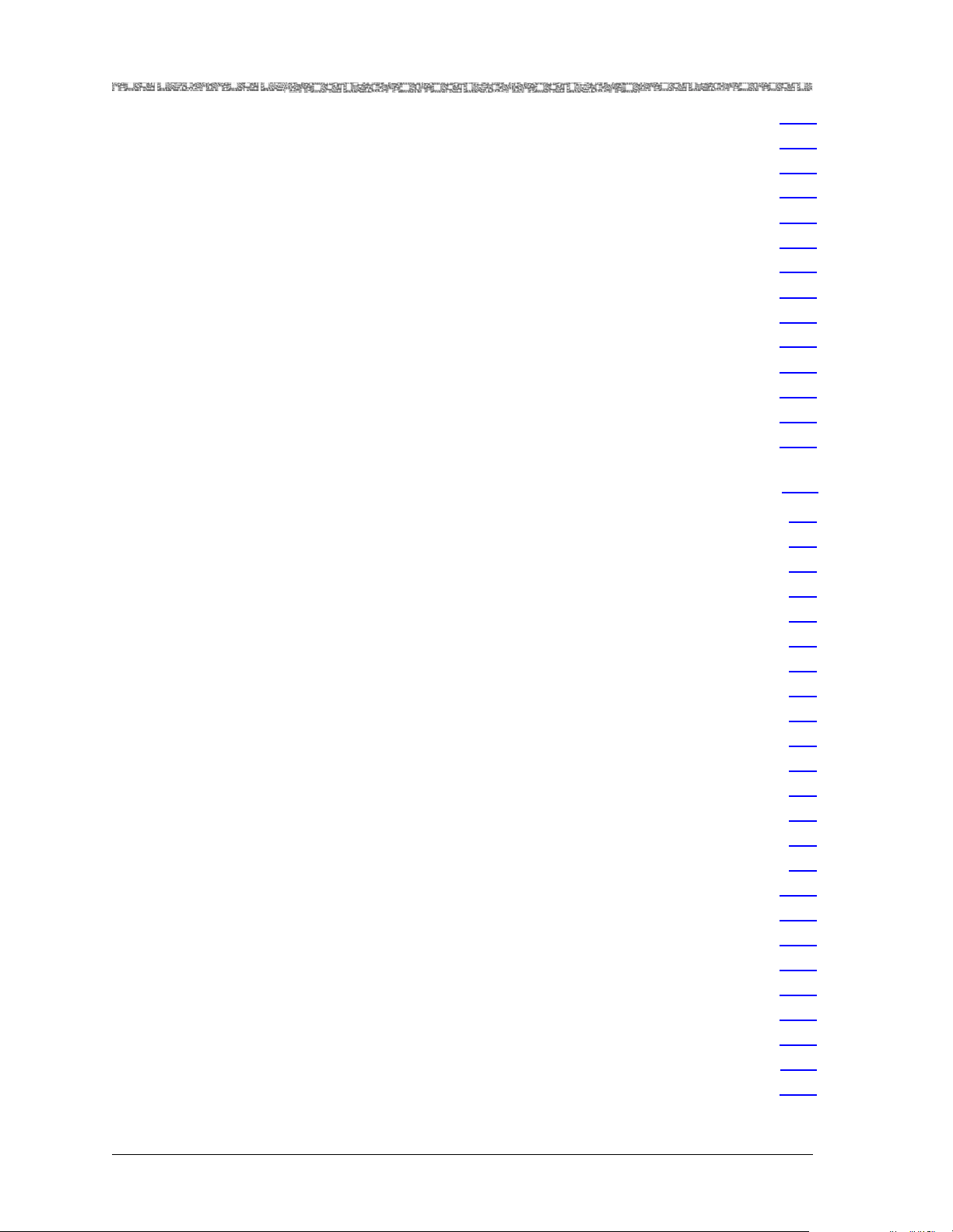
Table of Contents
Functional Description . . . . . . . . . . . . . . . . . . . . . . . . . . . . . . . . . . . . . . . . . . . 2-42
Generating Central Office Alarms . . . . . . . . . . . . . . . . . . . . . . . . . . . . . . . . . . 2-44
Alarm Outputs . . . . . . . . . . . . . . . . . . . . . . . . . . . . . . . . . . . . . . . . . . . . . . . . . 2-45
Alarm Relay Operation . . . . . . . . . . . . . . . . . . . . . . . . . . . . . . . . . . . . . . . . . . . 2-47
Audible Alarm Cutoff (ACO) . . . . . . . . . . . . . . . . . . . . . . . . . . . . . . . . . . . . . . 2-50
Monitoring and Reporting on External Events . . . . . . . . . . . . . . . . . . . . . . . . . 2-51
Control Outputs . . . . . . . . . . . . . . . . . . . . . . . . . . . . . . . . . . . . . . . . . . . . . . . 2-52
Remote Status Inputs . . . . . . . . . . . . . . . . . . . . . . . . . . . . . . . . . . . . . . . . . . . . 2-53
Optimizing I/O and Server Module Placement . . . . . . . . . . . . . . . . . . . . . . . . . . . . . . . . 2-54
PSAX 1000 Chassis . . . . . . . . . . . . . . . . . . . . . . . . . . . . . . . . . . . . . . . . . . . . . . . . 2-54
I/O and Server Modules . . . . . . . . . . . . . . . . . . . . . . . . . . . . . . . . . . . . . . . . . . 2-54
6-Port Multiserial Modules . . . . . . . . . . . . . . . . . . . . . . . . . . . . . . . . . . . . . . . . 2-54
PSAX 4500 Chassis . . . . . . . . . . . . . . . . . . . . . . . . . . . . . . . . . . . . . . . . . . . . . . . . 2-54
Module Performance and Power Consumption . . . . . . . . . . . . . . . . . . . . . . . . . . . . . . . 2-55
3 System Features . . . . . . . . . . . . . . . . . . . . . . . . . . . . . . . . . . . . . . . . . . . . . 3-1
Overview of This Chapter . . . . . . . . . . . . . . . . . . . . . . . . . . . . . . . . . . . . . . . . . . . . . . . . 3-1
System Capabilities . . . . . . . . . . . . . . . . . . . . . . . . . . . . . . . . . . . . . . . . . . . . . . . . . . . . . 3-1
User Benefits . . . . . . . . . . . . . . . . . . . . . . . . . . . . . . . . . . . . . . . . . . . . . . . . . . . . . . 3-1
Feature Highlights . . . . . . . . . . . . . . . . . . . . . . . . . . . . . . . . . . . . . . . . . . . . . . . . . . 3-1
Interface Architecture . . . . . . . . . . . . . . . . . . . . . . . . . . . . . . . . . . . . . . . . . . . . . . . . . . . 3-3
Connections Supported . . . . . . . . . . . . . . . . . . . . . . . . . . . . . . . . . . . . . . . . . . . . . . . . . 3-3
Permanent Virtual Circuit (PVC) Connections . . . . . . . . . . . . . . . . . . . . . . . . . . . . . . 3-3
Soft Permanent Virtual Circuit (SPVC) Connections . . . . . . . . . . . . . . . . . . . . . . . . . . 3-3
SPVC Reconnection Priority Scheme . . . . . . . . . . . . . . . . . . . . . . . . . . . . . . . . . . 3-4
Modification of Parameters for Active SPVC Connections . . . . . . . . . . . . . . . . . 3-6
SPVC Auto-restart . . . . . . . . . . . . . . . . . . . . . . . . . . . . . . . . . . . . . . . . . . . . . . . 3-6
Switched Virtual Circuit (SVC) Connections . . . . . . . . . . . . . . . . . . . . . . . . . . . . . . . 3-6
SVC Functional Description . . . . . . . . . . . . . . . . . . . . . . . . . . . . . . . . . . . . . . . . 3-7
Call States . . . . . . . . . . . . . . . . . . . . . . . . . . . . . . . . . . . . . . . . . . . . . . . . . . . . . 3-7
User Interfaces . . . . . . . . . . . . . . . . . . . . . . . . . . . . . . . . . . . . . . . . . . . . . . . . . . . . . . . . 3-9
Circuit Emulation Service . . . . . . . . . . . . . . . . . . . . . . . . . . . . . . . . . . . . . . . . . . . . 3-10
SPVC Support for CES . . . . . . . . . . . . . . . . . . . . . . . . . . . . . . . . . . . . . . . . . . . 3-10
Circuit Emulation Service for the 6-Port Multiserial Module . . . . . . . . . . . . . . . 3-10
Dynamic Bandwidth Circuit Emulation Service . . . . . . . . . . . . . . . . . . . . . . . . . . . . 3-10
Dynamic CAC . . . . . . . . . . . . . . . . . . . . . . . . . . . . . . . . . . . . . . . . . . . . . . . . . . . . 3-11
DS1 Service . . . . . . . . . . . . . . . . . . . . . . . . . . . . . . . . . . . . . . . . . . . . . . . . . . . . . . 3-11
DS3 Service . . . . . . . . . . . . . . . . . . . . . . . . . . . . . . . . . . . . . . . . . . . . . . . . . . . . . . 3-11
HDLC Passthrough Bit Inversion . . . . . . . . . . . . . . . . . . . . . . . . . . . . . . . . . . . . . . . 3-12
Interim Interswitch Signaling Protocol (IISP) Interface . . . . . . . . . . . . . . . . . . . . . . . 3-12
2-42
2-44
2-45
2-47
2-50
2-51
2-52
2-53
2-54
2-54
2-54
2-54
2-54
2-55
3-1
3-1
3-1
3-1
3-1
3-3
3-3
3-3
3-3
3-4
3-6
3-6
3-6
3-7
3-7
3-9
3-10
3-10
3-10
3-10
3-11
3-11
3-11
3-12
3-12
PacketStar® PSAX Multiservice Media Gateway User Guide, Issue 1 Release 10.0.0
viii 255-700-686R10.0.0
Page 9
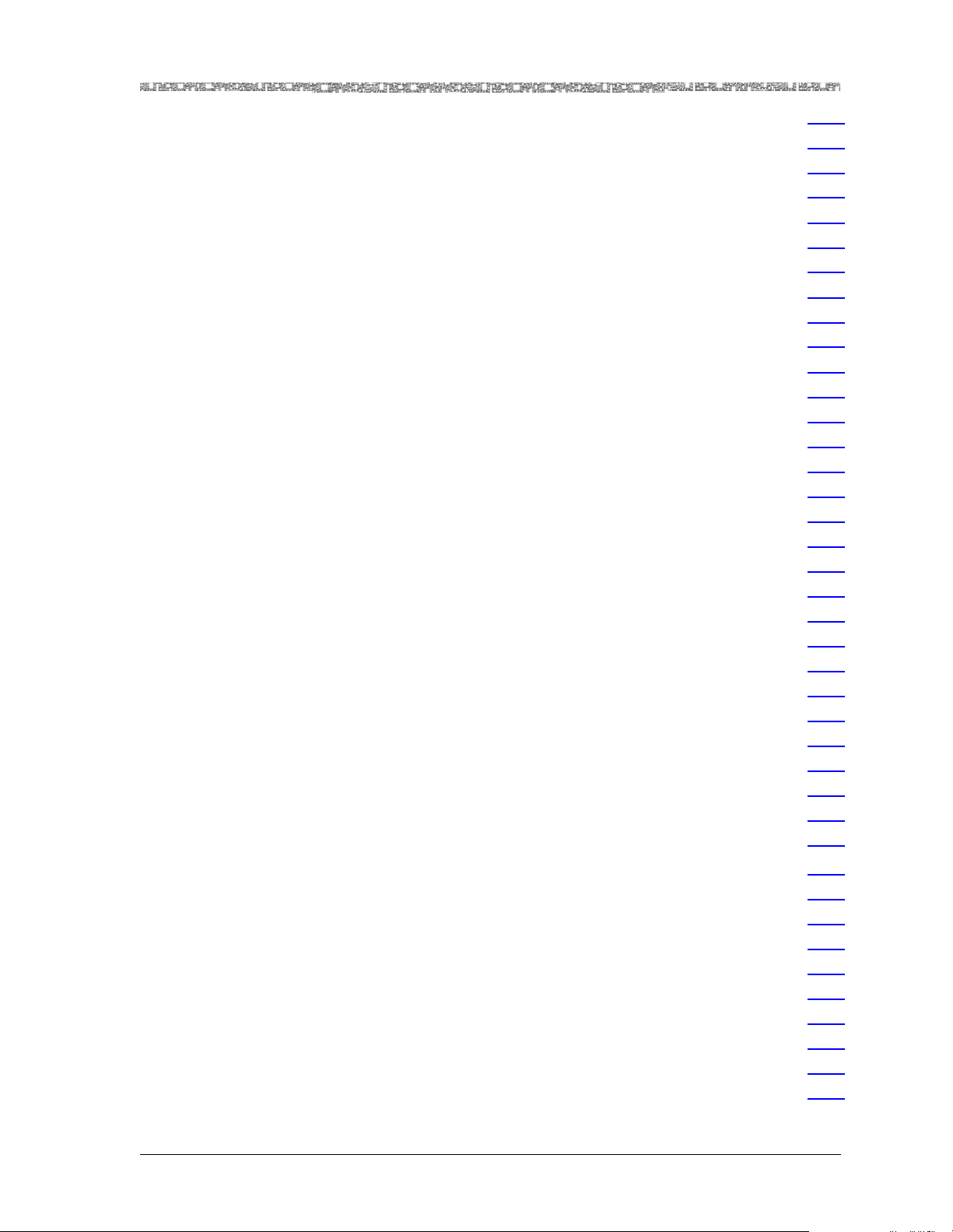
Table of Contents
Private Network-Network Interface (PNNI) 1.0 . . . . . . . . . . . . . . . . . . . . . . . . . . . . 3-12
Overview . . . . . . . . . . . . . . . . . . . . . . . . . . . . . . . . . . . . . . . . . . . . . . . . . . . . . 3-12
PNNI Features Supported by the PSAX Systems . . . . . . . . . . . . . . . . . . . . . . . . 3-13
PNNI Peer Group Dynamics . . . . . . . . . . . . . . . . . . . . . . . . . . . . . . . . . . . . . . . 3-14
PNNI Topology State Element (PTSE) Information . . . . . . . . . . . . . . . . . . . . . . . 3-14
PNNI Hierarchies . . . . . . . . . . . . . . . . . . . . . . . . . . . . . . . . . . . . . . . . . . . . . . . 3-15
ATM Maintenance . . . . . . . . . . . . . . . . . . . . . . . . . . . . . . . . . . . . . . . . . . . . . . 3-16
Path and Connection Trace . . . . . . . . . . . . . . . . . . . . . . . . . . . . . . . . . . . . . . . 3-17
Integrated Link Management Interface (ILMI) . . . . . . . . . . . . . . . . . . . . . . . . . . . . . 3-17
ILMI over PNNI Overview . . . . . . . . . . . . . . . . . . . . . . . . . . . . . . . . . . . . . . . . . 3-18
Load Balancing for IISP and PNNI . . . . . . . . . . . . . . . . . . . . . . . . . . . . . . . . . . . 3-18
ATM Terminal Emulation . . . . . . . . . . . . . . . . . . . . . . . . . . . . . . . . . . . . . . . . . . . . 3-18
ATM UNI 4.0 Signaling . . . . . . . . . . . . . . . . . . . . . . . . . . . . . . . . . . . . . . . . . . . . . 3-19
Inverse Multiplexing over ATM (IMA) . . . . . . . . . . . . . . . . . . . . . . . . . . . . . . . . . . . 3-19
Automatic Use of IMA Links . . . . . . . . . . . . . . . . . . . . . . . . . . . . . . . . . . . . . . 3-19
IMA Configuration Considerations . . . . . . . . . . . . . . . . . . . . . . . . . . . . . . . . . 3-19
Frame Relay-to-ATM Interworking . . . . . . . . . . . . . . . . . . . . . . . . . . . . . . . . . . . . . 3-21
FRF.5 Encapsulating Frames . . . . . . . . . . . . . . . . . . . . . . . . . . . . . . . . . . . . . . . 3-21
FRF.8 Converting Frames . . . . . . . . . . . . . . . . . . . . . . . . . . . . . . . . . . . . . . . . . 3-21
Inverse Address Resolution Protocol (ARP) . . . . . . . . . . . . . . . . . . . . . . . . . . . . 3-21
Frame Relay-to-Frame Relay Interworking . . . . . . . . . . . . . . . . . . . . . . . . . . . . . . . 3-22
GR-303 Interface . . . . . . . . . . . . . . . . . . . . . . . . . . . . . . . . . . . . . . . . . . . . . . . . . . 3-22
Fax/Modem Master/Slave Support . . . . . . . . . . . . . . . . . . . . . . . . . . . . . . . . . . 3-23
CAS Refresh Rates in the On-Hook State . . . . . . . . . . . . . . . . . . . . . . . . . . . . . 3-23
Idle Channel Suppression Support for the CellPipe IAD . . . . . . . . . . . . . . . . . . 3-24
GR-303 Interoperability . . . . . . . . . . . . . . . . . . . . . . . . . . . . . . . . . . . . . . . . . . 3-24
Dynamic Bandwidth Allocation . . . . . . . . . . . . . . . . . . . . . . . . . . . . . . . . . . . . . . . . . . . 3-24
Network Management . . . . . . . . . . . . . . . . . . . . . . . . . . . . . . . . . . . . . . . . . . . . . . . . . 3-26
Network Management Options . . . . . . . . . . . . . . . . . . . . . . . . . . . . . . . . . . . . . . . 3-26
Simple Network Management Protocol Version 3 . . . . . . . . . . . . . . . . . . . . . . . . . . 3-27
®
Navis
EMS-PSAX System . . . . . . . . . . . . . . . . . . . . . . . . . . . . . . . . . . . . . . . . . . . 3-28
PSAX System Software Features . . . . . . . . . . . . . . . . . . . . . . . . . . . . . . . . . . . . . . . . . . 3-29
Bulk Statistics Collection . . . . . . . . . . . . . . . . . . . . . . . . . . . . . . . . . . . . . . . . . . . . 3-29
Connection Gateway API . . . . . . . . . . . . . . . . . . . . . . . . . . . . . . . . . . . . . . . . . . . . 3-29
Connection Gateway API Overview . . . . . . . . . . . . . . . . . . . . . . . . . . . . . . . . . 3-29
PSAX System As a TCP Client/Server for the Connection Gateway API . . . . . . . 3-30
Fractional PRI Support . . . . . . . . . . . . . . . . . . . . . . . . . . . . . . . . . . . . . . . . . . . 3-31
PNNI Support . . . . . . . . . . . . . . . . . . . . . . . . . . . . . . . . . . . . . . . . . . . . . . . . . 3-31
DS1 ANI In-line Codes for Loopbacks . . . . . . . . . . . . . . . . . . . . . . . . . . . . . . . . . . . 3-32
DS0A Non-Latched Loop Codes . . . . . . . . . . . . . . . . . . . . . . . . . . . . . . . . . . . . . . . 3-32
3-12
3-12
3-13
3-14
3-14
3-15
3-16
3-17
3-17
3-18
3-18
3-18
3-19
3-19
3-19
3-19
3-21
3-21
3-21
3-21
3-22
3-22
3-23
3-23
3-24
3-24
3-24
3-26
3-26
3-27
3-28
3-29
3-29
3-29
3-29
3-30
3-31
3-31
3-32
3-32
PacketStar® PSAX Multiservice Media Gateway User Guide, Issue 1 Release 10.0.0
255-700-686R10.0.0 ix
Page 10
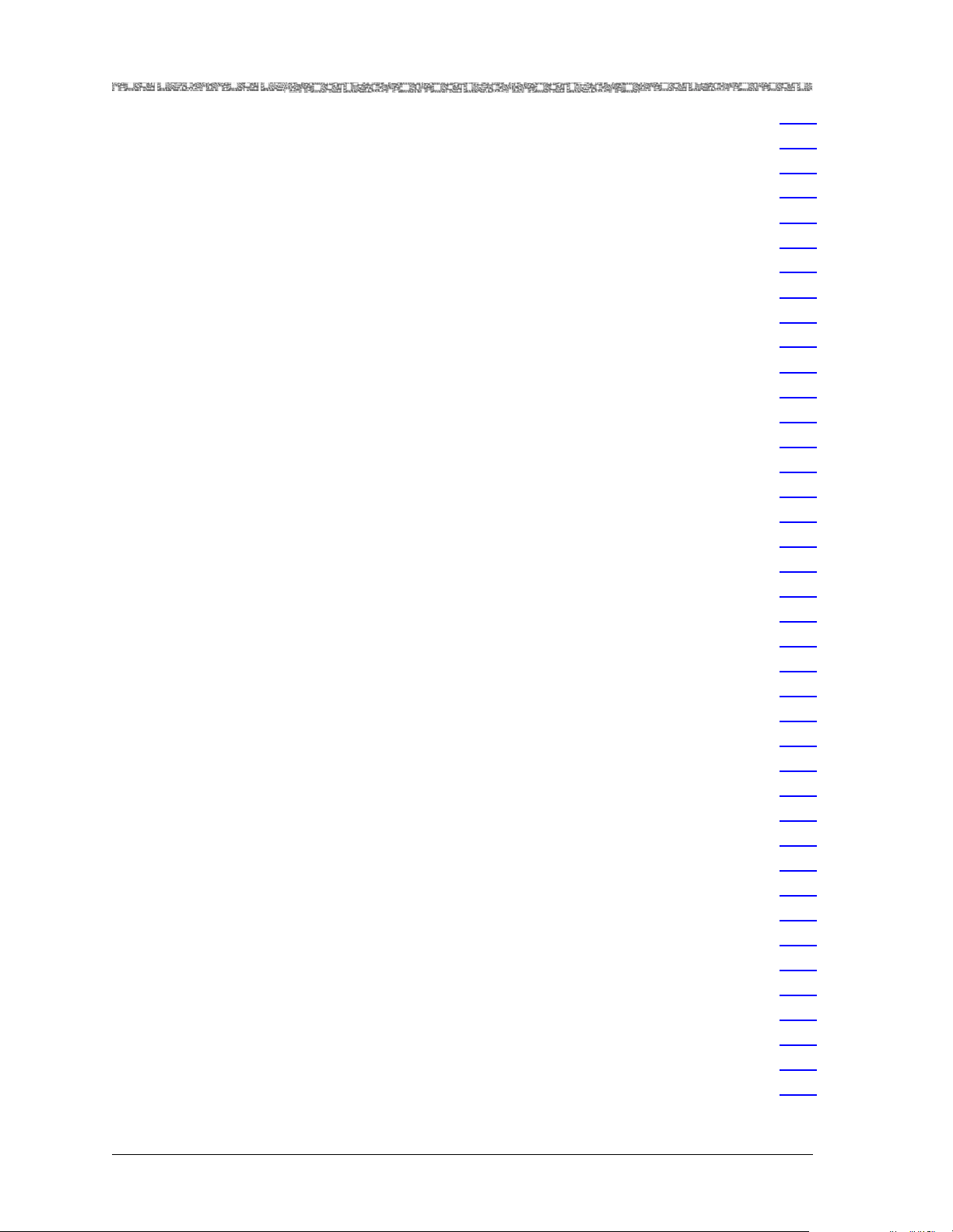
Table of Contents
PSAX System Traffic Protection Capabilities . . . . . . . . . . . . . . . . . . . . . . . . . . . . . . 3-33
N:1 Traffic Protection with the PSAX 4500 System . . . . . . . . . . . . . . . . . . . . . . 3-33
1:1 Traffic Protection with the PSAX 1000 System . . . . . . . . . . . . . . . . . . . . . . 3-37
1:1 Traffic Protection with the PSAX 24-Port RJ Protection Patch Panel . . . . . . . 3-40
APS/MSP Protection on the Optical Modules . . . . . . . . . . . . . . . . . . . . . . . . . . 3-43
Line Defect Protection . . . . . . . . . . . . . . . . . . . . . . . . . . . . . . . . . . . . . . . . . . . 3-43
Interface Protection Group with ATM Interfaces . . . . . . . . . . . . . . . . . . . . . . . . 3-44
Alternate Rerouting Using DHPVC . . . . . . . . . . . . . . . . . . . . . . . . . . . . . . . . . . 3-46
Firmware Release Control . . . . . . . . . . . . . . . . . . . . . . . . . . . . . . . . . . . . . . . . . . . . 3-47
Forward Error Correction . . . . . . . . . . . . . . . . . . . . . . . . . . . . . . . . . . . . . . . . . . . . 3-48
H.248 Media Gateway Access Protocol . . . . . . . . . . . . . . . . . . . . . . . . . . . . . . . . . 3-50
Interface and Connection Naming . . . . . . . . . . . . . . . . . . . . . . . . . . . . . . . . . . . . . 3-50
Internet Protocol (IP) Throttling . . . . . . . . . . . . . . . . . . . . . . . . . . . . . . . . . . . . . . . . 3-52
LANET Protocol . . . . . . . . . . . . . . . . . . . . . . . . . . . . . . . . . . . . . . . . . . . . . . . . . . . 3-52
Operations, Administration, and Maintenance (OAM) . . . . . . . . . . . . . . . . . . . . . . 3-54
Overview of OAM . . . . . . . . . . . . . . . . . . . . . . . . . . . . . . . . . . . . . . . . . . . . . . 3-54
OAM Cell Characteristics . . . . . . . . . . . . . . . . . . . . . . . . . . . . . . . . . . . . . . . . . 3-55
OAM ATM Layer Flows . . . . . . . . . . . . . . . . . . . . . . . . . . . . . . . . . . . . . . . . . . 3-57
OAM F4 Flows . . . . . . . . . . . . . . . . . . . . . . . . . . . . . . . . . . . . . . . . . . . . . . . . . 3-58
OAM F5 Flows . . . . . . . . . . . . . . . . . . . . . . . . . . . . . . . . . . . . . . . . . . . . . . . . . 3-58
PSAX Modules Supporting OAM Flows . . . . . . . . . . . . . . . . . . . . . . . . . . . . . . 3-59
ATM Layer OAM Functions . . . . . . . . . . . . . . . . . . . . . . . . . . . . . . . . . . . . . . . 3-60
PacketPipe AAL5-to-AAL2 Wireless Trunking for Mobile Voice . . . . . . . . . . . . . . . . 3-62
SNMP Trap Descriptions . . . . . . . . . . . . . . . . . . . . . . . . . . . . . . . . . . . . . . . . . . . . . 3-62
Traffic Management Using the AQueMan Algorithm . . . . . . . . . . . . . . . . . . . . . . . 3-63
ATM Traffic Management . . . . . . . . . . . . . . . . . . . . . . . . . . . . . . . . . . . . . . . . . . . . 3-64
Guaranteed Frame Rate . . . . . . . . . . . . . . . . . . . . . . . . . . . . . . . . . . . . . . . . . . 3-64
Usage Parameter Control . . . . . . . . . . . . . . . . . . . . . . . . . . . . . . . . . . . . . . . . . 3-65
UPC Support . . . . . . . . . . . . . . . . . . . . . . . . . . . . . . . . . . . . . . . . . . . . . . . . . . 3-65
Early Packet Discard . . . . . . . . . . . . . . . . . . . . . . . . . . . . . . . . . . . . . . . . . . . . . 3-66
Adjustable Queue Depth . . . . . . . . . . . . . . . . . . . . . . . . . . . . . . . . . . . . . . . . . 3-66
ATM Traffic Shaping . . . . . . . . . . . . . . . . . . . . . . . . . . . . . . . . . . . . . . . . . . . . . . . . 3-66
Overview of ATM Traffic Shaping . . . . . . . . . . . . . . . . . . . . . . . . . . . . . . . . . . . 3-66
Configuring ATM Traffic Shaping . . . . . . . . . . . . . . . . . . . . . . . . . . . . . . . . . . . 3-67
Task Summary for Implementing ATM Traffic Shaping . . . . . . . . . . . . . . . . . . . 3-68
ATM Traffic Shaping Priorities . . . . . . . . . . . . . . . . . . . . . . . . . . . . . . . . . . . . . 3-68
ATM Traffic Shaping for CBR and VBR-rt . . . . . . . . . . . . . . . . . . . . . . . . . . . . . 3-69
Maximum Number of ATM Traffic-Shaped Connections . . . . . . . . . . . . . . . . . . 3-69
Connection Egress Priority on PSAX Modules Supporting ATM Traffic Shaping . 3-69
ATM Traffic Shaping Capabilities by PSAX Module . . . . . . . . . . . . . . . . . . . . . . 3-69
3-33
3-33
3-37
3-40
3-43
3-43
3-44
3-46
3-47
3-48
3-50
3-50
3-52
3-52
3-54
3-54
3-55
3-57
3-58
3-58
3-59
3-60
3-62
3-62
3-63
3-64
3-64
3-65
3-65
3-66
3-66
3-66
3-66
3-67
3-68
3-68
3-69
3-69
3-69
3-69
PacketStar® PSAX Multiservice Media Gateway User Guide, Issue 1 Release 10.0.0
x 255-700-686R10.0.0
Page 11
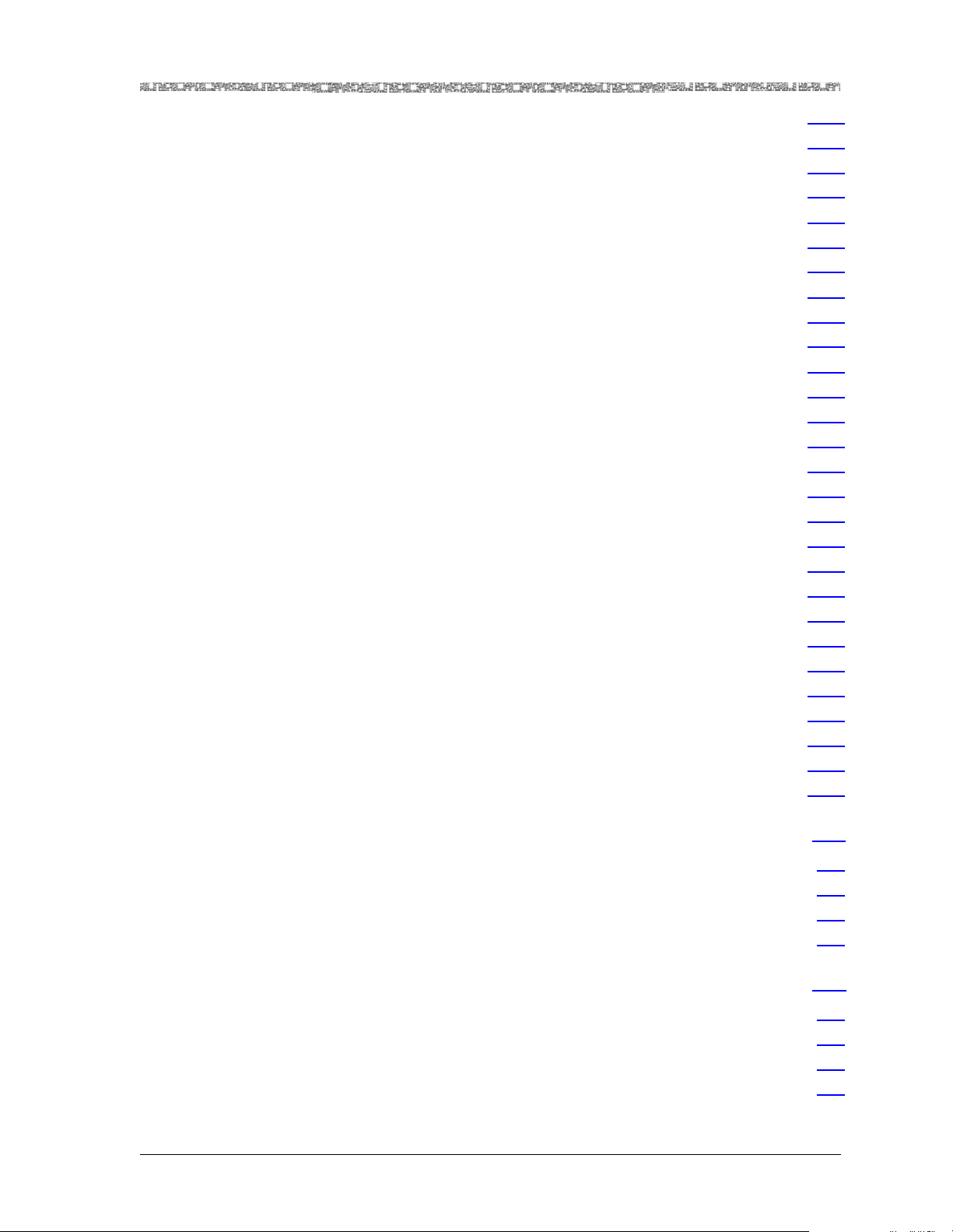
Table of Contents
Virtual Interfaces . . . . . . . . . . . . . . . . . . . . . . . . . . . . . . . . . . . . . . . . . . . . . . . . . . 3-71
PSAX Modules Supporting Virtual Interfaces . . . . . . . . . . . . . . . . . . . . . . . . . . 3-72
Configuration Compatibility for ATM Traffic Shaping, UPC, and VI . . . . . . . . . . . . . 3-72
Voice Compression . . . . . . . . . . . . . . . . . . . . . . . . . . . . . . . . . . . . . . . . . . . . . . . . 3-73
V5.2 European IDLC . . . . . . . . . . . . . . . . . . . . . . . . . . . . . . . . . . . . . . . . . . . . . . . 3-74
Overview of the V5.2 Application . . . . . . . . . . . . . . . . . . . . . . . . . . . . . . . . . . 3-74
Primary Rate Access (PRA) . . . . . . . . . . . . . . . . . . . . . . . . . . . . . . . . . . . . . . . . 3-74
Increased Call Capacity for ISDN Basic Rate Interface (BRI) . . . . . . . . . . . . . . . . 3-74
Hardware Dependency . . . . . . . . . . . . . . . . . . . . . . . . . . . . . . . . . . . . . . . . . . 3-75
Voice Processing . . . . . . . . . . . . . . . . . . . . . . . . . . . . . . . . . . . . . . . . . . . . . . . . . . . . . . 3-75
Echo Cancellation . . . . . . . . . . . . . . . . . . . . . . . . . . . . . . . . . . . . . . . . . . . . . . . . . 3-75
Wireless Mobile Voice Backhaul . . . . . . . . . . . . . . . . . . . . . . . . . . . . . . . . . . . . . . . 3-75
Virtual Routing . . . . . . . . . . . . . . . . . . . . . . . . . . . . . . . . . . . . . . . . . . . . . . . . . . . 3-77
Secure Telephone Unit Third Generation (STU-III) Secure Mode . . . . . . . . . . . . . . . 3-80
Voice Path Assurance . . . . . . . . . . . . . . . . . . . . . . . . . . . . . . . . . . . . . . . . . . . . . . . 3-80
GSM Voice Traffic Compression . . . . . . . . . . . . . . . . . . . . . . . . . . . . . . . . . . . . . . . 3-81
DSP Resource Pools . . . . . . . . . . . . . . . . . . . . . . . . . . . . . . . . . . . . . . . . . . . . . . . . 3-81
System Performance . . . . . . . . . . . . . . . . . . . . . . . . . . . . . . . . . . . . . . . . . . . . . . . . . . . 3-82
Optimized Bootup . . . . . . . . . . . . . . . . . . . . . . . . . . . . . . . . . . . . . . . . . . . . . . . . . 3-82
Non-Service-Affecting Firmware Upgrades . . . . . . . . . . . . . . . . . . . . . . . . . . . . . . . 3-83
Synchronization of PSAX System Software on Redundant CPUn Modules . . . . . . . 3-84
Maintenance Testing on DS1 Interfaces . . . . . . . . . . . . . . . . . . . . . . . . . . . . . . . . . 3-85
Reduction in Post-Dial Delay . . . . . . . . . . . . . . . . . . . . . . . . . . . . . . . . . . . . . . . . . 3-86
System Security . . . . . . . . . . . . . . . . . . . . . . . . . . . . . . . . . . . . . . . . . . . . . . . . . . . . . . 3-86
RADIUS Server Authentication for PSAX System Access . . . . . . . . . . . . . . . . . . . . . 3-86
ATM Security on Interfaces and Connections . . . . . . . . . . . . . . . . . . . . . . . . . . . . . 3-87
SDH Synchronization Status Messages (SSMs) . . . . . . . . . . . . . . . . . . . . . . . . . . . . . . . 3-88
PSAX Module Features . . . . . . . . . . . . . . . . . . . . . . . . . . . . . . . . . . . . . . . . . . . . . . . . . 3-89
3-71
3-72
3-72
3-73
3-74
3-74
3-74
3-74
3-75
3-75
3-75
3-75
3-77
3-80
3-80
3-81
3-81
3-82
3-82
3-83
3-84
3-85
3-86
3-86
3-86
3-87
3-88
3-89
4 Using VT100 Terminal Emulation . . . . . . . . . . . . . . . . . . . . . . . . . . . . . . . . 4-1
Overview of This Chapter . . . . . . . . . . . . . . . . . . . . . . . . . . . . . . . . . . . . . . . . . . . . . . . . 4-1
Connecting a PC to the PSAX System . . . . . . . . . . . . . . . . . . . . . . . . . . . . . . . . . . . . . . . 4-1
Setting Up The Windows HyperTerminal Emulator . . . . . . . . . . . . . . . . . . . . . . . . . . . . . 4-2
Connecting a Dialup Modem to the Chassis . . . . . . . . . . . . . . . . . . . . . . . . . . . . . . . . . . 4-4
5 Site-Specific Configuration . . . . . . . . . . . . . . . . . . . . . . . . . . . . . . . . . . . . . 5-1
Overview of This Chapter . . . . . . . . . . . . . . . . . . . . . . . . . . . . . . . . . . . . . . . . . . . . . . . . 5-1
Logging onto the System . . . . . . . . . . . . . . . . . . . . . . . . . . . . . . . . . . . . . . . . . . . . . . . . 5-1
Console Interface Main Menu Options . . . . . . . . . . . . . . . . . . . . . . . . . . . . . . . . . . . . . . 5-5
Setting Up RADIUS Server Access Authentication for the PSAX System . . . . . . . . . . . . . . 5-6
PacketStar® PSAX Multiservice Media Gateway User Guide, Issue 1 Release 10.0.0
255-700-686R10.0.0 xi
4-1
4-1
4-1
4-2
4-4
5-1
5-1
5-1
5-5
5-6
Page 12
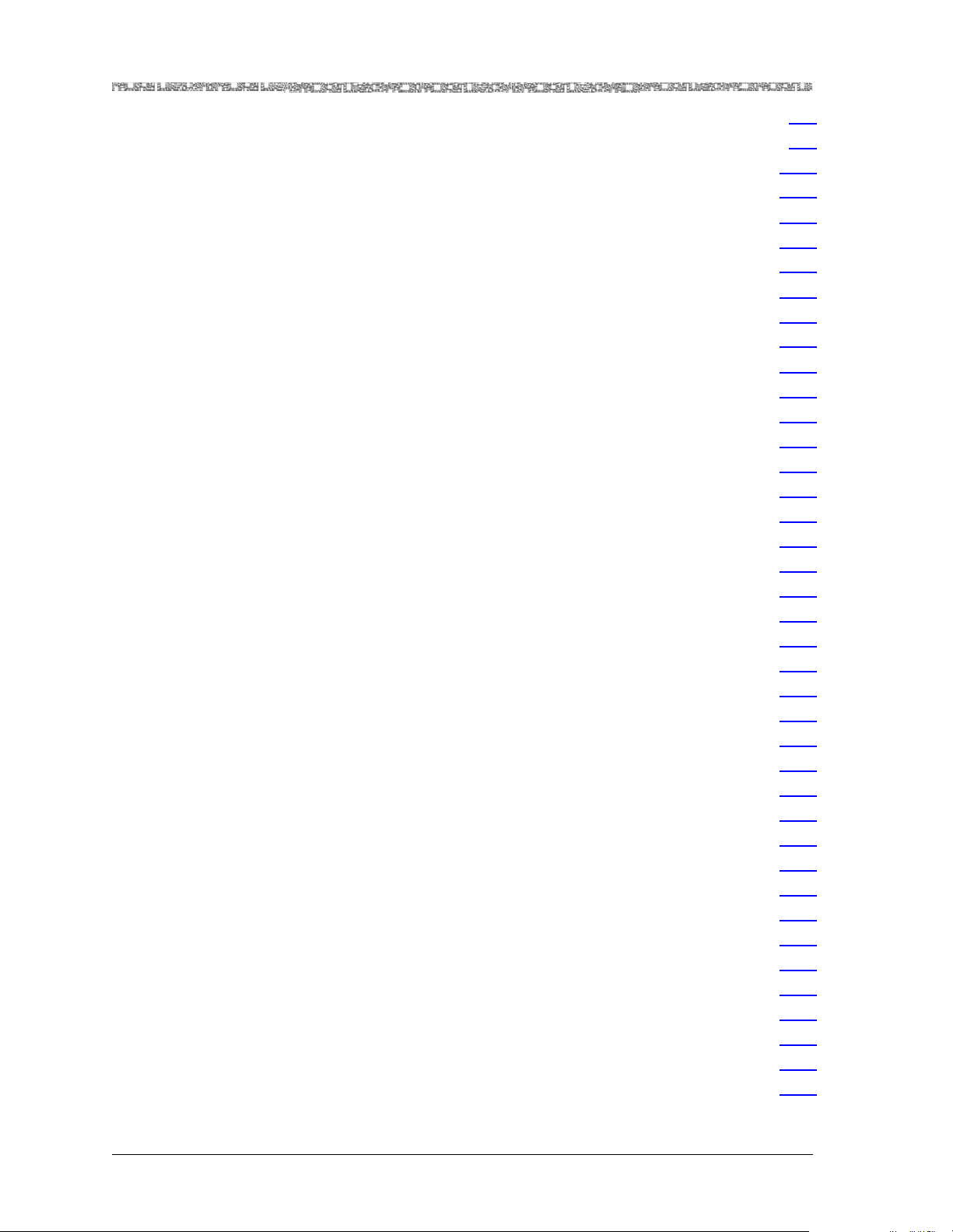
Table of Contents
Overview of Tasks for Setting Up a RADIUS Server . . . . . . . . . . . . . . . . . . . . . . . . . . 5-6
Configuring RADIUS Server Options on the PSAX System . . . . . . . . . . . . . . . . . . . . . 5-7
Changing the System Password and Other User Options . . . . . . . . . . . . . . . . . . . . . . . . 5-10
Changing the System Password . . . . . . . . . . . . . . . . . . . . . . . . . . . . . . . . . . . . . . . 5-11
Changing Other User Options . . . . . . . . . . . . . . . . . . . . . . . . . . . . . . . . . . . . . . . . 5-18
Configuring the System for Your Site . . . . . . . . . . . . . . . . . . . . . . . . . . . . . . . . . . . . . . 5-18
Accessing the Site-Specific Menu Window . . . . . . . . . . . . . . . . . . . . . . . . . . . . . . . 5-19
Configuring System Identification Information . . . . . . . . . . . . . . . . . . . . . . . . . . . . 5-22
Rules for Configuring IP Addresses . . . . . . . . . . . . . . . . . . . . . . . . . . . . . . . . . 5-24
Rules for Configuring IP Address Masks . . . . . . . . . . . . . . . . . . . . . . . . . . . . . . 5-25
Configuring Master ATM Address and OAM Related Data . . . . . . . . . . . . . . . . . . . 5-25
Configuring System-Related Data . . . . . . . . . . . . . . . . . . . . . . . . . . . . . . . . . . . . . . 5-27
Configuring System Date and Time . . . . . . . . . . . . . . . . . . . . . . . . . . . . . . . . . . . . 5-28
Configuring the PSAX System as a TCP Server or a TCP Client . . . . . . . . . . . . . . . . 5-29
Configuring the CPU3 Module Ethernet Bridge . . . . . . . . . . . . . . . . . . . . . . . . . . . 5-32
Configuring Call Control Resource Allocation . . . . . . . . . . . . . . . . . . . . . . . . . . . . . . . . 5-33
Setting the Configuration Values . . . . . . . . . . . . . . . . . . . . . . . . . . . . . . . . . . . . . . 5-33
Configuration Guidelines . . . . . . . . . . . . . . . . . . . . . . . . . . . . . . . . . . . . . . . . . . . . 5-35
Saving the Configuration and Rebooting the System . . . . . . . . . . . . . . . . . . . . . . . 5-42
Backing Up Configuration Data . . . . . . . . . . . . . . . . . . . . . . . . . . . . . . . . . . . . . . . 5-44
Configuring GR-303 . . . . . . . . . . . . . . . . . . . . . . . . . . . . . . . . . . . . . . . . . . . . . . . . . . . 5-44
Configuring TAS Module System-Wide Use . . . . . . . . . . . . . . . . . . . . . . . . . . . . . . . . . . 5-44
Configuring H.248 Media Gateway Control Protocol . . . . . . . . . . . . . . . . . . . . . . . . . . 5-44
Configuring DSP Resource Use . . . . . . . . . . . . . . . . . . . . . . . . . . . . . . . . . . . . . . . . . . . 5-44
Enabling and Disabling PSAX System Features . . . . . . . . . . . . . . . . . . . . . . . . . . . . . . . 5-44
Rebooting CPUn Modules in Redundant and Nonredundant Systems . . . . . . . . . . . . . . 5-48
Saving Configurations . . . . . . . . . . . . . . . . . . . . . . . . . . . . . . . . . . . . . . . . . . . . . . 5-48
Rebooting the Redundant PSAX System . . . . . . . . . . . . . . . . . . . . . . . . . . . . . . . . . 5-49
Rebooting the Nonredundant PSAX System . . . . . . . . . . . . . . . . . . . . . . . . . . . . . . 5-51
Configuring ISDN Q.921 User Adaptation (IUA) Layer Protocol . . . . . . . . . . . . . . . . . . . 5-52
Configuring Interface Protection Groups . . . . . . . . . . . . . . . . . . . . . . . . . . . . . . . . . . . . 5-54
Setting Up an Interface Protection Group ID . . . . . . . . . . . . . . . . . . . . . . . . . . . . . . 5-55
Creating an Interface Protection Group . . . . . . . . . . . . . . . . . . . . . . . . . . . . . . . . . 5-58
N:1 Protection Groups . . . . . . . . . . . . . . . . . . . . . . . . . . . . . . . . . . . . . . . . . . . . . . . . . 5-62
Configuring N:1 Protection Groups . . . . . . . . . . . . . . . . . . . . . . . . . . . . . . . . . . . . 5-62
Viewing and Changing N:1 Protection Groups . . . . . . . . . . . . . . . . . . . . . . . . . . . . 5-67
Internet Protocol (IP) Throttling . . . . . . . . . . . . . . . . . . . . . . . . . . . . . . . . . . . . . . . . . . . 5-73
SNMP Trap Activation and Deactivation . . . . . . . . . . . . . . . . . . . . . . . . . . . . . . . . . . . . 5-77
Enabling and Disabling SNMP Trap Messages . . . . . . . . . . . . . . . . . . . . . . . . . . . . . 5-78
Trap Activation Table Window . . . . . . . . . . . . . . . . . . . . . . . . . . . . . . . . . . . . . . . . 5-78
5-6
5-7
5-10
5-11
5-18
5-18
5-19
5-22
5-24
5-25
5-25
5-27
5-28
5-29
5-32
5-33
5-33
5-35
5-42
5-44
5-44
5-44
5-44
5-44
5-44
5-48
5-48
5-49
5-51
5-52
5-54
5-55
5-58
5-62
5-62
5-67
5-73
5-77
5-78
5-78
PacketStar® PSAX Multiservice Media Gateway User Guide, Issue 1 Release 10.0.0
xii 255-700-686R10.0.0
Page 13

Table of Contents
Collecting Bulk Statistics . . . . . . . . . . . . . . . . . . . . . . . . . . . . . . . . . . . . . . . . . . . . . . . . 5-81
Overview of Tasks . . . . . . . . . . . . . . . . . . . . . . . . . . . . . . . . . . . . . . . . . . . . . . . . . 5-81
Configuring the PSAX System to Use a Statistics Server . . . . . . . . . . . . . . . . . . . . . 5-81
Using the Equipment Configuration Window . . . . . . . . . . . . . . . . . . . . . . . . . . . . . . . . 5-84
Accessing the Equipment Configuration Window . . . . . . . . . . . . . . . . . . . . . . . . . 5-84
Alarm Status Values . . . . . . . . . . . . . . . . . . . . . . . . . . . . . . . . . . . . . . . . . . . . . . . . 5-89
Configuring the Stratum 3–4 Module . . . . . . . . . . . . . . . . . . . . . . . . . . . . . . . . . . . . . . 5-90
Setting the Stratum Configuration Values . . . . . . . . . . . . . . . . . . . . . . . . . . . . . . . 5-91
Switching the Line Timing Source . . . . . . . . . . . . . . . . . . . . . . . . . . . . . . . . . . . . . 5-99
Saving the Equipment Configuration Values and Logging Off . . . . . . . . . . . . . . . . . . . 5-100
6 Configuring ATM PNNI . . . . . . . . . . . . . . . . . . . . . . . . . . . . . . . . . . . . . . . . 6-1
Overview of ATM PNNI Systemwide Configuration . . . . . . . . . . . . . . . . . . . . . . . . . . . . . 6-1
Configuring an ATM PNNI Node . . . . . . . . . . . . . . . . . . . . . . . . . . . . . . . . . . . . . . . . . . . 6-1
Modifying an ATM PNNI Node Configuration . . . . . . . . . . . . . . . . . . . . . . . . . . . . . . . . . 6-9
Configuring an ATM PNNI Node Peer Group Leader (PGL) . . . . . . . . . . . . . . . . . . . . 6-9
Configuring an ATM PNNI Node Timer . . . . . . . . . . . . . . . . . . . . . . . . . . . . . . . . . . 6-12
Configuring an ATM PNNI Node SVCC . . . . . . . . . . . . . . . . . . . . . . . . . . . . . . . . . 6-15
Viewing PNNI Node Scope Mapping Information . . . . . . . . . . . . . . . . . . . . . . . . . . 6-17
Configuring an ATM Security Agent for an ATM PNNI SVCC RCC Node . . . . . . . . . 6-20
Configuring an ATM PNNI Route Address . . . . . . . . . . . . . . . . . . . . . . . . . . . . . . . . . . . 6-20
Configuring ATM PNNI Metrics . . . . . . . . . . . . . . . . . . . . . . . . . . . . . . . . . . . . . . . . . . . 6-26
Configuring a Summary Address . . . . . . . . . . . . . . . . . . . . . . . . . . . . . . . . . . . . . . . . . 6-31
Viewing ATM PNNI Map Information . . . . . . . . . . . . . . . . . . . . . . . . . . . . . . . . . . . . . . 6-34
Viewing ATM PNNI Map Node Information . . . . . . . . . . . . . . . . . . . . . . . . . . . . . . . . . . 6-38
Viewing ATM PNNI Map Address Information . . . . . . . . . . . . . . . . . . . . . . . . . . . . . . . . 6-43
Viewing the ATM PNNI Link Table . . . . . . . . . . . . . . . . . . . . . . . . . . . . . . . . . . . . . . . . . 6-46
Viewing ATM PNNI SVCC RCC Information . . . . . . . . . . . . . . . . . . . . . . . . . . . . . . . . . 6-52
Viewing the ATM PNNI Neighbor Peer Table . . . . . . . . . . . . . . . . . . . . . . . . . . . . . . . . . 6-55
Viewing the ATM PNNI Neighbor Peer Port Table . . . . . . . . . . . . . . . . . . . . . . . . . . . . . 6-59
Viewing ATM PNNI PTSE Information . . . . . . . . . . . . . . . . . . . . . . . . . . . . . . . . . . . . . . 6-61
Viewing ATM PNNI System Statistics . . . . . . . . . . . . . . . . . . . . . . . . . . . . . . . . . . . . . . . 6-65
5-81
5-81
5-81
5-84
5-84
5-89
5-90
5-91
5-99
5-100
6-1
6-1
6-1
6-9
6-9
6-12
6-15
6-17
6-20
6-20
6-26
6-31
6-34
6-38
6-43
6-46
6-52
6-55
6-59
6-61
6-65
7 Configuring ATM Trunking . . . . . . . . . . . . . . . . . . . . . . . . . . . . . . . . . . . . . 7-1
Overview of This Chapter . . . . . . . . . . . . . . . . . . . . . . . . . . . . . . . . . . . . . . . . . . . . . . . . 7-1
Configuring Switched IWF Trunks . . . . . . . . . . . . . . . . . . . . . . . . . . . . . . . . . . . . . . 7-1
Configuring Nonswitched IWF Trunks . . . . . . . . . . . . . . . . . . . . . . . . . . . . . . . . . . . 7-1
Configuring the Local IWF Node . . . . . . . . . . . . . . . . . . . . . . . . . . . . . . . . . . . . . . . . . . . 7-2
Configuring a Remote IWF Node . . . . . . . . . . . . . . . . . . . . . . . . . . . . . . . . . . . . . . . . . . 7-5
Adding a Signaling VCC Identifier . . . . . . . . . . . . . . . . . . . . . . . . . . . . . . . . . . . . . . . . . 7-9
PacketStar® PSAX Multiservice Media Gateway User Guide, Issue 1 Release 10.0.0
255-700-686R10.0.0 xiii
7-1
7-1
7-1
7-1
7-2
7-5
7-9
Page 14

Table of Contents
Adding a Bearer VCC Identifier . . . . . . . . . . . . . . . . . . . . . . . . . . . . . . . . . . . . . . . . . . . 7-14
Adding a Narrowband Address . . . . . . . . . . . . . . . . . . . . . . . . . . . . . . . . . . . . . . . . . . . 7-29
Adding a Broadband Address . . . . . . . . . . . . . . . . . . . . . . . . . . . . . . . . . . . . . . . . . . . . 7-31
Viewing ATM Trunking Information . . . . . . . . . . . . . . . . . . . . . . . . . . . . . . . . . . . . . . . 7-32
Adding ATM Trunking Bearer VCC Profiles . . . . . . . . . . . . . . . . . . . . . . . . . . . . . . . . . . 7-34
8 Configuring V5.2 European IDLC . . . . . . . . . . . . . . . . . . . . . . . . . . . . . . . . 8-1
Overview of the V5.2 European IDLC . . . . . . . . . . . . . . . . . . . . . . . . . . . . . . . . . . . . . . . 8-1
V5.2 PSTN Implementation . . . . . . . . . . . . . . . . . . . . . . . . . . . . . . . . . . . . . . . . . . . . . . . 8-1
Network Side Configuration Summary . . . . . . . . . . . . . . . . . . . . . . . . . . . . . . . . . . . 8-1
V5.2 User Side Configuration Summary . . . . . . . . . . . . . . . . . . . . . . . . . . . . . . . . . . 8-3
V5.2 IWF Device Interoperability . . . . . . . . . . . . . . . . . . . . . . . . . . . . . . . . . . . . . . . . . . . 8-4
LE Voice Switch Interoperability with the PSAX System . . . . . . . . . . . . . . . . . . . . . . . 8-4
V5.2 IAD Interoperability with the PSAX System . . . . . . . . . . . . . . . . . . . . . . . . . . . . 8-4
V5.2 ISDN Implementation . . . . . . . . . . . . . . . . . . . . . . . . . . . . . . . . . . . . . . . . . . . . . . . 8-5
PSTN Configuration . . . . . . . . . . . . . . . . . . . . . . . . . . . . . . . . . . . . . . . . . . . . . . . . . . . . 8-5
Enabling the V5 Feature . . . . . . . . . . . . . . . . . . . . . . . . . . . . . . . . . . . . . . . . . . . . . . 8-5
Setting Call Control Resource Allocation Values . . . . . . . . . . . . . . . . . . . . . . . . . . . . . . . 8-9
Configuration Guidelines . . . . . . . . . . . . . . . . . . . . . . . . . . . . . . . . . . . . . . . . . . . . 8-12
Accessing the V5 Resource Allocation Configuration Window . . . . . . . . . . . . . . . . 8-18
Accessing the V5 DSP Over Subscription Window . . . . . . . . . . . . . . . . . . . . . . . . . 8-23
Accessing the V5 Interface Configuration Window . . . . . . . . . . . . . . . . . . . . . . . . . 8-26
Adding New Interfaces . . . . . . . . . . . . . . . . . . . . . . . . . . . . . . . . . . . . . . . . . . . . . . 8-28
Accessing the V5 Variant Table . . . . . . . . . . . . . . . . . . . . . . . . . . . . . . . . . . . . . . . . 8-31
Accessing the V5 Interface Variant Configuration Window . . . . . . . . . . . . . . . . . . . 8-33
Accessing the V5 Physical C-Channel Configuration Table . . . . . . . . . . . . . . . . . . . 8-37
Accessing the V5 Physical C-Channel Configuration Window . . . . . . . . . . . . . . . . . 8-38
Accessing the V5 E1 Link Configuration Table . . . . . . . . . . . . . . . . . . . . . . . . . . . . 8-42
Accessing the V5 E1 Link Configuration Window . . . . . . . . . . . . . . . . . . . . . . . . . . 8-43
Accessing the V5 E1 Interface Configuration Window . . . . . . . . . . . . . . . . . . . . . . 8-46
Accessing the V5 Time Slot Table . . . . . . . . . . . . . . . . . . . . . . . . . . . . . . . . . . . . . . 8-47
Accessing the V5 Data Link Configuration Table . . . . . . . . . . . . . . . . . . . . . . . . . . . 8-48
Accessing the V5 Data Link Configuration Window . . . . . . . . . . . . . . . . . . . . . . . . 8-50
User Side Configuration Summary . . . . . . . . . . . . . . . . . . . . . . . . . . . . . . . . . . . . . . . . 8-52
Accessing the V5 User Port Table . . . . . . . . . . . . . . . . . . . . . . . . . . . . . . . . . . . . . . 8-53
Accessing the V5 User Port Configuration Window, PSTN Port Type . . . . . . . . . . . . 8-54
Accessing the V5 User Port Configuration Window, ISDN Port Type . . . . . . . . . . . . 8-60
Accessing the V5 B Channels CID Table Window . . . . . . . . . . . . . . . . . . . . . . . . . . 8-61
7-14
7-29
7-31
7-32
7-34
8-1
8-1
8-1
8-1
8-3
8-4
8-4
8-4
8-5
8-5
8-5
8-9
8-12
8-18
8-23
8-26
8-28
8-31
8-33
8-37
8-38
8-42
8-43
8-46
8-47
8-48
8-50
8-52
8-53
8-54
8-60
8-61
PacketStar® PSAX Multiservice Media Gateway User Guide, Issue 1 Release 10.0.0
xiv 255-700-686R10.0.0
Page 15
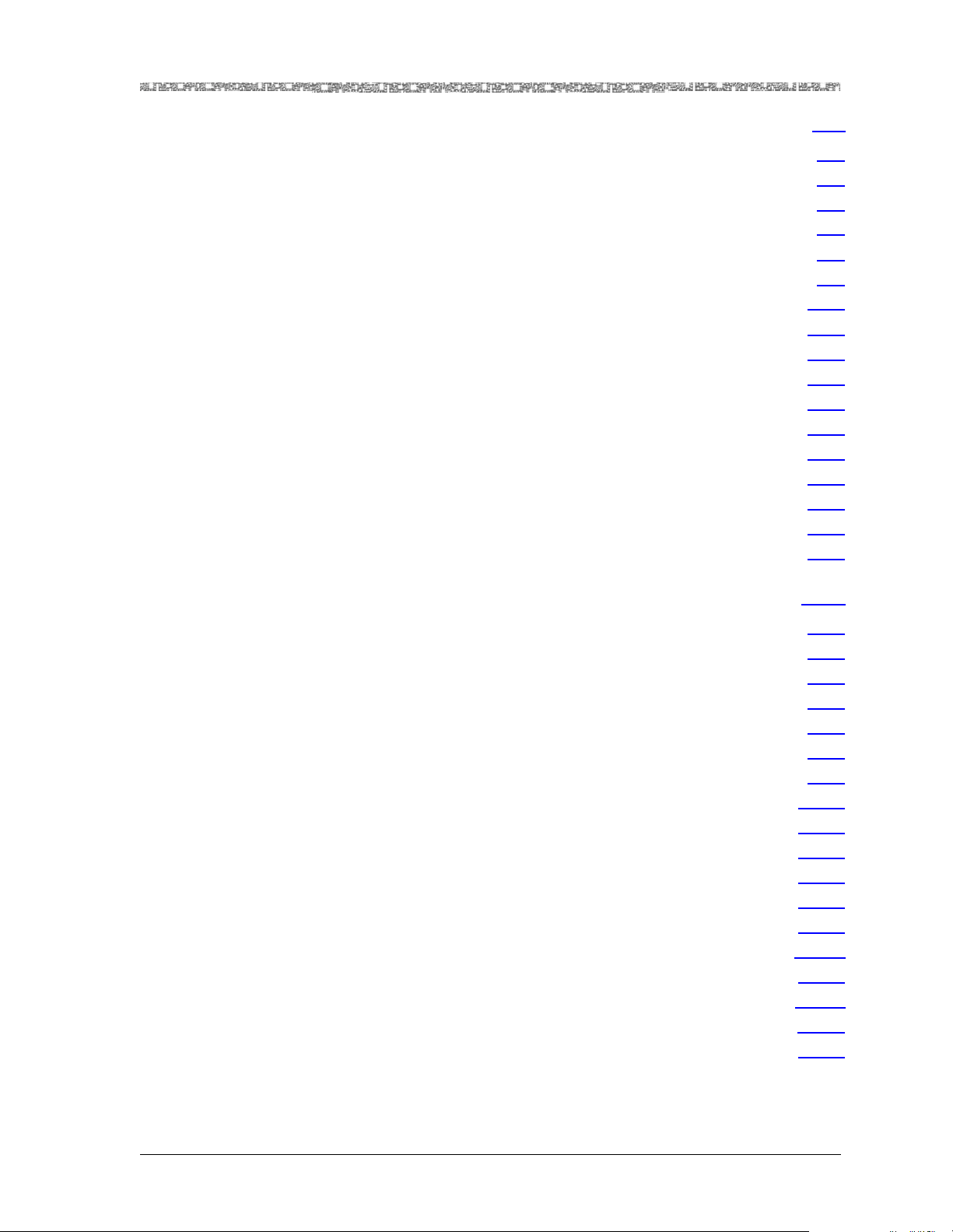
Table of Contents
9 Configuring SNMP Authentication Options . . . . . . . . . . . . . . . . . . . . . . . 9-1
Overview of This Chapter . . . . . . . . . . . . . . . . . . . . . . . . . . . . . . . . . . . . . . . . . . . . . . . . 9-1
SNMP Overview . . . . . . . . . . . . . . . . . . . . . . . . . . . . . . . . . . . . . . . . . . . . . . . . . . . . . . . 9-1
Accessing SNMP Configuration Options . . . . . . . . . . . . . . . . . . . . . . . . . . . . . . . . . . . . . 9-2
Modifying an SNMP Community String Password . . . . . . . . . . . . . . . . . . . . . . . . . . . . . . 9-4
Configuring the User-based Security Model (USM) . . . . . . . . . . . . . . . . . . . . . . . . . . . . . 9-7
Configuring USM Users . . . . . . . . . . . . . . . . . . . . . . . . . . . . . . . . . . . . . . . . . . . . . . 9-7
Changing a USM User’s Passwords . . . . . . . . . . . . . . . . . . . . . . . . . . . . . . . . . . . . 9-11
Deleting USM Users . . . . . . . . . . . . . . . . . . . . . . . . . . . . . . . . . . . . . . . . . . . . . . . . 9-14
Configuring the View-based Access Control Model (VACM) . . . . . . . . . . . . . . . . . . . . . 9-14
Configuring VACM Access Groups . . . . . . . . . . . . . . . . . . . . . . . . . . . . . . . . . . . . 9-14
Modifying VACM Access Groups . . . . . . . . . . . . . . . . . . . . . . . . . . . . . . . . . . . . . . 9-20
Deleting VACM Access Groups . . . . . . . . . . . . . . . . . . . . . . . . . . . . . . . . . . . . . . . 9-21
Assigning a User to a VACM Access Group . . . . . . . . . . . . . . . . . . . . . . . . . . . . . . 9-21
Re-assigning a User to a Different VACM Access Group . . . . . . . . . . . . . . . . . . . . . 9-26
Deleting a User from a VACM Access Group . . . . . . . . . . . . . . . . . . . . . . . . . . . . . 9-27
Configuring SNMP Notification . . . . . . . . . . . . . . . . . . . . . . . . . . . . . . . . . . . . . . . . . . 9-28
Configuring V3 Informs . . . . . . . . . . . . . . . . . . . . . . . . . . . . . . . . . . . . . . . . . . . . . 9-32
9-1
9-1
9-1
9-2
9-4
9-7
9-7
9-11
9-14
9-14
9-14
9-20
9-21
9-21
9-26
9-27
9-28
9-32
10 Configuring ATM Security Agents . . . . . . . . . . . . . . . . . . . . . . . . . . . . . . 10-1
Overview of This Chapter . . . . . . . . . . . . . . . . . . . . . . . . . . . . . . . . . . . . . . . . . . . . . . . 10-1
Availability of the ATM Security Feature . . . . . . . . . . . . . . . . . . . . . . . . . . . . . . . . . . . . 10-1
Prerequisites for Configuring ATM Security Agents . . . . . . . . . . . . . . . . . . . . . . . . . . . . 10-1
Configuring ATM Security for ATM UNI Interfaces . . . . . . . . . . . . . . . . . . . . . . . . . . . . 10-2
Accessing ATM Security for an ATM UNI Interface . . . . . . . . . . . . . . . . . . . . . . . . . 10-2
Configuring an ATM Security Agent for an ATM UNI Interface . . . . . . . . . . . . . . . . 10-4
Viewing ATM Security Agent Statistics for an ATM UNI Interface . . . . . . . . . . . . . . 10-9
Configuring ATM Security for ATM PNNI SVCC RCC Nodes . . . . . . . . . . . . . . . . . . . . 10-13
Accessing ATM Security for an ATM PNNI SVCC RCC Node . . . . . . . . . . . . . . . . . 10-13
Configuring an ATM Security Agent for an ATM PNNI SVCC RCC Node . . . . . . . . 10-14
Viewing ATM Security Agent Statistics for an ATM PNNI SVCC RCC Node . . . . . . 10-20
Configuring ATM Security for ATM PNNI Interfaces . . . . . . . . . . . . . . . . . . . . . . . . . . 10-24
Accessing ATM Security for an ATM PNNI Interface . . . . . . . . . . . . . . . . . . . . . . . 10-24
Configuring an ATM Security Agent for an ATM PNNI Interface—Signaling PVC . 10-26
Viewing ATM Security Agent Statistics for an ATM PNNI Interface—Signaling PVC 10-32
Configuring an ATM Security Agent for an ATM PNNI Interface—Routing PVC . . 10-35
Viewing ATM Security Agent Statistics for an ATM PNNI Interface—Routing PVC . 10-40
Viewing All ATM Security Agents in the System . . . . . . . . . . . . . . . . . . . . . . . . . . . . . 10-44
10-1
10-1
10-1
10-1
10-2
10-2
10-4
10-9
10-13
10-13
10-14
10-20
10-24
10-24
10-26
10-32
10-35
10-40
10-44
PacketStar® PSAX Multiservice Media Gateway User Guide, Issue 1 Release 10.0.0
255-700-686R10.0.0 xv
Page 16
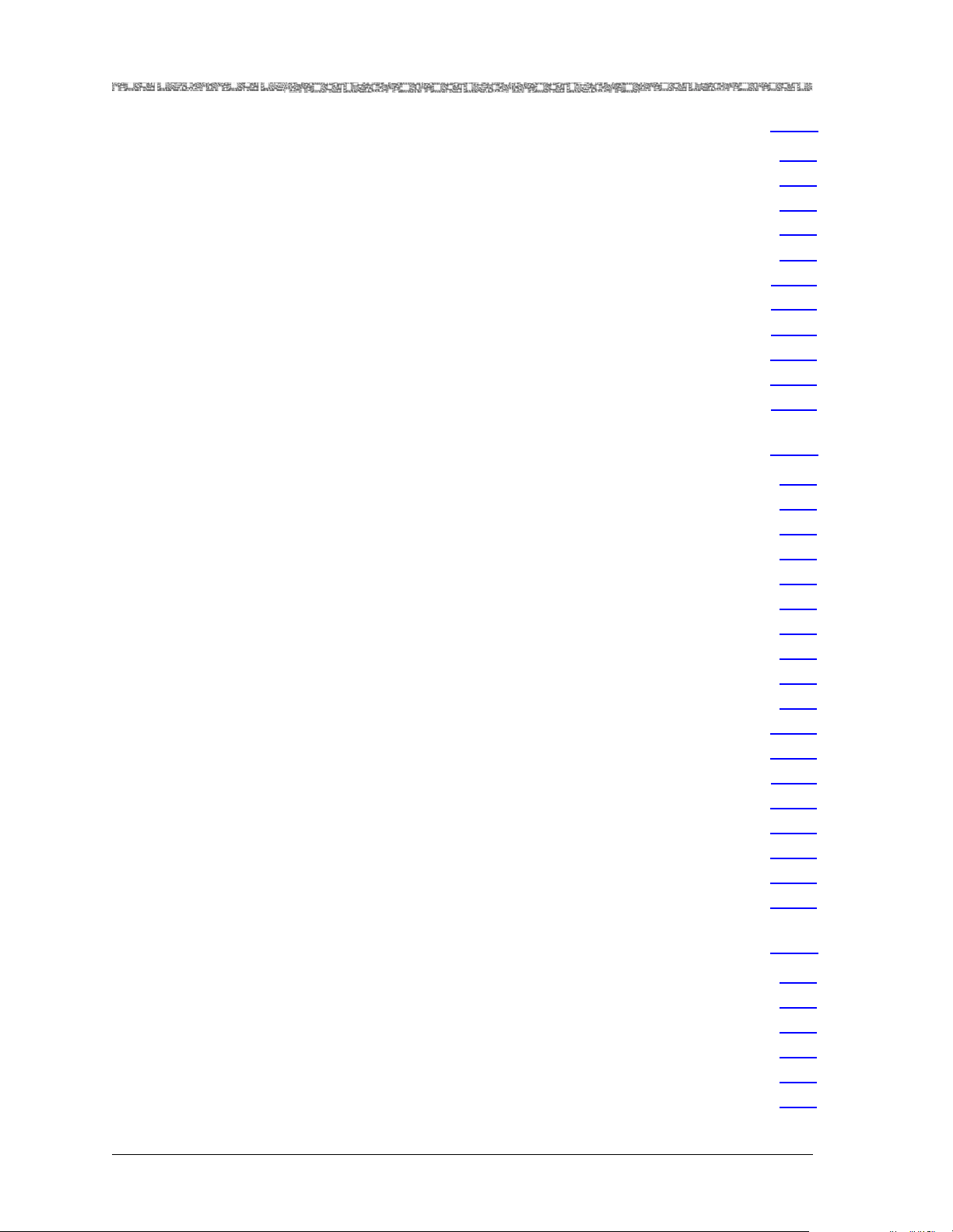
Table of Contents
11 Using System Diagnostics . . . . . . . . . . . . . . . . . . . . . . . . . . . . . . . . . . . . . 11-1
Overview of This Chapter . . . . . . . . . . . . . . . . . . . . . . . . . . . . . . . . . . . . . . . . . . . . . . . 11-1
Accessing Diagnostic Features . . . . . . . . . . . . . . . . . . . . . . . . . . . . . . . . . . . . . . . . . . . 11-1
Viewing System Status . . . . . . . . . . . . . . . . . . . . . . . . . . . . . . . . . . . . . . . . . . . . . . . . . 11-3
Checking the Module Connection Count . . . . . . . . . . . . . . . . . . . . . . . . . . . . . . . . . . . 11-7
Running Cell Test Diagnostics . . . . . . . . . . . . . . . . . . . . . . . . . . . . . . . . . . . . . . . . . . . . 11-9
Rebooting PSAX Hardware Components . . . . . . . . . . . . . . . . . . . . . . . . . . . . . . . . . . . 11-14
Removing Configuration Files . . . . . . . . . . . . . . . . . . . . . . . . . . . . . . . . . . . . . . . . . . . 11-17
Unlocking a Telnet Session . . . . . . . . . . . . . . . . . . . . . . . . . . . . . . . . . . . . . . . . . . . . . 11-17
Operations Administration and Maintenance (OAM) . . . . . . . . . . . . . . . . . . . . . . . . . . 11-19
Enabling OAM Loopback Functions . . . . . . . . . . . . . . . . . . . . . . . . . . . . . . . . . . . 11-19
OAM Activation and Deactivation . . . . . . . . . . . . . . . . . . . . . . . . . . . . . . . . . . . . 11-24
12 Backing Up and Restoring PSAX System Files . . . . . . . . . . . . . . . . . . . . . 12-1
Overview of This Chapter . . . . . . . . . . . . . . . . . . . . . . . . . . . . . . . . . . . . . . . . . . . . . . . 12-1
Database Configuration Save and Restore Feature . . . . . . . . . . . . . . . . . . . . . . . . . . . . 12-1
Choosing the Configuration Files Transfer Method . . . . . . . . . . . . . . . . . . . . . . . . . . . . 12-2
Backing Up System Database Files . . . . . . . . . . . . . . . . . . . . . . . . . . . . . . . . . . . . . . . . 12-3
Backing Up Database Files Using the Console Interface . . . . . . . . . . . . . . . . . . . . . 12-3
Backing Up Database Files Using FTP . . . . . . . . . . . . . . . . . . . . . . . . . . . . . . . . . . . 12-6
PSAX System Database Files . . . . . . . . . . . . . . . . . . . . . . . . . . . . . . . . . . . . . . . . . . 12-7
Backing Up Database Files Using XModem/YModem Transfer . . . . . . . . . . . . . . . . . 12-8
Setting Up for the File Transfer Process . . . . . . . . . . . . . . . . . . . . . . . . . . . . . . 12-9
Copying the Database Files to a Remote Storage Medium . . . . . . . . . . . . . . . . 12-9
Restoring System Database Files . . . . . . . . . . . . . . . . . . . . . . . . . . . . . . . . . . . . . . . . . 12-14
Restoring Database Files Using the Console Interface . . . . . . . . . . . . . . . . . . . . . . 12-14
Restoring Database Files Using FTP . . . . . . . . . . . . . . . . . . . . . . . . . . . . . . . . . . . . 12-15
Restoring Database Files Using XModem/YModem File Transfer . . . . . . . . . . . . . . 12-16
Setting Up for the File Transfer Process . . . . . . . . . . . . . . . . . . . . . . . . . . . . . 12-16
Copying the Backup Files to the PSAX System . . . . . . . . . . . . . . . . . . . . . . . . 12-17
Restoring Backup Files to the Standby CPUn Module . . . . . . . . . . . . . . . . . . . . . . . . . 12-18
Rebooting the PSAX System . . . . . . . . . . . . . . . . . . . . . . . . . . . . . . . . . . . . . . . . . . . . 12-19
11-1
11-1
11-1
11-3
11-7
11-9
11-14
11-17
11-17
11-19
11-19
11-24
12-1
12-1
12-1
12-2
12-3
12-3
12-6
12-7
12-8
12-9
12-9
12-14
12-14
12-15
12-16
12-16
12-17
12-18
12-19
13 Upgrading PSAX System Software . . . . . . . . . . . . . . . . . . . . . . . . . . . . . 13-1
Overview of This Chapter . . . . . . . . . . . . . . . . . . . . . . . . . . . . . . . . . . . . . . . . . . . . . . . 13-1
Before You Begin . . . . . . . . . . . . . . . . . . . . . . . . . . . . . . . . . . . . . . . . . . . . . . . . . . 13-1
Required Tasks . . . . . . . . . . . . . . . . . . . . . . . . . . . . . . . . . . . . . . . . . . . . . . . . . . . . 13-1
Saving Your Modified System Configuration . . . . . . . . . . . . . . . . . . . . . . . . . . . . . . . . . 13-1
Backing Up Your Current Database Files Prior to Upgrade . . . . . . . . . . . . . . . . . . . . . . . 13-2
Choosing the System Software File Transfer Method . . . . . . . . . . . . . . . . . . . . . . . . . . . 13-2
PacketStar® PSAX Multiservice Media Gateway User Guide, Issue 1 Release 10.0.0
xvi 255-700-686R10.0.0
13-1
13-1
13-1
13-1
13-1
13-2
13-2
Page 17
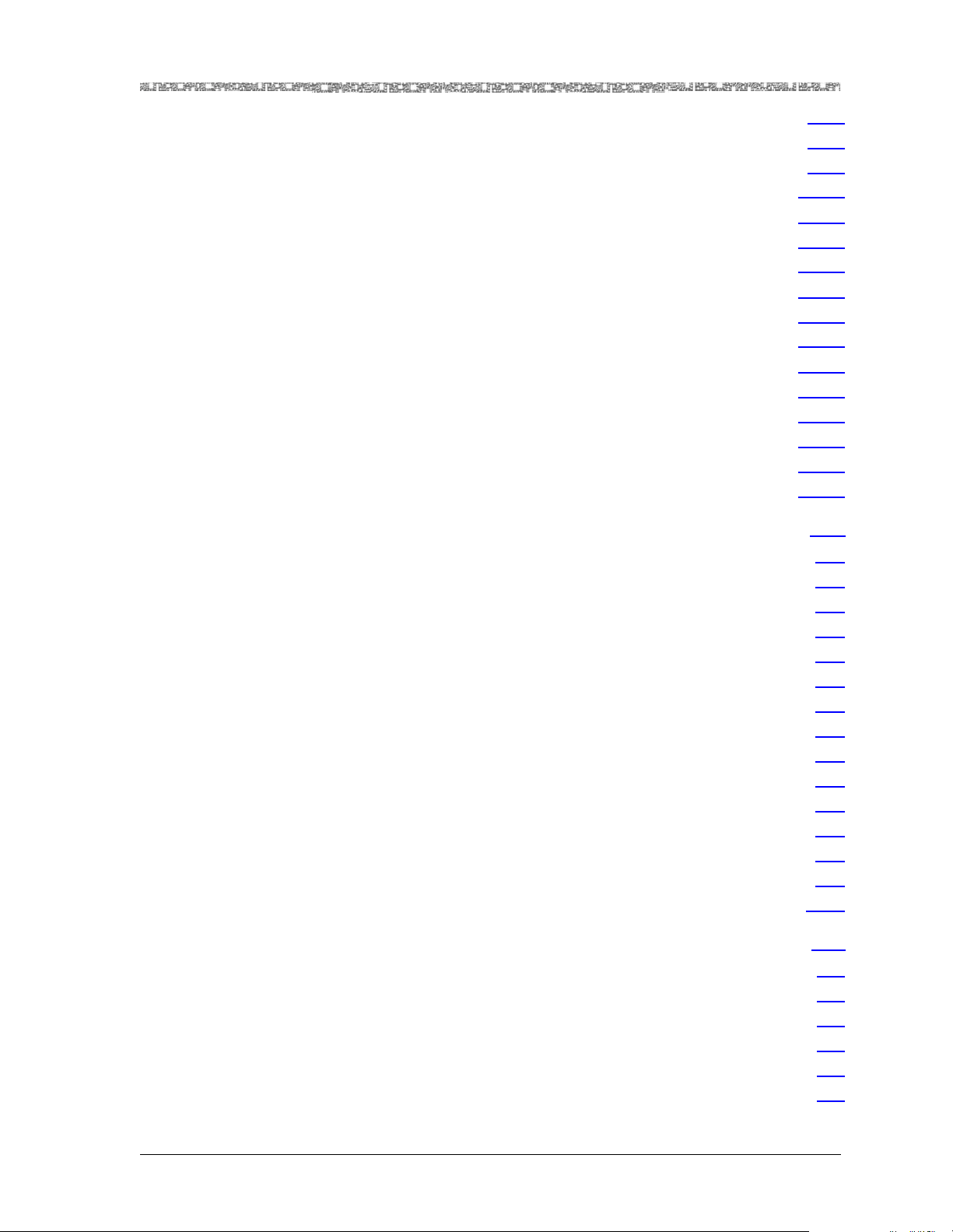
Table of Contents
Upgrading Using the File Transfer Protocol Method . . . . . . . . . . . . . . . . . . . . . . . . . . . 13-3
Setting Up a Windows FTP Server . . . . . . . . . . . . . . . . . . . . . . . . . . . . . . . . . . . . . 13-3
Downloading Software Files Using FTP . . . . . . . . . . . . . . . . . . . . . . . . . . . . . . . . . . 13-4
Upgrading the PSAX System Software . . . . . . . . . . . . . . . . . . . . . . . . . . . . . . . . . 13-10
Saving Your System Configuration Before System Upgrade . . . . . . . . . . . . . . . . . 13-11
Module LED Indicators During Booting . . . . . . . . . . . . . . . . . . . . . . . . . . . . . . . . . . . . 13-12
System Events During Booting . . . . . . . . . . . . . . . . . . . . . . . . . . . . . . . . . . . . . . . . . . 13-13
Verifying Successful Downloading of Module Firmware Drivers . . . . . . . . . . . . . . . . . . 13-13
Upgrading Using the XModem/YModem File Transfer Method . . . . . . . . . . . . . . . . . . 13-15
Setting Up for the File Transfer Process . . . . . . . . . . . . . . . . . . . . . . . . . . . . . . . . 13-16
Downloading Software Files Using XModem/YModem . . . . . . . . . . . . . . . . . . . . . 13-16
Upgrading the PSAX System Software . . . . . . . . . . . . . . . . . . . . . . . . . . . . . . . . . 13-22
Manually Selecting I/O and Server Module Firmware Drivers . . . . . . . . . . . . . . . . . . . . 13-22
Accessing the Firmware Version Control Window . . . . . . . . . . . . . . . . . . . . . . . . 13-23
Selecting a Firmware Driver . . . . . . . . . . . . . . . . . . . . . . . . . . . . . . . . . . . . . . . . . 13-24
Downloading a Firmware Driver . . . . . . . . . . . . . . . . . . . . . . . . . . . . . . . . . . . . . . 13-29
A Common Equipment Module Connections . . . . . . . . . . . . . . . . . . . . . . . . . A-1
Overview of This Appendix . . . . . . . . . . . . . . . . . . . . . . . . . . . . . . . . . . . . . . . . . . . . . . . A-1
AC Power Supply Connector . . . . . . . . . . . . . . . . . . . . . . . . . . . . . . . . . . . . . . . . . . . . . A-1
DC Power Supply Connector for the PSAX 1250 System . . . . . . . . . . . . . . . . . . . . . . . . . A-1
CPUn Module Connectors . . . . . . . . . . . . . . . . . . . . . . . . . . . . . . . . . . . . . . . . . . . . . . . A-2
CONSOLE Connector . . . . . . . . . . . . . . . . . . . . . . . . . . . . . . . . . . . . . . . . . . . . . . . . A-2
ETHERNET1 and ETHERNET2 Connectors . . . . . . . . . . . . . . . . . . . . . . . . . . . . . . . . . A-2
Console Cable Adapters . . . . . . . . . . . . . . . . . . . . . . . . . . . . . . . . . . . . . . . . . . . . . . . . . A-3
Stratum 3–4 Module Connector . . . . . . . . . . . . . . . . . . . . . . . . . . . . . . . . . . . . . . . . . . . A-4
PSAX 1000 System . . . . . . . . . . . . . . . . . . . . . . . . . . . . . . . . . . . . . . . . . . . . . . . . . A-4
PSAX 1250 System . . . . . . . . . . . . . . . . . . . . . . . . . . . . . . . . . . . . . . . . . . . . . . . . . A-4
PSAX 2300 and PSAX 4500 Systems . . . . . . . . . . . . . . . . . . . . . . . . . . . . . . . . . . . . A-5
Fan/Alarm Module Alarm Connector . . . . . . . . . . . . . . . . . . . . . . . . . . . . . . . . . . . . . . . A-5
Alarm Module and PSAX 4500 Module Connectors . . . . . . . . . . . . . . . . . . . . . . . . . . . . A-7
ALARM Connector . . . . . . . . . . . . . . . . . . . . . . . . . . . . . . . . . . . . . . . . . . . . . . . . . A-7
STATUS/CONTROL Connector . . . . . . . . . . . . . . . . . . . . . . . . . . . . . . . . . . . . . . . . A-10
13-3
13-3
13-4
13-10
13-11
13-12
13-13
13-13
13-15
13-16
13-16
13-22
13-22
13-23
13-24
13-29
A-1
A-1
A-1
A-1
A-2
A-2
A-2
A-3
A-4
A-4
A-4
A-5
A-5
A-7
A-7
A-10
B Configuring In-Band Management . . . . . . . . . . . . . . . . . . . . . . . . . . . . . . . B-1
Overview of In-Band Management Configurations . . . . . . . . . . . . . . . . . . . . . . . . . . . . . B-1
Using the Direct Connection Configuration . . . . . . . . . . . . . . . . . . . . . . . . . . . . . . . . . . B-2
Setting Up the FORE Card on the SUN Workstation . . . . . . . . . . . . . . . . . . . . . . . . . B-2
Setting Up ATM ARP Table Entries . . . . . . . . . . . . . . . . . . . . . . . . . . . . . . . . . . . . . . B-3
Using the Routed Connection Configuration . . . . . . . . . . . . . . . . . . . . . . . . . . . . . . . . . B-4
Setting Up Connections for a Routed Connection Configuration . . . . . . . . . . . . . . . B-5
PacketStar® PSAX Multiservice Media Gateway User Guide, Issue 1 Release 10.0.0
255-700-686R10.0.0 xvii
B-1
B-1
B-2
B-2
B-3
B-4
B-5
Page 18
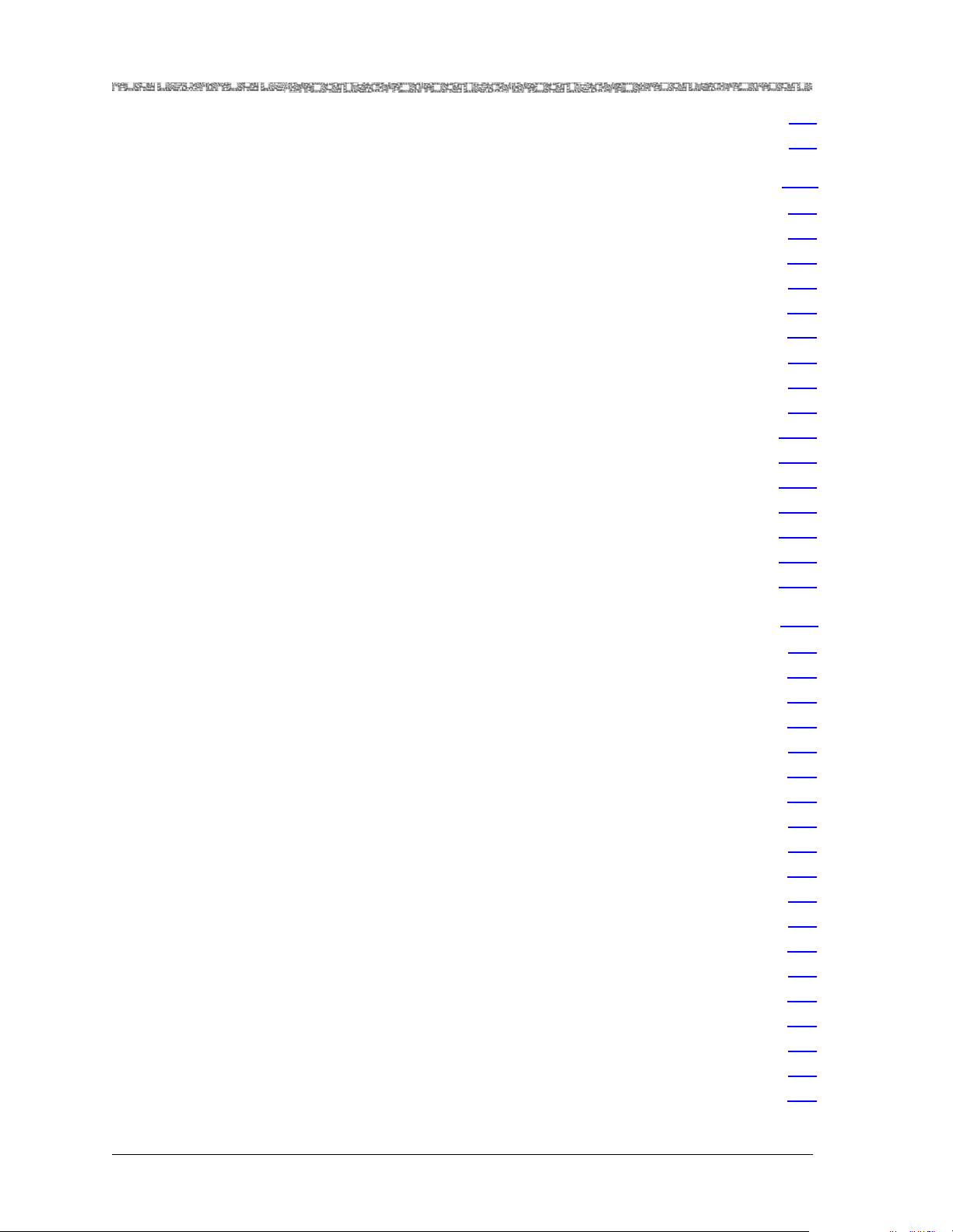
Table of Contents
Setting PVC Connections for Routed Connection Configuration . . . . . . . . . . . . . . . . B-6
Using the Hybrid Connection Configuration . . . . . . . . . . . . . . . . . . . . . . . . . . . . . . . . . . B-9
C Reference Information. . . . . . . . . . . . . . . . . . . . . . . . . . . . . . . . . . . . . . . . . C-1
Overview of This Appendix . . . . . . . . . . . . . . . . . . . . . . . . . . . . . . . . . . . . . . . . . . . . . . . C-1
ATM Traffic Descriptors . . . . . . . . . . . . . . . . . . . . . . . . . . . . . . . . . . . . . . . . . . . . . . . . . . C-1
Purpose of Traffic Descriptors . . . . . . . . . . . . . . . . . . . . . . . . . . . . . . . . . . . . . . . . . . C-1
ATM Connections Supporting Traffic Descriptors . . . . . . . . . . . . . . . . . . . . . . . . . . . C-1
Types of Traffic Descriptors . . . . . . . . . . . . . . . . . . . . . . . . . . . . . . . . . . . . . . . . . . . . C-2
Traffic Shaping Priorities by Configured Feature on PSAX Modules . . . . . . . . . . . . . . C-3
SPVC Connection Cause Codes for Connection Retry . . . . . . . . . . . . . . . . . . . . . . . . . . . C-5
DSP Tone Detection Modes . . . . . . . . . . . . . . . . . . . . . . . . . . . . . . . . . . . . . . . . . . . . . . . C-8
Connection Type by Interface Type . . . . . . . . . . . . . . . . . . . . . . . . . . . . . . . . . . . . . . . . . C-9
Interface Type by Input/Output Module Type . . . . . . . . . . . . . . . . . . . . . . . . . . . . . . . . . C-10
ATM Service Categories in the PSAX System . . . . . . . . . . . . . . . . . . . . . . . . . . . . . . . . . C-14
ATM Service Category Descriptions . . . . . . . . . . . . . . . . . . . . . . . . . . . . . . . . . . . . C-14
Priority of ATM Service Categories . . . . . . . . . . . . . . . . . . . . . . . . . . . . . . . . . . . . . C-15
Traffic Shaping, UPC, and Virtual Interface Configuration Compatibilities . . . . . . . . . . . C-16
ATM Traffic Shaping Sample CPS Calculation Table . . . . . . . . . . . . . . . . . . . . . . . . . . . . C-17
PSAX I/O Module Transmit Clock Options . . . . . . . . . . . . . . . . . . . . . . . . . . . . . . . . . . . C-20
B-6
B-9
C-1
C-1
C-1
C-1
C-1
C-2
C-3
C-5
C-8
C-9
C-10
C-14
C-14
C-15
C-16
C-17
C-20
D PSAX Module Features . . . . . . . . . . . . . . . . . . . . . . . . . . . . . . . . . . . . . . . . D-1
Overview of This Appendix . . . . . . . . . . . . . . . . . . . . . . . . . . . . . . . . . . . . . . . . . . . . . . . D-1
DS1/T1 Interface Modules . . . . . . . . . . . . . . . . . . . . . . . . . . . . . . . . . . . . . . . . . . . . . . . . D-3
6-Port DS1 IMA Module (20N33) . . . . . . . . . . . . . . . . . . . . . . . . . . . . . . . . . . . . . . . D-3
Software Features . . . . . . . . . . . . . . . . . . . . . . . . . . . . . . . . . . . . . . . . . . . . . . . D-3
Hardware Features . . . . . . . . . . . . . . . . . . . . . . . . . . . . . . . . . . . . . . . . . . . . . . . D-3
6-Port Enhanced DS1/T1 Module (20N36) . . . . . . . . . . . . . . . . . . . . . . . . . . . . . . . . D-4
Software Features . . . . . . . . . . . . . . . . . . . . . . . . . . . . . . . . . . . . . . . . . . . . . . . D-4
Hardware Features . . . . . . . . . . . . . . . . . . . . . . . . . . . . . . . . . . . . . . . . . . . . . . . D-5
8-Port HDSL-2 Module (23N69) . . . . . . . . . . . . . . . . . . . . . . . . . . . . . . . . . . . . . . . . D-5
Software Features . . . . . . . . . . . . . . . . . . . . . . . . . . . . . . . . . . . . . . . . . . . . . . . D-6
Hardware Features . . . . . . . . . . . . . . . . . . . . . . . . . . . . . . . . . . . . . . . . . . . . . . . D-6
12-Port Medium-Density DS1 IMA Module (23N33) . . . . . . . . . . . . . . . . . . . . . . . . . D-6
Software Features . . . . . . . . . . . . . . . . . . . . . . . . . . . . . . . . . . . . . . . . . . . . . . . D-6
Hardware Features . . . . . . . . . . . . . . . . . . . . . . . . . . . . . . . . . . . . . . . . . . . . . . . D-7
12-Port Medium-Density DS1 Multiservice Module (23N64) . . . . . . . . . . . . . . . . . . . D-7
Software Features . . . . . . . . . . . . . . . . . . . . . . . . . . . . . . . . . . . . . . . . . . . . . . . D-7
Hardware Features . . . . . . . . . . . . . . . . . . . . . . . . . . . . . . . . . . . . . . . . . . . . . . . D-8
12-Port Medium-Density DS1/E1/DS0A CES Module (24N64) . . . . . . . . . . . . . . . . . . D-8
Software Features . . . . . . . . . . . . . . . . . . . . . . . . . . . . . . . . . . . . . . . . . . . . . . . D-8
D-1
D-1
D-3
D-3
D-3
D-3
D-4
D-4
D-5
D-5
D-6
D-6
D-6
D-6
D-7
D-7
D-7
D-8
D-8
D-8
PacketStar® PSAX Multiservice Media Gateway User Guide, Issue 1 Release 10.0.0
xviii 255-700-686R10.0.0
Page 19

Table of Contents
Hardware Features . . . . . . . . . . . . . . . . . . . . . . . . . . . . . . . . . . . . . . . . . . . . . . D-9
24-Port High-Density DS1 Multiservice Module (23N35) . . . . . . . . . . . . . . . . . . . . . D-10
Software Features . . . . . . . . . . . . . . . . . . . . . . . . . . . . . . . . . . . . . . . . . . . . . . D-11
Hardware Features . . . . . . . . . . . . . . . . . . . . . . . . . . . . . . . . . . . . . . . . . . . . . D-11
DS3, E3, and STS-1e Interface Modules . . . . . . . . . . . . . . . . . . . . . . . . . . . . . . . . . . . . D-11
1-Port Channelized DS3 Multiservice Module (23N60) . . . . . . . . . . . . . . . . . . . . . . D-11
Software Features . . . . . . . . . . . . . . . . . . . . . . . . . . . . . . . . . . . . . . . . . . . . . . D-12
Hardware Features . . . . . . . . . . . . . . . . . . . . . . . . . . . . . . . . . . . . . . . . . . . . . D-12
3-Port Channelized DS3/STS-1e CES Module (23N03) . . . . . . . . . . . . . . . . . . . . . . D-13
Software Features . . . . . . . . . . . . . . . . . . . . . . . . . . . . . . . . . . . . . . . . . . . . . . D-14
Hardware Features . . . . . . . . . . . . . . . . . . . . . . . . . . . . . . . . . . . . . . . . . . . . . D-14
3-Port Channelized DS3/STS-1e CES Protection Module (45N03) . . . . . . . . . . . . . . D-14
Software Features . . . . . . . . . . . . . . . . . . . . . . . . . . . . . . . . . . . . . . . . . . . . . . D-15
Hardware Features . . . . . . . . . . . . . . . . . . . . . . . . . . . . . . . . . . . . . . . . . . . . . D-15
3-Port Channelized DS3/STS-1e Multiservice Protection Module (45N63) . . . . . . . . D-15
Software Features . . . . . . . . . . . . . . . . . . . . . . . . . . . . . . . . . . . . . . . . . . . . . . D-16
Hardware Features . . . . . . . . . . . . . . . . . . . . . . . . . . . . . . . . . . . . . . . . . . . . . D-16
1-Port Channelized STS-1e, T1 Module (23N62) . . . . . . . . . . . . . . . . . . . . . . . . . . D-17
Software Features . . . . . . . . . . . . . . . . . . . . . . . . . . . . . . . . . . . . . . . . . . . . . . D-17
Hardware Features . . . . . . . . . . . . . . . . . . . . . . . . . . . . . . . . . . . . . . . . . . . . . D-18
3-Port DS3/E3 ATM Module (23N74) . . . . . . . . . . . . . . . . . . . . . . . . . . . . . . . . . . . D-18
Software Features . . . . . . . . . . . . . . . . . . . . . . . . . . . . . . . . . . . . . . . . . . . . . . D-18
Hardware Features . . . . . . . . . . . . . . . . . . . . . . . . . . . . . . . . . . . . . . . . . . . . . D-18
3-Port DS3/E3 ATM Protection Module (45N74) . . . . . . . . . . . . . . . . . . . . . . . . . . . D-19
Software Features . . . . . . . . . . . . . . . . . . . . . . . . . . . . . . . . . . . . . . . . . . . . . . D-19
Hardware Features . . . . . . . . . . . . . . . . . . . . . . . . . . . . . . . . . . . . . . . . . . . . . D-19
2-Port DS3 ATM Module (20N02) . . . . . . . . . . . . . . . . . . . . . . . . . . . . . . . . . . . . . D-20
Software Features . . . . . . . . . . . . . . . . . . . . . . . . . . . . . . . . . . . . . . . . . . . . . . D-20
Hardware Features . . . . . . . . . . . . . . . . . . . . . . . . . . . . . . . . . . . . . . . . . . . . . D-20
1-Port Unchannelized DS3 Frame Relay Module (20N03) . . . . . . . . . . . . . . . . . . . . D-20
Software Features . . . . . . . . . . . . . . . . . . . . . . . . . . . . . . . . . . . . . . . . . . . . . . D-20
Hardware Features . . . . . . . . . . . . . . . . . . . . . . . . . . . . . . . . . . . . . . . . . . . . . D-21
1-Port DS3 IMA Module (23N68) . . . . . . . . . . . . . . . . . . . . . . . . . . . . . . . . . . . . . . D-21
Software Features . . . . . . . . . . . . . . . . . . . . . . . . . . . . . . . . . . . . . . . . . . . . . . D-21
Hardware Features . . . . . . . . . . . . . . . . . . . . . . . . . . . . . . . . . . . . . . . . . . . . . D-22
2-Port E3 ATM Module (20N22) . . . . . . . . . . . . . . . . . . . . . . . . . . . . . . . . . . . . . . . D-22
Software Features . . . . . . . . . . . . . . . . . . . . . . . . . . . . . . . . . . . . . . . . . . . . . . D-22
Hardware Features . . . . . . . . . . . . . . . . . . . . . . . . . . . . . . . . . . . . . . . . . . . . . D-22
3-Port Unstructured DS3/E3 CES Module (23N02) . . . . . . . . . . . . . . . . . . . . . . . . . D-22
Software Features . . . . . . . . . . . . . . . . . . . . . . . . . . . . . . . . . . . . . . . . . . . . . . D-23
D-9
D-10
D-11
D-11
D-11
D-11
D-12
D-12
D-13
D-14
D-14
D-14
D-15
D-15
D-15
D-16
D-16
D-17
D-17
D-18
D-18
D-18
D-18
D-19
D-19
D-19
D-20
D-20
D-20
D-20
D-20
D-21
D-21
D-21
D-22
D-22
D-22
D-22
D-22
D-23
PacketStar® PSAX Multiservice Media Gateway User Guide, Issue 1 Release 10.0.0
255-700-686R10.0.0 xix
Page 20
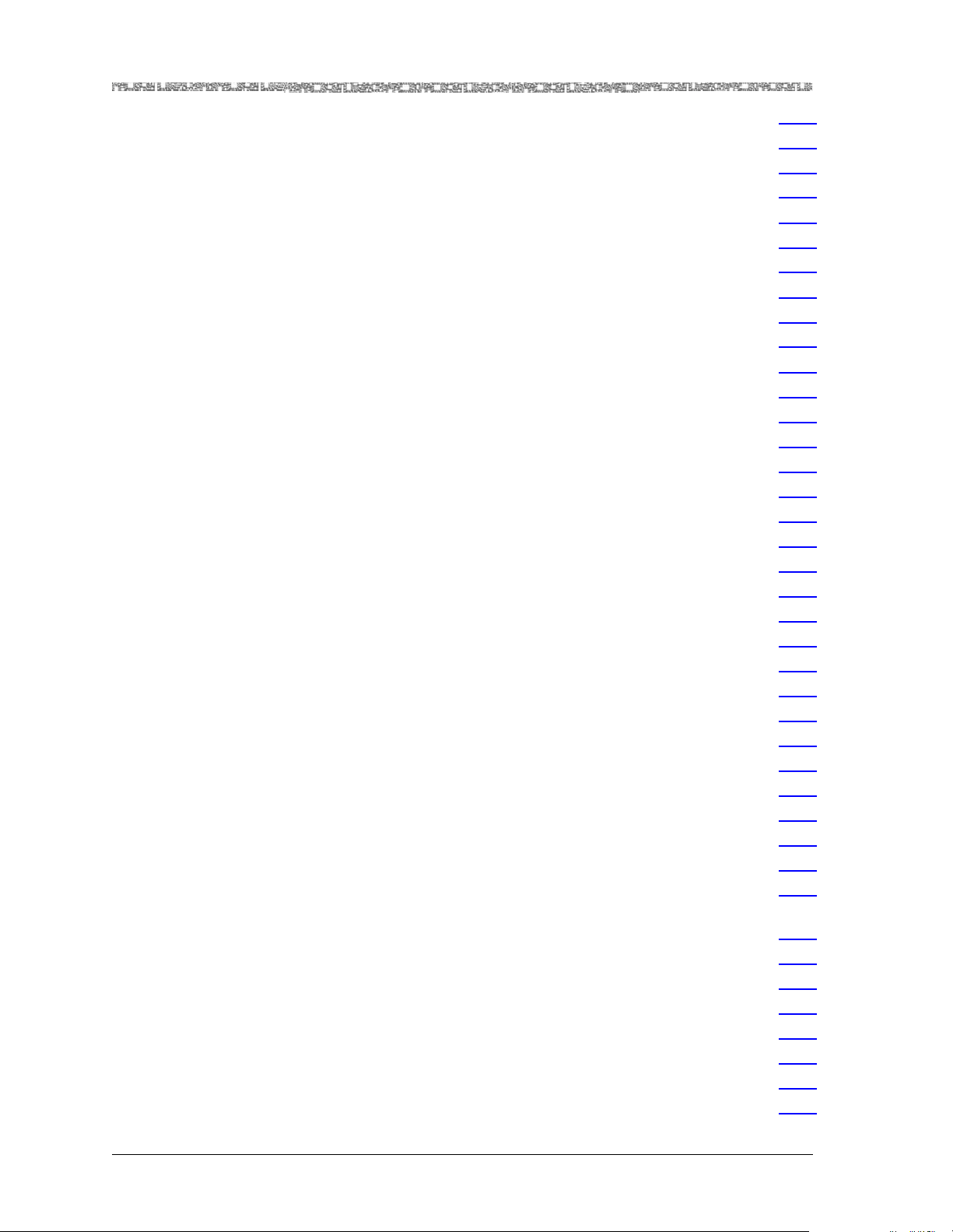
Table of Contents
Hardware Features . . . . . . . . . . . . . . . . . . . . . . . . . . . . . . . . . . . . . . . . . . . . . . D-23
3-Port Unstructured DS3/E3 CES Protection Module (45N02) . . . . . . . . . . . . . . . . . D-23
Software Features . . . . . . . . . . . . . . . . . . . . . . . . . . . . . . . . . . . . . . . . . . . . . . D-24
Hardware Features . . . . . . . . . . . . . . . . . . . . . . . . . . . . . . . . . . . . . . . . . . . . . . D-24
DSP2 Voice Servers . . . . . . . . . . . . . . . . . . . . . . . . . . . . . . . . . . . . . . . . . . . . . . . . . . . . D-24
DSP2x Voice Server Modules (23N29 (D), 23N26 (E), 23N25 (F), and 23N24 (G)) . . . D-24
Software Features . . . . . . . . . . . . . . . . . . . . . . . . . . . . . . . . . . . . . . . . . . . . . . D-25
Hardware Features . . . . . . . . . . . . . . . . . . . . . . . . . . . . . . . . . . . . . . . . . . . . . . D-25
E1 Interface Modules . . . . . . . . . . . . . . . . . . . . . . . . . . . . . . . . . . . . . . . . . . . . . . . . . . D-25
6-Port E1 IMA Module (20N34) . . . . . . . . . . . . . . . . . . . . . . . . . . . . . . . . . . . . . . . D-25
Software Features . . . . . . . . . . . . . . . . . . . . . . . . . . . . . . . . . . . . . . . . . . . . . . D-25
Hardware Features . . . . . . . . . . . . . . . . . . . . . . . . . . . . . . . . . . . . . . . . . . . . . . D-25
6-Port Enhanced E1 Multiservice Module (20N56) . . . . . . . . . . . . . . . . . . . . . . . . . D-26
Software Features . . . . . . . . . . . . . . . . . . . . . . . . . . . . . . . . . . . . . . . . . . . . . . D-26
Hardware Features . . . . . . . . . . . . . . . . . . . . . . . . . . . . . . . . . . . . . . . . . . . . . . D-27
21-Port High-Density E1 IMA Module (23N34) . . . . . . . . . . . . . . . . . . . . . . . . . . . . D-27
Software Features . . . . . . . . . . . . . . . . . . . . . . . . . . . . . . . . . . . . . . . . . . . . . . D-27
Hardware Features . . . . . . . . . . . . . . . . . . . . . . . . . . . . . . . . . . . . . . . . . . . . . . D-28
21-Port High-Density E1 Multiservice Module (23N66) . . . . . . . . . . . . . . . . . . . . . . D-28
Software Features . . . . . . . . . . . . . . . . . . . . . . . . . . . . . . . . . . . . . . . . . . . . . . D-29
Hardware Features . . . . . . . . . . . . . . . . . . . . . . . . . . . . . . . . . . . . . . . . . . . . . . D-29
Ethernet Interface Modules . . . . . . . . . . . . . . . . . . . . . . . . . . . . . . . . . . . . . . . . . . . . . . D-29
4-Port Ethernet Module (23N40) . . . . . . . . . . . . . . . . . . . . . . . . . . . . . . . . . . . . . . D-29
Software Features . . . . . . . . . . . . . . . . . . . . . . . . . . . . . . . . . . . . . . . . . . . . . . D-30
Hardware Features . . . . . . . . . . . . . . . . . . . . . . . . . . . . . . . . . . . . . . . . . . . . . . D-30
Ethernet Module (20N40) . . . . . . . . . . . . . . . . . . . . . . . . . . . . . . . . . . . . . . . . . . . D-31
Software Features . . . . . . . . . . . . . . . . . . . . . . . . . . . . . . . . . . . . . . . . . . . . . . D-31
Hardware Features . . . . . . . . . . . . . . . . . . . . . . . . . . . . . . . . . . . . . . . . . . . . . . D-32
Fiber-Optic Interface Modules . . . . . . . . . . . . . . . . . . . . . . . . . . . . . . . . . . . . . . . . . . . . D-32
1-Port Channelized OC-3/STM-1 CES Module (23N12 (MM)/23N13 (SM)) . . . . . . . D-32
Software Features . . . . . . . . . . . . . . . . . . . . . . . . . . . . . . . . . . . . . . . . . . . . . . D-33
Hardware Features . . . . . . . . . . . . . . . . . . . . . . . . . . . . . . . . . . . . . . . . . . . . . . D-33
D-23
D-23
D-24
D-24
D-24
D-24
D-25
D-25
D-25
D-25
D-25
D-25
D-26
D-26
D-27
D-27
D-27
D-28
D-28
D-29
D-29
D-29
D-29
D-30
D-30
D-31
D-31
D-32
D-32
D-32
D-33
D-33
1-Port Channelized OC-3/STM-1 Unstructured CES/ATM Module
(23N75 (MM)/23N76 (SM)) . . . . . . . . . . . . . . . . . . . . . . . . . . . . . . . . . . . . . . . . . D-34
Software Features . . . . . . . . . . . . . . . . . . . . . . . . . . . . . . . . . . . . . . . . . . . . . . D-35
Hardware Features . . . . . . . . . . . . . . . . . . . . . . . . . . . . . . . . . . . . . . . . . . . . . . D-35
4-Port OC-3c/STM-1 Module (24N72 (MM)/24N73 (SM)) . . . . . . . . . . . . . . . . . . . . D-35
Software Features . . . . . . . . . . . . . . . . . . . . . . . . . . . . . . . . . . . . . . . . . . . . . . D-36
Hardware Features . . . . . . . . . . . . . . . . . . . . . . . . . . . . . . . . . . . . . . . . . . . . . . D-36
1-Port OC-12c/STM-4c Module (23N72 (MM)/23N73 (SM)) . . . . . . . . . . . . . . . . . . D-37
Software Features . . . . . . . . . . . . . . . . . . . . . . . . . . . . . . . . . . . . . . . . . . . . . . D-37
D-34
D-35
D-35
D-35
D-36
D-36
D-37
D-37
PacketStar® PSAX Multiservice Media Gateway User Guide, Issue 1 Release 10.0.0
xx 255-700-686R10.0.0
Page 21
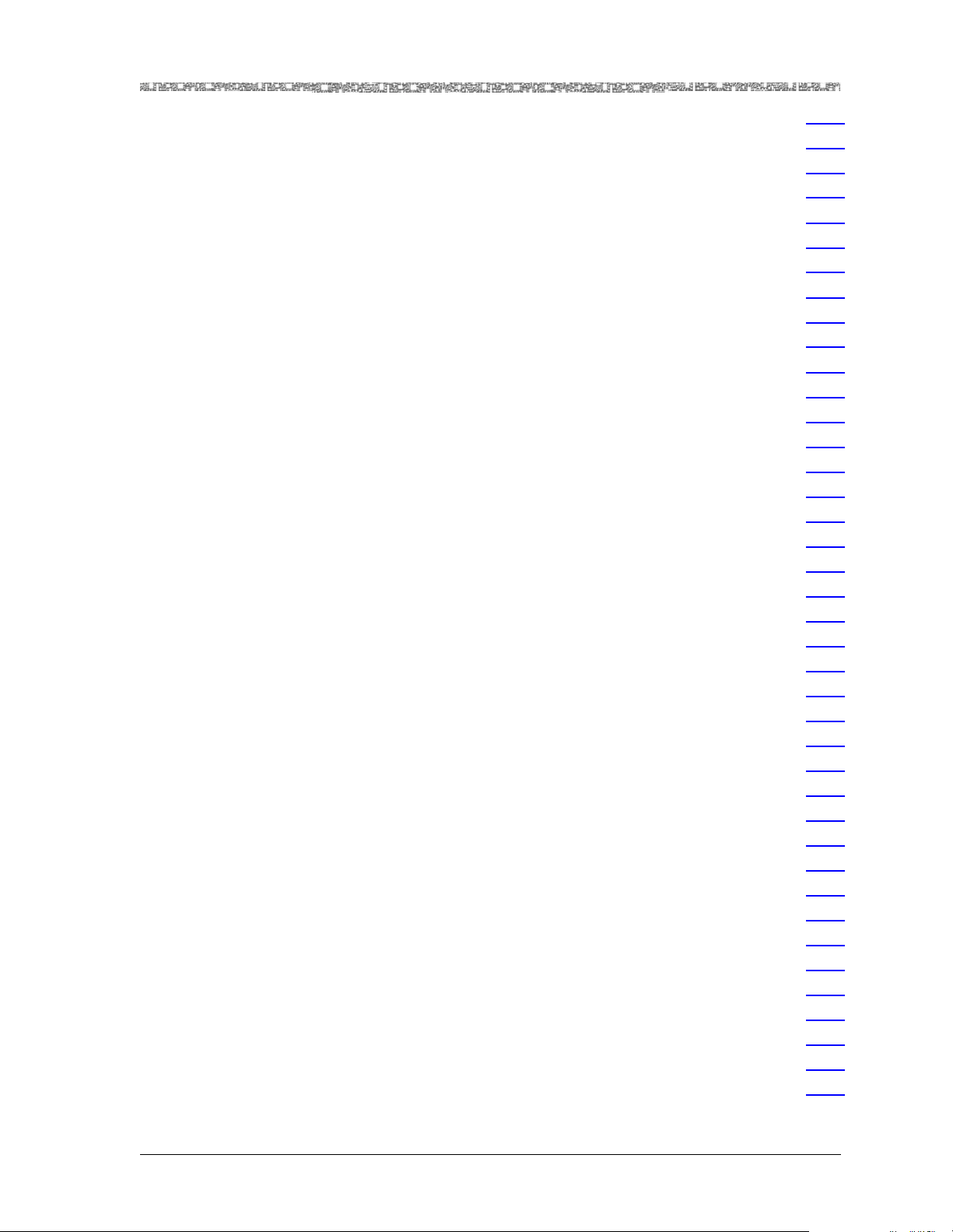
Table of Contents
Hardware Features . . . . . . . . . . . . . . . . . . . . . . . . . . . . . . . . . . . . . . . . . . . . . D-37
1-Port OC-3c 1+1 APS Module (20N72 (MM)/20N73 (SM)) . . . . . . . . . . . . . . . . . . D-38
Software Features . . . . . . . . . . . . . . . . . . . . . . . . . . . . . . . . . . . . . . . . . . . . . . D-38
Hardware Features . . . . . . . . . . . . . . . . . . . . . . . . . . . . . . . . . . . . . . . . . . . . . D-38
1-Port STM-1 1+1 MSP Module (20N92 (MM)/20N93 (SM)) . . . . . . . . . . . . . . . . . . D-39
Software Features . . . . . . . . . . . . . . . . . . . . . . . . . . . . . . . . . . . . . . . . . . . . . . D-40
Hardware Features . . . . . . . . . . . . . . . . . . . . . . . . . . . . . . . . . . . . . . . . . . . . . D-40
2-Port OC-3c/STM-1 ATM Module (24N70 (MM)/24N71 (SM)) . . . . . . . . . . . . . . . . D-40
Software Features . . . . . . . . . . . . . . . . . . . . . . . . . . . . . . . . . . . . . . . . . . . . . . D-41
Hardware Features . . . . . . . . . . . . . . . . . . . . . . . . . . . . . . . . . . . . . . . . . . . . . D-41
2-Port OC-3c/STM-1 Enhanced ATM Module (24N74 (MM)/24N75 (SM)) . . . . . . . . D-42
Software Features . . . . . . . . . . . . . . . . . . . . . . . . . . . . . . . . . . . . . . . . . . . . . . D-42
Hardware Features . . . . . . . . . . . . . . . . . . . . . . . . . . . . . . . . . . . . . . . . . . . . . D-42
Line Interface Modules . . . . . . . . . . . . . . . . . . . . . . . . . . . . . . . . . . . . . . . . . . . . . . . . . D-43
PSAX 4500 3-Port Line Interface Module (45N01) . . . . . . . . . . . . . . . . . . . . . . . . . D-43
Software Features . . . . . . . . . . . . . . . . . . . . . . . . . . . . . . . . . . . . . . . . . . . . . . D-44
Hardware Features . . . . . . . . . . . . . . . . . . . . . . . . . . . . . . . . . . . . . . . . . . . . . D-44
PSAX 1000 3-Port Line Interface Module (45N01) . . . . . . . . . . . . . . . . . . . . . . . . . D-44
Software Features . . . . . . . . . . . . . . . . . . . . . . . . . . . . . . . . . . . . . . . . . . . . . . D-44
Hardware Features . . . . . . . . . . . . . . . . . . . . . . . . . . . . . . . . . . . . . . . . . . . . . D-45
Other Server Modules . . . . . . . . . . . . . . . . . . . . . . . . . . . . . . . . . . . . . . . . . . . . . . . . . D-45
Enhanced Router Module (23N41) . . . . . . . . . . . . . . . . . . . . . . . . . . . . . . . . . . . . . D-45
Software Features . . . . . . . . . . . . . . . . . . . . . . . . . . . . . . . . . . . . . . . . . . . . . . D-45
Hardware Features . . . . . . . . . . . . . . . . . . . . . . . . . . . . . . . . . . . . . . . . . . . . . D-46
Route Server Module (20N41) . . . . . . . . . . . . . . . . . . . . . . . . . . . . . . . . . . . . . . . . D-46
Software Features . . . . . . . . . . . . . . . . . . . . . . . . . . . . . . . . . . . . . . . . . . . . . . D-47
Hardware Features . . . . . . . . . . . . . . . . . . . . . . . . . . . . . . . . . . . . . . . . . . . . . D-47
Tones and Announcements Server Module (23N28) . . . . . . . . . . . . . . . . . . . . . . . . D-48
Software Features . . . . . . . . . . . . . . . . . . . . . . . . . . . . . . . . . . . . . . . . . . . . . . D-48
Hardware Features . . . . . . . . . . . . . . . . . . . . . . . . . . . . . . . . . . . . . . . . . . . . . D-49
Serial Interface Modules . . . . . . . . . . . . . . . . . . . . . . . . . . . . . . . . . . . . . . . . . . . . . . . . D-49
6-Port Multiserial Module (20N07) . . . . . . . . . . . . . . . . . . . . . . . . . . . . . . . . . . . . . D-49
Software Features . . . . . . . . . . . . . . . . . . . . . . . . . . . . . . . . . . . . . . . . . . . . . . D-50
Hardware Features . . . . . . . . . . . . . . . . . . . . . . . . . . . . . . . . . . . . . . . . . . . . . D-51
Quadserial Module (23N07) . . . . . . . . . . . . . . . . . . . . . . . . . . . . . . . . . . . . . . . . . . D-52
Software Features . . . . . . . . . . . . . . . . . . . . . . . . . . . . . . . . . . . . . . . . . . . . . . D-52
Hardware Features . . . . . . . . . . . . . . . . . . . . . . . . . . . . . . . . . . . . . . . . . . . . . D-52
Voice 2-Wire Interface Modules . . . . . . . . . . . . . . . . . . . . . . . . . . . . . . . . . . . . . . . . . . D-53
4-Port Voice 2-Wire Office Module (20N32) . . . . . . . . . . . . . . . . . . . . . . . . . . . . . . D-53
Software Features . . . . . . . . . . . . . . . . . . . . . . . . . . . . . . . . . . . . . . . . . . . . . . D-53
D-37
D-38
D-38
D-38
D-39
D-40
D-40
D-40
D-41
D-41
D-42
D-42
D-42
D-43
D-43
D-44
D-44
D-44
D-44
D-45
D-45
D-45
D-45
D-46
D-46
D-47
D-47
D-48
D-48
D-49
D-49
D-49
D-50
D-51
D-52
D-52
D-52
D-53
D-53
D-53
PacketStar® PSAX Multiservice Media Gateway User Guide, Issue 1 Release 10.0.0
255-700-686R10.0.0 xxi
Page 22
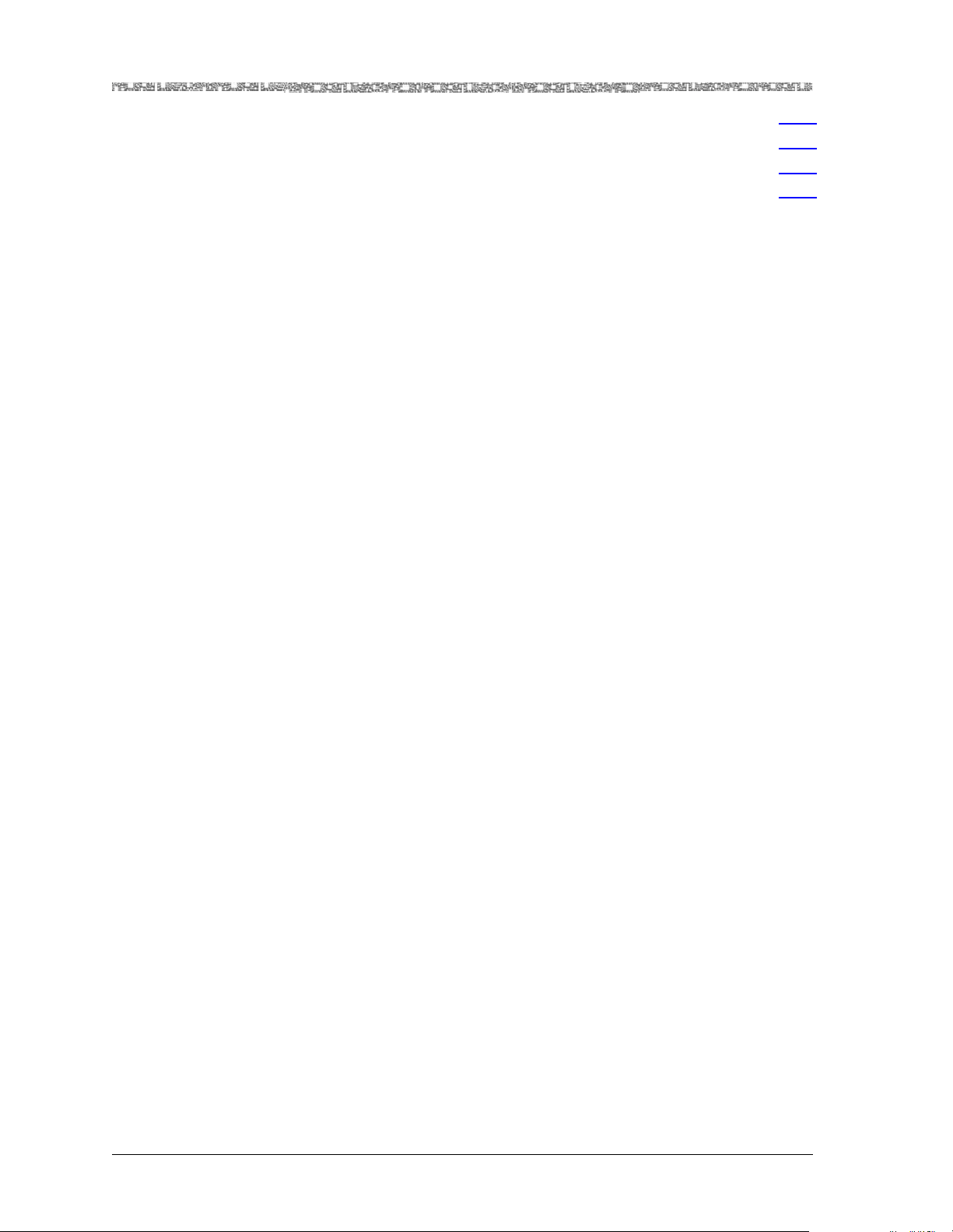
Table of Contents
Hardware Features . . . . . . . . . . . . . . . . . . . . . . . . . . . . . . . . . . . . . . . . . . . . . . D-53
8-Port Voice 2-Wire Station Module (20N30) . . . . . . . . . . . . . . . . . . . . . . . . . . . . . D-54
Software Features . . . . . . . . . . . . . . . . . . . . . . . . . . . . . . . . . . . . . . . . . . . . . . D-54
Hardware Features . . . . . . . . . . . . . . . . . . . . . . . . . . . . . . . . . . . . . . . . . . . . . . D-54
D-53
D-54
D-54
D-54
PacketStar® PSAX Multiservice Media Gateway User Guide, Issue 1 Release 10.0.0
xxii 255-700-686R10.0.0
Page 23
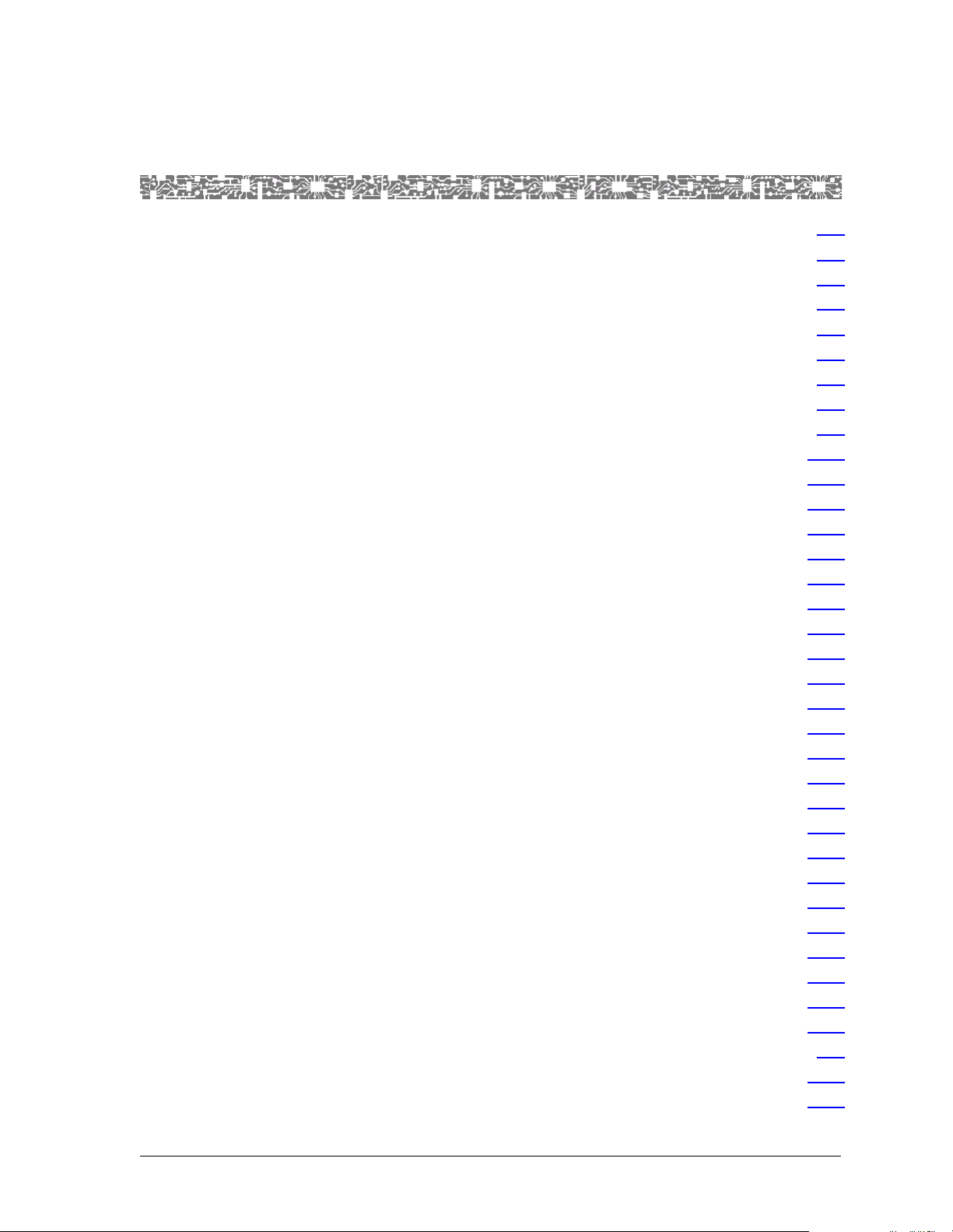
List of Figures
1-1 Field Description Table Example . . . . . . . . . . . . . . . . . . . . . . . . . . . . . . . . . . . . . . . . . . . . . . 1-4
1-2 Main Menu Help Window . . . . . . . . . . . . . . . . . . . . . . . . . . . . . . . . . . . . . . . . . . . . . . . . . . 1-6
2-1 PSAX 1000 Multiservice Media Gateway . . . . . . . . . . . . . . . . . . . . . . . . . . . . . . . . . . . . . . . . 2-2
2-2 Front View of the PSAX 1000 Chassis . . . . . . . . . . . . . . . . . . . . . . . . . . . . . . . . . . . . . . . . . . 2-3
2-3 Rear View of the PSAX 1000 Chassis . . . . . . . . . . . . . . . . . . . . . . . . . . . . . . . . . . . . . . . . . . 2-3
2-4 PSAX 1250 Multiservice Media Gateway(19-in.) . . . . . . . . . . . . . . . . . . . . . . . . . . . . . . . . . . 2-6
2-5 PSAX 1250 Multiservice Media Gateway (23-in.) . . . . . . . . . . . . . . . . . . . . . . . . . . . . . . . . . . 2-6
2-6 PSAX 1250 48.26-cm (19-in.) Chassis Backplane . . . . . . . . . . . . . . . . . . . . . . . . . . . . . . . . . 2-8
2-7 PSAX 1250 58.42-cm (23-in.) Chassis Backplane . . . . . . . . . . . . . . . . . . . . . . . . . . . . . . . . . 2-9
2-8 PacketStar PSAX 2300 Multiservice Media Gateway . . . . . . . . . . . . . . . . . . . . . . . . . . . . . . 2-11
2-9 PacketStar PSAX 4500 Multiservice Media Gateway . . . . . . . . . . . . . . . . . . . . . . . . . . . . . . 2-15
2-10 Data Flow Through the PSAX 4500 Midplane . . . . . . . . . . . . . . . . . . . . . . . . . . . . . . . . . . . 2-17
2-11 PSAX 1000 Stratum 3–4/-48 V dc Power Supply Module . . . . . . . . . . . . . . . . . . . . . . . . . . 2-19
2-12 PSAX 1000 Stratum 3–4/110/220 V ac Power Supply Module . . . . . . . . . . . . . . . . . . . . . . . 2-20
2-13 Stratum 3–4/24 V dc Power Supply Module . . . . . . . . . . . . . . . . . . . . . . . . . . . . . . . . . . . . 2-21
2-14 PSAX 1250 110 Vac, 220 Vac, and -48 V dc Power Supply Modules . . . . . . . . . . . . . . . . . . 2-26
2-15 PSAX 2300/4500 -48 V dc Power Supply Module . . . . . . . . . . . . . . . . . . . . . . . . . . . . . . . . 2-28
2-16 PSAX 1250 Stratum 3–4 Module . . . . . . . . . . . . . . . . . . . . . . . . . . . . . . . . . . . . . . . . . . . . 2-30
2-17 PSAX 4500 Stratum 3–4 Module . . . . . . . . . . . . . . . . . . . . . . . . . . . . . . . . . . . . . . . . . . . . 2-33
2-18 Stratum 3–4 Module Traffic Switcher . . . . . . . . . . . . . . . . . . . . . . . . . . . . . . . . . . . . . . . . . 2-37
2-19 PSAX 1000 CPU3 Module . . . . . . . . . . . . . . . . . . . . . . . . . . . . . . . . . . . . . . . . . . . . . . . . . . 2-39
2-20 PSAX CPU4 Module . . . . . . . . . . . . . . . . . . . . . . . . . . . . . . . . . . . . . . . . . . . . . . . . . . . . . . 2-40
2-21 PSAX 1000 Fan/Alarm Module . . . . . . . . . . . . . . . . . . . . . . . . . . . . . . . . . . . . . . . . . . . . . . 2-42
2-22 PSAX 4500 Alarm Module . . . . . . . . . . . . . . . . . . . . . . . . . . . . . . . . . . . . . . . . . . . . . . . . . 2-43
2-23 Example Configuration with the PSAX 4500 Alarm Module . . . . . . . . . . . . . . . . . . . . . . . . 2-43
2-24 Generating Central Office Alarms (Example) . . . . . . . . . . . . . . . . . . . . . . . . . . . . . . . . . . . . 2-45
2-25 Alarm and PSAX 4500 Alarm Module ALARM Connector Configuration . . . . . . . . . . . . . . . 2-48
2-26 Fan/Alarm Module ALARM Connector Configuration . . . . . . . . . . . . . . . . . . . . . . . . . . . . . 2-49
2-27 Generating Alarms . . . . . . . . . . . . . . . . . . . . . . . . . . . . . . . . . . . . . . . . . . . . . . . . . . . . . . . 2-50
2-28 Monitoring and Reporting on External Events (Example) . . . . . . . . . . . . . . . . . . . . . . . . . . . 2-51
2-29 Control Output Relay Configuration . . . . . . . . . . . . . . . . . . . . . . . . . . . . . . . . . . . . . . . . . . 2-52
2-30 Activating Supplemental Air Conditioning . . . . . . . . . . . . . . . . . . . . . . . . . . . . . . . . . . . . . 2-53
2-31 Monitoring and Reporting on Door Sensors . . . . . . . . . . . . . . . . . . . . . . . . . . . . . . . . . . . . 2-53
3-1 Sample SPVC Reconnection Prioritization Scheme . . . . . . . . . . . . . . . . . . . . . . . . . . . . . . . . . 3-5
3-2 PNNI Hierarchical Topology Showing Three Node Levels . . . . . . . . . . . . . . . . . . . . . . . . . . . 3-16
3-3 DBA-Controlled Backplane Traffic . . . . . . . . . . . . . . . . . . . . . . . . . . . . . . . . . . . . . . . . . . . . 3-25
1-4
1-6
2-2
2-3
2-3
2-6
2-6
2-8
2-9
2-11
2-15
2-17
2-19
2-20
2-21
2-26
2-28
2-30
2-33
2-37
2-39
2-40
2-42
2-43
2-43
2-45
2-48
2-49
2-50
2-51
2-52
2-53
2-53
3-5
3-16
3-25
PacketStar® PSAX Multiservice Media Gateway User Guide, Issue 1 Release 10.0.0
255-700-686R10.0.0 xxiii
Page 24
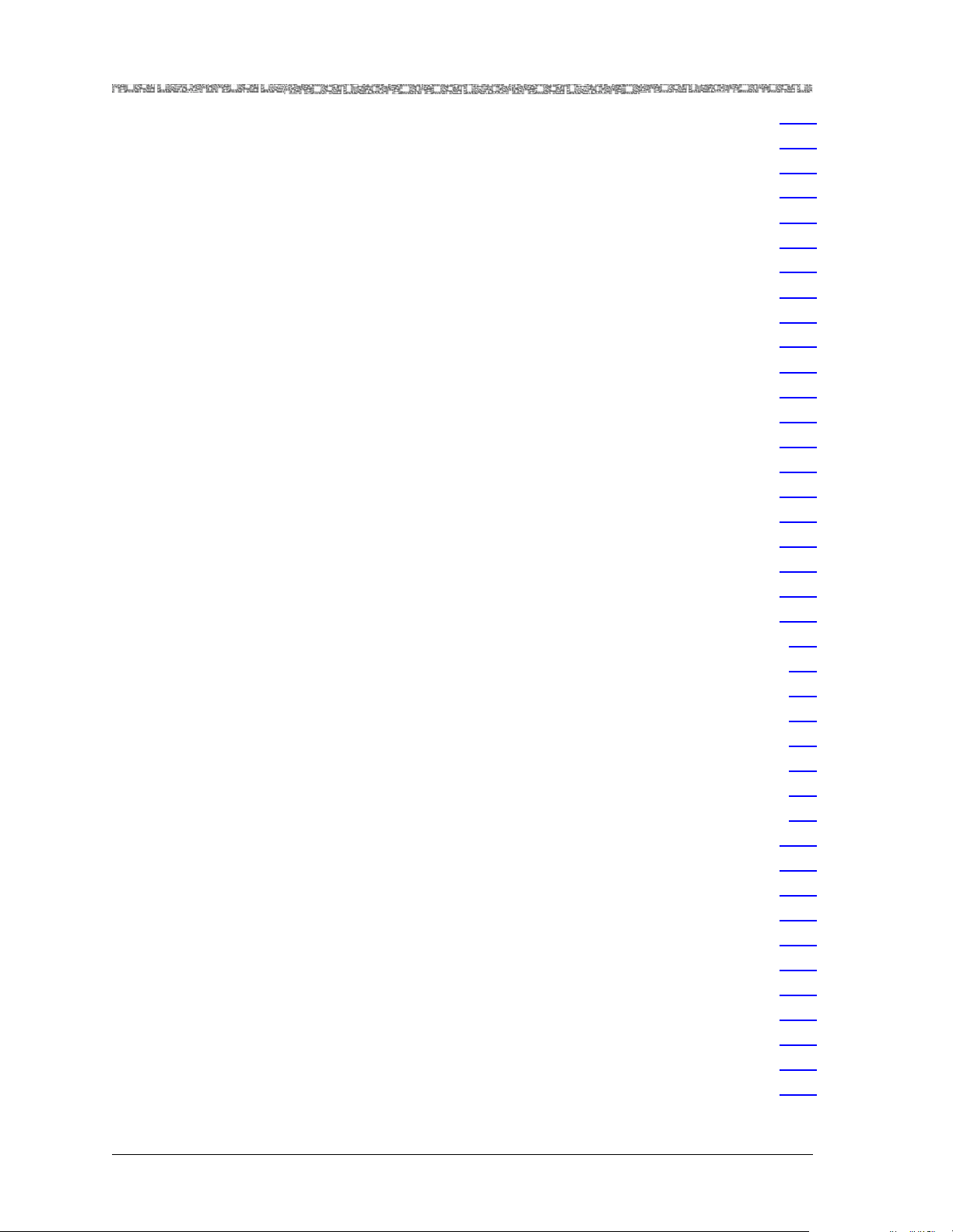
List of Figures
3-4 PSAX System as a TCP Client Device . . . . . . . . . . . . . . . . . . . . . . . . . . . . . . . . . . . . . . . . . . 3-30
3-5 PSAX System as a TCP Server Device . . . . . . . . . . . . . . . . . . . . . . . . . . . . . . . . . . . . . . . . . . 3-31
3-6 N:1 Traffic Protection Scheme on the PSAX 4500 System . . . . . . . . . . . . . . . . . . . . . . . . . . 3-36
3-7 1:1 Protection Scheme on the PSAX 1000 System . . . . . . . . . . . . . . . . . . . . . . . . . . . . . . . . 3-39
3-8 1:1 Protection Scheme on the PSAX System . . . . . . . . . . . . . . . . . . . . . . . . . . . . . . . . . . . . 3-42
3-9 Typical Interface Protection Group Configuration . . . . . . . . . . . . . . . . . . . . . . . . . . . . . . . . 3-45
3-10 Automatic Traffic Rerouting using DHPVCs . . . . . . . . . . . . . . . . . . . . . . . . . . . . . . . . . . . . . 3-47
3-11 Relationship Between LANET and the OSI Model . . . . . . . . . . . . . . . . . . . . . . . . . . . . . . . . . 3-53
3-12 LANET Frame Structure . . . . . . . . . . . . . . . . . . . . . . . . . . . . . . . . . . . . . . . . . . . . . . . . . . . . 3-54
3-13 OAM Cell Fields . . . . . . . . . . . . . . . . . . . . . . . . . . . . . . . . . . . . . . . . . . . . . . . . . . . . . . . . . 3-56
3-14 OAM Hierarchy . . . . . . . . . . . . . . . . . . . . . . . . . . . . . . . . . . . . . . . . . . . . . . . . . . . . . . . . . . 3-58
3-15 OAM Activation/Deactivation Cells . . . . . . . . . . . . . . . . . . . . . . . . . . . . . . . . . . . . . . . . . . . 3-61
3-16 Sample ATM Traffic Shaping Flow . . . . . . . . . . . . . . . . . . . . . . . . . . . . . . . . . . . . . . . . . . . 3-67
3-17 Sample Uses of Virtual Interfaces . . . . . . . . . . . . . . . . . . . . . . . . . . . . . . . . . . . . . . . . . . . . 3-72
3-18 Combining the UPC Feature and Either the TS or VI Feature on a Connection . . . . . . . . . . . 3-73
3-19 PacketPipe AAL5-to-AAL2 Wireless Trunking from Cell Site to MSC for Mobile Voice . . . . . 3-77
3-20 Virtual Router Concept . . . . . . . . . . . . . . . . . . . . . . . . . . . . . . . . . . . . . . . . . . . . . . . . . . . . 3-78
3-21 Route Server and Example Configuration . . . . . . . . . . . . . . . . . . . . . . . . . . . . . . . . . . . . . . 3-79
3-22 Enhanced Router and Example Configuration . . . . . . . . . . . . . . . . . . . . . . . . . . . . . . . . . . . 3-79
3-23 End-to-End Continuity Check . . . . . . . . . . . . . . . . . . . . . . . . . . . . . . . . . . . . . . . . . . . . . . . 3-80
3-24 PSAX System Access Authentication via RADIUS Servers . . . . . . . . . . . . . . . . . . . . . . . . . . . 3-87
4-1 Connection Description Window . . . . . . . . . . . . . . . . . . . . . . . . . . . . . . . . . . . . . . . . . . . . . . 4-2
4-2 Connect To Window . . . . . . . . . . . . . . . . . . . . . . . . . . . . . . . . . . . . . . . . . . . . . . . . . . . . . . . 4-3
4-3 COM1 Properties Window . . . . . . . . . . . . . . . . . . . . . . . . . . . . . . . . . . . . . . . . . . . . . . . . . . 4-3
4-4 PSAX Multiservice Media Gateway System Logon Window . . . . . . . . . . . . . . . . . . . . . . . . . . 4-4
5-1 PSAX Multiservice Media Gateway System Logon Window . . . . . . . . . . . . . . . . . . . . . . . . . . 5-2
5-2 Console Interface Main Menu Window . . . . . . . . . . . . . . . . . . . . . . . . . . . . . . . . . . . . . . . . . 5-5
5-3 User Options Window—Logged on as Username Root . . . . . . . . . . . . . . . . . . . . . . . . . . . . . 5-8
5-4 User Options Window—Authentication Mode Hybrid Selected . . . . . . . . . . . . . . . . . . . . . . . 5-8
5-5 User Options Window—Logged on as Username Root . . . . . . . . . . . . . . . . . . . . . . . . . . . . 5-13
5-6 User Options Window—Logged on as Username Readwrite . . . . . . . . . . . . . . . . . . . . . . . . 5-13
5-7 User Options Window—Logged on as Username Readonly . . . . . . . . . . . . . . . . . . . . . . . . . 5-14
5-8 Site-Specific Menu Window (No System Options Configured) . . . . . . . . . . . . . . . . . . . . . . . 5-19
5-9 Site-Specific Configuration Window . . . . . . . . . . . . . . . . . . . . . . . . . . . . . . . . . . . . . . . . . . 5-26
5-10 TCP Server Configuration Window (PSAX System as a TCP Client) . . . . . . . . . . . . . . . . . . . . 5-30
5-11 TCP Server Configuration Window (PSAX System as a TCP Server) . . . . . . . . . . . . . . . . . . . . 5-31
5-12 Site-Specific Menu Window . . . . . . . . . . . . . . . . . . . . . . . . . . . . . . . . . . . . . . . . . . . . . . . . 5-34
5-13 Call Control Resource Allocation Configuration Window . . . . . . . . . . . . . . . . . . . . . . . . . . . 5-34
5-14 Diagnostics Menu . . . . . . . . . . . . . . . . . . . . . . . . . . . . . . . . . . . . . . . . . . . . . . . . . . . . . . . . 5-43
5-15 Remote Reboot Configuration Window . . . . . . . . . . . . . . . . . . . . . . . . . . . . . . . . . . . . . . . 5-43
3-30
3-31
3-36
3-39
3-42
3-45
3-47
3-53
3-54
3-56
3-58
3-61
3-67
3-72
3-73
3-77
3-78
3-79
3-79
3-80
3-87
4-2
4-3
4-3
4-4
5-2
5-5
5-8
5-8
5-13
5-13
5-14
5-19
5-26
5-30
5-31
5-34
5-34
5-43
5-43
PacketStar® PSAX Multiservice Media Gateway User Guide, Issue 1 Release 10.0.0
xxiv 255-700-686R10.0.0
Page 25
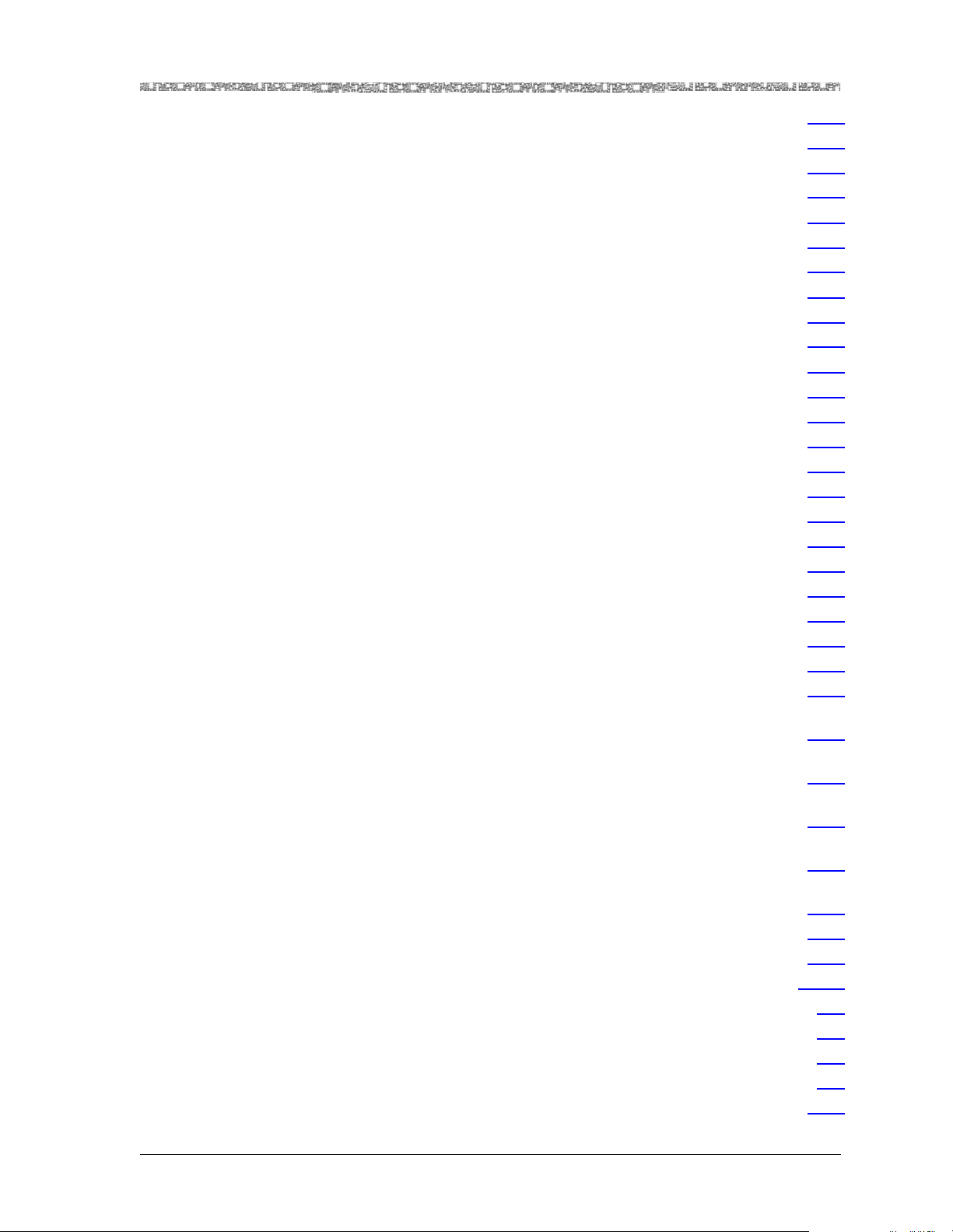
List of Figures
5-16 Site-Specific Menu Window (Feature Turn On/Off Option Selected) . . . . . . . . . . . . . . . . . . 5-45
5-17 Feature Turn On/Off Window . . . . . . . . . . . . . . . . . . . . . . . . . . . . . . . . . . . . . . . . . . . . . . . 5-46
5-18 Console Interface Main Menu Window (Save Configuration Option Selected) . . . . . . . . . . . 5-49
5-19 Remote Reboot Configuration Window (Primary Switchover Option Selected) . . . . . . . . . . 5-50
5-20 Remote Reboot Configuration Window (Reboot Primary CPU Option Selected) . . . . . . . . . . 5-52
5-21 Sample IUA Layer Configuration for the OMG and TMG Sides . . . . . . . . . . . . . . . . . . . . . . 5-53
5-22 Interface Protection Feature Configuration Window . . . . . . . . . . . . . . . . . . . . . . . . . . . . . . 5-55
5-23 Protection Group Table Window . . . . . . . . . . . . . . . . . . . . . . . . . . . . . . . . . . . . . . . . . . . . 5-56
5-24 Protection Group Configuration Window . . . . . . . . . . . . . . . . . . . . . . . . . . . . . . . . . . . . . . 5-57
5-25 Interface Protection Table Window . . . . . . . . . . . . . . . . . . . . . . . . . . . . . . . . . . . . . . . . . . . 5-59
5-26 Interface Protection Configuration Window . . . . . . . . . . . . . . . . . . . . . . . . . . . . . . . . . . . . 5-60
5-27 N to M Protection Feature Menu Window (N:1 Protection) . . . . . . . . . . . . . . . . . . . . . . . . . 5-62
5-28 N to M Protection Group Table Window (N:1 Protection) . . . . . . . . . . . . . . . . . . . . . . . . . . 5-63
5-29 N to M Protection Group Configuration Window (N:1 Protection) . . . . . . . . . . . . . . . . . . . . 5-64
5-30 N to M Protection Group Configuration Window (1:1 Protection) . . . . . . . . . . . . . . . . . . . . 5-64
5-31 N to M Protection Feature Menu Window . . . . . . . . . . . . . . . . . . . . . . . . . . . . . . . . . . . . . 5-67
5-32 N to M Protection Table Window (N:1 Group) . . . . . . . . . . . . . . . . . . . . . . . . . . . . . . . . . . 5-68
5-33 N to M Protection Table Window (1:1 Group) . . . . . . . . . . . . . . . . . . . . . . . . . . . . . . . . . . . 5-68
5-34 N to M Protection Configuration Window . . . . . . . . . . . . . . . . . . . . . . . . . . . . . . . . . . . . . 5-71
5-35 Site-Specific Menu (IP Throttling Configuration Option Selected) . . . . . . . . . . . . . . . . . . . . 5-73
5-36 The IP Throttling Window (Disabled) . . . . . . . . . . . . . . . . . . . . . . . . . . . . . . . . . . . . . . . . . . 5-74
5-37 The IP Throttling Window (Enabled) . . . . . . . . . . . . . . . . . . . . . . . . . . . . . . . . . . . . . . . . . . 5-74
5-38 Trap Activation Table . . . . . . . . . . . . . . . . . . . . . . . . . . . . . . . . . . . . . . . . . . . . . . . . . . . . . 5-79
5-39 Bulk Statistics Configuration Window . . . . . . . . . . . . . . . . . . . . . . . . . . . . . . . . . . . . . . . . . 5-82
5-45
5-46
5-49
5-50
5-52
5-53
5-55
5-56
5-57
5-59
5-60
5-62
5-63
5-64
5-64
5-67
5-68
5-68
5-71
5-73
5-74
5-74
5-79
5-82
5-40 Sample Equipment Configuration Window on a PSAX 1000
System (Page 1) . . . . . . . . . . . . . . . . . . . . . . . . . . . . . . . . . . . . . . . . . . . . . . . . . . . . . . . . 5-85
5-85
5-41 Sample Equipment Configuration Window on a PSAX 1250
System (Page 1) . . . . . . . . . . . . . . . . . . . . . . . . . . . . . . . . . . . . . . . . . . . . . . . . . . . . . . . . 5-85
5-85
5-42 Sample Equipment Configuration Window on a PSAX 2300 or
PSAX 4500 System (Page 1) . . . . . . . . . . . . . . . . . . . . . . . . . . . . . . . . . . . . . . . . . . . . . . . 5-86
5-86
5-43 Sample Equipment Configuration Window on a PSAX 1000, PSAX 2300, or
PSAX 4500 System (Page 2) . . . . . . . . . . . . . . . . . . . . . . . . . . . . . . . . . . . . . . . . . . . . . . . 5-86
5-86
5-44 Sample Equipment Configuration Window on a PSAX 1250
System (Page 2) . . . . . . . . . . . . . . . . . . . . . . . . . . . . . . . . . . . . . . . . . . . . . . . . . . . . . . . . 5-87
5-45 Stratum Configuration Window (Freerun) . . . . . . . . . . . . . . . . . . . . . . . . . . . . . . . . . . . . . . 5-92
5-46 Stratum Configuration Window (LineTiming Synchronization) . . . . . . . . . . . . . . . . . . . . . . . 5-92
5-47 Save Configuration [Modified] (Before Saving) . . . . . . . . . . . . . . . . . . . . . . . . . . . . . . . . . 5-101
6-1 PNNI System-Wide Configuration Menu Window . . . . . . . . . . . . . . . . . . . . . . . . . . . . . . . . . 6-2
6-2 PNNI Node Table Window . . . . . . . . . . . . . . . . . . . . . . . . . . . . . . . . . . . . . . . . . . . . . . . . . . 6-3
6-3 PNNI Node Configuration Window (Before Configuration) . . . . . . . . . . . . . . . . . . . . . . . . . . 6-5
6-4 PNNI Node Configuration Window (After Configuration) . . . . . . . . . . . . . . . . . . . . . . . . . . . 6-5
6-5 PNNI Node PGL Configuration . . . . . . . . . . . . . . . . . . . . . . . . . . . . . . . . . . . . . . . . . . . . . . 6-10
5-87
5-92
5-92
5-101
6-2
6-3
6-5
6-5
6-10
PacketStar® PSAX Multiservice Media Gateway User Guide, Issue 1 Release 10.0.0
255-700-686R10.0.0 xxv
Page 26

List of Figures
6-6 PNNI Node Timer Configuration Window . . . . . . . . . . . . . . . . . . . . . . . . . . . . . . . . . . . . . . 6-13
6-7 PNNI Node SVCC Configuration Window . . . . . . . . . . . . . . . . . . . . . . . . . . . . . . . . . . . . . . 6-16
6-8 PNNI Scope Mapping Configuration . . . . . . . . . . . . . . . . . . . . . . . . . . . . . . . . . . . . . . . . . . 6-18
6-9 PNNI Route Address Table Window . . . . . . . . . . . . . . . . . . . . . . . . . . . . . . . . . . . . . . . . . . . 6-21
6-10 PNNI Local Route Address Through Interface Index Window . . . . . . . . . . . . . . . . . . . . . . . . 6-22
6-11 PNNI Route Address Configuration Window . . . . . . . . . . . . . . . . . . . . . . . . . . . . . . . . . . . . 6-23
6-12 PNNI Metrics Table Screen . . . . . . . . . . . . . . . . . . . . . . . . . . . . . . . . . . . . . . . . . . . . . . . . . . 6-27
6-13 PNNI Metrics Configuration Screen . . . . . . . . . . . . . . . . . . . . . . . . . . . . . . . . . . . . . . . . . . . 6-28
6-14 PNNI Summary Address Table Window . . . . . . . . . . . . . . . . . . . . . . . . . . . . . . . . . . . . . . . . 6-31
6-15 PNNI Summary Address Configuration Window . . . . . . . . . . . . . . . . . . . . . . . . . . . . . . . . . 6-33
6-16 PNNI Map Table Window . . . . . . . . . . . . . . . . . . . . . . . . . . . . . . . . . . . . . . . . . . . . . . . . . . 6-35
6-17 PNNI Map Information Window . . . . . . . . . . . . . . . . . . . . . . . . . . . . . . . . . . . . . . . . . . . . . 6-36
6-18 PNNI Map Node Table Window . . . . . . . . . . . . . . . . . . . . . . . . . . . . . . . . . . . . . . . . . . . . . . 6-39
6-19 PNNI Map Node Information Window . . . . . . . . . . . . . . . . . . . . . . . . . . . . . . . . . . . . . . . . . 6-40
6-20 PNNI Map Address Table Window . . . . . . . . . . . . . . . . . . . . . . . . . . . . . . . . . . . . . . . . . . . . 6-44
6-21 PNNI Map Address Information Window . . . . . . . . . . . . . . . . . . . . . . . . . . . . . . . . . . . . . . . 6-45
6-22 PNNI Link Table Window . . . . . . . . . . . . . . . . . . . . . . . . . . . . . . . . . . . . . . . . . . . . . . . . . . . 6-47
6-23 PNNI Link Information Window . . . . . . . . . . . . . . . . . . . . . . . . . . . . . . . . . . . . . . . . . . . . . . 6-48
6-24 PNNI SvccRcc Table Window . . . . . . . . . . . . . . . . . . . . . . . . . . . . . . . . . . . . . . . . . . . . . . . . 6-52
6-25 PNNI SVCC RCC Information Window . . . . . . . . . . . . . . . . . . . . . . . . . . . . . . . . . . . . . . . . . 6-53
6-26 PNNI Neighbor Peer Table Window . . . . . . . . . . . . . . . . . . . . . . . . . . . . . . . . . . . . . . . . . . . 6-56
6-27 PNNI Neighbor Peer Information Window . . . . . . . . . . . . . . . . . . . . . . . . . . . . . . . . . . . . . . 6-57
6-28 PNNI Neighbor Peer Port Table Window . . . . . . . . . . . . . . . . . . . . . . . . . . . . . . . . . . . . . . . 6-60
6-29 PNNI PTSE Table Window . . . . . . . . . . . . . . . . . . . . . . . . . . . . . . . . . . . . . . . . . . . . . . . . . . 6-62
6-30 PNNI PTSE Information Window . . . . . . . . . . . . . . . . . . . . . . . . . . . . . . . . . . . . . . . . . . . . . 6-63
6-31 PNNI System Statistics Screen Window . . . . . . . . . . . . . . . . . . . . . . . . . . . . . . . . . . . . . . . . 6-65
7-1 Site-Specific Menu Window—ATM Trunking Configuration Option Selected . . . . . . . . . . . . . 7-3
7-2 ATM Trunking Local Node Configuration Window . . . . . . . . . . . . . . . . . . . . . . . . . . . . . . . . 7-3
7-3 ATM Trunking Remote IWF Table Window . . . . . . . . . . . . . . . . . . . . . . . . . . . . . . . . . . . . . . 7-6
7-4 ATM Trunking Remote IWF Configuration Window . . . . . . . . . . . . . . . . . . . . . . . . . . . . . . . . 7-7
7-5 ATM Trunking Sig VCC Table Window . . . . . . . . . . . . . . . . . . . . . . . . . . . . . . . . . . . . . . . . 7-10
7-6 ATM Trunking Sig VCC Configuration Window . . . . . . . . . . . . . . . . . . . . . . . . . . . . . . . . . . 7-11
7-7 ATM Trunking Bearer VCC Table Window . . . . . . . . . . . . . . . . . . . . . . . . . . . . . . . . . . . . . . 7-15
7-8 ATM Trunking Bearer VCC Configuration Window . . . . . . . . . . . . . . . . . . . . . . . . . . . . . . . 7-17
7-9 ATM Trunking Bearer VCC Parameters Window . . . . . . . . . . . . . . . . . . . . . . . . . . . . . . . . . 7-25
7-10 ATM Trunking Narrowband Routing Table Window . . . . . . . . . . . . . . . . . . . . . . . . . . . . . . 7-30
7-11 ATM Trunking Broadband Routing Table Window . . . . . . . . . . . . . . . . . . . . . . . . . . . . . . . . 7-31
7-12 ATM Trunking Data Channel Table . . . . . . . . . . . . . . . . . . . . . . . . . . . . . . . . . . . . . . . . . . . 7-33
7-13 ATM Trunking Bearer VCC Profile Config Table Window . . . . . . . . . . . . . . . . . . . . . . . . . . . 7-35
7-14 ATM Trunking Bearer VCC Profile Configuration Window . . . . . . . . . . . . . . . . . . . . . . . . . . 7-36
6-13
6-16
6-18
6-21
6-22
6-23
6-27
6-28
6-31
6-33
6-35
6-36
6-39
6-40
6-44
6-45
6-47
6-48
6-52
6-53
6-56
6-57
6-60
6-62
6-63
6-65
7-3
7-3
7-6
7-7
7-10
7-11
7-15
7-17
7-25
7-30
7-31
7-33
7-35
7-36
PacketStar® PSAX Multiservice Media Gateway User Guide, Issue 1 Release 10.0.0
xxvi 255-700-686R10.0.0
Page 27

List of Figures
8-1 Site-Specific Menu Window (Feature Turn On/Off Option Selected) . . . . . . . . . . . . . . . . . . . 8-7
8-2 Feature Turn On/Off Window . . . . . . . . . . . . . . . . . . . . . . . . . . . . . . . . . . . . . . . . . . . . . . . . 8-7
8-3 Site-Specific Menu Window . . . . . . . . . . . . . . . . . . . . . . . . . . . . . . . . . . . . . . . . . . . . . . . . 8-10
8-4 Call Control Resource Allocation Configuration Window . . . . . . . . . . . . . . . . . . . . . . . . . . 8-11
8-5 V5 Configuration Window . . . . . . . . . . . . . . . . . . . . . . . . . . . . . . . . . . . . . . . . . . . . . . . . . 8-19
8-6 V5 Resource Allocation Configuration Window . . . . . . . . . . . . . . . . . . . . . . . . . . . . . . . . . 8-20
8-7 V5 DSP Over Subscription Table Window . . . . . . . . . . . . . . . . . . . . . . . . . . . . . . . . . . . . . . 8-23
8-8 V5 DSP Resource Pool Over Subscription Configuration Window . . . . . . . . . . . . . . . . . . . . 8-25
8-9 V5 Interface Table Window . . . . . . . . . . . . . . . . . . . . . . . . . . . . . . . . . . . . . . . . . . . . . . . . 8-27
8-10 V5 Interface Configuration Window . . . . . . . . . . . . . . . . . . . . . . . . . . . . . . . . . . . . . . . . . . 8-29
8-11 V5 Intf Variant Table Window . . . . . . . . . . . . . . . . . . . . . . . . . . . . . . . . . . . . . . . . . . . . . . . 8-32
8-12 V5 Interface Variant Configuration Window . . . . . . . . . . . . . . . . . . . . . . . . . . . . . . . . . . . . 8-34
8-13 V5 Physical C-Channel Configuration Table Window . . . . . . . . . . . . . . . . . . . . . . . . . . . . . 8-37
8-14 V5 Physical C-Channel Configuration Window . . . . . . . . . . . . . . . . . . . . . . . . . . . . . . . . . . 8-39
8-15 V5 E1 Link Configuration Table Window . . . . . . . . . . . . . . . . . . . . . . . . . . . . . . . . . . . . . . 8-42
8-16 V5 E1 Link Configuration Window . . . . . . . . . . . . . . . . . . . . . . . . . . . . . . . . . . . . . . . . . . . 8-44
8-17 V5 E1 Interface Configuration Window . . . . . . . . . . . . . . . . . . . . . . . . . . . . . . . . . . . . . . . 8-46
8-18 V5 Time Slot Table . . . . . . . . . . . . . . . . . . . . . . . . . . . . . . . . . . . . . . . . . . . . . . . . . . . . . . . 8-48
8-19 V5 Data Link Configuration Table . . . . . . . . . . . . . . . . . . . . . . . . . . . . . . . . . . . . . . . . . . . . 8-49
8-20 V5 Data Link Configuration Window . . . . . . . . . . . . . . . . . . . . . . . . . . . . . . . . . . . . . . . . . 8-50
8-21 V5 User Port Table . . . . . . . . . . . . . . . . . . . . . . . . . . . . . . . . . . . . . . . . . . . . . . . . . . . . . . . 8-53
8-22 V5 User Port Configuration Window for PSTN as Port Type . . . . . . . . . . . . . . . . . . . . . . . . . 8-55
8-23 V5 User Port Configuration Window, Port Type ISDN Selected . . . . . . . . . . . . . . . . . . . . . . 8-61
8-24 V5 B Channels CID Table Window . . . . . . . . . . . . . . . . . . . . . . . . . . . . . . . . . . . . . . . . . . . 8-62
9-1 Site-Specific Menu Window, SNMP Agent Selected . . . . . . . . . . . . . . . . . . . . . . . . . . . . . . . 9-3
9-2 SNMP Agent System-Wide Configuration Window, Non-Root User View . . . . . . . . . . . . . . . 9-3
9-3 SNMP Agent System-Wide Configuration Window, Root User View . . . . . . . . . . . . . . . . . . . 9-4
9-4 Community String Table Window . . . . . . . . . . . . . . . . . . . . . . . . . . . . . . . . . . . . . . . . . . . . . 9-5
9-5 Community String Configuration Window . . . . . . . . . . . . . . . . . . . . . . . . . . . . . . . . . . . . . . 9-6
9-6 Usm User Table Window . . . . . . . . . . . . . . . . . . . . . . . . . . . . . . . . . . . . . . . . . . . . . . . . . . . 9-8
9-7 Usm User Creation Window . . . . . . . . . . . . . . . . . . . . . . . . . . . . . . . . . . . . . . . . . . . . . . . . . 9-9
9-8 Usm User Key Change Configuration Window . . . . . . . . . . . . . . . . . . . . . . . . . . . . . . . . . . 9-12
9-9 Vacm Access Table Window . . . . . . . . . . . . . . . . . . . . . . . . . . . . . . . . . . . . . . . . . . . . . . . . 9-15
9-10 Vacm Access Configuration Window . . . . . . . . . . . . . . . . . . . . . . . . . . . . . . . . . . . . . . . . . 9-17
9-11 Vacm Security to Group Table Window . . . . . . . . . . . . . . . . . . . . . . . . . . . . . . . . . . . . . . . 9-23
9-12 Vacm Security to Group Configuration Window . . . . . . . . . . . . . . . . . . . . . . . . . . . . . . . . . 9-25
9-13 Notification Table Window . . . . . . . . . . . . . . . . . . . . . . . . . . . . . . . . . . . . . . . . . . . . . . . . . 9-28
9-14 Notification Configuration Window . . . . . . . . . . . . . . . . . . . . . . . . . . . . . . . . . . . . . . . . . . 9-29
10-1 ATM UNI Interface ATM Security Window . . . . . . . . . . . . . . . . . . . . . . . . . . . . . . . . . . . . . 10-3
10-2 ATM UNI Interface ATM Security Configuration Window (Integrity Security Service Only) . . 10-5
8-7
8-7
8-10
8-11
8-19
8-20
8-23
8-25
8-27
8-29
8-32
8-34
8-37
8-39
8-42
8-44
8-46
8-48
8-49
8-50
8-53
8-55
8-61
8-62
9-3
9-3
9-4
9-5
9-6
9-8
9-9
9-12
9-15
9-17
9-23
9-25
9-28
9-29
10-3
10-5
PacketStar® PSAX Multiservice Media Gateway User Guide, Issue 1 Release 10.0.0
255-700-686R10.0.0 xxvii
Page 28
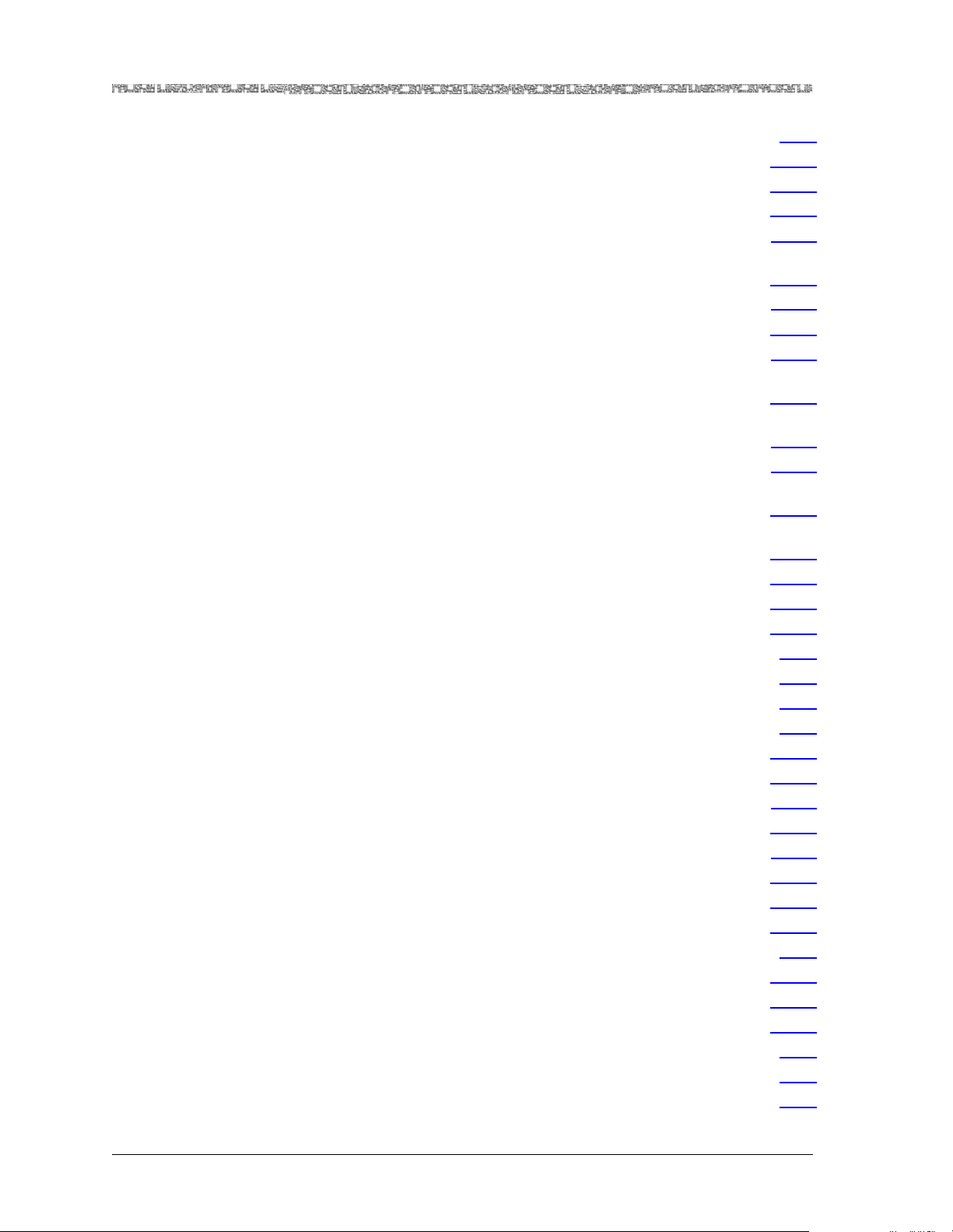
List of Figures
10-3 ATM UNI Interface ATM Security Configuration Window (Both Integrity and Confidentiality
Security Services) . . . . . . . . . . . . . . . . . . . . . . . . . . . . . . . . . . . . . . . . . . . . . . . . . . . . . . . 10-5
10-4 ATM UNI Interface ATM Security Statistics Window . . . . . . . . . . . . . . . . . . . . . . . . . . . . . . 10-10
10-5 PNNI Node Table Window . . . . . . . . . . . . . . . . . . . . . . . . . . . . . . . . . . . . . . . . . . . . . . . . . 10-14
10-6 PNNI Node Configuration Window . . . . . . . . . . . . . . . . . . . . . . . . . . . . . . . . . . . . . . . . . . 10-14
10-7 ATM PNNI SVCC RCC Security Configuration Window (Integrity Security Service Only) . . . 10-15
10-5
10-10
10-14
10-14
10-15
10-8 ATM PNNI SVCC RCC Security Configuration Window (Both Integrity
and Confidentiality Security Services) . . . . . . . . . . . . . . . . . . . . . . . . . . . . . . . . . . . . . . . 10-16
10-9 PNNI SVCC RCC Information Window . . . . . . . . . . . . . . . . . . . . . . . . . . . . . . . . . . . . . . . . 10-20
10-10 ATM PNNI SVCC RCC Security Statistics Window . . . . . . . . . . . . . . . . . . . . . . . . . . . . . . . 10-21
10-11 ATM PNNI Interface ATM Security Window . . . . . . . . . . . . . . . . . . . . . . . . . . . . . . . . . . . . 10-25
10-16
10-20
10-21
10-25
10-12 ATM PNNI Interface ATM Security Configuration
Window - Signaling PVC (Integrity Security Service Only) . . . . . . . . . . . . . . . . . . . . . . . . 10-27
10-27
10-13 ATM PNNI Interface ATM Security Configuration
Window - Signaling PVC (Both Integrity Security and Confidentiality Services) . . . . . . . . 10-28
10-14 ATM PNNI Interface ATM Security Statistics - Signaling PVC Window . . . . . . . . . . . . . . . . 10-32
10-28
10-32
10-15 ATM PNNI Interface ATM Security Configuration - Routing PVC
Window (Integrity Security Service Only) . . . . . . . . . . . . . . . . . . . . . . . . . . . . . . . . . . . . 10-36
10-36
10-16 ATM PNNI Interface ATM Security Configuration - Routing PVC
Window (Both Integrity Security and Confidentiality Services) . . . . . . . . . . . . . . . . . . . . 10-36
10-17 ATM PNNI Interface ATM Security Statistics - Routng PVC Window . . . . . . . . . . . . . . . . . . 10-41
10-18 ATM Security Agents Table Window (Populated) . . . . . . . . . . . . . . . . . . . . . . . . . . . . . . . . 10-44
10-19 ATM Security Statistics Window . . . . . . . . . . . . . . . . . . . . . . . . . . . . . . . . . . . . . . . . . . . . 10-47
11-1 Console Interface Main Menu Window (Diagnostics Option Selected) . . . . . . . . . . . . . . . . . 11-2
11-2 Diagnostics Menu Window . . . . . . . . . . . . . . . . . . . . . . . . . . . . . . . . . . . . . . . . . . . . . . . . . 11-2
11-3 System Information Window . . . . . . . . . . . . . . . . . . . . . . . . . . . . . . . . . . . . . . . . . . . . . . . . 11-4
11-4 Module Connection Count Window . . . . . . . . . . . . . . . . . . . . . . . . . . . . . . . . . . . . . . . . . . 11-8
11-5 Cell Test Diagnostics Window . . . . . . . . . . . . . . . . . . . . . . . . . . . . . . . . . . . . . . . . . . . . . . 11-10
11-6 Cell Test Payload Configuration Window . . . . . . . . . . . . . . . . . . . . . . . . . . . . . . . . . . . . . 11-12
11-7 Remote Reboot Configuration Window . . . . . . . . . . . . . . . . . . . . . . . . . . . . . . . . . . . . . . 11-15
11-8 Unlock Shell / Ping Window . . . . . . . . . . . . . . . . . . . . . . . . . . . . . . . . . . . . . . . . . . . . . . . 11-18
11-9 OAM Loopback Table Window . . . . . . . . . . . . . . . . . . . . . . . . . . . . . . . . . . . . . . . . . . . . . 11-20
11-10 OAM Loopback Window . . . . . . . . . . . . . . . . . . . . . . . . . . . . . . . . . . . . . . . . . . . . . . . . . . 11-21
11-11 OAM Activate & Deactivate Table Window . . . . . . . . . . . . . . . . . . . . . . . . . . . . . . . . . . . . 11-25
11-12 OAM Activation – Deactivation Window . . . . . . . . . . . . . . . . . . . . . . . . . . . . . . . . . . . . . . 11-26
12-1 Remote Database Operation Window . . . . . . . . . . . . . . . . . . . . . . . . . . . . . . . . . . . . . . . . . 12-4
12-2 Software Version Configuration window (XMODEM/YMODEM File Transfer Selected) . . . . 12-10
12-3 XMODEM/YMODEM File Transfer Window (Send Options Panel Selected) . . . . . . . . . . . . . 12-11
12-4 XMODEM/YMODEM File Transfer Window (Receive Options Panel Selected) . . . . . . . . . . . 12-18
13-1 Console Interface Main Menu Window . . . . . . . . . . . . . . . . . . . . . . . . . . . . . . . . . . . . . . . . 13-4
13-2 Software Version Configuration Window . . . . . . . . . . . . . . . . . . . . . . . . . . . . . . . . . . . . . . 13-5
13-3 SRD Download Configuration Window . . . . . . . . . . . . . . . . . . . . . . . . . . . . . . . . . . . . . . . . 13-5
10-36
10-41
10-44
10-47
11-2
11-2
11-4
11-8
11-10
11-12
11-15
11-18
11-20
11-21
11-25
11-26
12-4
12-10
12-11
12-18
13-4
13-5
13-5
PacketStar® PSAX Multiservice Media Gateway User Guide, Issue 1 Release 10.0.0
xxviii 255-700-686R10.0.0
Page 29
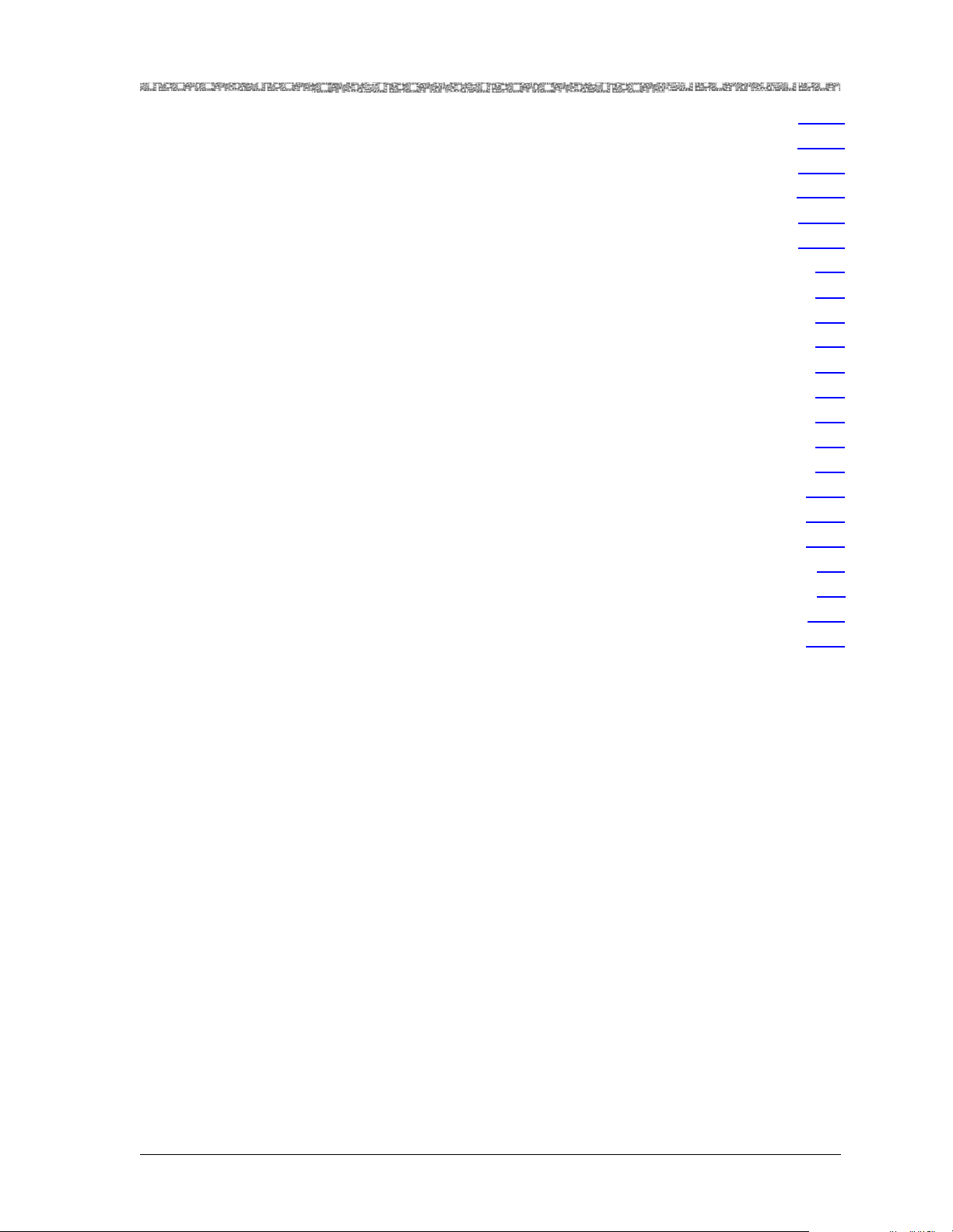
List of Figures
13-4 Migration of the Files During the PSAX System Upgrade . . . . . . . . . . . . . . . . . . . . . . . . . . 13-11
13-5 Software Version Configuration Window (XMODEM/YMODEM File Transfer Selected) . . . 13-17
13-6 XMODEM/YMODEM File Transfer Window (Receive Options Panel Selected) . . . . . . . . . . . 13-18
13-7 Console Interface Main Menu Window (Software Version Configuration Option Selected) 13-23
13-8 The Software Version Configuration Window (Firmware Version Control Selected) . . . . . . 13-24
13-9 Firmware Version Control Window . . . . . . . . . . . . . . . . . . . . . . . . . . . . . . . . . . . . . . . . . . 13-26
A-1 AC Power Supply Connector Pin Configuration . . . . . . . . . . . . . . . . . . . . . . . . . . . . . . . . . . A-1
A-2 -48 V dc Power Supply Module Terminal Block Pin Configuration . . . . . . . . . . . . . . . . . . . . . A-2
A-3 ETHERNET1 and ETHERNET2 Connector Pin Locations . . . . . . . . . . . . . . . . . . . . . . . . . . . . . . A-3
A-4 Attaching the External Clock Connector . . . . . . . . . . . . . . . . . . . . . . . . . . . . . . . . . . . . . . . . A-4
A-5 ALARM Connector Pin Locations on the Fan/Alarm Module . . . . . . . . . . . . . . . . . . . . . . . . . A-6
A-6 ALARM Cable with 26-Pin Connector and Pigtail . . . . . . . . . . . . . . . . . . . . . . . . . . . . . . . . . A-6
A-7 ALARM Connector Pin Locations on the Alarm Module . . . . . . . . . . . . . . . . . . . . . . . . . . . . A-8
A-8 ALARM Connector Pin Locations on the PSAX 4500 Alarm Module . . . . . . . . . . . . . . . . . . . A-8
A-9 ALARM Cable with 26-Pin Connector and Pigtail . . . . . . . . . . . . . . . . . . . . . . . . . . . . . . . . . A-8
A-10 STATUS/CONTROL Connector Pin Locations on the Alarm Module . . . . . . . . . . . . . . . . . . . A-10
A-11 STATUS/CONTROL Connector Pin Locations on the PSAX 4500 Alarm Module . . . . . . . . . . A-10
A-12 STATUS/CONTROL Cable with 44-Pin Connector and Pigtail . . . . . . . . . . . . . . . . . . . . . . . . A-11
B-1 Direct Connection Configuration Diagram . . . . . . . . . . . . . . . . . . . . . . . . . . . . . . . . . . . . . . B-2
B-2 Routed Connection Configuration Diagram . . . . . . . . . . . . . . . . . . . . . . . . . . . . . . . . . . . . . B-4
B-3 Hybrid Connection Configuration Diagram . . . . . . . . . . . . . . . . . . . . . . . . . . . . . . . . . . . . . B-10
C-1 Combining the UPC Feature and Either the TS or VI Feature on a Connection . . . . . . . . . . . C-17
13-11
13-17
13-18
13-23
13-24
13-26
A-1
A-2
A-3
A-4
A-6
A-6
A-8
A-8
A-8
A-10
A-10
A-11
B-2
B-4
B-10
C-17
PacketStar® PSAX Multiservice Media Gateway User Guide, Issue 1 Release 10.0.0
255-700-686R10.0.0 xxix
Page 30
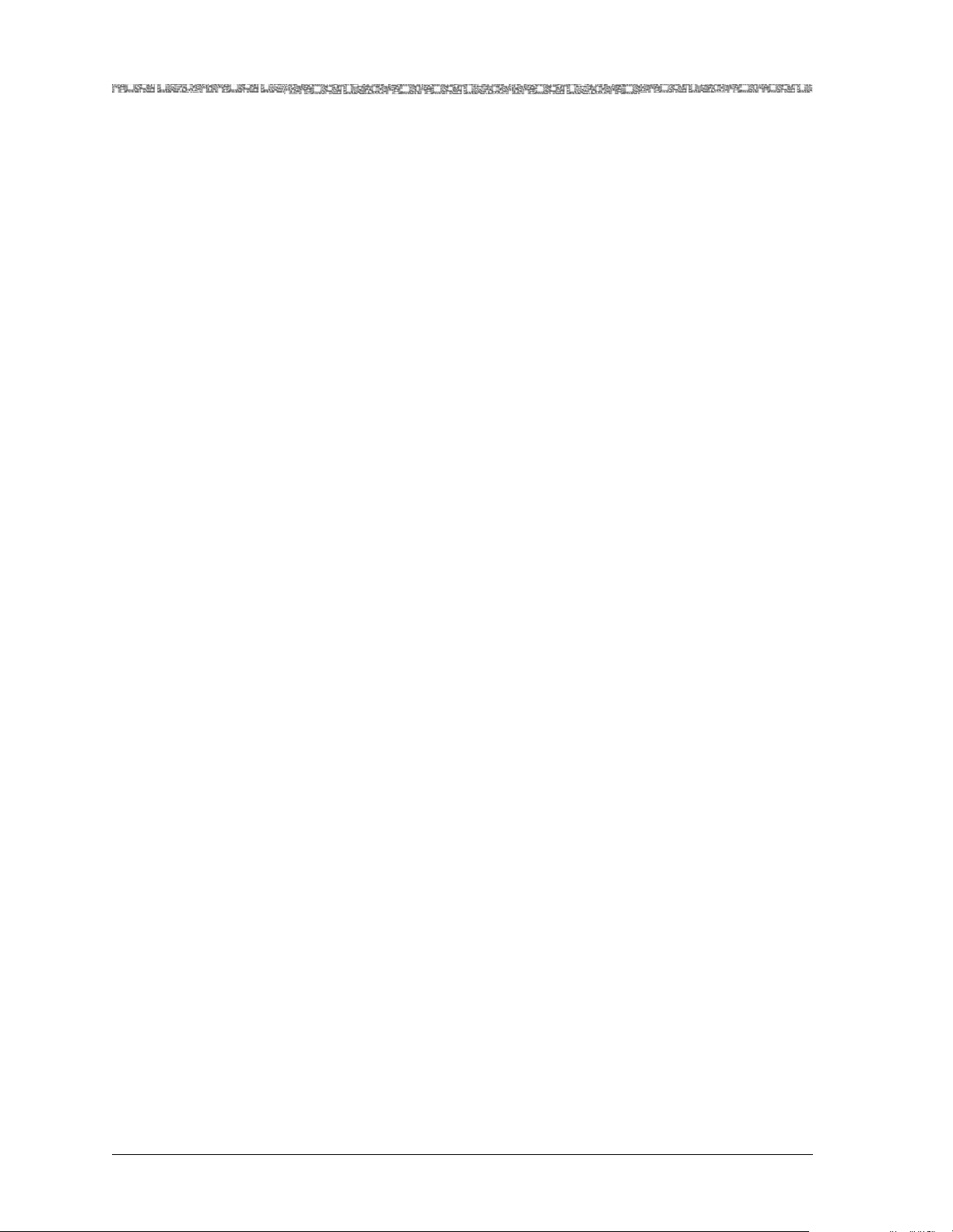
List of Figures
PacketStar® PSAX Multiservice Media Gateway User Guide, Issue 1 Release 10.0.0
xxx 255-700-686R10.0.0
Page 31

List of Tables
1-1 Text Conventions . . . . . . . . . . . . . . . . . . . . . . . . . . . . . . . . . . . . . . . . . . . . . . . . . . . . . . . . . 1-2
1-2 Command Description Table Example . . . . . . . . . . . . . . . . . . . . . . . . . . . . . . . . . . . . . . . . . . 1-3
1-3 System Responses to Selecting Options, Fields, or Commands . . . . . . . . . . . . . . . . . . . . . . . 1-5
1-4 Shortcut Keys for Navigating Console Interface Windows . . . . . . . . . . . . . . . . . . . . . . . . . . . 1-5
2-1 PSAX 1000 Chassis Hardware Specifications . . . . . . . . . . . . . . . . . . . . . . . . . . . . . . . . . . . . . 2-4
2-2 PSAX 1000 System Environmental Specifications . . . . . . . . . . . . . . . . . . . . . . . . . . . . . . . . . 2-5
2-3 PSAX 1250 Chassis Hardware Specifications . . . . . . . . . . . . . . . . . . . . . . . . . . . . . . . . . . . . . 2-9
2-4 PSAX 1250 System Environmental Specifications . . . . . . . . . . . . . . . . . . . . . . . . . . . . . . . . 2-10
2-5 PSAX 2300 Chassis Hardware Specifications . . . . . . . . . . . . . . . . . . . . . . . . . . . . . . . . . . . . 2-13
2-6 PSAX 2300 System Environmental Specifications . . . . . . . . . . . . . . . . . . . . . . . . . . . . . . . . 2-13
2-7 Chassis Hardware Specifications . . . . . . . . . . . . . . . . . . . . . . . . . . . . . . . . . . . . . . . . . . . . . 2-17
2-8 System Environmental Specifications . . . . . . . . . . . . . . . . . . . . . . . . . . . . . . . . . . . . . . . . . . 2-18
2-9 PSAX 1000 Stratum 3–4/Power Supply Module Specifications . . . . . . . . . . . . . . . . . . . . . . . 2-24
2-10 -48 V dc Power Supply Module Specifications . . . . . . . . . . . . . . . . . . . . . . . . . . . . . . . . . . . 2-26
2-11 110 V ac Power Supply Module Specifications . . . . . . . . . . . . . . . . . . . . . . . . . . . . . . . . . . 2-27
2-12 220 V ac Power Supply Module Specifications . . . . . . . . . . . . . . . . . . . . . . . . . . . . . . . . . . 2-27
2-13 -48 V dc Power Supply Module Specifications . . . . . . . . . . . . . . . . . . . . . . . . . . . . . . . . . . . 2-29
2-14 Stratum 3–4 Module Specifications . . . . . . . . . . . . . . . . . . . . . . . . . . . . . . . . . . . . . . . . . . . 2-30
2-15 PSAX 2300 Stratum 3–4 Module Specifications . . . . . . . . . . . . . . . . . . . . . . . . . . . . . . . . . 2-32
2-16 PSAX 1000 CPU3 Module Specifications . . . . . . . . . . . . . . . . . . . . . . . . . . . . . . . . . . . . . . . 2-39
2-17 CPU4 Module Specifications . . . . . . . . . . . . . . . . . . . . . . . . . . . . . . . . . . . . . . . . . . . . . . . . 2-41
2-18 Alarm and PSAX 4500 Alarm Module Alarm Generation Criteria . . . . . . . . . . . . . . . . . . . . 2-46
2-19 Fan/Alarm Module Alarm Generation Criteria . . . . . . . . . . . . . . . . . . . . . . . . . . . . . . . . . . 2-47
2-20 PSAX 4500 Midplane Slot Structure . . . . . . . . . . . . . . . . . . . . . . . . . . . . . . . . . . . . . . . . . . 2-54
2-21 Performance and Power Specifications for the PSAX Modules . . . . . . . . . . . . . . . . . . . . . . . 2-56
3-1 Sample User-Defined Priority Scheme for Reconnecting SPVC ATM IMA Links . . . . . . . . . . . . 3-5
3-2 SVC Call State Transition Messages . . . . . . . . . . . . . . . . . . . . . . . . . . . . . . . . . . . . . . . . . . . 3-8
3-3 Forward Error Correction Automatic Rate Options . . . . . . . . . . . . . . . . . . . . . . . . . . . . . . . 3-49
3-4 Modules Supporting OAM Flows . . . . . . . . . . . . . . . . . . . . . . . . . . . . . . . . . . . . . . . . . . . . 3-59
3-5 CBR and VBR Service-Level Priorities . . . . . . . . . . . . . . . . . . . . . . . . . . . . . . . . . . . . . . . . . . 3-63
3-6 ATM Traffic Management Capabilities by Module . . . . . . . . . . . . . . . . . . . . . . . . . . . . . . . . 3-70
3-7 ATM Traffic Shaping, UPC Support, and VI Support Configuration Compatibility . . . . . . . . 3-73
4-1 Starting the Hyperterminal Program . . . . . . . . . . . . . . . . . . . . . . . . . . . . . . . . . . . . . . . . . . . 4-2
4-2 Windows HyperTerminal Settings . . . . . . . . . . . . . . . . . . . . . . . . . . . . . . . . . . . . . . . . . . . . . 4-4
5-1 PSAX System Logon Window Field Descriptions . . . . . . . . . . . . . . . . . . . . . . . . . . . . . . . . . . 5-3
5-2 Console Interface Main Menu Options and Commands . . . . . . . . . . . . . . . . . . . . . . . . . . . . 5-5
1-2
1-3
1-5
1-5
2-4
2-5
2-9
2-10
2-13
2-13
2-17
2-18
2-24
2-26
2-27
2-27
2-29
2-30
2-32
2-39
2-41
2-46
2-47
2-54
2-56
3-5
3-8
3-49
3-59
3-63
3-70
3-73
4-2
4-4
5-3
5-5
PacketStar® PSAX Multiservice Media Gateway User Guide, Issue 1 Release 10.0.0
255-700-686R10.0.0 xxxi
Page 32

List of Tables
5-3 User Options Window Commands . . . . . . . . . . . . . . . . . . . . . . . . . . . . . . . . . . . . . . . . . . . . 5-9
5-4 User Options Window Field Descriptions (RADIUS Server Fields) . . . . . . . . . . . . . . . . . . . . . . . 5-9
5-5 Permissions for PSAX-defined Usernames . . . . . . . . . . . . . . . . . . . . . . . . . . . . . . . . . . . . . . 5-12
5-6 User Options Window Commands . . . . . . . . . . . . . . . . . . . . . . . . . . . . . . . . . . . . . . . . . . . 5-14
5-9
5-9
5-12
5-14
5-7 User Options Window Field Descriptions (Password and Miscellaneous
User Options Fields) . . . . . . . . . . . . . . . . . . . . . . . . . . . . . . . . . . . . . . . . . . . . . . . . . . . . . 5-14
5-8 ASCII Characters Permitted for Use in Passwords . . . . . . . . . . . . . . . . . . . . . . . . . . . . . . . . . 5-16
5-9 Site-Specific Menu Options Descriptions . . . . . . . . . . . . . . . . . . . . . . . . . . . . . . . . . . . . . . . 5-20
5-14
5-16
5-20
5-10 System Identification Panel on the Site-Specific Configuration Window
Field Descriptions . . . . . . . . . . . . . . . . . . . . . . . . . . . . . . . . . . . . . . . . . . . . . . . . . . . . . . . 5-23
5-11 Site-Specific Configuration Window Commands . . . . . . . . . . . . . . . . . . . . . . . . . . . . . . . . . 5-26
5-23
5-26
5-12 Master ATM Address and OAM Related Data Panel on the Site-Specific Configuration
Window Field Descriptions . . . . . . . . . . . . . . . . . . . . . . . . . . . . . . . . . . . . . . . . . . . . . . . 5-26
5-13 System Related Data Panel on the Site-Specific Configuration Window . . . . . . . . . . . . . . . . 5-28
5-26
5-28
5-14 System Date and Time Panel on the Site-Specific Configuration Window
Field Descriptions . . . . . . . . . . . . . . . . . . . . . . . . . . . . . . . . . . . . . . . . . . . . . . . . . . . . . . . 5-29
5-15 TCP Server Configuration Window Commands . . . . . . . . . . . . . . . . . . . . . . . . . . . . . . . . . . 5-31
5-16 TCP Server Configuration Window Field Descriptions . . . . . . . . . . . . . . . . . . . . . . . . . . . . . 5-32
5-17 Call Control Resource Allocation Configuration Window Commands . . . . . . . . . . . . . . . . . 5-35
5-18 Call Control Resource Allocation Configuration Window Field Descriptions . . . . . . . . . . . . . 5-35
5-19 PSAX System Performance Capabilities Per Node for Release 10.0.0 . . . . . . . . . . . . . . . . . . 5-41
5-20 Feature Turn ON/OFF Table Window Commands . . . . . . . . . . . . . . . . . . . . . . . . . . . . . . . . . 5-46
5-21 Feature Turn On/Off Table Window Field Descriptions . . . . . . . . . . . . . . . . . . . . . . . . . . . . . 5-47
5-22 IUA Layer Configuration Window Commands . . . . . . . . . . . . . . . . . . . . . . . . . . . . . . . . . . . 5-53
5-23 IUA Layer Configuration Window Field Descriptions . . . . . . . . . . . . . . . . . . . . . . . . . . . . . . 5-53
5-24 Interface Protection Feature Configuration Window Commands . . . . . . . . . . . . . . . . . . . . . 5-56
5-25 Protection Group Table Window Commands . . . . . . . . . . . . . . . . . . . . . . . . . . . . . . . . . . . 5-56
5-26 Protection Group Configuration Window Commands . . . . . . . . . . . . . . . . . . . . . . . . . . . . . 5-57
5-27 Protection Group Configuration Window Field Descriptions . . . . . . . . . . . . . . . . . . . . . . . . 5-57
5-28 Interface Protection Table Window Commands . . . . . . . . . . . . . . . . . . . . . . . . . . . . . . . . . . 5-59
5-29 Interface Protection Configuration Window Commands . . . . . . . . . . . . . . . . . . . . . . . . . . . 5-60
5-30 Interface Protection Configuration Window Field Descriptions . . . . . . . . . . . . . . . . . . . . . . . 5-61
5-31 N to M Protection Feature Menu Window Commands . . . . . . . . . . . . . . . . . . . . . . . . . . . . 5-62
5-32 N to M Protection Group Table Window Commands . . . . . . . . . . . . . . . . . . . . . . . . . . . . . . 5-63
5-33 N to M Protection Group Configuration Window Commands . . . . . . . . . . . . . . . . . . . . . . . 5-65
5-34 N to M Protection Group Configuration Window Field Descriptions . . . . . . . . . . . . . . . . . . 5-65
5-35 N to M Protection Feature Menu Window Commands . . . . . . . . . . . . . . . . . . . . . . . . . . . . 5-67
5-36 N to M Protection Table Window Commands . . . . . . . . . . . . . . . . . . . . . . . . . . . . . . . . . . . 5-69
5-37 N to M Protection Table Window Field Descriptions . . . . . . . . . . . . . . . . . . . . . . . . . . . . . . 5-69
5-38 N to M Protection Configuration Window Commands . . . . . . . . . . . . . . . . . . . . . . . . . . . . 5-71
5-39 N to M Protection Configuration Window Field Descriptions . . . . . . . . . . . . . . . . . . . . . . . . 5-71
5-29
5-31
5-32
5-35
5-35
5-41
5-46
5-47
5-53
5-53
5-56
5-56
5-57
5-57
5-59
5-60
5-61
5-62
5-63
5-65
5-65
5-67
5-69
5-69
5-71
5-71
PacketStar® PSAX Multiservice Media Gateway User Guide, Issue 1 Release 10.0.0
xxxii 255-700-686R10.0.0
Page 33

List of Tables
5-40 IP Throttling Configuration Window Commands . . . . . . . . . . . . . . . . . . . . . . . . . . . . . . . . . 5-74
5-41 IP Throttling Configuration Window Field Descriptions . . . . . . . . . . . . . . . . . . . . . . . . . . . . 5-75
5-42 Trap Activation Table Window Commands . . . . . . . . . . . . . . . . . . . . . . . . . . . . . . . . . . . . . 5-79
5-43 Trap Activation Table Window Field Descriptions . . . . . . . . . . . . . . . . . . . . . . . . . . . . . . . . 5-80
5-44 Bulk Statistics Configuration Window Commands . . . . . . . . . . . . . . . . . . . . . . . . . . . . . . . 5-82
5-45 Bulk Statistics Configuration Window Field Descriptions . . . . . . . . . . . . . . . . . . . . . . . . . . . 5-82
5-46 Equipment Configuration Window Commands . . . . . . . . . . . . . . . . . . . . . . . . . . . . . . . . . . 5-87
5-47 Equipment Configuration Window Field Descriptions . . . . . . . . . . . . . . . . . . . . . . . . . . . . . 5-88
5-48 Module Alarm Status Descriptions on the Equipment Configuration Window . . . . . . . . . . . 5-90
5-49 Stratum Configuration Window Commands . . . . . . . . . . . . . . . . . . . . . . . . . . . . . . . . . . . . 5-93
5-50 Stratum Configuration Window Field Descriptions . . . . . . . . . . . . . . . . . . . . . . . . . . . . . . . 5-93
5-51 Messages Generated after the Save Configuration Process . . . . . . . . . . . . . . . . . . . . . . . . 5-101
6-1 PNNI System-Wide Configuration Window Commands . . . . . . . . . . . . . . . . . . . . . . . . . . . . . 6-2
6-2 PNNI Node Table Window Commands . . . . . . . . . . . . . . . . . . . . . . . . . . . . . . . . . . . . . . . . . 6-4
6-3 PNNI Node Table Window Field Descriptions . . . . . . . . . . . . . . . . . . . . . . . . . . . . . . . . . . . . . 6-4
6-4 PNNI Node Configuration Window Commands . . . . . . . . . . . . . . . . . . . . . . . . . . . . . . . . . . . 6-6
6-5 PNNI Node Configuration Window Field Descriptions . . . . . . . . . . . . . . . . . . . . . . . . . . . . . . 6-6
6-6 Modifying a Configured PNNI Node . . . . . . . . . . . . . . . . . . . . . . . . . . . . . . . . . . . . . . . . . . . 6-9
6-7 PNNI Node Timer Configuration Window Commands . . . . . . . . . . . . . . . . . . . . . . . . . . . . . 6-10
6-8 PNNI Node PGL Configuration Window Field Descriptions . . . . . . . . . . . . . . . . . . . . . . . . . 6-10
6-9 PNNI Node Timer Configuration Window Commands . . . . . . . . . . . . . . . . . . . . . . . . . . . . . 6-13
6-10 PNNI Node Timer Configuration Window Field Descriptions . . . . . . . . . . . . . . . . . . . . . . . . 6-13
6-11 PNNI Node Timer Configuration Window Commands . . . . . . . . . . . . . . . . . . . . . . . . . . . . . 6-16
6-12 PNNI Node SVCC Configuration Window Field Descriptions . . . . . . . . . . . . . . . . . . . . . . . . 6-16
6-13 PNNI Scope Mapping Configuration Window Commands . . . . . . . . . . . . . . . . . . . . . . . . . . 6-18
6-14 PNNI Scope Mapping Configuration Window Field Descriptions . . . . . . . . . . . . . . . . . . . . . 6-18
6-15 PNNI Route Address Table Window Commands . . . . . . . . . . . . . . . . . . . . . . . . . . . . . . . . . 6-21
6-16 PNNI Route Address Table Window Field Descriptions . . . . . . . . . . . . . . . . . . . . . . . . . . . . . 6-22
6-17 PNNI Local Route Address Through Interface Index Window Commands . . . . . . . . . . . . . . . 6-23
6-18 PNNI Route Address Configuration Window Commands . . . . . . . . . . . . . . . . . . . . . . . . . . . 6-23
6-19 PNNI Route Address Configuration Window Field Descriptions . . . . . . . . . . . . . . . . . . . . . . 6-24
6-20 PNNI Metrics Table Screen Commands . . . . . . . . . . . . . . . . . . . . . . . . . . . . . . . . . . . . . . . . 6-27
6-21 PNNI Metrics Table Screen Field Descriptions . . . . . . . . . . . . . . . . . . . . . . . . . . . . . . . . . . . . 6-28
6-22 PNNI Metrics Configuration Screen Commands . . . . . . . . . . . . . . . . . . . . . . . . . . . . . . . . . 6-29
6-23 PNNI Metrics Configuration Screen Field Descriptions . . . . . . . . . . . . . . . . . . . . . . . . . . . . . 6-29
6-24 PNNI Summary Address Table Window Commands . . . . . . . . . . . . . . . . . . . . . . . . . . . . . . 6-32
6-25 PNNI Summary Address Table Window Field Descriptions . . . . . . . . . . . . . . . . . . . . . . . . . . 6-32
6-26 PNNI Summary Address Configuration Window Commands . . . . . . . . . . . . . . . . . . . . . . . . 6-33
6-27 PNNI Summary Address Configuration Window Field Descriptions . . . . . . . . . . . . . . . . . . . 6-33
6-28 PNNI Map Table Window Commands . . . . . . . . . . . . . . . . . . . . . . . . . . . . . . . . . . . . . . . . . 6-36
5-74
5-75
5-79
5-80
5-82
5-82
5-87
5-88
5-90
5-93
5-93
5-101
6-2
6-4
6-4
6-6
6-6
6-9
6-10
6-10
6-13
6-13
6-16
6-16
6-18
6-18
6-21
6-22
6-23
6-23
6-24
6-27
6-28
6-29
6-29
6-32
6-32
6-33
6-33
6-36
PacketStar® PSAX Multiservice Media Gateway User Guide, Issue 1 Release 10.0.0
255-700-686R10.0.0 xxxiii
Page 34

List of Tables
6-29 PNNI Map Table Window Field Descriptions . . . . . . . . . . . . . . . . . . . . . . . . . . . . . . . . . . . . 6-36
6-30 PNNI Map Information Window Commands . . . . . . . . . . . . . . . . . . . . . . . . . . . . . . . . . . . . 6-37
6-31 PNNI Map Information Window Field Descriptions . . . . . . . . . . . . . . . . . . . . . . . . . . . . . . . . 6-37
6-32 PNNI Map Node Table Window Commands . . . . . . . . . . . . . . . . . . . . . . . . . . . . . . . . . . . . 6-39
6-33 PNNI Map Node Table Window Field Descriptions . . . . . . . . . . . . . . . . . . . . . . . . . . . . . . . . 6-40
6-34 PNNI Map Node Information Window Command . . . . . . . . . . . . . . . . . . . . . . . . . . . . . . . . 6-40
6-35 PNNI Map Node Information Window Field Descriptions . . . . . . . . . . . . . . . . . . . . . . . . . . . 6-41
6-36 PNNI Map Address Table Window Commands . . . . . . . . . . . . . . . . . . . . . . . . . . . . . . . . . . 6-44
6-37 PNNI Map Address Table Window Field Descriptions . . . . . . . . . . . . . . . . . . . . . . . . . . . . . . 6-44
6-38 PNNI Map Address Information Window Commands . . . . . . . . . . . . . . . . . . . . . . . . . . . . . 6-45
6-39 PNNI Map Address Information Window Field Descriptions . . . . . . . . . . . . . . . . . . . . . . . . . 6-45
6-40 PNNI Link Table Window Commands . . . . . . . . . . . . . . . . . . . . . . . . . . . . . . . . . . . . . . . . . 6-47
6-41 PNNI Link Table Window Field Descriptions . . . . . . . . . . . . . . . . . . . . . . . . . . . . . . . . . . . . . 6-48
6-42 PNNI Link Information Window Commands . . . . . . . . . . . . . . . . . . . . . . . . . . . . . . . . . . . . 6-48
6-43 PNNI Link Configuration Window Field Descriptions . . . . . . . . . . . . . . . . . . . . . . . . . . . . . . 6-49
6-44 PNNI SvccRcc Table Window Commands . . . . . . . . . . . . . . . . . . . . . . . . . . . . . . . . . . . . . . . 6-52
6-45 PNNI SVCC RCC Table Window Field Descriptions . . . . . . . . . . . . . . . . . . . . . . . . . . . . . . . . 6-53
6-46 PNNI SVCC RCC Information Window Commands . . . . . . . . . . . . . . . . . . . . . . . . . . . . . . . 6-54
6-47 PNNI SVCC RCC Information Window Field Descriptions . . . . . . . . . . . . . . . . . . . . . . . . . . . 6-54
6-48 PNNI Neighbor Peer Table Window Commands . . . . . . . . . . . . . . . . . . . . . . . . . . . . . . . . . . 6-56
6-49 PNNI Neighbor Peer Table Window Field Descriptions . . . . . . . . . . . . . . . . . . . . . . . . . . . . . 6-57
6-50 PNNI Neighbor Peer Information Window Commands . . . . . . . . . . . . . . . . . . . . . . . . . . . . . 6-57
6-51 PNNI Neighbor Peer Information Window Field Descriptions . . . . . . . . . . . . . . . . . . . . . . . . 6-58
6-52 PNNI Neighbor Peer Port Table Window Commands . . . . . . . . . . . . . . . . . . . . . . . . . . . . . . 6-60
6-53 PNNI Neighbor Peer Port Table Window Field Descriptions . . . . . . . . . . . . . . . . . . . . . . . . . 6-61
6-54 PNNI PTSE Table Window Commands . . . . . . . . . . . . . . . . . . . . . . . . . . . . . . . . . . . . . . . . . 6-62
6-55 PNNI PTSE Table Window Field Descriptions . . . . . . . . . . . . . . . . . . . . . . . . . . . . . . . . . . . . 6-63
6-56 PNNI Route TNS Table Window Commands . . . . . . . . . . . . . . . . . . . . . . . . . . . . . . . . . . . . 6-63
6-57 PNNI PTSE Information Window Field Descriptions . . . . . . . . . . . . . . . . . . . . . . . . . . . . . . . 6-64
6-58 PNNI System Statistics Screen Window Commands . . . . . . . . . . . . . . . . . . . . . . . . . . . . . . . 6-66
6-59 PNNI System Statistics Window Field Descriptions . . . . . . . . . . . . . . . . . . . . . . . . . . . . . . . . 6-66
7-1 ATM Trunking Local Node Configuration Window Commands . . . . . . . . . . . . . . . . . . . . . . . 7-4
7-2 ATM Trunking Local Node Configuration Window Field Descriptions . . . . . . . . . . . . . . . . . . . 7-4
7-3 ATM Trunking Remote IWF Table Window Commands . . . . . . . . . . . . . . . . . . . . . . . . . . . . . 7-6
7-4 ATM Trunking Remote IWF Table Window Field Descriptions . . . . . . . . . . . . . . . . . . . . . . . . 7-6
7-5 ATM Trunking Remote IWF Configuration Window Commands . . . . . . . . . . . . . . . . . . . . . . 7-7
7-6 ATM Trunking Remote IWF Configuration Window Field Descriptions . . . . . . . . . . . . . . . . . . 7-8
7-7 ATM Trunking Signal VCC Table Window Commands . . . . . . . . . . . . . . . . . . . . . . . . . . . . . 7-10
7-8 ATM Trunking Signal VCC Table Window Field Descriptions . . . . . . . . . . . . . . . . . . . . . . . . 7-10
7-9 ATM Trunking Signal VCC Configuration Window Commands . . . . . . . . . . . . . . . . . . . . . . 7-11
6-36
6-37
6-37
6-39
6-40
6-40
6-41
6-44
6-44
6-45
6-45
6-47
6-48
6-48
6-49
6-52
6-53
6-54
6-54
6-56
6-57
6-57
6-58
6-60
6-61
6-62
6-63
6-63
6-64
6-66
6-66
7-4
7-4
7-6
7-6
7-7
7-8
7-10
7-10
7-11
PacketStar® PSAX Multiservice Media Gateway User Guide, Issue 1 Release 10.0.0
xxxiv 255-700-686R10.0.0
Page 35

List of Tables
7-10 ATM Trunking Signal VCC Configuration Window Field Descriptions . . . . . . . . . . . . . . . . . 7-12
7-11 ATM Trunking Bearer VCC Table Window Commands . . . . . . . . . . . . . . . . . . . . . . . . . . . . 7-15
7-12 ATM Trunking Bearer VCC Table Window Field Descriptions . . . . . . . . . . . . . . . . . . . . . . . . 7-16
7-13 ATM Trunking Bearer VCC Configuration Window Commands . . . . . . . . . . . . . . . . . . . . . 7-17
7-14 ATM Trunking Bearer VCC Configuration Window Field Descriptions . . . . . . . . . . . . . . . . . 7-18
7-15 ATM Trunking Bearer VCC Parameters Window Commands . . . . . . . . . . . . . . . . . . . . . . . . 7-26
7-16 ATM Trunking Bearer VCC Parameters Window Field Descriptions . . . . . . . . . . . . . . . . . . . 7-26
7-17 ATM Trunking Narrowband Routing Table Window Commands . . . . . . . . . . . . . . . . . . . . . 7-30
7-18 ATM Trunking Narrowband Routing Table Window Field Descriptions . . . . . . . . . . . . . . . . 7-30
7-19 ATM Trunking Broadband Routing Table Window Commands . . . . . . . . . . . . . . . . . . . . . . 7-32
7-20 ATM Trunking Broadband Routing Table Window Field Descriptions . . . . . . . . . . . . . . . . . . 7-32
7-21 ATM Trunking Data Channel Table Window Commands . . . . . . . . . . . . . . . . . . . . . . . . . . 7-33
7-22 ATM Trunking Data Channel Table Window Field Descriptions . . . . . . . . . . . . . . . . . . . . . . 7-33
7-23 ATM Trunking Bearer VCC Profile Config Table Window Commands . . . . . . . . . . . . . . . . . 7-35
7-24 ATM Trunking Bearer VCC Profile Config Table Window Field Descriptions . . . . . . . . . . . . . 7-35
7-25 ATM Trunking Bearer VCC Profile Configuration Window Commands . . . . . . . . . . . . . . . . 7-36
7-26 ATM Trunking Bearer VCC Profile Configuration Window Field Descriptions . . . . . . . . . . . . 7-36
8-1 V5.2 Voice Switch Interoperability . . . . . . . . . . . . . . . . . . . . . . . . . . . . . . . . . . . . . . . . . . . . 8-4
8-2 V5.2 IAD Interoperability . . . . . . . . . . . . . . . . . . . . . . . . . . . . . . . . . . . . . . . . . . . . . . . . . . . 8-5
8-3 Feature Turn ON/OFF Table Window Commands . . . . . . . . . . . . . . . . . . . . . . . . . . . . . . . . . 8-8
8-4 Feature Turn On/Off Table Window Field Descriptions . . . . . . . . . . . . . . . . . . . . . . . . . . . . . 8-8
8-5 Call Control Resource Allocation Configuration Window Commands . . . . . . . . . . . . . . . . . 8-11
8-6 Call Control Resource Allocation Configuration Window Field Descriptions . . . . . . . . . . . . . 8-12
8-7 V5 Interface Configuration Menu Window Commands . . . . . . . . . . . . . . . . . . . . . . . . . . . . 8-19
8-8 V5 Resource Allocation Configuration Window Commands . . . . . . . . . . . . . . . . . . . . . . . . 8-20
8-9 V5 Resource Allocation Configuration Window Field Descriptions . . . . . . . . . . . . . . . . . . . . 8-20
8-10 V5 DSP Over Subscription Table Window Commands . . . . . . . . . . . . . . . . . . . . . . . . . . . . . 8-23
8-11 V5 DSP Over Subscription Table Window Field Descriptions . . . . . . . . . . . . . . . . . . . . . . . . 8-24
8-12 V5 DSP Resource Pool Over Subscription Configuration Window Commands . . . . . . . . . . . 8-25
7-12
7-15
7-16
7-17
7-18
7-26
7-26
7-30
7-30
7-32
7-32
7-33
7-33
7-35
7-35
7-36
7-36
8-4
8-5
8-8
8-8
8-11
8-12
8-19
8-20
8-20
8-23
8-24
8-25
8-13 V5 DSP Resource Pool Over Subscription Configuration Window
Field Descriptions . . . . . . . . . . . . . . . . . . . . . . . . . . . . . . . . . . . . . . . . . . . . . . . . . . . . . . 8-26
8-14 V5 Interface Table Window Commands . . . . . . . . . . . . . . . . . . . . . . . . . . . . . . . . . . . . . . . 8-27
8-15 V5 Interface Table Window Field Descriptions . . . . . . . . . . . . . . . . . . . . . . . . . . . . . . . . . . . 8-28
8-16 V5 Interface Configuration Window Commands . . . . . . . . . . . . . . . . . . . . . . . . . . . . . . . . . 8-29
8-17 V5 Interface Configuration Window Field Descriptions . . . . . . . . . . . . . . . . . . . . . . . . . . . . 8-30
8-18 V5 Intf Variant Table Window Commands . . . . . . . . . . . . . . . . . . . . . . . . . . . . . . . . . . . . . 8-32
8-19 V5 Interface Variant Table Window Field Descriptions . . . . . . . . . . . . . . . . . . . . . . . . . . . . . 8-32
8-20 V5 Interface Variant Configuration Window Commands . . . . . . . . . . . . . . . . . . . . . . . . . . . 8-34
8-21 V5 Interface Variant Configuration Window Field Descriptions . . . . . . . . . . . . . . . . . . . . . . 8-35
8-22 V5 Physical C-Channel Configuration Table Window Commands . . . . . . . . . . . . . . . . . . . . 8-37
8-23 V5 Physical C-Channel Configuration Table Window Field Descriptions . . . . . . . . . . . . . . . . 8-38
8-26
8-27
8-28
8-29
8-30
8-32
8-32
8-34
8-35
8-37
8-38
PacketStar® PSAX Multiservice Media Gateway User Guide, Issue 1 Release 10.0.0
255-700-686R10.0.0 xxxv
Page 36

List of Tables
8-24 V5 Physical C-Channel Configuration Window Commands . . . . . . . . . . . . . . . . . . . . . . . . . 8-39
8-25 V5 Physical C Channel Configuration Window Field Descriptions . . . . . . . . . . . . . . . . . . . . 8-40
8-26 V5 E1 Link Configuration Table Window Commands . . . . . . . . . . . . . . . . . . . . . . . . . . . . . 8-42
8-27 V5 E1 Link Configuration Table Window Field Descriptions . . . . . . . . . . . . . . . . . . . . . . . . . 8-43
8-28 V5 E1 Link Configuration Window Commands . . . . . . . . . . . . . . . . . . . . . . . . . . . . . . . . . . 8-44
8-29 V5 E1 Link Configuration Window Field Descriptions . . . . . . . . . . . . . . . . . . . . . . . . . . . . . 8-44
8-30 V5 E1 Link Configuration Window Commands . . . . . . . . . . . . . . . . . . . . . . . . . . . . . . . . . . 8-46
8-31 V5 E1 Interface Configuration Window Field Descriptions . . . . . . . . . . . . . . . . . . . . . . . . . . 8-47
8-32 V5 Timeslot Table Window Commands . . . . . . . . . . . . . . . . . . . . . . . . . . . . . . . . . . . . . . . . 8-48
8-33 V5 Data Link Configuration Table Window Commands . . . . . . . . . . . . . . . . . . . . . . . . . . . . 8-49
8-34 V5 Data Link Configuration Table Window Field Descriptions . . . . . . . . . . . . . . . . . . . . . . . 8-49
8-35 V5 Data Link Configuration Window Commands . . . . . . . . . . . . . . . . . . . . . . . . . . . . . . . . 8-50
8-36 V5 Data Link Configuration Window Field Descriptions . . . . . . . . . . . . . . . . . . . . . . . . . . . . 8-51
8-37 V5 User Port Table Window Commands . . . . . . . . . . . . . . . . . . . . . . . . . . . . . . . . . . . . . . . 8-53
8-38 V5 User Port Configuration Window Commands . . . . . . . . . . . . . . . . . . . . . . . . . . . . . . . . 8-55
8-39 V5 User Port Configuration Window Field Descriptions . . . . . . . . . . . . . . . . . . . . . . . . . . . . 8-56
8-40 V5 B Channel CID Table Window Commands . . . . . . . . . . . . . . . . . . . . . . . . . . . . . . . . . . . 8-62
8-41 V5 B Channel CID Table Window Field Descriptions . . . . . . . . . . . . . . . . . . . . . . . . . . . . . . 8-62
9-1 SNMP Agent System-Wide Configuration Window Menu Options . . . . . . . . . . . . . . . . . . . . . 9-4
9-2 Community String Table Window Commands . . . . . . . . . . . . . . . . . . . . . . . . . . . . . . . . . . . . 9-5
9-3 Community String Table Window Field Descriptions . . . . . . . . . . . . . . . . . . . . . . . . . . . . . . . 9-6
9-4 Community String Configuration Window Commands . . . . . . . . . . . . . . . . . . . . . . . . . . . . . 9-6
9-5 Community String Configuration Window Field Descriptions . . . . . . . . . . . . . . . . . . . . . . . . . 9-7
9-6 Default USM User Information . . . . . . . . . . . . . . . . . . . . . . . . . . . . . . . . . . . . . . . . . . . . . . . 9-7
9-7 Usm User Table Window Commands . . . . . . . . . . . . . . . . . . . . . . . . . . . . . . . . . . . . . . . . . . 9-9
9-8 Usm User Table Window Field Descriptions . . . . . . . . . . . . . . . . . . . . . . . . . . . . . . . . . . . . . . 9-9
9-9 Usm User Creation Window Commands . . . . . . . . . . . . . . . . . . . . . . . . . . . . . . . . . . . . . . . 9-10
9-10 Usm User Creation Window Field Descriptions . . . . . . . . . . . . . . . . . . . . . . . . . . . . . . . . . . 9-10
9-11 Usm User Key Change Configuration Window Commands . . . . . . . . . . . . . . . . . . . . . . . . . 9-12
9-12 Usm User Key Change Configuration Window Field Descriptions . . . . . . . . . . . . . . . . . . . . 9-13
9-13 Default VACM Access Groups . . . . . . . . . . . . . . . . . . . . . . . . . . . . . . . . . . . . . . . . . . . . . . . 9-14
9-14 Vacm Access Table Window Commands . . . . . . . . . . . . . . . . . . . . . . . . . . . . . . . . . . . . . . . 9-15
9-15 Vacm Access Table Window Field Descriptions . . . . . . . . . . . . . . . . . . . . . . . . . . . . . . . . . . 9-16
9-16 Vacm Access Configuration Window Commands . . . . . . . . . . . . . . . . . . . . . . . . . . . . . . . . 9-17
9-17 Vacm Access Configuration Window Field Descriptions . . . . . . . . . . . . . . . . . . . . . . . . . . . . 9-18
9-18 Default VACM Access Group Assignments . . . . . . . . . . . . . . . . . . . . . . . . . . . . . . . . . . . . . 9-21
9-19 Valid VACM Group Assignment for USM Security Level . . . . . . . . . . . . . . . . . . . . . . . . . . . . 9-22
9-20 Vacm Security to Group Table Window Commands . . . . . . . . . . . . . . . . . . . . . . . . . . . . . . 9-23
9-21 Vacm Security to Group Table Window Field Descriptions . . . . . . . . . . . . . . . . . . . . . . . . . . 9-24
9-22 Vacm Security to Group Configuration Window Commands . . . . . . . . . . . . . . . . . . . . . . . . 9-25
8-39
8-40
8-42
8-43
8-44
8-44
8-46
8-47
8-48
8-49
8-49
8-50
8-51
8-53
8-55
8-56
8-62
8-62
9-4
9-5
9-6
9-6
9-7
9-7
9-9
9-9
9-10
9-10
9-12
9-13
9-14
9-15
9-16
9-17
9-18
9-21
9-22
9-23
9-24
9-25
PacketStar® PSAX Multiservice Media Gateway User Guide, Issue 1 Release 10.0.0
xxxvi 255-700-686R10.0.0
Page 37

List of Tables
9-23 Vacm Security to Group Configuration Window Field Descriptions . . . . . . . . . . . . . . . . . . . 9-26
9-24 Notification Table Window Commands . . . . . . . . . . . . . . . . . . . . . . . . . . . . . . . . . . . . . . . . 9-29
9-25 Notification Table Window Field Descriptions . . . . . . . . . . . . . . . . . . . . . . . . . . . . . . . . . . . 9-29
9-26 Notification Configuration Window Commands . . . . . . . . . . . . . . . . . . . . . . . . . . . . . . . . . 9-30
9-27 Notification Configuration Window Field Descriptions . . . . . . . . . . . . . . . . . . . . . . . . . . . . 9-30
10-1 ATM UNI Interface ATM Security Window Commands . . . . . . . . . . . . . . . . . . . . . . . . . . . . 10-3
10-2 ATM UNI Interface ATM Security Window Field Descriptions . . . . . . . . . . . . . . . . . . . . . . . . 10-4
10-3 ATM UNI Interface ATM Security Configuration Window Commands . . . . . . . . . . . . . . . . . 10-6
10-4 ATM UNI Interface ATM Security Configuration Window Field Descriptions . . . . . . . . . . . . 10-6
10-5 ATM UNI Interface ATM Security Statistics Window Commands . . . . . . . . . . . . . . . . . . . . 10-10
10-6 ATM UNI Interface ATM Security Statistics Window Field Descriptions . . . . . . . . . . . . . . . . 10-11
10-7 ATM PNNI SVCC RCC Security Configuration Window Commands . . . . . . . . . . . . . . . . . . 10-16
10-8 ATM PNNI SVCC RCC Security Configuration Window Field Descriptions . . . . . . . . . . . . . 10-17
10-9 ATM PNNI SVCC RCC Security Statistics Window Commands . . . . . . . . . . . . . . . . . . . . . . 10-21
10-10 ATM PNNI SVCC RCC Security Statistics Window Field Descriptions . . . . . . . . . . . . . . . . . 10-22
10-11 ATM PNNI Interface ATM Security Window Commands . . . . . . . . . . . . . . . . . . . . . . . . . . 10-25
10-12 ATM PNNI Interface ATM Security Window Field Descriptions . . . . . . . . . . . . . . . . . . . . . . 10-26
9-26
9-29
9-29
9-30
9-30
10-3
10-4
10-6
10-6
10-10
10-11
10-16
10-17
10-21
10-22
10-25
10-26
10-13 ATM PNNI Interface ATM Security Configuration - Signaling PVC
Window Commands . . . . . . . . . . . . . . . . . . . . . . . . . . . . . . . . . . . . . . . . . . . . . . . . . . . 10-28
10-28
10-14 ATM PNNI Interface ATM Security Configuration - Signaling PVC Window
Field Descriptions . . . . . . . . . . . . . . . . . . . . . . . . . . . . . . . . . . . . . . . . . . . . . . . . . . . . . 10-29
10-29
10-15 ATM PNNI Interface ATM Security Statistics - Signaling PVC
Window Commands . . . . . . . . . . . . . . . . . . . . . . . . . . . . . . . . . . . . . . . . . . . . . . . . . . . 10-33
10-33
10-16 ATM PNNI Interface ATM Security Statistics - Signaling PVC Window
Field Descriptions . . . . . . . . . . . . . . . . . . . . . . . . . . . . . . . . . . . . . . . . . . . . . . . . . . . . . 10-33
10-33
10-17 ATM PNNI Interface ATM Security Configuration - Routing
PVC Window Commands . . . . . . . . . . . . . . . . . . . . . . . . . . . . . . . . . . . . . . . . . . . . . . . 10-37
10-37
10-18 ATM PNNI Interface ATM Security Configuration - Routing PVC
Window Field Descriptions . . . . . . . . . . . . . . . . . . . . . . . . . . . . . . . . . . . . . . . . . . . . . . 10-37
10-37
10-19 ATM PNNI Interface ATM Security Statistics - Routing PVC
Window Commands . . . . . . . . . . . . . . . . . . . . . . . . . . . . . . . . . . . . . . . . . . . . . . . . . . . 10-41
10-41
10-20 ATM PNNI Interface ATM Security Statistics - Routing PVC Window
Field Descriptions . . . . . . . . . . . . . . . . . . . . . . . . . . . . . . . . . . . . . . . . . . . . . . . . . . . . . 10-42
10-21 ATM Security Agents Table Window Commands . . . . . . . . . . . . . . . . . . . . . . . . . . . . . . . 10-45
10-22 ATM Security Agents Table Window Field Descriptions . . . . . . . . . . . . . . . . . . . . . . . . . . . 10-45
10-23 ATM Security Statistics Window Commands . . . . . . . . . . . . . . . . . . . . . . . . . . . . . . . . . . . 10-47
10-24 ATM Security Statistics Window Field Descriptions . . . . . . . . . . . . . . . . . . . . . . . . . . . . . . 10-48
11-1 Diagnostics Menu Window Commands . . . . . . . . . . . . . . . . . . . . . . . . . . . . . . . . . . . . . . . 11-3
11-2 System Information Window Commands . . . . . . . . . . . . . . . . . . . . . . . . . . . . . . . . . . . . . . 11-4
11-3 System Information Window Field Descriptions . . . . . . . . . . . . . . . . . . . . . . . . . . . . . . . . . . 11-5
11-4 Module Connection Count Table Window Commands . . . . . . . . . . . . . . . . . . . . . . . . . . . . 11-8
11-5 Module Connection Count Table Window Field Descriptions . . . . . . . . . . . . . . . . . . . . . . . 11-8
10-42
10-45
10-45
10-47
10-48
11-3
11-4
11-5
11-8
11-8
PacketStar® PSAX Multiservice Media Gateway User Guide, Issue 1 Release 10.0.0
255-700-686R10.0.0 xxxvii
Page 38

List of Tables
11-6 Cell Test Diagnostics Window Commands . . . . . . . . . . . . . . . . . . . . . . . . . . . . . . . . . . . . . 11-10
11-7 Cell Test Diagnostics Window Field Descriptions . . . . . . . . . . . . . . . . . . . . . . . . . . . . . . . . 11-11
11-8 Cell Test Payload Configuration Window Commands . . . . . . . . . . . . . . . . . . . . . . . . . . . . 11-12
11-9 Cell Test Payload Configuration Window Field Descriptions . . . . . . . . . . . . . . . . . . . . . . . . 11-13
11-10 Remote Reboot Configuration Window Commands . . . . . . . . . . . . . . . . . . . . . . . . . . . . . 11-16
11-11 OAM Loopback Table Window Commands . . . . . . . . . . . . . . . . . . . . . . . . . . . . . . . . . . . . 11-20
11-12 OAM Loopback Table Window Field Descriptions . . . . . . . . . . . . . . . . . . . . . . . . . . . . . . . 11-21
11-13 OAM Loopback Window Commands . . . . . . . . . . . . . . . . . . . . . . . . . . . . . . . . . . . . . . . . 11-22
11-14 OAM Loopback Window Field Descriptions . . . . . . . . . . . . . . . . . . . . . . . . . . . . . . . . . . . . 11-22
11-15 OAM Activate & Deactivate Table Window Commands . . . . . . . . . . . . . . . . . . . . . . . . . . . 11-25
11-16 OAM Activation - Deactivation Window Commands . . . . . . . . . . . . . . . . . . . . . . . . . . . . . 11-26
11-17 OAM Activation - Deactivation Window Field Descriptions . . . . . . . . . . . . . . . . . . . . . . . . 11-26
11-10
11-11
11-12
11-13
11-16
11-20
11-21
11-22
11-22
11-25
11-26
11-26
12-1 Tasks for Copying Database Configuration Files Between the PSAX System and a
Remote Storage Medium . . . . . . . . . . . . . . . . . . . . . . . . . . . . . . . . . . . . . . . . . . . . . . . . . 12-2
12-2 Remote Database Operation Window Commands . . . . . . . . . . . . . . . . . . . . . . . . . . . . . . . . 12-4
12-3 Remote Database Operation Window Field Descriptions . . . . . . . . . . . . . . . . . . . . . . . . . . . 12-4
12-4 PSAX System Configuration Files . . . . . . . . . . . . . . . . . . . . . . . . . . . . . . . . . . . . . . . . . . . . . 12-8
12-5 XMODEM/YMODEM File Transfer Window Commands . . . . . . . . . . . . . . . . . . . . . . . . . . . 12-11
12-6 XMODEM/YMODEM File Transfer Window Field Descriptions . . . . . . . . . . . . . . . . . . . . . . 12-12
12-7 Connecting a Cable to the Standby (Backup) CPU Module . . . . . . . . . . . . . . . . . . . . . . . . 12-19
13-1 Tasks for Transferring Files to Your PSAX System . . . . . . . . . . . . . . . . . . . . . . . . . . . . . . . . . 13-2
13-2 SRD Download Configuration Window Commands . . . . . . . . . . . . . . . . . . . . . . . . . . . . . . . 13-6
13-3 SRD Download Configuration Window Field Descriptions . . . . . . . . . . . . . . . . . . . . . . . . . . 13-6
12-2
12-4
12-4
12-8
12-11
12-12
12-19
13-2
13-6
13-6
13-4 Error Status Code Values for the [Error Status] Field on the SRD Download
Configuration Window Field Descriptions . . . . . . . . . . . . . . . . . . . . . . . . . . . . . . . . . . . . 13-7
13-5 Determining Whether to Proceed with System Upgrade . . . . . . . . . . . . . . . . . . . . . . . . . . 13-10
13-6 Determining Whether to Save Your Current System Configuration Before Upgrade . . . . . . 13-12
13-7 Length of Time Required for Firmware Downloading . . . . . . . . . . . . . . . . . . . . . . . . . . . . . 13-14
13-7
13-10
13-12
13-14
13-8 Setting Up the Connection Between the PC Workstation, the Local
Modem, and the Telephone Jack . . . . . . . . . . . . . . . . . . . . . . . . . . . . . . . . . . . . . . . . . . 13-16
13-9 Setting Up the Connection Between the Modem and the PSAX System . . . . . . . . . . . . . . 13-16
13-10 XMODEM/YMODEM File Transfer Window Commands . . . . . . . . . . . . . . . . . . . . . . . . . . . 13-18
13-11 XMODEM/YMODEM File Transfer Window Field Descriptions . . . . . . . . . . . . . . . . . . . . . . 13-19
13-12 Selecting Firmware Drivers . . . . . . . . . . . . . . . . . . . . . . . . . . . . . . . . . . . . . . . . . . . . . . . . 13-25
13-13 Firmware Version Control Window Commands . . . . . . . . . . . . . . . . . . . . . . . . . . . . . . . . . 13-26
13-14 Firmware Version Control Window Field Descriptions . . . . . . . . . . . . . . . . . . . . . . . . . . . . 13-27
A-1 AC Power Supply Connector Pin Assignments . . . . . . . . . . . . . . . . . . . . . . . . . . . . . . . . . . . . A-1
A-2 -48 V dc Power Supply Module Terminal Block Pin Assignments . . . . . . . . . . . . . . . . . . . . . . A-2
A-3 CPUn Module CONSOLE Connector Pin Assignments . . . . . . . . . . . . . . . . . . . . . . . . . . . . . . A-2
A-4 CPUn Module ETHERNET1 and ETHERNET2 Connector Pin Assignments . . . . . . . . . . . . . . . . A-3
A-5 RJ-12-to-DB9 Adapter Pin Assignments . . . . . . . . . . . . . . . . . . . . . . . . . . . . . . . . . . . . . . . . . A-3
13-16
13-16
13-18
13-19
13-25
13-26
13-27
A-1
A-2
A-2
A-3
A-3
PacketStar® PSAX Multiservice Media Gateway User Guide, Issue 1 Release 10.0.0
xxxviii 255-700-686R10.0.0
Page 39

List of Tables
A-6 RJ-12-to-DB25 Adapter Pin Assignments . . . . . . . . . . . . . . . . . . . . . . . . . . . . . . . . . . . . . . . A-4
A-7 Stratum 3–4 Module Connector Pin Assignments . . . . . . . . . . . . . . . . . . . . . . . . . . . . . . . . . A-5
A-8 Stratum 3–4 Module RJ-45 Connector Pin Assignments . . . . . . . . . . . . . . . . . . . . . . . . . . . . A-5
A-4
A-5
A-5
A-9 ALARM Connector Pin Assignments and Cable Pigtail Color Code
(COMCODE 300164290) . . . . . . . . . . . . . . . . . . . . . . . . . . . . . . . . . . . . . . . . . . . . . . . . . . A-6
A-6
A-10 ALARM Connector Pin Assignments and Cable Pigtail Color Code
(COMCODE 300164290) . . . . . . . . . . . . . . . . . . . . . . . . . . . . . . . . . . . . . . . . . . . . . . . . . . A-9
A-9
A-11 STATUS/CONTROL Connector Pin Assignments and Cable Pigtail Color Code
(COMCODE 300164282) . . . . . . . . . . . . . . . . . . . . . . . . . . . . . . . . . . . . . . . . . . . . . . . . . A-11
C-1 Traffic Processing Options and Priority Queueing for Modules Supporting ATM Interfaces . . C-3
C-2 Connection Release Cause Codes for SPVCs . . . . . . . . . . . . . . . . . . . . . . . . . . . . . . . . . . . . . C-5
C-3 DSP Tone Detection Modes and Associated Processing Performed . . . . . . . . . . . . . . . . . . . . C-9
C-4 Connection Type by Interface Type . . . . . . . . . . . . . . . . . . . . . . . . . . . . . . . . . . . . . . . . . . . . C-9
C-5 Interface Type by I/O Module Type . . . . . . . . . . . . . . . . . . . . . . . . . . . . . . . . . . . . . . . . . . . C-11
C-6 PSAX System-Supported Quality of Service Categories . . . . . . . . . . . . . . . . . . . . . . . . . . . . C-14
C-7 Mapping ATM Service Categories to PSAX System Priority Levels . . . . . . . . . . . . . . . . . . . . C-15
C-8 ATM Traffic Shaping, UPC Support, and VI Support Configuration Compatibility . . . . . . . . C-16
C-9 ATM Traffic Shaping CPS Calculation Table . . . . . . . . . . . . . . . . . . . . . . . . . . . . . . . . . . . . C-17
C-10 I/O Module Transmit Clock Options . . . . . . . . . . . . . . . . . . . . . . . . . . . . . . . . . . . . . . . . . . C-21
D-1 PacketStar PSAX Multiservice Media Gateway Modules . . . . . . . . . . . . . . . . . . . . . . . . . . . . D-1
D-2 1-Port Channelized OC-3/STM-1 CES Module Optical Specifications . . . . . . . . . . . . . . . . . . D-33
D-3 1-Port Channelized OC-3/STM-1 Unstructured CES/ATM Module Optical Specifications . . . D-35
D-4 4-Port OC-3c/STM-1 Module Optical Specifications . . . . . . . . . . . . . . . . . . . . . . . . . . . . . . . D-36
D-5 1-Port OC-12c/STM-4c Module Optical Specifications . . . . . . . . . . . . . . . . . . . . . . . . . . . . . D-38
D-6 1-Port OC-3c 1+1 APS Module Optical Specifications . . . . . . . . . . . . . . . . . . . . . . . . . . . . . D-39
D-7 PSAX 1-Port STM-1 1+1 MSP Module Optical Specifications . . . . . . . . . . . . . . . . . . . . . . . . D-40
D-8 2-Port OC-3c/STM-1 ATM Module Optical Specifications . . . . . . . . . . . . . . . . . . . . . . . . . . D-41
D-9 2-Port OC-3c/STM-1 Enhanced ATM Module Optical Specifications . . . . . . . . . . . . . . . . . . D-43
A-11
C-3
C-5
C-9
C-9
C-11
C-14
C-15
C-16
C-17
C-21
D-1
D-33
D-35
D-36
D-38
D-39
D-40
D-41
D-43
PacketStar® PSAX Multiservice Media Gateway User Guide, Issue 1 Release 10.0.0
255-700-686R10.0.0 xxxix
Page 40

List of Tables
PacketStar® PSAX Multiservice Media Gateway User Guide, Issue 1 Release 10.0.0
xl 255-700-686R10.0.0
Page 41

Purpose of This Guide
The PacketStar® PSAX Multiservice Media Gateway User Guide provides a description of the PSAX system and its functions and features. It also provides information about using the console interface to:
• Configure basic system parameters and managing the PSAX system
• Configure PNNI, ATM trunking, V5.2, SNMP authentication, ATM security,
and other system-wide functions
• Run system diagnostics
• Back up and restore system software
• Upgrade system configurations
• Access system trap definitions
For instructions on using the Navis
tions, see the appropriate Navis
Note: If you are setting configuration values for a new, unconfigured
PSAX system for the first time, you should read through this guide
before beginning the configuration process.
1 Getting Started
®
EMS-PSAX to perform the same func-
®
EMS-PSAX user guide.
Audience for This Guide
The information in this guide is intended for users who will configure and
maintain PSAX systems.
What You Should Know
Before you use this document or operate a PSAX system, you should already
understand and have experience with the following:
• Ethernet network capabilities
• Internet Protocol capabilities
• Data network design
• Telephony network design
Only authorized personnel should install and use the PacketStar
tiservice Media Gateways.
®
PSAX Mul-
PacketStar® PSAX Multiservice Media Gateway User Guide, Issue 1 Release 10.0.0
255-700-686R10.0.0 1-1
Page 42

Chapter 1 Getting Started
Related Reading
Related Reading
Product Information Library
To install, operate, and configure your PSAX system and I/O and server modules, read the PSAX publications provided on your Lucent Technologies
PacketStar
CD-ROM.
Printed Documents
For your convenience, many of the documents included on the PacketStar®
PSAX Multiservice Media Gateways Product Information Library CD-ROM are also
available in printed form. You can order these documents through the Lucent
Technologies Customer Information Center Web site at:
http://www.lucentdocs.com.
Other Publications
®
PSAX Multiservice Media Gateways Product Information Library
Numerous books are currently available on the subject of basic telecommunications technology and specific protocols. In addition to such general reading,
you should also be familiar with the industry specifications identified in this
guide.
Conventions
Text Types Used in This Document
Table 1-1 shows how each typographical convention is used.
Table 1-1. Text Conventions
Appearance How it is used
SANS SERIF BOLD, ALL CAPS
Fixed-width normal Message text displayed on the user interface window
Serif bold • Button name (GUI interface) or command name
Fixed-width bold System prompts displayed on the user interface window
Serif italics • A variable name or string for which you will substi-
Labels on module panels, chassis faceplates, or other
hardware
(console interface) on the user interface window
• Literal text for values that the user types or selects
from predefined sets of values for fields
• Commands or literal argument values
tute your own information
• An argument or parameter on a command line for
which you will substitute your own information
PacketStar® PSAX Multiservice Media Gateway User Guide, Issue1 Release10.0.0
1-2 255-700-686R10.0.0
Page 43

Icons and Symbols
Chapter 1 Getting Started
Conventions
Follow all safety guidelines in this document to help prevent personal injury
to you and damage to the PSAX system.
Standard icons and symbols to alert you to dangers, warnings, cautions, and
notes are described as follows:
!
DANGER:
Warnings for a personal injury hazard are identified by this format.
!
WARNING:
Warnings relating to risk of equipment damage or failure are identified
by this format.
!
CAUTION:
Warnings relating to risk of data loss or other general precautionary
notes are identified by this format.
Note: Identifies additional information pertinent to the text preceding
this note.
Command Description Tables
All illustrations for configuration windows in this guide for the PSAX system
console interface are followed by a command description table describing the
command functions displayed on the window (near the bottom of the window). You should read all the information in the command description table,
especially when first using a window, because these descriptions may have
special instructions or configuration constraints provided in the Function column by use of the
Table 1-2. Command Description Table Example
Command Function
Bring All Interfaces
Into Service
Brings the out-of-service configured interfaces to in-service status.
Note: In GR-303 configuration, it is critical to bring into service
only those channels actively configured with DS1 ports.
Field Description Tables
For all illustrations for configuration windows in this guide for both the
PSAX system console interface and the EMS-PSAX, the field description
tables normally follow the command description tables. Field description
tables define the editable and the display-only fields, their functions, valid
values, and constraints, if applicable. As in the command description tables,
Note: text convention is also used, where appropriate, in the field descrip-
the
tion tables to alert the user to special instructions or configuration constraints
(see Figure 1-1).
Note: text convention (see Table 1-2).
PacketStar® PSAX Multiservice Media Gateway User Guide, Issue 1 Release 10.0.0
255-700-686R10.0.0 1-3
Page 44

Chapter 1 Getting Started
Conventions
Identifies editable fields
or display-only fields on
screens
Identifies initial field
value default
Describes the function of the field
and special instructions for
configuring modules
Field Name Field Values Description
Interface Type Default: 0
Range: 0-22
Format: Numeric
Specifies the type of end-to-end connection
protocol that governs the transmission parameters
for this configured port and channel interface.
Note: When certain types of interfaces are selected in this field, other configuration fields are displayed on this window.
Identifies available
range for field value
when applicable
Figure 1-1. Field Description Table Example
Identifies field value format as
Numeric, Predefined Alphanumeric,
Hexadecimal, or Valid Dotted Quad.
Selecting Options, Fields, and Commands
Follow these guidelines to select an option, field, or command on the PSAX
console interface windows and to navigate through the windows:
• To select an option, field, or command, do one of the following:
~ Press the Up, Down, Left, or Right Arrow to highlight (reverse video
image) the option name, field name, or command you want to select and
press Enter as many times as necessary until the field choice you want is
displayed.
~ Use the alternate keys, K=UP, H=LEFT, L=RIGHT to highlight (reverse
video image) the option name, field name, or command you want to
select and press Enter. (You can optionally redefine these alternate keys
from the User Options window, which is accessible from the Console
Interface Main Menu window.)
~ To quickly select a command, you can also simultaneously press Ctrl and
the letter underlined in the command.
Once an option name, field, or command is selected, the system responds
as described in Table 1-3.
Decribes special instructions or
configuration constraints
PacketStar® PSAX Multiservice Media Gateway User Guide, Issue1 Release10.0.0
1-4 255-700-686R10.0.0
Page 45

Chapter 1 Getting Started
Table 1-3. System Responses to Selecting Options, Fields, or Commands
For a selected... the following occurs:
option name The window corresponding to the option name is displayed.
field The following variations occur:
• The field entry area is blank or contains the default or previously
entered value. Press Enter to enter or change data in this field. Press
Enter again to exit edit mode.
• The field entry area, like the field name, is displayed in reverse video
image and contains a predefined set of values, which you can view or
select by pressing Enter to navigate forward through these values. To
navigate backward through these field values, press Ctrl+H or the
Backspace key.
Read-only fields, which you cannot change, are enclosed in square brackets (example: [LineStatus]).
command The following variations occur:
• A message in the information line indicating an error or successful com-
pletion of the command is displayed.
• The next higher level or previous window (window name) is displayed.
• The next lower level or succeeding window (window name) is displayed.
Help Information
• To navigate through the Console windows, use the shortcuts listed in
Table 1 - 4.
Table 1-4. Shortcut Keys for Navigating Console Interface Windows
If you want to... press...
redisplay the previous window Ctrl+B on the window.
redisplay the Console Interface Main Menu window Ctrl+G on the window.
refresh the window Ctrl+R on the window.
On all the PSAX system windows, each command or menu option has an
underlined letter. The control key plus an underlined letter is a shortcut to
that command or menu option. You can use the navigation keys and hotkeys
with the Caps Lock key on or off. Always observe the status line at the bottom of the window for instructions and information.
Help Information
The Help windows are accessible from any window in the PSAX system console interface. To access the Help windows, press the ? (Question Mark) key
on any window. In addition to the Help windows, the Console Interface windows display contextual help in the information line at the bottom of each
window. Contextual help provides information about the command or field
currently highlighted on that window. The information line also displays
error codes and responses to commands. All responses and notifications are
PacketStar® PSAX Multiservice Media Gateway User Guide, Issue 1 Release 10.0.0
255-700-686R10.0.0 1-5
Page 46

Chapter 1 Getting Started
Help Information
recorded in a trap log. See the PacketStar® PSAX Simple Network Management
Protocol (SNMP) Trap Reference Guide for details on displaying the trap log and
obtaining explanations of the trap messages.
To view the Help windows from the Console Interface Main Menu window,
perform the following procedure.
Begin
1 On the window for which help is desired, press the ? (question mark)
key.
The Help window for the current console window is displayed (see
Figure 1-2).
Your site name appears here
after initial configuration
Information Line
Figure 1-2. Main Menu Help Window
2 To display the remaining Help windows for the current console window,
press the Down Arrow key.
3 To scroll backward through the Help windows for the current console
window, press the Up Arrow key.
4 To exit Help and return to the current console window, press the Enter
key.
End
PacketStar® PSAX Multiservice Media Gateway User Guide, Issue1 Release10.0.0
1-6 255-700-686R10.0.0
Page 47

Technical Support
If you experience a problem with the PSAX system, refer to the Lucent Technologies Product Warranty Registration Information, which accompanied your
shipment, for instructions on obtaining support in your area.
About Lucent Technologies
History
Lucent Technologies is the communications systems and technology company formed through the restructuring of AT&T. We bring with us a tradition
of more than 125 years of experience and a dedication to superior customer
service.
Lucent Technologies manufactures, sells, and services a complete line of customer premises communications units, and commercial and multimedia
communications and messaging systems designed and supported by our
research and development unit, Bell Laboratories.
Chapter 1 Getting Started
Technical Support
Our legacy and our spirit of innovation allow Lucent to provide our customers with the tools needed to communicate effectively, any time and anywhere, and to integrate the latest technologies into real-life solutions that
help make business work.
For More Information
To learn more about the PacketStar PSAX family of Multiservice Media Gateways and the complete line of Lucent Technologies products, visit our Web
site at http://www.lucent.com.
About the PacketStar PSAX Product Family
Lucent Technologies provides a complete range of PSAX Multiservice Media
Gateways in the PacketStar PSAX family.
PSAX 1000 Multiservice Media Gateway
The PacketStar PSAX 1000 Multiservice Media Gateway is designed to provide
a full range of central office-based multiservice media gateway functions in a
small, competitively-priced package suitable for customer premise deployment. Ideal for central office, large enterprise, or wireless cell site multiservice media gateway applications, the PSAX 1000 system provides highly reliable network access for time-division multiplex voice, frame relay,
10/100BASE-T Ethernet, and ATM data applications.
PacketStar® PSAX Multiservice Media Gateway User Guide, Issue 1 Release 10.0.0
255-700-686R10.0.0 1-7
Page 48

Chapter 1 Getting Started
About the PacketStar PSAX Product Family
When it is functioning in a redundant operating mode and after it has experienced a single-point failure, the PSAX 1000 system provides up to 630 Mbps
of ATM cell bus capacity. The total ATM cell bus capacity of the system may
also be scaled to provide nonblocking, nonredundant chassis bandwidths
beyond 630 Mbps.
Supporting up to five slots (19–inch chassis) for I/O and server modules—with a full range of interfaces such as DS0A, DS1/E1, DS3/E3, OC-3,
OC-3c/STM-1, OC-12c/STM-4c, 10/100BASE-T Ethernet, and serial—the
PSAX 1000 system is a cost-effective access switch solution for connecting to
legacy equipment.
PSAX 1250 Multiservice Media Gateway
The PacketStar PSAX 1250 Multiservice Media Gateway is designed to provide
a full range of central office-based multiservice ATM access functions. Ideal
for the central office or a large enterprise’s multiservice media gateway, the
PSAX 1250 system provides highly reliable network access for time-division
multiplex voice, frame relay, 10/100BASE-T Ethernet, and ATM data applications.
When it is functioning in a redundant operating mode and after it has experienced a single-point failure, the PSAX 1250 system provides up to 600 Mbps
of ATM cell bus capacity. The total ATM cell bus capacity of the system may
also be scaled to provide nonblocking, nonredundant chassis bandwidths
beyond 600 Mbps.
Supporting 10 slots (19-inch chassis) or 14 slots (23-inch chassis) for I/O and
server modules—with a full range of interfaces such as DS0A, DS1/E1,
DS3/E3, OC-3, OC-3c/STM-1, OC-12c/STM-4c, 10/100BASE-T Ethernet,
and serial—the PSAX 1250 system is a cost-effective access switch solution
for interworking with legacy equipment.
PSAX 2300 Multiservice Media Gateway
The PacketStar PSAX 2300 Multiservice Media Gateway offers carrier-grade,
high-density multiservice ATM access functions. Designed as the multiservice
media gateway for the central office or for a large enterprise customer, the
PSAX 2300 system provides network access for time-division multiplex
voice, frame relay, 10/100BASE-T Ethernet, and ATM data applications.
When it is functioning in a redundant operating mode and after it has experienced a single-point failure, the PSAX 2300 system provides up to 1.9 Gbps
of ATM cell bus capacity. The total ATM cell bus capacity of the system may
also be scaled to provide nonblocking, nonredundant chassis bandwidths
beyond 1.9 Gbps.
Supporting 15 slots for I/O and server modules—with provisions for OC-3,
OC-3c/STM-1, and OC-12c/STM-4c interfaces with 1:1 protection, 1:1 DS1
module protection switching, and a full range of interfaces such as DS0A,
DS1/E1, DS3/E3, 10/100BASE-T Ethernet, and serial—the PSAX 2300 system solves demanding and diverse network design challenges with ease.
PacketStar® PSAX Multiservice Media Gateway User Guide, Issue1 Release10.0.0
1-8 255-700-686R10.0.0
Page 49

PSAX 4500 Multiservice Media Gateway
The PacketStar PSAX 4500 Multiservice Media Gateway provides carrier-class
reliability, with an unmatched range of service capabilities, end-to-end traffic
prioritization, “any-service, any-channel” flexibility, and breakthrough voice
technology. Ideal for the central office or a large enterprise multiservice
media gateway, the PSAX 4500 system provides highly reliable network
access for time-division multiplex voice, frame relay, 10/100BASE-T Ethernet, and ATM data applications.
When it is functioning in a redundant operating mode and after it has experienced a single-point failure, the PSAX 4500 system provides up to 4.2 Gbps
of ATM cell bus capacity. The total ATM cell bus capacity of the system may
also be scaled to provide nonblocking, nonredundant chassis bandwidths
beyond 4.2 Gbps.
The high-performance midplane design supports 15 interface slots. Module
protection for two groups of four or six multiport DS3, STS-1e, or E3 modules is provided via an N:1 protection scheme using rear access line interface
modules. The protection module provides backup so that on the failure of
any one of the modules in a group, traffic is maintained. A single PSAX 4500
system at the edge of the carrier network can transition traffic from a large
number of network customers over high-speed DS1/E1 IMA, DS3/E3, OC-3,
OC-3c/STM-4c, and OC-12c/STM-4c trunks into the ATM core, managing
the whole quickly and efficiently, down to the individual permanent virtual
circuit.
Chapter 1 Getting Started
Comments on This Guide
Through the use of the latest DSP voice technology, the PSAX 4500 system
supports advanced voice traffic over ATM (VToA) services for up to 6048 DS0
channels. As a multiservice media gateway—with H.248 call control, CAS,
PRI, GR-303, and V5.2 protocols, 3-Port DS3/STS-1e, 1-Port OC-3/STM-1
CES, and Tones and Announcements modules—the PSAX 4500 system provides packet solutions for voice over xDSL, trunking, tandem, and PRI offload
switching.
Comments on This Guide
To comment on the PacketStar® PSAX Multiservice Media Gateway User Guide,
please complete the comment card at the following web address:
http://www.lucent-info.com/comments/
You can also email your comments to comments@lucent.com.
Include the following information:
Title: PacketStar
Release number: Release 10.0.0
Document number: 255-700-686R10.0.0
Issue number: Issue 1
Publication date: December 2004
®
PSAX Multiservice Media Gateway User Guide
PacketStar® PSAX Multiservice Media Gateway User Guide, Issue 1 Release 10.0.0
255-700-686R10.0.0 1-9
Page 50

Chapter 1 Getting Started
Comments on This Guide
PacketStar® PSAX Multiservice Media Gateway User Guide, Issue1 Release10.0.0
1-10 255-700-686R10.0.0
Page 51

2 Hardware Description
Overview of This Chapter
This chapter describes the features and specifications of the chassis and common equipment modules for the following PacketStar
Media Gateways:
• PSAX 1000
• PSAX 1250
• PSAX 2300
• PSAX 4500
PSAX 1000 Multiservice Media Gateway
System Features
The PSAX 1000 Multiservice Media Gateway system, a member of the
Lucent Technologies PacketStar PSAX product line, provides high-capacity,
universal connectivity over an asynchronous transfer mode (ATM) wide area
network (WAN).
The PSAX 1000 system provides high-density DS3/E3 access to the ATM network at hubs (wireless and wired); broadband access; channelized
DS3/STS-1e at the toll, tandem, and access switch to the telephony network;
fiber optic (OC-3c/STM-1) access for an ATM edge switch; CDMA soft handoff; and connection to SONET/SDH ready ATM network elements (for example, large routers). The PSAX 1000 system focuses on providing a highly reliable carrier-class, multiservice access switch that can be deployed at the ATM
network edge to carry voice, data, and video. The PSAX 1000 system
includes a high-capacity midplane architecture that allows for
1:1 DS3/E3/STS-1e protection and OC-3/STM-1 trunking. The system capacity for switched traffic is up to approximately 630 Mbps in a fully redundant,
mostly nonblocking design.
®
PSAX Multiservice
System Hardware Components
The PSAX 1000 base system includes the following hardware components
(see Figure 2-1):
• Chassis—43.5 cm (17.13 in.) wide chassis with flush mounting brackets for
48.26 cm (19 in.) equipment racks
• Stratum 3–4/-48 V dc Power Supply module, Stratum 3–4/24 V dc Power
Supply module, or Stratum 3–4/110/220 V ac Power Supply module—two
each for redundant AC or DC power and transmit timing control
PacketStar® PSAX Multiservice Media Gateway User Guide, Issue 1 Release 10.0.0
255-700-686R10.0.0 2-1
Page 52

Chapter 2 Hardware Description
PSAX 1000 Multiservice Media Gateway
• Fan/Alarm module—one to supply clean air, component cooling, and
external alarm interface
The following items are ordered separately to complete the configuration of
the PSAX 1000 system:
• Central processing unit (CPU3 or CPU3L) module with the appropriately
installed system software release (see your Lucent Technologies account
manager for ordering information)
• Input/output (I/O) and server modules (see your Lucent Technologies
account manager for ordering information)
• Blank faceplate modules—required for empty I/O and server slots
• Agency-approved AC power cordsets—Agency-approved AC power cord-
sets must be ordered separately for the Stratum 3–4/110/220 V ac Power
Supply module
Figure 2-1. PSAX 1000 Multiservice Media Gateway
Chassis Hardware
The PSAX 1000 chassis is 48.26-cm (19-in.) wide by 8.9 cm (3.5 in.) high by
36.8 cm (14.5 in.) deep and can be rack- or wall-mounted with the appropri-
ate mounting brackets. It is designed to support two CPU3 modules, two
Stratum 3–4/Power Supply modules (24 or -48 V dc or 110/220 V ac), and
two Line Interface modules (future enhancement), for redundant operation.
Up to four I/O or server modules can also be installed to complete the configuration.
PacketStar® PSAX Multiservice Media Gateway User Guide, Issue 1 Release 10.0.0
2-2 255-700-686R10.0.0
Page 53

Module Slot Locations
The chassis has seven front-panel slots for the CPU3 or CPU3L, I/O, server,
and Fan/Alarm modules (see Figure 2-2). It also includes a safety ground
point for an anti-static wrist strap.
Chapter 2 Hardware Description
PSAX 1000 Multiservice Media Gateway
Slot 3
Slot 2 Slot 1
Figure 2-2. Front View of the PSAX 1000 Chassis
The rear panel has two slots for line interface modules (for future enhancements) and two slots for the Stratum 3–4/Power Supply modules (see
Figure 2-3). It also includes two 24 or -48 V dc power connections for the
Stratum 3–4/24 V dc Power Supply or Stratum 3–4/-48 V dc Power Supply
module and two external clock input connections for all of the
Stratum 3–4/Power Supply modules.
BITS Slot 22
BITS Slot 21
Connector
Connector
Slot 4
PS Slot 24
Connector
Slot 15 Slot 16
Fan/Alarm Module
OK
LIM Slot 4 LIM Slot 3
PS Slot 23
Connector
Notes:
PS Slot 23/24 connectors
provide -48Vdc and 24Vdc
power
Power Supply Slot 23
Stratum Slot 21
Power Supply Slot 24
Stratum Slot 22
Figure 2-3. Rear View of the PSAX 1000 Chassis
PacketStar® PSAX Multiservice Media Gateway User Guide, Issue 1 Release 10.0.0
255-700-686R10.0.0 2-3
Page 54

Chapter 2 Hardware Description
PSAX 1000 Multiservice Media Gateway
Midplane
The chassis midplane distributes data, clock signals, and power to the I/O,
server, and common equipment modules. The dual-bus (A/B) architecture of
the midplane provides several layers of protection for system resources and
functionality. In conjunction with the Stratum 3–4/Power Supply modules,
this architecture provides the basic ATM concentration technologies of the
PSAX 1000 system. The bus design provides approximately 630 MBps total
bandwidth and allows “hot swapping” of common equipment modules, and
I/O and server modules. The midplane is based entirely on switching ATM
cells.
Blank Faceplates
Blank faceplates must be inserted in all empty slots for optimum EMI shielding and cooling. Specific blank faceplates, the LIM blank faceplate and
Stratum 3–4/Power Supply module blank faceplate are available for the LIM
slots and the Stratum 3–4/Power Supply slots on the rear panel. I/O and
server blank faceplates are available for the front panel slots (see the
PacketStar
®
PSAX 1000 Multiservice Media Gateway Installation Guide for details).
Chassis Specifications
The chassis specifications for the PSAX 1000 chassis are given in Table 2-1.
Table 2-1. PSAX 1000 Chassis Hardware Specifications
Specification Description
Front panel slot configuration 6 slots: up to 5 slots (without second CPUn) for user-selected
I/O and server modules, up to 2 slots (without fifth I/O and
server modules) for CPU3 or CPU3L modules, and 1 slot for
Fan/Alarm module (see Figure 2-2)
Rear panel slot configuration 4 slots: 2 slots for Stratum 3–4/Power Supply modules and 2
slots for LIM blank faceplates (see Figure 2-3)
Dimensions 8.9 cm H x 43.5 cm W x 36.8 cm D
(3-1/2 in. H x 17-1/8 in. W x 14-1/2 in. D)
Rack Unit Height: 2
Weight
Material Pre-galvanized steel
Color Black
Ventilation Forced air using three variable-speed fans
Connections Refer to specific module specifications in this guide for details
Empty: 5.43 kg (11.98 lb.)
Fully populated: 11.1 kg (24.4 lb.)
PacketStar® PSAX Multiservice Media Gateway User Guide, Issue 1 Release 10.0.0
2-4 255-700-686R10.0.0
Page 55

System Environmental Specifications
The environmental specifications for the PSAX 1000 system are described in
Table 2 - 2.
Table 2-2. PSAX 1000 System Environmental Specifications
Parameter Value
Operating temperature range
For AC-powered PSAX 1000 systems:
0° to 50° C (32° to 122° F)
For DC-powered PSAX 1000 systems:
-20° to 60° C (-4° to 140° F) with a cold start
minimum of 0° C (32° F)
Chapter 2 Hardware Description
PSAX 1250 Multiservice Media Gateway
Operating humidity range
Operating altitude range
Storage temperature range
Storage humidity range
5% to 85% relative humidity
60 meters (197 feet) below sea level to 4,000 meters
(13,123 feet) above sea level
-40° to 70° C (-40° to 158° F)
0% to 90% noncondensing
PSAX 1250 Multiservice Media Gateway
System Features
The PacketStar PSAX 1250 Multiservice Media Gateway provides high-capacity, universal connectivity over an ATM wide area network (WAN).
Ideal for central office or large enterprise customer multi-services access concentration, the PSAX 1250 system provides highly reliable network access for
TDM voice, frame relay, and ATM data applications. The PSAX 1250 I/O
interfaces, which include 75 Bps to 30 Mbps serial, DS0A, T1/E1,
DS3/E3/STS-1e, OC-3, OC-3c/STM-1, Ethernet, and 2-Wire Station/Office,
are supported by a sophisticated package of features, such as PNNI (private
network-node interface), ILMI (integrated local management interface), 1+1
APS (automatic protection switching), trunk alarming, and a SS7 signaling
gateway interface. Echo cancellation and silence suppression features make
the PSAX 1250 system to a true multi-service platform. Featuring a 600 Mbps
ATM cell bus capacity, carrier-class reliability, the PSAX 1250 system is a costeffective access switch solution for connecting to legacy equipment.
System Hardware Components
The PSAX 1250 base systems include the following hardware components:
• 19-inch chassis (see Figure 2-4):
~ Chassis—48.26-cm (19-in.) chassis with mounting brackets for 48.26 cm
(19 in.) or 58.2 cm (23 in.) equipment racks
PacketStar® PSAX Multiservice Media Gateway User Guide, Issue 1 Release 10.0.0
255-700-686R10.0.0 2-5
Page 56

Chapter 2 Hardware Description
PSAX 1250 Multiservice Media Gateway
~ Power Supply modules: 110 V ac, 220 V ac, or -48 V dc—two each for
redundant operation
For AC Power Supply modules, agency-approved AC power cordsets
must be ordered separately with the chassis.
~ Stratum 3–4 module—two each for redundant operation
FAIL
FAIL
FAIL
ACTIVE
ACTIVE
SERIAL SERIAL SERIAL
1
2
1
2
3
4
3
4
5
6
5
6
1
234567891011122122 23 24
1
3
5
ACTIVE
FAIL
ACTIVE
DS1
IMA
2
4
6
LOS
LOS
1
1
2
2
3
3
4
4
5
5
6
6
FAIL
ACTIVE
DS1
IMA
FAIL
ACTIVE
DS1
IMA
LOS
1
1
2
2
3
3
4
4
5
5
6
6
FAIL
FAIL
ACTIVE
ACTIVE
E3
DS1
ATM
IMA
LOS
LOS
TX
RX
LOS
TX
RX
Slots for User-Selected I/O Modules
Figure 2-4. PSAX 1250 Multiservice Media Gateway(19-in.)
FAIL
FAIL
ACTIVE
ACTIVE
E3
ATM
ATM
LOS
LOS
TX
TX
RX
RX
LOS
LOS
TX
TX
RX
RX
E3
FAIL
ACTIVE
CPU
ETHERNET
CONSOLE
LOAD
KEY KEY
FAIL
ACTIVE
CPU
ETHERNET
CONSOLE
LOAD
FAIL
ACTIVE
STRATUM
3 4
CLK LOS
ACTIVE
STRATUM
3 4
CLK LOS
ACTIVE
Power Supply
( AC )
non-redundant
DANGER:
HIGH VOLTAGE
AC INPUT
50/60 Hz
100-127 V ~ 5.0 A
200-250 V ~ 2.5 A
FAIL
FAIL
Common Equipment Slots
WARNINGS:
SEE INSTALLATION
INSTRUCTIONS BEFORE
CONNECTING THIS MODULE
ENSURE FACILITY POWER
IS COMPATIBLE WITH
VOLTAGE RATING OF
THIS MODULE
ATTACH POWER
CORD ONLY
WHEN UNIT IS
FULLY SEATED
IN CHASSIS
UNPLUG POWER CORD
BEFORE REMOVING
THIS MODULE
MULTIPLE POWER
CONNECTIONS,
DISCONNECT TWO
POWER CORDS
BEFORE SERVICING
CHASSIS
FAIL
ACTIVE
Power Supply
( AC )
non-redundant
DANGER:
HIGH VOLTAGE
AC INPUT
50/60 Hz
100-127 V ~ 5.0 A
200-250 V ~ 2.5 A
WARNINGS:
SEE INSTALLATION
INSTRUCTIONS BEFORE
CONNECTING THIS MODULE
ENSURE FACILITY POWER
IS COMPATIBLE WITH
VOLTAGE RATING OF
THIS MODULE
ATTACH POWER
CORD ONLY
WHEN UNIT IS
FULLY SEATED
IN CHASSIS
UNPLUG POWER CORD
BEFORE REMOVING
THIS MODULE
MULTIPLE POWER
CONNECTIONS,
DISCONNECT TWO
POWER CORDS
BEFORE SERVICING
CHASSIS
• 23-inch chassis (see Figure 2-5):
~ Chassis—58.42-cm (23-in.) chassis with mounting brackets for 58.2 cm
(23 in.) equipment racks (supplied accessories includes brackets)
~ Power Supply module: -48 V dc—two each for redundant operation
~ Stratum 3–4 module—two each for redundant operation
FAIL
FAIL
FAIL
ACTIVE
SERIAL SERIAL
1
2
3
4
5
6
1
FAIL
1
3
5
FAIL
ACTIVE
ACTIVE
DS1
SERIAL
IMA
1
2
2
LOS
1
2
3
4
4
3
4
5
6
6
5
6
DS1
DS1
IMA
IMA
LOS
LOS
1
1
2
2
3
3
4
4
5
5
6
6
E3
DS1
ATM
IMA
LOS
LOS
TX
1
2
RX
3
LOS
4
TX
5
RX
6
ACTIVE
ACTIVE
ACTIVE
ACTIVE
ACTIVE
ACTIVE
ACTIVE
E3
E3
ATM
ATM
LOS
LOS
TX
TX
RX
RX
LOS
LOS
TX
TX
RX
RX
2 3 4 5 6 7 8 9 10 11 12 13 14 15
FAIL
FAIL
FAIL
FAIL
FAIL
FAIL
FAIL
ACTIVE
ACTIVE
E3
E3
ATM
ATM
LOS
LOS
TX
TX
RX
RX
LOS
LOS
TX
TX
RX
RX
Slots for User-Selected I/O Modules
Figure 2-5. PSAX 1250 Multiservice Media Gateway (23-in.)
The following items are ordered separately to complete the configuration of
the PSAX 1250 system:
FAIL
ACTIVE
ETHERNET
CONSOLE
LOAD
LOAD
KEY
KEY
FAIL
ACTIVE
ACTIVE
CPUCPU
ETHERNET
CONSOLE
LOAD
KEY
16
Power Supply
STRATUM
STRATUM
3 4
CLK LOS
3 4
CLK LOS
( -48 VDC )
non-redundant
CAUTION:
DISCONNECT POWER BEFORE CHANGING FUSE.
REPLACE ONLY WITH SAME TYPE AND RATING OF FUSE.
ATTENTION:
COUPER LE COURANT AVANT DE REMPLACER
LE FUSIBLE. REMPLACER PAR UN FUSIBLE DE MEME TYPE
ET DE MEMES CARACTERISTIQUES NOMINALES.
7.5 A 7.5 A 7.5 A
ATTACH POWER CABLE
ONLY WHEN UNIT IS FULLY
SEATED IN CHASSIS
48V
RETURN
FRAME
21 22 23 24
FAILFAIL
ACTIVEACTIVEACTIVE
Power Supply
( -48 VDC )
non-redundant
CAUTION:
DISCONNECT POWER BEFORE CHANGING FUSE.
REPLACE ONLY WITH SAME TYPE AND RATING OF FUSE.
ATTENTION:
COUPER LE COURANT AVANT DE REMPLACER
LE FUSIBLE. REMPLACER PAR UN FUSIBLE DE MEME TYPE
ET DE MEMES CARACTERISTIQUES NOMINALES.
7.5 A 7.5 A 7.5 A
ATTACH POWER CABLE
ONLY WHEN UNIT IS FULLY
SEATED IN CHASSIS
48V
RETURN
FRAME
FAIL
FAIL
ACTIVE
ACTIVE
VOICE
ENET
2WO
1
1
2
2
3
3
4
4
4
FAIL
FAIL
Common Equipment Slots
PacketStar® PSAX Multiservice Media Gateway User Guide, Issue 1 Release 10.0.0
2-6 255-700-686R10.0.0
Page 57

Chassis Hardware
Chapter 2 Hardware Description
PSAX 1250 Multiservice Media Gateway
• Central processing unit (CPUn (n=2 or 4)) module with the appropriately
installed system software release. One is required for nonredundant operation. Two are required for active/standby operation. (see your Lucent Technologies account manager for ordering information)
• Input/output (I/O) and server modules (see your Lucent Technologies
account manager for ordering information).
• Blank faceplate modules—required for empty I/O and server slots
The PSAX 1250 system can support either one or two Stratum 3–4 modules,
one or two power supply modules, and one or two CPUn modules, to obtain
the desired redundancy of common system equipment.
The PSAX 1250 chassis consists of a slotted shelf, a backplane, two side
pieces, and two honeycomb-patterned, electromagnetic interference (EMI)
shields as the top and the bottom pieces. The chassis is available in 48.26-cm
(19-in.) or 58.42-cm (23-in.) widths to fit standard equipment racks or telco
frames. The 23-inch chassis supports only a -48 V dc power supply (not
110/220 V ac).
For mounting in a rack or frame, the chassis is shipped with mounting angle
brackets attached to the sides. These brackets can be attached at three different positions on the side pieces to mount the chassis in different horizontal
positions in a rack.
Module Slot Locations
The 48.26-cm (19-in.) PSAX 1250 chassis has 16 slots; the 58.42-cm (23-in.)
chassis has 20 slots. In both sizes, four slots are reserved for the optionally
redundant power supplies and the optionally redundant Stratum 3–4 modules. The remaining 12 or 16 slots can be filled with one or two CPUn modules and various I/O and server modules, selected on the basis of access concentration requirements.
The module slots in the PSAX 1250 system are numbered from left to right:
• Slots 1 through 12 (48.26-cm/19-in. chassis) or slots 1 through 16 (58.42-
cm/23-in. chassis) are provided for the CPUn modules and the userselected I/O and server modules
~ In the 48.26-cm (19-in.) chassis, the CPUn modules can be placed in any
~ In the 58.42-cm (23-in.) chassis, the CPUn modules can be placed in any
• Slots 21 and 22 contain the Stratum 3–4 modules
• Slots 23 and 24 contain the Power supply modules
unreserved (1 through 12) slot, but usually are placed in slots 11 and 12
(or just in slot 12 for a single-CPUn configuration)
unreserved (1 through 16) slot, but usually are placed in slots 15 and 16
(or just in slot 16 for a single-CPUn configuration, because I/O modules
cannot be used in slot 16)
PacketStar® PSAX Multiservice Media Gateway User Guide, Issue 1 Release 10.0.0
255-700-686R10.0.0 2-7
Page 58

Chapter 2 Hardware Description
PSAX 1250 Multiservice Media Gateway
If redundant Stratum 3–4 and Power supply modules are not used, the slots
designated for these modules must remain empty. Blank faceplates are
required in all empty slots.
Backplane
The chassis backplane distributes data, clock signals, and power to the modules. The dual-bus (A/B) architecture of the backplane provides several layers of protection for system resources and functionality. In conjunction with
the Stratum 3–4 modules, this architecture provides the basic ATM concentration technologies of the PSAX 1250 system. The dual-bus design provides
1.2 Gbps total bandwidth and allows live (power-supplied) insertion of primary and redundant common equipment modules, and input/output and
server modules. The backplane is based entirely on switching ATM cells.
Figure 2-6 shows a 48.26-cm (19-in.) PSAX 1250 chassis with no modules
installed. Note the enlarged insets showing the backplane connectors for the
modules at the back of the chassis and the slot numbers at the front of the
chassis.
Figure 2-6. PSAX 1250 48.26-cm (19-in.) Chassis Backplane
Figure 2-7 shows a 58.42-cm (23-in.) PSAX 1250 chassis with no modules
installed.
PacketStar® PSAX Multiservice Media Gateway User Guide, Issue 1 Release 10.0.0
2-8 255-700-686R10.0.0
Page 59

Chapter 2 Hardware Description
PSAX 1250 Multiservice Media Gateway
Figure 2-7. PSAX 1250 58.42-cm (23-in.) Chassis Backplane
Chassis Specifications
The specifications for the PSAX 1250 chassis are given in Table 2-3.
Table 2-3. PSAX 1250 Chassis Hardware Specifications
Specification Description
Slot configuration 48.26-cm (19-in.) chassis: 16 slots total—12 slots for CPUn modules and
user-selected I/O and server modules
58.42-cm (23-in.) chassis: 20 slots total—16 slots for CPUn modules and
user-selected I/O and server modules
Both chassis: 2 reserved slots for Stratum 3–4 modules
2 reserved slots for power supply modules
Dimensions 48.26-cm (19-in.) chassis: 48.26 cm wide x 26.67 cm deep x 17.78 cm high
(19 in. wide x 10.5 in. deep x 7 in. high)
58.42-cm (23-in.) chassis: 58.42 cm wide x 26.67 cm deep x 17.78 cm high
(23 in. wide x 10.5 in. deep x 7 in. high)
Rack Unit Height: 4
Weight
Material Aluminum
Color Black
Cooling method Forced air through the PSAX 1250 Fan Tray
48.26-cm (19-in.) chassis: 4.09 kg (9 lb) empty and approximately 13.62 kg
(30 lb) fully populated
58.42-cm (23-in.) chassis: 5.45 kg (12 lb) empty and approximately
15.89 kg (35 lb) fully populated
PacketStar® PSAX Multiservice Media Gateway User Guide, Issue 1 Release 10.0.0
255-700-686R10.0.0 2-9
Page 60

Chapter 2 Hardware Description
PSAX 2300 Multiservice Media Gateway
System Environmental Specifications
The environmental specifications for the PSAX 1250 system are described in
Table 2 - 2.
Table 2-4. PSAX 1250 System Environmental Specifications
Parameter Value
Operating temperature range
0° to 50° C (32° to 122° F)
Operating humidity range
Operating altitude range
Storage temperature range
Storage humidity range
5% to 85% relative humidity
60 meters (197 feet) below sea level to 4,000 meters
(13,123 feet) above sea level
-40° to 70° C (-40° to 158° F)
0% to 90% noncondensing
PSAX 2300 Multiservice Media Gateway
System Features
The PacketStar PSAX 2300 Multiservice Media Gateway provides high-capacity, universal connectivity over an asynchronous transfer mode (ATM) wide
area network (WAN).
The PSAX 2300 system is a carrier-grade, high-density ATM multiservice
media gateway that provides network access for TDM voice, frame relay, and
ATM data applications. The PSAX 2300 system I/O interfaces are supported
by a sophisticated package of features, such as PNNI (private network-node
interface), ILMI (integrated local management interface), 1+1 APS (automatic protection switching) and 1+1 MSP (multisection protection), trunk
conditioning, a connection gateway API, and redundant common equipment
modules. Echo cancellation and silence suppression features make the
PSAX 2300 a true multiservice platform. Featuring a 1.9 Gbps ATM cell bus
capacity, carrier-class reliability, Supporting 15 slots for I/O and server modules—with provisions for OC-3, OC-3c/STM-1, and OC-12c/STM-4c interfaces with 1:1 protection, 1:1 DS1 module protection switching, and a full
range of interfaces such as DS0A, DS1/E1, DS3/E3, 10/100BASE-T Ethernet,
and serial—the PSAX 2300 system solves demanding and diverse network
design challenges with ease.
System Hardware Components
The PSAX 2300 Multiservice Media Gateway base system includes the following hardware components (see Figure 2-4):
• Chassis—17.5 in. chassis with mounting brackets for 48.26 cm (19 in.) or
58.2 cm (23 in.) equipment racks
PacketStar® PSAX Multiservice Media Gateway User Guide, Issue 1 Release 10.0.0
2-10 255-700-686R10.0.0
Page 61

Chapter 2 Hardware Description
PSAX 2300 Multiservice Media Gateway
• -48 V dc Power Supply module—two each for redundant operation
(includes cooling fan for power supply and chassis)
• Stratum 3–4 module—two each for redundant operation
The following items are ordered separately to complete the configuration of
the PSAX 2300 system:
• Central processing unit (CPUn (n=2 or 4)) module with the appropriately
installed system software release (see your Lucent Technologies account
manager for ordering information)
• Input/output (I/O) and server modules (see your Lucent Technologies
account manager for ordering information).
• Blank faceplate modules—required for empty I/O and server slots
F
A
I
L
A
C
T
I
V
E
F
A
I
L
A
DS
C
T
1
I
V
E
IM
F
A
A
I
L
D
A
C
S
T
1
I
V
E
Enh
L
O
S
1
2
3
4
5
6
P
ow
er S
u
p
ply -48 V
F
A
I
L
D
A
C
S1
T
I
V
E
E
nh
L
O
S
1
2
3
4
5
6
F
A
IL
n
o
n
-r
e
d
A
u
C
n
T
IV
E
F
A
I
L
D
A
C
S1
T
I
V
A
E
TM
L
O
S
1
2
3
4
5
6
d
a
n
t
F
A
I
L
A
D
C
S1
T
I
V
E
CE
L
O
S
1
2
3
4
5
6
F
A
I
L
DS
A
C
T
1
I
V
E
C
F
E
L
O
S
1
2
3
4
5
6
A
I
L
S
ER
A
C
F
T
IA
A
I
V
I
L
L
E
L
O
1
2
3
4
5
6
A
S
C
T
F
I
A
S
V
I
E
L
ER
U
N
IA
L
A
O
L
C
C
T
1
K
I
V
E
U
2
N
L
F
A
O
I
C
L
K
A
1
C
T
S
IV
T
E
R
2
A
F
T
A
U
I
M
3
L
C
4
C
S
LK LO
T
H
A
R
C
D
A
T
T
I
S
S
V
U
3
E
M
3
3
CLK LOS
4
3
4
LAM
P TEST
LAM
P TEST
5
6
5
6
1
0
A
F
4
A
I
L
A
DS3
C
T
I
V
E
A
TM
F
A
I
L
O
T
X
R
X
P
ow
er Su
pp
ly
A
C
L
C
O
-3
T
S
I
(
V
c
S
E
M
F
A
A
Q
L
O
S
T
X
R
X
L
O
S
T
X
RX
-48 V
I
L
)
O
A
C
C
-3
T
I
(
V
c
S
E
M
F
A
A
Q
I
L
)
L
O
O
S
T
R
l
a
s
e
r
A
C
C
-3
T
(M
I
V
c
E
M
A
F
A
Q
I
)
L
O
S
X
T
X
X
R
X
h
a
z
a
r
d
l
a
s
e
r
h
a
z
a
r
d
L
O
C
A
-3
C
(M
T
c
I
V
M
E
A
F
Q
A
I
)
L
O
S
T
X
R
X
L
EN
A
C
ET
T
I
V
E
F
A
I
L
O
S
T
X
R
X
L
CP
A
C
T
U
I
V
E
CPU
1
E
T
H
E
R
N
E
T
E
T
H
E
R
N
E
T
C
O
N
2
S
A
L
E
C
O
N
3
S
A
L
E
L
O
A
D
K
E
Y
4
l
o
a
d
k
e
y
5
1
0
A
Figure 2-8. PacketStar PSAX 2300 Multiservice Media Gateway
PacketStar® PSAX Multiservice Media Gateway User Guide, Issue 1 Release 10.0.0
255-700-686R10.0.0 2-11
Page 62

Chapter 2 Hardware Description
PSAX 2300 Multiservice Media Gateway
Chassis Hardware
The PSAX 2300 chassis is a dc-powered, fully redundant 19- or 23-inch rackmountable chassis. The physical dimensions are 17.5 inches wide, 15.75
inches high, and 12 inches deep. Cable management clips add another 1.5 in.
to the front front of the chassis.
The chassis includes 17 front-panel slots for input/output (I/O) and server
modules for customer traffic, redundant stratum system timing, and central
processing units for control and configuration. Two -48 V dc Power Supply
modules reside below the cable turndown loops and air filter compartment in
the middle of the chassis. The rear panel provides power and ground terminations for the chassis and additional module slots for future enhancements.
The chassis includes a midplane printed circuit board (PCB) designed to provide an interface between the front and rear panel slots. This design supports
N:1 protection for DS3, E3, and STS-1e modules while continuing to support
over 30 legacy PSAX I/O and server modules.
The Power Supply and Stratum modules operate in a load-sharing mode,
whereas the CPU4 modules operate in an active/standby mode. All modules
are hot swappable.
Module Slot Locations
The module slots are accessible through the front of the chassis and provide
slots for specific modules:
• Front panel slots include:
~ Slots 1 through 15 are provided for I/O and server modules that pass cus-
~ Slots 16 and 17 are located on the far right side of the chassis, and are
~ Slots A and B are located on the middle of the chassis, and are reserved
~ The bottom two slots only allow the -48 V dc Power Supply module to be
For optimum EMI shielding and proper ventilation, blank faceplate modules
must be inserted into all empty slots.
Backplane
The chassis backplane distributes data, clock signals, and power to the modules. The backplane is based entirely on switching ATM cells. The backplane
has three segments; each segment has two buses, Bus A and Bus B. The
three-segment architecture of the backplane provides several layers of protection for system resources and functionality. In conjunction with the Stratum 3–4 modules, this architecture provides the basic ATM concentration
technologies of the PSAX 2300 system. The design provides a maximum
tomer traffic.
reserved for the CPU4 or CPU2 modules.
for the Stratum 3–4 modules.
installed.
PacketStar® PSAX Multiservice Media Gateway User Guide, Issue 1 Release 10.0.0
2-12 255-700-686R10.0.0
Page 63

Chapter 2 Hardware Description
PSAX 2300 Multiservice Media Gateway
3.9 Gbps total bandwidth and allows live (power supplied) insertion of primary and redundant common equipment modules, and input/output and
server modules.
Chassis Specifications
The chassis specifications for the PSAX 2300 chassis are given in Table 2-5.
Table 2-5. PSAX 2300 Chassis Hardware Specifications
Specification Description
Slot configuration 19 module slots (15 for user-selected I/O and server modules, 2 for CPUn
modules, and 2 for Stratum 3–4 modules) and 2 Power Supply module
slots
Dimensions 40.0 cm H x 44.7 cm W x 26.7 cm D
(15.75 in. H x 17.6 in. W x 10.5 in. D)
Rack Unit Height: 9
Weight
Material Aluminum
Color Black
Ventilation Forced convection using two variable-speed fans (one per Power Supply
Empty: 8.17 kg (18.0 lb)
Fully populated: 22.29 kg (49.1 lb)
module)
System Environmental Specifications
The environmental specifications for the PSAX 2300 system are described in
Table 2 - 2.
Table 2-6. PSAX 2300 System Environmental Specifications
Parameter Value
Operating temperature range
Operating humidity range
Operating altitude range
Storage temperature range
Storage humidity range
0° to 50° C (32° to 122° F)
5% to 85% relative humidity
60 meters (197 feet) below sea level to 4,000 meters
(13,123 feet) above sea level
-40° to 70° C (-40° to 158° F)
0% to 90% noncondensing
PacketStar® PSAX Multiservice Media Gateway User Guide, Issue 1 Release 10.0.0
255-700-686R10.0.0 2-13
Page 64

Chapter 2 Hardware Description
PSAX 4500 Multiservice Media Gateway
PSAX 4500 Multiservice Media Gateway
System Features
The PacketStar PSAX 4500 Multiservice Media Gateway provides carrier-class
reliability, with an unmatched range of service capabilities, end-to-end traffic
prioritization, “any-service, any-channel” flexibility, and breakthrough voice
technology. Ideal for the central office or a large enterprise multiservice
media gateway, the PSAX 4500 system provides highly reliable network
access for time-division multiplex voice, frame relay, 10/100BASE-T Ethernet, and ATM data applications.
When it is functioning in a redundant operating mode and after it has experienced a single-point failure, the PSAX 4500 system provides up to 4.2 Gbps
of ATM cell bus capacity. The total ATM cell bus capacity of the system may
also be scaled to provide nonblocking, nonredundant chassis bandwidths
beyond 4.2 Gbps.
The high-performance midplane design supports 15 interface slots. Module
protection for two groups of four or six multiport DS3, STS-1e, or E3 modules is provided via an N:1 protection scheme using rear access line interface
modules. The protection module provides backup so that on the failure of
any one of the modules in a group, traffic is maintained. A single PSAX 4500
system at the edge of the carrier network can transition traffic from a large
number of network customers over high-speed DS1/E1 IMA, DS3/E3, OC-3,
OC-3c/STM-4c, and OC-12c/STM-4c trunks into the ATM core, managing
the whole quickly and efficiently, down to the individual permanent virtual
circuit.
Through the use of the latest DSP voice technology, the PSAX 4500 system
supports advanced voice traffic over ATM (VToA) services for up to 6048 DS0
channels. As a multiservice media gateway—with H.248 call control, CAS,
PRI, GR-303, and V5.2 protocols, 3-Port DS3/STS-1e, 1-Port OC-3/STM-1
CES, and Tones and Announcements modules—the PSAX 4500 system provides packet solutions for voice over xDSL, trunking, tandem, and PRI offload
switching.
System Hardware Components
The PSAX 4500 base system includes the following hardware components
(see Figure 2-4):
• Chassis—17.5 in. chassis with mounting brackets for 48.26 cm (19 in.) or
58.2 cm (23 in.) equipment racks (both mounting brackets are supplied)
• -48 V dc Power Supply module—two each for redundant operation
(includes cooling fan for power supply and chassis)
• Stratum 3–4 module—two each for redundant operation
The following items are ordered separately to complete the configuration of
the PSAX 4500 system:
PacketStar® PSAX Multiservice Media Gateway User Guide, Issue 1 Release 10.0.0
2-14 255-700-686R10.0.0
Page 65

Chapter 2 Hardware Description
PSAX 4500 Multiservice Media Gateway
• Central processing unit (CPUn (n=2 or 4)) module with the appropriately
installed system software release (see your Lucent Technologies account
manager for ordering information)
• Input/output (I/O) and server modules (see your Lucent Technologies
account manager for ordering information).
• Blank faceplates are required for empty I/O and server slots
Figure 2-9. PacketStar PSAX 4500 Multiservice Media Gateway
Chassis Hardware
The PSAX 4500 chassis is a dc-powered, fully redundant 19- or 23-inch rackmountable chassis. The physical dimensions are 17.5 inches wide, 15.75
inches high, and 15 inches deep. Cable turndowns add another 1.5 inches to
the front and back for a functional depth of 18 inches.
PacketStar® PSAX Multiservice Media Gateway User Guide, Issue 1 Release 10.0.0
255-700-686R10.0.0 2-15
Page 66

Chapter 2 Hardware Description
PSAX 4500 Multiservice Media Gateway
The chassis includes 17 front-panel slots for input/output (I/O) and server
modules for customer traffic, redundant stratum system timing, and central
processing units for control and configuration. Two -48 V dc Power Supply
modules reside below the cable turndown loops and air filter compartment in
the middle of the chassis. The rear panel provides power and ground terminations for the chassis and additional module slots for future enhancements.
The chassis includes a midplane printed circuit board (PCB) designed to provide an interface between the front and rear panel slots. This design supports
N:1 protection for DS3, E3, and STS-1e modules while continuing to support
over 30 legacy PSAX I/O and server modules.
The Power Supply and Stratum modules operate in a load-sharing mode,
whereas the CPUn modules operate in an active/standby mode. All modules
are hot swappable.
System level status indicators appear above the module slots to provide visual
indications on the operational status of the common equipment modules.
Additional status indicators also appear on the individual modules.
Module Slot Locations
Midplane
The module slots are accessible through the front and back of the chassis and
provide slots for specific modules:
• Front panel slots include:
~ Slots 1 through 15 are provided for I/O and server modules that pass cus-
tomer traffic.
~ Slots 16 and 17 are located on the far right side of the chassis, and are
reserved for the CPUn modules.
~ Slots A and B are located on the middle of the chassis, and are reserved
for the Stratum 3–4 modules.
~ The bottom two slots only allow the -48 V dc Power Supply module to be
installed.
• Rear panel slots include:
~ Slot 14 is reserved for the PSAX 4500 Alarm module
~ Slots 3 through 12 are reserved for the LIM3–4 module
For optimum EMI shielding and proper ventilation, blank faceplate modules
must be inserted into all empty slots.
The chassis midplane distributes data, clock signals, and power to the modules through a dual-bus architecture. The midplane provides module interconnections for all I/O, server, and common equipment modules through the
front of the chassis.
The bus architecture is designed to be redundant. Users who want a fully
redundant service must not exceed 4.8 Gbps for the chassis, and 1.2 Gbps for
each midplane segment. If a Stratum module (switching fabric) were to fail
or be removed, the 4.8 Gbps midplane switching would be maintained.
PacketStar® PSAX Multiservice Media Gateway User Guide, Issue 1 Release 10.0.0
2-16 255-700-686R10.0.0
Page 67

Chapter 2 Hardware Description
PSAX 4500 Multiservice Media Gateway
The maximum bus capacity of the system can be 9.6 Gbps in a nonredundant
system configuration. When a nonprotected system is configured, both Stratum modules would be required to carry 4.8 Gbps each with each bus running at 1.2 Gbps. If a Stratum module (switching fabric) fails in this configuration, a gradual degradation occurs from 9.6 Gbps to 4.8 Gbps. Using quality
of service (QoS) criteria, unspecified bit rate (UBR) traffic is affected first.
The midplane has four segments (see Figure 2-10): segment 1 includes slots
1–4, segment 2 includes slots 5–8, segment 3 includes slots 9–12, and segment 4 includes slots 13–17. The midplane contains two buses. This feature
allows the use of high-performance, broadband modules throughout the
chassis. When doing bandwidth calculations for a fully redundant architecture, assume that only one Stratum module is active and uses a bandwidth of
1.2 Gbps per segment.
A0 Bus
A1 Bus A2 Bus
STRATUM B
Slot 9
Slot 10
Slot 11
Slot 12
Slot 13
Slot 1
Slot 2
B0 Bus
Slot 3
Slot 8
Slot 7
Slot 6
Slot 5
Slot 4
STRATUM A
B1 Bus B2 Bus
1.2 Gbps/Bus 1.2 Gbps/Bus1.2 Gbps/Bus 1.2 Gbps/Bus
Segment 2 Segment 3Segment 1 Segment 4
Figure 2-10. Data Flow Through the PSAX 4500 Midplane
Chassis Specifications
The chassis specifications for the PSAX 4500 chassis are given in Table 2-7.
Table 2-7. Chassis Hardware Specifications
Specification Description
Slot configuration Front panel: 19 module slots (15 for user-selected I/O and
server modules, 2 for CPUn modules, and 2 for Stratum
3–4 modules) and 2 Power Supply module slots
Rear panel: 10 LIM3–4 module slots and 1 PSAX 4500
Alarm module slot
Dimensions 40.0 cm H x 44.7 cm W x 45.7 cm D
(15.75 in. H x 17.6 in. W x 18.0 in. D)
Rack Unit Height: 9
Weight
Empty: 10.2 kg (22.4 lb)
Fully populated: 22.68 kg (50 lb)
A3 Bus
Slot 14
B3 Bus
Slot 15
Slot 17 CPU2
Slot 16 CPU2
PacketStar® PSAX Multiservice Media Gateway User Guide, Issue 1 Release 10.0.0
255-700-686R10.0.0 2-17
Page 68

Chapter 2 Hardware Description
Common Equipment Modules
Table 2-7. Chassis Hardware Specifications (Continued)
Specification Description
Material Aluminum
Color Black
Ventilation Forced convection using two variable-speed fans (one per
Power Supply module)
System Environmental Specifications
The environmental specifications for the PSAX 4500 system are described in
Table 2 - 8.
Table 2-8. System Environmental Specifications
Parameter Value
Operating temperature range
0° to 50° C (32° to 122° F)
Operating humidity range
Operating altitude range
Storage temperature range
Storage humidity range
5% to 85% relative humidity
60 meters (197 feet) below sea level to 4,000 meters
(13,123 feet) above sea level
-40° to 70° C (-40° to 158° F)
0% to 90% noncondensing
Common Equipment Modules
The PSAX common equipment modules provide power conversion and protection, clock control, system configuration and control, traffic switching and
protection, and facility alarm and control as described in the following sections.
PSAX 1000 Stratum 3–4/Power Supply Modules
The PSAX 1000 Stratum 3–4/Power Supply modules includes a power supply
component for power conversion and distribution, a timing control component for system synchronization, and a sensor for system temperature control. Power and transmit clock sources are provided through the following
modules:
• Stratum 3–4/-48 V dc Power Supply module
• Stratum 3–4/110/220 V ac Power Supply module
• Stratum 3–4/24 V dc Power Supply module
The Stratum 3–4 component is identical on each module.
PacketStar® PSAX Multiservice Media Gateway User Guide, Issue 1 Release 10.0.0
2-18 255-700-686R10.0.0
Page 69

Chapter 2 Hardware Description
Common Equipment Modules
Module Placement For redundant operation, the Stratum 3–4/Power Supply modules are
installed in the rear-panel slots labeled
23
and STRATUM SLOT 22/POWER SUPPLY SLOT 24.
STRATUM SLOT 21/POWER SUPPLY SLOT
For nonredundant operation, the Stratum 3–4/Power Supply modules must
be installed in the slot labeled
STRATUM SLOT 21/POWER SUPPLY SLOT 23 and
the PSAX 1000 Stratum 3–4/Power Supply module blank faceplate must be
installed in the slot labeled
STRATUM SLOT 22/POWER SUPPLY SLOT 24.
In the console Equipment Configuration window, the module is displayed as
two modules (slots 21 and 22 for the Stratum 3–4 component and slots 23
and 24 for the Power Supply component).
Note: Lucent does not support configurations involving two different
types of power supplies being installed in the PSAX 1000 chassis.
-48 V dc Power
Supply Component
The module (see Figure 2-11) converts -48 V dc power to voltages required
by the system for normal operation and distributes power through the midplane to all of the modules in the chassis. Status indicators (indicating the
operational state of the module) and fused circuit protection are also
included in the design of the module. The DC power connection is located on
the rear-panel of the chassis.
The chassis has two slots on the rear panel for two modules that operate in a
load-sharing, one-for-one redundant mode to increase system reliability. This
configuration ensures that as long as one module is active, all the modules
are fully powered. In a redundant configuration, each module normally runs
at one-half of its capacity. If one module fails, the other module takes over
completely (when appropriate, separate independent power sources (commercial and backup power) of the same voltage should be used in redundant
power applications).
Figure 2-11. PSAX 1000 Stratum 3–4/-48 V dc Power Supply Module
PacketStar® PSAX Multiservice Media Gateway User Guide, Issue 1 Release 10.0.0
255-700-686R10.0.0 2-19
Page 70

Chapter 2 Hardware Description
Common Equipment Modules
110/220 V ac Power
Supply Component
The module (see Figure 2-12) has an autosensing power supply that automatically allows either 110 V ac or 220 V ac power to be connected without
any intervention, and converts alternating current (AC) into direct current
(DC) for the system. Power is distributed through the midplane to all of the
modules in the system. Status indicators (indicating the operational state of
the module) and an AC power connector (with fused circuit protection) are
also included in the design of the module.
The chassis has two slots on the rear panel for two modules that operate in a
load-sharing, one-for-one redundant mode to increase system reliability. This
configuration ensures that as long as one module is active, all the modules
are fully powered. In a redundant configuration, each module normally runs
at one-half of its capacity. If one module fails, the other module takes over
completely (when appropriate, separate independent power sources (commercial and backup power) of the same voltage should be used in redundant
power applications).
Note: With this module, you must use an agency-approved shielded AC
power cordset, with a ferrite core attached, to meet emission
requirements. If you do not have the appropriate cordset, contact
your Lucent Technologies account manager.
Figure 2-12. PSAX 1000 Stratum 3–4/110/220 V ac Power Supply Module
24 V dc Power Supply
Component
The module (see Figure 2-13) converts 24 V dc power to voltages required by
the system for normal operation and distributes power through the midplane
to all of the modules in the chassis. Status indicators (indicating the operational state of the module) and fused circuit protection are also included in
the design of the module. The DC power connection is located on the
rear-panel of the chassis.
The chassis has two slots on the rear panel for two modules that operate in a
load-sharing, one-for-one redundant mode to increase system reliability. This
configuration ensures that as long as one module is active, all the modules
are fully powered. In a redundant configuration, each module normally runs
at one-half of its capacity. If one module fails, the other module takes over
PacketStar® PSAX Multiservice Media Gateway User Guide, Issue 1 Release 10.0.0
2-20 255-700-686R10.0.0
Page 71

Chapter 2 Hardware Description
Common Equipment Modules
completely (when appropriate, separate independent power sources (commercial and backup power) of the same voltage should be used in redundant
power applications).
Figure 2-13. Stratum 3–4/24 V dc Power Supply Module
Chassis Throughput Each Stratum 3–4 component supports a single bus and furnishes 600 Mbps
of ATM bandwidth. Although the system can operate with one module, two
modules yield the maximum system throughput of 1.2 Gbps and offer redundancy to protect service in case one module fails. With both modules in service, the I/O modules use both midplane buses. If one module fails, all the
I/O modules use the bus from the remaining module, but system throughput
is reduced by half, that is, to 600 Mbps.
Timing Control The module provides the following timing modes: ANSI or ITU composite
clock (64 kHz), T1BITS (1.55 MHz) or E1ETSI (2.048 MHz) external timing,
line timing, and Stratum 3+ internal freerun timing. With the ability to
accept a timing reference from a variety of interfaces at low transmission
rates, the system provides the network with a reliable transport and access
infrastructure.
The module supports a primary (active) timing source and a secondary
(backup) timing source based on any of the timing modes and automatically
switches from primary to secondary in the event the primary source fails due
to clock loss or excessive frequency offset conditions. When both primary
and secondary references (composite clock, BITS, or line timing modes) fail
due to clock loss or excessive frequency offset, the module enters a holdover
or freerun mode to maintain synchronization. If the external source does not
return to normal operation after the module enters the holdover mode, the
module will enter the Freerun mode.
The internal timing source of the module meets Stratum 3+ requirements as
specified in the GR-1244-CORE and ITU-T G.813 Option I standards. The
timing source allows the system to operate after losing external synchronization for as long as 24 hours without synchronization problems.
PacketStar® PSAX Multiservice Media Gateway User Guide, Issue 1 Release 10.0.0
255-700-686R10.0.0 2-21
Page 72

Chapter 2 Hardware Description
Common Equipment Modules
The module accepts the following external timing sources:
• Composite clock meeting ANSI T1.101 and ITU-T G.703 standards
• BITS clock meeting Bellcore GR-518-CORE (DS1) and ITU-T G.812 (E1)
standards
The module provides the following timing modes: ANSI or ITU composite
clock (64 kHz), T1BITS (1.55 MHz) or E1ETSI (2.048 MHz) external timing,
line timing, and Stratum 3 internal freerun timing. With the ability to accept
a timing reference from a variety of interfaces at low transmission rates, the
system provides the network with a reliable transport and access infrastructure.
The module supports a primary (active) timing source and a secondary
(backup) timing source based on any of the timing modes and automatically
switches from primary to secondary in the event the primary source fails due
to excessive frequency offset conditions. When both primary and secondary
references (composite clock, BITS, or line timing modes) fail due to excessive
frequency offset, the module enters a holdover or freerun mode to maintain
synchronization. If the frequency offset remains excessive after the module
enters the holdover mode, the module will enter the Freerun mode.
The internal timing source of the module meets Stratum 3 requirements as
specified in the GR-1244-CORE and ITU-T G.813 Option I standards. The
timing source allows the system to operate after losing external synchronization for as long as 24 hours without synchronization problems.
The module accepts the following external timing sources:
• Composite clock meeting ANSI T1.101 and ITU-T G.703 standards
• BITS clock meeting Bellcore GR-518-CORE (DS1) and ITU-T G.812 (E1)
standards
Line Timing Sources The line timing mode synchronizes to any I/O module port with a terminated
synchronous source, while not affecting the traffic on the port. In line timing
mode, the system obtains its synchronization source, through the
Stratum 3–4 module, from any of its interfaces
except the following
modules:In line timing mode, the system obtains network clock synchronization, through the Stratum 3–4 component, from any of its interfaces
except
the following modules:
20N32 4-Port Voice 2-Wire Office
23N40 4-Port Ethernet
20N30 8-Port Voice 2-Wire Station
24N64 12-Port Medium-Density DS1/E1/DS0A CES
(When operating in DS0A mode only)
45N79 PSAX 4500 Alarm
20N79 Alarm
23N27 DSP2C Voice Server
PacketStar® PSAX Multiservice Media Gateway User Guide, Issue 1 Release 10.0.0
2-22 255-700-686R10.0.0
Page 73

Chapter 2 Hardware Description
23N29 DSP2D Voice Server
23N26 DSP2E Voice Server
23N25 DSP2F Voice Server
23N41 Enhanced Router
20N40 Ethernet
20N41 Route Server
23N28 Tones and Announcements Server
Common Equipment Modules
Redundant System Timing
Timing Source Failures
Two Stratum 3–4 modules are supported as two independent synchronization sources in a redundant configuration. Each module operates independently such that any one module can provide the system timing in the event
the other one malfunctions or is removed. The modules are provisioned
through the user interfaces (console and EMS-PSAX).
Switching between the modules is nonrevertive. All provisioned references
on both primary and secondary modules are continuously monitored for failures. The composite clock is considered failed based on:
• Incorrect bipolar violation density that departs from the 1-in-8 pattern
• Loss of signal
• Out of frequency range
The BITS clock is considered failed based on:
• Loss of signal
• Loss of frame
• Line AIS
• Out of frequency range
A switch between timing references occurs no later than the declaration of
the failure. The module automatically recovers from holdover (or internal
freerun timing) to its original reference or secondary input port when a suitable reference signal is available.
Chassis Temperature Control
The module monitors the output air temperature of the chassis in conjunction with the PSAX 1000 Fan/Alarm module temperature sensor to maintain
a consistent temperature inside the chassis. Refer to “PSAX Alarm Modules”
on page 2-41 for additional information on how the PSAX 1000 Fan/Alarm
module and the PSAX 1000 Stratum 3–4/Power Supply module regulate the
chassis temperature.
PacketStar® PSAX Multiservice Media Gateway User Guide, Issue 1 Release 10.0.0
255-700-686R10.0.0 2-23
Page 74

Chapter 2 Hardware Description
Common Equipment Modules
Trap Messages The module notifies the CPU3 module of common equipment status so that
the CPU can generate trap messages that identify the status and operation of
the module and chassis. Trap messages can be viewed on the Trap Log Display window of the console interface or the AQueView window.
PSAX 1000
Stratum 3–4/Power
The PSAX 1000 Stratum 3–4/Power Supply module specifications are given
in Table 2-9.
Supply Module
Specifications
Table 2-9. PSAX 1000 Stratum 3–4/Power Supply Module Specifications
Specification Description
General Information
Slot Configuration Two dedicated slots on rear panel, Slots labeled STRATUM
SLOT 21/POWER SUPPLY SLOT 23
SLOT 24
and STRATUM SLOT 22/POWER SUPPLY
Dimensions 4.8 cm H x 12.7 cm D x 21.1 cm W
(1-15/16 in. H x 5 in. D x 8-5/16 in. W)
Weight 0.85 kg (1.88 lb)
Units per system
For redundant operation: two are required.
For nonredundant operation: one module and one
Stratum 3–4/Power Supply module blank faceplate are required
-48 V dc Power Supply Component Information
Power • Input voltage range: -42.5 to -56.5 V dc
•
Rated input current: 5.0 A maximum per module
• Maximum input power: 181 W (618 BTU/hr) maximum per chasis
Maximum output power: 135 W (461 BTU/hr)
•
•
Circuit protection: 1 fuse, 7.5 A at 125 V dc, wire-type fast acting
black/white, alarm indicating
Connections 2-pin connector on chassis rear panel (one per module)
24 V dc Power Supply Component Information
Power • Input voltage range: 20–30 V dc (nonredundant) and 18–30 V dc
(redundant)
Rated input current: 10 A maximum per module
•
•
Maximum input power: 213 W (727 BTU/hr) maximum per chassis
•
Maximum output power: 160 W (546 BTU/hr)
Circuit protection: 1 fuse, 15 A at 125 V dc, wire-type fast acting
•
red/blue, alarm indicating
Connections 2-pin connector on chassis rear panel (one per module)
PacketStar® PSAX Multiservice Media Gateway User Guide, Issue 1 Release 10.0.0
2-24 255-700-686R10.0.0
Page 75

Chapter 2 Hardware Description
Common Equipment Modules
Table 2-9. PSAX 1000 Stratum 3–4/Power Supply Module Specifications (Continued)
Specification Description
110/220 V ac Power Supply Component Information
Power • Input voltage range: 100–127 or 200–240 V ac (autosensing)
•
Rated input current: 2.5 A (100–127 V ac) or 1.5 A (200–240 V ac)
maximum per module
Maximum input power: 245 W (836 BTU/hr) maximum per chassis
•
•
Maximum output power: 186 W (635 BTU/hr)
•
Input frequency: 50 or 60 Hz
Circuit protection: 2 fuses, 2.5 A at 250 V, fast-acting cartridge,
•
5x20 mm
Connections 3-pin IEC connector in module
PSAX 1250 Power Supply Modules
Three types of power supply modules are available for the PSAX 1250:
• 110 V ac Power Supply module (supports only the 19-inch chassis)
• 220 V ac Power Supply module (supports only the 19-inch chassis)
• -48 V dc Power Supply module (supports both chassis)
The Power Supply modules (see Figure 2-14) distribute power to the backplane and all of the modules in the chassis. Slots 23 and 24 are reserved for
the Power Supply modules. Each module includes status indicators and a
power connection. The -48 V dc Power Supply module includes inline circuit
protection on the faceplate. When using the AC Power Supply modules, circuit protection must be supplied by the customer.
Note: In order to use the 220 V ac Power Supply module, you must order
a suitable AC power cordset for use in your geographic location.
For your convenience, Lucent Technologies has made a variety of
international cordsets available for ordering. See your Lucent Technologies account manager for ordering details.
In a redundant configuration, two power supply modules operate in a loadsharing mode to increase system reliability. This configuration ensures that as
long as one power supply module is active, all other modules are fully powered. When two power supply modules are installed, each normally runs at
one-half of its capacity. If one fails, the other Power Supply module takes
over completely.
Note: A single 110 or 220 V ac power supply module may not fully
power the chassis, depending on which I/O modules are being
used.
When the PSAX 1250 chassis is configured to operate in a -48 V dc environment, the -48 V dc power is supplied through the PSAX 1250 Fan Tray power
supply cabling.
PacketStar® PSAX Multiservice Media Gateway User Guide, Issue 1 Release 10.0.0
255-700-686R10.0.0 2-25
Page 76

Chapter 2 Hardware Description
Common Equipment Modules
Three LED indicators on the faceplate provide status indications of the mod-
®
ule. Refer to the PacketStar
PSAX 1250 Multiservice Media Gateway Installation
Guide for additional information.
Figure 2-14. PSAX 1250 110 Vac, 220 Vac, and -48 V dc Power Supply Modules
PSAX 1250 -48 V dc
Power Supply
The specifications for the PSAX 1250 -48 V dc Power Supply module are
found in Table 2-10.
Module
Specifications
Table 2-10. -48 V dc Power Supply Module Specifications
Specification Description
Slot configuration Slot 23 or 24 or both (for redundant configuration)
Power
Voltage range: -42.5 to -56.5 V dc
Rated current: 7.0 A maximum per module for the 19 in. chas-
sis and 9.0 A maximum per module for the 23 in. chassis
Maximum input power: 470 W (1605 BTU/hr) maximum per
19-in. or 23-in. chassis
Maximum output power: 400 W (1366 BTU/hr)
Circuit protection: Three 7.5 A, wire-type fast acting
black/white, alarm indicating, fuses
Dimensions 17.3 cm H x 23.3 cm D x 5.4 cm W
(6.8 in. H x 9.2 in. D x 2.126 in. W)
Weight 1.14 kg (2.5 lb)
Units per system Two recommended for redundancy
Connector One 3-pin female connector on the faceplate
Wiring/Cabling Supplied through the PSAX 1250 Fan Tray.
PacketStar® PSAX Multiservice Media Gateway User Guide, Issue 1 Release 10.0.0
2-26 255-700-686R10.0.0
Page 77

Chapter 2 Hardware Description
Common Equipment Modules
PSAX 1250 110 V ac
Power Supply
The specifications for the PSAX 1250 110 V ac Power Supply module are
found in Table 2-11.
Module
Specifications
Table 2-11. 110 V ac Power Supply Module Specifications
Specification Description
Slot configuration Slot 23 or 24 or both (for redundancy)
Power •
Voltage range: 100 to 125 V ac at 50 to 60 Hz
•
Rated current: 5 A maximum per module
•
Maximum input power: 300 W (1024 BTU/hr) maximum per
chassis
Maximum output power: 250 W (854 BTU/hr)
•
Circuit protection: Customer supplied
•
Dimensions 15.75 cm H x 24.13 cm D x 5.4 cm W
(6.2 in. H x 9.5 in. D x 2.125 in. W)
Weight 1.14 kg (2.5 lb.)
Units per system Two recommended for redundancy
Connector One recessed 3-pin connector on faceplate (IEC 60320)
Wiring/Cabling Requires agency-approved AC power cordset
PSAX 1250 220 V ac
Power Supply
The specifications for the PSAX 1250 220 V ac Power Supply module are
found in Table 2-12.
Module
Specifications
Table 2-12. 220 V ac Power Supply Module Specifications
Specification Description
Slot configuration Slot 23 or 24 or both (for redundancy)
Power Voltage range: 200 to 250 V ac at 50 to 60 Hz
Rated current: 2.5 A maximum per module
Maximum input power: 300 W (1024 BTU/hr) maximum per
chassis
Maximum output power: 250 W (854 BTU/hr)
Circuit protection: customer supplied
Dimensions 15.75 cm H x 24.13 cm D x 5.4 cm W
(6.2 in. H x 9.5 in. D x 2.125 in. W)
Weight 1.14 kg (2.5 lb.)
Units per system Two recommended for redundancy
Connector One recessed 3-pin connector on faceplate (IEC 60320)
Wiring/Cabling Requires agency-approved AC power cordset
PacketStar® PSAX Multiservice Media Gateway User Guide, Issue 1 Release 10.0.0
255-700-686R10.0.0 2-27
Page 78

Chapter 2 Hardware Description
Common Equipment Modules
PSAX 2300/PSAX 4500 Power Supply Module
Functional Desciption Two -48 V dc Power Supply modules (see Figure 2-15) converts -48 V dc
power to voltages required by the chassis for normal operation and distributes power through the midplane to all of the modules in the chassis. The
modules are installed side-by-side below the cable turndown loops and air
filter compartment. Each module includes a variable-speed fan for power
supply and module cooling, status indicators, power connection to distribute
power to the midplane, and inline circuit protection. Facility power and
frame ground are connected to the chassis through the rear-panel connections.
The modules operate in a load-sharing mode to increase system reliability.
This configuration ensures that as long as one Power Supply module is active,
the entire system is fully powered. Under normal operation, each module
operates at one-half of its capacity. If one Power Supply module fails, the
other module takes over completely.
The variable-speed fans are controlled through the Stratum modules. The
Stratum modules sense the chassis temperature and change the fan speed to
maintain air flow and temperature through the chassis. The fan speed also
increases when the other fan stops operating due to failure or removal.
Circuit protection is provided through two fuses (one for the -48 V dc side
and one for the return side) located on the faceplate of the module.
Three LED indicators on the faceplate indicate the operational state of the
module.
10 A
Figure 2-15. PSAX 2300/4500 -48 V dc Power Supply Module
PacketStar® PSAX Multiservice Media Gateway User Guide, Issue 1 Release 10.0.0
2-28 255-700-686R10.0.0
Page 79

Chapter 2 Hardware Description
Common Equipment Modules
PSAX 2300/4500
-48 V dc Power
The specifications for the PSAX 2300/4500 -48 V dc Power Supply module
are given in Table 2-13.
Supply Module
Specifications
Table 2-13. -48 V dc Power Supply Module Specifications
Specification Description
Slot Configuration Two dedicated slots below module slots
Power
Voltage range: -42.5 to -56.5 V dc
Rated current: 12.5 A maximum per module
Maximum input power: 470 W (1605 BTU/hr) maximum per
chassis
Maximum output power: 400 W (1366 BTU/hr)
Circuit protection: Two 10 A, wire-type fast acting, black/white
alarm indicating, fuses
Dimensions 9.55 cm H x 26.67 cm D x 21.27 cm W
(3.76 in. H x 10.50 in. D x 8.375 in. W)
Weight 2.37 kg (5.25 lb)
Units per system Two required for redundancy
Connector Two screw-type terminals on the rear panel
Wire/cable size
(PSAX 4500)
Power feed: two pair of 5.3–3.3 mm
mended (#10 AWG wire requires the insulated cable clamps
provided in the supplied accessories (PN 06-CC8122, 4 each).
Frame ground: up to 5.3 mm
2
(#10 AWG) stranded recom-
mended.
Wire/cable size
(PSAX 2300)
Power feed: two pair of 3.3–2.1 mm
recommended
Frame ground: up to 5.3 mm
2
(#10 AWG) stranded recom-
mended.
2
(#10–12 AWG) recom-
2
(#12–14 AWG) stranded
PSAX 1250 Stratum 3–4 Module
Functional Description
PacketStar® PSAX Multiservice Media Gateway User Guide, Issue 1 Release 10.0.0
255-700-686R10.0.0 2-29
The Stratum 3–4 module (see Figure 2-16) provides synchronization and
monitoring for the PSAX 1250 system. This module supports the backplane
bus and furnishes 600 Mbps of ATM bandwidth. In addition, the PSAX 1250
system can obtain network clock synchronization through the backplane
from any of its I/O modules, external clock sources, or internal clock source.
With the ability to accept a timing reference from any physical interface at
low transmission rates, the system provides the network with a reliable
transport and access infrastructure. The Stratum 3–4 clock timing is accurate
to Stratum 3 requirements, allowing the PSAX 1250 system to run freely,
even after losing external synchronization, for as long as 24 hours without
synchronization problems.
Page 80

Chapter 2 Hardware Description
Common Equipment Modules
The Stratum 3–4 module is ITU-compliant and ANSI-compliant. The Stratum
3–4 module provide synchronization and common equipment monitoring
for the PSAX 1250 system. Each Stratum 3–4 module supports a single bus
and furnishes 600 Mbps of ATM bandwidth. Although the system can operate with one Stratum 3–4 module, two (in slots 21 and 22) yield the maximum system throughput of 1.2 Gbps and offer redundancy to protect service
in case one module fails. With both Stratum 3–4 modules in service, the I/O
modules use both backplane buses. If one Stratum 3–4 module fails, all the
I/O modules use the bus from the remaining Stratum 3–4 module, but system throughput is reduced by half, that is, to 600 Mbps.
The faceplate of the Stratum 3–4 module has four LED indicators that provide operational status of the module.
FAIL
ACTIVE
CLK LOS
Figure 2-16. PSAX 1250 Stratum 3–4 Module
PSAX 1250
Stratum 3–4 Module
The specifications for the PSAX 1250 Stratum 3–4 module are given in
Table 2 - 14.
Specifications
Table 2-14. Stratum 3–4 Module Specifications
Specification Description
Slot configuration Slot 21 or 22 or both (for redundant configuration)
Dimensions 15.75 cm H x 1.78 cm W x 24.13 cm D
(6.2 in. H x 0.7 in. W x 9.5 in. D)
Weight 0.02 kg (0.475 lb)
Units per system 2 recommended (redundant)
Power consumption 14 W per pair
PacketStar® PSAX Multiservice Media Gateway User Guide, Issue 1 Release 10.0.0
2-30 255-700-686R10.0.0
Page 81

Chapter 2 Hardware Description
Common Equipment Modules
Table 2-14. Stratum 3–4 Module Specifications (Continued)
Specification Description
Synchronization source Line, internal, or external
Accuracy Stratum 3 or 4, selectable
External clock input ANSI/ITU-T Composite (64 kHz), T1BITS (1.544 MHz),
E1ETSI (2.048 MHz), and DS0A Composite (64 kHz).
Connector One RJ-12 (with either 120 ohm or 75 ohm termination)
PSAX 2300 Stratum 3–4 Module
Functional Description
The PSAX 2300 Stratum 3–4 module provides the following features:
• System level transmit timing (freerun, line timing, holdover, internal or
external sources)
• Miscellaneous system control and monitoring
• Backplane timing and cell switching
• System redundancy
This module clocks traffic between three backplane segments at a switching
capacity of up to 1.9 Gbps in a nonredundant configuration.
The PSAX 2300 Stratum 3–4 ANSI-compliant module provides synchronization and common equipment monitoring for the PSAX 2300 system. While
fulfilling the normal clock-timing role, the module also serves as a switch,
connecting Stratum A to bus A and Stratum B to bus B on each of the three
segments of the backplane. Therefore, each module supports one of the two
buses that exists on each of the three segments. Given that a single bus segment operates at approximately 650 Mbps, then the aggregate for the three
segments can be up to 1.95 Mbps. Although the system can operate with one
active module, two modules provide the maximum of 3.9 Gbps of ATM
bandwidth, and offer redundancy to protect service in case one module fails.
With both modules in service, the installed PSAX I/O modules use all buses.
If one module fails, all the I/O modules in the system use the bus from the
remaining Stratum 3–4 module, and system throughput is reduced by half.
With the ability to accept a timing reference from any physical interface at
low transmission rates, the PSAX 2300 system provides the network with a
reliable transport and access infrastructure. The Stratum 3–4 module is accurate to Stratum 3 requirements, allowing the PSAX 2300 system to run freely
even if the module loses external timing for as long as 24 hours, without synchronization problems.
The faceplate of the Stratum 3–4 module has four LED indicators that provide operational status of the module.
PSAX 2300
Stratum 3–4 Module
The specifications for the PSAX 2300 Stratum 3–4 module are given in
Table 2 - 15.
Specifications
PacketStar® PSAX Multiservice Media Gateway User Guide, Issue 1 Release 10.0.0
255-700-686R10.0.0 2-31
Page 82

Chapter 2 Hardware Description
Common Equipment Modules
Table 2-15. PSAX 2300 Stratum 3–4 Module Specifications
Specification Description
Slot configuration Front two middle slots labeled A and B
Dimensions 15.8 cm H x 1.6 cm W x 24.1 cm D
(6.2 in. H x 0.6 in. W x 9.5 in. D)
Weight 0.22 kg (0.5 lb)
Units per system 2 required for redundancy
Power consumption 12 W per pair
Synchronization source Internal or external
Accuracy Stratum 3 or 4, selectable
External clock input ANSI/ITU-T Composite (64 kHz), T1BITS (1.544 MHz),
E1ETSI (2.048 MHz), and DS0A Composite (64 kHz)
Connector One RJ-45 (with either 120 ohm or 75 ohm termination)
PSAX 4500 Stratum 3–4 Module
The PSAX 4500 Stratum 3–4 module provides the following features:
• System level transmit timing (freerun, line timing, holdover, internal or
external sources)
• Miscellaneous system control and monitoring
• Midplane timing and cell switching
• System redundancy
This module clocks traffic between four midplane segments at a switching
capacity of up to 9.6 Gbps in a nonredundant configuration.
Physical Features The module is installed in the front slots (slot
modules are required for optimal redundant operation. The faceplate contains several status indicators that provide operational status of the module
(see Figure 2-17). An RJ-45 connection is also provide for an external clock
input. A lamp test switch is available to verify the operation of the status
indicators.
A or B) of the chassis. Two
PacketStar® PSAX Multiservice Media Gateway User Guide, Issue 1 Release 10.0.0
2-32 255-700-686R10.0.0
Page 83

Chapter 2 Hardware Description
Common Equipment Modules
FAIL
ACTIVE
C
N
Y
S
O
N
STRATUM
TURBO
L0S
LAMP TEST
Figure 2-17. PSAX 4500 Stratum 3–4 Module
Timing Control The module provides the following timing modes: ANSI or ITU composite
clock (64 kHz), T1BITS (1.55 MHz) or E1ETSI (2.048 MHz) external timing,
line timing, and Stratum 3+ internal freerun timing. With the ability to
accept a timing reference from a variety of interfaces at low transmission
rates, the system provides the network with a reliable transport and access
infrastructure.
The module supports a primary (active) timing source and a secondary
(backup) timing source based on any of the timing modes and automatically
switches from primary to secondary in the event the primary source fails due
to clock loss or excessive frequency offset conditions. When both primary
and secondary references (composite clock, BITS, or line timing modes) fail
due to clock loss or excessive frequency offset, the module enters a holdover
or freerun mode to maintain synchronization. If the external source does not
return to normal operation after the module enters the holdover mode, the
module will enter the Freerun mode.
The internal timing source of the module meets Stratum 3+ requirements as
specified in the GR-1244-CORE and ITU-T G.813 Option I standards. The
timing source allows the system to operate after losing external synchronization for as long as 24 hours without synchronization problems.
The module accepts the following external timing sources:
• Composite clock meeting ANSI T1.101 and ITU-T G.703 standards
PacketStar® PSAX Multiservice Media Gateway User Guide, Issue 1 Release 10.0.0
255-700-686R10.0.0 2-33
Page 84

Chapter 2 Hardware Description
Common Equipment Modules
• BITS clock meeting Bellcore GR-518-CORE (DS1) and ITU-T G.812 (E1)
standards
The module provides the following timing modes: ANSI or ITU composite
clock (64 kHz), T1BITS (1.55 MHz) or E1ETSI (2.048 MHz) external timing,
line timing, and Stratum 3 internal freerun timing. With the ability to accept
a timing reference from a variety of interfaces at low transmission rates, the
system provides the network with a reliable transport and access infrastructure.
The module supports a primary (active) timing source and a secondary
(backup) timing source based on any of the timing modes and automatically
switches from primary to secondary in the event the primary source fails due
to excessive frequency offset conditions. When both primary and secondary
references (composite clock, BITS, or line timing modes) fail due to excessive
frequency offset, the module enters a holdover or freerun mode to maintain
synchronization. If the frequency offset remains excessive after the module
enters the holdover mode, the module will enter the Freerun mode.
The internal timing source of the module meets Stratum 3 requirements as
specified in the GR-1244-CORE and ITU-T G.813 Option I standards. The
timing source allows the system to operate after losing external synchronization for as long as 24 hours without synchronization problems.
The module accepts the following external timing sources:
• Composite clock meeting ANSI T1.101 and ITU-T G.703 standards
• BITS clock meeting Bellcore GR-518-CORE (DS1) and ITU-T G.812 (E1)
standards
The line timing mode synchronizes to any I/O module port with a terminated
synchronous source, while not affecting the traffic on the port. In line timing
mode, the system obtains its synchronization source, through the
Stratum 3–4 module, from any of its interfaces
except the following
modules:In line timing mode, the system obtains network clock synchronization, through the Stratum 3–4 component, from any of its interfaces
except
the following modules:
20N32 4-Port Voice 2-Wire Office
23N40 4-Port Ethernet
20N30 8-Port Voice 2-Wire Station
24N64 12-Port Medium-Density DS1/E1/DS0A CES
(When operating in DS0A mode only)
45N79 PSAX 4500 Alarm
20N79 Alarm
23N27 DSP2C Voice Server
23N29 DSP2D Voice Server
23N26 DSP2E Voice Server
PacketStar® PSAX Multiservice Media Gateway User Guide, Issue 1 Release 10.0.0
2-34 255-700-686R10.0.0
Page 85

Chapter 2 Hardware Description
Common Equipment Modules
23N25 DSP2F Voice Server
23N41 Enhanced Router
20N40 Ethernet
20N41 Route Server
23N28 Tones and Announcements Server
Two Stratum 3–4 modules are supported as two independent synchronization sources in a redundant configuration. Each module operates independently such that any one module can provide the system timing in the event
the other one malfunctions or is removed. The modules are provisioned
through the user interfaces (console and EMS-PSAX).
Switching between the modules is nonrevertive. All provisioned references
on both primary and secondary modules are continuously monitored for failures. The composite clock is considered failed based on:
• Incorrect bipolar violation density that departs from the 1-in-8 pattern
• Loss of signal
• Out of frequency range
System Control and Monitoring
The BITS clock is considered failed based on:
• Loss of signal
• Loss of frame
• Line AIS
• Out of frequency range
A switch between timing references occurs no later than the declaration of
the failure. The module automatically recovers from holdover (or internal
freerun timing) to its original reference or secondary input port when a suitable reference signal is available.
The PSAX Stratum 3–4 module monitors and reports a number of conditions
related to the operation of the chassis and common equipment modules
through the status indicators on the front panel of the chassis and the CPUn
module.
The reported conditions include the following categories:
• Minor alarms include the loss or failure of one of the clock inputs.
• Major alarms include:
~ Failure of one of the Stratum modules
~ Failure of one of the Power Supply modules
~ Failure of one of the CPUn modules
~ Failure of one of the fans
~ Loss of all clock inputs
• Critical alarms include:
PacketStar® PSAX Multiservice Media Gateway User Guide, Issue 1 Release 10.0.0
255-700-686R10.0.0 2-35
Page 86

Chapter 2 Hardware Description
Common Equipment Modules
~ Failure of both Stratum modules
~ Failure of both fans (exception - system shutdown)
The following information is reported through the console, Telnet, or EMS:
• Stratum Mode (normal, holdover, or internal freerun timing)
• Timing Mode (external, internal, or line timing)
• Time of most recent reference switch
• Input reference source currently in use
• Stratum module that is currently in use
• Condition of input reference source (normal, LOF, OOF, etc.)
If the module enters internal freerun timing because of excessive frequency
offset on all references, an alarm is generated. This alarm states the cause as
excessive frequency offset on all references.
The Stratum 3–4 module also monitors the internal chassis temperature and
controls air flow by changing the speed of the -48 V dc Power Supply module
fans.
Midplane Switching The chassis can be used in a variety of configurations, but not all configura-
tions are optimal because of its partially blocking switch architecture. For
most configurations, the location of the I/O modules is not relevant because
they do not consume all of the available bandwidth. However, in high performance systems (using multiple OC-3c or OC-12c modules) the knowledge of
traffic flow can be helpful in getting the maximum bandwidth performance
out of the chassis. The speed of the individual bus segments is relevant when
determining maximum bandwidth. Since the chassis is scalable, the exact
speed is determined by the mix of modules in each segment. Low-speed
modules, like the 6-Port DS1 IMA module or 1-Port Channelized DS3 Multiservice module, run at 600 Mbps, and high-speed modules, like the 3-Port
Channelized DS3/STS-1e CES module or 1-Port OC-12c/STM-4c 1+1
APS/MSP Multimode module, run at 1.2 Gbps. Because of the bi-directional
nature of the ATM buses used in the chassis, no more than half the bandwidth should be used from one bus to another to allow for return traffic.
While fulfilling the normal clock-timing role, the Stratum 3–4 module also
serves as a cell switcher between the four segments of the midplane and two
hyper-speed SERDES-capable modules as shown in Figure 2-18.
PacketStar® PSAX Multiservice Media Gateway User Guide, Issue 1 Release 10.0.0
2-36 255-700-686R10.0.0
Page 87

Chapter 2 Hardware Description
Common Equipment Modules
Slots 1-4
Segment 1 Segment 3
600 Mbps
Single ATM Bus
Scalable to
1.2 Gbps
Stratum Module A
9 Cells
9 Cells
Slots 5-8
Segment 2 Segment 4
600 Mbps
Single ATM Bus
Scalable to
1.2 Gbps
9 Cells
9 Cells
9 Cells
9 Cells
Figure 2-18. Stratum 3–4 Module Traffic Switcher
The chassis has four sets of buses, supporting slots 1–4, 5–8, 9–12, and 13–17
respectively. This allows for the use of high performance, broadband modules
on either side of the chassis.
The only applicable rules for installing modules include:
• Do not mix high-speed modules with low-speed modules unless you are
out of slots. The segments only operate at the low-speed rate when the
modules are mixed.
• Do not allow more than half the bus bandwidth to cross from one segment
to another unless you want to run without full redundancy. If your bandwidth is mostly CBR this should not be done.
• SERDES-capable modules should always be installed in slots 1 and 2 and
are equivalent to high-speed modules.
9 Cells
325 Mbs
9 Cells
325
Mbs
9 Cells
Bidirectional 325 MbsBidirectional 325 Mbs
9 Cells
9 Cells
9 Cells
9 Cells
9 Cells
9 Cells
Slots 9-12
600 Mbps
Single ATM
Bus Scalable to
1.2 Gbps
9 Cells
Slots 13-17
600 Mbps
Single ATM
Bus Scalable to
1.2 Gbps
The module uses individual slot-based routing and queuing to minimize
blocking and to facilitate congestion control. By separating the traffic flow
into individual slot-based queues within the module (total of 47 queues), the
chassis is able to best determine which cells to send on a segment in order to
avoid congestion. Potential congestion is signaled backward (back pressured)
to specific modules sending high-speed data to reduce the impact on blocking. Each queue inside the module is 9 cells deep. Each destination slot has 3
queues per plane associated with it: one from each of the 3 segments. There
are two more queues for message and control traffic. The 17 slots are divided
into four segments, segment 1 includes slots 1–4, segment 2 includes
slots 5–8, segment 3 includes slots 9–12, and segment 4 includes slots 13–17.
System Redundancy The chassis supports redundant common equipment modules, including
CPUn modules, Stratum 3–4 modules, and Power Supply modules. Under
normal conditions both Stratum modules share the load of controlling midplane data flow. One module is configured as the primary timing, system
control, and monitor module, the other module is configured as the secondary or backup module.
PacketStar® PSAX Multiservice Media Gateway User Guide, Issue 1 Release 10.0.0
255-700-686R10.0.0 2-37
Page 88

Chapter 2 Hardware Description
Common Equipment Modules
PSAX 1000 CPU3 Module
Functional Description
Operating in a non-load sharing, primary/standby mode, the CPU3 module
(see Figure 2-20) provides the processing, switching, and storage functions
for the PSAX 1000 system. With a RISC-based microprocessor, the module
has the processing power to maintain data flow, perform numerical calculations, and manage PSAX 1000 provisioning functions. The module has a
256 MB compact flash system disk and 256 MB of SDRAM to support routing
and signaling functions, forward error correction, processing of SVC connections, and management of network capabilities.
In a redundant configuration, when upgrading or removing the active module, the standby (backup) module becomes the active module, and the original active module becomes the standby module. This switchover is designed
to minimize the time the equipment is down for maintenance.
The standby module supports complete console and SNMP interfaces, in the
same way the active module supports them, except that the standby module
does not allow any settings to be modified.
The module also provides a serial console port and two 10/100BASE-T Ethernet ports. The
ETHERNET1 port provides direct access to the CPU3 module to
configure and monitor the operation of the PSAX 1000 system. The
ETHERNET2 port provides an Ethernet bridge connection to an ATM connec-
tion (PVC VCC) for bidirectional communication from a local laptop to the
network. The port is enabled through the Feature Turn ON/OFF Table (CpuBridge) and configured through the PVC Connection Configuration Menu >
Cpu Ether Bridge VCC > Cpu Ethernet Bridge PVC Table.
PacketStar® PSAX Multiservice Media Gateway User Guide, Issue 1 Release 10.0.0
2-38 255-700-686R10.0.0
Page 89

Chapter 2 Hardware Description
Common Equipment Modules
IL
FA
E
TIV
C
A
CPU3
AD
LO
STBY
CONSOLE
LINK TX/RX
ETHERNET 1
LINK TX/RX
ETHERNET 2
Figure 2-19. PSAX 1000 CPU3 Module
PSAX 1000 CPU3
The specifications for the CPU3 module are given in Table 2-16.
Module
Specifications
Table 2-16. PSAX 1000 CPU3 Module Specifications
Specification Description
Slot configuration For nonredundant operation: Slot 16.
For redundant operation: Slot 16 for the active (primary) module
and Slot 15 for the standby (backup) module.
Dimensions 17.3 cm H x 2.4 cm W x 24.1 cm D
(6-13/16 in. H x 15/16 in. W x 9-1/2 in. D)
Weight 0.45 kg (1 lb)
Units per system 1 for nonredundant operation and 2 for redundant operation
Power consumption 16 W maximum
Processing RISC-based microprocessor
Memory 256 MB compact flash system disk
256 MB SDRAM
Connectors Two RJ-45 connectors labeled
RJ-12 connector labeled
ETHERNET1 and ETHERNET2 and one
CONSOLE
PacketStar® PSAX Multiservice Media Gateway User Guide, Issue 1 Release 10.0.0
255-700-686R10.0.0 2-39
Page 90

Chapter 2 Hardware Description
Common Equipment Modules
PSAX CPU4 Module
Functional Description
Operating in a non-load sharing, primary/standby mode, the CPU4 module
(see Figure 2-20) provides the processing, switching, and storage functions
for the PSAX systems. With a RISC-based microprocessor, the module has the
processing power to maintain data flow, perform numerical calculations, and
manage PSAX system provisioning functions. The module has a 512 MB
compact flash system disk and 512 MB of SDRAM to support routing and signaling functions, forward error correction, processing of SVC connections,
and management of network capabilities.
In a redundant configuration, when upgrading or removing the primary
(active) module, the standby (inactive) module becomes the primary module, and the original primary module becomes the standby module. This
switchover is designed to minimize the time the equipment is down for
maintenance.
The standby module supports complete console and SNMP interfaces, in the
same way the primary module supports them, except that the standby module does not allow any settings to be modified.
The module also provides a serial console port and two 10/100BASE-T Ethernet ports to configure and monitor the operation of the PSAX systems. The
ETHERNET2 port is reserved for future enhancements.
FAIL
E
TIV
C
A
4
PU
C
AD
LO
Y
STB
CONSOLE
ETHERNET 1
LINK
TX/RX
LINK
TX/RX
ETHERNET 2
Figure 2-20. PSAX CPU4 Module
PacketStar® PSAX Multiservice Media Gateway User Guide, Issue 1 Release 10.0.0
2-40 255-700-686R10.0.0
Page 91

Chapter 2 Hardware Description
Common Equipment Modules
PSAX CPU4 Module
The specifications for the PSAX CPU4 module are given in Table 2-17.
Specifications
Table 2-17. CPU4 Module Specifications
Specification Description
Slot configuration for
Slots 16 and 17
PSAX 2300 and
PSAX 4500
Slot configuration for
PSAX 1250
19 in.: Slots 11 and 12
23 in.: Slots 15 and 16
Dimensions 17.3 cm H x 2.4 cm W x 24.1 cm D
(6-13/16 in. H x 15/16 in. W x 9-1/2 in. D)
Weight 308.4 g (0.68 lb)
Units per system 1 for nonredundant operation and 2 for redundant operation
Power consumption 15 W maximum
Processing RISC-based microprocessor
Memory 512 MB compact flash system disk
512 MB SDRAM
Connectors Two RJ-45 connectors labeled
ETHERNET1 and ETHERNET2 (reserved
for future enhancements) and one RJ-12 connector labeled
CONSOLE
PSAX Alarm Modules
The following PSAX Alarm modules are available for the PSAX systems as
indicated:
• PSAX 1000 Fan/Alarm module is used in the PSAX 1000 chassis only
• Alarm module is used in the PSAX 1250, PSAX 2300, and PSAX 4500 chas-
sis
• PSAX 4500 Alarm module is used in the PSAX 4500 chassis only
Module Placement PSAX 1000 Fan/Alarm Module
The Fan/Alarm module is installed in a dedicated slot to the right side of the
module slots.
PSAX Alarm and PSAX 4500 Alarm Modules
The Alarm module can only be installed in the indicated slot for the following
PSAX systems:
• Slot 11 of the 19-inch PSAX 1250 system
• Slot 14 of the 23-inch PSAX 1250 system
• Slot 14 of the PSAX 2300 system
PacketStar® PSAX Multiservice Media Gateway User Guide, Issue 1 Release 10.0.0
255-700-686R10.0.0 2-41
Page 92

Chapter 2 Hardware Description
Common Equipment Modules
• Slot 14 in the front panel of the PSAX 4500 system
The PSAX 4500 Alarm module is only installed in slot 14 of the PSAX 4500
rear panel. Do not attempt to install the Alarm module (model 20N79) in
slot 14 on the front panel when the PSAX 4500 Alarm module is installed.
Any PSAX I/O module, except the Alarm module (model 20N79), can be
inserted in slot 14 opposite the rear-mounted PSAX 4500 Alarm module
without impacting traffic.
!
WARNING:
Do not attempt to use the PSAX 4500 Alarm module (model 45N79) and
Alarm module (model 20N79) in the PSAX 4500 chassis at the same time.
Unpredictable results and damage to the modules will occur.
Functional Description
Unless otherwise indicated, the PSAX Alarm modules function as follows:
The PSAX 1000 Fan/Alarm module (see Figure 2-21) provides forced-air
cooling, air filtration, external dry relay contact monitoring sensors, visible
and audible CO alarm activation, and operational and alarm status indications for the PSAX 1000 chassis.
Figure 2-21. PSAX 1000 Fan/Alarm Module
The PSAX 4500 Alarm module (see Figure 2-22) provides two connectors
that allow for connections with external facility sensor inputs (doors, temperature, and so on), chassis alarm outputs (visible and audible), external
device controls (cooling, heating, doors, and so on), and audible alarm cutoff
controls (see Figure 2-23). In addition, the CPUn module generates trap messages that reflect state changes of the PSAX 4500 Alarm module’s sensor
inputs, control outputs, and alarm cutoff control.
PacketStar® PSAX Multiservice Media Gateway User Guide, Issue 1 Release 10.0.0
2-42 255-700-686R10.0.0
Page 93

Chapter 2 Hardware Description
Common Equipment Modules
A
LA
R
M
C
R
IT
IC
A
L
M
A
JOR
M
IN
O
R
A
CO
ALARM
STATUS/CONTROL
Figure 2-22. PSAX 4500 Alarm Module
Critical Major Minor
A
L
A
R
M
C
R
I
T
IC
A
L
M
A
J
O
R
M
I
N
O
R
A
C
O
CO Alarms
Alarms
ALARM
Fan
Output
Temp. Sensor
STATUS/CONTROL
Hot
Input
Cold
Figure 2-23. Example Configuration with the PSAX 4500 Alarm Module
The PSAX 4500 Alarm module is functionally identical to the Alarm module
(model 20N79), but the module is designed to be mounted only in the rear
panel (slot
14) of the PSAX 4500 chassis. This enables you to make maximum
use of the front panel I/O slots. The module uses midplane bus traces that do
not impact midplane bus utilization calculations.
PacketStar® PSAX Multiservice Media Gateway User Guide, Issue 1 Release 10.0.0
255-700-686R10.0.0 2-43
Page 94

Chapter 2 Hardware Description
Common Equipment Modules
Like all of the other PSAX modules, the PSAX 4500 Alarm module is monitored and controlled through the console or EMS-PSAX. For a detailed
description of the PSAX 4500 Alarm module, see the PacketStar
Alarm Module User Guide.
®
PSAX 4500
Generating Central Office Alarms
COs and remote switch rooms have alarm panels with bells and lights that
report on the status of the equipment in the facility. The module provides an
interface with these alarm panels by generating alarms that indicate the chassis has failed in some fashion.
Alarms are generated from several sources from within the chassis and
reported to the CPUn module. Upon receipt of an alarm, the CPUn module
sends a status message to the module, which generates the appropriate
alarm, depending on the severity of the alarm (see “Alarm Outputs” on
page 2-45). The module then alerts the technician of the problem through
®
the alarm panels and sends a trap message to the NOC (see PacketStar
PSAX
Simple Network Management Protocol (SNMP) Trap Reference Guide).
Figure 2-24 provides an example of a sequence of events that would cause
the module to generate an alarm:
1. The Stratum 3–4 module fails and a minor alarm message is sent to the
module.
2. The module
MINOR alarm LED and CO Minor alarm lamp light, and the
Minor alarm bell rings.
3. The technician locates the malfunctioning system and presses the mod-
ACO switch or remote CO ACO device to silence the audible alarm.
ule’s
4. The technician replaces the Stratum 3–4 module and resets the audible
alarm by pressing the module ACO switch or the CO ACO device.
PacketStar® PSAX Multiservice Media Gateway User Guide, Issue 1 Release 10.0.0
2-44 255-700-686R10.0.0
Page 95

Chapter 2 Hardware Description
Common Equipment Modules
MINOR
CRITICAL
MAJOR
Stratum module fails and a minor alarm
command is sent to the Alarm Module.
Technician locates malfunctioning system
and presses module ACO switch or remote
CO ACO switch to disable.
Technician replaces Stratum module
and resets audible alarm by pressing the
1
3
4
module ACO switch.
Bell
ALARM CONNECTOR
2
Alarm module MINOR alarm LED and CO
Minor alarm lamp light, and alarm bell rings
when the relay is energized.
Minor
Visible
Figure 2-24. Generating Central Office Alarms (Example)
PSAX
3 Relays for Audible Alarms
Critical
Major
Minor
3 Relays for Visible Alarms
Critical
Major
Minor
1 Relay for Remote Alarm
Cutoff
Relay
NO
NC
Ground
Common
Alarm Outputs Alarm Severity Levels
The Alarm, PSAX 4500 Alarm, and Fan/Alarm modules provide three severity levels of alarms—Critical, Major, and Minor—as reported by the following
devices:
The Alarm module provides three severity levels of alarms—Critical, Major,
and Minor—as reported by the LEDs on the module faceplate and through
relay contact closures to activate external audible and visible devices in the
CO or NOC. The PSAX 4500 Alarm module provides three severity levels of
alarms—Critical, Major, and Minor—as reported by the LEDs on the module
faceplate, chassis front panel, and through relay contact closures to activate
external audible and visible devices in the CO or NOC. Visible alarms assist in
identifying and locating the particular chassis that is in an alarm condition by
activating the equipment bay alarm lights and chassis alarm indicators. Audible alarms also occur when an alarm condition exists in the CO or switch
room.
Alarms reported at each of the three severity levels—Critical, Major, and
Minor—are interdependent. If a higher severity alarm condition occurs (such
as Critical—during the presence of a lower severity alarm (such as Minor),
the Critical alarms (LEDs, visible, and audible) are activated and the Minor
alarms are temporarily deactivated. Once the condition causing the higher
severity alarm is cleared, the Critical alarms are deactivated, or cleared, and
the Minor alarms are reactivated (if applicable).
PacketStar® PSAX Multiservice Media Gateway User Guide, Issue 1 Release 10.0.0
255-700-686R10.0.0 2-45
Page 96

Chapter 2 Hardware Description
Common Equipment Modules
Output Generation Criteria
The generated Alarm and PSAX 4500 Alarm module alarms described in
Table 2-18 occur under the following conditions:
Table 2-18. Alarm and PSAX 4500 Alarm Module Alarm Generation Criteria
This Alarm occurs… Under the following conditions…
CRITICAL • Loss of input power to the chassis—all module LEDs do not illuminate but
a Critical alarm is generated when the alarm relay becomes unpowered
and causes the relay contacts to change position
• Failure of both CPUn modules
• Loss or Failure of both Stratum 3–4 modules
MAJOR • Loss of both BITS clocks
• Loss of both Composite clocks
• Loss of both primary and secondary I/O timing references (if provisioned)
MINOR • Failure of one -48 V dc Power Supply module (including fan)
• Loss of one BITS or Composite clock timing reference source
• Failure of one Stratum 3–4 module in a redundant configuration
• Failure of one CPUn module in a redundant configuration
• Failure of one configured module
• Loss of signal or frame from a primary or secondary timing source when
line timing is configured on the Stratum 3–4 module
The generated Fan/Alarm module alarms described in Table 2-19 occur
under the following conditions:
PacketStar® PSAX Multiservice Media Gateway User Guide, Issue 1 Release 10.0.0
2-46 255-700-686R10.0.0
Page 97

Chapter 2 Hardware Description
Common Equipment Modules
Table 2-19. Fan/Alarm Module Alarm Generation Criteria
This Alarm occurs… Under the following conditions…
CRITICAL • Loss of input power to the chassis—all module LEDs do not illuminate
but a Critical alarm is generated when the alarm relay becomes unpowered and cause the relay contacts to change position
• Failure of one fan in the Fan/Alarm module
• Failure of the Fan/Alarm module (system fails due to overheating)
• Failure of both CPUn modules
MAJOR • Loss of both BITS clocks
• Loss of both Composite Clocks
• Loss of both primary and secondary I/O timing references (if provisioned)
MINOR • Failure of one Stratum 3–4/Power Supply module, Stratum 3–4
component
• Failure of one Stratum 3–4/Power Supply module, power supply
component
• Failure of one configured module
• Loss of one clock input to the Stratum 3–4/Power Supply module,
Stratum 3–4 component
• Loss of signal or frame from a primary or secondary timing source when
line timing is configured on the Stratum 3–4/Power Supply module,
Stratum 3–4 component
Alarm Relay Operation
When more than one of the above conditions occurs in more than one
category, the highest severity alarm determines which LED illuminates.
Note: For the Alarm and PSAX 4500 Alarm modules, output contact clo-
sures are not supported for a non-redundant Stratum 3–4 module
configuration as this results in a permanent Minor alarm. For the
Fan/Alarm module, output contact closures are not supported for a
non-redundant Stratum 3–4/Power Supply module configuration
as this results in a permanent Minor alarm.
For the Alarm and PSAX 4500 Alarm modules, the activation of the external
alarms in the CO is controlled through six relays (three for visible alarms and
three for audible alarms) with Form 1-C contacts (see Figure 2-25). The contacts—normally open (NO), normally closed (NC), and common (COM)—are
accessible through the
ALARM connector.
PacketStar® PSAX Multiservice Media Gateway User Guide, Issue 1 Release 10.0.0
255-700-686R10.0.0 2-47
Page 98

Chapter 2 Hardware Description
Common Equipment Modules
1
2
13
3
4
14
5
6
15
7
8
COM
16
9
10
17
11
12
18
ALARM Connector 26-pin
NO
COM
NC
NO
COM
NC
NO
COM
NC
NO
NC
NO
COM
NC
NO
COM
NC
Audible Alarm
Critical
(Normally Energized
No Alarm)
Audible Alarm
Major
Audible Alarm
Minor
Visible Alarm
Critical
(Normally Energized
No Alarm)
Visible Alarm
Major
Visible Alarm
Minor
-OR-
-OR-
NC
1
COM
2
NO
13
Audible Alarm
Critical
(Power Lost
Alarm Generated)
NC
7
COM
8
NO
16
Visible Alarm
Critical
(Power Lost
Alarm Generated)
+BAT RTN
20
Vdc
IN
23
24
Remote Alarm
Cutoff
-BAT
(-48Vdc)
26
GND
19
21
22
23
+BAT
RTN
Not Used
NO - Normally Open
NC - Normally Closed
COM - Common
BAT RTN - Battery Return
Figure 2-25. Alarm and PSAX 4500 Alarm Module ALARM Connector
Configuration
For the Fan/Alarm module, the activation of the external alarms in the CO is
controlled through six relays (three for visible alarms and three for audible
alarms) with Form 1-C contacts (see Figure 2-26). The contacts—normally
open (NO), normally closed (NC), and common (COM)—are accessible
through the
ALARM connector.
PacketStar® PSAX Multiservice Media Gateway User Guide, Issue 1 Release 10.0.0
2-48 255-700-686R10.0.0
Page 99

Chapter 2 Hardware Description
Common Equipment Modules
ALARM Connector 26-pin
NO
17
15
13
18
8
COM
25
NC
NO
23
COM
NC
6
21
NO
COM
4
NC
NO
9
COM
26
NC
NO
24
16
COM
7
NC
22
NO
14
COM
5
NC
Audible Alarm
Critical
(Normally Energized
No Alarm)
Audible Alarm
Major
Audible Alarm
Minor
Visible Alarm
Critical
(Normally Energized
No Alarm)
Visible Alarm
Major
Visible Alarm
Minor
-OR-
-OR-
NC
8
COM
17
NO
25
Audible Alarm
Critical
(Power Lost
Alarm Generated)
NC
9
COM
18
NO
26
Visible Alarm
Critical
(Power Lost
Alarm Generated)
Vdc
IN
1
10
Remote Alarm
Cutoff
-BAT
(-48Vdc)
+BAT
RTN
NO - Normally Open
NC - Normally Closed
COM - Common
BAT RTN - Battery Return
Figure 2-26. Fan/Alarm Module ALARM Connector Configuration
To allow flexibility in connecting the module to the external alarm panel:
• The Major and Minor alarm relays are energized only when an appropriate
alarm condition occurs.
• The Critical alarm relays are normally energized when no alarms are
reported. When a Critical alarm is reported or power fails, the relays are
de-energized, causing contacts to change positions and in turn causing the
CO alarms to be activated.
Figure 2-27 illustrates how the Alarm modules might be connected to a CO
alarm panel.
• Diagram A shows an unalarmed condition.
• Diagram B shows an alarmed condition.
PacketStar® PSAX Multiservice Media Gateway User Guide, Issue 1 Release 10.0.0
255-700-686R10.0.0 2-49
Page 100

Chapter 2 Hardware Description
Common Equipment Modules
No Alarms
A
Critical Major Minor
Alarm Panel
Major Alarm Generated
B
Critical
Alarm Panel
Major
Minor
Alarms
Alarms
PSAX
Alarm Module
NO
9
COM
10
NC
17
PSAX
Alarm Module
9
NO
10
COM
NC
17
Major Alarm
Visible
Major Alarm
Generated
Audible Alarm Cutoff (ACO)
NO - Normally Open
NC - Normally Closed
COM - Common
Figure 2-27. Generating Alarms
The alarm cutoff (ACO) function provides a method of silencing the audible
alarms caused by an alarm condition being reported by the chassis; it has no
effect on the visible alarms activated by the module. The alarm cutoff is controlled through the
device (connected through the
ACO switch on the module and from a remote ACO
ALARM connector). A remote ACO device
could be a switch, relay contacts, or software command.
When an audible alarm occurs, pressing the module ACO switch or activating
the remote ACO device once performs the following functions:
• Silences the audible alarms, but does not clear the alarm condition
• Illuminates the yellow
ACO LED on the module
• Reports the change in state to the CPUn module
Pressing the module
ACO switch or deactivating the remote ACO device a
second time performs the following functions:
• Reestablishes the audible alarm functionality
• Extinguishes the yellow
ACO LED on the module
PacketStar® PSAX Multiservice Media Gateway User Guide, Issue 1 Release 10.0.0
2-50 255-700-686R10.0.0
