Page 1
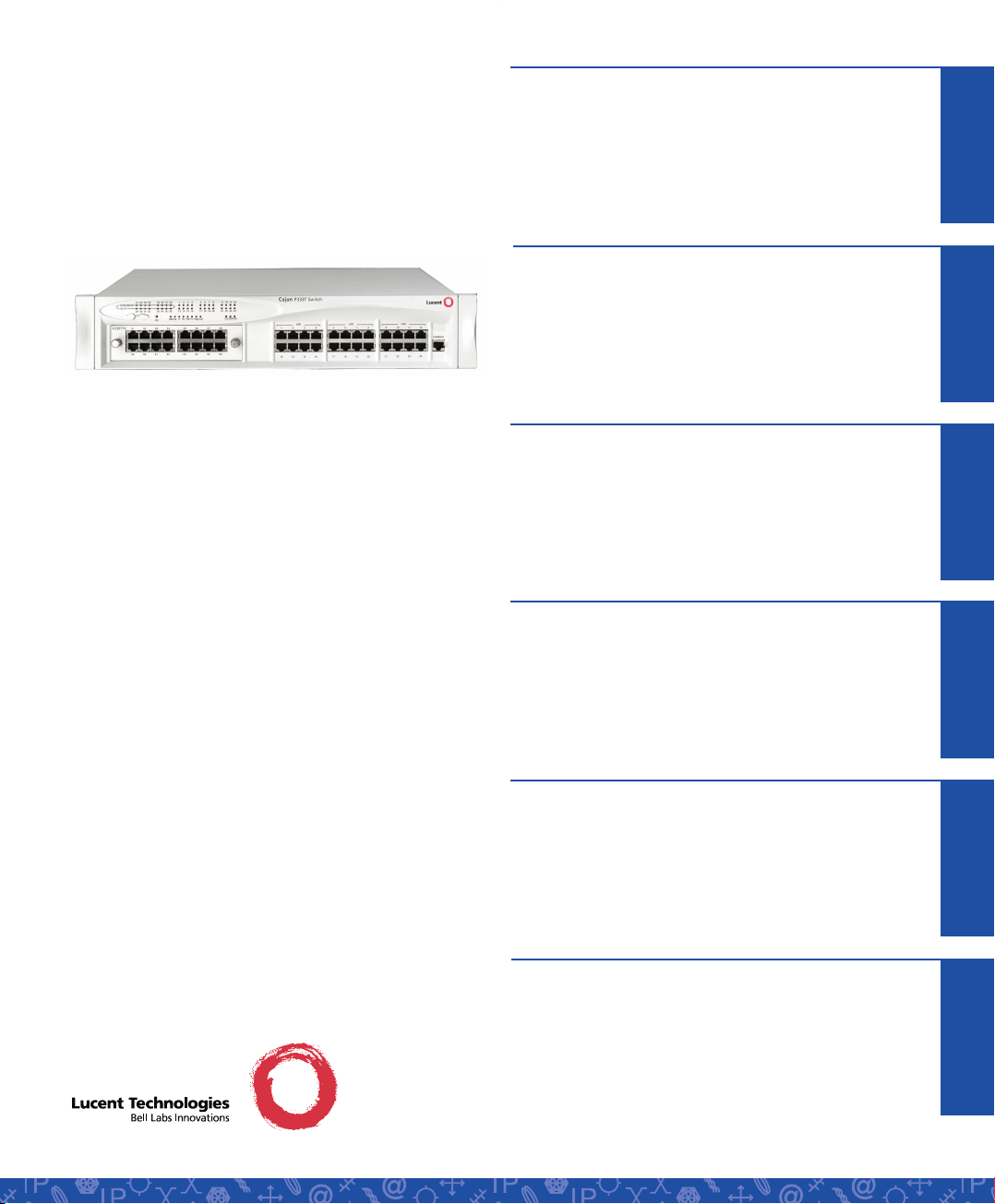
Cajun™ P333T
Quick Start Guide
Unpack
1
Rack mount (optional)
2
Power up
3
Connect the cables
Configure
Run Web-based
Manager (optional)
4
5
6
Page 2
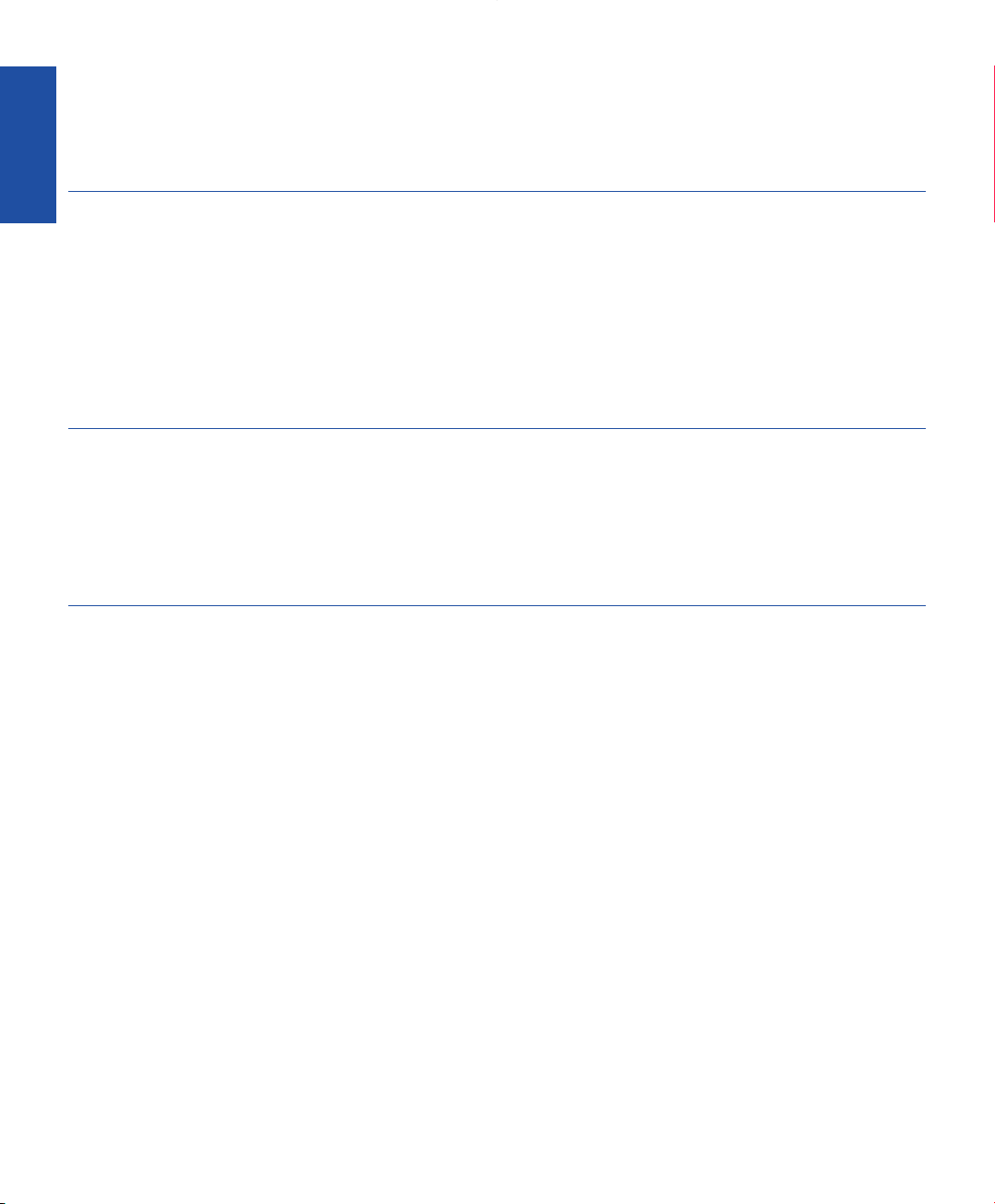
Unpack
Check the package contents for the following:
1
E If any items are missing or damaged, contact your supplier.
Equipment
• One Cajun P330 Layer 2 Workgroup Switch
• One AC power cable
• One RJ-45 to DB-9 serial adapter cable
• Four rubber feet
• Four screws with washers for rack mounting
E Ethernet connection cables are not supplied
Documentation
• Cajun P333T Quick Start Guide (this document)
• Cajun P330 Release Notes
• Cajun P330 Documentation and Utilities CD (see detail below)
• Lucent Technologies Warranty and License Agreement
Cajun P330 Documentation and Utilities CD
The CD contains the latest User's Guides for the Cajun P330 stackable switches and files for
use with the Embedded Web Manager.
User's Guides
You can view and print these Guides using Adobe® Acrobat® Reader.
• Cajun P332MF
• Cajun P333T
• Cajun P334T
• Cajun P333R
• Cajun P330 Device Manager
Auxiliary Files for use with the Embedded Web Manager
Please refer to the documentation for information on how to use these files.
• Java plug-in
• Help files
Adobe Acrobat Reader
This application allows you to view and print the User's Guides on this CD.
Page 3
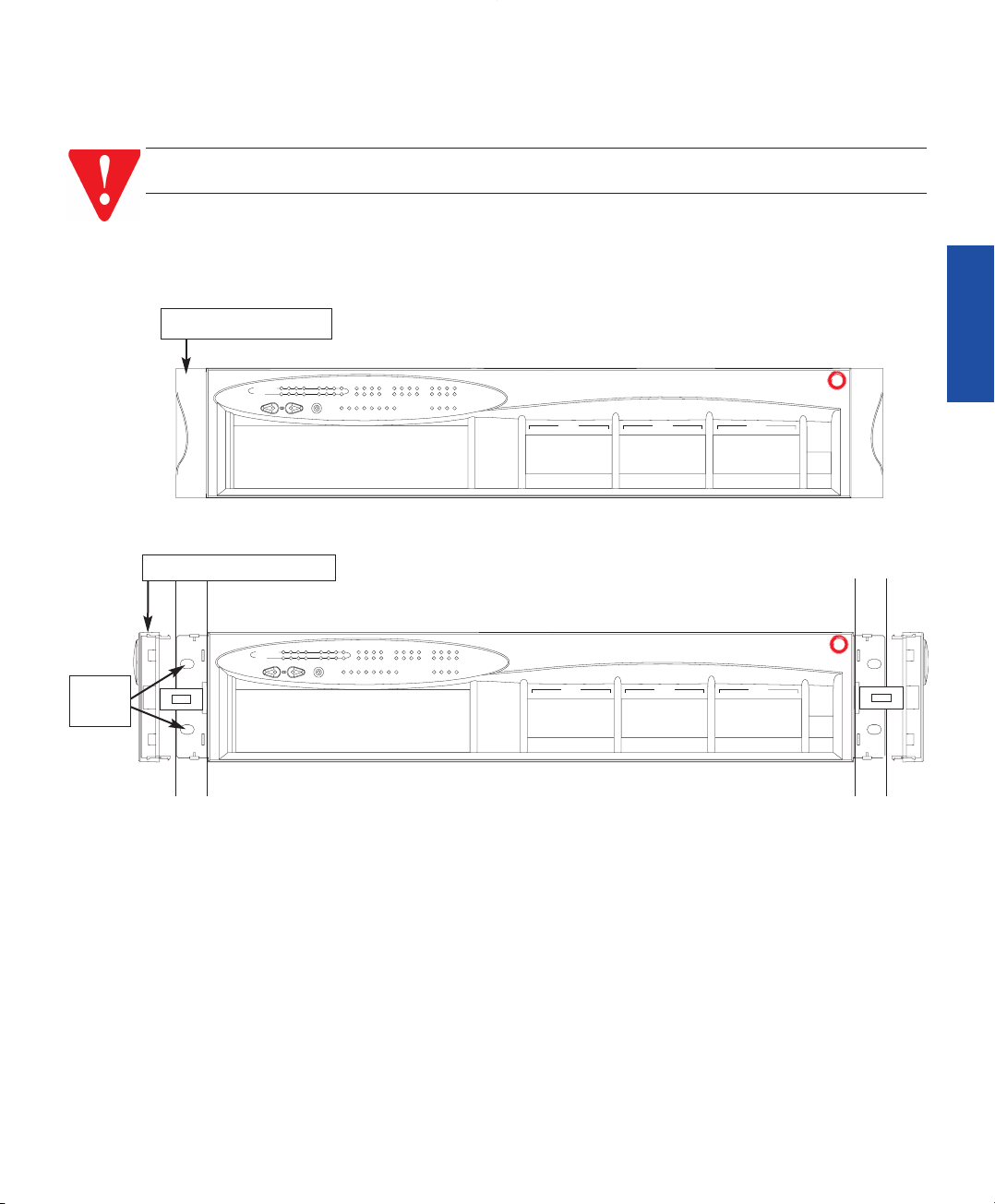
Rack mount (optional)
Lucent
WARNING: Disconnect all cables from the unit before proceeding with the rack
installation.
1. Snap open the hinged ends of the unit’s front panel to reveal the screw holes.
Closed hinged end
Cajun P333R
EXPANSION
SLOT
51
59
58
54
53
56
52
55
63
62
61
60
FIV
4
57
65
64
5
1132
3
66
16
15
14
FDX
Tx Rx
LAG17HspdFC
COLLNK
12
8
9
10
6
11
7
21
24
20
23
19
22
18
SYSROUT
OPR PWR
LAG
1
234 5
13 14 15 16 17
LAG
8
96
7
2118 19 20 2322 24
Open hinged end
Cajun P333R
Screw
EXPANSION
SLOT
51
59
58
54
53
56
52
55
63
62
61
60
FIV
4
57
65
64
5
1132
3
66
16
15
14
FDX
Tx Rx
LAG17HspdFC
COLLNK
12
8
9
10
6
11
7
21
24
20
23
19
22
18
SYSROUT
OPR PWR
LAG
1
234 5
LAG
8
7
holes
13 14 15 16 17
2. Position the unit in the rack.
3. Secure the unit to the rack, taking care not to overtighten the screws.
4. Snap closed the hinged ends of the front panel.
LAG
1110
LAG
96
1110
2118 19 20 2322 24
2
Lucent
12
CONSOLE
Lucent
12
CONSOLE
E You can now safely connect the cables to the unit.
Page 4
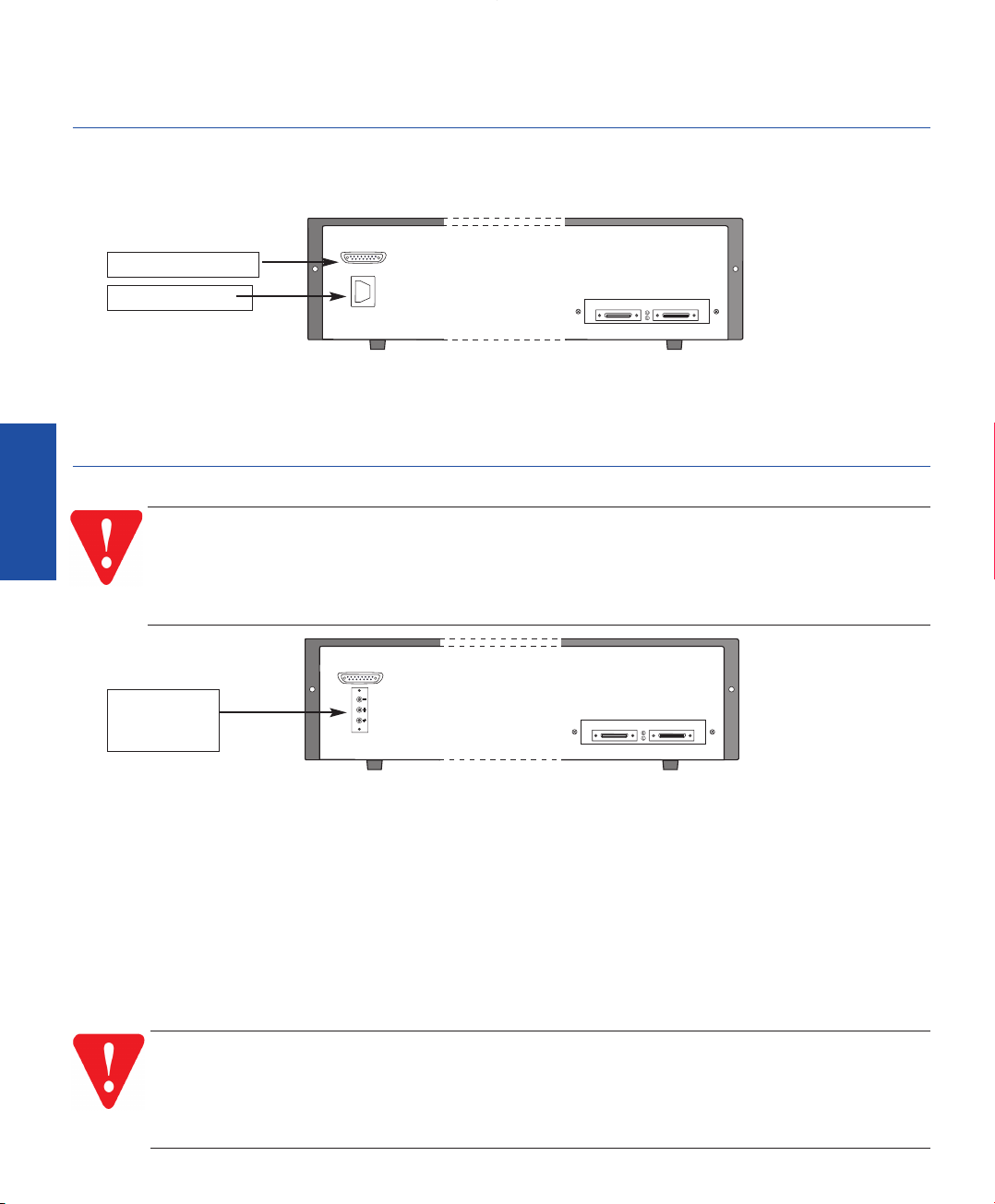
3
Power up
Cajun P330 AC Version
1. Insert the power cord into the power connector (BUPS or Power Supply) on the rear of
the unit.
BUPS connector
AC connector
2. Insert the other end of the power cord into the electricity supply or the BUPS connector.
K The unit powers up and performs a self test procedure. The LEDs flash at regular
intervals after the self-test procedure is completed successfully.
Cajun P330 DC Version
WARNING: Before performing any of the following procedures, ensure that DC
power is OFF.
CAUTION: This product is intended for installation in restricted access areas and is
approved for use with 18 AWG copper conductors only. The installation must comply
with all applicable codes.
DC terminal
block
1. Connect the power cable to the switch at the input terminal block on the rear of the unit.
E The terminals are marked “+”, “-“ and the IEC 5019a Ground symbol.
E The size of the three screws in the terminal block is M3.5.
E The pitch between each screw is 9.5mm.
2. Attach the appropriate lugs at the wire end of the power supply cord.
3. Wire the DC power supply to the terminal block.
K The unit powers up and performs a self test procedure. The LEDs flash at regular
intervals after the self-test procedure is completed successfully.
WARNING: The proper wiring sequence is:
• ground to ground
• positive to positive (line to L)
• negative to negative (neutral to N)
Always connect the ground wire first and disconnect it last.
Page 5

Connect the cables
Connect PCs, servers, routers, workstations, and hubs
1. Connect the Ethernet connection cable (not supplied) to a 10/100 Mbps port on the front
panel of the Cajun P330.
E You should use standard RJ-45 connections. You must use CAT-5 cable for 100 Mbps
operation.
2. Connect the other end of the cable to the Ethernet port of the PC, server, router, workstation, switch or hub.
E Use a cross cable when connecting the Cajun P330 to a switch or hub.
3. Check that the appropriate link (LNK) LEDs light up.
Connect the console cable
1. Configure the serial port settings of the PC or terminal as follows: Baud Rate – 9600,
Parity – no, Data bits – 8, Stop bits – 1, Flow control – no.
2. Connect the supplied special RJ-45 connector to the port marked “Console” on the front
panel of the Cajun P330.
3. Connect the other end of the cable to a terminal or PC with terminal emulation software
installed.
Cajun P333T LEDs
Left/Right &
Reset Switches
FIV – Force Initial Version (see Cajun P330
User’s Guide)
LNK – When ON, link is OK
COL – When ON, indicates a collision on
the port in HDX mode
Tx, Rx – Shows traffic activity for
transmitted and received packets
FDX – Shows Full/Half Duplex mode
FC – When ON, Flow Control is enabled for
a port in FDX mode
Port LEDs
Function LEDsFIV switch
4
Hspd – Shows speed of port (10 Mbps or
100/1000 Mbps)
LAG – When ON, the port is included in a
Link Aggregation Group (LAG).
ROUT – Shows switch’s mode of operation
SYS – Shows whether this module is the
Cajun P330 Stack Master agent
OPR – Shows CPU boot status
PWR – Shows when power is on
Page 6

Basic configuration
To connect a PC terminal or VT-100 terminal to the Cajun P330
1. If you are using a PC, initiate a VT-100 terminal emulation session using an application
such as Windows® HyperTerminal.
2. Press Enter.
K The Welcome to Cajun P330 menu is displayed.
3. Type the User name root when prompted and press Enter.
4. Type the User Level password root when prompted and press Enter.
K The Cajun_P330-N(super)# prompt appears
E N is the number of the switch in the stack.
Assigning the Stack IP Address
E Commands are shown as follows: set interface inband;
parameters which you need to enter are shown in <> as follows: <vlan>
1. Type set interface inband <vlan> <ip_address> <netmask>, replacing
<vlan>, <ip_address> and <netmask> with the VLAN, IP address and net mask of
the stack and press Enter.
2. Press Enter to save the VLAN, IP address and net mask.
3. Type reset and press Enter to reset the stack at the Cajun_P330-N# prompt
4. After the Reset, perform login to Privileged level again as described in step 1.
5
K The Cajun_P330-N(super)# prompt appears.
5. Type set ip route <dest> <gateway>, replacing <dest> and <gateway> with the
destination and gateway IP addresses and press Enter.
6. Press Enter to save the destination and gateway IP addresses.
Page 7

Setting the Parameters
If you wish to change the default parameters shown and configure the mandatory
parameters, we recommend that you use the Command Line Interface (CLI).
E For further information, please refer to Chapter 6 of the Cajun P330 User’s Guide.
Default Switch Parameters
Configuration Parameter Default Setting
Cajun P330 IP Address 149.49.32.134
BootP Mode Never
Default Gateway 0.0.0.0
Management PC SLIP IP Address 192.168.10.2
VLAN Management ID 1
Spanning Tree Enabled
TFTP Mode Limited
TFTP Server 0.0.0.0
TFTP File Name viisa
Default Port Parameters
Configuration Parameter Default Setting
Port Speed and Duplex Mode • 10/100-TX ports: Auto-negotiation
• 100Base-FX ports: 100 Mbps full duplex
• 1000Base-X ports: 1000 Mbps full duplex
Flow Control • 10/100 and 100 Mbps: Disabled
• 1000 Mbps: Disabled (no pause)
Backpressure • 10/100: Enabled (when in half duplex mode)
• 100Base-FX & 1000 Mbps: Not applicable
Auto-negotiation • 10/100-TX ports: Enabled
• 100Base-FX ports: Not applicable
• 1000Base-X ports: Enabled
Administration State Enabled
Port VLAN ID 1
Tagging Mode Clear
Port Priority Regular
5
Page 8

Run the Web-Based Manager (optional)
E To configure the Cajun P330 you can use the P330 Web-based Manager in addition to
using the CLI.
System Requirements
Minimum hardware and Operating System requirements are:
• Windows® 95 or NT® 4.0 or higher
• Pentium® 200 Mhz-based computer with 64 Mb of RAM (Pentium-II recommended)
• Minimum screen resolution of 1024 x 768 pixels
• Microsoft® Internet Explorer® 4 or
higher or
• Netscape Navigator® 4.x or higher
• Sun Microsystems Java™ plug-in version 1.2.2 (supplied)
Running the Embedded Manager
E Assign an IP address to the P330 before starting this procedure.
1. Open your browser.
2. Enter the URL of the switch in the form http://aaa.bbb.ccc.ddd
E aaa.bbb.ccc.ddd is the IP address of the switch.
K You are prompted to log into the switch.
E The user name is “root”.
The default password for read-write access is “root”.
E The Web management passwords are the same as those of the CLI. If you change the
passwords in the CLI then use those passwords for Web management as well.
K The welcome page is displayed:
6
Page 9

K If you do not have the Java plug-in installed, the following message appears:
E If the network manager has configured the system the plug-in should be installed auto-
matically.
If the plug-in is not installed automatically, there are three ways to install the plug-in
manually:
• Either install the plug-in from the CD as follows:
1. Close all unnecessary applications on your PC.
2. Insert the “Cajun P330 Documentation and Utilities” CD in the CD drive.
3. Click Start on the Task bar.
4. Select Run.
5. Type x:\emweb-aux-files\plugin_1_2_2.exe (where x: is the CD drive letter)
6. Follow the on-screen instructions.
• Or install the plug-in from the Lucent site by clicking on the link on the welcome page.
• Or, if the network manager has placed the files on the local site, install the plug-in from
there by clicking the link on the welcome page.
K If you have the Java plug-in already installed or once you have successfully installed the
plug-in as described above, the Web-based manager opens in your browser.
6
Page 10

Documentation and Online Help
Refer to the Cajun P330 Documentation and Utilities CD for full instructions
Page 11

Notes
Page 12

Contact Information
Lucent Technologies Inc., Enterprise InterNetworking Systems
Toll Free: 1-888-ETHERNET
Toll Free: (+) 800-CAJUNINF
url: http://www.lucent.com/ins
Your feedback is important to us!
If you have any comments about our documentation, please contact us by e-mail at
cajun-info@lucent.com
Cajun is a trademark of Lucent Technologies, Inc.
All other trademarks, registered trademarks, service names, product and/or brand names are the sole property of their respective owners.
© Copyright 2000 Lucent Technologies. All rights reserved.
Catalog No.223555 Rev. A. July 2000
