Page 1
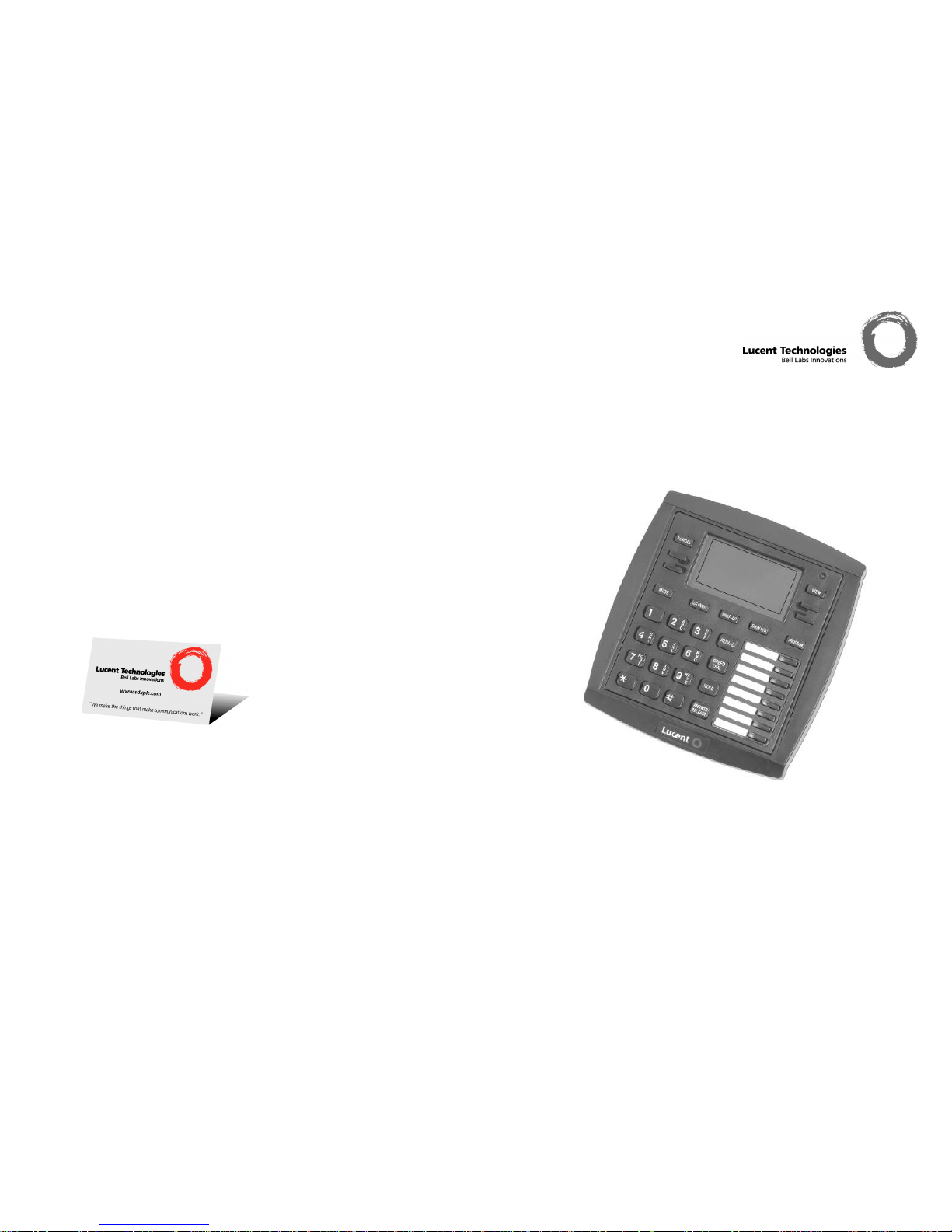
Performance figur es and data quoted in this document ar e typical, and must be
specifically confirmed in writing by Luc ent Technologies before they become applicable
to any particular order or contract. The c ompany reserves the right to make alterations or
amendments to the detailed specifications at its discretion. The publication of information
in this document does not imply freedom from patent or other protective rights of Lucent
Technologies, or others.
All trademarks acknowledged. SDX and INDeX are registered tradem arks of Lucent
Technologies.
©Lucent Technologies 1999.
Sterling Court
15 - 21 Mundells
Welwyn Garden City
Hertfordshire AL7 1LZ
England
Tel: +44 (0) 1707 392200
Fax: +44 (0) 1707 376933
Email: contact@ sdxplc.com
Web: http://www.sdxplc.com
38DHB0002UKDM - I ssue 1 (12/99)
Page 2
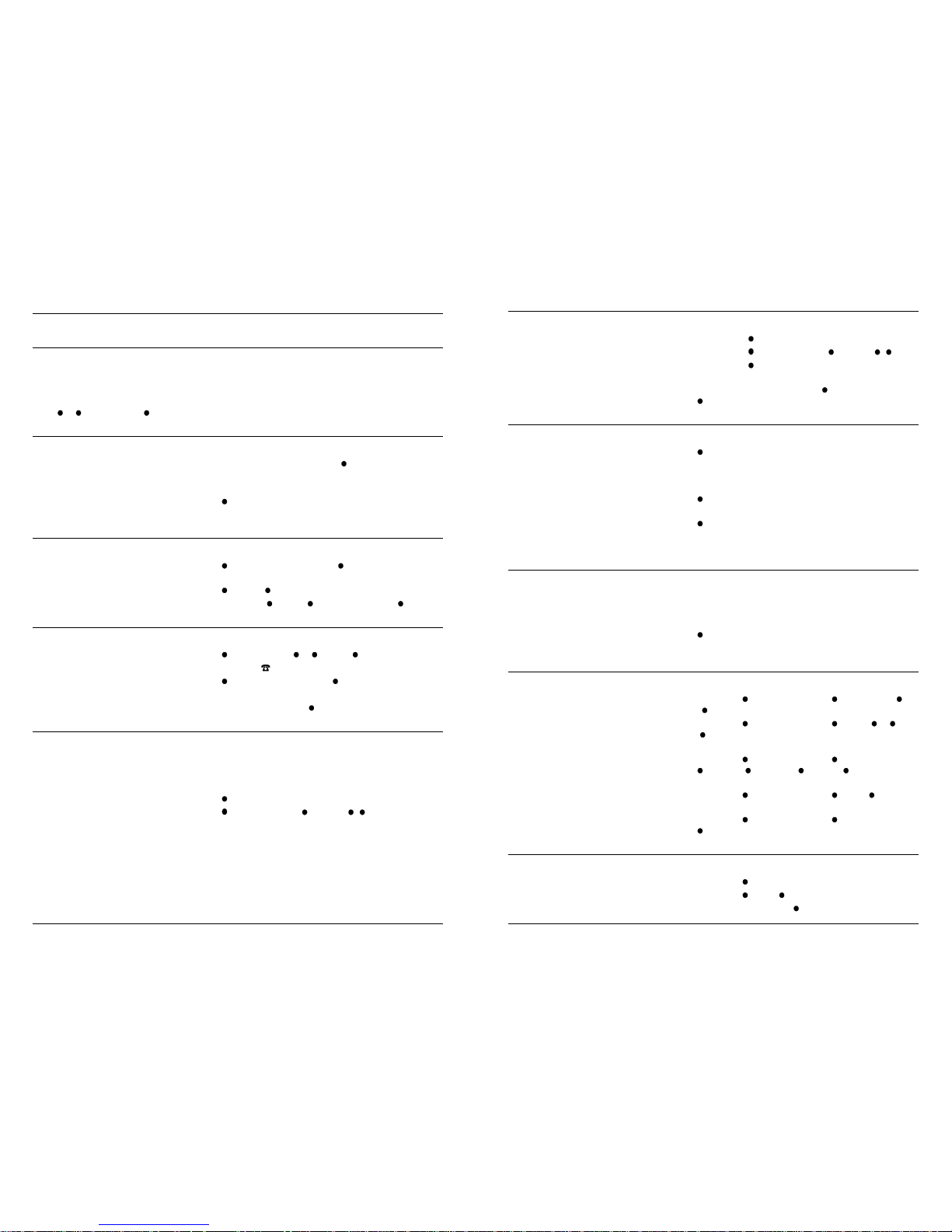
INDeX 20CC 38DHB0002UKDM – Issue 1 (12/99)
INDeX 20CC Quick Guide
Introduction
<value> = Enter value required (eg. turret number).
(note) = Note, {option} = Optional step
X...Y = Enter value in range X to Y.
< > = Use -display keys to change or select.
ACD Working
•
To start work - Log on:
LOG ON/OFF,
<log on number>
, DONE
•
To temporarily stop receiving ACD calls:
WRAP UP or BUSY N/A
•
To send a sup ervisor message:
ACD MSG, select message
•
To finish work:
LOG ON/OFF
Answering Calls
•
To answer a message:
CALL or To clear a message: CANCEL
•
To pickup calls in the turret's pickup group:
PICKUP, { NEXT}, ANSWER RELEASE
•
To set the turret's pickup group:
PROGRAM, PICKUP, CANCEL,
<group no.>
, DONE
Actions During a Call
•
To change th e receive volume:
VOLUME, (softer) < > (louder), DONE
•
To mute/unmute call:
MUTE (the symbol disappears when the call is muted)
•
To enter an account code:
ACCOUNT,
<account code>
, DONE
•
To display the software release:
PROGRAM
•
To create a conferen ce:
HOLD,
<extension no.>
, CONFER
Making Calls
•
To make an external call:
9,
<external number>
•
To make an internal call
:
<extension number>
•
To redial the last extern al number:
REDIAL (includes speed dials)
•
To make a page call:
PAGE,
<group number>
, speak, ANSWER RELEASE
•
To use the Ind ex directory:
INDeX,
<letter key>
, <(Names)> , CALL
38DHB0002UKDM – Issue 1 (12/99) INDeX 20CC
Speed Dials
•
To use a system speed dial by number:
SPEED DIAL, SYSTEM, 100...9999
•
To use a system speed dial by name:
SPEED DIAL, INDeX,
<letter key>
, <(Names)> , CALL
•
To use a personal speed dial:
SPEED DIAL, OWN, 0...9
•
To store a person al speed dial:
For external Nos., put 9 before the No.
PROGRAM, SPEED DIAL, 00...09,
DELETE,
<no.>
,
DONE, PROGRAM
If Busy or Unanswered
•
To leave a message:
MESSAGE
This lights the lamp on the extension called and leaves your
number as a message to reply (unless they have reached their
limit of 5 messages).
•
To camp on & wait:
CAMP ON
This flashes the lamp on the busy turret.
•
To set a call back
: CALLBACK
This rings you when that extension becomes free or is next
used.
Parking, Holding & Transferring Calls
•
To transfer a call
HOLD, <dial number>, ANSWER RELEASE
•
To hold/unhold a call:
HOLD
Pressing ANSWER RELEASE parks a held call.
•
To park a call:
PARK
•
To retrieve a parked call:
<line number>
Ringer Controls
•
To change th e ringer volume:
PROGRAM, RINGER,
<passcode>
, VOLUME, (soft) <
>
(loud), PROGRAM
•
To change the ringer sound:
PROGRAM, RINGER,
<passcode>
, SOUND, < > ,
{
TONE}, PROGRAM
•
To switch the in t ern al/ext ernal ringer on/off:
PROGRAM, RINGER,
<passcode>
, SCROLL,
INTERNAL/ EXTERNAL, CHANGE, ON/OFF/AUTO
ANSWER (internal only), PROGRAM
•
To set the ringer st ep:
PROGRAM, RINGER,
<passcode>
, STEPS, CHANGE,
PROGRAM
•
To set the timeout:
PROGRAM, RINGER,
<passcode>
, TIMEOUT,
CANCEL, <timeout>, PROGRAM
Other Features
•
To set turret's passco de:
PROGRAM, PASSCODE,
<new pass>
, PROGRAM
•
To switch idle music on/off:
PROGRAM, MUSIC, CHANGE, PROGRAM
•
To enter/exit group:
GROUP (When in group, a shows above the GROUP key)
