Page 1

CentreVu
Call Management System
Release 3 Version 8
Database Items and Calculations
585-210-939
Comcode 108502345
Issue 1
December 1999
Page 2

Copyright 1999, Lucent Technologies
All Rights Reserved
Printed in U.S.A.
Notice
Every effort was made to ensure that the information in this book was
complete and accurate at the time of printing. Howev er, information is
subject to change.
Your Responsibility for Your System’s Security
Toll fraud is the unauthorized use of yo u r te lecommunications system by
an unauthori zed party, for example, persons other than your company’s
employees, agents, subcontractors, or persons working on your company’s
behalf. Note that there ma y be a risk of toll fraud associated wit h your
telecommunication s system and, if toll fraud occur s, it can result in substantial additional charges for your telecommunications services.
You and your system manager are responsible for the security of your system, such as programming and configuring your equipm ent to prevent
unauthorized use. The system ma na ger is also responsible for reading al l
installation, instruction, and system admi nist ra tion documents provided
with this product in order to full y understand the features tha t c an int roduce risk of toll fraud and the steps that can be taken to reduce that risk.
Lucent Technologies does not warrant that this product is immune from or
will prevent unauthoriz ed use of common-carrier tele communication services or facilities accessed through or connected to it. Lucent Technologies will not be responsible for any charges th at resul t fr om such
unauthorized use.
Lucent Technologies Fraud Intervention
If you suspect that you are being vi ct imized by toll fraud and you need
technical support or assistance, call Technical Service Center Toll Fraud
Intervention Hotline at 1-800-643-2353.
Federal Communications Commission Statement
Part 15: Class A Statement. This equipment has been tested and found to
comply with the limits for a Class A digital device, pursuant to Part 15 of
the FCC Rules. These limits are designed to provide reasonable protection
against harmful in ter feren ce when the equi pmen t is opera ted in a comme rcial environment. This equipment gene rat es, uses, and can radiate radio
frequency energy and, i f not installed and used in accordance with the
instruction manual, may ca use harmful interference to radi o communications. Operation of this eq ui pment in a residential area is li ke ly t o cause
harmful interfer ence, in which ca se the u ser will be requ ired to corre ct t he
interference at his own expense.
Part 15: Class B Statement. This equipment has been tested and found to
comply with the limits for a Class B di git a l de vi ce, pursuant to Part 15 of
the FCC Rules. These limits are designed to provide reasonable protection
against harmful interference in a residential installation. This equipment
generates, uses, and can ra diate radio-frequency energy an d, if not
installed and used in accordance with the instr u ctions, may cause har mful
interfere nc e t o ra di o co mmu ni cati on s. H ow ever, the re is no g uar ant ee t ha t
interferen ce will not occur in a particul ar installation . I f this equipment
does cause harmful interference to radio or television reception, which can
be determined by turnin g the equi pment of f and on , the use r is encou raged
to try to corre ct the interfe rence b y one or mo re of th e fol lowing measure s:
• Reorient th e r eceiving television or rad io antenna wher e this
may be done safely.
• T o the extent possible, re lo cate the receiver wit h resp ect to the
telephone equipment.
• Where the telephone equipment requires ac pow er, plug the
telephone into a different a c out le t so tha t th e te le phone equipment and receiver ar e on di ffer ent branch circuits.
output devices, term inal s, print ers, e tc. ) certi fied to co mply with the Cl ass
B limits may be attached to this computer. Operation with noncertified
peripheral s is likely to res ult in interference to radio and televi s io n reception.
Part 68: Answer-Supervision Signaling. Allowing this equi p ment to be
operated in a manner that does not provide proper answer-supervision signaling is in violation of Part 68 rules. Th is equipment returns answersupervision signals to the public switche d network when:
• Answered by the called station
• Answered by the attendan t
• Routed to a recorded announcement that can be administered
by the CPE user
This equipment returns an sw er-supervision signals on all DID calls forwarded back to the public switched telephone network. Permissible
exceptions are:
• A call is unanswered
• A busy tone is received
• A reorder tone is received
Canadian Department of Communications (DOC)
Interference Information
This digital apparatus does not exce ed the Class A limits for radio noise
emissions set out in the radio interfere nc e regulations of the Canadian
Department of Communi cations.
Le Présent Appareil Noméri que n’émet pas de bruits radioé le ctriques
dépassant les limites applicables aux appareils numériques de la class A
préscrites dans le reglement su r le brouillage radioélectrique édi cté par le
ministére des Communications du Canad a.
Trademarks
❥
DEFINITY is a registered trademark of Lucent Technologies.
❥
CentreVu is a registered tr ademark of L ucent Technologies.
❥
CONVERSANT is a registered trademark of Lucent Technologies.
❥
Informix is a registered trademark of Informix Software, Inc.
❥
Intel is a registered trademark of Intel.
❥
Microsoft, MS, MS-DOS, Windows, Windows 95, Windows NT, and
Access are registered trademarks of Microsoft Corporation.
❥
OpenLink is a trademark of OpenLink Software.
❥
Crystal Reports is a trademark of SeaGate Software.
❥
Solaris is a trademark of Sun Microsystems, Inc.
❥
SPARC trademarks, including the SCD compliant logo, are
trademarks or registered trademarks of SPARC International, Inc.
SPARCstation, SPARCserver, SPARCengine, SPARCworks, and
SPARCompiler are licensed exclusively to Sun Microsystems, Inc.
Products bearing SPARC trademarks are based upon an architecture
developed by Sun Microsystems, Inc.
❥
Sun and Sun Microsystems are trademarks or registered trademarks
of Sun Microsystems, Inc.
❥
Ultra Enterprise 3000 and Ultra 5 are trademarks of Sun
Microsystems, Inc.
❥
UNIX is a registered trademark in the United States and other
countries, licensed exclusiv ely through X /Open Company Limited.
❥
All other products mentioned herein are the trademarks of their
respective owners.
Part 15: Person al Computer Statement . This equipment ha s bee n certified to comply with the limi ts for a C lass B comput ing dev ice, pursua nt to
Subpart J of Part 15 of FCC Rules. Only periph erals (computing input/
Page 3
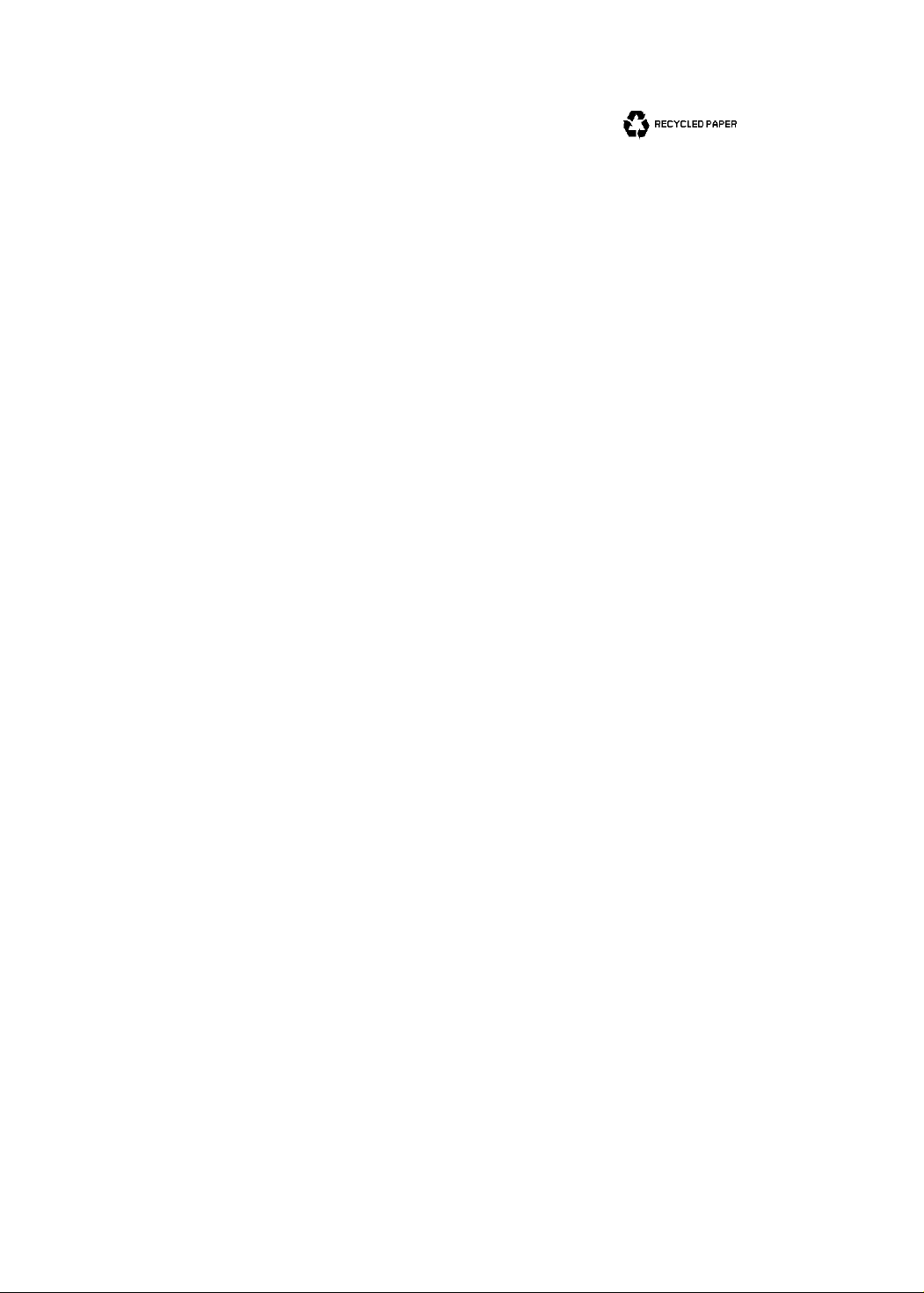
Ordering Information
Call: Lucent Technologies Publications Center
Voice: 1-800-457-1235
International Voice: 317-322-6416
Fax: 1-800-457-1764
International Fax: 317-322-6699
Write: Lucent Technol ogies BCS Publ ications Center
2855 N. Franklin Road
Indianapolis, IN 46219
Order: Document No. 585-210-93 9
Comcode 108502345
Issue 1, December 19 99
You can be placed on a Standing Order list for this and other documents
you may need. Standing Order will enable you to automatically receive
updated versions of individual documents or document sets, bille d to
account information that you provide. For more information on Standing
Orders, or to be put on a list to receive future issues of this document,
please contact the Luc en t Technologies Publi ca tions Center.
Warranty
Lucent Technologies provides a limited warranty on this product. Refer to
the “Limited use Softwar e Lic ense Agreement” card provi de d w it h your
package.
European Union Declaration of Conformity
Lucent Technologies Business Communi cations Systems declares th at
XXX equipment specified in this document conforms to the referenced
European Union (EU) Directives and Harmonized Standards listed below:
EMC Directive 89/336/EEC
Low Voltage Directive 73/23/EEC
The “CE” mark affixed to the equipment
means that it conforms to the above
Directives.
Acknowledgment
This document was developed by Lucent Technologies Global Learning
Solutions Organiza ti on .
Disclaimer
Intellectual property relat e d to t his product (including trademarks)
and registered to AT&T Corporation has been transferred to Lucent Technologies Incorporated.
Any references within this te xt to A m erican Telephone and Telegraph
Corporation or AT&T should be interpreted as references to Lucent Technologies Incorporated . The exc ep ti on is c ross references to books published prior to December 31, 1996, whic h re ta in the ir original AT&T
titles.
Heritage Statement
Lucent Technologies—formed as a result of AT&T’s planned restructuring—designs, builds, and delivers a wide range of public and private net works, communication systems and software, consumer and business
telephone systems, and microele ct ronics components. The worldrenowned Bell Laborator ie s is the rese arch and development ar m fo r the
company.
Comments
To comment o n thi s docu ment, retu rn the co mme nt card at the f ront o f the
document.
Page 4

Page 5

CentreVu®
CMS R3V8 Database Items and Calculations
v
CentreVu®
Call Management System
Release 3 Versi o n 8
Database Items and Calculations
Table of Contents
Preface . . . . . . . . . . . . . . . . . . . . . . . . . . . . . . P-1
1 Introduction . . . . . . . . . . . . . . . . . . . . . . . . . . . . 1-1
General Information . . . . . . . . . . . . . . . . . 1-1
Introduction . . . . . . . . . . . . . . . . . . 1-1
How Database Items and Calculations Are Presented . . . . . . 1-2
Introduction . . . . . . . . . . . . . . . . . . 1-2
Database Items . . . . . . . . . . . . . . . . . 1-2
Database Tables . . . . . . . . . . . . . . . . . 1-2
Index Database Items . . . . . . . . . . . . . . . 1-3
Database Item Types . . . . . . . . . . . . . . . 1-3
Sample Switch Cross-Reference Table. . . . . . . . . . 1-4
Calculations . . . . . . . . . . . . . . . . . . 1-5
Terminology . . . . . . . . . . . . . . . . . . . . 1-6
Database Terminology . . . . . . . . . . . . . . . 1-6
Database Table Names . . . . . . . . . . . . . . . . 1-13
Introduction . . . . . . . . . . . . . . . . . . 1-13
Real-Time Table Names. . . . . . . . . . . . . . . 1-13
Historical Database Tables . . . . . . . . . . . . . 1-14
Interactions with Switch Features and Tracking of Switch Capabilities 1-16
Introduction . . . . . . . . . . . . . . . . . . 1-16
Adjunct-Placed and Adjunct-Routed Calls . . . . . . . . 1-16
Call Handling Preference . . . . . . . . . . . . . . 1-16
Forced Disconnect . . . . . . . . . . . . . . . . 1-17
Look-Ahead Interflow Calls . . . . . . . . . . . . . 1-17
Personal Call Tracking . . . . . . . . . . . . . . . 1-17
Direct Agent Calling (G3) . . . . . . . . . . . . . . 1-21
Expanded Agent Capabilities (DEFINITY ECS R5 and Later) . . 1-22
Multiple Call Handling (G3V3). . . . . . . . . . . . . 1-22
Forced Multiple Call Handling (G3V4) . . . . . . . . . . 1-23
Hold Tracking (G3) . . . . . . . . . . . . . . . . 1-23
Ringing (G3) . . . . . . . . . . . . . . . . . . 1-23
Transfer T racking. . . . . . . . . . . . . . . . . 1-23
Conference Tracking (G3) . . . . . . . . . . . . . . 1-23
Call Pickup . . . . . . . . . . . . . . . . . . . 1-23
Agents in Multiple Splits/Skills . . . . . . . . . . . . 1-24
Multiple-Split/ Skill Queuing (G3) . . . . . . . . . . . 1-25
Best Service Routing (DEFINITY ECS R6). . . . . . . . . 1-26
Agent State Tracking at Login . . . . . . . . . . . . 1-26
Page 6

Move Agent While Staffed (G3V4 and later) . . . . . . . . 1-27
Converse Vector Command (G3V2 and later) . . . . . . . 1-27
Go To Vector . . . . . . . . . . . . . . . . . . 1-27
Outbound Call Management (OCM) . . . . . . . . . . . 1-28
Redirection on No Answer (G3V2 and later) . . . . . . . . 1-28
Skill State . . . . . . . . . . . . . . . . . . . 1-28
Switch Average Speed of Answer (G3V4 and later) . . . . . 1-29
Timed ACW. . . . . . . . . . . . . . . . . . . 1-29
Tracking of Times/Duration . . . . . . . . . . . . . 1-29
Trunk No Answer Timeout (G3V2 and later) . . . . . . . . 1-29
Vector Disconnect Timer (G3V2 and later) . . . . . . . . 1-30
VDN Active Calls . . . . . . . . . . . . . . . . . 1-30
Wait Answer Supervision Timer (WAST) . . . . . . . . . 1-30
Universal Call ID (DEFINITY ECS R6) . . . . . . . . . . 1-31
CentreVu Advocate (ECS R6 and later) . . . . . . . . . 1-31
Location (ECS R8 and later) . . . . . . . . . . . . . 1-32
2 Database Items and Calculations . . . . . . . . . . . . . . . . . . . 2-1
Overview . . . . . . . . . . . . . . . . . . . 2-1
CentreVu®
CMS R3V8 Database Items and Calculations
vi
General information . . . . . . . . . . . . . . . . . 2-2
Overview . . . . . . . . . . . . . . . . . . . 2-2
Database item types. . . . . . . . . . . . . . . . 2-2
Split/skill database items . . . . . . . . . . . . . . 2-3
Agent database items . . . . . . . . . . . . . . . 2-3
Trunk group database items . . . . . . . . . . . . . 2-4
Trunk database items . . . . . . . . . . . . . . . 2-4
Vector database items . . . . . . . . . . . . . . . 2-4
VDN database items . . . . . . . . . . . . . . . . 2-5
Call work codes database items . . . . . . . . . . . . 2-5
Agent login/logout database items . . . . . . . . . . . 2-6
Agent trace database items . . . . . . . . . . . . . 2-6
Current day configuration database items . . . . . . . . 2-6
Current day report database items . . . . . . . . . . . 2-7
Call record database items . . . . . . . . . . . . . 2-7
Exception historical database ite ms . . . . . . . . . . 2-7
Database Items . . . . . . . . . . . . . . . . . . . 2-8
Overview . . . . . . . . . . . . . . . . . . . 2-8
ABNCALLS. . . . . . . . . . . . . . . . . . . 2-8
ABNCALLS1-10 . . . . . . . . . . . . . . . . . 2-10
ABNQUECALLS . . . . . . . . . . . . . . . . . 2-10
ABNRINGCALLS . . . . . . . . . . . . . . . . . 2-11
ABNTIME . . . . . . . . . . . . . . . . . . . 2-11
ABNVECCALLS . . . . . . . . . . . . . . . . . 2-12
ACCEPTABLE . . . . . . . . . . . . . . . . . . 2-13
ACD (index) . . . . . . . . . . . . . . . . . . 2-13
ACD_RELEASE . . . . . . . . . . . . . . . . . 2-15
ACDAUXOUT- CALLS . . . . . . . . . . . . . . . 2-15
ACDCALLS. . . . . . . . . . . . . . . . . . . 2-16
ACDCALLS1-10 . . . . . . . . . . . . . . . . . 2-17
ACDONHOLD
(real-time) . . . . . . . . . . . . . . . . . . . 2-17
Page 7

ACDTIME . . . . . . . . . . . . . . . . . . . 2-18
ACTIVECALLS (real-time) . . . . . . . . . . . . . . 2-18
ACWINCALLS . . . . . . . . . . . . . . . . . . 2-19
ACWINTIME . . . . . . . . . . . . . . . . . . 2-19
ACWOUTADJ-
CALLS . . . . . . . . . . . . . . . . . . . . 2-20
ACWOUTCALLS . . . . . . . . . . . . . . . . . 2-20
ACWOUTOFF-CALLS . . . . . . . . . . . . . . . 2-21
ACWOUTOFF-TIME . . . . . . . . . . . . . . . . 2-21
ACWOUTTIME. . . . . . . . . . . . . . . . . . 2-22
ACWTIME . . . . . . . . . . . . . . . . . . . 2-22
ADJATTEMPTS . . . . . . . . . . . . . . . . . 2-23
ADJROUTED . . . . . . . . . . . . . . . . . . 2-24
ADJUNCTOUT (real-time) . . . . . . . . . . . . . . 2-24
AGINRING
(real-time) . . . . . . . . . . . . . . . . . . . 2-25
AGOCC . . . . . . . . . . . . . . . . . . . . 2-25
AGSTAT E
(real-time) . . . . . . . . . . . . . . . . . . . 2-25
AGT_RELEASED . . . . . . . . . . . . . . . . . 2-26
AGDURATION
(real-time) . . . . . . . . . . . . . . . . . . . 2-26
AGTIME
(real-time) . . . . . . . . . . . . . . . . . . . 2-26
ALLINUSE
(real-time) . . . . . . . . . . . . . . . . . . . 2-27
ALLINUSETIME . . . . . . . . . . . . . . . . . 2-27
ANI_SID . . . . . . . . . . . . . . . . . . . . 2-27
ANSCONN-CALLS1-10 . . . . . . . . . . . . . . . 2-28
ANSHOLDTIME . . . . . . . . . . . . . . . . . 2-28
ANSLOCID . . . . . . . . . . . . . . . . . . . 2-28
ANSLOGIN . . . . . . . . . . . . . . . . . . . 2-29
ANSREASON . . . . . . . . . . . . . . . . . . 2-29
ANSRINGTIME. . . . . . . . . . . . . . . . . . 2-29
ANSTIME . . . . . . . . . . . . . . . . . . . 2-30
ASA (real-time) . . . . . . . . . . . . . . . . . 2-30
ASSIST (real-time) . . . . . . . . . . . . . . . . 2-31
ASSIST_ACTV. . . . . . . . . . . . . . . . . . 2-31
ASSISTS. . . . . . . . . . . . . . . . . . . . 2-31
ATAGENT
(real-time) . . . . . . . . . . . . . . . . . . . 2-32
AUDIO . . . . . . . . . . . . . . . . . . . . 2-32
AUXINCALLS . . . . . . . . . . . . . . . . . . 2-32
AUXINTIME . . . . . . . . . . . . . . . . . . . 2-33
AUXOUTADJ-CALLS. . . . . . . . . . . . . . . . 2-33
AUXOUTCALLS . . . . . . . . . . . . . . . . . 2-34
AUXOUTOFF-CALLS . . . . . . . . . . . . . . . 2-34
AUXOUTOFF-TIME . . . . . . . . . . . . . . . . 2-35
AUXOUTTIME . . . . . . . . . . . . . . . . . . 2-35
AUXREASON
(real-time) . . . . . . . . . . . . . . . . . . . 2-36
AVAILABLE
(real-time) . . . . . . . . . . . . . . . . . . . 2-36
CentreVu®
CMS R3V8 Database Items and Calculations
vii
Page 8

AVGAGSERV . . . . . . . . . . . . . . . . . . 2-36
AVGSPEEDANS . . . . . . . . . . . . . . . . . 2-37
AWORKMODE
(real-time) . . . . . . . . . . . . . . . . . . . 2-37
BACKUPCALLS . . . . . . . . . . . . . . . . . 2-37
BH_ABNCALLS
(daily only) . . . . . . . . . . . . . . . . . . . 2-39
BH_ACDCALLS . . . . . . . . . . . . . . . . . 2-40
BH_ACDTIME . . . . . . . . . . . . . . . . . . 2-40
BH_ALLINUSE-TIME. . . . . . . . . . . . . . . . 2-40
BH_BUSYCALLS . . . . . . . . . . . . . . . . . 2-41
BH_DISCCALLS . . . . . . . . . . . . . . . . . 2-41
BH_INCALLS . . . . . . . . . . . . . . . . . . 2-41
BH_INTIME . . . . . . . . . . . . . . . . . . . 2-42
BH_OABN-CALLS . . . . . . . . . . . . . . . . 2-42
BH_OACD-CALLS . . . . . . . . . . . . . . . . 2-42
BH_OOTHER-CALLS . . . . . . . . . . . . . . . 2-43
BH_OTHER-CALLS . . . . . . . . . . . . . . . . 2-43
BH_OUTCALLS . . . . . . . . . . . . . . . . . 2-44
BH_OUTTIME . . . . . . . . . . . . . . . . . . 2-44
BH_STARTTIME . . . . . . . . . . . . . . . . . 2-44
BH_VDNCALLS . . . . . . . . . . . . . . . . . 2-45
BLOCKAGE . . . . . . . . . . . . . . . . . . 2-45
BSRPLAN . . . . . . . . . . . . . . . . . . . 2-45
BUSYCALLS . . . . . . . . . . . . . . . . . . 2-46
BUSYTIME . . . . . . . . . . . . . . . . . . . 2-47
CALLER_HOLD . . . . . . . . . . . . . . . . . 2-47
CALLID . . . . . . . . . . . . . . . . . . . . 2-48
CALLING_II. . . . . . . . . . . . . . . . . . . 2-48
CALLING_LOGID
(real-time) . . . . . . . . . . . . . . . . . . . 2-48
CALLING_PTY. . . . . . . . . . . . . . . . . . 2-49
CALLSOFFERED . . . . . . . . . . . . . . . . . 2-49
CHANGE . . . . . . . . . . . . . . . . . . . 2-49
CHANGED (real-time) . . . . . . . . . . . . . . . 2-50
CHPROF. . . . . . . . . . . . . . . . . . . . 2-50
COMPLETED . . . . . . . . . . . . . . . . . . 2-50
CONFERENCE. . . . . . . . . . . . . . . . . . 2-50
CONNECT-CALLS . . . . . . . . . . . . . . . . 2-51
CONNECTTIME . . . . . . . . . . . . . . . . . 2-51
CONNTALKTIME . . . . . . . . . . . . . . . . . 2-52
CONSULTTIME . . . . . . . . . . . . . . . . . 2-52
CWC (index) . . . . . . . . . . . . . . . . . . 2-52
DA_ABNCALLS . . . . . . . . . . . . . . . . . 2-53
DA_ABNTIME . . . . . . . . . . . . . . . . . . 2-53
DA_ACDCALLS . . . . . . . . . . . . . . . . . 2-53
DA_ACDTIME . . . . . . . . . . . . . . . . . . 2-54
DA_ACWIN-CALLS . . . . . . . . . . . . . . . . 2-54
DA_ACWINTIME . . . . . . . . . . . . . . . . . 2-54
DA_ACWOADJ-CALLS . . . . . . . . . . . . . . . 2-55
DA_ACWO-CALLS . . . . . . . . . . . . . . . . 2-55
DA_ACWOOFF-CALLS . . . . . . . . . . . . . . . 2-56
DA_ACWOOFF-TIME . . . . . . . . . . . . . . . 2-56
CentreVu®
CMS R3V8 Database Items and Calculations
viii
Page 9

DA_ACWOTIME . . . . . . . . . . . . . . . . . 2-56
DA_ACWTIME . . . . . . . . . . . . . . . . . . 2-57
DA_ANSTIME . . . . . . . . . . . . . . . . . . 2-57
DA_INACW
(real-time) . . . . . . . . . . . . . . . . . . . 2-57
DA_INQUEUE
(real-time) . . . . . . . . . . . . . . . . . . . 2-58
DA_INRING
(real-time) . . . . . . . . . . . . . . . . . . . 2-58
DA_OLDEST-CALL (real-time) . . . . . . . . . . . . 2-59
DA_ONACD
(real-time) . . . . . . . . . . . . . . . . . . . 2-59
DA_OTHER-CALLS . . . . . . . . . . . . . . . . 2-60
DA_OTHERTIME . . . . . . . . . . . . . . . . . 2-60
DA_QUEUED . . . . . . . . . . . . . . . . . . 2-60
DA_RELEASE . . . . . . . . . . . . . . . . . . 2-61
DA_SKILL
(real-time) . . . . . . . . . . . . . . . . . . . 2-61
DACALLS_FIRST
(real-time) . . . . . . . . . . . . . . . . . . . 2-61
DEFLECTCALLS . . . . . . . . . . . . . . . . . 2-62
DEQUECALLS. . . . . . . . . . . . . . . . . . 2-62
DEQUETIME . . . . . . . . . . . . . . . . . . 2-62
DESTINATION
(real-time) . . . . . . . . . . . . . . . . . . . 2-63
DIALED_NUM . . . . . . . . . . . . . . . . . . 2-63
DIGITS_DIALED . . . . . . . . . . . . . . . . . 2-64
DIRECTION
(real-time) . . . . . . . . . . . . . . . . . . . 2-64
DISCCALLS . . . . . . . . . . . . . . . . . . 2-65
DISCTIME . . . . . . . . . . . . . . . . . . . 2-66
DISPIVECTOR . . . . . . . . . . . . . . . . . . 2-66
DISPOSITION . . . . . . . . . . . . . . . . . . 2-67
DISPPRIORITY. . . . . . . . . . . . . . . . . . 2-68
DISPSKLEVEL. . . . . . . . . . . . . . . . . . 2-68
DISPSPLIT . . . . . . . . . . . . . . . . . . . 2-68
DISPTIME . . . . . . . . . . . . . . . . . . . 2-69
DISPVDN . . . . . . . . . . . . . . . . . . . 2-69
DURATION
(real-time) . . . . . . . . . . . . . . . . . . . 2-69
EQLOC . . . . . . . . . . . . . . . . . . . . 2-70
EVENT1-9 . . . . . . . . . . . . . . . . . . . 2-71
EVENT_TIME . . . . . . . . . . . . . . . . . . 2-71
EWTHIGH
(real-time) . . . . . . . . . . . . . . . . . . . 2-72
EWTLOW
(real-time) . . . . . . . . . . . . . . . . . . . 2-72
EWTMEDIUM
(real-time) . . . . . . . . . . . . . . . . . . . 2-73
EWTTOP
(real-time) . . . . . . . . . . . . . . . . . . . 2-73
EXT_CALL_
ORIG . . . . . . . . . . . . . . . . . . . . . 2-74
CentreVu®
CMS R3V8 Database Items and Calculations
ix
Page 10

EXTENSION . . . . . . . . . . . . . . . . . . 2-74
EXTN . . . . . . . . . . . . . . . . . . . . . 2-74
EXTYPE . . . . . . . . . . . . . . . . . . . . 2-75
FAGINRING
(real-time) . . . . . . . . . . . . . . . . . . . 2-78
FAVAILABLE
(real-time) . . . . . . . . . . . . . . . . . . . 2-79
FAILURES . . . . . . . . . . . . . . . . . . . 2-79
FCALLS . . . . . . . . . . . . . . . . . . . . 2-79
FINACW
(real-time) . . . . . . . . . . . . . . . . . . . 2-80
FINAUX . . . . . . . . . . . . . . . . . . . . 2-80
FIRSTVDN . . . . . . . . . . . . . . . . . . . 2-80
FIRSTVECTOR. . . . . . . . . . . . . . . . . . 2-80
FMETHOD . . . . . . . . . . . . . . . . . . . 2-81
FONACD
(real-time) . . . . . . . . . . . . . . . . . . . 2-81
FOTHER
(real-time) . . . . . . . . . . . . . . . . . . . 2-81
FSTAFFED
(real-time) . . . . . . . . . . . . . . . . . . . 2-81
GNAGINRING
(real-time) . . . . . . . . . . . . . . . . . . . 2-82
GNAVAILABLE
(real-time) . . . . . . . . . . . . . . . . . . . 2-82
GNINACW
(real-time) . . . . . . . . . . . . . . . . . . . 2-82
GNINAUX
(real-time) . . . . . . . . . . . . . . . . . . . 2-83
GNINAUX0
(real-time) . . . . . . . . . . . . . . . . . . . 2-83
GNINAUX1-9
(real-time) . . . . . . . . . . . . . . . . . . . 2-83
GNONACD
(real-time) . . . . . . . . . . . . . . . . . . . 2-84
GNONACDAUX-OUT
(real-time) . . . . . . . . . . . . . . . . . . . 2-84
GNONACDOUT
(real-time) . . . . . . . . . . . . . . . . . . . 2-84
GNONACWIN
(real-time) . . . . . . . . . . . . . . . . . . . 2-85
GNONACWOUT
(real-time) . . . . . . . . . . . . . . . . . . . 2-85
GNONAUXIN
(real-time) . . . . . . . . . . . . . . . . . . . 2-85
GNONAUXOUT
(real-time) . . . . . . . . . . . . . . . . . . . 2-86
GNDA_INACW
(real-time) . . . . . . . . . . . . . . . . . . . 2-86
GNDA_ONACD
(real-time) . . . . . . . . . . . . . . . . . . . 2-86
GNOTHER
(real-time) . . . . . . . . . . . . . . . . . . . 2-87
CentreVu®
CMS R3V8 Database Items and Calculations
x
Page 11

GNSKILL
(real-time) . . . . . . . . . . . . . . . . . . . 2-87
GNSTAFFED
(real-time) . . . . . . . . . . . . . . . . . . . 2-88
GOTOCALLS . . . . . . . . . . . . . . . . . . 2-88
GOTOTIME . . . . . . . . . . . . . . . . . . . 2-88
HDATE1-4 . . . . . . . . . . . . . . . . . . . 2-88
HELD . . . . . . . . . . . . . . . . . . . . . 2-89
HIGHCALLS . . . . . . . . . . . . . . . . . . 2-89
HOLDABN . . . . . . . . . . . . . . . . . . . 2-89
HOLDABN-CALLS . . . . . . . . . . . . . . . . 2-90
HOLDACD-CALLS . . . . . . . . . . . . . . . . 2-90
HOLDACDTIME . . . . . . . . . . . . . . . . . 2-91
HOLDCALLS . . . . . . . . . . . . . . . . . . 2-91
HOLDTIME . . . . . . . . . . . . . . . . . . . 2-92
I_ACDAUXIN-TIME . . . . . . . . . . . . . . . . 2-92
I_ACDAUX_
OUTTIME . . . . . . . . . . . . . . . . . . . 2-93
I_ACDOTHER-TIME . . . . . . . . . . . . . . . . 2-93
I_ACDTIME . . . . . . . . . . . . . . . . . . . 2-94
I_ACWINTIME . . . . . . . . . . . . . . . . . . 2-94
I_ACWOUTTIME . . . . . . . . . . . . . . . . . 2-95
I_ACWTIME. . . . . . . . . . . . . . . . . . . 2-95
I_ARRIVED . . . . . . . . . . . . . . . . . . . 2-96
I_AUXINTIME . . . . . . . . . . . . . . . . . . 2-96
I_AUXOUTTIME . . . . . . . . . . . . . . . . . 2-97
I_AUXTIME . . . . . . . . . . . . . . . . . . . 2-97
I_AUXTIME0 . . . . . . . . . . . . . . . . . . 2-98
I_AUXTIME1-9 . . . . . . . . . . . . . . . . . . 2-98
I_A VAILTIME . . . . . . . . . . . . . . . . . . 2-98
I_DA_ACDTIME . . . . . . . . . . . . . . . . . 2-99
I_DA_ACWTIME . . . . . . . . . . . . . . . . . 2-99
I_INOCC . . . . . . . . . . . . . . . . . . . . 2-100
I_NORMTIME . . . . . . . . . . . . . . . . . . 2-100
I_OL1TIME . . . . . . . . . . . . . . . . . . . 2-100
I_OL2TIME . . . . . . . . . . . . . . . . . . . 2-101
I_OTHERTIME . . . . . . . . . . . . . . . . . . 2-101
I_OUTOCC . . . . . . . . . . . . . . . . . . . 2-102
I_RINGTIME . . . . . . . . . . . . . . . . . . 2-103
I_STAFFTIME . . . . . . . . . . . . . . . . . . 2-103
I_T AUXTIME . . . . . . . . . . . . . . . . . . 2-104
I_T AVAILTIME . . . . . . . . . . . . . . . . . . 2-104
I_TOTHERTIME . . . . . . . . . . . . . . . . . 2-104
II_DIGITS . . . . . . . . . . . . . . . . . . . 2-104
ILN . . . . . . . . . . . . . . . . . . . . . 2-105
INACW (real-time) . . . . . . . . . . . . . . . . 2-105
INAUX (real-time) . . . . . . . . . . . . . . . . . 2-105
INAUX0
(real-time) . . . . . . . . . . . . . . . . . . . 2-106
INAUX1-9
(real-time) . . . . . . . . . . . . . . . . . . . 2-106
INBOUND
(real-time) . . . . . . . . . . . . . . . . . . . 2-106
CentreVu®
CMS R3V8 Database Items and Calculations
xi
Page 12

INCALLS . . . . . . . . . . . . . . . . . . . 2-107
INCOMPLETE . . . . . . . . . . . . . . . . . . 2-108
INFLAG . . . . . . . . . . . . . . . . . . . . 2-110
INFLOWCALLS . . . . . . . . . . . . . . . . . 2-110
INPROGRESS
(real-time) . . . . . . . . . . . . . . . . . . . 2-111
INQUEUE
(real-time) . . . . . . . . . . . . . . . . . . . 2-112
INRING (real-time) . . . . . . . . . . . . . . . . 2-112
INTERFLOW-CALLS . . . . . . . . . . . . . . . . 2-113
INTIME . . . . . . . . . . . . . . . . . . . . 2-113
INTRVL . . . . . . . . . . . . . . . . . . . . 2-114
INVECTOR
(real-time) . . . . . . . . . . . . . . . . . . . 2-115
ITN (index) . . . . . . . . . . . . . . . . . . . 2-116
KEYBD_DIALED . . . . . . . . . . . . . . . . . 2-116
LASTCWC . . . . . . . . . . . . . . . . . . . 2-116
LASTDIGITS . . . . . . . . . . . . . . . . . . 2-116
LASTOBSERVER . . . . . . . . . . . . . . . . . 2-117
LEVEL
(real-time) . . . . . . . . . . . . . . . . . . . 2-117
LOC_ID . . . . . . . . . . . . . . . . . . . . 2-117
LOGID . . . . . . . . . . . . . . . . . . . . 2-118
LOGIN . . . . . . . . . . . . . . . . . . . . 2-119
LOGONSKILL
(real-time) . . . . . . . . . . . . . . . . . . . 2-119
LOGONSKILL2-20
(real-time) . . . . . . . . . . . . . . . . . . . 2-120
LOGONSTART (real-time) . . . . . . . . . . . . . . 2-120
LOGOUT. . . . . . . . . . . . . . . . . . . . 2-120
LOGOUT_DATE . . . . . . . . . . . . . . . . . 2-121
LOGOUTREA-SON . . . . . . . . . . . . . . . . 2-121
LOOKATTEMPTS . . . . . . . . . . . . . . . . . 2-121
LOOKFLOW-CALLS . . . . . . . . . . . . . . . . 2-122
LOWCALLS. . . . . . . . . . . . . . . . . . . 2-122
MALICIOUS
(real-time) . . . . . . . . . . . . . . . . . . . 2-123
MAXINQUEUE . . . . . . . . . . . . . . . . . . 2-123
MAXOCWTIME. . . . . . . . . . . . . . . . . . 2-123
MAXSTAFFED . . . . . . . . . . . . . . . . . . 2-124
MAXTOP. . . . . . . . . . . . . . . . . . . . 2-124
MAX_TOT_
PERCENTS . . . . . . . . . . . . . . . . . . . 2-124
MAXWAITING . . . . . . . . . . . . . . . . . . 2-125
MBUSY (real-time) . . . . . . . . . . . . . . . . 2-125
MBUSYTIME . . . . . . . . . . . . . . . . . . 2-125
MCT . . . . . . . . . . . . . . . . . . . . . 2-126
MEDCALLS. . . . . . . . . . . . . . . . . . . 2-126
MOVEPENDING (real-time). . . . . . . . . . . . . . 2-126
NETDISCCALLS . . . . . . . . . . . . . . . . . 2-127
NETINCALLS . . . . . . . . . . . . . . . . . . 2-127
NETINTIME . . . . . . . . . . . . . . . . . . . 2-127
NETPOLLS . . . . . . . . . . . . . . . . . . . 2-128
CentreVu®
CMS R3V8 Database Items and Calculations
xii
Page 13

NOANSREDIR . . . . . . . . . . . . . . . . . . 2-128
NUMAGREQ . . . . . . . . . . . . . . . . . . 2-129
NUMINUSE
(real-time) . . . . . . . . . . . . . . . . . . . 2-129
NUMTGS . . . . . . . . . . . . . . . . . . . 2-130
NUMVDNS . . . . . . . . . . . . . . . . . . . 2-130
O_ABNCALLS . . . . . . . . . . . . . . . . . . 2-130
O_ACDCALLS . . . . . . . . . . . . . . . . . . 2-131
O_ACDTIME . . . . . . . . . . . . . . . . . . 2-131
O_ACWTIME . . . . . . . . . . . . . . . . . . 2-132
O_OTHER-CALLS . . . . . . . . . . . . . . . . 2-132
OBSERVING-CALL . . . . . . . . . . . . . . . . 2-133
OBSLOCID . . . . . . . . . . . . . . . . . . . 2-133
OLDESTCALL
(real-time) . . . . . . . . . . . . . . . . . . . 2-133
OLDEST_LOG-ON (real-time) . . . . . . . . . . . . . 2-134
ONACD (real-time) . . . . . . . . . . . . . . . . 2-134
ONACDAUXOUT (real-time) . . . . . . . . . . . . . 2-134
ONACDOUT
(real-time) . . . . . . . . . . . . . . . . . . . 2-135
ONACWIN
(real-time) . . . . . . . . . . . . . . . . . . . 2-135
ONACWOUT
(real-time) . . . . . . . . . . . . . . . . . . . 2-135
ONAUXIN
(real-time) . . . . . . . . . . . . . . . . . . . 2-136
ONAUXOUT
(real-time) . . . . . . . . . . . . . . . . . . . 2-136
ONHOLD
(real-time) . . . . . . . . . . . . . . . . . . . 2-136
ORIGHOLDTIME . . . . . . . . . . . . . . . . . 2-137
ORIGIN (real-time) . . . . . . . . . . . . . . . . 2-137
ORIGLOCID. . . . . . . . . . . . . . . . . . . 2-137
ORIGLOGIN . . . . . . . . . . . . . . . . . . 2-138
ORIGREASON . . . . . . . . . . . . . . . . . . 2-138
OTHER (real-time) . . . . . . . . . . . . . . . . 2-138
OTHERCALLS . . . . . . . . . . . . . . . . . . 2-139
OTHERTIME . . . . . . . . . . . . . . . . . . 2-140
OUTBOUND
(real-time) . . . . . . . . . . . . . . . . . . . 2-141
OUTCALLS . . . . . . . . . . . . . . . . . . . 2-141
OUTFLAG . . . . . . . . . . . . . . . . . . . 2-141
OUTFLOW-CALLS . . . . . . . . . . . . . . . . 2-142
OUTFLOWTIME . . . . . . . . . . . . . . . . . 2-143
OUTTIME . . . . . . . . . . . . . . . . . . . 2-144
PENDINGSPLIT (real-time). . . . . . . . . . . . . . 2-144
PERCENT
(real-time) . . . . . . . . . . . . . . . . . . . 2-145
PERIOD 1-9. . . . . . . . . . . . . . . . . . . 2-145
PERIODCHG . . . . . . . . . . . . . . . . . . 2-145
PHANTOMABNS . . . . . . . . . . . . . . . . . 2-146
POSITION (index). . . . . . . . . . . . . . . . . 2-147
POSITIONS . . . . . . . . . . . . . . . . . . . 2-147
CentreVu®
CMS R3V8 Database Items and Calculations
xiii
Page 14

PREFERENCE . . . . . . . . . . . . . . . . . . 2-147
PRIORITY
(real-time) . . . . . . . . . . . . . . . . . . . 2-148
PRIORITY2-3
(real-time) . . . . . . . . . . . . . . . . . . . 2-148
QUECOUNT
(real-time) . . . . . . . . . . . . . . . . . . . 2-149
QUETYPE
(real-time) . . . . . . . . . . . . . . . . . . . 2-149
QUETYPE2-3
(real-time) . . . . . . . . . . . . . . . . . . . 2-149
R1AGINRING
(real-time) . . . . . . . . . . . . . . . . . . . 2-150
R1AVAILABLE
(real-time) . . . . . . . . . . . . . . . . . . . 2-150
R1INACW
(real-time) . . . . . . . . . . . . . . . . . . . 2-150
R1INAUX
(real-time) . . . . . . . . . . . . . . . . . . . 2-151
R1ONACD
(real-time) . . . . . . . . . . . . . . . . . . . 2-151
R1OTHER
(real-time) . . . . . . . . . . . . . . . . . . . 2-151
R1STAFFED
(real-time) . . . . . . . . . . . . . . . . . . . 2-152
R2AGINRING
(real-time) . . . . . . . . . . . . . . . . . . . 2-152
R2AVAILABLE
(real-time) . . . . . . . . . . . . . . . . . . . 2-152
R2INACW
(real-time) . . . . . . . . . . . . . . . . . . . 2-153
R2INAUX
(real-time) . . . . . . . . . . . . . . . . . . . 2-153
R2ONACD
(real-time) . . . . . . . . . . . . . . . . . . . 2-153
R2OTHER
(real-time) . . . . . . . . . . . . . . . . . . . 2-154
R2STAFFED
(real-time) . . . . . . . . . . . . . . . . . . . 2-154
RAGOCC . . . . . . . . . . . . . . . . . . . 2-154
RAVGSPEED-ANS . . . . . . . . . . . . . . . . 2-154
REASON. . . . . . . . . . . . . . . . . . . . 2-155
REASON_CODE . . . . . . . . . . . . . . . . . 2-155
RECONNECT . . . . . . . . . . . . . . . . . . 2-155
RETURNCALLS . . . . . . . . . . . . . . . . . 2-156
RINGCALLS . . . . . . . . . . . . . . . . . . 2-156
RINGTIME . . . . . . . . . . . . . . . . . . . 2-157
ROLE
(real-time) . . . . . . . . . . . . . . . . . . . 2-158
ROW_DATE (index) . . . . . . . . . . . . . . . . 2-158
ROW_TIME . . . . . . . . . . . . . . . . . . . 2-160
RSERVLEVELP . . . . . . . . . . . . . . . . . 2-160
SEGMENT . . . . . . . . . . . . . . . . . . . 2-161
CentreVu®
CMS R3V8 Database Items and Calculations
xiv
Page 15

SEGSTART . . . . . . . . . . . . . . . . . . . 2-161
SEGSTOP . . . . . . . . . . . . . . . . . . . 2-161
SERVICELEVEL . . . . . . . . . . . . . . . . . 2-162
SERVLEVELP . . . . . . . . . . . . . . . . . . 2-162
SERVLEVELT . . . . . . . . . . . . . . . . . . 2-162
SETUPTIME . . . . . . . . . . . . . . . . . . 2-163
SHORTCALLS . . . . . . . . . . . . . . . . . . 2-163
SKILL1-3 . . . . . . . . . . . . . . . . . . . 2-164
SKILLACWTIME-1-3 . . . . . . . . . . . . . . . . 2-164
SKILLCALLS1-3 . . . . . . . . . . . . . . . . . 2-164
SKILLTIME1-3 . . . . . . . . . . . . . . . . . . 2-164
SKILLTYPE . . . . . . . . . . . . . . . . . . . 2-165
SKILLTYPE2-4 . . . . . . . . . . . . . . . . . . 2-165
SKLEVEL . . . . . . . . . . . . . . . . . . . 2-166
SKLEVEL2-20 . . . . . . . . . . . . . . . . . . 2-166
SKPERCENT . . . . . . . . . . . . . . . . . . 2-167
SKPERCENT2-20 . . . . . . . . . . . . . . . . . 2-167
SKSTATE
(real-time) . . . . . . . . . . . . . . . . . . . 2-167
SLVLABNS . . . . . . . . . . . . . . . . . . . 2-168
SL VLOUT-FLOWS . . . . . . . . . . . . . . . . 2-168
SPLIT. . . . . . . . . . . . . . . . . . . . . 2-168
SPLIT1 . . . . . . . . . . . . . . . . . . . . 2-170
SPLIT2-3. . . . . . . . . . . . . . . . . . . . 2-170
STAFFED
(real-time) . . . . . . . . . . . . . . . . . . . 2-170
STARTED
(real-time) . . . . . . . . . . . . . . . . . . . 2-171
ST ARTTIME. . . . . . . . . . . . . . . . . . . 2-171
SVCLEVELCHG . . . . . . . . . . . . . . . . . 2-172
TAGINRING
(real-time) . . . . . . . . . . . . . . . . . . . 2-173
TALKTIME . . . . . . . . . . . . . . . . . . . 2-173
TAVAILABLE
(real-time) . . . . . . . . . . . . . . . . . . . 2-173
TDA_INACW
(real-time) . . . . . . . . . . . . . . . . . . . 2-174
TDA_ONACD
(real-time) . . . . . . . . . . . . . . . . . . . 2-174
THRESHOLD . . . . . . . . . . . . . . . . . . 2-174
TI_AUXTIME . . . . . . . . . . . . . . . . . . 2-175
TI_AUXTIME0 . . . . . . . . . . . . . . . . . . 2-176
TI_AUXTIME1-9 . . . . . . . . . . . . . . . . . 2-176
TI_AVAILTIME . . . . . . . . . . . . . . . . . . 2-177
TI_OTHERTIME . . . . . . . . . . . . . . . . . 2-177
TI_STAFFTIME. . . . . . . . . . . . . . . . . . 2-178
TIME . . . . . . . . . . . . . . . . . . . . . 2-178
TINACW
(real-time) . . . . . . . . . . . . . . . . . . . 2-179
TINAUX
(real-time) . . . . . . . . . . . . . . . . . . . 2-179
TINAUX0
(real-time) . . . . . . . . . . . . . . . . . . . 2-180
CentreVu®
CMS R3V8 Database Items and Calculations
xv
Page 16

TINAUX1-9
(real-time) . . . . . . . . . . . . . . . . . . . 2-180
TKGRP . . . . . . . . . . . . . . . . . . . . 2-180
TKSTATE (real-time) . . . . . . . . . . . . . . . . 2-181
TONACD
(real-time) . . . . . . . . . . . . . . . . . . . 2-182
TONACDAUX-OUT
(real-time) . . . . . . . . . . . . . . . . . . . 2-182
TONACDOUT
(real-time) . . . . . . . . . . . . . . . . . . . 2-182
TONACWIN
(real-time) . . . . . . . . . . . . . . . . . . . 2-183
TONACWOUT
(real-time) . . . . . . . . . . . . . . . . . . . 2-183
TONAUXIN
(real-time) . . . . . . . . . . . . . . . . . . . 2-183
TONAUXOUT
(real-time) . . . . . . . . . . . . . . . . . . . 2-184
TOPCALLS . . . . . . . . . . . . . . . . . . . 2-184
TOPSKILL
(real-time) . . . . . . . . . . . . . . . . . . . 2-184
TOT_PERCENTS
(real-time) . . . . . . . . . . . . . . . . . . . 2-185
TOTHER
(real-time) . . . . . . . . . . . . . . . . . . . 2-185
TRANSFERRED . . . . . . . . . . . . . . . . . 2-186
TRENDBASE . . . . . . . . . . . . . . . . . . 2-187
TRUNKS. . . . . . . . . . . . . . . . . . . . 2-187
TSTAFFED
(real-time) . . . . . . . . . . . . . . . . . . . 2-187
TYPE (real-time) . . . . . . . . . . . . . . . . . 2-188
UCID . . . . . . . . . . . . . . . . . . . . . 2-188
USE_SVC_OBJ
(real-time) . . . . . . . . . . . . . . . . . . . 2-188
VDISCCALLS . . . . . . . . . . . . . . . . . . 2-189
VDN . . . . . . . . . . . . . . . . . . . . . 2-189
VECTOR. . . . . . . . . . . . . . . . . . . . 2-190
WMODE_SEQ . . . . . . . . . . . . . . . . . . 2-191
WORKCODE . . . . . . . . . . . . . . . . . . 2-191
WORKMODE
(real-time) . . . . . . . . . . . . . . . . . . . 2-192
WORKSKILL
(real-time) . . . . . . . . . . . . . . . . . . . 2-192
WORKSKLEVEL (real-time) . . . . . . . . . . . . . 2-193
WORKSPLIT
(real-time) . . . . . . . . . . . . . . . . . . . 2-193
WORKSPLIT2-3 (real-time). . . . . . . . . . . . . . 2-194
WT1 ... 4 . . . . . . . . . . . . . . . . . . . . 2-194
CentreVu®
CMS R3V8 Database Items and Calculations
xvi
Switch cross-reference . . . . . . . . . . . . . . . . 2-195
Overview . . . . . . . . . . . . . . . . . . . 2-195
Switch cross-reference information. . . . . . . . . . . 2-195
Page 17

Search values and calculations . . . . . . . . . . . . . 2-224
Overview . . . . . . . . . . . . . . . . . . . 2-224
Agent state and row search values cross-reference . . . . . 2-224
Call disposition and row search values cross-reference . . . . 2-227
Calculations . . . . . . . . . . . . . . . . . . . . 2-228
Overview . . . . . . . . . . . . . . . . . . . 2-228
Standard Dictionary Calculations . . . . . . . . . . . 2-228
Reports-specific Calculations . . . . . . . . . . . . 2-239
Index . . . . . . . . . . . . . . . . . . . . . . . . . IN-1
CentreVu®
CMS R3V8 Database Items and Calculations
xvii
Page 18

CentreVu®
CMS R3V8 Database Items and Calculations
xviii
Page 19

Preface
CentreVu®
CMS R3V8 Database Items and Calculations
P-1
Preface
Purpose 0
Audience 0
This book describes the
CentreVu
® Call Management System (CMS)
database items and calculations used for standard and custom reports. It
also includes descriptions of switch feature interactions and reports-specific
calculations.
The book includes:
●
Terminology
●
Database table names
●
Interactions with switch features and tracking of switch capabilities
●
Database table descriptions
●
Database item descriptions
●
Calculations
●
Reports-specific calculations
●
Row search values.
This document is written for
CentreVu
users who need to understand the use of database items and how
Call Management System (CMS)
CentreVu
CMS calculates amounts for reports. It is also written to help users decide
which database items and calculations to use in custom reports.
How to use this
document 0
Conventions used0
The following list describes the content s of each chapter and appendix in this
document:
●
Chapter 1, Introduction
●
Chapter 2, Database Items and Calculations
The following conventions are used throughout this document:
●
A Book Title is italicized.
●
An Informix table name is in monospaced type.
●
A “Chapter Name” is always surrounded by quotes.
●
A File name is in monospaced type.
●
A Subsystem Reference is always in initial capital letters.
●
A Window Title is always in initial capital letters.
Page 20

Preface
CentreVu®
CMS R3V8 Database Items and Calculations
P-2
Related documents 0
The following documents can help you use the
CentreVu
CMS software
to its maximum capabil ity. Those most closely related to this document
are the Administration and Report Designer documents.
●
CentreVu Call Management System R3V8 Administration,
(585-210-910)
●
CentreVu Advocate User Guide,
●
CentreVu CMS R3V5 Custom Reports,
●
CentreVu CMS R3V8 External Call History Interface,
●
CentreVu CMS R3V8 Upgrades and Migrations,
●
CentreVu CMS R3V6 Sun Enterprise Computers Hardware
Installation and Setup,
●
CentreVu CMS R3V6 Sun Enterprise Computers Connectivi ty
Diagram,
●
CentreVu Supervisor Version 8 Installation and Getting Started,
(585-215-877, Issue 2)
(585-215-873, Issue 2)
(585-210-927)
(585-215-822)
(585-210-912)
(585-210-913)
(585-210-928)
●
Lucent Call Center Change Description,
●
CentreVu Report Designer Version 8 User Guide,
●
CentreVu CMS R3V8 Documentation CD-ROM,
(585-210-925)
(585-210-930)
(585-210-926)
Page 21
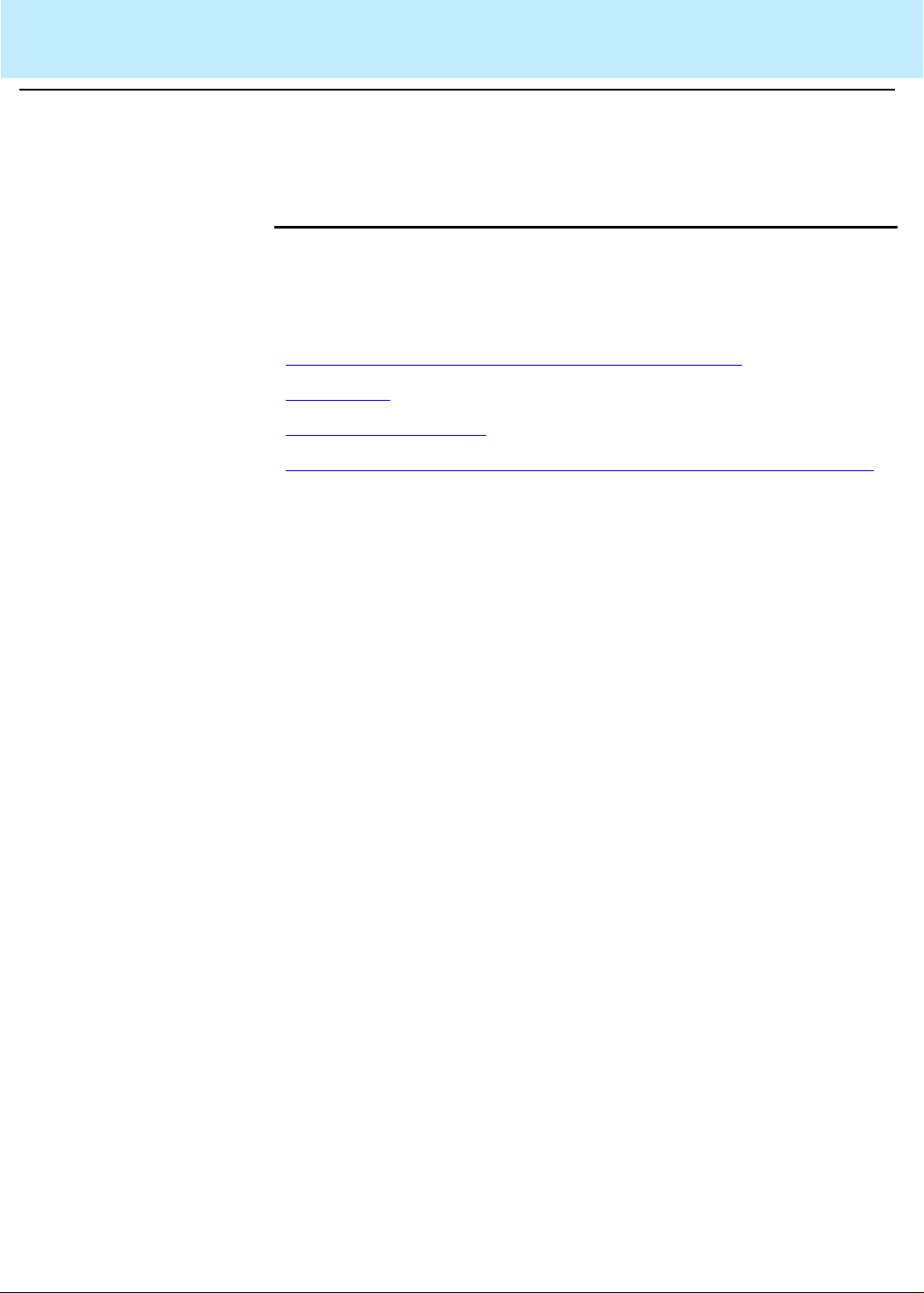
Introduction
General Information 1-1
CentreVu®
CMS R3V8 Database Items and Calculations
1 Introduction
General Information 1
Introduction 1
This document describes the
the database tables, and the standard Dictionary calculations that use the
database items. This chapter is organized as follows:
●
How Database Items and Calculations Are Presented
●
Terminology
●
Database Table Names
●
Interactions with Switch Features and Tracking of Switch Capabilities
CentreVu
CMS database tables, the items in
Page 22
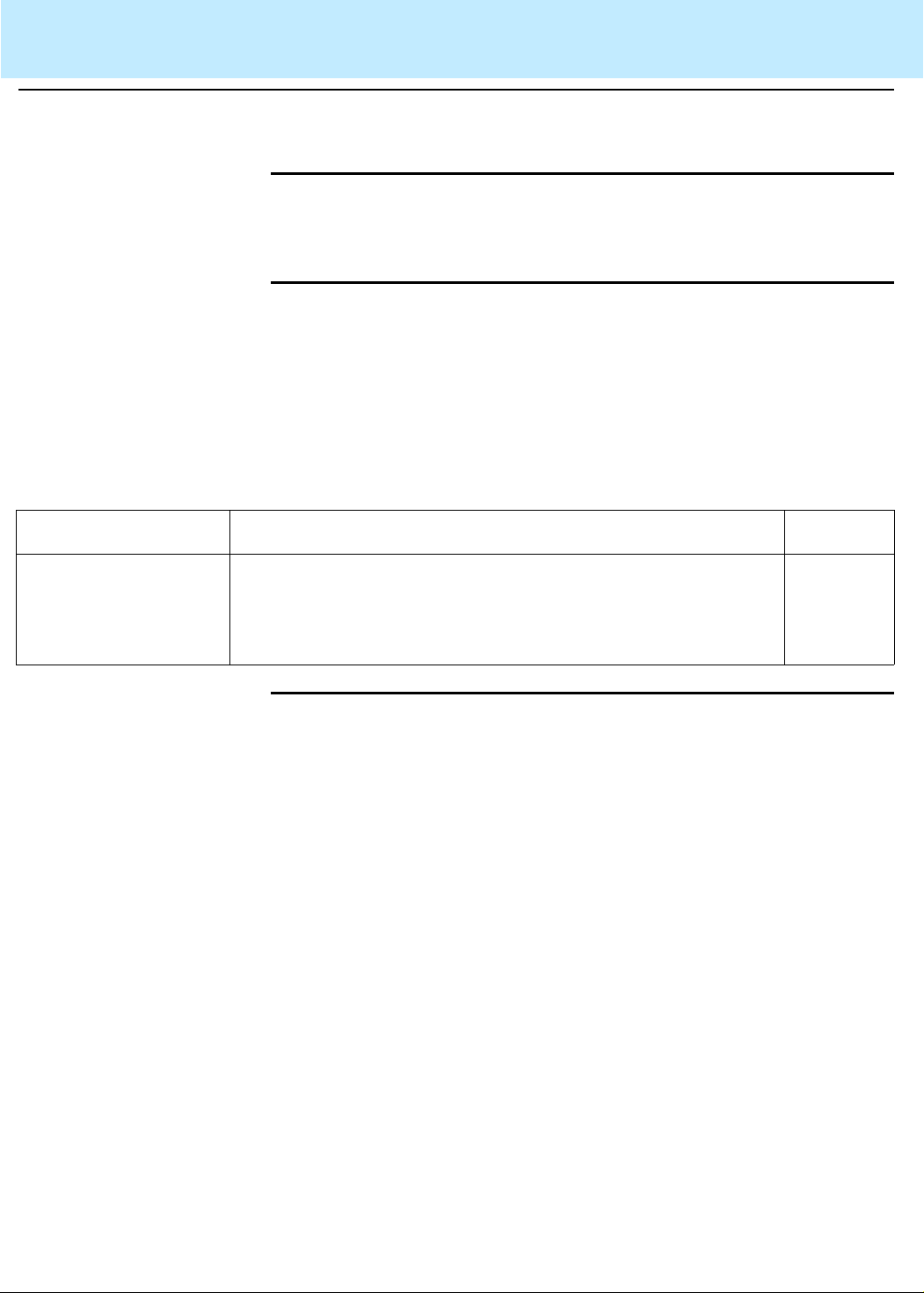
Introduction
How Database Items and Calculations Are Presented 1-2
CentreVu®
CMS R3V8 Database Items and Calculations
How Database Items and Calculations Are Presented 1
Introduction 1
This section outlines how the
CentreVu
CMS database items and
calculations are presented lat er in the document.
Database Items 1
This document defines database items used in
CentreVu
Supervisor
reports.
Sample Database Item Table
The database items are presented in a table format, according to ACD
element (split/skill, agent, vector, VDN, trunk, trunk group, exception, and
1
so on). Below is an example of how the information is presented:
Database Item Description Type
DATABASE ITEM The definition of the database item is gi ven here. Any
additional information, such as other database items that are
included in the sum of the database item, or specific switches
that the database item applies to, is al so listed.
C, A, S, I,
N, M, or B
Database Tables 1
The following database item tables are included in this document:
●
Split/Skill
●
Agent
●
Trunk Group
●
Trunk
●
Vector
●
VDN
●
Call Work Codes
●
Agent Login/Logout
●
Agent Trace
●
Current Day Configuration (forecasting)
●
Current Day Report (forecasting)
●
Call Record
●
Exceptions.
Page 23
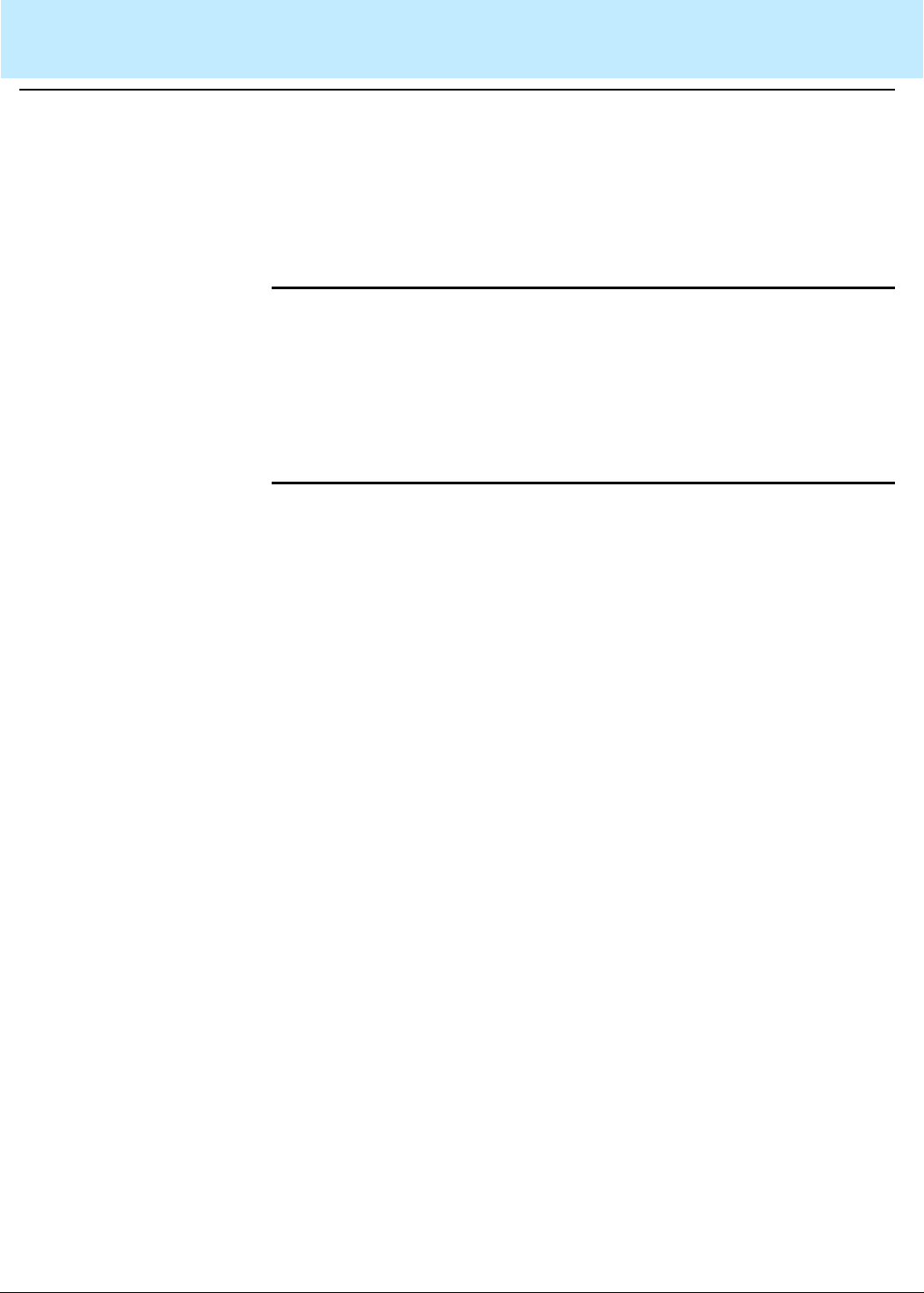
Introduction
How Database Items and Calculations Are Presented 1-3
CentreVu®
CMS R3V8 Database Items and Calculations
Items in Different Tables
Items in Definitions1
Index Database Items
Database Item Types
Many database items are included in more than one database table.
When an item is in more than one table, the defi niti on may or may not be
1
the same from table to table.
Database items that are used in the descripti on of another dat abase item
are in boldface type.
The index database items in each table are marked. I ndexes add
structure to table rows so that
1
The row search criteria you define for custom repor ts should be based on
indexes whenever possible. For histori cal custom report s, al ways include
a “where” clause based on the ROW_DATE database item.
Each database item contains one of the following types of data:
C =Cumulative data: accumulates throughout the collection interval.
1
Most real-time database items contain cumulative data.
CentreVu
CMS can ret rieve data faster.
Historical and RealTime Data
A =Administrative data: administered on the switch or on
CMS. For example, the database item INTRVL in the spli t/skill real-time
table contains the number of minu tes in t he i ntrahour int erva l (15, 30 , 6 0)
currently assigned to the specified split/skill on
S =Status data: gi ves the current status (a snap shot of a particular ACD
element). For example, the database it em INQUEUE in the split/ski ll realtime table contains the number of spli t/skill calls currently waiting in
queue.
I = Row Identifier data: gives data that is common to all tables, such as
time, date, split in the split/skill tables, and so on.
N = Special Table data: belongs only to a specific table, such as the
Historical Agent Login/Logout tabl e or Current Day Forecast table.
M = Maximum Interval Value data: gives data that is the maximum
reached for any value in the specified interval.
B = Busy Hour data: gives da ta that is only meani ngful for the busy hou r.
Cumulative, Administrative, Maximum Value, Row Identifier and
Busy Hour data items apply to historical and real-time database items.
1
Status items apply only to real-time database items. Special Table data
items apply only to historical database items.
CentreVu
CentreVu
CMS.
Page 24
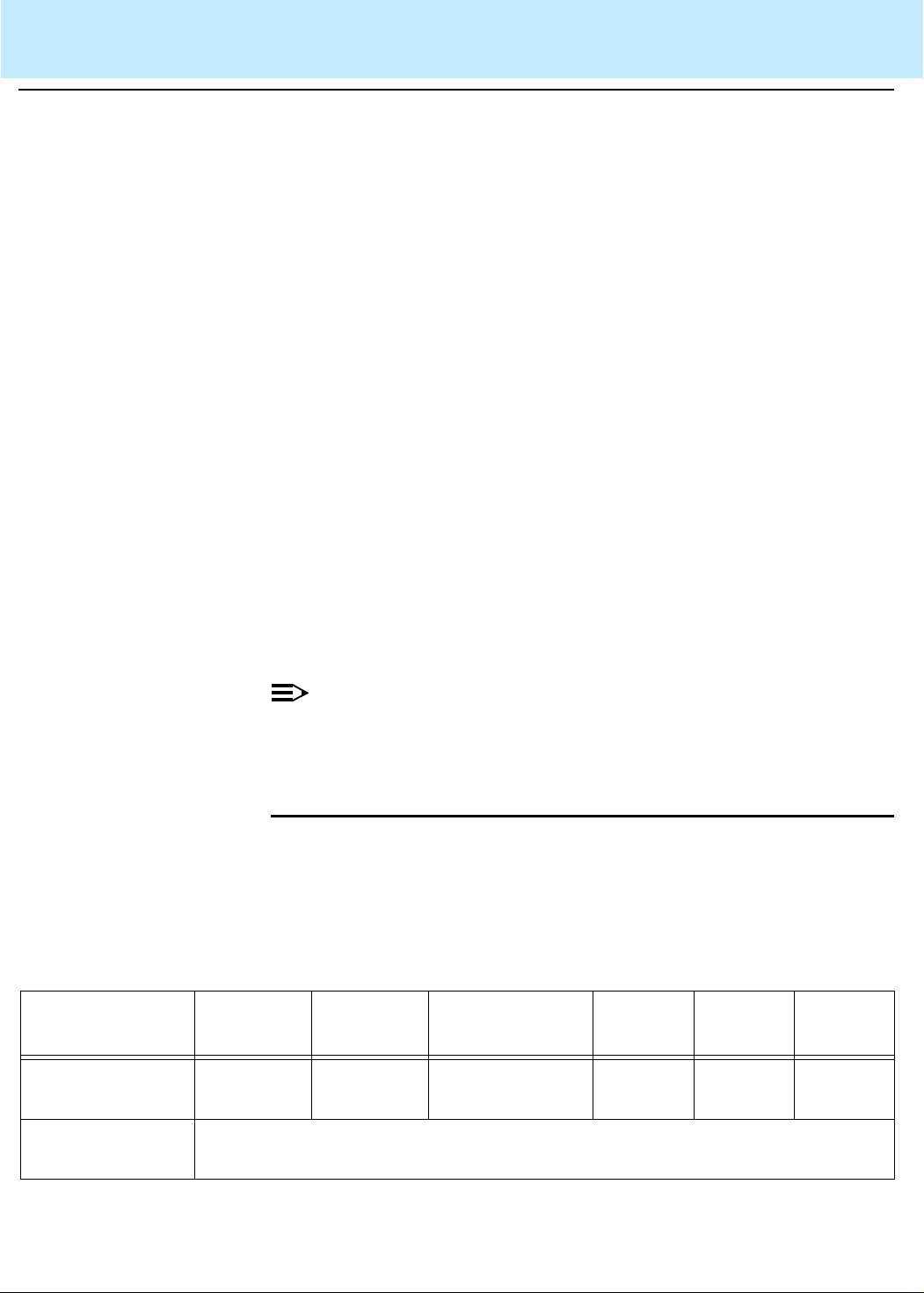
Introduction
How Database Items and Calculations Are Presented 1-4
CentreVu®
CMS R3V8 Database Items and Calculations
Call-Based Data 1
Interval-Based Data 1
In addition to the types of data descr ibed above, items in the
CMS database can be either call -based or interval-based. Most
CMS database items are call-based. Call-based dat a is committed to the
database after a call completes. Therefore, if a call starts and ends in
different coll ection intervals, all of the data is recorded in the interval in
which the call and any after call work is completed.
Interval-based data represents the amount of time during a collection
interval spent doing a p articul ar activity. Interval-based items are upd ated
throughout the collecti on interval and timing is restarted at the end of the
interval. Most interval-based items start with I_ or TI_. The database
items ALLINUSETIME (trunk-group tables) and MBUSYTIME (trunk and
trunk-group tables) ar e also i n terval-based.
Interval-based items should only be used to calculate percentages such
as percentage of time staffed or in AUX work. Interval-based items
should not be used; for example, to calculate average talk time; use callbased items for this type of calcul ation. Furt hermore, because cal l-based
and interval-based items may not track the same events, a calculation
should use only one type of item and comparisons of call-bas ed
calculations and interv al-based calculations may not be relevant or
meaningful. For example, the call-based ACD time and interval-based
ACD time for an agent will not be equal if the agent handl ed one or more
ACD calls that crossed over interval boundaries.
CentreVu
CentreVu
Sample Switch Cross-Reference Table
G3V2/
Database Item
DATABASE
ITEM
G3V3 G3V4
XXX X
Switch releases that this database item applies to are marked with X’s.
NOTE:
Report data may not add up if the report has a combination of call-based
and interval-based items.
CentreVu
database item table, is a switch cross-reference table. The swit ch crossreference tables list each database item by switch release. Below is an
1
example of how the table information is presented:
CMS database items apply to specific switches. After each
DEFINITY
ECS R5 ECS R6 ECS R7 ECS R8
®
Page 25
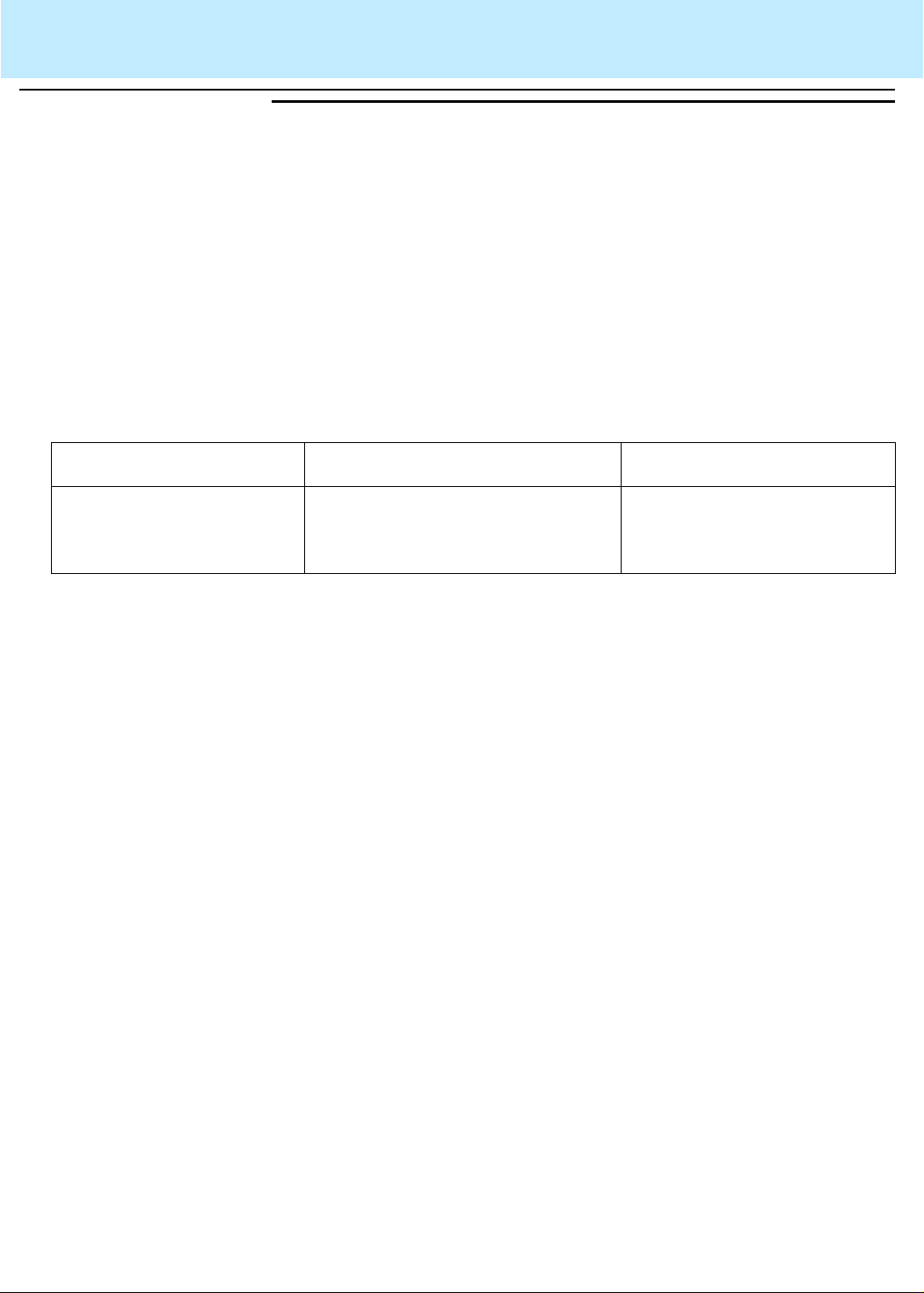
Introduction
How Database Items and Calculations Are Presented 1-5
CentreVu®
CMS R3V8 Database Items and Calculations
Calculations 1
Sample Standard Dictionary Calculations Table
Calculation Name Calculation Description
CALCULATION NAME
(as it appears in the
CentreVu
CMS Dictionary)
CentreVu
standard
and described in Chapter 2 of this document. You can use standard
calculations in custom reports, or you can create new ones. You should
never modify standard calculations or the meaning of the data will be
changed.
Below is an example of how the Calculation tab le i nformation is
presented:
1
CMS uses calculations of database items in many reports. All
CentreVu
Mathematical definition of the
calculation.
CMS Dictionary calculations are listed al phabetically
Short description of the
calculation.
Page 26
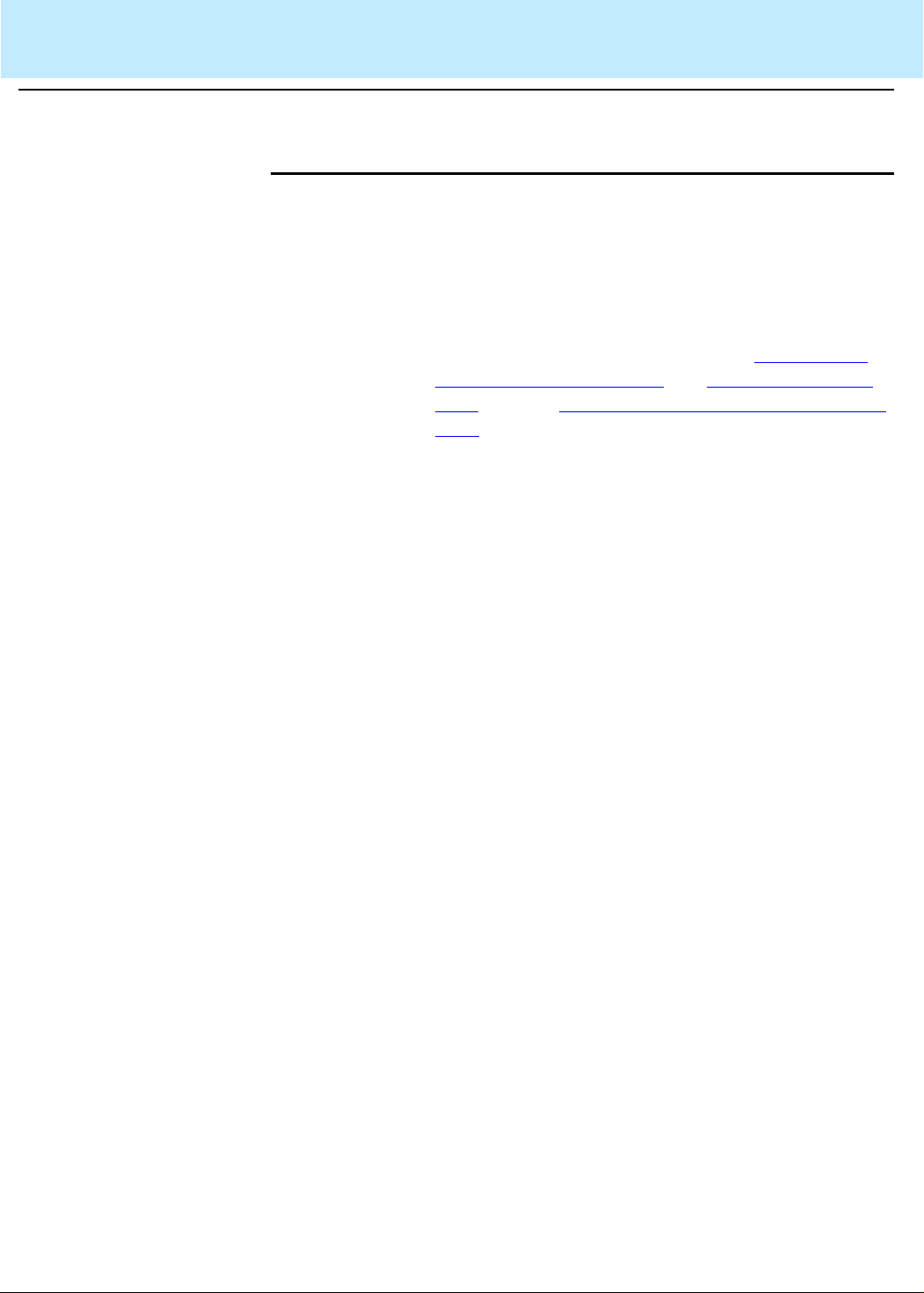
Introduction
Terminology 1-6
CentreVu®
CMS R3V8 Database Items and Calculations
Terminology 1
Database Terminology
The following terms are often used in the database item descriptions.
1
Abandoned
Call
A call in which the caller hung up before the call was
answered or connected. Calls also can be
considered abandoned if certain timers in the switch
time out. See the explanations of the Wait Answer
Supervision T imer (WAST), the Phant om-Abandon
Calls, and the Trunk No Answer Timeout (G3V2 and
later) (NATO) later in this document. These timers
are used primarily in locations where the central
office trunks lack di sconnect supervision.
Calls may abandon during many phases of
processing, including during vector processing, after
being queued to a split/skill, and while ringing at an
agent or station. The calls t hat are counted as
abandons differ depending on the table. The agent
table counts as abandons those split/skill ACD calls
that abandoned while ringing at the agent. The
split/skill table counts as abandons those calls that
abandoned while queued to the split/skill or while
ringing at an agent in the split/skill. The VDN table
counts as abandons those ACD calls that abandoned
while in the VDN, including calls in vector pr ocess ing
not yet queued to a split/skill (for example, calls that
abandoned while listening to an announcement),
calls queued to one or more splits/skills, and calls
ringing at agents (ACD calls). The definitions in each
table state which ab andons ar e counted in t hat table.
ACD Call A call that queued to a split/skill and was answered
by an agent in that s plit/skill or a call t hat queued as a
direct agent call and was answered by the agent to
whom it was queued.
Page 27

Introduction
Terminology 1-7
CentreVu®
CMS R3V8 Database Items and Calculations
After Call
Work (ACW)
Work done when the agent is not on a call. There ar e
two types of after call work (ACW): call-related ACW
and ACW not associated with a cal l. An agent enters
a call-related ACW state by completing a manual-in
call or, on Generic 3 switches, by pressing the ACW
feature button during an automatic-in call, and then
completing the call.
CentreVu
CMS tracks callrelated after call work in the call-based ACWTIME
item and in the interval-based I_ACWTIME item.
An agent on a Generic 3 switch can enter the ACW
state without having an associated call by pressing
the ACW feature button while available or in the
auxiliary (AUX) mode.
CentreVu
CMS will track this
ACW time in the I_ACWTIME item, but not in the
ACWTIME item.
For Generic 3 switches without the EAS feature, the
ACW time not associated with an ACD call will be
tracked for the split whose ACW feature button the
agent pressed. For Generic 3 with Expert Agent
Selection (EAS), the ACW time not associated with
an ACD call will be tracked for the first skill
administered for and successfully logged into by the
agent.
In Generic 3 V ersion 3 and later Generic releases, an
agent in after call work who reconnects to a held
AUXIN or AUXOUT call will return to the after call
work mode when the AUXIN/OUT call is terminated.
The after call work time accrued following the
termination of the AUXIN/OUT call is after call work
not associated with an ACD call, and only counts as
I_ACWTIME, not as ACWTIME.
For Generic 3 releases prior to Generic 3 Version 3,
an agent who reconnected to a held AUXIN or
AUXOUT call from the after call work mode returned
to the available state upon completion of the cal l.
Agent The login ID that staffed the extension. This term is
often extended to mean the person who used the ID
to staff the extension. In all cases, the term
implies measurement by
CentreVu
CMS.
agent
Page 28

Introduction
Terminology 1-8
CentreVu®
CMS R3V8 Database Items and Calculations
Agent position
(no EAS)
The combination of the agent login ID and the split
the agent logged into. Agents logged into mult iple
splits have multip le positions associated with them.
Call data are collected for each agent/split
combination separa tely, so that it is possible t o report
on the calls handled and time spent by agents in
each of the splits they were in. To report on the total
work performed by the agent, call data must be
summed for the agent over all the splits in which the
agent worked.
Agent position
(with EAS)
The login ID of the agent, regar dless of the number of
skills assigned to the agent. Data are st ill collected
for the agent by skill, so the total work for the agent
must be summed over all skills in which the agent
worked.
Answered Call The agent’s state changes to ACD or Direct Agent
ACD (DACD). The term
answered is used only for
split/skill and direct agent ACD calls. (See
Connected for non-ACD calls.) For manual answer
agents, the call is answered when the agent selects
the ringing line appearance. For automatic answer
agents, the call i s answered di rectly af ter the zi p tone
is applied.
Automatic-In
Mode (AI)
AUX Work
Mode
Best Service
Routing (BSR)
In this call answering mode, an agent who releases
an ACD call receives another ACD call immediately,
or if timed ACW is in use, aft er the ti med ACW period
expires, if there is a call queued.
A work mode in which agents are engaged in nonACD work. This may represent a break or lunch,
training, mail, team meetings, and so on. Extension
(non-ACD) calls that agents make or receive while
available in auto-in or manual-in mo de are tracked as
AUXOUT or AUXIN calls.
A method of automatic call distribution between
switches based on Expected Wait Time (EWT). BSR
can be used either as a single-site or as a multi-site
feature.
Page 29

Introduction
Terminology 1-9
CentreVu®
CMS R3V8 Database Items and Calculations
Call Segment
Connected
Call
Default Skill
(Generic 2.2
EAS and later)
Direct Agent
ACD Call
(Generic 3)
Call records are made up of call segments, each of
which represents a r elated call. A new call segment is
started whenever a call is made or received,
including whenever a call is made in or der to transf er
or conference another call. Call segments that are
related share the same call ID. Unrelated call
segments have different call IDs.
A non-ACD call that rang and did not abandon at an
extension (not a split/skill or direct a gent call). For
Generic 3 switches, only calls that routed to an
extension are tracked as connected calls.
Every skill that ends with a “0” is called a “default
skill,” since every agent in the skill group is logged
into this skill by default. The default skill is the first
skill for each skill group.
A call that queues for a specific agent. Direct agent
ACD calls can be generated by an ASAI adjunct
(Generic 3) or by calling an agent's login id (Generic
3 switches with EAS), given the proper class of
restriction for the caller and for the receiving agent.
Direct agent ACD calls are tracked as ACD calls
along with split/skill ACD calls in the trunk, trunk
group, VDN and vector tables. Direct agent ACD
calls are tracked separately from split/skill ACD calls
in the agent tables. Direct agent ACD calls are not
tracked in the split/skill tables (since they are not
split/skill ACD calls).
Expert Agent
Selection
(EAS)
A switch feature that allows the assignment of an
agent to certain capabilities (skills). Calls are
distributed to skills based on which agents have the
capability to best handle them.
External Call Calls made to off-switch destinations. This includes
calls to other switches in a DCS network.
Extension Call Calls originated by agents and non-ACD calls
received by agents. For the Generic 3 switches,
these include calls an agent makes to set up a
conference or a transfer.
Page 30
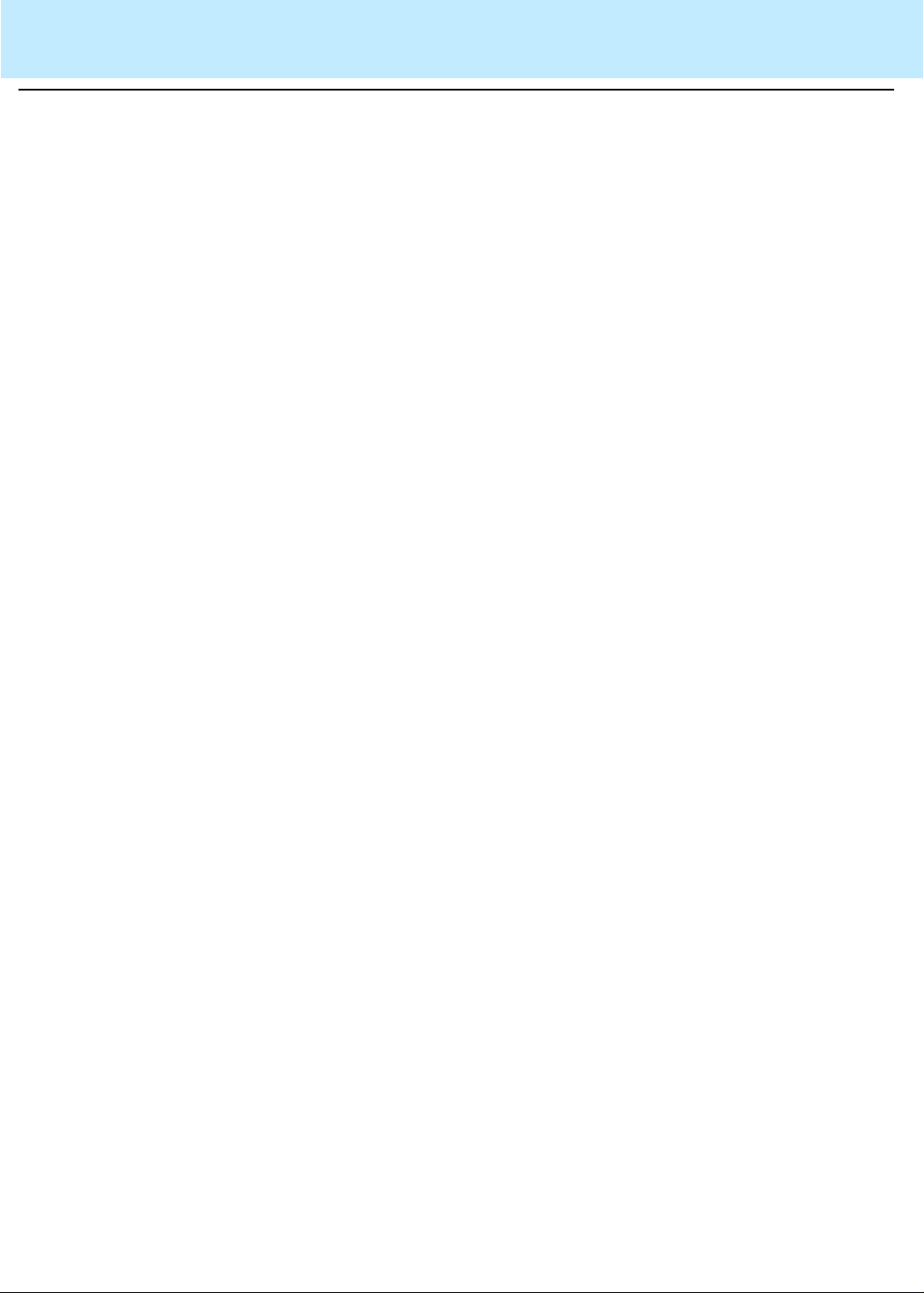
Introduction
Terminology 1-10
CentreVu®
CMS R3V8 Database Items and Calculations
Hold
Manual-In
Mode (MI)
Multibyte
Character Set
Nonprimary
Split/Skill (G3
Vectoring)
A call placed on hold as a result of the agent pressing
the HOLD feature button or the hard hold feature
access code, by using the TRANSFER or
CONFERENCE feature button or by flashing the
switch hook.
CentreVu
for the switch releases that notif y
CMS tracks calls on hold only
CentreVu
CMS
when calls are placed on hold. Generic 3 switches
notify
CentreVu
CMS for all calls.
A call answering mode in which an agent who
releases an ACD call is put into the after call work
(ACW) mode and must manually request another
ACD call by pushing the MI button.
A mixed-width character set in which some
characters consist of more than one byte. The
Japanese kanji charact er set is an example of such a
character set.
The second and third splits/skills to which the call
queues in a VDN are called “non-primary
splits/skills.” They are also referred to as
and
tertiary splits/skills, respectively.
secondary
Nonzero (0)
Skill (Generic
Any skill that does not end in “0” is called a “
.
skill
nonzero”
2.2 EAS and
later )
Primary
Split/Skill (G3
Vectoring)
The first split/skill the call queues to in a VDN is
called the “primar y” split/skill. I f the call leaves vector
processing and queues to another split/skill (for
example, routes to a split/s kill extension, or routes to
another VDN), then that new split/skill becomes the
primary split/skill. If the call leaves vector processing
and does not queue to another split/skill (for
example, routes to an extension), then ther e is no
new primary split/skill.
Queued A split/skill or direct agent call that has been directed
to a split/skill. In the case of the Generic 3 switch,
even though the call may never have physically
occupied a queue slot on the switch (b ecause it could
be delivered immediately to an agent),
CentreVu
CMS is still notified that the call queue d to the
split/skill.
Page 31

Introduction
Terminology 1-11
CentreVu®
CMS R3V8 Database Items and Calculations
Secondary
Split/Skill (G3
The second split/skill the call queues to in a VDN is
called the secondary split/skill.
Vectoring)
Skill Group
(Generic 2.2
EAS and later)
A group of ten skills. Each consecutive ten skil ls
ending with digits 0 through 9 constitute a skill tens
group. For example, skills 10-19 form a skill tens
group, as do skills 340-349.
Skill Level Agents are assigned skill levels that may determine
which call waiting for one of the agent’s skills will be
delivered to the agent when the agent becomes
available. Skill levels help deter mine the “most
expert” agent who can handle a call to the skill.
Skill State Skills can now be in one of four states (unknown,
normal, overload 1 or overload 2), based on the
expected wait time (EWT) threshold. TIme spent in
each state except unknown is tracked in the split
table. The state is unknown when the link is down or
the split is non-EAS, or when a new skill is added and
the state message has not yet arrived. Also, the skill
state will be unknown for all skil ls if the swit ch is not a
DEFINITY
ECS R6.
Split/Skill ACD
Call
A call that queued to a split/skill and was answered
by an agent in that split/skill.
Station An unmeasured extension; that is, an extension that
is not currently staffed by an agent or is not a
member of an unmeasured split/skill or hunt group.
Tertiary
Split/Skill
The third split/skill the call queues to in a VDN is
called the tert ia r y s plit/skill.
(G3 Vectoring)
Page 32

Introduction
Terminology 1-12
CentreVu®
CMS R3V8 Database Items and Calculations
Top Skill
Uniform Call
Distribution
(UCD)
The agent’s top skill is t he age nt’s first-administered,
highest-level skill. This concept is the most useful
when you have a Generic 3 switch (with EAS) and
with agents who are using skill level call handling
preference. In this case, the agent’s top skill
represents the skill for which the agent is most likely
to receive a call. Agents for whom a given skill is the
top skill are the agents that a skill supervisor can
count on to handle calls for the skill.
NOTE: This concept is not useful fo r agents using t he
greatest need call handling preference or for agents
who are not Generic 3 (with EAS) agents. For nonEAS agents, the top “skill” is the spl it the agent has
been logged into the longest.
An agent selection method, available in both an EAS
and a non-EAS environment, in which all idle agents
are included in a single group. The least occupied
(UCD-LOA) or most idle (UCD-MIA) agent is
selected. (In an EAS environment, the selection is
made regardless of skill level.)
Universal Call
Identifier
(UCID)
Zero (0) Skill
(Generic 2.2
EAS and later)
The UCID is a number that uniquely identifies a call
in a network of nodes suppor ting UCID. This number
is a part of the records in the CMS Call History
feature.
Default Skill
See
.
Page 33

Introduction
Database Table Names 1-13
CentreVu®
CMS R3V8 Database Items and Calculations
Database Table Names 1
Introduction 1
Real-Time Table Names
To select data for custom reports, you must use the names listed in the
tables in this section. The database items are described in later secti ons
of this document.
The following table lists the real -time database t ables and the data stor ed
in them:
1
Name Data Stored
csplit Split/Skill data for the current interval.
psplit Spli t/Skill data for the previous inter val.
cagent Agent data for the current interval.
pagent Agent data for the previous inte rval.
ctkgrp Trunk group dat a for the current interval.
ptkgrp Trunk group data for the previous interval.
ctrunk Trunk data for the current interval.
ptrunk Trunk data for the previous interval.
cvector Vector data for the current inter val.
pvector Vect or data for the previous interval.
cvdn VDN data for the current interval.
pvdn VDN data for the previous interval.
ccwc Call Work Code (CWC) data for the current interval.
pcwc CWC data for the previous interval.
Page 34

Introduction
Database Table Names 1-14
CentreVu®
CMS R3V8 Database Items and Calculations
Historical Database Tables
The following table lists historical database tables and the data stored in
them:
1
Name Data Stored
hsplit Split/Skill data for each intrahour interval.
dsplit Split/Skill data summar ized by day.
wsplit Split/Skill data summarized by week.
msplit Split/Skill data summarized by month.
hagent Agent data for each intrahour interval.
dagent Agent data summarized by day.
wagent Agent data summarized by week.
magent Agent data summarized by month.
htkgrp Trunk group data for each intrahour interval.
dtkgrp Trunk group data summarized by day.
wtkgrp Trunk group data summarized by week.
mtkgrp Trunk group data summarized by month.
htrunk Trunk data for intrahour interval.
dtrunk Trunk data summarized by day.
wtrunk Trunk data summarized by week.
mtrunk Trun k data summarized by month.
hvector Vector data for each intrahour interval.
dvector Vector data summ a rized by day.
wvector Vector data summarized by week.
mvector Vector data summar ized by mont h.
hvdn VDN data for each intrahour interval.
dvdn VDN data summarized by day.
wvdn VDN data summarized by week.
mvdn VDN data summarized by month.
Page 35

Introduction
Database Table Names 1-15
CentreVu®
CMS R3V8 Database Items and Calculations
Name Data Stored
hcwc CWC data for each intrahour interval.
dcwc CWC data summarized by day.
wcwc CWC data summarized by week.
mcwc CWC data summarized by month.
call_rec Call record data.
agex Agent exceptions.
spex Split exceptions.
tgex Trunk group exceptions.
vecex Vector excepti ons.
vdnex VDN exceptions.
linkex Link down exceptions.
mctex Malicious call trace exceptions.
f_cday Forecast current day c onfiguration data by split/skill.
f_cdayrep Current day forecast data by split/skill.
haglog Agent login and logout information.
ag_actv Agent activity trace data.
Page 36

Introduction
Interactions with Switch Features and Tracking of Switch Capabilities 1-16
CentreVu®
CMS R3V8 Database Items and Calculations
Interactions with Switch Features and Tracking of Switch
Capabilities 1
Introduction 1
Adjunct-Placed
and AdjunctRouted Calls
Call Handling Preference
The following features and switch capabilities have an impact on
CentreVu
For Generic 3 switches with the ASAI feature,
outbound calls placed by an adjunct processor or host computer on
behalf of an agent and adjunct-routed calls. Database items that start
1
with O_ track outbound split/skill calls and database items that contain
ADJ track adjunct-routed calls. Adjunct-placed outbound split/skill calls
are also included as part of ACD database it ems such as ACDCALLS,
ACDTIME, and ACWTIME. Inbound split/skill calls can be calculated as
ACDCALLS-O_ACDCALLS.
The agent’s call handling preference determines which call an agent will
receive when there are calls waiting for more than one of the agent’s
1
skills. It is also used to help determine which agent will recei ve a call in a
situation where there are multiple agents available in a given skill. The
possible call handling preferences are:
●
●
●
CMS database items.
CentreVu
Skill Level Call Handling Preference: An agent assigned Skill Level
call handling preference will receive calls first based on the level
assigned to the skill, then based on queue priority and wiat time of
the call.
Greatest Need Call Handling Preference: An agent assigned
Greatest Need call handling preference will receive calls based on
the queue priority and wait time (current wait time or predicted wait
time) of the call, not based on the level assigned for the ski ll.
Percent Allocation Call Handling Preference: An agent assigned
Percent Allocation call handling preference will receive a call based
on a comparison of times spent on calls for each skill level and the
percentage of time the agent has been allocated for each skill level.
CMS tracks
Page 37

Introduction
Interactions with Switch Features and Tracking of Switch Capabilities 1-17
CentreVu®
CMS R3V8 Database Items and Calculations
Forced Disconnect
Look-Ahead Interflow Calls
Personal Call Tracking
Tracking of AUXIN and AUXOUT Time
For G3V2 and later swit ches, a c all is counted as a f orced d isconnect c all
whenever the forced disconnect vector step is executed. The ca ll is
1
counted as a disconnected call even if the caller hangs up before
listening to the entire announcement. For G3V2 and later G3 switch
releases, a call that is dropped by the switch because the Vector
Disconnect Timer timed out or reached the end of vector processing
without being queued will also be recorded as a forced diconnect call.
For Generic 3 switches,
interflow calls attempted and completed using database items that start
1
with LOOK. Look-ahead interflow calls are a subset of interflow calls.
For the Generic 3 switches,
and conferences for personal calls (non-ACD or extensi on calls) for the
1
G3 switches.
With this feature,
and AUXOUT time for calls made and received when an agent has an
1
ACD call on hold. These calls are now distinguished from time spent on
other AUXIN or AUXOUT calls.
CentreVu
CentreVu
CMS is allowed to separately track AUXIN
CMS separately tracks look-ahead
CentreVu
CMS tracks hold time, transfers
T racking for “Route To” Calls
Also for Generic 3 sw itches, in the VDN t ables, connect calls, abandoned
calls and their times will be tracked for calls th at “route to” an extension.
1
Call pickup calls are tracked as personal calls, even if an ACD call is
picked up by an agent in the same split/skill.
Page 38

Introduction
Interactions with Switch Features and Tracking of Switch Capabilities 1-18
CentreVu®
CMS R3V8 Database Items and Calculations
Data Tracking Capabilities
Personal Call Tracking offers the following data tracking cap abilities:
●
1
Data is available for calls on hold, time for calls on hold, and calls
abandoned from hold. Without personal call trac king, time for calls
on hold was counted as talk time.
●
CentreVu
CMS split and agent dat a ref lect call s made while a nother
call is on hold.
●
When an agent places a call on hold, the agent returns to his or her
previous state befor e the call unless t he previous st ate was AVAIL. If
the agent was in the AVAIL state, the agent is placed in the OTHER
state until the agent dials a valid number (if the number dialed is
invalid, the agent remains in OTHER), rec onnects t o the held call, or
the held call abandons. When the agent reconnects to the held call,
the agent returns to the original state for the call.
●
Agents do not have a HOLD state. Hold time is associated with a
call placed on hold. Agent states reflect the current activity of the
agent.
●
HOLDTIME is the time the call spent on hold. HOLDCALLS is the
number of calls that were placed on hold at least once, and
HOLDABNCALLS is the number of calls that were abandoned while
on hold.
●
I_OTHERTIME is the time during the collection interval that the
agent was doing other work.
Hold Tracking for Supervisor Assist Example
For Generic 3 switches, this includes time while in the Auto-In or
Manual-In mode during which the agent put a call on hold and
performed no further action, the agent placed a call or activated a
feature, or a personal call rang with no further activity.
When an agent dials a vali d extension, the agent’s state changes to
AUXOUT (if the agent was in AUX or OTHER) or to ACWOUT (if the
agent was in ACW).
The following example shows how
the new database items.
1
CentreVu
CMS tracks hold calls with
Page 39

Introduction
Interactions with Switch Features and Tracking of Switch Capabilities 1-19
CentreVu®
CMS R3V8 Database Items and Calculations
Agent answers ACD call
G3 (R3V2 and
CentreVu
DEFINITY
CMS
ECS I_ACDTIME I_AUXTIME,
Agent holds call,
dials supervisor
Agent talks to supervisor
Agent reconnects to
held ACD call
Call ends
I_ACDTIME I_OTHERTIME I_AUXOUTTIME I_ACDTIME
I_ACDAUX_OUTTIME
I_AUXOUTTIME,
I_ACDAUX_OUTTIME
I_ACDTIME
Page 40

Introduction
Interactions with Switch Features and Tracking of Switch Capabilities 1-20
CentreVu®
CMS R3V8 Database Items and Calculations
Abandoned Calls 1
Phantom-Abandon Calls
Phantom-Abandon Call Timer
In general, any call that hangs up before an agent or station answers is
an abandoned call. On Generic 3 swi tches, any VDN call s (whether ACD
calls or not) that route to extensi ons and are then abandoned are
counted as abandoned calls for t he VDN. (See Phantom- Abandon Calls.)
In countries where central offices do not provide the switch with
disconnect supervision, all calls with talk times that are less than an
1
administrable threshold can be counted as abando ned calls.
CentreVu
CMS supports a phantom-abandon cal l ti mer th at can be adminis ter ed to
count calls with talk times less than 10 seconds as a phantomabandoned call.
The Phantom-Abandon Call Timer can be set from 1-10 seconds. Any
calls whose total talk time or connect time is less than the set number of
1
seconds are pegged as PHANTOMABNS, instead of ACDCALLS. The
abandon time for phantom calls is the time:
●
For splits: from the time the cal l queued until the agent or answering
station hangs up.
●
For VDNs: from the time the call encountered the VDN until the
agent or answering station hangs up.
●
For vectors: from the time the call entered the vector until the agent
or answering station hangs up.
PHANTOMABNS Database Item
Phantom-Abandon Call Timer Not Enabled
Phantom-Abandon Exceptions
When a call leaves a vect or via a “ route to split ” command, the call is
not pegged as an outflow, and can be pegged as a phantomabandon call if the call duration is shorter t han the administered
phantom-abandon time.
The database item PHANTOMABNS records the total number of such
calls. Also, these calls are counted as abandoned calls (ABNCALLS)
1
rather than answered calls (ACDCALLS). The abandon time for these
calls is equivalent to the time elapsed when the agent released the call.
When the phantom-abandon call timer is not enabled, short ACD calls
are not counted as phantom-abandons, and the values of the
PHANTOMABNS database items are 0.
1
Any call that has been put on HOLD, TRANSFERRED, or
CONFERENCED is not recorded as a phantom-abandon, even if its
1
duration is less than the setting of the phantom-abandon call timer.
Page 41
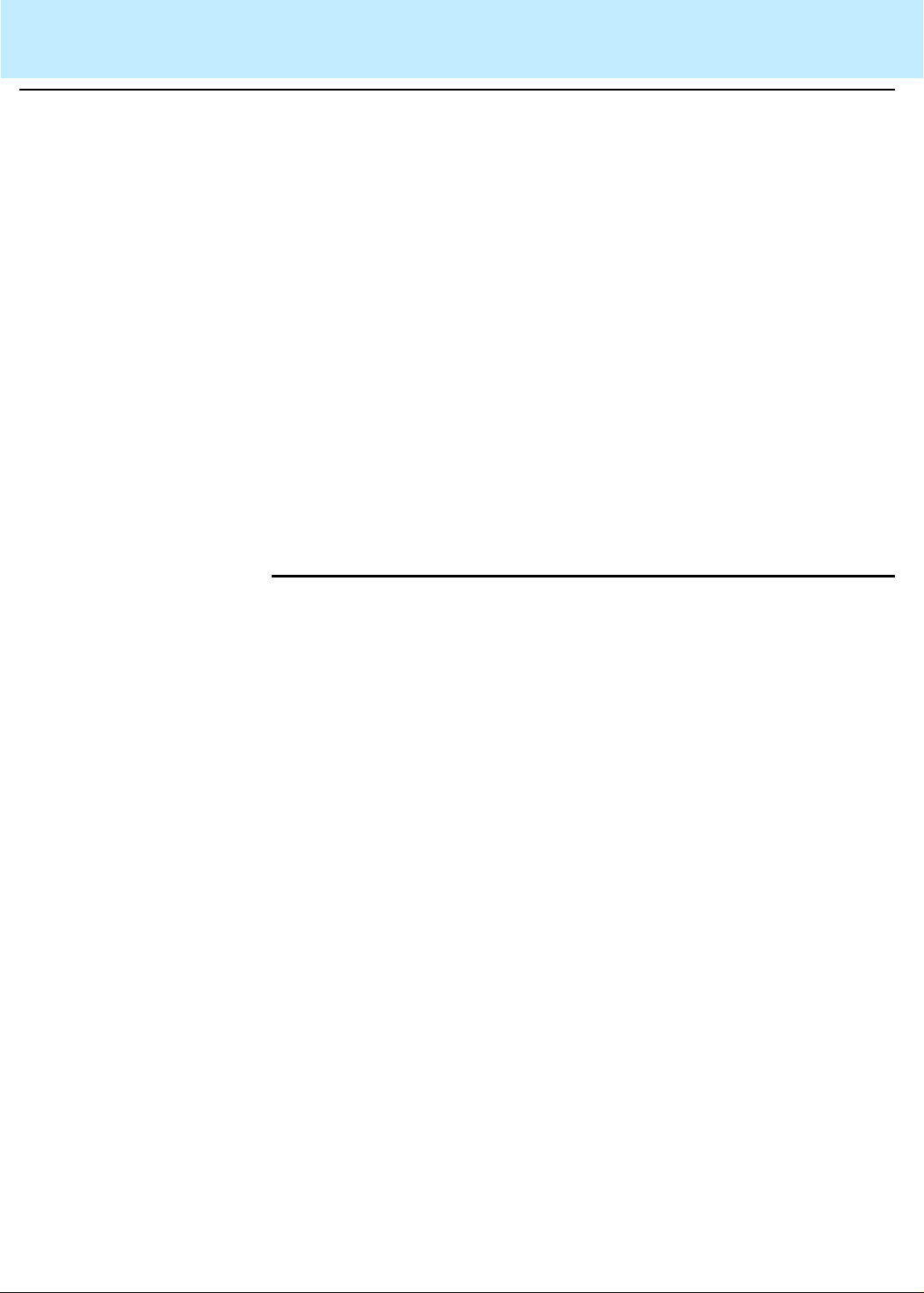
Introduction
Interactions with Switch Features and Tracking of Switch Capabilities 1-21
CentreVu®
CMS R3V8 Database Items and Calculations
Transferred and Conferenced Calls
Audio Difficulty 1
With Personal Call Tracking,
conferenced calls as follows:
1
●
Transferred and conferenced calls are tracked as held calls while
CentreVu
CMS tracks transferred and
the call(s) wait to be transferred or added to a conference.
●
When an agent ends a conference call, the agent returns to the call
state prior to setting up the conference.
●
If an agent is tal king, places the ACD cal l on hold to tr ansfer th e call,
and then completes the transfer, the agent goes to the AVAIL state
(Auto-In) or to the ACW state (Manual-In) following the transfer.
●
Transferred or conferenced unmeasured split, trunk group, or VDN
calls are now tracked. Prior to Personal Call Tracking, these calls
were not tracked.
CentreVu
CMS records the trunk associated with audio difficulty for
personal calls if the trunk group is measured. Prior to Personal Call
Tracking, audio difficulty was restricted to ACD calls.
Direct Agent Calling (G3)
Direct Agent Data in Reports
Switch-Specific Capabilities
Direct agent calls are tracked separately from other ACD calls in the
CentreVu
1
calls but are calls to a specific agent, most of the direct agent data are
CMS database tables. Sinc e direct agent calls are not spli t/skill
collected in the agent tables in items starting with DA_ or I_DA. Direct
agent calls are counted as ACD calls in trunk, trunk group, VDN and
vector tables.
Reports can be customized to include direct agent data. In the real-time
split/skill table, the number of agents on direct agent calls and the
1
number of agents in ACW associated with direct agent calls are
collected, but they are subsets of the number of agents in the OTHER
agent state; that is, t hey are doi ng work but not for the spl it/s kill . Only th e
OTHER value appears on standard real-time reports. The number of
direct agent calls queued and ringing appears on the Queue/Agent
Summary report.
For Generic 3 switches, a direct agent call ca n be initi ated by an adjun ct.
For Generic 3 V ersion 2 and later Gener ic 3 switch rele ases with the EAS
1
feature, a direct agent call can be initiated by dial ing the agent’s login
number or through the “route to number” vector command. The call is
treated like an ACD call and is delivered to the agent before an y split/s kill
ACD calls queue.
Page 42

Introduction
Interactions with Switch Features and Tracking of Switch Capabilities 1-22
CentreVu®
CMS R3V8 Database Items and Calculations
Expanded Agent
Capabilities
DEFINITY
(
ECS
R5 and Later)
The expanded agent cap abilities f eature allows EAS agent s to have up to
20 skills assigned. Each skill may be assigned a level from 1 to 16,
where1 is the highest level and 16 is the lowest. (The numeric level
replaces the skill type
may have a call handling preference based either on the skill level,
1
meaning that the agent will serve calls waiting for their highest level skill
before serving calls waiting f or any lower level skills; or based on great est
need, meaning that the agent will serve the highest-priority, oldest call
waiting for any of their skills.
The expanded agent capabilit ies feature also allows the specification of
the skill to be used for the agent’s direct calls. This also allows
specification of the level for the direct agent skill; which, in conjunction
with the agent’s call handling preference, may aff ect the order in which a
direct agent call is delivered to an agent. That is, direct agent calls need
to be delivered for all skill ACD calls.
A new concept introduced in R3V5 CMS, the top skill, can be useful in
EAS implementations that use skill level call handling preference for the
agents. An agent’s first administered, highest level ski ll is the agent’s top
skill, since it is for this skill that the agent is most likely to handle calls.
This is the skill that can “count on” the agent. New database items have
been added to track the number of top agents in skills, as well as the time
top agents spent available and in AUX.
p
or s used in earlier G3 EAS releases.) Agents
Multiple Call Handling (G3V3)
The expanded agent capabilities on the switch include an increased
number of measured split s/skil ls t o 600 and an incre ase i n the number of
measured agent/split or agent/skill pairs to 10,000 f or the G3r processor,
as well as new options for Most Idle Agent (MIA) call distribution. The
new options allow selection of MIA distribution across skills, rather than
for each skill, and selection of whether agents in ACW are or are not
included in the agent free list. These options have no direct impact on
CMS, since CMS does not keep track of the most idle agent.
The Multiple Call Handling feature allows an ACD agent to put a call on
hold and push the Auto-In or Manual-In key to take another ACD call.
1
CentreVu
This means that hold time is counted for each c all. For exampl e, an agent
who places two calls on hold for 5 minutes to answer a third accrues 10
minutes hold time for the two calls in the space of only 5 minutes on the
clock.
CMS tracks the hold state as a call state, not an agent state.
Page 43

Introduction
Interactions with Switch Features and Tracking of Switch Capabilities 1-23
CentreVu®
CMS R3V8 Database Items and Calculations
Forced Multiple Call Handling (G3V4)
Hold Tracking (G3)
Ringing (G3) 1
The Forced Multiple Call Handling feature in Generic 3 Version 4
switches allow an ACD call to ring at an agent’s voice ter minal even if that
agent is already talking on an ACD call. In this c ase, the agent continues
1
to accrue talk time until the agent put s the current call on hold or relea ses
it.
CentreVu
Generic 3 switches. This means that
1
agent puts a call on hold. For Generic 3 switches,
all calls put on hold.
CentreVu
and direct agent calls ringing at their voi ce terminals. This information is
meaningful only if agents' voice terminals are administered to ring rather
than receive zip tone. The switch sends a message to
when a call is directed to an agent and alerting begins. Currently, this is
only supported on Generic 3 switches. If you do not have one of these
switches, the ring state columns in standard reports display blanks.
CMS tracks and reports hold state for calls put on hold for
CentreVu
CMS displays the number of agents with split/skill ACD calls
CMS is notified when an
CentreVu
CMS tracks
CentreVu
CMS
Tr ansfer Tracking
Conference Tracking (G3)
Call Pickup 1
For Generic 3 switches,
by measured agents. The agent and split/skill reports display these
1
transfers. T ransfers into a split/skill , agent, or VDN are not tracked
explicitly (for example, the p arty initiating the transfer is cr edited with a
transfer, not the party receiving the transfer).
CentreVu
who transfer a call by conferencing and then dropping off are credited
1
with a conference and not a transfer.
CentreVu
Call Pickup feature as AUXIN calls.
CMS tracks conferenced calls for Generic 3 switches. Agents
CMS tracks ACD calls that are answered by an agent usi ng the
CentreVu
CMS tracks all transferred calls made
Page 44

Introduction
Interactions with Switch Features and Tracking of Switch Capabilities 1-24
CentreVu®
CMS R3V8 Database Items and Calculations
Agents in Multiple Splits/Skills
Real-Time Reports 1
CentreVu
same login ID for all splits/skills. This allows
agent as a single person and to coordinate the data for that agent.
1
Agents in multiple split s/skills are tracked as a single agent in R3 CMS.
For non-EAS ACD operation, agents must log in with the same llogin ID
for all splits. “TI_” database items have been added to indicate the time
the the agent spent in various work stat es independent of the split/skill
the agent is working in. These are interval-based items.
When agents are logged into multiple splits/skills, the items counting
AUXIN/AUXOUT calls and time are usually associated with the split/skill
the agent has been logged into the longest (i.e., the first split the agent
logged into). However, in the case where an agent puts a split/skill or
direct agent ACD call on hold and then makes an AUXOUT call, the
outgoing call and its ta lk time are counted for the split/skill associated
with the ACD call.
Real-time reports assume that agents can only be doing one thing at a
time. Agents can be in the following states: AVAIL, ACD, ACW, AUX,
DACD, DACW, RINGING, UNKNOWN, OTHER, or UNSTAFFED. When
an agent logs into multipl e split s/s kills, t he split/ski ll number( s) are shown
on the report(s) for the st at es (ACD, DACD, ACW, AVAIL, and RINGING)
associated with the call. For example, if an agent logged into split/skill 1
and split/skill 2 and answered an ACD call for Split/Skill 2, the split/skill
number shown in the standard real-time report(s) is “2.”
CMS requires agents to log into multiple splits/skills using the
CentreVu
CMS to track the
Splits Shown on Real-Time Reports
Real-Time Split/Skill Reports
For splits, as long as the agent i s not on a cal l or the age nt i s in AUX and
is available in at least some split s, real-time reports show all the splits in
1
which the agent is available. For skills, the agent cannot be available in
some skills and not available in others unless Multiple Call Handling
(MCH) is active. The Skill Status report shows all the agent's login skills.
If an ACD call is ringing the agent's voice terminal, the real-time report
shows the RINGING state. If a personal call i s ringing at the a gent's voice
terminal, the real-time report shows the OTHER state. No split/skill is
shown for the AUX and UNKNOWN states because these states are not
split/skill rela ted unless the agent is on a call (AUXIN or AUXOUT) in
which case, the split/skill is sh own in the report. The agent is shown as
being in AUX only if the agent is in AUX in all splits/skills.
With real-time split/skill reports, if an agent is available in split 1 and in
AUX in split 2 and you request the Split/Skill report which di splays both
1
splits, the report shows the agent is AVA IL in split 1 and OTHER in split 2.
Page 45

Introduction
Interactions with Switch Features and Tracking of Switch Capabilities 1-25
CentreVu®
CMS R3V8 Database Items and Calculations
Multiple-Split/ Skill Queuing (G3)
Multiple Split/Skill Queueing Example
On a Generic 3 switch, calls can be queued to as many as three
splits/skills si multaneo usly. For the first split/skill to which a call is queued
(primary split/skill),
1
vector processing or is answered by an agent in another split/skill), or
CentreVu
CMS counts an answer, outflow (leaves
abandon. For the second or third split/skill to which a call is queued,
CentreVu
CMS counts an answer and an inflow if the call is answered in
that split/skill. If the cal l i s an swered in another split, the call outflows, or
the caller abandons,
NOTE:
CentreVu
CMS counts the call as dequeued.
If a call rings in a second or third split and then abandons, an inflow and
abandon are counted for that split; an outflow or dequeue is counted for
the other splits.
In the following Multiple-Split/Skill Queuing example, you see the call
queue to split/skill 1 first, then queue to spl it/skill 2 aft er 15 seconds. After
1
another 10 seconds, the call enters split/skill 3’s queue. The call is now
queued to splits/skills 1, 2, and 3 at the same ti me . See the example for
disposition of the call for all three splits if the call was abandoned, was
answered, or routed to a VDN.
Call disposition after
30 seconds in queue
Call queues to
split/skill 1
15 SECONDS 10 SECONDS 5 SECONDS
Call enters queue
Call enters queue
for Split/Skill 2
for Split/Skill 2
Call enters queue
for Split/Skill 3
Call Disposition Split/Skill 1 Split/Skill 2 Spli t/Skill 3
Abandoned from
Queue
Split/Skill 2 Answered OUTFLOWCALLS
ABNCALLS
ABNTIME = 30
OUTFLOWTIME = 30
DEQUEUECALLS
DEQUETIME = 15
ACDCALLS
ANSTIME = 15
DEQUEUECALLS
DEQUETIME = 5
DEQUEUECALLS
DEQUETIME = 5
INFLOWCALLS
Route to VDN OUTFLOWCALLS
OUTFLOWTIME = 30
Abandoned from
Ringing Split/Skill 2
OUTFLOWCALLS
OUTFLOWTIME = 30
DEQUEUECALLS
DEQUETIME = 15
ABNCALLS
ABNTIME = 15
DEQUEUECALLS
DEQUETIME = 5
DEQUEUECALLS
DEQUETIME = 5
Page 46

Introduction
Interactions with Switch Features and Tracking of Switch Capabilities 1-26
CentreVu®
CMS R3V8 Database Items and Calculations
Best Service
Routing
DEFINITY
(
ECS
R6)
Agent State T racking at Login
Best Service Routing (BSR) allo ws call s to be balanced at a singl e site or
between multiple sites. BSR is enhanced multi-site routing that provides
new call vectoring functions that buil d upon the Look-Ahead Interflow
feature to route a call to the “best” split/ skill on a single Enterprise
Communications Server (ECS) or to the “best” split/skill in a network of
1
DEFINITY
remote ECS that offers the shortest waiting time for the call in a call
surplus (calls queued) situation for the application. The waiting time is
calculated using the
predictor, and can be adjusted by the user. In an agents available
situation, the “best” split/skill is determined based on the assigned
available agent strat egy. BSR data is tracked i n the v ecto r, VDN, and call
history tables.
CentreVu
they have logged in (or ri ght after the link to the swit ch has come up) unt il
1
notified by the switch. The time the agent spent in this st at e is track ed as
I_OTHERTIME and TI_OTHERTIME and the agent's state is displayed
as OTHER.
ECSs. The “best” split/skill is defined as the local split/skill or
DEFINITY
CMS does not know what state agents are in immediately after
ECS’s Expected Wait Time (EWT)
Generic 3 Switch Functionality
For Generic 3 switches, the time between logging in and moving to the
AUX state depends on the time it t akes f or the agent logging in to rel ease
1
the call or go on-hook or for the switch to time the call out (about 5 to 10
seconds).
Page 47

Introduction
Interactions with Switch Features and Tracking of Switch Capabilities 1-27
CentreVu®
CMS R3V8 Database Items and Calculations
Move Agent While Staffed (G3V4 and later)
Converse Vector Command (G3V2 and later)
The G3V4 switch release supports moving a st af fed agent bet ween split s
or changing the skill assign ments for staffed agents. If the agent has any
call on the voice terminal or is in ACW, then the move cannot take place
1
immediately, but is pending until the agent voice terminal goes idle (all
calls have been terminated), or the agent changes out of the ACW mode.
CMS provides two real-time database items in the agent data,
MOVEPENDING and PENDINGSPLIT, that can be accessed by using
custom reports to provide information about whether agents have moves
pending and, if so, the split or skill to which they are being moved. Note
that in the case that the agent’s skills are being changed and the change
adds more than one skill, the PENDINGSPLIT it em will sho w the fi rst ski ll
that is being added. It is also possible for MOVEPENDING to be set, but
for PENDINGSAPLIT to be blank (or 0). This can happen, for example,
when the link to the switch comes up and a move is pending f or an agent.
CMS will be notified by the switch that the move is pending, but
PENDINGSPLIT will not be set.
The “converse” command integrates Voice Response Units (VRUs) and
the Vectoring feature. The “converse” command allows voi ce-response
scripts to be executed while, for example, a call waits in queue. This
1
command also allows data to be passed between the switch and a VRU
or from the VRU through the switch to an ASAI adjunct processor.
Tracking 1
Go To Vector 1
There is no vector or VDN tracking for this command. If the VRU ports
are administered as a measured split/skill, then agent and split/skill
tracking is available.
When a “go to vector” command is executed, an outflow and a “go to call”
are counted for the first vector and an inflow is count ed for the second
vector , and the timing and statistics associated with the first vector for
that call stop and are started for the second vector. The call remains in
the original VDN, however, and tracking in that VDN continues.
Page 48

Introduction
Interactions with Switch Features and Tracking of Switch Capabilities 1-28
CentreVu®
CMS R3V8 Database Items and Calculations
Outbound Call Management (OCM)
Redirection on No Answer (G3V2 and later)
Outbound call management (OCM) calls to splits/skills are included as a
subset of the ACD call database items (talk time, ringing, ACW, and so
on). OCM calls also have their o wn database i tems which st art with O_ in
1
the agent, split/skill, trunk and trunk group tables. Inbound split/skil l cal ls
can be calculated as ACDCALLS - O_ACDCALLS. See the “Adjunct-
Placed and Adjunct-Routed Calls” section for more information.
When a ringing call times out, the call can be requeued to the same
split/skill or to a V ect or Directory Number (VDN) by the Redirection on No
Answer (RONA) feature (available only on a
1
redirected to the same split/skill , an outflow and an inflow are count ed for
the split/skill. Thus, t he redire cted call appear s as two of f ered call s to th e
split/skill. The database item NOANSREDIR is also incremented. The
unique calls off ered to the split/ skill can then be calculated by subtr acting
the value of NOANSREDIR from CALLSOFFERED.
NOTE:
This assumes that the split/skill is set up so that normal split/skill calls do
not cover back to the same split/skill except through the Redirection on
No Answer feature. If they can cover back to the same split/sk ill, each call
that does this is counted as an outflow and inflow to that same split/skill.
In this case, NOANSREDIR is not incremented.
DEFINITY
ECS). When
Skill State 1
When a ringing call times out and is routed to a VDN (Generic 3 Version
4), an outflow and NOANSREDIR are incremented.
Skills can now be in one of our states (unknown, normal, overload1,
overload2), based on Expected Wait Time (EWT) threshold. Time spent
in each state except UNKNOWN is trakced in the split table. The state is
UNKNOWN when the link is down or the split is non-EAS or when a new
skill is added and the state message has not yet arrived.
Page 49

Introduction
Interactions with Switch Features and Tracking of Switch Capabilities 1-29
CentreVu®
CMS R3V8 Database Items and Calculations
Switch Average Speed of Answer (G3V4 and later)
Timed ACW 1
The G3V4 and later switches calculate a roilling average speed of
answer (ASA) for splits/skill s and VDN(s). This ASA can be used in
vector conditionals to determine where to queue calls. The ASA(s) for
1
splits/skills and for VDN( s) are also s ent to R3V4 and later CMS, and can
be displayed on real-time reports.
The ASA for a split/skill includes the t ime spent in the split/skill queue and
the time ringing at an agent. The ASA for a VDN includes the time spent
in vector processing (including the time spent in queue) and the time
ringing for the VDN assocaited with the call when it was answered. This
switch-generated, rolling ASA is a r unning, weighted av erage calcula tion.
ASA will in general not match the average speed of answer on CMS.
The times ACW feature, which provides automatic-in agents with a fixed
ACW period after each Automatic-In call, makes no changes in CMS
tracking of ACW time. Timed ACW is track ed identically to manually
entered ACW or ACW resulting from manaul-in calls.
Tr acking of Times/Duration
TIME Database Items
T runk No Answer Timeout (G3V2 and later)
In the trunk, trunk group, and VDN tables, the TIME items typically
accumulate until the trunk drops at the end of the call, unless the items
1
are queue time or ring time or other similar items.
In the split/skill and vector tables, the TIME items typically accumulate
until the call leaves the split/skill/vector and the disposition is known (for
1
example, when the call outflows or when the caller st arts hearing the
forced busy).
This timer starts when the switch first seizes the trunk and is stopped
when answer supervision is sent for the call. If it times out, the call is
dropped by the switch and the
1
abandoned call. (This timer is for switches in countries that lack
disconnect supervision for trunks. The assumption is that the caller
abandoned long ago.)
CentreVu
CMS counts the call as an
Page 50

Introduction
Interactions with Switch Features and Tracking of Switch Capabilities 1-30
CentreVu®
CMS R3V8 Database Items and Calculations
Vector Disconnect Timer (G3V2 and later)
VDN Active Calls1
The Vector Disconnect Timer is started when a call begins vector
processing and stops when the call is routed successfully. This means
that the call rings at a destination or the trunk i s connected to a
destination. In the case of adjunct r outing, the timer is stopped when the
call is routed successful ly. If the timer times out, the call is dropped by the
1
switch and the
The G3V4 switch provides a vector conditional base don a count of the
active calls to a VDN. Incoming trunk calls that route directly to the VDN
by Direct Inward Dialing (DID), DCS, PRI, tie or tandem trunks or
incoming trunk calls where the VDN is considered the incoming
destination, are considered act ive calls for a VDN. Incoming trunk night
service calls where the VDN is the night service destination, or calls that
forward or cover to the VDN that have not alrea dy routed t o another VDN
on this switch are also considered active cal ls for a VDN.
The G3V4 switch will send the current active VDN call count to R3V4
CMS, where it can be displayed on real-time reports. Note that the
switch’s count of “ active” calls is not the same as the CMS count of
INPROGRESS calls in the VDN, since the definition of “active in the
VDN” differs between the switch and CMS. (CMS counts calls as
INPROGRESS in the VDN whether they are inbound trunk calls or
internal calls and r egardle ss of whet her th is is the f irst VDN fo r the c all or
not.)
CentreVu
CMS records a forced disconnect for the call.
Wait Answer Supervision Timer (WAST)
This timer is st ar ted when a cal l begi ns ringi ng at an agent or station. It is
stopped if the call is answered, connected or redirected. Once a
redirected call begins ringing, the ti mer is restarted. In the case of
1
redirection on no answer, if the call cannot be redirected, the WAST is
restarted. If the W AST t imes out, the call is dropped by the s witch and the
CentreVu
CMS records an abandon (from ringing) for the call.
Page 51

Introduction
Interactions with Switch Features and Tracking of Switch Capabilities 1-31
CentreVu®
CMS R3V8 Database Items and Calculations
Universal Call ID
DEFINITY
(
ECS
R6)
CentreVu
Advocate (ECS
R6 and later)
A Universal Call ID (UCID) is a unique tag that is assigned to a call. The
purpose of the UCID is to allow call-related data to be collected and
aggregated from multiple sources (for example,
1
Conversant
the data from various sources about a particular call.
CMS will receive the UCID assigned to calls by a
this feature enabled. The UCID is then stored, along with data about the
call itself, by the call history feature (which includes both internal and
external call history). The dat a will be a vailable to both Custom Reports
and the Report Designer. UCID data is stored in the call histor y and agent
trace tables.
CentreVu
later version s .
items for CMS:
1
●
Skill State: Skills can now be in one of four states (unknown,
normal, overload 1 or overload 2), ba sed on the Expected W ai t T ime
(EWT) threshold. Time spent in each state except “unknown” is
tracked in the split/s kill t abl es. Th e st at e is unkno wn when the link is
down or the split is non-Expert Agent Selection (EAS), or when a
new skill is added and the state message has not yet arrived. The
skill state is unknown if the CMS is connected to a non-R3V6 switch.
●
Reserve Agent: Agents can have a skill level of reserve1 or
reserve2 that corresponds to skill states overload 1 and overload 2.
Only when the skill is in an overload state will the appropriate
reserve agents serve that skill . These agents have a special agent
“service” role. When the agents are available, but the skill is not in
the appropriate state, the agent is tracked as “other.”
●
Agent Counts: The number of agent s in various st ates are stored in
the split/skill tables by agent type. Reserve agents are stored in
R1
and flex agents are stored in F
have a role of roving, backup, or allocated.
●
Agent Time in Skill: Agents’ ACD/After Call Work (ACW) time can
be tracked by skill. Non-ACD time in standard skills is as follows:
agents with the tracked skill as the top skill use 100 percent, while
agents who are percent allocated use the sa me percen t age for bot h
ACD and non-ACD time. Backup, Roving, or Reserve agents track
none of their non-ACD time toward this skill.
) and multiple sites. The UCID may then be used to group all
Advocate is available on the
xxx
CentreVu
and R2
Advocate has introduced database tracking
xxx
database items. Top agents are stored in T
DEFINITY
xxx
database items. Flex agents can
DEFINITY
DEFINITY
ECS, Release 6 and
and
Intuity
ECS R6 with
xxx
Page 52

Introduction
Interactions with Switch Features and Tracking of Switch Capabilities 1-32
●
Agent Role: ROLE is a new database item that has been added to
CentreVu®
CMS R3V8 Database Items and Calculations
the agent tables t o descr ibe how an agent p arti cip at es in a sk ill . The
agent’s role is based on both the agent’s Skill Level and Call
Handling Preference. Agent s with a reserve skill have a role of
Reserve. Non-EAS agents and agents with Greatest need Call
Handling Preference have a role of Roving. Top agents have a role
of Top. Skill Level Call Handling Preference agents who are neit her
top or reserve have a role of Backup. Agent s who are Percent
Allocated have a role of Allocated.
Location (ECS R8 and later)
Location ID for agents
Location ID for trunks
A location, or site, refers to a physical location. This can be a building, a
section of a building, or it can be what was once a separate ACD before
1
the ATM WAN capability was used to merge separate ACDs with other
ACDs into one large call center. A location will typically be assigned one
(or more) location IDs. A location, despite being part of a larger call
center, may continue to have sole responsibility for handling certain 800
numbers. A location may also share responsibi li ty for handling an 800
number by having some of its agents be part of a larger split/skill that
includes agents from other locations.
An agent location ID is the ID of the agent terminal the agent is logged
into. It is associ ated with the DEFI NTY port network I D to which the agen t
1
terminal is attached. An agent cannot be assigned a location ID for
reporting purposes until he or she logs into the ACD. Available on the
DEFINITY ECS R7.1 with ATM and later. This is supported by the
LOC_ID databa se item.
The
DEFINITY
Location ID is not direct ly assigned to an trun k, instead, it is assigned to a
1
port network (via the
network location ID (1-44) associated with a trunk. A
chcabinetx
form). Therefore, each trunk whose
equipment location belongs to that port network will be associated with
that port network’s locat ion ID. This is supported by the EQLOC dat abase
item.
Page 53

Database Items and Calculations
CentreVu®
CMS R3V8 Database Items and Calculations
2-1
2 Database Items and Calculations
Overview 2
Purpose 2
This chapter describes the
database tables, the items in the database tables, and the stand ard
Dictionary calculations that use the database items. This chapter also
includes calculations added to specifically support Supervisor reports.
CentreVu®
Call Management System (CMS)
Page 54

Database Items and Calculations
General information 2-2
CentreVu®
CMS R3V8 Database Items and Calculations
General information 2
Overview 2
Purpose 2
Organization 2
This section presents general information about database items.
The following topics are covered:
●
“Database item types” on page 2-2
●
“Split/skill database it ems ” on page 2-3
●
“Agent database items” on page 2-3
●
“Trunk group dat abase items” on page 2-4
●
“Trunk dat abase items” on page 2-4
●
“Vector database items” on page 2-4
●
“VDN database items” on p age 2-5
●
“Call work codes database items” on page 2-5
●
“Agent login/logout database it ems ” on page 2-6
●
“Agent trace database items” on page 2-6
●
“Current day configuration database items” on page 2-6
●
“Current day report database items” on page 2-7
●
“Call record database items” on page 2-7
●
“Exception historical database items” on page 2-7
Database item types
Overview 2
2
Cumulative, Administrative, Row Identifier, Busy Hour, and Maximum
Value items apply to both the current and previous interval real-time
tables. Status items apply only to the current interval tables. Special
Table items are historical, and apply only to the table in which they are
stored.
Page 55

Database Items and Calculations
General information 2-3
CentreVu®
CMS R3V8 Database Items and Calculations
Split/skill database items
Overview 2
Real Time Database
Items 2
Historical Dat a bas e
Items 2
Customizing Reports 2
2
The Split/Skill database item descripti ons apply to real -time and his torical
items.
Real-Time spli t/skill database items apply to the Current Interval
Split/Skill (csplit) and Previous Interval Split/Skill (psplit) tables. The realtime indexes are ACD and SPLIT.
Historical split/skill database items apply to the Intrahour Spl it /Skill
(hsplit), Daily Split/Skill (dsplit), Weekly Split/Skill (wsplit), and Monthly
Split/Skill (msplit) tables, except as noted. The historical indexes are
SPLIT and ROW_DATE.
Row data will be archived for t he I_OL1TIME and I_OL2TIME items if the
row spent any time in the overlo ad 1 or overl oad 2 thr eshold s t ates. If t he
row (skill) spent all of its time in the normal state, and has no other
reason to he archived (that is, no agent staffed time, no calls handled,
and so on), then it will not be archived. When creating a report through
CentreVu
summed across user-specified interva ls in order to see meaningful r eport
results.
Report Designer or CMS Custom reports, data should be
Agent database items
Overview 2
Real Time Database
Items 2
Historical Dat a bas e
Items 2
2
The Agent database item descriptions appl y to real -time and historical
items.
Real-Time agent database items apply to the Current Interval Agent
(cagent) and Previous Interval Agent (pagent) tables. The real-time
indexes are ACD, LOGID, POSITION, and SPLIT.
Historical agent databa se items apply to the Intrahour Agent (hagent),
Daily Agent (dagent), Weekly Agent (wagent), and Monthly Agent
(magent) tables, except as noted. The historical indexes are LOGID,
SPLIT, and ROW_DATE.
Page 56

Database Items and Calculations
General information 2-4
CentreVu®
CMS R3V8 Database Items and Calculations
Trunk group database items
Overview 2
Real Time Database
Items 2
Historical Database
Items 2
Trunk database items
Overview 2
2
The Trunk Group database item descriptions apply to real-time and
historical items.
Real-Time tr unk group datab ase items apply to t he Current Inter val T runk
Group (ctkgrp) and Previous Interval Trunk Group (ptkgrp) tables. The
real-time indexes are ACD and TKGRP.
Historical trunk group data base it ems apply to the In trahour Trunk Group
(htkgrp), Daily Trunk Group (dtkgrp), Weekly Trunk Group (wtkgrp), and
Monthly Trunk Group (mtkgrp) tables, except as noted. The historical
indexes are ROW_DATE and TKGRP.
2
The Trunk database item descriptions apply to real-time and historical
items.
Real Time Database
Items 2
Historical Database
Items 2
Vector database items
Overview 2
Real Time Database
Items 2
Real-Time trunk database items apply to the Current Inter val Trunk
(ctrunk) and Previous Interval Agent (ptrunk) tables. The real- time
indexes are ACD, ITN, EQLOC, and TKGRP.
Historical trunk database items apply to the Intrahour T runk (htrunk),
Daily Trunk (dtrunk), Weekly Trunk Group (wtrunk), and Monthly Trunk
(mtrunk) tables, except as noted. The historical indexes are EQLOC,
ROW_DATE and TKGRP.
2
The Vector database item descriptions apply to real-time and historical
items. Vector database items are available only if the Vectoring feature
has been purchased and authorized for you to use.
Real-Time vector database items apply to the Current Interval Vector
(cvector) and Previous Interval Ve ctor (pvector) tables. The real-time
indexes are ACD and VECTOR.
Page 57

Database Items and Calculations
General information 2-5
CentreVu®
CMS R3V8 Database Items and Calculations
Historical Dat a bas e
Items 2
VDN database items
Overview 2
Real Time Database
Items 2
Historical Dat a bas e
Items 2
Historical vector database items apply to the Intrahour Vector (hvector),
Daily Vector (dvector), Weekl y Vector (wvector), and Monthly Vector
(mvector) tables, except as noted. The historical indexes are
ROW_DATE and VECTOR.
2
The VDN Database Item descriptions apply to real-time and historical
items. VDN database items are available only if the vectoring fe ature has
been purchased and authorized for you to use.
Real-Time VDN database i tems apply to t he Current Int erv al VDN (cvdn)
and Previous Interval VDN (pvdn) t ables. The r eal-time indexes ar e ACD,
VDN, and VECTOR.
Historical VDN database items apply to the Intrahour VDN (hvdn), Daily
VDN (dvdn), Weekly VDN (wvdn), and Monthly VDN (mvdn) tables,
except as noted. The historical indexes are ROW_DATE and VDN.
Call work codes database items
Overview 2
Real time database
items 2
Historical dat a bas e
items 2
2
The Call Work Codes database item descriptions apply to real-time and
historical items. Call work codes are only available with Generic 3 and
later switche s .
Real-Time call work codes apply to the Current Interval CWC (ccwc) and
Previous Interval (pcwc) tables. The real-time indexes are ACD and
CWC.
Historical call work codes database items apply to the Intrahour Call
Work Codes (hcwc), Daily Call Work Codes (dcwc), Weekly Call Wo rk
Codes (wcwc), and Monthly Call Work Codes (mcwc) t ables, except as
noted. The indexes are ROW_DATE and CWC.
Page 58

Database Items and Calculations
General information 2-6
CentreVu®
CMS R3V8 Database Items and Calculations
Agent login/logout database items
Overview 2
Agent trace database items
Overview 2
Optional database
items 2
2
The Agent Login/Logout database item descriptions are historical items
specific to the Agent Login/Logout (haglog) tab le. The indexes are SPLIT
and ROW_DATE.
2
The Agent T race databas e item descript ions (Table F) are histor ical items
specific to the Agent Trace (ag_actv) table. The indexes are LOGID and
ROW_DATE.
The Optional database items collect data only when those items are
selected in the
Contents window and are not used in any standar d repor ts. To rec eive a
report containing optional Agent Trace histor ical database items, a
custom report must be created.
CentreVu
CMS System Setup: Agent Trace Record
Current day configuration database items
Overview 2
2
The Current Day Configuration database item descriptions are historical
items used specifically to collect val ues entered in the Forecast: Current
Day window. They apply to the Current Day (f_cday) table. The indexes
are ACD, ROW_DA TE and SPLIT.
Page 59

Database Items and Calculations
General information 2-7
CentreVu®
CMS R3V8 Database Items and Calculations
Current day report database items
Overview 2
Forecast data 2
Call record database items
Overview 2
2
The Current Day Report database item descrip tions (Table F) are
historical items used speci fically to coll ect values ent ered in the Forecast:
Current Day window. They apply to the Current Day Report (f_cdayrep)
table. The indexes are ACD, ROW_DATE and SPLIT.
Forecast data for a split/skill i s automatically generated when the
Forecast Manager runs (if you have also completed a Current Day
Configuration for the split/skill).
2
The Call Record database item descripti ons are historical items that
apply specifically to the Call Record (call_rec) table. The indexes are
ACD and ROW_DATE.
Exception historical database items
EXTYPE and REASON
database items 2
Exception type
storage 2
Selecting exception
types for reports 2
2
In the following exceptions database items, the database item EXTYPE
lists numerical values associat ed wit h exception types. The database
item REASON lists numerical values associated with exception types.
CentreVu
translates the numbers into the text you see in standard exception
reports.
To select specific exception types for a cu stom report , you must enter the
numerical value(s) in the Select rows where: statement.
CMS stores exception types using the numerical values, then
Page 60

Database Items and Calculations
Database Items 2-8
CentreVu®
CMS R3V8 Database Items and Calculations
Database Items 2
Overview 2
Purpose 2
ABNCALLS 2
Database tables 2
This section describes dat a base items for all tables.
The ABNCALLS appears in the following database tables:
Split/skill tables
Number of CALLSOFFERED that were abandoned while in queue or
ringing at an agent position.
Note: When a call abandons while queued to multiple splits/skills and
abandons from queue, only the primary split/skill in crement s ABNCALLS
(calls that are ringing an agent and then abandon peg as abandons for
the split/skill they were ring ing).
less than the phantom-abandoned call timer va lue, if it is set
= ABNCALLS1 + ABNCALLS2 + ABNCALLS3 + ABNCALLS4 +
ABNCALLS5 + ABNCALLS6 + ABNCALLS7 + ABNCALLS8 +
ABNCALLS9 + ABNCALLS10 ABNCALLS includes ABNCALLS1-10,
ABNRINGCALLS, O_ABNCALLS, PHANTOMABNS, SLVLABNS.
This is a cumulati ve it e m .
This also includes calls with talk times
. ABNCALLS
Agent tab le s
The number of split/skill ACD calls that were abandoned whi le ringing the
agent’s voice terminal (after being directed to the agent voice terminal,
but before being answered). This includes calls considered abandoned
because their talk time was less than the phantom-abandoned cal l t imer.
For Generic 3 switches, ABNCALLS includes PHANTOMABNS.
Available on Generic 3 switches.
This is a cumulati ve it e m .
Trunk group tables
The number of calls carried by this trunk that were abandoned by the
caller before being answered by an agent. Calls directly to unmeasured
stations that did not go through a measured VDN or split/skill are not
recorded.
Page 61

Database Items and Calculations
Database Items 2-9
CentreVu®
CMS R3V8 Database Items and Calculations
For Generic 3 switches, ABNCALLS includes all calls abandoned by the
caller that were carried by this trunk, except for calls directly to
unmeasured stations that did not go through a measured VDN or
split/skill. This includes ACD calls and calls that routed to an agent or
extension with talk times less than the phantom-abandoned call timer
value.
This is a status item.
Trunk tables
The number of calls carried by this trunk that were abandoned by the
caller before being answered by an agent. Calls directly to unmeasured
stations that did not go through a measured VDN or split/ski ll are not
recorded. For Generic 3 switches, ABNCALLS includes all calls
abandoned by the caller that were carried by this trunk, except for calls
directly to unmeasured stations that did not go through a measured VDN
or split/skill. This includes ACD calls and calls that routed to an agent or
extension with talk times less than the phantom-abandoned call timer
value. Calls that abandon while listening to a forced disconnect are also
included in ABNCALLS. ABNCALLS includes ABNVECCALLS,
ABNQUEUECALLS, and ABNRINGCALLS.
This is a cumulative item.
Vector tables
The number of INCALLS that were abandoned while INPROGRESS for
this vector. This includes split/skill and direct agent ACD calls that
abandon from queue or from ringing, calls that abandon from vector
processing. ABNCALLS includes ABNQUECALLS, ABNRINGCALLS,
and PHANTOMABNS.
This is a cumulative item.
VDN tables
The number of INCALLS that were abandoned while INPROGRESS for
this VDN. This includes split/skill and direct agent ACD calls that
abandon from queue or from ringing, calls that abandon from vector
processing, calls that abandon after being routed to an extension via the
"route to’’ vector command, and for Generic 3 (prior to Generic 3 V ersion
2 load 100) switches, calls that abandoned while listening to a forced
disconnect announcement. ABNCALLS includes ACD calls and calls
routed to an agent or extension with talk times l ess than the value of the
phantom abandoned call timer. ABNCALLS includes ABNCALLS1
through ABNCALLS10, ABNQUECALLS, ABNRINGCALLS,
PHANTOMABNS, and SLVLABNS are pegged as ABNCALLS.
This is a cumulative item.
Page 62

Database Items and Calculations
Database Items 2-10
CentreVu®
CMS R3V8 Database Items and Calculations
ABNCALLS1-10 2
Database tables 2
ABNQUECALLS 2
The ABNCALLS1-10 appears in the following database tables:
Split/skill tables
Number of ABNCALLS that were abandoned during the collection
interval in each of the service level increments PERIOD1 through
PERIOD9 (as defined on the Call Center Administration: Call Profile
window). ABNCALLS10 counts calls that abandoned after PERIOD9.
Note: If call profiles are not set, then the data gets stored into the first
interval (ABNCALLS1).
This is a cumulati ve it e m .
VDN tables
The number of INCALLS that abandoned in each of the service level
increments PERIOD1 through PERIOD9 (as defined IN the Call Center
Administration: VDN Call Profile Setup window). ABNCALLS10 counts
calls that abandoned after PERIOD9.
This is a cumulati ve it e m .
Database tables 2
The ABNQUECALLS item appears in the following database tables:
Trunk group tables
The number of ABNCALLS that abandoned while in a split/skill or direct
agent ACD queue. Available on Generic 3 switches.
This is a cumulati ve it e m .
Vector tables
The number of ABNCALLS that hung up while in a split/skill or direct
agent ACD queue. Available on Generic 3 switches.
This is a cumulati ve it e m .
VDN tables
The number of ABNCALLS that were abandoned while in a split/skill or
direct agent ACD queue. Available on Generic 3 switches and the ECS.
This is a cumulati ve it e m .
Page 63

Database Items and Calculations
Database Items 2-11
CentreVu®
CMS R3V8 Database Items and Calculations
ABNRINGCALLS2
Database tables 2
The ABNRINGCALLS item appears in the following database tables:
Split/skill tables
Number of split/skill or direct agent ABNCALLS that abandoned whil e
ringing at an agent position. Avai lable for ring tracking with Generic 3
switches.
This is a cumulative item.
Trunk group tables
The number of split/skill or direct agent ABNCALLS that abandoned by
the caller while ringing at an agent position. Available on Generic 3
switches.
This is a cumulative item.
Vector tables
The number of split/skill or direct agent ABNCALLS that were abandoned
while ringing at an agent position. Avai lable on Generic 3 switches and
on the ECS.
This is a cumulative item.
VDN tables
The number of split/skill and direct agent ABNCALLS that were
abandoned by the caller while ringing at an agent position. Available on
Generic 3 switches and on the ECS.
ABNTIME 2
Database tables 2
This is a cumulative item.
The ABNTIME item appears in the following database tables:
Split/skill tables
Time callers spent waiting in queue and ringing at an agent’s voice
terminal before abandoning the call. For phantom abandons, ABNTIME
includes the time until the agent releases the call.
This is a cumulative item.
Page 64

Database Items and Calculations
Database Items 2-12
Agent tab le s
The time split/skill ACD callers waited while ri nging the agent’s voice
terminal before the call was abandoned. For Generic 3 swit ches,
ABNTIME includes the time until the agent releases the call for phantomabandoned calls. Also available on Generic 3 switches.
This is a cumulati ve it e m .
Vector tables
The time caller waited while vector steps were executed, the call was
queued, and ringing, before abandoning. For phantom abandons,
ABNTIME includes the total time until the agent releases the call.
This is a cumulati ve it e m .
VDN tables
The time caller waited while vector steps were executed, the call was
queued, and ringing before abandoning. For phantom-abandon calls,
ABNTIME is the total time fr om entering the VDN until the agent r eleased
the call.
CentreVu®
CMS R3V8 Database Items and Calculations
ABNVECCALLS 2
Database tables 2
This is a cumulati ve it e m .
The ABNVECCALLS item appears in the following database tables:
Trunk group tables
The number of ABNCALLS that abandoned while in vector processing.
This includes vector calls that abandoned while in queue or wh ile ringing
at an agent position. Available on Generic 3 switches with vectoring.
ABNVECCALLS includes ABNQUECALLS and ABNRINGCALLS.
This is a cumulati ve it e m .
Page 65

Database Items and Calculations
Database Items 2-13
CentreVu®
CMS R3V8 Database Items and Calculations
ACCEPTABLE 2
Database tables 2
ACD (index) 2
Database tables 2
The ACCEPTABLE appears in the following database tables:
Split/skill tables
Number of ACDCALLS answered by an agent within the predefined
acceptable service level (SERVICELEVEL), as defined on the Call
Center Administration: Split/Skill Call Profile window.
This is a cumulative item.
VDN tables
The number of ACDCALLS and CONNECTCALLS that were answered
within the acceptable service level (SERVICELEVEL) as defined on the
Call Center Administration: VDN Call Profile Setup window.
This is a cumulative item.
The ACD (index) item appears in the following database tables:
Split/skill tables
The ACD number for which data was collected.
This is an administrative item.
Agent tab les
The ACD number for which data was collected.
This is a row identifier item.
Trunk group tables
ACD number for which data was collected
This is a row identifier item.
Trunk tables
The ACD number for which data was collected.
This is a row identifier item.
Vector tables
The ACD number for which data was collected.
This is a row identifier item.
VDN tables
The ACD number for which data was collected.
This is a row identifier item.
Page 66

Database Items and Calculations
Database Items 2-14
Call work codes tables
CentreVu®
CMS R3V8 Database Items and Calculations
The ACD number for which data was collected.
This is a row identifier item.
Agent login/logout tables
The ACD number for which data was collected.
Agent trace tables
The ACD number for which data was collected.
Current day configuration tables
ACD number for which data was collected.
Current day report tables
ACD number for which data was collected.
Call record tables
The ACD number for which data was collected.
Agent exception table
The ACD number for which data was collected.
This is a cumulati ve it e m .
Split/skill exception table
The ACD number for which data was collected.
This is a cumulati ve it e m .
Trunk group exception table
The ACD number for which data was collected.
This is a cumulati ve it e m .
VDN exception table
The ACD number for which data was collected.
This is a cumulati ve it e m .
Vector exception table
The ACD number for which data was collected.
This is a cumulati ve it e m .
Malicious call trace exception table
The ACD number for which data was collected.
This is a cumulati ve it e m .
Data collection exception table
The ACD number for which data was collected.
This is a cumulati ve it e m .
Page 67

Database Items and Calculations
Database Items 2-15
CentreVu®
CMS R3V8 Database Items and Calculations
ACD_RELEASE 2
Database tables 2
ACDAUXOUT CALLS
Database tables 2
The ACD_RELEASE item appears in the following database tables:
Agent tab les
The number of split/skill ACD calls that the agent re leased or dropped
before the far end released. Note: The transfers and conferences are
always recorded as agent-released calls. Available for Generic 3
switches.
This is a cumulative item.
2
The ACDAUXOUTCALLS item appears in the following database tables:
Split/skill tables
Number of AUXOUTCALLS agents in the split/skill made with at least
one split/skill ACD call for this split/skill on hold. For agents in multiple
skills with multiple call handli ng (Generic 3 V ersion 3 switch and later),
the call is recorded for the ski ll of the last ACD cal l the agent put on hold.
ACDAUXOUTCALLS includes calls made to transfer or conference the
ACD call. Available with Generic 3 switches.
This is a cumulative item.
Agent tab les
The number of AUXOUTCALLS the agent made with at least one
split/skill or direct agent ACD call on hold. This includes calls made to
transfer or conference the ACD call. A vailable on Generic 3 switches.
This is a cumulative item.
Page 68

Database Items and Calculations
Database Items 2-16
CentreVu®
CMS R3V8 Database Items and Calculations
ACDCALLS 2
Database tables 2
The ACDCALLS item appears in the following database tables:
Split/skill tables
Number of CALLSOFFERED calls that were answered by an agent in the
split/skill. ACDCALLS = ACDCALLS1 + ACDCALLS2 + ACDCALLS3 +
ACDCALLS4 + ACDCALLS5 + ACDCALLS6 + ACDCALLS7 +
ACDCALLS8 + ACDCALLS9 + ACDCALLS10.
ACDCALLS includes ACCEPTABLE, ACDCALLS1-10, BACKUPCALLS,
CONFERENCE, HIGHCALLS, HOLDCALLS, LOWCALLS, MEDCALLS,
O_ACDCALLS, TOPCALLS, and TRANSFERRED.
This is a cumulati ve it e m .
Agent tab le s
The number of calls that were queued to SPLIT and answered by this
agent in this SPLIT. ACDCALLS includes O_ACDCALLS and
ACD_RELEASE.
This is a cumulati ve it e m .
Trunk group tables
The number of INCALLS that were answered by an agent as a split/skill
or direct agent ACD call. ACDCALLS includes BACKUPCALLS.
This is a cumulati ve it e m .
Trunk tables
The number of INCALLS that were answered by an agent as a split/skill
or direct agent ACD call.
This is a cumulati ve it e m .
Vector tables
The number of split/skill and direct agent ACD calls that were answered
by an agent from "queue to main, "check backup", "messagi ng split/ skill",
"route to" split/skill or direct agent, and "adjunct routing" to a split/skill or
direct agent. ACDCALLS includes BACKUPCALLS.
This is a cumulati ve it e m .
Page 69

Database Items and Calculations
Database Items 2-17
VDN tables
The number of split/skill and direct agent ACD call s that were answered
by an agent from "queue to main," "check backup," "messaging
split/skill," "route to" split/skill or direct agent, and "adjunct routing" to a
split/skill or direct agent. ACDCALLS includes ACDCALLS1-10,
ACCEPTABLE, ANSCONNCALLS1-10, BACKUPCALLS, and
TRANSFERRED.
This is a cumulative item.
Call work codes tables
Number of times this call work code was ent ered while an agent was on a
split/skill or direct agent ACD call or in call-related ACW.
This is a cumulative item.
CentreVu®
CMS R3V8 Database Items and Calculations
ACDCALLS1-10 2
Database tables 2
ACDONHOLD (real-time)
Database tables 2
The ACDCALLS1-10 item appears in the following database tabl es:
Split/skill tables
Number of ACDCALLS during the collection interval that were answered
in each of the service level increments PERIOD1 through PERIOD9 (as
defined on the Call Center Administration: Call Profile window).
ACDCALLS10 is the number of calls answered after the last increment
PERIOD9. Note: If call profiles are not set, then the data gets stored into
the first interval (ACDCALLS1).
This is a cumulative item.
2
The ACDONHOLD (real-time) item appears in the following database
tables:
Agent tab les
The number of direct agent and split /skill ACD cal ls on hold for the agent .
Available on Generic 3 switches.
This is a status item.
Page 70
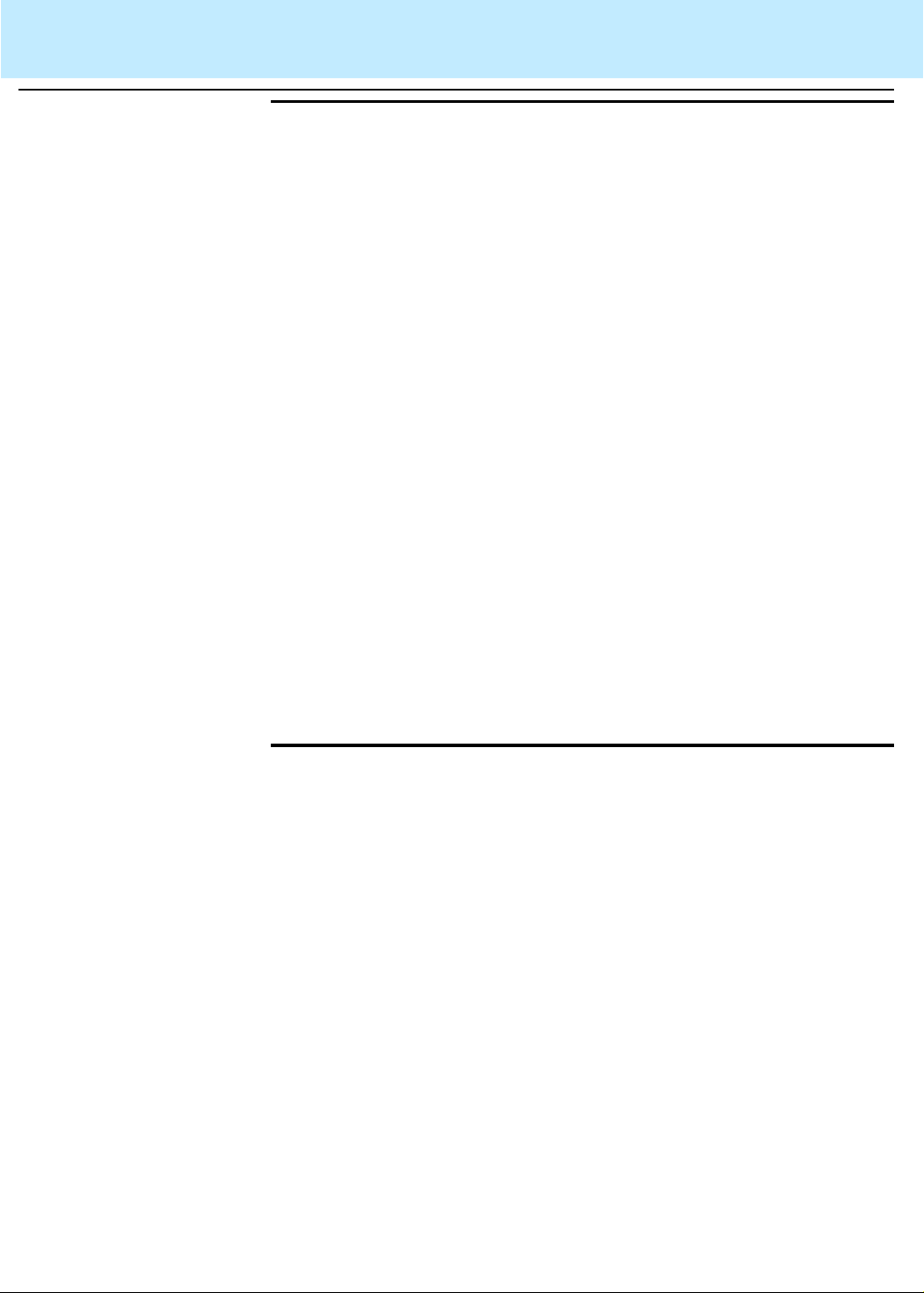
Database Items and Calculations
Database Items 2-18
CentreVu®
CMS R3V8 Database Items and Calculations
ACDTIME 2
Database tables 2
The ACDTIME item appears in the following database tables:
Split/skill tables
Talk time of all ACDCALLS. ACDTIME includes O_ACDTIME, but does
not include HOLDTIME.
This is a cumulati ve it e m .
Agent tab le s
The talk time of all ACDCALLS. ACDTIME includes O_ACDTIME. It does
not include HOLDTIME.
This is a cumulati ve it e m .
VDN tables
The talk time of all ACDCALLS, not including HOLDTIME. ACDTIME
includes SKILLTIME1, SKILLTIME2, and SKILLTIME3.
This is a cumulati ve it e m .
Call work codes tables
Talk time of all ACDCALLS (not including HOLDTIME) associated with
this call work code.
This is a cumulati ve it e m .
ACTIVECALLS (real-time)
Database tables 2
2
The ACTIVECALLS (real-time) item appears in the following database
tables:
VDN tables
The switch-generated count of the number of active cal ls i n the VDN.
This includes only incoming trunk cal ls directly to the VDN. It does not
include internal calls to the VDN, transfers to the VDN, or calls that route
to the VDN or redirect from ringing to the VDN after having been through
another VDN. Available on th e Generic 3 Vers ion 4 and later switch and
on the ECS with the vectoring feature.
This is a status item.
Page 71

Database Items and Calculations
Database Items 2-19
CentreVu®
CMS R3V8 Database Items and Calculations
ACWINCALLS 2
Database tables 2
ACWINTIME 2
Database tables 2
The ACWINCALLS item appears in the following database tabl es:
Split/skill tables
Number of inbound extension calls received by agents while in ACW for
split/skill ACD calls or in ACW.
This is a cumulative item.
Agent tab les
The number of inbound extension calls received by the agent whi le i n
ACW. This includes ACW for split/skill and direct agent ACD calls and
ACW not associated with a call.
This is a cumulative item.
The ACWINTIME item appears in the following database tables:
Split/skill tables
Talk time of all ACWINCALLS. ACWINTIME does not include hold time
on Generic 3 switches. It does include time spent on calls received while
in ACW not associated with an ACD call.
This is a cumulative item.
Agent tab les
Talk time of all ACWINCALLS. ACWINTIME includes DA_ACWINCALLS,
but does not include HOLDTIME.
This is a cumulative item.
Page 72

Database Items and Calculations
Database Items 2-20
CentreVu®
CMS R3V8 Database Items and Calculations
ACWOUTADJCALLS
Database tables 2
ACWOUTCALLS 2
2
The ACWOUTADJCALLS item appears in the following database tables:
Split/skill tables
Number of ACWOUTCALLS that were placed by an adjunct on behalf of
an agent (keyboard-dialed). If such ca lls are placed to off-switch
destinations, then they are also counted as ACWOUTOFFCALLS.
Available for outbound calls on Generic 3 switches with the ASAI feature.
This is a cumulati ve it e m .
Agent tab le s
The number of ACWOUTCALLS that were placed by an adjunct on
behalf of an agent (keyboard-di aled). If such ca lls are placed to off-swi tch
destinations, then they are also counted as ACWOUTOFFCALLS.
Available on the Generic 3 switch with the ASAI feature.
This is a cumulati ve it e m .
Database tables 2
The ACWOUTCALLS item appears in the following database tables:
Split/skill tables
Number of outbound extension calls made by agents or on behalf of
agents while in ACW. This includes ACW for split/skill ACD calls and
ACW not associated with a call. ACWOUTCALLS includes
ACWOUTADJCALLS and ACWOUTOFFCALLS
This is a cumulati ve it e m .
Agent tab le s
The number of outbound extension calls made by the agent or on behalf
of the agent while in ACW . Th is includes ACW for split/ skill ACD calls and
ACW not associated with a call. ACWOUTCALLS includes
ACWOUTADJCALLS, ACWOUTOFFCALLS, and DA_ACWOCALLS.
This is a cumulati ve it e m .
Page 73

Database Items and Calculations
Database Items 2-21
CentreVu®
CMS R3V8 Database Items and Calculations
ACWOUTOFFCALLS
Database tables 2
2
The ACWOUTOFFCALLS item appears in the following database tables:
Split/skill tables
Number of ACWOUTCALLS that were made to a an off-switch
destination-a destinatio n outside the switch . If such calls are place d by an
adjunct on behalf of an agent while in ACW , they are also counted as
ACWOUTADJCALLS. Available for external calls with Generic 3
switches.
This is a cumulative item.
Agent tab les
The number of ACWOUTCALLS that were made to an off-switch
destination-a destination out si de t he swit ch. If t hese cal ls wer e pl aced by
an adjunct on behalf of the agent (keyboard-dialed), then they are
counted as ACWOUTADJCALLS. Available for external calls on Generic
3 switches.
This is a cumulative item.
ACWOUTOFFTIME
Database tables 2
2
The ACWOUTOFFTIME item appears in the following database tables:
Split/skill tables
Talk time of all ACWOUTOFFCALLS (does not include time on hold).
ACWOUTOFFTIME includes ACWOUTTIME. Available for external call s
with Generic 3 switches.
This is a cumulative item.
Agent tab les
The talk time of all ACWOUT OFFCALLS (does not i nclude time on hol d).
ACWOUTTIME includes ACWOUTOFFTIME. Available for external call s
on Generic 3 switches.
This is a cumulative item.
Page 74

Database Items and Calculations
Database Items 2-22
CentreVu®
CMS R3V8 Database Items and Calculations
ACWOUTTIME 2
Database tables 2
The ACWOUTTIME item appears in the following database tables:
Split/skill tables
Talk time of all ACWOUTCALLS. ACWOUTTIME does not include hold
time on Generic 3 switches. It does include time spent on cal ls made
while in ACW not associated with an ACD call and on
ACWOUTADJCALLS and on ACWOUTOFFCALLS.
This is a cumulati ve it e m .
Agent tab le s
The talk time of all ACWOUTCALLS. ACWOUTTIME does not include
HOLDTIME. ACWOUTTIME includes time spent on calls made while in
ACW that was not associated with an ACD call and on
ACWOUTADJCALLS and on ACWOUTOFFCALLS. For Generic 3
switches, ACWOUTTIME does not include time ACWOUTCALLS spent
on hold. It does include time spent on calls made while in ACW not
associated with an ACD call.
This is a cumulati ve it e m .
ACWTIME 2
Database tables 2
The ACWTIME item appears in the following database tables:
Split/skill tables
Duration of all after call work associated wi th ACDCALLS. Note:
ACWTIME does not include time spent in ACW not associated with an
ACD call (that is, the agent pressed the ACW button while not on an ACD
call). However, both ACWINTIME and ACWOUTTIME do include time
spent on calls made or received while in ACW not associated with an
ACD call. Therefore, the sum of ACWINTIME and ACWOUTTIME may
be greater than ACWTIME. ACWTIME includes ACWINTIME,
ACWOUTTIME, and O_ACWTIME.
This is a cumulati ve it e m .
Page 75

Database Items and Calculations
Database Items 2-23
Agent tab les
The duration of all after call work associated with ACDCALLS, including
ACWINTIME and ACWOUTCALLS received/made during c all-associated
ACW. Note: ACWTIME does not include t he ti me spent in ACW not
associated with an ACD call (that is, the agent pressed the ACW button
while not on an ACD call). However, both ACWINTIME and
ACWOUTTIME do include time spent on calls made or received while in
ACW not associated with an ACD call. Therefore, the sum of
ACWINTIME and ACWOUTIME may be greater than ACWTIME.
ACWTIME includes ACWINTIME, ACWOUTTIME, DA_ACWTIME, and
O_ACWTIME.
This is a cumulative item.
VDN tables
The time that agents spent in ACW associated with ACDCALLS.
ACWTIME includes SKILLACWTIME1-3.
This is a cumulative item.
CentreVu®
CMS R3V8 Database Items and Calculations
ADJATTEMPTS 2
Database tables 2
Call work codes tables
Time that the agent spent in ACW for ACDCALLS that were associated
with this call work code.
This is a cumulative item.
Call record tables
The time spent, in seconds, in ACW associated with thi s call by the
answering agent in this segment.
The ADJATTEMPTS item appears in the following database tables:
Vector tables
The number of adjunct routing attempts for calls in this VECTOR.
Available on the ECS and Generic 3 switches with the ASAI feature.
ADJATTEMPTS includes ADJROUTED.
This is a cumulative item.
VDN tables
The number of adjunct-routing attempts for calls in this VDN.
ADJATTEMPTS includes ADJROUTED. Available on the ECS and
Generic 3 switches with the ASAI gateway.
This is a cumulative item.
Page 76

Database Items and Calculations
Database Items 2-24
CentreVu®
CMS R3V8 Database Items and Calculations
ADJROUTED 2
Database tables 2
ADJUNCTOUT (real-time)
Database tables 2
The ADJROUTED item appears in the following database tables:
Vector tables
The number of adjunct-routing calls that were r edirected by an adjunct
processor or host computer. Available on the ECS and Generic 3
switches with vectoring and the ASAI feature.
This is a cumulati ve it e m .
VDN tables
The number of adjunct routing calls that were redire cted by an adjunct
processor or host computer. Available on the ECS and Generic 3
switches with vectoring and the ASAI feature.
This is a cumulati ve it e m .
2
The ADJUNCTOUT (real-time) item appears in the following database
tables:
Trunk group tables
The current number of OUTBOUND calls an adjunct processor
originated. Available on Generic 3 switches with the ASAI gateway.
This is a status item.
Page 77

Database Items and Calculations
Database Items 2-25
CentreVu®
CMS R3V8 Database Items and Calculations
AGINRING (real-time)
Database tables 2
AGOCC 2
Database tables 2
2
The AGINRING (real-time) item appears in the following database tables:
Split/skill tables
Current number of POSITIONS at whi ch split/skil l or dire ct agent call s are
ringing (for example, ACD call ringing for this split/skill and are not doing
anything else). Note: When an agent makes or answers a personal call
while an ACD call is ringing, that position is no longer counted in
AGINRING (because the agent is then on an AUXIN/OUT call). Agents
talking on ACD calls who r eceive a f orc ed MCH call (Gener ic 3 Version 4
switches only) are not counted in AGINRING (they are counted in
ONACD). Available on Generic 3 switches for ring tracking.
This is a status item.
The AGOCC item appears in the following database tables:
AGSTATE (real-time)
Database tables 2
Current day r eport tables
Objective maximum percentage of time that an agent will be on ACD calls
(agent occupancy).
2
The AGSTATE (real-time) item appears in the following database tables:
Agent tab les
The agent’s current WORKMODE and call DIRECTION, for example,
AUXOUT.
This is a status item.
Page 78

Database Items and Calculations
Database Items 2-26
CentreVu®
CMS R3V8 Database Items and Calculations
AGT_RELEASED2
Database tables 2
AGDURATION (real-time)
Database tables 2
The AGT_RELEASED item appears in the following database tab les:
Agent trace tables
Agent released or dropped the split/skill or direct agent ACD call. This is
always true for ACD calls t he agent tra nsferred or conferenced. Av ailable
on Generic 3 and newer switches.
Call record tables
Agent released or dropped the split/skill or direct agent ACD call. This is
always true for ACD calls the agent transferred or conferenced. (0=NO,
1=YES). Available on Generic 3 and newer switches.
2
The AGTIME (real-time) item appears in the following database tables:
Agent tab le s
The elapsed time since the last agent WORKMODE and/or DIRECTION
change for any split/skill. For exampl e, if the agent goes from AUX to
AUXOUT to AUX, AGTIME resets for each DIRECTION change.
AGTIME (real-time)
Database tables 2
This is a status item.
2
The AGTIME (real-time) item appears in the following database tables:
Agent tab le s
The elapsed time since the last agent WORKMODE change for any
split/skill. This item is not reset if the DIRECTION changes, but
WORKMODE remains the same. For example, if the agent goes from
AUX to AUXOUT to AUX, AG TIME continues without resetting.
This is a status item.
Page 79

Database Items and Calculations
Database Items 2-27
CentreVu®
CMS R3V8 Database Items and Calculations
ALLINUSE (real-time)
Database tables 2
ALLINUSETIME 2
Database tables 2
2
The ALLINUSE (real-time) item appears in the following database tables:
Trunk group tables
Current use status of all trunks i n the trunk group (on calls or
maintenance busy). Values for ALLINUSE are YES and NO
This is a status item.
The ALLINUSETIME item appears in the following database tables:
Trunk group tables
The length of time during the int erval th at all trun ks i n the tr unk group are
in use (on calls or maintenance busy).
This is a cumulative item.
ANI_SID 2
Database tables 2
The ANI_SID item appears in the following database tables:
Malicious call trace exception table
Billing number or phone number from which the malicious call origi nated
(available only if the switch has ANI/SID service).
This is a cumulative item.
Page 80

Database Items and Calculations
Database Items 2-28
CentreVu®
CMS R3V8 Database Items and Calculations
ANSCONNCALLS1-10
Database tables 2
ANSHOLDTIME 2
Database tables 2
2
The ANSCONNCALLS1-10 item appears in the following database
tables:
VDN tables
The number of times that callers were answered (ACDCALLS) and
connected (CONNECTCALLS) during each of the service level
increments PERIOD1 through PERIOD9 as defined in the Call Center
Administration: VDN Call Profile Setup window. ANSCONNCALLS10
counts calls answered or connected after PERIOD9.
Answered/connected calls include split/skill and direct agent ACD calls
and extension calls by a "route to" or "adjunct routing" vector command.
This is a cumulati ve it e m .
The ANSHOLDTIME item appears in the following database tables:
ANSLOCID 2
Database tables 2
Call record tables
The total time, in seconds, the call was put on hold by the answering
agent in this call segment. In agent-to-agent calls, ANSHOLDTIME is
accrued for the answering agent if the agent puts t he call on hold, but not
for the other agent (who continues to accrue ta lk time). For Generic 3
switches, and
type of call.
The ANSLOCID item appears in the following database tables:
Call record tables
The location ID associated with the EXTENSION at which the answering
agent logged in.
DEFINITY
ECS Release 5, hold time is accrued for any
Page 81

Database Items and Calculations
Database Items 2-29
CentreVu®
CMS R3V8 Database Items and Calculations
ANSLOGIN 2
Database tables 2
ANSREASON 2
Database tables 2
ANSRINGTIME 2
The ANSLOGIN item appears in the following database tables:
Call record tables
Login ID of the agent who answered the call in this segment. This field is
blank for unmeasured extensions when EAS is not active.
The ANSREASON item appears in the following database tables:
Call record tables
The reason code (0 through 9) associated with the answering agent’s
mode, if the agent is in the AUX mode. For agents in AUX on switches
with releases prior to the ECS or switches that do not have EAS and
reason codes active, ANSREASON is always 0.
Database tables 2
The ANSRINGTIME item appears in the following database t ables:
Agent tab les
The time split/skill and direct agent ACD cal ls spent rin ging at the agent’s
voice terminal before being answered. Available for ring-tracking on
Generic 3 switches.
This is a cumulative item.
Page 82

Database Items and Calculations
Database Items 2-30
CentreVu®
CMS R3V8 Database Items and Calculations
ANSTIME 2
Database tables 2
The ANSTIME item appears in the following database tables:
Split/skill tables
Time spent by callers in queue or ringing before being answered by an
agent.
This is a cumulati ve it e m .
Vector tables
The time that split /skill an d dir ect age nt ACD call s wai ted whi le e xecut ing
steps in this vector, queuing, and ringing before being answered by an
agent. ANSTIME includes RINGTIME.
This is a cumulati ve it e m .
VDN tables
The time split/skill and direct agent ACD calls spent waiting to be
answered in vector processing, in queue, and while ringing. ANSTIME
includes RINGTIME.
This is a cumulati ve it e m .
ASA (real-time) 2
Database tables 2
The ASA (real-time) item appears in the following database tables:
Split/skill tables
The switch-provided rolling average speed of answer for this split/skill.
This value is sent to
(for example, when a call is answered). EWT and ASA should not be
expected to match. ASA gives a historical perspective, while EWT
changes constantly to match current conditions such as queue length
and staffing changes. Available with Generic 3 Version 4 switches for
vectoring feature enhancements.
This is a status item.
VDN tables
The switch-provided rolling average speed of answer for this VDN. This
value is sent to CMS whenever it changes on the switch when a call is
answered. Available on Generic 3 Version 4 switches and on the ECS
with vectoring.
This is a status item.
CentreVu
CMS whenever it changes on the switch
Page 83

Database Items and Calculations
Database Items 2-31
CentreVu®
CMS R3V8 Database Items and Calculations
ASSIST (realtime)
Database tables 2
ASSIST_ACTV 2
Database tables 2
2
The ASSIST item appears in the following database tabl es:
Agent tab les
This is a real-time item.
A request for supervisor assistance is active for this agent for any
split/skill. Values for ASSIST are 0= NO, 1 = YES.
This is a status item.
Call record tables
Whether or not the answering agent in this segment requested
supervisor assistance on this call. Valid values for ASSIST are 0=NO,
1=YES.
The ASSIST_ACTV item appears in the following database tables:
ASSISTS 2
Database tables 2
Agent trace tables
Agent requested supervisor assistance (pressed the ASSIST button).
The ASSISTS item appears in the following database tables:
Split/skill tables
The number of times the supervisor was called (supervisor assists) by
agents on split/skill calls, direct agent ACD calls, or in call-related ACW
for this split/skill.
This is a cumulative item.
Agent tab les
The number of times the supervisor was called (supervisor assists) by
agents on a split/skill direct agent ACD calls, or in call- related ACW for
this split/skill.
This is a cumulative item.
Page 84
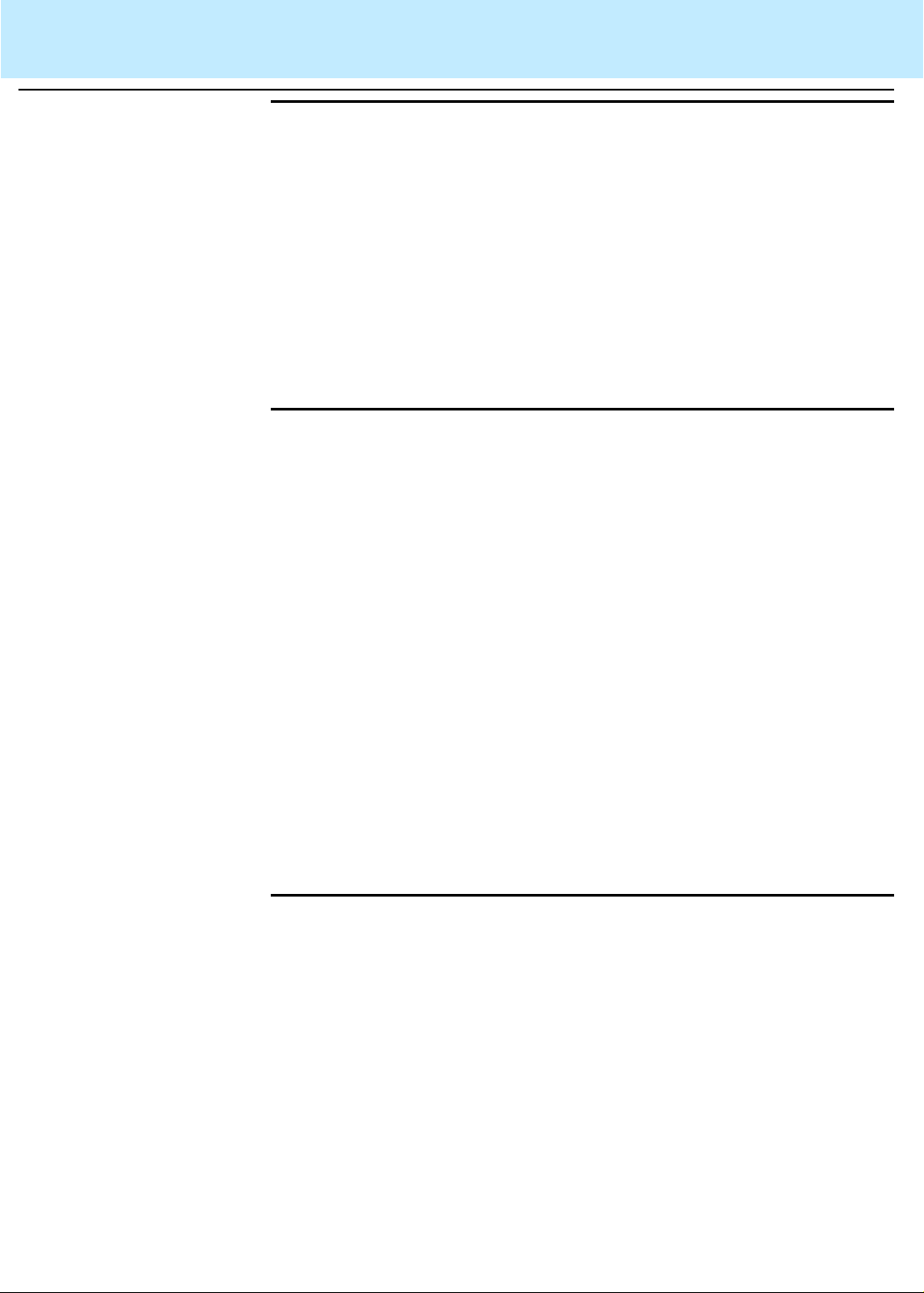
Database Items and Calculations
Database Items 2-32
CentreVu®
CMS R3V8 Database Items and Calculations
ATAGENT (real-time)
Database tables 2
AUDIO 2
Database tables 2
2
The ATAGENT (real-time) item appears in the following database tables:
VDN tables
The current number of INPROGRESS calls (ACD and non-ACD) that
have been answered by an agent or connected to a station.
This is a status item.
The AUDIO item appears in the following database tables:
Trunk group tables
The number of calls for which audio difficulty problems were reported for
a trunk or for trunks in this trunk group. Available on Generic 3 switches.
This is a cumulati ve it e m .
Trunk tables
The number of calls for which audio difficulty problems were reported for
this trunk. Available on Generic 3 switches.
AUXINCALLS 2
Database tables 2
This is a cumulati ve it e m .
Call record tables
Whether or not an agent in this segment reported an audio difficulty
problem. Valid values for AUDIO are 0=NO, 1=YES.
The AUXINCALLS item appears in the following database t ables:
Split/skill tables
The number of inbound extension calls received by agents while in AUX
(auxiliary work), AVAILABLE, or, for Generic 3 switches, with an ACD or
AUXIN/AUXOUT call on hold. AUXINCALLS are recorded in the SPLIT
that is OLDEST_LOGON for agents in multiple splits/skills.
This is a cumulati ve it e m .
Page 85

Database Items and Calculations
Database Items 2-33
Agent tab les
The number of inbound extension calls received by agents while in AUX
(auxiliary work), AVAILABLE, or for Generic 3 switches, with an ACD or
AUXIN/AUXOUT call on hold.
This is a cumulative item.
CentreVu®
CMS R3V8 Database Items and Calculations
AUXINTIME 2
Database tables 2
AUXOUTADJCALLS
Database tables 2
The AUXINTIME item appears in the following database tables:
Split/skill tables
The talk time of all AUXINCALLS (does not include hold time on Generic
3 switches).
This is a cumulative item.
Agent tab les
The talk time of all AUXINCALLS.
This is a cumulative item.
2
The AUXOUTADJCALLS item appears in the following database tabl es:
Split/skill tables
The number of AUXOUTCALLS that were place d by an adjunct on behalf
of an agent (keyboard-dialed). If such calls are placed to off-switch
destinations, then they are also counted as AUXOUTOFFCALLS.
Available for outbound calls on Generic 3 switches with t he ASAI feature.
This is a cumulative item.
Agent tab les
The number of AUXOUTCALLS that were place d by an adjunct on behalf
of an agent (keyboard dialed). If such calls are placed to off-switch
destinations, then they are also counted as AUXOUTOFFCALLS.
Available for outbound calls on Generic 3 switches with t he ASAI feature.
This is a cumulative item.
Page 86

Database Items and Calculations
Database Items 2-34
CentreVu®
CMS R3V8 Database Items and Calculations
AUXOUTCALLS 2
Database tables 2
The AUXOUTCALLS item appears in the following database tables:
Split/skill tables
The number of outbound extension calls made by agents while in AUX
(auxiliary work), AVAILABLE, or for Generic 3 switches with an ACD or
AUXIN/AUXOUT call on hold. AUXOUTCALLS are recorded for the
SPLIT which is the OLDEST_LOGON, unless the agent made the call
with an ACD call on hold. In this case, they are recorded for the spli t/skill
of the ACD call. AUXOUTCALLS includes ACDAUXOUTCALLS,
AUXOUTADJCALLS, and AUXOUTOFFCALLS.
This is a cumulati ve it e m .
Agent tab le s
The number of outbound extension calls that were made by the agent or
on behalf of the agent while in AUX (auxiliary work), AVAILABLE, or for
Generic 3 switches with an ACD or AUXIN/AUXOUT call on hol d. NOTE:
Calls the agent makes to transfer or conference an ACD call are included
as AUXOUT calls. AUXOUTCALLS includes AUXOUTADJCALLS,
AUXOUTOFFCALLS, and ACDAUXOUTCALLS.
This is a cumulati ve it e m .
AUXOUTOFFCALLS
Database tables 2
2
The AUXOUTOFFCALLS item appears in the following database tables:
Split/skill tables
The number of AUXOUTCALLS that were made to a destination outside
the switch. If such calls are placed by an adjunc t on behalf of an agent,
they are also counted as AUXOUTADJCALLS. Available for external
calls with Generic 3 switches.
This is a cumulati ve it e m .
Agent tab le s
The number of AUXOUTCALLS that were made to a destination outside
the switch. If such c alls were placed by an a djunct on behalf of the agent
(keyboard-dialed), then they are also counted as AUXOUTADJCALLS.
Available for externa l cal ls on Generic 3 switches.
This is a cumulati ve it e m .
Page 87

Database Items and Calculations
Database Items 2-35
CentreVu®
CMS R3V8 Database Items and Calculations
AUXOUTOFFTIME
Database tables 2
AUXOUTTIME 2
Database tables 2
2
The AUXOUTOFFTIME item appears in the following database tables:
Split/skill tables
The talk time of all AUXOUTOFFCALLS (does not include
AUXOUTOFFCALLS spent on hold). AUXOUTOFFTIME is included in
AUXOUTTIME. Available for external calls on Generic 3 switches.
This is a cumulative item.
Agent tab les
The talk time of all AUXOUTOFFCALLS (does not include HOLDTIME).
This time is included in AUXOUTTIME. Available for external calls on
Generic 3 switches.
This is a cumulative item.
The AUXOUTTIME item appears in the following database tables:
Split/skill tables
Talk time of all AUXOUTCALLS. AUXOUTTIME does not include time
spent on hold on Generic 3 switches. AUXOUTTIME includes
AUXOUTOFFTIME.
This is a cumulative item.
Agent tab les
The talk time of all AUXOUTCALLS. AUXOUTTIME includes
AUXOUTOFFTIME, AUXOUTOFFCALLS, and AUXADJCALLS.
This is a cumulative item.
Page 88

Database Items and Calculations
Database Items 2-36
CentreVu®
CMS R3V8 Database Items and Calculations
AUXREASON (real-time)
Database tables 2
AV AILABLE (real-time)
2
The AUXREASON item appears in the following database tables:
Agent tab le s
The reason code associated with the agent’ s cur rent st ate. This is b lank if
the agent is not in the AUX state. For agents in AUX on switch rel eases
that are earlier than the ECS or that do not have EAS and reason codes
active, this will be 0 (zero).
This is a status item.
Agent trace tables
Reason code associated with the agent’s state. This is blank if the agent
is not in the AUX state. For agents in AUX on switch releases that are
earlier than the ECS or that do not have EAS and reason codes active,
this will be 0 (zero).
2
Database tables 2
AVGAGSERV 2
Database tables 2
The AVAILABLE (real-time) item appears in the following database
tables:
Split/skill tables
Current Number of POSITIONS that are available in this spl it/skill.
This is a status item.
The AVGAGSERV item appears in the following dat abase tables:
Current day report tables
Objective average number of seconds for an agent to service a call.
Page 89

Database Items and Calculations
Database Items 2-37
CentreVu®
CMS R3V8 Database Items and Calculations
AVGSPEEDANS 2
Database tables 2
AWORKMODE (real-time)
Database tables 2
The AVGSPEEDANS item appears in the following database tables:
Current day r eport tables
Objective average speed of answer in seconds for this type of cal l.
2
The AWORKMODE item appears in the following database tables:
Agent tab les
The current work mode for the agent. This item is identical to
WORKMODE, except when the agent is available in some, but not all,
splits/skills. In this case, AWORKMODE is only set to AVAI L if the agent
is available in SPLIT. Otherwise, AWORKMODE is set to OTHER.
This is a status item.
BACKUPCALLS 2
Database tables 2
The BACKUPCALLS item appears in the following database tables:
Split/skill tables
The number of ACDCALLS that were delivered to and answered by this
split/skill by a vector command other than "queue to main" and the
number of ACDCALLS that were delivered to a split/skill by a “queue to”
vector command answered by an agent that has neither reserve1 or
reserve2 skill levels assigned for that skill. This allows tracking of call s
answered by agents with a reser ve1 or r eserv e2 skil l lev el a ssi gned for a
particular skill. This includes calls delivered by messaging split/skill,
check backup, route to split/skill, and redi rect on no answer vector
routing. Calls that are redirected back to the split/skill from ringing by the
redirect on no answer feature that are subsequently answer ed by an
agent in the split/skill are also counted as backup calls. Available on
Generic 3 switches with the Vectoring feature. Note: The Redirect on No
Answer VDN routing feature is also available on the
This is a cumulative item.
DEFINITY
ECS.
Page 90

Database Items and Calculations
Database Items 2-38
Trunk group tables
CentreVu®
CMS R3V8 Database Items and Calculations
The number of ACDCALLS that were delivered to and answered by this
split/skill by a vector command other than "queue to main" and the
number of ACDCALLS that were delivered to a split/skill by a “queue to”
vector command answered by an agent that has neither reserve1 or
reserve2 skill levels assigned for that skill. This allows tracking of calls
answered by agents wit h a reser ve1 or reserve 2 ski ll l evel as sig ned for a
particular skill. This includes calls delivered by "messaging split/skill",
"check backup", and "route to split/ skill" vector commands, direct agent
calls, and redirect on no answer routin g. Calls answered in a main
split/skill can be calculated as ACDCALLS - BACKUPCALLS. Available
on Generic 3 switches with vect oring. NOTE: The Redire ct on No Answer
to VDN routing feature is available on the
DEFINITY
ECS.
This is a cumulati ve it e m .
Vector tables
The number of ACDCALLS that were delivered to and answered by this
split/skill by a vector command other than "queue to main" and the
number of ACDCALLS that were delivered to a split/skill by a “queue to”
vector command answered by an agent that has neither reserve1 or
reserve2 skill levels assigned for that skill. This allows tracking of calls
answered by agents wit h a reser ve1 or reserve 2 ski ll l evel as sig ned for a
particular ski ll. Calls answered in a main split/sk ill (MAINCALLS) can then
be calculated as ACDCALLS - BACKUPCALLS However, MAINCALLS
does not include direct agent calls. BACKUPCALLS includes " messaging
split/skill" call s, "chec k backup" calls , and call s t hat route t o a split /ski ll or
direct agent, either by the "route to" vector command or by adjunct
routing. Calls that are redir e cted back to the split/skill using the
redirection on no answer feature and are subsequently answered are
also counted as BACKUPCALLS. NOTE: The Redirect to No Answer to
VDN routing feature is available on the
DEFINITY
ECS. Available on
Generic 3 switches and on the ECS with the vectoring feature.
This is a cumulati ve it e m .
Page 91

Database Items and Calculations
Database Items 2-39
VDN tables
The number of ACDCALLS that were delivered to and answered by this
split/skill by a vector command other than "queue to main" and the
number of ACDCALLS that were delivered to a split/skill by a “queue to”
vector command answered by an agent that has neither reserve1 or
reserve2 skill levels assigned for that skill. This allows tracking of call s
answered by agents with a reser ve1 or r eserv e2 skil l lev el a ssi gned for a
particular skill. Call s answered in the main split/skill can then be
calculated as ACDCALLS - BACKUPCALLS. However , thi s calculation
does not include direct age nt calls. BACKUPCALLS i ncludes "messaging
split/skill" calls, "che ck backu p" cal ls, an d call s that r out e to a spli t/ski ll or
direct agent, either by the "route to" vector command or by adjunct
routing. Calls that are redirected back to the split/skill using the
Redirection on No Answer feature and then answered are also counted
as BACKUPCALLS. NOTE: The Redirect on No Answer to VDN routing
feature is available on the
switches and the ECS with the vectoring feature.
CentreVu®
CMS R3V8 Database Items and Calculations
DEFINITY
ECS. Available on Generic 3
BH_ABNCALLS (daily only)
Database tables 2
This is a cumulative item.
2
The BH_ABNCALLS item appears in the following database tabl es:
Trunk group tables
The number of incoming calls carried by the trunk group that abandoned
during the busy hour.
This is a busy hour item.
VDN tables
The number of INCALLS that were abandoned by callers during the bus y
hour .
This is a busy hour item.
Page 92

Database Items and Calculations
Database Items 2-40
CentreVu®
CMS R3V8 Database Items and Calculations
BH_ACDCALLS 2
Database tables 2
BH_ACDTIME 2
Database tables 2
The BH_ACDCALLS item appears in the following database tables:
Trunk group tables
The number of incoming calls carried by this trunk group during the busy
hour that were answered by an agent as split/skill or direct agent ACD
calls.
This is a busy hour item.
VDN tables
The number of ACDCALLS that were completed during the busy hour.
This is a busy hour item.
The BH_ACDTIME item appears in the following database tables:
VDN tables
The talk time of ACDCALLS that were completed during the busy hour.
This is a busy hour item.
BH_ALLINUSETIME
Database tables 2
2
The BH_ALLINUSETIME item appears in the following database tables:
Trunk group tables
The length of time during the busy hour that all trunks in the trunk group
were in use.
This is a busy hour item.
Page 93

Database Items and Calculations
Database Items 2-41
CentreVu®
CMS R3V8 Database Items and Calculations
BH_BUSYCALLS2
Database tables 2
BH_DISCCALLS 2
Database tables 2
The BH_BUSYCALLS item appears in the following database tables:
Trunk group tables
The number of incoming calls carried by the trunk group during t he busy
hour that were given a busy signal by the switch.
This is a busy hour item.
VDN tables
The number of INCALLS that were given a busy signal by the switch
during the busy hour.
This is a busy hour item.
The BH_DISCCALLS item appears in the following database tables:
Trunk group tables
The number of incoming calls carried by the trunk group during t he busy
hour that were forced to disconnect by the switch.
BH_INCALLS 2
Database tables 2
This is a busy hour item.
VDN tables
The number of INCALLS that were disconnected by the switc h during the
busy hour .
This is a busy hour item.
The BH_INCALLS item appears in the following database tabl es:
Trunk group tables
The number of incoming calls carried by this trunk group that completed
during the busy hour. BH_INCALLS includes BH_ABNCALLS,
BH_ACDCALLS, and BH_OTHERCALLS.
This is a busy hour item.
Page 94

Database Items and Calculations
Database Items 2-42
CentreVu®
CMS R3V8 Database Items and Calculations
BH_INTIME 2
Database tables 2
BH_OABNCALLS
Database tables 2
The BH_INTIME item appears in the following database tables:
Trunk group tables
The trunk holding time of all incoming calls carried by this trunk group
that completed during the busy hour.
This is a busy hour item.
2
The BH_OABNCALLS item appears in the following database tables:
Trunk group tables
The number of outgoing adjunct-originated calls carried by the trunk
group that abandoned during the busy hour. Available on Generic 3
switches with the ASAI feature.
This is a busy hour item.
BH_OACDCALLS
Database tables 2
2
The BH_OACDCALLS item appears in the following database tables:
Trunk group tables
The number of outgoing adjunct- originated ACD calls car ried by the trunk
group and answered by an agent as split/skill or direct agent ACD calls
that completed during the busy hour. Available on Generic 3 switches
with the ASAI feature.
This is a busy hour item.
Page 95

Database Items and Calculations
Database Items 2-43
CentreVu®
CMS R3V8 Database Items and Calculations
BH_OOTHERCALLS
Database tables 2
BH_OTHERCALLS
Database tables 2
2
The BH_OOTHERCALLS item appears in the following database table s:
Trunk group tables
The number of outgoing calls carried by the trunk group during the busy
hour that were not answered or abandoned as ACD calls.
BH_OOTHERCALLS include extension out calls, outbound call
management calls forced busy or forced disconn ect, short outgoing call s,
and outgoing calls with unknown disposition.
This is a busy hour item.
2
The BH_OTHERCALLS item appears in the following database tables:
Trunk group tables
The number of incoming calls carried by the trunk group during t he busy
hour that were not answered or abandoned. BH_OTHERCALLS include
extension in calls, calls forced busy or disconnected, calls that outflowed
off the switch, short inbound calls, and inbound calls of unknown
disposition. BH_OTHERCALLS includes BH_BUSYCALLS and
BH_DISCCALLS.
This is a busy hour item.
VDN tables
The number of OTHERCALLS that completed during the busy hour.
BH_OTHERCALLS includes extension-in calls, calls forced busy or
disconnected, calls that outfl owed of f the swi tc h, shor t i nbound cal ls, and
inbound calls of unknown disposition.
This is a busy hour item.
Page 96
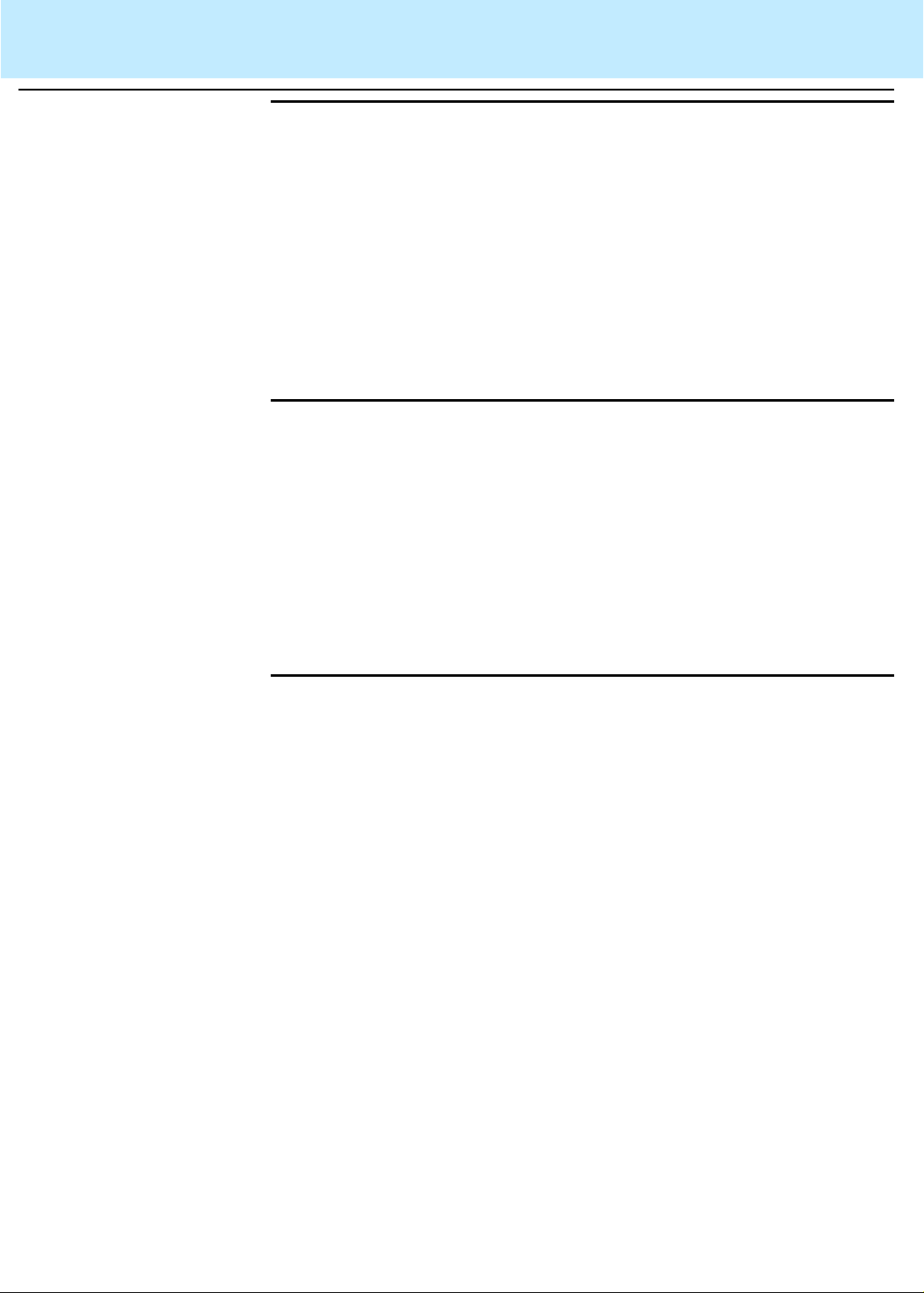
Database Items and Calculations
Database Items 2-44
CentreVu®
CMS R3V8 Database Items and Calculations
BH_OUTCALLS 2
Database tables 2
BH_OUTTIME 2
Database tables 2
The BH_OUTCALLS item appears in the following database tables:
Trunk group tables
The number of outgoing calls carried by the trunk group that completed
during the busy hour. BH_OUTCALLS includes BH_OABNCALLS,
BH_OACDCALLS, and BH_OOTHERCALLS.
This is a busy hour item.
The BH_OUTTIME item appears in the following database tables:
Trunk group tables
The trunk holding time of all out going calls carried by the t runk group that
completed during the busy hour.
This is a busy hour item.
BH_STARTTIME 2
Database tables 2
The BH_STARTTIME item appears in the following database tables:
Trunk group tables
The starting ti me of the hour for which b usy ho ur da ta was c ollect ed. The
busy hour is that set of contiguous intervals during the day totaling an
hour in which the trunk holding time for the trunk group was a maximum.
This is a busy hour item.
VDN tables
The starting ti me of the hour for which b usy ho ur da ta was c ollect ed. The
busy hour is that set of contiguous inter vals comprising a total of one
hour in which the number of INCALLS to the VDN was a maximum.
This is a busy hour item.
Page 97

Database Items and Calculations
Database Items 2-45
CentreVu®
CMS R3V8 Database Items and Calculations
BH_VDNCALLS 2
Database tables 2
BLOCKAGE 2
Database tables 2
The BH_VDNCALLS item appears in the following database tabl es:
VDN tables
The number of INCALLS to the VDN that completed during the busy
hour . BH_VDNCALLS incl udes answer ed calls that c ompleted duri ng the
busy hour , calls that abandoned, were forced busy, forced disconnected
or outflowed from the VDN during the busy hour.
This is a busy hour item.
The BLOCKAGE item appears in the following database tables:
Trunk group tables
The number of outbound call attempts that were blocked because all
trunks were busy.
This is a cumulative item.
BSRPLAN 2
Database tables 2
The BSRPLAN item appears in the following database tabl es:
VDN tables
Information for the specified Best Servic e Routi ng (BSR) plan . Available
on the R6 and later ECS.
This is an administrative item.
Page 98

Database Items and Calculations
Database Items 2-46
CentreVu®
CMS R3V8 Database Items and Calculations
BUSYCALLS 2
Database tables 2
The BUSYCALLS item appears in the following database tables:
Split/skill tables
Number of CALLSOFFERED calls that were given a busy signal by the
switch. This happens when a "busy" vector command is executed while
the call is queued to this split/skill (and this is the prim ary split/skill the call
is queued to) or if a call queued to this split/ skill forwards to another
split/skill whose queue is full. On Generic 3 and later switches, a busy is
given because a non- vector controlled split has a full queue, no queue
and no available agents, or no agents that are staffed.
This is a cumulati ve it e m .
Trunk tables
The number of INCALLS that were given a busy signal by the switch.
This can occur on all switches via the "busy’’ vector command. On
Generic 3 switches without vectoring, BUSYCALLS can occur if a call is
routed to a split/skill with cover age set to "yes" where ther e are no agents
available, the queue is full (or there is no queue), there is no coverage,
and an announcement has played or the trunk is not a CO trunk. Also on
Generic 3 switches, BUSYCALLS can occur if a call is routed to a direct
agent with coverage set to "yes", the agent is not logged in and there is
no coverage path administered and an announcement has played or the
trunk is not a CO trunk. BUSYCALLS can occur on Generic 3 switches
without vectoring when a s plit queue is full or t here are no que ue slots, no
busy coverage is administered and an announcement has played or t he
trunk is not a CO trunk.
This is a cumulati ve it e m .
Vector tables
The number of INCALLS that were given a busy signal by the switch.
This can occur on all switches when the "busy’’ vector command is
executed. On Generic 3 switches, BUSYCALLS can occur if a call is
routed to a split with coverage set to "yes" where there are no agents
available, the queue is full (or there is no queue), there is no coverage,
and an announcement has played or the trunk is not a CO trunk. Also on
Generic 3 switches, BUSYCALLS can occur if a call is routed to a direct
agent with coverage set to "yes", the agent is not logged in and there is
no coverage path administered and an announcement has played or the
trunk is not a CO trunk.
This is a cumulati ve it e m .
Page 99

Database Items and Calculations
Database Items 2-47
VDN tables
The number of INCALLS that were given a busy signal by the switch.
This can occur on all switches via the "busy’’ vector command. On
Generic 3 switches and the ECS, BUSYCALLS can occur if a call is
routed to a split/skill with coverage se t to "yes" where t here are no agents
available, the queue is full (or there is no queue), ther e is no coverage,
and an announcement has played or the trunk is not a CO trunk. Also on
Generic 3 switches and the ECS, BUSYCALLS can occur if a call is
routed to a direct agent with coverage set to "yes" , the agent is not
logged in and there is no coverage p at h administ ere d, an announcement
has played, or the trunk is not a CO trunk.
This is a cumulative item.
CentreVu®
CMS R3V8 Database Items and Calculations
BUSYTIME 2
Database tables 2
CALLER_HOLD 2
Database tables 2
The BUSYTIME item appears in the following database tables:
Split/skill tables
Time callers waited in queue until hearing a busy tone for all
BUSYCALLS.
This is a cumulative item.
Vector tables
The time callers waited in queue until hearing a busy tone for all
BUSYCALLS.
This is a cumulative item.
VDN tables
Duration of all BUSYCALLS (until the trunk goes idle).
This is a cumulative item.
The CALLER_HOLD item appears in the following database tables:
Agent trace tables
Agent put the current call on hold. For Generic 3 switches,
CALLER_HOLD applies to all calls the agent put on hold.
Page 100

Database Items and Calculations
Database Items 2-48
CentreVu®
CMS R3V8 Database Items and Calculations
CALLID 2
Database tables 2
CALLING_II 2
Database tables 2
The CALLID item appears in the following database t ables:
Call record tables
A unique number assigned to this call and all its call segments. For
conferenced/transfer red calls, two ( or more) cal ls are tied t ogether. When
the entire call is recorded, one call ID is used to tie together all call
segments. In "meet-me" conf erences, this may result in a "later" segment
of the call starting earlier than the first segment. Call IDs are not
necessarily strictly sequential, but will be unique for calls over a day.
The CALLING_II item appears in the following database tables:
Agent trace tables
Information Indicator (II) digits associated with the call. These digits
supply information about the originator location, for example, pay phone,
hospital, or prison. Available on the ECS and newer switches.
Call record tables
Information Indicator ( II) digit s ass ociated with the call. These digit s are a
two-digit string provided by ISDN PRI to indicate the type of originating
line of the caller. These digits supply information about the originator
location, for example, pay phone, hospital, or prison. The column is blank
if the call does not contain II digits. Available on the ECS and newer
switches.
CALLING_LOGID (real-time)
Database tables 2
2
The CALLING_LOGID item appears in the following database tables:
Trunk tables
The Login ID of the agent origi nating t he current call on th is tru nk. Th is is
NULL when the trunk idles.
This is a status item.
