Page 1

stage pro
t r u•m i c t e c h n o l o g y
A N T H E M
U s e r ’s G u i d e
Page 2
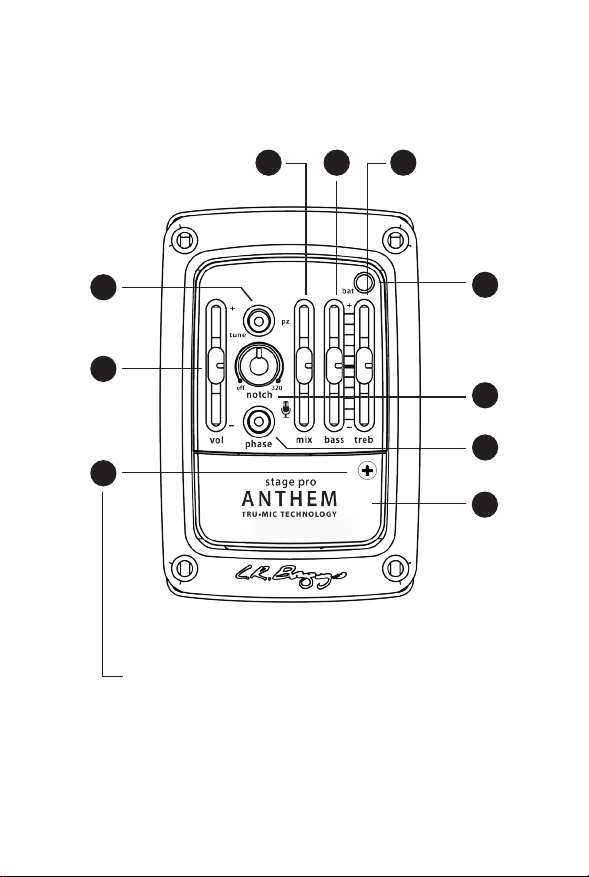
C O N T R O L L A Y O U T
D
C
B
A
Note: Mic level control is located under the lid
of the battery drawer.
E
F
G
H
I
J
Page 3

S P E C I F I C A T I O N S
Size: 3.5” x 2.8” x 2.2”
Weight (including battery): 5.75 oz
Battery: Single 9V
Current Consumption: Preamp-5mA, Tuner-14mA
Battery Life: 100+ hrs
Bass: +/- 8dB @ 80 Hz
Treble: +/- 12 dB
Signal to Noise: -90dB unweighted
Input Impedance: Pickup -100 MegaOhms
Mic - 4.7k Ohms
Output Impedance: 620 Ohms
Notch Fil ter: O ff to 320 Hz (swee pab le) ,
1/8 octave, fixed -18 dB
LR Baggs warrants to the using purchaser that this product shall be free
from defects in workmanship and materials under normal and proper use
for a period of one (1) year.
483 N OR TH FRONTAG E RD., NIPOMO, CA 93444
PH ONE 805 9293545 FAX 805 929 204 3
W W W. LR BAG GS .CO M
Page 4

A. Mic Level Control: (Located under the lid of the battery
drawer). Function: Sets the level of the Tru•Mic relative to
the level of the Element pickup.
IMPORTANT: Setting this control correctly is vital to the
sound of this system.
Play through a P.A. or acoustic amplier while you
are making adjustments. A small at-head jeweler’s
screwdriver will be needed.
Your amplied tone should be well balanced and true to
the acoustic sound and feel of the guitar. If it lacks clarity
and top-end, increase the mic’s level by turning the control
clockwise. Back it o slightly if you experience excessive
handling noise and/or brightness.
B. Volume: Yes
C. Tune: The tuner display is hidden beneath the upper
section of the plastic control panel. Press “tune” button to
begin tuning. Note: Battery must be in place for the tuner
to function.
After pressing “tune”, a display will light up briey and a
green light will ash to show that the tuner is on. Pluck a
string and a letter will appear with left and right arrows
indicating at or sharp. When in tune, a green light will
ash. Press “tune” again to turn the tuner o.
When the tuner is in use, the preamp will be muted. The
battery drains more rapidly when the tuner is engaged so
turn o when not in use.
Page 5

D. Mix: (Mixes between mic and pickup)
When the mix control is in the mic position, the Tru•Mic
is carrying the majority of the guitar’s voice with the Element pickup supporting only the lowest frequencies.
When in the pz position, you will hear the full range Element pickup only.
Feel free to experiment with dierent positions as there is
a wide range of great sounding and useful settings.
E. Bass: Adds or subtracts the lower frequencies.
F. Treb: Adds or subtracts the highest frequencies, “spar-
kle” or presence sounds.
G. Battery Status: As the battery weakens, the light will
turn on. DO NOT remove or replace the battery while
plugged in.
H. Notch Filter: The notch lter is to help control feedback. If your guitar begins to feedback, slowly turn the
“notch” control from left to right. Feedback will stop instantly when the “notch” is in the proper position.
I. Phase: Press this button to invert the phase. Usually one
phase will sound best and/or provide the best feedback
resistance.
J. Click-Lock Battery Access: The 9V battery is located
inside the preamp. To replace battery simply push down
on the bottom area of the face plate until you hear a click
then slowly release and the drawer will pop up.
Page 6

REGISTER THIS PRODUCT
online at www.lrbaggs.com
