Page 1
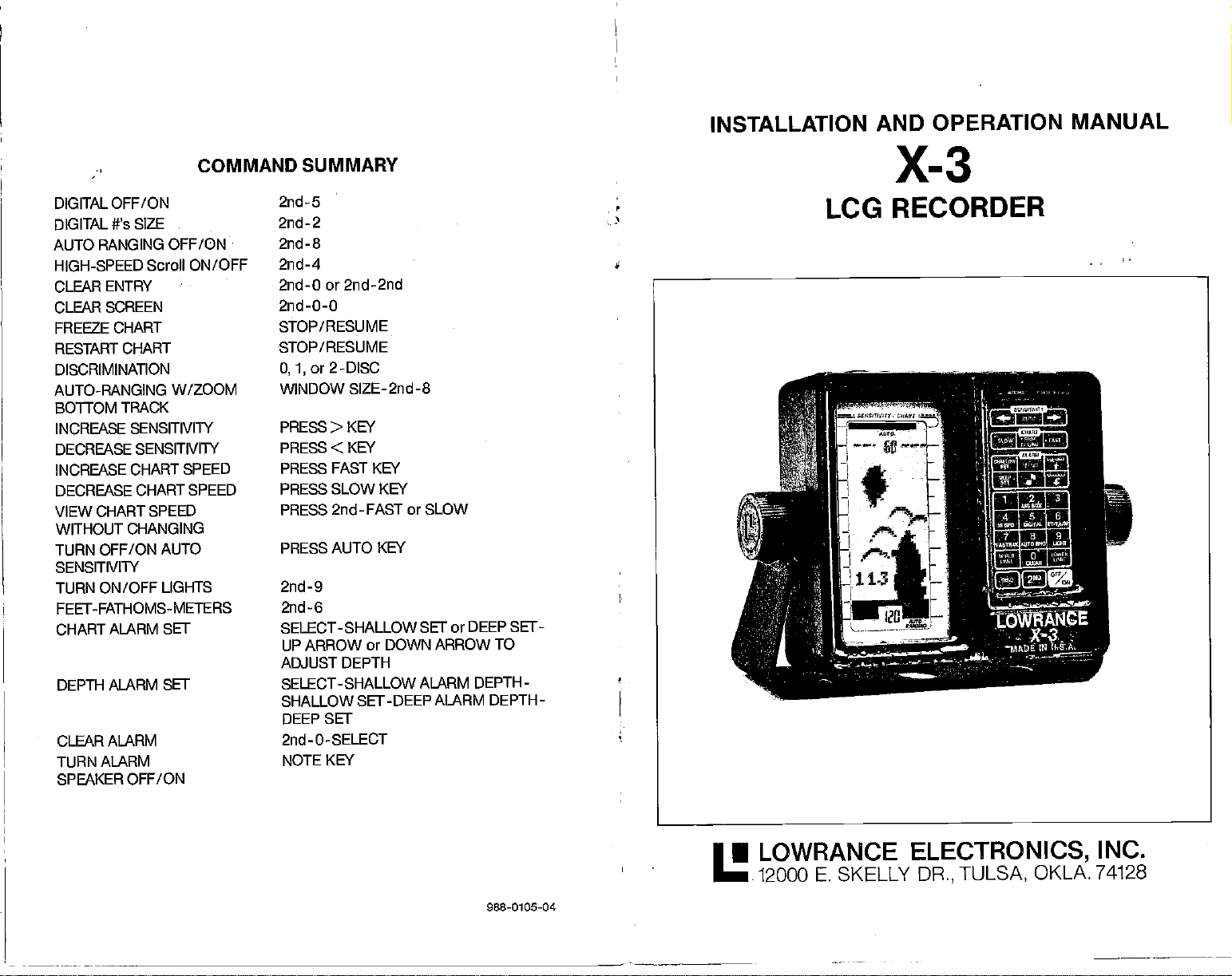
INSTALLATION
AND OPERATION
MANUAL
COMMAND SUMMARY
DIGITAL OFF/ON
DIGITAL Ws SIZE
AUTO RANGING OFF/ON•
HIGH-SPEED Scroll ON/OFF
CLEAR ENTRY
CLEAR SCREEN
FREEZE CHART
RESTART CHART
DISCRIMINATION
AUTO-RANGING
BO1TOM TRACK
INCREASE SENSITIVITY
DECREASE SENSITIVITY
INCREASE CHART
DECREASE
CHART SPEED
VIEW
WITHOUT CHANGING
TURN OFF/ON
SENSITIVITY
TURN ON/OFF
FEET-FATHOMS-METERS
CHART
DEPTH ALARM SET
CLEAR
TURN
SPEAKER OFF/ON
ALARM SET
ALARM
ALARM
W/ZOOM
SPEED
CHART SPEED
AUTO
LIGHTS
2nd-5
2nd-2
2nd-B
2nd -4
2nd-O or 2nd-2nd
2nd-0-0
STOP/RESUME
STOP/RESUME
or 2-DISC
0,1,
WINDOW SIZE-2nd-8
PRESS > KEY
PRESS < KEY
PRESS FAST
PRESS SLOW
PRESS 2nd-FAST
PRESS
KEY
KEY
or SLOW
AUTO KEY
2nd-9
2nd-6
SELECT-SHALLOW
UP ARROW
ADJUST
SELECT-SHALLOW
SHALLOW SET-DEEP ALARM DEPTH
DEEP SET
2nd-O -SELECT
NOTE
or DOWN ARROW TO
DEPTH
KEY'
SET or DEEP SET-
ALARM DEPTH-
X-3
LCG
-
RECORDER
INC.
74128
988-0105-04
LOWRANCE
•
12000 E. SKELLY
ELECTRONICS,
DR.,
TULSA,
OKLA.
PDF compression, OCR, web-optimization with CVISION's PdfCompressor
Page 2
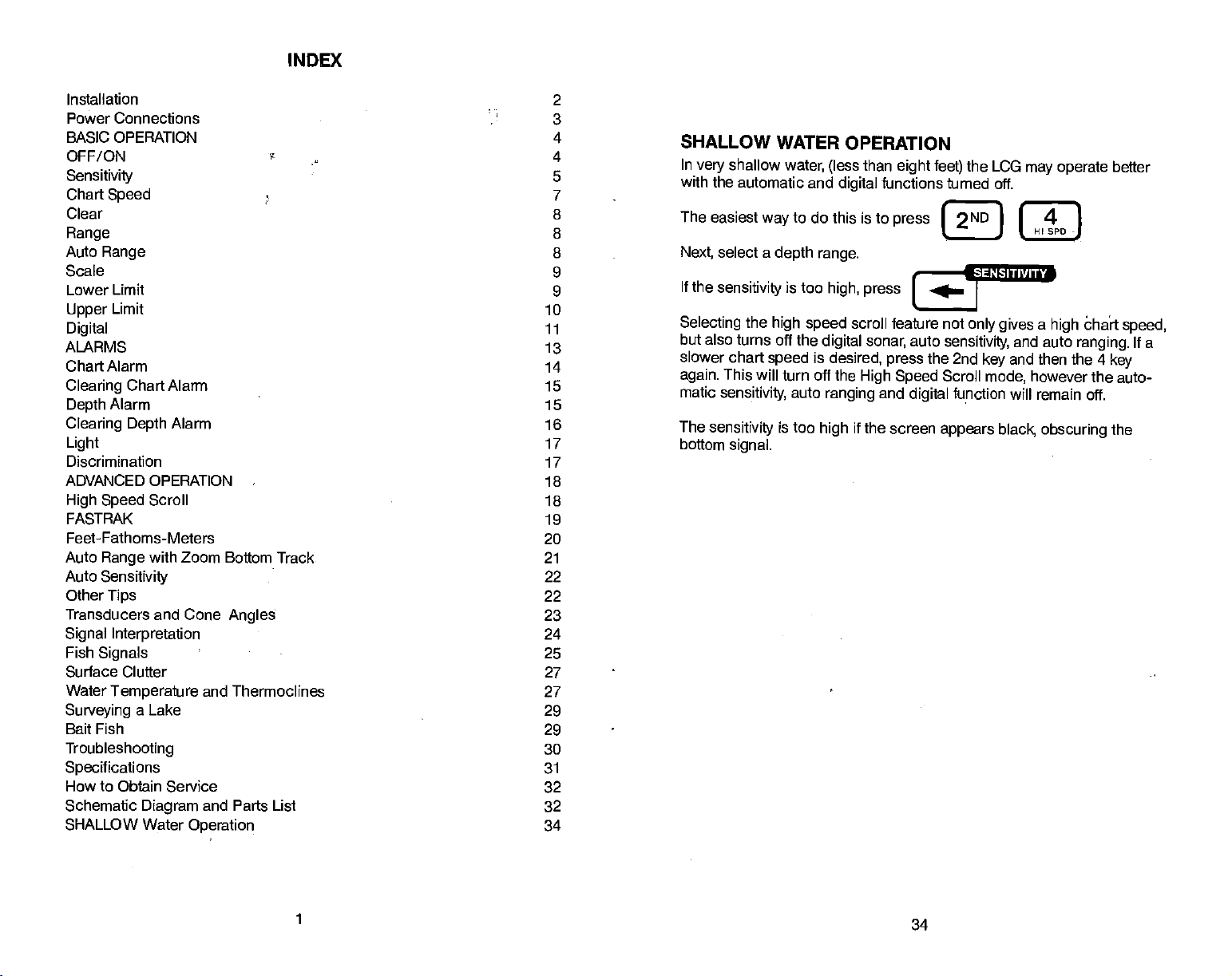
INDEX
Installation 2
Power Connections
BASIC
OPERATION 4
OFF/ON
Sensitivity
ChartSpeed
Clear
Range
Auto
Range
3
SHALLOW
In
shallow
5
7
8
o ______ _______
8 Next,
very
with the
The
easiest
select a
WATER OPERATION
water,
automatic and
way
depth
(less
digital
to do this is to
range.
than
eight feet)
functions turned off.
the LCG
______ ______
press I
2ND
may operate
4
I I
HISPO-
J (
better
Lower Limit 9
Limit
Upper
Digital
ALARMS "
Alarm
Chart
Clearing
Depth
Clearing Depth
Light
Discrimination 17
ADVANCED OPERATION
High Speed
FASTRAK
Feet-Fathoms-Meters
Auto
Auto
Other
Transducers and Cone
Signal Interpretation
Fish
Surface Clutter 27
Water
Surveying
Bait Fish 29
Troubleshooting
Specifications
Row to Obtain Service 32
Schematic
SHALLOW Water
Chart Alarm 15
Alarm 15
Alarm
Scroll 18
with Zoom
Range
Sensitivity
Tips
Signals
Temperature
Bottom Track 21
Angles
and Thermoclines 27
a Lake
Diagram
and Parts List 32
Operation
14
16
17
18
19
20
22
22
23
24
25
29
30
31
34
lithe
sensitivity
Selecting
is too
the
high speed
but also turns off
slower chart
again.
matic
The
sensitivity
bottom
speed
This will turn off
sensitivity,
is too
signal.
high, press
the
digital sonar,
is
desired,
the
auto
ranging
high
scroll feature not
auto
sensitivity,
the 2nd
press
High Speed
and
if
the screen
Scroll
function will remain off.
digital
appears black,
only gives a high
and auto
and
key
mode,
then the 4
however
obscuring
àhat
speed,
ranging.
key
the auto-
the
If a
1
34
PDF compression, OCR, web-optimization with CVISION's PdfCompressor
Page 3
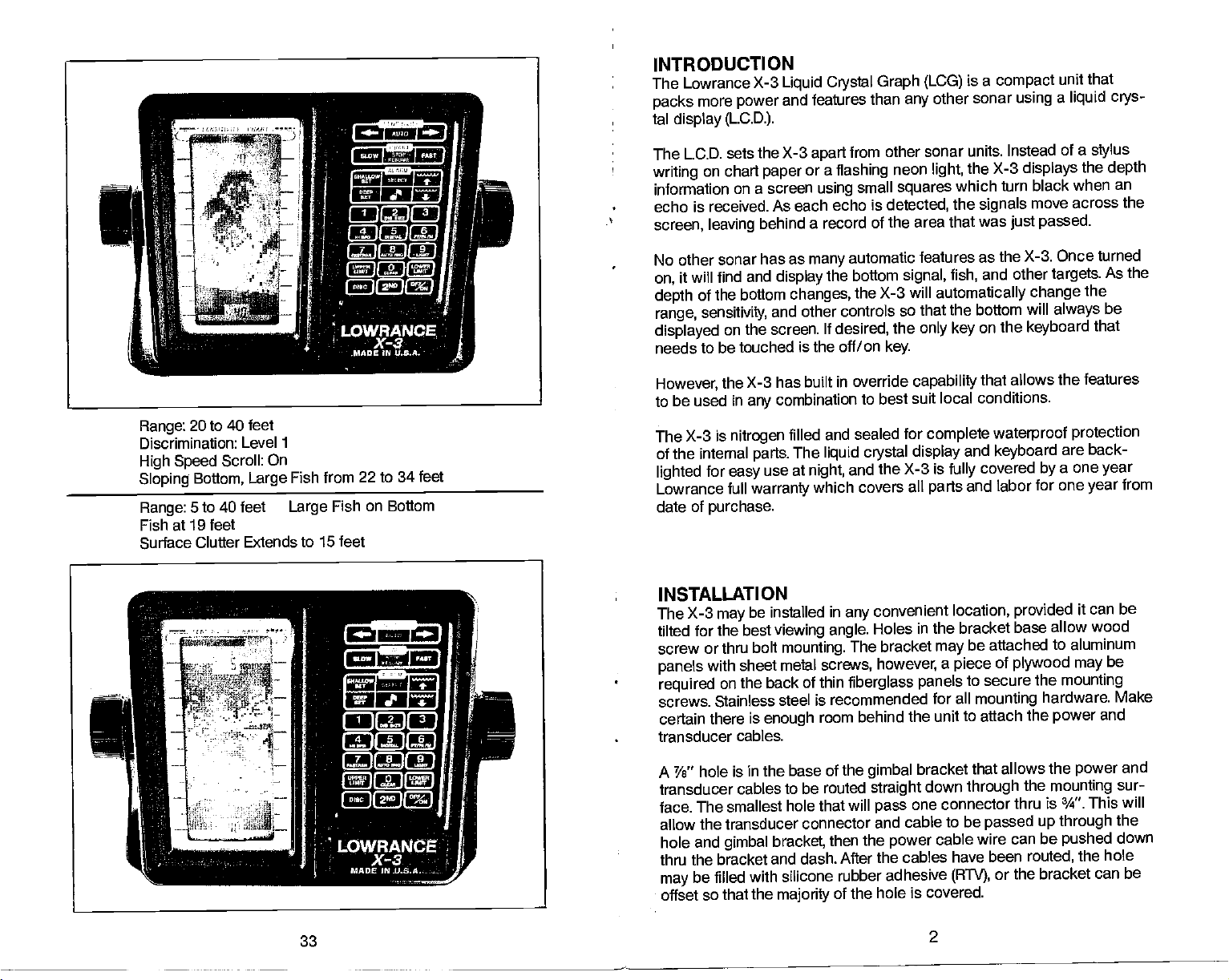
INTRODUCTION
The Lowrance
more
packs
tal
display (LCD.).
X-3
power
Liquid Crystal
and features
Graph (LCG)
than
other sonar
any
is a
compact
unit that
using a liquid crys-
Range:
Discrimination: Level
High Speed
Sloping
Range:
Fish at 19 feet
Surface Clutter
20 to 40
Bottom, Large
5 to
feet
Scroll:
40 feet
Extends to 15 feet
1
On
Fish from 22 to 34 feet
Fish on Bottom
Large
LCD. sets the X-3
The
writing
information
echo
screen, leaving
No other
on,
on chart
paper
on a screen
is received. As each
behind a record
sonar has as
it will find and
the bottom
of
depth
range, sensitivity,
displayed
needs
However,
to be
The
the internal
of
lighted
Lowrance full
date of
on the screen.
to be touched is the off/on
the X-3 has built
used in
X-3 is
any
nitrogen
parts.
for
easy
warranty
purchase.
use
INSTALLATION
The X-3
tilted for
screw or thru
panels
required
screws. Stainless
certain
transducer cables.
be installed in
may
the best
bolt
with sheet metal
the back of thin
on
there is
enough
from other sonar units.
apart
or a
using
flashing
echo is
small
detected,
neon
squares
of the area that
automatic features as
many
bottom
display
and other controls
combination
the
changes,
If
desired,
in override
filled and sealed
The
liquid crystal display
at
and the X-3 is
night,
signal,
the X-3 will
so that the
the
key.
to best suit local conditions.
for
which covers all
convenient location,
any
viewing angle.
mounting.
screws,
steel is recommended
room behind
Roles in the bracket base
The bracket
however,
fiberglass panels
Instead of a
X-3
the
light,
which turn
the
signals
was
just passed.
the X-3. Once turned
and other
fish,
automatically
bottom will
the
only key
capability
complete
parts
on
that allows the features
waterproof protection
and
keyboard
covered
fully
labor for one
and
provided
be attached
may
a
piece
of
plywood may
to secure
for all
mounting
the unit to attach
stylus
the
displays
black when
move across the
targets.
change
always
keyboard
by
depth
an
As
the
be
that
are back-
a one
year
year
it can be
allow wood
to aluminum
be
the
mounting
hardware. Make
the
power
and
the
from
A Ye" hole is
transducer
The smallest hole that
face.
allow
and
hole
thru the
be filled with silicone rubber
may
offset so
PDF compression, OCR, web-optimization with CVISION's PdfCompressor
33
in the base of the
cables to be routed
will
the transducer connector
the
bracket,
gimbal
bracket and dash.
that the
majority
then
After the cables have been routed,
of the hole is covered.
gimbal
bracket that allows
straight
pass
down
one connector
through
and cable to be
cable wire can
power
adhesive
(RTV),
2
passed
or
the
the
mounting
thru is ¾". This will
up through
be
pushed
the bracket can be
power
sur-
the
down
the hole
and
Page 4
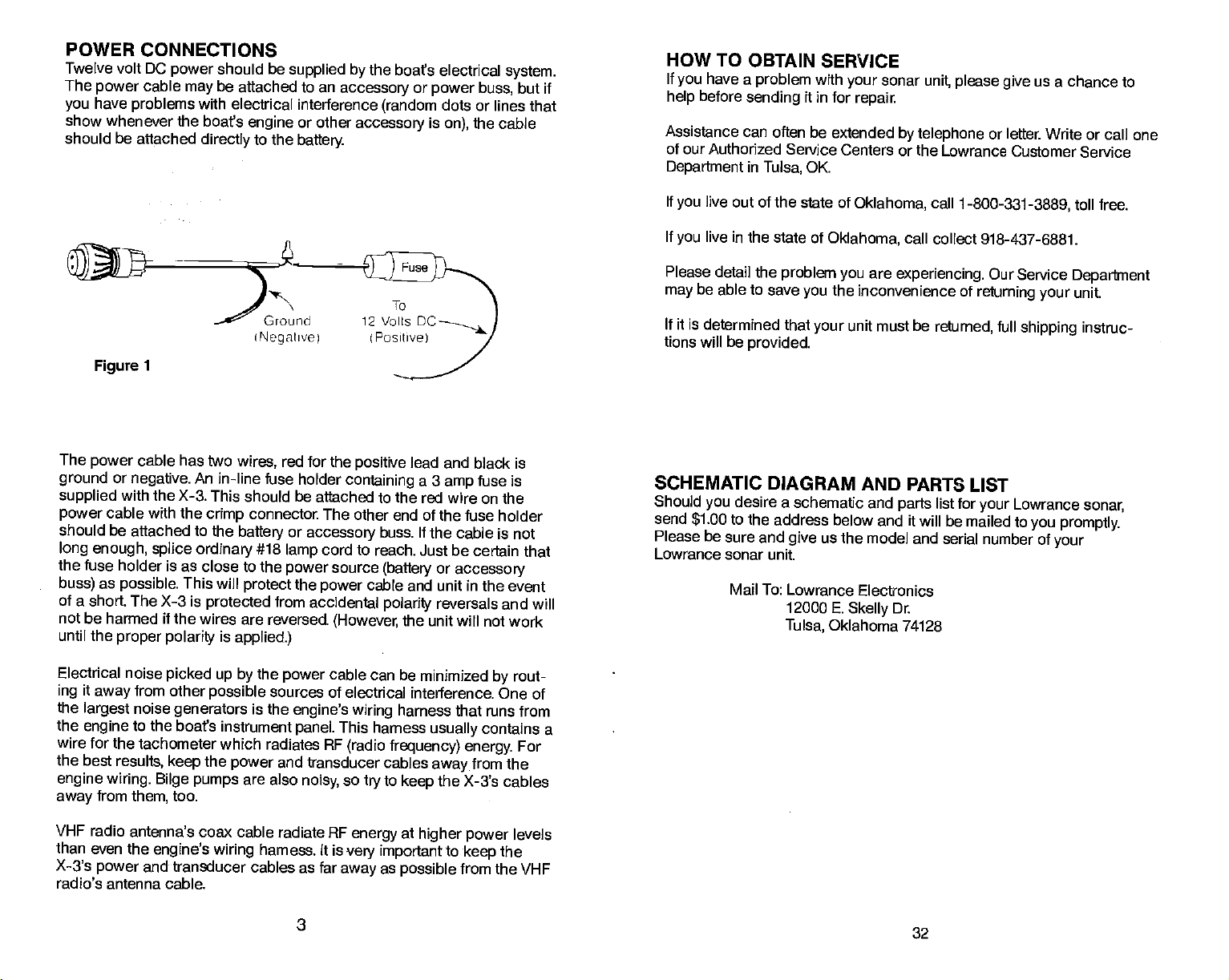
POWER
Twelve volt DC
The
you
show whenever the boat's
should be attached
CONNECTIONS
power
cable
power
have
problems
may
should be
be
with electrical
directly
engine
to the
supplied by
interference
or other
battery.
attached to an
the boat's electrical
accessory
accessory
or
power
(random
is
buss,
dots or
the cable
on),
system.
but if
lines that
HOW TO
If
you
before
help
Assistance can
of our
Department
If
you
If
you
OBTAIN
have a
live out of
live in the
problem
sending
Authorized Service Centers or the
in
Tulsa,
SERVICE
with
it in for
often be extended
OK.
the state of
state of
Oklahoma,
sonar
your
repair.
by telephone
Oklahoma,
call collect
unit,
please give
us a chance to
or letter. Write or
Lowrance Customer Service
call 1
-800-331-3889,
918-437-6881.
toIl free.
call one
1
Figure
The
ground
supplied
power
should be attached
long enough, splice
the fuse holder is
buss)
of a short The X-3 is
not be harmed if the
until the
Electrical noise
it
ing
the
largest
the
engine
wire for the tachometer which
the
best
engine
away
cable has two
power
or
negative.
An in-line fuse holder
with the X-3.
cable with the
to the
ordinary
as close to the
as
possible.
proper polarity
from other
away
noise
This will
wires are reversed.
picked up
generators
to the boat's
results,
wiring. Bilge pumps
from
them,
keep
too.
wires,
This should be attached
connector. The
crimp
battery
protect
protected
is
applied.)
by
possible
is the
instrument
the
power
are also
Ground
N
alive)
eq
red for the
or
#18
accessory
lamp
power
the
from accidental
the
power
sources of electrical
engine's wiring
panel.
radiates RF
and transducer
noisy,
positive
containing
other end of the fuse holder
cord to reach.
source
cable and
power
(However,
cable can be
This harness
(radio frequency)
so
try
lead and black
a 3
amp
is
fuse is
to the red wire on the
If
buss.
the cable is not
Just be certain that
(battery
polarity
cables
to
or
accessory
in
unit
reversals and will
the unit
harness that
keep
will not work
minimized
interference. One of
usually
energy.
from the
away
the
X-3's cables
the event
rout-
by
runs from
contains a
For
Please detail the
be able to save
may
If it
is determined that
tions will be
SCHEMATIC
Should
send
Please be sure and
Lowrance sonar unit
you
$1.00
to the
Mail To:
problem
provided.
DIAGRAM AND
desire
a schematic and
address below and it will be mailed
Lowrance Electronics
12000 E.
Tulsa,
are
you
the inconvenience of
you
your
experiencing.
unit must be
PARTS LIST
parts
us the model and serial
give
Dr.
Skelly
Oklahoma 74128
Our
returning your
returned,
list for
your
number of
Service
full
shipping
Lowrance
to
you promptly.
Department
unit.
instruc-
sonar,
your
VHF
radio antenna's coax cable
than even
X-3's
radio's
the
engines wiring
and transducer cables as far
power
antenna cable.
radiate RF
hamess. It is
3
energy
very important
away
at
higher power
as
possible
levels
to
the
keep
from the VHF
32
PDF compression, OCR, web-optimization with CVISION's PdfCompressor
Page 5
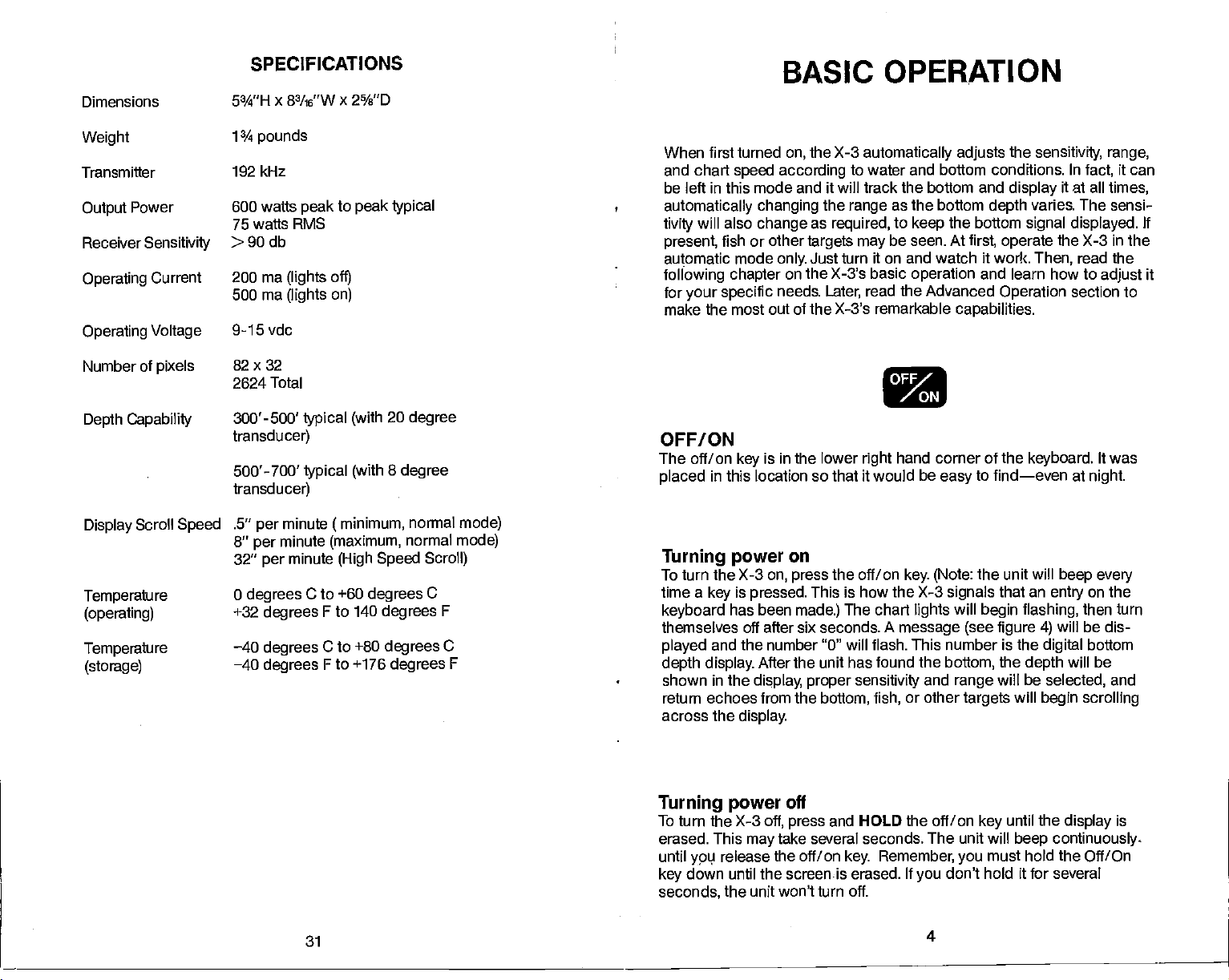
Dimensions
Weight
Transmitter
Power
Output
Receiver
Operating
Operating
Sensitivity
Current
Voltage
SPECIFICATIONS
5¾"H x
1¾
192 kHz
600 watts
8°/16"W
pounds
peak
x 2%"D
to
75 watts RMS
> 90 db
200 ma
500 ma
9-15 vdc
(lights off)
(lights on)
When first turned
and chart
speed according
be left in this mode and it
peak typical automatically
will also
tivity
present,
automatic
following chapter
for
make the most out of the X-3's remarkable
fish or other
specific
your
mode
BASIC OPERATION
the X-3
on,
changing
change
as
targets may
Just turn it on and watch it work.
only.
on the X-3's basic
needs.
automatically adjusts
to water and bottom conditions. In
will track the bottom and
the
required,
Later,
as the bottom
range
to
keep
the bottom
be seen. At
operation
read the Advanced
capabilities.
depth
first,
operate
and learn how
Operation
the
sensitivity, range,
fact,
display
it at all
varies. The sensi-
signal displayed.
the X-3 in the
read the
Then,
to
section to
it can
times,
adjust
If
it
Number of
Depth Capability
Display
Temperature
(operating)
Temperature
(storage)
pixels
Scroll
Speed
82 x 32
2624Total
300'-500'
transducer)
500'-700'
transducer)
.5"
8"
32"
0
degrees
+32
—40
—40
minute
per
minute
per
minute
per
degrees
degrees
degrees
typical (with
typical (with
C to
(minimum,
(maximum,
(Nigh
+60
degrees
F to 140
C to +80
+176
F to
20
degree
OFF/ON
8
degree
normal
normal
Speed Scroll) Turning power
degrees
degrees
degrees
mode)
mode)
C time a
F
C
F
The off/on
placed
To turn the X-3
keyboard
themselves off after six seconds.
played
depth
shown in the
return echoes from the
across the
in this location so that it would be
key
and
display.
Turning power
To turn the X-3
erased. This
until
ypy
down until the screen.is erased. If
key
seconds,
is in the lower
key
on, press
is
pressed.
been
has
number "0" will flash. This number is the
the
After the unit has found the
display, proper sensitivity
display
off, press
take several seconds. The unit will
may
release the off/on
the unit won't turn off.
right
on
the off/on
This is how the
The chart
made.)
bottom, fish,
off
and HOLD the off/on
Remember,
key.
hand corner of the
to find—even at
easy
key. (Note:
X-3
lights
A
message (see figure 4)
and
or other
you
the unit
signals
bottom,
that an
will
begin flashing,
the
will be
range
targets
you
will
until the
key
beep continuously
must hold the Off/On
don't hold it for several
keyboard.
night.
will
beep every
on the
entry
then turn
will be dis-
bottom
digital
will be
depth
selected,
begin scrolling
display
It was
and
is
PDF compression, OCR, web-optimization with CVISION's PdfCompressor
31
4
Page 6
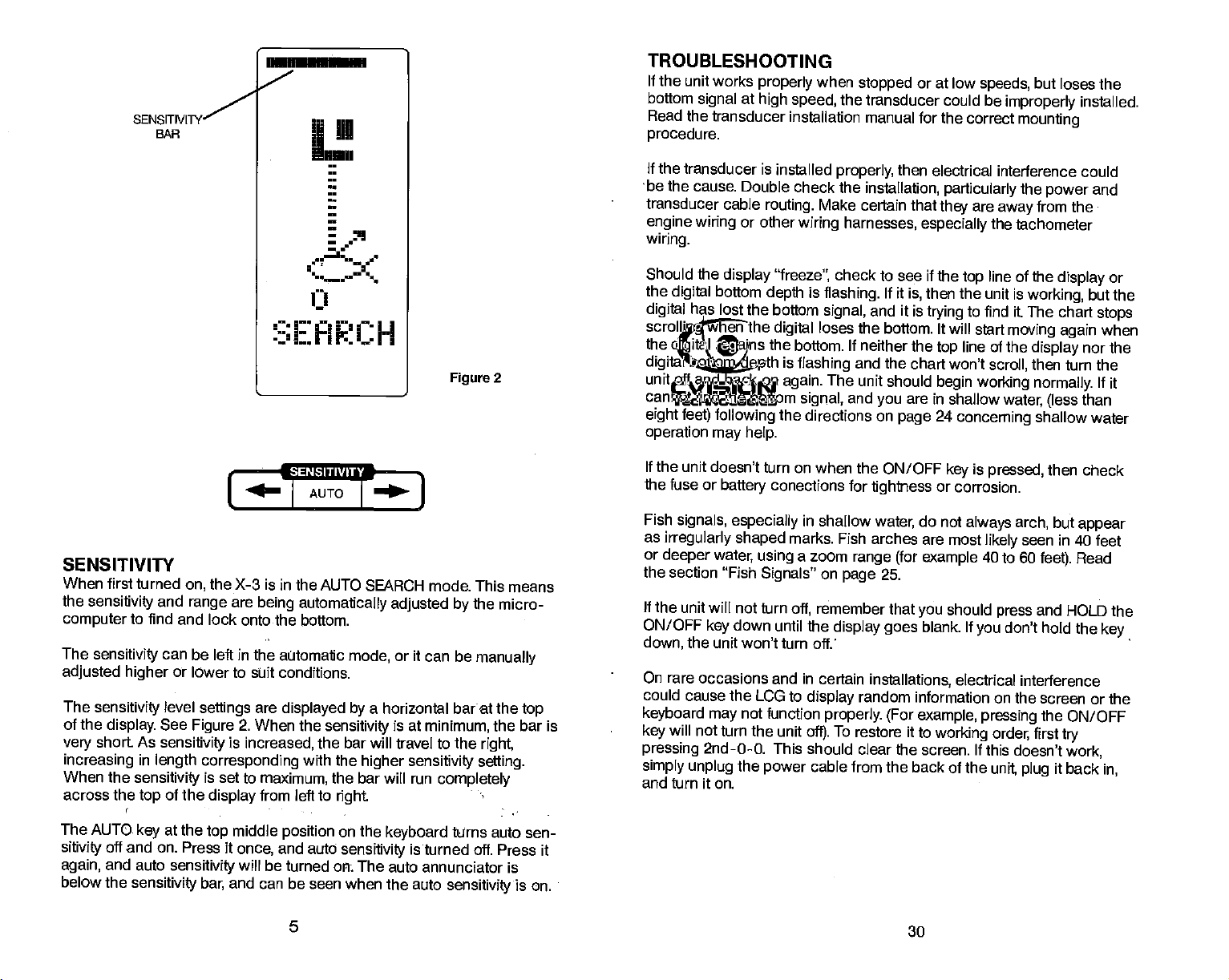
SENSITM
BAR
liii
TROUBLESHOOTING
If the unit works
bottom
Read the transducer installation
procedure.
If the
be
transducer cable
engine
wiring.
signal
transducer is installed
the cause. Double check the
wiring
properly
at
high speed,
routing.
or other
when
the transducer could be
properly,
Make certain that
wiring harnesses,
stopped
manual for the correct
installation,
or at low
then electrical
especially
speeds,
particularly
are
they
the
but loses the
improperly
mounting
interference could
the
away
tachometer
installed.
power
from the
and
SENSITIVITY
When first turned
the
sensitivity
computer
The
sensitivity
adjusted
The
sensitivity
of the
display.
short As
very
increasing
When the
across the
and
to find
can
higher
level
See
sensitivity
in
length
sensitivity
of the
top
II
:E; E A F: c H
•'i1F9i1'1bth'
AUTO
the X-3 is in the AUTO
on,
are
range
and lock onto the bottom.
be left in the automatic
or
lower to suit conditions.
settings
Figure
corresponding
is
display
being automatically adjusted
are
displayed
2.
When the
is
increased,
sensitivity
the bar will travel to the
with
set to
maximum,
from
left to
Figure
j'tU'
SEARCH mode. This means
the micro-
by
mode, or it can be
a horizontal bar at the
by
is at
minimum,
the
higher sensitivity selling.
the bar will run
right
manually
completely
2
top
the bar is
right
Should the
the
digital
digital
scrolling
the
digital regains
digital
unit off and back on
cannot find the bottom
eight feet)
operation
If the unit
the fuse or
Fish
as
irregularly shaped
or
deeper water,
the section "Fish
If the unit will not turn
ON/OFF
down,
On rare occasions
could cause the LCG to
keyboard may
will not turn the unit
key
pressing
simply
and
turn it on.
display "freeze'
bottom
has lost the
when the
bottom
following
may help.
doesn't turn on when the
signals,
key
the unit won't
2nd-O-0.
unplug
depth
the
depth
battery
conections for
especially
using
Signals"
down
not
function
the
power
bottom
digital
bottom. If neither the
is
again.
the
marks. Fish
off,
until the
turn off:
and in certain
This should clear the screen. If
check to see if
is
flashing.
signal,
loses the bottom. It will
flashing
If it
and it is
and the chart won't
The unit should
and
signal,
directions on
in shallow
a zoom
on
remember that
display
properly. (For example, pressing
oft).
cable from the back of the
you
ON/OFF
tightness
water,
arches are most
range (for
25.
page
display goes
installations, electrical interference
random
To
restore it to
the
top
then the
is,
to find it The chart
trying
start
line of the
top
begin
are in shallow
page
working normally.
24
concerning
is
key
or corrosion.
do not
always
example
should
you
blank. If
information on the screen or the
you
working order,
line of the
unit is
working,
moving again
display
then turn the
scroll,
water, (less
shallow water
pressed,
likely
40 to 60
press
then
arch, but
seen in
feet).
and HOLD
don't hold the
the ON/OFF
first
this doesn't
unit
plug
display
but
nor the
than
check
appear
40 feet
Read
try
work,
it
back
or
the
stops
when
If it
the
key
in,
The AUTO
off and on. Press it
sitivity
and
again,
below the
at the
key
auto
sensitMty
sensitivity
middle
top
once,
will
and can be
bar,
position
and autO
on the
keyboard
sensitivity
tUrns
auto sen-
is turned off. Press it
be turned ott The auto annunciator is
seen when the auto
sensitivity
5
is on.
30
PDF compression, OCR, web-optimization with CVISION's PdfCompressor
Page 7

SURVEYING A LAKE
The
most successful
it
after
day
duce fish
what
depth, they
son. And
year depending
With
the aid of the
and
day
consistently. They
realize that these
they
on
trate on the areas
anglers
year
can
expect
water
X-3, anyone
where fish
on
after
discover
to
level, temperature, food,
are
lake or reservoir are those who fish
any
until
year
through experience where,
find the
productive
can eliminate
likely
the lakel
The most efficient
survey
As
bottom, It will also reveal
suspended
good
farther.
When the X-3
it with
indicate the
you go
school,
a few Lowrance Fish-N-Floats in the
Keep
your
promising
about
over
it is worth it to
indicates a school
to become
way
X-3. Start out with a
in
spots
your survey, your
water, If
deep
relation to landmarks on shore.
fish, perhaps
multiple signals
and fish for them.
stop
of
acquainted
X-3 will tell
fish,
will unwind until the sinker hits bottom.
shape,
make
essential when
school of fish when
it won't unwind
turn and come back to fish in
your
you're
any
far from
you're
farther
over
With
shore
it,
you may
on a
BAIT FISH
The
importance
emphasized.
Bait
fish are the
can also be the
They
white
bass which also feed near the surface.
Most bait
light promotes
method of
fish will be
15 feet
deep.
of bait fish to successful
are the
They
plankton feeding forage
fish are concentrated within five feet of the surface where sun-
the
growth
is to use the X-3 to find the bait fish first.
fishing
nearby—often directly
principle
young
of the
food of
of
fish,
game
plankton
beneath the school of bait fish at 12 to
they
kind
areas
learn the
of fish
hot
want at
they
change throughout
spots
that
any
and other factors.
guesswork
to
be—even if its the first time on
with
of the
map
you
schools of
crappies
on the
boat,
ready
throw the
because of the
Then,
the school thus
exactly
fishing
fish,
the
lake. Unless
big
not be able to find it
can't be over-
fish in
game
such as minnows and shad.
such as
on which
and concen-
a
lake,
the
You
buoy
crappies, bluegill,
of water is to
body
if
possible
depth
display
may
to
toss overboard.
out. The
marked, you
spot.
right
you
most waters.
feed. One
they
Usually, game
and kind of
or
white bass
indicate a
not
get any
marker's
This is
mark the
again.
pro-
and at
sea-
the
and
string
flat
can
and
iiiuii
AUTO
N u N C IATO R
AN
BO1TOM—
SIGNAL
RANGE
0-96 FEET
To
ciator will
arrow
decreases
moves as
bar moves to the
arrow
You can also see the
with too little
properly.
-
WIiCi.E
WEAK
—
manually adjust
disappear.
key>
sensitivity
you change settings.
moves the bar to the
key
Note how the surface
AUTO.
96
Figure
the
To increase the
until the
right showing
sensitivity,
!I!fli!F
J
AUTO.
RANGING
3
sensitivity,
sensitivity
in the same manner. Notice how the
changes
on the
while on the
is also narrow on the left chart. On the
properly;
a
and the bottom
records,
When the horizontal bar reaches
the
are
caused
maka second
To turn Auto
automatic
see the section called
sensitivity
a
used,
by
the AUTO
now
fish is
level is at the maximum level. When
second bottom echo
the
returning signal reflecting
trip
Sensitivity
sensitivity
See
key.
visible,
has widened. For more information on
signal
to the bottom and back.
control can be turned off or on at
Page
the surface
back
on, press
22 for more auto
IIIIIIIHIIIIUhIIHhII
\SURFACE,
CLUTTER
Bo
the AUTO
press
sensitivity, press
at the
is
When
an increase in
left,
signal
Graph Interpretation.
desired level.
press
you
showing
display.
the
right
is
very
right,
clutter
the far
right
may appear
key.
the
sensitivity. Pressing
a decrease
Figure
sensitivity
and the bottom
small,
the
sensitivity
is more
hand
high
This is normal
off the surface of the
the AUTO
key.
sensitivity
I
96
AUTO.
RANGING
4
Figure
The AUTO annun-
and hold the
The left arrow
sensitivity
arrow
right
3 shows a
is
of the
side
sensitivity settings
Remember,
any
features.
key,
in
sensitivity.
graph
adjusted
is
adjusted
pronounced,
graph
screen,
and
is
water,
the
time
by using
FISH
STRONG
-
BOTTOM
SIGNAL
right
<
bar
the
the left
signal
PDF compression, OCR, web-optimization with CVISION's PdfCompressor
29
6
Page 8

SLOW
CHART SPEED
When
the X-3 is first turned
speed.
chart
the
are
dashed line. This
the
that the chart
speed. By holding
speeded up
right
will
At
Pressing
display
signify
will start the
If a
higher
section of the
display,
pressed,
FAST
press
the
key, foräxample,
speed
or
slowed down. When the horizontal
side of the
sensitivity
screen,
"chirp" signifying
CHART
SPEED
BAR
times it is desirable to
the STOP/RESUME
is
stopped,
that the unit is in the freeze mode.
display moving
is
speed
keyboard
and hold the SLOW
now
represents
is
increasing.
either the FAST or SLOW
the chart
that the maximum chart
,-
uuuo flUID 111111111
-
stop
the
very top
LCHART p
STOP
RESUME
the
on,
desired,
until it runs at the
bar at the
I
chart
speed
and hold the FAST
press
key.
of
top
the chart
the bar will start
There are
is at
speed
jj
or "freeze"
key
of the
at the last chart
the
once wil
surface line will flash on and off
Pressing
FAST
1
runs at a
desired
Whenever either of these
the
display
If
speed.
moving
two
thirty
the
keys,
pre-determined
speed.
will
change
you press
to the
right, signifying
steps
display
in the
key
To slow
and hold
of chart
can be
barreaches the far
its maximum value. The X-3
has been reached.
speed
5
Figure
display
freeze the
speed
to examine an echo.
display.
STOP/RESUME
setting.
While the
keys
to a
to
again
A
knowledge
they usually remain, helps you get
ferent
temperatures,
LDT-3000 is a valuable aid to
extremely quick response
temperatures
The
temperature
tom.
Layers
and cool
of the thermocline can
there
may
to fishermen because
bait
fish will be above the thermocline while
in or
pend
The X-3 can detect
sensitivity
of the water
temperatures
the most
a
surface
for various
temperature meter,
your fishing.
to
identifying
species.
of water in the lake is seldom constant from
of different
of water is called a thermocline. The
layer
temperatures form,
with the season or time of
vary
be two or more at different
are areas where fish are active.
they
above it
just
will
this invisible
probably
have to be turned
temperature layer
"WI
various fish
from
your
such as the
This unit
and in which
prefer,
X-3. To find the dif-
provides
the desired surface water
and the
depths.
up
AUTO.
111—----
junction
depth
Thermoclines are
larger game
in the
to see it
of a warm
and thickness
In
day.
Many
fish will sus-
water,
—THERMOCLINE
an
to bot-
top
deep
important
times
but the
lakes
[2ND]
2ND KEY
The X-3 has
for
keys. Therefore,
key's
primary
is
printed
middle of the
secondary
For
says
underneath with small letters of a
functions of the
example,
"LIGHT". If
the number 9.
the X-3 will turn on
key,
signed
the
meaning
different
many
some of the
function
bottom row labeled 2nd must be
the 9
key
you press
However,
of the 9
functions, but
have
is
printed very large,
keys
keys.
has a small label
the 9
if
the
key by
you press
in the
lights
from a 9 to LIGHT
key
the 2nd
only
more than one function. The
while the
different color. The
beneath the number nine that
itself,
display.
7
a limited amount of
secondary
used to access the
the X-3
key first,
The
2nd
thinks that
then
press
key just
space
function
in the
key
want
you
the nine
reas-
Figure
24
=
4.
A
28
rn
Ut'
:
PDF compression, OCR, web-optimization with CVISION's PdfCompressor
Page 9

SURFACECLUTTER
The
markings
which can extend
fish
signals
algae, plankton,
or
fish,
These marks are normal and can be seen at
usually
winter.
at the
top
many
or other
targets.
air bubbles caused
temperature
the worst in the
inversions.
of the screen
feet below the surface. This can interfere with
It's called Surface Clutter and is caused
and
spring
represent
wave action or boat
by
summer,
the surface of the water
wakes,
time
any
slacking
off in the fall and
during
the
by
bait
year.
It's
CLEAR
If
you press
before
pressing
"forget"
For
example,
are 2nd
2nd
key by
from the
rect
entry
a
key
another
the last
-9.
screen,
key
if.
you
However,
accident, you
is to
press
101
I CLEJ
that is not what
key
entered.
wish to turn on the
if
you accidentally pressed
could wait six seconds until the
then
press
2nd-O and the last
you
and the X-3 will
2nd-9. Another
wanted,
automatically
lights,
quick way
entered will
key
can wait six seconds
you
the
proper keys
the 0
key
clear or
instead
0
disappears
to clear an incor-
be
to
press
erased.
of the
F
WATER TEMPERATURE
Water
temperature
the activities of
the
temperature
down their metabolism so that
much food as
Most fish don't
has an
all fish.
they
spawn
Fish
of the
surrounding
consume in the summer.
unless the water
AND
THERMOCLINES
important—if
are
blooded and their bodies are near
cold
water.
can
they
not
During
only
temperature
row limits. Trout can't survive in streams that
other fish
during
eventually
the summer. So fish will do without food rather than venture into
water that is too hot or too
ture
change
wider
range
as
temperature
within which it tries to
water lie at the level that
are the most comfortable.
they
die out when stocked in lakes that remain too cold
others will shift
cold;
as one-half of one
slight
tolerance than
stay. Schooling
provides
degree.
others,
this
temperature
each of them has a certain
SURFACE
cLurrER
23
Figure
controlling—influence upon
the
utilize about a fourth as
winter,
this slows
is within rather nar-
too
get
position
While some fish have a
fish
suspended
in
warm;
for a
which,
bass and
tempera-
over
deep
we
assume,
The entire
except
the
display may
digital
be erased
numbers
RANGE
gets
expand
range
upper
the X-3 will
shallower or
the
can be set
limit than 10 feet.
automatically
goes
or look at a different
range,
anywhere
Although
tom
to
The
10 to 999 feet on the lower
the
AUTO RANGE
When the X-3 is first
be turned off
may
manual, pressing keys
this:
2nd-B.)
corner of the
ability
press
tom and
The AUTO RANGING annunciator in the bottom
display
has been
the 2nd-8
place
turned
anytime by pressing
in
will
tumed off. To return to the AUTO RANGE
keys again
it in the lower
by pressing
turned
(if
deeper,
limit,
on)
change
there
from 0 to 989 feet
provided
18
tAUTO
the AUTO RANGE function is enabled. It
on,
sequence
disappear, signifying
and the unit will
4/5
the 2nd
as
just
of the screen.
2nd-0-O.
will be cleared
the
range
are times when it is desirable
segment
Everything
from the
whenever the bot-
of the water below.
on the
upper
the lower limit is no closer to
RNG
then the 8
key,
described will be shown like
the automatic
automatically
display.
limit and
key. (In
right
ranging cap-
mode,
this
hand
simply
track the bot-
PDF compression, OCR, web-optimization with CVISION's PdfCompressor
27
8
Page 10

SCALE
There are ten scale
determine what the
help
is 0 to 60
range
as a
(such
times six feet=30
ranges
in
MARKERS
feet,
was next to
fish)
multiples
SCALE
feet).
markers
then
printed
of a
depth
each mark is
the 5th
To make it easier to
i.e.
often,
10, 30, 140,
c::
SENSITIVITY/CHAR
•iui
1llmm36
on both sides of the X-3's
is. For
target
line,
to six feet. If
equal
then it is 30 feet
use the
etc.
example,
depth
if the
the
deep (5
scale,
Ii.--.——
—
12
—
24
48
display
depth
target
lines
use
to
Remember,
to
develop
the main
The
depth
to the
shallow
the
narrow cone diameter and the resolution
the
display.
Compared
the
pixels (dots
Therefore,
Very
show a
Large
deeper
high enough
therrnoclines,
One of
ment of the
better the
as
possible
deep water,
there must be some
the arch.
engine
in
gear
Usually
this means
at a minimum
of the water will affect the size
cone
water,
the X-3
small fish
partial arch,
fish will
water There will
the best
screen resolution will be.
diameter. For
angle
the
to a
paper graph,
on the
probably
arch,
to
get
etc.
ways
water,
without
signal displayed
the X-3 cannot
screen)
cannot show fish arches as well as a
will not arch at
or a
shape
but the
sensitivfty
be times when the
fish
arches because of the
to
fish arches is to
get
for
example
getting
too much noise on the
this method should work to
movement between the boat and
example,
on
are much
similar to an
40 to 60 feet. The smaller the
Then,
at
trolling
throttle
and
setting.
shape
if the cone
the X-3
must be turned
may
limitations of
show as fine detail because
larger
while medium sized
all,
arch,
sensitivity
expand
turn
up
display
slow
very
of the fish arch due
passes
not arch at
than
a
paper graph's.
graph.
if
they're
up, especially
cannot be turned
surface
heavy
or "zoom" a
the
sensitivity
screen.
fish arches.
In
the fish
speeds
over a fish in
in
with
due to
all,
will
fish
water
deep
in
clutter,
seg-
segment
as
high
medium to
the
6
Figure
will
imme-
——"OHIO
P1
LOWER LIMIT
To
change
999 feet and then
diately change
the lower
to the new
limit,
press
the LOWER LIMIT
press
depth range
LILI AUTO.
RANUING
F LOW1
LIMIT
J
the lower limit desired from 10 feet to
The
and
key.
display
display
the new lower limit at
the bottom of the screen.
The lower limit
tion is on.
However,
of the bottom while the unit is in the AUTO
the
and the lower limit is 75
limit of 55 feet were entered on the
keep
For
entry
the lower limit
PDF compression, OCR, web-optimization with CVISION's PdfCompressor
may
be
changed anytime,
even if the AUTO RANGE func-
if a lower limit is selected that is less than
RANGE
example, suppose
feet
setting
the X-3 is in the
with the bottom at
keyboard,
of 75 feet.
9
60 feet If a new lower
the X-3 would
mode,
AUTO
the
it won't
RANGE,
chirp,
depth
accept
mode
and
Figure
26
22
Page 11

FISH SIGNALS
The
signals displayed
shaped markings
created
by noise,
or the
on the X-3
in certain
solid,
by
patterns,
continuous
fish can be identified
as
opposed
markings
to random marks
made
various
by
the bottom.
by
For
example,
to set
the
range
from 0 to 31
feet,
3-1 -LOWER LIMIT.
press
Individual fish
separates
shown
sound is shown as "A"
ter
of the
If a
but not
pointed straight
adjust
and error
Figure
them from their
below. The distance to a fish when it moves into a sonar's cone of
of the
cone,
cone,
arch occurs most of the time on
partial
back
it until the fish show the distinctive arch. This
until the correct
21
at
can,
the distance to it will be
be
times,
Figure
distinguished by
stationary surroundings.
When the fish has moved into the cen-
21.
the distance will increase
or
down,
vice-versa)
down. If the transducer is mounted on the
mounting angle
it could be the transducer is
shorter,
as shown in "C".
again
your
is achieved.
a characteristic arch that
The reason
"B" and as it moves out
unit
(the
may
for this is
mark curves
not
transom,
take some
trial
up,
I'll"
AP\c
—III 0
LOWER LIMIT
NOTE:
actual
bottom
Although
depth
conditions,
the maximum
that the X-3 will reach
UPPER LIMIT
It is often desirable
detail. This is made
To
change
(any
only
limit than 10 feet.
upper
larger (20,
the
number between 0 and
restriction on
limit cannot be set
upper
30, 120, etc.)
the
and
to
expand
possible
limit of the
the
upper
In other
is
.p
lower limit of the X-3 is
is
dependent
of the transducer installation.
quality
UPPER
I
LIMIT
a section of the
on the X-3
screen,
989
feet)
limit is that it must not be closer
words,
closer than 71 feet A ten foot
any
required.
by using
simply
and then the
if the lower limit is
the water
on
display
the UPPER LIMIT
the desired
press
UPPER LIMIT
set to 81
Figure
999
the
feet,
conditions,
to show more
depth
key.
to the lower
the
feet,
segment
7
key.
The
or
and lower
Upper
ments from
expand
chosen,
equal
PDF compression, OCR, web-optimization with CVISION's PdfCompressor
25
or "zoom"
then
to 1½ inches
limits
the surface to the bottom and
a
the screen resolution is 1½". This means
when a ten foot
may
portion
be set in various combinations
of the
display.
nearly anywhere
If a ten foot
segment
is chosen.
10
to show
in between to
segment
seg-
is
that each dot is
Page 12

Example:
LOWER LIMIt
Set
range
to 16 to
31 feet Press:
1-6-UPPER LIMIT then
3-1
-
The
20
while the 8
ment,
is
the
degree
(300
more desirable because it
sound
transducer is
degree
feet—fresh
energy
is used
is concentrated in a
water,
almost
always
in salt water In a
mostly
100 feet—salt
can
penetrate
the
best to use in fresh
water)
to much
smaller area.
water environ-
deep
the narrow cone
deeper depths
water,
angle
since
8
Figure
NOTE: When the X-3
be
changed
at
the AUTO RANGE
will
keep
the bottom
DIGITAL
A
complete
criminates between the valid bottom
thermocline,
tom
depth.
mode the X-3
Scroll
manual).
When the X-3 is
screen.
digital
or
surface clutter
It
may
modes described in the
may
is in the AUTO RANGE
anytime.
mode,
displayed
sonar is
be used at
be in
(with
turned
on,
If the
upper
the X-3 will
in the lower ¾
15
(PtGrTAL
incorporated
The
anytime,
the
exception
Advanced
the bottom
UPPER
LIMIT
the
limit
continue to select a lower
mode,
is
changed
portion
into the X-3. It
echoes and
digital
in
conjunction
display
false
will
upper
while
of the
automatically
echoes from
show
with
of FASTRACK
will be
section
displayed
Operation
depth
limit
the unit is in
limit that
screen.
the bot-
only
other
any
or
High Speed
of this
on
the
may
dis-
fish,
Both the 8
readings,
model
low
tells
because
edge
whether
you
degree
even
of
Salt water boats need
anti-foulant
nacles and other
er's
sensitivity.
decrease the
carried
paints
transducers.
SIGNAL
Because
you
passing.
wide
rows
absorbs the sound waves and
sitivity.
bar. As the boat
ity
cally
sensitivity
increases while in the same
over a soft bottom. If it
course,
change,
rocks or
Big
bottom,
approach a post
extending
INTERPRETATION
your
an accurate
A bottom of firm
signal.
down,
If
you
increase the
bar will
as the water
also.
the
distance
above the
and the 20
are
you
signal
you
the bottom
seeing
shows
are over
though
the
to have the transducer
to
paint
If the automatic
then it means that
have the
stumps
prevent
marine
Do not use a
transducer's
most marine
by
growth
X-3 is both
picture
or a
of the kind of bottom over
sand, gravel, shell,
automatic
passes
sensitivity
help you
decreases,
depth
on
a smooth bottom send back
depending upon
tree
bottom
organisms
metal based
sensitivity
extremely
sensitMty
over the mud
to
in
depth
increases or
stump,
signal.
degree
you
dealers
transducers
is
signal
more of
the true
rocks, mud, dropoffs,
will cause a
much wider on the
the bottom.
depth.
painted
from
growing.
decrease in the transduc-
anti-foulant
also. There
specifically designed
sensitive and
or hard
is turned
have moved over a mud
you
returns a weak
sensitivity
maintain a
determining
of
water,
then it
their
it will be
signal.
turned
bottom,
good
if the bottom is soft or hard. If it
then the boat has
is over a hard bottom. Of
decreases,
height
clealry
accurate
give
Remember, the shal-
The rest of the
etc.
with a thin coat
If
unchecked,
paint
are
special
powerful,
which
your
returns
clay
and the
off,
Turn
watch the
on,
bottom
20
degree
signal
as it will
anti-foulant
for
it
can
give
boat is
a
fairly
nar-
signal
bottom. Mud
the sen-
up
sensitiv-
the X-3 will automati-
bottom
the
signals
If
you
visable
The
signal.
moved
sensitivity
watch as
will
above the
you
as a short line
of
bar-
11
PDF compression, OCR, web-optimization with CVISION's PdfCompressor
24
Page 13

TRANSDUCERS AND CONE ANGLE
The sound waves from
shaped beam,
the
outside
much like the beam frOm a
edges
the transducr
of
the cone is called the cone
down ihto the water in a cone
go
flashlight
The
angle.
angle
betWeen
Lowrance offers a choice of transducers with either an 8 or 20
cone
In other
Lowrance transducer of
and no loss of
ers' transducer will result in a loss of
Generally,
for
operating
angle
the 20
degree
that will
angle
words,
wide cone
allows
degree
transducer covers
Cone
Depth
_________ 50'
interchange
Lowrance sonar instrument can be used with
any
the same
performance.
in shallow to medium water
you
Diameter
angle
to see more of the underwater world. In 15 feet of water
cone
covers
Angle
with
However,
transducers
an area that's
about a two foot circle.
only
of the 192 kHz sonar
any!
frequency
the use of
performance.
(20 degrees)
depths.
about six feet across. The 8
without
any
The 20
retuning
other manufactur-
are
ideally
degree
§:-
50
7ft. 18ft.
14 35••
boo
liso
21 53
200
28 71•
degree
products.
any
of
any kind,
suited
cone
For easier
pressing
again.
2nd-2.
reading,
2nd-2.
The numbers must be
BOTTOM
DEP11-l
the size
To return them back to the smaller
of the
displayed
numbers can be doubled
digital
on the screen before
iumIIIHhi
size,
Figure
press
you press
9
by
2nd-2
100'
150'
20
Figure
F: Li
10
200'
Figure
8°at3db
PDF compression, OCR, web-optimization with CVISION's PdfCompressor
23
!
12
Page 14

To turn the
Even if
digital
signal,
digital
stop,
the bottom
digital display
the
digital
sonar will still continue to function. If the
the chart
numbers are
the
but
display
digital
signal.
If the chart is in the
the bottom
This
all
times. In
depth
an accurate means of
gives
the X-3 can be turned into a
fact,
2nd-0-5. This will
and
signal,
To
display
in the chart section
key
increase the size of the numbers for
the bottom and other echoes
or back on
off,
again, press
N OTE
numbers are not
will
being displayed
will flash the last valid bottom
freeze
as it
clear the screen of all
mode,
changes.
of the
being displayed
until the
stop
the
digital
on the
screen,
digital display
It does not freeze when the chart
determining
echoes, including
again, press
keyboard.
digital
finds
depth
the
precise
digital
easier
2nd-5.
on the
screen,
loses the
bottom
the bottom. If the
the chart
will
sonar
display
until it
regains
continue to show
bottom
by pressing
the bottom
viewing.
the
STOP/RESUME
the
will
does.
depth
at
AUTO SENSITIVITY
Whenever the X-3 is in the
of the unit to three
tivity
bottom
The
mode. This
is not
changed,
tom
For
the
amount
steps
would
There
auto-sensitivity
The first is to
or
minimum
same is true if
the
sensitivity
signal. (There
sensitivity may
may
enough
to show fish or other detail. Once the
the X-3 will increase the
then add the level that
signal,
example,
bottom,
of
press
sensitivity
if it
it will add three more
of
sensitivity up
sensitivity
be
displayed
are two
press
the left arrow
required
bar will move to
chosen.
be desirable if the level of
ways
mode.
you try
steps
are 32
be
adjusted
took the X-3 five
to 24
could be
at this low
of
adjusting
either
key
to
keep
to
go
auto-sensitivity
above the minimum
of
steps
while the X-3 is in
sensitivity enough
you programmed
steps
steps
a total of
(for
subtracted,
sensitMty setting.
the
the
right
arrow
mode,
sensitivity available.)
sensitivity
of
sensitivity
for a total of
32) may
however
sensitivity
while the X-3 is in the
key>
<to decrease it If the
the bottom
above 32
the left or
the X-3 will
signal,
As
steps.
you press
right, according
it
will
required
the
auto-sensitivity
adjust
to
the sensi-
pick
that the X-3
sensitivity
to
in.
has been
pick up
to find and lock onto
If
eight
be added.
only
desired,
Or,
the bottom
to increase the
value
below the
goes
"chirp'
the arrow
to the amount of
the
up
picked
the bot-
any
three
signal
sensitivity
The
key,
ALARMS
The X-3 has two
alarm
requires
then "sounds off" whenever
the
boundaries set
The
depth
whenever the bottom echo is detected
alarm's
then
ously
upper
switched back and forth.
will
and
alarms,
both an
alarm also allows an
and lower limits. Both
be treated
by
upper
the
a chart
separately
alarm and a
limit and a lower limit
an echo
upper
However,
(such
and lower limits.
upper
chart and
in
13
alarm. The chart
depth
as a
and lower
outside the boundaries set
they
this section.
setting.
fish)
limit
depth
cannot be used simultane-
The alarm
is
detected inside
but it sounds
alarms can be
by
set,
the
The second method allows
number
that it will
the
bottom, press
to ten
steps
the total number of
OTHER
If an incorrect
enter the
and it will erase the last
Press 2nd-FAST or SLOW to
the chart
ing
When
changing
tance between the two is ten feet. If a distance smaller than ten feet is
pressed,
if the
ple,
would
disregard
on the
keys
always
keyboard.
be ten
steps
the 1 -0-AUTO
above the minimum
steps
TIPS
is
entry
desired number.
speed.
the unit will move the
upper
made,
keystroke.
the
upper
limit was 0 and 9-LOWER LIMIT was
the 9 and set the
to enter the amount of
you
For
example,
above the minimum
keys.
required,
to
The
sensitivity
instead of three.
is 32.
wait six seconds for it to
Or, press
or lower
2nd-O within six seconds of an
display
the chart
limits, remember the minimum dis-
to a ten foot
range
limit to ten feet
lower
22
the
adjust
required
will then
disappear,
bar without
speed
separation.
entered,
steps using
sensitivity
to lock onto
increase
Remember,
then
chang-
For
exam-
the X-3
the
so
entry
PDF compression, OCR, web-optimization with CVISION's PdfCompressor
Page 15

AUTO RANGE WITH ZOOM BOTTOM
An
optional
TRACK. When the X-3 is in the
range
upper
a "window" can be used to "zoom" or
and track it as the bottom rises or falls.
For
example, suppose
window around the
upper
dow. The
may change
this window as it
expand
auto-range
Auto
that will
limit is
and lower limit that will
keep
normally
upper
limit of the
feature is AUTO RANGE with
Range
the bottom
set to
the bottom is 85 feet
bottom, press
auto-range mode,
signal
unless
zero,
5-0-2nd-8. The X-3 will choose an
place
display may
to 95 feet. The bottom will
goes deeper
or shallower
or "zoom" the lower section of
function.
in the
lower 4/5 of the screen. The
have
you
expand
the
the area near the bottom
deep.
bottom
read 45
be tracked and
This is useful if
the
display
TRACK
ZOOM BOTTOM
it
To
signal
feet
a lower limit
picks
in a
it
a 50 foot
fifty
changed
display
while the lower limit
always kept
without
you
disabling
However,
foot win-
inside
wish to
the
CHART
The chart alarm can be
an
To set the chart
keyboard.
ALARM
echo is detected
alarm, press
The words CHART ALARM will be
thought
(such
of as a fish alarm. It wil sound whenever
as a
or a school of
fish,
the SELECT
key
displayed
corner of the screen. To view the Chart Alarm
LOW
SET or DEEP SET
side of the screen. This is the alarm "window".
between the
and
deep
alarm "window".
and bottom of the bar will sound the alarm. Both shaDow
top
ends of the bar
A vertical bar will be
keys.
be
may
adjusted
— — M
to make a smaller or
$5
inside its window.
fish)
on the alarm section of the
in the lower left
setting, press
displayed
echo that
Any
either SHAL-
on the left
appears
larger
uuuum
0
r:.
NOTE
The
Auto
To exit from the Zoom Bottom
Ranging,
and lower limits cannot be
upper
with Zoom Bottom Track mode.
Range
also. To return to Auto
AUTO.
A
35
changed
Track,
press
Range only,
19
AUTO.
RANGING
2nd-B. This will turn off Auto
press
Figure
when the X-3 is in the
2nd-8
again.
CHART
ALARM
BAR
OR
"WINDOW'
CHART
ALARM
ANNUNCIATOR
To
press
arrow
alarm
press
move
window
screen for six seconds and then
alarm bar at
is
visable,
bar will be
the
adjust
the
up
to move the
key
window is set
either the
shallow,
deeper
anytime,
then
displayed
top (or shallow) alarm, press
arrow
key
in
arrow
up
or
press the
After
you
either
press
for another six seconds.
I.
...OHARTALM AUTO.
to move the
of the window
top
the same
to make the bottom
key
down arrow
release the
make certain that the CHART ALARM annunciator
SHALLOW
Figure
ALARM RANGING
the SHALLOW SET
top
deeper
manner Press the DEEP SET
The bottom
window
of the
part
to move the bottom of the
key
the bar will remain on the
keys,
If
disappear
SET or DEEP SET
wish to view the chart
you
or the down
up,
of the window
keys
11
key,
of the
part
key,
and the
then
then
PDF compression, OCR, web-optimization with CVISION's PdfCompressor
21
14
Page 16

If the chart alarm is set off
and the ALARM can be seen at the bottom of
lithe
since
range
it
operates
is
changed,
independently
the chart alarm
a fish or the
by
and does not track
may
I'll
The note
first
tor at the bottom of
note
key
the audible tone is on
set,
on the
key
again.
Clearing
To turn the Chart Alarm
Alarm,
Deep
in the bottom left hand corner of the screen will
alarm is no
switch the X-3 from the chart alarm to the
alarm
settings
the chart alarm
turns
the audible tone off or on. When the alarms are
which
the
display.
keyboard
once. To turn it
the Chart Alarm
or
press
longer
will remain in
settings.
off, press
2nd -0-SELECT. The
in use. Note:
memory. Pressing
can
be seen
To turn the audible tone
back
the SELECT
annunciator "CHART ALARM"
Simply pressing
depth
bottom,
need to be
on, press
the alarm
the
display
range sethngs.
the note annuncia-
by
the note
to
switch over to the
key
go off,
showing
the SELECT
alarm. All of the chart
2nd-0-SELECT will erase
will sound
changed also,
off,
press
key
that
the
will
key
the
FEET-FATHOMS- METERS
The X-3 can
is first turned
meters, press
showing
displayed, press
the letters "fa" will
6
key again
meters. After six
back to
press
display
that
the X-3 is in the feet mode. While the letters "it" are still
and the
feet, press
2nd-6 at
unit is turned
on,
the
the
display
in either
depth
reads in feet To
2nd-6. The letters 'ft' will be
the 6
key again.
display
The
range
will show the letter "M" and
appear.
seconds the letters will
2nd-6-6. To see which
time and
any
and then back
off,
the letters
16
FT/FA/M
L
feet, fathoms,
change
displayed
Now the letters "ft" will
on,
has
disappear.
ft fa,
it will
changed
range
always
to fathoms. Press the
To
mode the unit is
or m will
return to feet.
or meters. When it
it to fathoms or
on the
screen,
disappear
change
change
appear
and
to
the
range
in,
When the
DEPTH
The
and/or audible
point
water that is
is
exactly opposite
off
NOTE: The
To use the
annunciator
first turned
alarm, press
then
feet is
display
water
NOTE: The maximum alarm
ALARM
Depth
The
only by
press
desired,
in
large
depth goes
Alarm
is
actually
signal
alarm will
deep
deeper
than the alarm set
from the
the bottom
must be on in order to use the
digital
alarm,
depth
appears
both alarms are
on,
the desired
the DEEP SET
press
numbers for 6 seconds and then
below 55
two alarms. The shallow alarm
when in water that is shallower than the alarm set
a visual and/or audible
give
alarm.
chart
not
signal,
press
in the lower left hand corner of the screen.
depth using
key.
5-5-DEEP SET. The number 55 will show in the
feet
fish or
by
the SELECT
automatically
For
example,
the alarm will sound.
depth setting
15
Note that this alarm window
point
the
Also,
other echoes.
any
until the
key
set
the number
if a
Deep
is 999 feet
signal
alarm can be set
depth
Alarm.
Depth
DEPTH
to
keys
disappear.
zero.
on the
alarm
To
a visual
gives
when in
ALM
When
set the
keyboard,
setting
Now if the
Deep
of
55
28
20
Figure
18
PDF compression, OCR, web-optimization with CVISION's PdfCompressor
Page 17

FASTRAK
The FASTRAK causes
at a
the bottom
the bottom or other echoes
or fall
glance.
echoes
horizontal lines. As
the lines will rise
information
including
FASTRAK
r71
the X-3 to
signal
accordingly.
J
the
display
bottom,
will be converted
This
quick, precise depth
gives
short,
or other
straight
fish, trees,
into
moves shallow or
deeper,
DEEP
ALARM —
SET
iuuammm•iuu
—SE;
p
SHALLOW
ALARM—
SET a..
""WI:
If the auto
be disabled when
To start the FASTRAK
sensitivity,
the FASTRAK mode is enabled.
auto
ranging,
mode, press
and
digital
2nd-7.
functions
eorroM
are
FISH
on,
they
will
DEPTH AIM ,? RANGING
Clearing
A
quick
done
alarm that is
and
annunciator is
press
will
the
method
by pressing
currently
settings, press
deep
2nd-U-SELECT
off
showing
go
92
AUTO.
12
Figure
Depth
Alarm
to erase or clear all functions of the
2nd-C-SELECT.
in use. For
the SELECT
displayed
in the bottom left corner of the
and it will
that the
This erases all alarm
example,
key
immediately
alarm is no
longer
to disable both
until the DEPTH
be cleared.
in use.
DEPTH AIM 1
Figure
alarm can be
depth
settings
the
ALARM
screen,
The annunciator
92
13
shallow
AUTO.
RANGING
for the
then
17
Figure
note
To exit
auto
The
the FASTRAK
sensitivity,
mode,
auto
ranging,
press
2nd-7
and
digital
again.
functions
will still be off after
the FASTRAK mode is turned oft
PDF compression, OCR, web-optimization with CVISION's PdfCompressor
19
The,
first
tor
note
LILJ
set,
.
key
aäain.
W turns the
key
the audible tone is on which
at the bottom of the
on the
keyboard
audible tone off or on. When the alarms are
can be seen
display.
once. To turn it back
To turn the audible tone
16
the note annuncia-
by
press
the note
on,
off, press
key
the
Page 18

LIGHT
A
light
turned
the
lights
lights
is
provided
the
on,
will
will also
for
operation
will flash for 6 seconds. Press the
lights
on. To
stay
off
when the X-3 is turned off.
go
DISCRIMINATION
Noise is
sonar units. Noise is
an electrical or acoustic
the noise can
cases,
quite
often the
any
produce
19
LIGHT
of the X-3 at
turn the
biggest complaint
undesired
source,
unwanted marks on the
off,
lights
signal
or a combination of
When the unit is first
night.
the 2nd-9
press
fishermen
and it can be
have about their
the two. In both
2nd-9
keys
The
keys.
caused either
display.
and
by
ADVANCED
HIGH SPEED SCROLL
If
there is much noise on the
the
High Speed
fish. When this feature is turned
will
nal)
displayed
displayed
separates
lines that
To turn on
To turn off HIGH SPEED
be scrolled
Scroll mode
as
as
the
may
HIGH SPEED
extremely
dots,
single
very long
fish from the noise.
or
may
not arch.
screen,
may
fast across
however true
lines that will stretch
SCROLL,
SCROLL,
OPERATION
HI
14)
or when
be effective in
all
on,
targets
travelling
showing targets
(including
the screen. Noise will still be
echoes such as fish will be
target
out across the screen. This
Random dots are noise. Fish are
2nd-4.
press
2nd-4
press
again.
at
high speeds,
the bottom
such
sig-
long
as
DISCRIMINATION
OFF(O)
The
Discrimination feature on the X-3
from the
then
1,
Discrimination level is
display, press
DISC
displayed.
receiver,
displays only
and 2. 0 is
There should be
key.
determines which ones are noise and
the
legitimate
"off", 2 is the
the level
highest setting.
automatically
of Discrimination
an immediate
24———
•
...
-
r1
'F—
processes
echoes. Discrimination
When the X-3 is turned
set to 1. If noise is
desired,
change
DISCRIMINATION
LEVEL
14
Figure
all
incoming
echoes
eliminates
them,
has two levels—
on,
on
then the
2)
the
present
and
I,
(0,
in the amount of noise
the
iiiii•iHii
!i•i
;;: !C
15
Figure
It is
important
sensitivity,
turned off. When the HIGH SPEED SCROLL
will still
to note when the HIGH SPEED
auto
ranging,
be off.
AUTO.
•,••
:4"-: •.-..
r.
I:
HIGH SPEED
OFF
and the
ri'
-r
: .1
:ç
AUTO.
RANG! NO
SCROLL HIGH SPEED SCROLL
digital
(including
innimuu
SCROLL is
the
is turned
n
LI
ON
enabled,
digital alarm)
these functions
off,
Figure
auto
will
16
be
17
18
PDF compression, OCR, web-optimization with CVISION's PdfCompressor
