Page 1
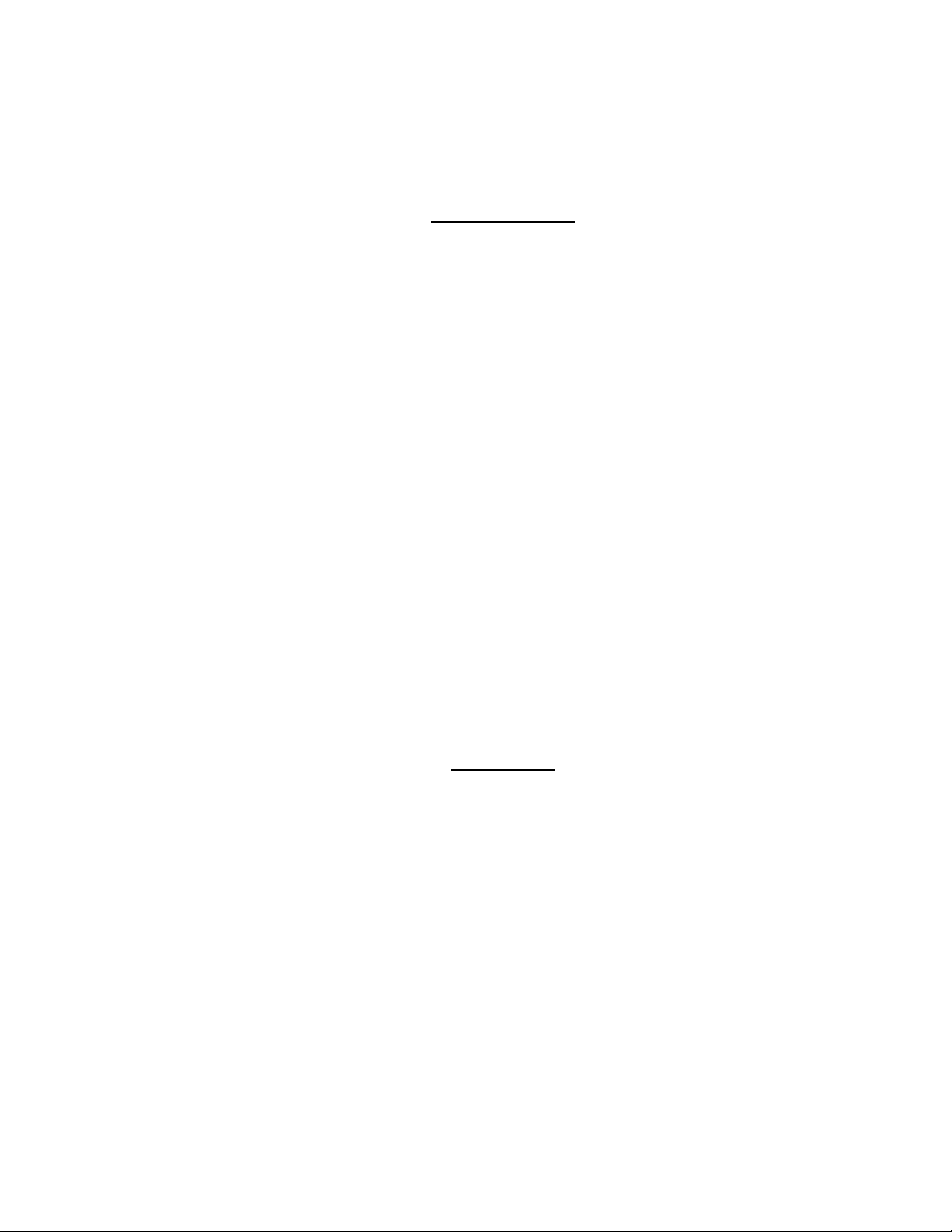
WARNING
Read Before Printing Template
The FM-11 In-Dash Template (988-0154-691) in this document will print accurately only if your printer can print on 81/2" x 14" (216mm x 355mm) paper. The printer must also
be set to print at actual size. In Acrobat Reader 7, do this by
setting the Page Scaling option to "None" in the Print menu.
1. Load 8-1/2" x 14" paper in your printer.
2. Click File|Print.
3. In the Page Scaling pull-down menu, select None.
(This is located in the Page Handling section of the Print
menu.)
4. Check Auto-Rotate and Center. Uncheck Choose Paper
Source by PDF page size.
5. Select 8-1/2" x 14" paper in the Print menu. (This step
varies among printers; use the paper selection method
required by your printer.)
6. When all settings are correct, click OK to print.
Read Before Using Template
Carefully check the print with a ruler. Check it for both horizontal and vertical accuracy by measuring the dimension
lines.
Dimensions are first given in inches and then millimeters (in
parenthesis).
Page 2
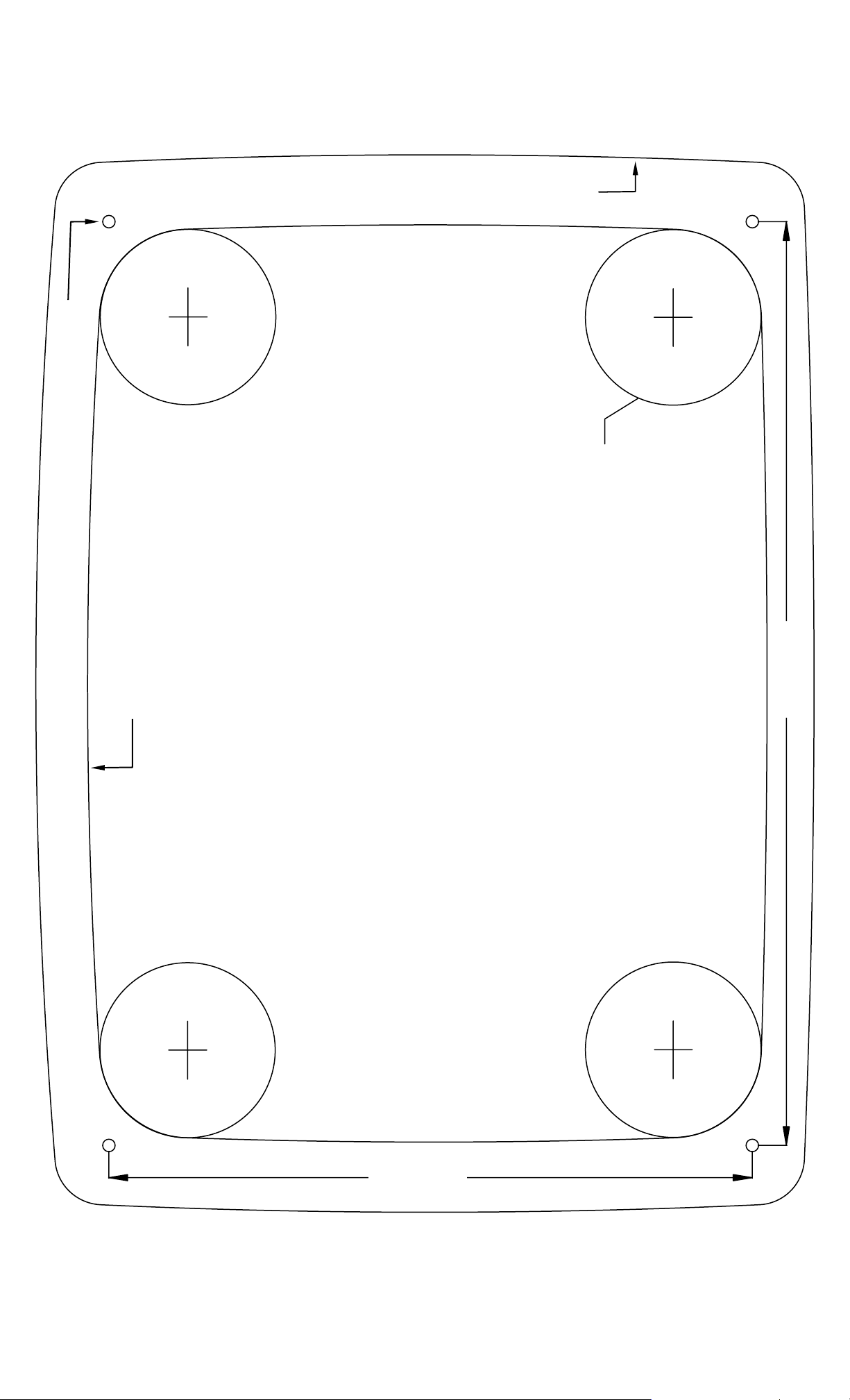
,
p
Pub. 988-0154-691: In-dash Mounting Template
for LCX-37, LCX-38, GlobalMap® 8200 and
GlobalMap® 8300. This template MUST be
used with instruction sheet Pub. 988-0154-921.
Dimensions are in inches and (mm).
Surface area needed to mount unit
Use 1/8" (3.17 mm) drill, 4 places.
Use 1-3/4" (44.55 mm)
hole saw
Cut on this line
4
Always verify print dimensions
before using this template.
laces.
TOP
(234.95 mm)
9-1/4"
(163.51 mm)
6-7/16"
