Lowrance Fishhunter 3D, Fishhunter PRO User Manual

FishHunter 3D/PRO
Operator Manual
ENGLISH
www.lowrance.com

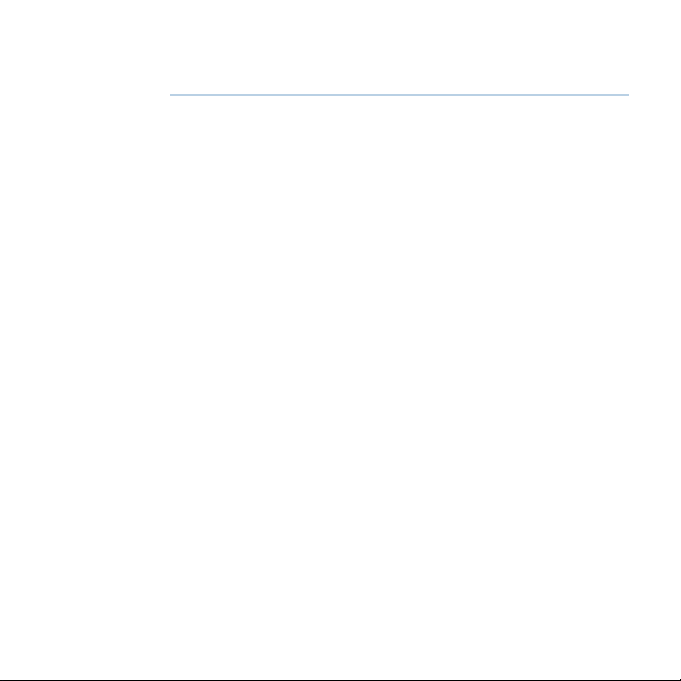
Preface
As Navico is continuously improving this product, we retain
the right to make changes to the product at any time which
may not be reected in this version of the manual. Please
contact your nearest distributor if you require any further
assistance.
It is the owner’s sole responsibility to install and use the
instrument and transducers in a manner that will not cause
accidents, personal injury or property damage. The user of
this product is solely responsible for observing safe boating
practices.
NAVICO HOLDING AS AND ITS SUBSIDIARIES, BRANCHES AND
AFFILIATES DISCLAIM ALL LIABILITY FOR ANY USE OF THIS
PRODUCT IN A WAY THAT MAY CAUSE ACCIDENTS, DAMAGE
OR THAT MAY VIOLATE THE LAW.
Governing Language: This statement, any instruction manuals,
user guides and other information relating to the product
(Documentation) may be translated to, or has been translated
from, another language (Translation). In the event of any
conict between any Translation of the Documentation, the
English language version of the Documentation will be the
ocial version of the Documentation. This manual represents
the product as at the time of printing. Navico Holding AS and
its subsidiaries, branches and aliates reserve the right to
make changes to specications without notice.
| 3

Copyright
Copyright © 2017 Navico Holding AS.
Warranty
The warranty card is supplied as a separate document.
In case of any queries, refer to the brand web site of your
display or system:
www.lowrance.com
Declarations and conformance
This equipment is intended for use in international waters as
well as inland waters and coastal sea areas administered by
countries of the USA, E.U. and E.E.A.
Compliance Statements
This equipment complies with:
• CE under 2014/53/EU Directive
• The requirements of level 2 devices of the Radio
communications (Electromagnetic Compatibility)
standard 2008
• Part 15 of the FCC Rules. Operation is subject to the
following two conditions: (1) this device may not cause
harmful interference, and (2) this device must accept any
interference received, including interference that may
cause undesired operation.
4 |

The relevant Declaration of conformity is available in the
product’s section at the following website:
www.lowrance.com
Industry Canada
This device complies with Industry Canada license-exempt
RSS standard(s). Operation is subject to the following two
conditions: (1) this device may not cause interference, and
(2) this device must accept any interference, including
interference that may cause undesired operation of the
device.
Le présent appareil est conforme aux CNR d’Industrie
Canada applicables aux appareils radio exempts de licence.
L’exploitation est autorisée aux deux conditions suivantes: (1)
l’appareil ne doit pas produire de brouillage, et (2) l’utilisateur
de l’appareil doit accepter tout brouillage radioélectrique
subi, même si le brouillage est susceptible d’en compromettre
le fonctionnement.
Warning
The user is cautioned that any changes or modications not
expressly approved by the party responsible for compliance
could void the user’s authority to operate the equipment.
This equipment generates ,uses and can radiate radio
frequency energy and, if not installed and used in accordance
with the instructions, may cause harmful interference to
| 5

radio communications. However, there is no guarantee that
the interference will not occur in a particular installation. If
this equipment does cause harmful interference to radio or
television reception, which can be determined by turning the
equipment o and on, the user is encouraged to try to correct
the interference by one or more of the following measures:
• Reorient or relocate the receiving antenna
• Increase the separation between the equipment and
receiver
• Connect the equipment into an outlet on a circuit
dierent from that of the receiver
• Consult the dealer or an experienced technician for help
About this manual
This manual is a reference guide for operating the FishHunter
portable sh nder.
Important text that requires special attention from the reader
is emphasized as follows:
¼ Note: Used to draw the reader’s attention to a comment
or some important information.
Trademarks
FishHunter™, Directional Casting™, Lowrance® and Navico®
are registered trademarks of Navico Holding AS.
6 |
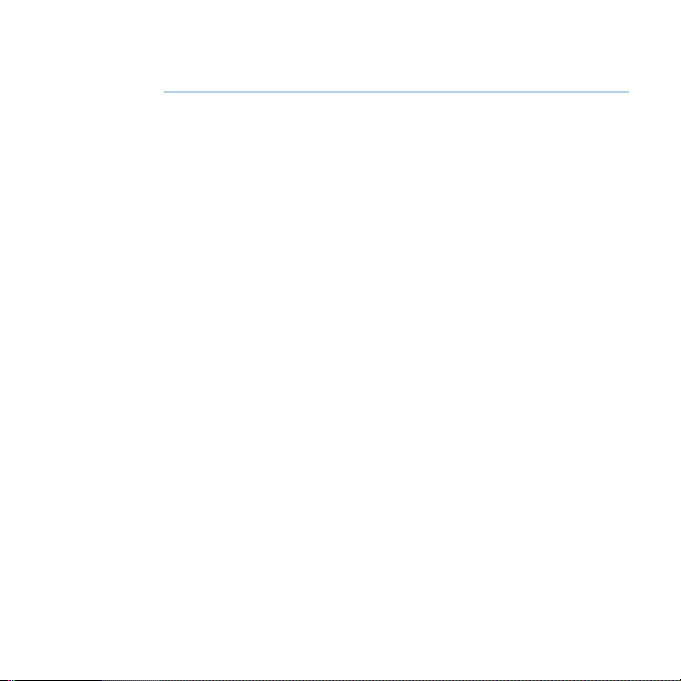
Contents
7 Contents
8 Overview
16 Menus and settings
29 Coverage and modes
35 3D Structure mapping
38 3D Fishing
40 Bathymetric mapping
45 Ice shing asher
49 Technical specications
| 7
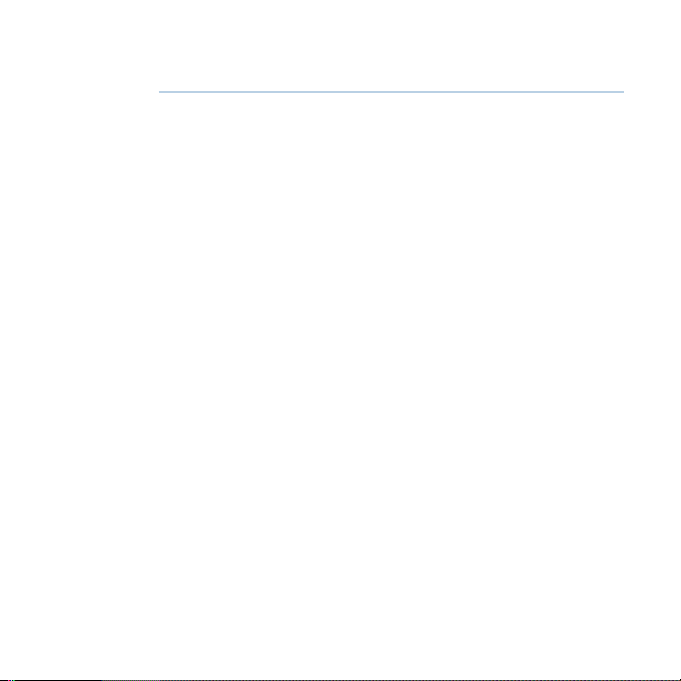
Overview
Features labelled with an asterisk (*) are only available for
FishHunter 3D.
FishHunter 3D/PRO is a powerful sh nder created for
Apple and Android phones and tablets. The sonar oats on
the surface of the water where it tracks water temperature,
water depth, bottom contour and sh locations. FishHunter
transducers can be casted from a bank or dock as well as
trolled behind your boat or used for ice shing.
The FishHunter 3D/PRO wireless sh nder sonar connects
to your smartphone/tablet via Wi-Fi using our free software
app, so you don’t need to have a cell tower connection or use
your cellular data to use your new sh nder.
Using our free FishHunter software app, you will also have
the ability to access and store critical shing information like
your favorite shing spots, your catch details and share your
information with your friends and other anglers.
8 |
Overview | FishHunter 3D/PRO Operator Manual
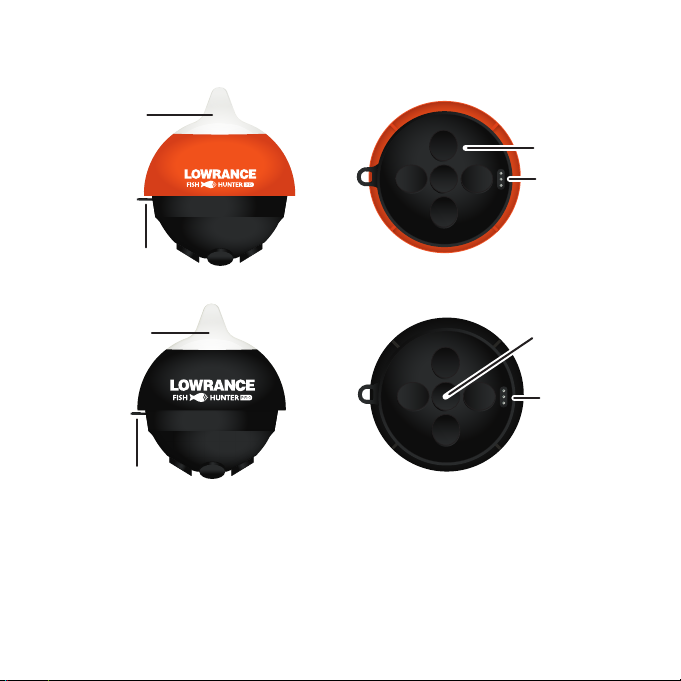
FishHunter 3D
A
2
14 5
3
C
D
B
FishHunter PRO
A
B
Front view
A. Night-time sh attraction illumination
B. Towing point
C. 5 Tri- Frequency transducers (381KHz, 475 KHz, 695 KHz)
D. USB charging port
E. Tri-Frequency transducer (381KHz, 475 KHz, 675 KHz)
Overview | FishHunter 3D/PRO Operator Manual
Bottom view
E
D
| 9
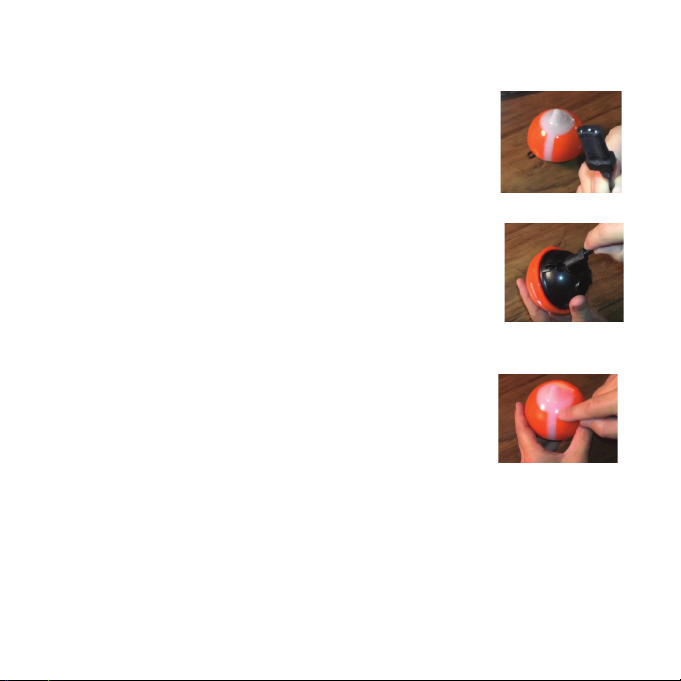
Charging
1. Locate the 3 pin charging port on
the bottom of the sonar. It is on the
opposite side from the tow point at the
back of the sonar
2. Push the USB cord into the bottom of
the sonar so that it is in snugly. You
must slide the charge cord past the
transducer on the bottom of the sonar
which makes it slightly dicult to get
the charge cord into the side of the
unit. This is the correct way to ensure a
good connection with your sonar.
3. Plug the USB cord into USB charger. A
red light will appear on the top of the
sonar and stay on until fully charged.
Connecting
1. Download theFishHunter app from the Google play store
or iOS app store.
2. Create an account by opening the app and following the
steps on the screen. Be sure to do this before you leave
10 |
Overview | FishHunter 3D/PRO Operator Manual

your coverage area.
3. Ensure you have charged your FishHunter for minimum
of 4 hours before rst usage.
4. Attach your FishHunter to the braided line on the end
of your shing line or tether it to the red leash that was
provided in your box. Tether it by threading the red leash
through the tow point on the front of your FishHunter
or by attaching the line tying clip onto the front of your
sonar and the end of the red leash provided.
5. Drop the FishHunter into the water.
6. The sonar will automatically turn on when placed in
water and will begin slowly ashing red from the top of
the sonar. If you don’t see any lights then the FishHunter
is not charged.
7. Open your Wi-Fi settings on your smartphone or tablet.
Refresh the list and select FishHunter Wi-Fi XXX.
¼ Note: It may take up to 1 minute to appear.
8. Wait for your phone/tablet to tell you that you are
connected to FishHunter Wi-Fi. You will see a check mark
on your Wi-Fi settings to show you are connected.
¼ Note: Other phones or tablets can cause connection
errors. Ensure their Wi-Fi settings are turned o.
9. Once connected, open theFishHunter app and go to the
Sonar section.
Overview | FishHunter 3D/PRO Operator Manual
| 11

10. If you are connected to your FishHunter correctly, you
will see the following options:
12 |
• Directional Casting*
• Bottom Mapping*
• 3D Contour*
• Bathymetric Mapping*
• Ice Fishing Flasher
• Switch Device
11. The slow red ashing light on your sonar will start
ashing quickly when connected and sending
information to your phone or tablet.
The unit will automatically power down and turn o when not
in the water after a few minutes. If the lights remain on after it
is removed from water, ensure the charging pins are free from
any water or debris by blowing on them. Additionally, you can
insert and remove the charging cord and that should enable
the sonar to power down after 60 seconds. If the unit still
remains on, then double check that your wi is turned o and
repeat the above.
You can reset your sonar at any time by inserting the charge
cord into the bottom of the unit and removing it.
Wi-Fi connectivity and FishHunter
In order for you to get the best possible signal and connection
with your FishHunter, we recommend that you follow the
instructions below.
Overview | FishHunter 3D/PRO Operator Manual
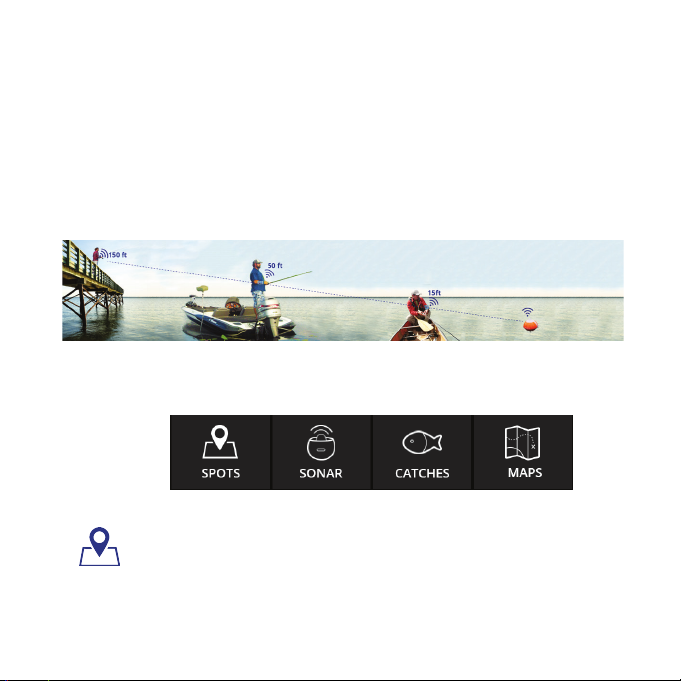
For the best connection, your smartphone/tablet should be
looking down towards the sonar and should be elevated
above the oating sonar.
Best practices:
1. Line of sight.
2. Good elevation.
3. No obstructions.
FishHunter app - Main menu
Spots
This is where you can save and retrieve all your favorite shing
spots.
Use the Filter feature to explore the map for:
Overview | FishHunter 3D/PRO Operator Manual
| 13
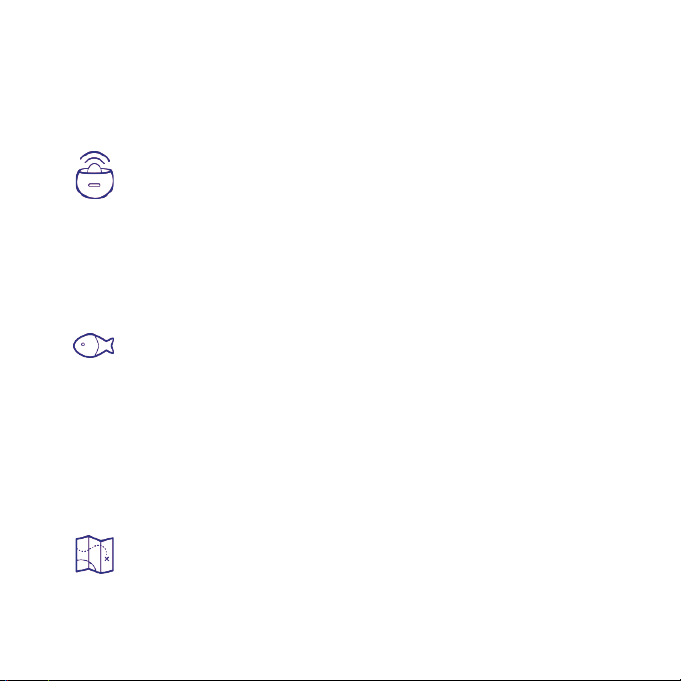
• Catches (species, length, bait used etc)
• Pins (shing spots, marinas, food etc)
• Find other FishHunters in your area
Sonar
This is where you control and see the output from your sonar.
Select the view or feature you want to use your sonar with:
14 |
• 3D Fishing*
• Directional Casting*
• 3D Structure Map*
• Ice Fishing
• Bathymetric Map
Catches
Here you can log all your catch information and see/explore
catches made by other FishHunter users.
To log a catch:
1. Select GPS location.
2. Add catch details.
3. Add photo.
4. Share catch.
Maps
You can nd all your saved Bathymetric and 3D Structure
Maps* here for review and analysis.
Overview | FishHunter 3D/PRO Operator Manual

Click on a map pin to view its details or to navigate right back
to the area where you made the map.
FishHunter 3D parts included
• FishHunter 3D sonar
• USB charging cord
• 4.5 m (15 ft) leash
FishHunter PRO parts included
• FishHunter PRO sonar
• USB charging cord
• 4.5 m (15 ft) leash
Overview | FishHunter 3D/PRO Operator Manual
| 15
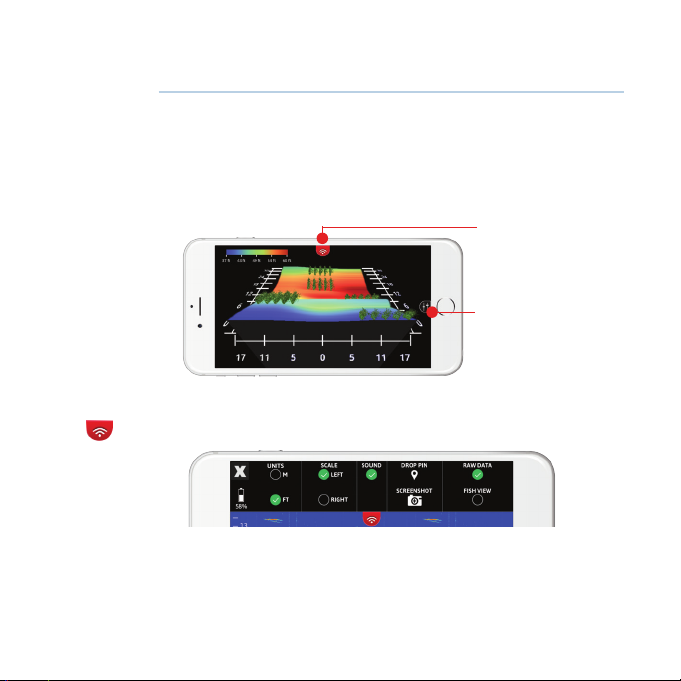
Menus and settings
There is one top menu and one side menu located within
your FishHunter app. Each of these menus can be called by
pressing on the small slider like icon on your screen.
¼ Note: The image used below is taken using FishHunter
3D.
Top menu
Side menu
Top menu options
X
Clicking on this icon will take you back to the view options
(for iOS only. For Android, you use the BACK Button).
16 |
Menus and settings | FishHunter 3D/PRO Operator Manual
