Lorus R2323DX9 Instruction manual
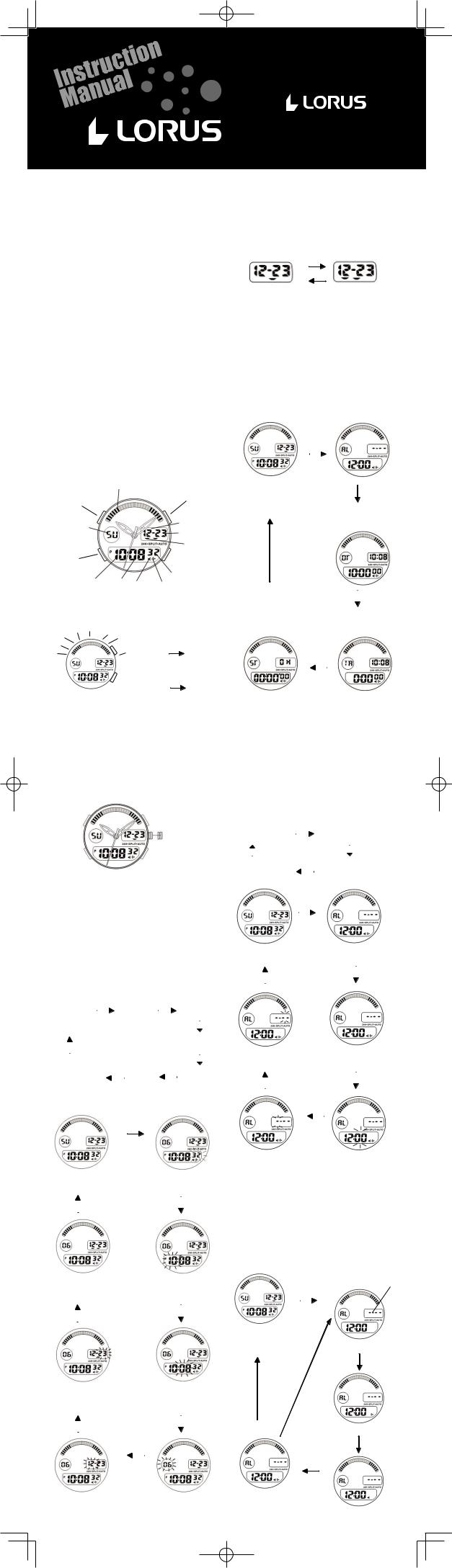
NREZ012 |
10-2010 |
|
|
|
|
|
|
|
|
|
|
|
|
|
|
|
|
|
|
CAL. Z012 (R23 SERIES)
- Multi-function digital watch with 12 or 24 animation dots.
■ CHARACTERISTICS
1.Analogue & digital time displays: Hour, Minute, Second, Month, Date and day of the week.
2.Automatic calendar: The calendar automatically adjusts the dates and months from the year of 2000 to 2049.
3.Daily alarm and hourly chime: The alarm can be set to sound at the designated time on a 24-hour basis and the chime can be set to sound every hour on the hour with a single beep.
4.Second time zone: Time in a different time zone can be displayed.
5.Countdown timer: The countdown timer can be set up to 23 hours 59 minutes and 59 seconds.
6.Stopwatch: The stopwatch can measure up to 23 hours 59 minutes and 59 seconds in 1/100-second increments. Split time measurement is available.
7.Selection of 12 or 24-hour format: The time display format in either 12-hour indication or 24-hour indication can be selected.
8.Animation dots are displayed: Animation dots are displayed in both 12 and 24-hour format and can be selected in either fast flashing or slow flashing.
9.EL backlight: The built-in electro-luminescent (EL) backlight illuminates the display for easy viewing in darkness.
■LCD DISPLAY AND BUTTONS FUNCTION
ANIMATION DOTS
|
|
S1 (STAR T/STOP) |
S4 (SET) |
|
MONTH |
|
|
|
DAY OF |
|
|
|
|
|
WEEK |
|
DATE |
|
|
|
|
|
24HOUR |
|
|
FORMAT |
|
|
|
S2 (RESET/ |
S3 (MODE) |
|
|
LIGHT) |
|
|
|
SECONDS |
HOURS |
MINUTES CHIME |
|
|
|
ALARM |
||
|
SIGNAL |
SIGNAL |
|
*Animation dots are displayed in both 12 and 24-hour format.
|
* P r e s s S 1 |
o r S 2 t o |
|
S1 |
switch from fast to |
||
slow flashing. |
|||
|
(fast |
|
slow) |
|
* Press any key to |
||
|
switch from slow to |
||
S2 |
fast flashing. |
||
(slow |
|
fast) |
|
|
|
|
|
Selection of 12-hour/24-hour format
•The time display format in either 12-hour indication or in 24-hour indication can be selected by pressing S2 button. Under the 12-hour indication format, no mark appears on the display. Under the 24-hour indication format, “ -” mark appears under the date indicator.
•The calendar automatically adjusts the dates and months from the year of 2000 up to 2049.
S2
12-hour  24-hour
24-hour
24-hour format indication
■H O W T O C H A N G E T H E D I S P L AY MODE
*Press S3 button to show the NORMAL TIME mode.
*If the NORMAL TIME mode is shown already on the display, skip the above operation.
*Press S3 button to change the display mode in the following order.
NORMAL TIME |
|
“AL” means |
|
“Daily Alarm” |
|
|
|
|
|
S3 |
|
|
|
|
S3
“DT”means “Dual Time”
S3
|
|
|
S3 |
|
|
|
|
“ S T ” m e a n s |
|
“TR” means |
|
“ Stopwatch” |
|
“ Timer” |
|
|
S3 |
||
|
|
|
|
■ SETTING THE TIME (ANALOGUE)
1.Pull the crown out one step, the second hand will stop.
2.Set the correct time by turning the crown.
3.Push the crown back to the original position. The watch will start running again.
*The analogue indication and digital display of the time setting can be adjusted separately.
S4 |
S1 |
|
Crown |
S3 |
S2 |
■HOW TO SET NORMAL TIME/ CALENDAR
1.Press S3 button to show the NORMAL TIME mode.
2.Press S4 button to begin setting procedure. The seconds digit starts flashing.
3.Press S1 button to set SECONDS setting.
4.Press S3 button to move on to HOURS setting.
*Selection of the digits to be adjusted is made in the following order by pressing S3 button and then pressing S1 button.
5. Press S3 button after completing the setting.
|
|
|
|
S3 |
|
|
|
S3 |
||||||||||||
SECONDS |
|
|
|
|
|
|
HOURS |
|
|
|
|
|
|
MINUTES |
||||||
|
|
|
|
|
|
|
|
|
|
|
||||||||||
|
|
|
|
|
|
|
|
|
|
|
|
|
|
|
|
|
|
S3 |
||
|
|
|
|
|
|
|
|
|
|
|
|
|
|
|
|
|
|
|||
|
|
|
|
|
|
|
|
|
|
|
|
|
|
|
|
|
|
|
|
|
S3 |
|
|
|
|
|
|
|
|
|
|
|
|
|
|
|
|
YEAR |
|
|
|
|
|
|
|
|
|
|
|
|
|
|
|
|
|
|
S3 |
|||||
|
|
|
|
|
|
|
|
|
|
|
|
|
|
|
|
|
|
|||
|
|
|
|
|
|
S2 |
|
|
|
|
S3 |
|
|
|
|
|
||||
12/24-HOUR |
|
|
|
|
|
DATE |
|
|
|
|
|
|
MONTH |
|
||||||
|
|
|
|
|
|
|
|
|
|
|
|
|||||||||
FORMAT |
|
|
|
|
|
|
|
|
|
|
|
|
|
|
|
|
|
|||
|
|
|
|
|
|
|
|
|
|
|
|
|
|
|
|
|
||||
*Day of week will change automatically based on date changing.
S4
NORMAL TIME |
SECONDS SETTING |
||
|
|
BY PRESSING S1 |
|
|
S3 |
|
S3 |
|
|
||
|
|
|
|
|
|
|
|
12/24-HOUR |
HOURS SETTING BY |
||
FORMAT |
PRESSING S1 |
||
|
S2 |
|
S3 |
|
|
||
|
|
|
|
|
|
|
|
DATE SETTING BY |
|
MINUTES SETTING BY |
||
PRESSING S1 |
|
PRESSING S1 |
||
|
S3 |
|
|
S3 |
|
|
|
||
|
|
|
|
|
|
|
S3 |
||
|
|
|
|
|
MONTH SETTING BY |
YEAR SETTING BY |
PRESSING S1 |
PRESSING S1 |
■HOW TO SET ALARM TIME
1.From NORMAL TIME mode, press S3 button once into ALARM mode.
2.Press S4 button to begin setting procedure. The hours digit starts flashing.
3.Press S1 button to set HOURS setting.
4.Press S3 button to move on to MINUTES setting.
* Selection of the digits to be adjusted is made in the following order by pressing S3 button and then pressing S1 button.
5.Press S3 button after completing the setting.
|
|
|
|
|
S3 |
|
|
|
|||
HOURS |
|
|
|
|
|
|
MINUTES |
||||
|
|
|
|
|
|
|
|
|
|
|
|
|
S3 |
|
|
S3 |
|
S3 |
|||||
|
|
|
|
||||||||
|
|
|
|
|
|
|
|
||||
DATE |
|
|
|
|
|
|
|
MONTH |
|
||
|
PRESS S3 |
|
|||||||||
|
|
|
|
|
|
||||||
|
|
|
|
1 TIME |
|
|
|
||||
|
|
|
|
|
|
|
|
|
|
|
|
NORMAL TIME |
ALARM MODE |
||
|
S3 |
|
S4 |
|
|
||
|
|
||
|
|
|
|
DATE SETTING BY |
HOURS SETTING BY |
|||
PRESSING S1 |
PRESSING S1 |
|||
|
S3 |
|
|
S3 |
|
|
|
||
|
|
S3 |
||
|
|
|
|
|
MONTH SETTING BY |
MINUTES SETTING BY |
PRESSING S1 |
PRESSING S1 |
Engagement/Disengagement of ALARM &
CHIME
*With each press of S2 button, the ALARM and
CHIME can be engaged or disengaged in the following order. The ALARM signal and/or CHIME signal appear or disappear on the display accordingly.
*The ALARM can be set only in one time zone.
*If month and date are set, it will alarm once.
PRESS S3 |
“----- ” means |
|||
Daily“ Alarm” |
||||
1 TIME |
||||
|
||||
|
|
|
|
|
NORMAL TIME
ALARM MODE
S2
S3
ALARM ON
S2
S2
ALARM/
CHIME ON
CHIME ON
