Page 1
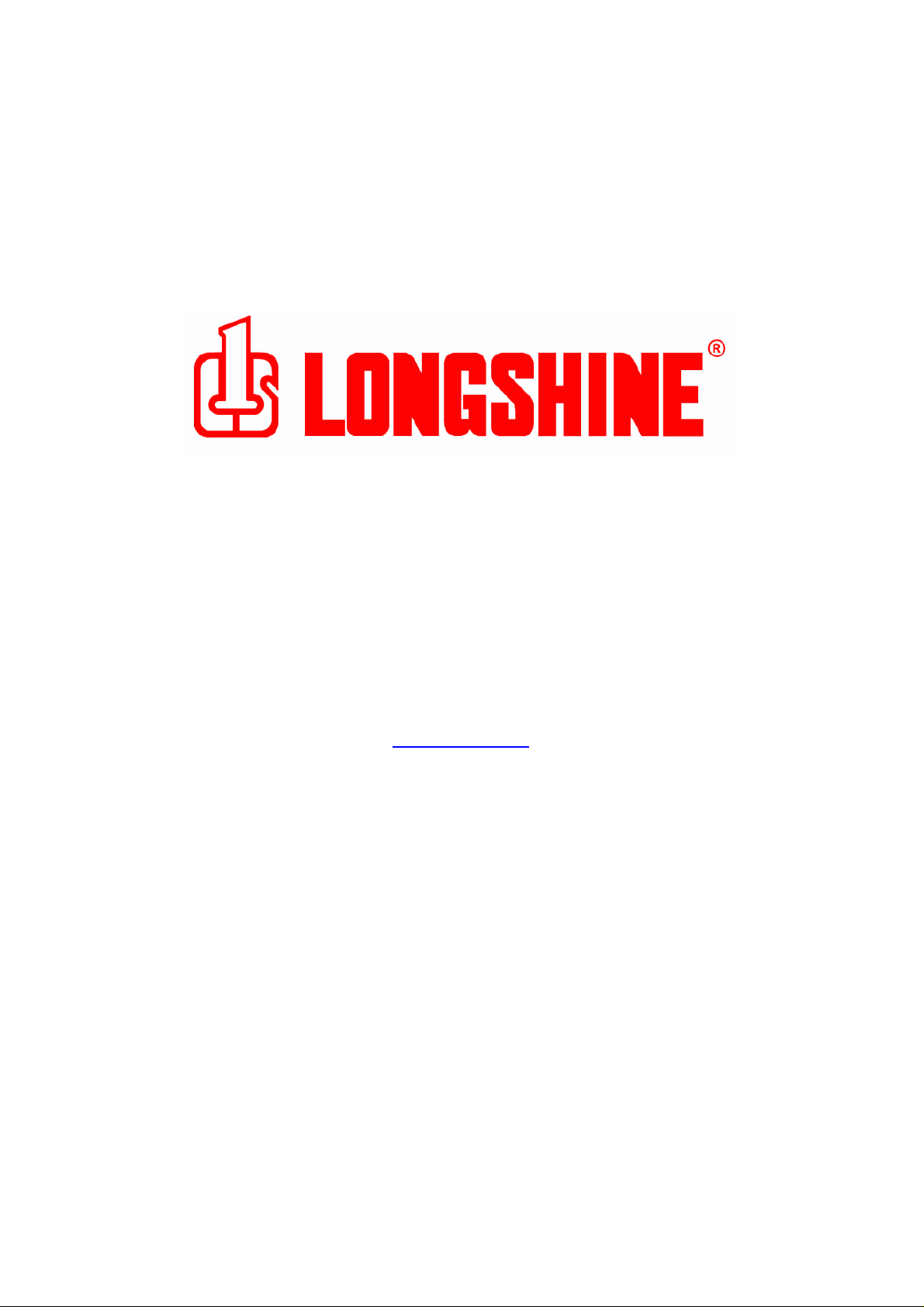
Longshine Technologie Europe GmbH
LCS-8539TXR1
10/100Mbit/s CardBus Card
www.longshine.de
Page 2

10/100 FAST ETHERNET
CARDBUS ADAPTER
User Manual
Ver. 1.00
All brand names and trademarks are properties of their respective owners.
Apr/03 1 MNCBAN985B01
Page 3

Overview
y The 10/100 Fast Ethernet CardBus Adaptor is a high performance Fast Ethernet Network Interface CardBus with integrated
physical layer interface for 10BASE-T and 100BASE-TX application.
y The 10/100 Fast Ethernet CardBus Adaptor is designed with advanced CMOS technology to provide glueless 32-it bus master
interface for CARDBUS, boot ROM interface, CSMA/CD protocol for Fast Ethernet, as well as the physical media interface for
100BASE-TX of IEEE802.3u and 10BASE-T of IEEE802.3. The auto-negotiation function is also supported for speed and duplex
detection.
y The 10/100 Fast Ethernet CardBus Adaptor provides both half-duplex and full-duplex operation, as well as support for
full-duplex flow control.
y It provides long FIFO buffers for transmission and receiving, and early interrupt mechanism to enhance performance.
y The 10/100 Fast Ethernet CardBus Adaptor also supports ACPI and CARDBUS compliant power management function and
Magic Packet wake-up event.
Features
y Bus: PCMCIA Type II slot, 32-bit, 3.3V.
y Connector: 1x RJ-45
y IEEE802.3u 100BASE-TX and IEEE802.3 10BASE-T compliant.
y Support for IEEE802.3x flow control.
y IEEE802.3u Auto-Negotiation support for 10BASE-T and 100BASE-TX.
y ACPI and CARDBUS power management standard compliant.
y Support PC98 wake on LAN.
y Provides two independent long FIFOs with 2k bytes each for transmission and receiving.
y Provides Full-duplex operation on both 100Mbps and 10Mbps modes
y Supports Drivers
ODI drivers Novell NetWare 3.x, 4.x, 5
Packet drivers FTP PC/TCP, NCSA TCP/IP
NDIS 2.0 drivers Microsoft LAN manager
Windows for Workgroups
NDIS 3.0 drivers WFW3.11, Windows95
Windows NT3.51
NDIS 4.0 drivers Windows NT4.0
NDIS 5.0 drivers Windows 98/98SE, Windows ME, Windows 2000, Windows XP
LINUX Drivers Redhat, TurboLinux, FreeBSD
Package contents
y One 10/100 Fast Ethernet CardBus Adaptor
y One User Manual
y One Driver CD
y
LED Status
LED Color State Indication
Apr/03 2 MNCBAN985B01
Page 4

F Red On
Connection at 100Mbps
Off
L Green On
Off
Flash
Connection at 10Mbps
Valid Network Connection
No Network Connection
Sending/Receiving Data
Driver Installation
Windows ME
Insert the 10/100 Fast Ethernet CardBus Adaptor into any available PCMCIA Type II slot. Windows will detect the board and attempt
to install driver for it.
1. Windows has found the new hardware
"PCI Ethernet Controller".
Select "Specify the location of the driver (Advanced)". Click
Next to continue.
2. Select “Specify a location” and click “Browse” to select
F:\Cardbus\LAN\WinME where F is CD-ROM drive
Click “Next” to continue.
3. Windows start to install the best driver for this device and click
“Next” to continue.
Apr/03 3 MNCBAN985B01
Page 5
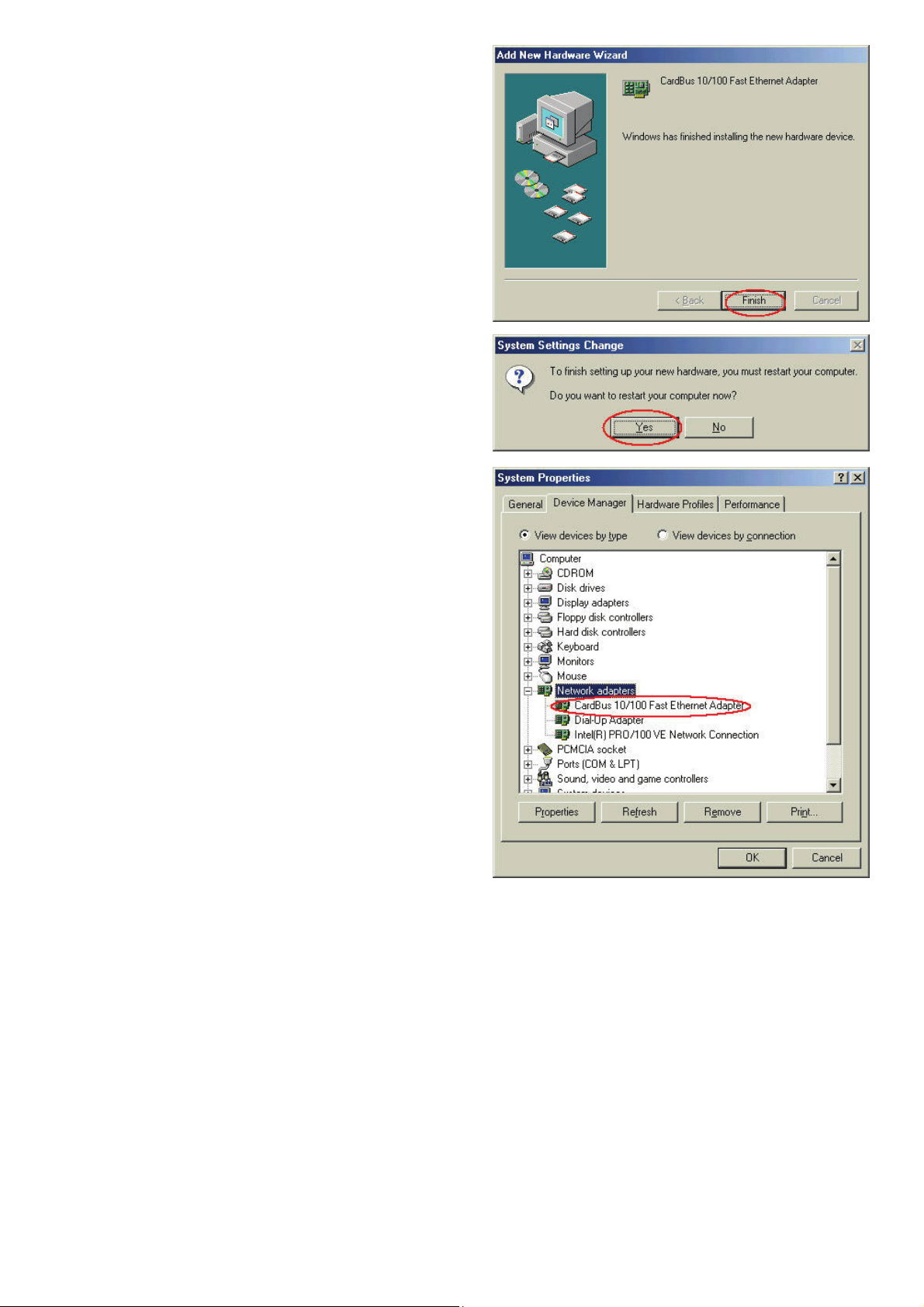
4. Select “Finish” completed the installation.
5. ClickYe s to restart your computer.
6. If the drivers are installed successfully, you will see the
following new devices in Device Manager.
Windows98/98SE
The path of the driver is F:\CARDBUS\Win9.x where F is CD-ROM drive
Windows 2000
The path of the driver is F:\CARDBUS\Win2K where F is CD-ROM drive
Windows XP
The path of the driver is F:\CARDBUS\WinXP where F is CD-ROM drive
Apr/03 4 MNCBAN985B01
