Longshine LCS-8539TXN Quick Installation Manual

M73-LGS01-020
CardBus 10/100
Fast Ethernet PC Card
LCS-8539TXN
Quick Installation Guide
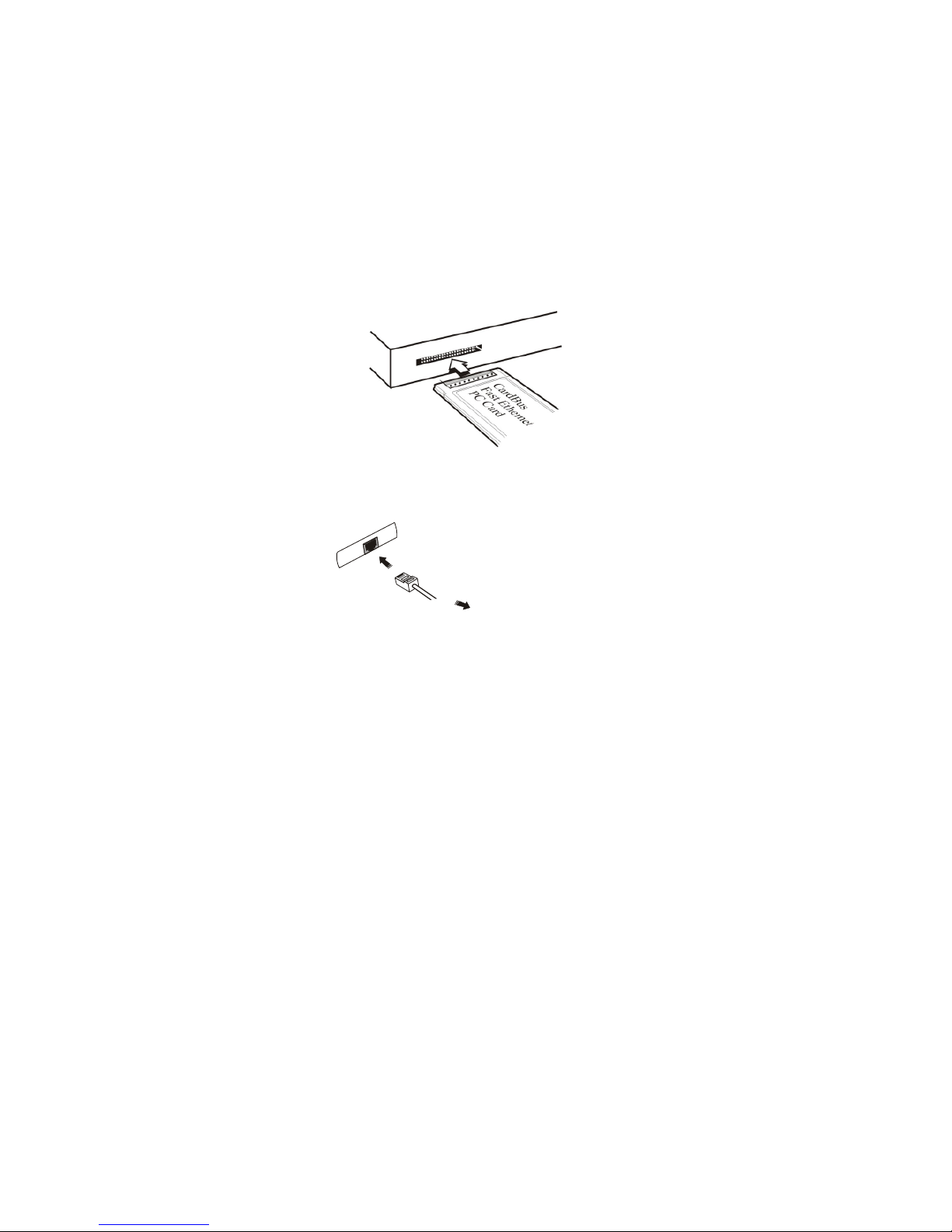
HARDWARE INSTALLATION
The CardBus 10/100 Fast Ethernet PC Card
(CardBus PC Card) could be connected to either
100Mbps Fast Ethernet or 10Mbps Ethernet over
unshielded twisted pair (UTP) cable. The PC Card
has the ability of automatic sensing and op erating
on either speed without manual recofiguration.
1. Locate the PCMCIA slot of your system.
2. Align the CardBus 10/100 Fast Ethernet
PC Card toward the PCMCIA slot. Push
evenly and steadily until it is seated.
3. Plug one end of an Ethernet Cable into the
attached RJ-45 port.
Ethernet HUB/Switch
- 1 -

- 2 -
4. Attach the other end of the cable into an
Ethernet Hub/Switch.
5. You are now ready to continue the software
installation.

SOFTWARE INSTALLATION
Windows 95 Installation (OSR2)
1. Start Windows. Make sure the CardBus
10/100 Fast Ethernet PC Card is well
connected to the CardBus Socket.
2. Click Next on Update Device Drivers
Wizard.
3. Click The Others Locations button.
4. Insert driver diskette into the floopy disk.
5. Type A:\. The driver will be installed and you
may be asked for the original Windows 95
CD/disks.
6. For the first time installation, please click
Network icon in Control Panel to add
Protocols, Client and Service if needed.
7. Reboot the machine and the card will be fully
functional.
- 3 -

- 4 -
Windows 98 Installation
1. When the PC Card is well inserted into the PC
Card slot of your computer, the following
picture will appear automatically and prompt
you to insert the new device driver. Click
Next to proceed.
2. Select Search for the best driver for your
device (recommended) and click Next.
3. Select Floppy disk drives and click Next to
proceed searching.
