Page 1

Logitech® G90 Optical Gaming Mouse
Setup Guide
Page 2
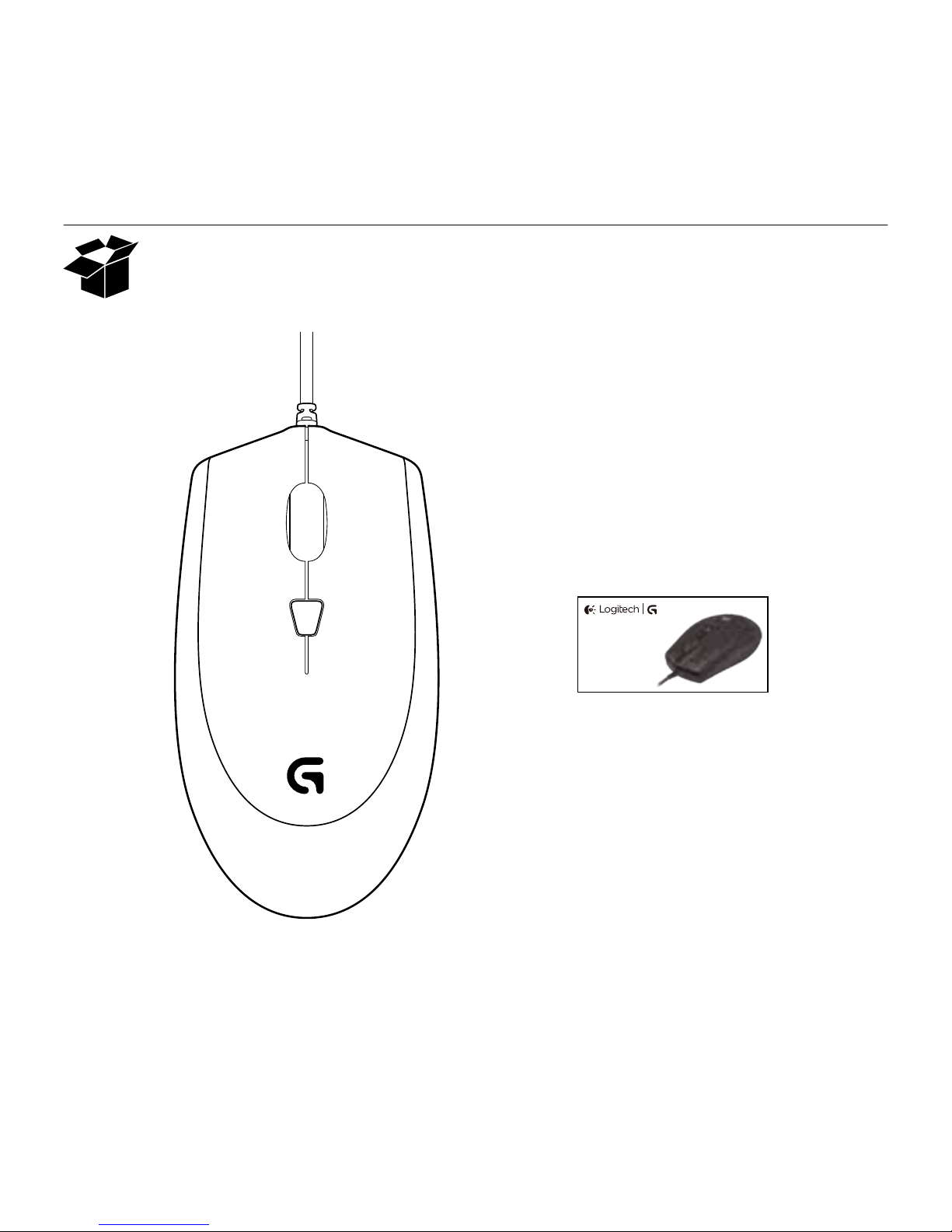
Logitech G90 Optical Gaming Mouse
2
Logitech® G90 Optical Gaming Mouse
Page 3
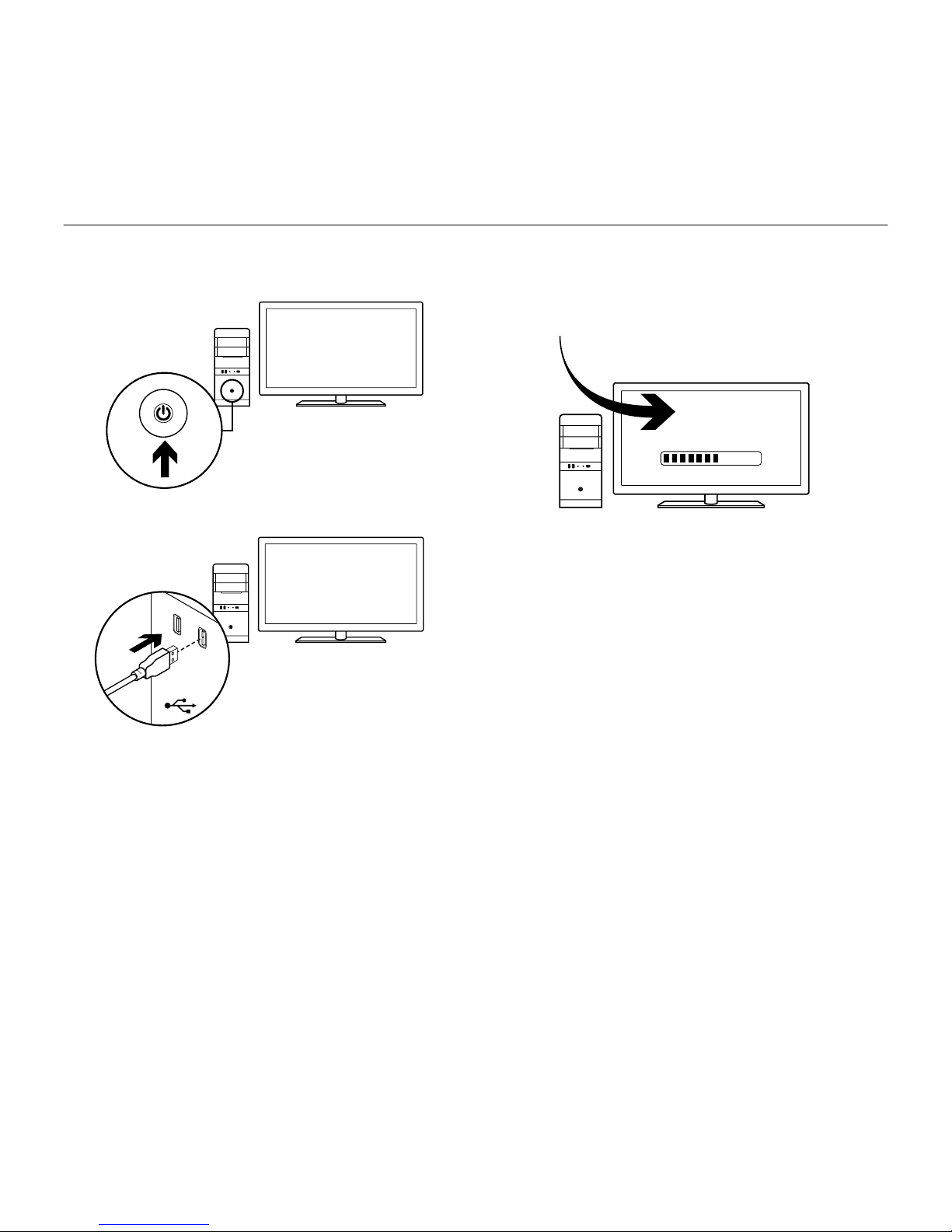
Logitech G90 Optical Gaming Mouse
3
1
2
Your mouse is ready for game play. If you
would like to customize your mouse, refer
to the next section.
您的滑鼠已妥善設定,可立即用於進行遊
戲。如果您想要自訂滑鼠,請參閱下方的
說明。
이 마우스는 게임 플레이를 할 준비가 되어
있습니다. 마우스를 커스터마이징하려면 다
음 섹션을 참조하십시오.
3
To customize your mouse, download
the free Logitech Gaming Software
at www.logitech.com/support/g90.
若要自訂滑鼠,請到 www.logitech.com/
support/g90 下載免費的羅技遊戲軟體。
마우스를 커스터마이징하려면
www.logitech.com/support/g90에서 로지텍
게이밍 소프트웨어(무료)를 다운로드하십
시오.
USB
www.logitech.com/support/g90
Page 4

Logitech G90 Optical Gaming Mouse
4
1 2
3
4
Product features
1. Left button
2. Right button
3. Scroll wheel/middle button
1
4. DPI button
2
1
Middle button function can vary by
operating system.
2
Pressing the DPI button repeatedly allows
you to cycle through three DPI settings: 1000,
1750, or 2500. Use a smaller DPI setting (e.g.,
1000 DPI) for slower movements like sniping
and a higher setting (e.g., 2500 DPI) for quicker
movements.
產品功能
1. 左鍵
2. 右鍵
3. 滾輪/中鍵
1
4. DPI 按鈕
2
1
中鍵功能會視作業系統而有不同。
2
重複按下 DPI 按鈕可讓您在三種 DPI 設定之間
循環切換:1000、1750 或 2500。在進行狙擊之
類的緩慢動作時,請使用較低的 DPI 設定(例
如,1000 DPI),需要較快速的移動動作時請使
用較高的設定(例如,2500 DPI)。
제품 기능
1. 왼쪽 버튼
2. 오른쪽 버튼
3. 스크롤 휠/가운데 버튼
1
4. DPI 버튼
2
1
가운데 버튼 기능은 운영 체제별로 다를 수 있
습니다.
2
DPI 버튼을 반복해서 누르면 1000, 1750, 2500
의 3가지 DPI 설정이 교대로 표시됩니다. 스나이
핑과 같은 느린 동작의 경우에는 더 낮은 DPI 설정
(예: 1000DPI)을 사용하고, 빠른 동작에서는 더 높
은 설정(예: 2500DPI)을 사용하십시오.
Page 5

Logitech G90 Optical Gaming Mouse
5
Help with setup
•Check the mouse USB cable connection. Try the mouse USB cable in another USB port
on the computer. Use only a powered USB port.
•Try rebooting the computer.
•If possible, test the mouse on another computer.
•Visit www.logitech.com/support/g90 for more information.
安裝說明
•請檢查滑鼠 USB 連接線的連接。嘗試將滑鼠 USB 連接線插入電腦的其他 USB 連接埠。
請使用供電式 USB 連接埠。
•嘗試重新啟動電腦。
•如果可能的話,請在另一台電腦上測試此滑鼠。
•如需詳細資訊,請造訪 www.logitech.com/support/g90。
설치 도움말
•마우스 USB 케이블 연결을 확인합니다. 마우스 USB 케이블을 컴퓨터의 다른 USB 포트에
연결해 봅니다. 전원이 공급되는 USB 포트만 사용합니다.
•컴퓨터를 재부팅해 봅니다.
•다른 컴퓨터에서 마우스를 테스트해 봅니다.
•자세한 내용은 www.logitech.com/support/g90을 참조하십시오.
Page 6

Logitech G90 Optical Gaming Mouse
6
www.logitech.com/support/g90
Taiwan 0800-012-300
Korea 00798-601-8207
Hong Kong 800-966-992
India 800-600-1133
Malaysia 1800-88-0719
Singapore 800-6011-372
Page 7

Logitech G90 Optical Gaming Mouse
7
Page 8

© 2014 Logitech. All rights reserved. Logitech, the Logitech logo, and other Logitech marks are owned by Logitech
and may be registered. All other trademarks are the property of their respective owners. Logitech assumes no responsibility
for any errors that may appear in this manual. Information contained herein is subject to change without notice.
621-000325.002
www.logitech.com
