Logitech G810 Orion Spectrum Setup Manual

G810 Orion Spectrum
™
RGB Mechanical Gaming Keyboard
Clavier de jeu mécanique RVB
Setup Guide · Guide d’installation
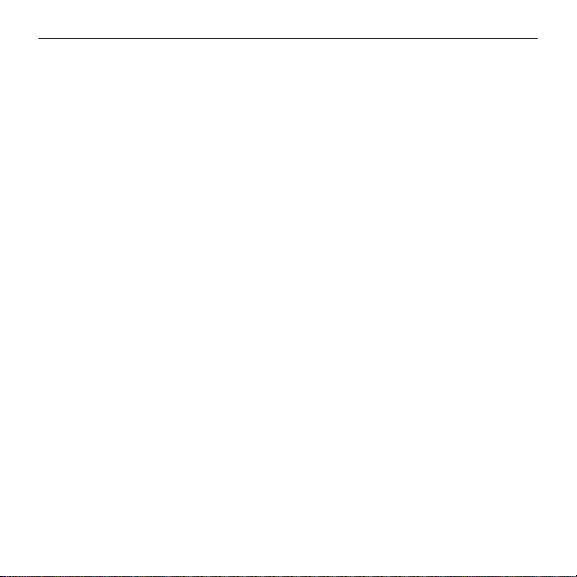
CONTENTS
G810 Orion Spectrum™ - RGB Mechanical Gaming Keyboard
English . . . . . . . . . . . . . . 3
Français . . . . . . . . . . . . . .7
www.logitech.com/support/g810
Español . . . . . . . . . . . . . 11
Português . . . . . . . . . . . . 15
2
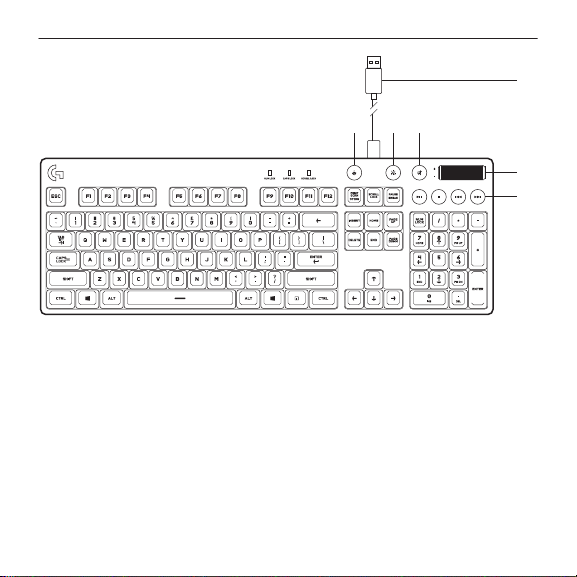
G810 Orion Spectrum™ - RGB Mechanical Gaming Keyboard
Know your product
1. Game/ Windows® key
2. Backlight key
3. Mute
4
1 2 3
5
6
4. USB cable connector
5. Volume
6. Media keys
3 English
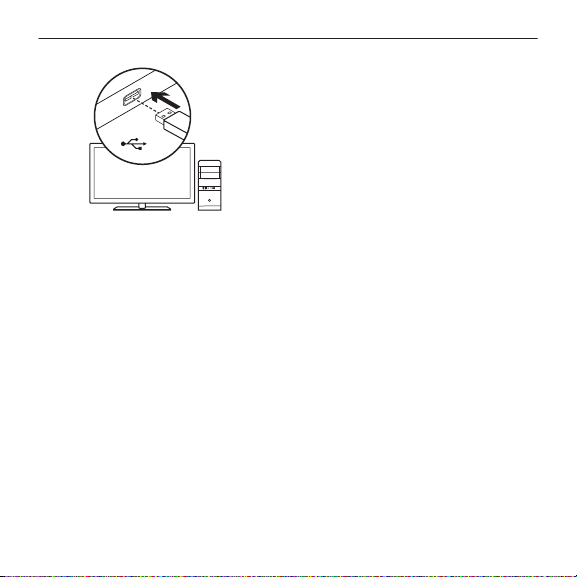
G810 Orion Spectrum™ - RGB Mechanical Gaming Keyboard
USB
Set up your product
1. Turn on your computer.
2. Connect the keyboard
toUSBport.
3. Download and install
theLogitech® Gaming Software
from www.logitech.com/
support/g810.
Product features
Game/ Windows key
This key disables the standard
Windows key and Menu key
to prevent theWindows Start
menu from activating during
agame, which might disrupt play.
Thegame mode LED is lit during
game mode.
Keyboard backlighting
•
Turn backlighting on and o
with backlighting button.
•
Control brightness and color
with LGS software.
Download and install the Logitech
Gaming Software from
www.logitech.com/
support/g810.
4 English

G810 Orion Spectrum™ - RGB Mechanical Gaming Keyboard
Troubleshooting
Gaming keyboard does not work
•
Check the USB connection.
•
Do not use a USB hub.
•
Try other USB ports on
your computer.
•
Reboot your system.
www.logitech.com/support/g810
5 English

G810 Orion Spectrum™ - RGB Mechanical Gaming Keyboard
Visit Product Support
There’s more information and
support online for your product.
Takeamoment to visit Product
Support to learn more about
yournewgaming keyboard.
Browse online articles for setup
help, usage tips, or information
about additional features.
Ifyourgaming keyboard has
optional software, learnabout its
benets and how it can help you
customize your product.
Connect with other users in our
Community Forums to get advice,
askquestions, and share solutions.
6 English
At Product Support, you’ll nd
awide selection of content:
•
Tutorials
•
Troubleshooting
•
Support community
•
Software downloads
•
Online documentation
•
Warranty information
•
Spare parts (when available)
Go to www.logitech.com/
support/g810
What do you think?
Please take a minute to tell us.
Thank you for purchasing
ourproduct.
www.logitech.com/ithink
