Page 1

QUICK START GUIDE
Photo representative only
Logicom LeSmooth FR Smartphone GPS/WIFI/BT/GSM/3G
Page 2

2
Trademarks
Android, Google,Google Play and other marks are trademarks of Google LLC.
Adobe Flash Player Copyright(C) 1996-2011 Adobe Systems Incorporated. All rights
reserved. Adobe and Flash are either registered trademarks or trademarks of
Adobe Systems Incorporated in the Uni ted States and/or other countries.
THIS PRODUCT IS LICENSED UNDER THE AVC PATENT PORTFOLIO LICENSE FOR THE
PERSONAL AND NON-COMMERCIAL USE OF A CONSUMER TO
(i) ENCODE VIDEO IN COMPLIANCE WITH THE AVC STANDARD (“AVC VIDEO”)
AND/OR
(ii) DECODE AVC VIDEO THAT WAS ENCODED BY A CONSUMER ENGAGED IN A
PERSONAL AND NON-COMMERCIAL ACTIVITY AND/OR WAS OBTAINED FROM A
VIDEO PROVIDER LICENSED TO PROVIDE AVC VIDEO. NO LICENSE IS GRANTED OR
SHALL BE I MPLIED FOR ANY OTHER USE. ADDITIONAL INFORMATION MAY BE
OBTAINED FROM MPEG LA, L.L.C. SEE HTTP://MPEGLA.COM
Facebook, the Facebook logo, and the F logo are trademarks or registered
trademarks of Facebook, Inc.
Foursquare is the registered trademark of Foursquare Labs, Inc.
This software is partially based on the work of the Independent JPEG Group.
The MPEG Layer-3 audio encoding tec hnology and patents are licensed by
Fraunhofer IIS and Thomson.
THIS PRODUCT IS LICENSED UNDER THE MPEG4 PATENT PORTFOLIO LICENSE FOR
THE PERSONAL AND NON-COMMERCIAL USE OF A CONSUMER TO
(i) ENCODE VIDEO IN COMPLIANCE WITH THE MPEG4 STANDARD (“MPEG4 VI DEO”)
AND/OR
(ii) DECODE MPEG4 VIDEOS THAT WAS ENCODED BY A CONSUMER ENGAGED
IN A PERSONAL AND NON-COMMERCIAL ACTIVITY AND/OR WAS OBTAINED FROM
A VIDEO PROVIDER LICENSED TO PROVIDE MPEG4 VIDEO. NO LICENSE IS GRANTED
OR SHALL BE IMPLIED FOR ANY OTHER USE. ADDITIONAL INFORMATION MAY BE
OBTAINED FROM MPEG LA, L.L.C. SEE HTTP://MPEGLA.COM
SD, SDHC, microSD and the microSDHC logos are trademarks of SD-3C, LLC.
The Twitter name, logo, Twitter T, Tweet, and Twitter bi rd are trademarks of
Twitter, Inc. in the United States and other countries.
Page 3

3
THIS PRODUCT IS LICENSED UNDER THE VC-1 PATENT PORTFOLIO LICENSE FOR THE
PERSONAL AND NON-COMMERCIAL USE OF A CONSUMER TO
(i) ENCODE VIDEO IN COMPLIANCE WITH THE VC-1 STANDARD (“VC-1 VIDEO”)
AND/OR
(ii) DECODE VC-1 VIDEO THAT WAS ENCODED BY A CONSUMER ENGAGED IN A
PERSONAL AND NON-COMMERCIAL ACTIVITY AND/OR WAS OBTAINED FROM A
VIDEO PROVIDER LICENSED TO PROVIDE VC-1 VIDEO.
NO LICENSE IS GRANTED OR SHALL BE IMPLIED FOR ANY OTHER USE. ADDITIONAL
INFORMATION MAY BE OBTAINED FROM MPEG LA, L.L.C.
SEE HTTP://WWW.MPEGLA.COM
Wi-Fi, the Wi- Fi CERTIFIED logo, WPA, WPA2 and Wi-Fi P rotected Setup are
trademarks or registered trademarks of Wi-Fi Alliance.
Windows Media is either a registered trademark or trademark of Microsoft
Corporation in the United States and/or other countries.
All other nam es of systems, products and services are trademarks or registered
trademarks of their respective owners. The symbols ((TM)) or (R) are not used in
this guide.
Got everything?
1 x Smartphone
1 x Chargeur adaptateur secteur – USB universel – (Model: TPA-97050055VU;
5V 550mA) (SHENZHEN TIANYIN ELECTRONICS CO., LTD; 9th,building Sanzhuli
industrial park Shiyan town,bao'an district, Shenzhen,China)
1 x USB cable
1 x Quick start guide
1 x Pedestrian kit
NOTE: The packaging materials, such as the adhesive tape, plastic film, string and
labels, are not part of this product.
WARNING: For your safety, please do not remove the sc reen's protective film,
located under the antistatic film (with tab). It protects yo ur screen against slight
scratches and provides optimum protection if the phone is dropped.
Page 4

4
Logicom accepts no responsibility for personal injury sustained following removal of
the protective film by the consumer. Note that this protective film does not increase
the robustness of the product. For replacement of the protective film, please consult
a specialist Smartphone dealer.
Installation guide
1. Description of t he Smartphone.
1 – Front camera
2 – Rear camera & flash
3 – Volume
4 – ON/OFF button
5 – Jack
6 – Micro USB port
7 – Speakers
2. Inserting a SIM card
Your Smartphone is a mobile phone with dual SIM car d, which enables you to use
two lines on the same Smartphone. Your smartphone has two SIM slot.
To insert the SIM card(s):
Page 5

5
Switch off the phone and remove the
rear cover and battery.
Insert the SIM card correctly into the
relevant card slots (see figure below).
Observe the direction of insertion of
cards, the contacts to the outside.
SIM 1 and SIM 2 use a Micro-SIM card.
CAUTION : The 3G function can only be
used on one SIM car d.
Smartphone to be completely switched off.
4. Charging the b attery
Installing the battery:
Remove the r ear cover of your Smartphone.
Insert the battery ensuring that the image shown
here is facing you.
Replace the r ear cover of the Smartphone.
CAUTION: Risk of explosion if battery is replaced by
an incorrect type.
Then replace the SIM c ompartment in place.
3. Inserting a MicroSD
It is possible to increase the internal memory of the Smartphone device with a
MicroSD card. (Maximum 32GB MicroSD card).
Switch off the phone and remove the rear cover and battery.
Insert the me mory card into the relevant slot.
Then replace the battery and cover.
CAUTION: Inserting or removing a SIM card or a MicroSD card requires the
Model: 455056ART (Li-ion – 3,8V – 1500mAh)
To replace the battery, please enquire with the after-sales service of your dealer.
Dispose of used batteries according to the i nstructions.
Page 6

6
Charging the battery:
Safety information for charging the battery:
To charge the battery, connect the USB cable (supplied) to the USB port of
your Smartphone and the other end to the mains adaptor (supplied). Then
connect the mains adaptor to a power outlet.
The battery c harge icon illuminates during charging and indicates the charge
status.
When the battery is ful ly charged, you can disconnect the USB cable from the
device then f rom the power outlet.
IMPORTANT:
The Smartphone is only recharged via its USB port.
Ensure your Smartphone i s fully discharged befor e charging it for the first time .
The battery m ust be charged for at least 5 to 8 hours when first charged.
After a long period without use, It should be necessary to do many cycles of
charging / discharging to obtain maximum power c apacity
Note: You can use the device when it is being charged. In this case,
the battery may take longer to charge fully.
To recharge the battery, only use the mains adaptor supplied with your device.
Do not use any other power supply or electrical device.
The power outlet to whi ch the device is connected must be near the
equipment and must always be easily accessible.
Always wait at least 5 seconds after switching off the device bef ore restarting
it. Switching the device off and then back on again immediately m ay damage
the electrical circuits.
Do not disassemble, open or shred the battery contents. Do not dispose of
batteries in fi re or water. Do not charge the battery if the room temperature
exceeds 45° C. Keep the battery in a clean and dry place. Avoid leaving the
battery under sunlight.
Do not short circuit the battery. Do not keep the battery in a place where it
can be shorted by other metal objects.
Page 7

7
Keep the battery away from children, in case of swallowed, consult a doctor
immediately. In case of battery leak, take care to not allow the liquid come in
contact with skin or eyes, if this case happens, wash thoroughly wi th water
and consult a doctor.
For all repairs or to replace the battery, consult a qualified technician.
The lifetime of the battery depends largely on how you use it. Do not expose
the battery to temperatures less than 0°C or greater than 60°C. I ts
performance may be altered.
Significant electromagnetic interference or electrostatic discharge may cause
malfunction or loss of data. If the device is not working properly, restart the
Smartphone or unplug the mains adaptor from the power outlet then plug it in
again.
Remove when i t’s possible the battery when the Smartphone is not used
during a l ong period.
Dispose of the battery and the Smartphone separately. Do not pu the battery
in the household waste, for further information about recycling of the battery,
contact your municipality, your local waste or the store where you purchased
the product.
5. Create a Google Account
When you fi rst start your phone, you will be asked to create a GOOGLE account.
Follow the phone instructions to create your account. You will need an internet
connection to proceed with the different steps; the internet connection is optional
but it is strictly recommended to use it when creating your ac count.
Caution: Forgetting or losing your Google login credentials will permanently b lock
your Smartphone if it is restarted. In case of forgetting or loss, the p roduct
warranty will not take effect for such negligence. Indeed, even a "reset" cannot
solve this problem.
As a precaution, write down your Google Account Address and Password:
ACCOUNT ADDRESS : ______________________________
PASSWORD : ________________________
Page 8

8
Getting Started
To switch the Smartphone on,
press the On/Off button located
on the side of the Smartphone
for 3 seconds.
If the Smartphone is switched
on, press for less than a second
on the button to put the device
into standby mode. Press it
again to leave standby mode.
To switch off the Smartphone,
press the On/Off button for 3
seconds until a menu appears,
then touch the Off button and
confirm.
2. Locking / unlocking SIM cards
Your Smartphone is a dual SIM Smartphone. It
enables you to phone using two lines from the same
device.
There are two SIM card slots.
When you start up your phone, the latter
invites you to enter the PIN codes of your two
SIM cards in succession. (SIM1 then SIM 2)
The "emergency call" function enables you to
call an em ergency number without entering the
PIN code.
1. Switching the Smartphone on and off
Page 9
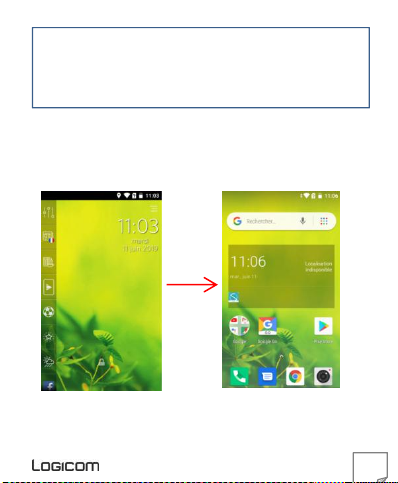
9
Caution: We a dvise you to write here the PIN codes of your SIM cards.
Logicom cannot be held responsible for any loss or omission of t hese
codes.
CODE PIN SIM 1 : ________________________
CODE PIN SIM 2 : ________________________
3. Locking / unlocking the screen
To unlock the screen:
Press the power key on your phone.
Hold and dr ag the unlock icon to the right to unlock the device.
You can configure the screen lock by adding a password or pattern to be replicated
when unlocking your Smartphone.
Page 10

10
CAUTION: Forgetting your screen lock password, PIN code or pattern
permanently blocks your Smartphone
If this is forgotten or lost, t he product warranty will not cover such a n
oversight. Even a “reset” cannot solve the problem. As a precaution,
take a n ote of your password or pattern.
PASSWORD: _________________
If you choose the diagram, you can draw it here, clearly specifying the
starting and ending points, as well as the direction of movement:
4. Makinga call
NOTE: It is impossible to make or receive a call on the two SIM cards at the same
time.
For example, if you are on a call on the SIM 1 l ine, those trying to contact you on
SIM 2 will automatically be diverted to voicemail.
Tap the icon on the main m enu or the home screen to
dial the number of your choice.
Tap the operators icon to call with SIM 1 or SIM 2.
Press the +/- buttons to adjust the call volume.
When you want to end a c all, press the icon.
Page 11

11
5. Receiving a c all
When a cal l is received, slide your finger over the i con.
When you want to end a c all, press the icon.
6. Enable / Disable the Wi-Fi connection
NOTE: To limit your exposure to electromagnetic fields we recommend yo u
disable Wi-Fi when not in use.
In the settings, press to activate the Wi-Fi. The device automatically
searches the available Wi-Fi networks. Click on the network of your choice to
activate it and connect to it. You can also activate this function from the
notifications panel. The icon is displayed in the system tray when you are
connected to a wireless internet network or when wireless internet networks are
detected by the device.
NOTE: Most Wi-Fi networks are locked with a password (WEP or WPA2 PSK key).
To connect to a locked Wi-Fi network, click on it and enter the password for your
network in the dialogue box which is displayed on t he screen.
The WEP o r WPA2 PSK key for a Wi-Fi network is generally noted on a label
located on t he back of your internet modem.
NOTE: Restart your Smartphone if necessary.
Page 12

12
7. Enable / Disable Bluetooth connection
Press to turn on / off Wi-Fi
Once the Wi- Fi enabled, the
icon appears in your notification bar
NOTE: To limit your exposure to electromagnetic fields we recommend yo u
disable Bluetooth when not in use.
In the settings, press to activate the Bluetooth. You can also activate this
function from the notifications panel.
Page 13

13
8. Reset
Press to turn on / off Bluetooth
Once the Wi- Fi enabled, the icon
appears in your notification bar
If you want to reset your smartphone, you can do a reset of data from the
operating system Android™.
CAUTION: A reset data erase all your personal data, all contacts in your phone and
the applications you have installed. That is why we r ecommend that you make a
backup of your data before starting the procedure. However the information
stored on the external memory card will not be erased.
To do a reset of the data, you have two options:
Reset the device by setting menu :
In Settings, c lick “Backup & reset”, then “Factory data reset”.
Click “Reset p hone” and confirm “Erase everything”.
The smartphone will turn off and on rebooting the system will reset.
Page 14

14
Reset the device in “recovery mode”:
Switch off your device and then hold the "On / Off" button and press the Volume
"+" button. This menu is not tactile. To navigate, use the Volume button to move.
To validate an action, use the "On / Off" button. Select “ wipe data/factory reset”,
follow Confirm, the smartphone will r eset. Select "reboot system now", the system
will reboot.
NOTE: If you encounter any problems with the product, first do a system reset
before returning it to after sales service.
Page 15
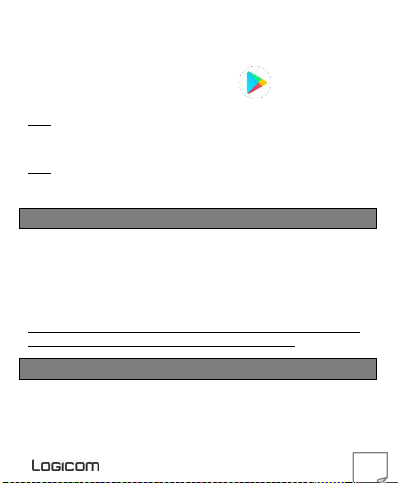
15
9. Downloading an application
Your Smartphone is supplied with on-l ine store, Google Play Store enabling you to
download applications such as utilities and games.
To access these to the store, tap the Play Store icon
NOTE: The availability of access to Google Play Store depends on your phone
operator and the country in which you are located. Access to the on-line store
requires an account to be created.
NOTE: LOGICOM shall under no conditions be r esponsible for the content on the
on-line store. The product warranty will not cover any malfunction due to an
application from on-line stores.
Warning on using the phone while driving
In France, in accordance with Article R412-6-1 of the French highway code, drivers
are not per mitted to use hand-held phones whilst the vehicle is moving.
The penalty for non-compliance with this article is a fine and point penalty on
your driving licence.
It is also forbidden to wear any system such as earphones, pedestrian kits, headsets,
headphones, susceptible to limit the attention or the hearing of the drivers.
NOTE: this legislation applies only in France. During trips abroad, please refer to
the legislation in place in your country of origin before travelling.
Listening safety
Before using the pedestrian kit, check that the volume is not set to maximum
to prevent hearing loss.
The high volume settings are intended for individuals with reduced hearing
capacity and not for those with normal hearing.
Page 16
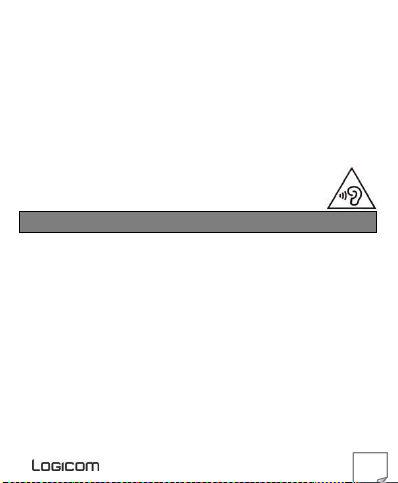
16
Do not use the pedestrian kit while driving.
not ensure adherence to the maximum volume.
To prevent possible hearing damage, do not listen at h igh
volume levels for long periods.
Adjust the volume so that you can hear the sounds around you.
Listening at hi gh volumes can damage your hearing and l ead to hearing
impairment (deafness, ringing ears, tinnitus and hyperacusis).
In order to prevent these risks it is r ecommended not to use the device at full
volume; use must not exceed one hour per day.
This product complies with the EN62368-1:2014 in accordance with the order
of 25 July 2013 implementing Article L. 5232-1 of the French public health
code concerning portable audio players.
Do not use pre-amplified or am plified models of headphones or earphone s (i.e.
with individual volume control and/or self-powered by batteries), as they do
Electromagnetic waves safety information (SAR)
Your Smartphone is designed to not exceed the radio wave limits recommended by
the European authorities. These limits include safety margins to ensure the
protection of all persons regardless of their age or heal th.
The SAR (specific absorption rate) of mobile phones quantifies the maximum level
of exposure of the user to electromagnetic waves, for aural use. French legislation
stipulates that the SAR must not exceed 2 W/kg averaged over 10g of tissue.
The value of the SAR is determined on the basis of the highest level of radio
frequencies emitted during laboratory tests.
The actual value of the SAR during use of the smartphone i s lower than this level.
The value of the SAR of the smartphone can vary according to the following factors:
how far/close the phone is to a relay antenna, use of accessories and others.
The maximum SAR level of your Smartphone is given in the following table:
Page 17
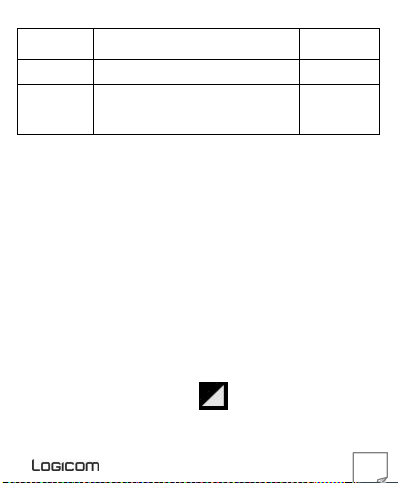
17
Position
Connectivity
SAR value
Head
GSM900 / DCS1800 / WCDMA900 /
WCDMA2100
0.183 W/Kg
Body
(Separation
distance 0
mm)
GSM900 / DCS1800 / WCDMA900 /
WCDMA2100
1.070 W/Kg
NOTE: The SAR value may vary, depending on national reporting and testing
requirements and the network band.
NOTE:
Do not use your Smartphone in certain locations such as aircraft, hospitals,
service stations and professional garages or while driving a vehicle. The
electromagnetic waves from the Smartphone can disrupt the performance of
electronic devices used in these locations.
We recommend that you switch off your phone or switch it to flight m ode in
these locations to avoid interference.
If you use an electronic implant (pacemakers, insulin pumps, neuros timulators,
etc.), please keep a distance of 15cm between the Smartphone and your
electronic implant.
When using a pedestrian kit, pregnant women should keep the phone away
from their abdomen and teenagers should keep the phone away from their
lower abdomen.
Advice to reduce the level of exposure to radiation:
Please use your Smartphone where reception is good to r educe the quantity
of radiation r eceived (avoid using in an underground car park or when
travelling (train or car)).
A reception i con indicates the quality of reception on your phone. A 4-full
display means that reception is good .
Use of a pedestrian ki t also allows the level of exposure to be reduced.
Page 18

18
To limit the bad c onsequences of the exposure to a prolonged radiation, we
advise teenagers to hold the phone away from their lower abdomen, d the
pregnant women to hold the phone away from their belly.
Safety and care information
Read these i nstructions carefully.
Keep these instructions.
Follow all these instructions.
Heed the warnings.
Clean only with a soft cloth (dry or sli ghtly damp).
Do not attempt to di sassemble the device; it would no longer be covered by
the warranty.
Do not bring sharp objects directly into contact with the surface and do not
spray any cl eaning product directly onto the screen.
Do not exert excessive pressure on the screen and do not put objects on it.
This could dam age the screen.
Use the spare parts specified by the manufacturer.
After any service or repair carried out on this product, ask the technician to
perform a safety check.
Use only the spare parts/accessories specified by the manufacturer.
Refer to a qualified per son for any repairs. Repair is required i f the device is
damaged in some manner or other, if the power cord or plug is damaged, if
liquid has been spilled or objects have fallen on the device, or if the device has
been exposed to rain or moisture, or has been dropped.
Do not expose the device to direct sunlight or other source of extreme heat or
cold.
Respect the privacy of others when using your Smartphone.
Keep the device away from all metal objects (coins, keys, etc.).
Do not leave near a magnetic fi eld as this could cause data to be lost or could
damage the device.
Do not drop the devi ce.
Do not expose the device to shocks, friction or impact.
Page 19

19
In order to prevent data loss, r emember to make a (computer or paper) back-
up of information saved on the device.
To prevent i nterference, do not use the device near other electronic devices, a
pacemaker or medical equipment.
Operating temperature: 0-40°C.
Keep out of the reach of the children and young children, this product m ay
contain small parts, which represents a dangerous suffocation.
NOTE: In order to reduce any risk of fire or electric shock:
Do not expose this device to rain or moisture.
Do not expose the product to water droplets or to splashes and do not place
any object filled with liquid, such as a vase, on the device.
Do not use the product near flammable or explosive materials.
The power pl ug is used to disconnect the device and must always be easily
accessible.
In order to completely disconnect the device from the electricity supply, the
power plug m ust be disconnected from the power outlet.
Do not attempt to over ride the safety features of the polarised plug or the
earth connection. A polarised plug has two pins, one of which is wider than
the other. A plug wi th an earth connection has two flat pins and a third round
pin for the earth c onnection. The widest pin and the third pin constitute the
important safety features designed to protect you. I f you c annot manage to
fully insert the plug i nto the wall outlet, contact your electrician to replace the
obsolete wall socket.
Disconnect this device during electrical storms or when not in use for an
extended period.
Switch off the device in places presenting risk of explosion and when travelling
by plane.
Do not touch the power cord with wet hands and do not pull on the charger to
disconnect it.
The power c ord must be placed so that it will not be stepped on or crushed
particularly at the outlet, where it is plugged in or where it is connected to the
device.
Page 20

20
Do not overload the power outlet. Use the power supply only as indicated.
Do not install this device near heat sources such as electric hobs, cookers or
others (including amplifiers).
Epilepsy warning
Please read before using a video game or allowing your children to use one.
Some people are susceptible to epileptic seizures or loss of consciousness when
exposed to certain flashing lights or light patterns in everyday life. Such people may
have a seizure while watching television images or playing certain video games.
This may happen even if the person has no medical history of epilepsy or has never
had any epi leptic seizures. If you or anyone in your family has ever had symptoms
related to epilepsy (seizures or loss of consciousness) when exposed to flashing
lights, consult your doctor prior to playing. We advise that parents should monitor
the use of video games by their children. If you or your child has the following
symptoms while playing a video game, discontinue use IMMEDIATELY and consult
your doctor: dizziness, blurred vision, eye or muscle twitches, loss of consciousness,
disorientation, any involuntary movement or convulsion.
Precautions to take during use of any video game:
Do not sit too close to the screen. Si t a good distance away from the television
screen, as far away as the l ength of the cable allows.
Preferably play the game on a small television screen. Avoid playing if you are
tired or have not had much sleep.
Make sure that the r oom in which you are playing is well lit.
Rest for ten to fifteen minutes per hour while playing a video game.
Page 21
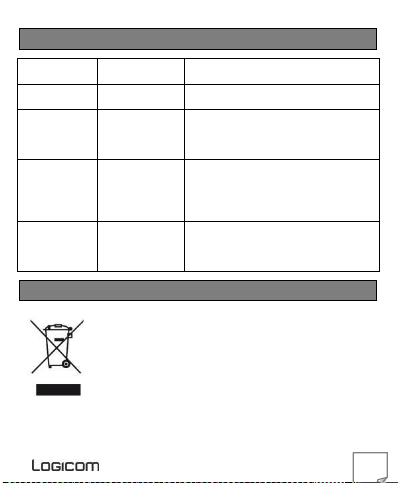
21
Technical informations
Technologies
Frequency
range
Transmit power max
2G
GSM900 – DCS
1800
GSM900:1.89W PIRE (e.i.r.p) 32.77dBm
DCS1800:1.03W PIRE (e.i.r.p) 30.11dBm
3G
WCDMA 900 –
WCDMA 2100
WCDMA900: 194.98mW PIRE (e.i.r.p)
22.90dBm
WCDMA2100:194.98mWPIRE (e.i.r.p)
22.90dBm
Bluetooth
2402MHz ~
2480MHz
band1: 204.17mW PIRE (e.i.r.p) 23.1dBm
band3: 200.45 mW PIRE (e.i.r.p) 23.02dBm
band7: 210.38 mW PIRE (e.i.r.p) 23.23dBm
band20: 188.80 mW PIRE (e.i.r.p)
22.76dBm
Wifi 2.4 Ghz
2412MHz ~
2472MHz
GFSK: 1.69 mW PIRE (e.i.r.p) 2.28dBm
π/4 DQPSK: 1.12 mW PIRE (e.i.r.p)
0.49dBm
8DQPSK: 1.13 mW PIRE (e.i.r.p) 0.54dBm
The symbol shown here and on the product means that the
product is classed as Electrical or Electronic E quipment and
should not be disposed with other household or commercial
waste at the end of its working life.
The Waste Electrical and Electronic Equipment (WEEE) Directive
(2012/19/EU) has been put in place to recycle products using best
available recovery and recycling techniques to minimise the
Recycling
impact on the environment, treat any hazardous substances and avoid the
increasing landfill.
Product disposal instructions for residential users:
Page 22

22
If you no longer use the device, remove and dispose of the battery, as well as the
device, in c ompliance with the local recycling procedures. For more information
please contact your local authority or the retailer where the product was
purchased.
Product disposal instructions for business users:
Business users should contact their suppliers and check the terms and conditions of
the purchase contract and ensure that this product is not mixed with other
commercial waste for disposal.
Simplified EU declaration of conformity
Hereby, LOGICOM SA – 55 rue de Lisbonne – 75008 PARIS, dec lare that the radio
equipment type smartphone GPS/WIFI/BT/GSM/3Gm odel Le Smooth FR is in
compliance with Directive 2014/53/UE.
The full text of the EU dec laration of conformity is available at the fol lowing
internet address:
https://www.logicom-europe.com/ce-doc
The warranty scope of application
If you encounter any problems:
A contact form and complete FAQ are available on our website:
www.logicom-europe.com
If none of these platforms does solve your problem, contact your retailer.
The LOGICOM supplier warranty is valid for normal use of the device as defined in
the instructions.
This warranty excludes damage caused by external circumstances.
Specifically, the warranty does not apply if the device i s damaged as a result of a
bump or drop, an operating error, a connection that does not comply with these
Page 23

23
instructions, lightning, a surge, or inadequate protection against heat, humidity, or
freezing temperatures.
The warranty is applicable only in metropolitan France.
The warranty does not cover user manuals or applications, settings, content or
data of any kind.
The warranty does not cover normal usury of the product. (Screens, batteries
and camera)
The warranty does not cover damage to the product due to misuse, including
in particular those caused by objects, a pressure drop.
The warranty does not cover any use of the label with the precautions
outlined in the manual.
The warranty does not cover defects caused to the product with another
product connected or used with an accessory or software not provided by
British Telecom.
The warranty does not cover any damage to the battery.
The warranty does not cover the product or its accessories if it has been
disassembled or modified in any way.
The warran ty does not cover any unidentifiable product by seri al number or (s)
number (s) I MEI. If its elements have been removed, altered or defaced, the
warranty does not apply.
The warranty does not cover damage done to the product caused by exposure
to moisture, conditions that extreme heat or cold, corrosion, oxidation, with
any liquid whatsoever.
The warranty does not cover any damage to (s) player (s) or SIM MicroSD
reader.
The legal warranty for hidden defects applies in compliance with Articles 1641 et
seq. of the French Civil Code.
Made in PRC
© 2019 Logicom SA.
