Page 1
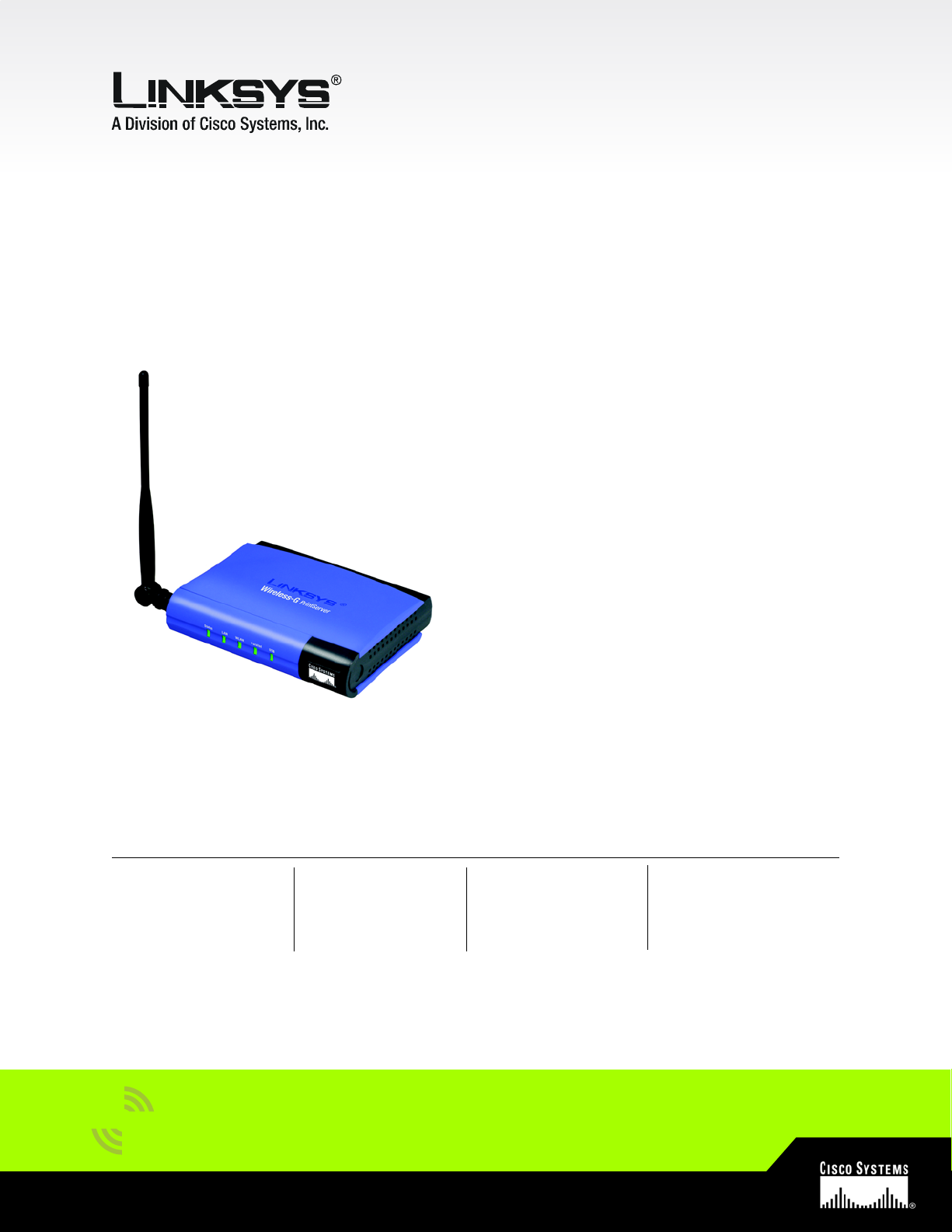
Share printers without running wires!
The Linksys Wireless-G PrintServer for USB 2.0 lets you connect a
USB or parallel printer (or both!) directly to your network, eliminating the need to dedicate a PC to print sharing chores.
Using a PrintServer frees up your "print share PC" so you don't
have to leave it on all the time. It also removes the printing
bottleneck, and sets your PC free to do more useful work.
Connect the PrintServer directly to your network by 10/100
Ethernet cable, or wirelessly over 54Mbps Wireless-G (802.11g).
The wireless option lets you put your printers wherever you want
to, without having to run cables. Whichever way the PrintServer
is attached to your network, both your wireless and wired PCs
will have access to it, and the printers it's connected to. And if
you don't use wireless for general networking in your office, you
can still use the Wireless-G connection in ad-hoc mode to print
from visiting Wireless-G and Wireless-B PCs.
The USB port is compatible with USB 1.1 printers, as well as printers that support the new high-speed USB 2.0 specification for
even faster throughput. There's also a separate port for a standard parallel printer. For even more versatility, you can connect two printers, one to each port, and send your documents
to whichever one is most appropriate for each print job.
Share up to two printers
with everyone on your
network -- works with
most parallel and USB
(1.1 or 2.0) printers
Wireless-G
Wireless
Model No.
PrintServer for USB 2.0
WPS54GU2
Connects your printers directly to the network by 10/100 wired
Ethernet or 54Mbps
Wireless-G (802.11g)
A user-friendly Setup Wizard makes installation easy, the compact case fits anywhere, and the three megabyte print buffer
size handles even large graphics-intensive print jobs. Let the
Linksys Wireless-G PrintServer for USB 2.0 bring efficiency to your
printing tasks.
No need to dedicate
a PC to print server
chores
Remotely administered through your
web browser, SNMP,
or the included utility
Product Data
Page 2
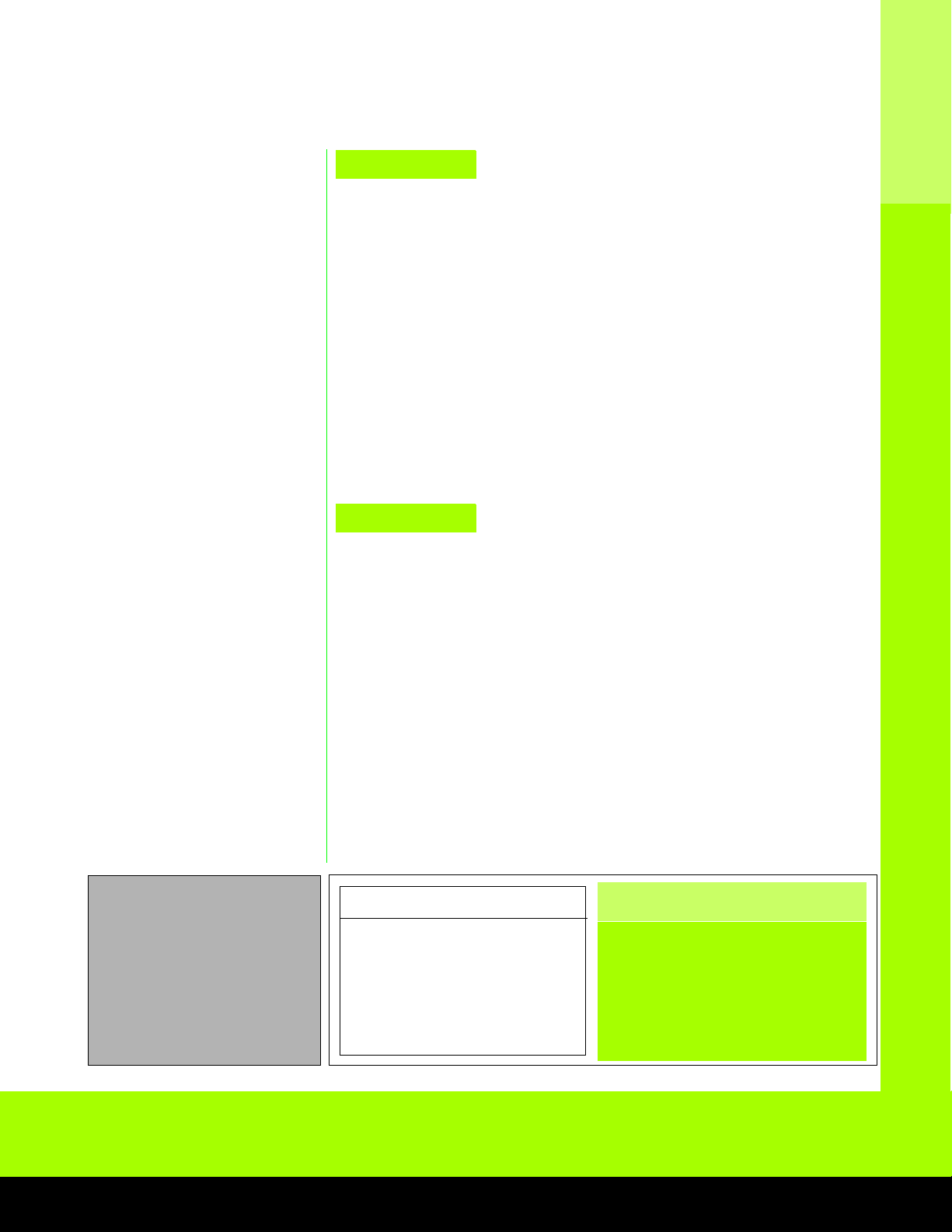
Wireless-G
PrintServer for USB 2.0
Features
• Complies with IEEE 802.11g,
802.11b, 802.3 and 1284
standards
• Features both a Parallel port
and a high-speed USB 2.0
port that is backward compatible with USB 1.1
• Supports TCP/IP, SMB (Service
Message Block), AppleTalk
(EtherTalk), and NetBEUI.
• Bi-Admin program makes it
easy to configure the Wireless-G Print Server in Windows
98SE, ME, 2000 or XP.
• SNMP management allows
users to monitor, configure
and troubleshoot using existing SNMP management tools.
• Built-in IPP (Internet Printing
Protocol) Server and Windows
IPP client, enables printing to
your printer from anywhere on
the Internet.
Specifications
Model Number WPS54GU2
Standards IEEE 802.11g, IEEE 802.11b, IEEE 802.3,
IEEE 1284, USB 2.0
Ports Power, USB, Parallel, LAN
Buttons Reset
Cabling Type USB 2.0, UTP CAT5, DB25 Parallel
LEDs Status, LAN, WLAN, Parallel, USB
Security Features WEP
WEP key bits 64, 128
Environmental
Dimensions 4.13" x 5.31" x 1.18"
W x H x D (105 mm x 135 mm x 30 mm)
Unit Weight 7.05 oz. (0.2 kg)
Power 12V 1A
Certifications FCC, IC-03
Operating Temp. 32ºF to 104F (0ºC to 40ºC)
Storage Temp. -4ºF to 128ºF (-20ºC to 70ºC)
Operating Humidity 10% to 85% Non-Condensing
Storage Humidity 5% to 90% Non-Condensing
Linksys
A Division of Cisco Systems, Inc.
18582 Teller Avenue
Irvine, CA 92612 USA
E-mail: sales@linksys.com
support@linksys.com
Web: http://www.linksys.com
Linksys products are available in more than 50
countries, supported by 12 Linksys Regional Offices
throughout the world. For a complete list of local
Linksys Sales and Technical Support contacts, visit
our Worldwide Web Site at www.linksys.com.
Specifications are subject to change without notice. Linksys is a registered trademark or trademark of Cisco Systems, Inc. and/or its affiliates in the U.S. and certain other countries. Copyright © 2003
Cisco Systems, Inc. All rights reserved. Other brands and product names are trademarks or registered trademarks of their respective holders.
Wps54gu2-DS-30825NC-KL
Minimum Requirements
• 200 Mhz or Faster Processor
• 64 MB of RAM
• CD-ROM Drive
• Printer with USB 1.1, USB 2.0, or Parallel Port
• Windows 98SE, Me, 2000 or XP
Package Contents
• Wireless-G PrintServer for USB 2.0
• Setup Wizard CD-ROM
•User Guide on CD-ROM
• USB 2.0 Cable
•Network Cable
• Power Supply
• Quick Installation
• Registration Card
Product Data
Model No.
Model No.
WPS54GU2
