Page 1

Instant Gigabit™ Series
EtherFast®10/100/1000
8-Port GigaSwitch
User Guide
Use this guide to install :
EG
0008
Page 2

COPYRIGHT & TRADEMARKS
Copyright © 2001 Linksys, All Rights Reserved. EtherFast is a registered trademark of
Linksys. Microsoft, Windows, and the Windows logo are registered trademarks of
Microsoft Corporation. All other trademarks and brand names are the property of their
respective proprietors.
LIMITED WARRANTY
Linksys guarantees that every EtherFast
®
10/100/1000 8-Port GigaSwitch is free from
physical defects in material and workmanship under normal use for ONE year from the
date of purchase. If the product proves defective during this warranty period, call
Linksys Customer Support in order to obtain a Return Authorization number. BE SURE
TO HAVE YOUR PROOF OF PURCHASE AND A BARCODE FROM THE PRODUCT’S
PACKAGING ON HAND WHEN CALLING. RETURN REQUESTS CANNOT BE
PROCESSED WITHOUT PROOF OF PURCHASE. When returning a product, mark the
Return Authorization Number clearly on the outside of the package and include your
original proof of purchase. All customers located outside of the United States of
America and Canada shall be held responsible for shipping and handling charges.
IN NO EVENT SHALL LINKSYS’ LIABILITY EXCEED THE PRICE PAID FOR THE PRODUCT FROM DIRECT, INDIRECT, SPECIAL, INCIDENTAL, OR CONSEQUENTIAL DAMAGES RESULTING FROM THE USE OF THE PRODUCT, ITS ACCOMPANYING SOFTWARE, OR ITS DOCUMENTATION. LINKSYS OFFERS NO REFUNDS FOR ITS PRODUCTS. TAMPERING WITH OR DISASSEMBLING THE PRODUCT VOIDS THE LINKSYS
WARRANTY. Linksys makes no warranty or representation, expressed, implied, or
statutory, with respect to its products or the contents or use of this documentation and
all accompanying software, and specifically disclaims its quality, performance, merchantability, or fitness for any particular purpose. Linksys reserves the right to revise or
update its products, software, or documentation without obligation to notify any individual or entity. Please direct all inquiries to:
Linksys P.O. Box 18558, Irvine, CA 92623.
FCC STATEMENT
The EtherFast
®
10/100/1000 8-Port GigaSwitch has been tested and found to comply
with the limits for a Class A digital device, pursuant to Part 15 of the FCC Rules. These
limits are designed to provide reasonable protection against harmful interference in a
residential installation. This equipment generates, uses, and can radiate radio frequency energy and, if not installed and used according to the instructions, may cause
harmful interference to radio communications. However, there is no guarantee that
interference will not occur in a particular installation. If this equipment does cause
harmful interference to radio or television reception, which is found by turning the
equipment off and on, the user is encouraged to try to correct the interference by one
or more of the following measures:
• Reorient or relocate the receiving antenna
• Increase the separation between the equipment or device
• Connect the equipment to an outlet other than the receiver’s
• Consult a dealer or an experienced radio/TV technician for assistance
UG-EG0008-10711A DG
Page 3

Contents
Introduction 1
Your EtherFast
®
10/100/1000 8-Port GigaSwitch 1
Features 1
Package Contents 2
Getting to Know the EtherFast
®
10/100/1000 8-Port
GigaSwitch 3
The 10/100/1000 8-Port GigaSwitch’s Rear Panel 3
The 10/100/1000 8-Port GigaSwitch’s Front Panel 3
Switches Versus Hubs 5
Installing the EtherFast
®
10/100/1000
8-Port GigaSwitch 6
Overview 6
Installing the 10/100/1000 8-Port GigaSwitch 6
Connecting Your Hardware Together and Booting Up 6
Tips on Switching Your Network 7
Glossary 8
Specifications 12
Environmental 12
Warranty Information 13
Contact Information 14
EtherFast® 10/100/1000 8-Port GigaSwitch
Instant Gigabit™ Series
Introduction
st® 10/100/1000 8-Port GigaSwitch
Congratulations on purchasing your new Linksys EtherFast®10/100/1000 8Port GigaSwitch for your network's 10/100/1000 migration needs. The new
standard in networking is here! The EtherFast®10/100/1000 8-Port
GigaSwitch allows you to take your network to a whole new level of productivity—and you can do it using you existing architecture. There’s no need to
abandon your present equipment or radically change your way of doing
things. This new GigaSwitch from Linksys allows you to do what you
already do well—just faster!
Apply this switching power to your current Ethernet network, and your data
traffic efficiency will improve several times over. Connect your Gigabitequipped workstations to the Switch's 10/100/1000 ports for full-duplex, dedicated bandwidth of up to 2000Mbps—the speed is yours!
With the EtherFast
®
10/100/1000 8-Port GigaSwitch, you can connect your
existing 10/100 Ethernet network to your Gigabit server backbone without any
additional equipment. In addition, the Gigaswitch has easy, hassle-free setup
with no configuration required.
The EtherFast
®
10/100/1000 8-Port GigaSwitch from Linksys is an all-in-one
solution for both Gigabit and Fast Ethernet networking needs.
• 8 Port 10/100/1000Mbps Auto-Detect Half/Full Duplex Switch Ports
• Head of Line Blocking Prevention
• Up to 8K MAC Addresses Table/Hashing Algorithm on Address Learning
• Support Store and Forward Architecture and Performs Forwarding and
Filtering at Non-blocking Full Wire Speed
• Supports Aging Function and 802.3x Flow Control for Full Duplex and
Back-Pressure Function for Half-Duplex Operation
• Supports Congestion Flow Control
• Provides 6 LEDs per Port to Indicate the Packets Traffic Pattern and Link
Status
• Signal Regeneration Ensures Data Transfer Integrity
• Free Technical Support—24 Hours a Day, 7 Days a Week for North America
Only
• One-Year Limited Warranty
Your EtherFast®10/100/1000 8-Port GigaSwitch
Features
1
Page 4
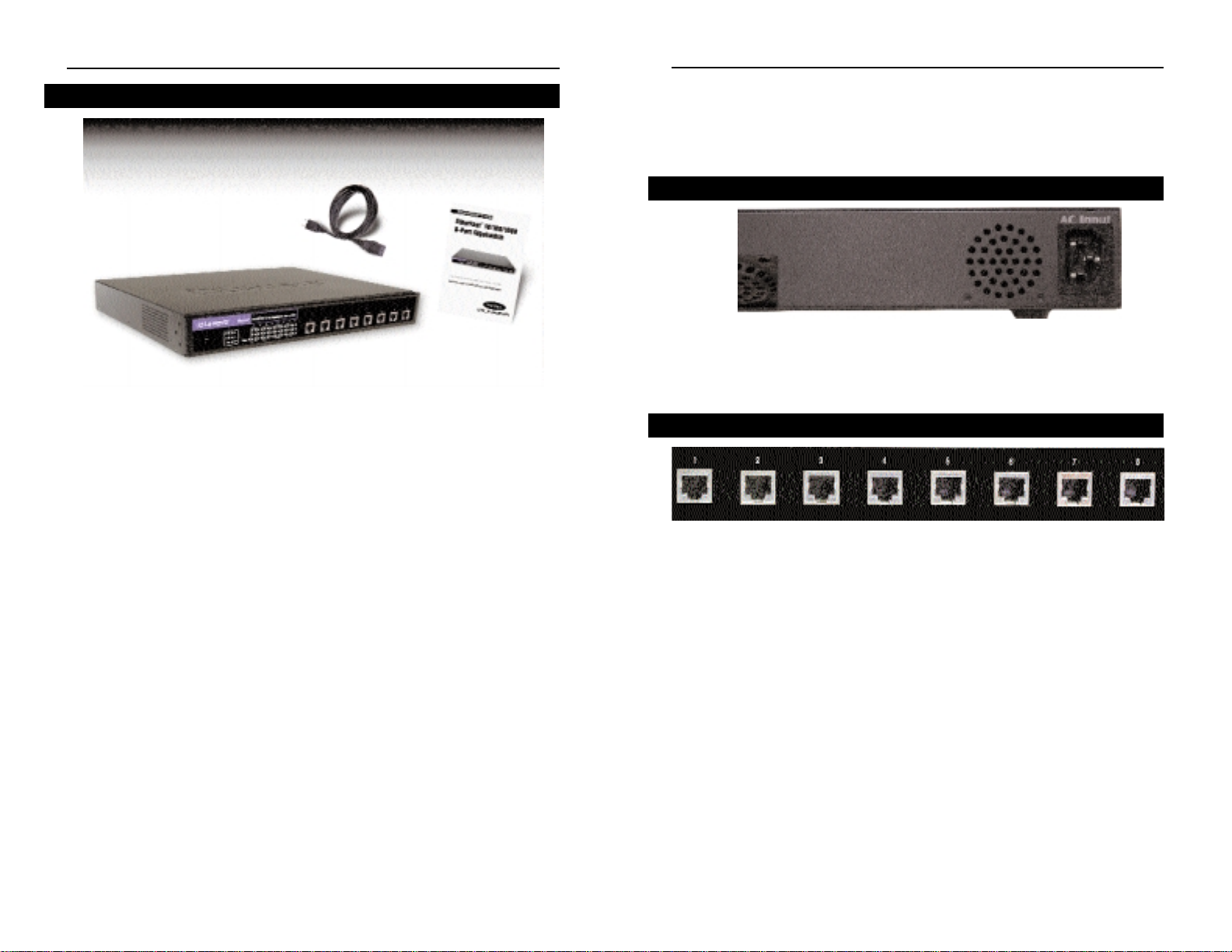
Getting to Know the EtherFast
®
10/100/1000 8-Port GigaSwitch
The 8-Port GigaSwitch’s Power Connection
Power The Power port is where you will connect the
included power cord.
Ports 1-8 These eight LAN (Local Area Network) ports con-
nect to network devices, such as PCs, print servers,
network attached storage, and remote hard drives at
10/100/1000Mbps. Or, they can be used to expand
your network by connecting to a 1000Mbps hub or
switch. When connecting to a PC equipped with an
Instant Gigabit Network Adapter, just plug one end
of a Category 5e cable into the RJ-45 port on the
Adapter and the other end into one of the ports on
the GigaSwitch.
The 10/100/1000 8-Port GigaSwitch’s Rear Panel
EtherFast® 10/100/1000 8-Port GigaSwitch
• One 10/100/1000 8-Port GigaSwitch
• One AC Power Cord
• Mounting Brackets and Screws (not pictured)
• One User Guide and Registration Card
Package Contents
Instant Gigabit™ Series
2 3
The 10/100/1000 8-Port GigaSwitch’s Front Panel
Page 5

Your GigaSwitch boosts your network performance several times over, conserving your time, money and resources. The Switch’s 10/100/1000 feature
gives you a key advantage over other forms of networking by upgrading
speed-critical network segments to 1000Mbps while allowing existing
10BaseT and 100BaseTX networks to operate with the Switch. Allowing
10BaseT and 100BaseTX hardware speeds to run alongside each other eliminates the need to purchase new hardware, rewire and reconf igure an entire
site all at once. This scalability factor ensures that Fast Ethernet will not fall
obsolete to upgrades in speed standards and maintains use of all your old
equipment until you decide to buy speedier replacements.
Switches also feature full-duplex data transfer, meaning that all computers
on the switch can “talk” to the switch at the same time. Plus, switches can
send and receive data simultaneously to all connections, whereas a hub cannot. A hub simply works with one computer at a time and only sends or
receives data, since it cannot handle two way communication.
In addition to full-duplex transfer, your Switch surges your network with
dedicated bandwidth to each node. For instance, if you connect 8 computers to your EtherFast 10/100/1000 8-Port GigaSwitch , then each computer
will get a dedicated bandwidth of 2000Mbps at full duplex transfer. If you
run 8 computers from a 100Mbps hub, then each computer will only share a
part of the 100Mbps bandwidth.
A network without a switch is called a shared network because every node
on the network competes for a fraction of the total bandwidth. In a shared
network, data packets are randomly broadcasted to all stations until they
discover their intended destination. Consequently, considerable time and
bandwidth is wasted on data packets swimming along network lines before
they find their cor rect address. A switch, on the other hand, looks at the
address for each data packet and delivers it directly to the correct destination.
Gigabit Ethernet is ideal for deployment as a backbone interconnect, and as a
connection to high-performance servers. With the addition of Gigabit
Ethernet, Ethernet delivers scalable solution (10/100/1000 Mbps) for the
LAN from the desktop to the workgroup, and the backbone.
Switches Versus Hubs
EtherFast® 10/100/1000 8-Port GigaSwitch
The LED Indicators
Power Green. The Power LED lights up when the Switch is pow-
ered on.
1000 Green. The 1000 LED lights up when the port is operating at
1000Mbps. If the LED is off, the port is operating at either
100Mbps, 10Mbps, or it is not active.
100 Green. The 100 LED lights up when the port is operating at
100Mbps. If this LED is off, the port is operating at either
1000Mbps, 10Mbps, or it is not active.
10 Amber. The 10 LED lights up when the port is operating at
10Mbps. If this LED is off, the port is operating at either
1000Mbpd, 100Mbps, or it is not active.
TX Green. The TX (Transmit) LED flickers when data is being
transmitted through the port. When the LED is off, there is
no data being transferred through the port.
RX Amber. The RX (Receive) LED flickers when data is being
received through the port. When the LED is off, there is no
data being transferred through the port.
FD/COL Green. If the FD/COL (Full Duplex/Collision) LED is lit up
continuously, the connection made through the corresponding port is running in Full Duplex mode. If the LED is flickering, the port is experiencing data collisions. Infrequent
collisions are normal. If this LED is flickering too often,
there may be a problem with your connection.
Instant Gigabit™ Series
4 5
Page 6

EtherFast® 10/100/1000 8-Port GigaSwitch
6
Tips on Switching Your Network
Here are some of the ways your new EtherFast® 10/100/1000 8-Port
GigaSwitch can help you optimize your network speed.
• Speed up Nodes From Your 10BaseT Network
In a 10BaseT network, connect your hubs, file servers, and key users, such as
network administrators, directly to your Switch to channel dedicated bandwidth in full-duplex mode (if operating in full-duplex) to each station. The
Switch will have dedicated communication with all its connections simultaneously, whereas a hub will only communicate in half-duplex transfer mode and
broadcasts information to all ports.
• Conserving Bandwidth with 10Mbps, 100Mbps and 1000Mbps Segments
10BaseT and 100BaseTX hardware are not readily compatible, but your
10/100/1000 Switch can designate network segments of different speeds.
This allows you to run one 100Mbps segment to serve users without a need
for considerable speed, and a faster 1000Mbps segment devoted to users who
depend heavily on graphics, multimedia, database, or other speed-intensive
applications. With switched segmentation, your 1000Mbps users will not be
slowed down by the users on the 10/100Mbps segment.
• Run 10/100Mbps Peripherals in 1000Mbps Network
Most of the network peripherals in place today run at 10/100Mbps, since
100BaseTX has been the standard network speed to date. These peripherals,
designed to operate at 100Mbps, cannot readily communicate with
1000BaseTX equipment. A 10Mbps interface is also required for cable and
DSL connections, which are quickly becoming very popular ways to access
the Internet. Your 10/100/1000 Switch provides your 10BaseT equipment and
cable and DSL lines with a 10Mbps interface while still running your Fast
Ethernet devices at 100Mbps or 1000Mbps.
• Strengthen Data Transfers Through Signal Regeneration
Your Switch functions as a repeater, which regenerates data signals as they
pass through it. This feature acts as a safeguard to deter data loss and ensure
that transmissions arrive at their destination intact. Switches positioned
between hubs can preserve your data’s integrity and eliminate your need to
buy and use repeaters in your Fast Ethernet network.
Tips on Switching Your Network
Installing the EtherFast
®
10/100/1000 8-Port GigaSwitch
Installing your EtherFast®10/100/1000 8-Port GigaSwitch may involve
installing both an adapter and the GigaSwitch. If you are integrating these
items into an existing nework, some additional steps may be necessary involving settings for your existing equipment. Consult your Network Administrator
for more information about how the GigaSwitch will interface with your existing network components.
Connecting Computers To Your Switch
Your Switch’s front panel has eight RJ-45 por ts. Each 10/100/1000 por t automatically detects the speed and duplex of the attached cabling to a network
card, switch, hub, etc. The ports operate in either full or half duplex, which
lets you run at speeds of 2000Mbps, 1000Mbps, 200Mbps, 100Mbps, or
10Mbps.
Each 10/100/1000 port on your Switch can connect to workstations, file
servers, hubs, repeaters, bridges, routers or other switches. Connections to the
switch require UTP Category 5 network cabling (UTP Category 5e for
Gigabit connections—UTP Category 3 can be used with 10Mbps connections) with RJ-45 tips, not to e
xceed 100 meters (328 feet) in length.
To connect a computer directly to the switch, plug one end of a standard network cable into the switch, then plug the other end of the cable into the computer's network adapter.
Plug in the GigaSwitch's power cable. The Power LED will light up. As
devices make connections to the Switch’s ports, each port's cor responding TX
or RX LED will light up. The remaining LEDs will also light up according
to how your connection is made, e.g. full or half duplex, 10Mbps, 100Mbps,
or 1000Mbps.
If the Switch experiences excessive data collisions, verify that your network
cabling is securely crimped and installed properly.
Overview
Instant Gigabit™ Series
Installing 10/100/1000 The 8-Port Gigaswitch
7
Connecting Your Hardware Together and Booting Up
Page 7

8
CAT 5 - ANSI/EIA (American National Standards Institute/Electronic
Industries Association) Standard 568 is one of several standards that specify
"categories" (the singular is commonly referred to as "CAT") of twisted pair
cabling systems (wires, junctions, and connectors) in terms of the data rates
that they can sustain. CAT 5 cable has a maximum throughput of 100 Mbps
and is usually utilized for 100BaseTX networks.
CA T 5e- The additional cab ling performance parameters of return loss and farend crosstalk (FEXT) specified for 1000BASE-T and not specified for
10BASE-T and 100BASE-TX are related to differences in the signaling implementation. 10BASE-T and 100BASE-TX signaling is unidirectional-signals
are transmitted in one direction on a single wire pair. In contrast, Gigabit
Ethernet is bi-directional-signals are transmitted simultaneously in both directions on the same wire pair; that is, both the transmit and receive pair occupy
the same wire pair .
Data Packet - One frame in a packet-switched message. Most data communications is based on dividing the transmitted message into packets. F or e xample,
an Ethernet packet can be from 64 to 1518 bytes in length.
Dynamic Routing - The ability for a router to forward data via a different route
based on the current conditions of the communications circuits. For example, it
can adjust for overloaded traffic or f ailing lines and is much more flexible than
static routing, which uses a fixed forwarding path.
Ethernet - IEEE standard network protocol that specif ies how data is placed on
and retrieved from a common transmission medium. Has a transfer rate of 10
Mbps. Forms the underlying transport vehicle used by several upper-level protocols, including TCP/IP and XNS.
Fast Ethernet - A 100 Mbps technology based on the 10BASE-T Ethernet
CSMA/CD network access method.
Full Duplex - The ability of a device or line to transmit data simultaneously in
both directions.
Half Duplex - Data transmission that can occur in two directions over a single
line, but only one direction at a time.
Hardw are - Hardware is the physical aspect of computers, telecommunications,
and other information technology devices. The term arose as a way to distinguish
the "box" and the electronic circuitry and components of a computer from the program you put in it to make it do things. The pro gram came to be known as the software.
EtherFast® 10/100/1000 8-Port GigaSwitch
Glossary
10BaseT - An Ethernet standard that uses twisted wire pairs.
100BaseTX - IEEE physical la y er specification for 100 Mbps over two pairs of
Category 5 UTP or STP wire.
1000BASE-T - provides half-duplex (CSMA/CD) and full-duplex 1000Mbps
Ethernet service over Category 5e links as defined by ANSI/TIA/EIA-568-A.
Topology rules for 1000BASE-T are the same as those used for 100BASE-TX.
Category 5e link lengths are limited to 100 meters by the ANSI/TIA/EIA-568A cabling standard. Only one CSMA/CD repeater will be allowed in a collision
domain.
Adapter - Printed circuit board that plugs into a PC to add to capabilities or
connectivity to a PC. In a networked environment, a network interface card
(NIC) is the typical adapter that allows the PC or server to connect to the
intranet and/or Internet.
Auto-negotiate - To automatically determine the cor rect settings. The term is
often used with communications and networking. For example, Ethernet
10/100 cards, hubs and switches can determine the highest speed of the node
they are connected to and adjust their transmission rate accordingly.
Backbone - The part of a network that connects most of the systems and networks together and handles the most data.
Bandwidth - The transmission capacity of a given facility, in terms of how
much data the facility can
transmit in a fixed amount of time; expressed in bits per second (bps).
CAT 3 - ANSI/EIA (American National Standards Institute/Electronic
Industries Association) Standard 568 is one of several standards that specify
"categories" (the singular is commonly referred to as "CAT") of twisted pair
cabling systems (wires, junctions, and connectors) in terms of the data rates
that they can sustain. CAT 3 cable has a maximum throughput of 16 Mbps and
is usually utilized for 10BaseT networks.
Instant Gigabit™ Series
9
Page 8

10
RJ-45 (Registered Jack-45) - A connector similar to a telephone connector that
holds up to eight wires, used for connecting Ethernet devices.
Throughput - The amount of data moved successfully from one place to
another in a given time period.
TX Rate - Transmission Rate.
UTP - Unshielded twisted pair is the most common kind of copper telephone
wiring. Twisted pair is the ordinary copper wire that connects home and many
business computers to the telephone company. To reduce crosstalk or electromagnetic induction between pairs of wires, two insulated copper wires are
twisted around each other. Each signal on twisted pair requires both wires.
Since some telephone sets or desktop locations require multiple connections,
twisted pair is sometimes installed in two or more pairs, all within a single
cable.
EtherFast® 10/100/1000 8-Port GigaSwitch
Hub - The device that serves as the central location for attaching wires from
workstations. Can be passive, where there is no amplication of the signals; or
active, where the hubs are used like repeaters to provide an extension of the
cable that connects to a workstation.
IEEE - The Institute of Electrical and Electronics Engineers. The IEEE
describes itself as "the world's largest technical professional society -- promoting the development and application of electrotechnology and allied sciences
for the benefit of humanity, the advancement of the profession, and the wellbeing of our members."
The IEEE fosters the development of standards that often become national and
international standards. The organization publishes a number of journals, has
many local chapters, and several large societies in special areas, such as the
IEEE Computer Society.
LAN - A local area network (LAN) is a group of computers and associated
devices that share a common communications line and typically share the
resources of a single processor or server within a small geographic area (for
example, within an office building).
Latency - The time delay between when the first bit of a packet is received and
the last bit is forwarded.
MAC Addr ess - The MAC (Media Access Control) address is your computer's
unique hardware number.
Mbps (MegaBits Per Second) - One million bits per second; unit of measurement for data transmission.
Network- A system that transmits any combination of v oice, video and/or data
between users.
NIC (Network Interface Card) - A board installed in a computer system, usually a PC, to pro vide netw ork communication capabilities to and from that computer system. Also called an adapter.
Port - A pathway into and out of the computer or a network device such as a
switch or router. For example, the serial and parallel ports on a personal computer are external sockets for plugging in communications lines, modems and
printers.
Instant Gigabit™ Series
11
Page 9

12
Warranty Information
BE SURE TO HAVE YOUR PROOF OF PURCHASE AND A BARCODE
FROM THE PRODUCT'S PACKAGING ON HAND WHEN CALLING.
RETURN REQUESTS CANNOT BE PROCESSED WITHOUT PROOF OF
PURCHASE.
IN NO EVENT SHALL LINKSYS’LIABILITY EXCEED THE PRICE PAID
FOR THE PRODUCT FROM DIRECT, INDIRECT, SPECIAL, INCIDENTAL, OR CONSEQUENTIAL DAMAGES RESULTING FROM THE USE
OF THE PRODUCT, ITS ACCOMPANYING SOFTWARE, OR ITS DOCUMENTATION. LINKSYS DOES NOT OFFER REFUNDS FOR ANY PRODUCT.
LINKSYS OFFERS CROSS SHIPMENTS, A FASTER PROCESS FOR PROCESSING AND RECEIVING YOUR REPLACEMENT. LINKSYS PAYS
FOR UPS GROUND ONLY. ALL CUSTOMERS LOCATED OUTSIDE OF
THE UNITED STATES OF AMERICA AND CANADA SHALL BE HELD
RESPONSIBLE FOR SHIPPING AND HANDLING CHARGES. PLEASE
CALL LINKSYS FOR MORE DETAILS.
EtherFast® 10/100/1000 8-Port GigaSwitch
Specifications
Model Number EG0008
Standards IEEE 802.3,IEEE 802.3u, IEEE 802.3ab,
IEEE 802.3x
Protocol CSMA/CD
Ports 8 10/100/1000 RJ-45 Ports
Speed Per Port (Mbps) 10 or 100 or 1000 (Half Duplex)
20 or 200 or 2000 (Full Duplex)
MAC Addresses 8k
Max Frame Size 1536 Bytes
Buffer Memory 1 MB
Cabling Type UTP Category 5e or Better (1000Mbps)
UTP Category 5 or Better (10/100Mbps)
LEDs Power,
TX (per Port), RX (per Port), FD/Col (per Port)
10 (per Port), 100 (per Port), 1000 (per Port)
Dimensions 16.9” x 13.8” x 1.7”(430mm x 350mm x 44mm)
Unit Weight 7.49 lbs. (3.4Kg)
Power 90-260V AC,50-60Hz
Power Consumption 55 watts
Certifications FCC Class A,
CE Mark Commercial
Operating Temp. 0ºC to 40ºC (32ºF to 104ºF)
Storage Temp. -10ºC to 70ºC (14ºF to 158ºF)
Operating Humidity 10% to 95%, Non-Condensing
Storage Humidity 5% to 90%, Non-Condensing
Instant Gigabit™ Series
Environmental
13
Page 10

Contact Information
For help with the installation or operation of this product, contact Linksys
Customer Support at one of the phone numbers or Internet addresses below.
Sales Information 800-546-5797 (LINKSYS)
Tech Support and RMA Issues 888-793-5932
949-261-1288
Fax 949-261-8868
Email support@linksys.com
Web http://www.linksys.com
FTP Site ftp.linksys.com
Instant Gigabit™ Series
14
Page 11

© Copyright 2001 Linksys, All Rights Reserved.
Printed in the USA.
http://www.linksys.com
