Page 1

Instant EtherFast®Series
EtherFast 10/100
Dual-Speed Switches
Use this guide to install these Linksys products:
EtherFast 10/100 12-Port Switch (DSSX12)
EtherFast 10/100 16-Port Switch (DSSX16)
EtherFast 10/100 24-Port Switch (DSSX24)
User Guide
Page 2

COPYRIGHT & TRADEMARKS
Copyright © 2000 Linksys, All Rights Reserved. Instant EtherFast is a registered trademark of Linksys. Microsoft, Windows, and the Windows logo are registered trademarks
of Microsoft Corporation. All other trademarks and brand names are the property of
their respective proprietors.
LIMITED WARRANTY
Linksys guarantees that every EtherFast 10/100 12-Port, 16-Port, and 24-Port Switch is
free from physical defects in material and workmanship under normal use for five (5)
years from the date of purchase. If the product proves defective during this warranty
period, call Linksys Customer Support in order to obtain a Return Authorization number. BE SURE TO HAVE YOUR PROOF OF PURCHASE ON HAND WHEN CALLING.
RETURN REQUESTS CANNOT BE PROCESSED WITHOUT PROOF OF PURCHASE. When returning a product, mark the Return Authorization number clearly on
the outside of the package and include your original proof of purchase.
IN NO EVENT SHALL LINKSYS LIABILITY EXCEED THE PRICE PAID FOR THE
PRODUCT FROM DIRECT, INDIRECT, SPECIAL, INCIDENTAL, OR CONSEQUENTIAL DAMAGES RESULTING FROM THE USE OF THE PRODUCT, ITS ACCOMPANYING SOFTWARE, OR ITS DOCUMENTATION. Linksys makes no warranty or representation, expressed, implied, or statutory, with respect to its products or the contents
or use of this documentation and all accompanying software, and specifically disclaims
its quality, performance, merchantability, or fitness for any particular purpose. Linksys
reserves the right to revise or update its products, software, or documentation without
obligation to notify any individual or entity. Please direct all inquiries to:
Linksys P.O. Box 18558, Irvine, CA 92623.
FCC STATEMENT
This equipment has been tested and found to comply with the limits for a Class A digital device, pursuant to Part 15 of the FCC Rules. These limits are designed to provide
reasonable protection against harmful interference in a residential installation. This
equipment generates, uses, and can radiate radio frequency energy and, if not installed
and used according to the instructions, may cause harmful interference to radio communications. However, there is no guarantee that interference will not occur in a particular installation. If this equipment does cause harmful interference to radio or television
reception, which is found by turning the equipment off and on, the user is encouraged
to try to correct the interference by one or more of the following measures:
Reorient or relocate the receiving antenna
Increase the separation between the equipment or device
Connect the equipment to an outlet other than the receivers
Consult a dealer or an experienced radio/TV technician for
assistance
002
Page 3

Contents
Introduction 2
Planning Your Network 6
Installing the Switch 8
Mounting Your Switch to a Rack 8
Connecting Nodes to the Switch 8
Powering on the Switch
9
Appendix 10
LED Displays 10
Expanding Your Switch 11
Installing Expansion Modules 12
Fiber Module Specifications and Distance Rules 13
Specifications 14
Twisted Pair Wiring 15
Customer Support 16
Page 4

Introduction
Congratulations on purchasing your new EtherFast 10/100 Dual-Speed
Switch for your network's 10/100 migration needs. Ready to run right out
of the box, the EtherFast 10/100 Dual-Speed Switch is the easiest, most
flexible way to boost your network's performance with full duplex data
transfer and dedicated bandwidth to each of your nodes while migrating to
the power of Fast Ethernet. Unlike a standard hub that wastes network
bandwidth by bouncing packets around until they finally reach their destinations, a switch forwards packets only to their intended recipients, immediately reducing network traffic congestion and improving overall efficiency for your entire network.
Whether you're planning on moving to a Fast Ethernet network now or
later, every Linksys EtherFast 10/100 Dual-Speed Switch is ready to go to
work for you immediately. Use its switching power on your 10BaseT network to improve traffic efficiency tremendously. Connect your file server
to the switch to improve access times for all of your users in one step. And
when you're ready, migrate your entire network to 100BaseTX while using
switching to achieve full duplex speeds of up to 200Mbps the speed is
yours!
Every 12, 16, and 24-Port Switch comes with a built-in expansion slot.
Now you can take advantage of the biggest craze in high-speed networking
technology -- fiber optics! The 100BaseFX Distance Extender Module lets
you uplink to fiber backbones and send your data up to 2 kilometers -thats 2000 meters (6560 feet).
Every switch packs a full suite of error detection and correction features
for reliable communication every time. Auto partitioning, data collision
control, and incoming frame retiming ensure that not a single bit of data is
lost, even during the heaviest moments of network traffic. Built to last,
your new switch is optimized to deliver high-end video, multimedia, database, and other speed-intensive applications at blazing speeds.
2
Page 5

About Fast Ethernet
As the demand for desktop video, multimedia development, imaging, and
other speed-intensive applications continues to rise, the need for high performance, fault tolerant LAN technology will become more critical.
Standard Ethernet, which has been the most popular networking technology to date with a maximum data throughput of 10 Mbps, is becoming
insufficient to handle the latest video, multimedia, and other speed-intensive client/server LAN applications.
Among the proposed solutions to the dilemma of network speed, Fast
Ethernet has emerged as the most viable and economical. Capable of sending and receiving data at 100 Mbps (megabits per second), it is more than
fast enough to handle even the most demanding video and other real-time
applications.
Although there are a number of different competing Fast Ethernet implementations, 100BaseTX is by far the most popular. Operating on two pairs
of Category 5 unshielded twisted-pair (UTP) cabling, 100BaseTX supports
high speed signaling and is relatively inexpensive. Because it uses four
wires for data transmission and the same packet format, packet length,
error control, and management information as 10BaseT, 100BaseTX can
be made to communicate with older 10BaseT equipment when routed
through a switch.
This scalability is one of 100BaseTX's major advantages over other forms
of Fast Ethernet: it allows critical, speed-dependent network segments to
be upgraded to 100BaseTX speeds as needed without rewiring, refitting,
and retraining an entire site. Heterogeneous networks can now mix both
slow and fast network segments for different users or for different departments. Publishing, R&D, video, multimedia, or accounting departments
can enjoy a 100Mbps pace, while other corporate segments can operate at
slower and more economic 10Mbps speeds.
A network without a switch is often called a shared-bandwidth network
because the net's overall bandwidth is shared among all of the nodes
each PC, file server, or other node gets a piece of the bandwidth. In a
shared network, data packets are sent to all available nodes until they fall
upon their destination. Much of the bandwidth, consequently, is wasted
because some packets have to spend time "looking" for their destinations.
3
Page 6

Switched Ethernet, by contrast, is closer to the notion of individual telephone lines: a switching hub examines the incoming MAC addresses of
network packets and forwards them directly to their destinations without
repetition, reducing bandwidth waste and resulting in more predictable network performance. Each node receives its own full-speed pipeline -- bandwidth isn't divided up. Switched Ethernet can improve data transfer speeds
and overall efficiency for 10BaseT networks, 100Mbps networks, or both.
The Advantages of Switching
The two main advantages of using a switch like the 10/100 Dual-Speed
Switch are migration and performance boosts.
100BaseTX and 10BaseT networks are not automatically compatible with
each other. Because of their different speeds, their hardware is not readily
interchangable a 10BaseT network adapter, for example, cannot be connected directly to a 100BaseTX network segment. By using a switch,
10BaseT and 100BaseTX hardware can be made to communicate with
each other so you don't need to discard your slower 10Mbps network hardware as you migrate to Fast Ethernet.
As for performance, switching technology boosts any network's efficiency
right away. A network without a switch is called a shared network, which
means that the network's total bandwidth is equal to its speed divided
by the number of users who are actively using the net. A switched network, by contrast, gives each user a full-speed pipeline that isn't shared by
any other users, which causes an immediate speed and/or efficiency
increase of up to 80%.
4
Page 7

Here are some scenarios in which a switch can be applied:
· Speeding up a 10BaseT Network
On a 10BaseT network, you might connect users to one of the switch's
10/100 ports and the file server to the other, allowing the server to service
more users faster because it enjoys its own switched pipeline into the network.
· Mixing 10BaseT with 100BaseTX
10BaseT and 100BaseTX hardware not readily compatible with each other.
With a switch you can create 10Mbps network segments for servicing
users that don't need tremendous speed, and 100Mbps segments for users
who depend on graphics, video, multimedia, database, or other speedy
applications.
· Adding 10Mbps Network Peripherals
In addition, since 100BaseTX is a relatively new standard, there aren't as
many network peripherals available for it as there are for 10BaseT. Most
network modems, print servers, sniffers, and other network peripherals are
made to operate at a speed of 10Mbps, making them incompatible with
100Mbps networks unless you have a switch. A switch can add 10Mbps
hardware to your network wherever you want it.
5
Page 8

Planning Your Network
The rules that govern how switches are distributed in Fast Ethernet are
slightly different from 10BaseT networking rules. Cabling specifications,
distance limits, and other topology rules must be followed in order to
avoid network collisions and data loss. Here are the most important rules
to follow:
· 100BaseTX requires four-pair, Category 5 UTP (EIA 568, Cat 5)cabling.
· The maximum cable length from a node to a repeater, switch, or hub is
100 meters (328 feet).
· The maximum length for a Category 5 100BaseTX cable between a
workstation and a stackable or other shared bandwidth hub is 100 meters
(328 feet).
· A single or stacked 100Mbps hub is counted as one repeater in Fast
Ethernet rules; a 10/100 switch or 10BaseT hub is not counted as a
repeater.
· You can install as many switches as you want on the same network, given
you don't position the switches more than 100 meters (328 feet) apart.
· The maximum distance between 2 100Mbps hubs without a switch
connected in between is 5 meters (16.4 feet).
6
Page 9
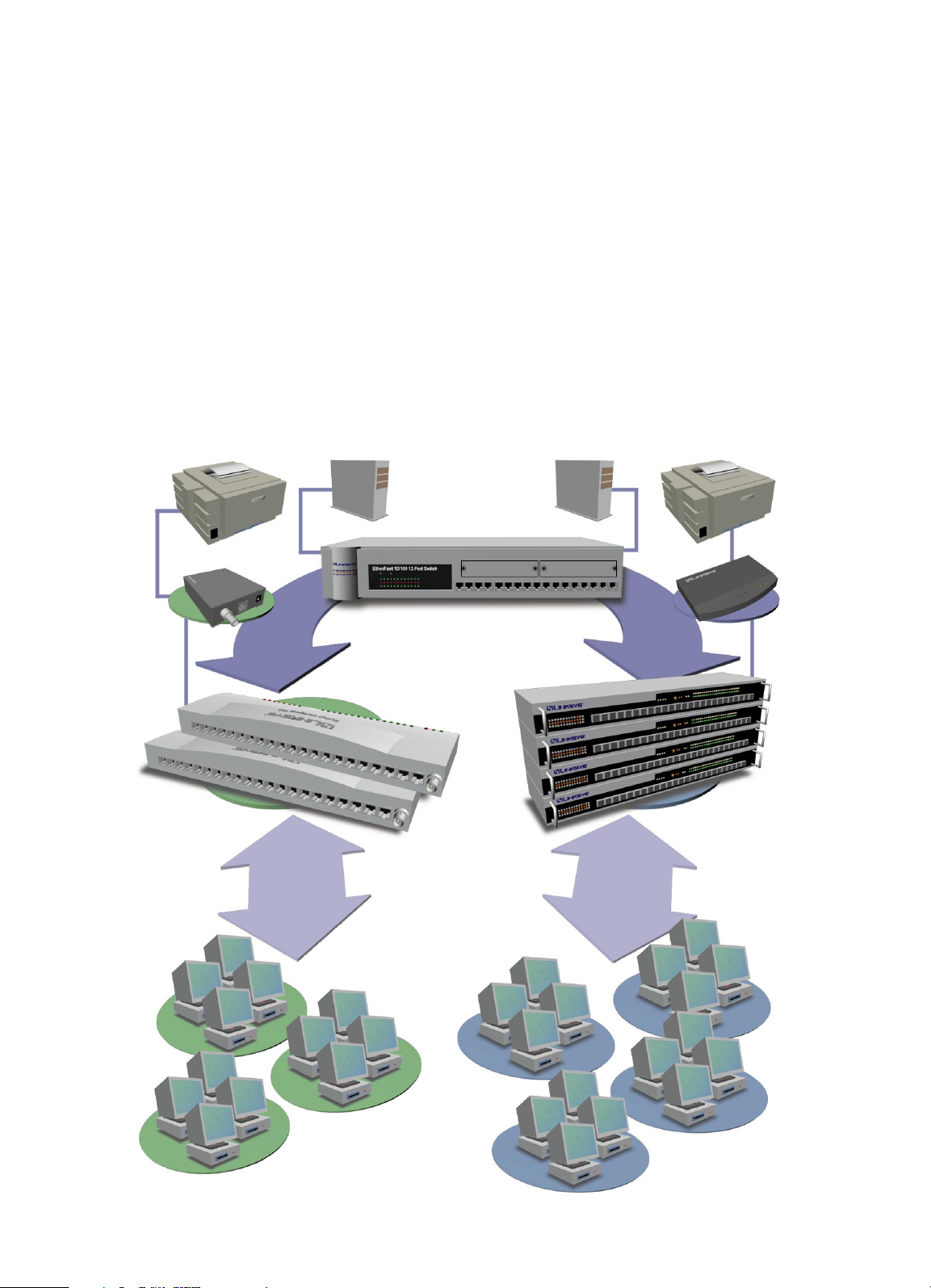
The diagram below shows one possible configuration of a 12-Port Switch in a
Fast Ethernet environment; if you have an 16 or 24-Port Switch, the configuration remains the same. Note that like all Fast Ethernet network hardware, the
switch requires Category 5 UTP network cabling, which is available at most
computer stores.
In this example, each workstation has access to all of the resources on the network -- 10Mbps users can access the 100Mbps stations, and vice-versa. While
allowing the 10Mbps and 100Mbps segments to communicate, the switch helps
optimize traffic by adding switching to the network, which can improve performance by up to 80% (even on the slower 10Mbps segment). Notice that the
servers are both connected directly to the switch. This improves server access
times for all users.
7
File Server
DSSX12
Web Server
10Mbps
Segment
100Mbps
Segment
Page 10
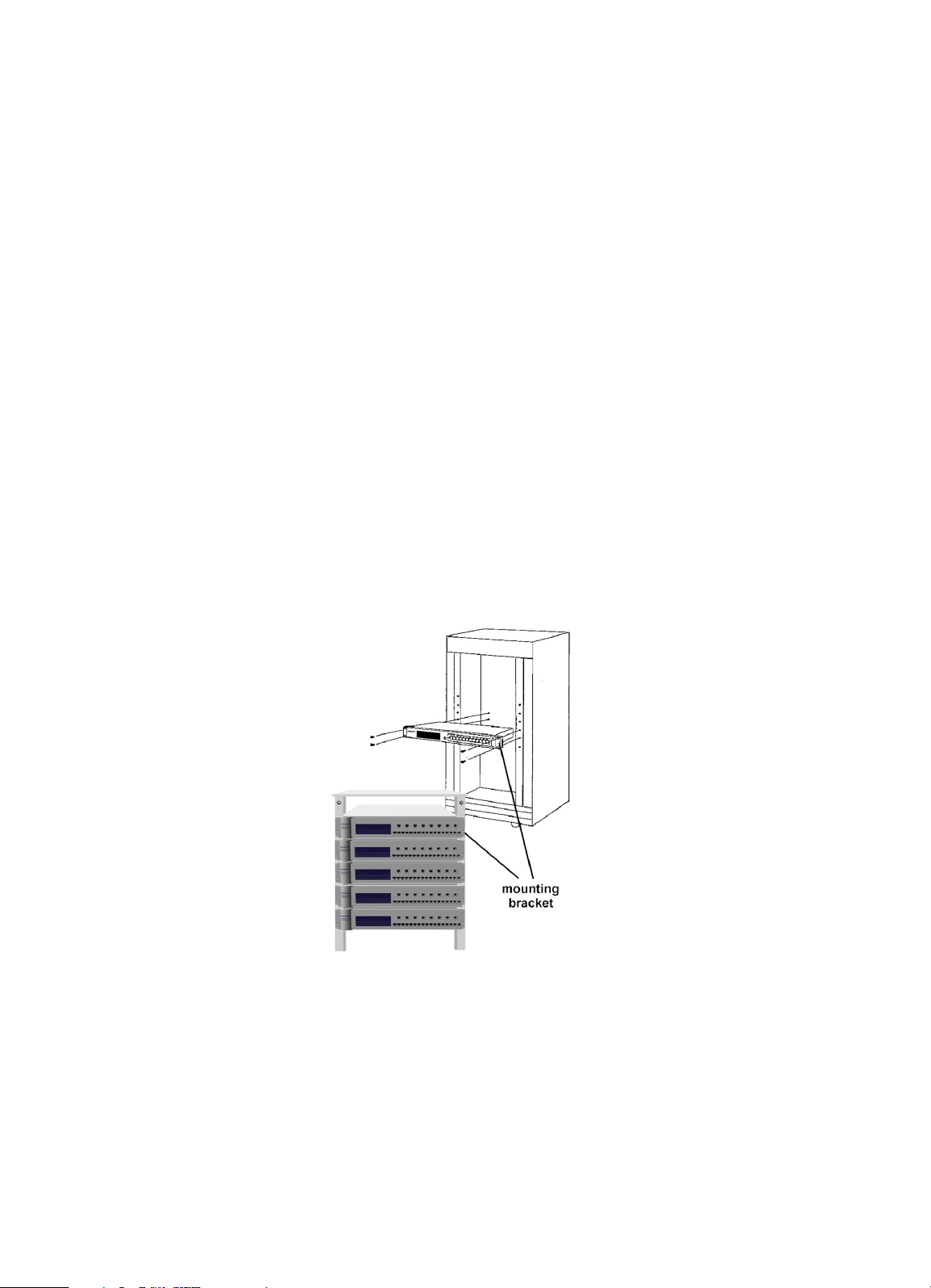
Installing the Switch
Package Contents
Carefully remove the switch from its packaging. Make sure that you
received all of the items listed below. If any items are missing or damaged,
contact your Linksys dealer for replacement part(s).
· EtherFast 10/100 Dual-Speed, Autosensing 12, 16 or 24-Port Switch
· Rack Mounting Hardware
· AC Power Cord
· User Guide and Registration Card
Rack Mounting Your Switch
Every 12-Port, 16-Port and 24-Port Switch is equipped with mounting holes
that can be used to secure it in a stationary or movable rack. After screwing a
mounting bracket into each side of the switch, lift the switch into your rack
and secure the brackets in place with additional screws.
Connecting Nodes to the Switch
The front of the 12-Port Switch has twelve RJ-45 ports the 24-Port Switch
has twenty-four. Each switch also has an uplink port (shared with the port 12
on the 12-Port model and port 16 on all other switches). Each port automatically detects the speed, type, and duplex of the cabling attached to it, and can
operate in either half or full duplex, giving possible speeds of 200Mbps,
100Mbps, 20Mbps, or 10Mbps.
8
Page 11

Each switch can be connected to workstations, PCs, file servers, hubs,
repeaters, bridges, or other switches. Each cable connected to the switch must
be a Category 5 UTP network cable with RJ-45 tips, and should not
exceed 100 meters (328 feet), in length. Ready-to use network cables of various lengths can be purchased at most computer stores. See page 15 for more
details.
Connecting Workstations and PCs
Workstations and PCs should be connected to the switch with straight-through
Category 5 network cabling. If connecting a computer directly to one of the
switch's ports, connect one end of the cable into the switch, then plug the
other end of the cable into the computer's 10Mbps or 100Mbps network
adapter.
Uplinking- Connecting to Other Switches and Hubs
Each 10/100 Dual-Speed Switch has a shared uplink port -- which sits right
next to port 12 or 16 on the switch (depending on the model you have) for
connecting or cascading the switch to other devices. This uplink port is
shared, meaning that when it is in use, the port next to it on the switch cn no
longer be used. Since the uplink port crosses the polarity of your cabling for
you, there is no need to use any special cables. A regular, straight-through Cat
5 RJ-45 Fast Ethernet cable will do. Connect one end of the cable to the
switch, then connect the other end to any standard RJ-45 port on your hub or
other device.
Powering On the Switch
Plug in the switch's AC power cord. When the switch is first powered up, it
will put itself into a Diagnostic/Self-check mode, which should only take a
few moments, and the Power LED will light up. As your network cables are
connected to the switch, each port's corresponding Link/Activity, Speed (10 or
100) and Full Duplex LEDs will light up. When data is transmitted or
received, the Link/Activity (LK/ACT) LEDs will or flicker. Finally, the Full
Duplex/Collision (FDX/COL) LED will flicker or change color as data collisions on the network are detected and corrected.
If the switch experiences excessive data collisions, verify that your network
cabling is securely crimped and installed correctly.
9
Page 12

10
Appendix
LED Displays
Power
ON when unit is powered on
Link/Activity ON when a link has been established,
(LK/ACT) flickering when activity on the port is
detected
Full Duplex/Collision ON when port is operating at full
(FDX/COL) duplex, changing color or flickering
when collision is detected
100/10 ON when port is running at 100Mbps
Page 13

11
Expanding Your 10/100 Dual-Speed Switches
The EtherFast 12, 16 and 24-Port Switches are equipped with an expansion
slot in the back of the switch into which expansion modules with different
features can be inserted.
The 100BaseFX Fiber Optic Distance Extender Module allows you to connect your EtherFast 10/100 Dual-Speed Switch to other switches, hubs,
routers, or high-speed network backbones using fiber optic cabling. The
100BaseFX Fiber modules have either an ST or SC-Type connector for use
with high-bandwidth multi-mode fiber optic cabling. Fiber cable is capable
of carrying data up to 2000 meters (about 6560 feet) without requiring any
signal boosting. The modules, model numbers:
DSSXFXST (ST-Type) and
DSSXFXSC (SC-Type) are available through your Linksys dealer.
If you are installing a Fiber Optic Distance Extender module of any kind,
make sure that you consult the special section on Fiber Optics in the
Appendix before connecting any cabling.
Page 14

Installing the Fiber Expansion Modules
To install an expansion module on the back of the EtherFast 10/100 DualSpeed Switches, follow these instructions:
1. Power off your Switch and remove the AC power cord before begin-
ning. If the switch is installed in a rack, it is recommended to remove the
switch from the rack temporarily and reinstall it after the add-on module is
installed.
2. Remove the metal faceplate from the back of your Switch by loosening
the screws on either side (use the knobs, a screwdriver is not required).
3. Remove the expansion module from its package.
3. Carefully insert the expansion module and gently slide it into the switch.
4. The fiber module should fit snugly into the slot inside the switch.
5. Tighten the screws on the expansion module to secure it in place. You
may now reinstall the switch into its rack (if required), reconnect the AC
power cord and power on the switch to resume normal operation.
If you are installing a Fiber Optic Distance Extender module of any kind,
make sure that you consult the special section on Fiber Optics included in
the Appendix before connecting any cabling.
12
Page 15

Fiber Optic Modules
There are different 100BaseTX fiber add on modules available switches:
Modules with ST or SC-Type Fiber Optic Distance Extender Ports (can used on
the back of all the switches):
DSSXFXST ST-Type Single-Port Fiber Module
DSSXFXSC SC-Type Single-Port Fiber Module
The following chart shows the distance limitations when using any of the above
fiber modules:
Distance (m/ft) Cable Type Module in Switch A Module in Switch B
412/1330 Multi-Mode Any ST or SC-Type Any ST or SC-Type
(Half Duplex) 62.5/125uM 100BaseFX Fiber 100BaseFX Fiber
Fiber Optic Cable Optic Distance Extender Optic Distance Extender
2000/6560 Multi-Mode Any ST or SC-Type Any ST or SC-Type
(Full Duplex) 62.5/125uM 100BaseFX Fiber 100BaseFX Fiber
Fiber Optic Cable Optic Distance Extender Optic Distance Extender
When using fiber, noise loss must be accounted for. Noise loss means the
integrity of your data transfer over fiber optic lines, which occurs in fiber connections, e.g. where the fiber is converted to copper lines in the switch, or
where the fiber cabling is not properly crimped on its connector tips. For
example, if your fiber cabling has ST connectors and you have an SC-type fiber
module, an SC to ST converter must be used. Otherwise, you can also replace
the ST connector with an SC connector.
If you have never worked with fiber cabling before, consult a networking professional who is familiar with fiber cabling.
13
NOTE: Changing connectors must be done professionally, and proper
tools must be used. If you have never worked with fiber cabling, con-
sult the help of a professional who is familiar with fiber.
Page 16

Standards
Protocol
Ports
Speed per Port
Duplex Modes
MAC Addresses
Max Frame Size
Buffer Memory
Cabling Type
LED Indicators
Dimensions
Weight
AC Power
Power Consumption
Certifcations
IEEE 802.3 and IEEE 802.3u
CSMA/CD
12, 16 or 24 10BaseT/100BaseTX Dual-Speed
Autosensing RJ-45 Ports,
One Shared Uplink Port
10Mbps or 100Mbps (Half Duplex)
20Mbps or 200Mbps (Full Duplex)
Half or Full Duplex, per port
Unicast Entries: 16,384 Addresses
Multicast Broadcast Addresses: Unlimited Addresses
1536 Bytes
64K Per Port
10BaseT/100BaseTX Category 5 UTP or Better
Power, Full Duplex/Collision per port, Link/Activity
per port, 100/10 per port
17.3 x 9.8 x 2.6
6.6 to 7.7 lbs.
90-250V AC, 50-60Hz
35-40 Watts
FCC Class A, CE Mark Commercial
Specifications
14
Page 17

15
Twisted-Pair Wiring
There are different grades, or categories, of twisted-pair cabling. Category
5 is the most reliable and widely compatible, and is required for Fast
Ethernet networks.
You can buy Category 5 cabling that is pre-crimped, or you can crimp
your own. Category 5 cables can be purchased or crimped as either
straight-through or crossed. A Category 5 cable has 8 thin, color-coded
wires inside that run from one end of the cable to the
other. Only wires 1, 2, 3, and 6 are used by Ethernet
networks. In a straight-through cable, wires 1, 2, 3,
and 6 at one end of the cable are also wires 1, 2, 3,
and 6 at the other end. In a crossed cable, the order
of the wires change from one end to the other: wire 1
be-comes 3, and 2 becomes 6 and vice versa.
The color code for the 4 wires should be as follows: Wire
1, white with an orange stripe; Wire 2, orange; Wire 3,
white with a green stripe; Wire 6, green. The other four
wires have to be connected as follows: Wire 4, blue;
Wire 5, white with a blue stripe; Wire7, white with a
brown stripe, Wire 8, brown.
To figure out which wire is wire number 1, hold the cable so that the end
of the plastic RJ-45 tip (the part that goes into a wall jack first) is facing
away from you. Flip the clip so that the copper side faces up (the springy
clip will now be parallel to the floor).When looking down on the coppers,
wire 1 will be on the far left.
Page 18

16
Customer Support
For help with the installation or operation of your EtherFast 10/100 12Port, 16-Port or 24-Port Dual-Speed Switch, contact Linksys Customer
Support at one of the phone numbers or Internet addresses below.
Customer Support (800) 326-7114
(949) 261-1288
Fax (949) 261-8868
Email support@linksys.com
Website http://www.linksys.com
FTP Site ftp.linksys.com
Page 19

Notes
Page 20

Copyright 2000 Linksys,All Rights Reser ved.
Printed in the U.S.A.
http://www.linksys.com
