Linksys DMSPK50 - Stereo Speaker Kit Left Quick Installation Manual
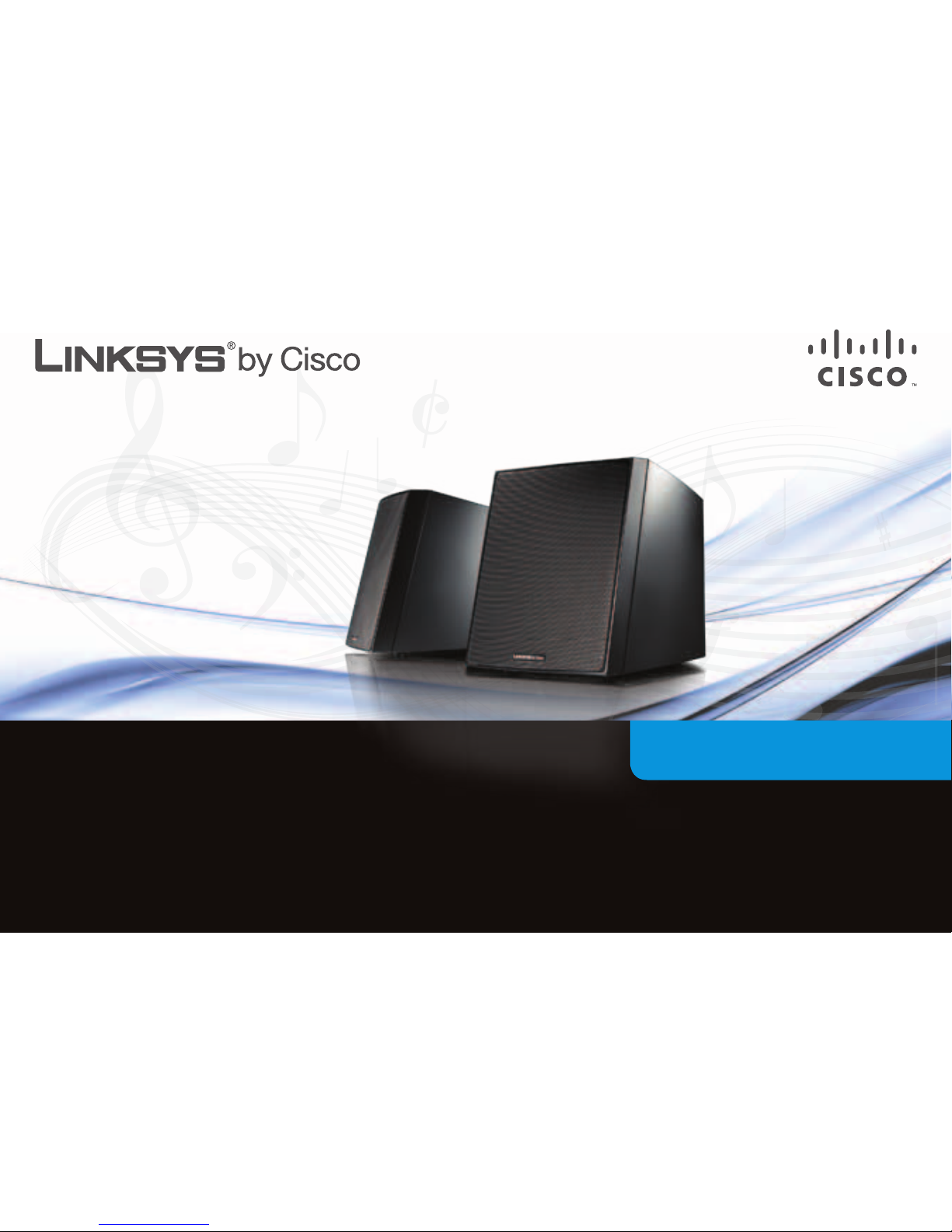
Wireless Home Audio
Stereo Speaker Kit
Wired Accessory
DMSPK50
Quick Installation Guide
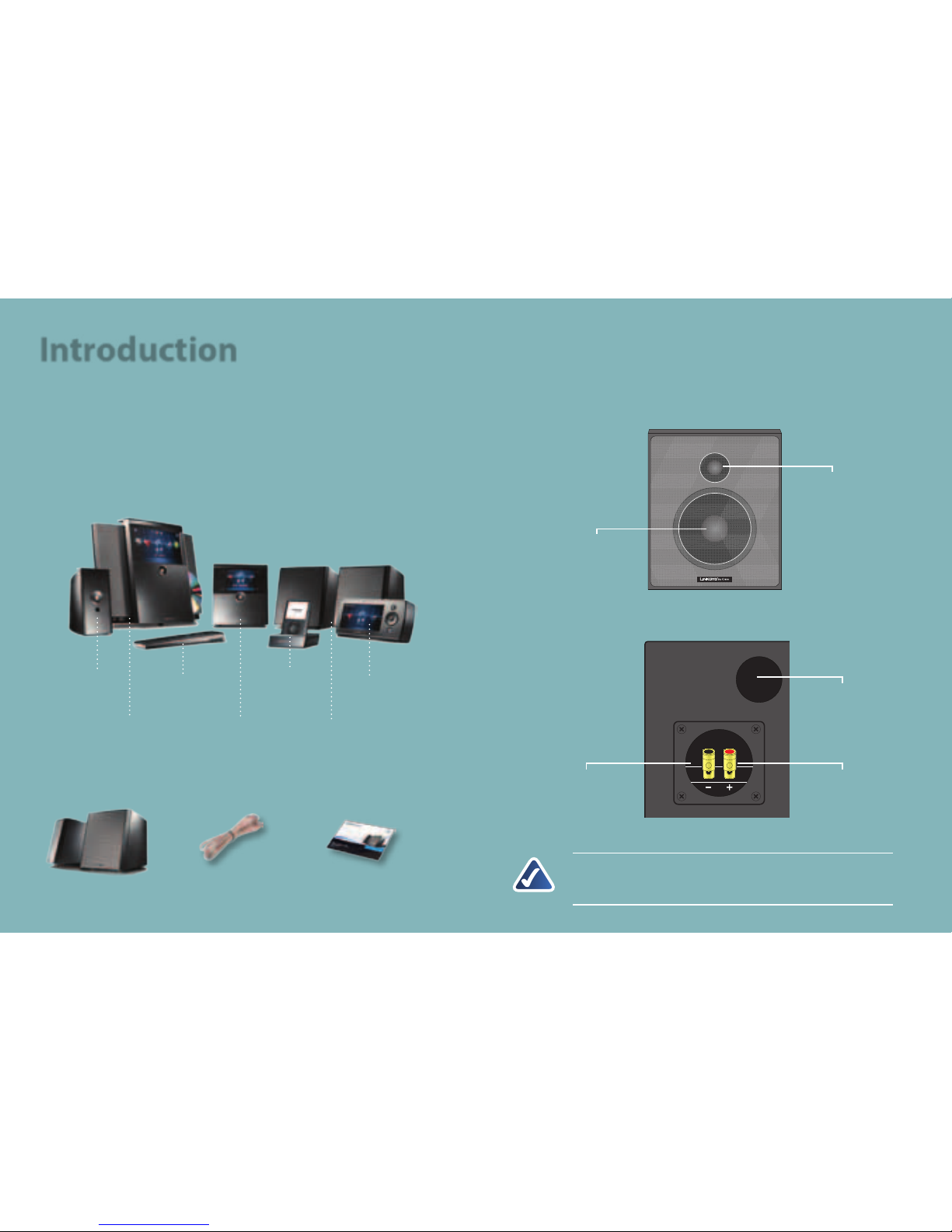
Thank you for making a great decision and choosing to
purchase the Linksys by Cisco Stereo Speaker Kit.
The speakers can be used with most stereo audio amplifiers and
receivers, but are designed to be a perfect match for the
Linksys Director (DMC250).
Wireless Home Audio Product Family
†
Conductor (DMC350) Director (DMC250)
Player
(DMP100)
Speakers (DMSPK50)
Controller
(DMRW1000)
Remote Control
(DMRIR500)
Docking
Station for iPod
(MCCI40)
Package Contents
2 Speakers 2 16 AWG Two-Wire
Speaker Cables
Quick Installation
Guide
Front
Tweeter
Woofer
Back
Vented Port
Opening
Red Coded Input
Terminal
(+)
Black Coded Input
Terminal
(-)
NOTE: Do not block the vented port opening, as it
will reduce the bass and/or create a rattling sound.
Introduction
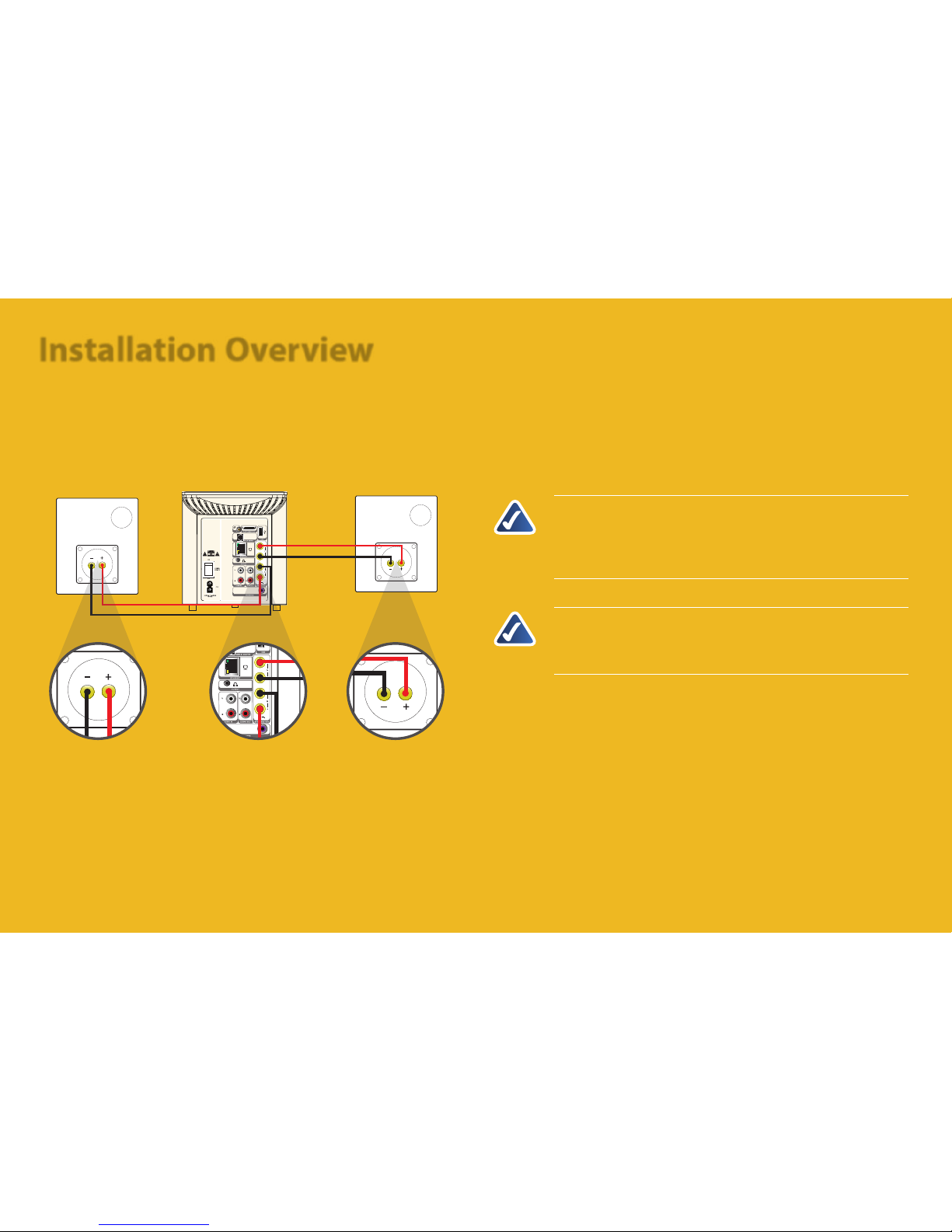
This Quick Installation Guide will guide you through connecting each
two-wire cable to a speaker at one end, and your audio amplifier at
the other end. For each channel (Left and Right), you will connect the
red coded input terminal on the speaker to the red coded output
terminal of the audio amplifier, and equivalently the black to the
black.
Connecting the Speakers to the Director
To ensure proper operation and sound quality, the cables must be
connected to the speakers correctly. Do not allow any cable strands
to touch the other polarity or the rear panel of the amplifier. Make
sure that the speakers are connected to the correct Left and Right
outputs.
NOTE: If the colors are not matching at both ends, the
speakers will play out-of-phase, resulting in the reduction
of dynamics and bass and the elimination of the position
of the music or vocals in between the two speakers.
NOTE: The speakers are interchangeable and can be used
as either the left or right speaker. The terminals and the
cables are color coded for correct polarity.
Installation Overview
