Page 1
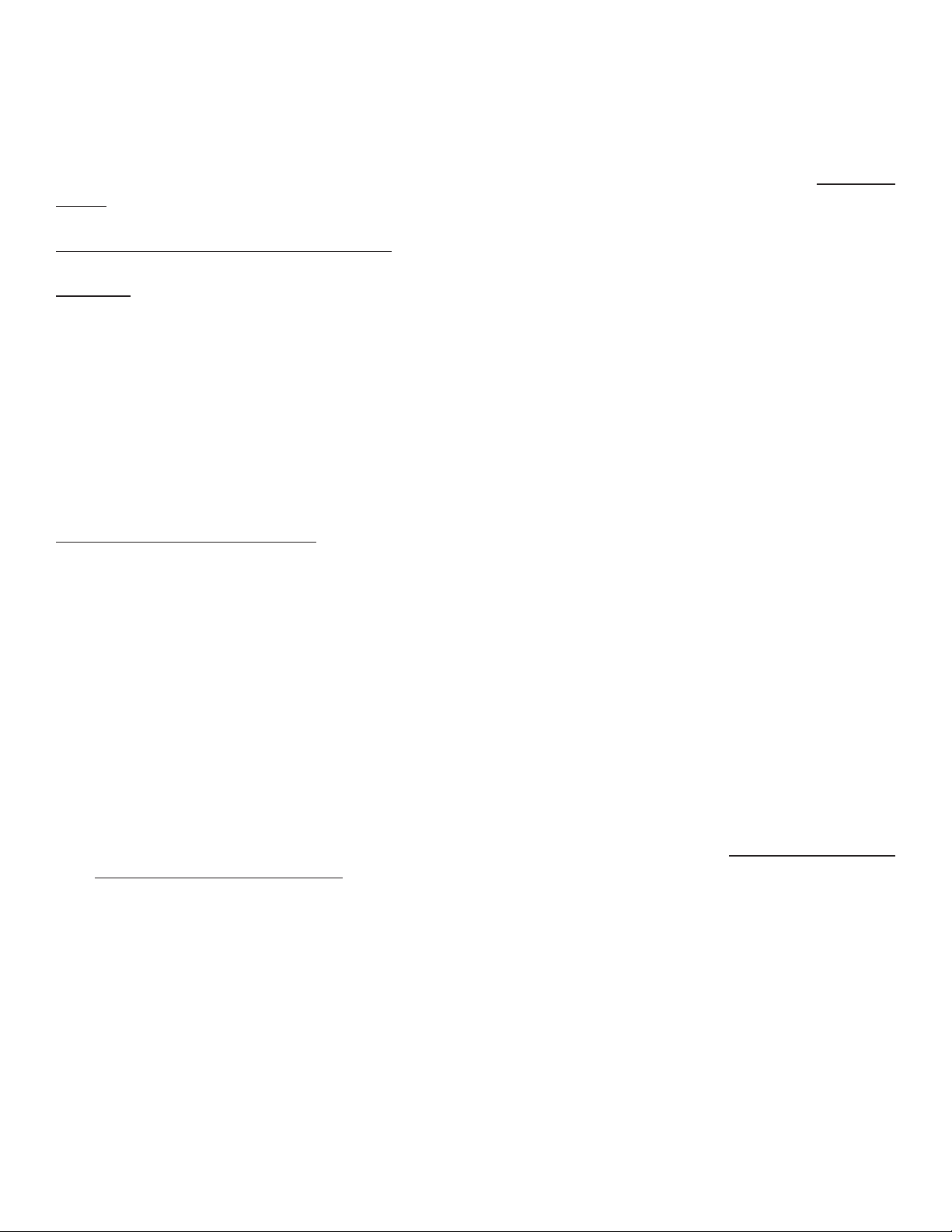
ELECTRONIC DOOR RELEASE
MODEL DRW/DRM/VDR
M&S Systems supplies the “Electronic Door Release” as an accessory to the MC103D. The door release
models DRW and DRM cannot be used with any other systems of our manufacture. Installation of the
Model DRW electric door opener is easily performed by running cable to the various speakers inside the
house to those locations where it is desirable to control the release of the electric door opener.
NOTE: The VDR is for the JHV400 only
NOTICE
The most critical part of the installation is performed by the carpenter when you are not on the job sight
for consultation. The 2-conductor cable (Red/Blue) that connects to the electric “door release assembly”
is also secured to the wall stud of the entry door for mechanical completion by the carpenter into the
door jam of the door casing. It is imperative that the data on the reverse side of this sheet be furnished
to the carpenter. The homebuilder should be notified that a wide variety of latch bolts are available for
the door suitable for use with the electric door opener. Some types of latch bolt assemblies cannot be
used, so advise the builder before an error is made. Failure to complete the door opener with a proper
type latch bolt will make the installation inoperable.
MODEL DRW INSTALLATION
In addition to the instruction furnished for the installation of the intercom system, the following wiring
operations must be performed:
1) From the master unit, run a 2-conductor VM126X (White/Red) cable to each of the room speakers
selected for “door opener” release buttons. The door release is activated by pressing down on
the speaker volume control. The 2-conductor VM126X (White/Red) cable is in addition to the 4conductor (Red/White/Green/Black) MS4X cable of the intercom system.
A. The 2-conductor (White/Red) cable VM126X can be looped from one or more room
speakers to reduce the number of cables connected at the master unit.
2) From the master unit, run a 2-conductor (Red/Blue) MS2DX cable to the wall stud at the entry door
selected for the electric door opener. Make sure you run the cable to the stud opposite the side on
which the door will be hinged. Secure the cable MS2DX (Red/Blue) and stick the “Mr Carpenter”
label to the stud. The label will alert the carpenter to your need for proper placement of the electric
door opener assembly.
3) Make proper connection of the (White/Red) and (Red/Blue) cables to the terminal screws of the
Model MC103D intercom equipped with the door release function. Those terminals are located on
the audio terminal board on the side of the master unit and are identified as follows:
Remote Release ....... (Red/White)
CUT OUT
Remote Release ....... (Red/Blue) \ \ \ \ \ \ \ \ \ \ \ \ \ \ \ \ \ \ \ \ \ \ \ \ \ \ \ \ \ \ \ \ \ \
\
\
\
\
\
\
PLEASE DRILL DOOR JAMB AND PULL
WIRE THROUGH A HOLE OPPOSITE
DOOR LATCH BOLT FOR:
“MR CARPENTER”
ELECTRIC DOOR OPENER
Page 2
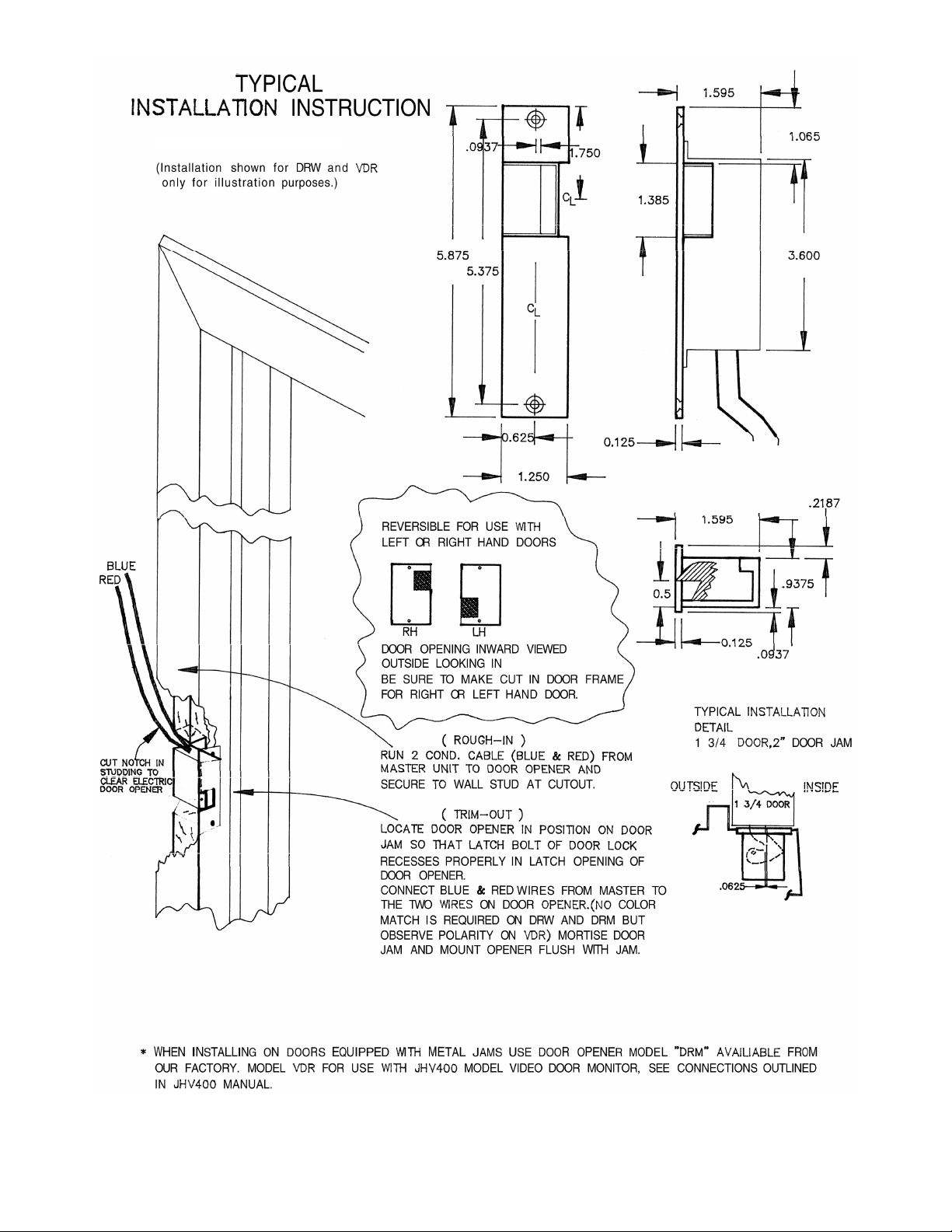
ELECTRIC DOOR RELEASE
M&S SYSTEMS
1-800-421-1587
www.mssystems.com
115594 A
