Page 1
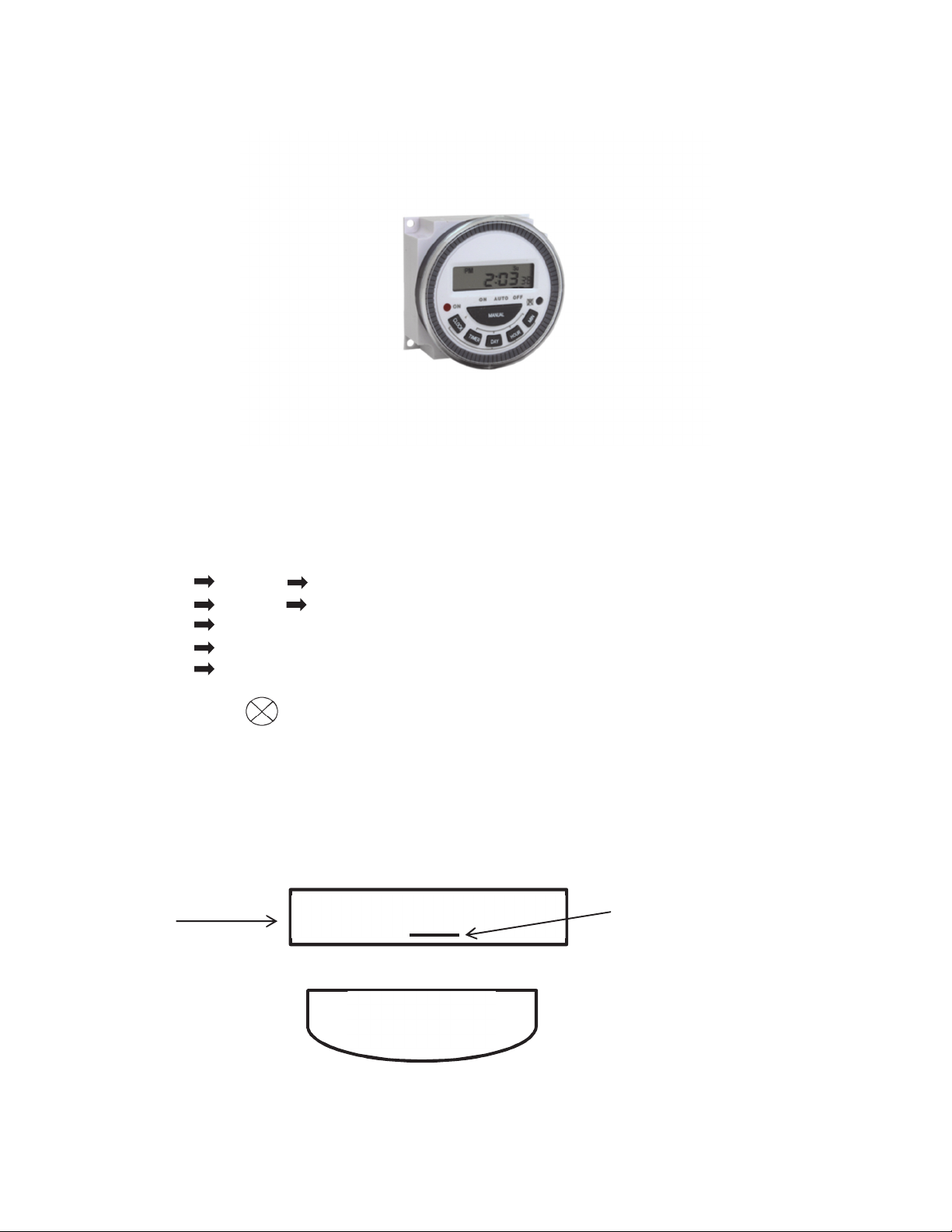
2500-2006
7 Day Timer
Function: When programmed the timer will stay engaged (Latched) from the “ON”
starting time (1ON --:--) to the “OFF” ending time (1
gate Latched Open.
Wiring: 4 Wires
#1 Power 24VAC/DC
#2 Power 24VAC/DC
#3 Common Relay – “Common” at Operator
#4 Not Used – Normally Closed Relay
#5 Normally Open Relay – “Open” at Operator
Reset Button: P Pressing this button will clear the clock, the “ON” starting times
and the “OFF” ending times. This will reset the “Manual” Setting Button to “AUTO”.
LED: Will illuminate when timer relay is latched or engaged.
Manual Button: Pressing this button will select between ON AUTO OFF. You MUST
select “AUTO” for the timer to work. Please note: indicator line on the LCD screen. No
need to touch the “Manual” button again after setting to “AUTO”.
LCD Indicator
Screen Line
ON AUTO OFF
Manual Settings: ON = Latches Relay Closed
AUTO = Allows Timer to Work
OFF = Shuts Off Timer (ex: vacation)
MO 5:10
Manual
15
OFF
--:--). This will keep the door or
Page 2
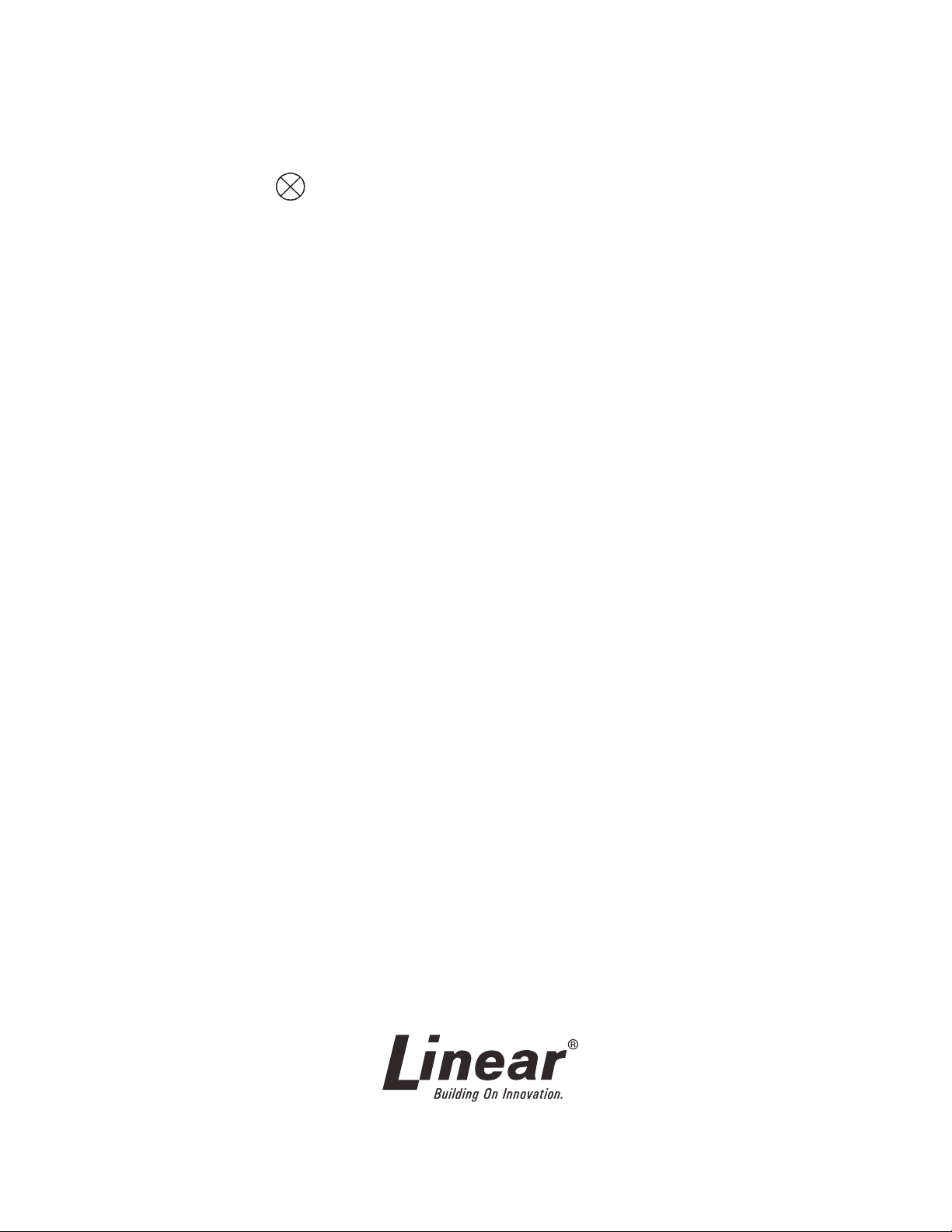
Programming:
1. Press P (Reset Button) to clear timer and also to reset the Manual
Button to “AUTO”
2. Press and HOLD down the CLOCK button to set current day, hour and
minute. (MUST hold down to program) Then Press:
3. Press and Release TIMER Button only once to program “ON” Start time.
Screen: (1
the 17 ON/OFF programs. Then press:
4. Press and Release TIMER Button only once to program “OFF” End time.
Screen: (1
the 17 ON/OFF programs. Then press:
5. Press and Release CLOCK Button. Timer is now programmed.
a. Day Button: repeated pressing will move through the multiple day
combinations
b. Hour Button: each press advances 1 hour
c. Min Button: each press advanced 1 minute
ON
--:--). Repeated pressing of this button will move through
a. Day Button: repeated pressing will move through the multiple day
combinations
b. Hour Button: each press advances 1 hour
c. Min Button: each press advanced 1 minute
OFF
--:--). Repeated pressing of this button will move through
a. Day Button: repeated pressing will move through the multiple day
combinations
b. Hour Button: each press advances 1 hour
c. Min Button: each press advanced 1 minute
USA & Canada (800) 421-1587 & (800) 392-0123
(760) 438-7000 - Toll Free FAX (800) 468-1340
www.linearcorp.com
2500-2006 X2 Copyright © 2014 MMTC Inc. / Linear LLC
