Lincoln Navigator 2005 Quick Reference Guide
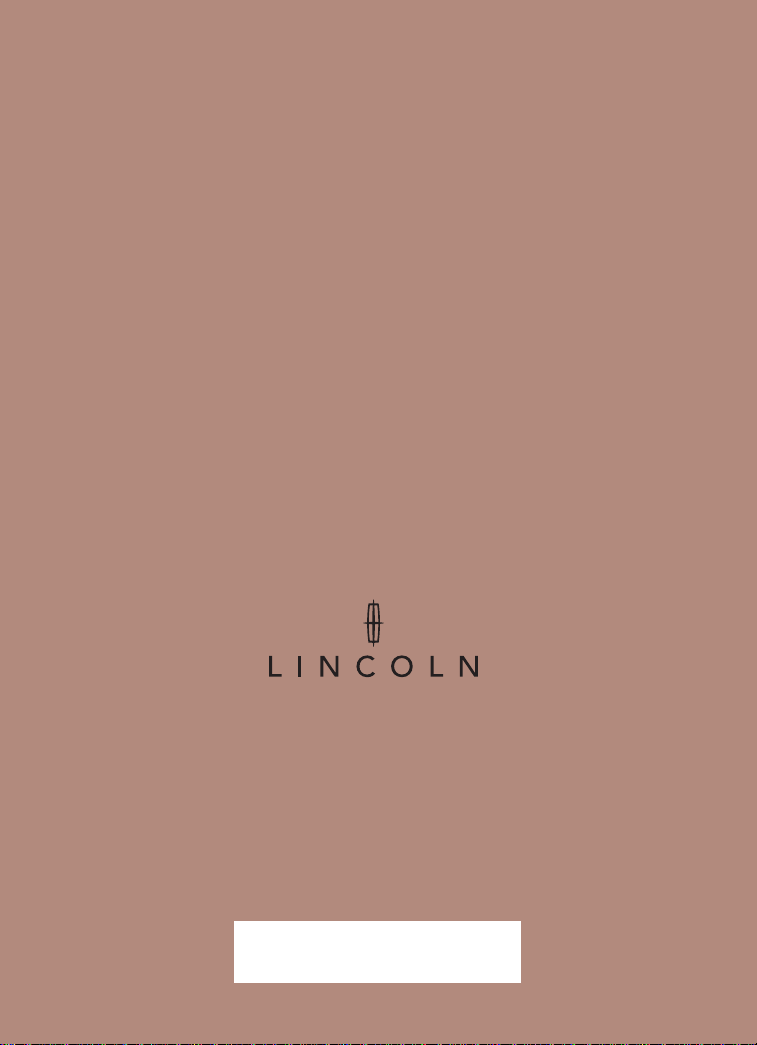
All information contained in this Lincoln Quick Reference Guide was accurate at
the time of duplication. We reserve the right to change features, operation and/or
functionality of any vehicle specification at any time. Y our Lincoln dealer is the best
source for the most current information.
For detailed operating and safety information, please consult your Owner’s Guide.
May 2004
First Printing
Quick Reference
*F
5L7J19G217AA
5L7J-19G217-AA
*
Lincoln Navigator
Litho in U.S.A.
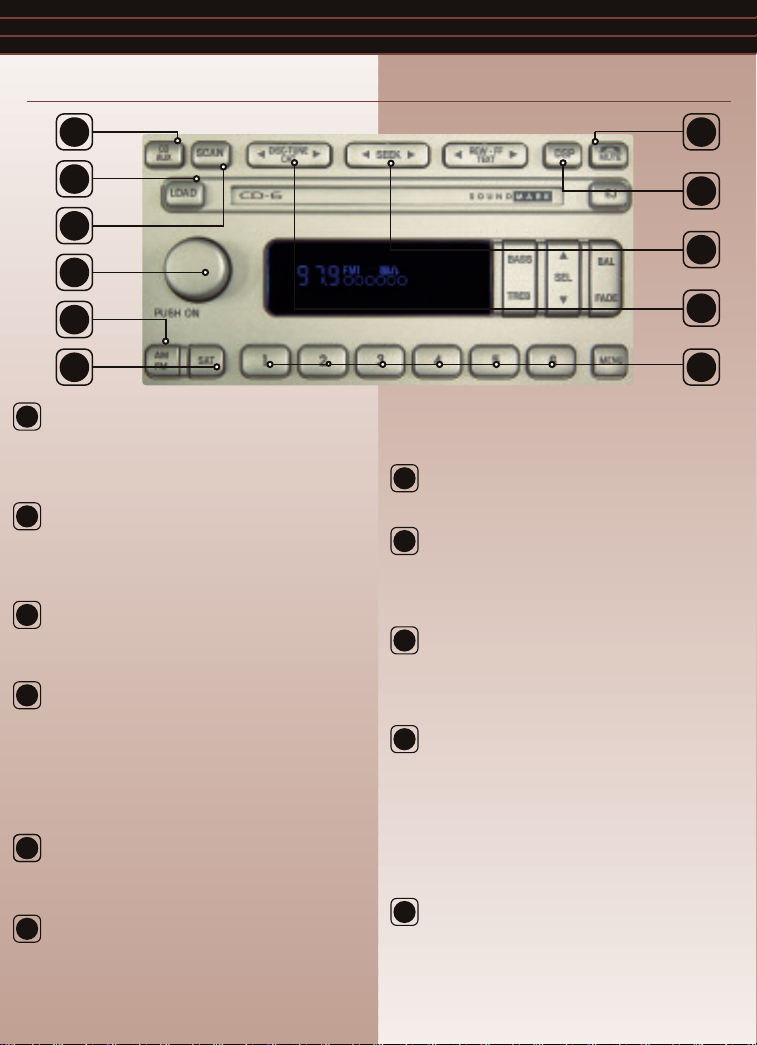
Audiophile Satellite Ready AM/FM Stereo In-Dash Six CD Radio (if equipped)
A
CAUTION: DO NOT USE CD WITH ADHESIVE LABEL*
G
B
H
C
I
D
E
F
CD/AUX – Press to select CD/AUX modes.
A
No CD will display if there is not a CD
present in the audio system. If a disc is
loaded, there will be a number (1-6) inside
the circle on the display.
Loading CDs – Press to open the CD door,
B
then load the CD into the player. Press LOAD
and then a preset number to select a slot. Press
and hold LOAD to activate autoload, for
loading up to six CDs.
Scan Function – In radio mode, press to
C
hear a sampling of all listenable stations. In
CD mode, press to hear a brief sampling of all
selections on the current CD.
Volume/Power Control – Push to turn the
D
audio system on or off. Turn the control to raise
or lower volume. To engage the speed
sensitive volume feature, which automatically
adjusts radio volume to compensate for road
and wind noise, press and hold the volume
control for five seconds, then press the SEL
control to adjust the compensation level.
AM/FM – In radio mode, press AM/FM to
EE
select AM or FM frequency bands. In CD
mode, press AM/FM to stop play and begin
radio play.
SAT – Your Audiophile radio comes equipped
F
with satellite ready capability. The kit to enable
The above functionality relates to the In-Dash Six CD Radio only. For information relating to the Stereo/Cassette Single CD Radio, or rear seat DVD entertainment
system, please consult your Owner’s Guide. For information relating to the optional Vehicle Navigation Radio, please consult the operation supplement.
*CDs with adhesive labels and irregularly shaped CDs may get stuck in the CD player. Homemade CDs should be identified with permanent felt tip marker rather
than adhesive labels.
satellite reception is available through your
Ford dealer. Detailed satellite instructions are
included with the dealer-installed kit.
G
Mute Mode – Press to mute the playing
media. Press again to return to the
playing media.
H
Digital Signal Processing
(if equipped) – Press DSP to access the
Ambiance menu. Press SEL to engage or
disengage. Turn the volume control to
increase or decrease the level.
I
Seek Function – In radio mode, press to
move to the next listenable station up or
down the band. In CD mode, press to select
the next/previous track on the
current disc.
J
Disc/Tune/CAT – In radio mode, press to
move to the next frequency up or down the
band. In CD mode, press to select a disc in
the CD player. CAT is only available when
equipped with satellite radio. The kit to
enable satellite reception is available
through your Lincoln dealer. Detailed
satellite instructions are included with the
dealer-installed kit.
Setting Memory Preset Stations –
K
Select AM, FM1, or FM2 band, then select
a station. Next, press and hold a numbered
control until the sound returns.
J
K
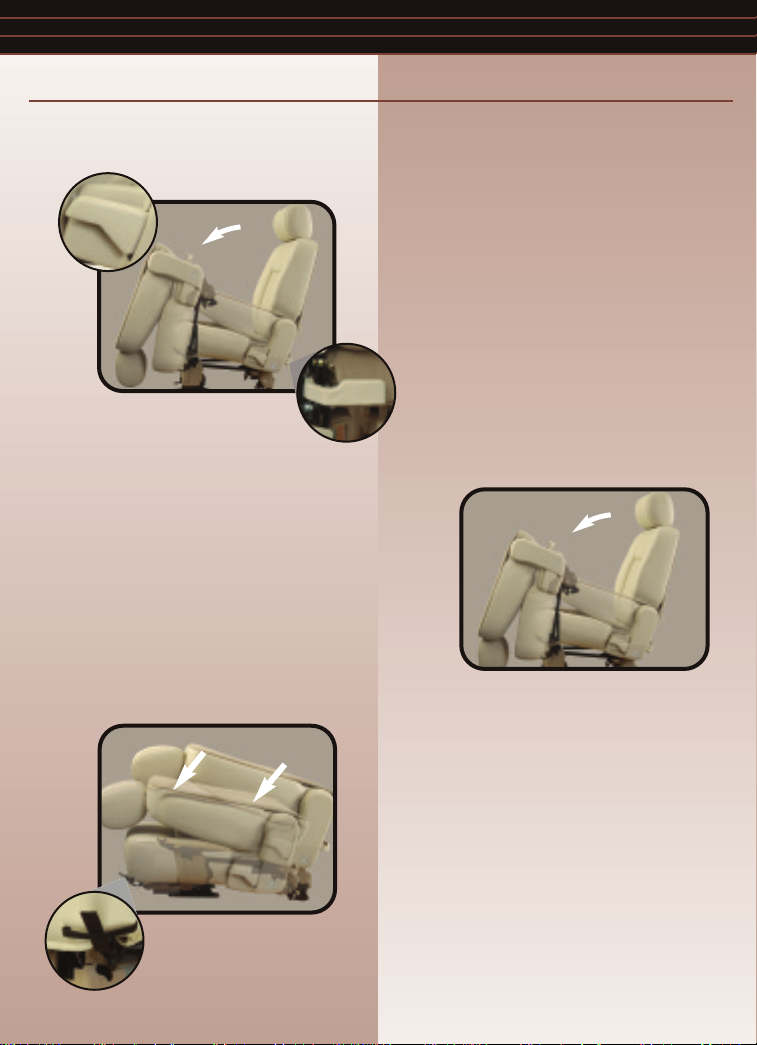
Second Row Seats
Before folding the second row seats, ensure that the head restraints are fully lowered and
that all items have been removed from in front of and on the seats.
Entering the Third Row Seat
lever 1
Exiting the Third Row Seat
Pull up on the lever (lever 2) located at the back of the
second row seat. First, the seat back will fold forward
to the cushion, then the seat will flip forward.
To return the seat to the upright position, push the seat
down and back until it is latched to the floor. Then,
lift the seat back to the upright position.
Pull up on the lever (lever 1) located on the side
of either outboard second row seat until the seat
back folds forward to the cushion. Pull up on the
lever (lever 2) located on the back of the seat. The
seat will then flip forward.
lever 2
pull strap
Folding the Outboard
Seats to a Load Floor Position
To fold the seats to a load floor position, lift the
lever (lever 1) located on the outboard side of
the seat to release the seat back. Ensure that
the seat back is locked in the down position by
applying pressure to it. To lower the seat further
to the full-lowered position for maximum cargo
capacity, locate the pull strap at the front of the
seat, then pull forward to release the seat into a
kneel-down load floor position. A moderate
force may be required to move the seat
forward and down.

Second Row Seats (continued)
Returning the Seats to the Upright Position
From the Full-Lowered Floor Position
The seat back cannot be returned to the upright position
until the seat is returned from the kneel-down position. To
return the seat to the upright position, lift and pull the seat
rearward until the latch is engaged. Do not attempt to
unlatch the rear floor hooks while the seat is in the
kneel-down position.
With the seat in the flat back position, lift up on the
lever 1
Folding the 20% Middle Seat (if equipped)
to a Load Floor Position
To fold the seat, pull the release strap located
between the seat cushion and the seat back to
release the folding seat latch. With the latch
released, the seat back can be lowered into the
lever (lever 1) located on the side of the seat cushion.
This will allow the seat back to be lifted to the upright
locked position.
load floor position.
Power Liftgate (if equipped)
figure a
figure b
release
strap
To open the optional power liftgate, either push
the overhead console button (figure a), pull the
outside release handle (figure b), or press the LIFT
GATE button on your key fob.
To open the liftgate manually, pull the liftgate handle
(figure b) to release the liftgate from the vehicle.
The power system will take over when you release
the handle.
To close, make certain the rear window is closed,
and then pull down the liftgate a few inches to
activate power closing. Closing the gate rapidly or
more than a few inches may activate the obstacle
detection feature and stop the power system.
To unlatch the liftgate glass, push the button (figure
b) under the center of the license plate lamp shield,
or press the REAR GLASS button on your key fob.
Do not open the liftgate or liftgate glass in a garage
or other enclosed area with a low ceiling.
