Page 1
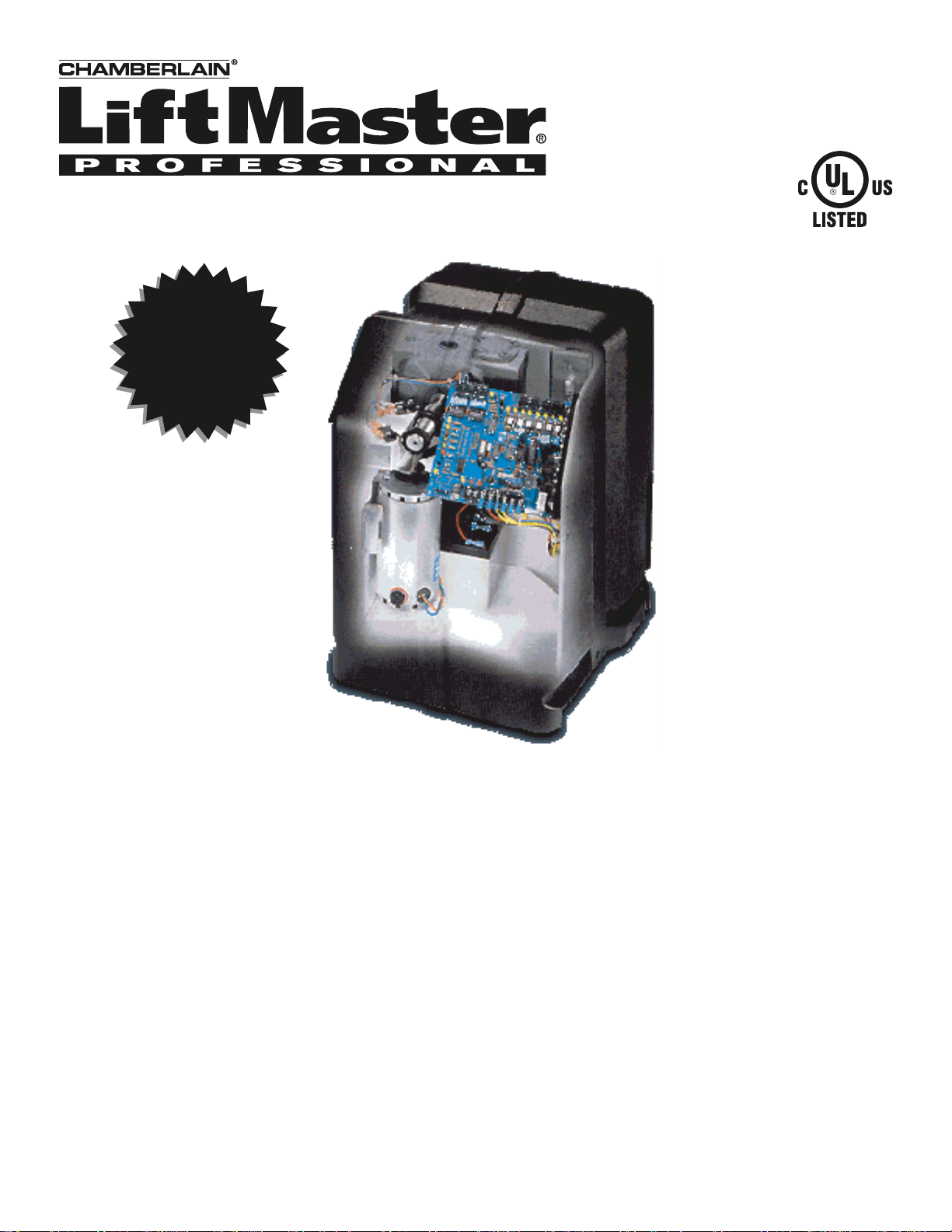
Model MSLDCBB
(MEGA SLIDE UL)
1/2 HP COMMERCIAL DUTY SLIDE GATE OPERATOR
INSTALLATION AND SERVICE MANUAL
THIS UNIT IS A CLASS 1, 2, 3, OR 4 SLIDE GATE OPERATOR FOR USE IN SLIDE GATE APPLICATIONS
This unit must only be installed by an experienced technician
Disconnect AC power and batteries before servicing
IMPORTANT: Read and understand Warranty Page first.
Batteries (not included) MUST be connected for proper operation of unit.
Use (2) LiftMaster sealed 12VDC 7AH (Part # MBAT).
The Chamberlain Group, Inc.
845 Larch Avenue
Elmhurst, Illinois 60126-1196
www.liftmaster.com
NEW!
radio receiver
now included
Page 2

2
INTRODUCTION
Installation Check Off List . . . . . . . . . . . . . . . . . . . . . . . . . . . .3
What to Expect and Gate Operator Classes . . . . . . . . . . . . . . .4
Recommended Site Layout . . . . . . . . . . . . . . . . . . . . . . . . . . .5
Safety Recommendations . . . . . . . . . . . . . . . . . . . . . . . . . . . .6
Unit Overview . . . . . . . . . . . . . . . . . . . . . . . . . . . . . . . . . . . . .7
Pre-Installation Notes . . . . . . . . . . . . . . . . . . . . . . . . . . . . . . .7
INSTALLATION
Concrete Pad . . . . . . . . . . . . . . . . . . . . . . . . . . . . . . . . . . . . . .8
Anchors . . . . . . . . . . . . . . . . . . . . . . . . . . . . . . . . . . . . . . . . . .8
Conduits . . . . . . . . . . . . . . . . . . . . . . . . . . . . . . . . . . . . . . . . .8
Chain Installation . . . . . . . . . . . . . . . . . . . . . . . . . . . . . . . . . . .8
Safety Edge Installation . . . . . . . . . . . . . . . . . . . . . . . . . . . . . .8
WIRING AND HOOKUP
120 Volts AC . . . . . . . . . . . . . . . . . . . . . . . . . . . . . . . . . . . . . .9
Input Commands 1-8 (3-Button Control Station) . . . . . . . . . .9
Accessory and Relay Connections . . . . . . . . . . . . . . . . . . . . .10
Battery Installation . . . . . . . . . . . . . . . . . . . . . . . . . . . . . . . . .10
Master/Second Wiring . . . . . . . . . . . . . . . . . . . . . . . . . . . . . .10
TIMERS AND MODE SELECTIONS S1 & S2
Full Speed Run Timer - S1 . . . . . . . . . . . . . . . . . . . . . . . . . . .11
Mode Selections - S1 . . . . . . . . . . . . . . . . . . . . . . . . . . . . . .11
Close Timer - S2 . . . . . . . . . . . . . . . . . . . . . . . . . . . . . . . . . .11
Mode Selections - S2 . . . . . . . . . . . . . . . . . . . . . . . . . . . . . .11
ADJUSTMENTS
Right or Left Hand Operation . . . . . . . . . . . . . . . . . . . . . . . . .12
Limit Switch Adjustments . . . . . . . . . . . . . . . . . . . . . . . . . . .12
Instant Reverse Device (IRD) . . . . . . . . . . . . . . . . . . . . . . . .12
INSTALL THE RECEIVER
Wiring the Receiver . . . . . . . . . . . . . . . . . . . . . . . . . . . . . . . .13
Set Security Mode . . . . . . . . . . . . . . . . . . . . . . . . . . . . . . . . .13
Programming the Remote to the Receiver . . . . . . . . . . . . . .13
To Erase All Remote Control Codes . . . . . . . . . . . . . . . . . . . .13
OPERATION
Manual Operation . . . . . . . . . . . . . . . . . . . . . . . . . . . . . . . . .14
MAINTENANCE
General Service . . . . . . . . . . . . . . . . . . . . . . . . . . . . . . . . . . .14
TROUBLESHOOTING AND MAINTENANCE
Battery Checkout . . . . . . . . . . . . . . . . . . . . . . . . . . . . . . . . . .14
Gate Not Operating . . . . . . . . . . . . . . . . . . . . . . . . . . . . . . . .14
SUGGESTED ENTRAPMENT PROTECTION DEVICE LOCATIONS
Free Exit on Vehicle Approach . . . . . . . . . . . . . . . . . . . . . . . .15
Entry With Access Control Device . . . . . . . . . . . . . . . . . . . . .15
Dual Direction as Entry and Free Exit . . . . . . . . . . . . . . . . . .15
CONTROL BOARD LAYOUT
Component Locations . . . . . . . . . . . . . . . . . . . . . . . . . . . . . .16
MEGA SLIDE ULPARTS LIST
Part Numbers and Descriptions . . . . . . . . . . . . . . . . . . . . . . .17
Parts Shipped . . . . . . . . . . . . . . . . . . . . . . . . . . . . . . . . . . . .17
OPERATOR NOTES 18
WARRANTY 19
REPAIR PARTS AND SERVICE 20
TABLE OF CONTENTS
IMPORTANT SAFETY INSTRUCTIONS
WARNING - To reduce the risk of SERIOUS INJURY or DEATH:
1. READ AND FOLLOW ALL INSTRUCTIONS.
2. Never let children operate or play with gate controls. Keep
the remote control away from children.
3. Always keep people and objects away from the gate. NO ONE
SHOULD CROSS THE PATH OF THE MOVING GATE.
4. Test the gate operator monthly. The gate MUST reverse on
contact with a rigid object or stop when an object activates
the non-contact sensors. After adjusting the force or the limit
of travel, retest the gate operator. Failure to adjust and retest
the gate operator properly can increase the risk of injury or
death.
5. Use the emergency release only when the gate is not
moving.
6. KEEP GATES PROPERLY MAINTAINED. Read the owner's
manual. Have a qualified service person make repairs to gate
hardware.
7. The entrance is for vehicles only. Pedestrians must use
separate entrance.
8. SAVE THESE INSTRUCTIONS.
WARNING! Children should never be allowed to play near or
operate automatic gates. Failure to observe safe operating
procedure, train your customer properly, or install proper
warning signage may result in serious injury.
INTRODUCTION
Page 3
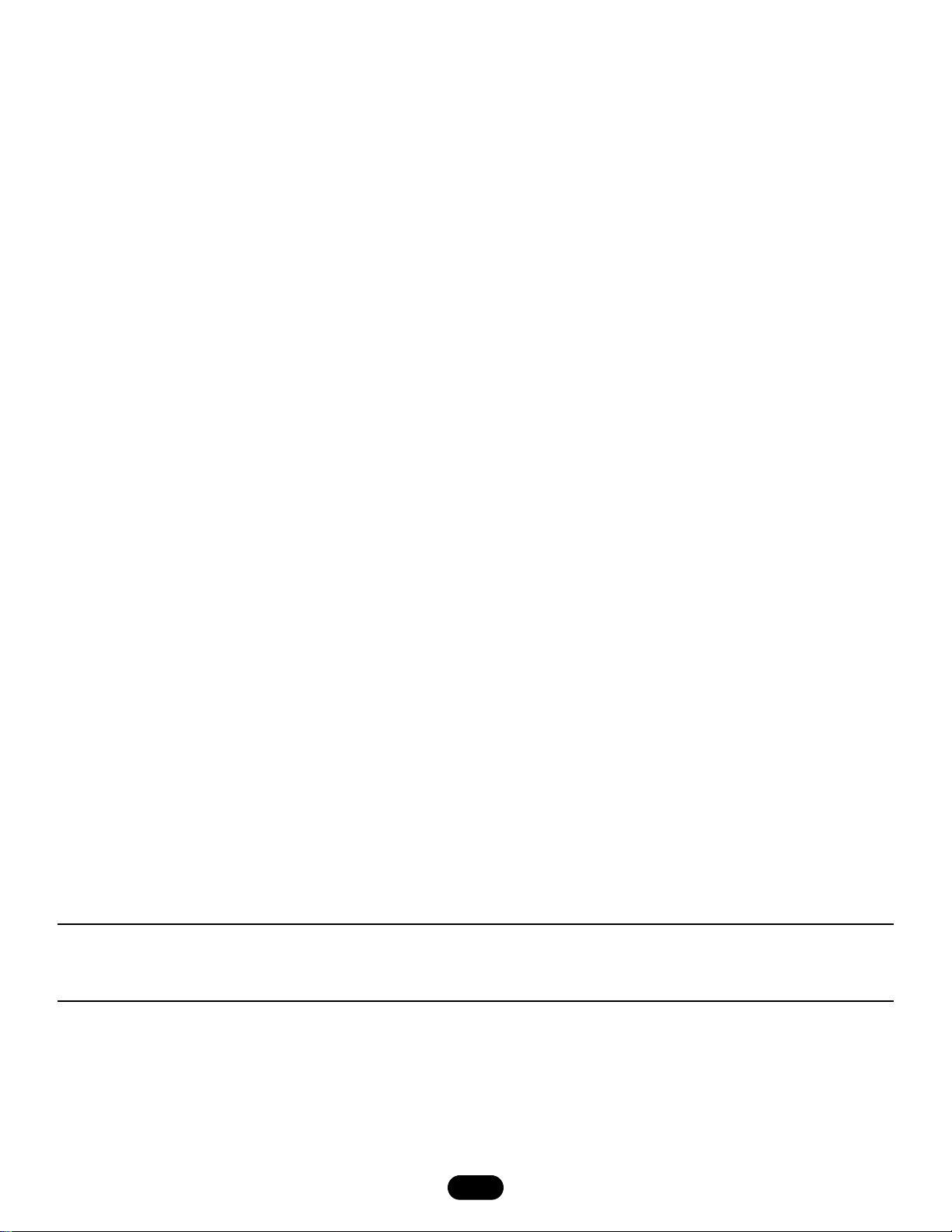
3
INSTALLATION CHECK OFF LIST
This Slide Gate operator is installed for use in a Class _____ installation.
Each item on this installation check off list should be verified by the installer.
______ Two warning signs securely installed on each side of gate panel (required).
______ 1 or 2 safety photo beams installed, one across each side of gate opening (required).
______ 1 or 2 stop photo beams installed on each side of fixed gate panel (required).
______ Customer advised that gate in for vehicular traffic only (required).
______ A separate pedestrian entry and/or exit is provided (required).
______ Contact edges installed and functional at all hazard or pinch points.
______ Safety guards installed covering all cantilever wheels (required).
______ All controls located far out of reach of gate, fixed panel and operator (required).
______ This class operator is approved for the application of the operator (1, 2, 3 or 4) (required).
______ A sphere with a 2-1/4" diameter cannot be pushed through the gate or fixed panel.
______ A safety screen/mesh is installed with a minimum height of 4' from ground.
______ Controls intended to reset gate after obstructed installed in line of sight (required).
______ Hard wired contact sensors located and wired to avoid any mechanical damage.
______ Customer instructed and is clear on proper use of gate operator (required).
______ Customer instructed on proper use of all control devices used with operator.
______ Safety instructions were reviewed and left with customer (required).
______ Installer offered a preventative service/maintenance contract.
______ A photo of completed installation taken from front and back of gate and dated.
______ Gate conforms to the recommended ASTM F 2200-02 requirements.
Customer’s Signature Date
Installer’s Signature Date
Customer and installer should retain a copy of this check off list for their records.
Page 4

4
WHAT TO EXPECT FROM A CLASS 1, 2, 3 OR 4 OPERATOR
SAFETY INSTRUCTIONS REGARDING PRIMARY & SECONDARY
ENTRAPMENT PROTECTION.
This unit is provided with two means of entrapment protection
(see UL-325). A gate operator shall provide one Primary
(inherent) and one Secondary entrapment feature.
Primary: (Type A) Inherent entrapment sensing systems
The MEGA SLIDE UL will reverse direction when the inherent type
“A” device senses an obstruction.
Secondary: (Type B1 & B2) Provision for connection of a contact
and non-contact sensor (photo electrics, see UL-325 approved).
The MEGA SLIDE UL will stop and sound the alarm when a B1
type device is activated.
Primary protection designated type A inherent protection. Unit
will reverse direction when an obstruction is sensed while moving
in either direction. Sensitivity is adjusted by IRD1 on the control
board. While closing, if an obstruction is sensed by the primary
inherent sensor, the gate will reverse and open to the full open
position. The gate will remain there until a close command is
received or will close by timer after new input is received. In
order for the gate to close by timer (if activated) a new input on
terminals J5 1-8 must be given. If an input is still present when
the gate reached the full open position, this input will need to be
renewed or removed and another input given before the close
timer will close the gate.
Entrapment alarm will activate upon the primary inherent sensor
sensing a second obstruction before reaching a limit switch. Once
activated, gate will remain at rest and the alarm will sound. This
condition can only be cleared by an input applied to J5 #4. The
wiring used to reset the operator must be in the line of sight and
must be an “intended” reset. Access control devices of any kind
that required intended (on purpose) activation may be used for
this reset. Devices that will cause an incidental reset (vehicle
detectors, probes, timers, motion sensors, photo beams, etc.)
must not be used. Failure to comply with this requirement may
result in serious injury or death.
UL-325 DEFINITION OF GATE OPERATOR CLASSES
Residential Vehicular Gate Operator - Class I:
A vehicular gate operator/system intended for use in a home of
one-to four single family dwelling, or garage or parking area
associated therewith.
Commercial/General Access Vehicular Gate Operator - Class II:
A vehicular gate operator/system intended for use in a
commercial location or building such as a multi-family housing
unit (five or more single family units), hotels, garages, retail
stores, or other buildings servicing the “general public.”
Industrial/Limited Access Vehicular Gate Operator - Class III:
A vehicular gate operator/system intended for use in industrial
locations or buildings such as factories, loading dock areas or
other locations not intended to service the general public.
Restricted Access Vehicular Gate Operator - Class IV:
A vehicular gate operator/system intended for use in guarded
industrial locations or buildings, such as airport security areas or
other restricted access locations “not” serving the general public,
in which unauthorized access is prevented via supervision by
security personnel.
UL-325 APPROVED PHOTO BEAMS & CONTACT EDGES
Photo beams (non-contact sensor) required:
• OMRON/MMTC Model E3K-R10K4-NR
Retro-reflective type
• Allen-Bradley Model 60-2728 (with 2m cable)
Retro-reflective type
• Allen-Bradley Model 60-2729 (with 5 pin term)
Retro-reflective type
Safety edges (contact edge):
• Miller edge models
ME-120, ME-123, MG-020, MG020, MGR20, MGS20
Normally open contact
Page 5

RECOMMENDED SITE LAYOUT EXAMPLE
Please use all safety devices that may apply to your installation to
achieve the safest operation. (This is a view from above gate.)
NOTE-1: Secondary entrapment device (UL-325)
NOTE-2: May be added as a third level of safety but is not to
replace beams marked NOTE-1
NOTE-3: Reversing edge or beam will re-open a closing gate
(use J5 #5)
NOTE-4: Stop edge will stop gate while contacted
(use JP2 connection)
NOTE: This unit to employ:
Primary entrapment is an “A1” inherent entrapment sensing
system with an audio alarm (reverses gate direction). Secondary
entrapment is a “B1” a non-contact, photoelectric beam, connect
at JP2 (stops gate, see NOTE-1). Use only UL recognized
sensors. At least one secondary “stop” photo beam should be
installed along the gate’s path that is covered when open. Photo
beams are to be installed according to their manufacturer’s
instructions and are to be placed in areas that pose a risk of
entrapment. A separate pedestrian door is required per UL-325.
It is recommended that all gates and operators be installed to
conform to that latest ASTM F2200-02 requirements.
5
This drawing is not to scale.
Safety Photo Beam (NOTE-2)
Stop Edge (NOTE-2)
Edge Sensor (NOTE-2,3)
Reversing Photo Beam (NOTE-2,3)
Roadway Safety Zone Backframe Safety Zone
Reversing Photo Beam (NOTE-2)
Edge Sensor (NOTE-2,3)
Reversing Photo Beam (NOTE-2,3) Stop Photo Beam (NOTE-1)
Stop Edge (NOTE-2)
Gate Operator
Stop Edge (NOTE-2)
Stop Edge (NOTE-2)
Stop Photo Beam (NOTE-1)
Stop Edge (NOTE-2)
Stop Photo Beam (NOTE-1)
Stationary/Fixed/Dead Panel
Stop Edge (NOTE-2)
Gate Stops Here
Gate Stops Here
Gate Operator
= Contact Edges
Page 6

6
SAFETY RECOMMENDATIONS
Automatic gate operators can produce high levels of force, therefore it is very important that all gate operator system installers and
designers are fully aware of potential hazards that exist with an incorrectly installed or designed system. The internal safety capabilities
of a gate operator system are not enough to reduce the risk of injury. The operator is only one part of a properly installed system,
which when combined with correctly installed safety devices will yield a complete system that will not only provide convenience and
security, but will be safer with a minimal risk of injury.
The following information along with the check list (and the rest of the manual) is provided to make you aware of potential areas that
are of a safety concern. Disregarding any of the following may result in serious injury or death.
INSTALL THE GATE OPERATOR ONLY WHEN THE FOLLOWING HAS BEEN ADDRESSED:
• Two warning signs securely installed on each side of gate panel (required).
• 1 or 2 safety photo beams installed, one across each side of gate opening (required).
• 1 or 2 stop photo beams installed on each side of fixed gate panel (back area).
• Photo beams installed according to their instructions and in areas that pose entrapment risk.
• Customer advised that gate in for vehicular traffic only (required).
• A separate pedestrian entry and/or exit is provided (required).
• Contact edges installed and functional at all hazard or pinch points.
• Safety guards installed covering all cantilever wheels (required).
• All controls located far out of reach of gate, fixed panel and operator (required).
• This class operator is approved for the application of the operator (1, 2, 3 or 4) (required).
• A sphere with a 2-1/4" diameter cannot be pushed through the gate or fixed panel.
• A safety screen/mesh is installed with a minimum height of 4' from ground.
• Controls intended to reset gate after obstructed installed in line of sight (required).
• Hard wired contact sensors located and wired to avoid any mechanical damage.
• Customer instructed and is clear on proper use of gate operator (required).
• Customer instructed on proper use of all control devices used with operator.
• Safety instructions were reviewed and left with customer (required).
• Installer offered a preventative service/maintenance contract.
• A photo of completed installation taken from front and back of gate and dated.
• Advised customer that for manual operation they must disconnect batteries and AC power.
• If installing this unit on a gate that allows a 2-1/4" sphere to pass through it, the gate must be corrected before the unit is put
into operation.
• Gate must be installed in a location so that enough clearance is supplied between the gate and adjacent structures when opening
and closing to reduce the risk of entrapment (required).
Do not disconnect the siren in any way. Switch S1#6 must stay on and S1#8 must stay off. Tampering with the siren or switch
settings may pose the risk of serious injury or death. (NOTE: Does not apply to versions 6.30 or higher. These switches were
redefined for new functions. The siren cannot be disabled by changing these switches on 6.30 or higher.)
Page 7

7
UNIT OVERVIEW
The LiftMaster model MEGA SLIDE UL slide gate operator is
unique in the industry. Setting the MEGA SLIDE UL apart are
many features that make it the front runner in its class. With
standard features like:
• Built in battery run - inherent 24 VDC backup power with
regulated 24 VDC for accessories.
• High torque 1/2 HP 24 volt Permanent Magnet DC motor.
• Full service controller with eight inputs and LED indicators for
loops, card reader, radio, etc.
• Continuous duty operation for most types of gates.
• Reversible gate direction for right or left handed operation.
• Instant Reverse Device (IRD) monitor senses obstructions
going open and close.
• Automatic open of gate when power is lost if desired (with 15
second delay selection).
• ANTI-TAIL GATE with QUICK CLOSE feature STOP gate in close
travel if tail-gating is sensed
• Upon complete system failure (lightning, surges, etc.) gate can
be pushed open by hand.
• All rust proof aluminum construction with baked on powder
coat enamel.
• Molded Polyethylene UV stabilized cover never needs wax or paint.
• Direct drive gear reducer eliminates many parts that might
otherwise fail.
• Microprocessor (RISC) based electronics with watch dog reset
timer.
• State of the art MOSFET motor drive technology, NO contactors
or relays.
• Dynamic motor braking to preserve gate stopping points.
• Soft start and stop in open and close travel motions.
• High reliability micro switches actuate through nylon limit nuts
on a precision ground shaft.
• Maximum Run Timer for motor (MRT) with anti-tamper
protection in closing direction.
• Each unit configurable as master or second operator.
• Safe 24 VDC low voltage motor and control wiring.
• Open architecture PCB with space for OVERDRIVE CPU for
future expanded options.
• LED diagnostic center for easy on-site trouble shooting.
• Closing timer adjustable from 1-31 seconds with on/off selection.
• Tranzorb diodes on all inputs for protection against transient
voltage spikes.
• Capable of being powered by 120 VAC, 220 VAC or Solar power,
standard.
• Unswitched duplex outlet gives convenient supply of 120 VAC
for transformers and 120 VAC accessories.
• Maximum weight of 1000 lbs. Maximum length of 30'. (Free
moving operation)
•10year perforation warranty on cover and chassis with 2 years
on electronics and mechanism.
• Input for safety edge device to reduce the possibility of
entrapment – recommended.
• Input for non-contact sensing device (photo beam) for
secondary entrapment protection.
• UL Listed device. (Standards certified by UL are UL-325, UL-991)
PRE-INSTALLATION NOTES
NOTE: Before attempting any part of the installation, you must
read the entire instruction manual first and agree to the
stipulations stated on the warranty page.
Proper design: Is important in your system layout and
installation. Safety devices must be used at all available points
where injury or property damage may occur. For protection from
injury to persons, use photo electric eyes on both sides of gate
and pressure sensing edges at all pinch points and at the front
leading edge of the gate. Safety loops (vehicle detectors) should
be installed in front of and behind the gate to provide a reverse
signal or stop signal to the gate operator. On cantilever gates, all
wheels should be enclosed so that fingers cannot reach pinch
points between the gate and wheels. All safety devices should be
tested and inspected weekly. If a safety device is not operating
correctly, the unit should be disabled until repair can be made by
a properly trained/experienced service company.
As the system designer/installer, you must advise your
customer/end user on the correct usage of the gate operator and
the system. In providing the service of design/installation of the
operator and system, you are responsible for proper training of
the customer as well as for the proper SAFE OPERATION. All
precautions to eliminate ALL hazards MUST be taken before the
unit can be put into operation. You MUST advise and warn your
customer of any hazards that remain or if they choose to not use
any of the recommended safety devices in the installation.
You are strongly advised to get in writing from you customer
their acceptance of your system and acceptance of any hazards
that remain.
SAFETY TIPS:
1) Install the warning signs provided so that they are CLEARLY
VISIBLE any one in the area of the gate. (should your customer
reject the usage of warning signs, you will need to have them
sign a disclaimer).
2) Install any and all devices that will open or close the gate so
that the entire gate and operator will be in full view by the
person operating the gate.
3) DO NOT ALLOW any control device to be located so that a
person can access them by reaching through the gate pickets.
Devices must be at least 10' from gate and gate operator.
4) Installing a pressure sensing edge (safety edge) at front of
gate to reduce the possibility of entrapment (use J5 terminal
#5 and common).
UL-325 56.8.4 (B, D, C, D, F). Only install this operator on gates
used for vehicles. Pedestrians must be supplied with separate access
opening. Install in a location so that enough clearance is supplied
between the gate and adjacent structures so that when opening and
closing to reduce the risk of entrapment. Gate must be properly
installed and work freely in both directions prior to the installation of
the gate operator. Do not turn down (IRD) primary entrapment current
sensor to compensate for a damaged gate. Controls must be far
enough from the gate so the user is prevented from coming in contact
with the gate while operating the controls. Controls used to reset an
operator after 2 sequential activations of the entrapment protection
device or devices must be located in the line-of-sight of the gate.
CAUTION: For use on a gate with a max. weight of 1000 lbs. and a
max. length of 30'. No binding is allowed, gate must be free moving in
both directions. It is highly recommended that high quality wheels
with sealed bearings be used for all applications.
Page 8

8
INSTALLATION
CONCRETE PAD
The concrete pad for operator mounting should be approximately
24" x 24" x 24" in order to provide adequate weight and structure
to insure proper and stable operation. Pad should be 6" above
finished grade (street level) or 6" above top of curb if one is
present. Be sure to position pad so that it is not so close that it
will interfere with the wheel mounting/axle bolts on the gate or
that it is so far away that the rear mounting holes in the base will
be too close to the edge of the concrete form.
NOTE: Pad must always extend below the frost line in areas
where the ground freezes.
ANCHORS
Proper anchors for fastening operator to pad will be a 1/2" x 6"
wedge anchor patterned to match the mounting base of the unit.
They should be installed with approximately 1" showing above
concrete surface in order to allow for the 1/4" thick base plate as
well as washers for leveling. Mounting hole pattern is 8 1/4" wide
by 9 1/8" deep. The rear mounting hole centers (nearest to gate)
will need to be between 5 1/4" and 7" from gate if the chain
brackets that are provided are to be used (based on a gate with a
2" x 2" box tubing frame).
CONDUITS
The area available in base of unit to position conduits is 10 3/4"
wide by 7 1/4" deep. All conduits must be cut down to 1 1/2" in
height to allow for the insertion of the equipment accessory shelf.
The equipment accessory shelf maybe installed after all conduits
are cut to proper height and all wiring has been properly routed.
NOTE: Do not attempt to hook up the 120VAC mains if wires are
LIVE or HOT. Be sure power is off.
CHAIN INSTALLATION
Before beginning to install the chain, be sure that the centerline of
the mounting holes in the chain brackets are 8 1/2" above the
mounting pad. Once the brackets have been installed and that the
mounting holes in the brackets line up with the bottom of idler
pulleys, connect one end of the chain to one end of the gate. Next
thread the chain through the idlers and drive sprocket, then
attach it to the other end of the gate. Cut chain so that the chain
tensioners will not be adjusted out, allowing for as much future
tightening as possible.
SAFETY EDGE INSTALLATION
See safety page in front of manual
It is highly recommended that a pressure sensing edge (safety
edge) be installed at the leading edge and at all hazard and pinch
points of the gate. Choose an edge that will cover the full height
of the gate. It should be installed securely and any coil cord used
to send the signal back to the operator should be cut so that
excess cord be eliminated to prevent it from getting tangled in the
gate or mechanism. Edges that are to REVERSE and re-open a
closing gate connect to J5 #9 - #12. Edges that are to STOP the
gate that is opening or closing will connect to the 2 pins on the
JP2 block near the center of the board.
Gate
5 1/4" Min.
7" Max.
9 1/8"
7 1/4"
Conduit Area
10 3/4"
8 1/4"
Chain
Operator
Frame
Allow enough space
between pad and
wheel bolts on gate.
Concrete
Pad
Page 9

9
120 VAC POWER
(Wiring and hookup only by a qualified electrician/installer!)
NOTES: Maximum ambient temperature for installation, 104 F.
For automotive use only, no motorcycles, bicycles or pedestrians.
Be sure your main power (120 VAC) is OFF before attempting
hookup. The 120 volts AC supply should be terminated to the
wires below the duplex receptacle. Connect the 120 VAC to
BLACK wire, Neutral to the WHITE wire and Ground the GREEN
wire. Warning: Do not connect any 120 VAC wires directly to the
terminal strips on the electronic control board. Only U.L.
approved 14 AWG (or larger) 600 volt insulated wire should be
used. A separate UL approved 10 amp circuit breaker should be
used for each MEGA SLIDE UL operator. Batteries must be
installed after 120 VAC Power is turned on. See BATTERY at
page 10 and 120 VAC wiring diagram.
(UL-325, main power must be off before attempting to connect
any accessories devices).
INPUT COMMANDS
(Use common and normally open contacts from devices
connected to these inputs)
JP2 INPUT
This input will stop the gate and activate the siren.
This input is for connection to wired contact edge sensors at
pinch points and photo beams that run along either side the gate
panel when in open position (if dead panel is present one beam
should run along it)
INPUT COMMANDS - J5 CONNECTOR BLOCK AT TOP OF
CONTROL BOARD.
Control wire connections at low voltage terminal strip will be at
the top of the electronic control board. Make connections to the
appropriate points for the desired operation. Wires should be U.L.
approved 600 volt rated and at least 18 awg. All external control
devices must have normally open dry contacts. DO NOT
CONNECT ANY DEVICE WHICH WOULD DELIVER ANY VOLTAGE
OF ANY KIND TO THESE TERMINALS.
Terminals 9, 10, 11, 12 are the commons (0 VDC) used to
activate the following inputs.
1, 2, 3 OPEN: These inputs will trigger gate open when pulsed
or hold gate open with maintained contact. When released gate
will close if closing timer is on or if close input is given.
4, AUXILIARY OPEN: This is the wired line of sight, intended
manual reset input. Use this input to reset the unit after a 2nd
sequential obstruction is sensed and gate is locked with siren
running. This input normally functions as listed below.
Acts same as 1, 2, 3 above with S2-6 off. With S2-6 ON this
will operate as a pulse-open, pulse-close.
NOTE: Pulse to close will only work when gate is at full open
position.
Version 6.34 or higher only, SIREN will run for 5 minutes after
2nd sequential obstruction, then turns itself off, however
operator will require a reset signal to J5 #4 to re-activate gate.
In addition, cycling the AC power switch will also reset unit.
WIRING AND HOOKUP
5, SAFETY: Safety edge(s) and safety loop input. This function
will make the gate reverse and go back to the open position if it
was closing. Input is for all NORMALLY OPEN contact safety
devices. This input is disabled when gate is in the full closed
position.
6, CLOSE: ANTI-TAIL GATE close input. When using a vehicle
detector, you must use the presence contacts (N.O. and C.)
This input will QUICK close gate after input is applied and then
removed. It will stop the open cycle and reverse gate to close.
(Example: Car crosses over close loop before gate reaches full
open position – gate will reverse and close). NOTE: The close
input also acts as a safety-stop in that if gate is closing and a
tail-gater is sensed at the close input, the gate WILL STOP its
closing motion and not continue to close until the close input is
removed (car backs up) or gate is re-opened.
7, BACK-AWAY (FOR BARRIER ARM GATE ONLY): This input is
recommended for use with our Mega Arm barrier gates. For
your Mega Slide UL, please use terminals 1, 2 or 3 for your
free exit loop input.
8, SHADOW LOOP: This input operates as a hold open only
when gate is a full open position.
9, 10, 11, 12 COMMON: These inputs used for common
(0 VDC) to above listed functions.
Note: J5 inputs 1-8 are tied to LED indicators to assist in trouble
shooting.
3-BUTTON CONTROL STATION (VERSION 6.41 OR HIGHER
ONLY): Not already in place. See diagram below.
Duplex
Outlet Box
Neutral (White)
120 Vac (Black)
Ground (Green)
120 VAC POWER CONNECTION
Connect 120 VAC to the 3 wires
that come out from the bottom
of the duplex outlet box.
J5 Input #1
J5 Input #6
Open Close Stop
JP2 Connector
(Note: Siren Will
Sound When Stop
Button Is Depressed)
J5 Commons #9-12
Page 10

ACCESSORY CONNECTIONS
These terminals will provide battery backed power to 24 VDC
devices and are located at the bottom of the electronic control
board at J4 terminals 1 and 2. Terminal 1 is 24 VDC (+) and
number 2 is 0 VDC (-). Peripheral CLASS 2 low voltage devices
that require 24 VDC power maybe connected here (500 ma.
maximum). EXAMPLE: Vehicle detector, radio receiver.
RELAY OUTPUT K1: For class 1 and 2 installations, do not
disconnect siren. S1-6 must be on and S1-8 must be off. Do not
change – 6.30 and earlier versions.
BATTERY INSTALLATION
HOOKING UP BATTERY LEADS: Always hookup and turn on AC
power before installing batteries. After turning on AC power,
install two NEW, fully charged 12 volt DC batteries on shelf next
to motor. Connect red lead from operator to the positive (RED +)
terminal of one battery and black lead from the operator to the
(BLACK-) terminal of the OTHER battery. Place a jumper between
the remaining terminals of each battery if one is not already in
place. See diagram at right.
MASTER/SECOND WIRING
Master/second wire hook up:
STEP 1: In a master/second configuration, either unit can be
the master. Choose one unit to be the master and then direct all
control wiring to it (also install vehicle detectors and radio
receivers this unit)
STEP 2: At the MASTER, any input (at J5) with control
(detectors, receivers, keypads, timers, etc.) wires to it must
also be run to the same terminals of the second.
Along with these control wires, both operators MUST share a
common ground connection from chassis to chassis (or from
PCB common to PCB common (Ex: master gate J5 terminal
#12 to second gate J5 terminal #12)
EXAMPLE: If only open and close are used at master then three
wires will run between gates. More may be needed for
additional functions to be used.
STEP 3: If it is required that if one gate senses an obstruction,
the other reverses also, then 3 additional wires must be run
between the master J3 and second J3 as shown below. These
connections are for transmitting IRD (obstruction signals)
between both units. This will allow the master or second to
inform the other that a closing obstruction has occurred and
for it to reverse and open. SET switches on S2, 1-8 the same
on both gates.
10
FIGURE 1
12 VDC Battery
7-10 amp
–
Black Lead
+
Jumper
–
12 VDC Battery
7-10 amp
Failure to install batteries correctly will cause
damage and will not be covered by warranty.
FIGURE 2
Master-J5
123 45 678 9101112
Open
FIGURE 3
RX GND TX
12 34
Master-J3
Second-J3
+
Close
12 34 56789101112
Second-J5
IRD - Obstruction Signal Connections
Terminal 1 of Master must go to terminal 4
of Second and terminal 1 of Second must
go to terminal 4 of Master. Terminal 2 of
Master must go to terminal 2 of Second.
Red Lead
Common
12 34
RX GND TX
Page 11

11
FULL SPEED RUN TIMER - SWITCH PACK S1 (1-5)
To change the FAST SPEED run timer, set the dip switches to add
up to the number of feet, minus one foot, for the total feet of
travel across roadway.
Example: If road is 15' wide, then set dip switches to add up to
14 seconds (dips 2, 3, 4 are on) which is 2 seconds + 4 seconds
+ 8 seconds = 14 seconds. You must set FULL SPEED to end
before the end of travel and allow the gate to go to the slow
speed before stopping.
MODE SELECTIONS - SWITCH PACK S1 (6-8)
SWITCH 6: FAIL SECURE MODE, (VER 6.351 or higher) with
AC power off, in continuous battery back up mode (S2 #8 off)
gate will not auto open if batteries get low. If batteries are low,
gate will stay open after an open command is given.
SWITCH 7: No longer used as of August 16, 2003. To be
redefined.
SWITCH 8: Not used at this time (ver 6.34 or higher only).
CLOSE TIMER - SWITCH PACK S2 (1-5)
On the MEGA SLIDE UL the switches 1-5 on S2 are for the
closing timer delay. If S2-7 is on, the gate will auto close by
timer. Default is S2-3 “on” to provide a 4 second delay if
activated.
MODE SELECTIONS - SWITCH PACK S2 (6-8)
SWITCH 6: Sets auxiliary open input terminal #4 at J5 to be
pulse open--pulse close (example: residential applications).
SWITCH 7 - AUTO CLOSE TIMER: Default is OFF. When on,
use S2 1-5 to set close time delay.
When close timer is selected, YOU must install vehicle and
pedestrian detection devices. It is strongly recommended that
photoelectric beams (eyes) be installed on BOTH sides of the
slide gate to reduce the possibility of injury to persons that
may attempt to walk through gate opening. Along with the
beams, it is strongly recommended that pressure sensing
edges be installed on the leading edge of the gate panel, and
any area that presents a PINCH POINT or risk of
ENTRAPMENT.
SWITCH 8 - AUTO OPEN ON POWER FAILURE: When switch
number 8 is in the ON position, the operator will automatically
open the gate approximately 15 seconds after the loss of
power. Once power is restored, the operator will resume
normal operation.
TIMERS AND MODE SELECTIONS S1 & S2
Seconds - -
S1
Fast Run Timer 1-5
1 - - 2 - - 4 - - 8 - -
16
ON
2345678
1
Shows
Default
Settings
Mode Selection 6-8
Seconds - -
S2
Close Timer 1-5
1 - - 2 - - 4 - - 8 - -16
ON
2345678
1
Shows
Default
Settings
Mode Selection 6-8
Page 12

12
RIGHT OR LEFT HAND OPERATION
UNIT SHIPS AS RIGHT-HAND
Method 1: No longer used as of August 16, 2003. The S1-7
switch will be redefined.
Method 2: Reverse the BLUE and ORANGE wire from the
motor and at J4 from the limit switches. With this method DO
NOT switch S1-7 to the ON position – leave in OFF position.
RIGHT HAND OPERATION the motor (J4) and limit switch (J2)
wires will be BLUE then ORANGE
NOTE: Right hand operation is the default setting from the
factory.
LEFT HAND OPERATION the motor (J4) and limit wires (at J2)
will be ORANGE then BLUE.
As a RIGHT HAND OPERATOR the LIMIT SWITCH closest to the
gear box is the CLOSE LIMIT.
As a LEFT HAND OPERATOR the LIMIT SWITCH closest to the
gear box is the OPEN LIMIT.
LIMIT SWITCH ADJUSTMENTS
It is advised to set limit switches as close as possible BEFORE
connecting power. In order to adjust limit nuts, the detent plate
must be pushed down to allow free movement. Spinning the nut
closer to the switch will cause the gate to stop sooner when
approaching that switch. Spinning it away will delay the nut in
reaching that switch. With power disconnected, (batteries and AC
power) gate can be pushed open and closed to assist in limit
switch adjustments. After initial settings connect power then run
gate open and close to fine tune settings.
Remember to set the fast run timer (see page 12) to allow gate to
run at the fast speed for as much of the gate travel as possible,
but still ensuring that it will slow down just before reaching the
closed position.
INSTANT REVERSE DEVICE (IRD)
The instant reverse device is an internal circuit that continuously
monitors the motors current for increased draw. While running
gate open and closed, turn IRD1 fully to the left (CCW) then back
to the right (CW) in small increments while obstructing the gate
in the closing motion. Set sensitivity to a level that will only
reverse gate when an obstruction is encountered. If obstructed
while closing, gate will stop and reverse to the open position,
pause until next command then time out (using the time delay set
at S-2 switches 1-5) and then close. If gate is opening when
obstructed, gate will stop its open travel, then close. If inputs are
present, gate will remain stopped
WARNING: Instant reverse device (IRD) should be tested
weekly to insure proper operation. If adjustments are required,
refer to above paragraph.
ADJUSTMENTS
0
1
2
WITH THE SAME
TYPE AND RATING
15
10
MOTOR
MOTORXFMR24V AC
ONON
J2
AUX LIMITS
15
10
MOTOR
MOTORXFMR24V AC
ONON
J2AUX LIMITS
RIGHT HAND OPERATION
NOTE: Unit ships out as a right hand (default wiring setup).
Green
Orange
Blue
Green
Blue
Orange
Gate
You
AUX. LIMITS
(Open & Close Limits)
AUX. LIMITS
(Open & Close Limits)
Operator
Righthand operation is
viewed from the same side
of the gate as the operator
with the operator to your right.
LEFT HAND OPERATION
Operator
Gate
You
Lefthand operation is
viewed from the same side
of the gate as the operator
with the operator to your left.
Orange
Blue
S3 - Manual Open
Blue
Orange
Page 13

13
INSTALLING THE RECEIVER
To prevent possible SERIOUS INJURY or DEATH from a moving
gate or garage door:
• ALWAYS keep remote controls out of reach of children.
NEVER permit children to operate, or play with remote control
transmitters.
• Activate gate or door ONLY when it can be seen clearly, is
properly adjusted, and there are no obstructions to door travel.
• ALWAYS keep gate or garage door in sight until completely closed
NEVER permit anyone to cross path of moving gate or door.
WARNING
NOTICE: To comply with FCC and or Industry Canada (IC) rules, adjustment or modifications of
this receiver and/or transmitter are prohibited, except for changing the code setting or replacing
the battery. THERE ARE NO OTHER USER SERVICEABLE PARTS.
Tested to Comply with FCC Standards FOR HOME OR OFFICE USE. Operation is subject to the
following two conditions: (1) this device may not cause harmful interference, and (2) this device
must accept any interference received, including interference that may cause undesired operation.
WIRING THE RECEIVER
Contacts 1 and 2 on the receiver terminal strip are for power. The
power terminals are unpolarized. Connect terminals 1 and 2 to
the accessory power terminals on the S4 terminal strip at the
bottom of the logic board (Figure 1).
Contacts 3 and 4 on the receiver terminal strip are for a common
and a relay. Connect terminals 3 and 4 to terminals 1 and 10 on
the S5 terminal strip at the top of the logic board.
SET SECURITY MODE
The Universal Receiver can be used with up to 15 rolling code
remotes or passwords in HIGH security mode. Alternately, it can
be used with up to 31 of any type remote in NORMAL security
mode, including any combination of rolling code, billion code, or
dip switch remotes.
The jumper must be set at the HIGH position for the receiver to
operate in HIGH security mode. It must be set at NORMAL
position to operate at the NORMAL mode (Figure 2).
When changing from NORMAL to HIGH security mode, any
previous remote codes must be erased. Repeat Steps 2 and 3 in
the Programming Section below to reprogram the receiver for
each remote control in use.
The receiver is factory set at HIGH.
PROGRAMMING THE REMOTE TO THE RECEIVER
STEP 1: Pry open the front panel of receiver case with a coin or
a screwdriver. Re-connect power to opener (Figure 3).
STEP 2: Press and release the “learn” button on the receiver.
The learn indicator light will glow steadily for 30 seconds.
STEP 3: Within 30 seconds, press and hold the button on the
hand-held remote that you wish to operate your gate.
The opener will now operate when the push button on either the
receiver or the remote control is pressed.
Repeat Steps 2 and 3 for each remote control that will be used to
operate the gate.
TO ERASE ALL REMOTE CONTROL CODES
Press and hold the “learn” button on the receiver panel until the
indicator light turns off (about 6 seconds). All remote codes are
now erased. Then follow the steps above to reprogram each
remote control.
24V
12V
HIGH
NORM
C
P2
M
Learn Button
Indicator Light
Output Duration
Terminals
Security Mode
Power Supply
Jumper
OPEN RECEIVER
FIGURE 3
OPENING RECEIVER
Connect
Antenna
(Not
Provided)
ACC+
BAT–
BAT
BAT– BAT+ACC–
J4
1
2
3
4
5
6
7
8
9
10
11
J5
WARNING
Jumper P1 to J4 Accessory Power
Jumper P2 to J4 Accessory Power
Jumper P3 to J5 Terminal 1
Jumper P4 to J5 Terminal 10
10
FIGURE 1
Security Mode
Terminals
1
–
+
Jumper
1
2
3
4
Security Mode
Terminals
Jumper
FIGURE 2
HIGH
SECURITY MODE
NORMAL
SECURITY MODE
Page 14

14
WARNING: Disconnect batteries and AC power before servicing
any mechanical or moving components.
BATTERY CHECKOUT
When the batteries become weak the gate will begin to run
noticeably slower. (NOTE: Batteries should only be checked when
you are sure they have had adequate time to fully charge.) Turn
off the AC power and run gate for 5 to 10 cycles while observing
low battery indicator LED D12. If LED 12 comes ON, batteries are
too weak to function properly. If LED 12 does not light, then
voltage should be checked as they still maybe near failure.
Correct voltage is approximately 25.5VDC. (NOTE: If LED D12
does light, gate will open to conserve batteries in this test or in a
real power loss, even if mode switch 8 on S2 is off.) Return of AC
power will clear low battery indicator. Correct charge voltage is
27.5 VDC with batteries not connected (adjustment is at R63).
GATE NOT OPERATING
GATE WILL NOT CLOSE
1) Check for any active inputs, AC power loss, AC power switch
is off or weak batteries.
2) Check that batteries are connected properly.
3) Is switch S-3 in on position (this is manual open switch).
4) Check for S-2 switch number 8 is in on position and if AC
power is lost, see LED D14.
5) Check LED D12, if lit and AC power is off, then batteries
needs to be charged or replaced.
GATE WILL NOT OPEN
1) Check for AC power loss at D14 (check AC power switch)
and that batteries are fully charged.
2) Check fuses and if inputs are wired correctly, test S-3
manual open switch.
OPERATION
MANUAL OPERATION
To operate gate manually, turn off the MOTOR BREAKER switch
located on the right side of the gate operator frame.
Once turned off, motor will not run and gate can be pushed by
hand.
TROUBLESHOOTING
MAINTENANCE
GENERAL SERVICE
1) Belt loose or needs replacement, adjust with 4 bolts that
support motor to allow 1/4" play.
2) Charge voltage for batteries should be 27.5 VDC with
batteries disconnected (set at R63).
3) Replace batteries with LiftMaster MBAT or 29-NP712, 7 or
10 amp hour 12 VDC sealed lead/acid type.
GATE DEAD, NO OPERATION
1) Check LED D14 for AC power indication and check AC power
switch is on.
2) Check LED D11 for Heart Beat pulses, if none and D14 (AC) &
D5 (Brake) are on, then gate has repeatedly sensed
obstructions. Clear obstruction then clear with next new input.
3) IRD (D2) LED is flashing, Maximum Run Timer (MRT) has
expired. Gate was unable to reach the closed limit
switch.Check that fast run timer is set to run as long as
possible.
4) Motor breaker switch is OFF or TRIPPED. Be sure gate is
unobstructed before resetting!
FUSE(S) ARE BLOWN, F-3 (10 AMP AC) AND/OR F-4 (15 AMP DC)
1) Check for shorts in wiring. If F-3 AC fuse is blown then
batteries may also be dead.
Warning: For continued protection against fire, replace ONLY
with the same type and rating of fuse.
GATE CLOSES THEN REVERSES
1) See IRD adjustments, also check for obstacles in gate travel,
trees, sticks, rocks, etc.
2) Charge voltage to batteries too low, adjust at R63. With
batteries disconnected set to 27.5.
IRD OBSTRUCTION SIGNAL TO OTHER GATE NOT WORKING
CORRECTLY
1) Remove connector at J3, obstruct gate, LED D13 should go
off for a few seconds. This indicates signal was transmitted.
Be sure gates share a common ground (see master/second,
page 10).
Flip switch down to
disengage power to
motor and for manual
operation.
Flip switch up for
normal operation.
Page 15

15
SUGGESTED ENTRAPMENT PROTECTION DEVICE LOCATIONS
FREE EXIT ON VEHICLE APPROACH
Gate will open when sensed by open loop and then close once all
loops are cleared if the close timer is on. Close input can be used
to close gate before timer expires (Figure 1).
Terminal #1, 2, and 3 are open inputs.
Terminal #5 is safety input.
ENTRY WITH ACCESS CONTROL DEVICE
Gate will open when activated by an access control device. When
timer expires (if used), gate will close (Figure 2).
Terminal #5 is safety input.
Terminals #1, 2, and 3 are open inputs.
DUAL DIRECTION AS ENTRY AND FREE EXIT
Dual direction is a combination of both of the above
configurations to provide the ability for traffic to enter or exit in
the same lane (Figure 3).
DO NOT ALLOW CONTROL DEVICES TO BE WITHIN 10' OF GATE
OR OPERATOR
RECOMMENDATION 1: If vehicle detectors are used to open or
close the gate, use of the presence contacts are recommended.
Using the pulse contacts will REDUCE the gate’s safe operation.
RECOMMENDATION 2: Use safety pressure sensing edges to
prevent entrapment.
RECOMMENDATION 3: Install ALL access control devices
within view of gate.
FIGURE 1
FIGURE 2
Card Reader
Tele-entry
Radio Control
FIGURE 3
Card Reader
Tele-entry
Radio Control
Safety
Loop
Mega Slide UL
Safety
Loop
Safety
Loop
Open
Loop
Mega Slide UL
Safety
Loop
Open
Loop
Mega Slide UL
Page 16

16
15
10
1
ON
2345678
1
2
3
4
5
6
7
8
9
10
11
12
WARNING FOR
CONTINUOUS
PROTECTION
AGAINST FIRE
REPLACE ONLY
WITH THE SAME
TYPE AND RATING
OF FUSE
1
2345678
ON
S1
CONTROL BOARD LAYOUT
COMPONENT LOCATIONS
Accessory power is 24VDC regulated rated at 500 ma. [1/2 amp].
{Power at accessory+ and at K1 relay pin-4+ is fused at F1 with a 1 amp fast-blo fuse}
J5 #4 for use with hard wired line of sight devices to open gate and reset unit.
D11: Heart beat. Shows that processor and program routine are running properly.
D12: Battery status. See diagnostic procedures on page 14.
D14: AC power indicator. Shows that AC power is present.
S3: Manual open. To allow gate to be opened or closed during service of unit. Keep in the “Close” position for normal operation.
F1: 1 amp fast-blo fuse (5mm x 20mm). Maximum continuous draw is 1/2 amp. (U.L. listed fuse only.)
F3: 10 amp ATO type fuse for 24VAC input power. (U.L. listed fuse only.)
F4: 15 amp ATO type fuse for 24VDC battery input power. (U.L. listed fuse only.)
JP2: Input for photo beam as a secondary entrapment protection.
EXTERNAL
LIMIT INPUTS
OBSTRUCTION SIGNAL
CONNECTION
TX
D13
MANUAL
J2 J3
S2
S3
OPEN
CLOSE
D15
D16
J5
D17
OPEN GATE INPUTS-READER, PUSH BUTTON
AUX OPEN / RESET (PULSE OPEN/CLOSE)
SAFETY LOOP INPUT
CLOSE GATE INPUT-CLOSE LOOP
BACK AWAY-FREE EXIT LOOP
SHADOW LOOP
COMMONS - 0VDC
D18
D19
D22
D23
D24
OPEN LIMIT SENSOR
OPEN DRIVERS ON
MOTOR BRAKE ON
CLOSE DRIVERS ON
CLOSE LIMIT SENSOR
OBSTRUCTION SENSE
(IRD AND MRT)
RELAY INDICATOR
RELAY (OPTIONAL)
D7
D6
D5
D4
D3
D2
D1
J1
C NC NO DC
TERMINALS
K1 RELAY
U3
K1
I/O INTERFACE
PORT
OVER DRIVE CPU
BATTERY
H BEAT
D12 D14
D11
J4
{REQULATED}
IRD1
U5
CPU
AC
LOW
POWER
ACC+ ACC– BAT– BAT+ 24V AC XFMR MOTOR
24VDC
JP2
BLK
RED YELYEL BLU ORG
1 AMP DCF1
F4
F3
BATTERY CHARGE
R63
Page 17

17
MEGA SLIDE UL PARTS LIST
PART NUMBERS AND DESCRIPTIONS
ITEM PART NUMBER DESCRIPTION
1 MS001 Controller - CPU
* MS002 J5 Connector
(on PCB)
2 MS003 1/2 HP High Torque Motor
24 VDC
* MBAT 12VDC 7AH Battery
2 required (not included)
3 MS005 Gear Reducer 10:1
4 MS006 1/4" Aluminum Chassis (frame)
5 MS007 Drive Belt
6 MS010 Reducer Pulley 5"
7 MS009 Motor Pulley 2"
8 MS351 Motor Breaker/Disconnect
9 MS041 Drive Gear
10 MS043 Limit Nuts
11 MS013 Detent Plate
ITEM PART NUMBER DESCRIPTION
12 MS014 Siren (100 db)
13 MS015 Transformer
(110/220 VAC - 24VAC)
14 MS016 Duplex Outlet
* MS017 Bolt and Nut (4) Reducer
15 MS018 Idler Pulley Bolt, Washer and Nut
16 MS019 120 VAC On/Off Switch
17 MS040 Idler Pulley (UHMW)
18 MS021 Removable Accessory Shelf
19 MS044 Limit Switch
* MS023 Plexi Window (with bend)
* MS020 Unit Cover
20 MS202 #41 Nickel Plated Drive Chain
(10' coils, 2 required)
( * ) parts not shown
PARTS SHIPPED
1 MEGA SLIDE UL Operator
1 Controller CPU (MS001 UL)
1 Unit Cover (MS020)
1 Accessory Shelf
1 Installation and Service Manual
2 Gate Pull Tabs with Hardware
(MS205 Pull Tabs, MS204 Chain Bolt)
1 20' of #41 Nickel Plated Drive Chain
(10' coils, 2 required MS202)
2 Warning Signs
Unit also requires (2) sealed 12 VDC 7 AH or 10 AH batteries
(not included).
INSIDE VIEW
6
14
11
310
19
7
5
DCS
2
1/2 HP
16
8
18
4
12
1
13
17
20
REAR VIEW
9
15
Page 18

18
OPERATOR NOTES
Page 19

(You must
read, understand and agree with all items in the limited warranty)
Installation check off list must be completed.
Any required contact edges and photo beams must be installed.
LiftMaster warrants the MEGA SLIDE UL to be free of defects in workmanship and materials for a period of 2 years for electronics and
mechanical components and includes a 10 year corrosion perforation warranty on the cover and chassis (Cosmetic appearance is not
included). Warranty will begin from the date of purchase.
LiftMaster reserves the right of final determination as to the existence and causes of any defect or failure. Any part or parts found to be
defective and are returned to LiftMaster within the warranty period, shall at our option be repaired or replaced free of charge F.O.B. the
factory. Freight is not included at any time on gate arms and chassis. ONLY UPS ground freight is included during the first year of
warranty.
The warranty will not apply the following circumstances which are considered beyond our control.
Mis-use, vandalism, accident, neglect, unauthorized repairs or modifications, acts of God (lightning, floods, insect damage, etc.), power
surges, units subjected to corrosive environments, incorrect installation or application, the batteries or incorrect battery installation,
operation without or failure to use correct battery type, damage to mechanism due to wrong type of gate, incorrect weight, gate not
operating freely or not on level ground.
The warranty set forth above is entirely exclusive and no other warranty whether written or oral, is expressed or implied. LiftMaster,
inc. specifically disclaims any and all implied warranties, merchantability or fitness for a particular purpose. It is the purchaser’s sole
and exclusive responsibility to determine whether or not the equipment will be suitable for a particular purpose. In no event shall
LiftMaster, inc. be held liable for direct, indirect, incidental, special, consequential damages or loss of profits whether based on
contract, tort, or any other legal theory during the course of the warranty or at any time there after. The installer and/or end user do
agree to assume all responsibility for all liability in use of this product, releasing LiftMaster of all liability.
WARNING: MEGA SLIDE UL IS NOT FOR USE WITH MOTOR CYCLES, BICYCLES OR PEDESTRIANS. YOU MUST PROVIDE
APPROPRIATE SIGNAGE BEFORE ACTIVATING THE UNIT. NEVER ALLOW CHILDREN TO PLAY NEAR OR OPERATE AUTOMATIC
GATES. INSTALL PHOTO BEAMS AND PRESSURE SENSING EDGES AT ANY AREA THAT COULD POSE A HAZARD TO PEDESTRIAN OR
VEHICULAR TRAFFIC.
IN ORDER TO INSTALL AND USE THE MEGA SLIDE UL, YOU MUST UNDERSTAND AND BE IN FULL
UNCONDITIONAL AGREEMENT
WITH ALL
STIPULATIONS OUTLINED ABOVE. IF YOU ARE NOT IN FULL AGREEMENT, DO NOT PUT UNIT INTO OPERATION. IF
OPERATOR IS PUT INTO OPERATION THIS WILL BE CONFIRMATION THAT YOU ARE IN FULL UNCONDITIONAL AGREEMENT WITH
ALL OF THE ABOVE STIPULATIONS.
Materials, components, features and specifications are subject to change without notice.
19
LIMITED WARRANTY
Page 20

HOW TO ORDER REPAIR PARTS
OUR LARGE SERVICE ORGANIZATION
SPANS AMERICA
INSTALLATION AND SERVICE INFORMATION
IS AS NEAR AS YOUR TELEPHONE SIX DAYS A WEEK.
SIMPLY DIAL OUR TOLL FREE NUMBER:
1-800-528-2806
HOURS: (Central Standard Time)
6:00 A.M. TO 7:00 P.M. - Monday through Friday
8:00 A.M. TO 4:30 P.M. - Saturday
www.liftmaster.com
WHEN ORDERING REPAIR PARTS, ALWAYS GIVE THE
FOLLOWING INFORMATION:
• PART NUMBER
• PART NAME
• MODEL NUMBER
ADDRESS ORDERS TO:
THE CHAMBERLAIN GROUP, INC.
Technical Support Group
6020 S. Country Club Road
Tucson, Arizona 85706
© 2005, The Chamberlain Group, Inc.
01-60134 All Rights Reserved
REPAIR PARTS AND SERVICE
