Page 1
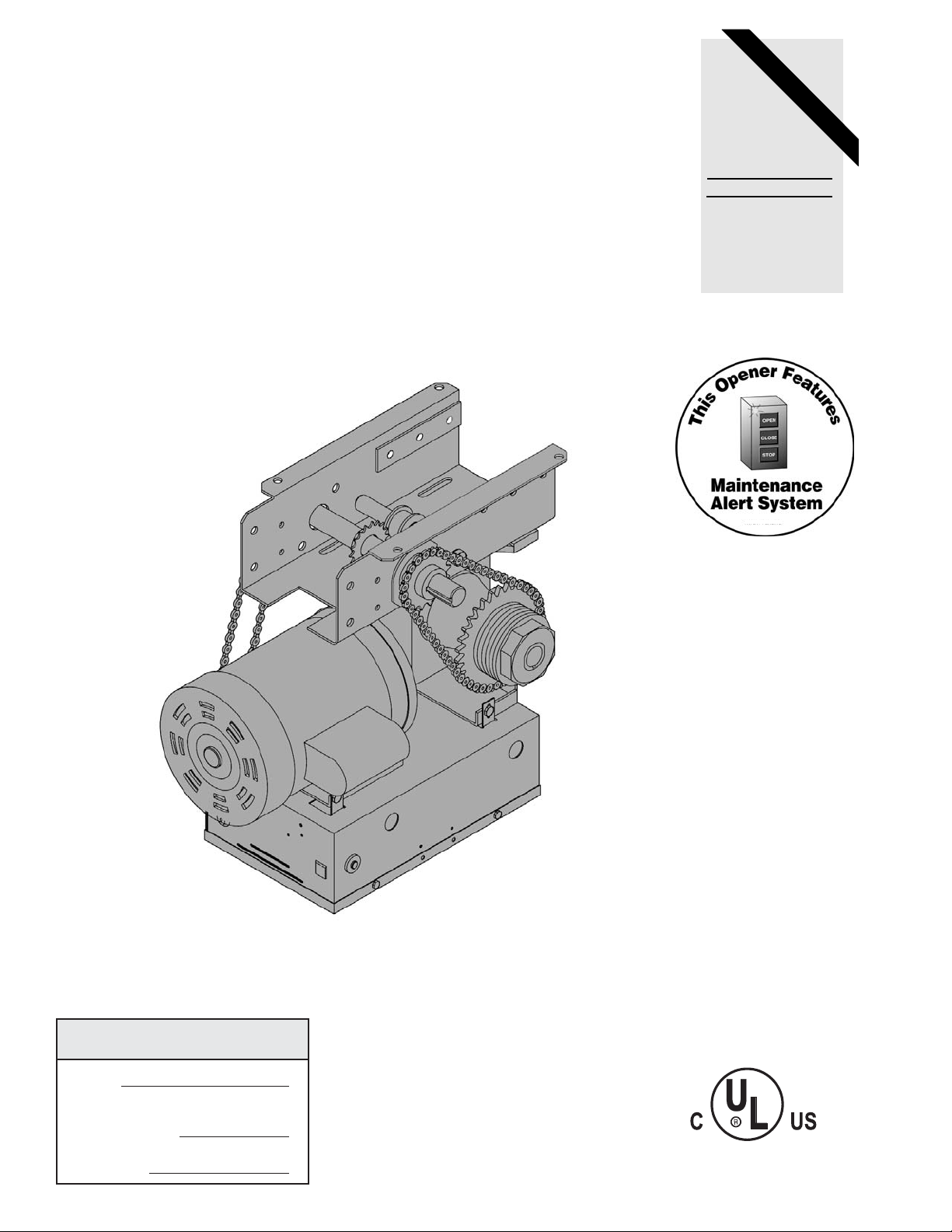
LOGIC CONTROL
OWNER'S MANUAL
MODEL GT
LOGIC CONTROL (VER. 2.0)
INDUSTRIAL DUTY DOOR OPERATOR
L
FACTORY SET
C2 Wiring
See pages 14 and 15
for other wiring
configurations
PATENT PENDING
The Maintenance Alert System
allows the installer to set an internal
Maintenance Cycle Counter. An LED
on the 3-button station will signal when
the set number of cycles is reached or
when the opener requires immediate
service.
TM
2 YEAR WARRANTY
Serial #
(located on electrical box cover)
Installation Date
Wiring Type
NOT FOR RESIDENTIAL USE
41B6
LISTED DOOR OPERATOR
Page 2

TABLE OF CONTENTS
SPECIFICATIONS
Packing List . . . . . . . . . . . . . . . . . . . . . . . . . . . . . .2
Motor Specification . . . . . . . . . . . . . . . . . . . . . . . . .3
Electrical Specifications . . . . . . . . . . . . . . . . . . . . .3
Mechanical Specifications . . . . . . . . . . . . . . . . . . . .3
Safety Specifications . . . . . . . . . . . . . . . . . . . . . . .3
Weights & Dimensions . . . . . . . . . . . . . . . . . . . . . .3
PREP
ARATION
Track Assembly . . . . . . . . . . . . . . . . . . . . . . . . . . . . . .4
Powerhead Attachment . . . . . . . . . . . . . . . . . . . . . . . .4
Trolly Carriage/Chain Attachment . . . . . . . . . . . . . . . . .5
INST
ALLATION INSTRUCTIONS
Header Bracket . . . . . . . . . . . . . . . . . . . . . . . . . . . . . .5
Operator Mounting . . . . . . . . . . . . . . . . . . . . . . . . . . . .5
Operator Support . . . . . . . . . . . . . . . . . . . . . . . . . . . . .6
Straight Arm . . . . . . . . . . . . . . . . . . . . . . . . . . . . . . . . .6
ENTRAPMENT PROTECTION
ACCESSORIES
Sensing Edges & Photo Eyes . . . . . . . . . . . . . . . . . . .7
LIMIT SWITCH
ADJUSTMENT
Limit Location . . . . . . . . . . . . . . . . . . . . . . . . . . . . . . . .7
Adjustment . . . . . . . . . . . . . . . . . . . . . . . . . . . . . . . . . .7
POWER & CONTROL
WIRING
Safety Warnings . . . . . . . . . . . . . . . . . . . . . . . . . . . . . .8
Power Wiring . . . . . . . . . . . . . . . . . . . . . . . . . . . . . . . .9
Ground Wiring . . . . . . . . . . . . . . . . . . . . . . . . . . . .9
Control Station Wiring . . . . . . . . . . . . . . . . . . . . . . .9
Radio Controls . . . . . . . . . . . . . . . . . . . . . . . . . . . .9
Mounting Instructions . . . . . . . . . . . . . . . . . . . . . . .9
Optional Control Mounting . . . . . . . . . . . . . . . . . . .9
Optional Control Wiring . . . . . . . . . . . . . . . . . . . . .28
Emergency Disconnect System . . . . . . . . . . . . . . .10
Torque Adjustment . . . . . . . . . . . . . . . . . . . . . . . . .10
BRAKE
ADJUSTMENT
Brake Parts . . . . . . . . . . . . . . . . . . . . . . . . . . . . . .10
WIRING DIAGRAMS
1 PH Wiring . . . . . . . . . . . . . . . . . . . . . . . . . . . . . .11
3 PH Wiring . . . . . . . . . . . . . . . . . . . . . . . . . . . . . .12
1 PH Wiring w/Contactor . . . . . . . . . . . . . . . . . . . .13
ST
ANDARD PROGRAMMING
Wiring Type . . . . . . . . . . . . . . . . . . . . . . . . . . . . . .14 & 15
RPM Sensor . . . . . . . . . . . . . . . . . . . . . . . . . . . . . .16
Maximum Run Timer . . . . . . . . . . . . . . . . . . . . . . .16
Maintenance Alert System . . . . . . . . . . . . . . . . . . .17
OPTIONAL
PROGRAMMING
Mid Stop . . . . . . . . . . . . . . . . . . . . . . . . . . . . . . . . .17
Timer to Close . . . . . . . . . . . . . . . . . . . . . . . . . . . .18
Red Green Warning Lights . . . . . . . . . . . . . . . . . . .18
Board Illustration . . . . . . . . . . . . . . . . . . . . . . . . . .19
REPLACEMENT P
ARTS & MAINTENANCE
Trouble Shooting Guide . . . . . . . . . . . . . . . . . . . . .20 & 21
Maintenance Schedule . . . . . . . . . . . . . . . . . . . . . .22
Customer Service Contact Information . . . . . . . . . .22
Electrical Box parts . . . . . . . . . . . . . . . . . . . . . . . . .23 & 24
Chassis Parts (J) . . . . . . . . . . . . . . . . . . . . . . . . . .25 & 26
PACKING LIST
Before beginning your installation check that all components were supplied and received undamaged.
Before attempting to install, operate or maintain the operator, you must read and fully understand this manual and follow all safety instructions.
These instructions are intended to highlight certain safety related issues. These instructions are not intended to be comprehensive. Because each application is unique, it is the
responsibility of the purchaser, designer, installer and end user to ensure that the total
door system is safe for its intended use.
2
DESCRIPTION
3 BUTTON CONTROL STATION
CURVED DOOR ARM
DOOR BRACKET
TRACK END BRACKET
HARDWARE BAG
TRACK SPACER ASSY.
TROLLEY SLIDER
PART #
02-103L
10-10203
10-10204
10-10205
77-10200
75-10259
75-17942
QTY
1
1
1
1
1
1
1
PACKING LIST K77-14815
Page 3
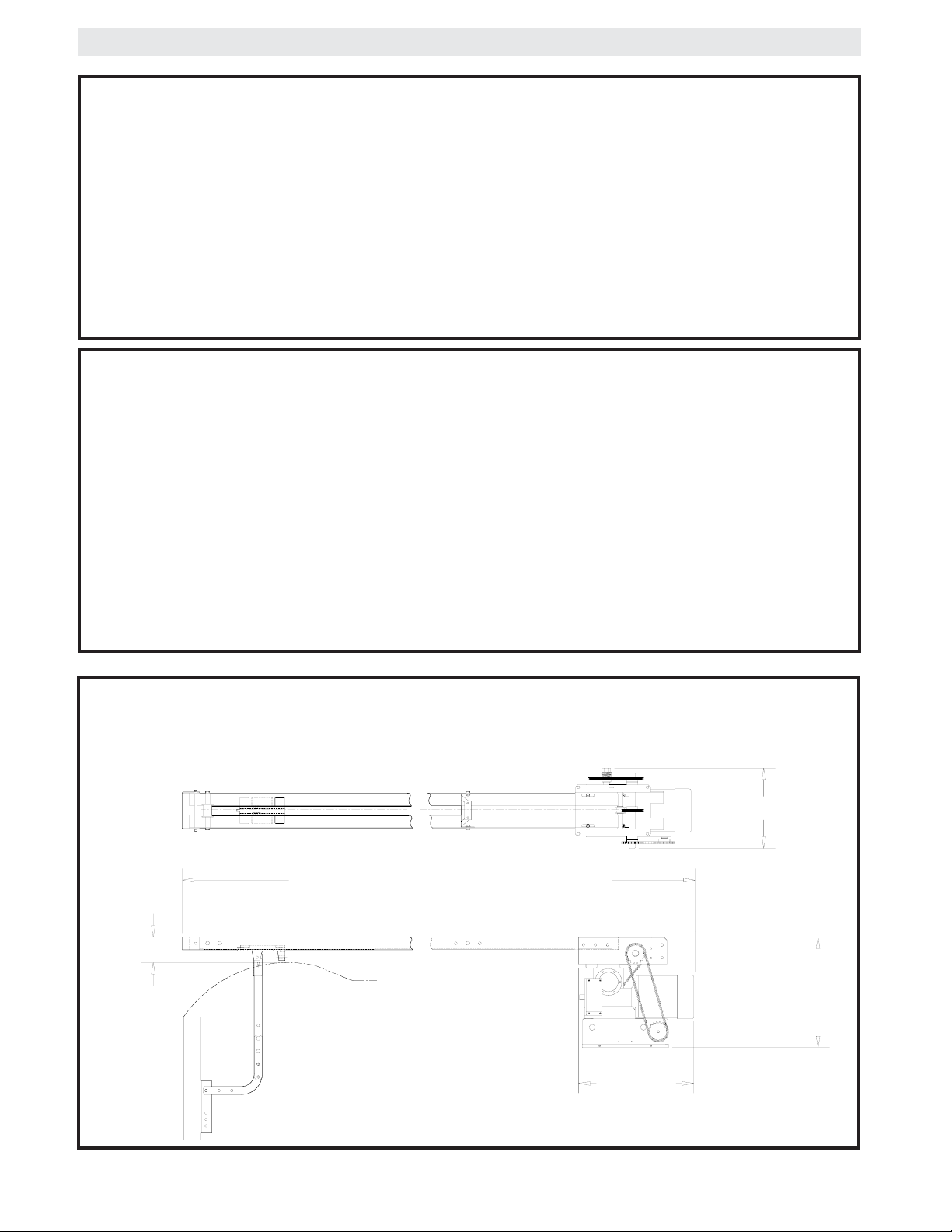
SPECIFICATIONS
MOTOR
TYPE: .................................Continuous duty
HORSEPOWER:.................1/2, 3/4, 1 & 1-1/2 Hp
SPEED:...............................1725 RPM
VOLTAGE: ..........................115, 208-230 Single phase
230, 380, 460, 575 Three phase
CURRENT: .........................See motor nameplate
MECHANICAL
DRIVE REDUCTION:.............Primary: Heavy
duty wormgear-in-oil-bath speed reducer.
OUTPUT SHAFT SPEED:.....64 R.P.M.
DOOR SPEED:......................1 Foot per sec.
depending on door
BRAKE: .................................Solenoid actuated disc
brake.
BEARINGS: ...........................Output Shaft: Shielded
Ball Bearing.
ELECTRICAL
TRANSFORMER:.............24VAC
CONTROL STATION: ......NEMA 1 three button station.
OPEN/CLOSE/STOP W/ LED
WIRING TYPE: .................C2 (Factory Shipped)
Momentary contact to OPEN & STOP, constant pressure to CLOSE, open override plus wiring for sensing
device to reverse. See pages 14 and 15 for optional
wiring types and operating modes.
LIMIT ADJUST:................Linear driven, fully
adjustable screw type cams. Adjustable to 24 feet.
SAFETY
DISCONNECT: .............Quick disconnect door arm for
emergency manual door operation.
SAFETY PHOTO EYES: (Optional) Thru beam or retro
reflective devices used to provide non-contact safety
protection. Directly interface to Lift Master CPS-L or
CPS-LN4 Commercial Protector Systems.
SAFETY EDGE: ...........(Optional) Electric or pneumatic
sensing device attached to the bottom edge of door.
A REVERSING DEVICE IS STRONGLY RECOMMENDED FOR ALL COMMERCIAL OPERATOR
INSTALLATIONS. REQUIRED WHEN THE 3 BUTTON
CONTROL STATION IS OUT OF SIGHT OF DOOR
OR ANY OTHER CONTROL (AUTOMATIC OR MANUAL) IS USED.
WEIGHTS AND DIMENSIONS
HANGING WEIGHT: .........110-140 LBS.
Door Height Plus 4 feet (minimum)
4”
HIGHEST POINT OF DOOR TRAVEL
12-1/2”
17-9/16”
*
17-1/2”
3
Page 4
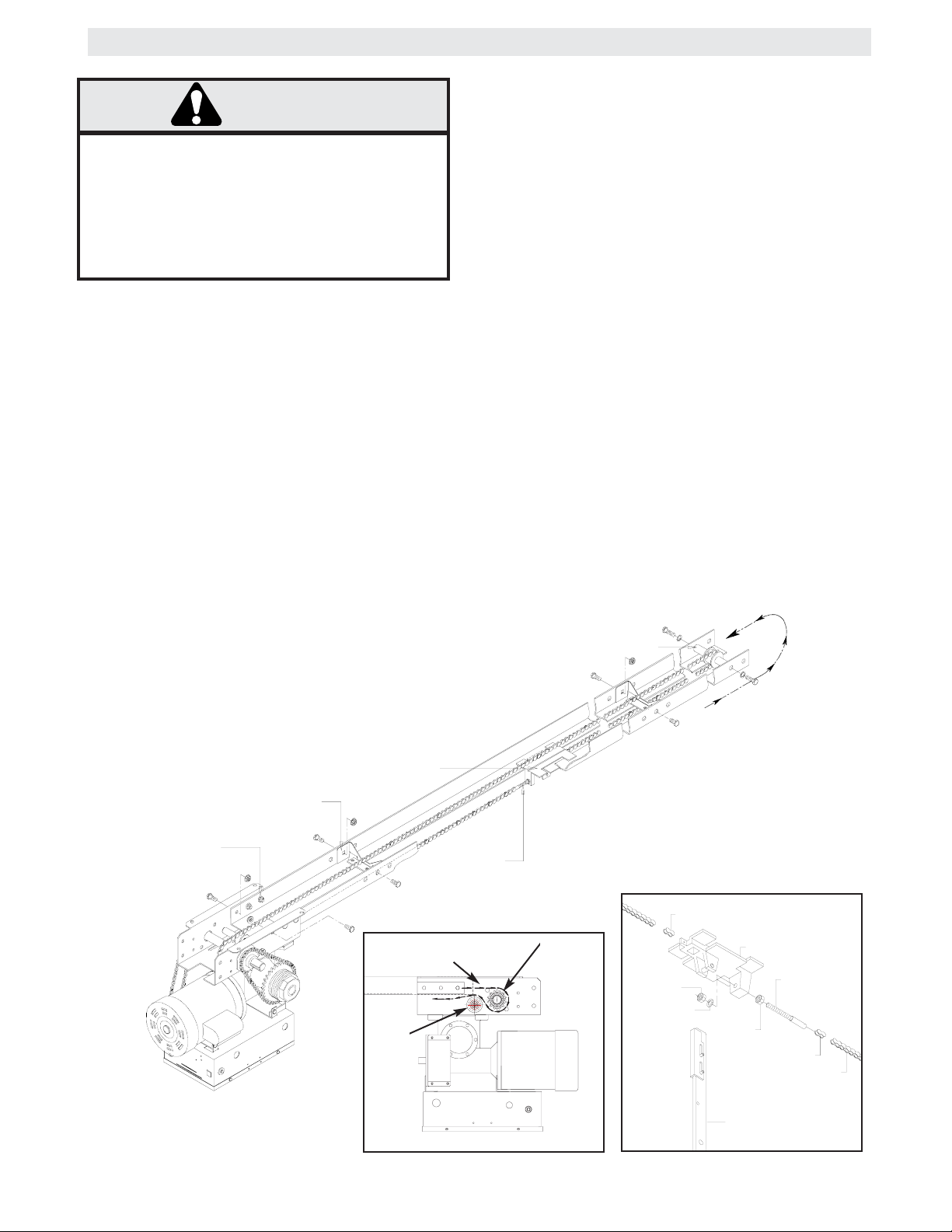
OPERATOR PREPARATION
WARNING
WARNING
KEEP DOOR BALANCED. STICKING OR BINDING
DOORS MUST BE REPAIRED. DOORS, DOOR
SPRINGS, CABLES, PULLEYS, BRACKETS AND
THEIR HARDWARE MAY BE UNDER EXTREME TENSION AND CAN CAUSE SERIOUS PERSONAL
INJURY OR DEATH. CALL A PROFESSIONAL DOOR
SERVICEMAN TO MOVE OR ADJUST DOOR
SPRINGS OR HARDWARE.
TRACK ASSEMBLY
1. Using the 3/8"-16 x 3/4 " bolts and flange hex nuts
supplied, assemble the operator track by installing and
tightening the track spacer brackets. Position the
spacers evenly over the length of the track. NOTE:
The nylon pad on the spacer bracket should face up.
4. Connect the track to the powerhead by fastening
two 3/8"-16 x 3/4" bolts and nuts through the frame
and the end holes in track. Tighten all four bolts to
secure the track to the powerhead.
TROLLEY CARRIAGE / CHAIN ATTACHMENT
1. Attach the take-up bolt to the trolley carriage using
3/8-16 hex nuts and lock washer, as shown below.
2. Using one of the master links, attach the chain to
the other end of the trolley carriage. Reel the chain
around the front idler shaft, over the spacer brackets,
back to the drive shaft sprocket, and then to the takeup bolt on the carriage.
3. Using the other master link, attach the chain to the
take-up bolt and tighten to the desired chain tension.
2. Using (2) 3/8"-16 x 1" bolts and lock washers,
install the front idler assembly to the second set of
holes of one end of the track. Refer to the illustration
below.
3. Slide the trolley carriage onto the track so that the
take-up bolt will be toward the operator.
POWERHEAD ATTACHMENT
1. Position the track assembly on the frame of the
powerhead so that the motor side of operator is in
back (away from door ).
2. Secure the operator in place by Installing six 3/8”16 x 3/4” bolts in the three holes on each side of the
frame and track.
TROLLEY CARRIAGE
SPACER BRACKET
(Mounted Nylon Pad Side Up)
OPERATOR MOUNTING
HOLES (Three on each side)
Take-Up Bolt
CHAIN TENSION: With trolley positioned at either
end of the track, a properly adjusted chain will sag
about 3" at the mid-point. If necessary, remove links
from the chain to achieve proper adjustment.
Reel Chain
around Idler and
over Spacer Brackets
TROLLEY ASSEMBLY
OPERATOR CHAIN ROUTE
Chain Route And
Direction Path
Idler
4
Drive
Sprocket
Master Link
Hex Nut
Lockwasher
Trolley Carriage
Takeup Bolt
Hex
Nut
Master Link
Roller Chain
Straight Arm
Page 5
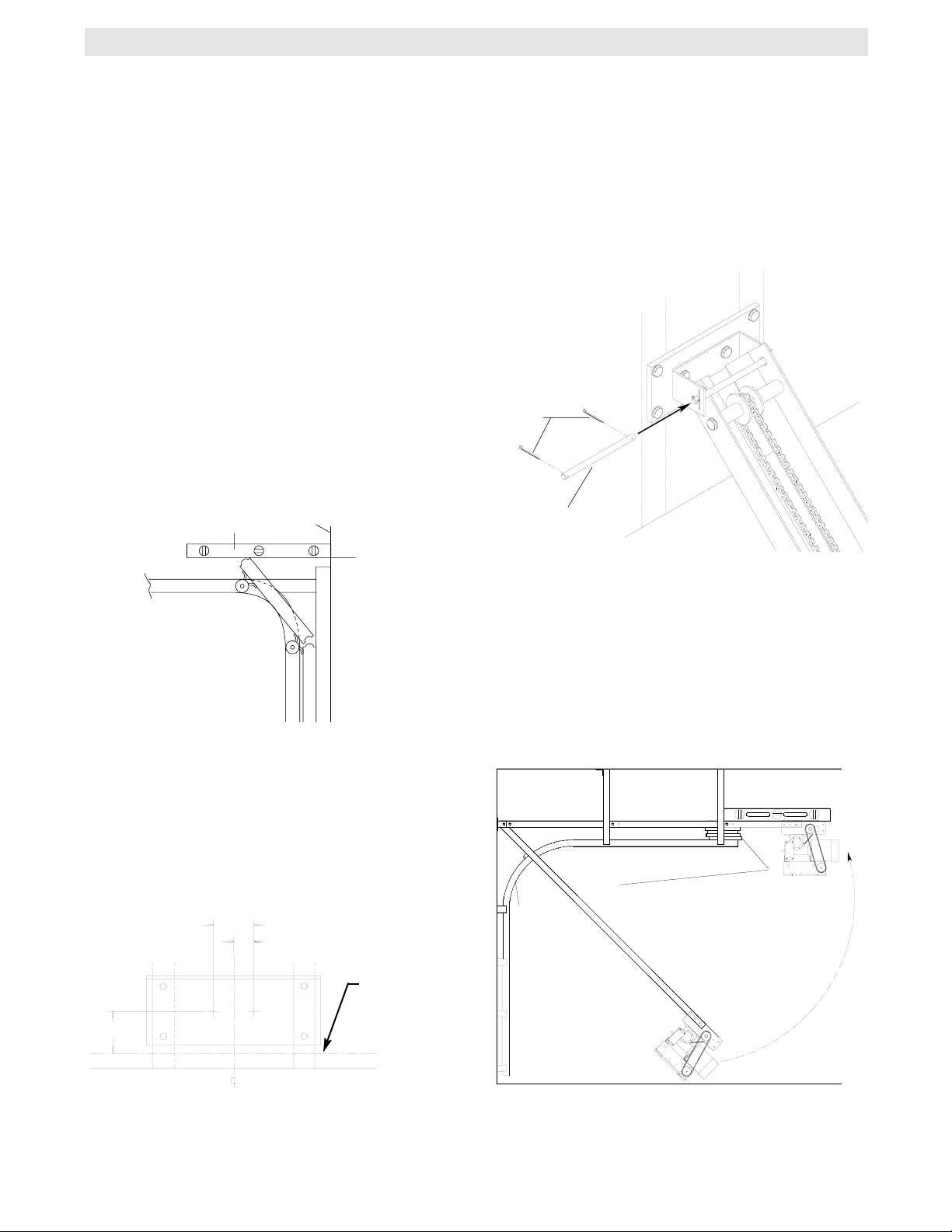
5
IMPORTANT NOTE: Before the operator is installed, be sure the door has been properly aligned and is working
smoothly. Although each installation will vary due to particular building characteristics, refer to the following general procedures to install the operator.
MOUNT HEADER BRACKET
The trolley operator is generally mounted over the
center of the door. However, off center mounting may
be required due to interfering structures or location of
door stile / top section support. In such cases, the
operator may be mounted up to 24” off center on torsion spring doors. Extension springs require center
mounting.
1. Locate the center of the door and mark a line on
the wall directly above the door. Extend this line up
the wall.
2. Determine the highest point of door travel. Slowly
raise the door and observe the action of the top section. When the top section reaches its highest point,
use a level and project a line from this point to the
center line the of the door.
MOUNT OPERATOR
1. Allowing the motor to rest on the floor, raise the
front end of the track assembly to the front header
bracket and fasten using the 3/8”dia. x 6.40” long pivot
shaft and cotterpins supplied.
3. Using the projected lines for location, mount a
suitable wood block or length of angle iron to the wall
above the door opening. Refer to the illustration
below. This will provide a mounting pad for the front
header bracket of the operator. If necessary reinforce
the wall with suitable mounting brackets to ensure
adequate support of mounting pad. Using suitable
hardware, mount the (U shaped) front header bracket
to the pad.
Header Bracket Drill Pattern
2. Swing the operator to a horizontal position above
the guide rails and temporarily secure with a suitable
rope, chain, or support from the floor. Now open
garage door slowly, being careful not to dislodge the
temporary support. Using the door as a support,
place a level against the rail and shim the operator
until it is horizontal. Make sure that the operator is
aligned with the center line of the door.
Operator Alignment
Header Attachment
Door Travel
Projection
INSTALLATION INSTRUCTIONS
Pivot shaft
Cotterpins
Using the Door as support, shim
operator to a horizontal position.
Guide
Rails
OF DOOR
3.50”
1.75”
4” MIN.
High Rise Point
Projection Line
Carpenter's
Level
Header
Wall
High Arc
Point
Page 6
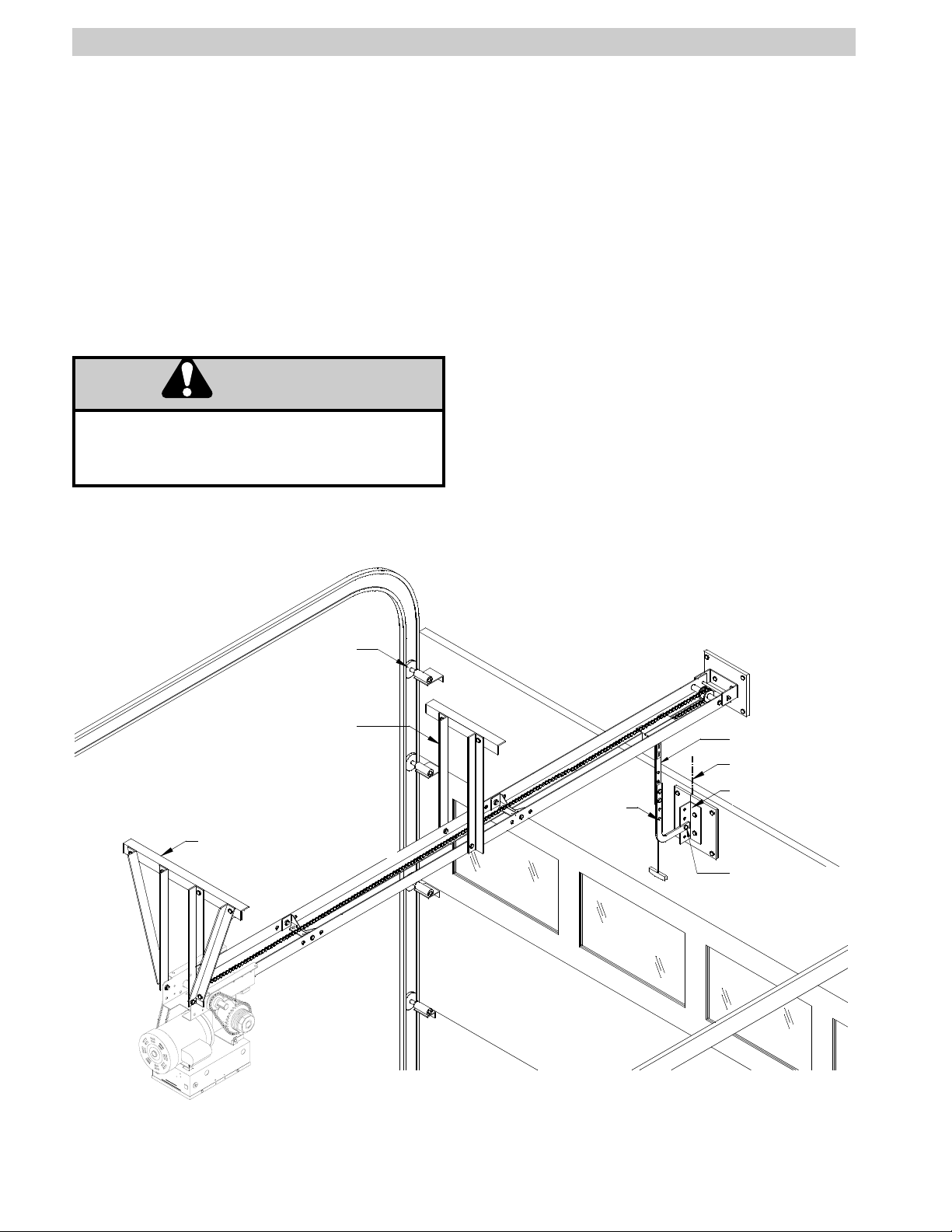
6
INSTALLATION INSTRUCTIONS
OPERATOR SUPPORT
1. The illustration below shows a typical method of
hanging the operator from the ceiling. Each installation may vary, but in all cases side braces should be
used for additional strength.
2. For mounting of the support brace(s) to the powerhead, Four holes (clearance up to 3/8” bolts) are
located on each side of frame.
NOTE: If the operator is longer than 15 feet, use of a
mid-span support is recommended.
FAILURE TO SUSPEND THE OPERATOR SECURELY
MAY RESULT IN SERIOUS PERSONAL INJURY OR
DEATH, AND/OR PROPERTY DAMAGE.
WARNING
Powerhead Support Brace
Mid-Span
Support Brace
Center Line of Door
Straight Arm
Door Bracket
Curved
Door Arm
Top
Roller
Pivot Bolt
STRAIGHT ARM ATTACHMENT
1. Fully close the door and move the trolley slider to
within (2”) two inches of the front idler.
2. Latch the straight door arm to the fixed roll pin in
the trolley carriage. Make sure the open side of notch
on the arm faces the doorway.
3. Attach the door bracket to the door arm using the
3/8”-16 x 1” bolt and nylon locking nut provided.
Leave the nut and bolt loose enough to allow the two
pieces to pivot freely.
4. Using 3/8” hardware provided, bolt the curved
door arm to the straight arm, aligning the mounting
holes in such a way that the door bracket pivot bolt will
be in line with the top rollers on the door.
5. Position the door bracket to the center line on the
door. Using suitable hardware, attach the door bracket to the door. Many installations, except solid wood
doors, will require additional support for the door.
Refer to the illustration below.
IMPORTANT NOTE: At this time, ensure all bolts and
lag screws are properly secured.
WARNING
Page 7
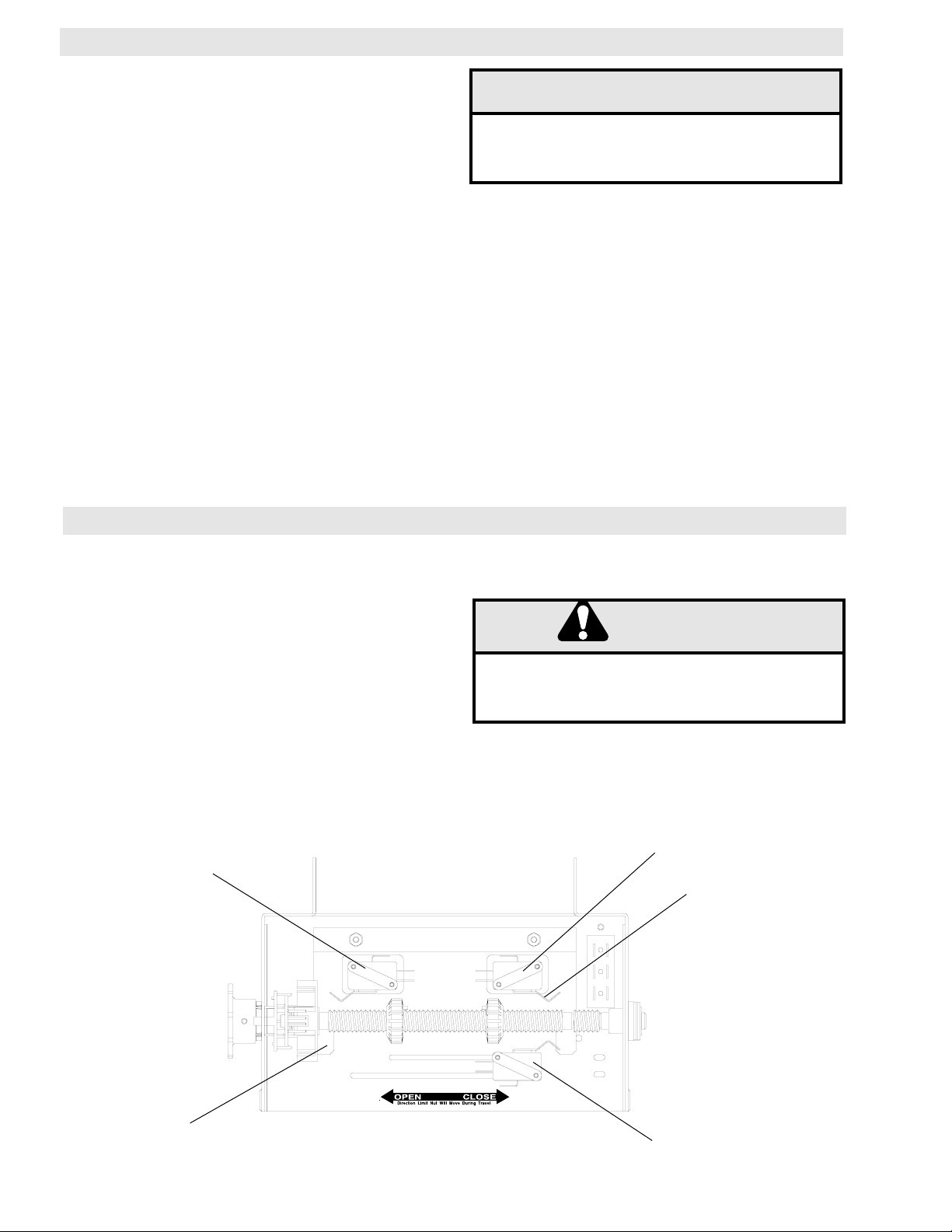
7
TO AVOID SERIOUS PERSONAL INJURY OR DEATH
FROM ELECTROCUTION, DISCONNECT ELECTRIC
POWER BEFORE MANUALLY MOVING LIMIT NUTS.
WARNING
LIMIT SWITCH ADJUSTMENT
MAKE SURE THE LIMIT NUTS ARE POSITIONED BETWEEN THE LIMIT SWITCH ACTUATORS BEFORE
PROCEEDING WITH ADJUSTMENTS.
If other problems persist, call our toll-free number for
assistance - 1-800-528-2806.
1. To adjust limit nuts depress retaining plate to allow
nut to spin freely. After adjustment, release plate
and ensure it seats fully in slots of both nuts.
2. To increase door travel, spin nut away from actuator. To decrease door travel, spin limit nut
toward actuator.
3. Adjust open limit nut so that door will stop in open
position with the bottom of the door even with top
of door opening.
4. Repeat Steps 1 and 2 for close cycle. Adjust close
limit nut so that actuator is engaged as door fully
seats at the floor.
Retaining Plate
CLOSE Limit Switch
SAFETY
(Aux. Close) Limit Switch
OPEN Limit Switch
Actuator
PHOTO EYES & SENSING EDGES
Sensing devices supplied for door industry type operators
with an isolated normally open (N.O.) dry contact output
are compatible with your operator. This includes through
beam and retro reflective photo eyes, and pneumatic and
electric edges. If your door does not have bottom safety
photo eyes or a sensing edge and you wish to add a safety device to your application, please contact your local
LiftMaster Authorized Dealer.
If not pre-installed by the door manufacturer, mount the
sensing edge on the door according to the instructions provided with the edge. The sensing edge may be electrically connected by either coiled cord or take-up reel.
Important Notes:
a) Proceed with Limit Switch Adjustments before making
any sensing edge wiring connections to operator as
described below.
b) Electrician must hardwire the junction box to the oper-
ator electrical box in accordance with local codes.
ENTRAPMENT PROTECTION ACCESSORIES (OPTIONAL)
WIRING:
For wiring of your sensing device to the operator,
refer to the wiring diagram supplied on pages 11 - 13.
See field connection terminals identified as
Reversing Device.
TAKE-UP REEL: Take-up reel should be installed
12" above the top of the door.
COIL CORD: Connect operator end of coil cord to
junction box (not supplied) fastened to the wall
approximately halfway up the door opening.
IT IS STRONGLY RECOMMENDED THAT A
SAFETY PHOTO EYE OR SENSING EDGE BE
USED IN CONJUNCTION WITH THE OPERATOR.
NOTICE
WARNING
Page 8
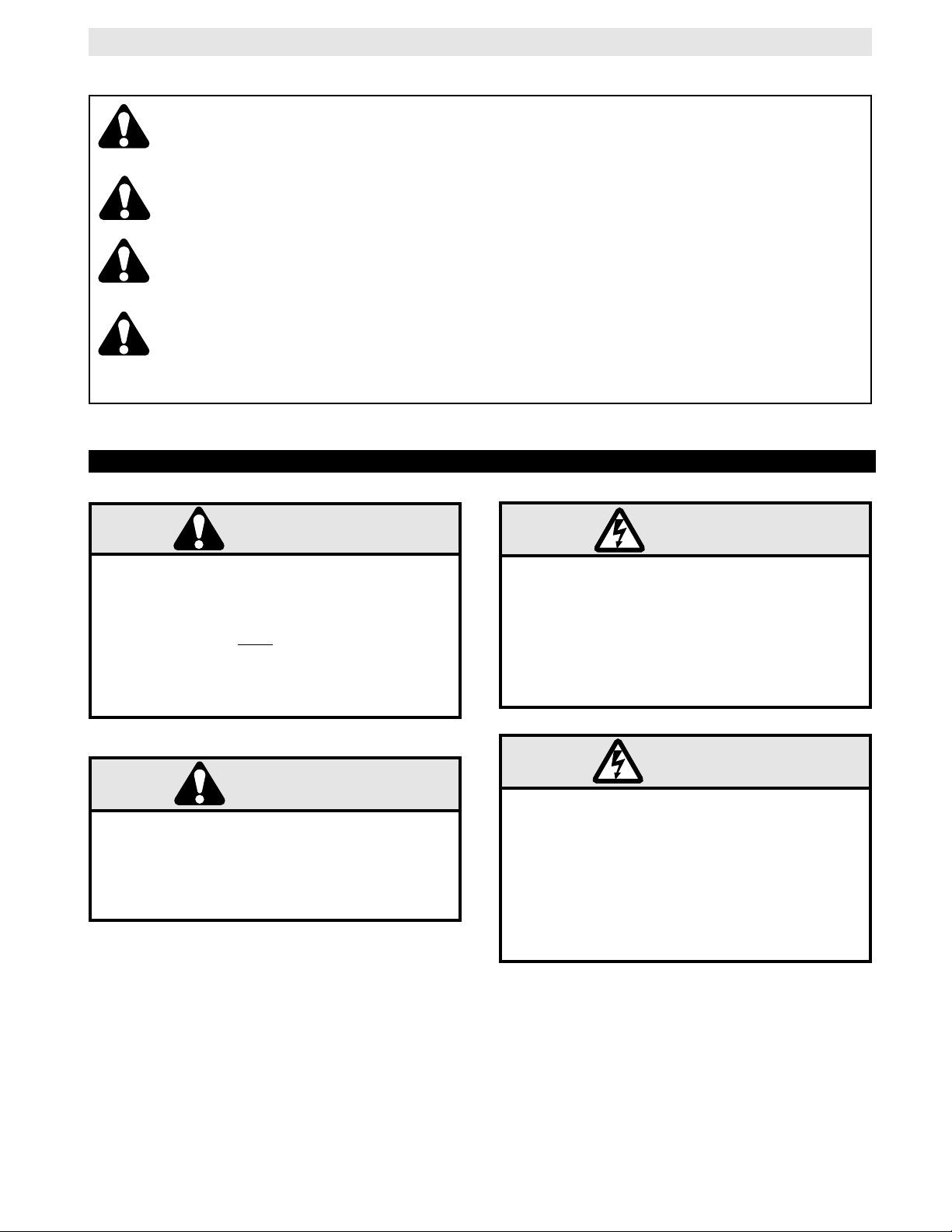
8
DISCONNECT POWER AT THE FUSE BOX BEFORE
PROCEEDING.
OPERATOR MUST BE PROPERLY GROUNDED AND
CONNECTED IN ACCORDANCE WITH LOCAL ELECTRICAL CODES. NOTE: THE OPERATOR SHOULD
BE ON A SEPARATE FUSED LINE OF ADEQUATE
CAPACITY.
ALL ELECTRICAL CONNECTIONS MUST BE MADE
BY A QUALIFIED ELECTRICIAN.
WARNING
TO AVOID DAMAGE TO DOOR AND OPERATOR,
MAKE ALL DOOR LOCKS INOPERATIVE. SECURE
LOCK(S) IN "OPEN" POSITION.
IF THE DOOR LOCK NEEDS TO REMAIN FUNCTIONAL, INSTALL AN INTERLOCK SWITCH.
Before installing power wiring or control stations be sure to follow all specifications and warnings described below. Failure to do so may result in severe injury to persons and/or damage
to operator.
The operator electrical box is only to be accessed by trained “LIFTMASTER” technicians. If
service is required contact your local LIFTMASTER dealer.
Do not install any wiring or attempt to run the operator without consulting the wiring diagram.
Install the optional Reversing Edge before proceeding with the Control Station installation.
Remove the cover from the electrical enclosure. Inside this enclosure you will find the wiring
diagram(s) for your unit. Refer to the diagram (glued on the inside of the cover) for all connections described below. If this diagram is missing, call the number on the back of this manual.
DO NOT INSTALL ANY WIRING OR ATTEMPT TO RUN THIS OPERATOR WITHOUT CONSULTING THE WIRING DIAGRAM.
IMPORTANT SAFETY NOTES
INSTALL POWER WIRING & CONTROL STATION
ANY MAINTENANCE TO THE OPERATOR OR IN THE
AREA NEAR THE OPERATOR MUST NOT BE PERFORMED UNTIL DISCONNECTING THE ELECTRICAL POWER AND LOCKING-OUT THE POWER VIA,
THE MAIN DISCONNECT SWITCH. UPON COMPLETION OF MAINTENANCE THE AREA MUST BE
CLEARED AND SECURED, AT THAT TIME THE UNIT
MAY BE RETURNED TO SERVICE.
WARNING
INSTALL THE CONTROL STATION IN LINE OF SIGHT WITH
THE DOOR, BUT AWAY FROM THE DOOR AND ITS HARDWARE. IF CONTROL STATION CANNOT BE INSTALLED
WHERE DOOR IS VISIBLE, OR IF ANY DEVICE OTHER THAN
THE CONTROL STATION IS USED TO ACTIVATE THE DOOR,
A REVERSING DEVICE MUST BE INSTALLED ON THE BOTTOM OF THE DOOR. FAILURE TO INSTALL A REVERSING
DEVICE UNDER THESE CIRCUMSTANCES MAY RESULT IN
SERIOUS INJURY OR DEATH.
WARNING
WARNING
WARNING
WARNING
Page 9
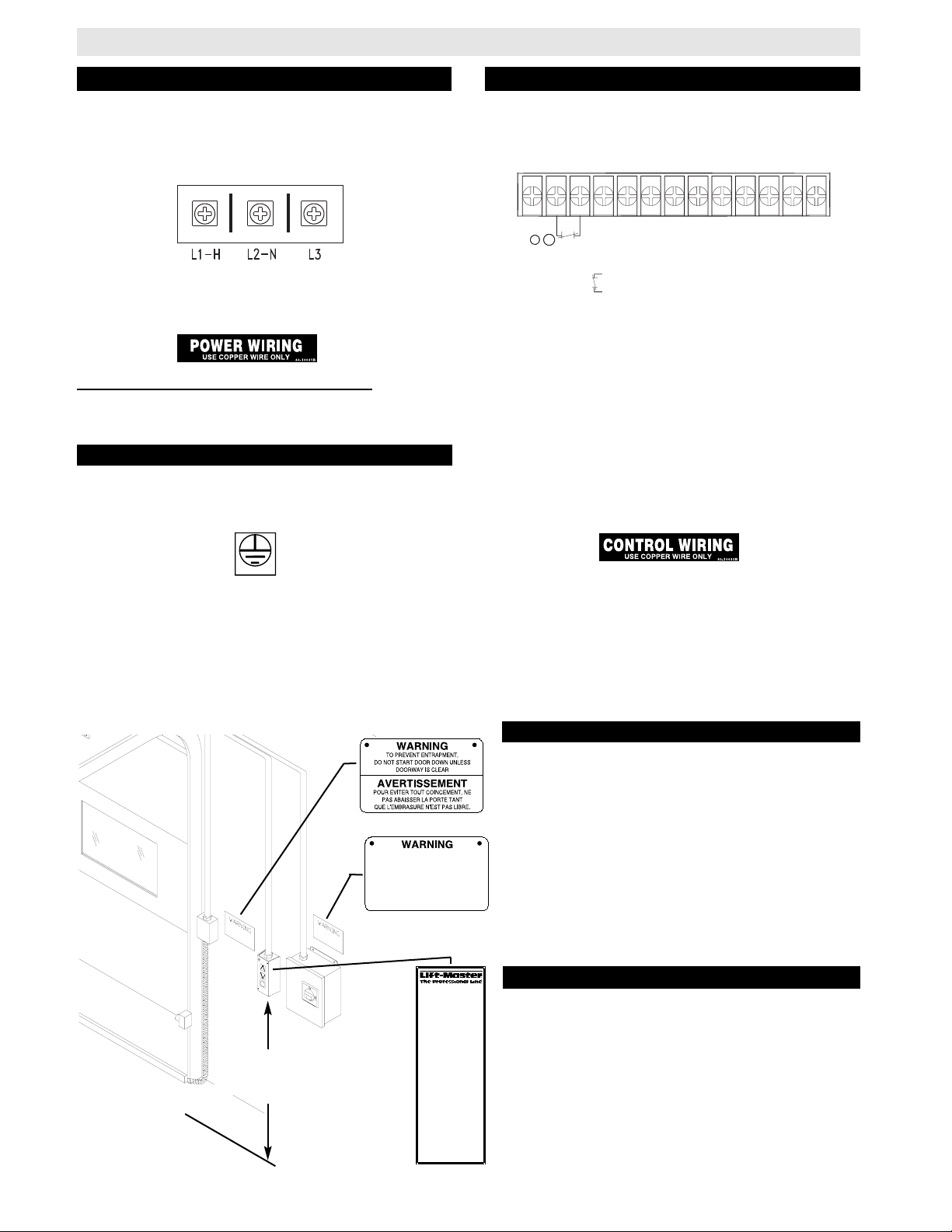
9
POWER WIRING CONNECTIONS
1. Connect power wires coming from the main to the
captive terminal block in the electrical box enclosure
marked with the label shown below.
2. Be sure to run all power wires through the conduit
hole in the electrical box enclosure marked with the label
shown below.
POWER WIRING
CONTROL STATION WIRING
CONTROL WIRING CONNECTIONS
1. Connect control wires to the TB1 terminal block
located on the Printed Circuit Board (shown below).
GROUND WIRING
ON THREE PHASE MACHINES ONL
Y!
Incorrect
phasing of the power supply will cause the motor to
rotate in the wrong direction.
4 Feet
Approximate
MOUNTING INSTRUCTIONS
Control
Station
Optional
Controls
1. Mount Control Stations no further than (12”) from
each other.
2. Mount Control Stations (12”) from the door enclosure.
3. Mount WARNING NOTICE beside or below the
Control Station.
4. Mount MAINTENANCE ALERT label to either side
of control station.
1. Connect earth ground to the chassis ground screw in
the electrical box enclosure marked with the label shown
below.
2. Use same conduit entry into the electrical box as the
power wiring.
IMPORTANT: THIS UNIT MUST BE PROPERLY
GROUNDED. FAILURE TO PROPERLY GROUND
THIS UNIT COULD RESULT IN ELECTRIC SHOCK
AND SERIOUS INJURY.
RADIO CONTROLS
INSTALL POWER WIRING & CONTROL STATION (CONT’D)
1
2
3
4
5
6
7
8
9
10
11
12
13
SBC
CMN
STOP
CLOSE
OPEN
REV
IR
MAS
CMN
24AC+
24AC-
SINGLE BUTTON CONTROL
INTERLOCK
INTERLOCK
COMMON
STOP
CLOSE
OPEN
REVERSE
INFRARED PHOTO EYES
MAINTENANCE ALERT SYSTEM
COMMON
24 VOLT AC
24 VOLT AC
On all models with B2 control wiring, a terminal bracket
marked R1 R2 R3 is located on the outside of the electrical enclosure. Any commercial type LiftMaster brand
receiver may be mounted to this bracket. The operator
will then open a fully closed door, close a fully open
door, stop an opening door, and reverse a closing door
from the radio transmitter. In TS control wiring the operator will only open the door or reset the timer to close.
However, for additional door control from a 3 button
transmitter, a commercial three-channel radio receiver
(with connections for OPEN/CLOSE/STOP) is recommended.
2. Be sure to run all control wires through the conduit
hole in the electrical box enclosure marked with the label
shown below.
3. Apply power to the operator. Press OPEN push button
and observe direction of door travel and then Press the
STOP button.
If door did not move in the correct direction, check for
improper wiring at the control station or between operator
and control station.
TB2
13 24AC-
12 24AC+
11 CMN
10 MAS
9 IR
8 REV
7 OPEN
6 CLOSE
5 STOP
4 CMN
3
2
1 SBC
2
3
40-10033B
ANY MAINTENANCE OTHER THAN
PROGRAMMING OPTIONS IN THE OPERATOR
OR IN THE AREA NEAR THE OPERATOR MUST
NOT BE PERFORMED UNTIL DISCONNECTING
THE ELECTRICAL POWER AND LOCKING-OUT
THE POWER VIA, THE MAIN DISCONNECT
SWITCH. UPON COMPLETION OF
MAINTENANCE THE AREA MUST BE CLEARED
AND SECURED, AT THAT TIME THE UNIT MAY
BE RETURNED TO SERVICE.
Maintenance Alert
System
If light is Flashing,
it is time for routine
Door and Opener
Maintenance.
If light is Steady
On, call for
immediate service.
Service every
________ cycles.
TM
Page 10

EMERGENCY DISCONNECT SYSTEM
Pull emergency
release handle
straight down.
Emergency disconnect
will open.
Emergency
Disconnect
Door Arm
Lift free end of
door arm to trolley.
Pull emergency handle
to allow arm to engage
roll pin. Release handle.
Emergency disconnect
will close.
Emergency
Disconnect
Door Arm
TO DISCONNECT DOOR FROM OPENER
TO RECONNECT DOOR ARM TO TROLLEY
WARNING
Header
Bracket
Straight
Door Arm
Assembly
Emergency
Release
Handle
Door
Bracket
Door
Chain
Clevis
Pin
Trolley
Emergency
Disconnect
Track
Curved
Door Arm
NOTICE
DOOR ARM IS RELEASED FROM TROLLEY WHEN
EMERGENCY DISCONNECT OPENS.
TO AVOID BEING STRUCK BY DOOR ARM, DO NOT
STAND UNDER THE ROPE OR DOOR ARM WHEN
PULLING THE EMERGENCY RELEASE.
1. Loosen set screws of torque adjustment nut on the
gear reducer.
2. Back off toque nut until there is very little tension
on the belleville washers.
3. Tighten torque nut gradually until there is just
enough tension to permit the operator to move the
door smoothly through a complete open/close cycle,
but to allow the reducer to slip if the door is obstructed.
4. Re-tighten the set screw that is directly over the flat
portion of the shaft.
A solenoid brake is standard on GT operators. The
brake is adjusted at the factory and should not need
additional adjustment for the the life of the friction pad.
Replace friction pads when necessary. Refer to the
illustration for identification of components for the
solenoid type brake system.
TORQUE ADJUSTMENT
TORQUE NUT
SET SCREWS
BRAKE ADJUSTMENT
Solenoid Brake System
Solenoid
10
Friction Pads
Brake Plate
Assembly
Release Lever
Page 11

11
LOGIC CONTROL (VER. 2.0) 1 PHASE WIRING DIAGRAM
1837-1
115 VOLT MOTOR CONNECTION
230 VOLT MOTOR CONNECTION
Note:
1) See Owner’s Manual for Dip Switch Functions and Programming Procedures
2) TO REVERSE MOTOR DIRECTION
115 VOLTS: ALWAYS EXCHANGE PURPLE & GRAY ALL VOLTS & PHASES.
230 VOLTS: INTERCHANGE PURPLE (E10) & GRAY (E15) WIRES AT LOGIC BOARD.
* - BLUE WIRE MUST
BE INSULATED ON 230V 1PH.
**- Transformer Primary Voltage same as Line Voltage..
NOTE:
CONTACTOR 1PH / 3 PH JUMPER
SHOULD BE IN 1 PH POSITION.
Page 12

12
LOGIC CONTROL (VER. 2.0) 3 PHASE WIRING DIAGRAM
1837-3
230 VOLT MOTOR CONNECTION
380/460 VOLT MOTOR CONNECTION
Notes:
1) See Owner’s Manual for Dip Switch Functions and Programming Procedures
2) TO REVERSE MOTOR DIRECTION: INTERCHANGE ANY 2 OF THE 3 POWER
WIRES
AT L1, L2 & L3, OR EXCHANGE PURPLE & GRAY MOTOR LEADS AT BOARD
CONNECTIONS E17 & E6 (3PH UNITS ONLY).
**- Transformer Primary Voltage same as Line Voltage.
NOTE:
CONTACTOR 1PH / 3 PH JUMPER
SHOULD BE IN 3 PH POSITION.
Page 13

13
LOGIC CONTROL (VER. 2.0) 1 PH WIRING DIAGRAM W/ CONTACTOR
1842-1
115 VOLT MOTOR CONNECTION
Note:
1) See Owner’s Manual for Dip Switch Functions and Programming Procedures
2) TO REVERSE MOTOR DIRECTION
115 & 230 VOLTS: INTERCHANGE PURPLE & GRAY WIRES AT CONTACTOR.
**- Transformer Primary Voltage same as Line Voltage.
NOTE:
CONTACTOR 1PH / 3 PH JUMPER
SHOULD BE IN 1 PH POSITION.
Page 14

Refer to printed circuit board illustration on page 19 for all component locations.
Before Programming the logic board, set the operators open and close limits. LEDs on the logic
board are provided to assist setting the limits. As each limit is activated the corresponding LED
will light up. The abbreviations are Open Limit Switch (OLS), Close Limit Switch (CLS) and
Sensing Limit Switch (SLS). Refer to page 7 for limit switch adjustment instructions.
14
WIRING TYPE PROGRAM SETTINGS
Determine wiring mode:
There are many wiring modes available on the Logic Board. Read the descriptions of the different wiring types to
determine which setting will be correct for each application.
Set the dip switches to the desired wiring mode:
Adjust the 4 dip switches on the logic board to match the settings for the desired wiring type. The dip switches
are shown in the picture
TYPE STATION
C2 3 Button, 3 Button Radio Control
Function: Momentary contact to open and stop with constant pressure to close,
open override plus wiring for sensing device to reverse. Programmable mid stop
available with this wiring type.
B2 3 Button, 1 Button, 1 & 3 Button Radio Control
Function
: Momentary contact to open, close and stop, plus wiring for sensing
device to reverse and auxiliary devices to open and close with open override.
Programmable mid stop available with this wiring type.
D1 2 Button, 3 Button Radio Control
Function
: Constant pressure to open and close with wiring for sensing device to
stop.
E2 3 Button Radio Control
Function
: Momentary contact to open with override and constant pressure to
close. Release of close button will cause door to reverse (roll-back feature) plus
wiring for sensing device to reverse.
TS 3 Button, 1 Button, 1 & 3 Button Radio Control
Function
: Momentary contact to open, close, and stop with open override and
Timer To Close. Every device that causes door to open, including a reversing
device, activates the Timer To Close. Auxiliary controls can be connected to open
input to activate the Timer To Close. If the timer has been activated, the open button and radio control can recycle the timer. The stop button will deactivate the
Timer To Close until the next command input. The Timer To Close will function
from the programmable mid-stop with this wiring type. (NOTE: Requires
Optional self monitoring photo eyes to operate.)
Logic Control Pushbuttons Open, Close, Stop
Open, Close and Stop buttons are mounted directly on the Logic Control board. This will provide easy
programming ability and door control at the electrical box. Either the stop control or a jumper must be wired
between terminals 4 and 5 for the on board push buttons to function.
ON
ON
C2
1 2 3 4
OFF
ON
ON
B2
1 2 3 4
OFF
ON
ON
D1
1 2 3 4
OFF
ON
ON
E2
1 2 3 4
OFF
ON
ON
TS
1 2 3 4
OFF
Page 15

FSTS
1 2 3 4
ON
ON
OFF
WIRING TYPE PROGRAM SETTINGS CONT’D
B2
FAIL
SAFE
1 2 3 4
ON
ON
OFF
C2
FAIL
SAFE
1 2 3 4
ON
ON
OFF
D1
FAIL
SAFE
1 2 3 4
ON
ON
OFF
E2
FAIL
SAFE
1 2 3 4
ON
ON
OFF
T
1 2 3 4
ON
ON
OFF
TYPE STATION
T 3 Button, 1 Button, 1 & 3 Button Radio Control
Function: Momentary contact to open, close, and stop, with open override and
Timer To Close. Every device that causes the door to open, except a reversing
device, activates the Timer To Close. Auxiliary controls can be connected to open
input to activate the Timer To Close. If the Timer To Close has been activated, the
open button and radio control can recycle the timer. The stop button will deactivate the timer until the next command input. The Timer to Close will function from
the programmable mid-stop with this wiring type. (NOTE: Requires Optional self
monitoring photo eyes to operate.)
FSTS Momentary button contact for open, close and stop. Radio controls
allowing open, close and stop. User set midstop. User set Timer To Close. The
single button station opens the door to the full open limit bypassing the mid stop
and activates the Timer To Close, putting the operator in TS mode until the door
reaches the down limit, or is stopped in travel. At which time the operator enters
the B2 mode. (NOTE: Requires Optional self monitoring photo eyes to oper-
ate.)
C2 Failsafe 3 Button, 3 Button Radio Control
Same functions as C2. Self Monitoring safety device must be installed to operate
door. See Self Monitoring Safety Device Options below
.
B2 Failsafe 3 Button, 1 Button, 1 & 3 Button Radio Control
Same functions as B2. Self Monitoring safety device must be installed to operate
door. See Self Monitoring Safety Device Options below.
D1 Failsafe 2 Button, 3 Button Radio Control
Same functions as D1. Self Monitoring safety device must be installed to operate
door. See Self Monitoring Safety Device Options below.
E2 Failsafe 2 Button, 3 Button Radio Control
Same functions as E2. Self Monitoring safety device must be installed to operate
door. See Self Monitoring Safety Device Options below.
SELF MONITORING SAFETY DEVICE OPTIONS
To use the operator in any of the Failsafe wiring modes, or T
self monitoring safety device must be installed.
Recommended LiftMaster Self Monitoring Safety Devices:
CPS-L NEMA 1 Direct Connect Eyes
CPS-LN4 NEMA 4 Direct Connect Eyes
imer To Close wiring modes (TS, T, FSTS), a LiftMaster
NOTE:
1. External interlocks may be used with all functional modes.
Auxiliary devices are any devices that have only dry contacts. Examples are: photocell, loop detector, pneu-
2.
matic or electrical treadles, radio controls, one button st
Open override means that the door may be reversed while closing by activating an opening device without the
3.
ations, pull cords, etc.
need to use the stop button first.
15
Page 16

STANDARD PROGRAMMING FEATURES
1 2 3 4
ON
SET
MAX RUN
TIMER
ON
OFF
RPM Sensor/Auxiliary Reversal System (Programming is Recommended)
Feature: By programming the RPM sensor to a specific application, the logic
board learns the speed the door travels with reference to the spinning motor.
This sensor activates the start winding and recognizes clutch slippage.
Benefit: By removing the centrifugal start switch from 1/3 and 1/2 horsepower single-phase motors the leading cause of motor failure is eliminated.
The auxiliary reversing benefits of the RPM sensor are designed to prevent
excessive door and operator damage upon hitting a solid obstruction.
LiftMaster recommends the use of safety devices for primary safety protection.
To Program:
1. The open and close limits must be set before setting the RPM sensor.
2. Start with the door closed and turn all dip-switches to the off position.
3. Press open then press and hold the "learn" button on the Logic board until
the door reaches the full open position. You should see the Learn LED turn off
after pressing the learn button; it will turn back on about 5 seconds
later. If the LED did not cycle, start over and wait about ¼ to ½ second
between pressing "open" and "learn".
4. Return the dip switches to your regular wiring type (C2, B2, etc.) and close
the door.
Note: LiftMaster 2.0 Logic operators are designed to work in most cases
without adjusting the RPM sensor. It is still recommended to set this feature
on every installation. This feature will need to be reset if the motor or logic
board is ever replaced.
Maximum Run Timer (Setting is Recommended)
Feature: The door will run in one direction for a set amount of time. Default
time is 90 seconds. Installer can adjust the 90 second timer to the open cycle
plus 10 seconds.
Benefit: Should the door hit an obstruction that is not detected by a sensor,
it will stop after the programmed amount of time and not continue to drive into
the obstruction. This may help prevent prolonged human entrapment as well
as help prevent damage to the door and operator .
To Program:
art with the door closed and the limits set.
1. St
2. Set the dip switches to "set Max Run Timer".
3. Press Open and wait for the door to reach the full open limit.
4. Return the dip switches to the desired wiring type (C2, B2, etc.) and Close
the door
. The Maximum Run Timer is now set and will allow the door to move
in one direction no more than 10 seconds longer than it normally takes to travel from close to open.
Example: If it takes the door 13 seconds to open normally, the operator will
stop running after 23 seconds. If the Max Run
Timer is not programmed, it will
run for 90 seconds total in either direction.
Note: For very large, slow moving doors, where the normal travel time is
close to 90 seconds setting the MRT is essential to move the door the full travel distance.
16
Page 17

STANDARD PROGRAMMING FEATURES CONT’D
MAINTENANCE
ALERT
SYTSTEM
1 2 3 4
ON
ON
OFF
SET
MIDSTOP
1 2 3 4
ON
ON
OFF
MAS (Maintenance Alert System)
Feature: An internal cycle counter will activate a flashing LED on the three-
button control station when the preset number of cycles is reached. Setting this
feature is optional. By default, this feature will never activate.
Benefit: The consumer will be aware of when it is time for a scheduled maintenance on the door or operator.
To Program:
1. Close the door.
2. Set the dip switches to "set Maintenance Alert System"
3. Press "close" to zero out the counter.
4. Press "open" for every 5,000 cycles the operator should wait before
flashing the LED.
5. Return the dip switches to your regular wiring type (C2, B2, etc.) and close
the door.
EXAMPLE: The door is being installed with 30 thousand cycle springs. To set
the MAS for 30,000 cycles press close, then open 6 times. Return the dip
switches to the desired wiring type.
Special Notes about the MAS: A 5th wire must be run to the control station
to activate the MAS LED. When the operator is serviced af
started the LED flashing, repeat the setup procedure for the next service visit.
To see how many cycles the operator has been through set the dip switches to
"set MAS" and watch the MAS led. It will flash once for every 1000 cycles the
operator has been used then pause and repeat. Every time the operator leaves
the close limit is counted as one cycle.
ter the MAS has
Press This To Get This
Adds 5,000 cycles to
Open
Close
Stop
Maintenance Alert
System Activation
Counter.
Clears memory, sets
Maintenance Alert
System Activation
Counter to 0 cycles.
Adds 10,000 cycles
to Maintenance Alert
System Activation
Timer.
Maintenance
Alert LED
OPTIONAL PROGRAMMING FEATURES
Mid Stop
Feature: Door will open to an installer set height that is less than fully open.
Benefit: The door will not open fully which will reduce unwanted airflow
through the doorway. The door will not cycle fully providing longer door and
operator life.
To Program:
1. Close the door.
2. Set dip switches to "set mid stop".
3. Press open (the door will begin moving)
4. Press stop when the desired mid stop height is reached.
5. Return the dip switches to the desired wiring type (C2,B2,etc.). The door will
now stop at this height every time the door is opened.
Notes: A
stop position. Photo eyes and other safety devices will not further open the
door from the mid stop position. Timer To Close will work from the mid stop
position.
momentary open command will open the door fully from the mid
17
Page 18

OPTIONAL PROGRAMMING FEATURES CONT’D
SET
TIMER
TO CLOSE
1 2 3 4
ON
ON
OFF
Timer To Close
Feature: Installer can set a timer to automatically close after a preset amount
of time once all safety devices are unobstructed.
Benefits: Door will automatically close after being used. Extremely convenient where users may not be concerned with closing the door. For example
Apartment Buildings and Fire Stations.
Requirements: Must have at least one of the following safety devices
attached: CPS-L, CPS-LN4, CPSII, CPSII-N4. When running, the dip switches
must be set for TS, T, or FSTS
Press This To Get This
To Program:
1. Close the door.
2. Set dip switches to "Set Timer To Close"
3. Press "close" to zero out the timer.
Press "open" for every 5 seconds seconds the operator should wait before
4.
attempting to close the door.
Example: The door is supposed to close 30 seconds after the user drives
through. To set the TTC for 30 seconds press close, then open 6
times.
5. Return the dip switches to the desired wiring type. TS,
T, or FSTS
Notes: For longer delay time settings, use the Single Button Control (terminal
1) to add 1 minute at a time. T
o deactivate the timer press stop. The timer will
be reactivated on the next operation command.
Reminders: FSTS wiring mode allows the Timer To Close to be activated by
the Single Button Control (terminal 1) only. T wiring mode allows the door to
attempt to close only one time for safety purposes.
Adjusting your red/green warning lights
Open
Close
Stop
Single Button
Control
Adds 5 seconds to
countdown timer.
Resets the timer to
close to 0 seconds.
Turns off electronic
search for photo eyes
after photo eyes have
been intentionally
removed.
Adds 5 seconds to
“Red warning light
before closing” time.
Adds 60 seconds to
countdown timer.
Feature: The logic board can adjust the amount of time that a warning light
will flash before the Timer To Close will activate the door to close.
Benefit: Advanced warning of door closure helps prevent traffic collisions
with the door.
To Program:
1. Set the dip switches to "Set
Timer To Close"
2. Press stop for every additional 5 seconds of pre-movement warning.
3. Return the dip switches to the desired wiring type.
Requirements: Must have the Logic 2 red green warning light kit
#001A4730 and must have at least one of the following safety devices
attached: CPS-L, CPS-LN4, CPSII, CPSII-N4. When running, the dip switches must be set for TS, T, or FSTS. See red/green warning light instructions
for further details.
18
Page 19

19
LOGIC 2.0 PCB BOARD ILLUSTRATION
CONTROL WIRING
TERMINAL BLOCK
POWER WIRING
TERMINAL BLOCK
RPM LEARN
BUTTON
DIP SWITCH
OPEN, CLOSE, STOP
BUTTONS
(SEE PAGE 16)
(SEE PAGES 8-9)
(SEE PAGES 8-9)
(SEE PAGES 8-9)
Page 20

20
TROUBLE SHOOTING
Clearing The Memory 3 - step
s
STEP 1
: To reset most of the user installed settings back to factory defaults:
1. Turn all the dip switches ON.
2. Press and hold the Learn button about 5 seconds.
3. The Learn LED will turn off while you hold the button down and turn back on about 5 seconds later.
4. Return the dip switches to the desired wiring type.
Note: A. The Max Run Timer is now set to 90 seconds
B. The Timer To Close is now set to 0 seconds
C. The Mid Stop is now deactivated
D. The Maintenance Alert System is now deactivated
Note: To clear the Mid Stop only Set/Program the Mid Stop at the
open limit. The logic board understands this to mean that no mid
stop is desired.
TROUBLESHOOTING GUIDE
SYMPTOM PROBABLE CAUSE RESOLUTION
Each open command will open
the door about a foot and a half
then stop, after reaching the open
limit each close command will
close the door about a foot and a
half then reverses back to full
open.
The door will open some but not
completely. And the door will
close some and not completely.
Extra commands are able to get
the door to move completely
The door will open some but not
completely. An extra open
command is able to get the door
to open completely
The door will open but will only
close after a 5 second delay with
constant pressure on the close
button.
RPM sensor is not adjusted
correctly.
The Maximum run timer is not
set correctly.
There may be a Mid Stop set. Reset the mid-stop by
a) The Photo Eyes, edge or
other sensing device is
obstructed or activated.
b) The Logic board thinks that
the direct connect photo eyes
are attached and blocked
Reset the RPM sensor. Also
verify that the software is
version 260 or better.
Order replacement chips from
Parts and Service.
Reset the Maximum Run Timer
programming it to be at the open
limit.
a) Remove the obstruction,
check the safety device wires
for continuity and shorts.
b) Unlearn the photo eyes
from the memory (see clear
memory section). Also
verify that the Logic Board
Chip is Version 260 or
better. Order replacement
Chips from Parts and Service.
The operator will not respond to
any commands
a) Operator control station is
wired wrong
b) Motor is malfunctioning
a)
Use the LEDs to help check
correct wiring (see
Diagnostic procedure) Verify
that the board is accepting
commands by using the
onboard control station.
b) Verify voltage getting to the
motor.
Page 21

21
TROUBLE SHOOTING
Diagnostic Checklist Procedure
1. Look for the 3 Green LEDs
A. If the 24 VAC light is out, check the transformer and any interlock switches, then replace either the
transformer or the logic board.
B. If the 5 VDC light is out, and the 24VAC is lit, replace the board.
C. If the Stop Button light is out, check the wiring to the control station, if the site does not require a stop
button use a jumper across terminals 4 and 5. If the LED is still not lit call for more assistance.
2. Check your control station:
A. Place the operator into diagnostic mode (all DIP switches ON)
B. Watch the LEDs as each control button is pressed. The LEDs should light with each Open, Close, and
Single Button Control command. The Stop should turn off the LED.
3. Activate the limit switches to verify functionality. Also watch the LED's during door travel to check for over
active limit switches.
4. Disconnect all devices and reattach them one at a time testing for failure after each item is replaced. This will
determine which device is causing the failure. For further assistance call for technical support.
STEP 3: Relearn RPM. Because factory default is set without a door attached to the operator, factory default set-
ting is not a preferred status.
1. Start with the door closed and set all Dip switches to the off position.
2. Press open then press and hold the "learn" button on the Logic board (see picture) until the door reaches the
full open position. You should see the Learn LED turn off after pressing the learn button; it will turn back on
about 5 seconds later. If the LED did not cycle, start over and wait about ¼ to ½ second between pressing
"open" and "learn".
3. Return the dip switches to your regular wiring mode and close the door.
Diagnostic LEDs
There should always be 3 green LEDs activated (24 VAC, 5 VDC, and STOP Button). Check for this first then proceed to check the status of the remaining LEDs
STEP 2:
To "unlearn" the photo eyes. The latest software automatically learns if direct connect photo eyes
(CPS-L or CPS-LN4) are attached during the first open cycle of operation. If they are disconnected at some point
after this, they must be unlearned.
1. Set the dip switches to set Timer To Close.
2. Press Open 2 times then Close 2 times and then Stop 2 times (order is not specific).
3. Return the dip switches to the desired wiring type.
ORDER
1
2
11
10
4
5
6
7
8
9
12
LED COLOR MEANING OF EACH LED
24VAC Green Indicates that 24 VAC is being received from the transformer
5VDC Green Indicates that 5VDC is being generated for the logic board to use
Diag Red Indicates that the MAS LED on the 3 button control station is being turned on.
REV Red Indicates a short between common and terminal 8. Pressing the edge should turn ON this LED
Open Red Indicates a short between common and terminal 7. Pressing the open button should turn ON this LED
Close Red Indicates a short between common and terminal 6. Pressing the close button should turn ON this LED
Stop Green Indicates a short between Common and terminal 5. Pressing the stop button should turn OFF this LED.
3
SBC Red Indicates a short between Common and terminal 1. Pressing the Single Button
Control station should turn ON this LED.
OLS Red Indicates the Open Limit Switch being pressed
CLS Red Indicates the Close Limit Switch being pressed
SLS Red Indicates the Sensing Limit Switch being pressed
Learn Amber This LED is normally on and in Diagnostic mode (all dip switches on) this LED
will flash to indicate the chip is OK.
Page 22

MAINTENANCE SCHEDULE
n
For use with Maintenance Alert System.
n
Check at the intervals listed in the following chart.
EVERY 3 MONTHS
OR
ITEM
Drive Chain
Sprockets
Clutch
Belt
Fasteners
Manual Disconnect
Bearings & Shafts
S
Use SAE 30 Oil (Never use grease or silicone spray).
t
Repeat ALL procedures.
n
Do not lubricate motor. Motor bearings are rated for continuous operation.
n
Do not lubricate clutch or V-belt.
n
Inspect and service whenever a malfunction is observed or suspected.
Check for excessive slack.
Check & adjust as required.
Lubricate
Check set screw tightness
Check & adjust as required
Check condition & tension
Check & tighten as required
Check & Operate
Check for wear & Lubricate
PROCEDURE
5,000 CYCLES
l
l
l
EVERY 6 MONTHS
10,000 CYCLES
OR
l
l
l
l
EVERY 12 MONTHS
OR
20,000 CYCLES
t
t
t
t
t
t
t
n
CAUTION: BEFORE SERVICING, ALWAYS DISCONNECT OPERATOR FROM POWER SUPPLY.
HOW TO ORDER REPAIR PARTS
OUR LARGE SERVICE ORGANIZATION
SPANS AMERICA
INSTALLATION AND SERVICE INFORMATION
VAILABLE 6 DAYS A WEEK
ARE A
CALL OUR
MONDAY
PLEASE SUPPLY THE FOLLOWING INFORMATION:
PART NUMBER DESCRIPTION MODEL NUMBER
TOLL FREE NUMBER - 1-800-528-2806
THROUGH FRIDAY 5 AM TO 6 PM (MST)
SATURDA
WHEN ORDERING REPAIR PARTS
Y 7 AM TO 3:30 PM (MST)
WWW.LIFTMASTER.COM
22
Page 23

23
2
1
3
L4
L6
L2
8
L7
L3
L1
L9
7
6
4
5
S9
S4
S8
S1
S6
S5
S3
S7
S2
L6
L2
L8
L5
4
9
10
L8
ILLUSTRATED PARTS – ELECTRICAL BOX
11
Page 24

24
REPAIR PARTS KITS – ELECTRICAL BOX
LOGIC CONTROL (VER. 2.0)
Below are replacement kits available for your operator. For replacement of electrical box, motor or brake components be sure to
match model number of your unit to kit number below to ensure proper voltage requirements. Optional modifications and/or accessories included with your operator may add or remove certain components from these lists. Please consult a parts and service representative regarding availability of individual components of kits specified below. Refer to page 19 for all repair part ordering information.
K72-12510 LIMIT SHAFT ASSEMBLY KIT
Item
L1
L2
L3
L4
L5
L6
L7
L8
L9
Description
Limit Shaft, Standard T
Flange Bearing, 3/8” I.D.
Limit Nut
Sprocket 48B9 x 3/8” Bore
Washer, Shim 3/8” I.D. x .050 THK.
Washer, Shim 3/8” I.D. x .010 THK.
Roll Pin, 1/8 DIA. x 1” Long
E Ring, 3/8”
Rotating Cup
Qty
1
2
2
1
1
4
1
3
1
P/N
11-10021
12-10028
13-10024
15-48B18AXX
80-10025
80-10026
86-RP04-100
87-E-038
29-10344
* COMPLETE ELECTRICAL BOX KITS
Item
1
2
3
4
5
6
7
8
9
10
11
P/N
10-13900
10-10115
21-XXXX
25-XXXX
79-13433
42-10040
75-13705
79-15016
093D0148
03-8024K
29-CDO-XXX
Description
Electrical Box
Electrical Box Cover
(See Variable Components)
(See Variable Components)
(See Variable Components)
Terminal Block, Radio
Standoff, Assembly
RPM Sensor Board
Housing, RPM Board
Contactor (See Variable Components)
Programmed Chip
Qty
1
1
1
1
1
1
9
1
1
1
1
Electrical Box Replacement Kits
To order a complete electrical box kit, add a K- prefix to the
model number of your operator. For example:
GT5011L (Operator) = K-GT5011L (Electrical box replacement
kit)
* Electrical Box Kits include parts from K72-12418 and K75-12514
Electrical Box Sub-Assemblies
K72-12418 Limit Shaft Assembly
K75-12514 Limit Switch Assembly
Motor Kits
K20-1050C2 Models GT5011M, GT5021M
K20-3050C4 Models GT5023M, GT5043M, GT5038M
K20-5150C6 Models GT5025M
K20-1075C2 Models GT7511M, GT7521M
K20-3075C4 Models GT7523M, GT7543M, GT7538M
K20-5175C6 Model GT7525M
K20-1100C2 Models GT1011M, GT1021M
K20-3100C4 Models GT1023M, GT1043M, GT1038M
K20-5110C6 Model GT1025M
K20-1150C2 Models GT1511M, GT1521M
K20-3150C4 Models GT1523M, GT1543M, GT1538M
K20-5115C6 Model GT1525M
Shaft Assemblies
K75-12858 Torque Limiter Assembly
K72-12859 Drive Shaft Assembly
Brake Assemblies
71-B120 Brake Assembly, 115 Volt
71-B240 Brake Assembly, 230/460 Volt
ITEM
3
4
10
PART NO.
21-14182
21-5460
21-5575
25-2006
25-2008
25-2010
25-2015
25-2020
25-10296
25-11107
25-13840
25-13842
03-8024K
DESCRIPTION
Transformer, 115 Volts
Transformer, 460 Volts
Transformer, 575 Volts
Overload, 6 Amp
Overload, 8 Amp
Overload 10 Amp
Overload 15 Amp
Overload 20 Amp
Overload 2.8-4.4 Amp
Overload 5.2-8.0 Amp
Overload 2.0-3.0 Amp
Overload 1.4-2.0 Amp
K-Line Contactor
VARIABLE COMPONENT KITS
GT5011L
GT5021L
GT5023L
GT5043L
GT5053L
GT5025L
GT5038L
GT7511L
GT7521L
GT7523L
GT7543L
GT7553L
GT7525L
GT7538L
GT1011L
GT1021L
GT1023L
GT1043L
GT1053L
GT1025L
GT1038L
GT1511L
GT1521L
GT1523L
GT1543L
GT1553L
GT1525L
GT1538L
Qty
1
3
1
2
3
3
6
2
2
Item
S1
S2
S3
S4
S5
S6
S7
S8
S9
P/N
10-10013
10-12553
10-12806
18-10036
23-10041
31-12542
82-PX04-20
82-PX06-16
84-LH-06
Description
Depress Plate
Nut Plate, Switch
Backup Plate
Spring, Depress Plate
Limit Switch
Standoff, Limit Switch
Screw, #4-40 x Pan Head Phillips
Screw, #6-32 x 1” Pan Head Phillips
Locknut, #6-32 Nylon Hex
K75-12514 LIMIT SWITCH ASSEMBLY KIT
Page 25

ILLUSTRATED PARTS - MODEL GT
D10
D4
D9
D8
D5
D10
D2
S3
S2
S1
D2
D9
D6
D8
H7
H5
H6
H4
TRACK
H2
H1
B3
B13
B15
C1
C4
C5
C4
C3
C7
C6
DRIVE
CHAIN
B7
B6
B5
B12
B3
S1
S2
H4
S3
H6
D4
H3
S7
H8
D1
H5
10
TRACK
DRIVE
CHAIN
S5
S6
H2
D2
S4
H7
D9
H1
D3
6
D10
5
D8
D6
4
B10
B15
B14
B2
7
B15
B16
B14
C1
B8
B13
C2
C4
C5
B4
B9
C4
B1
C2
9
C3
B11
C3
C6
C7
1
3
8
S4
D8
S6
D5
S5
D2
D7
2
D10
D9
25
Page 26

REPAIR PARTS KITS – MODEL GT
LOGIC CONTROL (VER. 2.0)
Refer to the parts lists below for replacement kits available for your operator. If optional modifications and/or accessories
are included with your operator, certain components may be added or removed from these lists. Individual components of
each kit may not be available. Please consult a parts and service representative regarding availability of individual components. Refer to page 19 for all repair part ordering information.
BRAKE ASSEMBLY KITS
KIT PART # FOR OPERATOR(S)
71-B120 115 Volt Models
71-B240 230-460 Volt Models
71-B575 575 Volt Models
ITEM PART # DESCRIPTION QTY
B1
B2
B3
B4
B5
B6
B7
B8
B9
B10
B11
B12
B13
B14
B15
B16
07-10179
10-10187
10-10190
10-10191
11-10192
11-10193
18-10194
19-48001
22-120
22-240
22-575
31-10186
75-10180
75-10184
80-9001
82-WX10-08T
86-CP04-112
87-P-062
Brake Hub
Brake Solenoid Cover
Brake Release Lever
Brake Disc, Zinc Plated
Spring Cup for Brake Assembly
Brake Stud
Spring, Compression x .875” Long
Chain, #48 x 1 Pitch
Brake Solenoid, 115V
Brake Solenoid, 230-460V
Brake Solenoid, 575V
Spacer, .20 I.D. x .31 Long
Brake Mounting Plate Assembly
Brake Pressure Plate Assembly
Feather Key
Screw, #10-32 x 1/2” Serrated Flange
Cotter Pin, 1/8” x 1-3/4” Zinc Plate
Push on Fastener, 5/8” Int. Star
1
1
1
1
4
4
4
1
1
1
1
2
1
1
1
8
2
1
INDIVIDUAL PARTS
ITEM PART # DESCRIPTION QTY
1
2
3
4
5
6
7
8
9
10
10-10446
10-10447
27-10188
28-10218
28-10219
28-10220
32-10540
See Page 24
See Page 24
10-10536
MTG. Bracket, Elec Box-Brake
MTG. Bracket, Elec Box-Reducer
Double BX Connector
Conduit, 3/8”
Connector, 90 degree
Bushing, Anti-Short
Gear Reducer
Electrical Box Replacement Kit
Motor Replacement Kit
Frame
1
1
1
1
1
1
1
1
1
1
K72-12859 DRIVE SHAFT ASSEMBLY KIT
ITEM PART # DESCRIPTION QTY
D1
D2
D3
D4
D5
D6
D7
D8
D9
D10
11-10537
12-12004
15-40B19LGF
15-41B12LXX
15-48B18LGE
19-40047M
19-48069M
80-207-23
82-RN31-08
84-FN-31
Drive Shaft
1” Ball Bearing
Sprocket, 40B19 x 1” Bore
Sprocket, 41B12 x 1” Bore
Sprocket, 48B18 x 1” Bore
Drive Chain, #40 w/ Master Link
Limit Chain, #48 w/ Master Link
Key, 3/16” x 3/16” x 1-3/8”
Carriage Bolt, 5/16-18 x 1/2”
Nut, 5/16-18 Serrated Flange
1
2
1
1
1
1
1
2
4
4
K77-10201 HARDWARE KIT
ITEM PART # DESCRIPTION QTY
H1
H2
H3
H4
H5
H6
H7
H8
10-10203
10-10204
10-10205
11-10130
75-10170
75-10174
75-10214
75-10259
Curved Arm
Door Bracket
Header Bracket
Header Pivot Pin
Slider Assembly
Front Idler Assembly
Straight Arm Assembly
Track Spacer Assembly
1
1
1
1
1
1
1
2
K75-12870 STRAIGHT AND CURVED ARM ASSY
H1
H7
10-10203
75-10214
Curved Armbly
Straight Arm Assembly
1
1
DOOR TRACK AND DRIVE CHAIN KITS
DOOR TRACK #41 DOOR DRIVE CHAIN
DOOR HEIGHT
Doors to 8’
Doors to 10’
Doors to 12’
Doors to 14’
Doors to 16’
Doors to 18’
Doors to 20’
Doors to 22’
Doors to 24’
PART #
10-5808
10-5810
10-5812
10-5814
10-5816
10-5818
10-5820
10-5824
10-5824
DESCRIPTION
Track, 11’ Length
Track, 13’ Length
Track, 15’ Length
Track, 17’ Length
Track, 19’ Length
Track, 21’ Length
Track, 23’ Length
Track, 27’-6” Length
Track, 27’-6” Length
K75-12858 TORQUE LIMITER ASSEMBLY KIT
ITEM PART # DESCRIPTION QTY
C1
C2
C3
C4
C5
C6
C7
07-10534
07-10535
18-10539
39-10541
75-40A25
80-207-19
84-JH-150
Hub, Torque Limiter
Clutch Pressure Plate
Belleville Washer
Clutch Disc
Sprocket Assy, 40A25
Key, 1/4” x 1/4” x 1-1/2”
Hex Jam Nut, 1-1/2”-12
K72-18989 IDLER SHAFT ASSEMBLY KIT
ITEM PART # DESCRIPTION QTY
S1
S2
S3
S4
S5
S6
S7
11-18948
12-10172
17-10173
82-HN38-12
85-FW-38
85-LS-38
87-E-075
IDLER SHAFT
BEARING
PULLEY
HEX BOLT, 3/8-16” X 3/4” LONG
FLATWASHER, 3/8”
LOCKWASHER, 3/8”
E-RING
PART #
19-5112
19-5112
19-5112
19-5114
19-5116
19-5118
19-5120
19-5124
19-5124
26
1
2
4
2
1
1
1
1
1
1
2
2
2
2
Page 27

NOTES
27
Page 28

OPEN / CLOSE
3 BUTTON STATION OR 3 POSITION KEYSWITCH WITH SPRING RETURN TO CENTER AND STOP BUTTON
2 OR MORE KEY LOCKOUT
R1 R2 R3
7 6 4 5
Stop
Close
Open
Stop
Close
Open
7 6 4 5
Stop
Close
Open
2 BUTTON STATION OR 3 POSITION KEYSWITCH WITH SPRING RETURN TO CENTER
STANDARD
7 6 4
Close
Open
D1 & E2
MODE ONLY
2 OR MORE
7 6 4
Close
Open
Close
Open
D1 & E2
MODE ONLY
OPEN / CLOSE
1
4
B2, T, TS & FSTS
MODE ONLY
Any Commercial Type
LiftMaster Brand Receiver
1 BUTTON STATION OR ANY AUXILIARY DEVICE
RADIO CONTROLS
SENSING DEVICE TO REVERSE OR STOP
EXTERNAL INTERLOCK
11
8
2
3
2
3
Remove Factory Installed Jumper
When Interlock is Used
ONE 2 OR MORE
STANDARD
7 6 4 5
Stop
Close
Open
IMPORTANT NOTES:
The 3-Button Control Station provided must be connected for operation.
If a STOP button is not used, a jumper must be placed between terminals 4 and 5.
All Wiring Types
Keyswitch
Sensing Device
10
Maintenance
Alert LED
10 10
Maintenance
Alert LED
Maintenance
Alert LED
(RED)
(WHITE)
(RED)
(WHITE)
(RED)
(WHITE)
Note: 11 & 4 are both the same common
Either is acceptable
See Note
See Note
See Note
CONTROL CONNECTION DIAGRAM
LISTED DOOR OPERATOR
41B6
01-17279D
c
2000, The Chamberlain Group, Inc.
All rights Reserved
