Page 1
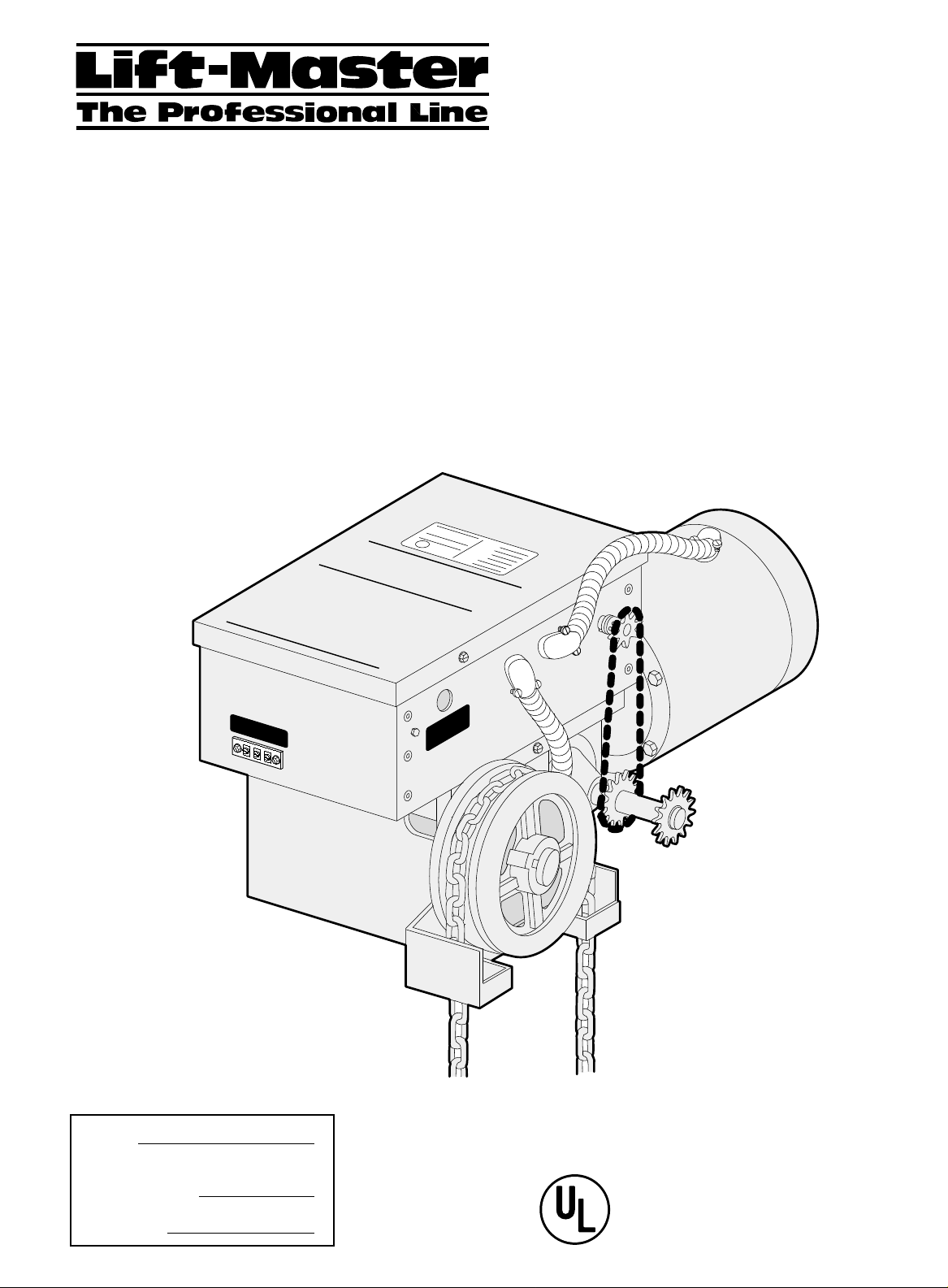
©
OWNER'S MANUAL
MODEL GJ
SOLID STATE
INDUSTRIAL DUTY
GEARHEAD JACKSHAFT OPERATOR
The Chamberlain Group, Inc.
A DUCHOSSOIS ENTERPRISE
845 Larch Avenue
Elmhurst, Illinois 60126
Lift-Master
The Professional Line
U
169l LISTED
L
COMERCIAL DOOR OPENER
ASSEMBLED IN MEXICO
INSTALL MORE THAN 8' ABOVE THE FLOOR
FOR INDOOR USE ONLY
LOCATE CONTROL STATION SO THAT IS WITHIN
SIGHT OF PERSON OPERATING THE CONTROL. DOOR
MUST BE CONTROLLED BY 3 BUTTON STATION ONLY.
CAUTION
CONNECT REVERSING EDGE
SWITCH - SEE INSTALLATION
Model No.
Seial No.
Amperage
Rated Load
Horsepower.
Voltage/Phase
INSTRUCTIONS
WIRING
1
2
NEC CLASS 2 CIRCUIT
3
CONTROL
Serial #
(located on electrical box cover)
Installation Date
Wiring Type
COMMERCIAL DOOR OPERATOR
LISTED
®
NOT FOR RESIDENTIAL USE
Page 2
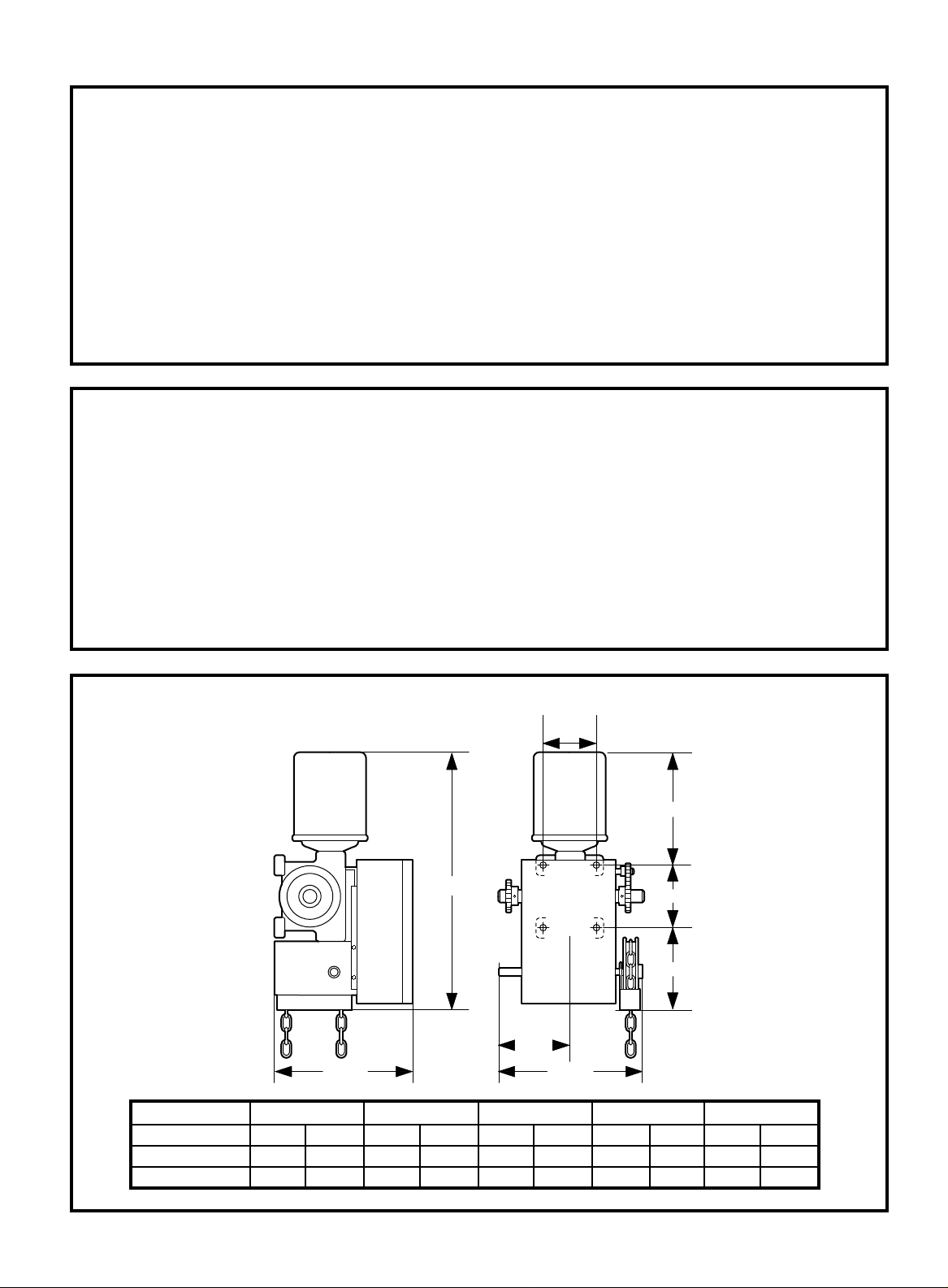
SPECIFICATIONS
MOTOR
TYPE:.....................................Continuous duty
HORSEPOWER:....................1/2, 3/4 & 1 Hp
Single or Three phase
1-1/2 & 2 HP Three phase
SPEED:..................................1725 RPM
VOLTAGE:.............................115/208-230 Single phase
208-230 Three phase
CURRENT: ............................See motor nameplate
MECHANICAL
DRIVE REDUCTION:.............40:1 Reduction
Heavy duty bronze worm
gear reducer
OUTPUT SHAFT SPEED:.....43 R.P.M.
DOOR SPEED:......................4 - 10" per sec.
depending on door
BRAKE: .................................Solenoid drum brake
HOIST WHEEL:.....................Standard mounting on
left or right side
ELECTRICAL
CONTROL VOLTAGE:.5V dc
AUXILIARY VOLTAGE: 24V dc
CONTROL STATION: ..3 Button
OPEN/CLOSE/STOP, NEMA 1
WIRING TYPE:.............B2 (Standard)
Momentary contact to OPEN/CLOSE/STOP plus wiring
for sensing device to reverse and auxiliary devices to
open and close with open override.
(Other types available. See chart, Pg. 14)
LIMIT ADJUST:............Linear driven, fully
adjustable screw type cams. Adjustable to 30 feet.
SAFETY
DISCONNECT:.............Spring loaded floor level
disconnect arm
CLUTCH: (optional)....Adjustable torque limiter type
REVERSING EDGE:.....(Optional) Electric or pneumatic
sensing device attached to the bottom edge of door.
A REVERSING EDGE IS STRONGLY
ALL
RECOMMENDED FOR
OPERATOR INSTALLATIONS.
THE 3 BUTTON CONTROL STATION IS OUT OF
SIGHT OF DOOR OR ANY OTHER CONTROL
(AUTOMATIC OR MANUAL) IS USED.
COMMERCIAL
REQUIRED
WHEN
WEIGHTS AND DIMENSIONS
HANGING WEIGHT:.........80-110 LBS.
12 3/4"
GJ OPERATOR
CLUTCH
DIMENSION A 28 9/16" 24 13/16" 28 11/16" 24 15/16" 28 15/16" 25 3/16" 29 1/16" 25 5/16" 29 11/16" 25 15/16"
DIMENSION B 14 5/16" 10 9/16" 14 7/16" 10 11/16" 14 11/16" 10 15/16" 14 13/16" 11 1/16" 15 7/16" 11 11/16"
1/2 HP
YES NO YES NO YES NO YES NO YES NO
A
7 3/8"
3/4 HP 1 HP
4 3/4"
B
5 1/2"
8 3/4"
14 3/4"
1-1/2 HP 2 HP
2
Page 3
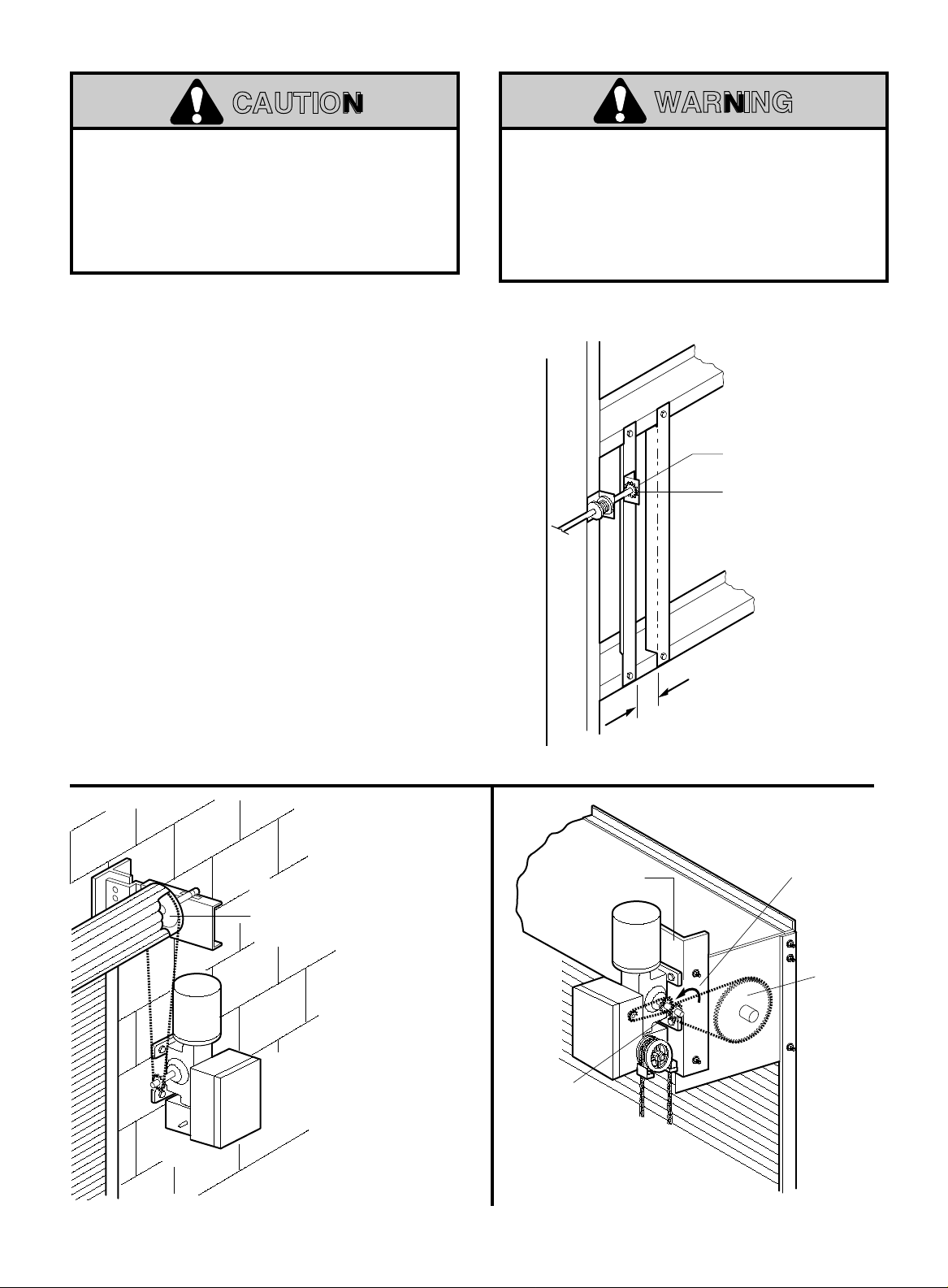
INSTALL OPERATOR
CAUTION
TO AVOID DAMAGE TO DOOR AND OPERATOR,
MAKE ALL DOOR LOCKS INOPERATIVE. SECURE
LOCK(S) IN "OPEN" POSITION.
IF THE DOOR LOCK NEEDS TO REMAIN
FUNCTIONAL, INSTALL AN INTERLOCK SWITCH.
DO NOT CONNECT ELECTRIC POWER UNTIL
INSTRUCTED TO DO SO.
FOR SECTIONAL AND ROLLING TYPE DOORS
CAUTION: AT LEAST 2 PERSONS AND A SAFE
WORKING PLATFORM ARE REQUIRED FOR
INSTALLATION.
Check the operator name plate mounted on the
electrical box to be sure the voltage, phase and h.p.
are correct for your needs.
1. Close door.
2. For metal buildings, fasten 2"x2"x3/16" (or larger)
angle iron frames to the building purlins. Retain
2-1/4" between frames. See Figure 1.
3. Place door sprocket and shaft support bracket
(sectional door only) on door shaft as shown.
Attach shaft support bracket to angle brace.
On concrete buildings, attach shaft support bracket
to wall of building.
NOTE 1: On concrete or block walls, install the
operator as shown in Figure 2.
NOTE 2: For standard rolling steel doors, install
operator as shown in Figure 3. (If mounting to a
steel building, make an angle iron mounting
frame as shown in Figure 1.)
WARNING
KEEP DOOR BALANCED. STICKING OR BINDING
DOORS MUST BE REPAIRED. DOORS, DOOR
SPRINGS, CABLES, PULLEYS, BRACKETS AND
THEIR HARDWARE MAY BE UNDER EXTREME
TENSION AND CAN CAUSE SERIOUS PERSONAL
INJURY. CALL A PROFESSIONAL DOOR
SERVICEMAN TO MOVE OR ADJUST DOOR
SPRINGS OR HARDWARE.
Shaft Support Bracket
with Bearing
(Not Supplied)
Door Sprocket
6"
FIGURE 1
Mount Door Sprocket to Door.
Sprocket Supplied with Door,
(Not with Operator).
Refer to Door Owner's Manual
for Installing Door Sprocket
Installation of Operator to
Sheet Type Rolling Doors
or Rolling Doors without
Live Drive Shaft
FIGURE 2
Mounting
Bracket
(Optional)
Drive
Sprocket
Direction of Output Shaft
Rotation for OPEN
Door
Sprocket
FIGURE 3
3
Page 4

4. Place drive sprocket on the appropriate side of
the operator. Do not insert the key at this time.
5. Join roller chain ends together with master link.
6. Raise operator to approximate mounting position
and position chain over door and operator
sprockets.
7. Raise or lower operator until the chain is taut (not
tight). Make sure the operator output shaft is
parallel to door shaft and sprockets are aligned.
When in position, secure the operator to wall or
mounting bracket.
8. Hand chain wheel is factory installed. To change
position to opposite side of operator, remove Ering, chain guide, hand chain wheel and re-install
on operator in reverse order of disassembly.
Place hand chain around hand chain wheel. Be
sure to pass it through both openings in the chain
guide. Remove enough links so chain hangs
approximately two feet above the floor.
FIGURE 5
FIGURE 4
Position of cable
sheave bracket for
VERTICAL (standard)
mounting of operator.
Position of cable sheave bracket for
HORIZONTAL mounting of operator.
Relocate bracket using existing hardware.
9. Uncoil emergency operating cable assembly and
mount the chain keeper bracket to the wall of the
building four feet above the floor, using two 1/4"
dia. bolts.
10. Insert cable assembly into bracket (Figure 6) and
remove slack from the cable by sliding spacer,
handle and set collar up the cable until spacer
touches underside of bracket. Temporarily tighten
set screw in set collar.
11. Remove cable assembly from bracket and slide
spacer, handle and set collar up the cable for a
distance of 3" +1/4". Permanently tighten set
screw in set collar and cut off excess cable about
1/4" from collar.
12. To engage the gears for manual hand chain
operation, pull down on handle and insert chain
keeper into bracket (Figure 6).
NOTE: To maintain proper cable tension during
manual operation, the cable assembly must be
pre-tensioned. Refer to steps 11 and 12 above.
Installation of Operator to
Standard Rolling Steel Doors.
NOTE: Vertical installations are standard, as
shown in Figures 2, 3 and 4.
For horizontal mounting applications, relocate the
cable sheave bracket (Figure 5) before proceeding
with the cable assembly installation.
Cable
4 Ft.
Above Floor
Chain Keeper
Handle
Spacer
Set Collar
FIGURE 6
4
Page 5
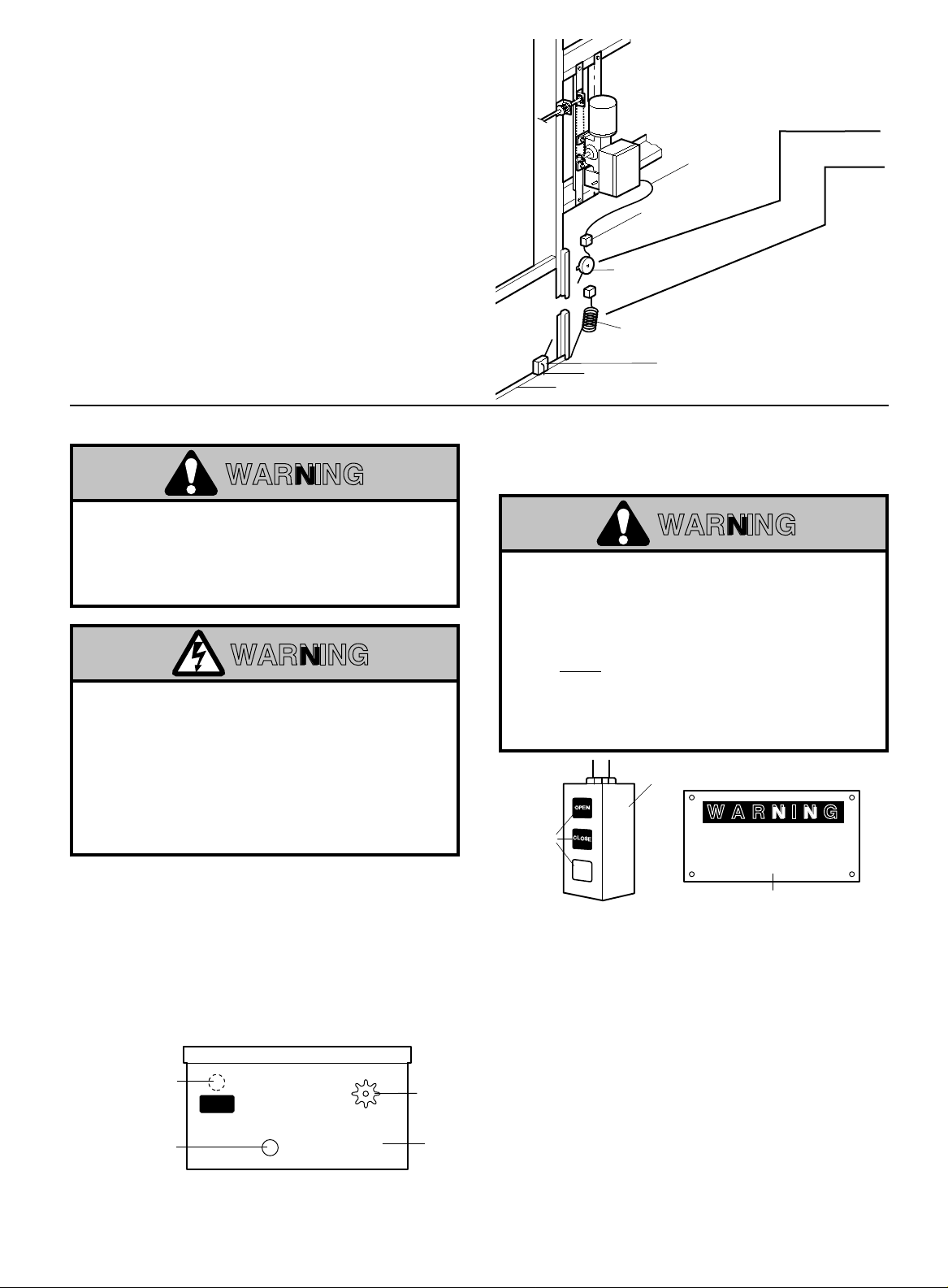
OPTIONAL FEATURES AVAILABLE
REEL (OPTIONAL)
Take-up reel should be installed 12" above the top of
the door.
COIL CORD (OPTIONAL)
Connect operator end of coil cord to junction box (not
supplied) fastened to the wall approximately halfway
up the door opening.
Electrician must hardwire the junction box to the
operator electrical box in accordance with local
codes.
INSTALL CONTROL STATION
WARNING
FIGURE 7
Installation of Operator
to Sectional Door
(Metal Building)
Wire (24V)
Make-up Box
(Not Provided)
Take-up Reel
(Optional)
Coil Cord
(Optional)
Pneumatic Air Switch:
Not required or supplied
Air Hose
Reversing Edge
Install the optional Reversing Edge before
proceeding with the Control Station installation.
when electric sensing
edge is used
TO AVOID DAMAGE TO DOOR AND OPERATOR,
MAKE ALL DOOR LOCKS INOPERATIVE. SECURE
LOCK(S) IN "OPEN" POSITION.
IF THE DOOR LOCK NEEDS TO REMAIN
FUNCTIONAL, INSTALL AN INTERLOCK SWITCH.
WARNING
DISCONNECT POWER AT THE FUSE BOX BEFORE
PROCEEDING.
OPERATOR MUST BE PROPERLY GROUNDED AND
CONNECTED IN ACCORDANCE WITH LOCAL
ELECTRICAL CODES. NOTE: THE OPERATOR
SHOULD BE ON A SEPARATE FUSED LINE OF
ADEQUATE CAPACITY.
ALL ELECTRICAL CONNECTIONS MUST BE MADE
BY A QUALIFIED INDIVIDUAL.
Refer to Master Wiring Diagram. Make connection
through holes labeled for power and control. Do
not run control wires in the same conduit as
power wires.
CABLE CONNECTION NOTE:
Be sure to use the control box opening with the
1-1/16" hole for the POWER cable. All control wires
use the 7/8" hole.
7/8" Hole for
CONTROL
(LOW Voltage) Wires
Hole for POWER
(HIGH Voltage) Wires
WIRING
CONTROL
Sprocket
Electrical
Box
WARNING
INSTALL THE CONTROL STATION WHERE THE
DOOR IS VISIBLE, BUT AWAY FROM THE DOOR AND
ITS HARDWARE. IF CONTROL STATION CANNOT BE
INSTALLED WHERE DOOR IS VISIBLE, OR IF ANY
DEVICE OTHER THAN THE CONTROL STATION IS
USED TO ACTIVATE THE DOOR,
EDGE MUST
THE DOOR.
BE INSTALLED ON THE BOTTOM OF
FAILURE TO INSTALL A REVERSING
EDGE UNDER THESE CIRCUMSTANCES MAY
RESULT IN SERIOUS INJURY OR DEATH TO
PERSONS TRAPPED BENEATH THE DOOR.
Control Station
Push
Buttons
OPEN
CLOSE
STOP
WARNING
TO PREVENT ENTRAPMENT
DO NOT START DOOR DOWNWARD
UNLESS DOORWAY IS CLEAR
13. Complete electrical connections to the operator
and the control station. Fasten the control station
to the wall and MOUNT THE WARNING NOTICE
BESIDE OR BELOW THE PUSH BUTTONS.
14. Apply power to the operator. Press OPEN push
button and observe direction of output shaft
rotation. See Figure 3, page 3. Press the
STOP button.
If shaft does not rotate in the correct direction,
check for improper wiring at the control station or
between operator and control station.
If the operator is three phase and control station
wiring is correct, exchange any two of the three
incoming power leads.
If electrical problems persist, call our Toll Free
number for assistance (1-800-528-6563).
5
A REVERSING
WARNING Notice
Page 6
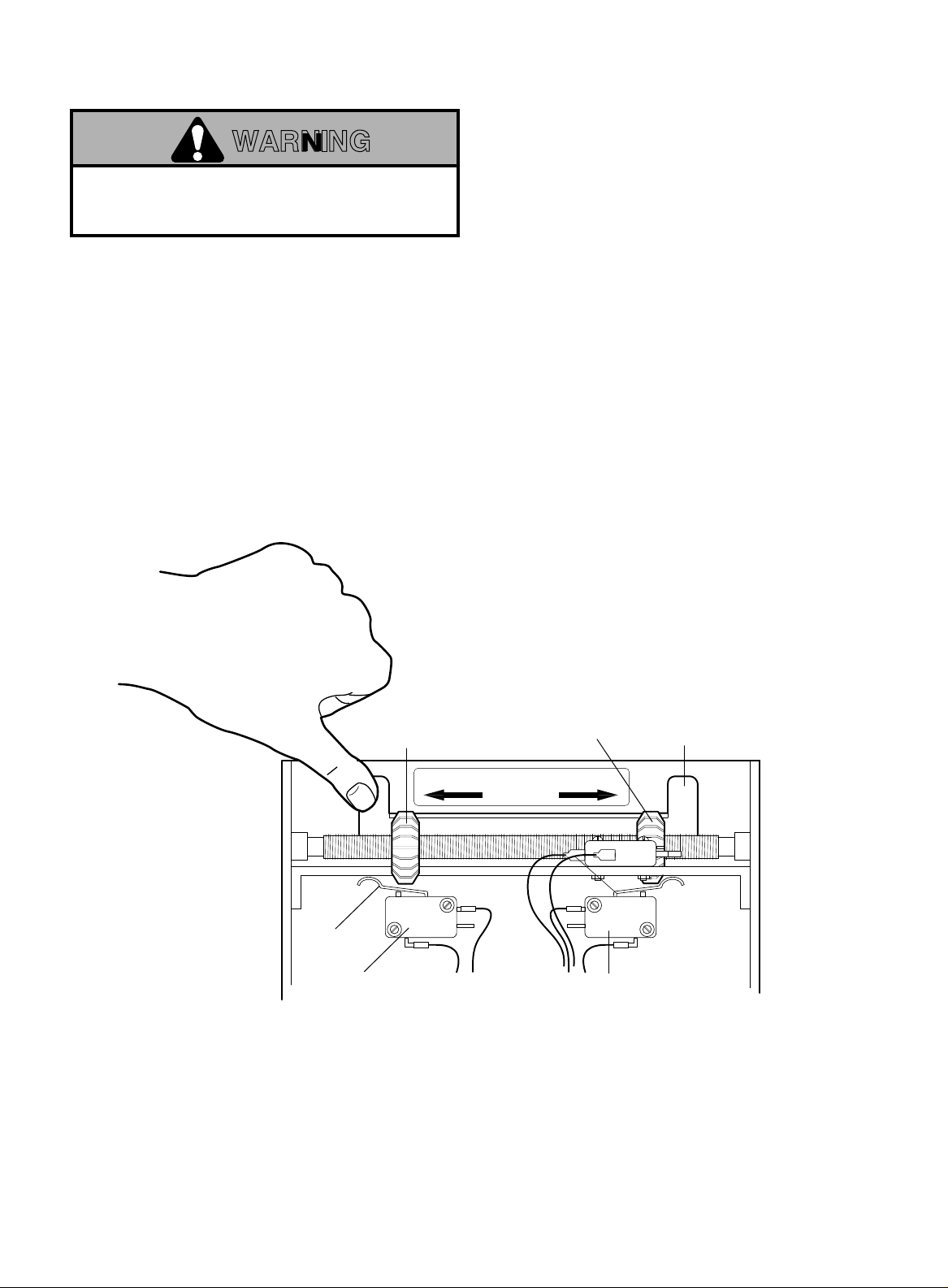
ADJUST LIMITS
WARNING
TO AVOID SERIOUS PERSONAL INJURY OR DEATH
FROM ELECTROCUTION, DISCONNECT ELECTRIC
POWER BEFORE MANUALLY MOVING LIMIT NUTS.
MAKE SURE THE LIMIT NUTS ARE POSITIONED BETWEEN THE LIMIT SWITCH ACTUATORS BEFORE
PROCEEDING WITH ADJUSTMENTS.
1. Depress open limit switch. The operator should stop.
2. To increase door travel, spin nut away from actuator. To decrease door travel, spin limit nut toward actuator.
3. Adjust open limit nut so that door will stop in open position with the bottom of the door even with top of door
opening.
4. Repeat Steps 1 and 2 for close cycle. Be sure close limit actuator is engaged as door fully seats at the floor.
If other problems persist, call our toll-free number for assistance - 1-800-528-6563.
Actuator
Open Limit
Switch
Press Travel Nut Retainer Down
Toward Frame TO DISENGAGE.
Open Limit
Nut
Close Limit
Nut
CLOSEOPEN
OLS
CLS
Close Limit
Switch
Travel Nut
Retainer
SLS
6
Page 7

ADJUST CLUTCH (OPTIONAL)
WARNING
TO AVOID SERIOUS PERSONAL INJURY OR DEATH
FROM ELECTROCUTION, DISCONNECT ELECTRIC
POWER TO OPERATOR BEFORE ADJUSTING SLIP
CLUTCH.
Remove clutch cover and adjust clutch so that it is
tight enough to open and close the door but will slip
when the door meets an obstruction. Either loosen or
tighten the clutch nut with 1/4 turn increments. After
adjustment is completed, tighten locking set screw
and re-install clutch cover. Reconnect power to
operator and test for proper operation. The clutch will
require periodic inspection and adjustment.
CONNECT REVERSING EDGE DEVICE (OPTIONAL)
WARNING
IF CONTROL STATION CANNOT BE INSTALLED
WHERE DOOR IS VISIBLE, OR IF ANY DEVICE OTHER
THAN THE CONTROL STATION IS USED TO ACTIVATE
THE DOOR,
ON THE BOTTOM OF THE DOOR.
A REVERSING EDGE UNDER THESE CIRCUMSTANCES
MAY RESULT IN SERIOUS PERSONAL INJURY OR
DEATH TO PERSONS TRAPPED BENEATH THE DOOR.
A REVERSING EDGE MUST BE INSTALLED
FAILURE TO INSTALL
Motor
Clutch
Adjusting
Nut
CAUTION: The torque limiter clutch is NOT an
automatic reversing device. An electric or
pneumatic reversing edge can be added to bottom
edge of door if desired.
The operator has been pre-wired to accept
connection of a reversing edge device. Connect the
normally open contacts to terminals T4 and T8 on the
low voltage terminal block. A cut-off switch will deactivate the safety device during the last few inches
of the door's downward travel.
MAINTENANCE SCHEDULE
Check at the intervals listed in the following chart.
EVERY EVERY EVERY
ITEM PROCEDURE 3 MONTHS 6 MONTHS 12 MONTHS
Drive Chain Check for excessive slack.
Check & adjust as required.
Lubricate.*
Sprockets Check set screw tightness ●✔
Clutch (Optional) Check & adjust as required ●✔
Gear Reducer** Check for leaks and replace
seals as needed
Fasteners Check & tighten as required ●✔
Manual Disconnect Check & Operate ●✔
Bearings & Shafts Check for wear & lubricate ●✔
✳ Use SAE 30 Oil (Never use grease or silicone spray).
✳✳ Use Mobil SHC75W90 all climate synthetic oil.
✔ Repeat ALL procedures.
■ Do not lubricate motor. Motor bearings are rated for continuous operation
■ Do not lubricate clutch.
■ Inspect and service whenever a malfunction is observed or suspected.
■ CAUTION: BEFORE SERVICING, ALWAYS DISCONNECT OPERATOR FROM POWER SUPPLY.
●✔
●✔
7
Page 8

ADJUST THE BRAKE
Refer to illustration below. Tighten the screw until the spring compresses to the 1-1/4" dimension. Adjust screw
"A" until cone shaped stud just touches the two brake shoes as shown.
CAUTION: Do NOT over-adjust screw "A". If the cone shaped stud spreads the shoes, the brake will not
function correctly.
Brake
Shoe
Cone
Shaped Stud
1-1/4"
(+ or - 1/32")
Set
Screw "A"
HOW TO ORDER REPAIR PARTS
OUR LARGE SERVICE ORGANIZATION
SPANS AMERICA
INSTALLATION AND SERVICE INFORMATION
ARE AVAILABLE 6 DAYS A WEEK
CALL OUR TOLL FREE NUMBER – 1-800-528-6563
HOURS 7:00 TO 3:30 p.m. (Mountain Std. Time)
MONDAY Through SATURDAY
IN CANADA
CALL OUR TOLL FREE NUMBER – 1-800-654-4736
Spring
Tighten Screw
to Adjust
Spring Compression
WHEN ORDERING REPAIR PARTS
PLEASE SUPPLY THE FOLLOWING INFORMATION:
PART NUMBER DESCRIPTION MODEL NUMBER
ADDRESS ORDER TO:
THE CHAMBERLAIN GROUP, INC.
Electronic Parts & Service Dept.
2301 N. Forbes Blvd., Suite 104
Tucson, AZ 85745
8
Page 9

NOTE:
This equipment has been tested and found to comply with the limits for a Class A digital device, pursuant to
Part 15 of the FCC Rules. These limits are designed to provide reasonable protection against harmful
interference when the equipment is operated in a commercial environment. This equipment generates, uses, and
can radiate radio frequency energy and, if not installed and used in accordance with the instruction manual, may
cause harmful interference to radio communications. Operation of this equipment in a residential area is likely to
cause harmful interference, in which case the user will be required to correct the interference at his own expense.
MEMO:
9
Page 10

SOLID STATE SINGLE PHASE
WIRING DIAGRAM
OPEN
NC
INDUCTOR
White
Gry./Wht.
2
Yellow
Red
Yellow
3
Blue
Brown
1
RADIO CONTROL
LIMIT
SWITCH
C
POWER
Yellow
Red
White
Blue
NO
P7-
Remove Jumper
to Install Interlock
Blue
White
Blue
White
Yellow
Red
Orange
Black
E10
P1-
15
P6-
E12
Q7
E8
E9
P3-
P2-
U1
4
12345678910
TB1-
1
Open / Close
Yellow
White
Red
Q9
Q8
E14
E11
E13
P4-
234
1
ON
OFF
Open
Close
Stop
Sensing Device
White
E17
E16
NC
NO
Red
White
White
Q10
E15
E1
E2
E3
SENSING
SWITCH
E20
E19
LIMIT
C
NC
NO
Orange
White
Q11
E18
L1
L3 L2
E4
E21
XMFR SECONDARY
CLOSE
LIMIT
SWITCH
C
Yellow
*
Black
Black
Red
White
Black
White White
Neutral 115V
N
208-230V, 1Ø
Hot 115V
H
208-230V, 1Ø
Black
Black
Blue
Yellow
E6 E7
Yellow
Black
Black
Black
Black
Black 115V
Orange 208-230V
Blue
Blue
Yellow
Internal Interlock
(when used)
OVERLOAD
PROTECTOR
Blue
MOTOR
*THIS WIRE NOT USED
WITH POWER INDUCTOR
RedRedRed
OrangeOrange
TO
MECHANICAL
BRAKE
GND
White
Orange 115V
Black 208-230V
LINE
TRANSFORMER
LOAD
10
Page 11

STANDARD POWER AND
CONTROL CONNECTION DIAGRAM
(Solid State Board CDO - 115V, 208-230V, 1Ø)
123
RADIO CONTROL
(24V dc only)
TB1-
Remove Jumper
to Install Interlock
12 345678910
Open
Close
Open / Close
Stop
Sensing Device
L1 N
L2 H
L3
GND
Neutral 115V, 208-230V, 1Ø
Hot 115V, 208-230V, 1Ø
The Chamberlain Group, Inc.
1Ø Standard Power & Control Connection Diagram
Solid State CDO
2/22/94 - 2/25/94
11
Page 12

SOLID STATE THREE PHASE
WIRING DIAGRAM
OPEN
NC
LIMIT
SWITCH
C
NO
Blue
White
Yellow
White
White
NC
NO
Red
White
White
SENSING
LIMIT
SWITCH
C
NC
NO
CLOSE
LIMIT
SWITCH
C
*THIS WIRE NOT USED ON 3/4 HP
AND ABOVE WITH POWER INDUCTOR
Blue
Yellow
Orange
Blue
White
Yellow
POWER
INDUCTOR
Red
Yellow
Red
White
Blue
Blue
White
Yellow
E10
P1-
P7-
P6-
Red
Yellow
Yellow Yellow
Orange
Q7
Q8
E12
E14
E11
E9 E8
Red
1/3 &1/2 HP ONLY
P2-
51
41
12345678910
TB1-
P4-
P3-
U1
234
1
ON OFF
Q9
E13
E16
E17
Red
Q10
E15
E3
Black
MOTOR
Red
Yellow
1/3 & 1/2 HP ONLY
Orange
Yellow
Yellow
White
*
Black
E19
E20
Q11
E18
Red
Orange
Black
& Above
3/4 HP & Above
Orange
White
E1
L1
E2
White
N
208-230V, 3Ø
H
208-230V, 3Ø
**THIS WIRE NOT USED ON 1/3 & 1/2 HP
WITH POWER INDUCTOR
Black
White
Black
Blue
3/4 HP
RedRed
T1
T2
T3
96
95
OVERLOAD
TO
MECHANICAL
BRAKE
Black
**
White
GND
L1
Black
L2
Wht.
L3
208-230V, 3Ø
L3 L2
E4
E21
Black
White
E5
Black
Orange
Black
E7
Blue
Black
Black
Blue
White
Orange
208-230V
YellowYellow
Black
LINE
Yellow
E6
XMFR SECONDARY
TRANSFORMER
Brown
1
Yellow
Gry./Wht.
3
2
RADIO CONTROL
Open / Close
Open
Close
Stop
Sensing Device
Black
Blue
12
Blue
Yellow
Blue
Yellow
Internal Interlock
(when used)
External Interlock
(if required)
LOAD
Page 13

STANDARD POWER AND
CONTROL CONNECTION DIAGRAM
(Solid State Board CDO - 208-230V, 3Ø)
123
RADIO CONTROL
(24V dc only)
TB1-
12 345678910
Open
Close
Open / Close
Stop
Sensing Device
L1 N
L2 H
L3
GND
208-230V, 3Ø
208-230V, 3Ø
208-230V, 3Ø
OPTIONAL SETTINGS
Set Maximum Run Timer
Begin with door in closed position. Set dip switch to max. run timer
mode. Press control station open button to operate door from closed to
full open position without stopping. Set dip switch to desired operating
mode (B2, C2, D1, E2, T, TS).
Set Adjustable Mid Stop
Begin with door in closed position. Set dip switch to adj. mid stop mode.
Press control station open button to operate door from closed to mid
stop position and stop with control station stop button. Set dip switch to
desired operating mode (B2, C2, D1, E2, T, TS).
Set Timer to Close (NOTE: Requires P/N 1A4811 CPSII
Option Board with Timer to Close Function.)
Set dip switch to timer to close mode. Momentarily press control station
open button to set timer duration in 5 second increments. (Red
diagnostic L.E.D. will flash to indicate the entry of each 5 second
increment into memory). To re-set timer memory to zero, press control
station close button. Set dip switch to (T or TS) operating mode after
timer is programmed.
Diagnostic Mode
Set dip switch to diagnostic mode. Flashing red diagnostic L.E.D.
indicates proper microprocessor function. If the diagnostic L.E.D. does
not light, the control logic board requires replacement.
Set
max.
run
timer
Set
adj.
mid
stop
Set
timer
to close
Diagnostic
mode
123
OFF
123
OFF
123
OFF
123
OFF
4
4
4
4
13
Page 14

TYPE STATION
OPERATING MODE
B2 3 Button, 1 Button, 1 & 3 Button Radio Control
Function: Momentary contact to open, close and stop, plus wiring for
sensing device to reverse and auxiliary devices to open and close
with open override.
C2 3 Button, 3 Button Radio Control
Function: Momentary contact to open and stop with constant pressure
to close, open override plus wiring for sensing device to reverse.
D1 2 Button, 3 Button Radio Control
Function: Constant pressure to open and close with wiring for sensing
device to stop.
E2 2 Button, 3 Button Radio Control
Function: Momentary contact to open with override and constant
pressure to close. Release of close button will cause door to reverse
(roll-back feature) plus wiring for sensing device to reverse.
T* 3 Button, 1 Button, 1 & 3 Button Radio Control
Function: Momentary contact to open, close, and stop, with open
override and timer to close. Every device that causes door to open,
except a reversing device, activates timer to close. Auxiliary controls
can be connected to open input to activate the timer to close. If the
timer has been activated, the open button and radio control can
recycle the timer. The stop button will deactivate the timer until the
close button is used to close the door. (NOTE: Requires P/N 1A4811
CPSII Option Board with Timer to Close Function.)
B2
C2
D1
E2
T
123
OFF
123
OFF
123
OFF
123
OFF
123
4
4
4
4
4
TS* 3 Button, 1 Button, 1 & 3 Button Radio Control
Function: Momentary contact to open, close, and stop with open
override and timer to close. Every device that causes door to open,
including a reversing device, activates timer to close. Auxiliary
controls can be connected to open input to activate the timer to close.
If the timer has been activated, the open button and radio control can
recycle the timer. The stop button will deactivate the timer until the
close button is used to close the door. (NOTE: Requires P/N 1A4811
CPSII Option Board with Timer to Close Function.)
NOTE:
1. External interlocks may be used with all functional modes.
2. Auxiliary devices are any devices that have only one set of
contacts. Examples are: photocell, loop detector, pneumatic or
electrical treadles, residential radio controls, one button stations,
pull cords, etc.
3. Open override means that the door may be reversed while closing
by activating an opening device without the need to use the stop
button first.
TS
OFF
123
OFF
4
14
Page 15

NEMA MOTOR WIRING DIAGRAMS
The Chamberlain Group, Inc.
NEMA Motor Wiring Diagrams
2/19/94
Motor
Cable
Motor
T2 White
T4 YellowYellow
115V
Blue
Yellow
Orange
SINGLE VOLTAGE
1/3 & 1/2HP 115V only
115V
T1 - BlueBlack
T4 - Yellow
1KΩ 5W
T5 - Black
T8 - RedRed
1 PHASE
208-230V
Motor
T4 YellowOrange
Orange
Blue
Black
Red
Cable
Motor
Yellow
Black
Blue
Orange
Red
T5 Black
T3 Orange
T1 Blue
T8 Red
Cable
Yellow
Blue
Black
Red
T5-Black
T1 Blue
3 PHASE
1/3 & 1/2HP 3/4HP & OVER
Motor
Yellow
Black
Blue
Orange
Red
T1
T7
T2
T8
T3
T9
P2
P1
T7
T2
T8
T3
208-230V
T1
T4
T5
T6
T9
T8
RedT3Orange
T2
White
208-230V
T4
T5
T6
Cable
DENOTES WIRENUT CONNECTION
Cable
15
15
Page 16

Page 17

ITEM
NO.
10 155B16 1 Heat Sink
11 133A182 2 Limit Nut 1/2"
12 171A411 4 Screw 4/40 x 1-1/2" Pan Head
13 216A184 2 Thrust Washer
14 216A191 1 Washer, Spring Curved
15 158A49 1 Retaining Ring 3/8"
16 184A109 4 Spacer - Stand Off - Round
17 180B133 2 Limit Switch
PART NO. QTY. DESCRIPTION
1 1B3727 1 Terminal Assy. 3-Lug
2 41K4304 1 Switch Bracket Assy. (Aux. & Sensing)
3 1B3796 1 Ltd. Shaft-Sprocket Assy.
4 1B4681 1 Cover & Hinge Assy.
5 1C4691 1 Electric Box Assy.
6 1B4683 1 Wire Harness Limit Switch
7 11A012 1 Flanged Sleeve Bearing
8 12B552 1 Limit Bracket
9 31A388 1 Dome Plug
REPAIR PARTS – GJ
REPAIR PARTS -
SOLID STATE
SOLID STATE
ELECTRICAL BOX
ELECTRICAL BOX
1/2 HP, 115V, 1 PHASE
123D0135
1/2 HP, 230V, 1 PHASE
123D0135
1/2 HP, 230V, 3 PHASE
123D0138
3/4 HP, 115V, 1 PHASE
DESCRIPTION
MOTOR P/N
ITEM PART NO.
M
18
19
20
21
22
23 1B4824 Inductor Power Assy.
REMARKS: *Overload to be set at 115% maximum of motors rated current.
1D4650
180C0104-3
180C0104-4
204B0134
180B0159-1
180B0159-2
180B0159-3
180B0159-4
180B0159-5
180B0159-9
1B4682
DESCRIPTION
Motor
PCB Assy.
Overload 2.8 - 4.4A
Overload 5.2 - 8A
Transformer 115V/230V
Overload 5A
Overload 7A
Overload 8A
Overload 10A
Overload 15A
Overload 12A
Radio Control Harness
111
11
11
1
11
11
11111 1111
11111 1111
1
11111 1111
11111 1111
123D0136
11 1
1
3/4 HP, 230V, 1 PHASE
123D0136
3/4 HP, 230V, 3 PHASE
123D0139
1 HP, 115V, 1 PHASE
123D0137
1 HP, 230V, 1 PHASE
123D0137
1111
1
1
1
1
1
1 HP, 230V, 3 PHASE
123D0140
1 1/2 HP, 230V, 3 PHASE
123D0143
2 HP, 230V, 3 PHASE
123D0142
1
1
1
17
Page 18

Page 19

ITEM
PT. NO. DESCRIPTION QTY.
1 See Chart Motor 1
80D8 Gear Reducer, 1-1/2 & 2 HP 1
2
80D9 Gear Reducer up to 1 HP 1
3 See Detail Electric Box 1
4 1D4098 Frame Assembly, GJ Brake/Hoist 1
5 31C373 Cover, GJ Brake Housing 1
6 1B4421 Brake Shoe/Lining Assembly 2
7 81B127 Gear, 12 D.P. 18T. Bevel Pinion 1
8 81B128 Gear, 12 D.P. 36T. Bevel 1
9 60B32 Drum, Brake 1
10 177A138 Spring, Compression 1
11 1C4205 Bracket Assembly, Pivot Bar 1
12 See Chart Brake Solenoid 1
13 142A143 Plate, Brake Pivot 1
14 41K4106 Bearing w/Key, 3/4"I.D. & Washer 2
15 181B120 Shaft, GJ Hoist 1
16 1B3885 Emergency Cable Assembly 1
17 23A89 1/4" x 1/4" x 1" Key 2
18 81B86 Sprocket 50B11 x 1 1
19 177B128 Spring, Extension 1
20 1B4688 Brake Cable 1
1A4092 Chain 45P #48 1-1/2 & 2 HP 1
21
1A3742 Chain 43P #48 up to 1 HP 1
22 1A995 Master Link #48 1
23 81A72 Sprocket 43B14 x 1 1
24 158A53 Retaining Ring, .750 "E" 3
184A124 Spacer, 1-1/2 & 2 HP 4
25
184A123 Spacer up to 1 HP - .625 4
26 146B68-2 Pin, Cotterless Clevis 1
27 25B13 Coupling, Bevel Gear 1
28 146A81 Cotter Pin 1
29 1C3758 Hoist Wheel Assembly 1
30 22A14 Hand Chain, Gold Color 1
31 12C513 Chain Guide 1
32 184A102 Tie Bar 1
33 113B50 Lever Brake Pivot 1
34 179A46 Stud - Brake Release 1
35 12B393 Chain Keeper 1
36 2B377 Pulley Assembly 1
37 12B517 Bracket, Electrical Box 1
38 12B515 Bracket Right 1
39 12B516 Bracket Left 1
REPAIR PARTS – MODEL GJ
SOLID STATE
DESCRIPTION
MOTOR P/N
1/2 HP, 115V, 1 PHASE
123D0135
1/2 HP, 230V, 1 PHASE
123D0135
1/2 HP, 230V, 3 PHASE
123D0138
3/4 HP, 115V, 1 PHASE
123D0136
3/4 HP, 230V, 1 PHASE
123D0136
3/4 HP, 230V, 3 PHASE
123D0139
1 HP, 115V, 1 PHASE
123D0137
1 HP, 230V, 1 PHASE
123D0137
1 HP, 230V, 3 PHASE
123D0140
11/2 HP, 230V, 3 PHASE
123D0143
2 HP, 230V, 3Ø
ITEM PART NO. DESCRIPTION
1 Motor 1 1111111111
12 204B0118 Brake Solenoid 115V 1 1 1
204B0118-1 Brake Solenoid 230V 1 1 1 1 1 1 1 1
19
123D0142
Page 20

CONTROL CONNECTION DIAGRAM
ATTENTION: The 3-Button Control Station provided must be connected for operation.
3 BUTTON STATION OR 3 POSITION KEYSWITCH WITH SPRING RETURN TO CENTER AND STOP BUTTON
STANDARD
7645
Open
Close
Stop
2 BUTTON STATION OR 3 POSITION KEYSWITCH WITH SPRING RETURN TO CENTER
STANDARD
764
7645
2 OR MORE KEY LOCKOUT
7645
Open
Close Close
Stop Stop
Open
2 OR MORE
764
Open
Close
Stop
Keyswitch
®
D1 & E2
MODE ONLY
Open
Close
1 BUTTON STATION OR ANY AUXILIARY DEVICE
OPEN / CLOSE
14
SENSING DEVICE TO REVERSE OR STOP EXTERNAL INTERLOCK
48
B2, T & TS
MODE ONLY
Open
Close Close
RESIDENTIAL RADIO CONTROLS
OPEN TIMER TO CLOSE
4110
RADIO CONTROL
REMOVE JUMPER
23
Open
123
(24Vdc only)
D1 & E2
MODE ONLY
23
ONE
WIRING TYPES - ALL
2 OR MORE
© 1994, The Chamberlain Group, Inc.
114A1802C All Rights Reserved Printed in Mexico
