Page 1
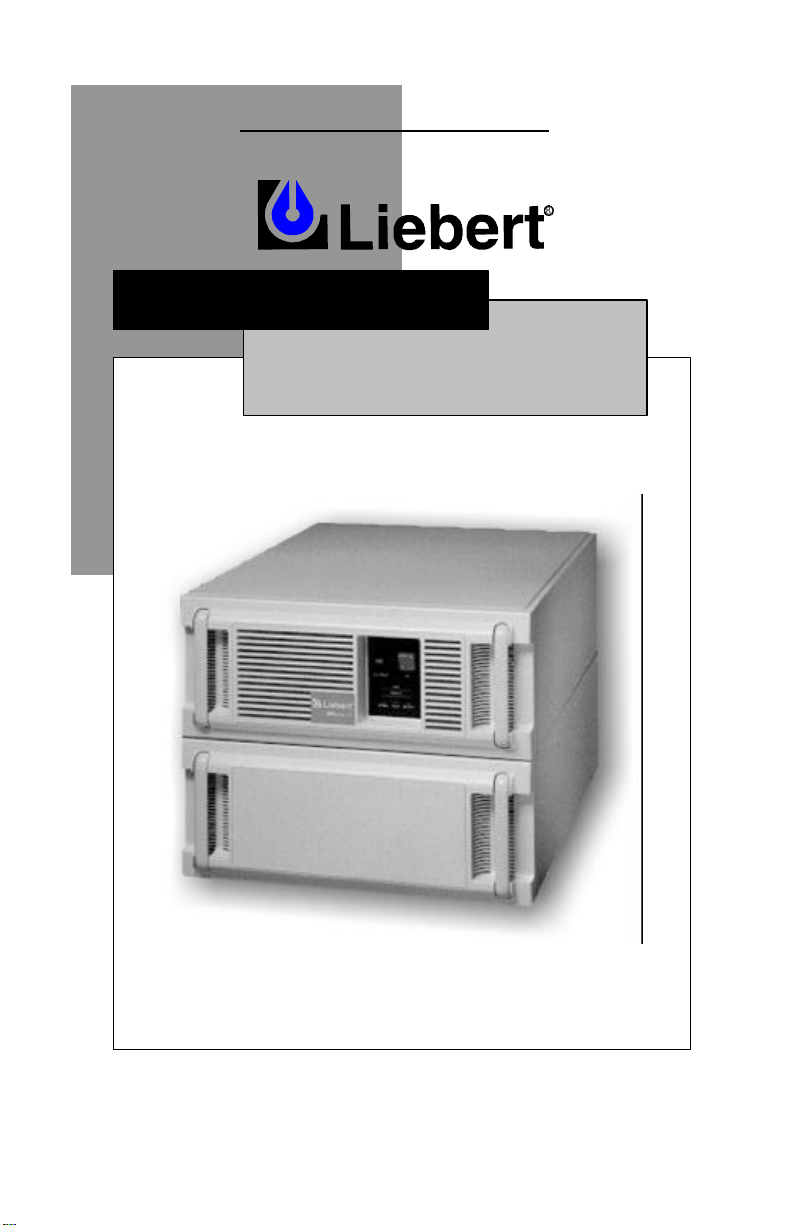
R
POWER PROTECTION
UPStation® GX
1000 VA to 3000 VA
Page 2

2
IMPORTANT SAFETY INSTRUCTIONS
WARNING: Do not attempt to service this product or replace the
batteries yourself. Opening or removing the cover may expose you to
dangerous voltages, even if the UPS is unplugged. There are no userserviceable parts inside the unit. Refer all servicing to qualified
service personnel.
1. SAVE THESE INSTRUCTIONS. ADHERE TO ALL OPERATING INSTRUC- TIONS
AND WARNINGS ON THE UNIT AND IN THIS MANUAL.
2. CONSERVER CES INSTRUCTIONS. CETTE NOTICE CONTIENT DES
INSTRUCTIONS IMPORTANTES CONCERNANT LA SÉCURITÉ.
3. Liebert Corporation neither recommends nor knowingly sells this product for
use with life support or other U.S. FDA designated ”critical” devices.
4. CAUTION: A BATTERY PRESENTS A RISK OF ELECTRICAL SHOCK OR BURN
FROM HIGH SHORT CIRCUIT CURRENT. OBSERVE PROPER PRECAUTIONS.
5. ATTENTION: UNE BATTERIE PEUT PRÉSENTER UN RISQUE DE CHOC
ÉLECTRIQUE DE BRULURE PAR TRANSFERT D’ÉNERGIE. SUIVRE LES
PRÉCATIONS QUI S’IMPOSENT.
6. WHEN REPLACING BATTERIES, USE THE SAME NUMBER AND TYPE OF
BATTERIES. PROPER BATTERY DISPOSAL REQUIRED. REFER TO LOCAL
CODES.
7. POUR LE REMPLACEMENT, UTILISER LE MEME NOMBRE ET MODELE DE
BATTERIES. L’ELIMINATION DES BATTERIES EST REGLEMENTEE.
CONSULTER LES CODES LOCAUX.
8. WARNING: TO REDUCE RISK OF FIRE OR ELECTRIC SHOCK, INSTALL IN A
TEMPERATURE AND HUMIDITY CONTROLLED AREA FREE FROM CONDUCTIVE
CONTAMINANTS.
9. AVERTISSEMENT: POUR REDUIRE LE RISQUE D’INCENDLE OU DE CHOC
ELECTRIQUE, INSTALLE DANS UN SECTEUR AVEC TEMPERATURE CONTROLE
ET HUMIDITE CONTROLEE EXAMPT DE POLLUANTS CONDUCTEURS.
10. Read all safety and operating instructions before operating UPS. Operate indoors
only. Protect UPS from moisture and install it in a clean environment, free from
flammable liquids, gases, or corrosive substances.
11. WARNING: Do not modify cable. Consult dealer if connector does not match
equipment. UPS must be grounded at all times while in use. Turn UPS OFF before
unplugging, or the safety ground from UPS to equipment will be removed.
12. CAUTION: Output receptacles on the UPS are electrically live if the UPS is ON, even
if the UPS is not plugged in. The on/off switch on the UPS does not electrically isolate
the internal parts. To isolate the UPS, turn it OFF and unplug it.
13. CAUTION: Ground leakage current must not exceed 2.75 milli-amperes. Most data
processing equipment meets this requirement if you use no more than 4 pieces of
equipment. Note: These instructions may be modified by local wiring regulations.
14. Unplug the UPS and turn the power switch OFF before cleaning. Use only water
dampened cloth, never liquid or aerosol cleaners.
Page 3
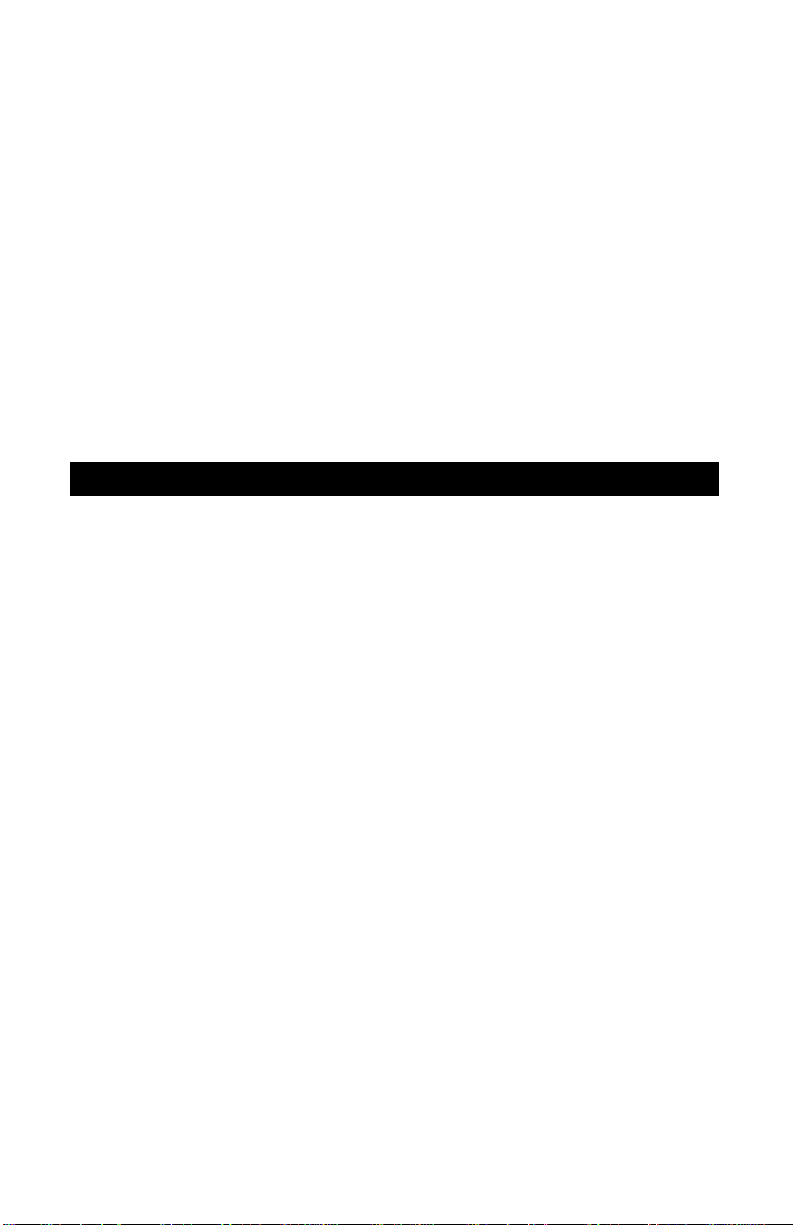
3
15. Do not plug appliances, such as hair dryers or heaters into UPS receptacles.
16. Operate UPS only from a grounded outlet (2 wire plus ground) 120 VAC, 60/50 Hz.
17. The UPS is equipped with a grounded NEMA 5-15 input power plug. Do not defeat
the safety purpose of this plug. If unable to fully insert the plug into the outlet, contact
an electrician. All utility receptacles must be grounded as well.
18. Route power supply cords so they are not walked on or pinched.
19. Never block or insert any object into ventilation holes or other openings. Maintain a
minimum clearance of 4” all around UPS for proper air flow and cooling.
20. CAUTION: Do not open or mutilate battery. Released electrolyte is harmful to skin
and eyes and may be toxic.
21. CAUTION: This UPS complies with the limits for a Class A digital device, pursuant to
Subpart J of Part 15 of FCC rules. These limits provide reasonable protection against
harmful interference in a commercial environment. This UPS generates, uses, and
radiates radio frequency energy and, if not installed and used in accordance with the
instruction manual, may cause harmful interference to radio communications.
Operation of this UPS in a residential area is likely to cause harmful interference which
the user must correct at his own expense.
INTRODUCTION & SYSTEM DESCRIPTION
Congratulations on choosing the Liebert UPStation® GX UPS. It provides continuous,
conditioned power to microcomputers and other data processing equipment.
Upon generation, AC power is clean and stable. However, during transmission, it may be
subject to load variations or accidents that cause power problems like low voltage, voltage
spikes, or complete power failure. These problems may interrupt computer operations,
cause data loss, or even damage equipment.
The UPS protects against many of these disturbances. It smoothes out voltage variations
and during complete power failure, supports equipment long enough for an orderly
shutdown. These compact units are available in three ratings: 1000, 1500, and 2100 VA.
This manual includes specifications for each model.
The UPStation® GX is a compact ”on-line” UPS that supplies critical equipment with
continuous premium, computer-grade power. An ”On-line” UPS continuously generates
and regulates output power, whether utility power is present or not. In contrast, a ”standby”
UPS only generates output power when utility power fails.
The UPStation® GX supplies critical equipment with clean, sinewave power to simulate
utility-generated power. Equipment like computers, monitors, printers, phone systems, and
laboratory instruments operate best on sinewave power.
The LED bar displays indicate ”percentage load” and ”battery capaci
two levels of alarms during battery operation, self-diagnostics, and a combination battery
test / alarm silence switch.
To allow communications between the UPS and a LAN server or other computer system,
the UPStation’ GX UPS is equipped with an RS-232 interface port. This port provides
detailed operating information including voltages, currents, temperature, and alarm status
to the host system when used with Liebert SiteNet soft- ware. In addition, this port allows
remote programming of UPS operation and numerous internal operating parameters.
Page 4
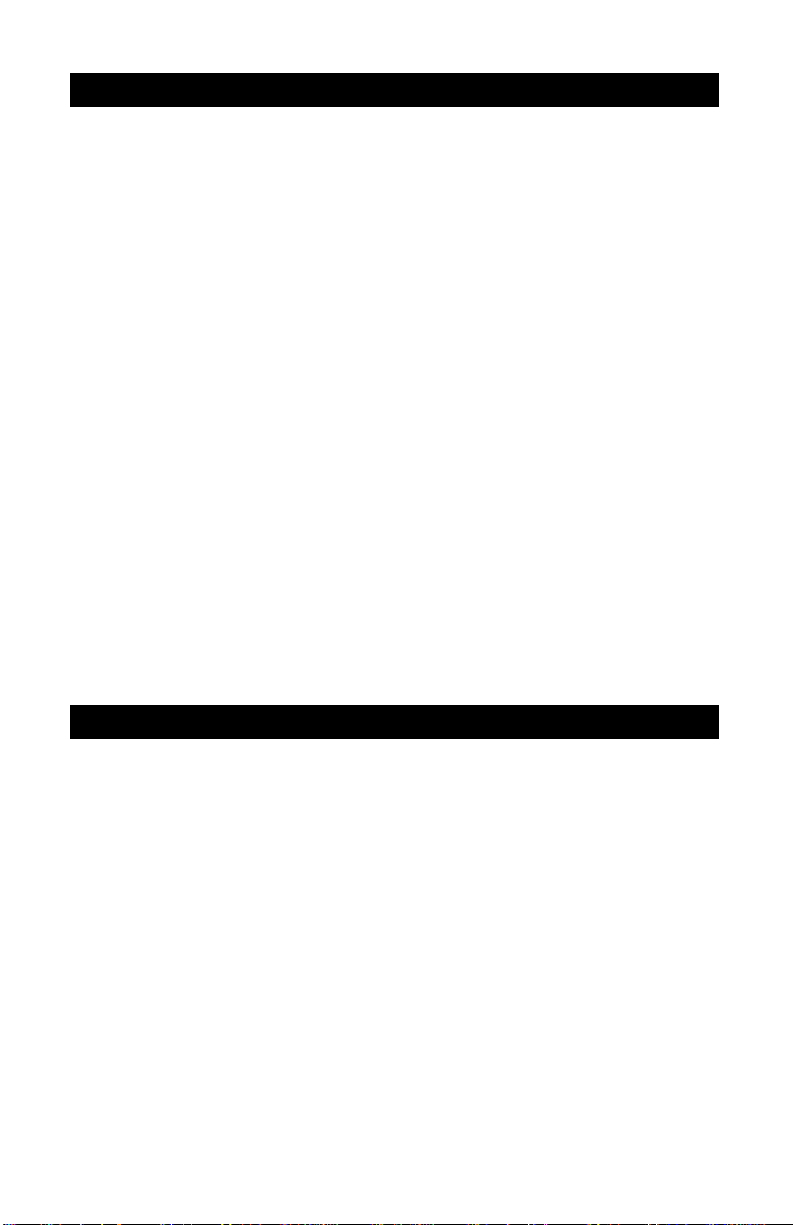
4
MAJOR INTERNAL UPS COMPONENTS
Surge Suppression and EMI/RFI Filters
These components provide surge protection and filter electromagnetic and radio frequency
interference present in the utility line. These components enable the UPS to supply pure
sinewave power to sensitive equipment.
Power Factor Correction Circuit
This circuit changes the utility AC input to DC for use by the inverter and ensures sinewave
input current to the UPS. Sinewave input achieves two things: increased power efficiency
and reduced power distortion.
Inverter
The inverter converts the DC output of the power factor correction circuit to regulated AC
sinewave power. During either normal utility power operation or battery operation, the
inverter continuously generates and regulates output power.
Charger
The charger regulates energy from the power factor correction circuit to continuously
charge the batteries. The charger operates whenever the UPS is ON. For maximum
battery charge life and power protection, leave the UPS ON.
Battery
The sealed, maintenance-free, spill-proof batteries in the UPStation® GX last for 5 years at
typical room temperatures and with normal charging. They maintain UPS output at full
rated power for 10 minutes. Reducing the load increases battery back-up time.
Bypass
This standard UPStation® GX feature provides an alternate power source to the output
automatically in the event of over-temperature or fault within the UPS. Audible and visual
alarms indicate Bypass operation. The UPS remains on Bypass until the user resets the
power switch by turning it OFF then ON.
CAUTION: Resetting the power switch causes loss of power to the outlet receptacles.
Perform all necessary shutdown procedures on critical loads before resetting the power
switch.
BEFORE INSTALLATION
Unpack UPS, carefully noting the packing method. Retain packaging. To return the UPS,
re-pack as originally shipped. CAUTION: The units are heavy. The UGX1000RT-60
weighs 71 Ibs; the UGX1500RT-60 weighs 83 Ibs; the UGX2100RT- 60 weighs 97 lbs.
Take proper precautions when lifting or moving them.
Inspect UPS for freight damage. Contact the carrier and/or your distributor concerning
freight damage or missing parts.
UPS Configuration
Turn UPS On/Off switch OFF. The manufacturer ships the UPStation® GX from the factory
in tower configuration. If this suits your application, follow the tower installation instructions.
If your application requires rackmount configuration, follow the rack-mount installation
instructions.
Page 5
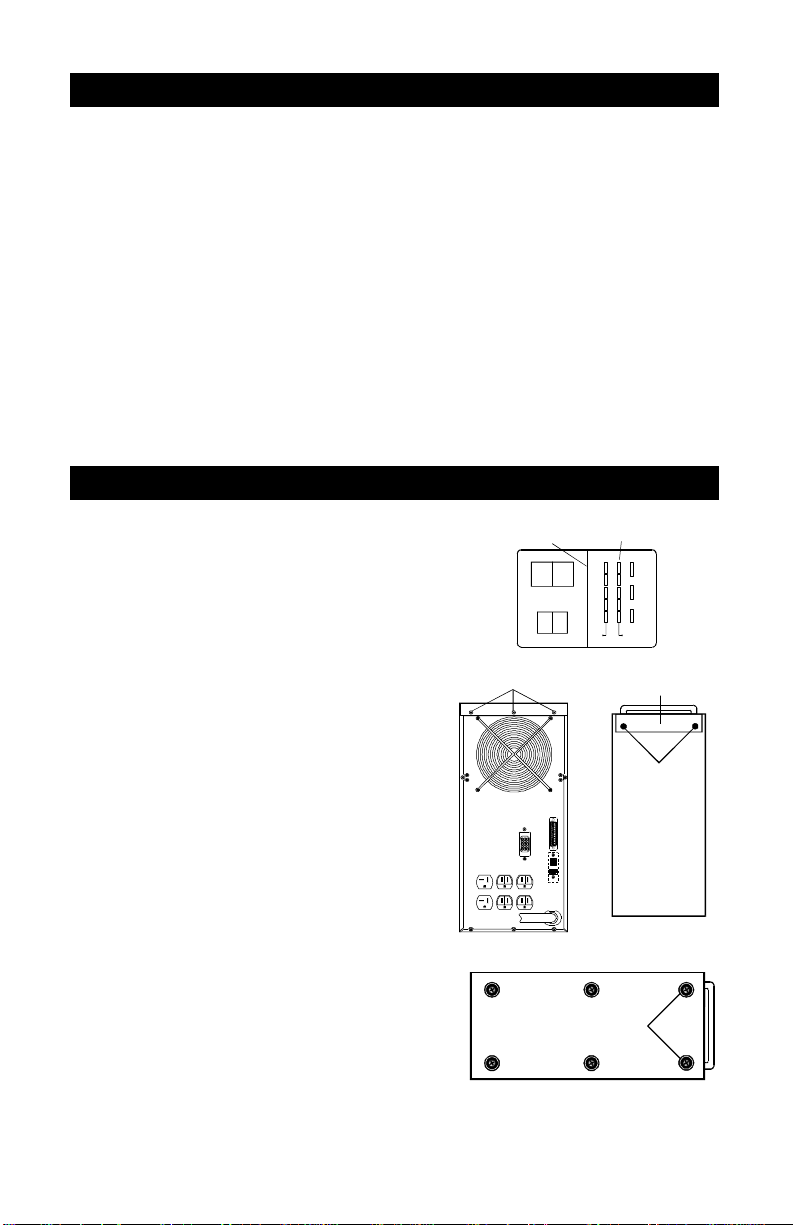
5
Load
Capacity
Test / Reset
Lift Here to
Tower-Oriented
Template Inlay
Top Cover Screws
Rear View
Flange Screws
Top Cover
Support Bracket
(with top cover off)
Bottom View
GENERAL INSTALLATION GUIDELINES
NOTE: Use a utility receptacle with bonded neutral and ground to prevent UPS damage.
Damage due to faulty utility wiring is not covered by product warranty. The UPS will not
start with an incorrectly wired input AC supply, for example if the line and neutral wires are
reversed. In this situation, the UPS flashes all the LED indicators and sounds an alarm on
start-up.
High input voltage (132 volts and above) on start-up, causes the UPS to flash the
”NORMAL” indicator and sound an audible alarm. Low or unavailable input voltage (105
volts and below) terminates start-up and causes the UPS to illuminate the ”FAULT”
indicator and the first two segments of the ”LOAD” bar indicator.
If you encounter any of these conditions, call a qualified electrician.
Place UPS in a location of unrestricted airflow. Maintain a minimum of 4 inches (10 cm)
clearance at the front and rear of the UPS. Maintain an ambient temperature range of 50’
to 95’ F (10° to 35° C). NOTE: UPS operation in ambient temperatures above 77° F (25°
C) reduces battery life.
Locate UPS where it cannot be accidentally turned off, in an area free of moisture,
flammable liquids, gases, or corrosives.
RACKMOUNT INSTALLATION
1. Turn the ON/OFF switch at the front of the
UPS OFF. Remove tower-oriented template
inlay from the front display area. The
rackmount-oriented designations are printed
on the UPS beneath the template inlay.
2. Remove the three top cover screws on the
rear of the UPS. Push the top cover towards
the rear of the UPS and lift off.
3. Remove the metal top cover support bracket.
Retain the two flange screws near the front
of the UPS.
4. Gently lay the unit on its right side (when
viewing the unit from the front) and remove
the six rubber feet. Retain the screws from
the two front feet to fasten securing flanges.
5. Liebert offers kits for UPS rail or slide
installation. Install the UPS on rackmount
rails, slides or shelves. Use the installation
instructions which came with your rackmount
kit.
6. Switch OFF load equipment and plug it into
the UPS output receptacles. Plug UPS into
a dedicated and grounded wall receptacle,
properly protected by a circuit breaker or
fuse. Use a 15 amp device for the 1000 VA
or 1500 VA units, and a 20 amp device for
2100 VA units. Turn ON the UPS.
Remove Inlay
Off
Retain Screws
from front two feet
Battery
Fault
Normal
Top View
Page 6

6
TOWER INSTALLATION
Cable
Connector
1. Turn the On/Off switch on the front of the unit OFF.
2. With load equipment switched OFF, plug it into the UPS output receptacles.
3. Plug UPS into a dedicated and grounded wall receptacle, properly protected by a
circuit breaker or fuse. Use a 15 amp rated device for 1000 or 1500 VA units, and a
20 amp device for 2100 VA units. Turn ON the UPS.
OPTIONAL BATTERY CABINETS
Connect up to two (2) optional battery cabinets to
the UPS for additional run time. DO NOT
connect more than two (2) battery cabinets to
UPS. Cabinets fit beside UPS towers and
underneath rackmount.
Unpack cabinet(s), carefully noting packing
method. Retain packaging. To return cabinet(s),
re-pack as originally shipped. Inspect them for
freight damage. Contact carrier and/or distributor
about freight damage or missing parts.
CAUTION: Battery cabinets are heavy. The
UGX48VBATT and UGX96VBATT weigh 139
Ibs; the UGX72VBATT weighs 111 lbs. Take
proper precautions when lifting or moving them.
UPS
Battery
Cabinet
Power
Cabinet
Battery
Follow UPS installation procedures for your
application (tower or rackmount).
Each battery cabinet has a power cable in the rear. Once the cabinet(s) are in place, plug
the battery cabinet power cable into the UPS battery connector. For two battery cabinets,
plug the power cable of the second battery cabinet into the battery connector of the first
battery cabinet.
UPS OPERATION
Normal Mode
Normally, the utility supplies UPS power. The UPS filters and processes this power to
provide computer grade power to the loads. The UPS also ”float-charges” the batteries and
displays the % UPS output load on the LOAD bar.
Battery Mode
If the UPS senses low voltage or a power outage, the battery instantly supplies UPS power.
In battery mode, the UPS sounds an alarm, turns OFF the AC indicator, and lights the
BATTERY indicator. In this mode, the CAPACITY bar displays battery power remaining
before depletion. Initially, the UPS sounds a 1 second tone every 4 seconds, but increases
to 4 tones every second when there is approximately 2 minutes of battery time remaining.
The UPS supplies internal battery power to a full load for 10 minutes before shutdown.
Increase this time by turning OFF non-critical equipment. Do not turn OFF UPS in battery
mode while supporting a critical load.
Battery Recharge
Upon return of utility power, the UPS automatically reverts to normal operation and
recharges the battery. Significant battery discharge causes the CAPACITY bar to flash 1,
2, or 3 left most segments. As the battery charges, the segments stop flashing one by one
until all light steadily, indicating full charge.
Page 7

7
Load
Capacity
23456
7
Test / Reset
FRONT PANEL CONTROLS & INDICATORS
1. UPS Power Switch
The UPS ON/OFF switch controls both UPS input
power as well as output power to the loads. The ”I”
position signifies ON, and the ”0” position signifies
OFF. CAUTION: Resetting power switch causes
loss of power to output receptacles. Shutdown
critical loads before resetting power switch.
2. Load Bar Indicator
This 5-segment LED indicates relative electrical
load placed on the UPS. The left most 4 segments
are green, and the fifth segment is red. Each green
segment lights at 25% load increments (no LEDs
light until load on the UPS reaches 11%). Loads
beyond 100% causes the red fifth segment to light.
3. Capacity Bar Indicator
This 5-segment LED indicates the approximate battery capacity during battery mode or a
battery test. All segments light at full battery capacity and extinguish one by one in 20%
increments until complete battery depletion. Normally, all segments should light after 4
hours recharge. See battery run time curves.
During normal operation, battery capacity below 60% causes the CAPACITY bar to flash its
three left-most LED segments. To determine actual battery capacity, depress the ”Battery
Test” switch. Typically, the CAPACITY bar flashes following a power outage, when
batteries have not fully recharged. If after 4 hours of recharge (or in the test mode) the 3
left most LEDs still flash, contact Liebert Technical Support at 1-800-222-5877 and ask
about replacement batteries.
4. Battery Indicator (amber)
The UPS lights this indicator and sounds and alarm when in battery mode or during a
battery test.
5. Fault Indicator (red)
The UPS lights this indicator when it detects a fault. The UPS flashes this indicator and
sounds an alarm during over-temperature conditions.
6. AC Indicator (green)
When lit, this LED indicates input utility power is available and the UPS power switch is ON.
UPS flashes this LED and sounds an alarm with high input voltage.
7. Battery Test and Alarm Reset Switch
Normal Operation: Depress this switch to test battery capacity. The UPS operates in
battery mode as long as the switch is depressed. Observe how many segments in the
CAPACITY bar light to determine battery capacity. If the left three LEDs flash, replacement
batteries may be necessary. Contact Liebert Technical Support at 1-800-222-5877.
NOTE: As long as the Battery Test switch is depressed the batteries discharge and shorten
back-up time. Do not depress the switch longer than necessary, especially if the UPS
supports a heavy load.
Battery Mode: Press this switch for a half-second to silence on-battery alarms. Once
silenced, the UPS still sounds the low-battery alarm at the appropriate time. This switch
cannot reset over-temperature, fault, high AC input, or bypass alarms.
1
Off
Battery
Fault
Normal
Page 8

8
1
3
1000 -2100 VA
3000 VA
REAR PORTS & SWITCHES
1. Serial Communications Port
This port allows remote monitoring of
alarm conditions (See next page).
2. Optional SNMP Ports
The SNMP (Simple Network
Management Protocol) option
provides intelligent Ethernet or
Token Ring network
communications. With SNMP
software, it provides comprehensive
remote UPS control and monitoring.
3. Battery Charger Switch
(3000 VA ONLY)
This recessed switch supplies
battery charger power even when
the front power switch is OFF. Turn
OFF for initial start-up; turn ON for
normal operation after initial start-up.
4. Output Voltage Selector
(3000VAONLY)
This switch on the rear of the unit allows choice of 208 or 240 VAC. NOTE: The output
must match the input if bypass is enabled.
5. Optional Remote Emergency Power Off (REPO) Port (3000VAONLY)
The REPO option allows remote UPS shutdown in the event of emergencies.
6. Control DIP Switches (3000VAONLY)
The DIP switches control output frequency, bypass, and number of battery cabinets. Slide
switches to the right to turn them ON, to the left to turn them OFF.
Switch # ON OFF
1 50 Hz 60 Hz
2 Enable Bypass Disable Bypass
3 2 battery cabinets
4 3 battery cabinets
5 Keep ON -
6-8 - Keep OFF
4
5
1
2
6
1 battery cabinet
2
Page 9

9
MONITORING & COMMUNICATIONS
The UPStation® GX UPS is capable of communicating with a stand-alone computer
system, LAN server, UNIX host, or terminal via an EIA standard DB-25 female connector
located on the rear of the unit.
The UPS typically uses this capability to provide status and power monitoring information to
the computer system. For instance, during a power outage, the operating system uses
UPS information to automatically save information in buffers, close files, and shutdown
operations in an orderly fashion prior to exhausting the UPS battery.
Depending on your system configuration, the operating system may monitor power via the
UPS and control UPS operations using a variety of interface hardware. The UPS
communication interface port provides the signals and control pins required by monitoring
and control applications.
Connect the UPS and your computer system with the appropriate cable and SiteNet®1
shutdown software (sold separately). Consult your local Liebert representative to
determine the correct software kit for your application.
Intelligent Communications
Serial Communications Port - Connection not to exceed NEC Class 2 limits. The DB-25
port provides several signals listed below by pin number:
PIN FUNCTION PIN FUNCTION
1 Reserved 14 On Inverter (active low)
2 RxD 15 On UPS (active closed)
3 TxD 16 On battery (active closed)
4 Not Used 17 Common (for pins 15,16,18,24)
5 Not Used 18 On battery (active open)
6 Not Used 19 UPS shutdown (active high)
7 Signal ground 20 Not Used
8 Not Used 21 Low battery (active low)
9 Low battery relay contact (common) 22 Not Used
10 Low battery relay contact (active opened) 23 Not Used
11 Low battery relay contact (active closed) 24 On Bypass (active closed)
12 Shutdown (active low) 25 Altos specification tri-
13 Power failure (active high)
In addition to power monitoring information signals, the UPS communicates intelligently
with LAN servers, UNIX hosts, or other connected computer systems. Optional SiteNet® 2
software allows these additional capabilities:
Quantitative monitoring of utility and UPS power
Quantitative monitoring of internal UPS parameters
Periodic tests of battery quality and replacement notification
Timed and delayed shutdown of the UPS
Logging of power disturbances and anomalies
Consult your Liebert sales agent for more information about SiteNet® 2 software.
SNMP Communications
An optional internal SNMP card (and SiteNet’ SNMP software) allows communication
through several network management systems. Call your Liebert supplier.
voltage signal
Page 10

10
B
C
D
E
F
G
Load
Capacity
LED Indicators during a Fault Condition
ALARMS
Alarms indicate faults, power outages, and UPS battery operation. The tone pattern varies
according to the alarm:
On-Battery / Utility Failure Alarm - one beep every 4 seconds (greater than 2 minutes
battery time remaining). Silence this alarm by depressing the ”Alarm Reset” switch for a
half-second. After silencing it, the low battery alarm still sounds at the appropriate time.
Low Battery Alarm - 4 beeps per second (less than 2 minutes battery time remaining).
Silence this alarm by depressing the ”Alarm Reset” switch for a half- second.
UPS Shutdown - A long continuous tone occurs for a few seconds after the UPS is off.
Then the controls and display shut off.
High Temperature Alarm - This alarm, along with a flashing FAULT indicator, indicates
excessive internal UPS temperature. This alarm is two long beeps per second. Though
the UPS continues to support its critical load, correct the condition immediately. Poor
ventilation, prolonged overloads, or high-temperature environments may cause
overheating. Immediately save work in process and correct the problem.
TROUBLESHOOTING
If the UPS shuts down due to a fault condition, the ”FAULT” indicator lights. The ”FAULT”
indicator also lights if the UPS exhausts its battery or receives a shut- down command via
its communication interface port.
In addition to the ”FAULT” light, one of several different LED segments in the ”LOAD” or
”CAPACITY” bar indicators light briefly also. These LED segments will indicate the name
of the fault condition and the reason for the
shutdown.
A. Over-temperature condition.
B. Output overload condition.
C. Internal fault.
D. UPS output is short-circuited.
E. Internal fault.
F. UPS shutdown due to battery exhaustion.
G. UPS shutdown on command from
communication interface port.
If only the Fault LED lights, it indicates the UPS is in Bypass mode.
Refer to the Troubleshooting Guide on the next page to determine what to do if your UPS
shuts down and indicates one of the shutdown codes.
A
Normal Fault
Battery
Page 11

11
UPStation® GX Troubleshooting Guide
PROBLEM REASON SOLUTION
UPS fails to start up
when turned ON.
AC LED flashes
Battery indicator lights
& alarm sounds.
Reduced battery time
Fault LED flashes
Alarm sounds twice
per second
Fan operates at a
high speed
UPS shutdown, fault
LED & diagnostic LED
“A” light
UPS shutdown, fault
LED & diagnostic LED
“B” light
UPS shutdown, fault
LED & diagnostic LED
“C” light
UPS shutdown, fault
LED & diagnostic LED
“D” light
UPS shutdown, fault
LED & diagnostic LED
“E” light
UPS shutdown, fault
LED & diagnostic LED
“F” light
UPS shutdown, fault
LED & diagnostic LED
“G” light
UPS unplugged.
Low utility voltage, no utility
voltage, or reversed input
line and neutral conductor.
UPS output short-circuited
or overloaded.
Excessively high UPS
temperature.
Blown internal input fuse. Contact Liebert Technical Support.
Improper utility outlet wiring
or ground fault. All front
panel indicators flash with
no power supplied to loads.
Utility voltage too high.
Utility power failure
Batteries uncharged
Batteries unable to hold
charge due to age
UPS overheated
UPS critically overheated Check for UPS overload, blocked ventilation
UPS overload Reduce loads to UPS. Consult Liebert
Internal fault Requires service. Contact Liebert Technical
UPS short-circuit Remove cause of short-circuit, if obvious.
Internal fault Requires service. Contact Liebert Technical
Battery charge exhausted
Shut down command sent
to communication port
Switch UPS off, verify installation per
instructions, and plug securely into utility.
Call your maintenance department, qualified
electrician, or utility company to correct
voltage, or wait until utility voltage returns to
normal.
Switch UPS off and disconnect all loads.
Verify that nothing is lodged in output
receptacles. Check loads for defects or
short circuits.
Allow a few minutes for the UPS to cool
down. Check for adequate ventilation.
Restart the UPS.
Call maintenance department or a qualified
electrician to correct the problem.
Shutdown load equipment, disconnect UPS,
and call your maintenance department or a
qualified electrician to correct outlet wiring
or ground fault.
Limited time before UPS shutdown.
Terminate critical applications and save
data. Shutdown all loads and the UPS.
Plug UPS in and turn ON for a minimum of
4 hours to recharge batteries.
Check for UPS overload, blocked ventilation
openings, and excessively high room
temperature.
openings, and excessively high room
temperature. Allow UPS to cool for 30
minutes, the restart.
Technical Support.
Support.
Check loads connected to UPS for defects
or shorts.
Support.
Plug UPS in and turn ON for a minimum of
4 hours to recharge batteries. We advise
you not to run critical application during this
period.
If inadvertent, check system for correct
cabling.
Page 12

12
MAINTENANCE
The UPStation® GX UPS normally requires very little maintenance.
Keep the sealed, maintenance-free batteries fully charged to obtain designed life of 5
years. During normal operation, the UPS continuously charges the batteries.
To store or deactivate the UPS for any length of time, charge it no less frequently than once
every 6 months. Switch UPS OFF when not connected to the utility AC. To charge the
batteries, connect the UPS to the utility and turn it ON for a minimum of 4 hours.
Replace batteries after 5 years or sooner if exposed to adverse conditions. Refer battery
replacement to qualified service personnel only. Heed cautions at the front of this manual
at all times. Call Liebert Technical Support at 1-800-222-5877 for battery replacement
instructions.
Battery Safety Precautions
WARNING: Battery maintenance procedures expose hazardous live parts. Refer
servicing to qualified personnel only.
CAUTION: Call a qualified battery supplier to dispose of batteries according to local
environmental laws. Do not open or mutilate batteries. Released electrolyte is harmful to
skin and eyes and may be toxic.
BATTERY RUN TIMES
1000 VA RUN TIME (Mins) 1500-2100 VA RUN TIME (Mins)
Internal
Internal
+1
Cabinet
Internal
+2
Cabinets
600
500
400 400
300 300
200 200
100 100
0
20 2030 3040 4050 5060 6070 7080 8090 90100 100
PERCENT LOAD PERCENT LOAD
600
500
0
External
Cabinet
Two
External
Cabinets
Three
External
Cabinets
400
350
300
250
200
150
100
50
20 30 40 50 60 70 80 90 100
PERCENT LOAD
3000 VA RUN TIME (Mins)
One
Page 13

13
1000-2100 VA GX SPECIFICATIONS
Model Rating (VA/Watts) 1000 VA / 700 W 1500 VA / 1050 W 2100 VA / 1500 W
INPUT
Voltage 120 VAC, 2-Wire Plus Ground
Voltage Range +10%, -20% (transfer to battery at –21%)
Frequency 60 Hz ±5%
Current 8 Amps 12 Amps 16 Amps
Power Factor Minimum .94 at Full Load
Voltage Transients Meets Requirements of IEEE 587 Category A
Power Cord 6’ / 1.88m w/NEMA 5-15 Plug (15 A)
OUTPUT
Voltage and Current 120 VAC at 8.4 A 120 VAC at12.5 A 120 VAC at 17.5 A
Voltage Regulation ±3%
Frequency Locked to Utility
60 Hz ±1Hz
Output Distortion Maximum 5% THD with Non-Linear Load
Waveform Sinewave
Overload
150% Full Load Amps for 10 Cycles Max, 120% Full Load Amps for 1 Sec
Load Power Factor Range 0.6 Lagging pf to Unity (Rated at 0.7 pf)
Transient Response Time
100% load step to within 90% nominal output voltage within 30
milliseconds
Bypass Transfer 4 –6 Milliseconds
Efficiency (AC to AC) 82 % at 100% Load
Receptacles 4 NEMA 5-15R (2 Duplex)
BATTERY
Backup w/Int. Battery Only
10 Minutes
Backup w/ 1 Ext. Cabinet 90 Minutes 40 Minutes
Backup w/ 2 Ext. Cabinets 160 Minutes 90 Minutes
Battery Quantity
4 per Cabinet (Int)
8 per Cabinet (Ext)
6 per Cabinet 8 per Cabinet
Nominal Voltage 48 VDC 72 VDC 96 VDC
Battery Rating 12 V / 7 AH, Internal Battery –12 V /15 AH, External Battery
Transfer Time Uninterrupted
Battery Recharge Time 4 Hours to 90% (10 Minute Discharge Rate Internal Battery)
Battery Type Sealed, Maintenance-Free
ENVIRONMENTAL
Operating Temperature 10° to 35° C
Storage Temperature -20° to 40° C (with Internal Battery)
Relative Humidity 0 to 95% Non-Condensing
Operating Altitude
Full Rating, Up to 3,000 M – 10% Derating per 1,000 M above 3,000 M
Electromagnetic Noise Meets FCC Part 15, Subpart J, Class A
Audible Noise 45 dBA at 1 Meter 50 dBA at 1 Meter
Agency Approvals UL 1778, CSA No. 107
PHYSICAL
Dimensions HxW*xD 7” x 17” x 21” / 177 mm x 432 mm x 534 mm
UPS Weight w/Int. Battery 71 lbs. / 32.0 kg 83 lbs. / 37.4 kg 97 lbs. / 43.7 kg
External Cabinet Weight 139 lbs. / 62.6 kg 111 lbs. / 50.0 kg 139 lbs. / 62.6 kg
Rear & Front Clearance 4” / 102 mm
6’ / 1.88m w/NEMA 5-20
Plug (20 A)
4 NEMA 5-15R (2 Duplex)
2 NEMA 5-20R (1 Duplex)
Page 14

14
3000 VA GX SPECIFICATIONS
Model Rating (VA/Watts) 3000 VA / 2100 W at 240 VAC, 2600 VA / 1820 W at 208
INPUT
Voltage 240 VAC or 208 VAC, 3-Wire plus Ground
Voltage Range +10%, -20% (transfer to battery at –21%)
Frequency 47 to 63 Hz
Current 15 Amps (12 Amps RMS per phase)
Power Factor Minimum .94 at Full Load
Voltage Transients Meets Requirements of IEEE 587 Category A & B
Power Cord 6’ / 1.88 m w/NEMA L14-20 Plug (20 A)
OUTPUT
Voltage and Current 120 VAC at 25 A, 208 VAC at 12.5, 240 VAC at 12.5 A
Voltage Regulation ±3%
Frequency Locked to Utility Selected nominal 50 or 60 Hz ± 1Hz
Output Distortion Maximum 5 % THD with non-linear load
Waveform Sinewave
Overload
150% Full Load Amps for 10 Cycles Max, 120 % Full Load Amps
Load Power Factor Range 0.6 Lagging pf to Unity (Rated at 0.7 pf)
Transient Response Time
100% Full Load Amps for 10 Cycles Max, 120 % Full Load Amps
Bypass Transfer 4 –6 Milliseconds
Efficiency (AC to AC) 85% at 100% Load
Receptacles 4 NEMA 5-15R (2 Duplex), 1 NEMA L6-30, 1 NEMA L12-
BATTERY
Backup w/1 Ext. Cabinet 10 Minutes
Backup w/2 Ext. Cabinets 25 Minutes
Backup w/3 Ext. Cabinets 50 Minutes
Battery Quantity 6 per Cabinet (1 to 3 cabinets may be connected)
Nominal Voltage 72 VDC
Battery Rating 12 V / 15 AH
Transfer Time Uninterrupted
Battery Recharge Time 4 Hours to 90% (10 Minute Discharge Rate, 1 Cabinet)
Battery Type Sealed, Maintenance-Free
ENVIRONMENTAL
Operating Temperature 10° to 35° C
Storing Temperature -20° to 40° C with Battery, -35° to 50° without Battery
Relative Humidity 0 to 95% Non-Condensing
Operating Attitude
Full Rating, Up to 3,000 M – 10% Derating per 1,000 M above
Electromagnetic Noise Meets FCC Part 15, Subpart J, Class A
Audible Noise 52 dBA at 1 Meter
Agency Approvals UL 1778, CSA No. 107
PHYSICAL
Dimensions HxW*xD 7” x 17” x 21” / 177 mm x 432 mm x 534 mm
UPS Weight 49 lbs. / 22.2 kg
External Cabinet Weight 111 lbs. / 50.3 kg
Rear & Front Clearance 4” / 102 mm
VAC
for 1 Sec
for 1 Sec
20
3,000 M
Page 15

15
LIMITED WARRANTY
We are pleased that you have purchased our UPStation® GX product to enhance
the reliability of the available AC power to your sensitive electronic equipment.
Liebert Corp. warrants to the original user that the UPStation® GX product is, and
will remain, free of defects in materials and workmanship for a period of two years
from date of purchase (proof of purchase will be required). During the warranty
period, Liebert will repair or replace (at Liebert’s option) products purchased which
fail to meet above warranty. Extended warranty contracts are available.
NOTE: Warranty is void if the battery is allowed to discharge below the
minimum battery voltage cutoff point. TO PREVENT SUCH DISCHARGE DO NOT leave the unit POWER switch ON for more than 2 days without AC
power being supplied to the UPS. The battery must be recharged every 6 months
if not in use.
Circuit breaker resetting is not covered by this warranty and may indicate use
beyond capability of the product. No warranty applies to products which have
been abused, mishandled, modified, damaged by act of God or source external to
the product, repaired by others, or which have product serial numbers removed or
altered.
There are no warranties other than that described herein. In no event will Liebert
be responsible beyond the purchase price of the product. SELLER DISCLAIMS
ANY IMPLIED WARRANTY OF MERCHANTABILITY OF THE GOODS OR THE
FITNESS OF THE GOODS FOR ANY INTENDED PURPOSES. LIEBERT
ASSUMES NO RESPONSIBILITY FOR INCIDENTAL OR CONSEQUENTIAL
DAMAGES, INCLUDING WITHOUT LIMITATION, LOSS OF USE, PROFIT, OR
INCOME.
This product is not recommended, and Liebert will not knowingly sell this product,
for use with life support and other U.S. FDA designated ”critical” devices. ANY
SUCH USE BY A USER AUTOMATICALLY VOIDS AND DISCLAIMS ANY AND
ALL WARRANTIES, INCLUDING ANY IMPLIED WARRANTY OF FITNESS FOR
A PARTICULAR PURPOSE, AND EXPRESS WARRANTIES THAT THIS
PRODUCT WILL CONFORM TO ANY AFFIRMATION OR PROMISE, FOR THIS
PRODUCT AND THE USER EXPRESSLY AGREES THAT IN NO EVENT SHALL
LIEBERT BE LIABLE FOR CONSEQUENTIAL OR INDIRECT DAMAGES.
To make a warranty claim for replacement, first call your Liebert supplier with the
unit model number and serial number. He will obtain the required warranty return
authorization from Liebert Corporation. Customer is to package and ship the
defective unit to Liebert as outlined on the Warranty Return Tag. The Warranty
Return Tag needs to be completed with description of defect, installer’s name and
telephone number, and must accompany the defective unit back to Liebert. The
Warranty Return Tag is included with the packing of the new or reconditioned part
from Liebert.
UPStation® GX is a trademark of Liebert Corporation.
Page 16

16
1050 Dearborn Drive Columbus, OH 43229 614-888-0246
R
While every precaution has been
taken to ensure Corporation assumes
no responsibility, and disclaims all
liability for damages resulting from use
of this information or for any errors or
Liebert Corporation All rights
served throughout the world.
Specifications subject to change
® Liebert and the Liebert logo are
registered trademarks of Liebert
Corporation. All names referred to are
trademarks or registered trademarks
nted in U.S.A.
23130 (5/96) Rev. 1.0
U.S.A..............................................................1-800-222-5877
Outside the U.S.A ..........................................614-841-6755
U.K................................................................ +44 (0) 1793 553355
France ...........................................................+33 1 4 87 51 52
Germany ...................................................... +49 89 99 19 220
Italy .............................................................. +39 2 98250 1
Netherlands.................................................. +00 31 475 503333
Internet.......................................................... upstech@liebert.com
Web site ....................................................… http://www.liebert.com
The Company Behind The ProductsWith more than
500,000 installations around the globe, Liebert is the
world leader in computer protection systems. Since its
founding in 1965, Liebert has developed a complete
range of support and protection systems for sensitive
electronics:
§ Environmental systems: close-control air
§ Power conditioning and UPS with power ranges
§ Integrated systems that provide both
§ Monitoring and control — on-site or remote —
§ Service and support, through more than 100
Worldwide FAX tech support......................…614-841-5471
conditioning from 1.5 to 60 tons.
from 250 VA to more than 1000 kVA.
environmental and power protection in a single,
flexible package.
from systems of any size or location.
service centers around the world, and a 24-hour
Customer Response Center.
UPStation® GX
1000-3000 VA
Technical Support
omissions.
©1996
re
without notice.
of their respective owners.
SL-
Pri
