Page 1

English
UPStation GXT™
6 & 10 kVA
230V
USER MANUAL
Page 2

IMPORTANT SAFETY INSTRUCTIONS
1. SAVE THESE INSTRUCTIONS. THIS MANUAL CONTAINS IMPORTANT
SAFETY INSTRUCTIONS. Read all safety and operating instructions before
operating the Uninterruptible Power System (UPS). Adhere to all warnings on
the unit and in this manual. Follow all operating and user instructions. This
equipment can be operated by individuals without previous training.
2. This product is designed for Commercial/Industrial use only. It is not intended
for use with life support and other designated “critical” devices. Maximum
load must not exceed that shown on the UPS rating label. The UPS is
designed for data processing equipment. If uncertain, consult your dealer.
See Limited Warranty.
3. This UPS is designed for use on a properly earthed (grounded), 208-240
VAC, 50Hz or 60Hz supply, for installation by qualified personnel. A qualified
electrician must review and approve customer supplied wiring, circuit
breakers, intended loads, and verify correct input, output and earth
connections to ensure compliance with technical standards and local
electrical codes of practice. Installation instructions and warning notices only
for use by qualified personnel are located after the UPS operator instructions
in this manual.
WARNING: This UPS should not be supplied from electrical power systems
of the “IT” (Impédance à Terre) type. (IEC 364-ELECTRICAL INSTALLATION
OF BUILDINGS)
4. ELECTROMAGNETIC COMPATIBILITY- This UPS complies with the
requirements of the EMC Directive 89/336/EEC and the published technical
standards. Continued compliance requires installation in accordance with
these instructions and the use of manufacturer approved accessories only.
WARNING: This is a CLASS A – Uninterruptible Power System Product. In a
domestic environment, this may cause radio interference, in which case the
user may be required to take additional measures.
5. Operate the UPS in an indoor environment only in an ambient temperature
range of 0°C to +40°C (32°F to +104°F). Install it in a clean environment, free
from moisture, flammable liquids, gasses, or corrosive substances.
6. This UPS contains no user serviceable parts. The UPS ON/OFF pushbuttons
do not electrically isolate internal parts. Under no circumstances attempt to
gain access internally, due to the risk of electric shock or burn.
Do not continue to use the UPS if the front panel indications are not in
accordance with these operating instructions, or the UPS performance alters
in use. Refer all faults to your dealer.
7. Only trained engineers authorised by Liebert should perform troubleshooting.
To replace batteries, refer all servicing to qualified service personnel.
PROPER DISPOSAL OF BATTERIES IS REQUIRED. REFER TO YOUR
LOCAL LAWS AND REGULATIONS FOR DISPOSAL REQUIREMENTS.
8. Never block or insert any object into the ventilation holes or other openings.
9. DO NOT CONNECT equipment that could overload the UPS or demand DC
current from the UPS, for example: electric drills, vacuum cleaners, laser
printers, hairdryers or any appliance using half wave rectification.
Page 3
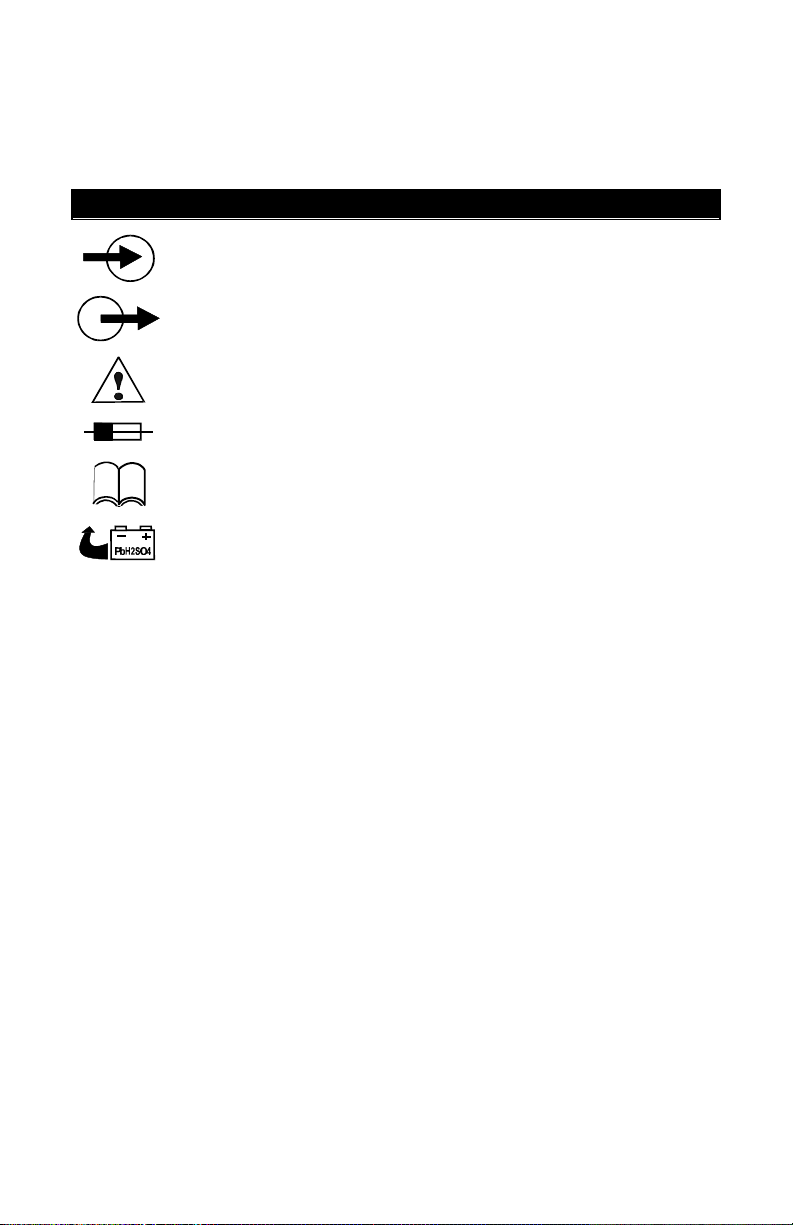
1
10. Storing magnetic media on top of the UPS may result in data loss or
corruption.
11. Turn the UPS off and isolate the UPS before cleaning. Use only a soft cloth,
never liquid or aerosol cleaners.
GLOSSARY OF SYMBOLS
Indicates AC Input
Indicates AC Output
Indicates Caution: Note the accompanying instruction
Indicates the position of a fuse
Requests the user to consult the manual for additional
information
Indicates that the unit contains a valve regulated lead acid battery
Page 4
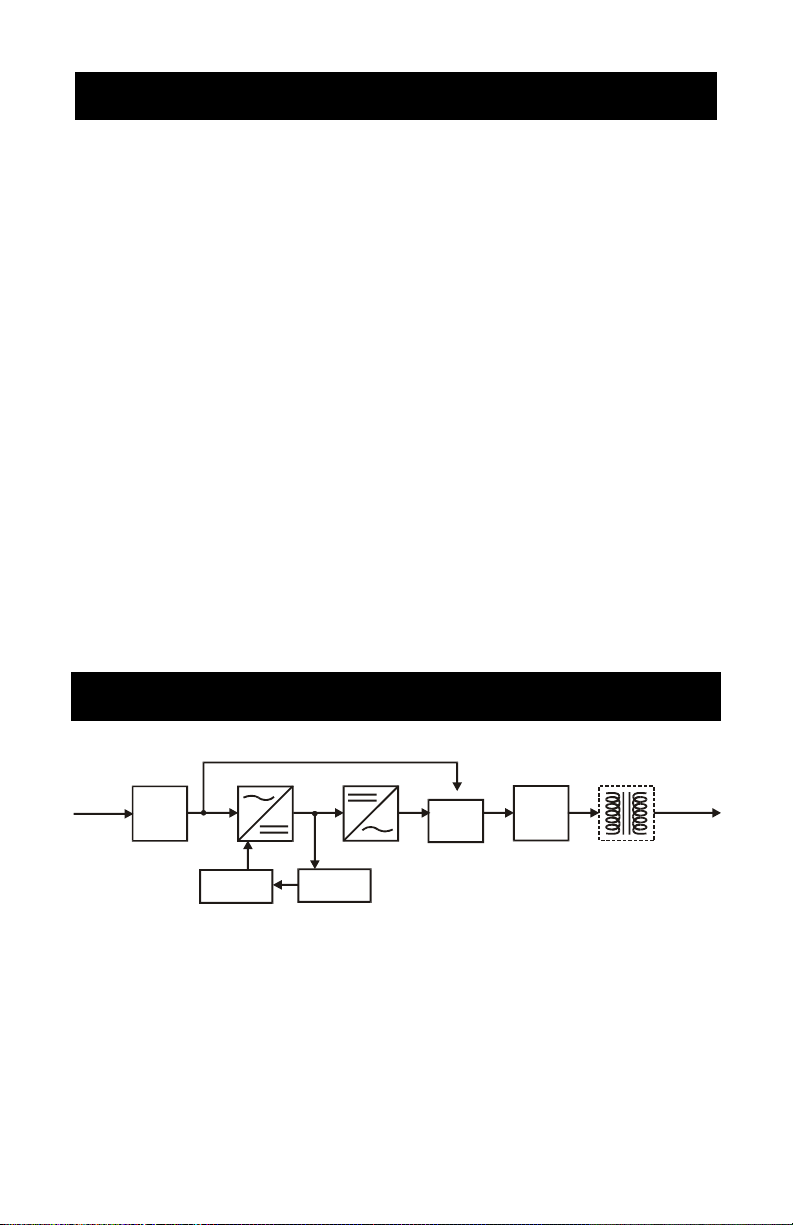
2
INTRODUCTION AND SYSTEM DESCRIPTION
Congratulations on your choice of the UPStation GXT™ Uninterruptible Power
System (UPS). It provides conditioned power to microcomputers and other
sensitive electronic equipment.
Upon generation, AC power is clean and stable. However, during transmission
and distribution it may be subject to voltage sags, spikes, or complete power
failure, which may interrupt computer operations, cause data loss, or even
damage equipment. The UPStation GXT protects equipment from these
disturbances.
The UPStation GXT is a compact, “on-line” UPS. An “on-line” UPS continuously
conditions and regulates its output voltage, whether the mains power is present
or not. It supplies connected equipment with clean sinewave power. Sensitive
electronic equipment operates best from sinewave power. The GXT
6000/10000T-230X models have an additional output isolation transformer.
For ease of use, the UPStation GXT contains a light emitting diode (LED) display
to indicate either “load percentage” or “battery capacity” depending upon the
mode of operation. It also provides self-diagnostics, a combination On/Alarm
Silence/Manual Battery Test button, a combination Off/Bypass button, and two
levels of alarms when the unit is operating on battery.
The UPStation GXT has an interface port for communications between the UPS
and a LAN server or other computer system. This port provides detailed
operating information including voltages, currents, and alarm status to the host
system when used in conjunction with the SiteNet® 2 software. SiteNet® 2
software can also remotely control UPS operation.
MAJOR COMPONENTS
Rectifier/PFC
INPUT
EMI/RFI
Filter
Battery
TRANSIENT VOLTAGE SURGE SUPPRESSION (TVSS) AND EMI/RFI
FILTERS
These UPS components provide surge protection, and filter both electromagnetic
interference (EMI) and radio frequency interference (RFI). They minimize any
surges or interference present in the mains line and keep the sensitive
equipment protected.
Battery
Charger
Inverter
EMI/RFI
Static Bypass
Output Transformer
GXT 230X models only
Filter
OUTPUT
Page 5

3
RECTIFIER/POWER FACTOR CORRECTION (PFC) CIRCUIT
In normal operation, the rectifier/power factor correction (PFC) circuit converts
mains AC power to regulated DC power for use by the inverter, while ensuring
that the wave shape of the input current used by the UPS is near ideal.
Extracting this sinewave input current achieves two objectives: the mains power
is used as efficiently as possible by the UPS, and the amount of distortion
reflected on the mains is reduced. This results in cleaner power being available
to other devices in the building not being protected by the UPStation GXT.
INVERTER
In normal operation, the inverter utilises the DC output of the power factor
correction circuit and “inverts” it into precise, regulated sinewave AC power.
Upon a mains power failure, the inverter receives its required energy from the
battery through the rectifier / PFC. In both modes of the operation, the UPS
inverter is on-line and continuously generating clean, precise, regulated AC
output power.
BATTERY CHARGER
The battery charger utilises energy from the Rectifier / PFC and precisely
regulates it to continuously “float” charge the battery system. The battery system
charges whenever the UPStation GXT is connected to mains power.
BATTERY
The UPStation GXT employs valve regulated, non-spillable, lead acid batteries.
At typical room temperatures and with the UPS float charging, the battery system
will last many years. Optional external battery cabinets are available to provide
extended run times.
STATIC BYPASS
The UPStation GXT provides an alternate path for mains power to the connected
load, in the unlikely event of a UPS malfunction. Should the UPS have an
overload, over temperature, or UPS failure condition, the UPS automatically
transfers the connected load to BYPASS providing the bypass voltage is within
specification. BYPASS operation is indicated by an alarm and an illuminated
BYPASS LED (other LED’s may be illuminated to indicate the diagnosed
problem). To manually transfer the connected load from the inverter to BYPASS
power, press the output OFF button once.
NOTE: The BYPASS power path does NOT protect the connected equipment
from disturbances on the mains supply and its range of operation is limited to +/15% of the nominal input supply voltage.
AUTO RE-START
Upon restoration of the mains AC power after a mains power outage and
complete battery discharge, the UPS will automatically restart and supply power
to the critical load and the battery charger automatically recharges the battery.
Page 6
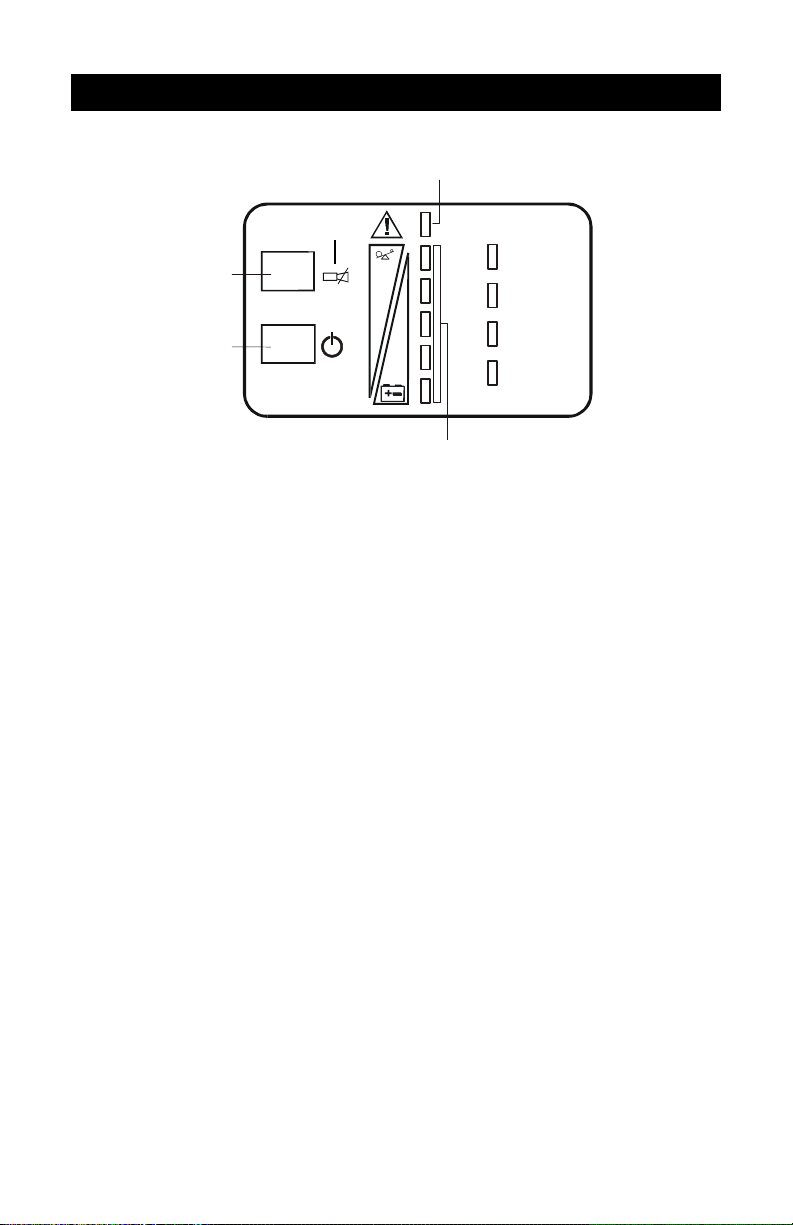
4
CONTROLS AND INDICATORS
Fault Indicator
UPS ON /
Alarm Silence /
Manual Battery Test
Output OFF /
Bypass
Load / Battery Level
Indicators
BYPASS
UPS ON
BATTERY
AC INPUT
Fault Indicator (Red)
The Fault indicator is illuminated if the UPS has detected a problem. Also, one or
more of the load/battery level indicators may be illuminated (refer to
Troubleshooting Guide).
BYPASS Indicator (Amber)
The BYPASS indicator is illuminated when the UPS is operating from BYPASS
power. An alarm will sound indicating the UPS detected a problem, or manually
set to BYPASS.
UPS ON Indicator (Green)
The UPS On indicator is illuminated when the UPS inverter is operating and
supplying power to your connected loads.
Battery Indicator (Amber)
The Battery indicator is illuminated when the UPS is operating from the battery
system.
AC Input Indicator (Green)
The AC Input indicator is illuminated when mains power is available and within
the input specification.
Load/Battery Level Indicators (4 Green, 1 Amber)
The Load/Battery Level indicators have dual functions. During NORMAL mode
operation LED indicators display the approximate electrical load placed upon the
UPS; and during battery mode operation LED indicators display approximate
battery capacity.
Page 7

5
The UPStation GXT is equipped with automatic and remote battery test features.
The automatic test occurs every 14 days if a manual battery test has not been
performed or if mains has not been interrupted (14 day timer resets if unit goes to
battery). Should the battery fail this test, the fault indicator along with the A and
C diagnostic LEDs will illuminate and an alarm will sound (refer to
Troubleshooting Guide). The remote test feature functions with either SiteNet® 2
or SiteNet® SNMP Manager software and can remotely initiate the battery test.
UPS ON/Alarm Silence/Manual Battery Test Button
This button controls output power to connected load(s) and has three functions:
UPS ON, Alarm Silence, and Manual Battery Test.
To start the UPS, while in the BYPASS mode, press this button until the
command is acknowledged by a beep from the audible alarm. This will provide
conditioned and protected power into the output terminal block.
To silence alarms, press this button for at least one half second while alarm
conditions are present. After the alarm is silenced, the UPStation GXT will
reactivate the alarm system to alert of additional problems.
NOTE: The low battery and BYPASS reminder alarms cannot be silenced.
BATTERY TESTING- To initiate a manual battery test, press this button for at
least one half second while operating in normal UPS mode power and no alarm
conditions are present. If the bottom two LED's do not illuminate during a Battery
Test, allow the UPS to recharge the batteries for 24 hours. After 24 hours, retest
the batteries. If the batteries have been re-tested and the bottom two LED's still
do not illuminate, contact your dealer or Global Services for a battery
replacement.
OUTPUT OFF/BYPASS Button
This button controls output power to connected load(s) and has dual functions:
OUTPUT OFF and Bypass.
CAUTION: Pressing this button once during normal operation will cause the load
to be transferred to BYPASS power. Pressing this button a second time within 4
seconds will result in loss of power to the output and connected loads. Perform
all necessary shutdown procedures on connected loads before pressing this
button twice.
Page 8

6
GXT 6 & 10 kVA
Component Diagram
230 & 230X Models Shown
TM
DB-9
Communications
Port
Intellislot
Communications
Port
TM
Intellislot
Communications
Port
DB-9
Communications
Port
Output Voltage
Selector Switches
Output Voltage
Selector Switches
Input
Breaker
Hardwire
Terminal Blocks
Battery
Breaker
Battery
Breaker
Output
Breaker
Terminal Blocks
Adjustable levels
Breakers
Input Output
Hardwire
Page 9
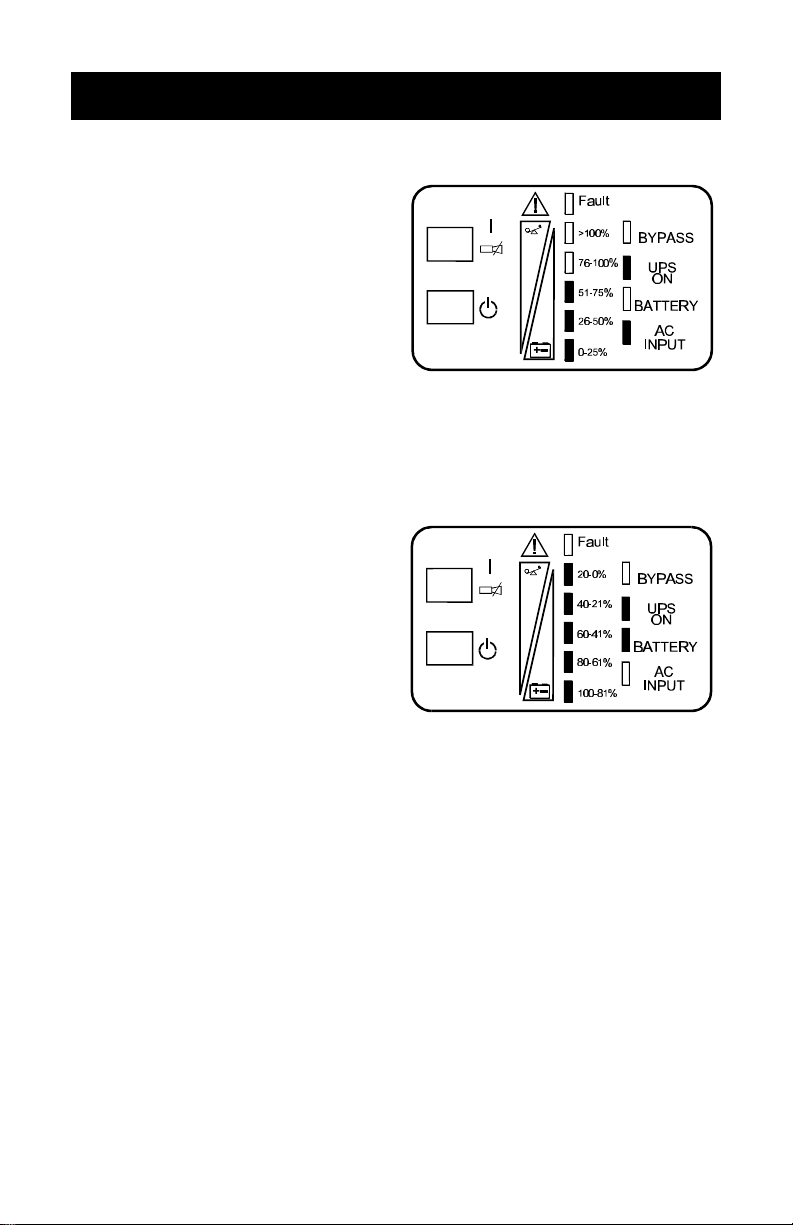
7
OPERATING MODES
NORMAL MODE OPERATION- UPS mode
During normal operation, mains power provides energy to the UPS. The filters,
the power factor correction circuit and
the inverter process this power to
provide computer grade power to
connected loads. The UPS maintains
the batteries in a fully charged state.
The four green LED’s indicate an
approximate level of load in 25%
increments. If the UPS becomes
loaded beyond full rating, the fifth
(amber) LED indicator will illuminate
and sound an alarm.
The display template indicates the
percentage of load on the UPS output.
BATTERY MODE OPERATION
Battery mode occurs in event of an
extreme input voltage condition or
complete mains failure. The battery
system supplies power through the
DC-DC converter to the inverter to
generate power for the connected
load.
During battery mode an alarm sounds
every 10 seconds. This will change to
2 beeps every 5 seconds when battery
runs low (approximately 2 minutes
remaining). The AC Input LED will
extinguish, and the Battery LED will
illuminate to warn that a mains problem
has occurred. Each load/battery level indicator represents a 20% capacity level.
As capacity decreases, fewer indicators remain illuminated. Refer to the
Troubleshooting Guide.
To increase this time, turn off non-essential pieces of equipment (such as idle
computers and monitors) or add an optional external battery cabinet.
CAUTION: Turning off the UPS while in battery mode will result in loss of output
power.
Once mains power is restored, the UPS resumes normal operation. At this time,
the Battery Charger begins recharging the battery.
Normal Mode Operation at
51-75% loading
Battery Mode Operation at
81-100% battery capacity
Page 10

8
BYPASS MODE OPERATION
51-75% loading
During BYPASS operation, mains
power provides energy to your load
and maintains the batteries in a fully
charged state.
The four green LED’s indicate an
approximate level of load in 25%
increments. If the BYPASS becomes
loaded beyond full rating, the fifth
(amber) LED indicator will illuminate
and sound an alarm.
The display template indicates the
percentage of load on the output.
CAUTION: The BYPASS power path does not protect the connected equipment
from disturbances on the mains supply.
Bypass Mode Operation at
Page 11

9
STARTING THE UPS
1. Ensure the load equipment is turned off, and all loads are properly
connected to the UPS output.
2. Check that the mains wall isolator is ON. Turn On (Close) the Battery circuit
breaker, the Input and Output circuit breakers in that order.
The UPS will now automatically start up and default to BYPASS mode once
the UPS is connected to an active AC mains supply and the Battery and Input
circuit breakers are closed. At the end of the startup sequence the BYPASS
LED should be lit.
3. TO PROTECT YOUR LOAD YOU MUST NOW PRESS THE UPS
ON/ALARM /BATTERY TEST BUTTON TO GO TO UPS MODE
4. Press the UPS ON/ALARM /BATTERY TEST button for at least one half
second until you hear the audible alarm give a “Beep” to signal acceptance of
the command. After a delay of about 10 seconds, the BYPASS LED will
extinguish and the UPS ON LED should light. The UPS will then initiate a
self-test and a battery test. When these tests are complete, the UPS is ready
for NORMAL UPS operation. Connected load equipment may now be started.
POWERING DOWN THE UPS
1. Check to ensure that all connected load equipment is shutdown. Press the
OUTPUT OFF/ BYPASS button until a “Beep” is heard. Release the button
and then immediately press for at least one second. The UPS ON LED will
extinguish and the BYPASS LED will light for a short period then extinguish.
When the AC input LED and the bottom LED of the BATTERY/LOAD array
are lit and the UPS ON and BYPASS LED’s extinguish, the output is powered
down.
2. If necessary to isolate the UPS, set the input, output and battery breakers on
the rear of the UPS to OFF position. Finally for complete isolation turn OFF
the wall mounted mains isolator.
Page 12

10
SWITCHING FROM OUTPUT OFF TO UPS or UPS to BYPASS to OFF
1. If the UPS is in OUTPUT OFF condition, with all rear mounted breakers in the
ON position, and the AC input LED and the bottom LED of the
BATTERY/LOAD array lit. To go to UPS mode, press the UPS ON/ALARM
/BATTERY TEST button until a “Beep” is heard. The UPS will then go
through its start-up routine ending up after approximately 10 seconds with the
UPS LED lit.
2. If the UPS is operating in UPS mode and there is a need to go to BYPASS
mode, press the OUTPUT OFF/BYPASS button until a beep is heard. The
UPS ON LED will extinguish and the BYPASS LED will be lit.
WARNING: In BYPASS mode your connected load is NOT PROTECTED
from mains disturbances.
If you are in BYPASS mode and want to set the OUTPUT to OFF. Press the
OUTPUT OFF/ BYPASS button for a least 1 second, twice, within a 4 second
time interval. There is no audible “Beep” on this action.
OPERATION IN BATTERY MODE
If in the absence of the mains power it is essential for the UPS output to be made
available for a critical operation, then the following procedure should be followed.
1. To start the UPS in BATTERY mode, press the UPS ON/ALARM /BATTERY
TEST button for at least one half second until you hear the audible alarm
gives a double “Beep” to signal acceptance of the command. After a short
delay, the BATTERY LED should light. The UPS will then initiate a self-test
and approximately 10 seconds after these tests are completed, the UPS ON
LED will light. Connected load equipment may now be started.
PLEASE NOTE- duration of output power will be limited to remaining battery
capacity shown by the battery LED’s.
2. To power down the UPS. Press the OUTPUT OFF/ BYPASS button until the
audible alarm “Beeps”. The UPS will now shutdown and all LED’s extinguish.
Page 13

11
TROUBLESHOOTING
The information below indicates various symptoms a user may encounter in the
event the UPStation GXT develops a problem. Use this information to determine
whether external factors cause the problem and how to remedy the situation.
1. The fault indicator will illuminate indicating the UPS detected a problem.
2. An alarm will sound, alerting that the UPS requires attention.
3. One or more additional load/battery level LED indicators will be illuminated to
provide a diagnostic aid to the operator, as described below:
All.
A.
B.
D.
E.
A&C.
C&E.
The fault indicators will be illuminated indefinitely while battery charger is
operational, or for a maximum of 5 minutes while battery charger is not
operational. If a problem persists consult your dealer, or contact Technical
Support. World Wide Technical Support numbers are located at the end of this
manual.
On bypass due to output overload (beep every half second)
On bypass due to over temperature condition
(beep every 4 seconds)
On bypass due to DC bus over voltage (beep every 4 seconds)
On bypass due to PFC failure (beep every 4 seconds)
On bypass due to inverter failure (beep every 4 seconds)
UPS failed battery test (long beep every minute)
UPS shutdown due to command from communication port
(SNMP); no beep
Page 14

12
AUDIBLE ALARM CONDITIONS
CONDITION ALARM
Battery mode (utility failure) One short beep every ten seconds
Low battery Two short beeps every five seconds
Output overload (bypass) One short beep every half second
Over temperature (bypass) One second beep every four seconds
DC Bus over voltage (bypass) One second beep every four seconds
PFC failure (bypass) One second beep every four seconds
Inverter failure One second beep every four seconds
Battery Test failure Two second beep every minute
TROUBLESHOOTING GUIDE
PROBLEM CAUSE SOLUTION
UPS fails to start when
on button is pressed
Battery indicator is
illuminated
UPS has reduced
battery time
UPS is short circuited
or overloaded
Internal fuse is blown,
indicating internal fault
Breaker not closed or
has tripped.
UPS input not
connected
UPS input protection
has opened
Mains voltage out of
UPS input range.
Batteries not fully
charged
UPS is overloaded Check load level display and
Batteries may not be
able to hold a full
charge due to age
Ensure UPS is off. Disconnect
all loads and ensure nothing is
lodged in output terminal block.
Ensure loads are not defective
or shorted internally.
Do not attempt to open or
service the UPS. Contact your
dealer or technical support.
Close breaker or remove
overload.
UPS is operating from battery
mode, make certain UPS is
securely connected to source.
UPS is operating from battery
mode. Save data and close
applications. Replace UPS
input fuse or reset input
breaker, then restart UPS.
UPS is operating from battery
mode. Save data and close
applications. Ensure mains
supply voltage is within
acceptable limits for UPS.
Apply input voltage for at least
24 hrs to recharge batteries.
reduce load level
Replace batteries. Contact
your dealer or technical
support.
Page 15

13
TROUBLESHOOTING GUIDE
PROBLEM CAUSE SOLUTION
Fault and Bypass
indicators and all load
level LED's are
illuminated
Fault and Bypass
indicators and
diagnostic LED A are
illuminated
Fault and Bypass
indicators and
diagnostic LED B are
illuminated
Fault and Bypass
indicators and
diagnostic LED D are
illuminated
Fault and Bypass
indicators and
diagnostic LED E are
illuminated
Fault indicators and
diagnostic LED A & C
are illuminated
Fault indicators and
diagnostic LED C & E
are illuminated
UPS overloaded or load
equipment is faulty
UPS internal fan has a
problem or UPS
shutdown due to
temperature condition.
Load is on bypass
power.
UPS internal DC bus
over voltage
UPS PFC fault. UPS requires service. Contact
UPS inverter fault. UPS requires service. Contact
UPS failed the battery
test.
UPS shutdown due to a
command from the
communications port(s)
Check load level display and
remove non-essential loads.
Recalculate load VA and
reduce number of loads
connected to UPS. Check load
equipment for faults.
Press Alarm silence button.
Once the temperature is
reduced, the UPS will restart
and transfer the connected
equipment to inverter power
automatically.
UPS requires service. Contact
your dealer or technical
support.
your dealer or technical
support.
your dealer or technical
support.
Replace batteries. Contact
your dealer or technical
support.
Your UPS has received a
signal or command from the
attached computer. If this was
inadvertent, ensure the
communication cable used is
correct for your system. For
assistance, contact your dealer
or technical support.
Page 16

14
UPS MONITORING
The UPStation GXT UPS has the capability of being monitored with stand alone
computers, network workstations, network servers, or UNIX hosts via the DB-9
socket located on the rear of the UPS.
This capability is used in applications requiring the UPS to provide status and
power monitoring information to the computer system. For example, during a
mains power failure, the information can be used by the computer’s operating
system or application program to automatically save information in buffers, to
close files, and shut down operations prior to battery capacity depletion.
Monitoring of the UPS via a computer is as easy as downloading SiteNet®
MultiLink™ free from our web site (www.liebert.com). A MultiLink cable may also
be built by following instructions provided on our web page. You may also
purchase a Liebert SiteNet® 1 shutdown kit (sold separately). Consult your local
Liebert representative to determine the correct software kit for your application.
The kit includes shutdown software and a special purpose cable.
UPS INTELLIGENT COMMUNICATIONS
The UPStation GXT UPS has the capability to communicate intelligently with
stand alone computers, network workstations, network servers, or UNIX hosts via
the DB-9 socket located at the rear of the UPS. By purchasing the optional
Liebert SiteNet® 2 software package (sold separately), intelligent
communications allows the following capabilities:
- Quantitative monitoring of mains and UPS power
- Quantitative monitoring of internal UPS parameters
- Periodic tests of battery quality and replacement notification
- Timed and delayed shutdown of the UPS
- Logging of power disturbances and anomalies
Consult your local Liebert sales representative for more information about
SiteNet® 2 software.
UPS INTELLISLOT™ COMMUNICATIONS
The UPStation GXT UPS contains an Intellislot™ communications port for the
optional internal MultiPort 4 card, AS400 card, or Ethernet SNMP card. Optional
SiteNet® SNMP Manager software is available to allow communication through
several network management systems to be used in conjunction with the
Intellislot SNMP card. Contact your local Liebert representative, dealer, or
reseller.
Page 17

15
MAINTENANCE
The UPStation GXT UPS requires very little maintenance. The batteries are
valve regulated, non-spillable, lead acid, and should be kept charged to obtain
their designed life. The UPS continuously charges the batteries when connected
to the mains supply.
When storing the UPS for any length of time, it is recommended to apply power
to the UPS for at least 24 hours every four to six months to ensure full recharge
of the batteries. In no case should the unit be stored in excess of nine months
without recharge. Periodically, examine the vents on the front and rear of the
cabinet, and remove any obstructions from the surface of the vents.
Page 18

16
INSTALLATION INSTRUCTIONS
CAUTION:
kg.
r easy movement. Take care when the
UPS is removed from its packing and being wheeled across an uneven floor
without the stabilisers fitted, that it does not tip over. See notes on
These instructions are for use by competent personnel only.
INSTALLATION CONSIDERATIONS
Detailed instructions to help you install the UPS are provided in the following
pages; however, you should give some consideration to the proposed
environment in which the UPS is to be installed, and carry out some preparatory
work.
INSPECTION
Before you install the UPS, give it a thorough visual examination to ensure it has
not been subjected to shipping damage. If it is not in perfect condition, you
should advise both the shipper and the supplier immediately. DO NOT
ATTTEMPT TO INSTALL A DAMAGED UPS.
Check the UPS rating plate that the UPS is suitable for operation on your mains
voltage and load voltage requirements.
Before disposing of the UPS packaging, check that you have removed to a safe
place the user manual and any other items shipped with the unit to be used in its
installation.
GXT6000 UPS weighs up to 139kg - GXT10000 UPS weighs up to 244
Use adequate handling aids when moving or installing the UPS.
The UPS is fitted with castor wheels fo
adjustment of levelling feet and stablisers.
LOCATION
Locate the UPStation GXT indoors in a controlled environment, where it cannot
be accidentally disconnected. Locate it in an area with unrestricted airflow, away
from water, flammable liquids, gases, corrosives, or conductive contaminants.
Give consideration to the airflow requirements- (see below)- and allow at least
150mm (6inches) free space around the UPS, with a minimum of 300mm
(12inches) at the back to enable easy operator access to the rear panel mounted
input/output/battery circuit breakers.
Air vents are located at the front and the rear of the UPS. Do not position the
UPS in an enclosed space where airflow is restricted.
Optional battery cabinets are designed to be placed on either side of the UPS.
Electrical maintenance/servicing requires access to both sides of the UPS,
provide the necessary free space or use a flexible wiring system to allow the
UPS to be pulled forward.
Maintain an ambient temperature range of 0 - +40° centigrade (32-104° F)
NOTE- UPS operation in temperatures above 25°C (77°F) reduces battery life.
Page 19

17
This UPS does not incorporate automatic backfeed protection.
isolators stating:
ISOLATE UNINTERRUPTIBLE POWER SYSTEM BEFORE WORKING ON
CAUTION
This UPS is fitted with EMC suppression filters. Earth leakage
exceeds 35mA. Transient and steady state earth leakage currents,
the UPS, should be taken into
account when selecting instantaneous RCCB or RCCD devices. Note
also that the earth leakage currents of the load will be carried by this
EARTH CONNECTION IS
CONNECTING THE MAINS SUPPLY. Earth in
AIRFLOW DISSIPATION
Cfm m3h Watts K Btu/hr VA Watts
130 221 504 1.7 6000 4200 GXT6000 = 33 amps
270 459 840 2.8 10000 7000 GXT10000= 54 amps
ELECTRICAL INSTALLATION CONSIDERATIONS
This UPS must be installed by competent electrical personnel and wired in
accordance with local/national electrical codes.
The following information is provided for your guidance.
OUTPUT
RATING
WARNING
INPUT CURRENT
Amps max
Including mains
variation/battery charge
HIGH EARTH LEAKAGE CURRENTESSENTIAL BEFORE
accordance with local electrical codes.
which may occur when starting
RCCB or RCCD.
WARNING
A warning label must be fitted to all primary power
THIS CIRCUIT.
On start-up, the UPS will take a half cycle inrush current of up to 3 times the
rated current. This must be taken into account when selecting the overload
protection device at the input mains supply distribution point. To avoid random
tripping on start-up, we recommend that the input mains supply be protected with
an MCB capable of withstanding this initial inrush. An MCB specified as being
“TYPE 4” (British standard) or “CURVE D” (IEC standard) is suitable for this
purpose.
The mains input supply cable must be connected to the UPS via a wall mounted
double pole circuit breaker, rated to carry the current in table 1 and be capable of
breaking the maximum prospective short circuit current of this branch circuit. The
breaker is to be mounted within two metres of the UPS and be readily accessible
to the operator.
Page 20

18
ELECTRICAL CONNECTIONS
The UPS is supplied with an input/output/ battery terminal block assembly on the
rear of the UPS within a cable box. (see outline drawing) The cable box can be
removed to enable knockouts to be removed or new holes drilled, to secure the
cables.
The cable sizes and distribution methods used during installation are subject to
local/ national electrical codes of practice , and therefore are not detailed here.
However, table 1 gives details of the input current and the UPS rating plate gives
details of the output current according to output voltage selected.
The terminals will accept wire sizes up to the values below:
GXT6000 = 10 mm2
GXT10000 = 16mm
2
Page 21

19
Connecting the UPS Power cables
6kVA
10kVA
To External Battery
Power cables connect to screw terminals on a terminal block that is located
behind the rear mounted cable box (see figure). The cables enter the UPS
through a Gland Plate attached to the rear of the UPS. The Gland Plate must first
be removed and drilled to suit the glands or bushes for the cables used. Ensure
that the glands are sized so that they hold the cables securely.
UPS Power Section
To Mains To Load
(Optional)
GXT 6 / 10 kVA Connection Diagram
Connection of optional remote battery cabinets.
Full installation instructions are provided with these cabinets. Safety/EMC
certification limits the use of these terminals to Liebert supplied options.
Output connections GXT 6000/10000-X models only
Models whose part number ends with an “X” are fitted with an isolating output
transformer. The output of this transformer is referenced to earth at the neutral
terminal, remove this earth-neutral link when required by local electrical codes.
Page 22

20
Stabilisers/Levelling Feet
When the UPS is located in its final position before or after wiring, it is necessary
to fit stabiliser brackets and, if necessary, adjust the levelling feet. If the UPS is
wired using a rigid wiring system, then movement of the UPS must be prevented
by winding down the 4 levelling feet under the UPS as shown below. For UPS
wired with flexible cables, this is optional. Note- Access to the levelling feet is
obstructed by the stabiliser brackets, on the GXT10000 models.
Adjust the levelling feet as necessary using a 12mm open ended
spanner/wrench. DO NOT LOOSEN THE LARGER NUT ABOVE, AS THIS
FIXES THE LEVELLING FEET TO THE CHASSIS.
Attach the stabilising brackets as follows.
GXT6000 models:
1. Using a Phillips-head screwdriver, remove the screws(4) from each of the
bottom corners of the side panels.
2. Attach the stabilising brackets to each corner using screws just removed.
GXT10000 models :
1. Using a Phillips-head screwdriver, remove the three inner-most screws at
the base of both side panels.
2. Attach the stabilisers fixing with the screws just removed.
10 kVA
6 kVA
12 mm
Levelling Feet Adjustment Diagram
Page 23

21
COMMUNICATIONS INTERFACE PORT
The UPStation GXT UPS contains a standard DB-9 socket located on the rear of
the UPS unit. Several signals are provided on this port and are assigned as
follows:
PIN ASSIGNMENT DESCRIPTION
1 Low Battery (open collector)
2 UPS TxD (typical RS-232 levels)
3 UPS RxD (typical RS-232 levels)
4 Remote Shutdown (5-12V); battery operation
5 Common
6 Remote Shutdown (short to pin 5) UPS mode (all modes) of operation
7 Low Battery (open emitter)
8 Mains Fail (open emitter)
CAUTION: TO MAINTAIN SAFETY (SELV) BARRIERS AND FOR
ELECTROMAGNETIC COMPATABILITY, SIGNAL CABLES SHOULD BE
SEGREGATED AND RUN SEPARATE FROM ALL OTHER POWER CABLES,
BY 25mm WHERE APPLICABLE.
UPS Remote shutdown option.
Shorting pins 5 and 6 on the DB9 connector will shutdown the UPS output in any
mode of operation. Removing the short circuit, the UPS will automatically autorestart.
Where there is a requirement for a remote shutdown of the UPS to meet fire or
other local safety codes, it is necessary to interrupt, at the same time with the
same pushbutton, all mains input supplies to the UPS. The pushbutton that
provides the UPS remote shutdown must be of the stay-down type ( Latching) to
keep a short circuit on pins 5 and 6 until mechanically unlatched by hand.
Note ; The wiring for remote stop contacts pins 5 and 6 of the DB9 connector are
defined as SELV . When connecting to a stop button interfacing with other mains
emergency stop circuits, keep wiring segregated from other power wiring.
9 Mains Fail (open collector)
PIN ASSIGNMENT COLLECTOR TO EMITTER*
*Maximum voltage and current on pins 1,7,8,9 is 80V DC; 10.0 mA.
Page 24

22
FERRITE BEAD INSTALLATION
When using either of the options below, to reduce the risk of radio interference, fit
the ferrite assemblies supplied with the UPS as follows:
Serial Communications
Attach the smaller enclosed ferrite bead clamp to the communication cable as
shown in the drawing using the following directions:
• Open the ferrite bead.
• Place the communication cable
inside the ferrite bead groove.
• Position the ferrite beads as
close as possible to the end of
the cable that connects to the
DB9 connector of the UPS.
• Close the ferrite bead so that the
ferrite bead’s case snaps closed
with the cable routed inside the
ferrite bead’s case.
SNMP Installation ( When fitted)
Attach the larger enclosed ferrite
bead clamp to the network cable as
shown in the drawing using the
following directions:
• Open the ferrite bead.
• Place the network cable inside the ferrite bead groove.
• Wrap the cable once around the bead.
• Position the ferrite cable as close as possible to the end of the cable that
connects to the UPS.
Close the ferrite bead so that the ferrite bead’s case snaps closed with the cable
routed inside the ferrite bead’s case.
Page 25

23
COMMISSIONING THE UPS
Output Voltage Selector Switches
The Output Voltage Selector Switches, located on the rear of the UPS, are
designed to allow selecting or changing the desired output voltage to match the
mains. The settings to choose from are 208, 220, 230, and 240 VAC output.
230 & 230X Units
208 V
220 V
230 V
240 V
NOTE: NEVER change the switch settings while UPS is on and powering
connected loads.
NOTE: Setting output voltage to 208 VAC will cause UPS unit to be derated to
90% of the VA and Watt rating listed in specification section.
1. Adjust the output voltage switch settings to the desired value.
2. Follow the instructions for Powering up the UPS referenced earlier in this
manual. Sequence through the operating modes, using the front panel
pushbuttons, in accordance with operating instructions to check functionality
of the UPS.
3. Set the UPS to UPS mode. Check on the output terminals of the UPS, for the
correct output voltage for the voltage rating of the intended loads.
4. Check operation of the remote shutdown circuit (If fitted).
5. In UPS mode, power up customers load and check that it is within the UPS
rating by observing the front panel LED’s
6. In UPS mode, press the UPS ON/ALARM /BATTERY TEST pushbutton to
carry out battery test and ensure the load can be supported. Note- Full
battery capacity will not be available until a battery recharge cycle has been
completed.
The UPS is now ready for service In case of problems refer to the fault finding
section or call your local distributor for advice.
áá - both switches up
áâ - first switch up, second down
ââ - both switches down (Factory Default)
âá - first switch down, second up
Page 26

24
Battery Run Times
Load %
6kVA
10% 69 250 360
20% 58 197 301
25% 52 174 278
30% 48 155 248
40% 33 117 190
50% 23 88 140
60% 17 73 110
70% 14 60 94
75% 12 54 85
80% 11 50 77
90% 9 42 68
100% 8 37 59
Load %
10% 71 480 900
20% 60 390 730
25% 55 345 655
30% 49 305 585
40% 39 230 450
50% 29 164 335
60% 23 129 265
70% 20 105 225
75% 18 93 205
80% 17 85 190
90% 14 70 155
100% 12 60 125
10kVA
Note: All run times are in minutes, assume fully charged batteries, and
are typical at 25
O
O
C (77
O
O
F) with resistive loads.
6kVA + (1)
GXT240VBATT
10kVA + (1)
GXT240VLRT
6kVA + (2)
GXT240VBATT
10kVA + (2)
GXT240VLRT
Page 27

25
SPECIFICATIONS
MODEL NUMBER
MODEL RATING VA/W (max)
DIMENSIONS: mm (in)
Unit
W x D x H
Shipping
W x D x H
WEIGHT: kg (lbs)
Unit 99 (218) 187 (412)
Shipping 130 (288) 227 (500)
Input/Output Connections
INPUT AC PARAMETERS
Voltage Range (typical) 230 VAC nominal; variable based upon output load
100% - 90% Loading 186 VAC to 280 VAC; ±5.0 VAC
90% - 70% Loading 159 VAC to 280 VAC; ±5.0 VAC
70% - 30% Loading 139 VAC to 280 VAC; ±5.0 VAC
30% - 0% Loading 119 VAC to 280 VAC; ±5.0 VAC
Frequency 46.6 – 52.4 Hz or 57.1 - 62.9 Hz; auto sensing
OUTPUT AC PARAMETERS
Voltage 208/220/230/240 VAC (switch selectable); ±3%
Frequency 50 Hz or 60 Hz; auto sensing
Waveform Sinewave
Main Mode Overload 200% for 8 cycles; 130% for 10 seconds with transfer to
BATTERY PARAMETERS
Type Valve-regulated, nonspillable, lead acid
Qty. x Voltage x Rating 20 x 12V x 7.0 Ah 40 x 12V x 7.0 Ah
Back-up Time 7 min. minimum 10 min. minimum
Recharge Time
(Internal Batteries Only)
ENVIROMENTAL
Operating Temperature 0° C to +40° C (+32° F to +104° F)
Storage Temperature -15° C to +50° C (+5° F to +122 °F)
Relative Humidity 0% to 95%, non-condensing
Operating Elevation Up to 3000 m (10,000 ft.) at 40° C without derating
Storage Elevation 15.000 m (50,000 ft.) maximum
Audible Noise <55 dB ”A” at 1 metre <65 dB ”A” at 1 metre
AGENCY
Safety EN50091-1-1; TUV/GS Listed; CE Low Voltage Directive
EMI/EMC EN50091-2, Class A; CE EMC Directive
Immunity IEC 801-2, Level 4 / IEC 801-3,
GXT6000T-230 GXT10000T-230
6000 / 4200 10000 / 7000
260 x 555 x 803
(10.5 x 22.0 x 31.5)
400 x 850 x 1065
(16.0 x 33.5 x 42.0)
340 x 650 x 960
(13.5 x 25.5 x 38.0)
510 x 840 x 1235
(20.0 x 33.0 x 48.5)
Hardwire terminal block
bypass
7 hours to 95% capacity after full discharge into 100%
load
Level 3 / IEC 801-4, Level 4 / IEC801-5,Level 3
Page 28

26
SPECIFICATIONS
MODEL NUMBER
MODEL RATING VA/W (max)
DIMENSIONS: mm (in)
Unit
W x D x H
Shipping
W x D x H
WEIGHT: kg (lbs)
Unit 139 (306) 244 (538)
Shipping 170 (374) 284 (626)
Input/Output Connections
INPUT AC PARAMETERS
Voltage Range (typical) 230 VAC nominal; variable based upon output load
100% - 90% Loading 186 VAC to 280 VAC; ±5.0 VAC
90% - 70% Loading 159 VAC to 280 VAC; ±5.0 VAC
70% - 30% Loading 139 VAC to 280 VAC; ±5.0 VAC
30% - 0% Loading 119 VAC to 280 VAC; ±5.0 VAC
Frequency 46.6 – 52.4 Hz or 57.1 - 62.9 Hz; auto sensing
OUTPUT AC PARAMETERS
Voltage 208/220/230/240 VAC (switch selectable); ±7%
Frequency 50 Hz or 60 Hz; auto sensing
Waveform Sinewave
Main Mode Overload 200% for 8 cycles; 130% for 10 seconds with transfer to
BATTERY PARAMETERS
Type Valve-regulated, nonspillable, lead acid
Qty. x Voltage x Rating 20 x 12V x 7.0 Ah 40 x 12V x 7.0 Ah
Back-up Time 7 min. minimum 10 min. minimum
Recharge Time
(Internal Batteries Only)
ENVIROMENTAL
Operating Temperature 0° C to +40° C (+32° F to +104° F)
Storage Temperature -15° C to +50° C (+5° F to +122 °F)
Relative Humidity 0% to 95%, non-condensing
Operating Elevation Up to 3000 m (10,000 ft.) at 40° C without derating
Storage Elevation 15.000 m (50,000 ft.) maximum
Audible Noise <55 dB ”A” at 1 metre <65 dB ”A” at 1 metre
AGENCY
Safety EN50091-1-1; TUV/GS Listed; CE Low Voltage Directive
EMI/EMC EN50091-2, Class A; CE EMC Directive
Immunity IEC 801-2, Level 4 / IEC 801-3,
GXT6000T-230X GXT10000T-230X
6000 / 4200 10000 / 7000
260 x 555 x 803
(10.5 x 22.0 x 31.5)
400 x 850 x 1065
(16.0 x 33.5 x 42.0)
340 x 650 x 960
(13.5 x 25.5 x 38.0)
510 x 840 x 1235
(20.0 x 33.0 x 48.5)
Hardwire terminal block
bypass
7 hours to 95% capacity after full discharge into 100%
load
Level 3 / IEC 801-4, Level 4 / IEC801-5,Level 3
Page 29

27
LIMITED WARRANTY
Liebert Corporation extends the following LIMITED WARRANTY to
the purchaser and to its customer (collectively referred to as the
"Purchaser"): the enclosed Uninterruptible Power System (UPS) and
components are free from defects in materials and workmanship
under normal use, service, and maintenance FOR A PERIOD OF
TWO YEARS FROM THE DATE OF ORIGINAL PURCHASE from
Liebert or the Liebert dealer or retailer. THE FOREGOING
WARRANTY IS THE ONLY WARRANTY GIVEN AND NO OTHER
WARANTY IS PROVIDED, EXPRESS OR IMPLIED, INCLUDING
WITHOUT LIMITATION, MERCHANTABILITY OR FITNESS FOR A
PARTICULAR PURPOSE. Certain aspects of disclaimers are not
applicable to consumer products acquired by individuals and used for
personal, family, or household purposes (as distinguished from
industrial or other purposes). Local laws may not allow limitations on
how long an implied warranty lasts, so the above limitation may not
apply to you. This warranty gives you specific legal rights, and you
may have other rights which vary according to local law.
Certain repairs or services are the responsibility of the Purchaser and
the Purchaser is expected to pay for them. This warranty does not
extend either to products with removed or altered serial numbers or to
any losses or damages due to act of God or source external to the
product, misuse, accident, abuse, neglect, negligence, unauthorised
modification, alteration, or repair, use beyond rated capacity, or
improper installation, maintenance, application or use, including,
without limitation, use in a manner contrary to the accompanying
instructions or applicable codes. WARNING: Warranty is void if the
battery is allowed to discharge below the minimum battery cut-off
point. The battery must be recharged every four (4) to six (6) months
when not in use.
If the UPS fails to conform with the above warranty within the two year
warranty period, Liebert will repair or replace the UPS, at Liebert's
option. Repairs or replacements are warranted for the remainder of
the original warranty period. Purchaser, to make a warranty claim,
should call to obtain a Returned Goods Authorisation number and
shipping instructions. Return transportation costs to Liebert are the
responsibility of the Purchaser.
Due to the diversity of applications and considerations to be applied in
each case, Liebert does not recommend or knowingly sells its
products for such use.
The responsibility for risk assessment and management in applications
where the malfunction or failure of the UPS could be reasonably
expected to give rise to a risk of human life shall be the sole
responsibility of the purchaser. Liebert accepts no liability for
consequential harm in such applications.
"LIFE SUPPORT" APPLICATIONS
Page 30

28
While every precaution has been taken to
ensure accuracy and completeness of this
literature, Liebert Corporation assumes no
for
damages resulting from use of this information
© 2001 Liebert Corporation All rights reserved
throughout the world. Specifications subject
® Liebert and the Liebert logo are registered
emarks of Liebert Corporation. All names
referred to are trademarks or registered
UPStation GXT™
Worldwide Support +1 614 841-6755
Worldwide Fax Tech Support +1 614 841-5471
The Company Behind The Products
With more than 500,000 installations around
the globe, Liebert is the world leader in
computer protection systems. Since its
founding in 1965, Liebert has developed a
complete range of support and protection
systems for sensitive electronics:
• Environmental systems: close-control air
conditioning from 1.5 to 60 tons.
• Power conditioning and UPS with power
ranges from 250 VA to more than 1000 kVA.
• Integrated systems that provide both
environmental and power protection in a
single, flexible package.
• Monitoring and control — on-site or remote —
from systems of any size or location
• Service and support, through more than 100
service centres around the world, and a 24hour Customer Response Centre.
6 & 10 kVA
230 V
Technical Support
U.K. +44 1628 403 200
France +33 1 4 360 26 19
Germany +49 21669649340
Italy +39 2 98250 1
Netherlands +00 31 475 504050
E-mail upstech@liebert.com
Web site http://www.liebert.com
responsibility, and disclaims all liability
or for any errors or omissions.
to change without notice.
trad
trademarks of their respective owners.
SLI-23445 (3/01) Rev. 2
