Page 1

DISCONTINUED
PRODUCT
AC Power Systems
For Business-Critical Continuity™
Liebert® GXT2U
™
User Manual - 120V, 500-3000VA
Page 2

DISCONTINUED
PRO DU C T
Page 3

TABLE OF CONTENTS
1.0 GLOSSARY OF SYMBOLS . . . . . . . . . . . . . . . . . . . . . . . 3
2.0 INTRODUCTION. . . . . . . . . . . . . . . . . . . . . . . . . . . . . . . 4
3.0 MAJOR COMPONENTS . . . . . . . . . . . . . . . . . . . . . . . . . 5
3.1 Transient Voltage Surge Suppression (TVSS)
and EMI/RFI Filters. . . . . . . . . . . . . . . . . . . . . . . . . . . . . 5
3.2 Rectifier/Power Factor Correction (PFC) Circuit . . . . . . 5
3.3 Inverter . . . . . . . . . . . . . . . . . . . . . . . . . . . . . . . . . . . . . . . 5
3.4 Battery Charger . . . . . . . . . . . . . . . . . . . . . . . . . . . . . . . . 6
3.5 DC to DC Converter . . . . . . . . . . . . . . . . . . . . . . . . . . . . . 6
3.6 Battery . . . . . . . . . . . . . . . . . . . . . . . . . . . . . . . . . . . . . . . 6
3.7 Dynamic Bypass . . . . . . . . . . . . . . . . . . . . . . . . . . . . . . . . 6
3.8 Liebert GXT2U, Rear View . . . . . . . . . . . . . . . . . . . . . . . 7
4.0 INSTALLATION . . . . . . . . . . . . . . . . . . . . . . . . . . . . . . . 8
4.1 Preparation . . . . . . . . . . . . . . . . . . . . . . . . . . . . . . . . . . . . 8
4.2 Tower UPS Installation . . . . . . . . . . . . . . . . . . . . . . . . . . 8
4.3 Rack-Mount UPS Conversion and Installation . . . . . . . 9
4.4 External Battery Cabinet Installation . . . . . . . . . . . . . 13
5.0 CONTROLS AND INDICATORS . . . . . . . . . . . . . . . . . . . 14
5.1 ON/Alarm Silence/Manual Battery Test Button . . . . . 14
5.2 Standby/Manual Bypass Button . . . . . . . . . . . . . . . . . . 15
5.3 Load/Battery Level Indicators (4 Green, 1 Amber) . . . 15
5.4 Fault Indicator LED (Red). . . . . . . . . . . . . . . . . . . . . . . 15
5.5 Bypass Indicator LED (Amber) . . . . . . . . . . . . . . . . . . . 15
5.6 UPS ON Indicator LED (Green) . . . . . . . . . . . . . . . . . . 15
5.7 Battery Indicator LED (Amber). . . . . . . . . . . . . . . . . . . 15
5.8 AC Input Indicator LED (Green). . . . . . . . . . . . . . . . . . 16
5.9 Output Voltage Selection . . . . . . . . . . . . . . . . . . . . . . . . 16
i
DISCONTINUED
PRO DU C T
Page 4

6.0 OPERATING INSTRUCTIONS . . . . . . . . . . . . . . . . . . . . 17
6.1 Normal Mode Operation . . . . . . . . . . . . . . . . . . . . . . . . 17
6.2 Bypass Mode Operation . . . . . . . . . . . . . . . . . . . . . . . . . 17
6.3 Battery Mode Operation . . . . . . . . . . . . . . . . . . . . . . . . 18
6.4 Battery Recharge Mode . . . . . . . . . . . . . . . . . . . . . . . . . 18
7.0 COMMUNICATIONS . . . . . . . . . . . . . . . . . . . . . . . . . . . 19
7.1 Communications Interface Port. . . . . . . . . . . . . . . . . . . 19
7.2 Pins 4 & 5 - Remote Shutdown on Battery . . . . . . . . . . 20
7.3 Pins 5 & 6 - Any-Mode Shutdown . . . . . . . . . . . . . . . . . 21
7.3.1 Auto-Enable Output . . . . . . . . . . . . . . . . . . . . . . . . . . 21
7.3.2 Pin 6 Logic . . . . . . . . . . . . . . . . . . . . . . . . . . . . . . . . . . 21
7.4 UPS Intelligent Communications . . . . . . . . . . . . . . . . . 22
8.0 CONFIGURATION PROGRAM . . . . . . . . . . . . . . . . . . . . 23
8.1 Liebert GXT2U Configuration Program Abilities . . . . 23
8.1.1 What You Will Need . . . . . . . . . . . . . . . . . . . . . . . . . . 23
9.0 MAINTENANCE . . . . . . . . . . . . . . . . . . . . . . . . . . . . . . 24
9.1 Battery Replacement . . . . . . . . . . . . . . . . . . . . . . . . . . . 24
9.1.1 Internal Battery Replacement Procedures . . . . . . . . 25
9.2 Fuse Replacement . . . . . . . . . . . . . . . . . . . . . . . . . . . . . 26
10.0 TROUBLESHOOTING . . . . . . . . . . . . . . . . . . . . . . . . . . 27
11.0 S
PECIFICATIONS . . . . . . . . . . . . . . . . . . . . . . . . . . . . 32
12.0 BATTERY CABINET SPECIFICATIONS . . . . . . . . . . . . . . 34
13.0 B
14.0 P
ATTERY RUN TIMES. . . . . . . . . . . . . . . . . . . . . . . . . 35
RODUCT WARRANTY REGISTRATION. . . . . . . . . . . . . 36
TABLES
Table 1 Troubleshooting guide . . . . . . . . . . . . . . . . . . . . . . . . . . . . 28
Table 2 Alarm conditions . . . . . . . . . . . . . . . . . . . . . . . . . . . . . . . . . 31
ii
DISCONTINUED
PRO DU C T
Page 5

IMPORTANT SAFETY INSTRUCTIONS
WARNING
!
Opening or removing the cover may expose you to lethal
voltages within this unit even when it is apparently not
operating and the input wiring is disconnected from the
electrical source. Observe all cautions and warnings in this
manual. Failure to do so MAY result in serious injury or
death. Refer all UPS and battery service to qualified service
personnel. Do not attempt to service this product yourself.
Never work alone.
SAVE THESE INSTRUCTIONS
This manual contains important safety instructions. Read all safety,
installation, and operating instructions before operating the Uninterruptible Power System (UPS). Adhere to all warnings on the unit and
in this manual. Follow all operating and user instructions. Individuals
without previous training can install and operate this equipment.
It is not intended for use with life support and other designated “critical” devices. Maximum load must not exceed that shown on the UPS
rating label. The UPS is designed for data processing equipment. If
uncertain, consult your local dealer or Liebert representative.
This UPS is designed for use on a properly grounded (earthed), 50 Hz
or 60Hz, 120V supply (programmable for 100, 110, 115, 120 and
127VAC output). Installation instructions and warning notices are
located in this manual.
ELECTROMAGNETIC COMPATIBILITY—The Liebert GXT2U™
Series complies with the limits for a CLASS A DIGITAL DEVICE,
PURSUANT TO Part 15 of FCC rules. Operation is subject to the following two conditions: (1) This device may not cause harmful interference, and (2) this device must accept any interference received,
including interference that may cause undesired operation. Operating
this device in a residential area is likely to cause harmful interference
that users must correct at their own expense.
Operate the UPS in an indoor environment only in an ambient temperature range of 32°F to +104°F (0°C to +40°C). Install it in a clean
environment, free from moisture, flammable liquids, gases and corrosive substances.
1
DISCONTINUED
PRO DU C T
Page 6
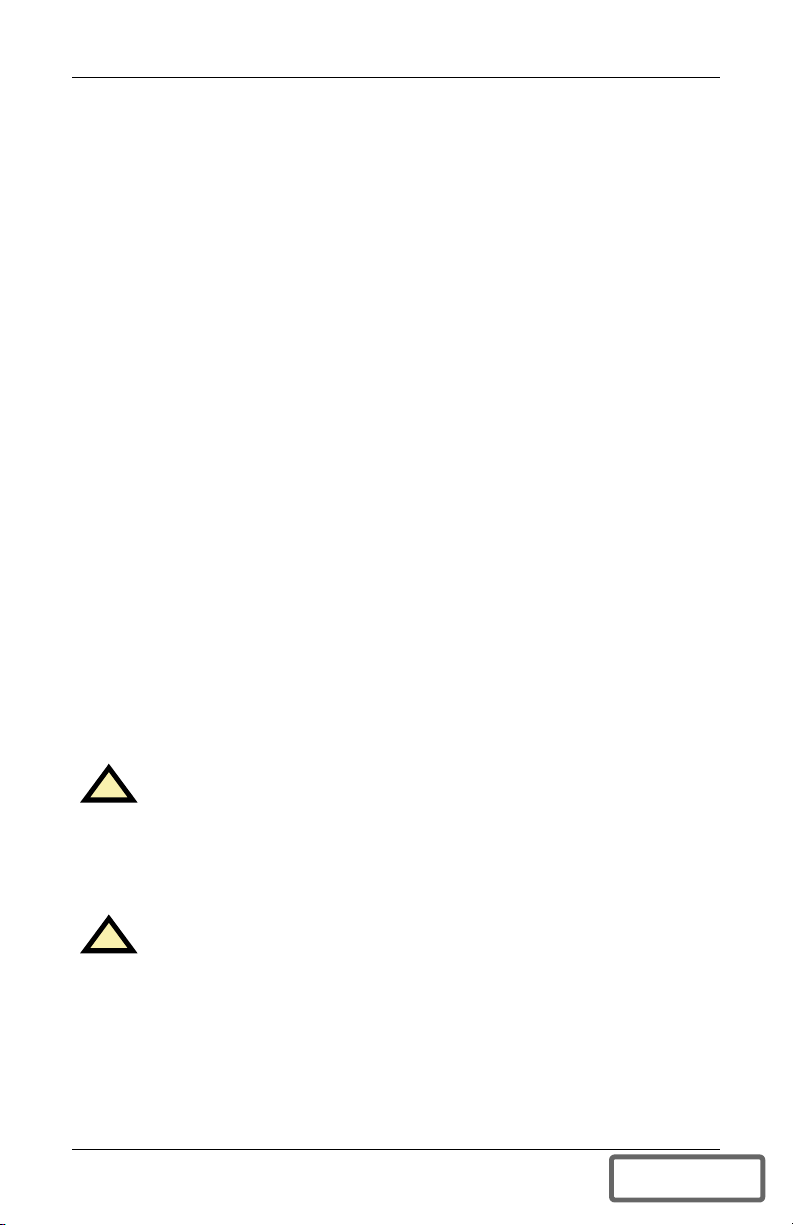
This UPS contains no user serviceable parts except the internal battery pack. The UPS ON/Standby push buttons do not electrically isolate internal parts. Under no circumstances attempt to gain access
internally other than to replace the batteries due to risk of electric
shock or burn. Do not continue to use the UPS if the front panel indications are not in accordance with these operating instructions or if
the UPS performance alters in use. Refer all faults to your local
dealer, Liebert representative or the Liebert Worldwide Support
Group.
Servicing of batteries should be performed or supervised by personnel
knowledgeable of batteries and the required precautions. Keep unauthorized personnel away from the batteries. PROPER DISPOSAL OF
BATTERIES IS REQUIRED. REFER TO YOUR LOCAL LAWS AND
REGULATIONS FOR BATTERY DISPOSAL REQUIREMENTS.
Never block or insert any object into the ventilation holes or other
openings of the UPS.
DO NOT CONNECT equipment that could overload the UPS or
demand half-wave rectification from the UPS, for example: electric
drills, vacuum cleaners, laser printers or hairdryers.
Storing magnetic media on top of the UPS may result in data loss or
corruption.
Turn the UPS off and isolate the UPS before cleaning; use only a soft
cloth, never liquid or aerosol cleaners. Keep the front and rear vents
free of dust accumulation that could restrict airflow.
When replacing batteries, replace with the same Liebert authorized
replacement battery kits.
CAUTION
!
Do not dispose of battery or batteries in a fire. The battery
may explode.
Do not open or mutilate the battery or batteries. Released
electrolyte is harmful to skin and eyes. It may be toxic.
CAUTION
!
A battery can present a risk of electrical shock and high short
circuit current. The following precautions should be observed
when working on batteries:
• Remove watches, rings, and other metal objects.
• Use tools with insulated handles.
2
DISCONTINUED
PRO DU C T
Page 7
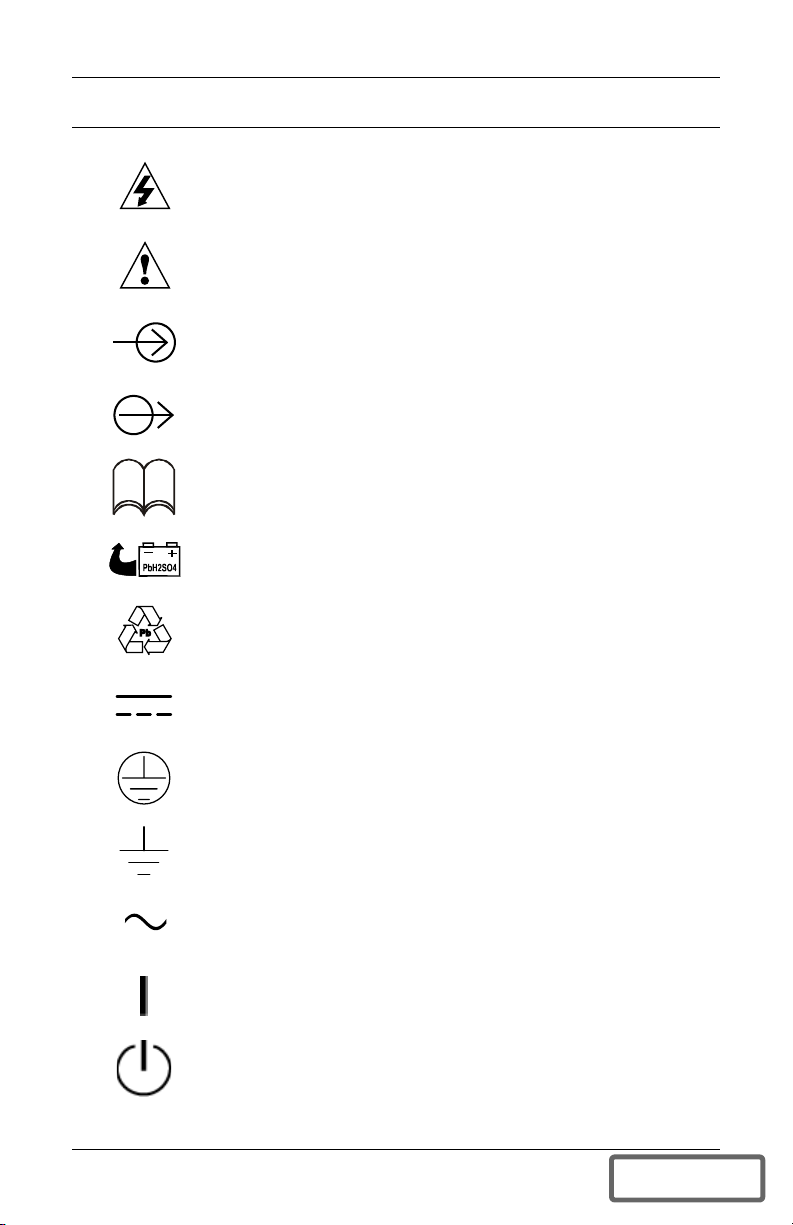
1.0 GLOSSARY OF SYMBOLS
Risk of electrical shock
Indicates caution followed by important instructions
AC input
AC output
Glossary of Symbols
i
Requests the user to consult the manual
Indicates the unit contains a valve-regulated lead acid
battery
Recycle
DC voltage
Equipment grounding conductor
Bonded to ground
AC voltage
ON
Standby
3
DISCONTINUED
PRO DU C T
Page 8

Introduction
2.0 INTRODUCTION
Congratulations on your choice of the Liebert GXT2U™ Uninterruptible Power System (UPS). It provides conditioned power to microcomputers and other sensitive electronic equipment.
Upon generation, AC power is clean and stable. However, during
transmission and distribution it may be subject to voltage sags,
spikes, or complete power failure that may interrupt computer operations, cause data loss, or even damage equipment. The Liebert GXT2U
protects equipment from these disturbances.
The Liebert GXT2U comes in nominal power ratings of 500, 700, 1000,
1500, 2000 and 3000 VA. Complete model specifications appear at the
end of this manual.
The Liebert GXT2U is a compact, “on-line” UPS. An on-line UPS continuously conditions and regulates its output voltage, whether utility
power is present or not. It supplies connected equipment with clean
sinewave power. Sensitive electronic equipment operates best from
sinewave power.
For ease of use, the Liebert GXT2U features a light-emitting diode
(LED) display to indicate either load percentage or battery capacity
depending upon the mode of operation. It also provides self-diagnostic
tests, a combination ON/Alarm Silence/Manual Battery Test button, a
Standby button, user configurable program, and two levels of alarms
when the unit is operating on battery.
The Liebert GXT2U has an interface port for communication between
the UPS and a network server or other computer systems. This port
provides detailed operating information including voltages, currents,
and alarm status to the host system when used in conjunction with
Liebert MultiLink™ software. Liebert MultiLink software can also
remotely control UPS operation.
4
DISCONTINUED
PRO DU C T
Page 9
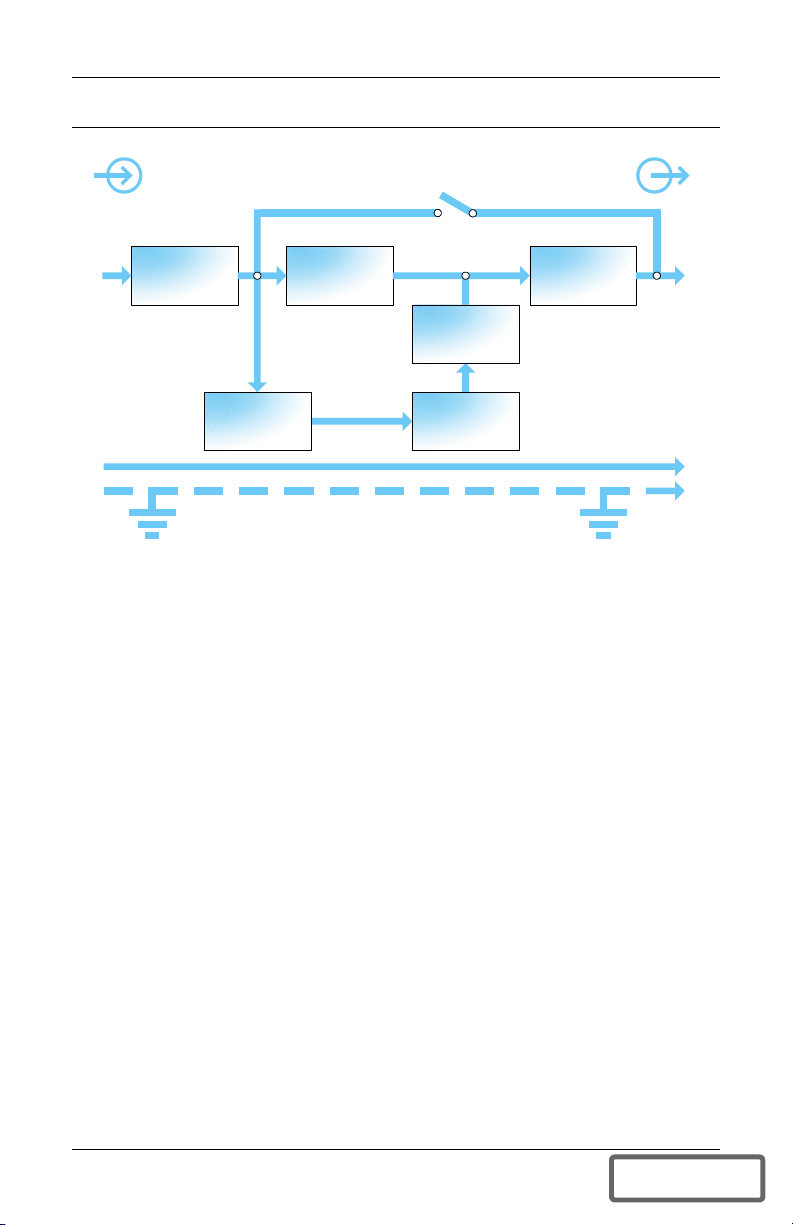
3.0 MAJOR COMPONENTS
Major Components
Input Output
L1
L2
G
TVSS &
EMI/RFI
Filters
Battery
Charger
Rectifier
/PFC
Dynamic
Bypass
DC to DC
Converter
Battery
Inverter
L1
L2
G
3.1 TRANSIENT VOLTAGE SURGE SUPPRESSION (TVSS)
AND EMI/RFI FILTERS
These UPS components provide surge protection and filter both electromagnetic interference (EMI) and radio frequency interference
(RFI). They minimize any surges or interference present in the utility
line and keep the sensitive equipment protected.
3.2 RECTIFIER/POWER FACTOR CORRECTION (PFC) CIRCUIT
In normal operation, the rectifier/power factor correction (PFC) circuit
converts utility AC power to regulated DC power for use by the
inverter while ensuring that the waveshape of the input current used
by the UPS is near ideal. Extracting this sinewave input current
achieves two objectives:
• The utility power is used as efficiently as possible by the UPS.
• The amount of distortion reflected on the utility is reduced.
This results in cleaner power being available to other devices in the
building not being protected by the Liebert GXT2U.
3.3 INVERTER
In normal operation, the inverter utilizes the DC output of the power
factor correction circuit and inverts it into precise, regulated sinewave
AC power. Upon a utility power failure, the inverter receives its
required energy from the battery through the DC to DC converter. In
both modes of operation, the UPS inverter is on-line and continuously
generating clean, precise, regulated AC output power.
5
DISCONTINUED
PRO DU C T
Page 10
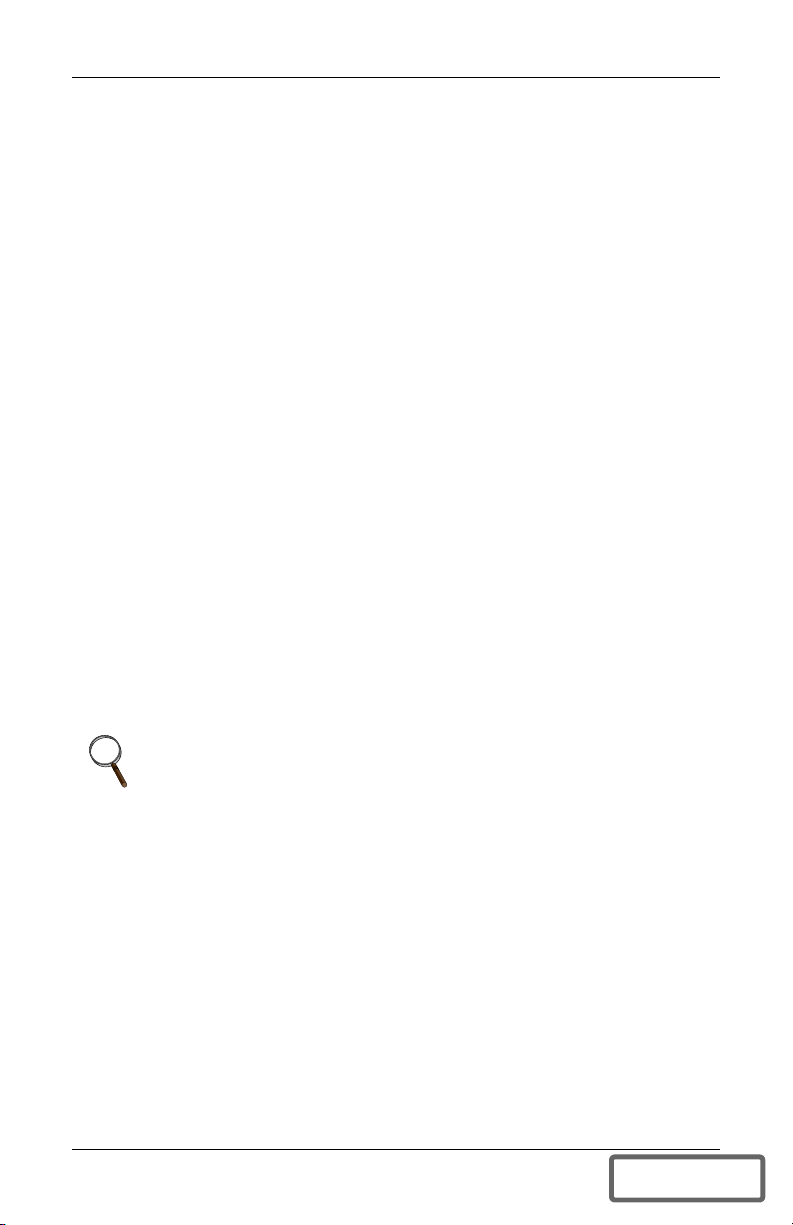
Major Components
3.4 BATTERY CHARGER
The battery charger utilizes energy from the utility power and precisely regulates it to continuously “float charge” the batteries. The batteries are being charged whenever the Liebert GXT2U is plugged in,
even when the UPS is not turned on.
3.5 DC TO DC CONVERTER
The DC to DC converter utilizes energy from the battery system and
raises the DC voltage to the optimum operating voltage for the
inverter. This allows the inverter to operate continuously at its optimum efficiency and voltage, thus increasing reliability.
3.6 BATTERY
The Liebert GXT2U utilizes valve-regulated, nonspillable, lead acid
batteries. To maintain battery design life, operate the UPS in an
ambient temperature of 68°F to 77°F (20°C to 25°C). Optional external
battery cabinets are available to extend battery run times.
3.7 DYNAMIC BYPASS
The Liebert GXT2U provides an alternate path for utility power to the
connected load in the unlikely event of a UPS malfunction. Should the
UPS have an overload, overtemperature, or UPS failure condition, the
UPS automatically transfers the connected load to bypass. Bypass
operation is indicated by an audible alarm and illuminated amber
Bypass LED (other LEDs may be illuminated to indicate the diagnosed problem). To manually transfer the connected load from the
inverter to bypass, press the Standby button once.
NOTE
The bypass power path does NOT protect the connected
equipment from disturbances on the utility supply.
6
DISCONTINUED
PRO DU C T
Page 11
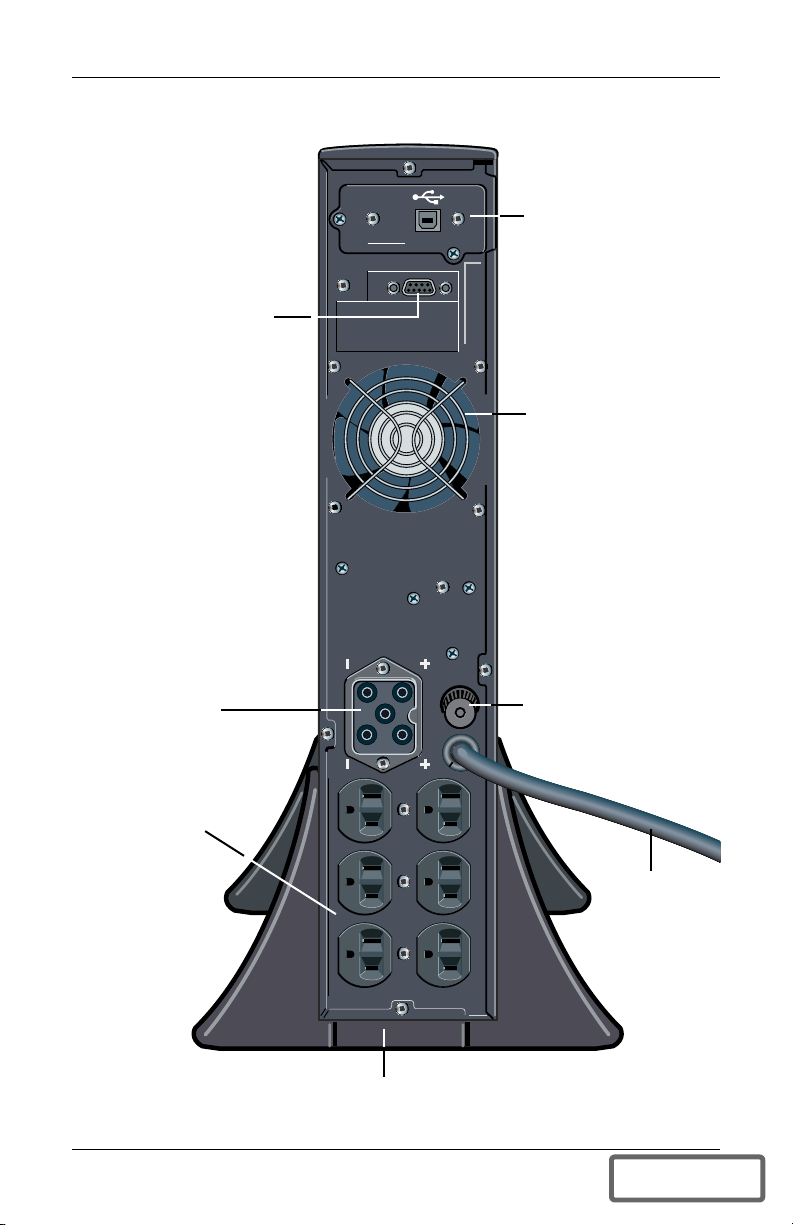
3.8 LIEBERT GXT2U, REAR VIEW
Major Components
DB-9
Communications Port
External Battery
Connector
Rev. USBCARD
USB card being fitted
in Liebert IntelliSlot
®
Port
Cooling Fan
Input Fuse/ Circuit
Breaker
Output
Receptacles
Support Base
7
AC Input
DISCONTINUED
PRO DU C T
Page 12
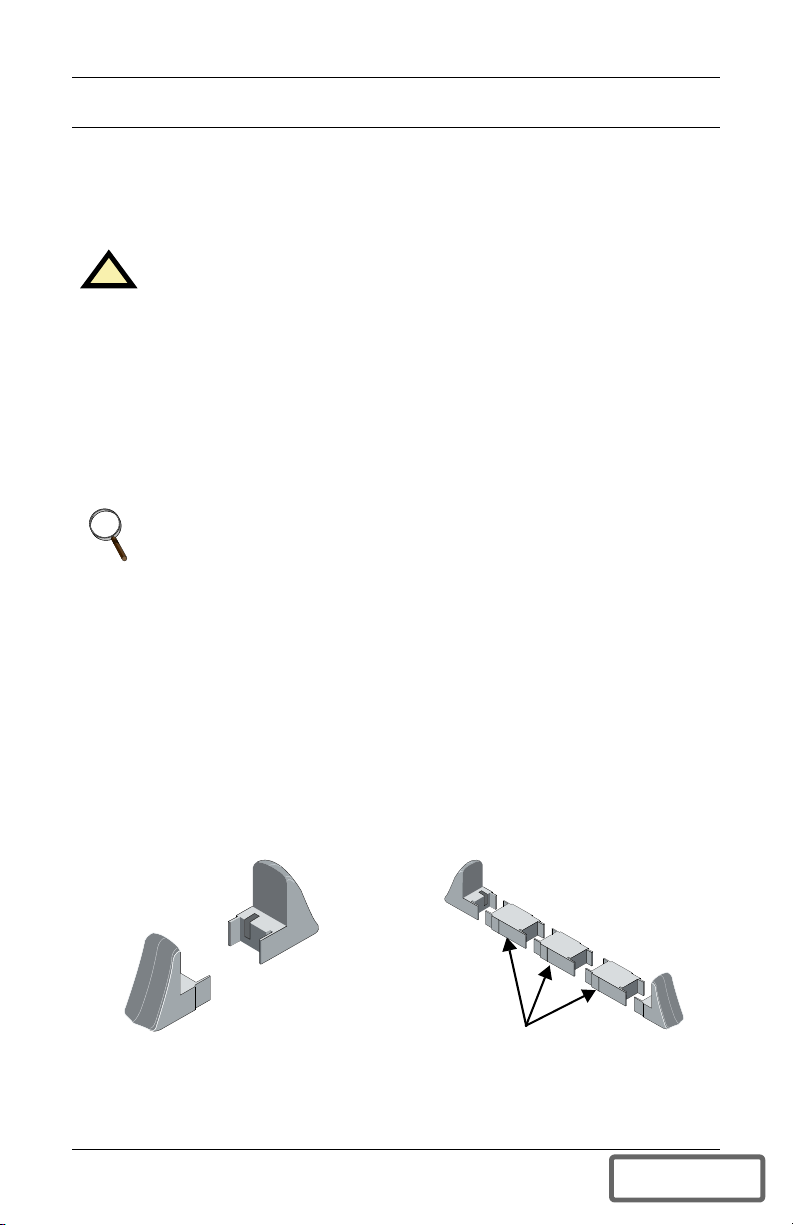
Installation
4.0 INSTALLATION
4.1 PREPARATION
1. Visually inspect the UPS for freight damage. Report damage to
the carrier and your local dealer or Liebert representative.
CAUTION
!
The UPS is heavy (see 11.0 - Specifications). Take proper
precautions when lifting or moving it.
2. Decide where to place the Liebert GXT2U. Install the UPS indoors
in a controlled environment, where it cannot be accidentally
turned off. Place it in an area of unrestricted airflow around the
unit, away from water, flammable liquids, gases, corrosives, and
conductive contaminants. Maintain a minimum clearance of 4 in.
(100mm) in the front and rear of the UPS. Maintain an ambient
temperature range of 32°F to 104°F (0°C to 40°C).
NOTE
UPS operation in temperatures above 77°F (25°C) reduces
battery life.
3. The Liebert GXT2U may be installed in either a tower
configuration or in a rack, depending on available space and use
considerations. Determine the type of installation and follow the
appropriate instructions in either 4.2 - Tower UPS Installation
or 4.3 - Rack-Mount UPS Conversion and Installation.
4.2 TOWER UPS INSTALLATION
When using the Liebert GXT2U in a tower configuration, use the
included support base (shown below, left) to stabilize the UPS.
If any battery cabinets are added, they will include spacers to accommodate the additional cabinets (shown below, right).
Support base Spacers added to support
8
base to accommodate
additional battery cabinets
DISCONTINUED
PRO DU C T
Page 13
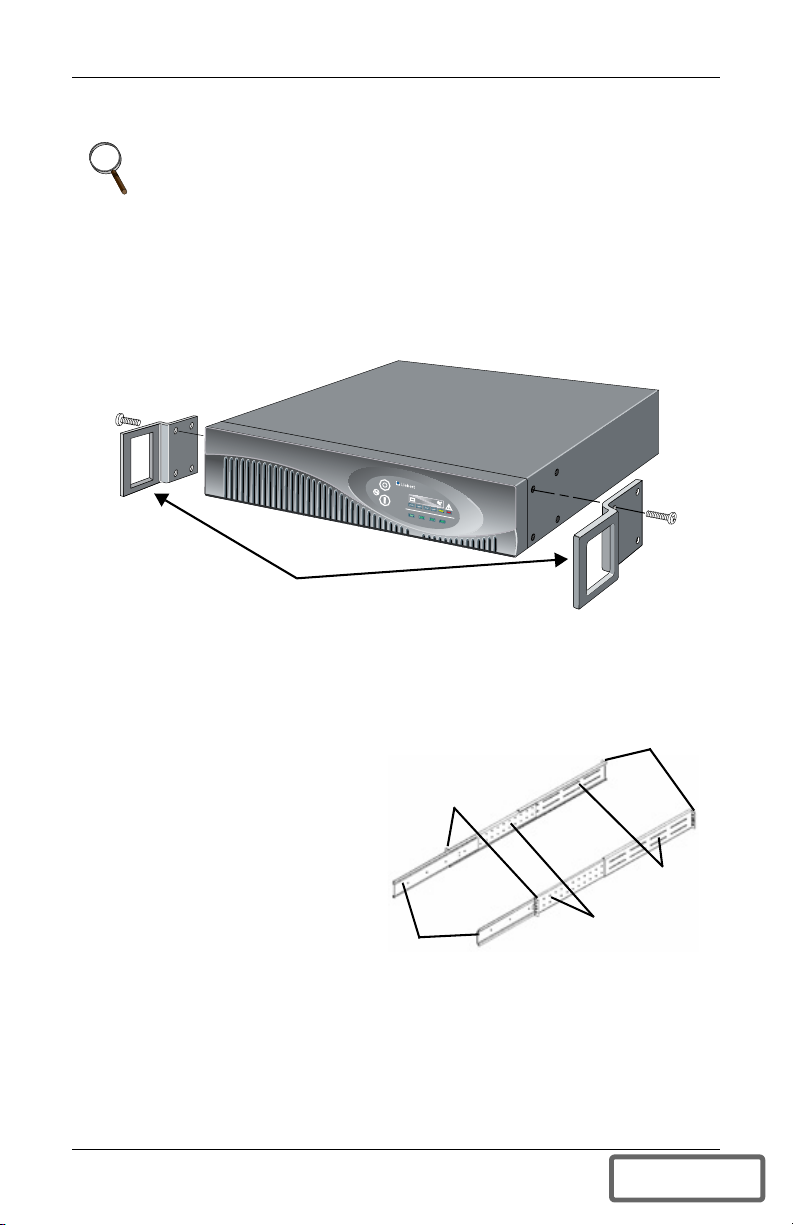
Installation
4.3 RACK-MOUNT UPS CONVERSION AND INSTALLATION
NOTE
When rack mounted, the UPS must be supported by a shelf,
brackets or slide rails on each side. The rack mount handles
WILL NOT support the weight of the UPS. They are used to
move the UPS into and out of the rack.
1. For slide rail installations, first remove the top/side fin. Slide the
top/side fin forward, then lift it up to remove. If desired, install the
optional rack mount handles that were shipped with the UPS.
UPStation GXT
–
+
AC INPUT BATTERY UPS ON BYPASS
Optional rack mount handles
Securing hardware and slide rails are sold separately. Contact
your local dealer or Liebert representative for these additional
options and any assistance needed.
2. Unpack the two (2) rack-
mounting bracket assemblies
and mounting hardware
from the rack-mounting kit
(P/N: RMKIT18-32). Bracket
assemblies are
interchangeable between
left-hand or right-hand.
Remove inner member of
each bracket assembly as
shown at right by extending
it to its outermost position,
depressing the retaining
latch and then pulling inner
member from bracket
assembly.
Retaining
latches
Inner
members
Return
flanges
Rear
members
Front
members
9
DISCONTINUED
PRO DU C T
Page 14
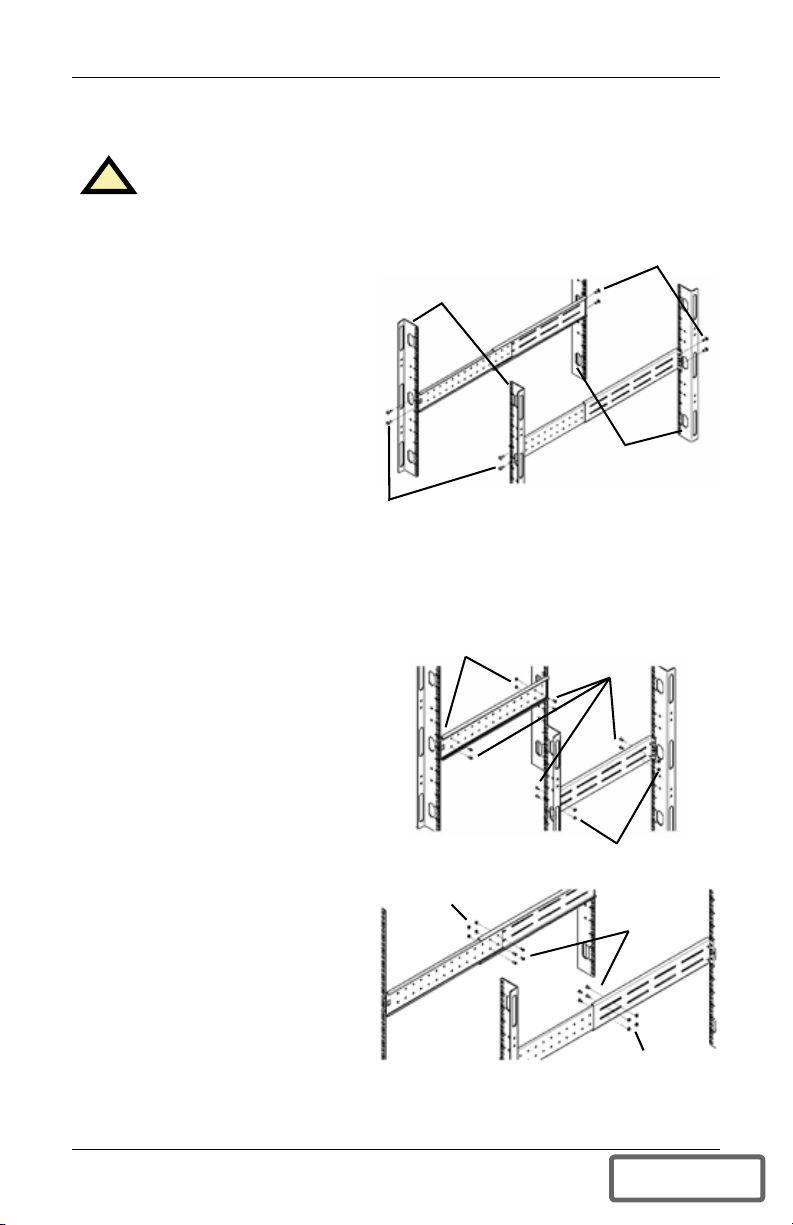
Installation
3. Determine the height position inside the rack enclosure where you
want to mount the UPS or battery cabinet.
CAUTION
!
Reduce risk of tipping the rack enclosure by placing UPS or
battery cabinet in the lowest possible rack position.
Install rear member of each
bracket assembly into rack
enclosure with two (2) M5
Front rack
mounting rails
M5 screws
screws provided in this kit.
(See figure at right.) Return
flanges on bracket assembly
fit to the inside of rack
mounting rails. Insert screws
loosely (finger-tight) into top
and bottom holes of return
flange on rear member.
Extend bracket assembly by
sliding front member for-
M5 screws
Rear rack
mounting
rails
ward until it touches the front rack mounting rail. Insert two (2) M5
screws loosely (finger-tight) into top and bottom holes of return
flange on each front member. Make sure bracket assemblies are at
the same mounting height on all four (4) rack mounting rails.
4. Locate eight (8) M4 screws
and eight (8) M4 nuts from
M4 nuts
M4
screws
hardware pack in this kit.
Each nut has a locking, nylon
insert that begins gripping
the screw when it is halfway
tight. Make sure to tighten
nut and screw completely to
assure locking action. Fasten
rear member and front
member together using four
(4) screws and four (4) nuts
18" rack
depth
M4 nuts
M4 nuts
per bracket assembly as
shown in the figures at right.
For maximum support,
locate fasteners for each
bracket assembly as far
apart as possible, depending
on rack depth, while still
32" rack
depth
joining both members (See
figures at right). Check alignment of bracket assemblies and
TIGHTEN ALL SCREWS FROM STEPS 3 and 4.
M4
screws
M4 nuts
10
DISCONTINUED
PRO DU C T
Page 15

Installation
5. Prepare the UPS or battery
cabinet (the “equipment”) for
M4
screws
rack mounting by following
instructions in the equipment’s
user manual. The equipment
may require additional parts to
be added or parts to be removed
for rack mounting. After it is
UPS or battery
cabinet
prepared, lay equipment in
rack-mounting position. Fasten
inner members from Step 2 to
the equipment on both sides as
shown in the figure at right
with (8) M4 screws provided in
Front
M4
screws
this kit. Make sure retaining
latch is near the rear of the equipment (also shown in figure).
6. Open grease packet provided
in this kit. Apply a 1" long
bead of grease four (4) places
inside the bottom, curved
tracks of front members as
UPS or
battery
cabinet
Apply grease
shown at right. The grease
will allow the equipment to
slide into the bracket
assemblies more easily.
Retaining
latch
Apply
grease
(inside)
CAUTION
!
Lifting equipment into rack may be a two-person job, depending
on weight of equipment. See equipment’s user manual.
7. Insert the equipment, with inner members attached from Step 5,
into bracket assemblies by inserting top and bottom edges of inner
members into the top and bottom, curved tracks of front members
and sliding the equipment into rack (see figure in Step 6). Ends of
inner members are tapered to allow rear of the equipment to be
angled upward before insertion, if space allows.
Then the rear, bottom edges of inner
members can be placed into front
edge of bottom tracks, and the front of
the equipment can be tipped up into
horizontal position to insert the top
edges of inner members before sliding
the equipment into rack (see figure at
right). The equipment should move smoothly into bracket assemblies. If not, recheck alignment of front and rear members from
Steps 3 and 4.
11
DISCONTINUED
PRO DU C T
Page 16

Installation
8. Secure front of the equipment to rack mounting rails to prevent
the equipment from sliding out of position. If securing holes are
provided on front of the equipment that align with the center holes
on return flange of front members, you can use the four (4) extra
M5 screws provided in this kit to secure the equipment.
Otherwise, the equipment should be secured to front of rack
mounting rails with four (4) customer-supplied fasteners.
9. To orient the display for
horizontal viewing, remove the
front plastic bezel by pulling
forward evenly on both sides.
Vertical
overlay
for
tower
UPS
Horizontal overlay
for rack UPS
The unit has two front panel
overlays. Remove the outer
overlay (used for tower
installation). This reveals a
horizontally oriented front
panel overlay for rack
mounting. Snap the front bezel
back into place.
+
10. Once the UPS is installed in
the rack, the load may be
+
–
UPStation GXT
–
UPStation GXT
AC INPUT BATTERY UPS ON BYPASS
AC INPUT BATTERY UPS ON BYPASS
connected. Ensure the load
equipment is turned off; plug
all loads into the output
receptacles on the rear of the
UPS.
11. Plug the UPS into a dedicated
wall receptacle properly
protected by a circuit breaker
or fuse in accordance with national and local electrical codes. Use
a 15 amp rated device for the 500, 700, 1000, or 1500 VA units,
20 amp for the 2000 VA, and 30 amp for the 3000 VA. The wall
receptacle must be grounded.
12. Turn ON the UPS by pressing the ON button; then turn on the
connected load equipment. The UPS is now providing conditioned
power to your equipment.
12
DISCONTINUED
PRO DU C T
Page 17

Installation
4.4 EXTERNAL BATTERY CABINET INSTALLATION
Optional Liebert external battery cabinets may be connected to the UPS
to provide additional battery run time. External battery cabinets are
designed to be placed all on one side of the UPS or stacked beneath the
UPS. There is no limit to the number of external battery cabinets that
can be used but each cabinet will increase the battery recharge time.
CAUTION
!
The external battery cabinet(s) are heavy (see 11.0 Specifications). External battery cabinets can be used in
rack-mount or tower configuration. Take proper precautions
when lifting them.
1. Visually inspect the external battery cabinet for freight damage.
Report damage to the carrier and your local dealer or Liebert
representative.
2. For slide rail installations, first remove the top/side fin. Top/side
fin slides forward and then lift up to remove. Optional rack-mount
handles are shipped with the external battery cabinet and may be
installed at this time if desired.
3. Securing hardware and slide rails are sold separately. Contact
your local dealer or Liebert representative for these additional
options and any assistance needed. Fasten the slides into position
with the screws per the instructions included with the slide rails.
4. Use the enclosed support bases for the
tower option to prevent tip-over. One
additional set of support base extensions
ships with each external battery cabinet.
5. Connect the supplied external battery
cabinet cable to the rear of the external
battery cabinet, then to the rear of the
UPS.
6. Turn ON the battery breaker on
the rear of the external battery
cabinet.
7. The UPS is now equipped with
additional backup battery run time.
For approximate battery run times,
refer to 13.0 - Battery Run
Times.
NOTE
You must use the included Configuration Program to specify
the number of external battery cabinets connected to the UPS.
For more information, see 8.0 - Configuration Program.
Rev. USBCARD
13
DISCONTINUED
PRO DU C T
Page 18

Controls and Indicators
5.0 CONTROLS AND INDICATORS
All LEDs illuminated
for illustrative purposes only.
5.1 ON/ALARM SILENCE/MANUAL BATTERY TEST BUTTON
This button controls output power to connected load(s) and has
three functions:
• ON
• Alarm Silence
• Manual Battery Test
ON - Pressing this button will start up the UPS in order to provide
conditioned and protected power.
Alarm Silence - To silence alarms, press this button for at least one
second. After the alarm is silenced, the Liebert GXT2U will reactivate
the alarm system to alert of additional problems.
NOTE
The LOW BATTERY and BYPASS reminder alarms
CANNOT be silenced.
Manual Battery Test - To initiate a manual battery test, press the
ON button for at least one second while operating from utility power
with no alarm conditions present.
• If only three of the five Battery LEDs illuminate, allow the UPS to
recharge the batteries for 24 hours.
• After 24 hours, retest the batteries.
• After the batteries have been retested, if only three of the five Battery LEDs illuminate, contact your local dealer, Liebert representative or Liebert Worldwide Support Group.
14
DISCONTINUED
PRO DU C T
Page 19

Controls and Indicators
5.2 STANDBY/MANUAL BYPASS BUTTON
This button controls output power to connected load(s) and has
dual functions: Standby and Manual Bypass.
CAUTION
!
While the UPS is in Normal Mode operation, pressing
the Standby/ Manual Bypass button once will put the
UPS into Bypass Mode.
Once the UPS is in Bypass Mode operation, press the
Standby/ Manual Bypass button two distinct times (for
about one second each time) to turn off the UPS.
Perform all necessary shutdown procedures on
connected loads before turning off the UPS.
5.3 LOAD/BATTERY LEVEL INDICATORS (4 GREEN, 1 AMBER)
The load/battery level indicators have dual functions. During normal
mode operation LED indicators display the approximate electrical
load placed upon the UPS; and during battery mode operation LED
indicators display approximate battery capacity.
The Liebert GXT2U is equipped with automatic and remote battery
test features. The automatic test occurs every 14 days (this option is
user configurable) if utility has not been interrupted. Should the battery fail this test, the red Fault indicator LED along with the A and C
diagnostic LEDs will illuminate and an alarm will sound (refer to
10.0 - Troubleshooting). The remote test feature functions with Liebert MultiLink 3 software and can remotely initiate the battery test.
5.4 FAULT INDICATOR LED (RED)
The Fault indicator LED is illuminated if the UPS has detected a
problem. Also, one or more of the load/battery level indicators may be
illuminated (refer to 10.0 - Troubleshooting).
5.5 BYPASS INDICATOR LED (AMBER)
The Bypass indicator LED is illuminated when the UPS is operating
from bypass power. An alarm will sound indicating the UPS detected
a problem, or the manual bypass function has been activated.
5.6 UPS ON INDICATOR LED (GREEN)
The UPS ON indicator LED is illuminated when the UPS inverter is
operating and supplying power to your connected loads.
5.7 BATTERY INDICATOR LED (AMBER)
The Battery indicator LED is illuminated when the UPS is operating
on battery.
15
DISCONTINUED
PRO DU C T
Page 20

Controls and Indicators
5.8 AC INPUT INDICATOR LED (GREEN)
The AC Input indicator LED is illuminated when utility power is
available and within the input specifications.
5.9 OUTPUT VOLTAGE SELECTION
The Output Voltage is user configurable and is designed to allow
selecting or changing the desired output voltage to match the utility
via the Liebert GXT2U Configuration Program provided with the
UPS. The settings to choose from are 100, 110, 115, 120, and 127 VAC
output. The factory default setting is 120 VAC.
CAUTION
!
Never change the voltage settings while the UPS is ON and
powering connected loads.
NOTE
Setting output voltage to 100 VAC will cause the UPS unit to
be derated (500/700/1000 VA to 90%, 1500/2000/3000 VA to
80% of the VA and Watt ratings listed in
11.0 - Specifications).
16
DISCONTINUED
PRO DU C T
Page 21

Operating Instructions
6.0 OPERATING INSTRUCTIONS
6.1 NORMAL MODE OPERATION
During normal operation,
utility power provides energy
to the UPS. The filters, power
factor correction circuit and
the inverter process this
power to provide computer
grade power to connected
loads. The UPS maintains
the batteries in a fully
charged state.
The four green load level LEDs indicate an approximate level of load
in 25% increments. If the UPS becomes loaded beyond full rating, the
fifth (amber) LED indicator will illuminate and the UPS will sound an
audible alarm. The display template indicates the percentage of load
(26-50% of load shown in the example above) on the UPS output.
6.2 BYPASS MODE OPERATION
Bypass mode occurs when
the OFF button is pressed
once while the UPS is in
Normal Mode. During bypass
operation, utility power
provides energy to the UPS.
The utility power bypasses
the inverter and provides
power for the connected load.
The four green load level LEDs indicate an approximate level of load
in 25% increments. If the UPS becomes loaded beyond full rating, the
fifth (amber) LED indicator will illuminate and the UPS will sound an
audible alarm. The display template indicates the percentage of load
(26-50% of load shown in the example above) on the UPS output.
AC INPUT BATTERY UPS ON BYPASS
Normal Mode Operation at 26-50%
AC INPUT BATTERY UPS ON BYPASS
Bypass Mode Operation at 26-50%
CAUTION
!
Turning OFF the UPS while in bypass mode will result in loss
of output power.
17
DISCONTINUED
PRO DU C T
Page 22

Operating Instructions
6.3 BATTERY MODE OPERATION
Battery mode occurs in
event of an extreme input
voltage condition or complete utility failure. The
battery system supplies
power through the DC to
DC converter to the
inverter to generate power
for the connected load.
During battery mode an alarm sounds every 10 seconds. This will
change to two beeps every 5 seconds when the battery runs low
(approximately 2 minutes remaining, but this is user configurable).
The AC Input LED will extinguish, and the Battery LED will illuminate to warn that a utility problem has occurred. Each battery level
indicator represents a 20% capacity level. As capacity decreases, fewer
indicators remain illuminated. Refer to 10.0 - Troubleshooting.
For approximate battery run times, refer to 13.0 - Battery Run
Times. The times listed in these tables are approximate based on
resistive load and an ambient temperature of 77°F (25°C). To increase
this time, turn off non-essential pieces of equipment (such as idle computers and monitors) or add the optional external battery cabinet.
AC INPUT BATTERY UPS ON BYPASS
Battery Mode Operation at 80-61%
CAUTION
!
Turning OFF the UPS while in battery mode will result in loss
of output power.
If the UPS is manually turned OFF, it must be manually restarted
after utility power is restored.
If the UPS is turned OFF by a communication signal or because the
batteries are depleted, it will operate as selected in the configuration
program for Auto-Restart (see 8.1 - Liebert GXT2U Configuration
Program Abilities).
6.4 BATTERY RECHARGE MODE
Once utility power is restored, the UPS resumes normal operation. At
this time, the Battery Charger begins recharging.
18
DISCONTINUED
PRO DU C T
Page 23

Communications
r
7.0 COMMUNICATIONS
7.1 COMMUNICATIONS INTERFACE PORT
The Liebert GXT2U UPS has a standard DB-9 serial port female connector located on the rear of the UPS unit. Several signals are provided on this port and are assigned as follows:
Pin Assignment Description
1 Low Battery (open collector)
2 UPS TxD (typical RS-232 levels)
3 UPS RxD (typical RS-232 levels)
4 Remote Shutdown (5-12VDC, 10-24 mA max); battery operation
5 Common
6 Remote Shutdown (short to pin 5); all modes of operation
7 Low Battery (open emitter)
8 Utility Fail (open emitter)
9 Utility Fail (open collector)
Pin Assignment Collector to Emitter*
6789
54321
* Maximum voltage and current on pins 1, 7, 8, and 9 is 60VDC; 10.0 mA.
19
330 Ohms
Open
(+)
(-)
Collecto
Open
Emitter
DISCONTINUED
PRO DU C T
Page 24

Communications
7.2 PINS 4 & 5 - REMOTE SHUTDOWN ON BATTERY
1. This pin is functional only when the UPS is in battery mode. If the
UPS is being powered by the utility, Pin 4 will ignore any signal
on this pin.
2. Pin 4 requires a 5-12 VDC signal to shutdown. This normally
comes form the serial port using Liebert’s contact closure cable. It
cannot be used with just a contact closure unless the relay is used
to switch a voltage source. A 5-12 VDC signal for 1.5 seconds or
greater is required to signal a shutdown. Signals for less than 1.5
seconds will be ignored. After Pin 4 receives a shutdown signal for
1.5 seconds, the command cannot be canceled.
3. A battery shutdown signal on Pin 4 will NOT cause an immediate
shutdown. A shutdown signal will start a 2-minute shutdown
timer. The timer cannot be stopped. After 2 minutes, the UPS will
shut down.
4. If the utility returns during the 2-minute timer countdown, the
shutdown timer will continue until the end of 2 minutes and the
UPS will turn OFF. The UPS must remain OFF for at least 10
seconds even if AC input power returns before the UPS turns
OFF. This serves to reset and restart the server.
Whether the UPS turns back ON when power is restored depends on
the auto-restart setting: enabled or disabled.
If the auto-restart is disabled, the UPS will not restart after performing the 2-minute shutdown delay.
20
DISCONTINUED
PRO DU C T
Page 25

Communications
7.3 PINS 5 & 6 - ANY-MODE SHUTDOWN
1. Pin 6 of the 9-pin communication connector is used for “Any-Mode
Shutdown” of the UPS output. This control input may be used in
special applications to disable the UPS output power—both
Inverter and Bypass.
2. The Options tab allows the behavior of the Any-Mode Shutdown
feature to be modified. When the program opens, or the REFRESH
button is pressed, the UPS setting is read by the configuration
program and displayed.
7.3.1 Auto-Enable Output
WARNING
!
Note that when this option is selected and the UPS output is
disabled using Pin 6, the UPS output can turn on
automatically and without warning if the Pin 6 connection is
changed.
7.3.2 Pin 6 Logic
WARNING
!
DO NOT CHANGE THIS OPTION from the factory default
setting unless you are ready to install a normally-closed
connection between Pins 5 & 6. This connection must be
maintained to use the UPS or to use the configuration
program again, including the ability to change the UPS
setting back to the default setting using the configuration
program via a serial communication link.
If version 1.6 (or later) is used with an earlier Liebert GXT2U model
(with an earlier UPS firmware version), the Any-Mode Shutdown features cannot be changed.
If the configuration program is used with an earlier UPS model (with
an earlier UPS firmware version) that does not support the modification of these settings, the Options tab will display a reminder of the
factory default settings. These cannot be changed.
21
DISCONTINUED
PRO DU C T
Page 26

Communications
7.4 UPS INTELLIGENT COMMUNICATIONS
The Liebert GXT2U is equipped with a Liebert IntelliSlot® port to provide advanced communication and monitoring options.
Liebert’s MultiLink software continually monitors the UPS and can
shut down your computer or server in the event of an extended power
failure.
Liebert MultiLink can also be configured for use without the serial
cable when the Liebert IntelliSlot SNMP/Web card is installed in the
UPS. Additionally, Liebert MultiLink can be configured to coordinate
shutdown across the network with other computers running Liebert
MultiLink when you purchase a Liebert MultiLink License Kit. For
more information about the Liebert IntelliSlot SNMP/Web Card and
Liebert MultiLink License Kits, visit the Liebert Web site (www.lie-
bert.com) or contact your local dealer or Liebert representative.
Several option cards are available for use in the Liebert IntelliSlot
port of the Liebert GXT2U.
• The Liebert IntelliSlot SNMP/Web Card provides SNMP and Webbased monitoring and control of the UPS across the network.
• The Liebert IntelliSlot MultiPort 4 Card allows you to install Liebert MultiLink software on four computers and coordinate shutdown in the event of a power failure.
• The Liebert IntelliSlot Relay Card provides dry contact relay outputs for custom-wired applications and delivers support for builtin shutdown for AS/400 systems.
• The Liebert IntelliSlot USB Card provides communication using
built-in power management software available on Microsoft
®
2000/XP platforms.
dows
®
Win-
CAUTION
!
To maintain safety (SELV) barriers and for electromagnetic
compatibility, signal cables should be segregated and run
separate from all other power cables, where applicable.
22
DISCONTINUED
PRO DU C T
Page 27

Configuration Program
8.0 CONFIGURATION PROGRAM
The configuration program included with the Liebert GXT2U line
allows modification of several UPS settings that were previously
unavailable or required custom manufacturing. The user manual on
the configuration program disk describes the features available for
modification, as well as default settings.
NOTE
The UPS must be turned off—and not powering connected equipment—before you make any changes to configuration settings.
While the UPS is in Normal Mode operation, press the OFF
button once to put the UPS into Bypass Mode.
Once the UPS is in Bypass Mode operation, press and release
the OFF button two distinct times (for about a second each
time) to turn off the UPS.
8.1 LIEBERT GXT2U CONFIGURATION PROGRAM ABILITIES
• Select one of five output voltages to match voltages found around
the world.
• Enable/Disable Auto-Restart.
• Select frequency converter operation with a fixed output frequency
of 50 or 60 Hz.
• Set the Low Battery Warning alarm time from 2 to 30 minutes.
• Enable/Disable the Auto-Battery test.
• Set the Auto-Battery test to 7, 14, 21, or 28 days.
• Select the number of external battery cabinets connected to the
UPS to adjust the remaining run time calculations reported by
Liebert software products.
• Modify the shutdown setting of DB-9 pin 6 (for information on pin
assignments, see 7.0 - Communications).
NOTE
This program is compatible with UPS models beginning with
“GXT2-”, as in “GXT2-1500RT120.” It is not compatible with
earlier versions of Liebert GXT UPS.
8.1.1 What You Will Need
Using this program requires a computer
running Windows (95 through Server
2003), as well as the configuration program disk and serial cable
included in the UPS accessory box. Use the serial cable (beige or tan,
3-wire: GND, TX, RX; straight through 2-2, 3-3, 5-5) to connect the
computer to the Liebert GXT2U UPS.
Note: The black ML9P9S contact closure communication cable is NOT
compatible with the configuration program.
23
DISCONTINUED
PRO DU C T
Page 28

Maintenance
9.0 MAINTENANCE
The Liebert GXT2U requires very little maintenance. The batteries
are valve-regulated, nonspillable, lead acid and should be kept
charged to obtain their designed life. The UPS continuously charges
the batteries when connected to the utility supply.
When storing the UPS for any length of time, it is recommended to
plug the UPS in for at least 24 hours every four to six months to
ensure full recharge of the batteries.
The Liebert GXT2U is designed to allow the user to safely replace the
internal batteries. Read the safety cautions before proceeding. Contact
your local dealer or Liebert representative to obtain the appropriate
replacement battery kit part number and pricing.
9.1 BATTERY REPLACEMENT
CAUTION
!
A battery can present a risk of electrical shock and high short
circuit current. The following precautions should be observed
before replacing the batteries:
• Remove rings, watches, or other metal objects.
• Use a Phillips (crosshead) screwdriver with insulated grips.
• Do not lay tools or other metal objects on top of the batter-
ies.
• If the battery replacement kit is damaged in any way or
shows signs of leakage, contact your local dealer or Liebert
representative immediately.
• Do not dispose of batteries in a fire. The batteries may
explode.
24
DISCONTINUED
PRO DU C T
Page 29

Maintenance
9.1.1 Internal Battery Replacement Procedures
1. Gently remove the front plastic bezel cover from the UPS.
2. Loosen and remove the four screws on the front battery door. Lay
the battery door aside for reassembly.
Note: The 3000VA model includes a pull handle to remove this
door. It has two built-in connectors that disconnect when servicing
the battery. THIS HANDLE MUST BE REINSTALLED IN
ORDER FOR THE UPS TO OPERATE IN BATTERY MODE.
3. Gently pull battery wiring out and disconnect the two slotted
battery connectors.
4. Grasp the battery pack assembly, and pull it out of the front of the
UPS.
5. Unpack the new battery assembly taking care not to destroy the
packing. Compare new and old battery assemblies to make sure
they are the same. If so, proceed with Step 6; otherwise STOP and
contact your local dealer, Liebert representative, or the Liebert
Worldwide Support Group.
6. Line up and slide in the new replacement battery pack.
7. Reconnect the two slotted battery connectors and gently push the
battery wiring and battery pack assembly back into the UPS.
8. Reattach the front battery door with the four screws.
9. Reattach the front plastic bezel cover to the UPS.
NOTE
These are hot-swappable replacement batteries. However,
caution should be exercised because during this procedure the
load is unprotected from disturbances and power outages.
25
DISCONTINUED
PRO DU C T
Page 30

Maintenance
9.2 FUSE REPLACEMENT
CAUTION
!
Before changing the input fuse, turn off the UPS, and unplug
the supply lead from the AC input supply. Replace the fuse
with the same type and rating.
1. Remove the input fuse.
2. Locate the spare input fuse
that is included with the
UPS.
3. Insert the spare fuse into the
fuse holder, and reinstall
assembly into the UPS.
Twist by hand; rotate
clockwise until fuse holder
locks into position.
4. Reconnect the input power
cord to input AC supply.
5. Restart the UPS. The UPS is ready for normal operation.
26
DISCONTINUED
PRO DU C T
Page 31

Troubleshooting
10.0 TROUBLESHOOTING
The information below indicates various symptoms a user may
encounter in the event the Liebert GXT2U develops a problem. Use
this information to determine whether external factors caused the
problem and how to remedy the situation.
1. The Fault indicator will illuminate, indicating the UPS detected a
problem.
2. An alarm will sound, alerting that the UPS requires attention.
3. One or more additional load/battery level LED indicators will be illuminated to provide a diagnostic aid to the operator, as described below:
Fault
E
D
C
B
A
BYPASS
UPS ON
BATTERY
AC
INPUT
This example shows the UPS
on bypass due to output overload.
A B C D E Fault
AC INPUT BATTERY UPS ON BYPASS
LOAD/BATTERY
LEVEL INDICATORS
LED status Diagnosis / Audible alarm
All LEDs On bypass due to output overload; beep every half-second
A LED On bypass due to overtemperature condition; beep every 4 sec.
B LED On bypass due to DC bus overvoltage; beep every 4 sec.
C LED On bypass due to control power supply failure; beep every 4 sec.
D LED On bypass due to PFC failure; beep every 4 sec.
E LED On bypass due to inverter failure; beep every 4 sec.
A&C LEDs UPS failed battery test; long beep every minute
UPS shutdown due to command from communication port
C&E LEDs
Battery LED
Flashing
AC LED
Flashing
Bypass LED
Flashing
(SNMP); no beep
Internal Battery source not available (continuous horn). Check
battery connection, completely power down and reboot UPS.
Line-to-neutral reversal in the AC input power supply or a loss of
proper grounding; continuous horn and UPS will not start.
Utility power voltage or frequency is out of tolerance; bypass is
unavailable.
27
DISCONTINUED
PRO DU C T
Page 32

Troubleshooting
Under fault conditions, the Fault indicators will be illuminated indefinitely while battery charger is operational, or for a maximum of 5 minutes while battery charger is not operational.
If a problem persists, consult your local dealer, Liebert representative
or contact the Liebert Worldwide Support Group. Please have the UPS
model number and serial number available at the time of your
inquiry.
Table 1 Troubleshooting guide
Problem Cause Solution
Ensure UPS is OFF.
UPS fails to start
when the ON
button is pressed.
Battery indicator
LED is
illuminated.
UPS has reduced
battery time.
UPS is short circuited or
overloaded.
UPS not plugged in.
UPS input protection fuse
has blown/opened.
Utility voltage out of UPS
input range.
Batteries are not fully
charged.
UPS is overloaded.
Batteries may not be able
to hold a full charge due to
age.
Disconnect all loads and
ensure nothing is lodged in
output receptacles. Ensure
loads are not defective or
shorted internally.
UPS is operating from
battery mode, make certain
UPS is securely plugged
into the wall receptacle.
UPS is operating from
battery mode. Save data
and close applications.
Replace UPS input fuse,
then restart UPS.
UPS is operating from
battery mode. Save data
and close applications.
Ensure utility supply
voltage is within
acceptable limits for UPS.
Keep UPS plugged in
continuously at least 24
hours to recharge
batteries.
Check load level display
and reduce the load on the
UPS.
Replace batteries. Contact
your local dealer, Liebert
representative or the
Liebert Worldwide Support
Group for replacement
battery kit.
28
DISCONTINUED
PRO DU C T
Page 33

Table 1 Troubleshooting guide (continued)
Problem Cause Solution
Check load level display
Fault and Bypass
indicator LEDs
and all load level
LEDs are
illuminated.
Fault and Bypass
indicator LEDs
and diagnostic
LED A are
illuminated.
Fault and Bypass
indicator LEDs
and diagnostic
LED B are
illuminated.
Fault and Bypass
indicator LEDs
and diagnostic
LED C are
illuminated.
Fault and Bypass
indicator LEDs
and diagnostic
LED D are
illuminated.
Fault and Bypass
indicator LEDs
and diagnostic
LED E are
illuminated.
Fault indicator
LED and
diagnostic LED A
and C are
illuminated.
UPS overloaded or load
equipment is faulty.
UPS internal fan has a
problem or UPS shutdown
due to temperature
condition. Load is on
bypass power.
UPS internal DC bus
overvoltage.
UPS control power supply
fault.
UPS PFC (Power Factor
Correction Circuit) fault.
UPS inverter fault.
UPS failed the battery test.
and remove non-essential
loads. Recalculate the load
and reduce number of
loads connected to UPS.
Check load equipment for
faults.
Ensure UPS is not
overloaded, ventilation
openings not blocked, or
room ambient temperature
is not excessive. Wait 30
minutes to allow UPS to
cool, then restart UPS. If
UPS does not restart,
contact your local dealer,
Liebert representative or
the Liebert Worldwide
Support Group.
UPS requires service.
Contact your local dealer,
Liebert representative or
the Liebert Worldwide
Support Group.
UPS requires service.
Contact your local dealer,
Liebert representative or
the Liebert Worldwide
Support Group.
UPS requires service.
Contact your local dealer,
Liebert representative or
the Liebert Worldwide
Support Group.
UPS requires service.
Contact your local dealer,
Liebert Representative or
the Liebert Worldwide
Support Group.
Replace batteries. Contact
your local dealer, Liebert
representative or the
Liebert Worldwide Support
Group.
Troubleshooting
29
DISCONTINUED
PRO DU C T
Page 34

Table 1 Troubleshooting guide (continued)
Problem Cause Solution
Your UPS has received a
signal or command from
the attached computer. If
Fault and Bypass
indicator LEDs
and diagnostic
LED C and E are
illuminated.
AC LED is
flashing.
Battery LED is
flashing.
Bypass LED is
flashing.
UPS shutdown due to a
command from the
communications port(s).
UPS detected a line-toneutral reversal or a loss of
proper grounding;
continuous horn and UPS
will not start.This is active
only when power is first
applied to the input. Once
the UPS is running, the AC
LED will not start flashing,
even if the input wiring is
changed.
Battery source is not
available; continuous horn.
Bypass voltage is present,
but is disabled for use
because the voltage or
frequency is outside
acceptable limits.
this was inadvertent,
ensure the communication
cable used is correct for
your system. For
assistance, contact your
local dealer, Liebert
representative or the
Liebert Worldwide Support
Group.
Contact a qualified
electrician to verify site
wiring.
Check battery connections,
completely power down
and restart UPS.
NOTE: If the battery circuit
opens while the UPS is
running, it will be detected
when the next battery test
is performed.
The AC input powers the
PFC input and serves as
the bypass source. If the
AC is present but the
voltage or frequency
exceeds the acceptable
range for safe operation
with a load, the bypass will
be disabled and this LED
will flash, indicating that the
bypass is unavailable.
Troubleshooting
30
DISCONTINUED
PRO DU C T
Page 35

Table 2 Alarm conditions
Condition Alarm
Battery Mode
(utility failure)
Low Battery
Output Overload
(bypass)
Overtemperature
(bypass)
DC Bus Overvoltage
(bypass)
Control Power Supply
Failure (bypass)
PFC Failure (bypass) A one-second beep every 4 seconds
Inverter Failure A one-second beep every 4 seconds
Battery Test Failure A 2-second beep every minute
One short beep every 10 seconds;
more than 2 minutes of run time remaining
Two short beeps every 5 seconds;
less than 2 minutes of run time remaining
One short beep every half second
A one-second beep every 4 seconds
A one-second beep every 4 seconds
A one-second beep every 4 seconds
Troubleshooting
31
DISCONTINUED
PRO DU C T
Page 36

Specifications
11.0 SPECIFICATIONS
Model Number GXT2-500RT120 GXT2-700RT120 GXT2-1000RT120
Model Rating 500VA/350W 700VA / 490W 1000VA / 700W
DIMENSIONS - in. (mm)
Unit
W x D x H
Shipping
W x D x H
WEIGHT - lb. (kg)
Unit 48.9 (22.2) 48.9 (22.2) 49.1 (22.3)
Shipping 57.7 (26.2) 57.7 (26.2) 57.9 (26.3)
INPUT AC PARAMETERS
Voltage Range (typical) 120VAC nominal; variable based on output load
100% - 90% loading 80 VAC - 140 VAC 80 VAC / 140 VAC 80 VAC / 140 VAC
90% -70% loading 80 VAC - 140 VAC 80 VAC / 140 VAC 80 VAC / 140 VAC
70% -30% loading 70 VAC - 140 VAC 70 VAC / 140 VAC 70 VAC / 140 VAC
30% - 0% loading 60 VAC - 140 VAC 60 VAC / 140 VAC 60 VAC / 140 VAC
Frequency 40 - 70 Hz; Auto Sensing
Input Power Cord
OUTPUT AC PARAMETERS
Output Receptacles (6) NEMA 5-15R
Voltage 100/ 110/115/120 / 127 (user configurable) VAC; ±3%
Frequency 50 Hz or 60 Hz
Waveform Sinewave
Main Mode
Overload
BATTERY PARAMETERS
Type Valve-regulated, nonspillable, lead acid
Qty x V x Rating 4 x 12V x 7.0 or 7.2 AH
Battery Mfg / Part # China Storage Battery / CSB 1270 F2
Backup Time See 13.0 - Battery Run Times
Recharge Time 5 hours to 95% capacity after full discharge into 100% load
ENVIRONMENTAL
Operating Temp +32°F to +104°F (0°C to +40°C)
Storage Temp +5°F to +122°F (-15°C to +50°C)
Relative Humidity 0% to 95%, non-condensing
Operating Elevation Up to 10,000 ft. (3000m) at 104°F (40°C) without derating
Storage Elevation 50,000 ft. (15,000m) maximum
Audible Noise
AGENCY
Safety UL 1778, c-UL Listed
RFI/EMI FCC Part 15, Subpart B, Class A
Surge Immunity IEEE/ANSI C62.41 Category A & B
Transportation ISTA Procedure 1A
3.5 x 21.5 x 17
(87 x 547 x 430)
10.6 x 27.2 x 23
(269 x 691 x 584)
6 ft. attached
w/ NEMA 5-15 plug
200% for 8 cycles; 130% for 10 seconds with transfer to bypass
<50 dBA, at 1 meter from the rear
<45 dBA, at 1 meter from the front or sides
3.5 x 21.5 x 17
(87 x 547 x 430)
10.6 x 27.2 x 23
(269 x 691 x 584)
6 ft. attached
w/ NEMA 5-15 plug
3.5 x 21.5 x 17
(87 x 547 x 430)
10.6 x 27.2 x 23
(269 x 691 x 584)
10 ft. attached
w/ NEMA 5-15 plug
32
DISCONTINUED
PRO DU C T
Page 37

Specifications
SPECIFICATIONS (CONTINUED)
Model Number GXT2-1500RT120 GXT2-2000RT120 GXT2-3000RT120
Model Rating 1500VA / 1050W 2000VA / 1400W 3000VA / 2100W
DIMENSIONS - in. (mm)
Unit
W x D x H
Shipping
W x D x H
WEIGHT - lb. (kg)
Unit 50.6 (23) 54 (24) 69 (31)
Shipping 59.5 (27) 62.6 (28.4) 78.0 (35.4)
INPUT AC PARAMETERS
Voltage Range (typical) 120 VAC nominal; variable based on output load
100% - 90% loading 90 VAC / 140 VAC 90 VAC / 140 VAC 90 VAC / 140 VAC
90% -70% loading 80 VAC / 140 VAC 80 VAC / 140 VAC 80 VAC / 140 VAC
70% -30% loading 70 VAC / 140 VAC 70 VAC / 140 VAC 70 VAC / 140 VAC
30% - 0% loading 60 VAC / 140 VAC 60 VAC / 140 VAC 60 VAC / 140 VAC
Frequency 40 - 70 Hz; Auto Sensing
Input Power Cord
OUTPUT AC PARAMETERS
Output Receptacles (6) NEMA 5-15R
Voltage 100 / 110/ 115/ 120 / 127 (user configurable) VAC; ±3%
Frequency 50 Hz or 60 Hz
Waveform Sinewave
Main Mode Overload 200% for 8 cycles; 130% for 10 seconds with transfer to bypass
BATTERY PARAMETERS
Type Valve-regulated, nonspillable, lead acid
Qty x V x Rating 4 x 12V x 7.0 or 7.2 AH 4 x 12V x 9.0 AH 6 x 12V x 9.0 AH
Battery Mfg / Part #
Backup Time See 13.0 - Battery Run Times
Recharge Time 5 hours to 95% capacity after full discharge into 100% load
ENVIRONMENTAL
Operating Temp +32°F to +104°F (0°C to +40°C)
Storage Temp +5°F to +122°F (-15°C to +50°C)
Relative Humidity 0% to 95%, non-condensing
Operating Elevation Up to 10,000 ft. (3000m) at 104°F (40°C) without derating
Storage Elevation 50,000 ft. (15,000m) maximum
Audible Noise
AGENCY
Safety UL 1778, c-UL Listed
RFI/EMI FCC Part 15, Subpart B, Class A
Surge Immunity IEEE /ANSI C62.41 Category A & B
Transportation ISTA Procedure 1A
3.5 x 21.5 x 17
(87 x 547 x 430)
10.6 x 27.2 x 23
(269 x 691 x 584)
10 ft. attached
w/ NEMA 5-15 plug
China Storage Battery/
CSB 1270 F2
<50 dBA, at 1 meter
from the rear
<45 dBA, at 1 meter
from the front or sides
3.5 x 21.5 x 17
(87 x 547 x 430)
10.6 x 27.2 x 23
(269 x 691 x 584)
10 ft. attached
w/ NEMA 5-20 plug
(6) 5-20R T-Slot,
accepts 15A plug
Panasonic / UP-VW1245P1
Yuasa / REW 45-12
<55 dBA, at 1 meter
from the rear
<50 dBA, at 1 meter
from the front or sides
3.5 x 24.2 x 17
(87 x 618 x 430)
10.6 x 27.2 x 23
(269 x 691 x 584)
10 ft. attached
w/ NEMA L5-30 plug
(6) 5-20R T-Slot
(1) NEMA L5-30R
on 12 in cord
33
DISCONTINUED
PRO DU C T
Page 38

Battery Cabinet Specifications
12.0 BATTERY CABINET SPECIFICATIONS
Model Number GXT2-48VBATT GXT2-72VBATT
GXT2-500RT120
Used With
UPS Model
DIMENSIONS - in. (mm)
Unit
W x D x H
Shipping
W x D x H
WEIGHT - lb. (kg)
Unit 65.0 (29.5) 93.6 (42.5)
Shipping 71.1 (32.3) 102.5 (46.5)
BATTERY PARAMETERS
Type Valve-regulated, nonspillable, lead acid
Qty x V x Rating 2 x 4 x 12V x 7.0 or 7.2 AH 2 x 6 x 12V x 9.0 AH
Battery Mfg / Part #
Backup Time See 13.0 - Battery Run Times
ENVIRONMENTAL
Operating Temp +32°F to +104°F (0°C to +40°C)
Storage Temp +5°F to +122°F (-15°C to +50°C)
Relative Humidity 0% to 95%, non-condensing
Operating Elevation Up to 10,000 ft. (3000m) at 104°F (40°C) without derating
Storage Elevation 50,000 ft. (15,000 m) maximum
AGENCY
Safety UL 1778, c-UL Listed
RFI/EMI FCC Part 15, Subpart B, Class A
Transportation ISTA Procedure 1A
GXT2-700RT120
GXT2-1000RT120
GXT2-1500RT120
GXT2-2000RT120
3.5 x 21.5 x 17
(87 x 547 x 430)
10.5 x 27.2 x 23
(268 x 692 x 585)
China Storage Battery /
CSB 1270 F2
GXT2-3000RT120
3.5 x 24.2 x 17
(87 x 618 x 430)
10.5 x 27.2 x 23
(268 x 692 x 585)
Panasonic / UP-VW1245P1
Yuasa / REW 45-12
34
DISCONTINUED
PRO DU C T
Page 39

Battery Run Times
13.0 BATTERY RUN TIMES
Load% 500VA 700VA 1000VA 1500VA 2000VA 3000VA
10% 494 248 191 144 56 91
20% 181 115 87 53 33 46
30% 107 79 48 38 26 30
Internal
Battery
(minutes)
Internal
Battery
+ 1 External
Battery
Cabinet
(minutes)
Internal
Battery
+ 2 External
Battery
Cabinets
(minutes)
Internal
Battery
+ 3 External
Battery
Cabinets
(minutes)
Internal
Battery
+ 4 External
Battery
Cabinets
(minutes)
Note: Approximate discharge times are in minutes and at 77°F (25°C) with a 100% resistive load.
40% 83 58 34 28 19 21
50% 66 44 25 20 14 16
60% 53 35 19 15 12 11
70% 44 29 16 12 10 9
80% 36 24 13 10 8 8
90% 31 20 12 8 7 7
100% 28 17 11 7 6 5
10% 1976 992 764 576 168 364
20% 726 460 348 212 99 184
30% 431 316 192 152 78 120
40% 332 232 136 112 57 84
50% 267 176 100 80 42 64
60% 210 140 76 60 36 44
70% 178 116 64 48 30 36
80% 150 96 52 40 24 32
90% 132 80 48 32 21 28
100% 115 68 44 28 18 20
10% 3953 1984 1528 1152 392 728
20% 1453 920 696 424 231 368
30% 862 632 384 304 182 240
40% 665 464 272 224 133 168
50% 534 352 200 160 98 128
60% 421 280 152 120 84 88
70% 356 232 128 96 70 72
80% 300 192 104 80 56 64
90% 265 160 96 64 49 56
100% 231 136 88 56 42 40
10% 5929 2976 2292 1728 560 1092
20% 2179 1380 1044 636 330 552
30% 1293 948 576 456 260 360
40% 998 696 408 336 190 252
50% 801 528 300 240 140 192
60% 632 420 228 180 120 132
70% 534 348 192 144 100 108
80% 450 288 156 120 80 96
90% 398 240 144 96 70 84
100% 346 204 132 84 60 60
10% 7906 3968 3056 2304 840 1456
20% 2906 1840 1392 848 495 736
30% 1725 1264 768 608 390 480
40% 1331 928 544 448 285 336
50% 1068 704 400 320 210 256
60% 843 560 304 240 180 176
70% 712 464 256 192 150 144
80% 600 384 208 160 120 128
90% 525 320 192 128 105 112
100% 462 272 176 112 90 80
35
DISCONTINUED
PRO DU C T
Page 40

Product Warranty Registration
14.0 PRODUCT WARRANTY REGISTRATION
To register for warranty protection:
• Visit the Quick Links section of our Web site at:
http://www.liebert.com
• Click on Product Warranty Registration and fill in the form.
If you have any questions, please contact us at:
US: 800-222-5877
Outside the US: 614-841-6755
upstech@liebert.com
36
DISCONTINUED
PRO DU C T
Page 41

NOTES
DISCONTINUED
PRO DU C T
Page 42

DISCONTINUED
PRO DU C T
Page 43

DISCONTINUED
PRO DU C T
Page 44

Ensuring The High Availability
0f Mission-Critical Data And Applications.
Technical Support / Service
Web Site
www.liebert.com
Monitoring
800-222-5877
monitoring@emersonnetworkpower.com
Outside the US: 614-841-6755
Single-Phase UPS
800-222-5877
upstech@emersonnetworkpower.com
Outside the US: 614-841-6755
Three-Phase UPS
800-543-2378
powertech@emersonnetworkpower.com
Environmental Systems
800-543-2778
Outside the United States
614-888-0246
While every precaution has been taken to ensure the accuracy and completeness of this literature, Liebert Corporation assumes
no responsibility and disclaims all liability for damages resulting from use of this information or for any errors or omissions.
© 2007 Liebert Corporation
All rights reserved throughout the world.
Specifications subject to change without notice.
® Liebert is the registered trademark of Liebert Corporation. All names referred to are trademarks or
registered trademarks of their respective owners.
Columbus, OH 43229
Via Leonardo Da Vinci 8
Zona Industriale Tognana
35028 Piove Di Sacco (PD) Italy
Fax: +39 049 5841 257
7/F, Dah Sing Financial Centre
108 Gloucester Road, Wanchai
Locations
United States
1050 Dearborn Drive
P.O. Box 29186
Europe
+39 049 9719 111
Asia
Hong Kong
852 2572220
Fax: 852 28029250
SL-23150_REV08_01-08
Emerson Network Power.
The global leader in enabling Business-Critical Continuit y™.
AC Power Systems
Connectivity
DC Power Systems
Embedded Computing
Embedded Power
Integrated Cabinet Solutions
Business-Critical Continuity, Emerson Network Power and the Emer son Network Power logo are
trademarks and service marks of Emerson Electric Co.
©2007 Emerson Electric Co.
EmersonNetworkPower.com
Outside Plant
Power Switching & Control
Precision Cooling
Services
Site Monitoring
Surge Protection
DISCONTINUED
PRO DU C T
