Page 1
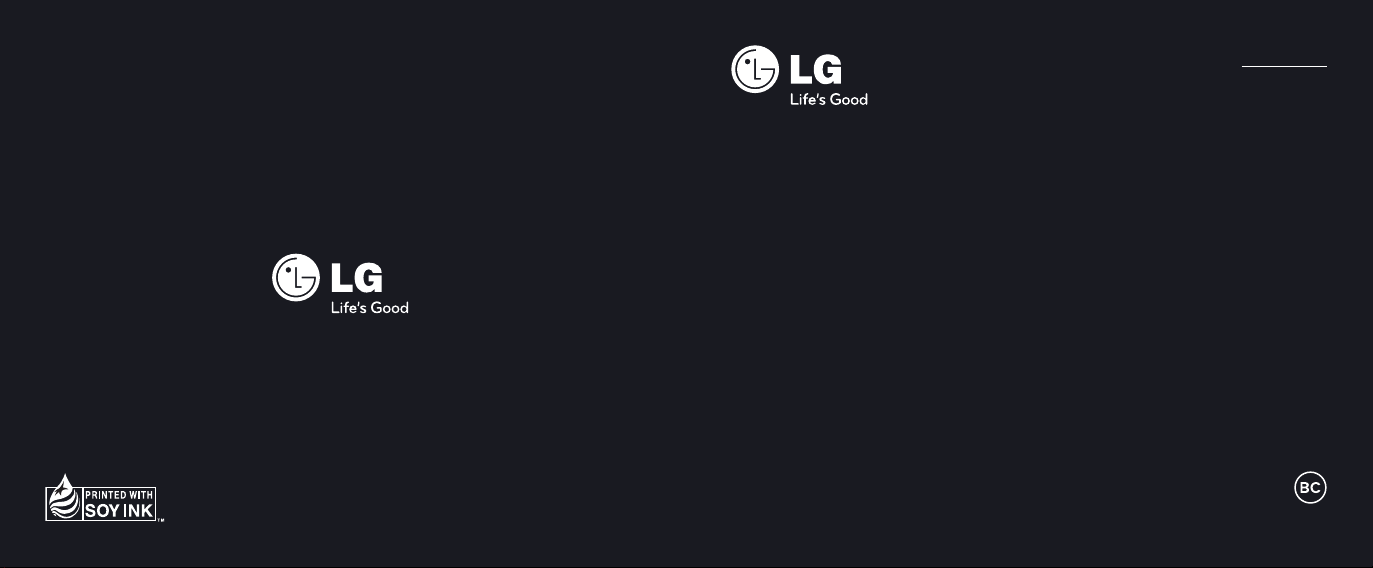
Quick Start Guide
Guía de inicio rápido
LG G Pad 8.3 Google Play edition
ENGLISH
ESPAÑOL
www.lg.comMBM64079932 (1.0)Printed in China
Page 2

Page 3
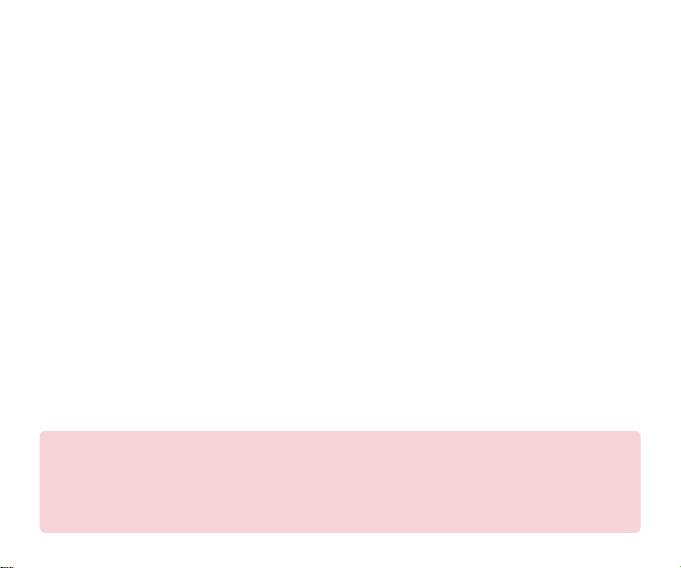
LG G Pad 8.3 Google Play edition
Quick Start Guide
ENGLISH
For online help and support, visit
NOTE:
• Some of the contents in this guide may differ from your device depending on the software of the
device. All information in this document is subject to change without notice.
• Always use genuine LG accessories. Failure to do this may void your warranty.
• Available accessories may vary depending on your region or country.
support.google.com/playedition
Page 4
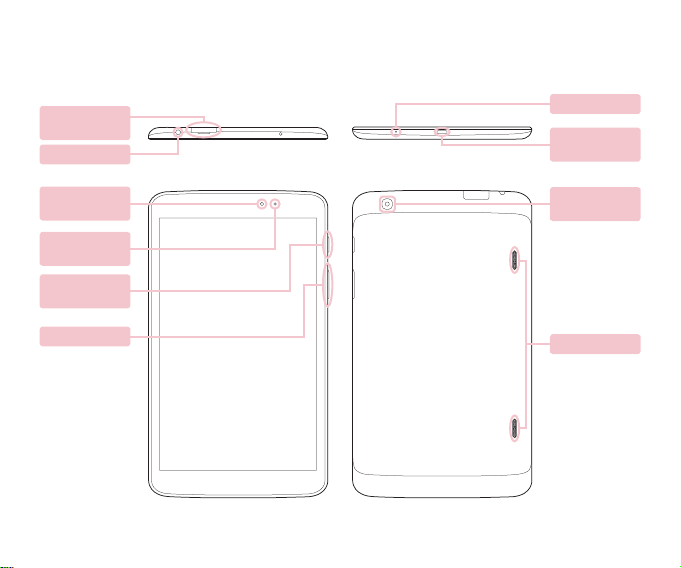
Overview
microSD Card
Slot
Earphone Jack
Front-Facing
Camera Lens
Ambient Light
Sensor
Power/Lock
Key
Volume Keys
2
TOP BOTTOM
FRONT BACK
Microphone
Charger/USB
Port
Back-Facing
Camera Lens
Speakers
Page 5
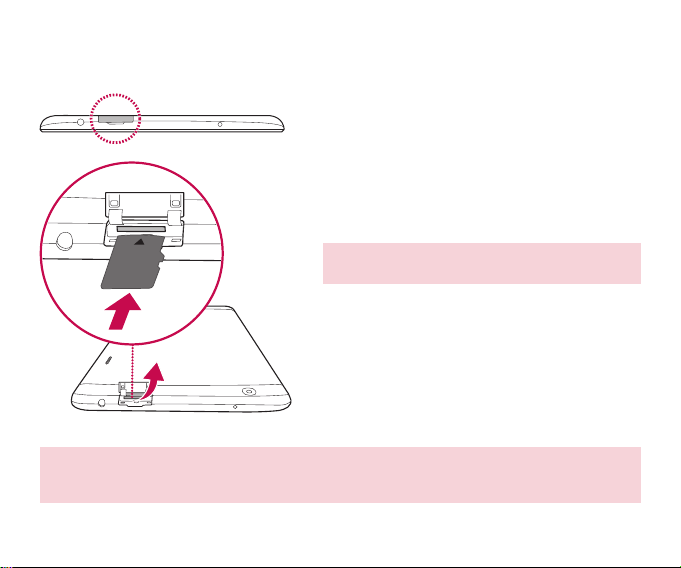
Installing the memory card (optional)
The memory card slot is located at the top of the tablet.
Place your fingernail in the cutout and pull the
a
memory card tray out.
Insert the memory card into the slot with the
b
contacts facing down. Carefully push the tray gently
into the tablet.
NOTE: The tablet supports a micro SD card with
capacity up to 64 GB, and Speed Class up to 10.
WARNING: Do not remove the memory card before unmounting it first. Otherwise, the memory card, as
well as your tablet, may become damaged and the data stored on the memory card may get corrupted.
To remove the memory card safely, open Settings > Storage > Unmount SD card.
3
Page 6
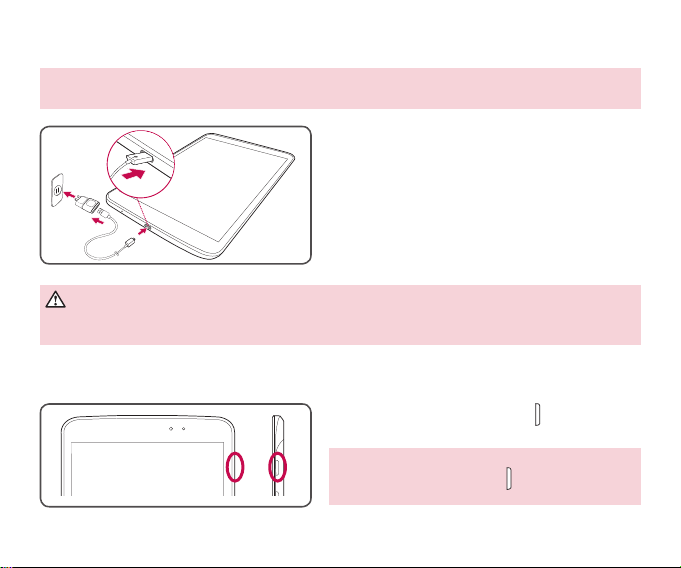
Charging the tablet
NOTE: For your safety, do not remove the embedded battery in the product. If you need to replace the
battery, take it to the nearest authorized LG Electronics service point or dealer for assistance.
The Charger/USB Port is located at the bottom of
a
the tablet.
Insert one end of the charging cable into the tablet
b
and the other end into the charger adapter, then
plug the charger into an electrical socket.
• To maximize the battery lifetime, ensure that the
battery is fully charged before you use it for the first
time.
WARNING! Use only LG-approved charging accessories. Using unapproved chargers or cables may
slow battery charging or cause your device to display a warning. Unapproved chargers or cables can
cause the battery to explode or damage the device, which are not covered by the warranty.
Turning on your tablet
Press and hold the Power/Lock Key for a couple of
seconds.
TIP! If the device is locked and does not work, press
and hold the Power/Lock Key
turn it off.
4
for 12 seconds to
Page 7
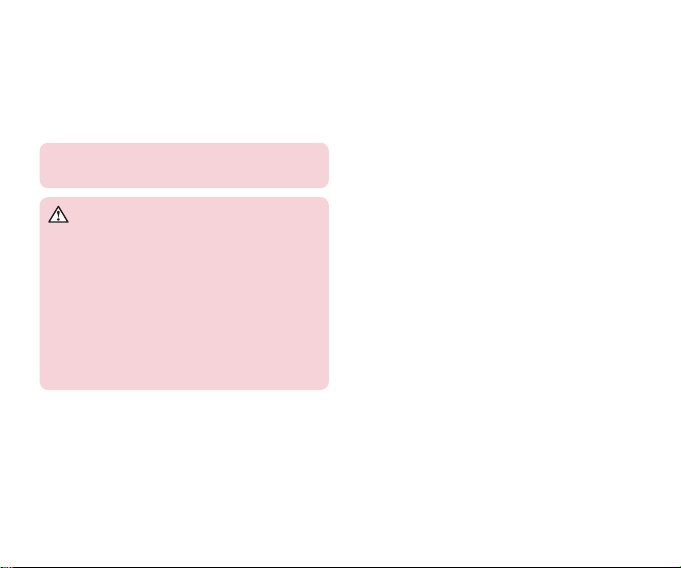
For Your Safety
Safety Information
Please read and observe the following information
for safe and proper use of your tablet and to
prevent damage.
Caution: Violation of the instructions may cause
minor or serious damage to the product.
WARNING
Notice for Battery replacement
• For your safety, do not remove the battery
incorporated in the product. If you need to replace
the battery, take it to the nearest authorized
LGElectronics service point or dealer for assistance.
• Li-Ion Battery is a hazardous component which can
cause injury.
• Battery replacement by non-qualified professional
can cause damage to your device.
• Do not disassemble or open crush, bend or
deform, puncture or shred.
• Repairs under warranty, at LG’s option, may
include replacement parts or boards that are
either new or reconditioned, provided that they
have functionality equal to that of the parts
being replaced.
• Do not modify or remanufacture, attempt to
insert foreign objects into the battery, immerse
or expose to water or other liquids, expose to
fire, explosion or other hazard.
• Only use the battery for the system for which it
is specified.
• Only use the battery with a charging system
that has been qualified with the system per
this standard. Use of an unqualified battery or
charger may present a risk of fire, explosion,
leakage, or other hazard.
• Do not short circuit a battery or allow metallic
conductive objects to contact battery terminals.
• Replace the battery only with another battery
that has been qualified with the system per
this standard, IEEE-Std-1725-200x. Use of an
unqualified battery may present a risk of fire,
explosion, leakage or other hazard.
• Promptly dispose of used batteries in accordance
with local regulations.
• Avoid dropping the tablet. If the tablet is
dropped, especially on a hard surface, and the
user suspects damage, take it to a service center
for inspection.
• Improper battery use may result in a fire,
explosion or other hazard.
5
Page 8

For Your Safety
• For those host devices that utilize a USB port
as a charging source, the host device’s user
manual shall include a statement that the device
shall only be connected to products that bear
the USB-IF logo or have completed the USB-IF
compliance program.
Charger and Adapter Safety
• The charger and adapter are intended for indoor
use only.
• Insert the battery pack charger vertically into the
wall power socket.
• Unplug the power cord and charger during
lightning storms to avoid electric shock or fire.
• Use the correct adapter for your tablet when
using the battery pack charger abroad.
Battery Information and Care
• Please read the manual of proper installation and
removal of the battery.
• Please read the manual of specified charger
Charging out of recommended about charging
method.
6
• Do not damage the power cord by bending,
twisting, or heating. Do not use the plug if it is
loose as it may cause electric shock or fire.
Do not place any heavy items on the power cord.
Do not allow the power cord to be crimped as it
may cause electric shock or fire.
• Unplug the power cord prior to cleaning your
tablet, and clean the power plug pin when it’s
dirty. When using the power plug, ensure that it’s
firmly connected. If not, it may cause excessive
heat or fire. If you put your tablet in a pocket or
bag without covering the receptacle of the tablet
(power plug pin), metallic articles (such as a coin,
paperclip or pen) may short-circuit the tablet.
Short-circuit of the terminal may damage the
battery and cause an explosion. Always cover the
receptacle when not in use.
• Recharge the battery after long periods of nonuse to maximize battery life. Battery life will
vary due to usage pattern and environmental
conditions.
• Never store your tablet in temperature less than
-4 °F or greater than 122 °F.
• Charging temperature range is between 32 °F
and 113 °F. Do not charge the battery out of
recommended temperature range. Charging out
of recommended range might cause serious
damage to battery. And also, it might cause
Page 9

the deterioration of battery’s characteristics and
cycle life.
• Do not use or leave the device under the blazing
sun or in a hot car. The device may generate
heat, smoke or flame. And also, it might cause
the deterioration of battery’s characteristics or
cycle life.
• The battery back in the device has protection
circuit to avoid the danger. Do not use near
places that can generate static electricity more
than 100V which could damage the protection
circuit. Damaged protection circuits may
generate smoke, rupture or ignite.
• When using the device for the first time, if it
emits a strong odor or you see visible signs of
damage, or anything else abnormal, stop using
the device and contact Google Play support.
• Keep device away from babies and small
children.
• If liquid from the battery in the device rubs
against skin or clothing, wash with fresh water. It
may cause the skin inflammation. Do not user
the battery and take it to the nearest authorized
LG Electronics service point or dealer for
assistance.
• Do not handle the tablet with wet hands while it
is being charged. It may cause an electric shock
or seriously damage your tablet.
• Do not use harsh chemicals (such as alcohol,
benzene, thinners, etc.) or detergents to clean
your tablet. This could cause a fire.
• Always unplug the charger from the wall
socket after the tablet is fully charged to save
unnecessary power consumption of the charger.
Care and Maintenance
Your mobile device is a product of superior design
and craftsmanship and should be treated with
care. The suggestions below will help you fulfill any
warranty obligations and allow you to enjoy this
product for many years:
Keep your Mobile Device away from:
Liquids of any kind
Keep the mobile device dry. Precipitation, humidity,
and liquids contain minerals that will corrode
electronic circuits. If the mobile device does get
wet, do not accelerate drying with the use of
an oven, microwave, or dryer, because this may
damage the mobile device and could cause a fire
or explosion.
7
Page 10

For Your Safety
Do not use the mobile device with a wet hand.
Doing so may cause an electric shock to you or
damage to the mobile device.
Extreme heat or cold
• Avoid temperatures below 0°C / 32°F or above
45°C / 113°F.
• Use your tablet in temperatures between 0ºC
/32°F and 40ºC/104°F, if possible. Exposing your
tablet to extremely low or high temperatures may
result in damage, malfunction, or even explosion.
Microwaves
Do not try to dry your mobile device in a microwave
oven. Doing so may cause a fire or explosion.
Dust and dirt
Do not expose your mobile device to dust, dirt, or
sand.
Sunscreen lotion
Do not expose or wear your device to any liquid like
sunscreen lotion.
Doing so may cause your device to or damage to
the mobile device.
8
Cleaning solutions
Do not use harsh chemicals, cleaning solvents, or
strong detergents to clean the mobile device.
Wipe it with a soft cloth lightly dampened in a mild
soap-and-water solution.
Shock or vibration
Do not drop, knock, or shake the mobile device.
Rough handling can break internal circuit boards.
Paint
Do not paint the mobile device. Paint can clog the
device’s ventilation openings and prevent proper
operation.
General Notice
• Do not place items containing magnetic
components such as a credit card, phone card,
bank book, or subway ticket near your device.
The magnetism of the device may damage the
data stored in the magnetic strip.
• When the tablet is not used for a long period
time, store it in a safe place with the power cord
unplugged.
Page 11

• Do not use the device if the antenna is
damaged. If a damaged antenna contacts skin,
it may cause a slight burn. Please contact an
LG Authorized Service Center to replace the
damaged antenna.
• The data saved in your tablet might be deleted
due to careless use, repair of the tablet, or
upgrade of the software. Please backup your
important contacts. (pictures, and videos could
also be deleted.) The manufacturer is not liable
for damage due to the loss of data.
• When you use the tablet in public places, set the
volume to vibration so you don’t disturb others.
• Do not turn your tablet on or off when putting it
to your ear.
• Your device is an electronic device that generates
heat during normal operation. Extremely
prolonged, direct skin contact in the absence
of adequate ventilation may result in discomfort
or minor burns. Therefore, use care when
handling your device during or immediately after
operation.
• Use accessories, such as earphones and
headsets, with caution. Ensure that cables are
tucked away safely and do not touch the antenna
unnecessarily.
Part 15.19 statement
This device complies with part 15 of FCC rules.
Operation is subject to the following two
conditions:
(1) This device may not cause harmful interference,
and (2) this device must accept any interference
received, including interference that causes
undesired operation.
Part 15.21 statement
Any changes or modifications not expressly
approved by the manufacturer could void the
user’s authority to operate the equipment.
Part 15.105 statement
This equipment has been tested and found
to comply with the limits for a class B digital
device, pursuant to Part 15 of the FCC Rules.
These limits are designed to provide reasonable
protection against harmful interference in a
residential installation. This equipment generates
uses and can radiate radio frequency energy
and, if not installed and used in accordance with
the instructions, may cause harmful interference
to radio communications. However, there is no
guarantee that interference will not occur in a
particular installation. If this equipment does cause
harmful interference or television reception, which
can be determined by turning the equipment off
9
Page 12

For Your Safety
and on, the user is encouraged to try to correct
the interference by one or more of the following
measures:
• Reorient or relocate the receiving antenna.
• Increase the separation between the equipment
and receiver.
• Connect the equipment into an outlet on a
circuit different from that to which the receiver
is connected.
• Consult the dealer or an experienced radio/TV
technician for help.
FCC RF Exposure Information
WARNING! Read this information before operating
the device.
In August 1996, the Federal Communications
Commission (FCC) of the United States, with its
action in Report and Order FCC 96-326, adopted
an updated safety standard for human exposure
to Radio Frequency (RF) electromagnetic energy
emitted by FCC regulated transmitters. Those
guidelines are consistent with the safety standard
previously set by both U.S. and international
standards bodies. The design of this device
complies with the FCC guidelines and these
international standards.
10
Bodily Contact During Operation
This device was tested for typical use with the back
of the device kept 0 inch (0 cm) from the body.
Caution
Use only the supplied antenna. Use of
unauthorized antennas (or modifications to the
antenna) could impair call quality, damage the
device, void your warranty and/or violate FCC
regulations.
Don’t use the device with a damaged antenna.
A damaged antenna could cause a minor skin
burn. Contact your local dealer for a replacement
antenna.
Consumer Information About Radio
Frequency Emissions
Your wireless device, which contains a radio
transmitter and receiver, emits radio frequency
energy during use. The following consumer
information addresses commonly asked questions
about the health effects of wireless devices.
Are wireless devices safe?
Scientific research on the subject of wireless
devices and radio frequency (“RF”) energy has
been conducted worldwide for many years, and
continues. In the United States, the Food and
Drug Administration (“FDA”) and the Federal
Page 13

Communications Commission (“FCC”) set policies
and procedures for wireless devices. The FDA
issued a website publication on health issues
related to device usage where it states, “The
scientific community at large … believes that the
weight of scientific evidence does not show an
association between exposure to radiofrequency
(RF) from the devices and adverse health
outcomes. Still the scientific community does
recommend conducting additional research to
address gaps in knowledge. That research is being
conducted around the world and FDA continues to
monitor developments in this field. You can access
the joint FDA/FCC website at http://www.fda.gov
(under “C” in the subject index, select Cell Phones
> Research). You can also contact the FDA toll-free
at (888) 463-6332 or (888) INFO-FDA. In June
2000, the FDA entered into a cooperative research
and development agreement through which
additional scientific research is being conducted.
The FCC issued its own website publication
stating that “there is no scientific evidence that
proves that wireless device usage can lead to
cancer or a variety of other problems, including
headaches, dizziness or memory loss.”
This publication is available at http://www.fcc.gov/
oet/rfsafety or through the FCC at (888) 2255322 or (888) CALL-FCC.
What does “SAR” mean?
In 1996, the FCC, working with the FDA, the
U.S. Environmental Protection Agency, and
other agencies, established RF exposure safety
guidelines for wireless devices in the United
States. Before a wireless device model is available
for sale to the public, it must be tested by the
manufacturer and certified to the FCC that it does
not exceed limits established by the FCC. One of
these limits is expressed as a Specific Absorption
Rate, or “SAR.” SAR is a measure of the rate of
absorption of RF energy in the body. Tests for
SAR are conducted with the device transmitting
at its highest power level in all tested frequency
bands. Since 1996, the FCC has required that the
SAR of handheld wireless device not exceed 1.6
watts per kilogram, averaged over one gram of
tissue.
Although the SAR is determined at the highest
power level, the actual SAR value of a wireless
device while operating can be less than the
reported SAR value. This is because the SAR value
may vary from call to call, depending on factors
such as proximity to a cell site, the proximity of
the device to the body while in use, and the use
of hands-free devices. Before a device model is
available for sale to the public, it must be tested
and certified to the FCC that it does not exceed
11
Page 14

For Your Safety
the limit established by the government-adopted
requirement for safe exposure. The tests are
performed in positions and locations (e.g., at the
ear and worn on the body) as required by the FCC
for each model.
The FCC has granted an Equipment Authorization
for this model device with all reported SAR levels
evaluated as in compliance with the FCC RF
emission guidelines. SAR information on this
model device is on file with the FCC and can be
found under the Display Grant section of http://
www.fcc.gov/oet/ea/fccid/ after searching on FCC
ID ZNFV510.
For more information about SARs, see the FCC’s
OET Bulletins 56 and 65 at http://www.fcc.gov/
Bureaus/Engineering_Technology/Documents/
bulletins or visit the Cellular Telecommunications
Industry Association website at http://www.ctia.org/
consumer_info/index.cfm/AID/10371. You may also
wish to contact the manufacturer of your device.
Can I minimize my RF exposure?
If you are concerned about RF, there are several
simple steps you can take to minimize your RF
exposure. You can, of course, reduce your talk time.
You can place more distance between your body
and the source of the RF, as the exposure level
drops off dramatically with distance. The FDA/
12
FCC website states that “hands-free kits can be
used with wireless devices for convenience and
comfort. These systems reduce the absorption
of RF energy in the head because the device,
which is the source of the RF emissions, will not
be placed against the head. On the other hand, if
the device is mounted against the waist or other
part of the body during use, then that part of
the body will absorb more RF energy. Wireless
devices marketed in the U.S. are required to meet
safety requirements regardless of whether they
are used against the head or against the body.
Either configuration should result in compliance
with the safety limit.” Also, if you use your wireless
device while in a car, you can use a device with
an antenna on the outside of the vehicle. You
should also read and follow your wireless device
manufacturer’s instructions for the safe operation
of your device.
Do wireless devices pose any special risks to
children?
The FDA/FCC website states that “the scientific
evidence does not show a danger to users
of wireless communication devices, including
children.” The FDA/FCC website further states
that “some groups sponsored by other national
governments have advised that children be
discouraged from using wireless device at all”.
Page 15
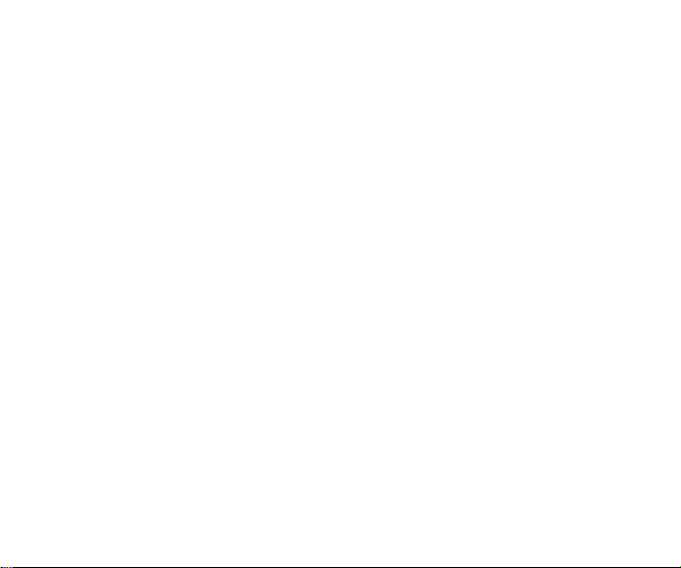
For example, the Stewart Report from the United
Kingdom [“UK”] made such a recommendation
in December 2000. In this report a group of
independent experts noted that no evidence exists
that using a device causes brain tumors or other ill
effects. [The UK’s] recommendation to limit device
use by children was strictly precautionary; it was
not based on scientific evidence that any health
hazard exists. A copy of the UK’s leaflet is available
at http://www.dh.gov.uk (search “mobile”), or you
can write to: NRPB, Chilton, Didcot, Oxon OX11
ORQ, United Kingdom. Copies of the UK’s annual
reports on mobile device and RF are available
online at www.iegmp.org.uk and http://www.hpa.
org.uk/radiation/ (search “mobile”). Parents who
wish to reduce their children’s RF exposure may
choose to restrict their children’s wireless device
use.
Where can I get further information about RF
emissions?
For further information, see the following additional
resources (websites current as of April 2005):
U.S. Food and Drug Administration
FDA Consumer magazine
November-December 2000
Telephone: (888) INFO-FDA
http://www.fda.gov (Under “C” in the subject index,
select Cell Phones > Research.)
U.S. Federal Communications Commission
445 12th Street, S.W.
Washington, D.C. 20554
Telephone: (888) 225-5322
http://www.fcc.gov/oet/rfsafety
Independent Expert Group on Mobile Devices
http://www.iegmp.org.uk
Royal Society of Canada Expert Panels on
Potential Health Risks of Radio Frequency
Fields from Wireless Telecommunication
Devices
283 Sparks Street
Ottawa, Ontario K1R 7X9
Canada
Telephone: (613) 991-6990
World Health Organization
Avenue Appia 20
1211 Geneva 27
Switzerland
Telephone: 011 41 22 791 21 11
http://www.who.int/mediacentre/factsheets/fs193/
en/
13
Page 16

For Your Safety
International Commission on Non-Ionizing
Radiation Protection
c/o Bundesamt fur Strahlenschutz
Ingolstaedter Landstr. 1
85764 Oberschleissheim
Germany
Telephone: 011 49 1888 333 2156
http://www.icnirp.de
Wi-Fi Caution
This device is capable of operating in 802.11a/n
mode. For 802.11a/n devices operating in the
frequency range of 5.15 - 5.25 GHz, they are
restricted for indoor operations to reduce any
potential harmful interference for Mobile Satellite
Services (MSS) in the US. Wi-Fi Access Points
that are capable of allowing your device to operate
in 802.11a/n mode (5.15 - 5.25 GHz band) are
optimized for indoor use only.
If your Wi-Fi network is capable of operating in
this mode, please restrict your Wi-Fi use indoors
to not violate federal regulations to protect Mobile
Satellite Services.
14
WARNING!
This product contains the following chemicals
known to the State of California to cause cancer
and birth defects or reproductive harm:
•Nickel
•Toluene
•Methylisobutyl ketone
•Carbonparticlesof respirablesize
Engineering in Medicine and Biology Society,
Committee on Man and Radiation (COMAR)
of the Institute of Electrical and Electronics
Engineers
http://ewh.ieee.org/soc/embs/comar/
Consumer Information on SAR
(Specific Absorption Rate)
This model device meets the government's
requirements for exposure to radio waves.
Your wireless device is a radio transmitter and
receiver. It is designed and manufactured not
to exceed the emission limits for exposure
to Radio Frequency (RF) energy set by the
Federal Communications Commission of the
U.S. Government. These limits are part of
Page 17

comprehensive guidelines and establish permitted
levels of RF energy for the general population.
The guidelines are based on standards that were
developed by independent scientific organizations
through periodic and thorough evaluation of
scientific studies. The standards include a
substantial safety margin designed to assure the
safety of all persons, regardless of age and health.
The exposure standard for wireless mobile phones
employs a unit of measurement known as the
Specific Absorption Rate, or SAR. The SAR limit
set by the FCC is 1.6 W/kg.
Tests for SAR are conducted using standard
operating positions specified by the FCC with the
device transmitting at its highest certified power
level in all tested frequency bands. Although SAR
is determined at the highest certified power level,
the actual SAR level of the device while operating
can be well below the maximum value. Because
the device is designed to operate at multiple power
levels to use only the power required to reach the
network, in general, the closer you are to a wireless
base station antenna, the lower the power output.
Before a device model is available for sale to the
public, it must be tested and certified to the FCC
that it does not exceed the limit established by
the government-adopted requirement for safe
exposure. The tests are performed in positions and
locations (e.g., at the ear and worn on the body) as
required by the FCC for each model.
The highest SAR value for this device when worn
on the body, as described in this user guide,
is 1.02 W/kg. (body-worn measurements differ
among device models, depending upon available
accessories and FCC requirements). While there
may be differences between SAR levels of various
devices and at various positions, they all meet the
government requirement for safe exposure.
The FCC has granted an Equipment Authorization
for this model device with all reported SAR levels
evaluated as in compliance with the FCC RF
emission guidelines. SAR information on this
model device is on file with the FCC and can be
found under the Display Grant section of http://
www.fcc.gov/oet/fccid after searching on FCC
ID ZNFV510. Additional information on Specific
Absorption Rates (SAR) can be found on the
Cellular Telecommunications Industry Association
(CTIA) website at http://www.ctia.org/.
* In the United States and Canada, the SAR limit
for mobile device used by the public is 1.6 watts/
kg (W/kg) averaged over one gram of tissue. The
standard incorporates a substantial margin of
safety to give additional protection for the public
and to account for any variations in measurements.
15
Page 18

For Your Safety
Caution:
Avoid potential hearing loss.
Prolonged exposure to loud sounds (including
music) is the most common cause of preventable
hearing loss. Some scientific research suggests
that using portable audio devices, such as
portable music players and cellular telephones,
at high volume settings for long durations may
lead to permanent noise-induced hearing loss.
This includes the use of headphones (including
headsets, earbuds and Bluetooth® or other wireless
devices). Exposure to very loud sound has also
been associated in some studies with tinnitus (a
ringing in the ear), hypersensitivity to sound and
distorted hearing. Individual susceptibility to noiseinduced hearing loss and other potential hearing
problems varies. The amount of sound produced
by a portable audio device varies depending on the
nature of the sound, the device, the device settings
and the headphones. You should follow some
commonsense recommendations when using any
portable audio device:
• Set the volume in a quiet environment and
select the lowest volume at which you can hear
adequately.
16
• When using headphones, turn the volume down
if you cannot hear the people speaking near you
or if the person sitting next to you can hear what
you are listening to.
• Do not turn the volume up to block out noisy
surroundings. If you choose to listen to your
portable device in a noisy environment, use
noise-cancelling headphones to block out
background environmental noise.
• Limit the amount of time you listen. As the
volume increases, less time is required before
your hearing could be affected.
• Avoid using headphones after exposure to
extremely loud noises, such as rock concerts,
that might cause temporary hearing loss.
Temporary hearing loss might cause unsafe
volumes to sound normal.
• Do not listen at any volume that causes you
discomfort. If you experience ringing in your
ears, hear muffled speech or experience any
temporary hearing difficulty after listening to
your portable audio device, discontinue use and
consult your doctor.
You can obtain additional information on this
subject from the following sources:
Safety 205
Page 19

American Academy of Audiology 11730
Plaza American Drive, Suite 300
Reston, VA 20190
Voice: (800) 222-2336
Email: info@audiology.org
Internet: www.audiology.org
National Institute on Deafness and Other
Communication
Disorders
National Institutes of Health
31 Center Drive, MSC 2320
Bethesda, MD USA 20892-2320
Voice: (301) 496-7243
Email: nidcdinfo@nih.gov
Internet: http://www.nidcd.nih.gov/health/hearing
National Institute for Occupational Safety and
Health Hubert H. Humphrey Bldg.
200 Independence Ave., SW Washington, DC
20201 Voice: 1-800-35-NIOSH (1-800-356-
4674)
Internet: http://www.cdc.gov/niosh/topics/noise/
default.html
TIA Safety Information
The following is the complete TIA Safety
Information for wireless handheld devices.
Exposure to Radio Frequency Signal
Your wireless handheld portable device is a low
power radio transmitter and receiver. When ON,
it receives and sends out Radio Frequency (RF)
signals.
In August, 1996, the Federal Communications
Commissions (FCC) adopted RF exposure
guidelines with safety levels for handheld wireless
devices. Those guidelines are consistent with the
safety standards previously set by both U.S. and
international standards bodies:
ANSI C95.1 (1992) *
NCRP Report 86 (1986)
ICNIRP (1996)
* American National Standards Institute;
National Council on Radiation Protection and
Measurements; International Commission on NonIonizing Radiation Protection
Those standards were based on comprehensive
and periodic evaluations of the relevant scientific
literature. For example, over 120 scientists,
engineers, and physicians from universities,
government health agencies, and industry reviewed
17
Page 20

For Your Safety
the available body of research to develop the ANSI
Standard (C95.1).
The design of your device complies with the FCC
guidelines (and those standards).
Antenna Care
Use only the supplied or an approved replacement
antenna. Unauthorized antennas, modifications, or
attachments could damage the device and may
violate FCC regulations.
Tips on Efficient Operation
For your device to operate most efficiently:
Don’t touch the antenna unnecessarily when the
tablet is in use. Contact with the antenna affects
call quality and may cause the tablet to operate at
a higher power level than otherwise needed.
Electronic Devices
Most modern electronic equipment is shielded
from RF signals. However, certain electronic
equipment may not be shielded against the RF
signals from your wireless device.
Pacemakers
The Health Industry Manufacturers Association
recommends that a minimum separation of six
(6) inches be maintained between a handheld
wireless device and a pacemaker to avoid
potential interference with the pacemaker.
18
These recommendations are consistent with the
independent research by and recommendations of
Wireless Technology Research.
Persons with pacemakers:
• Should ALWAYS keep the device more than six
(6) inches from their pacemaker when the device
is turned ON;
• Should not carry the device in a breast pocket;
• Should use the ear opposite the pacemaker to
minimize the potential for interference;
• Should turn the tablet OFF immediately if there
is any reason to suspect that interference is
taking place.
Hearing Aids
Some digital wireless device may interfere
with some hearing aids. In the event of such
interference, you may want to consult your service
provider (or call the customer service line to
discuss alternatives).
Other Medical Devices
If you use any other personal medical device,
consult the manufacturer of your device to
determine if it is adequately shielded from external
RF energy. Your physician may be able to assist
you in obtaining this information.
Page 21

Health Care Facilities
Turn your device OFF in health care facilities when
any regulations posted in these areas instruct you
to do so. Hospitals or health care facilities may
use equipment that could be sensitive to external
RF energy.
Vehicles
RF signals may affect improperly installed or
inadequately shielded electronic systems in motor
vehicles. Check with the manufacturer or its
representative regarding your vehicle. You should
also consult the manufacturer of any equipment
that has been added to your vehicle.
Posted Facilities
Turn your device OFF in any facility where posted
notices so require.
Aircraft
FCC regulations prohibit using your device while
in the air. Switch OFF your tablet before boarding
an aircraft.
Blasting Areas
To avoid interfering with blasting operations, turn
your device OFF when in a “blasting area” or in
areas posted: “Turn off two-way radio”. Obey all
signs and instructions.
Potentially Explosive Atmosphere
Turn your device OFF when in any area with a
potentially explosive atmosphere and obey all signs
and instructions. Sparks in such areas could cause
an explosion or fire resulting in bodily injury or
even death.
Areas with a potentially explosive atmosphere are
often, but not always marked clearly. Potential
areas may include: fueling areas (such as gasoline
stations); below deck on boats; fuel or chemical
transfer or storage facilities; vehicles using liquefied
petroleum gas (such as propane or butane); areas
where the air contains chemicals or particles (such
as grain, dust, or metal powders); and any other
area where you would normally be advised to turn
off your vehicle engine.
For Vehicles Equipped with an Air Bag
An air bag inflates with great force. DO NOT place
objects, including either installed or portable
wireless equipment, in the area over the air bag
or in the air bag deployment area. If in-vehicle
wireless equipment is improperly installed and the
air bag inflates, serious injury could result.
19
Page 22

For Your Safety
Driving
Check the laws and regulations on the use of
wireless devices in the areas where you drive and
always obey them. Also, if using your device while
driving, please observe the following:
• Give full attention to driving -- driving safely is
your first responsibility;
• Use hands-free operation, if available;
• Pull off the road and park before using it.
For information about FDA consumer updates,
visitwww.fda.gov
20
Page 23

Limited Warranty Statement
1. WHAT THIS WARRANTY COVERS:
LG offers you a limited warranty that the enclosed subscriber unit and its enclosed accessories will be free from defects in
material and workmanship, according to the following terms and conditions:
(1) The limited warranty for the product extends for TWELVE (12) MONTHS beginning on the date of purchase of the prod-
uct with valid proof of purchase, or absent valid proof of purchase, FIFTEEN (15) MONTHS from date of manufacture
as determined by the unit’s manufacture date code.
(2) The limited warranty extends only to the original purchaser of the product and is not assignable or transferable to any
subsequent purchaser/end user.
(3) This warranty is good only to the original purchaser of the product during the warranty period as long as it is in the
U.S., including Alaska, Hawaii, U.S. Territories and Canada.
(4) The external housing and cosmetic parts shall be free of defects at the time of shipment and, therefore, shall not be
covered under these limited warranty terms.
(5) Upon request from LG, the consumer must provide information to reasonably prove the date of purchase.
(6) The customer shall bear the cost of shipping the product to the Customer Service Department of LG. LG shall bear the
cost of shipping the product back to the consumer after the completion of service under this limited warranty.
2. WHAT THIS WARRANTY DOES NOT COVER:
(1) Defects or damages resulting from use of the product in other than its normal and customary manner.
(2) Defects or damages from abnormal use, abnormal conditions, improper storage, exposure to moisture or dampness,
unauthorized modifications, unauthorized connections, unauthorized repair, misuse, neglect, abuse, accident, alteration,
improper installation, or other acts which are not the fault of LG, including damage caused by shipping, blown fuses,
spills of food or liquid.
(3) Breakage or damage to antennas unless caused directly by defects in material or workmanship.
(4) That the Customer Service Department at LG was not notified by consumer of the alleged defect or malfunction of the
product during the applicable limited warranty period.
(5) Products which have had the serial number removed or made illegible.
(6) This limited warranty is in lieu of all other warranties, express or implied either in fact or by operations of law, statutory
or otherwise, including, but not limited to any implied warranty of marketability or fitness for a particular use.
(7) Damage resulting from use of non LG approved accessories.
Page 24

(8) All plastic surfaces and all other externally exposed parts that are scratched or damaged due to normal customer use.
(9) Products operated outside published maximum ratings.
(10) Products used or obtained in a rental program.
(11) Consumables (such as fuses).
3. WHAT LG WILL DO:
LG will, at its sole option, either repair, replace or refund the purchase price of any unit that is covered under this limited
warranty. LG may choose at its option to use functionally equivalent re-conditioned, refurbished or new units or parts
or any units. In addition, LG will not re-install or back-up any data, applications or software that you have added to your
phone. It is therefore recommended that you back-up any such data or information prior to sending the unit to LG to avoid
the permanent loss of such information.
4. STATE LAW RIGHTS:
No other express warranty is applicable to this product. THE DURATION OF ANY IMPLIED WARRANTIES, INCLUDING
THE IMPLIED WARRANTY OF MARKETABILITY OR MERCHANTABILITY OR FITNESS FOR A PARTICULAR PURPOSE,
IS LIMITED TO THE DURATION OF THE EXPRESS WARRANTY HEREIN. LG SHALL NOT BE LIABLE FOR THE LOSS
OF THE USE OF THE PRODUCT, INCONVENIENCE, LOSS OR ANY OTHER DAMAGES, DIRECT OR CONSEQUENTIAL,
ARISING OUT OF THE USE OF, OR INABILITY TO USE, THIS PRODUCT OR FOR ANY BREACH OF ANY EXPRESS OR
IMPLIED WARRANTY, INCLUDING THE IMPLIED WARRANTY OF MARKETABILITY OR MERCHANTABILITY OR FITNESS
FOR A PARTICULAR PURPOSE APPLICABLE TO THIS PRODUCT.
Some states do not allow the exclusive limitation of incidental or consequential damages or limitations on how long an
implied warranty lasts; so these limitations or exclusions may not apply to you. This warranty gives you specific legal rights
and you may also have other rights which vary from state to state.
5. HOW TO GET WARRANTY SERVICE:
To obtain warranty service, please call or fax to the following telephone numbers from anywhere in the continental United
States:
Tel. 1-800-793-8896
Or visit http://us.lgservice.com. Correspondence may also be mailed to:
LG Electronics Service- Mobile Handsets, P.O. Box 240007, Huntsville, AL 35824
DO NOT RETURN YOUR PRODUCT TO THE ABOVE ADDRESS. Please call or write for the location of the LG authorized
service center nearest you and for the procedures for obtaining warranty claims.
Page 25

ESPAÑOL
LG G Pad 8.3 Google Play edition
Guía de inicio rápido
Para obtener ayuda y soporte por internet,
visite
support.google.com/playedition
NOTA:
• Parte del contenido de esta guía puede ser diferente al de su dispositivo, dependiendo del software
del dispositivo. Toda la información de este documento está sujeta a cambios sin previo aviso.
• Utilice siempre accesorios LG originales. Si no lo hace, la garantía puede quedar anulada.
• Los accesorios disponibles pueden variar de acuerdo con su región y país.
Page 26

Generalidades
Ranura para la
tarjeta microSD
Conector del
auricular
Lente
delantera de la
cámara
Sensor de luz
ambiental
Tecla
Encender/
Bloquear
Teclas de
Volumen
2
PARTE SUPERIOR PARTE INFERIOR
FRENTE POSTERIOR
Micrófono
Puerto para
Cargador/USB
Lente posterior
de la cámara
Altavoz
Page 27

Instalación de la tarjeta de memoria (opcional)
La ranura para la tarjeta de memoria está en la parte superior de la tablet.
Coloque su uña en la abertura y tire la bandeja de la
a
tarjeta de memoria hacia afuera.
Inserte la tarjeta de memoria en la ranura con
b
los contactos orientados hacia abajo. Empuje
suavemente la bandeja dentro de la tablet.
NOTA: La tablet admite una tarjeta microSD con
capacidad de hasta 64 GB y la clase de velocidad de
hasta 10.
ADVERTENCIA: No inserte ni quite la tarjeta de memoria antes de desactivarla. De otra manera, la
tarjeta de memoria, así como su tablet, puede dañarse, lo que podría hacer que los datos guardados en
la tarjeta de memoria se perdieran. Para retirar la tarjeta de memoria con seguridad, abra Configuración
> Espacio de almacenamiento > Desmontar la tarjeta SD.
3
Page 28

Charging the tablet
NOTA: Para su seguridad, no quite la batería incorporada en el producto. Si necesita reemplazar la
batería, llévela al distribuidor o al centro de servicio técnico autorizado de LG Electronics más cercano a
su domicilio para asistencia.
El Puerto para Cargador/USB está en la parte
a
inferior de la tablet.
Inserte un extremo del cable de carga en la tablet
b
y el otro extremo en el cargador, y luego enchufe el
cargador en un tomacorriente.
• Para maximizar la vida útil de la batería, asegúrese
de que la batería esté completamente cargada antes
de usarla por primera vez.
¡ADVERTENCIA! Sólo utilice accesorios de carga aprobados por LG. Utilizando cargadores o cables
no aprovados puede causar una carga de batería lenta o mostrar un aviso. Los cargadores o cables no
aprobados también pueden provocar una explosión de la batería o daño al dispositivo, lo que no está
cubierto por la garantía.
Encender su tablet
Mantenga presionada la Encender/Bloquear por
algunos segundos.
SUGERENCIA Si el dispositivo está bloqueado y no
funciona, mantenga presionada la Tecla Encender/
Bloquear
4
por 12 segundos para apagarlo.
Page 29

Para su seguridad
Lea y revise la siguiente información para usar su
tablet de manera segura y adecuada, y para evitar
daños.
Precaución: No cumplir con las instrucciones
puede causar daños menores o graves en el
producto.
ADVERTENCIA
Aviso de cambio de batería
• Por su seguridad, no extraiga la batería incorporada
en el producto. Si necesita sustituir la batería, lleve
el dispositivo al proveedor o punto de servicio
autorizado más cercano de LG Electronics para
obtener asistencia.
• La batería de ión-litio es un componetne peligroso
que puede causar lesiones.
• El cambio de batería realizado por profesionales no
calificados puede causar daños en su dispositivo.
• No desarme, abra, aplaste, doble, deforme,
perfore ni raye la tablet.
• Las reparaciones cubiertas por la garantía,
según lo considere LG, pueden incluir piezas
de repuesto o paneles que sean nuevos o
reacondicionados, siempre que cuenten con
la misma funcionalidad que las piezas que se
reemplazarán.
• No modifique ni vuelva a armar la batería, no
intente introducirle objetos extraños, no la
sumerja ni exponga al agua u otros líquidos, no
la exponga al fuego, explosión u otro peligro.
• Sólo use la batería para el sistema especificado.
• Sólo use la batería con un sistema de carga que
haya sido certificado con el sistema en función
de este estándar. El uso de una batería o un
cargador no calificado puede presentar peligro
de incendio, explosión, escape u otro riesgo.
• No le provoque un cortocircuito a la batería ni
permita que objetos metálicos conductores
entren en contacto con los terminales de la
batería.
• Sólo reemplace la batería con otra que haya sido
certificada con el sistema según este estándar,
IEEE-Std-1725-200x. El uso de una batería no
calificada puede presentar peligro de incendio,
explosión, escape u otro riesgo.
• Deseche de inmediato las baterías usadas
conforme las regulaciones locales.
• Evite dejar caer la tablet o la batería. Si la
tablet o la batería se cae, en especial en una
superficie rígida, y el usuario sospecha que se
han ocasionado daños, lleve la tablet o la batería
a un centro de servicio para revisión.
5
Page 30

Para su seguridad
• El uso inadecuado de la batería puede resultar
en un incendio, una explosión u otro peligro.
• El manual del usuario de los dispositivos que
utilizan un puerto USB como fuente de carga
debe incluir una declaración en la que se
mencione que la tablet sólo debe conectarse
a productos que tienen el logotipo USB-IF o
que completaron el programa de conformidad
USB-IF.
Seguridad del cargador y del adaptador
• El cargador y el adaptador están diseñados sólo
para ser usados bajo techo.
• Inserte el cargador de la batería de modo vertical
en el tomacorriente de la pared.
• Desconecte el enchufe de la toma de corriente
y el cargador cuando se ilumina porque puede
provocar un choque eléctrico o peligro de
incendio.
• Cuando use el cargador de batería en el
extranjero, use el adaptador correcto para la
tablet.
Información y cuidado de la batería
• Lea el manual de instalación y extracción
adecuadas de la batería.
• Lea el manual del cargador especificado sobre el
método de carga.
6
• No dañe el cable de alimentación al doblarlo,
retorcerlo o calentarlo. No use el conector si está
flojo ya que podría causar choque eléctrico o
incendio.
No coloque objetos pesados sobre el cable
de corriente. No permita que el cable de
alimentación quede prensado ya que podría
causar choque eléctrico o incendio.
• Desconecte el cable de alimentación antes de
limpiar la tablet y limpie la clavija del conector
de alimentación cuando esté sucia. Al usar el
conector de alimentación, asegúrese de que esté
conectado con firmeza. De lo contrario, podría
causar un calentamiento excesivo o incendio.
Si coloca la tablet en un bolsillo o bolso sin
cubrir el receptáculo (clavija de alimentación), los
artículos metálicos (tales como una moneda, clip
o pluma) pueden provocarle un corto circuito a
la tablet. El cortocircuito de los terminales puede
dañar la batería y ocasionar una explosión.
Cubra siempre el receptáculo cuando no se esté
usando.
• Cargue la batería después de períodos
prolongados sin usar la tablet para maximizar la
vida útil de la misma.
La vida útil de la batería será distinta en función
de los patrones de uso y las condiciones
medioambientales.
Page 31

• Nunca guarde la tablet en lugares con
temperaturas inferiores a -15 °C (-4 °F) ni
superiores a 50 °C (122 °F).
• El rango de temperatura de carga está entre 0
°C (32 °F) y 45 °C (113 °F). No cargue la batería
fuera del rango de temperatura recomendado.
Si carga fuera del rango recomendado podría
recalentar o dañar gravemente la batería.
Asimismo, puede deteriorar las características de
la batería y el ciclo de vida.
• No utilice ni deje el dispositivo bajo el sol
ardiente o en un automóvil caliente. La batería
puede generar calor, humo o llama. Además,
podría deteriorar las características y el ciclo de
vida útil de la batería.
• La batería tiene un circuito de protección para
evitar el peligro. No la use cerca de lugares
que pueden generar una electricidad estática
superior a 100 V, ya que podría dañar el circuito
de protección. Si los circuitos de protección
están dañados, pueden generar humo en la
batería, romperla o incendiarla.
• Si usa la batería por primera vez y esta emite
un olor desagradable, está oxidada o tiene otra
característica que no es normal, no utilice el
equipo y lleve la batería a la tienda donde la
adquirió.
• Mantenga las baterías alejadas de bebés y
niños. Si los niños usan la batería, los padres o
tutores legales son responsables de supervisar
y enseñarles cómo manipular baterías en forma
segura y cómo usarlas con cuidado según el
manual.
• Si el líquido de la batería entra en contacto con
la piel o una prenda de vestir, lávelos con agua
fresca. Puede causar inflamación de la piel.
Quite la batería y no la use.
• No manipule la tablet con las manos húmedas
cuando se esté cargando. Puede causar un
choque eléctrico o dañar gravemente la tablet.
• No use sustancias químicas fuertes (como
alcohol, benceno, solventes, etc.) o detergentes
para limpiar la tablet. Podría causar un incendio.
• Una vez que la tablet esté totalmente
cargado, desenchufe siempre el cargador del
tomacorriente para que el cargador no consuma
energía de manera innecesaria.
7
Page 32

Para su seguridad
Cuidado y mantenimiento
El dispositivo móvil es un producto de diseño y
manufactura de primera calidad, por lo que debe
tratarse con cuidado. Las siguientes sugerencias
le ayudarán a cumplir con cualquier obligación
incluida en la garantía y le permitirá disfrutar de
este producto por muchos años:
Mantenga el dispositivo móvil:
Lejos de cualquier tipo de líquido
Mantenga el dispositivo móvil seco. Las
precipitaciones, la humedad y los líquidos
contienen minerales que corroerán los circuitos
electrónicos. Si el dispositivo móvil se moja, no
acelere el secado con un horno, un microondas o
un secador, dado que podría dañar el dispositivo y
causar un incendio o una explosión.
No utilice el dispositivo móvil con las manos
mojadas.
El hecho de hacerlo, podría causarle una descarga
electica o dañar el dispositivo.
Calor o frío extremos
• Evite las temperaturas inferiores a 0 °C / 32 °F o
superiores a 45 °C / 113 °F.
8
• Utilice su tablet en temperaturas entre 0ºC
/32°F y 40ºC/104°F, si es posible. La exposición
de su tablet a temperaturas extremadamente
altas o bajas puede resultar en daños o incluso
explosiones.
Microondas
No intente secar el dispositivo móvil en un horno
de microondas. El hecho de hacerlo podría causar
un incendio o una explosión.
Polvo y suciedad
No exponga el dispositivo móvil al polvo, la
suciedad o la arena.
Loción de protección solar
No exponga ni utilice el dispositivo móvil ante
ningún líquido similar a la loción de protección
solar.
El hecho de hacerlo puede dañar el dispositivo
móvil.
Soluciones de limpieza
No utilice sustancias químicas corrosivas, solventes
de limpieza ni detergentes fuertes para limpiar el
dispositivo móvil.
Limpie con un paño suave y levemente
humedecido en una solución 50% jabón y 50%
agua.
Page 33

Golpe o vibración
No deje caer, golpee, ni agite el dispositivo móvil.
Una manipulación brusca puede romper las placas
de los circuitos internos.
Pintura
No pinte el dispositivo móvil. La pintura puede
obstruir las piezas del dispositivo que se mueven
o las aberturas de ventilación y evitar que funcione
de manera apropiada.
Aviso general
• No coloque cerca de la tablet artículos que
contengan componentes magnéticos como
tarjetas de crédito, tarjetas telefónicas, libretas de
banco o boletos del metro. El magnetismo de la
tablet puede dañar los datos almacenados en la
tira magnética.
• Cuando la tablet no se usa durante mucho
tiempo, déjelo en un lugar seguro con el cable
de alimentación desconectado.
• No use la tablet si la antena está dañada. Si una
antena dañada toca la piel, puede causar una
ligera quemadura. Comuníquese con un Centro
de servicio autorizado LG para que reemplacen
la antena dañada.
• Los datos guardados en la tablet se pueden
borrar al usar de manera incorrecta la tablet,
repararlo o actualizar el software. Haga una
copia de seguridad de los números la tablet
importantes. (También podrían borrarse tonos
de timbre, mensajes de texto, mensajes de
voz, fotos y videos). El fabricante no se hace
responsable de los daños ocasionados por la
pérdida de datos.
• Cuando esté en lugares públicos, fije el tono
de timbre en vibración para no molestar a otras
personas.
• No apague ni encienda la tablet cuando se lo
ponga al oído.
• Su tablet es un aparato electrónico que genera
calor durante su funcionamiento normal. El
contacto prolongado directo con la piel en la
ausencia de ventilación adecuada puede resultar
en molestias o quemaduras leves. Por lo tanto,
tenga cuidado al manipular la tablet durante o
inmediatamente después de utilizarlo.
• Use los accesorios, como audífonos y auriculares,
con precaución. Cerciórese de que los cables
estén bien resguardados y no toque la antena
innecesariamente.
9
Page 34

Para su seguridad
Declaración del artículo 15.19
Este dispositivo cumple con la sección 15 de la
normativa de la FCC.
El funcionamiento está sujeto a las siguientes dos
condiciones:
(1) este dispositivo no puede causar interferencia
dañina y (2) este dispositivo debe aceptar
cualquier interferencia que reciba, incluida la
interferencia que cause un funcionamiento no
deseado.
Declaración del artículo 15.21
Todo cambio o modificación no aprobada
expresamente por el fabricante podría anular la
autoridad del usuario de operar el equipo.
Declaración del artículo 15.105
Este equipo ha sido evaluado y se ha comprobado
que cumple con los límites para un dispositivo
digital clase B, conforme el artículo 15 de las
reglas de la FCC. Estos límites han sido diseñados
para brindar una protección razonable contra la
interferencia dañina en una instalación residencial.
Este equipo genera, utiliza y puede irradiar energía
de radiofrecuencia y, si no se instala y utiliza de
acuerdo con las instrucciones, podría causar
interferencia dañina para las comunicaciones
radiales. Sin embargo, no existe garantía de que
la interferencia no se produzca en una instalación
10
en particular. Si este equipo ocasiona interferencia
dañina en la recepción de televisión (lo cual puede
determinarse encendiendo y apagando el equipo),
se recomienda al usuario que intente corregir la
interferencia tomando una o más de las siguientes
medidas:
• Reorientar o reubicar la antena receptora.
• Aumentar la distancia entre el equipo y el
receptor.
• Conectar el equipo en una toma de un circuito
diferente de aquél al que está conectado el
receptor.
• Consultar con el distribuidor o un técnico de
radio/TV experimentado para obtener ayuda.
Información sobre la exposición a
radiofrecuencias de la FCC
¡ADVERTENCIA! Lea esta información antes de
hacer funcionar el dispositivo.
En agosto de 1996, la Comisión federal de
comunicaciones (FCC) de los Estados Unidos,
con su acción en el informe y orden FCC 96-326,
adoptó una norma de seguridad actualizada
para la exposición humana a la energía
electromagnética de radiofrecuencias (RF) que
emiten los transmisores regulados por la FCC.
Esos lineamientos se corresponden con la norma
de seguridad establecida previamente por los
Page 35

organismos de normas tanto de los EE. UU. como
internacionales. El diseño de este dispositivo
cumple con los lineamientos de la FCC y esas
normas internacionales.
Contacto corporal durante el funcionamiento
Este dispositivo fue probado para el uso típico con
la parte posterior de la tablet a 0 cm (0 pulgadas)
del cuerpo del usuario.
Precaución
Use sólo la antena suministrada. El uso de
antenas no autorizadas (o modificaciones no en
Mapas y en otras aplicaciones autorizadas) puede
afectar la calidad de la llamada telefónica, dañar
el dispositivo, anular su garantía y/o infringir las
reglas de la FCC.
No use el dispositivo con una antena dañada.
Una antena dañada puede producir una leve
quemadura en la piel. Comuníquese con su
distribuidor local para obtener un reemplazo de
la antena.
Información para el consumidor sobre
emisiones de radiofrecuencia
Su dispositivo inalámbrico contiene un
transmisor y receptor de radio y emite energía de
radiofrecuencia al usarlo. La siguiente información
para el consumidor responde las preguntas
más frecuentes acerca de los efectos que los
dispositivos inalámbricos pueden tener en la salud.
¿Son seguros los dispositivos inalámbricos?
Hace ya varios años que se realizan investigaciones
científicas acerca de los dispositivos inalámbricos
y la energía de radiofrecuencia (“RF”) en todo el
mundo. En los Estados Unidos, la Administración
de drogas y alimentos (“FDA”, por su sigla en
inglés) y la Comisión federal de comunicaciones
(“FCC”, por su sigla en inglés) establecen
políticas y procedimientos para los dispositivos
inalámbricos. La FDA emitió una publicación en
su sitio web acerca de las cuestiones de la salud
relacionadas con el uso de teléfonos celulares,
donde declara que “la comunidad científica en
general... cree que las evidencias científicas no
indican una relación entre la exposición a la
radiofrecuencia (RF) de los teléfonos celulares
y resultados adversos para la salud. De todos
modos, la comunidad científica recomienda
realizar más investigaciones para poder dar
11
Page 36

Para su seguridad
respuesta a aquellas cuestiones que aún se
desconocen. Esas investigaciones se realizan en
todo el mundo y la FDA supervisa los avances en
este campo. Puede obtener acceso al sitio web en
común de la FDA y la FCC en http://www.fda.gov
(en la letra “C” del índice de temas, seleccione Cell
Phones > Research). También puede comunicarse
gratuitamente con la FDA llamando al (888) 4636332 o al (888) INFO-FDA. En junio de 2000,
la FDA decidió formar parte de un acuerdo de
desarrollo e investigación cooperativa mediante
el cual se realizan investigaciones científicas.
La FCC emitió su propia publicación en su sitio
web, donde declaró que “no existen evidencias
científicas que demuestren que el uso de
dispositivos inalámbricos pueda provocar cáncer
u otros problemas diversos, incluidos dolores de
cabeza, mareos o pérdida de memoria”.
Esta publicación está disponible en http://www.fcc.
gov/oet/rfsafety o a través de la FCC llamando al
(888) 225-5322 o al (888) CALL-FCC.
¿Qué significa “SAR”?
En 1996, la FCC, en un trabajo conjunto con la
FDA, la Agencia de protección medioambiental
de los EE. UU y otras agencias establecieron
pautas de seguridad para la exposición a RF
para dispositivos inalámbricos en los Estados
Unidos. Antes de que un modelo de dispositivo
12
inalámbrico comience a venderse al público, el
fabricante debe probar el dispositivo y la FCC debe
certificar que no supere los límites establecidos.
Uno de estos límites se expresa como la tasa de
absorción específica (SAR, por su sigla en inglés).
La SAR es una medida de la tasa de absorción
de energía de RF en el cuerpo. Las pruebas
para evaluar la SAR se realizan con el dispositivo
transmitiendo a su máximo nivel de potencia en
todas las bandas de frecuencia evaluadas. Desde
1996, la FCC exige que la SAR de los dispositivos
inalámbricos de mano no superen los 1,6 watts por
kilogramo, promediados sobre un gramo de tejido.
Si bien la SAR se determina al máximo nivel de
potencia, el valor real de la SAR de un dispositivo
inalámbrico durante su funcionamiento puede
ser menor que el valor de la SAR informado. Esto
se debe a que el valor de la SAR puede variar
entre una llamada y otra, en función de factores
como la proximidad a un sitio de transmisión
celular, la proximidad del dispositivo al cuerpo
durante su uso y el uso de dispositivos de manos
libres. Antes de que un modelo de dispositivo
esté disponible para su venta al público, debe ser
probarse y certificarse ante la FCC que no supera
el límite establecido por el requisito adoptado
por el gobierno para la exposición segura. Las
pruebas se realizan en posiciones y ubicaciones
Page 37

(por ejemplo, en la oreja y llevándolo en el cuerpo)
según lo demanda la FCC para cada modelo.
Aun cuando puede haber diferencias entre los
niveles de SAR de varios dispositivos y en varias
posiciones, todos ellos cumplen el requisito
gubernamental para una exposición segura.
La FCC ha otorgado una Autorización de equipo
para este modelo de dispositivo con todos
los niveles de SAR reportados y evaluados en
cumplimiento de los lineamientos de emisión de
RF de la FCC. La información de la SAR sobre
este modelo de dispositivo está archivada en la
FCC y puede encontrarse en la sección Display
Grant de http://www.fcc.gov/oet/ea/fccid/ después
de buscar FCC ID ZNFV500.
Para obtener más información acerca de las
SAR, consulte los boletines 56 y 65 de la
Oficina de ingeniería y tecnología de la FCC
en http://www.fcc.gov/Bureaus/Engineering_
Technology/Documents/bulletins o visite el
sitio web de la Asociación de la industria de las
telecomunicaciones celulares en http://www.
ctia.org/consumer_info/index.cfm/AID/10371.
También puede comunicarse con el fabricante del
dispositivo.
¿Puedo minimizar mi exposición a la RF?
Si le preocupa la RF, existen varios pasos simples
que puede seguir para minimizar su exposición a
la RF. Por supuesto, puede reducir el tiempo que
habla por teléfono. Puede dejar más distancia
entre su cuerpo y la fuente de RF, ya que el
nivel de exposición disminuye drásticamente
con la distancia. La FDA y FCC establecen en su
sitio web que “los kit de manos libres pueden
usarse con dispositivos inalámbricos para mayor
conveniencia y comodidad. Estos sistemas reducen
la absorción de energía de RF en la cabeza, dado
que el dispositivo, que es la fuente de emisiones
de radiofrecuencia, no se apoyará en la cabeza.
Por otra parte, si el dispositivo se coloca en la
cintura u otra parte del cuerpo durante el uso,
esa parte del cuerpo absorberá más energía de
RF. Los dispositivos inalámbricos comercializados
en los Estados Unidos deben cumplir con los
requisitos de seguridad, independientemente
de que se los use en la cabeza o el cuerpo. El
límite de seguridad debe respetarse en ambas
configuraciones”. Asimismo, si utiliza el dispositivo
mientras está en un automóvil, puede usarlo
con una antena en la parte exterior del vehículo.
Además, debe leer y seguir las instrucciones del
fabricante del dispositivo inalámbrico para el uso
seguro del dispositivo.
13
Page 38

Para su seguridad
¿Los dispositivos inalámbricos representan un
riesgo especial para los niños?
La FDA y FCC establecen en su sitio web que “la
evidencia científica no muestra ningún peligro
para los usuarios de dispositivos de comunicación
inalámbricos, incluidos los niños”. Además,
declaran que “algunos grupos patrocinados por
otros gobiernos nacionales han recomendado que
los niños no utilicen dispositivos inalámbricos”. Por
ejemplo, el informe Stewart del Reino Unido realizó
esta recomendación en diciembre de 2000. En
este informe, un grupo de expertos independientes
declararon que no existen evidencias de que usar
un teléfono celular provoque tumores cerebrales u
otras enfermedades. La recomendación [del Reino
Unido] de limitar el uso de teléfonos celulares
en los niños era estrictamente preventiva; no se
basaba en evidencias científicas de que exista un
peligro para la salud”. Puede acceder a una copia
del folleto del Reino Unido en http://www.dh.gov.
uk (busque la sección “mobile”) o puede escribir
a la siguiente dirección: NRPB, Chilton, Didcot,
Oxon OX11 ORQ, Reino Unido. También puede
acceder en línea a copias de los informes anuales
del Reino Unido acerca de dispositivos móviles y
RF en www.iegmp.org.uk y http://www.hpa.org.uk/
radiation/ (busque la sección “mobile”). Los padres
que deseen reducir la exposición de sus hijos a la
14
RF pueden optar por restringir el uso que sus hijos
realizan de los dispositivos inalámbricos.
¿Dónde puedo obtener más información sobre
las emisiones de radiofrecuencia?
Para obtener más información, consulte los
siguientes recursos adicionales (sitios web vigentes
desde abril de 2005):
Comisión de drogas y alimentos de los EE.
UU. (FDA)
FDA Consumer magazine
Noviembre-diciembre 2000
Teléfono: (888) INFO-FDA
http://www.fda.gov (en la letra C del índice de
temas, seleccione Cell Phones > Research.)
Comisión federal de comunicaciones de los
EE. UU.
445 12th Street, S.W.
Washington, D.C. 20554
Teléfono: (888) 225-5322
http://www.fcc.gov/oet/rfsafety
Grupo independiente de expertos en
dispositivos móviles
http://www.iegmp.org.uk
Page 39

Paneles de expertos en riesgos
potenciales para la salud de los campos
de radiofrecuencia de dispositivos de
telecomunicaciones inalámbricos de la Real
Sociedad de Canadá
283 Sparks Street
Ottawa, Ontario K1R 7X9
Canadá
Teléfono: (613) 991-6990
Organización Mundial de la Salud
Avenue Appia 20
1211 Geneva 27
Suiza
Teléfono: 011 41 22 791 21 11
http://www.who.int/mediacentre/factsheets/fs193/
en/
Comisión internacional para la protección
contra radiación no ionizante
c/o Bundesamt fur Strahlenschutz
Ingolstaedter Landstr. 1
85764 Oberschleissheim
Alemania
Teléfono: 011 49 1888 333 2156
http://www.icnirp.de
Precaución en el uso de Wi-Fi
Este dispositivo puede funcionar en el modo
802.11a/n. Los dispositivos de 802.11a/n que
funcionan en el rango de frecuencias de 5.15 –
5.25 GHz, están restringidos al uso en interiores
para reducir las potenciales interferencias
perjudiciales para los servicios de satélites móviles
(Mobile Satellite Services, MSS) en los EE. UU. Los
puntos de acceso de WIFI capaces de permitir que
su dispositivo funcione en el modo 802.11a/n (en
la banda de 5.15 – 5.25 GHz) están optimizados
para ser utilizados únicamente en interiores.
Si su red de WIFI es capaz de funcionar en ese
modo, restrinja su uso a los espacios interiores
para no violar las reglamentaciones federales que
protegen los servicios de satélites móviles.
¡ADVERTENCIA!
Este producto contiene los siguientes químicos
conocidos al Estado de California como
causante de cáncer, defectos de nacimiento o
daños reproductivos:
•Níquel
•Tolueno
•Metil-isobutil-cetona
•Partículasdecarbonodetamañorespirable
15
Page 40

Para su seguridad
Sociedad de ingeniería en medicina y biología,
Comisión del hombre y la radiación (COMAR,
por su sigla en inglés) del Instituto de
ingenieros eléctricos y electrónicos
http://ewh.ieee.org/soc/embs/comar/
Información al consumidor sobre la SAR
(Tasa de absorción específica, Specific Absorption
Rate)
Este modelo de dispositivo cumple con los
requisitos gubernamentales de exposición a las
ondas de radio.
Su dispositivo inalámbrico es un transmisor y
receptor de radio. Está diseñado y fabricado
para que no supere los límites de emisión para
la exposición a la energía de radiofrecuencia
(RF) establecidos por la Comisión federal de
comunicaciones (FCC) del gobierno de los EE. UU.
Estos límites son parte de extensos lineamientos
y establecen los niveles permitidos de energía de
RF para la población general. Estos lineamientos
están basados en estándares que desarrollaron
organizaciones científicas independientes por
medio de una evaluación periódica y exhaustiva
de los estudios científicos. Los estándares incluyen
un notable margen de seguridad diseñado para
garantizar la seguridad de todas las personas sin
16
importar su edad o estado de salud.
El estándar de exposición para los teléfonos
celulares inalámbricos emplea una unidad de
medida llamada Tasa de absorción específica o
SAR. El límite de SAR establecido por la FCC es
de 1,6 W/kg.
Las pruebas de SAR se llevan a cabo usando
posiciones de operación estándar especificadas
por la FCC con el dispositivo transmitiendo en su
nivel de potencia certificado más elevado en todas
las bandas de frecuencia probadas. Aunque la
SAR se determina al nivel de potencia más alto
certificado, el nivel de SAR real del dispositivo
en funcionamiento puede estar muy por debajo
del valor máximo. Dado que el dispositivo está
diseñado para funcionar a varios niveles de
potencia para usar solamente la potencia necesaria
para llegar a la red, en general mientras más
cerca esté de una antena de estación de base
inalámbrica, menor será la potencia que se emitirá.
Antes de que un modelo de dispositivo esté
disponible para su venta al público, debe ser
probarse y certificarse ante la FCC que no supera
el límite establecido por el requisito adoptado
por el gobierno para la exposición segura. Las
pruebas se realizan en posiciones y ubicaciones
(por ejemplo, en la oreja y llevándolo en el cuerpo)
según lo demanda la FCC para cada modelo.
Page 41

El valor más elevado de SAR para este
dispositivo cuando se lo utiliza sobre el cuerpo,
según se describe en esta guía del usuario, es
de 1,02 W/kg. (Las medidas para el uso en el
cuerpo difieren entre los modelos de dispositivos,
y dependen de los accesorios disponibles y los
requerimientos de la FCC). Si bien pueden existir
diferencias entre los niveles de SAR de diversos
dispositivos y en varias posiciones, todos cumplen
con el requisito del Gobierno para una exposición
segura.
La FCC ha otorgado una Autorización de equipo
para este modelo de dispositivo con todos
los niveles de SAR reportados y evaluados en
cumplimiento de los lineamientos de emisión de
RF de la FCC. La información de la SAR sobre
este modelo de dispositivo está archivada en la
FCC y puede encontrarse en la sección Display
Grant de http://www.fcc.gov/oet/fccid después
de buscar en FCC ID ZNFV500. Puede encontrar
información adicional sobre tasas de absorción
específicas en el sitio web de la Asociación de
industrias de telecomunicaciones celulares (CTIA)
en http://www.ctia.org.
* En los Estados Unidos y el Canadá, el límite de
la SAR para dispositivos móviles usado por el
público es de 1,6 watt/kg (W/kg) en un promedio
de más de un gramo de tejido. El estándar incluye
un margen sustancial de seguridad para dar una
protección adicional al público y para tomar en
cuenta cualquier variación en las mediciones.
Precaución:
Evite una posible pérdida de la audición
La exposición prolongada a sonidos fuertes
(incluida la música) es la causa más común
de pérdida de audición evitable. Algunas
investigaciones científicas sugieren que el
uso de dispositivos de audio portátiles, como
reproductores de música portátiles y teléfonos
celulares, a altos volúmenes durante períodos
prolongados puede provocar una pérdida de
la audición permanente inducida por el ruido.
Esto incluye el uso de auriculares (incluidos
los auriculares estándares, los intrauriculares y
los dispositivos Bluetooth® u otros dispositivos
inalámbricos). En algunos estudios, la exposición
a ruidos muy fuertes también ha estado
asociada con la presencia de zumbido de oídos,
hipersensibilidad al sonido y distorsión de la
audición. La susceptibilidad de las personas a
la pérdida de audición inducida por el ruido y
otros posibles problemas de audición varía. La
cantidad de ruido emitida por un dispositivo de
audio portátil varía según la naturaleza del sonido,
el dispositivo, la configuración del dispositivo
17
Page 42

Para su seguridad
y los auriculares. Al usar cualquier dispositivo
de audio portátil, debe seguir las siguientes
recomendaciones de sentido común:
• Establezca el volumen en un entorno tranquilo y
seleccione el volumen más bajo en el que pueda
oír adecuadamente.
• Al usar auriculares, baje el volumen si no puede
oír a una persona que le habla de cerca o si
una persona sentada a su lado puede oír lo que
usted está escuchando.
• No suba el volumen para tapar los sonidos de
un entorno ruidoso. Si opta por escuchar el
dispositivo portátil en un entorno ruidoso, use
auriculares que anulen los ruidos para tapar el
ruido del entorno que lo rodea.
• Limite la cantidad de tiempo que escucha el
dispositivo. A medida que el volumen aumente,
se necesitará menos tiempo para que su
audición se vea afectada.
• Evite utilizar auriculares después de la exposición
a ruidos extremadamente fuertes, como
conciertos de rock, que puedan provocar la
pérdida temporal de la audición. La pérdida
temporal de la audición puede hacer que
volúmenes inseguros parezcan normales.
18
• No escuche a un volumen que le provoque
molestias. Si experimenta zumbido en los oídos,
oye conversaciones apagadas o experimenta
alguna dificultad temporal en la audición
después de escuchar un dispositivo de audio
portátil, deje de usarlo y consulte a su médico.
Usted puede obtener la información adicional
sobre este tema de las fuentes siguientes:
American Academy of Audiology (Academia
estadounidense de audiología)
11730 Plaza American Drive, Suite 300
Reston, VA 20190
Voz: (800) 222-2336
Correo electrónico: info@audiology.org
Internet: www.audiology.org
National Institute on Deafness and Other
Communication Disorders (Instituto nacional de
sordera y otros trastornos de comunicación)
Institutos Nacionales de la Salud
31 Center Drive, MSC 2320
Bethesda, MD USA 20892-2320
Voz: (301) 496-7243
Page 43

Correo electrónico: nidcdinfo@nih.gov
Internet: http://www.nidcd.nih.gov/health/hearing
National Institute for Occupational Safety and
Health (Instituto Nacional para la Seguridad y
Salud Laborales)
Hubert H. Humphrey Bldg.
200 Independence Ave., SW
Washington, DC 20201
Voz: 1-800-35-NIOSH (1-800-356-4674)
Internet: http://www.cdc.gov/niosh/topics/noise/
default.html
Información de seguridad de TIA
A continuación se incluye información de
seguridad de la Asociación de la industria de
las telecomunicaciones (TIA) para dispositivos
inalámbricos de mano.
Exposición a las señales de radiofrecuencia
El dispositivo inalámbrico manual portátil es un
transmisor y receptor de radio de baja potencia.
Cuando está encendido, recibe y envía señales de
radiofrecuencia (RF).
En agosto de 1996, la Comisión federal de
comunicaciones (FCC) de los EE. UU. adoptó
lineamientos de exposición a RF con niveles de
seguridad para dispositivos inalámbricos de mano.
Esos lineamientos se corresponden con la norma
de seguridad establecida previamente por los
organismos de normas tanto de los EE. UU. como
internacionales:
ANSI C95.1 (1992) *
Informe NCRP 86 (1986)
ICNIRP (1996)
* Instituto de estándares nacionales de los EE.
UU., Consejo nacional para las mediciones
y la protección contra la radiación, Comisión
internacional de protección contra la radiación no
ionizante.
Estos estándares se basaron en evaluaciones
amplias y periódicas de la literatura científica
pertinente. Por ejemplo, más de 120 científicos,
ingenieros y médicos de universidades,
instituciones de salud gubernamentales y la
industria analizaron el corpus de investigación
disponible para desarrollar el estándar ANSI
(C95.1).
19
Page 44

Para su seguridad
El diseño de su dispositivo cumple los
lineamientos de la FCC (y esas normas
internacionales).
Cuidado de la antena
Utilice solamente la antena incluida o una
antena de reemplazo aprobada. Las antenas,
modificaciones o accesorios no autorizados
pueden dañar el dispositivo y violar los
reglamentos de la FCC.
Sugerencias para un funcionamiento más
eficiente
Para que su dispositivo funcione con la máxima
eficiencia:
No toque la antena innecesariamente cuando esté
usando el dispositivo. El contacto con la antena
afecta la calidad de la llamada y puede ocasionar
que el dispositivo funcione a un nivel de potencia
mayor que el que necesitaría de otro modo.
Dispositivos electrónicos
La mayoría del equipo electrónico moderno está
blindado contra las señales de RF. Sin embargo,
algunos equipos electrónicos pueden no estar
blindados contra las señales de RF de su
dispositivo inalámbrico.
20
Marcapasos
La Asociación de fabricantes del sector de la
salud recomienda mantener al menos 15 cm
(6 pulgadas) de distancia entre el dispositivo
inalámbrico portátil y el marcapasos para evitar
posibles interferencias con el marcapasos.
Estas recomendaciones son coherentes
con las investigaciones independientes y las
recomendaciones de Investigación en tecnología
inalámbrica.
Las personas con marcapasos:
• SIEMPRE deben mantener el dispositivo a
más de quince centímetros (seis pulgadas)
del marcapasos cuando el dispositivo está
encendido.
• No deben llevar el dispositivo en un bolsillo del
pecho.
• Deben usar el oído opuesto al marcapasos para
reducir la posibilidad de interferencia.
• Deben apagar el dispositivo inmediatamente si
existe algún motivo para sospechar que se está
produciendo una interferencia.
Page 45

Audífonos
Es posible que algunos dispositivos inalámbricos
digitales interfieran con algunos audífonos. En
caso de interferencia, se recomienda consultar
al proveedor de servicios (o llamar a la línea de
servicio al cliente para analizar las alternativas).
Otros dispositivos médicos
Si usa cualquier otro dispositivo médico personal,
consulte al fabricante de dicho dispositivo para
saber si está adecuadamente blindado contra la
energía de RF externa. Es posible que su médico
pueda ayudarlo a conseguir dicha información.
Centros de atención médica
Apague el dispositivo cuando se encuentre en
instalaciones de asistencia médica en las que haya
letreros que así lo indiquen. Los hospitales o las
instalaciones de atención médica pueden emplear
equipos que podrían ser sensibles a la energía de
RF externa.
Vehículos
Las señales de RF pueden afectar a los sistemas
electrónicos mal instalados o blindados de
manera inadecuada en los vehículos automotores.
Compruebe con el fabricante o con su
representante respecto de su vehículo. También
debería consultar al fabricante de cualquier equipo
que le haya añadido a su vehículo.
Instalaciones con letreros
Apague el dispositivo en cualquier instalación
donde así lo exijan los letreros de aviso.
Aviones
Los reglamentos de la FCC prohíben el uso del
dispositivo en el aire. APAGUE el dispositivo antes
de abordar un avión.
Áreas de explosivos
Para evitar la interferencia con operaciones de
cargas explosivas, APAGUE el dispositivo cuando
esté en un “área de explosiones” o en áreas con
letreros que indiquen: “Apague los radios de dos
vías”. Obedezca todos los letreros e instrucciones.
Atmósfera potencialmente explosiva
Apague el dispositivo cuando esté en un área
con una atmósfera potencialmente explosiva
y obedezca todos los letreros e instrucciones.
Las chispas en dichas áreas pueden causar una
explosión o un incendio que den como resultado
lesiones personales o incluso la muerte.
Por lo general, las áreas con una atmósfera
potencialmente explosiva están claramente
marcadas, pero no siempre. Entre las áreas
potenciales tenemos: áreas de abastecimiento de
combustible (como las estaciones de gasolina);
áreas bajo la cubierta en navíos; instalaciones de
21
Page 46

Para su seguridad
transferencia o almacenamiento de productos
químicos, vehículos que usan gas de petróleo
licuado (como el propano o el butano), áreas
donde el aire contiene sustancias o partículas
(como granos, polvo o polvillos metálicos) y
cualquier otra área donde normalmente se le
indicaría que apague el motor de su vehículo.
Para vehículos equipados con bolsas de aire
Una bolsa de aire se infla con gran fuerza. NO
coloque objetos, incluido el equipo inalámbrico,
ya sea instalado o portátil, en el área que está
sobre el airbag o en el área donde se despliega
el airbag. Si el equipo inalámbrico del interior del
vehículo está mal instalado y se infla la bolsa de
aire, pueden producirse graves lesiones.
Conducción
Compruebe las leyes y los reglamentos
correspondientes al uso de teléfonos inalámbricos
en las áreas donde usted conduce y siempre
obedézcalos. Además, si usa el teléfono mientras
conduce, tenga en cuenta lo siguiente:
• Preste toda su atención a la conducción - la
conducción con seguridad es su primera
responsabilidad.
22
• Use la operación de manos libres, si la tiene.
• Salga del camino y estaciónese antes de realizar
o recibir una llamada si las condiciones de
conducción o la ley así lo demandan.
Para información acerca de las actualizaciones de
los consumidores por la FDA, visitewww.fda.gov
Page 47

Declaración de garantía limitada
1. LO QUE CUBRE ESTA GARANTIA:
LG le ofrece una garantia limitada de que la unidad de suscriptor adjunta y sus accesorios incluidos estaran libres de defectos de
materiales y mano de obra segun los terminos y condiciones siguientes:
(1) La garantia limitada del producto se prolonga durante DOCE (12) MESES contado a partir de la fecha de adquisicion del pro-
ducto. El periodo de garantia restante QUINCE (15) MESES de la unidad que se esta reparando o sustituyendo se determinara
mediante la presentacion del recibo de ventas original por la compra de la unidad.
(2) La garantia limitada se extiende solo al comprador original del producto y no es asignable ni transferible a ningun otro com-
prador o usuario final subsecuentes.
(3) Esta garantia solo es buena para el comprador original del producto durante el periodo de garantia siempre que sea en los
EE.UU., incluidos Alaska, Hawaii, los territorios de los EE.UU. y todas las provincias canadienses.
(4) La carcasa externa y las partes cosmeticas estaran libres de defectos al momento de la distribucion, y por tanto no estaran
cubiertas por los terminos de esta garantia limitada.
(5) A solicitud de LG, el consumidor debera aportar informacion aceptable para probar la fecha de compra.
(6) El cliente se hara cargo del costo de envio del producto al Departamento de servicio al cliente de LG. LG se hara cargo del
costo de envio del producto de vuelta al consumidor despues de realizar el servicio segun esta garantia limitada.
2. LO QUE NO CUBRE ESTA GARANTIA:
(1) Defectos o danos producto del uso del producto de una forma distinta de la normal y acostumbrada.
(2) Defectos o danos producto de un uso anormal, condiciones anormales, almacenamiento inadecuado, exposicion a humedad
o agua, modificaciones no autorizadas, conexiones no autorizadas, reparacion no autorizada, mal uso, negligencia, abuso, ac-
cidentes, alteraciones, instalacion incorrecta o cualquier otro acto que no sea responsabilidad de LG, incluido el dano causado
por la transportacion, fusibles fundidos y derrames de alimentos o liquidos.
(3) Rotura o danos a las antenas a menos que hayan sido ocasionadas directamente por defectos en los materiales o mano de
obra.
(4) El consumidor debe notificar al Departamento de servicio al cliente de LG el supuesto defecto o desperfecto del producto
durante el periodo de garantia limitada aplicable para hacer efectiva la garantia.
(5) Productos a los que se haya eliminado el numero de serie, o en los que este sea ilegible.
(6) Esta garantia limitada se otorga en lugar de cualquier otra garantia, explicita o implicita, de hecho o por lo dispuesto en las
leyes, establecido por ellas o implicado, incluso, aunque de manera enunciativa y no limitativa, cualquier garantia implicita de
comerciabilidad o adecuacion para un uso en particular.
Page 48

(7) Danos resultantes del uso de accesorios no aprobados por LG.
(8) Todas las superficies de plastico y todas las demas piezas externas expuestas que se rayen o danen debido al uso normal por
parte del cliente.
(9) Productos que hayan sido puestos en funcionamiento por encima de las limitaciones maximas indicadas.
(10) Productos utilizados u obtenidos en un programa de arrendamiento.
(11) Consumibles (como seria el caso de los fusibles).
3. LO QUE HARÁ LG:
LG, a su exclusivo criterio, reparará, reemplazará o rembolsará el precio de compra de cualquier unidad que no cumpla con la
presente garantía limitada. LG puede, a su elección, optar por usar partes o unidades nuevas, restauradas o reacondicionadas
equivalentes en cuanto a funcionalidad. Además, LG no reinstalará o realizará copias de seguridad de ningún dato, aplicación o
software que el usuario haya agregado al teléfono. Por lo tanto, se recomienda que usted realice una copia de seguridad de todo
dato o información de ese tipo antes de enviar la unidad a LG, de modo de evitar una pérdida permanente de esa información.
4. DERECHOS SEGÚN LA LEGISLACIÓN ESTATAL:
A este producto no le es aplicable ninguna otra garantía explícita. LA DURACIÓN DE CUALQUIER GARANTÍA IMPLÍCITA,
INCLUIDA LA GARANTÍA IMPLÍCITA DE COMERCIABILIDAD O COMERCIALIZACIÓN O APTITUD PARA UN PROPÓSITO
PARTICULAR, ESTÁ LIMITADA A LA DURACIÓN DE LA GARANTÍA EXPLÍCITA INCLUIDA EN EL PRESENTE. LG NO SERÁ RESPONSABLE POR LA PÉRDIDA DE USO DEL PRODUCTO, LOS INCONVENIENTES, LA PÉRDIDA O CUALQUIER OTRO DAÑO,
DIRECTO O CONSECUENTE, QUE SURJA DEL USO DEL PRODUCTO O DE LA IMPOSIBILIDAD DE USARLO, O DE UNA
VIOLACIÓN DE CUALQUIER GARANTÍA EXPLÍCITA O IMPLÍCITA, INCLUIDA LA GARANTÍA IMPLÍCITA DE COMERCIABILIDAD
O COMERCIALIZACIÓN O APTITUD PARA UN PROPÓSITO PARTICULAR APLICABLE A ESTE PRODUCTO.
lgunos estados no permiten la exclusión o limitación de daños incidentales o consecuenciales, o no permiten limitaciones al
tiempo de duración de una garantía implícita, de modo que estas limitaciones o exclusiones podrían no aplicársele a usted. Esta
garantía le da derechos legales concretos, y podría tener otros derechos que varían de un estado a otro.
5. CÓMO OBTENER SERVICIO POR LA GARANTÍA:
Para obtener servicio de esta garantia llame al siguiente telefono desde cualquier ubicacion continental de los Estados Unidos:
Tel. 1-800-793-8896
O visite http://us.lgservice.com. También puede enviar correspondencia a:
LG Electronics Service- Mobile Handsets, P.O. Box 240007, Huntsville, AL 35824
NO DEVUELVA SU PRODUCTO A LA DIRECCIÓN ARRIBA INDICADA. Llame o escriba para conocer la ubicación del centro de
servicio autorizado LG más cercano a usted y los procedimientos necesarios para presentar una reclamación por garantía.
Page 49

Page 50

