LG V500 Users manual

User Guide
LG-V500
ENGLISH
MFL00000000 (1.0) www.lg.com

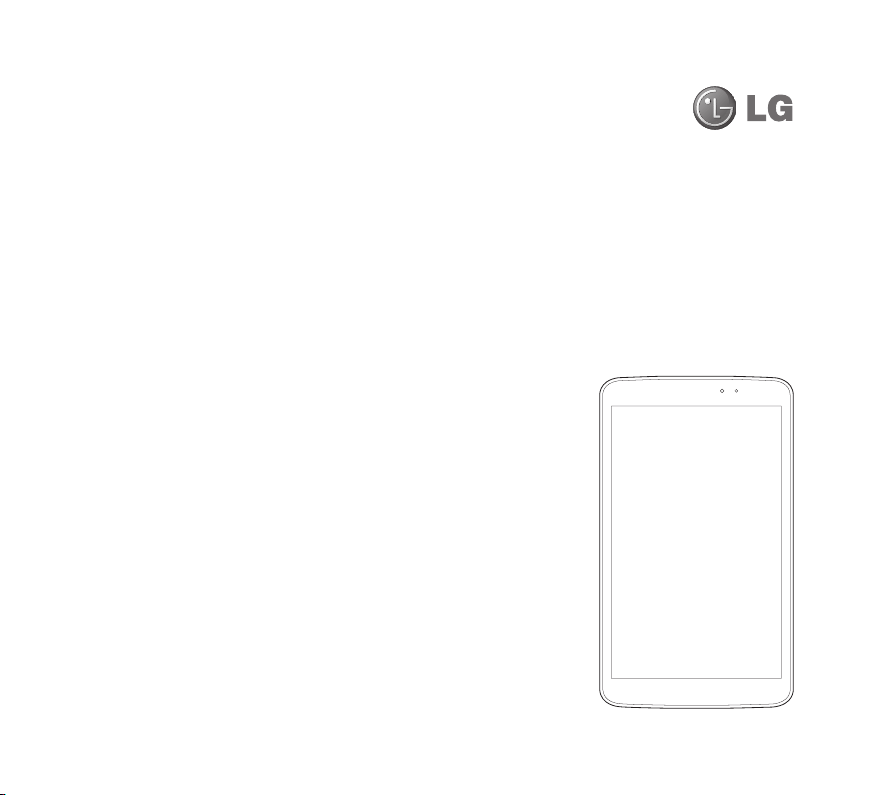
LG-V500 User Guide
•
Some of the contents of this manual may not
apply to your device depending on your device’s
software or your service provider.
•
This device is not recommended for the visually
impaired because of its touch-screen keypad.
•
Copyright ©2011 LG Electronics, Inc. All rights
reserved. LG and the LG logo are registered
trademarks of LG Group and its related entities.
All other trademarks are the property of their
respective owners.
•
Google™, Google Maps™, Gmail™, YouTube™,
Google Talk™ and Android Market™ are trademarks
of Google, Inc.

Contents
FOR YOUR SAFETY ............................... 5
Understanding your device ..................14
Before you using the device, please read this! .. 14
To optimize Battery Life: ..........................................14
To download the USB Driver: .................................14
To reboot your device when the screen
freezes: ...........................................................................14
To assure optimal device performance: .............15
To transfer files to a computer using USB: .......15
Before installing an open source
application and OS: ...................................................15
Device components .................................................. 16
Charging your battery ...............................................18
Turning your device on and off .............................. 18
Locking and unlocking the screen ........................19
Secure your lock screen ..........................................19
Using HDMI................................................................20
Google account set up ..........................21
Your Home screen and basics ............. 22
Using the Navigation buttons ...............................22
2
LG-V500 | User Guide
Customizing the Home screen .............................23
Using the Multi-tasking functions ........................24
Status and Notification icons ................................25
Notifications Panel and Quick Settings ..............25
Touch screen tips .....................................................26
On-screen Keyboard ...............................................27
Using the on-screen keyboard .............................27
Entering text by speaking ....................................... 27
Editing text ................................................................... 27
Connecting to Networks and
Devices ..................................................28
Wi-Fi Networks ..........................................................28
Turn on Wi-Fi and connect to a network ..........28
Bluetooth ....................................................................28
Turn on Bluetooth......................................................28
To pair your device with a Bluetooth device ....28
Connecting to a computer via USB ....................29
Maps and Latitude ................................31
Getting directions .......................................................31
Starring a location ......................................................31
Joining Latitude .......................................................32
Finding your friends with Latitude .......................32
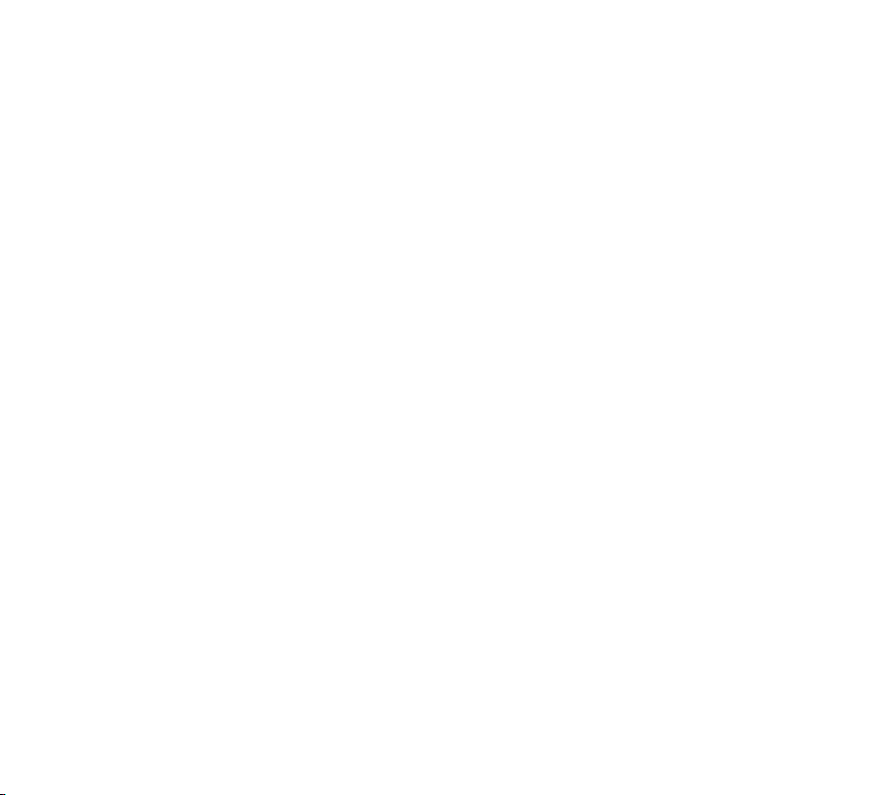
Market ...................................................33
Sharing contacts via Bluetooth .............................39
Talk .........................................................34
Managing Your Friends List ...................................34
Chatting with a friend ..............................................34
To sign out of Google Talk™ ..................................34
Books .....................................................35
Email ......................................................36
Adding an account ..................................................36
Opening inbox ...........................................................36
Using Combined view .............................................36
Changing account settings ....................................36
Remove an email account ..................................... 37
Gmail™ ........................................................................ 37
Contacts ................................................38
Adding a new contact .............................................38
Editing a contact .......................................................38
Searching for a contact ..........................................38
Importing and Exporting contacts to your
memory ....................................................................... 38
Photos and videos ............................... 40
Camera ........................................................................40
Getting to know your camera view finder ........ 40
Taking a photo ........................................................... 40
Tagging location information to your photo .....41
Video Camera............................................................. 41
Getting to know your video camera view
finder ...............................................................................41
Taking a video .............................................................. 41
Gallery ..........................................................................42
Viewing your albums ................................................42
Viewing and browsing pictures and videos ......42
Using a picture as a Contact icon or
Wallpaper .....................................................................42
Getting details about your photo .........................42
Utilities ..................................................43
Calendar......................................................................43
Viewing your calendar .............................................43
Creating an event ......................................................43
Change synchronization and display
settings ..........................................................................43
Clock ............................................................................ 43
3

Calculator ....................................................................43
Music .....................................................44
Viewing your music library......................................44
To create a playlist ....................................................44
Playing music ............................................................44
Browser ..................................................46
Opening webpages ..................................................46
Opening multiple pages .........................................46
Adding Bookmarks to your Home screen .........46
Changing browser settings ....................................46
Settings ................................................. 47
Wireless & networks ................................................ 47
Sound .......................................................................... 47
Screen ......................................................................... 47
Location & security .................................................48
Applications ...............................................................48
Accounts & sync ....................................................... 49
Privacy .........................................................................49
Storage ........................................................................50
Language & input ....................................................50
Accessibility ................................................................51
Date & time ................................................................. 51
About tablet ................................................................ 51
Software update ........................................................51
4
LG-V500 | User Guide
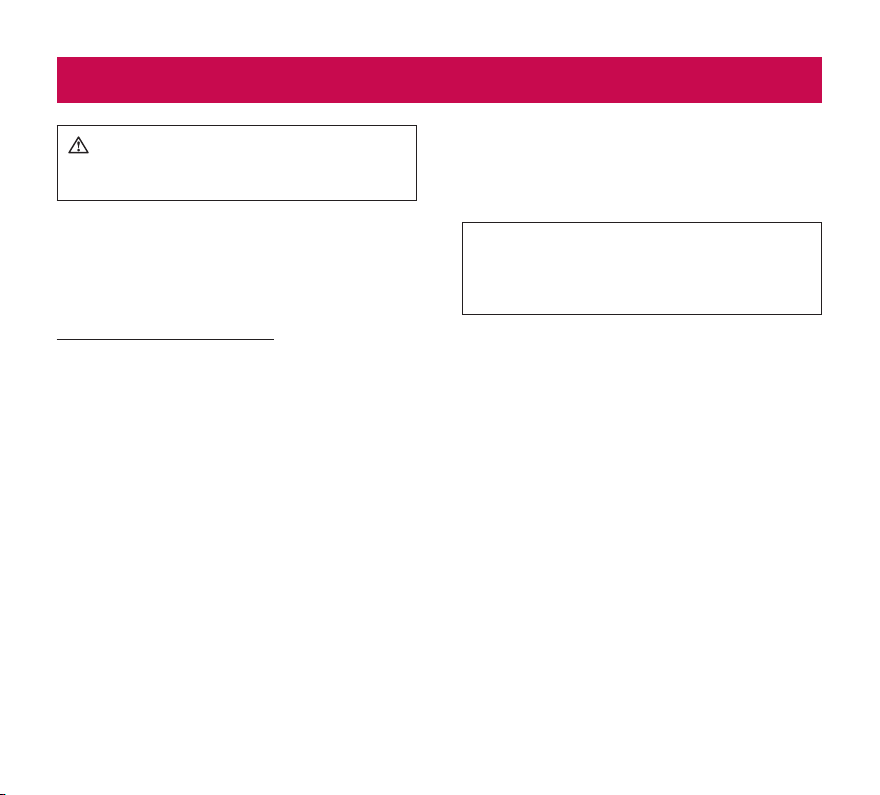
FOR YOUR SAFETY
WARNING: Failure to follow the below safety
instructions could result in injury or damage to the
device or other property.
BEFORE USING YOUR DEVICE, PLEASE READ AND
OBSERVE ALL SAFETY INFORMATION BELOW AND
OPERATING INSTRUCTIONS BEFORE USING THIS
DEVICE. FOR DETAILED OPERATING INSTRUCTIONS,
PLEASE SEE THE USER MANUAL.
Use and Care of the Device
Handling. Your device contains many sensitive
components and should be handled with care at all
times. Do not drop, disassemble, puncture, microwave,
incinerate, paint or insert foreign objects into your
device. If you put your device in a bag or suitcase
without covering the power receptacle, metallic articles,
such as a coin, paperclip or pen, may short-circuit the
device. Always cover the power receptacle when not in
use. Never attempt to repair the device yourself. Any
defect or malfunction caused by your disassembling
the device on your own, or through an unauthorized
repair entity, will void the warranty.
Battery. This device has an internal rechargeable
battery. The battery isn’t user accessible and should
only be replaced by an LG Authorized Service Center.
Never replace or have replaced the battery with an
unapproved battery since this could damage the
device or cause the device to explode or catch fire.
The battery pack has protection circuits to protect
against certain dangers, like overheating. Do not
use the device near a place which generates static
electricity more than 100V because this could damage
the protection circuit. If the device is emanating a
bad smell, immediately discontinue use and contact
customer service.
CAUTION: THERE IS A RISK OF EXPLOSION IF
BATTERY IS REPLACED BY AN INCORRECT TYPE.
DISPOSE OF USED BATTERIES ACCORDING TO
THE INSTRUCTIONS.
Exposure to Liquids. You should avoid exposing your
devices to any water or liquids. Do not use your device
in the rain or in other wet or humid environments. Do
not spill liquids on your device. If the device gets wet,
immediately unplug it, power it down and allow it dry
completely. Do not attempt to accelerate the drying
process with an external heating source, such as oven,
microwave or hair dryer. Damage to your device as a
result of exposure to liquid is not covered under your
warranty.
Charger and Power Adapter. Recharge the battery after
long period of non-use to maximize battery life. Battery
will vary due to usage pattern and environmental
conditions. Use only an authorized charging and power
adapter device compatible with this device. Always
insure that the power plug is firmly connected. For a
connection to a power supply not in North America,
use the correct adapter for your device. The charger
and adapter are intended for indoor use only. Insert
the charger vertically into the wall power socket. Do not
5

connect or disconnect the charger with wet hands.
Always unplug the charger from the wall socket after
the device is fully charged to save unnecessary power
consumption of the charger.
Unplug the charger in the event of any of the
following: (1) during lightning storms ; (2) the power
cord or plug is damaged or frayed; (3) the adapter
case is damaged; or (4) the charger or device has
become exposed to liquid . LG is not responsible for,
nor shall your warranty cover, damage to your device
resulting from use with any unauthorized chargers or
power adapters.
Charging temperature range is between 32 °F and
113°F. Charging out of recommended range might
cause the generating heat or serious damage of
battery as well as the deterioration of the battery’s
characteristics and cycle life.
Do not damage the power cord by bending, twisting or
heating and do not allow the power chord to become
crimped as it may cause electric spark or fire.
Display Screen. The display on this device is made
of glass and could break or crack if dropped or if it
receives a substantial impact. Do not use, touch or
attempt to remove or fix broken glass if chipped or
cracked. Damage to the glass display due to abuse or
misuse is not covered under the warranty.
Cleaning the Device. To clean your device, unplug
all cables and turn off the device. Use a soft, slightly
damp, lint-free cloth to clean the device and do not
get liquid or moisture in any of the ports or openings
of the device. The screen may be cleaned simply with
a soft, dry, lint free cloth. Do not use harsh chemicals,
cleaning solvents or strong detergents to clean the
device.
6
LG-V500 | User Guide
Extreme Temperatures. Operate the device in an
environment that is between 32°F and 95°F. Never
store your device in temperature less than -4°F or
greater than 113°F. Do not leave your device under
the blazing sun or in a heated car. The battery may
generate heat, smoke or flame. Storage in extreme
temperatures may also cause the deterioration of the
battery or cycle life.
Driving Safety
It can be dangerous to use this device while driving a
vehicle. Please check the laws and regulations on the
use of wireless devices in the areas where you drive
and always obey them. If using this device while driving,
please remember the following:
• Givefullattentiontodriving.Drivingsafelyisalways
your first responsibility;
• Neverusewirelessdataservices,suchastext
messaging, email, or web browsing, while operating
your vehicle.
• Ifyourdeviceiscapableofreceivingormakingvoice
calls, use of a hands-free device is recommended
and may be required pursuant to local law.
• Useofheadphonestolistentoyourdevicewhile
driving, even if only in one ear, is dangerous and
illegal is most jurisdictions.
• Lawsinsomestatesprohibitorlimittheabilityto
mount this device on or near the windshield of a
vehicle. Please consult your state or local laws.
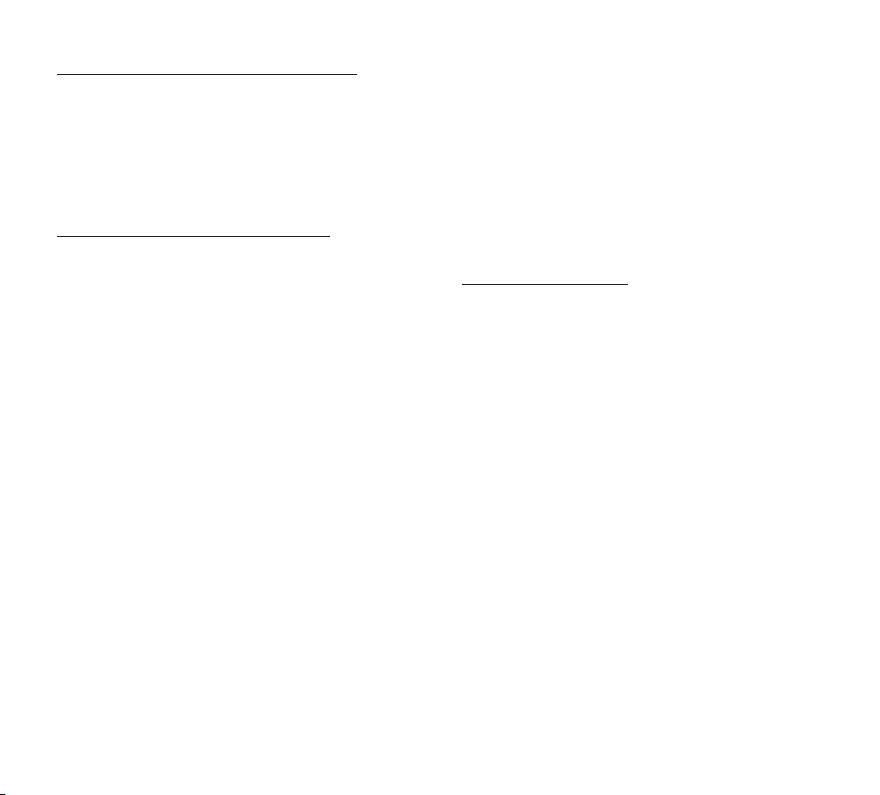
For Vehicles Equipped with an Air Bag
An air bag inflates with great force. DO NOT place
objects, including either installed or portable wireless
equipment, in the area over the air bag or in the air
bag deployment area. If in-vehicle wireless equipment
is improperly installed and the air bag inflates, serious
injury could result.
GPS/Location Services/Navigation
Your device uses Global Positioning System (GPS)
signals for its location-based applications, like maps
and turn-by-turn navigation. Data collected by these
applications are provided by third parties and are
subject to change without notice. Further, GPS services
may not be available or of limited availability in certain
areas or information may be outdated, incomplete or
inaccurate. Therefore, GPS applications should only be
relied on for general location based guidance. Users
should always visually confirm that navigation instructions
are accurate and consistent with what they see before
following them. Users may also wish to consult additional
sources for precise locations and directions. LG takes no
responsibility for the accuracy or results of any data or
information provided by a third party provider of maps or
navigation services, even if preloaded on your device.
USERS OF GPS SERVICES SHOULD ALWAYS BE
CAREFUL TO PAY ATTENTION TO ROAD SIGNS,
TRAFFIC LIGHTS, TRAFFIC CONDITIONS, ROAD
CONDITIONS, CLOSURES AND ALL OTHER FACTORS
THAT AFFECT SAFE AND LAWFUL DRIVING.
Location-based information includes information that
can be used to determine the approximate location
of your device. Your device transmits location-based
information while connected to a wireless carrier network.
In addition, certain location-based applications require
location-based information to function properly and also
transmit your location-based data. Location-based data
may be shared with third parties, including your wireless
service provider, LG, third party application providers and
others.
Third Party Software
Many services and applications offered through this
device are provided by various third party operating
system, software and application developers. If you
download or use such a service or application, including
from an applications marketplace, you should carefully
review the terms of such service or application. If you
USE ANY of these services or applications, personal
information you submit may be read, collected, or used
by the service or application provider and/or other
users of those forums. LG is not responsible for your
use of those applications or information you choose
to submit or share with others. Specific terms and
conditions, terms of use, and privacy polices apply to
those applications and services. Please review carefully
any and all terms and conditions applicable to those
applications and services including those related to any
location-based services for any particular privacy policies,
risks or waivers.
7

Avoid Potential Hearing Loss
Note: Excessive sound pressure from earphones can
cause hearing loss.
Prolonged exposure to loud sounds (including music)
is the most common cause of preventable hearing
loss. Some scientific research suggests that using
portable audio devices, such as portable music players,
at high volume settings for long durations may lead to
permanent noise-induced hearing loss. This includes the
use of headphones (including headsets, earbuds and
Bluetooth® or other wireless devices). Exposure to very
loud sound has also been associated in some studies
with tinnitus (a ringing in the ear), hypersensitivity to
sound and distorted hearing. Individual susceptibility to
noise-induced hearing loss and other potential hearing
problems varies. The amount of sound produced by a
portable audio device varies depending on the nature
of the sounds, the device, the device setting and the
headphones. You should follow some commonsense
recommendations when using any portable audio device:
• Setthevolumeinaquietenvironmentandselect
the lowest volume at which you can hear adequately.
• Whenusingheadphones,turnthevolumedownif
you cannot hear the people speaking near you or if
the person sitting next to you can hear what you are
listening to.
• Donotturnthevolumeuptoblockoutnoisy
surrounding. If you choose to listen to your portable
device in a noisy environment, use noise-cancelling
headphone to block out background environmental
noise.
• Limittheamountoftimeyoulisten.Asthevolume
increase, less time is required before your hearing
could be affected.
• Avoidusingheadphonesafterexposuretoextremely
loud noises, such as music concerts, that might
cause temporary hearing loss. Temporary hearing
loss might cause unsafe volumes to sound normal.
• Donotlistenatanyvolumethatcausesyou
discomfort. If you experience ringing in your ears,
hear muffled speech or experience any temporary
hearing difficulty after listening to your portable
audio device, discontinue use and consult your
doctor.
Children’s Safety
This device is packaged with small parts that can, if
swallowed by children, cause asphyxiation or suffocation
resulting in serious injury or death. This device also
contains an internal battery that can be hazardous if
the device is not used or maintained properly. Keep this
device and its accessories away from small children.
Proper Device Disposal
This device and its battery should be recycled to avoid
harm to the environment. Disposal of your device and
the battery inside should be in accordance with all
applicable laws. It may be prohibited by law to dispose
of this device and its battery with your household trash.
Never dispose of your battery in a fire or with other
hazardous or flammable materials.
8
LG-V500 | User Guide
