LG V30 User Manual
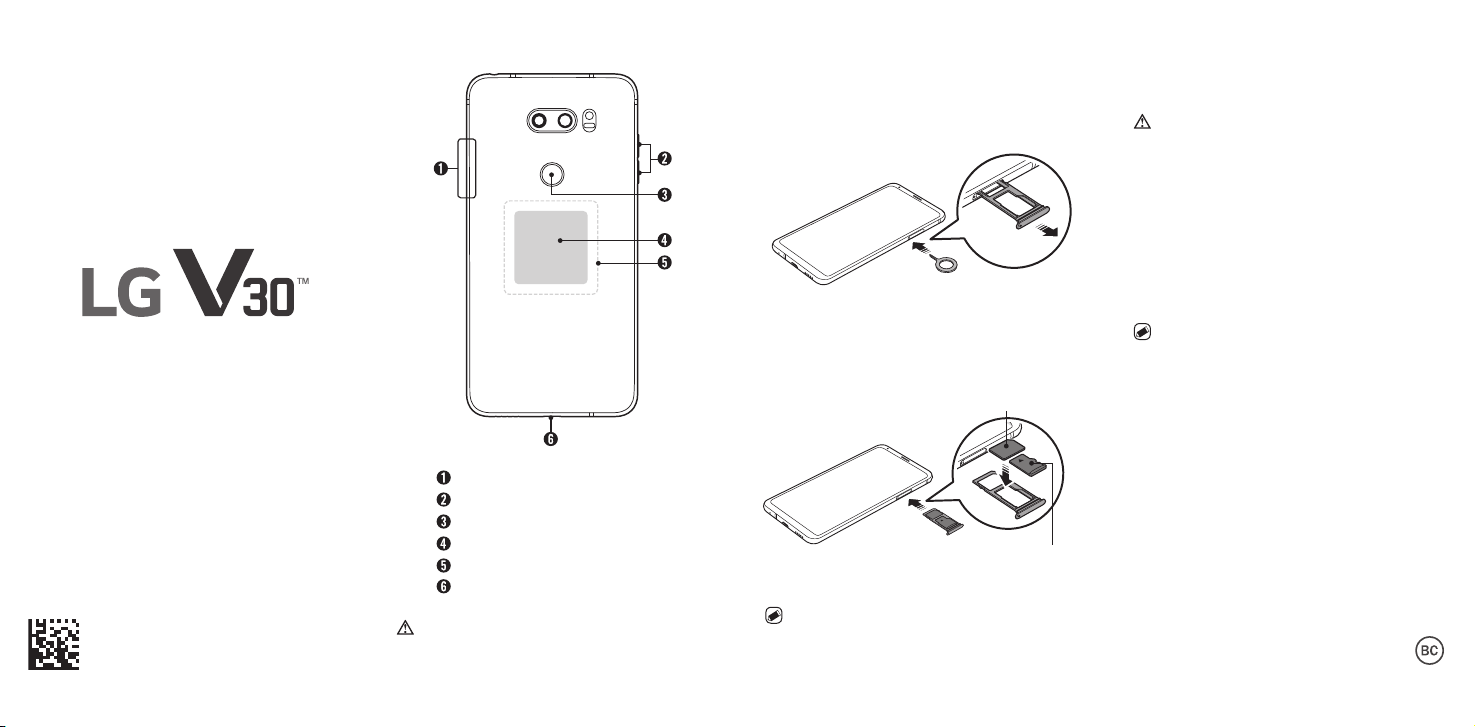
QUICK START GUIDE
Customer Care:
1-888-944-9400MBM66316001 (1.0)
U.S. Cellular®
Parts overview
Nano SIM/Memory card tray
Volume keys (+/-)
Power/Lock key, Fingerprint sensor
Wireless charging area
NFC area
Charger/USB cable port
Warning
• Your device has an internal rechargeable battery. For your
safety, do not remove the embedded battery.
Installing the SIM card and
memory card
1 Turn the phone off, insert the ejection pin into
the hole on the card tray and pull until the card
tray pops out.
2 Place the Nano SIM card or memory card on
the card tray with the gold contacts facing
downwards. Make sure that card is positioned as
shown below.
Nano SIM card
Memory card
(optional-sold
separately)
NOTE
• Always use a Nano SIM card supplied by your service provider.
• For problem-free performance, it is recommended to use
the phone with the correct type of SIM card. Always use a
factory-made SIM card supplied by your service provider.
• The memory card can be easily damaged by improper
operation. Please be careful when inserting, removing, or
handling it.
• In order for the water-resistant and dust-resistant features to
work effectively, the card tray must be inserted correctly.
Warning
• Some memory cards may not be fully compatible with the
device. If you use an incompatible card, it may damage the
device or the memory card, or corrupt the data stored in it.
• Be careful with the ejection pin since it has a sharp edge.
• If you insert the card tray into your device while the card tray
is wet, your device may be damaged. Always make sure the
card tray is dry.
Turning the power on
Press and hold the Power/Lock key for a few
seconds.
NOTE
• When the device is turned on for the first time, initial
configuration takes place. The first booting time for the smart
phone may be longer than usual.
Turning the power off
Press and hold the Power/Lock key, then select
Power off.
Restarting the device
When the device is not working properly or does
not respond, simply press and hold the Volume
Down and Power/Lock keys until the device
restarts.
Printed in XXXXX

Emergency Alerts
You can choose which emergency alerts to receive
by changing the settings as follows.
> .
1 Tap
2 Tap > Settings to customize the emergency
alert features.
Charging the battery
Charge the device with the USB Type-C cable.
USB Type-C port
USB Type-C cable
Warning
• Do not charge while the device or charging cable is wet or
contains moisture. This can cause fire, electric shock, injury or
damage to device.
NOTE
• A charging adapter that supports fast charging is included
with your device.
• Do not use third-party chargers with your device as they may
not support fast charging and may cause damage to your
device.
• This device is compatible with wireless charging devices
approved by LG, which are sold separately.
Precautions when using the
device
• Make sure to use the USB cable provided; do
not use third party USB cables or chargers with
your device. The LG limited warranty does not
cover the use of third party accessories.
• Failure to follow the instructions in this guide
and improper use may damage the device.
Using the battery efficiently
Battery lifespan may decrease if you keep many
apps and functions running simultaneously and
continuously. Cancel background operations to
increase battery life.
To minimize battery consumption, follow these tips:
• Turn off the Bluetooth® or Wi-Fi network
function when not using them.
• Set the screen timeout to as short a time as
possible.
• Minimize the screen brightness.
• Set a screen lock when the device is not in use.
• Check the battery usage details and close any
downloaded apps that are draining the battery.
Notes on Water Resistant
Properties
This product is water and dust resistant in
compliance with the Ingress Protection rating IP68.
Your product has undergone testing in a controlled
environment and is proven to be water and dust
resistant in certain circumstances (meets the
requirements of classification IP68 as described by
the international standard IEC 60529 - Degrees
of Protection provided by Enclosures [IP Code];
test conditions: 15-35ºC/59-95ºF, 86-106kPa,
1.5 meters, for 30 minutes). Do not expose the
device in conditions that are different from the test
conditions. Results may vary in actual use.
Warning
• Despite a rating of IP68, your device is not impervious to
conditions not tested in LG’s controlled environment. Please
note that any damages that occur due to such causes makes
you ineligible for any free-of-charge repair services provided
under the product’s limited warranty.
All materials in this QSG including, without limitation, the
design, the text, and any images are the property of LG
Electronics MobileComm U.S.A., Inc. Copyright © 2017
LG Electronics MobileComm U.S.A., Inc. ALL RIGHTS
RESERVED. LG, LG Life’s Good and the LG logo are
registered trademarks of LG Corp. Google and Android
are trademarks of Google Inc. Bluetooth® is a registered
trademark of Bluetooth SIG, Inc. worldwide. Wi-Fi® and
the Wi-Fi logo are registered trademarks of the Wi-Fi
Alliance. All other trademarks and copyrights are the
property of their respective owners. Unless otherwise
specifi ed herein, all accessories referenced herein are sold
separately. All features, functionality, and other product
specifi cations are subject to change.
www.uscellular.com to view the user guide and
Visit
more information.
Some content and illustrations may differ from your
device depending on the region, service provider, software
version, or OS version, and are subject to change without
prior notice.
www.lg.com/us/
