
TIME
LAPSE
VCR
OWNER'S
MODEL:
TL-AT130P
MANUAL
Before
product,
carefully
connecting,
please
and
operating,
read
completely.
this
instruction
or
adjusting
this
INTRODUCTION PREPARATION PLAYBACK
booklet
RECORDING ADDITIONAL INFORMATION

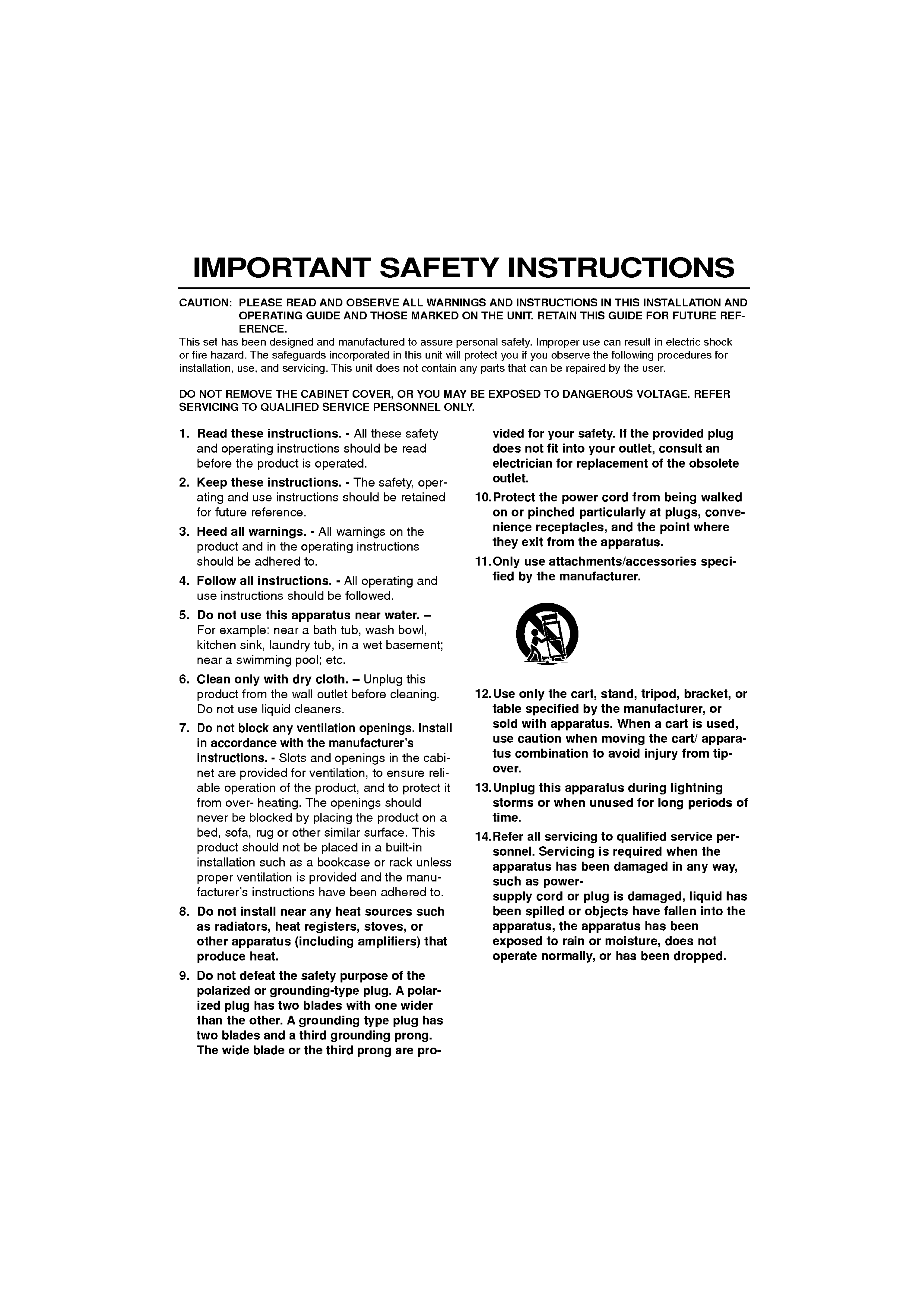
IMPORTANT
SAFETY
INSTRUCTIONS
CAUTION:
This
or
set
fire
has
hazard.
installation,
DO
SERVICING
NOT
REMOVE
PLEASE
OPERATING
ERENCE.
been
The
use,
TO
and
QUALIFIED
READ
GUIDE
designed
safeguards
servicing.
THE
CABINET
AND
and
incorporated
This
SERVICE
OBSERVE
AND
manufactured
unit
THOSE
does
COVER,
PERSONNEL
in
OR
ALL
MARKED
to
this
not
WARNINGS
assure
unit
contain
YOU MAY
will
ONLY.
AND
ON
THE
personal
protect
any
parts
BE
EXPOSED
INSTRUCTIONS
UNIT.
safety.
you
that
if
you
can
RETAIN
Improper
observe
be
TO
repaired
DANGEROUS
THIS
use
the
IN
THIS
GUIDE
can
result
following
by
the
INSTALLATION
FOR
in
FUTURE
electric
procedures
user.
VOLTAGE.
AND
REF-
shock
for
REFER
1.
2.
3.
Read
and
before
operating
Keep
ating
for
Heed
future
these
the
these
and
all
instructions.
instructions
product
instructions.
use
reference.
instructions
warnings.
is
-
All
should
operated.
-
The
should
-
All
warnings
these
be
safety,
be
on
safety
read
oper-
retained
the
vided
does
electrician
outlet.
10.Protect
on
or
nience
for
not
pinched
your
fit
the
into
for
power
safety.
replacement
particularly
receptacles,
your
cord
If
the
outlet,
from
and
the
provided
consult
of
the
obsolete
being
at
plugs,
point
plug
an
walked
conve-
where
4.
5.
product
should
Follow
use
Do
For
kitchen
instructions
not
example:
and
be
all
use
adhered
instructions.
sink,
in
this
the
should
apparatus
near
laundry
operating
to.
-
All
a
be
bath
tub,
followed.
tub,
in
instructions
operating
near
a
wash
wet
water.
basement;
and
bowl,
they
11.
--
Only
fied
exit
use
by
from
the
the
apparatus.
attachments/accessories
manufacturer.
speci-
6.
7.
near
Clean
product
Do
Do
in
accordance
a
not
not
swimming
only
from
use
block
instructions.
with
the
dry
wall
liquid
any
with
-
Slots
pool;
etc.
cloth.
outlet
cleaners.
ventilation
the
and
manufacturer
openings
--
Unplug
before
cleaning.
openings.
in
this
's
the
Install
cabi-
12.Use
table
sold with
use
tus
only
the
specified
apparatus.
caution
combination
cart,
by
when
stand,
the
moving
to
avoid
tripod,
manufacturer,
When
a
the
cart
cart/
injury
bracket,
or
is
from
used,
appara-
tip-
or
net
able
from
never
bed,
product
installation
are
provided
operation
over-
be
sofa,
should
of
heating.
blocked
rug
such
or
not
for
the
The
by
other
be
as
ventilation,
product,
and
openings
placing
similar
placed
a
bookcase
the
surface.
in
to
ensure
to
should
protect
product
a
built-in
or
rack
reli-
on a
This
unless
it
over.
13.Unplug
storms
time.
14.Refer
sonnel.
apparatus
all
this
or
when
apparatus
servicing
Servicing
has
been
unused
to
is
required
damaged
during
for
long
qualified
lightning
periods
service
when
in
any
the
of
per-
way,
8.
9.
proper
facturer
Do
as
other
not
radiators,
apparatus
produce
Do
not
ventilation
's
install
instructions
near
heat
heat.
defeat
the
is
provided
have been
any
heat
registers,
(including
safety
purpose
and
sources
stoves,
the
adhered
manu-
such
or
amplifiers)
of
the
to.
that
such
supply
been
as
power-
cord
spilled
apparatus,
exposed
operate
normally,
to
or
or
the
rain
plug
is
damaged,
objects
apparatus
or
moisture,
or
has
have
has
been
liquid
fallen
been
does
dropped.
into
not
has
the
polarized
ized
than
two
The
plug
the
blades
wide
or
grounding-type
has
other.
and
blade
two
A
blades
grounding
a
third
or
the
third
plug.
with
one
type
grounding
prong
A
polar-
wider
plug
prong.
are
has
pro-

WARNING
:
TO
REDUCE
THE
RISK
OF
FIRE
OR
ELECTRIC
SHOCK,
RISK
DO
OF
DO NOT OPEN
ELECTRIC
NOT
EXPOSE
SHOCK
THIS
PRODUCT
IMPORTANT
television
certain
private
als.
TO
RAIN
COPYRIGHT
programs
circumstances,
in-home
video
OR
and
copyright
taping
MOISTURE.
INFORMATION:
films
of
are
law
copyrighted.
may
copyrighted
Many
apply
materi-
In
to
DO
NO
REFER
CAUTION
OF
NOT
USER-SERVICEABLE
SERVICING
REMOVE
:
ELECTRIC
PERSONNEL.
TO
REDUCE
COVER
TO
QUALIFIED
THE
SHOCK,
(OR
PARTS
RISK
BACK);
INSIDE
SERVICE
If
you
in
the
glass.
condensation
crucial
pour
air
This
parts
tape.
When
change
the
from
a
will
VCR
cold
is
on
of
cold
liquid
condense
moisture
the
the
is
unit,
exposed
to
head
will
warm,
into
on
condensation.
a
glass,
the
drum,
cause
to
a
some
one
rapid
water
surface
Moisture
of
the
damage
temperature
condensation
vapor
of
most
to
the
the
This
bol
ed
uninsulated
lightning
within
to
alert
product's
cient
electric
The
magnitude
shock
exclamation
flash
an
equilateral
the
user
dangerous
enclosure
to
with
to
that
to
persons.
point
constitute
within
arrowhead
triangle
the
presence
voltage
may
be
an
sym-
is
within
a
intend-
of
suffi-
risk
of
the
of
equilater-
will
cord
allow
The
unit.
available
information
manent
occur.
to
at
serial
This
the
Under
AC
least
number
number
to
record
others.
here
line,
two
of
this
hours
is
and
your
condition,
press
is
found
for
POWER
the
unique
You
retain
should
purchase.
connect
VCR
on
to
this
button
the
this
record
guide
to
back
unit
the
dry
power
on
out.
of
and
and
this
not
requested
as
a
per-
WARNING:
fined
space
CAUTION:
al
the
maintenance
literature
triangle
presence
Do
such
The
not
apparatus
is
intended
of
important
(servicing)
accompanying
as
install
a
bookcase
this
should
to
alert
operating
instructions
the
product.
equipment
or
similar
not
be
the
in
user
a
unit.
exposed
and
in
con-
to
the
Model
Serial
No.
No.
Regulatory
This
to
comply
device,
Rules.
equipment
pursuant
These
Notices
with
has
the
to
limits
For
been
limits
Part
are
U.S.A
tested
for
15
a
of
Class
the
designed
and
FCC
to
found
A
digital
provide
to
filled
on
water
the
CAUTION
DO
SION
(dripping
with
apparatus.
NOT
CORD,
liquids,
:
USE
TO
or
such
PREVENT
THIS
RECEPTACLE
splashing)
as
vases,
PLUG
and
should
ELECTRIC
WITH
OR
no
AN
OTHER
objects
be
SHOCK,
placed
EXTEN-
OUT-
reasonable
in
ates,
and,
the
radio
antee
installation.
a
residential
uses
if
not
instructions,
communications.
that
protection
installation!
and
installed
interference
If
can
this
and
may
equipment
against
radiate
used
cause
However,
will
harmful
This
radio
in
harmful
not
occur
does
interference
equipment
frequency
accordance
interference
there
cause
in
is
a
gener-
energy
with
to
no
guar-
particular
harmful
LET
INSERTED
OF THE
Wiring
National
UNLESS
BLADES.
methods
Electric
THE
WITHOUT
shall
Code,
PLUG
EXPOSING
be
in
ANSI/NFPA
CAN
accordance
70.
BE
ANY
with
FULLY
PARTS
the
interference
which
can
equipment
to
or
?
?
try
more
Reorient
Increase
and
to
receiver.
correct
of
to
be
off
the
or
the
radio
determined
and
the
or
on,
interference
following
relocate
the
separation
television
the
measures:
by
user
turning
receiving
between
is
by
reception,
the
encouraged
one
antenna.
the
equipment
Warning:
This
which
is
a
case
class
the
A
product.
user
may
In
be
a
domestic
required
to
?
Connect
different
connected.
?
Consult
technician
environment
take
adequate
this
measures.
the
from
the
for
equipment
dealer
product
that
help.
may
to
or
into
which
an
cause
an
the
outlet
receiver
experienced
radio
interference
on
radio/TV
a
is
circuit
in
4

FEATURES
CONTENTS
?T
?T
?
ime
rigger
Buzzer
Lapse
Function
Function
VCR
Function
INTRODUCTION
Features/Contents............................5
PREPARATION
ControlNamesandLocations.................6-8
Installation
VCR
to
&
Monitor
and
CCD
Camera
Connection
. . . . .
.9
?
?T
?
Auto
ape
Switcher
Compatibility
Elapsed
Time
Functionality
Display
Switcher
Connections
. . . . . . .
Multiplexer/Matrix
AlarmRecordConnection.....................12
SeriesRecordConnection.....................12
SettingtheOnScreenDisplay..................13
SettingtheSetupMenu.......................14
SettingtheSetTime.........................15
.10-11
?
?A
Series
larm
Recording
Recording
VideoCassetteTapes........................16
PLAYBACK
Function
NormalPlayback............................17
SpecialEffectsPlayback...................18-19
Function
TapeCounterMemoryFeature.................20
RECORDING
NormalRecording...........................21
RepeatRecording...........................22
TimerRecording............................23
SeriesRecording...........................24
AlarmRecording.........................25-26
ADDITIONAL
INFORMATION
ChecktheAlarmRecordInformation
. . . . . . . . . . . . . .
. . . . . . . . . . . .
RecordingTimeTableInformation
CheckthePowerFailRecall...................28
UsetoLockOn/OffSwitch....................28
Self-Diagnosis..............................29
ServiceGuideTable.........................30
.27
.27
VIDEOHeadCleaning.......................30
Troubleshooting............................31
Specifications..............................32
RS-232CProtocol........................33-46
RemoteControl.............................47
Accessaries...............................47
Warning
treated.
battery
battery
children.
:
Do
with
may
Do
The
battery
not
recharge,
Matsushita
present
not
disassemble
a
used
Elec.
risk
in
this
device
disassemble,
of
Ind.,
fire
Co.,
or
explosion.
or
dispose
may
present
incinerate,
Ltd.
(Panasonic)
Dispose
of
in
fire.
or
a
heat
of
fire
above
part
used
or
no.
chemical
212°F
VL2330
batteries.
burn
hazard
(100°C).
only.
Use
Keep
away
if
mis-
Replace
of
another
from
the
5

CONTROL
FRONT
NAMES
AND
LOCATIONS
12345
6
78
9
10
11
121314151617
1.
2.
TIME/CNT/REM
To
and
switch
V-POS
To
display
tape
move
among
remaining
BUTTON
the
in
the
BUTTON
the
time.
position
vertical
clock,
of
direction.
the
tape
Time/Date
counter
18
12.
13.
ALARM
To
alarm
COUNTER
To
information
active
index
set
the
INDEX
and
function.
CLEAR BUTTON
counter
on
192021
deactivate
the
to
menu
zero
22
23
(toggle)
or
screen.
erase
the
the
3.
4.
5.
TIMER
To
set
timer
H-POS
To
move
display
REC/PLAY
To
change
BUTTON
BUTTON
the
in
the
HOURS
the
recording.
of
position
horizontal
BUTTON
or
Play
the
direction.
Record
Time/Date
speed
to
a
14.
15.
16.
17.
LOCK
To
switch
TRACKING
To
adjust
SHARPNESS
To
adjust
ENTER
ON/OFF
lock
the
the
BUTTON
SWITCH
and
unlock.
BUTTON
(E/D)
manual
CONTROL
playback
tracking.
quality.
6
7.
lower
FIELD
Press
video
or
ADVANCE
to
picture
picture.
CURSOR
To
select
higher
value.
advance
while
(UP/DOWN)
the
item
BUTTONS
or
reverse
viewing
BUTTONS
on
the
as
menu.
advance
still
18.
19.
20.
To
VCR
Details
RECORD
To
PLAY/REC
select
FUNCTION
record
are
items
on
BUTTON
video.
CHECK
on
page
the
INDICATOR
8.
BUTTON
menu
screen.
PANEL
8.
9.
10.
MENU
BUTTON
Displays
monitor
CASSETTE
Where
POWER
the
the
or
TV
video
BUTTON
programming
screen.
COMPARTMENT
cassette
menu
is
on
inserted.
the
21.
22.
To
a
playback
for
the
Record
P/STILL(PAUSE
To
STOP/EJECT
To
sette.
still
stop
playback
the
tape,
recorded
Check
STILL)
or
BUTTON
to
or
eject
tape
function.
BUTTON
pause
a
stopped
and
used
recording.
cas-
6
11.
To
turn
SHUTTLE
To
fast
the
VCR
RING
forward
or
on
rewind
and
off.
the
tape.
23.
JOG
Rotate
video
DIAL
to
picture
picture.
advance
while
or
reverse
viewing
as
advance
still

CONTROL
REAR
NAMES
AND
LOCATIONS
(cont'd)
1
1
ALARM
2
ALARM
3
ALARM
4
GND
5
SERIES
6
SERIES
7
WARNING
8
TRIGGER
9
GND
10
LOW
111SHOTRECIN
12
GND
TAPE
IN
OUT
RESET
IN
OUT
2345
RS-232C
OUT
OUT
OUT
123456789101112
MONITOR
OUT
AUDIO
AUDIO
IN
OUT
VIDEO
IN
1.
POWER
Connect
CORD
only
to
an
AC
100-240V,
50/60Hz
4.
RESET
6
AUDIO
Connect
7
IN/OUT
the
JACK
audio
input
VIDEO
and
OUT
output
PREPARATION
2.
3.
outlet.
RS-232C
Connect
CONNECTOR
a
controlling
MONITOR
Connect
to
personal
the
OUT
another
VCR.
JACK
computer
monitor.
for
5.
6.
7.
terminal.
VIDEO
Connect
terminal.
RESET
Use
12-PIN
this
IN/OUT
the
video
BUTTON
button
TERMINAL
JACK
to
input
reset
BLOCK
and
the
output
VCR.
Terminal
TERMINAL
1.
2.
ALARM
ALARM
Signal
IN
OUT
Levels
VIH
VOH
T
SIGNAL
VIL
VOL
VIH:
T:
VOH:
above
LEVEL
4~5V,
250msec
4~5V,
VIL:
VOL:
Connect
0~0.6V
0~0.6V
external
signals.
IN/OUT
INPUT
OUTPUT
3.
5.
6.
ALARM
SERIES
SERIES
RESET
IN
OUT
VIH
VIH
VOH
T
T
T
T
VIL
VIL
VOL
T:
ALARM
VIH:
T:
VIH:
T:
VOH:
T:
above
above
above
4~5V,
250msec
4~5V,
250msec
4~5V,
250msec
REC
VIL:
VIL:
VOL:
STATE
0~0.6V
0~0.6V
0~0.6V
INPUT
INPUT
OUTPUT
7.
8.
10.
11.
WARNING
TRIGGER
LOW
1-SHOT
TAPE
OUT
OUT
REC
OUT
IN
VOH
VOH
VOH
VIH
T
T
T
VOL
VOL
VOL
VIL
VOH:
T:
VOH:
T:
VOH:
T:
VIH:
until
above
below
4~5V,
any
4~5V,
8~10msec
4~5V,
5
4~5V,
VOL:
key
VOL:
VOL:
min,
VIL:
0~0.6V
is
pressed
0~0.6V
0~0.6V
end
0~0.6V
of
OUTPUT
OUTPUT
OUTPUT
tape
INPUT
4,
9,
12.
GND
T
T:
above
250msec
COMMON
--
0V
7

CONTROL
NAMES
AND
LOCATIONS
(cont'd)
INDICATOR
PANEL
12
ALARM
3 4 5 6 7
SERIES
REC
TIMER
12
H
11
INDEX
P.FAIL
K.LOCK
REPEAT
10
98
1.
2.
3.
4.
5.
6.
TIME
ALARM
(ALARM
SERIES
RECORD
TIMER
CASSETTE
LAPSE
Indication
REC
Indication
Indication
Indication
VCR
ON
TIME
indication)
Indication
Indication
7.
8.
9.
10.
11.FUNCTION
INDEX
POWER
KEY
REPEAT
(CLOCK,
12.
VCR
Indication
FAILURE
LOCK
Indication
TAPE
FUNCTION
Indication
indication
Indication
COUNTER,
Indication
ERROR)
VCR
PLAYBACK
PAUSE
FUNCTION
PLAYBACK
STILL
Indication
INDICATION
RECORDING
TIMER
RECORDING
RECORDING
INDICATION
FAST
REWIND
FORWARD
FORWARD
REVERSE
REVERSE
FORWARD
SLOW
FIELD
SLOW
FIELD
PICTURE/
ADVANCE
PICTURE/
ADVANCE
ALARM
ALARM
SERIES
INDEX
RECORDING
RECORDING
CUE
REVIEW
8

INSTALLATION
?
Connect
monitor.
If
input
?
NOTE:
Connect
your
The
your
monitor
jacks.
the
MONITOR
CCD
VCR's
does
camera
AUDIO/VIDEO
not
OUT
have
to
BNC
A/V
VCR's
port
output
input
VIDEO
does
jacks
jacks,
input
not
to
exchange
jack.
support
the
the
video
A/V
when
input
monitor
jacks
or
power
TV
is
on
for
OFF
back
one
of
with
your
A/V
(unplugged)
VCR
RS-232C
is
to
the
TO
communication
possible
VCR.
MONITOR
when
the
AND
CCD
CAMERA
CONNECTION
optional
interface
connected
RS-232C
adapter
to
a
PREPARATION
is
PC.
?
?
The
"RS-232C"
cables
for
is
audio
an
and
interface
video
standard
connection
for
data
are
terminals
not
provided
and
data
with
your
VCR.
communications
equipment
employing
RS-232C
serial
binary
interface,
this
data
VCR
exchange
can
be
as
stipulated
controlled
by
a
under
the
personal
RS-232
computer.
standard.
Using
the
9

MULTIPLEXER
If
the
multiplexer
has
two
CONNECTIONS
output
terminals
(MONITOR
OUT,
PB
OUT),
connect
monitor
to
the
PB
OUT
To
HOW
use
terminal
the
multiplexer
TO
CONNECT
if
you
want
MULTIPLEXER
and
to
see
trigger
the
playback
function
WITH
picture.
properly,
TRIGGER
refer
to
INPUT
the
multiplexer
TERMINAL
instruction
manual.
PREPARATION
10

MATRIX
SWITCHER
CONNECTIONS
HOW
TO
CONNECT
SWITCHER
WITHOUT
TRIGGER
INPUT
TERMINAL
PREPARATION
11

ALARM
RECORD
CONNECTION
Connect
GND
of
alarm
device
output
to
alarm
of
external
GND
input
device
of
to
VCR.
alarm
input
of
123456789101112
VCR,
and
then
connect
alarm
out
PREPARATION
SERIES
Make
series.
After
all
connecting,
connections
RECORD
turn
to
on
the
the
first
VCRs
VCR
CONNECTION
and
before
then
making
select
any
the
connections
ON:
SERIES
to
mode
the
other
in
REC
VCRs
MODE
in
the
menu.
(Refer
to
the
page
24)
12

SETTING
THE
ON
SCREEN
DISPLAY
The
following
PREPARATION
?T
?
urn
If
you
and
on
then
the
have
pages
set
power
a
TV
the
describe
of
both
instead
TV's
source
the
of
the
on
VCR
monitor,
selector
screen
and
turn
to
selections
the
on
monitor.
the
VIDEO.
to
power
be
of
set.
TV
MENU
Your
1
2
VCR
Press
Select
then
SELECTION
allows
MENU
the
press
desired
the
adjustment
button
ENTER
and
menu
of
the
with
button.
several
main
the
menu
UP
features.
will
or
DOWN
appear.
button
and
VCR
G
SET
CLOCK
ELAPSED
VHS-TAPE
VIDEO
DISPLAY
AUDIO
QUASI
UP
VCR
SET
TIME
PLAY
V-SYNC
(page
SET
UP
14)
E-180
AUTO
ON
ON
ON
REC
G
MODE
REC
INTERVAL
TRIGGER
SERIES
REPEAT
TIME
REC
OUT
OPTION
(pages
MODE
:
STOP
21-22,
000H
10SEC
1
FIELD
OFF
AT
EOT.
24)
PREPARATION
MAIN
GVCRSETUP
REC
TIMER
MODE
MENU
REC
MENU
SET
SET
UP
UP
(UP)
TIMER
SET
GOFF-
OFF---
OFF---
OFF---
OFF---
(DOWN)
REC
DAY
- -
(ENTER)
SET
START
--:--
--:--
--:--
--:--
--:--
(MENU)
UP
END
--:--L6
--:--L6
--:--L6
--:--L6
--:--L6
(page
SPD
23)
(UP)
ALARM
G
REC
DURATION
BUZZER
ALARM READY
ALARM
(DOWN)
SET
ALARM
MODE
RECALL
(ENTER)
UP
SET
(pages
UP
(MENU)
L6H
1
MIN
ON
ON
25-27)
(UP)
ALARM
POWER
LANGUAGE
(DOWN)
SET
FAIL
(ENTER)
UP
ENGLISH
RECALL
(MENU)
OFF---
OFF---
OFF---
(UP)
POWER
(DOWN)
FAIL
POWER
--:--
--:--
--:--
(ENTER)
RECALL
FAIL
--:--L6
--:--L6
--:--L6
RECALL
(CLEAR)
(page
28)
(UP)
LANGUAGE
(DOWN)
(ENTER)
SELECTION
MENU
(MENU)
G1
(DOWN)
OFF
ON
2
OFF
ON
3
OFF
ON
4
OFF
ON
01/01/03 20:56:55
01/01/03 20:56:57
01/01/03 20:56:50
01/01/03 20:56:53
01/01/03 20:56:47
01/01/03 20:56:49
01/01/03 20:56:43
01/01/03 20:56:46
(CLEAR)
(MENU)
You
(UP)
can
VCR
REC
TIMER
ALARM
POWER
G
LANGUAGE
(DOWN)
select
SET
MODE
REC SET
SET
FAIL
(ENTER)
UP
SET
UP
the
UP
UP
RECALL
ENGLISH
(MENU)
language
ENGLISH,
DEUTSCH,
ESPANOL,
.
among
FRANCAIS,
ITALIANO,
POLSKI
and
13

SETTING
THE
SETUP
MENU
MAIN
G
VCRSETUP
REC
TIMER
ALARM
POWER
LANGUAGE
MENU
MODE
REC
MENU
SET
FAIL
SET
SET
UP
RECALL
ENGLISH
UP
UP
PREPARATION
?T
?
If
urn
on
you
1
and
Press
Press
then
the
have
MENU
DOWN
set
power
a
TV
the
button.
or
of
both
instead
TV's
The
UP
to
source
choose
the
of
main
VCR
monitor,
selector
menu
VCR
and
turn
will
SET
to
the
on
monitor.
the
VIDEO.
appear.
UP.
power
of
TV
(UP)
G
CLOCK
ELAPSED
VHS-TAPE
VIDEO
(DOWN)
SETUP
VCR
SET
(ENTER)
MENU
SET
TIME
UP
(MENU)
E-180
AUTO
2 Press
1.
Details
CLOCK
ENTER
are
on
SET
page
button.
15.
The
VCR
SET
UP
menu
will
appear.
DISPLAY
AUDIO
QUASI
PLAY
V-SYNC
ON
ON
ON
2.
ELAPSED
TIME
PREPARATION
(UP)
Press
choose
the
SETUP
(DOWN)
UP
a
(ENTER)
or
DOWN
desired
menu.
(MENU)
to
item
on
Check
3.
VHS-TAPE
the
used
time
of
head
by
pressing
ENTER.
tape type
Recording
time
displayed
OSD
mode
& FLD
on
E-180 E-240 E-260 E-300
L6H L8H
L18H L24H L25H
L30H L40H L43H
72H
96H
120H 168H 181H
168H
104H
136H 146H
232H 250H
L8H
112H
L10H
L30H
L50H
130H
170H
210H
290H
Choose
the
pressing
Recording
the
Refer
tape
to
the
For
Mode)
to
be
E-180.
tape
ENTER.
time
type.
recording
the
type
mode
purposes
used
on
time
OSD
of
(E-180,
&
table
this
FLD
on
manual,
E-240, E-260,
is
changed
the
left.
:
(*L
tape
type
E-300)
by
Linear
is
selecting
assumed
by
240H 328H 354H
480H 648H 699H
960H
000H 000H 000H
ELAPSED
1288H 1391H 1610H
TIME
410H
810H
000H
4.
VIDEO
Choose
pressing
the
ENTER.
camera's
color
type
(B/W,
AUTO,
COLOR)
by
DATE
PERIOD
OF
FIRST
01/01/03
IN
00004
USE:
USE:
HOURS
(MENU)
5.
The
DISPLAY
time/date
pressing
6.
AUDIO
ENTER.
PLAY
DISPLAY
is
switched
between
ON
and
OFF
by
CLOCK
ELAPSED
G
VHS-TAPE
VIDEO
DISPLAY
AUDIO
QUASI
(UP)
VCR
PLAY
V-SYNC
(DOWN)
SET
SET
TIME
(ENTER)
UP
E-300
AUTO
ON
ON
OFF
(MENU)
The
by
7.
The
back
audio
is
pressing
QUASI
quasi-sync
by
pressing
switched
ENTER.
V-SYNC
is
ENTER.
between
switched
ON
between
and
ON
OFF
and
during
OFF
playback
during
play-
14

SETTING
THE
SET
TIME
MAIN
G
VCRSETUP
REC
TIMER
MENU
MODE
REC
MENU
SET
SET
UP
UP
?
?
The
The
clock
PREPARATION
?T
?
If
urn
on
you
Things
initial
the
have
uses
the
SET DAY
power
a
TV
instead
to
of
know
24-hour
Setting
both
of
before
system.
is
the
monitor,
JANUARY
VCR
and
turn
starting
1,
the
on
2003.
monitor.
the
power
of
TV
(UP)
VCR
G
(DOWN)
CLOCK
ALARM
POWER
LANGUAGE
SET
VCR
SET
SET
FAIL
(ENTER)
UP
UP
SET
UP
RECALL
ENGLISH
(MENU)
MENU
and
1
Press
2 Press
press
then
MENU
ENTER.
set
DOWN
the
TV's
button.
or
The
UP
The
SET
source
to
select
UP
main
menu
selector
menu
the
will
will
SET
to
VIDEO.
appear.
UP
appear.
item
and
then
(UP)
CLOCK
ELAPSED
VHS-TAPE
VIDEO
DISPLAY
AUDIO
QUASI-V-SYNC
(DOWN)
PLAY
SET
TIME
(ENTER)
UP
E-180
AUTO
ON
ON
ON
(MENU)
MENU
3
Press
press
Example:
4
Press
DOWN
ENTER.
May
ENTER
or
The
23,
and
UP
CLOCK
2003
then
to
select
SET UP
17:30
;
DOWN
the
or
CLOCK
menu
UP
will
to
SET
appear.
set
a
item
day
and
and
then
then
PREPARATION
GDATE
TIME
(UP)
CLOCK
(DOWN)
SET
DD/MM//YY
23/05/03
HH/MM/SS
17/30/00
(ENTER)
UP
FRI
(MENU)
5
The
6
press
Repeat
day
Press
ENTER
step
of
MENU
the
to
4
to
week
button
move
select
will
when
to
the
month
month,
display
finished.
item.
and
year
automatically.
time.
L12H
17:30:00
23/05/03
(TV
screen/monitor)
15
