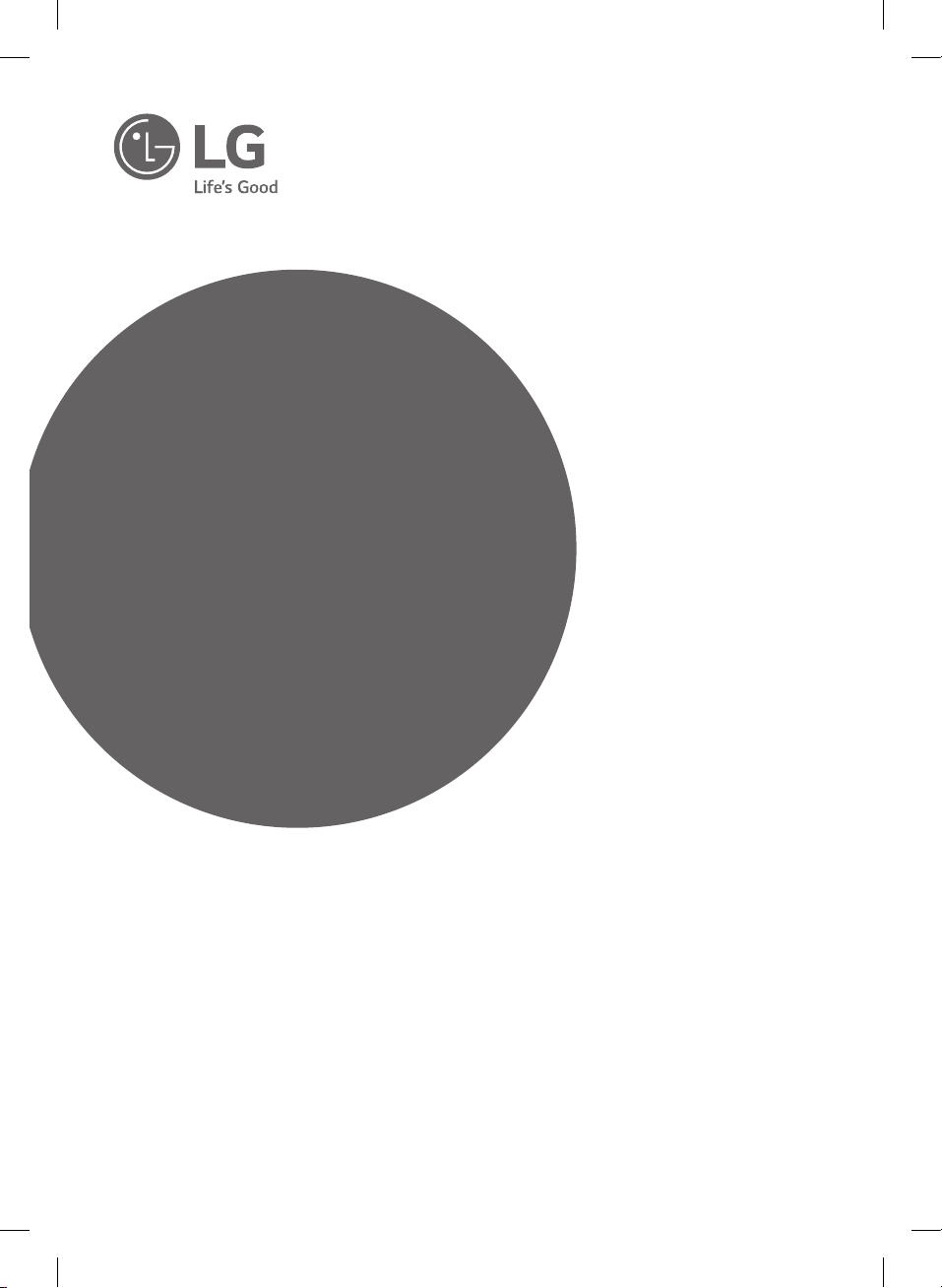
OWNER'S MANUAL
TV Subwoofer
Please read this manual carefully before operating
your set and retain it for future reference.
MODEL
SWH1
*MFL69530303*
www.lg.com
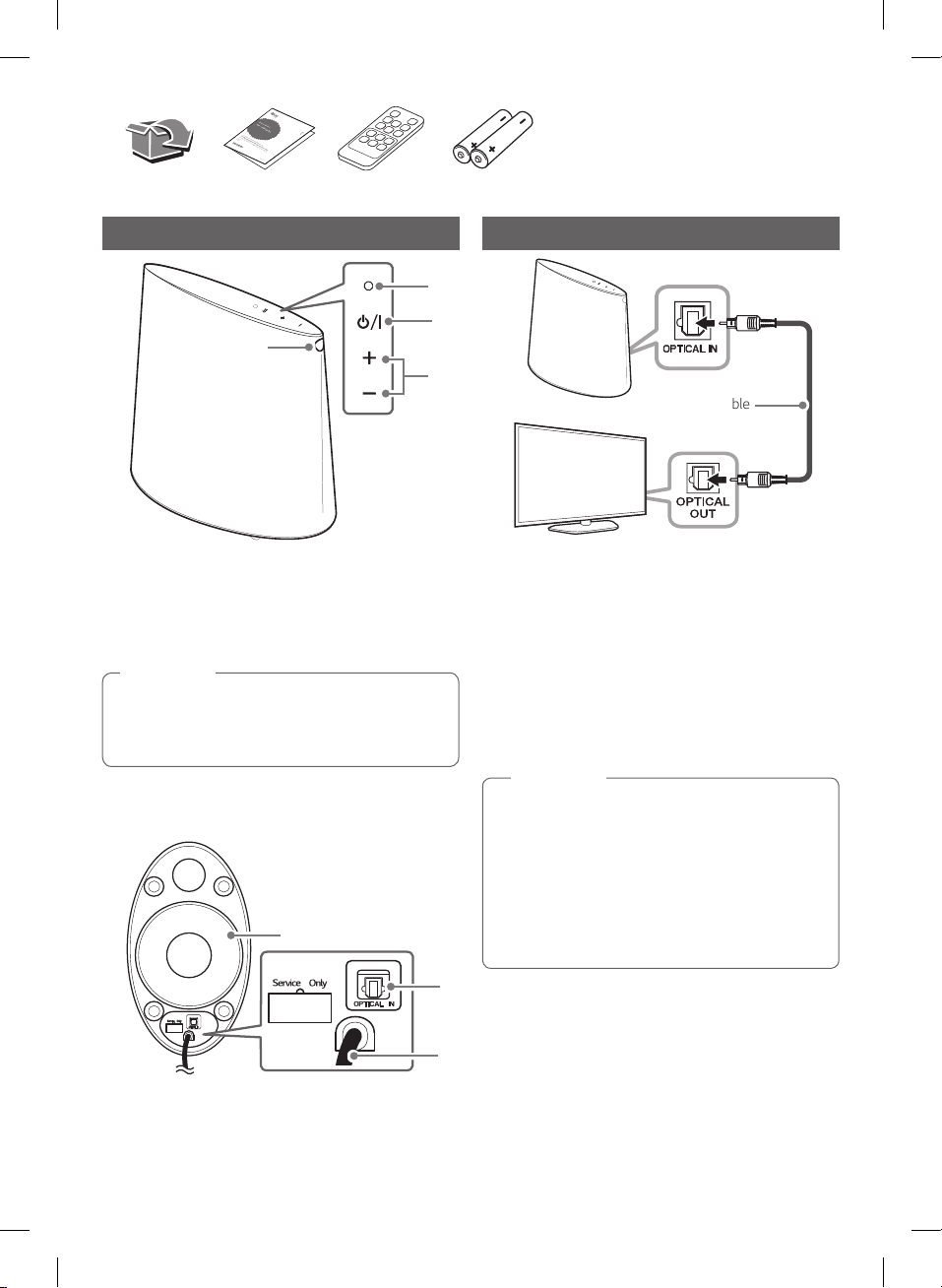
Main Unit
d
TV Connection
a
b
c
OPTICAL Cable
a LED Light
b Standby/On
c Volume
d Remote Sensor
Note
,
yWhen installing the TV woofer, remote sensor must
be pointed to the user direction.
yOn standby mode, LED lights on in red.
Bottom of unit
a
a Woofer Speaker
b OPTICAL IN
c Power Cord
a Place the subwoofer near the TV.
b Connect the OPTICAL IN jack on the unit to OPTICAL
OUT jack on your TV using an OPTICAL cable.
c Set the sound output of your TV to listen to the TV
speaker and OPTICAL sound at the same time.
Example : [Setup] [ [Sound] [ [TV Sound Output]
[ [TV Speaker + External Speaker(Optical)]
Note
,
yTV setting menu may vary depending on your TV's
manufacturer or model.
yYour TV must support OPTICAL sound output for
the TV woofer connection. Check the OPTICAL OUT
jack on your TV.
yTo enjoy TV and woofer sound at the same time,
your TV must support simultaneous sound output
of TV and OPTICAL sound.
b
c

Additional Information
Remote control
LG TV
HIGH MID
LOW
LG TV
• • • • • • • • • • • • • •a • • • • • • • • • • • • • • •
(Power) : Switches power of the subwoofer
1
on or standby.
LG TV 1 (Power) : Switches power of your TV on or off.
(Volume) : Adjusts speaker volume.
o/p
(Mute) : Mutes the woofer sound.
HIGH : Set the woofer volume to high level.
MID : Set the woofer volume to middle level.
LOW : Set the woofer volume to low level.
• • • • • • • • • • • • • •b • • • • • • • • • • • • • • •
LG TV INPUT : Switches the TV input function.
LG TV
(Mute) : Mutes the TV sound.
LG TV VOL o/p : Adjusts TV volume.
LG TV PR/CH w/s : Selects TV channel.
Note
,
yAll the TV control buttons are compatible with LG
TV only. If your TV is not LG TV, TV control buttons
do not work.
yFor the proper use of remote control, remove an
obstacle in the path of the remote control and the
unit.
Replacement of battery
Remove the battery cover on the rear of the remote
control, and insert battery with and matched
correctly.
Using your TV remote control
You can control some functions of this unit by your
TV remote control even by other company’s product.
Controllable functions are volume up/down and mute.
Note
,
ySupported TV brands
LG Panasonic Philips Samsung
Sharp Sony Toshiba Vizio
yThe sound setting on your TV must be set to
simultaneous sound output of TV and OPTICAL
sound.
yDepending on the remote control, this function may
not work well.
yThis function does not work on LG TV's magic
remote control.
Specication
Power requirements Refer to main label
Refer to main label
Power consumption
Dimensions
(W x H x D)
Net Weight Approx. 2 kg
Woofer Output
Power (RMS)
Impedance 4
Design and specications are subject to change without
notice.
Networked standby : 0.5 W
(If all network ports are
activated.)
Approx. 264 mm x 224 mm x
154 mm
40 W
Ω

How to set the woofer volume level
LOW : Set the woofer volume to low level.
This predened volume setting is recommended when your
TV volume level is set to under 15.
MID : Set the woofer volume to middle level.
This predened volume setting is recommended when your
TV volume level is set to between 15 and 40.
HIGH : Set the woofer volume to high level.
This predened volume setting is recommended when your
TV volume level is set to over 40.
Note
,
yYou can nely adjust the woofer volume level using
+/- buttons.
yDefault volume level setting is LOW.
yIf you feel unbalanced volume level between TV and
woofer, set the woofer volume level using HIGH/
MID/LOW buttons or using +/- buttons for ne
adjustment.
CAUTION concerning the Power Cord
Most appliances recommend they be placed upon a
dedicated circuit;
That is, a single outlet circuit which powers only that
appliance and has no additional outlets or branch circuits.
Check the specication page of this owner’s manual to
be certain. Do not overload wall outlets. Overloaded wall
outlets, loose or damaged wall outlets, extension cords,
frayed power cords, or damaged or cracked wire insulation
are dangerous. Any of these conditions could result in
electric shock or re. Periodically examine the cord of
your appliance, and if its appearance indicates damage or
deterioration, unplug it, discontinue use of the appliance,
and have the cord replaced with an exact replacement part
by an authorized service center. Protect the power cord
from physical or mechanical abuse, such as being twisted,
kinked, pinched, closed in a door, or walked upon. Pay
particular attention to plugs, wall outlets, and the point
where the cord exits the appliance. The Power Plug is the
disconnecting device. In case of an emergency, the Power
Plug must remain readily accessible
CAUTION : When cleaning the unit, do not use strong
solvents such as alcohol, benzine, or thinner, as these
might damage the surface of the unit.
Symbols
Refers to alternating current(AC).
~
Refers to direct current(DC).
0
Refers to class II equipment.
Refers to stand-by.
1
Refers to “ON” (power).
!
Refers to dangerous voltage.
Manufactured under license from
Dolby Laboratories. Dolby and the
double-D symbol are trademarks
of Dolby Laboratories.
Refer to the supplied compatible TV list sheet and check whether your
TV is compatible or not.
