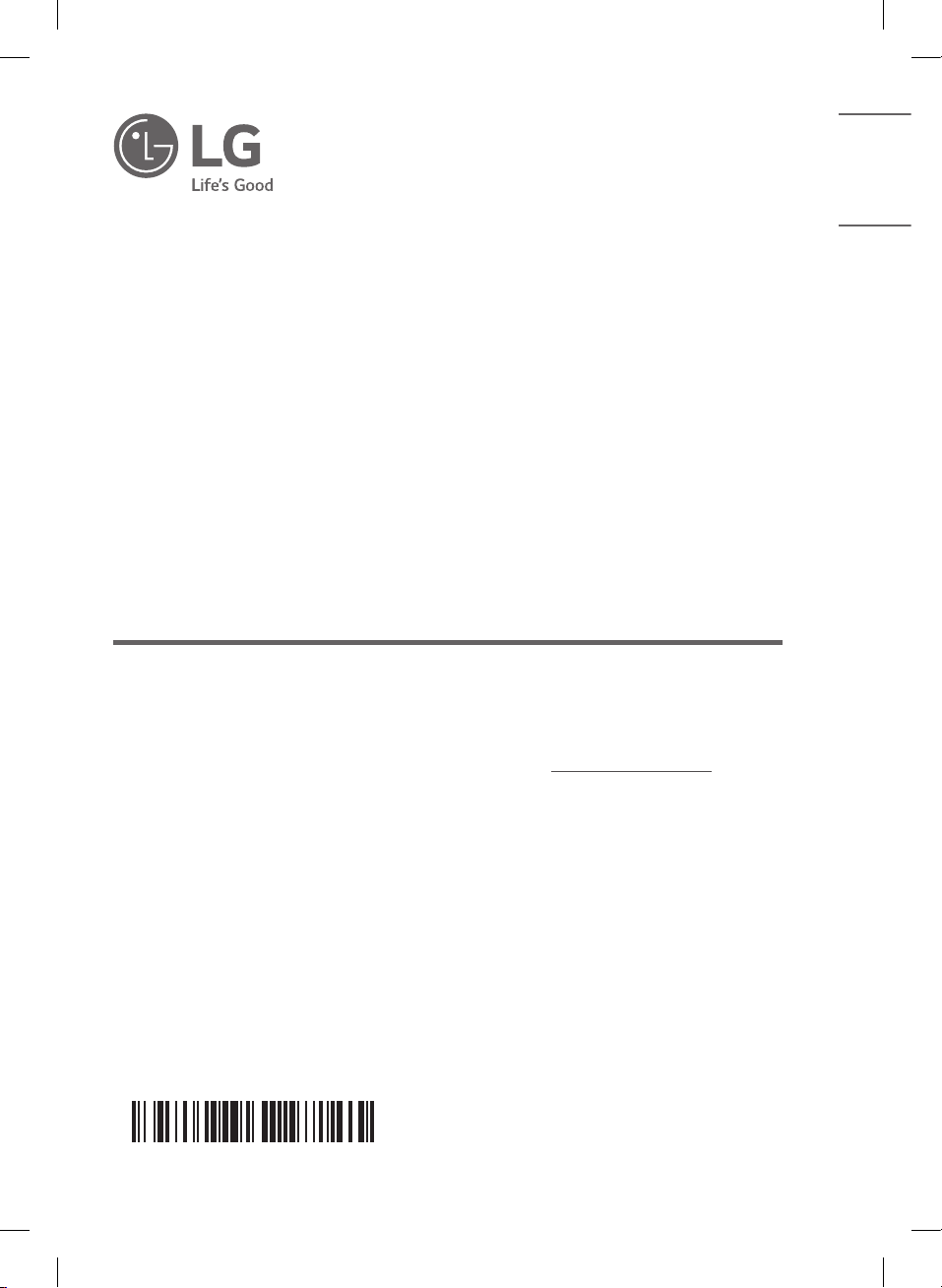
SIMPLE MANUAL
Wireless
Sound Bar
Please read this manual carefully before operating your set and retain it for
future reference.
To view the instructions of advanced features, visit http://www.lg.com and
then download Owner’s Manual. Some of the content in this manual may
differ from your unit.
MODEL
SL4R
www.lg.com
Copyright © 2019 LG Electronics Inc. All Rights Reserved.
ENGLISH
1906_Rev01
MFL71485105
SL4R.DCANLLK_SIM_ENG_MFL71485105.indd 1 2019-07-02 3:50:17
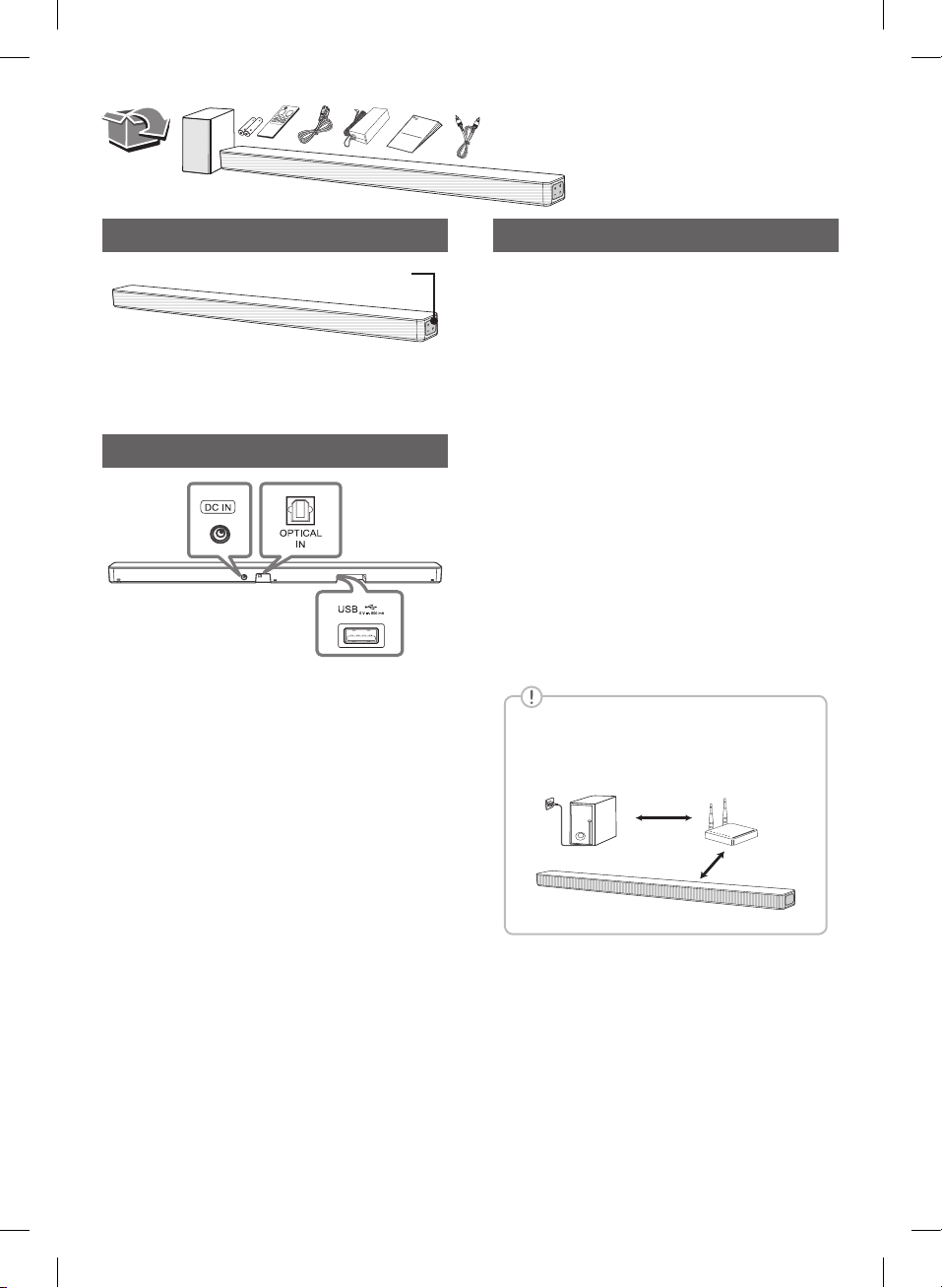
Front Panel
!
Subwoofer Connection
The buttons are located on the side.
1 (Standby) ··········Switches the unit ON or OFF.
F (Function) ························Selects function.
p/o (Volume)····················Adjusts volume.
Rear Panel
DC IN·····················Connect to the AC adapter.
OPTICAL IN ············Connect to an optical device.
USB Port ····················Connect to a USB device.
Place the wireless subwoofer near the sound bar and
follow steps below.
a Connect the power cord of the sound bar and the
wireless subwoofer to the outlet.
b Turn on the sound bar.
• The sound bar and wireless subwoofer will be
automatically connected. The subwoofer’s
yellow - green LED turns on.
Manual Subwoofer Connection
If the subwoofer does not make sound, try to
connect manually.
a Press PAIRING on the rear of the wireless
subwoofer.
• The yellow - green LED on the front of the
wireless subwoofer blinks quickly.
(If the yellow - green LED does not blink, press
and hold the PAIRING.)
b Turn on the sound bar.
• Pairing is completed. The yellow - green LED on
the front of the wireless subwoofer turns on.
Keep the sound bar and the subwoofer
away from the device (ex. wireless router,
microwave oven, etc.) over 1 m (3.3 ft) to
prevent wireless interference.
1 m
(3.3 ft)
SL4R.DCANLLK_SIM_ENG_MFL71485105.indd 2 2019-07-02 3:50:19
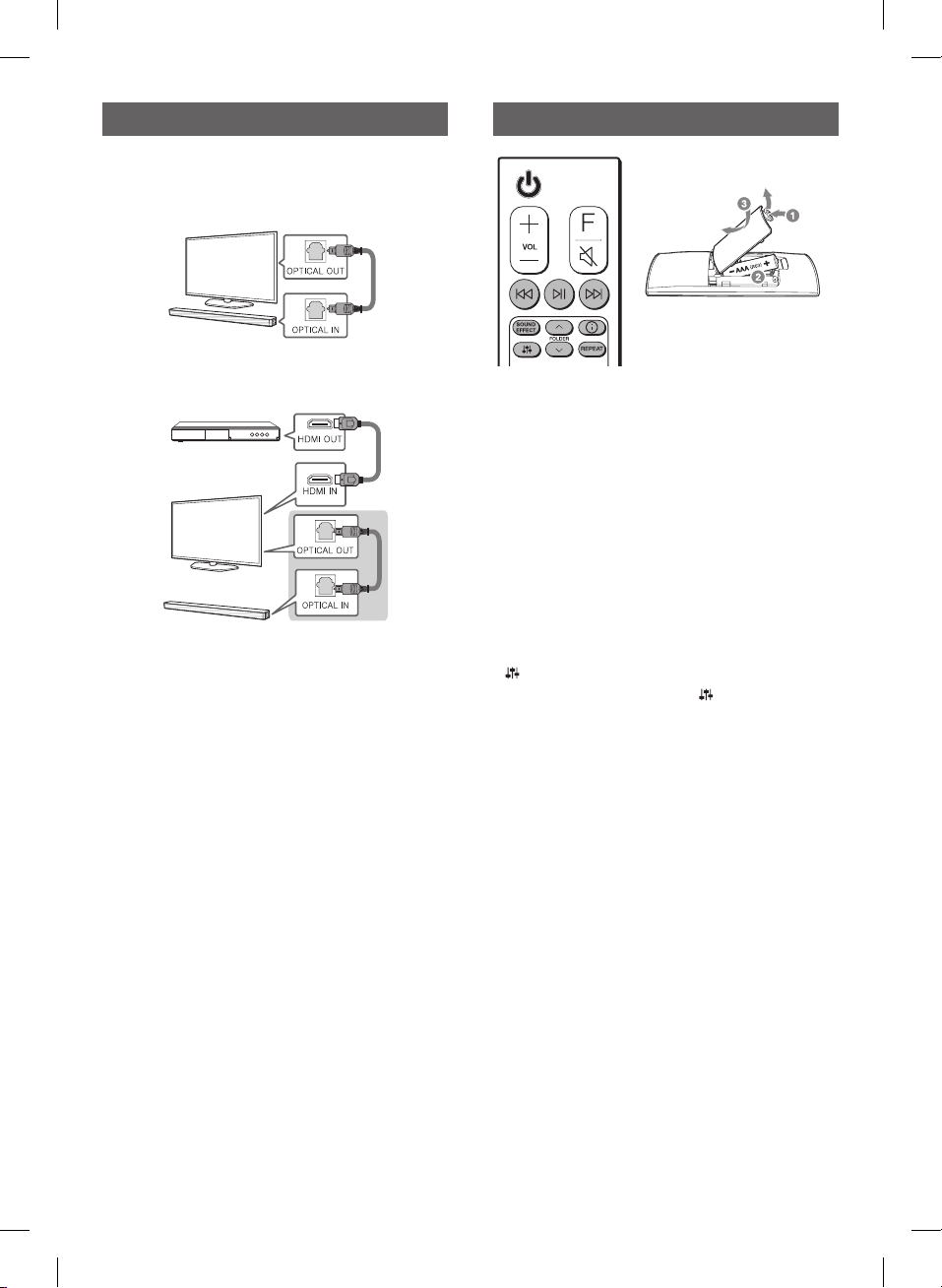
TV Connection
Remote control
a Connect the sound bar to the TV using Optical
cable.
b Set up [External Speaker (Optical)] on your TV
setting menu.
TV
Additional Device Connection
a Connect to the external device like as follow.
(Set-top Box,
Player etc.)
TV
b Set the input source by pressing F repeatedly.
Replacement of Battery
C/V: Skip/Search
N: Play/Pause
- Bluetooth connection lock (BT LOCK): Select
the Bluetooth function by pressing F repeatedly.
Long press N and press it again to limit
Bluetooth connection to only BT and LG TV.
SOUND EFFECT: Selects a sound effect mode.
- TV remote: Long press SOUND EFFECT and
press it again to use TV remote control.
FOLDER W/S: Searches a folder.
J:Displaystheinformationofale,aninputsource
or connected Bluetooth device name.
- Auto Power ON/OFF: Long press J and press
it again.
: Adjusts sound level of each speaker.
- Surround sound: Long press and press it again.
REPEAT:Listenstoyourlesrepeatedlyorrandomly.
SL4R.DCANLLK_SIM_ENG_MFL71485105.indd 3 2019-07-02 3:50:20
