Page 1
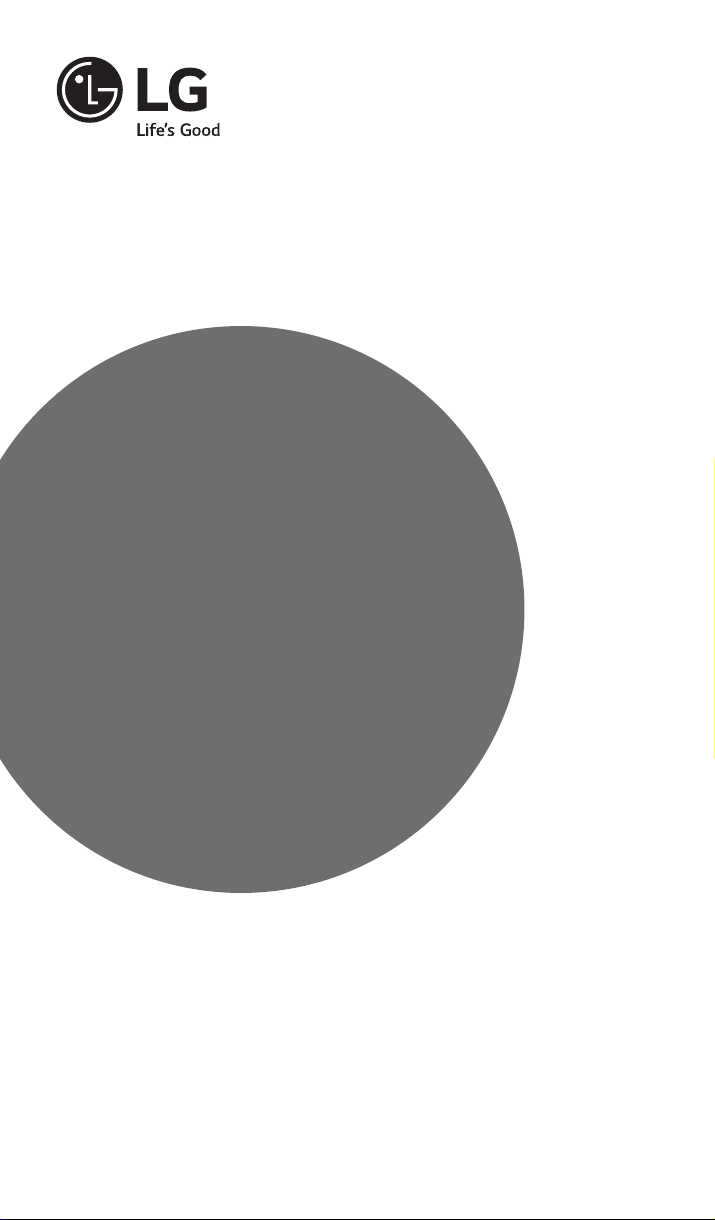
MANUAL DE INSTRUÇÕES
Wireless
Sound Bar
SK6FF
Antes de ligar seu aparelho, por favor, leia cuidado-
MFL70426701 REV.00 MAI/18
*MFL70426701*
samente este manual e mantenha-o para futuras
referências.
Copyright © 2018 LG Electronics Inc. Todos os
direitos reservados.
Page 2
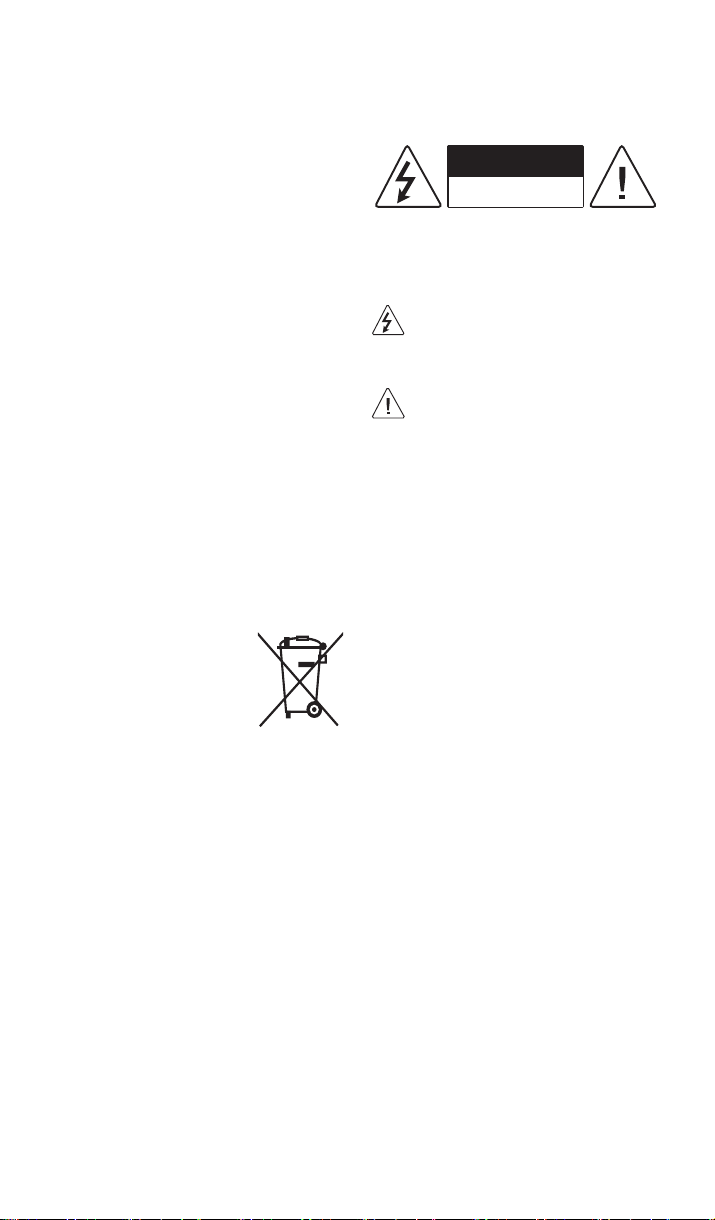
Segurança e Referência |
2
Apresentação
Prezado Consumidor
Parabéns e bem-vindo à Família LG, você está levando
para sua casa um produto de alta tecnologia e de fácil
operação. Usufrua de todos os recursos lendo atentamente este manual e seguindo as orientações aqui
descritas. Se ainda surgirem dúvidas, acesse o manual
eletrônico ou fale conosco. O número de atendimento
está na última capa deste manual.
Meio Ambiente
Somos uma empresa preocupada com o meio ambiente.
O nosso compromisso é promover o aprimoramento
contínuo, procurando desenvolver produtos com o
máximo de materiais recicláveis. A sua consciência
ambiental também é importante, destine esses materiais
de forma adequada. Siga as dicas abaixo e colabore
com o meio ambiente:
1. Manuais e Embalagens:
Os materiais utilizados nas embalagens (manuais,
caixas de papelão, plásticos, sacos e calços de EPS isopor) dos produtos LG são 100% recicláveis. Procure
fazer esse descarte preferencialmente em recicladores
especializados.
2. Produto, Pilhas e Baterias:
1.
Não é recomendável o descarte
de pilhas ou baterias em lixo
comum.
2.
Após o uso, estes itens devem ser
descartados de forma adequada,
sob o risco de ocasionarem danos
ao meio ambiente e à saúde humana (Resolução
Conama 401/2008).
3.
No m de sua vida útil descarte o produto de forma
adequada, sob pena de ocasionar danos ao meio
ambiente e à saúde humana.
3. Programa Coleta Inteligente
1.
A LG criou o Programa Coleta Inteligente, para
facilitar e viabilizar o descarte ambientalmente
adequado de produtos, pilhas e baterias.
2.
Através do Programa Coleta Inteligente, a
LG disponibiliza pontos de coleta em localidades
diversas, incluindo assistências técnicas autorizadas
da LG Electronics. Para mais informações visite o site
www.lg.com/br/suporte/coleta-seletiva ou
contate nosso SAC através do número 4004-5400
(Capitais e Regiões metropolitanas) ou 0800-7075454 (demais localidades).
Media • SK6FF | LG do Brasil
Atenção! Instruções de
Segurança
CUIDADO
RISCO DE CHOQUE
ELÉTRICO. NÃO ABRA!
PARA REDUZIR O RISCO DE CHOQUE ELÉTRICO, NÃO
REMOVA A TAMPA TRASEIRA. NÃO EXISTEM PEÇAS PARA
AJUSTE PELO USUÁRIO. ENCAMINHE-O AO SERVIÇO
TÉCNICO AUTORIZADO.
O sinal em forma de raio é destinado a alertar
o usuário para a presença de tensões perigosas
no interior do aparelho. Tocar nos componentes internos
poderá resultar em choque elétrico.
O ponto de exclamação é destinado a alertar
o usuário para a existência de instruções
importantes de uso.
ATENÇÃO: PARA REDUZIR O RISCO DE CHOQUE ELÉTRICO
OU INCÊNDIO, NÃO EXPONHA ESTE EQUIPAMENTO À
CHUVA OU UMIDADE.
ATENÇÃO: Não instale este equipamento em locais
connados, tais como estantes de livros ou locais
semelhantes.
CUIDADOS:
O aparelho não deve ser exposto à água (gotejamento ou respingos), e nenhum objeto cheio
de líquidos, como vasos devem ser colocados em
cima do mesmo.
Verique a página de especicações dos manuais
fornecidos para ter certeza dos requisitos de energia
para este dispositivo.
Não use equipamentos de alta tensão perto do
aparelho (ex. mata-mosquitos). Este produto
pode apresentar mau funcionamento devido
choque elétrico.
Nenhum tipo de chama, como velas, deve ser
colocada sobre o dispositivo.
Não bloqueie as aberturas de ventilação. Efetue a
instalação de acordo com as instruções descritas
no manual.
As fendas e aberturas no gabinete foram proje
tadas para permitir a ventilação, para garantir o
funcionamento seguro do produto e para proteger
o produto contra o superaquecimento. As aberturas nunca podem ser bloqueadas, instalando o
produto em cima de uma cama, sofá, tapete ou
outra superfície parecida. O produto não deve ser
instalado embutido em um armário ou estante sem
ventilação adequada ou sem seguir as instruções
descritas no manual.
-
Page 3
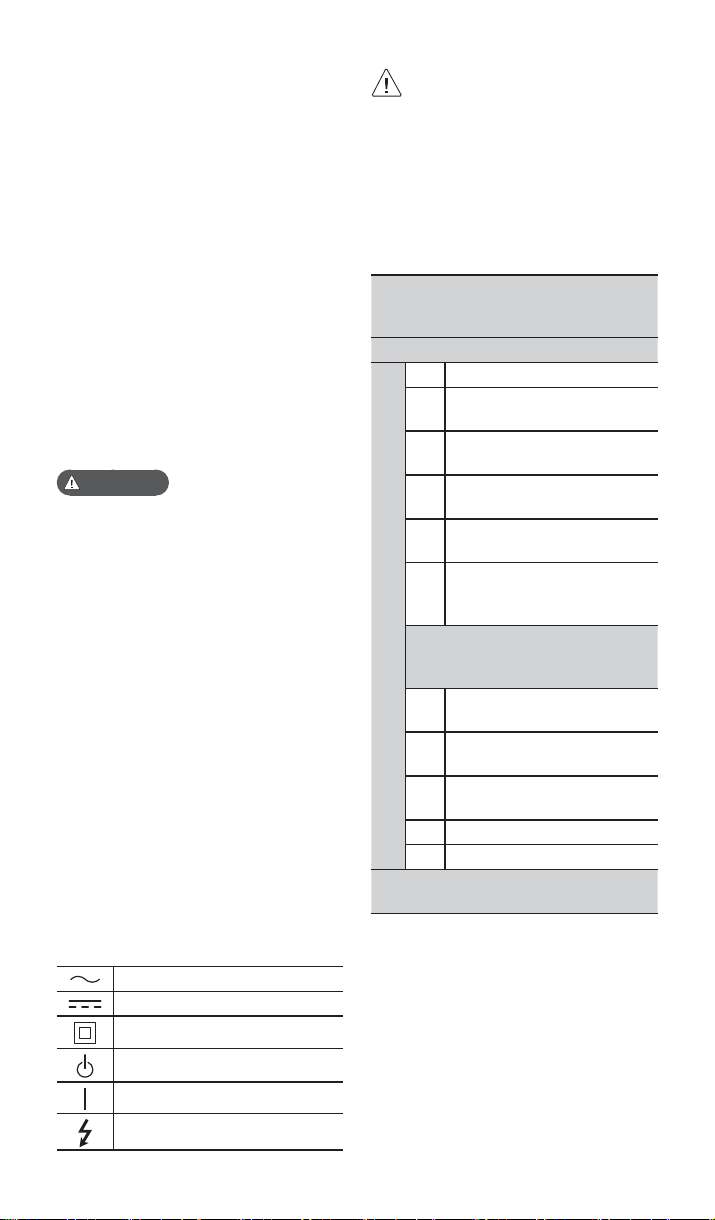
Segurança e Referência |
3
Cuidados com o Cabo de força
Não sobrecarregue as tomadas da parede. Tomadas
sobrecarregadas, folgadas ou danicadas, extensão,
cabos de força estragados pelo tempo ou com o
isolamento rachado são perigosos. Qualquer uma
dessas condições pode resultar em choque elétrico
ou risco de incêndio.
Qualquer uma destas condições pode resultar em
choque elétrico ou fogo. Periodicamente, o cabo de
força deve ser vericado. Se sua aparência indicar
dano ou deterioração, desligue-o e o substitua por
outro indicado pelo serviço técnico autorizado.
Proteja o cabo de força de estresse elétrico ou
mecânico, por exemplo, ser trançado, torcido,
comprimido, imprensado por uma porta ou pisado.
Dê atenção especial às tomadas e ao ponto de onde
o cabo sai do aparelho. Para desligar a energia, retire
o cabo de força da tomada. Ao instalar o produto,
certique-se de ter acesso facilitado à tomada.
Cuidado:
Use apenas o adaptador AC fornecido com este
aparelho. Não use uma fonte de alimentação de
outro dispositivo ou fabricante. O uso de qualquer
outro cabo de alimentação ou fonte de alimentação
podem causar danos ao dispositivo e anular a
garantia.
Remover as pilhas do
controle remoto com
segurança:
Remova as pilhas velhas seguindo os passos na ordem
inversa da montagem. Para evitar contaminação do
ambiente e acarretar possíveis danos à saúde humana
e animal, as pilhas velhas devem ser colocadas em
contêineres apropriados nos locais designados de
coleta desse tipo de lixo. É recomendado que seja usado
sistemas de reembolso gratuito de pilhas e acumuladores
(podendo não estar disponível na sua área).
As pilhas não devem ser expostas a calor excessivo
como raios de sol, ao fogo ou serem partidas.
Símbolos
Refere-se à corrente alternada (AC).
Refere-se à corrente contínua (DC).
Refere-se ao equipamento Classe II.
Refere-se ao modo Standby (espera).
Refere-se à "Ligado" (energia).
Refere-se à Voltagem perigosa.
Media • SK6FF | LG do Brasil
Aviso importante
Para estabelecer um nível de áudio seguro, recomendamos ajustar o volume a um nível baixo e em
seguida aumentar lentamente o som até poder ouvi-lo
confortavelmente e sem distorções.
Também recomendamos evitar a exposição prolongada
a ruídos muito altos.
Para referência, listamos abaixo alguns exemplos,
com as respectivas intensidades sonoras em decibéis.
O USO DO EQUIPAMENTO COM
POTÊNCIA ACIMA DE 85 dB PODE
PREJUDICAR A AUDIÇÃO.
Exemplos
30 Biblioteca silenciosa, sussurros leves.
Sala de estar, refrigerador, quarto longe
40
do trânsito.
Trânsito leve, conversação normal,
50
escritório silencioso.
Ar condicionado a uma distância de 6
60
m, máquina de costura.
Aspirador de pó, secador de cabelo,
70
restaurante ruidoso.
Tráfego médio de cidade, coletor de
80
lixo, alarme de despertador a uma
distância de 60 cm.
OS RUÍDOS ABAIXO PODEM SER
PERIGOSOS EM CASO DE EXPOSIÇÃO
Nível de Decibéis
90
100
120
140 Tiro de arma de fogo, avião a jato.
180 Lançamento de foguete.
Informação cedida pela Deafness Research
CONSTANTE
Metrô, motocicleta, tráfego de caminhão, cortador de grama.
Caminhão de lixo, serra elétrica, furadeira pneumática.
Show de banda de rock em frente às
caixas acústicas, trovão.
Foundation, por cortesia.
Aviso de software livre
Para obter a fonte do código correspondente sob a GPL,
LGPL e outras licenças de código aberto, por favor visite
http://opensource.lge.com. Todos os termos de licença,
renúncias de garantia e avisos de direitos autorais
estão disponíveis para download com o código fonte.
A LG Electronics também fornecerá código aberto
para você em CD-ROM por uma taxa cobrindo o
custo de distribuição (como o custo de mídia, envio e
manipulação) mediante solicitação por e-mail para
opensource@lge.com.
Page 4
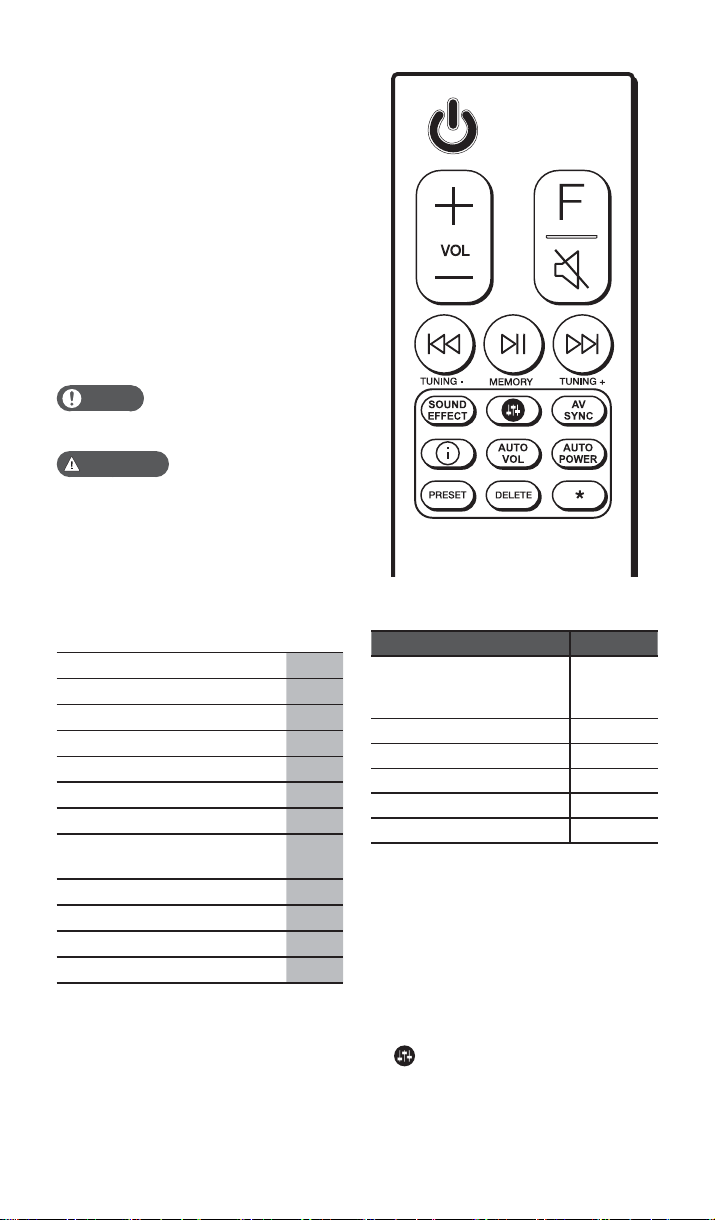
Segurança e Referência |
Esta oferta é válida por um período de três anos após o
nosso último envio deste produto. Esta oferta é válida
para qualquer pessoa que receba esta informação.
Características
LG Sound Sync
Controle o nível sonoro da unidade usando o controle
remoto da TV LG compatível com a função LG Sound Sync.
Bluetooth®
Ouça as músicas armazenadas em um dispositivo
Bluetooth.
Introdução
Nota:
Indica notas especiais e operação de funções.
Cuidado:
Indica cuidados para prevenir possíveis danos ao
produto ou acidentes.
Acessórios
Ao desembalar certique-se de que os acessórios
descritos nesta seção acompanham o produto. Caso
haja ausência de qualquer item, por favor contate o
seu revendedor.
Item Qtd.
Manual de Instruções 01
Controle Remoto 01
Pilhas (AAA) 02
Adaptador AC 01
Cabos de Força 02
Suporte de Parede 02
Guia de Instalação do Suporte de
Parede
Parafusos para Suporte de Parede 02
Presilhas de cabos 03
Cabo ótico 01
Antena FM (Tipo T) 01
01
Controle Remoto
Funções
1(Standby): Liga/Desliga a unidade (ativa
modo de espera (standby)).
VOL (Volume) o/ p: Ajusta o nível sonoro
do aparelho.
Media • SK6FF | LG do Brasil
4
F (FUNCTION): Seleciona uma função ou fonte
de entrada.
Função / Fonte de Entrada Display
Optical
LG Sound Sync (Óptico)
ARC
Bluetooth BT
LG Sound Sync (Wireless) LG TV
HDMI IN HDMI
Portable PORT.
Rádio FM
(MUDO): Pressione ativar/desativar a emissão
sonora.
* / (SKIP): Avança/Volta faixas durante
a reprodução.
TUNING -/+: Procura por estações de rádio.
* (PLAY/PAUSE): Inicia ou pausa a reprodução.
MEMORY: Memoriza estações de rádio.
SOUND EFFECT: Seleciona um dos modos de
equalização sonora disponível.
: Ajusta os níveis sonoros (Página 17).
AV SYNC
ܮ Sincroniza os sinais de áudio e vídeo.
ܮ
Controle a unidade usando o controle remoto
da TV (Página 15).
OPT
HDMI/ARC
Page 5
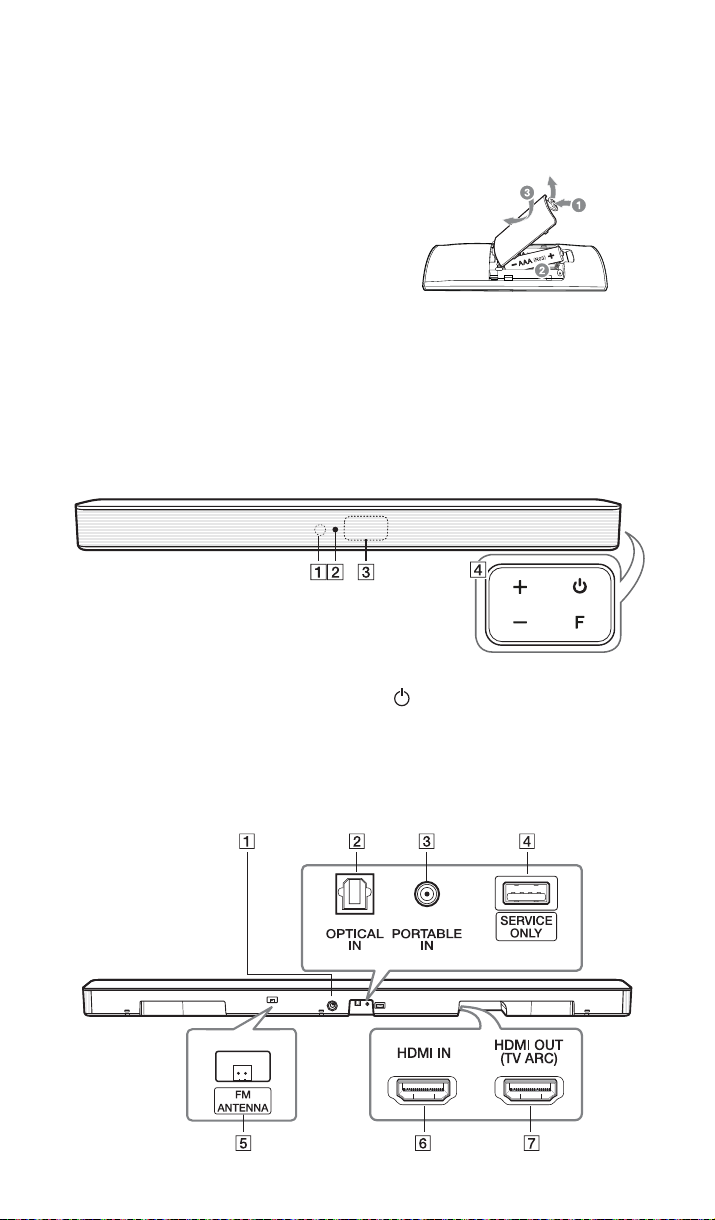
Segurança e Referência |
:
ܮ Exibe informações sobre a fonte de entrada.
Exibe o nome do dispositivo Bluetooth na
ܮ
função BT.
ܮ Selecione STEREO/MONO.
AUTO VOL: Liga/Desliga a função AUTO VOLUME.
AUTO POWER:
Ativa/Desativa a função AUTO POWER (Página
ܮ
15).
Ativa/Desativa o bloqueio da conexão
ܮ
Bluetooth (Página 13).
PRESET: Seleciona uma estação de rádio
memorizada.
DELETE: Exclui estações memorizadas.
: Botão sem função.
Conhecendo a unidade
Painel Frontal
5
* Os controles de reprodução SKIP e PLAY/PAUSE
(controle remoto) estarão disponíveis somente no
modo Bluetooth.
Instalando as pilhas
Insira as pilhas no compartimento combinando corretamente os polos e depois feche o
compartimento.
Instale 2 pilhas AAA (R03). Não misture pilhas de
tipos diferentes e evite usar pilhas velhas.
1. Sensor do Controle Remoto
2. Indicador de LED: indicador VERMELHO para
o modo de espera (standby).
3. Janela do Display
Painel Traseiro
Media • SK6FF | LG do Brasil
4. Botões de Controle (Painel Lateral)
Standby: Liga/Desliga a unidade.
F (Function): Seleciona função ou fonte de entrada:
OPT/HDMI ARC, BT, LG TV, HDMI, PORT, FM.
o/p (Volume): Ajustar nível sonoro da unidade.
Page 6
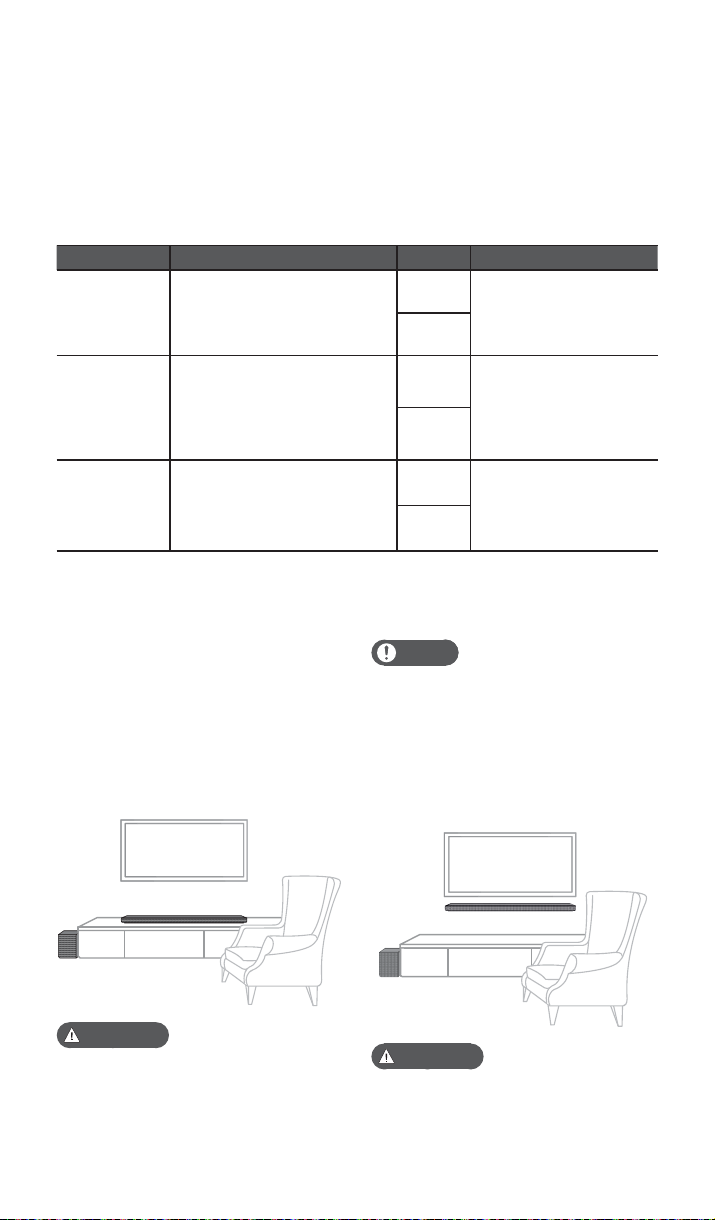
Segurança e Referência |
1. DC IN (Entrada do Adaptador AC)
2.
OPTICAL IN: Conecte dispositivos compatíveis
com áudio digital.
3.
PORTABLE IN: Conecte seus dispositivos portáteis.
4.
Porta USB (apenas serviço): Somente para
atualização de software.
6
5. FM ANTENNA: Conecte a antena FM.
6. HDMI IN: Conecte dispositivos HDMI OUT.
7. HDMI OUT (TV ARC): Conecte ao HDMI IN (ARC)
na TV.
Funções úteis para o uso da unidade
Função Descrição Para Faça isso
TV Remote
(Ligar/Desligar)
(Página 15)
BT Lock
(Ligar/Desligar)
(Página 13)
Auto Power
(Ligar/Desligar)
(Página 15)
Permite controlar o volume da unidade
usando controle remoto da TV LG ou de
outros fabricantes.
O ajuste inicial está denido como Ligado.
Com a função ativada será possível
conectar dispositivos Bluetooth somente
nas funções BT e LG TV .
O ajuste inicial está definido como
Desligado.
Permite ligar/desligar a unidade quando
a mesma estiver conectada nas entradas:
OPT, LG TV ou BT (Bluetooth).
O ajuste inicial está denido como Ligado.
Instalação do Sound Bar
Compartilhe os sinais sonoros dos dispositivos conectados à unidade.
Posicione o aparelho na frente do dispositivo desejado
e efetue as conexões (para mais detalhes consulte a
seção Conexões).
Posicione o Subwoofer em qualquer local do ambiente.
Porém recomendamos que o mesmo seja posicionado
um pouco em direção ao centro da sala, a m de evitar
que o áudio seja reetido na parede e próximo da
unidade principal.
DESLIGAR
DESLIGAR
DESLIGAR
Tenha cuidado para não arranhar a superfície
da Unidade/Subwoofer quando for efetuar a
movimentação ou instalação.
Nota:
Para o uso conveniente do botão, recomendase manter distância entre o Sound Bar a TV ao
instalá-lo.
Montagem da unidade
principal em uma parede
Se desejar, instale a unidade na parede.
Mantenha pressionado o botão
LIGAR
AV SYNC no controle remoto por
cerca de 3 segundos e em seguida,
pressione-o novamente.
Na função Bluetooth, mantenha
LIGAR
o botão AUTO POWER (controle
remoto) pressionado por cerca
de 2 segundos e em seguida,
pressione-o novamente.
LIGAR
Pressione o botão AUTO POWER
(controle remoto) e então pressione-o novamente.
Cuidado:
Para melhor desempenho da conexão sem os
(Bluetooth ou Subwoofer Sem os), não instale
o aparelho em móvel metálico, pois o módulo
posicionado na parte inferior da unidade pode
sofrer interferência durante a conexão.
Media • SK6FF | LG do Brasil
Cuidado:
Recomendamos que antes de instalar o aparelho
na parede, primeiro conecte todos os cabos de
conexão. Esta ação é necessária devido a diculdade
em conectar cabos após o aparelho está instalado.
Page 7
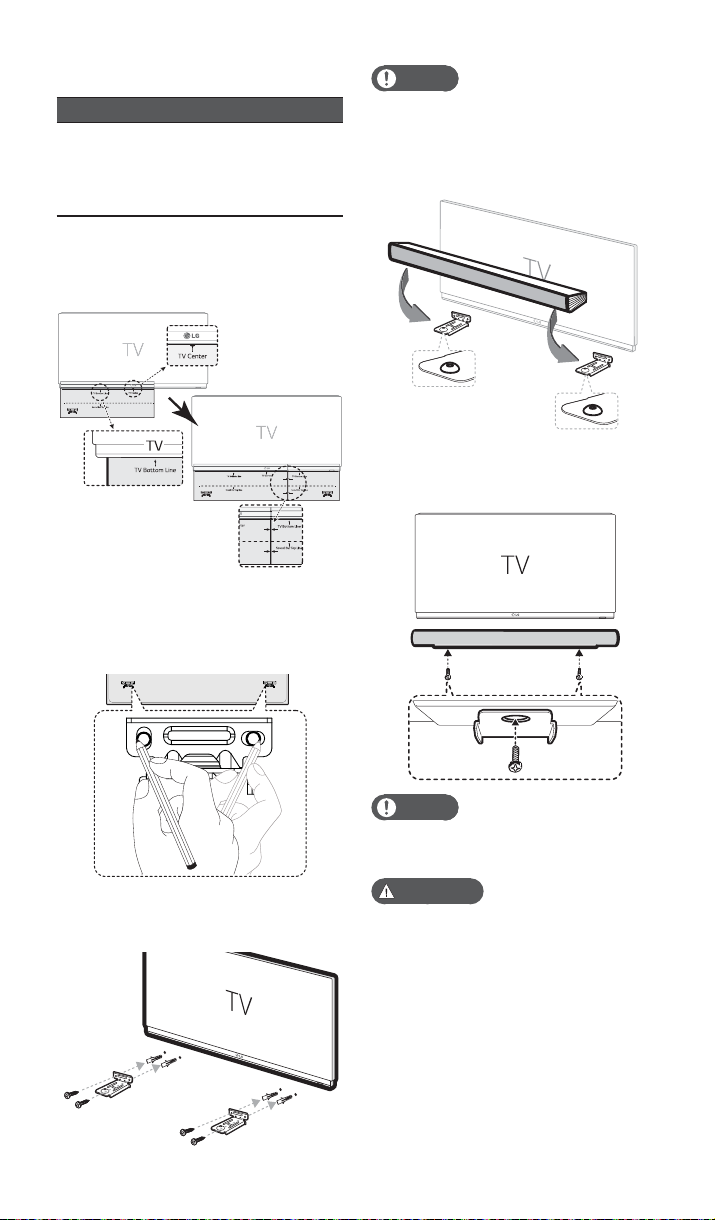
Segurança e Referência |
Materiais para instalação
Itens
Unidade
Suportes de Parede / Parafusos de xação
Guia de Instalação do Suporte de Parede
Parafusos (A) e Buchas (itens não fornecidos)
Instalando
1. Posicione a “LINHA INFERIOR DA TV” impressa no
Guia de Instalação na parte inferior do aparelho
de TV e efetue a xação do guia de instalação.
2.
Para fixar o Suporte em paredes de concreto,
será necessário usar buchas (não fornecidas).
Marque a posição correta dos furos usando o Guia
de Instalação e efetue a furação usando uma
furadeira com broca para concreto.
7
Nota:
Para montagem do suporte, parafusos (A) e buchas
não são fornecidos. Adquira buchas e parafusos para
concreto no padrão HUD-1 (6 x 30 mm).
Posicione a unidade no suporte conforme exibido
5.
na ilustração abaixo.
6.
Usando os parafusos fornecidos com o suporte de
parede, nalize a instalação da unidade xando-a
rmemente.
3.
Remova o Guia de Instalação do Suporte de Parede.
4.
Fixe o suporte com parafusos (A), conforme exibido
na ilustração a seguir.
Media • SK6FF | LG do Brasil
Nota:
Quando for desinstalar a unidade da parede, efetue
os passos na ordem inversa.
Cuidado:
Não instale o aparelho de cabeça para baixo.
Isto poderá danicar as peças desta unidade ou
causar ferimentos.
Não pendure objetos no aparelho instalado e evite
qualquer impacto na unidade.
Fixe a unidade rmemente à parede, de modo que
ela não caia. Se o aparelho cair, poderá provocar
ferimentos ou danos ao produto.
Ao instalar a unidade em uma parede, por favor
certique-se de que nenhuma criança puxe qualquer um dos cabos conectados, pois isto poderá
causar a queda do aparelho.
Page 8
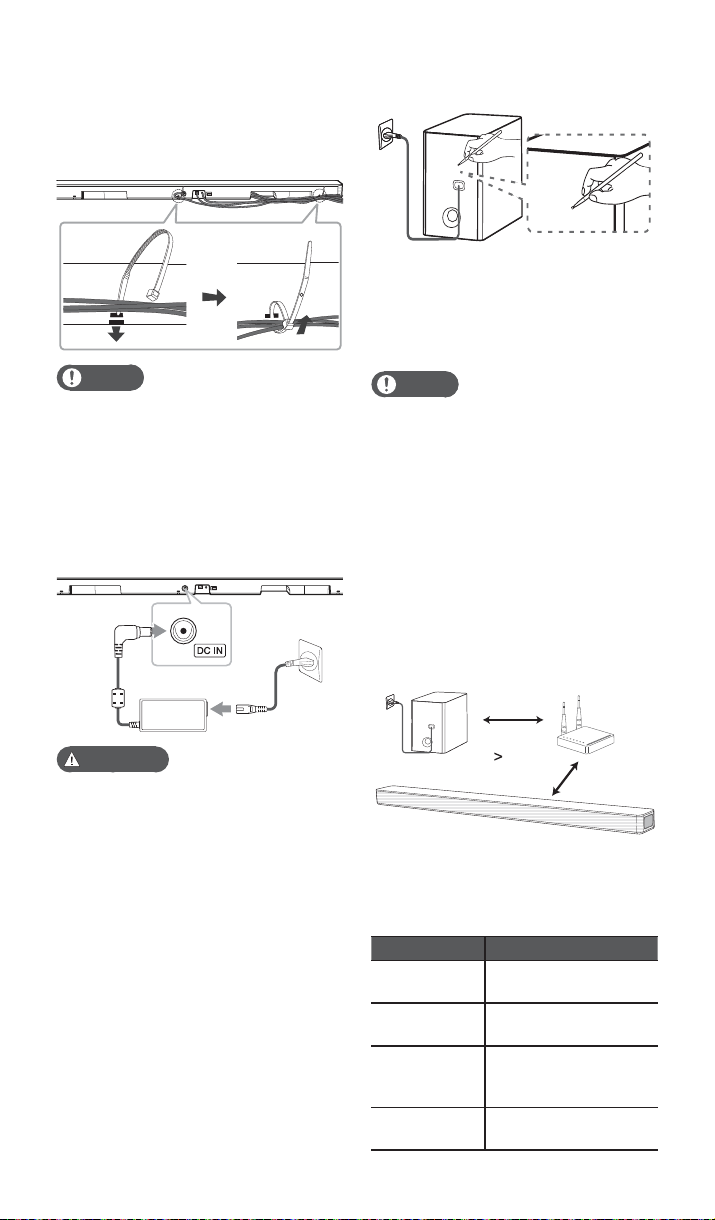
Segurança e Referência |
Pairing
Organizando os cabos
Organize os cabos usando as braçadeiras.
1. Junte os cabos com as braçadeiras como exibido
abaixo.
2. Aperte as braçadeiras.
Nota:
Após conectar todos os cabos, use as braçadeiras
para organizar os cabos de acordo com a sua
necessidade.
Conexões
Conectando o Adaptador AC
Conecte a unidade à rede elétrica usando o Adaptador
AC fornecido.
8
1.
Mantenha pressionado PAIRING no painel traseiro
do Subwoofer.
ܮ
O indicador no painel traseiro irá piscar na cor
verde rapidamente.
(Se o indicador não piscar, repita a operação. )
ܮ
2.
Ligue o Sound Bar e nalize a conexão com o
Subwoofer.
Nota:
Quanto mais próximo a unidade principal e o
Subwoofer estiverem, melhor será a qualidade
sonora. Faça a instalação das unidades o mais
próximo possível evitando que:
Existam dispositivos utilizando a mesma
ܮ
frequência da conexão, tais como equipamentos médicos, forno de micro-ondas ou
um dispositivo de rede sem o.
Existam obstáculos entre a unidade principal
ܮ
e o Subwoofer.
Mantenha a unidade e o Subwoofer longe do
ܮ
dispositivo (por ex., roteador sem o, forno
de microondas, etc.) acima de 1m para evitar
interferências.
Cuidado:
Utilize apenas o adaptador fornecido com este
dispositivo. Não utilize uma fonte de alimentação de outro dispositivo ou fabricante. O uso
de qualquer outro cabo de alimentação ou fonte
de alimentação pode causar danos ao dispositivo
e anular a garantia.
Conectar Subwoofer sem os
Conectar Subwoofer (1ª vez)
1. Conecte o Sound Bar e o Subwoofer na tomada.
2.
Ligue o Sound Bar. O Subwoofer e a unidade serão
automaticamente conectados.
Conectar Subwoofer
manualmente
Quando houver falha na conexão e a cor do indicador
estiver vermelho, nenhum som será reproduzido. Para
resolver este problema, siga os passos abaixo.
Media • SK6FF | LG do Brasil
1 m
A comunicação (Unidade e Subwoofer) pode
demorar algum tempo para que seja estabelecida.
Indicador luminoso do Subwoofer
Cor do Indicador Estado
Verde
(piscando)
Verde
Vermelho
Desligado (sem
iluminação)
Tentando conexão com a
unidade.
O Subwoofer está conectado
com a unidade.
O Subwoofer está no modo
standby (espera) ou a conexão
não foi efetuada.
O Subwoofer está desligado
da tomada.
Page 9
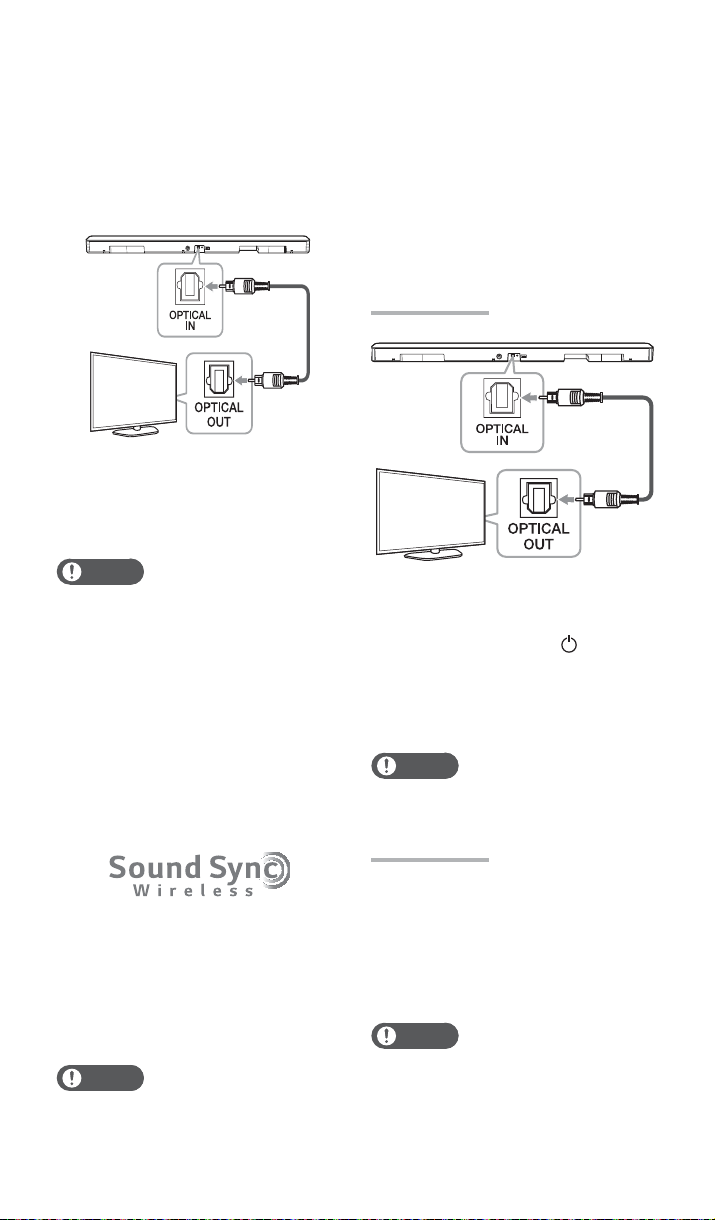
Segurança e Referência |
Conectar com a TV
Conforme a TV, use as entradas OPTICAL ou HDMI
para conectar a unidade.
Usando OPTICAL IN
1.
Usando o cabo ótico, conecte-o primeiro à conexão
OPTICAL IN da unidade e em seguida na conexão
OPTICAL OUT (TV).
Cabo óptico
(fornecido)
2.
Selecione OPT / HDMI ARC pressionando repetidamente o botão F (FUNCTION) (unidade ou
controle remoto).
“OPT” será exibido na janela do display indicando
a conexão com a TV.
9
Se a conexão falhar, veri que as condições de
conexão da unidade e da TV.
Certi que-se da condição da unidade e a conexão
nos casos abaixo ao usar o LG Sound Sync:
ܮ Ligar a unidade.
ܮ Mudar para outra função.
ܮ Cabo ótico desconectado.
O tempo para desligar a unidade é diferente
dependendo da sua TV quando a função AUTO
POWER estiver ligada.
Conexão com o
1. Conecte TV e Unidade usando o cabo ótico.
Cabo óptico
(fornecido)
Nota:
Caso o cabo possua uma tampa de proteção de
plugue, remova-a antes de conectar.
Desfrute do áudio da TV pelos alto-falantes desta
unidade. Em alguns modelos de TV, será necessário
selecionar opções adicionais nos menus de con gurações. Para mais detalhes, consulte o manual
que a acompanha.
Os detalhes do menu de con guração da TV podem
variar dependendo do fabricante ou modelo da TV.
Caso a unidade seja conectada via OPTICAL e ARC
simultaneamente, o sinal ARC terá prioridade.
LG Sound Sync
Controle algumas funções da unidade usando o
controle remoto da TV, caso ela seja compatível com
LG Sound Sync. Veri que se a marca LG Sound Sync
está disponível na TV.
Funções disponíveis: controle de volume e mudo.
Consulte o manual de instruções da TV para mais
detalhes da função LG Sound Sync.
Nota:
É possível usar o controle da unidade durante o uso
do LG Sound Sync. Ao usar novamente o controle
da TV, a unidade sincroniza com a TV.
Media • SK6FF | LG do Brasil
2.
Configure a TV para emitir o som através da
unidade. Acesse o manual da TV para detalhes
de con guração.
3. Ligue a unidade pressionando .
4.
Pressione F (controle remoto ou unidade) para
selecionar a função.
A mensagem “OPT” será exibida indicando a
conexão com a TV.
Nota:
Os detalhes do menu de con guração da TV variam
dependendo do fabricante ou modelos.
Conexão sem o
1. Ligue a unidade.
2. Usando F selecione a função LG TV.
3. Na TV, ative a função LG Sound Sync. Para mais
detalhes consulte o manual da TV.
4. “PAIRED” será exibido no display por aproxima-
damente 3 segundos e depois “LG TV” indicando
que a conexão foi estabelecida.
Nota:
A função será desconectada caso desligue a unidade
usando o botão 1.
Page 10
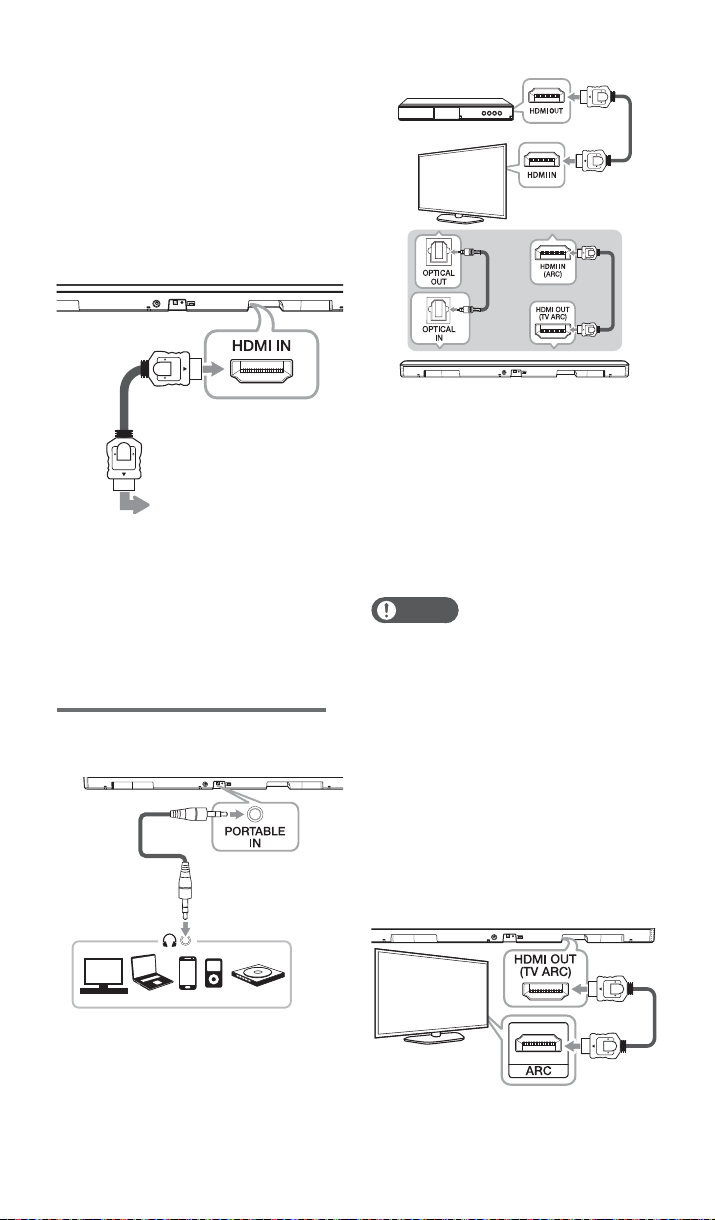
Segurança e Referência |
Conectar Equipamento
Opcional
Usando HDMI IN
Reproduza os sinais sonoros do dispositivo externo
via HDMI IN.
1. Usando o cabo HDMI (não fornecido), conecte-o
primeiro na conexão HDMI IN da unidade e em
seguida na conexão HDMI OUT do dispositivo
opcional.
10
OU
Cabo HDMI
Conectar em players
Blu-ray, DVD e etc.
2.
Pressione repetidamente o botão F (controle remoto
ou unidade) para selecionar HDMI.
Usando OPTICAL IN
Para conectar, aplique as mesmas informações descritas
na seção Usando OPTICAL IN (Página 9).
Usando PORTABLE IN
Ouvir música do dispositivo portátil
1.
Conecte o cabo de áudio (não fornecido) na entrada
PORTABLE IN da unidade e na conexão portátil
do dispositivo.
Cabo de Áudio
(não fornecido)
MP3 player, etc...
1. Conecte o reprodutor (HDMI OUT) e a TV (HDMI
IN) usando o cabo HDMI.
2.
Conecte a TV (OPTICAL OUT) e a unidade (OPTICAL
IN) usando o cabo ótico.
ou
Conecte a TV (HDMI IN (ARC)) e a unidade (HDMI
OUT (TV ARC)) usando outro cabo HDMI.
3.
Pressione repetidamente o botão F para selecionar
a função OPT/HDMI ARC.
Nota:
Se o Sound Bar não emitir sinais sonoros ou os
sinais de vídeo na TV não são de qualidade, o
cabo HDMI pode não ser compatível ou estar com
defeito. Consulte informações adicionais sobre
HDMI (Página 11).
Usando HDMI OUT
Conecte a TV e a unidade usando a conexão HDMI OUT
(TV ARC). Esta função distribui os sinais sonoros da
TV através da unidade sem a necessidade de uso da
entrada OPTICAL IN.
1. Usando o cabo HDMI (não fornecido), conecte-o
primeiro na conexão HDMI OUT (TV ARC) da
unidade e em seguida na conexão HDMI IN ARC
da TV.
2. Pressione repetidamente o botão F (unidade ou
controle remoto) para selecionar a função PORT..
3. Ligue o dispositivo portátil e inicie a reprodução.
Usando conexões simultâneas
Reproduza som e imagem dos dispositivos externos
conectados simultaneamente.
Media • SK6FF | LG do Brasil
Cabo HDMI
2.
Pressione F (controle remoto ou unidade) para
selecionar a função.
ARC será exibido indicando a conexão com a TV.
Page 11

Segurança e Referência |
Nota:
Desfrute do áudio da TV pelos alto-falantes desta
unidade. Em alguns modelos de TV, será necessário
selecionar opções adicionais nos menus de congurações. Para mais detalhes, consulte o manual
que a acompanha.
Dependendo do modelo da TV LG, talvez seja
necessário ativar a função SIMPLINK.
Os detalhes do menu de conguração da TV podem
variar dependendo do fabricante ou modelo da TV.
Ao retornar para a função ARC a partir de outra
função, será necessário selecionar a fonte de entrada
OPT/ HDMI ARC. Em seguida, a unidade mudará
para a função ARC automaticamente.
ARC (Canal de Retorno de Áudio)
Compartilhe os sinais sonoros digitais da TV com a
unidade usando a conexão HDMI.
Para usar esta função:
A TV deve suportar HDMI CEC e ARC e ambas
devem estar ativadas na TV.
A conguração do ajuste pode variar conforme a
TV. Para mais detalhes consulte o manual da TV.
Use somente cabo HDMI Tipo A de alta velocidade
com suporte a Ethernet.
Somente um dispositivo poderá ser conectado à
TV usando ARC.
O que é Simplink
Com a unidade conectada à TV via HDMI, controle
algumas funções usando o controle remoto da TV.
Funções disponíveis: ligar, desligar, controle de
volume e etc.
Consulte o manual da TV para mais detalhes sobre
SIMPLINK.
Verique o logotipo acima para saber se a TV é compatível com Simplink.
Nota:
Dependendo do estado da unidade, algumas
funções SIMPLINK podem ser diferente da sua
nalidade ou não funcionar.
Dependendo da TV ou de um reprodutor que estiver
conectado com esta unidade, a função SIMPLINK
pode ser diferente da sua nalidade.
Informações adicionais sobre
HDMI
Ao conectar aparelhos compatíveis com HDMI ou
DVI certique-se do seguinte:
Media • SK6FF | LG do Brasil
11
ܮ
Desligar o dispositivo HDMI/DVI e esta unidade.
Em seguida, ligue o dispositivo HDMI/DVI e
aguarde uns 30 segundos e em seguida ligue
o Sound Bar.
ܮ A entrada de vídeo do dispositivo conectado
está corretamente denida para esta unidade.
ܮ
O dispositivo conectado é compatível com
as resoluções: 720 x 576p (ou 480p), 1280 x
720p, 1920 x 1080i, 1920 x 1080p.
Nem todos os dispositivos HDMI ou DVI compa-
tíveis com HDCP irão funcionar com esta unidade.
ܮ Para dispositivos não-HDCP, as imagens não
serão exibidas corretamente.
Nota:
Se um dispositivo HDMI conectado não suportar
os sinais sonoros, o áudio poderá car distorcido
ou não reproduzir.
Alterar a resolução com a conexão estabelecida
pode causar mal funcionamento no aparelho.
Para solucionar o problema, desligue e ligue-o
novamente.
Quando uma conexão HDMI com HDCP não for
identicada, a tela da TV poderá mudar para a
cor preta. Neste caso, verique a conexão HDMI
ou desconecte o cabo HDMI.
Se houver ruídos ou linhas na tela, favor vericar o
cabo HDMI. Use somente cabos com comprimento
máximo de 4,5 m, cabos maiores podem causar
mau funcionamento.
Não é possível alterar a resolução de vídeo no
modo HDMI IN. Altere a resolução no dispositivo
conectado.
Se o sinal da saída de vídeo estiver anormal quando
o computador pessoal for conectado em HDMI IN,
mude a resolução do seu computador para 576p
(ou 480p), 720p, 1080i ou 1080p.
Sobre cabos HDMI
Use somente cabos marcados com o logo de certicação
HDMI com Ethernet de alta velocidade do Tipo A. Evite
problemas de imagem, som, conexão instável e ruídos.
STANDARD HDMI CABLE WITH ETHERNET
HIGH SPEED HDMI CABLE
HIGH SPEED HDMI CABLE WITH ETHERNET
(X)
(X)
(O)
Conexão via cabo HDMI*
Desfrute plenamente da riqueza sonora que o Sound
Bar oferece conectando uma TV com suporte a mais
recente tecnologia HDMI(CEC
1
HDMI CEC (Interface Multimídia de Alta Denição
com Controle Eletrônico de Usuário).
1
)/ARC.
Page 12

Segurança e Referência |
CEC (Controle Eletrônico de Usuário): usando um
único controle remoto é possível controlar dispositivos
compatíveis conectados via HDMI.
* Nomes comerciais para CEC são: SimpLink (LG),
Anynet + (Samsung), BRAVIA Sync (Sony), EasyLink
(Philips), etc.
Conectar Antena
Conecte a antena FM para sintonizar as emissoras
de rádio.
1.
Conecte o fio da antena FM ao seu respectivo
conector.
Nota:
Assegure-se de esticar completamente o o da
antena FM.
Usando a Tecnologia
Bluetooth
Sobre o Bluetooth
Bluetooth é uma tecnologia de comunicação sem
o para conexão de curto alcance.
O som poderá ser interrompido quando a conexão sofrer
interferência eletromagnética ou se o dispositivo for
conectado em outro local.
A conexão de dispositivos individuais com a tecnologia
sem os Bluetooth não está sujeito a cobranças.
Um telefone celular com esta tecnologia pode ser
utilizado em cascata se a conexão tiver sido efetuada
via tecnologia Bluetooth.
Dispositivos disponíveis: smartphone, MP3, notebook, etc.
Pers Bluetooth
Para utilizar a tecnologia Bluetooth, os dispositivos
devem ser capazes de interpretar certos pers.
Esta unidade é compatível com o perl A2DP (Perl
Avançado de Distribuição de Áudio) com Codec SBC e
a versão Bluetooth do dispositivo é a 4.0.
Media • SK6FF | LG do Brasil
12
Parear a unidade e o
dispositivo Bluetooth para
reproduzir músicas
Antes de iniciar o procedimento de conexão, verique
se o recurso Bluetooth está ativado no seu dispositivo
Bluetooth. Consulte o Manual de Instruções do seu
dispositivo Bluetooth para mais detalhes. Uma vez
que a operação de conexão for realizada, não será
necessário refazê-la novamente.
1. Ligue a unidade.
2.
Acesse a conguração do seu dispositivo e conectese à unidade. Quando a procurar por esta unidade,
uma lista de dispositivo será exibida (dependendo
do tipo de dispositivo).
Sua unidade aparece como “LG SK6FF (XX:XX)”.
3. Após a conexão entre o dispositivo e a unidade, a
exibição no display mudará automaticamente para
“PAIRED” - Nome do dispositivo. Em seguida,
BT será visualizado na janela do display.
Nota:
XX:XX signica os quatro últimos dígitos do endereço Bluetooth. Por exemplo, se a unidade tem um
endereço MAC 20:C3:8F:C9:31:55, será exibido “LG
SK6FF (31:55)” no seu dispositivo Bluetooth.
Dependendo do tipo, alguns dispositivos Bluetooth
possuem formas diferentes de pareamento. Entre
com o código PIN (0000) quando necessário.
Se a exibição do nome do dispositivo estiver indisponível, será exibido no display da unidade “-”.
Exiba o nome do dispositivo Bluetooth conectado
pressionando (controle remoto).
4. Reproduza suas músicas.
Para uma correta reprodução, consulte sempre
o manual do dispositivo Bluetooth para mais
detalhes sobre formatos de reprodução compatíveis.
Nota:
Para uma boa conexão, o dispositivo e a unidade
devem estar o mais próximo possível. No entanto,
poderá haver mau funcionamento nos casos
abaixo:
ܮ
Houver obstáculos entre a unidade e o dispositivo Bluetooth.
ܮ
Houver dispositivo utilizando a mesma
frequência da tecnologia Bluetooth®, como
equipamentos médicos, forno microondas ou
dispositivo sem o.
A unidade possui pareamento automático. No
entanto, poderá não funcionar nos casos
abaixo:
Page 13

Segurança e Referência |
ܮ Ao reiniciar o aparelho.
ܮ Ao desconectar a unidade.
Ao desconectar a unidade do dispositivo
ܮ
Bluetooth conectado.
O som poderá ser interrompido quando a conexão
sofrer algum tipo de interferência.
Não é possível controlar o dispositivo Bluetooth
com esta unidade.
O multi-pareamento não é suportado, portanto é
possível conectar apenas um dispositivo Bluetooth.
Dependendo do tipo do dispositivo, talvez não
seja possível usar a função Bluetooth.
Desfrute do sistema sem o usando o smartphone,
MP3 Player, notebook, etc.
Se houver uma grande distância entre o seu
dispositivo Bluetooth e a unidade, a qualidade
do som será baixa.
A conexão Bluetooth será desconectada quando a
unidade estiver desligada ou o dispositivo Bluetooth
estiver muito longe da unidade.
Caso a conexão Bluetooth seja perdida, conecte
novamente o dispositivo à unidade.
“BT READY” será exibido na janela do display,
quando o dispositivo Bluetooth não estiver
conectado.
Ao mudar para outra função, a conexão Bluetooth
será desconectada. Selecionar novamente a função
Bluetooth refaz a conexão automaticamente.
Bloqueio da Conexão
Bluetooth (BT lock)
Ativando a função, a conexão de dispositivos Bluetooth
cará limitada. A conexão será possível somente quando
as entradas BT (Bluetooth) ou LG TV estiverem
selecionadas.
Selecione a função BT e mantenha pressionado o botão
AUTO POWER (controle remoto) até “OFF - BT LOCK”
ser exibido e pressione novamente AUTO POWER
para ativar a função.
Para desativar, mantenha pressionado o botão AUTO
POWER (controle remoto) até “ON - BT LOCK” ser
exibido e pressione novamente AUTO POWER.
Nota:
Mesmo com a função ativada o Sound Bar será
ligado usando a função Auto Power. Para impedir
esta ação, desative a função Auto Power.
Media • SK6FF | LG do Brasil
13
Usando o aplicativo “Music
Flow Bluetooth”
Nota:
O aplicativo “Music Flow Bluetooth” está dispo-
nível somente para dispositivos compatíveis com
o sistema Android OS.
Recomendamos usar a versão mais recente do
aplicativo.
Sobre o aplicativo “Music Flow
Bluetooth”
Com o aplicativo “Music Flow Bluetooth” tenha
acesso à novas funcionalidades disponíveis para controle
da unidade.
Desfrute de mais recursos, efetue agora mesmo o
download do aplicativo “Music Flow Bluetooth”
disponibilizado gratuitamente.
Instalando o aplicativo no
dispositivo Bluetooth
Existe duas maneiras de instalar o aplicativo “Music
Flow Bluetooth” no seu dispositivo.
Instalar usando o QR code
1.
Instale o aplicativo “Music
Flow Bluetooth” usando
o QR code. Use um software de digitalização para
digitalizá-lo.
2.
Conrme a abertura do link
para efetuar o download do aplicativo.
3. Na loja da Google, clique no botão “Instalar”.
Nota:
Certique-se de que seu dispositivo Bluetooth
está conectado à Internet.
Certique-se de que seu dispositivo Bluetooth
está equipado com “Google Android Market (Google
Play Store)”.
Certifique-se de que seu dispositivo possui o
aplicativo para leitura de código QR. Se não, baixe-o
do “Google Android Market (Google Play Store)”.
Dependendo da área, o código QR pode não
funcionar.
Instalar usando o “Google Android
Market (Google Play Store)”
1. Toque no ícone “Google Android Market (Google
Play Store)”.
Na barra de busca, digite o “Music Flow Bluetooth”
2.
e inicie a pesquisa.
Page 14

Segurança e Referência |
3.
Na lista de resultados, localize e toque no aplicativo.
4.
Inicie o processo de instalação tocando no item
“INSTALAR”.
Nota:
Certique-se de que seu dispositivo Bluetooth
está conectado à Internet.
Certique-se de que seu dispositivo Bluetooth está
equipado com “Google Android Market (Google
Play Store)”.
Ativando o uso do aplicativo
O uso do aplicativo facilita a conexão e o uso do dispositivo bluetooth nesta unidade.
1.
Toque no ícone do aplicativo “Music Flow
Bluetooth” para executá-lo. No aplicativo, acesse
o menu principal e selecione o item desejado.
Para ativar o guia de utilização, acesse Inicio
2.
> Configuração e ative a opção Guia do
Utilizador. Para mais detalhes de uso, acesse
no menu Conguração a opção Ajuda.
Nota:
O aplicativo “Music Flow Bluetooth” está disponível somente para o Android 4.0.3 ou superior.
Ao usar o aplicativo “Music Flow Bluetooth” para
operação, pode haver algumas diferenças de uso
entre o aplicativo e o controle remoto fornecido.
Use o controle remoto fornecido, conforme sua
necessidade.
O aplicativo “Music Flow Bluetooth” poderá não
funcionar dependendo do dispositivo Bluetooth.
Após a conexão do aplicativo “Music Flow
Bluetooth”, se a música não puder ser emitida
a partir do dispositivo, tente refazer o processo de
conexão novamente.
Ao operar outros aplicativos ou alterar as congurações em seu dispositivo Bluetooth enquanto estiver
usando o aplicativo “Music Flow Bluetooth”,
o aplicativo “Music Flow Bluetooth” poderá
operar de forma anormal.
Quando o aplicativo “Music Flow Bluetooth”
operar de forma anormal, verique o seu dispositivo
Bluetooth e a conexão do aplicativo “Music Flow
Bluetooth” e, em seguida, tente se conectar
novamente.
Dependendo da versão do Android, poderão existir
algumas diferenças de operação do “Music Flow
Bluetooth”.
Verifique a configuração do Bluetooth no seu
dispositivo se a conexão do aplicativo “Music Flow
Bluetooth” não estiver funcionando corretamente.
Media • SK6FF | LG do Brasil
14
Função Rádio
Ouvindo estações de Rádio
1.
Ligue a unidade. Pressione a tecla F (controle remoto
ou unidade) até FM aparecer na janela do display.
A última estação sintonizada será exibida no display.
2. Sintonização Automática:
Mantenha pressionada ( / ) TUNING
-/+ (controle remoto) por alguns segundos até
a indicação de frequência mudar, em seguida
solte-a. A busca para quando a unidade sintoniza
uma estação.
Ou
Sintonização Manual:
Pressione repetidamente (/) TUNING
-/+ (controle remoto).
3. Ajuste o nível sonoro pressionando o/p(VO-
LUME) na unidade ou controle remoto.
Melhorar recepção FM
Mantenha pressionado , então pressione novamente
para selecionar o ajuste de estéreo (STEREO) para mono
(MONO), melhorando a recepção.
Memorizar estações de Rádio
Memorize até 10 estações para FM. Ao memorizar
diminua o volume para diminuir o nível de ruído
durante a sintonização.
1.
Ligue a unidade. Pressione a tecla F (controle remoto
ou unidade) até FM aparecer na janela do display.
2.
Pressione (/)TUNING -/+ (controle remoto)
para selecionar a frequência desejada.
3. Pressione MEMORY (controle remoto). Um número
pré-selecionado piscará na janela do display.
4. Pressione MEMORY novamente para memorizar a
estação selecionada.
5.
Repita os passos 2 até 4 para memorizar outras
estações. Para selecionar uma estação, pressione
PRESET (controle remoto).
Excluir uma estação
memorizada
1.
Pressione PRESET e selecione a estação a ser
deletada.
2.
Pressione DELETE. A informação “DEL P (número)”
será exibida na janela do display. Pressione DELETE
novamente para conrmar a exclusão.
Excluir todas as estações
memorizadas
1.
Mantenha pressionado DELETE (controle remoto)
até a informação “DEL ALL?” ser exibida na janela
do display.
Page 15

Segurança e Referência |
2.
Pressione DELETE novamente. “DELETED ALL” será
exibido na janela do display indicando a exclusão
de todas as estações memorizadas.
Outras Funções
Usar o controle remoto da TV
Use o controle remoto da TV LG ou de outros fabricantes
para controlar a unidade.
Funções disponíveis: controle de volume e mudo.
Para ativar, mantenha pressionado o botão AV SYNC
até “ON - TV REMOTE” ser exibido.
Para vericar o status da função, mantenha pressio-
nado AV SYNC.
Para desativar, mantenha pressionado o botão AV
SYNC até “ON - TV REMOTE” ser exibido e pressione
novamente AV SYNC.
Nota:
Fabricantes compatíveis:
LG Panasonic Philips Samsung
Sharp Sony Toshiba Vizio
Certique-se de que a TV esteja congurada para
uso de alto falante externo.
Dependendo do controle remoto, esta função pode
não funcionar corretamente.
Função indisponível para TVs que usam o Smart
Magic.
Esta função pode não funcionar corretamente
quando algumas funções do controle da TV, como
CEC, SIMPLINK e LG Sound Sync estiverem denidos
como Ligado.
Alguns controles não serão suportados.
Alguns controles podem não funcionar caso o
botão volume seja pressionado repetidamente.
AV Sync
Ao receber sinais de áudio da TV, o áudio e o vídeo
podem não estar sincronizados. Use esta função para
ajustar o tempo do atraso.
1. Pressione AV SYNC.
2. Use / para controlar o tempo do atraso,
o ajuste varia de 0 a 300 ms.
Desligar o som
temporariamente
Pressione MUTE (controle remoto) para silenciar
a unidade.
Desabilite o som da unidade, por exemplo, para atender
o telefone. A informação “MUTE” será exibida na
janela do display.
Media • SK6FF | LG do Brasil
15
Para cancelar a função pressione MUTE novamente
ou altere o nível sonoro (VOL o/p).
Função Dimmer
Esta função escurece o display da unidade caso não
haja acionamento de botões por 15 segundos. Para
restaurar a iluminação pressione qualquer botão.
Exibir informações da fonte
de entrada
Pressione o botão (controle remoto) e exiba informações da entrada selecionada.
OPT/ARC/HDMI/PORT.: Exibe o formato de áudio.
BT (Bluetooth): Exibe o nome do dispositivo
conectado.
Desligamento automático
Esta unidade será desligada automaticamente para
reduzir o consumo de energia caso não esteja conectada a um dispositivo externo e não seja usada por
15 minutos.
O mesmo ocorrerá após seis horas, caso conecte
esta unidade a outro dispositivo usando a entrada
PORTABLE IN.
AUTO POWER
Esta unidade ligará automaticamente quando a fonte
de entrada for OPT, LG TV, BT (Bluetooth).
Pressione AUTO POWER para ativar/desativar a função.
Ligar
Ao ligar a TV ou dispositivo externo conectado a esta
unidade, ela reconhecerá o sinal de entrada, ligará e
conectará o dispositivo.
Caso tente conectar um dispositivo Bluetooth, a
unidade ligará e se conectará ao dispositivo.
Desligar
Desligar a TV, faz com que o Sound Bar entre em modo
de espera (standby).
Nota:
Após a unidade ser ligada com a função AUTO
POWER, ela será desligada automaticamente caso
a TV que sem sinal por um determinado período
de tempo, quando estiver conectada na função LG
Sound Sync (Óptico ou Wireless).
Após a unidade ser ligada com a função AUTO
POWER, ela será desligada automaticamente
caso o dispositivo externo que sem sinal por um
determinado período de tempo.
A função AUTO POWER não atuará caso a unidade
esteja desligada da tomada. No entanto, se ao
Page 16

Segurança e Referência |
desligar, a última função selecionada for OPT, a
unidade ligará 5 segundos após detectar o sinal
na entrada OPTICAL IN.
Dependendo do dispositivo conectado, esta função
pode não funcionar.
Caso desligue a conexão Bluetooth através desta
unidade, alguns dispositivos Bluetooth tentarão
conectar-se à unidade continuamente. Portanto,
recomendamos que a conexão Bluetooth no dispositivo seja desligada antes de desligar o aparelho.
O status padrão para a função AUTO POWER ao
ligar a unidade pela primeira vez será Ligado (ON).
Faça o pareamento do Sound Bar com seu dispositivo Bluetooth para poder utilizar a função AUTO
POWER.
O ajuste da função é possível somente quando o
Sound Bar estiver ligado.
Mudar de função
automaticamente
A mudança para as entradas BT (Bluetooth), LG TV,
OPT ou PORTABLE são efetuadas automaticamente
a partir do reconhecimento do sinal pela unidade.
Conectar TV ou dispositivo externo
Ao conectar a TV ou dispositivo externo usando a
entrada OPTICAL IN ou a função LG Sound Sync, o
Sound Bar mudará para função especíca de acordo
com o dispositivo conectado.
Conectar via Bluetooth
Ao tentar conectar seu dispositivo Bluetooth
com esta unidade, a função BT será selecionada
automaticamente.
Conectar via PORTABLE
Ao conectar um dispositivo ao conector PORTABLE IN,
a função PORT. será selecionada automaticamente.
Nota:
São necessários 5 segundos sem sinal para que a
unidade alterne para a função OPT.
Em alguns casos, a função OPTICAL não será
selecionada caso SIMPLINK esteja ativada no
dispositivo externo conectado (válido também
para dispositivos compatíveis com HDMI CEC).
Para usar a função, SIMPLINK deverá ser desligada
(ela demora em média 30 segundos para ligar/
desligar).
Se a função de Bloqueio da Conexão Bluetooth
(BT lock) estiver denida, a conexão Bluetooth
e LG TV estará disponível apenas na função BT
e LG TV .
Media • SK6FF | LG do Brasil
16
Início Rápido (Quick Start)
A unidade em modo standby(desligada) consome menos
energia e esta função reduz o tempo de sincronização
de áudio ao ligá-la.
Com a unidade ligada, ative a função mantendo
pressionado o botão 1 por 3 segundos.
A mensagem “ON-Q.START” será exibida na janela
do display.
Com a unidade ligada, desative a função mantendo
pressionado o botão 1 por 3 segundos.
A mensagem “OFF-Q.START” será exibida na janela
do display.
Nota:
O tempo da sincronização de áudio será reduzido
quando a unidade estiver conectada por cabo ótico.
A condição de uso desta função pode variar de
acordo com as opções regionais.
Se a função for ajustada e houver qualquer problema
de energia como: desconexão do adaptador, reconexão ou falta de energia. Quick Start será ativada
somente após ligar e desligar a unidade uma vez.
Quando Quick Start for ajustada (ON), o consumo
de energia será maior se comparado com a função
desligada (OFF).
A função pode não funcionar dependendo do
modelo.
Ajuste de som
Denindo o efeito de Som
Selecione um modo de som pressionando SOUND
EFFECT (controle remoto).
Display Descrição
ASC (Controle
Adaptável de
Som )
BASS BLAST
STANDARD
VIRTUAL: X
Nota:
Em alguns efeitos sonoros, não haverá som ou som
sairá baixo em alguns alto-falantes. Isso depende
Analisa a propriedade de entrada do
som e fornece o som otimizado para
o conteúdo em tempo real.
Reforça o efeito de som de agudos,
graves e surround.
Desfrute de efeitos sonoros com
níveis padrões para qualquer tipo
de conteúdo.
Desfrute de efeitos sonoros imer-
DTS
sivos ajustados perfeitamente
para conteúdos cinematográcos
surround.
Page 17

Segurança e Referência |
do modo de som surround e da fonte de áudio,
portanto isto não é problema.
Após mudar a entrada ou o arquivo que esteja
sendo reproduzido, talvez seja necessário reiniciar
o efeito sonoro.
A ordem de efeito sonoro pode ser diferente
dependendo da opção regional.
Ajustando o volume
automaticamente
A unidade suporta a função AUTO VOL, ela ajusta
automaticamente os níveis sonoros.
Quando a saída de som estiver muito alta ou muito
baixa, pressione AUTO VOL (controle remoto) para
desfrutar de níveis sonoros apropriados.
Para cancelar esta função, pressione novamente a tecla
enquanto “ON-AUTO VOLUME” estiver sendo exibido.
Ajustar níveis de som
Ajuste o nível sonoro dos Graves, Agudos e Subwoofer
de acordo com sua necessidade.
1.
Pressione repetidamente para selecionar TRE
(Agudos), BAS (Graves) ou WF (Subwoofer).
2.
Pressione VOL o/p para ajustar o nível sonoro.
Item Display Nível
Subwoofer WF - 15 ~ 6
Agudos TRE - 5 ~ 5
Graves BAS - 5 ~ 5
Solução de Problemas
GERAL
A unidade não funciona corretamente
Desligue a unidade e o dispositivo externo conectado
e ligue-os novamente.
Desconecte os cabos de força da tomada (Sound
Bar e dispositivo externo) e em seguida conecte-os
novamente.
Ajustes anteriores não serão salvos quando o
dispositivo for desligado.
Não liga
O cabo de força está conectado na tomada?
Conecte o cabo de força na tomada.
O controle remoto não funciona corretamente
O controle remoto está muito longe da unidade?
Use o controle remoto dentro de uma distância
de 7 metros.
Existe algum obstáculo entre o controle remoto e a
unidade?
Remova o obstáculo.
As pilhas do controle remoto estão descarregadas?
Substitua as pilhas por novas.
17
O som não é reproduzido
O volume está ajustado no nível mínimo?
Ajuste o volume.
Ao conectar um dispositivo externo, ajuste seu
nível sonoro.
A função Mudo está ativada?
Pressione (Mudo) ou ajuste o nível do volume
para cancelar a função.
A função foi devidamente selecionada?
Verique a fonte de entrada e verique se ela foi
corretamente selecionada.
LG Sound Sync não funciona
Verique se a TV suporta a função LG Sound Sync.
Verique a conexão LG Sound Sync.
Verique os ajustes sonoros na TV e na unidade.
Não há som no Subwoofer
O cabo de força foi conectado?
Conecte o cabo de força na tomada.
O pareamento entre a unidade e o Subwoofer foi
nalizada?
Pareie a unidade e o Subwoofer.
AUTO POWER não funciona
Verifique a conexão do dispositivo externo ou
dispositivo bluetooth.
Verique se a função SIMPLINK na TV está ativada,
se estiver, favor desativá-la.
Dependendo do dispositivo conectado, esta função
pode não funcionar.
A unidade não se conecta ao dispositivo
Desative a função Bloqueio da Conexão Bluetooth
(Página 13).
Quando a saída de som da unidade estiver
Verifique os ajustes abaixo e configure a unidade
conforme as instruções
Desative a função DRC no dispositivo externo
conectado.
Com o Sound Bar conectado à TV, altere a conguração de AUDIO DIGITAL OUT no Menu de
Configuração da TV de [PCM] para [AUTO] ou
[BITSTREAM].
Com o Sound Bar conectado ao Reprodutor, altere
o AUDIO DIGITAL OUT no Menu de Conguração do
Reprodutor de [PCM] para [PRIMARY PASSTHROUGH]
ou [BITSTREAM].
Bluetooth
baixa
Media • SK6FF | LG do Brasil
Page 18

Segurança e Referência |
As estações de rádio não podem ser sintoni-
A antena não está posicionada ou mal conectada.
Não existem estações predenidas ou as estações
Este dispositivo pode sofrer interferência
O dispositivo Bluetooth pode não funcionar
corretamente ou fazer ruídos nos seguintes
Quando existir um dispositivo (rede LAN, equipa-
NOTAS SOBRE LIBERAÇÃO DO MODO DEMO
Não é possível alterar a fonte de entrada usando o
botão F, controle remoto não está funcionando e apenas
a indicação [DEMO] é exibida no display da unidade.
zadas corretamente
Conecte antena de forma segura.
A força do sinal da estação de rádio está muito
fraca. Sintonize a estação manualmente.
programadas foram apagadas (quando sintoniza
através canais predenidos). Programe algumas
estações de rádio, consulte a seção Função Rádio
para mais detalhes.
NOTAS SOBRE CONEXÃO SEM FIO
sem o
Em áreas de sinal fraco, a comunicação sem o
pode não funcionar corretamente.
Instale o dispositivo perto o suciente do Subwoofer
sem o.
Para melhor desempenho, não instale o dispositivo
em móveis de metal.
casos
Quando qualquer parte do seu corpo entrar em
contato com o aparelho Bluetooth ou Sound Bar.
Quando existir um obstáculo ou parede ou o aparelho
estiver instalado em um local fechado.
mento médico ou microondas) usando a mesma
frequência, neste caso aumente a distância entre
estes produtos e a unidade.
Ao conectar o dispositivo ao dispositivo Bluetooth,
coloque-o o mais próximo possível um do outro.
Quando o dispositivo estiver longe demais do
dispositivo Bluetooth, a conexão pode ser perdida
e também pode ocorrer mau funcionamento.
Desconecte o cabo de alimentação e conecte-o
novamente. Se isso não funcionar, mantenha
pressionado o botão F (cerca de 15 segundos) na
unidade até que no display seja exibida a função
atualmente selecionada.
Manuseio da unidade
Ao transportar a unidade
Por favor, guarde a caixa de embalagem original e
as embalagens que acompanham o produto. Caso
necessite transportar a unidade, para uma máxima
proteção, reembale conforme originalmente fornecido
pelo fabricante.
18
Manter as superfícies exteriores
limpas
Não use líquidos voláteis, como spray inseticida
perto da unidade.
Ao limpar a superfície aplicando uma pressão
excessiva, poderá causar danos a mesma.
Não deixe que produtos como borracha ou plástico
entre em contato com a unidade por um longo
período de tempo.
Limpando a unidade
Para limpar a unidade, use um pano macio e
seco. Se as superfícies estiverem extremamente
sujas, use um pano macio levemente umedecido
com uma solução de detergente suave. Não use
solventes fortes como álcool, benzina ou diluente,
pois podem danicar a superfície da mesma.
Licenças e Marcas
Comerciais
Fabricados de acordo com licença da Dolby Laboratories.
Dolby, Dolby Audio e o símbolo D duplo são marcas
registradas da Dolby Laboratories.
Para patentes DTS, veja http://patents.dts.com.
Fabricado de acordo com licença da DTS Licensing
Limited. O DTS, o símbolo, e o DTS e o símbolo juntos, e
DTS Digital Surround são marcas comerciais registradas
da DTS, Inc. nos Estados Unidos e em outros países. ©
DTS, Inc. Todos os direitos reservados.
Para patentes DTS, veja http://patents.dts.com.
Fabricado de acordo com licença da DTS Licensing
Limited. O DTS, o símbolo, e o DTS e o símbolo juntos
e DTS Virtual:X são marcas comerciais registradas da
DTS, Inc. nos Estados Unidos e em outros países. ©
DTS, Inc. Todos os direitos reservados.
Media • SK6FF | LG do Brasil
Page 19

Segurança e Referência |
Especicações Técnicas
19
A marca da palavra e a logo Bluetooth® são marcas
registradas de propriedade da Bluetooth SIG, Inc. e
qualquer uso de tais marcas pela LG Electronics está
de acordo com a licença.
Outras marcas registradas e nomes comerciais são
aqueles de seus respectivos proprietários.
Os termos HDMI e HDMI High-Denition Multimedia
Interface e a Logo HDMI são marcas comerciais ou
marcas registradas da HDMI Licensing LLC nos Estados
Unidos e em outros países.
Certicação Anatel
TODOS OS AJUSTES DE RF, JÁ
FORAM CALIBRADOS NO
PRÓPRIO MÓDULO DE RF.
MÓDULO WIRELESS • MODELO: WL1NB6
Agência Nacional de Telecomunicações
02767-15-01266
Este equipamento não tem direito à
proteção contra interferência prejudicial e
não pode causar interferência em sistemas
devidamente autorizados.
TODOS OS AJUSTES DE RF, JÁ
FORAM CALIBRADOS NO
PRÓPRIO MÓDULO DE RF.
MÓDULO BLUETOOTH • MODELO: WB2NB8
Agência Nacional de Telecomunicações
08163-17-01925
Este equipamento não tem direito à
proteção contra interferência prejudicial e
não pode causar interferência em sistemas
devidamente autorizados.
GERAL (SK6FF)
Alimentação: 110 - 240 V ~ 50/60 Hz
Condições Operacionais: 5° a 35°C
Consumo: 26 W
Umidade Operacional: 5 % a 90%
Consumo (standby): < 0,5 W
Entrada de áudio digital disponível/Frequência
de amostragem: 32 kHz, 44.1 kHz, 48 kHz, 88.2
kHz, 96 kHz
Formato de áudio de entrada digital disponível:
Dolby Audio, DTS Digital Surround, PCM,
DTS Virtual X
Dimensões:
1061 x 88 x 57 (aproximadas)
Peso (Kg): 2,94
Adaptador AC/DC
Entrada: AC 100 - 240 V (50/60 Hz)
Saída: DC 25V
1,52 A ou A
ENTRADAS / SAÍDA
OPTICAL IN: 3 V (p-p), tipo ótico x1
HDMI IN: Conector HDMI - 19 pinos, Tipo A
HDMI OUT: Conector HDMI - 19 pinos, Tipo A
PORTABLE IN: 0.32 Vrms (3.5 mm tipo stereo) x1
RÁDIO
Faixa de Sintonia FM: 76.0 ~ 108.0 MHz
SISTEMA
AMPLIFICADOR (Potência de Saída RMS por
canal com THD de 10% (IEC60268))
Potência Total: 360 W
Frontal: 80 W x 2 (4 Ω, 1 KHz)
Subwoofer: 200 W (3 Ω, 80 Hz)
SUBWOOFER WIRELESS
Alimentação: 110 - 240 V ~ 50/60 Hz
Dimensões: 171 x 392 x 252 (aproximadas)
Consumo: 33 W
Peso (Kg): 4,94
* Desenhos e especicações estão sujeitos a modicações
sem prévio aviso.
* Medidas em “mm” no padrão L x A x P (Largura x
Altura x Profundidade).
Media • SK6FF | LG do Brasil
Page 20

LGE Open Source Software Notice
This product from LG Electronics, Inc. (“LGE”) contains the open source software detailed below. Please refer to the indicated open source licenses (as are included following
this notice) for the terms and conditions of their use.
Open Source
avahi 0.6.31 LGPL-2.1
bash 3.2.57 GPL-2.0 /
License Copyright
BusyBox 1.22.1 GPL-2.0
coreutils 6.9 GPL-2.0
dibbler 0.8.0 GPL-2.0
e2fsprogs 1.41.14 GPL-2.0
ndutils 4.2.31 GPL-2.0 Copyright (c) 2001, 2003, 2005, 2006 Free Software Foundation, Inc.
gawk 3.1.5 GPL-2.0 Copyright (c) 2008 Free Software Foundation, Inc.
gdb 6.6 GPL-2.0
glibc 2.19 LGPL-2.1 Copyright (C) 1989-2013 Free Software Foundation, Inc.
gptfdisk 1.0.0 GPL-2.0
grep 2.5.1a GPL-2.0
gzip 1.3.12 GPL-2.0
inetutils 1.4.2 GPL-2.0
iproute2 2.6.38 GPL-2.0
iputils s20101006 GPL-2.0
libdemon 0.14 LGPL-2.1 Copyright (c) 2003-2009 Lennart Poettering <mzqnrzba (at) 0pointer (dot) de>
libmtp 1.1.6 LGPL-2.1
libnl 1.1 LGPL-2.1
libusb 1.0.20 LGPL-2.1
Linux Kernel 3.10.26 GPL-2.0
module-init-tools 3.12 GPL-2.0
Copyright (c) 1999-2004 by Erik Andersen.
Copyright (c) 2005-2006 Rob Landley
Copyright (c) 2009-2012 by Roderick W. Smith.
Copyright (c) 1996-2014 Free Software Foundation Inc.
Copyright (c) 1999, 2001 Free Software Foundation, Inc.
Copyright (c) 1992, 1993 Jean-loup Gailly
Copyright (c) 2007 Free Software Foundation, Inc.,
Copyright (c)2002,2003,2004,2005,2007 YOSHIFUJI Hideaki
Copyright (c) 2001 Johannes Erdfelt
Copyright (c) 2007-2009 Daniel Drake
Copyright (c) 2008-2011 Nathan Hjelm
Copyright (c) 2009-2012 Pete Batard
Copyright (c) 2010-2012 Michael Plante
Copyright (c) 2011-2012 Hans de Goede
Copyright (c) 2012 Martin Pieuchot
copyright (C) 1997-2014 by The Linux Kernel Organization, Inc. a
msdl 1.1 GPL-2.0
mtd-utils 1.2.0 GPL-2.0
Page 21

net-tools 1.60 GPL-2.0
procps 3.2.8 GPL-2.0
psmisc 22.13 GPL-2.0
sed 4.1.5 GPL-2.0
sysvinit 2.88 GPL-2.0
tar 1.17 GPL-2.0
tuxera-ntfs-3g_ntfsprogs GPL-2.0
U-Boot 2009.08 GPL-2.0
udhcp 0.99 GPL-2.0
Util-Linux-ng 2.18 GPL-2.0
Wireless Tools 29 GPL-2.0
The source code for the above may be obtained free of charge from LGE at http://opensource.lge.com. LGE will also provide open source code to you on CD-ROM for a charge
covering the cost of performing such distribution (such as the cost of media, shipping, and handling) upon email request to opensource@lge.com. This offer is valid for a period
of three years after our last shipment of this product. This offer is valid to anyone in receipt of this information.
Please be informed that LG Electronics, Inc. products may contain open source software listed in the tables below.
Open Source
c-ares 1.10.0 MIT-like License (c-ares)
closure-linter Apache-2.0
cpplint BSD-3-Clause Copyright (c) 2009 Google Inc.
curl 7.30.0 curl Copyright (c) 1996 - 2015 Daniel Stenberg, <daniel@haxx.se>
expat 2.0.1 MIT
freetype 2.3.9 FTL
License Copyright
Copyright (c) 1991-2004 Miquel van Smoorenburg
Copyright (c) 2000 - 2008, Wolfgang Denk, DENX Software Engineering
Copyright © 1996-2008 Jean Tourrilhes
Copyright (c) 2007 - 2016, Daniel Stenberg.
Copyright (c) 1998, the Massachusetts Institute of Technology.
Copyright (c) 1998, 1999, 2000 Thai Open Source Software Center Ltd
and Clark Cooper
Copyright (c) 2001, 2002, 2003, 2004, 2005, 2006 Expat maintainers.
Copyright (c) 2006-2015 by
David Turner, Robert Wilhelm, and Werner Lemberg.
gyp BSD-3-Clause Copyright (c) 2009 Google Inc.
HarfBuzz MIT-like License (HarfBuzz)
HTTP Parser MIT
icu 3.2.0 ICU
jpeg 7 IJG copyright (C) 1991-1998, Thomas G. Lane.
libpng 1.2.35 Zlib
libxml2 2.9.0 MIT-like License (libxml2) Copyright (c) 1998-2012 Daniel Veillard.
Additional changes are licensed under the same terms as NGINX and
copyright Joyent, Inc. and other Node contributors.
Copyright (c) 1995-2010 International Business Machines Corporation and
others
Copyright (c) 1998-2014 Glenn Randers-Pehrson
(Version 0.96 Copyright (c) 1996, 1997 Andreas Dilger)
(Version 0.88 Copyright (c) 1995, 1996 Guy Eric Schalnat, Group 42, Inc.)
2
Page 22

marked MIT Copyright (c) 2011-2012, Christopher Jeffrey (https://github.com/chjj/)
ncurses 5.7 MIT-like License (ncurses)
nginx BSD-2-Clause
nodejs 0.10.25 MIT Copyright (c) Joyent, Inc. and other Node contributors.
npm Artistic-2.0
ntpdate 4.2.6 NTP
openssl 1.0.1j OpenSSL
Punycode.js MIT Copyright Mathias Bynens <http://mathiasbynens.be/>
tcpdump 4.3.0 BSD-3-Clause
tiff 4.0.3 libtiff
tinyalsa BSD-3-Clause
Unicode Bidirectional Algorithm Unicode-TOU
Uthash 1.9.9 BSD-like License (Uthash)
v8 BSD-3-Clause
wpa_supplicant 1.0 BSD-3-Clause
wrk - a HTTP benchmarking tool Apache-2.0
Xerces C++ 3.1.1 Apache-2.0
zlib 1.2.4 Zlib
zlib 1.2.3 Zlib Copyright (c) 1995-2013 Jean-loup Gailly and Mark Adler
Copyright (C) 2002-2014 Igor Sysoev
Copyright (C) 2011-2014 Nginx, Inc.
Copyright (c) 2005 The Tcpdump Group
Copyright (c) 1988-1997 Sam Lefer
Copyright (c) 1991-1997 Silicon Graphics, Inc.
Copyright (c) 2011, The Android Open Source Project
Copyright (c) 2016, Unicode, Inc.
Copyright (c) 2005-2014, Troy D. Hanson
Copyright 2006-2009, Google Inc.
Copyright (c) 2002-2012, Jouni Malinen <j@w1.> and contributors
Copyright (c) 1995-2013 Jean-loup Gailly and Mark Adler
This software is based in part on the work of the Independent JPEG Group
This product includes software developed by the OpenSSL Project for use in the OpenSSL Toolkit (http://www.openssl.org/)
GPL-2.0
GNU GENERAL PUBLIC LICENSE
Version 2, June 1991
Copyright (C) 1989, 1991 Free Software Foundation, Inc.
51 Franklin Street, Fifth Floor, Boston, MA 02110-1301, USA
Everyone is permitted to copy and distribute verbatim copies of this license document, but changing it is not allowed.
Preamble
The licenses for most software are designed to take away your freedom to share and change it. By contrast, the GNU General Public License is intended to guarantee your
freedom to share and change free software--to make sure the software is free for all its users. This General Public License applies to most of the Free Software Foundations
software and to any other program whose authors commit to using it. (Some other Free Software Foundation’s software is covered by the GNU Lesser General Public License
instead.) You can apply it to your programs, too.
When we speak of free software, we are referring to freedom, not price. Our General Public Licenses are designed to make sure that you have the freedom to distribute copies
of free software (and charge for this service if you wish), that you receive source code or can get it if you want it, that you can change the software or use pieces of it in new
free programs; and that you know you can do these things.
3
Page 23

To protect your rights, we need to make restrictions that forbid anyone to deny you these rights or to ask you to surrender the rights. These restrictions translate to certain
responsibilities for you if you distribute copies of the software, or if you modify it.
For example, if you distribute copies of such a program, whether gratis or for a fee, you must give the recipients all the rights that you have. You must make sure that they, too,
receive or can get the source code. And you must show them these terms so they know their rights.
We protect your rights with two steps: (1) copyright the software, and (2) offer you this license which gives you legal permission to copy, distribute and/or modify the
software.
Also, for each authors protection and ours, we want to make certain that everyone understands that there is no warranty for this free software. If the software is
modied by someone else and passed on, we want its recipients to know that what they have is not the original, so that any problems introduced by others will not reect on
the original author’s reputations.
Finally, any free program is threatened constantly by software patents. We wish to avoid the danger that redistributors of a free program will individually obtain patent licenses, in effect making the program proprietary. To prevent this, we have made it clear that any patent must be licensed for everyone’s free use or not licensed at all.
The precise terms and conditions for copying, distribution and modication follow.
TERMS AND CONDITIONS FOR COPYING, DISTRIBUTION AND MODIFICATION
0. This License applies to any program or other work which contains a notice placed by the copyright holder saying it may be distributed under the terms of this General Public License. The “Program”, below, refers to any such program or work, and a “work based on the Program” means either the Program or any derivative work under copyright
law: that is to say, a work containing the Program or a portion of it, either verbatim or with modications and/or translated into another language. (Hereinafter, translation
is included without limitation in the term “modication”.) Each licensee is addressed as “you”.
Activities other than copying, distribution and modication are not covered by this License; they are outside its scope. The act of running the Program is not restricted, and
the output from the Program is covered only if its contents constitute a work based on the Program (independent of having been made by running the Program). Whether
that is true depends on what the Program does.
1. You may copy and distribute verbatim copies of the Program’s source code as you receive it, in any medium, provided that you conspicuously and appropriately publish on
each copy an appropriate copyright notice and disclaimer of warranty; keep intact all the notices that refer to this License and to the absence of any warranty; and give any
other recipients of the Program a copy of this License along with the Program.
You may charge a fee for the physical act of transferring a copy, and you may at your option offer warranty protection in exchange for a fee.
2. You may modif y your copy or copies of the Program or any portion of it, thus forming a work based on the Program, and copy and distribute such modications or work
under the terms of Section 1 above, provided that you also meet all of these conditions:
a) You must cause the modied les to carry prominent notices stating that you changed the les and the date of any change.
b) You must cause any work that you distribute or publish, that in whole or in part contains or is derived from the Program or any part thereof, to be licensed as a whole
at no charge to all third parties under the terms of this License.
c) If the modied program normally reads commands interactively when run, you must cause it, when started running for such interactive use in the most ordinary way, to
print or display an announcement including an appropriate copyright notice and a notice that there is no warranty (or else, saying that you provide a warranty) and that
users may redistribute the program under these conditions, and telling the user how to view a copy of this License. (Exception: if the Program itself is interactive but
does not normally print such an announcement, your work based on the Program is not required to print an announcement.)
These requirements apply to the modied work as a whole. If identiable sections of that work are not derived from the Program, and can be reasonably considered independent and separate works in themselves, then this License, and its terms, do not apply to those sections when you distribute them as separate works. But when you distribute
the same sections as part of a whole which is a work based on the Program, the distribution of the whole must be on the terms of this License, whose permissions for other
licensees extend to the entire whole, and thus to each and every part regardless of who wrote it.
Thus, it is not the intent of this section to claim rights or contest your rights to work written entirely by you; rather, the intent is to exercise the right to control the distribution
of derivative or collective works based on the Program.
In addition, mere aggregation of another work not based on the Program with the Program (or with a work based on the Program) on a volume of a storage or distribution
medium does not bring the other work under the scope of this License.
3. You may copy and distribute the Program (or a work based on it, under Section 2) in object code or executable form under the terms of Sections 1 and 2 above provided
that you also do one of the following:
a) Accompany it with the complete corresponding machine-readable source code, which must be distributed under the terms of Sections 1 and 2 above on a medium
customarily used for software interchange; or,
b) Accompany it with a written offer, valid for at least three years, to give any third party, for a charge no more than your cost of physically performing source distribution,
a complete machine-readable copy of the corresponding source code, to be distributed under the terms of Sections 1 and 2 above on a medium customarily used for
software interchange; or,
c) Accompany it with the information you received as to the offer to distribute corresponding source code. (This alternative is allowed only for noncommercial distribu-
tion and only if you received the program in object code or executable form with such an offer, in accord with Subsection b above.)
The source code for a work means the preferred form of the work for making modications to it. For an executable work, complete source code means all the source code
for all modules it contains, plus any associated interface denition les, plus the scripts used to control compilation and installation of the executable. However, as a special
exception, the source code distributed need not include anything that is normally distributed (in either source or binary form) with the major components (compiler, kernel, and
so on) of the operating system on which the executable runs, unless that component itself accompanies the executable.
If distribution of executable or object code is made by offering access to copy from a designated place, then offering equivalent access to copy the source code from the same
place counts as distribution of the source code, even though third parties are not compelled to copy the source along with the object code.
4. You may not copy, modify, sublicense, or distribute the Program except as expressly provided under this License. Any attempt otherwise to copy, modify, sublicense or
distribute the Program is void, and will automatically terminate your rights under this License. However, parties who have received copies, or rights, from you under this
License will not have their licenses terminated so long as such parties remain in full compliance.
5. You are not required to accept this License, since you have not signed it. However, nothing else grants you permission to modify or distribute the Program or its derivative
works. These actions are prohibited by law if you do not accept this License. Therefore, by modifying or distributing the Program (or any work based on the Program), you
indicate your acceptance of this License to do so, and all its terms and conditions for copying, distributing or modifying the Program or works based on it.
4
Page 24

6. Each time you redistribute the Program (or any work based on the Program), the recipient automatically receives a license from the original licensor to copy, distribute or
modify the Program subject to these terms and conditions. You may not impose any further restrictions on the recipients’ exercise of the rights granted herein. You are
not responsible for enforcing compliance by third parties to this License.
7. If, as a consequence of a court judgment or allegation of patent infringement or for any other reason (not limited to patent issues), conditions are imposed on you
(whether by court order, agreement or otherwise) that contradict the conditions of this License, they do not excuse you from the conditions of this License. If you cannot
distribute so as to satisfy simultaneously your obligations under this License and any other pertinent obligations, then as a consequence you may not distribute the
Program at all. For example, if a patent license would not permit royalty-free redistribution of the Program by all those who receive copies directly or indirectly through you,
then the only way you could satisfy both it and this License would be to refrain entirely from distribution of the Program.
If any portion of this section is held invalid or unenforceable under any particular circumstance, the balance of the section is intended to apply and the section as a whole is
intended to apply in other circumstances.
It is not the purpose of this section to induce you to infringe any patents or other property right claims or to contest validity of any such claims; this section has the sole
purpose of protecting the integrity of the free software distribution system, which is implemented by public license practices. Many people have made generous contributions
to the wide range of software distributed through that system in reliance on consistent application of that system; it is up to the author/donor to decide if he or she is willing
to distribute software through any other system and a licensee cannot impose that choice.
This section is intended to make thoroughly clear what is believed to be a consequence of the rest of this License.
8. If the distribution and/or use of the Program is restricted in certain countries either by patents or by copyrighted interfaces, the original copyright holder who places the
Program under this License may add an explicit geographical distribution limitation excluding those countries, so that distribution is permitted only in or among countries
not thus excluded. In such case, this License incorporates the limitation as if written in the body of this License.
9. The Free Software Foundation may publish revised and/or new versions of the General Public License from time to time. Such new versions will be similar in spirit to the
present version, but may differ in detail to address new problems or concerns.
Each version is given a distinguishing version number. If the Program species a version number of this License which applies to it and “any later version”, you have the option of
following the terms and conditions either of that version or of any later version published by the Free Software Foundation. If the Program does not specify a version number
of this License, you may choose any version ever published by the Free Software Foundation.
10. If you wish to incorporate parts of the Program into other free programs whose distribution conditions are different, write to the author to ask for permission. For software which is copyrighted by the Free Software Foundation, write to the Free Software Foundation; we sometimes make exceptions for this. Our decision will be guided by
the two goals of preserving the free status of all derivatives of our free software and of promoting the sharing and reuse of software generally.
NO WARRANTY
11. BECAUSE THE PROGRAM IS LICENSED FREE OF CHARGE, THERE IS NO WARRANTY FOR THE PROGRAM, TO THE EXTENT PERMITTED BY APPLICABLE LAW. EXCEPT
WHEN OTHERWISE STATED IN WRITING THE COPYRIGHT HOLDERS AND/OR OTHER PARTIES PROVIDE THE PROGRAM “AS IS” WITHOUT WARRANTY OF ANY KIND,
EITHER EXPRESSED OR IMPLIED, INCLUDING, BUT NOT LIMITED TO, THE IMPLIED WARRANTIES OF MERCHANTABILITY AND FITNESS FOR A PARTICULAR PURPOSE.
THE ENTIRE RISK AS TO THE QUALITY AND PERFORMANCE OF THE PROGRAM IS WITH YOU. SHOULD THE PROGRAM PROVE DEFECTIVE, YOU ASSUME THE COST OF
ALL NECESSARY SERVICING, REPAIR OR CORRECTION.
12. IN NO EVENT UNLESS REQUIRED BY APPLICABLE LAW OR AGREED TO IN WRITING WILL ANY COPYRIGHT HOLDER, OR ANY OTHER PARTY WHO MAY MODIFY AND/
OR REDISTRIBUTE THE PROGRAM AS PERMITTED ABOVE, BE LIABLE TO YOU FOR DAMAGES, INCLUDING ANY GENERAL, SPECIAL, INCIDENTAL OR CONSEQUENTIAL
DAMAGES ARISING OUT OF THE USE OR INABILITY TO USE THE PROGRAM (INCLUDING BUT NOT LIMITED TO LOSS OF DATA OR DATA BEING RENDERED INACCURATE
OR LOSSES SUSTAINED BY YOU OR THIRD PARTIES OR A FAILURE OF THE PROGRAM TO OPERATE WITH ANY OTHER PROGRAMS), EVEN IF SUCH HOLDER OR OTHER
PARTY HAS BEEN ADVISED OF THE POSSIBILITY OF SUCH DAMAGES.
END OF TERMS AND CONDITIONS
How to Apply These Terms to Your New Programs
If you develop a new program, and you want it to be of the greatest possible use to the public, the best way to achieve this is to make it free software which everyone can
redistribute and change under these terms.
To do so, attach the following notices to the program. It is safest to attach them to the start of each source le to most effectively convey the exclusion of warranty; and each
le should have at least the “copyright” line and a pointer to where the full notice is found.
one line to give the program’s name and an idea of what it does.
Copyright (C) yyyy name of author
This program is free software; you can redistribute it and/or modify it under the terms of the GNU General Public License as published by the Free Software Foundation; either
version 2 of the License, or (at your option) any later version.
This program is distributed in the hope that it will be useful, but WITHOUT ANY WARRANTY; without even the implied warranty of MERCHANTABILITY or FITNESS FOR A
PARTICULAR PURPOSE. See the GNU General Public License for more details.
You should have received a copy of the GNU General Public License along with this program; if not, write to the Free Software Foundation, Inc., 51 Franklin Street, Fifth Floor,
Boston, MA 02110-1301, USA. Also add information on how to contact you by electronic and paper mail.
If the program is interactive, make it output a short notice like this when it starts in an interactive mode:
Gnomovision version 69, Copyright (C) year name of author Gnomovision comes with ABSOLUTELY NO WARRANTY; for details type `show w’. This is free software, and you
are welcome to redistribute it under certain conditions; type `show c’ for details.
The hypothetical commands `show w’ and `show c’ should show the appropriate parts of the General Public License. Of course, the commands you use may be called something other than `show w’ and `show c’; they could even be mouse-clicks or menu items--whatever suits your program.
You should also get your employer (if you work as a programmer) or your school, if any, to sign a “copyright disclaimer” for the program, if necessary. Here is a sample; alter the
names:
Yoyodyne, Inc., hereby disclaims all copyright interest in the program `Gnomovision’
(which makes passes at compilers) written by James Hacker.
signature of Ty Coon, 1 April 1989
Ty Coon, President of Vice
5
Page 25

LGPL-2.1
GNU LESSER GENERAL PUBLIC LICENSE
Version 2.1, February 1999
Copyright (C) 1991, 1999 Free Software Foundation, Inc. 51 Franklin Street, Fifth Floor, Boston, MA 02110-1301 USA Everyone is permitted to copy and distribute verbatim
copies of this license document, but changing it is not allowed.
[This is the rst released version of the Lesser GPL. It also counts as the successor of the GNU Library Public License, version 2, hence the version number 2.1.]
Preamble
The licenses for most software are designed to take away your freedom to share and change it. By contrast, the GNU General Public Licenses are intended to guarantee your
freedom to share and change free software--to make sure the software is free for all its users.
This license, the Lesser General Public License, applies to some specially designated software packages--typically libraries--of the Free Software Foundation and other authors
who decide to use it. You can use it too, but we suggest you rst think carefully about whether this license or the ordinary General Public License is the better strategy to use
in any particular case, based on the explanations below.
When we speak of free software, we are referring to freedom of use, not price. Our General Public Licenses are designed to make sure that you have the freedom to distribute
copies of free software (and charge for this service if you wish); that you receive source code or can get it if you want it; that you can change the software and use pieces of it
in new free programs; and that you are informed that you can do these things.
To protect your rights, we need to make restrictions that forbid distributors to deny you these rights or to ask you to surrender these rights. These restrictions translate to
certain responsibilities for you if you distribute copies of the library or if you modify it.
For example, if you distribute copies of the library, whether gratis or for a fee, you must give the recipients all the rights that we gave you. You must make sure that they, too,
receive or can get the source code. If you link other code with the library, you must provide complete object les to the recipients, so that they can relink them with the library
after making changes to the library and recompiling it. And you must show them these terms so they know their rights.
We protect your rights with a two-step method: (1) we copyright the library, and (2) we offer you this license, which gives you legal permission to copy, distribute and/or
modify the library.
To protect each distributor, we want to make it very clear that there is no warranty for the free library. Also, if the library is modied by someone else and passed on, the recipients should know that what they have is not the original version, so that the original author’s reputation will not be affected by problems that might be introduced by others.
Finally, software patents pose a constant threat to the existence of any free program. We wish to make sure that a company cannot effectively restrict the users of a free
program by obtaining a restrictive license from a patent holder. Therefore, we insist that any patent license obtained for a version of the library must be consistent with the full
freedom of use specied in this license.
Most GNU software, including some libraries, is covered by the ordinary GNU General Public License. This license, the GNU Lesser General Public License, applies to certain
designated libraries, and is quite different from the ordinary General Public License. We use this license for certain libraries in order to permit linking those libraries into nonfree programs.
When a program is linked with a library, whether statically or using a shared library, the combination of the two is legally speaking a combined work, a derivative of the original
library. The ordinary General Public License therefore permits such linking only if the entire combination ts its criteria of freedom. The Lesser General Public License permits
more lax criteria for linking other code with the library.
We call this license the “Lesser” General Public License because it does Less to protect the user’s freedom than the ordinary General Public License. It also provides other
free software developers Less of an advantage over competing non-free programs. These disadvantages are the reason we use the ordinary General Public License for many
libraries. However, the Lesser license provides advantages in certain special circumstances.
For example, on rare occasions, there may be a special need to encourage the widest possible use of a certain library, so that it becomes a de-facto standard. To achieve this,
non-free programs must be allowed to use the library. A more frequent case is that a free library does the same job as widely used non-free libraries. In this case, there is little
to gain by limiting the free library to free software only, so we use the Lesser General Public License.
In other cases, permission to use a particular library in non-free programs enables a greater number of people to use a large body of free software. For example, permission to
use the GNU C Library in non-free programs enables many more people to use the whole GNU operating system, as well as its variant, the GNU/Linux operating system.
Although the Lesser General Public License is Less protective of the users’ freedom, it does ensure that the user of a program that is linked with the Library has the freedom
and the wherewithal to run that program using a modied version of the Library.
The precise terms and conditions for copying, distribution and modication follow. Pay close attention to the difference between a “work based on the library” and a “work
that uses the library”. The former contains code derived from the library, whereas the latter must be combined with the library in order to run.
TERMS AND CONDITIONS FOR COPYING, DISTRIBUTION AND MODIFICATION
0. This License Agreement applies to any software library or other program which contains a notice placed by the copyright holder or other authorized party saying it may be
distributed under the terms of this Lesser General Public License (also called “this License”). Each licensee is addressed as “you”.
A “library” means a collection of software functions and/or data prepared so as to be conveniently linked with application programs (which use some of those functions
and data) to form executables.
The “Library”, below, refers to any such software library or work which has been distributed under these terms. A “work based on the Library” means either the Library or
any derivative work under copyright law: that is to say, a work containing the Library or a portion of it, either verbatim or with modications and/or translated straightforwardly into another language. (Hereinafter, translation is included without limitation in the term “modication”.)
“Source code” for a work means the preferred form of the work for making modications to it. For a library, complete source code means all the source code for all modules
it contains, plus any associated interface denition les, plus the scripts used to control compilation and installation of the library.
Activities other than copying, distribution and modication are not covered by this License; they are outside its scope. The act of running a program using the Library is not
restricted, and output from such a program is covered only if its contents constitute a work based on the Library (independent of the use of the Library in a tool for writing
it). Whether that is true depends on what the Library does and what the program that uses the Library does.
6
Page 26

1. You may copy and distribute verbatim copies of the Library’s complete source code as you receive it, in any medium, provided that you conspicuously and appropriately
publish on each copy an appropriate copyright notice and disclaimer of warranty; keep intact all the notices that refer to this License and to the absence of any warranty;
and distribute a copy of this License along with the Library.
You may charge a fee for the physical act of transferring a copy, and you may at your option offer warranty protection in exchange for a fee.
2. You may modif y your copy or copies of the Library or any portion of it, thus forming a work based on the Library, and copy and distribute such modications or work under
the terms of Section 1 above, provided that you also meet all of these conditions:
a) The modied work must itself be a software library.
b) You must cause the les modied to carry prominent notices stating that you changed the les and the date of any change.
c) You must cause the whole of the work to be licensed at no charge to all third parties under the terms of this License.
d) If a facility in the modied Library refers to a function or a table of data to be supplied by an application program that uses the facility, other than as an argument
passed when the facility is invoked, then you must make a good faith effort to ensure that, in the event an application does not supply such function or table, the
facility still operates, and performs whatever part of its purpose remains meaningful.
(For example, a function in a library to compute square roots has a purpose that is entirely well-dened independent of the application. Therefore, Subsection 2d requires
that any application-supplied function or table used by this function must be optional: if the application does not supply it, the square root function must still compute
square roots.)
These requirements apply to the modied work as a whole. If identiable sections of that work are not derived from the Library, and can be reasonably considered independent
and separate works in themselves, then this License, and its terms, do not apply to those sections when you distribute them as separate works. But when you distribute
the same sections as part of a whole which is a work based on the Library, the distribution of the whole must be on the terms of this License, whose permissions for other
licensees extend to the entire whole, and thus to each and every part regardless of who wrote it.
Thus, it is not the intent of this section to claim rights or contest your rights to work written entirely by you; rather, the intent is to exercise the right to control the distribution
of derivative or collective works based on the Library.
In addition, mere aggregation of another work not based on the Library with the Library (or with a work based on the Library) on a volume of a storage or distribution medium
does not bring the other work under the scope of this License.
3. You may opt to apply the terms of the ordinary GNU General Public License instead of this License to a given copy of the Library. To do this, you must alter all the notices
that refer to this License, so that they refer to the ordinary GNU General Public License, version 2, instead of to this License. (If a newer version than version 2 of the
ordinary GNU General Public License has appeared, then you can specify that version instead if you wish.) Do not make any other change in these notices.
Once this change is made in a given copy, it is irreversible for that copy, so the ordinary GNU General Public License applies to all subsequent copies and derivative works
made from that copy.
This option is useful when you wish to copy part of the code of the Library into a program that is not a library.
4. You may copy and distribute the Library (or a portion or derivative of it, under Section 2) in object code or executable form under the terms of Sections 1 and 2 above
provided that you accompany it with the complete corresponding machine-readable source code, which must be distributed under the terms of Sections 1 and 2 above on
a medium customarily used for software interchange.
If distribution of object code is made by offering access to copy from a designated place, then offering equivalent access to copy the source code from the same place
satises the requirement to distribute the source code, even though third parties are not compelled to copy the source along with the object code.
5. A program that contains no derivative of any portion of the Library, but is designed to work with the Library by being compiled or linked with it, is called a “work that uses
the Library”. Such a work, in isolation, is not a derivative work of the Library, and therefore falls outside the scope of this License.
However, linking a “work that uses the Library” with the Library creates an executable that is a derivative of the Library (because it contains portions of the Library), rather
than a “work that uses the library”. The executable is therefore covered by this License. Section 6 states terms for distribution of such executables.
When a “work that uses the Library” uses material from a header le that is part of the Library, the object code for the work may be a derivative work of the Library even
though the source code is not. Whether this is true is especially signicant if the work can be linked without the Library, or if the work is itself a library. The threshold for
this to be true is not precisely dened by law.
If such an object le uses only numerical parameters, data structure layouts and accessors, and small macros and small inline functions (ten lines or less in length), then the
use of the object le is unrestricted, regardless of whether it is legally a derivative work. (Executables containing this object code plus portions of the Library will still fall
under Section 6.)
Otherwise, if the work is a derivative of the Library, you may distribute the object code for the work under the terms of Section 6. Any executables containing that work
also fall under Section 6, whether or not they are linked directly with the Library itself.
6. As an exception to the Sections above, you may also combine or link a “work that uses the Library” with the Library to produce a work containing portions of the Library,
and distribute that work under terms of your choice, provided that the terms permit modication of the work for the customer’s own use and reverse engineering for
debugging such modications.
You must give prominent notice with each copy of the work that the Library is used in it and that the Library and its use are covered by this License. You must supply
a copy of this License. If the work during execution displays copyright notices, you must include the copyright notice for the Library among them, as well as a reference
directing the user to the copy of this License. Also, you must do one of these things:
a) Accompany the work with the complete corresponding machine-readable source code for the Library including whatever changes were used in the work (which must
be distributed under Sections 1 and 2 above); and, if the work is an executable linked with the Library, with the complete machine-readable “work that uses the
Library”, as object code and/or source code, so that the user can modify the Library and then relink to produce a modied executable containing the modied Library.
(It is understood that the user who changes the contents of denitions les in the Library will not necessarily be able to recompile the application to use the modied
denitions.)
b) Use a suitable shared library mechanism for linking with the Library. A suitable mechanism is one that (1) uses at run time a copy of the library already present on the
user’s computer system, rather than copying library functions into the executable, and (2) will operate properly with a modied version of the library, if the user installs
one, as long as the modied version is interface-compatible with the version that the work was made with.
c) Accompany the work with a written offer, valid for at least three years, to give the same user the materials specied in Subsection 6a, above, for a charge no more than
the cost of performing this distribution.
d) If distribution of the work is made by offering access to copy from a designated place, offer equivalent access to copy the above specied materials from the same
place.
e) Verify that the user has already received a copy of these materials or that you have already sent this user a copy.
For an executable, the required form of the “work that uses the Library” must include any data and utility programs needed for reproducing the executable from it. However,
as a special exception, the materials to be distributed need not include anything that is normally distributed (in either source or binary form) with the major components
(compiler, kernel, and so on) of the operating system on which the executable runs, unless that component itself accompanies the executable.
7
Page 27

It may happen that this requirement contradicts the license restrictions of other proprietary libraries that do not normally accompany the operating system. Such a contradiction means you cannot use both them and the Library together in an executable that you distribute.
7. You may place library facilities that are a work based on the Library side-by-side in a single library together with other library facilities not covered by this License, and
distribute such a combined library, provided that the separate distribution of the work based on the Library and of the other library facilities is otherwise permitted, and
provided that you do these two things:
a) Accompany the combined library with a copy of the same work based on the Library, uncombined with any other library facilities. This must be distributed under the
terms of the Sections above.
b) Give prominent notice with the combined library of the fact that part of it is a work based on the Library, and explaining where to nd the accompanying uncombined
form of the same work.
8. You may not copy, modify, sublicense, link with, or distribute the Library except as expressly provided under this License. Any attempt otherwise to copy, modify, sublicense,
link with, or distribute the Library is void, and will automatically terminate your rights under this License. However, parties who have received copies, or rights, from you
under this License will not have their licenses terminated so long as such parties remain in full compliance.
9. You are not required to accept this License, since you have not signed it. However, nothing else grants you permission to modify or distribute the Library or its derivative
works. These actions are prohibited by law if you do not accept this License. Therefore, by modifying or distributing the Library (or any work based on the Library), you
indicate your acceptance of this License to do so, and all its terms and conditions for copying, distributing or modifying the Library or works based on it.
10. Each time you redistribute the Library (or any work based on the Library), the recipient automatically receives a license from the original licensor to copy, distribute, link
with or modify the Library subject to these terms and conditions. You may not impose any further restrictions on the recipients’ exercise of the rights granted herein. You
are not responsible for enforcing compliance by third parties with this License.
11. If, as a consequence of a court judgment or allegation of patent infringement or for any other reason (not limited to patent issues), conditions are imposed on you
(whether by court order, agreement or otherwise) that contradict the conditions of this License, they do not excuse you from the conditions of this License. If you cannot
distribute so as to satisfy simultaneously your obligations under this License and any other pertinent obligations, then as a consequence you may not distribute the Library
at all. For example, if a patent license would not permit royalty-free redistribution of the Library by all those who receive copies directly or indirectly through you, then the
only way you could satisfy both it and this License would be to refrain entirely from distribution of the Library.
If any portion of this section is held invalid or unenforceable under any particular circumstance, the balance of the section is intended to apply, and the section as a whole is
intended to apply in other circumstances.
It is not the purpose of this section to induce you to infringe any patents or other property right claims or to contest validity of any such claims; this section has the sole
purpose of protecting the integrity of the free software distribution system which is implemented by public license practices. Many people have made generous contributions to the wide range of software distributed through that system in reliance on consistent application of that system; it is up to the author/donor to decide if he or she
is willing to distribute software through any other system and a licensee cannot impose that choice.
This section is intended to make thoroughly clear what is believed to be a consequence of the rest of this License.
12. If the distribution and/or use of the Library is restricted in certain countries either by patents or by copyrighted interfaces, the original copyright holder who places the
Library under this License may add an explicit geographical distribution limitation excluding those countries, so that distribution is permitted only in or among countries
not thus excluded. In such case, this License incorporates the limitation as if written in the body of this License.
13. The Free Software Foundation may publish revised and/or new versions of the Lesser General Public License from time to time. Such new versions will be similar in spirit to
the present version, but may differ in detail to address new problems or concerns.
Each version is given a distinguishing version number. If the Library species a version number of this License which applies to it and “any later version”, you have the option
of following the terms and conditions either of that version or of any later version published by the Free Software Foundation. If the Library does not specify a license
version number, you may choose any version ever published by the Free Software Foundation.
14. If you wish to incorporate parts of the Library into other free programs whose distribution conditions are incompatible with these, write to the author to ask for permission. For software which is copyrighted by the Free Software Foundation, write to the Free Software Foundation; we sometimes make exceptions for this. Our decision will
be guided by the two goals of preserving the free status of all derivatives of our free software and of promoting the sharing and reuse of software generally.
NO WARRANTY
15. BECAUSE THE LIBRARY IS LICENSED FREE OF CHARGE, THERE IS NO WARRANTY FOR THE LIBRARY, TO THE EXTENT PERMITTED BY APPLICABLE LAW. EXCEPT
WHEN OTHERWISE STATED IN WRITING THE COPYRIGHT HOLDERS AND/OR OTHER PARTIES PROVIDE THE LIBRARY “AS IS” WITHOUT WARRANTY OF ANY KIND,
EITHER EXPRESSED OR IMPLIED, INCLUDING, BUT NOT LIMITED TO, THE IMPLIED WARRANTIES OF MERCHANTABILITY AND FITNESS FOR A PARTICULAR PURPOSE.
THE ENTIRE RISK AS TO THE QUALITY AND PERFORMANCE OF THE LIBRARY IS WITH YOU. SHOULD THE LIBRARY PROVE DEFECTIVE, YOU ASSUME THE COST OF ALL
NECESSARY SERVICING, REPAIR OR CORRECTION.
16. IN NO EVENT UNLESS REQUIRED BY APPLICABLE LAW OR AGREED TO IN WRITING WILL ANY COPYRIGHT HOLDER, OR ANY OTHER PARTY WHO MAY MODIFY AND/
OR REDISTRIBUTE THE LIBRARY AS PERMITTED ABOVE, BE LIABLE TO YOU FOR DAMAGES, INCLUDING ANY GENERAL, SPECIAL, INCIDENTAL OR CONSEQUENTIAL
DAMAGES ARISING OUT OF THE USE OR INABILITY TO USE THE LIBRARY (INCLUDING BUT NOT LIMITED TO LOSS OF DATA OR DATA BEING RENDERED INACCURATE
OR LOSSES SUSTAINED BY YOU OR THIRD PARTIES OR A FAILURE OF THE LIBRARY TO OPERATE WITH ANY OTHER SOFTWARE), EVEN IF SUCH HOLDER OR OTHER
PARTY HAS BEEN ADVISED OF THE POSSIBILITY OF SUCH DAMAGES.
8
Page 28

END OF TERMS AND CONDITIONS
How to Apply These Terms to Your New Libraries
If you develop a new library, and you want it to be of the greatest possible use to the public, we recommend making it free software that everyone can redistribute and change.
You can do so by permitting redistribution under these terms (or, alternatively, under the terms of the ordinary General Public License).
To apply these terms, attach the following notices to the library. It is safest to attach them to the start of each source le to most effectively convey the exclusion of warranty;
and each le should have at least the “copyright” line and a pointer to where the full notice is found.
one line to give the library’s name and an idea of what it does.
Copyright (C) year name of author
This library is free software; you can redistribute it and/or modify it under the terms of the GNU Lesser General Public License as published by the Free Software Foundation;
either version 2.1 of the License, or (at your option) any later version.
This library is distributed in the hope that it will be useful, but WITHOUT ANY WARRANTY; without even the implied warranty of MERCHANTABILITY or FITNESS FOR A
PARTICULAR PURPOSE. See the GNU Lesser General Public License for more details.
You should have received a copy of the GNU Lesser General Public License along with this library; if not, write to the Free Software Foundation, Inc., 51 Franklin Street, Fifth
Floor, Boston, MA 02110-1301 USA Also add information on how to contact you by electronic and paper mail.
You should also get your employer (if you work as a programmer) or your school, if any, to sign a “copyright disclaimer” for the library, if necessary. Here is a sample; alter the
names:
Yoyodyne, Inc., hereby disclaims all copyright interest in
the library `Frob’ (a library for tweaking knobs) written
by James Random Hacker.
signature of Ty Coon, 1 April 1990
Ty Coon, President of Vice
That’s all there is to it!
License URLs
yApache-2.0 :
yArtistic-2.0 :
yBSD-2-Clause :
yBSD-3-Clause :
yBSD-like License (Uthash) :
yFTL :
yICU :
yIJG :
yMIT :
yMIT-like License (HarfBuzz) :
yMIT-like License (c-ares) :
yMIT-like License (libxml2) :
yMIT-like License (ncurses) :
yNTP :
yOpenSSL :
yUnicode-TOU :
yZlib :
ycurl :
ylibtiff :
http://opensource.lge.com/license/Apache-2.0.html
http://opensource.lge.com/license/Artistic-2.0.html
http://opensource.lge.com/license/BSD-2-Clause.html
http://opensource.lge.com/license/BSD-3-Clause.html
http://opensource.lge.com/license/BSD-like_License_(Uthash).html
http://opensource.lge.com/license/FTL.html
http://opensource.lge.com/license/ICU.html
http://opensource.lge.com/license/IJG.html
http://opensource.lge.com/license/MIT.html
http://opensource.lge.com/license/MIT-like_License_(HarfBuzz).html
http://opensource.lge.com/license/MIT-like_License_(c-ares).html
http://opensource.lge.com/license/MIT-like_License_(libxml2).html
http://opensource.lge.com/license/MIT-like_License_(ncurses).html
http://opensource.lge.com/license/NTP.html
http://opensource.lge.com/license/OpenSSL.html
http://opensource.lge.com/license/Unicode-TOU.html
http://opensource.lge.com/license/Zlib.html
http://opensource.lge.com/license/curl.html
http://opensource.lge.com/license/libtiff.html
9
Page 29

Page 30

Page 31

*MBM64976319*
Page 32

Certi cado de Garantia
A LG Electronics do Brasil Ltda., através de sua Rede
de Serviços Autorizados, garante ao usuário deste
produto os serviços de Assistência Técnica para substituição de componentes ou partes, bem como mão de
obra necessária para reparos de eventuais defeitos,
devidamente constatados como sendo de fabricação,
pelo período de 01(Um) ano, incluindo o período de
garantia legal de 90 (noventa) dias, contados a partir
da data de emissão da nota scal de compra pelo
primeiro proprietário, desde que o mesmo tenha sido
instalado conforme orientações descritas no manual
do usuário que acompanha o produto e, somente em
Território Nacional.
Garantia Legal:
O consumidor tem o prazo de 90 (noventa) dias,
contados a partir da data de emissão da nota scal
de compra, para reclamar de irregularidades (vícios)
aparentes, de fácil e imediata observação no produto,
como os itens que constituem a parte externa e qualquer outra acessível ao usuário, assim como, peças de
aparência e acessórios em geral.
Condições para validade da garantia
legal e contratual
A Garantia Legal e Contratual perderá
seu efeito se:
O produto não for utilizado para os ns a que
se destina;
A instalação ou utilização do produto estiver em
desacordo com as recomendações do Manual
de Instruções;
O produto sofrer qualquer dano provocado por
mau uso, acidente, queda, agentes da natureza,
agentes químicos, aplicação inadequada, alterações, modi cações ou consertos realizados por
pessoas ou entidades não credenciadas pela LG
Electronics do Brasil Ltda;
Houver remoção e/ou alteração do número de
série ou da identi cação do produto.
Condições não cobertas pela garantia
legal e contratual
A Garantia não cobre:
Danos provocados por riscos, amassados e uso de
produtos químicos/abrasivos sobre o gabinete;
Transporte e remoção de produtos para conserto
que estejam instalados fora do perímetro urbano
onde se localiza o Serviço Autorizado LG mais
próximo. Nestes locais, qualquer despesa de
locomoção e/ou transporte do produto, bem
como despesas de viagem e estadia do técnico,
quando for o caso, correrão por conta e risco do
Consumidor;
Desempenho insatisfatório do produto devido à
instalação ou rede elétrica inadequadas;
Troca de peças e componentes sujeitos a desgaste
normal de utilização ou por dano de uso;
Serviços de instalação, regulagens externas e
limpeza, pois essas informações constam no
Manual de Instruções;
Eliminação de interferências externas ao produto
que prejudiquem seu desempenho, bem como
di culdades de recepção inerentes ao local ou
devido ao uso de antenas inadequadas.
Observações:
A LG Electronics do Brasil Ltda. não assume custos
ou responsabilidade relativos a pessoa ou entidade
que venham a oferecer garantia sobre produtos
LG, além das aqui descritas;
As despesas decorrentes e consequentes da insta-
lação de peças que não pertençam ao produto
são de responsabilidade única e exclusiva do
comprador;
A LG Electronics do Brasil Ltda. se reserva o direito
de alterar as características gerais, técnicas e
estéticas de seus produtos sem prévio aviso;
A garantia somente é válida mediante a apresentação de nota scal de compra deste produto;
Informações da Compra
O NOME DO MODELO e o NÚMERO DE
SÉRIE estão impressos na etiqueta traseira
do aparelho. Anote estas informações na
nota scal e guarde-a para futuras consultas.
LG Electronics do Brasil Ltda.
CNPJ: 01.166.372/0008-21
Rua Javari, nº 1004, Distrito
Industrial, CEP 69075-110,
Manaus/AM
EM CASO DE DÚVIDA, CONSULTE NOSSO SAC
, Indústria Brasileira
