LG SK1D User manual
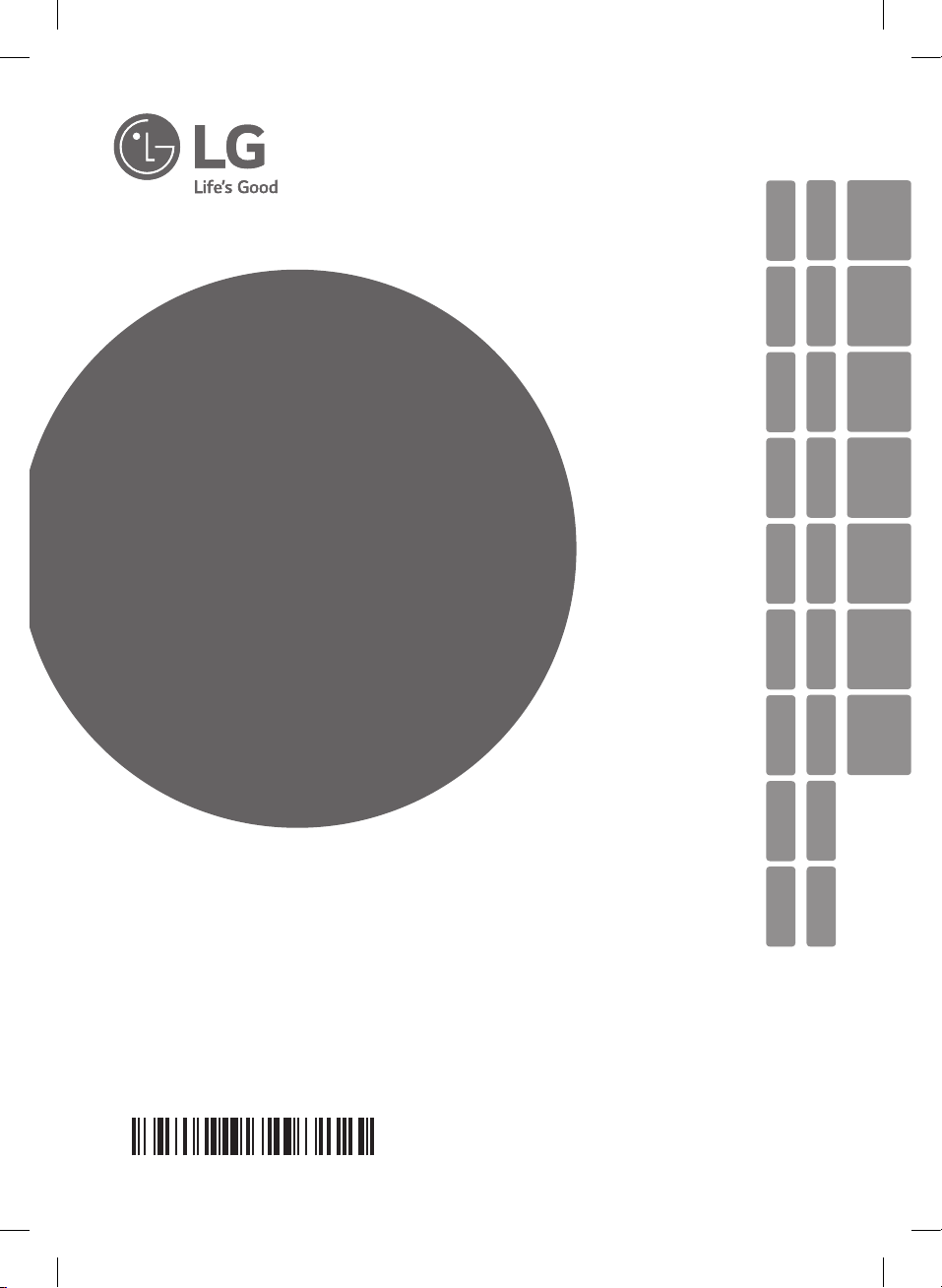
SIMPLE MANUAL
Sound Bar
Please read this manual carefully before operating your set and retain it for future reference.
To view the instructions of advanced features, visit http://www.lg.com and then download
Owner's Manual. Some of the content in this manual may differ from your unit.
MODEL
SK1D
SLOVENŠČINA
SHQIP
BOSANSKI
SVENSKA
DANSK NORSK
SUOMI
MAGYAR
SRPSKIHRVATSKILATVIEŠUROMÂNĂPOLSKI
SLOVENČINA
ČESKY
ENGLISH
PORTUGUÊS
ΕΛΛΗΝΙΚΑ
ESPAÑOLITALIANO
NEDERLANDS
FRANÇAISDEUTSCH
БЪЛГАРСКИ
МАКЕДОНСКИ
www.lg.com
Copyright © 2018-2019 LG Electronics Inc. All Rights Reserved.
1904_Rev02
MFL71139767
SK1D.DEUSLLK_SIMPLE_ENG_MFL71139767.indd 1 2019-04-01 10:09:01
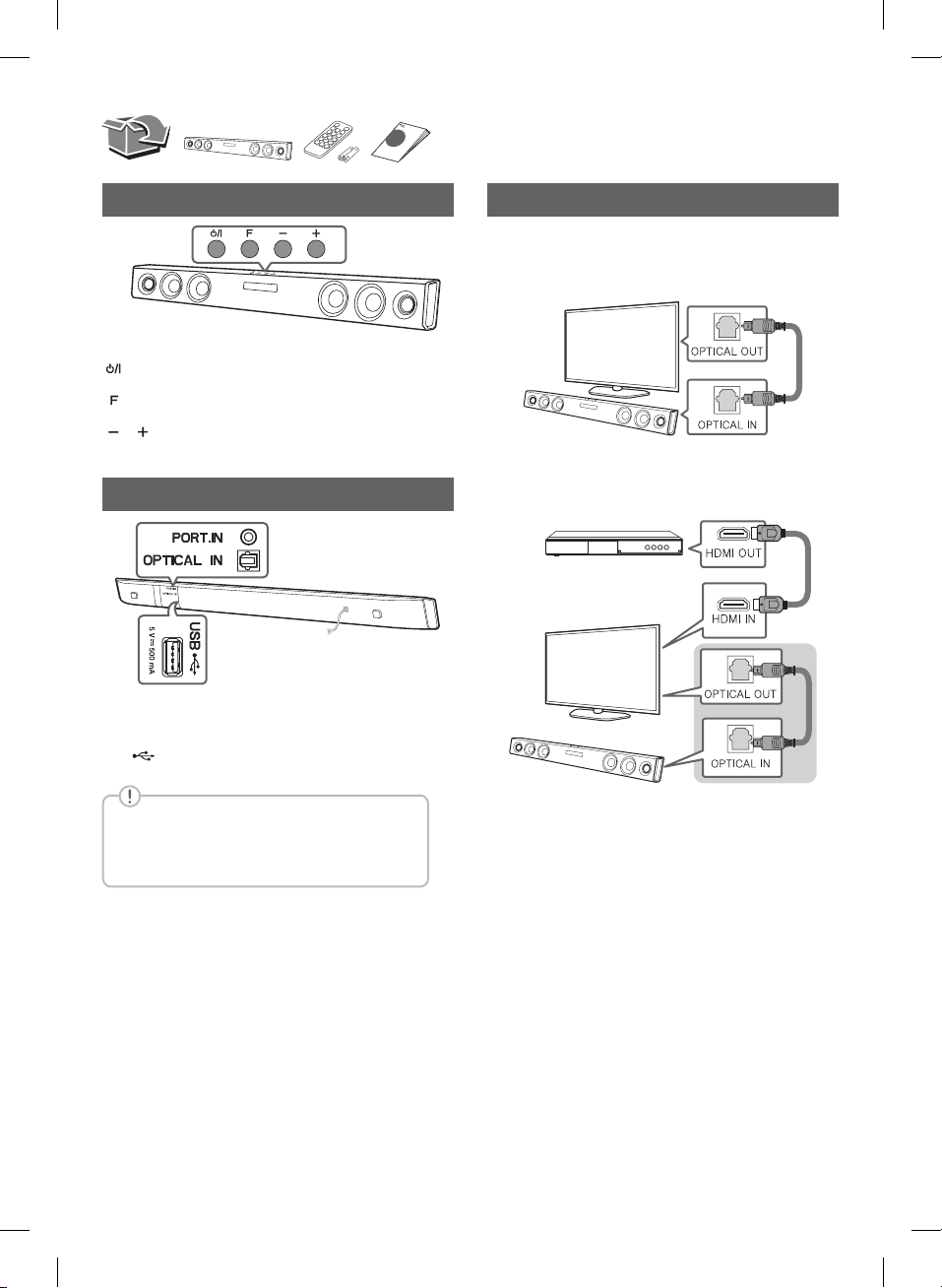
Front Panel
·································· Standby/ON
······························ Selects Function.
/ ························· Adjusts Volume.
Rear Panel
PORT.IN ·············· Connect to a Portable device
OPTICAL IN · · · · · · · · · · · Connect to an Optical device
USB
················· Connect to a USB device
TV Connection
a Connect the sound bar to the TV using Optical cable.
b Set up [External Speaker (Optical)] on your TV
setting menu.
TV
Additional Device Connection
a Connect to the external device as follows.
(Set-top Box, Player etc.)
TV
If the optical cable is not connected in the
correct direction, it may cause damage of
optical jack.
SK1D.DEUSLLK_SIMPLE_ENG_MFL71139767.indd 2 2019-04-01 10:09:02
b Set the input source by pressing F on the remote
control or unit repeatedly.
