Page 1

Colour
Television
OWNER'S
Please
Retain
Record
See
information
Model
Serial
it
the
number
number
read
for
model
label
this
future
number
attached
to
your
manual
reference.
dealer
:
:
MANUAL
carefully
and
serial
on
the
back
when
you
before
number
cover
require
operating
of
the
set.
and
quote
service.
your
set.
this
P/NO:3828VA0481A
(SC023D,
124B
TX)
Page 2
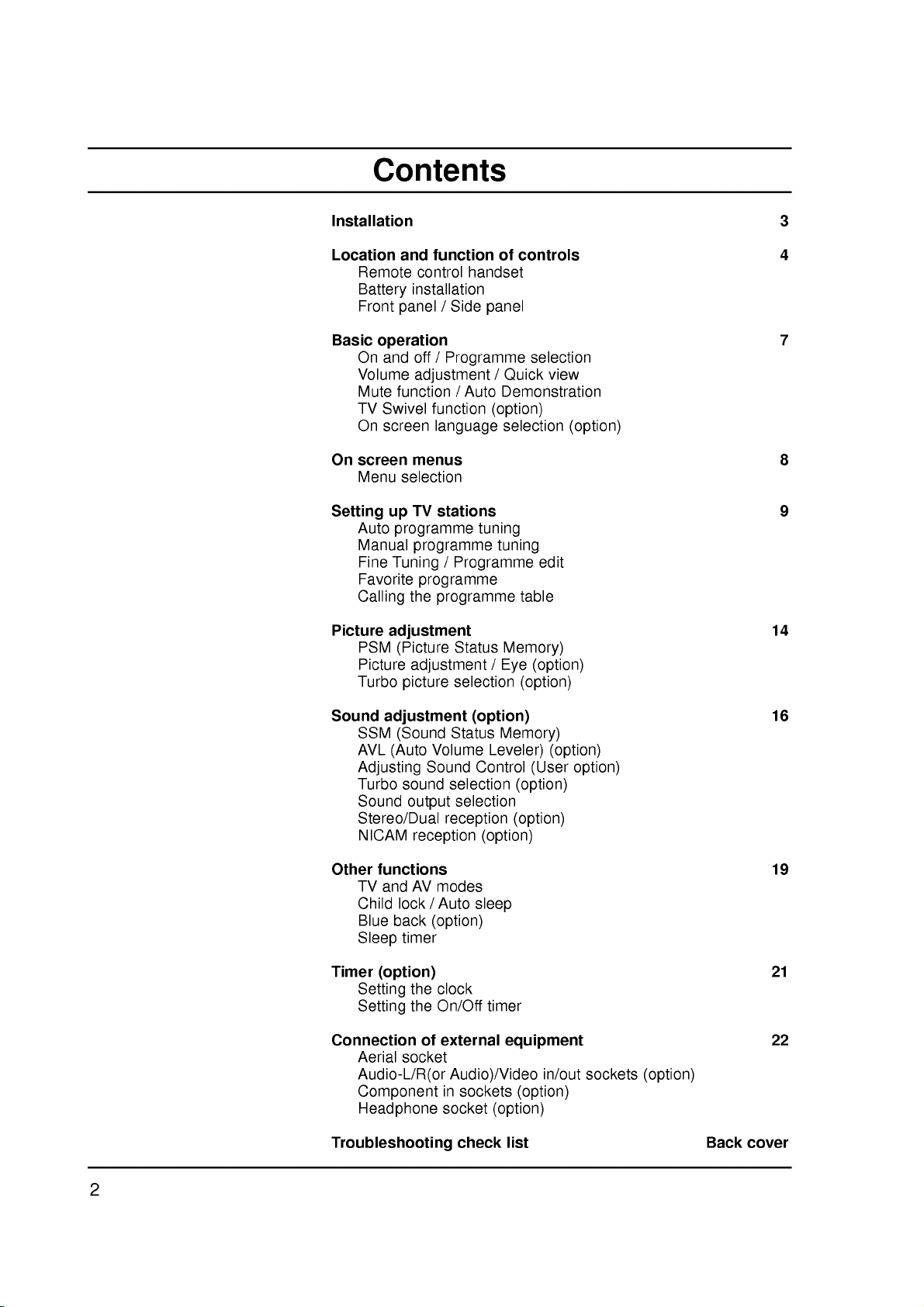
Contents
Installation
Location
Remote
Battery
Front
Basic
operation
On
and
Volume
Mute
TV
Swivel
On
screen
On
screen
Menu
Setting
Auto
Manual
Fine
Favorite
Calling
Picture
PSM
Picture
Turbo
and
function
control
installation
/
off
/
Side
Programme
panel
adjustment
function/Auto
function
of
handset
panel
/
(option)
language
menus
selection
TV
programme
programme
stations
tuning
tuning
up
Tuning/Programme
programme
the
programme
adjustment
(Picture
Status
adjustment/Eye
picture
selection
controls
selection
view
Quick
Demonstration
selection
edit
table
Memory)
(option)
(option)
3
4
7
(option)
8
9
14
Sound
Other
Timer
Connection
adjustment
SSM
(Sound
AVL
(Auto
Adjusting
Turbo
sound
Sound
Stereo/Dual
NICAM
TV
Child
Blue
Sleep
output
functions
and
lock/Auto
back
timer
(option)
Setting
Setting
Aerial
the
the
socket
Status
Volume
Sound
selection
selection
reception
reception
AV
modes
(option)
clock
On/Off
of
external
(option)
Audio-L/R(or Audio)/Video
in
Component
Headphone
Troubleshooting
sockets
socket
check
Memory)
Leveler)
Control
(option)
sleep
timer
equipment
(option)
list
(option)
(User
(option)
(option)
in/out
(option)
option)
sockets
(option)
Back
16
19
21
22
cover
2
Page 3
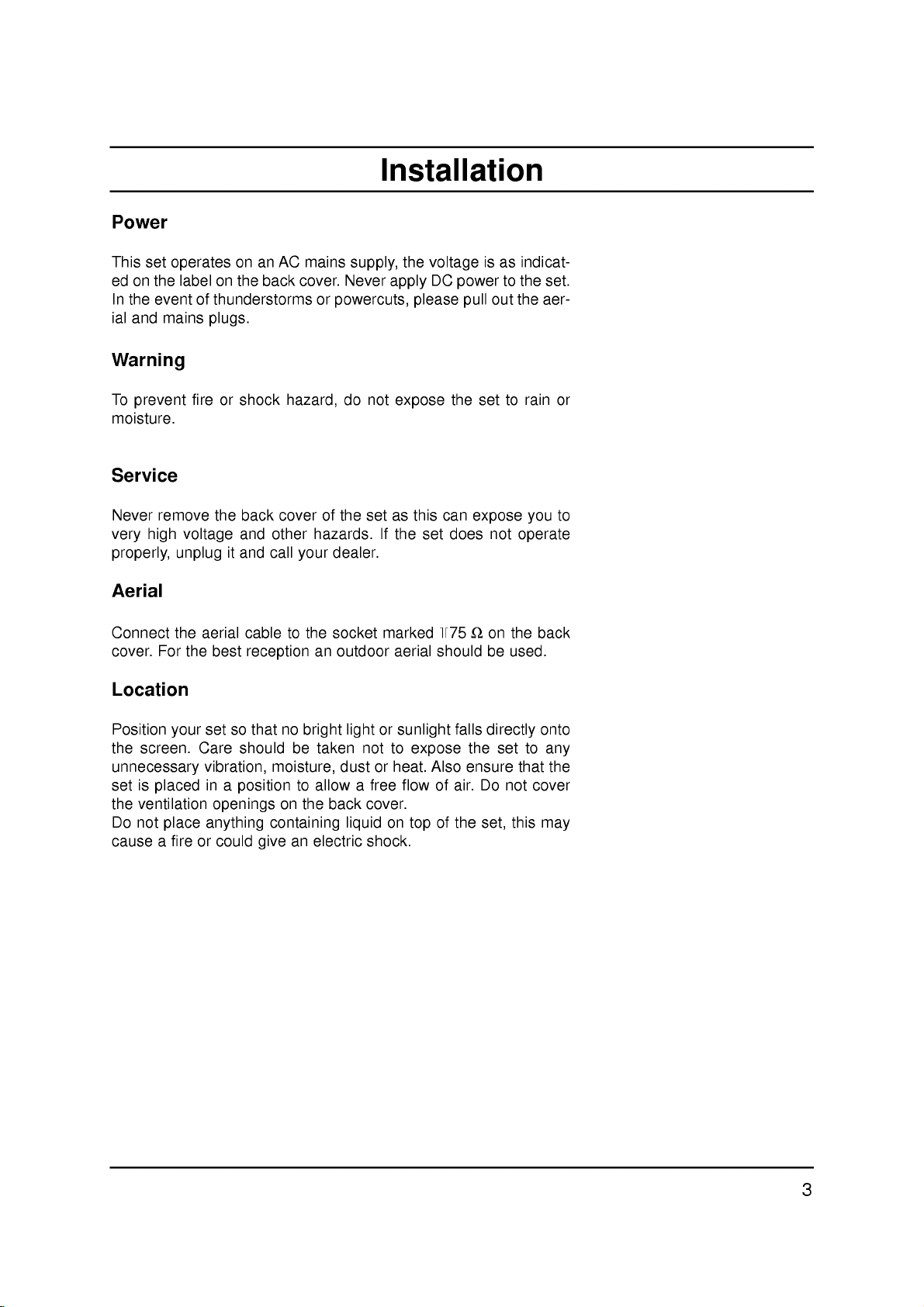
Power
This
set
edonthe
In
the
event
ial
and
Warning
operates
labelonthe
of
mains
on an
back
thunderstorms
plugs.
Installation
AC
mains
cover.
or
supply,
Never
powercuts,
the
apply
please
voltage
DC
power
pull
isasindicat-
to
the
set.
out
the
aer-
To
prevent
moisture.
Service
Never
remove
very
high
properly,
Aerial
Connect
cover.
For
Location
Position
the
screen.
unnecessary
set
is
placed
the
ventilation
Do
not
place
cause
a
fireorshock
the
voltage
aerial
the
best
set
Care
vibration,
in
it
so
a
unplug
the
your
openings
anything
fireorcould
back
cover
and
other
and
call
cable
reception
that
no
should
moisture,
position
on
containing
give
hazard,
of
hazards.
your
to
the
an
bright
be
taken
to
allowafree
the
an
electric
do
not
expose
the
set
as
If
the
dealer.
socket
outdoor
marked
aerial
lightorsunlight
not
to
dustorheat.
flowofair.
back
cover.
on
liquid
shock.
this
set
expose
Also
top
the
can
does
+75
should
falls
of
the
set
expose
not
Ω
on
be
directly
the
ensure
Do
set,
to
the
used.
set
not
this
rain
you
operate
back
onto
to
any
that
the
cover
may
or
to
3
Page 4

Location
and
All
the
Some
panel
function
functions
functions
of
the
set.
can
can
be
controlled
also
of
be
adjusted
controls
with
the
remote
with
the
control
buttons
on
handset.
the
front
Remote
Before
teries.
1.
POWER
1
2
3
4
5
MENU
123
456
789
EYE/
PR
OK
PR
Q.VIEW
6
PSM
7
8
SSM/
PICTURE
MUTE
0
TV/AV
I/II/
()
VOLVOL
()
LIST
SLEEP
/
SOUND
TURBO/
POWER
switches
2.
NUMBER
switches
3.
MENU
selects
4.
EYE/*
switches
5.
selects
switches
scans
F/G
adjusts
adjusts
OK
accepts
6.
Q.VIEW
returns
selectsafavorite
()
you
See
/
control
use
the
the
next
the
set
BUTTONS
the
set
a
menu.
(option)
the
eye
()
(Programme
a
programme
the
set
programmes
(Volume
the
volume.
menu
your
to
the
handset
remote
page.
on
from
on
from
function
on
from
automatically.
Up/Down)
settings.
selection
previously
programme.
control
standby
handset,
or
standbyordirectly
on
or
off.
Up/Down)
oramenu
item.
standby.
or
displays
viewed
the
programme.
off
please
to
standby.
selectanumber.
current
install
mode.
the
bat-
7.
8.
PSM
recalls
TURBO
selects
(Picture
your
Turbo
preferred
PICTURE
Status
/
picture
Memory)
picture
SOUND
and
setting.
sound.
BUTTON
(option)
4
Page 5

9.
10.
11.
12.
13.
14.
15.
*
:
MUTE
switches
TV/AV
selects
clears
switches
I/II/*
(option)
selects
selects
LIST
displays
SLEEP
sets
the
SSM/*
recalls
SURROUND
selects
No
function
Location
the
sound
TV
AV
or
the
menu
the
set
the
language
the
sound
the
programme
sleep
(option)
your
preferred
(º/*)
surround
mode.
from
on
timer.
(Sound
sound.
on
or
the
from
during
output.
sound
(option)
off.
screen.
standby.
dual
table.
Status
setting.
and
language
Memory)
function
broadcast.
of
(option)
controls
POWER
1
4
7
MENU
EYE/
2 3
5 6
8 9
0
()
PR
OK
MUTE
9
TV/AV
10
11
I/II/
VOLVOL
Battery
The
remote
To
load
the
open
the
polarity
Note:To
batteries
extended
installation
control
the
batteries,
battery
compartment.
symbols
avoid
damage
if
do
you
period
of
handset
(
not
time.
turn
and
+
plan
from
is
powered
the
-
)
possible
to
use
remote
Install
marked
the
by
control
two
inside
battery
remote
AAA
two
batteries
the
leakage,
control
type
handset
as
indicated
compartment.
remove
handset
batteries.
over
and
the
for
by
an
Q.VIEW
PSM
PR
SSM/
PICTURE
()
TURBO/
LIST
SLEEP
SOUND
12
/
13
14
15
5
Page 6

Location
and
function
of
controls
7
6
Side
AV
R
AUDIO
L
VIDEO
panel
Front
panel
RD-20/21CC60
ON/OFF
1
2
RD-15/21FB50
ON/OFF
1
234
RD-21FB30
ON/OFF
MENUOKVOL
1234
RD-15Q90/91/92
ON/OFF
MENUOKVOL
4
3568
MENU OK
series
5
series
series
VOL
56
PR
VIDEO
series
RD-21FB20
L/MONO R
AV2
TURBOSP
AUDIO
7
ON/OFF
9
123
VIDEO
PR
RD-14CA80
VIDEO
AUDIOLR
PR
AV
7
9
ON/OFF
1
RD-21FA30/31/32
VIDEO
AUDIO
L/MONO
AV
AUDIO
10
9
R
AV3
ON/OFF
10
9
1345
RD-17/21FB70
MENU
VOL
OK
PR
series
MENUOKVOL
PR
4
9
5
series
VIDEO
MENUOKVOL
2
34567
AUDIO
PR
AV
series
MENU
OK
VOL
PR
2
910
series
1.
MAIN
switches
2.
POWER/STANDBY
illuminates
mode.
dims
when
3.
REMOTE CONTROL
4.
MENU
selects
5.
OK
accepts
mode.
F/G
adjusts
adjusts
E
D
/
selects
switches
1
POWER
the
set
brightly
the
a
menu.
selection
your
(Volume
the
volume.
menu
settings.
(Programme
a
programme
the
set
23
(ON/OFF)
on
set
is
Up/Down)
on
or
off.
INDICATOR
when
switched
SENSOR
or
Up/Down)
oramenu
from
the
set
on.
displays
standby.
is
item.
45
in
the
standby
current
9
6.
7.
8.
9.
AUDIO
ETS
(AV)
Connect
nal
equipment
HEADPHONE
Connect
TURBO
switches
tion
on
EYE
(option)
adjusts
conditions.
-
L/R
(option)
the
the
SOUND
Turbo
or
off.
picture
12345
(or
AUDIO)
audio/video
to
these
SOCKET
headphone
/
sound
according
PICTURE
/
out
sockets.
(option)
plug
or
Turbo
to
VIDEO
sockets
to
(option)
the
IN
SOCK-
of
exter-
this
socket.
picture
func-
surrounding
6
Page 7

On
and
off
1.
Press
If
the
NUMBER
Press
The
Press
:
set
If,
the
set
the
is
the
reverts
the
while
set
2.
3.
4.
Note
nected
plugisreplaced
main
in
standby
buttons
POWER
main
the
will
in
power
on
to
standby
power
set
switch
the
mode,
the
button
is
mains
button
remote
button
switched
to
standby
power
press
on
mode.
Basic
to
switch
the
control
the
remote
again
on,
or
socket.
handset
to
the
power
operation
the
set
on.
control
mains
on
to
the
D
switch
handset.
set
plug
when
POWER,
switch
TV/AV
it
on
discon-
mains
or
fully.
/
E,
off.
is
the
Programme
You
can
the
view
the
:
This
Otherwise
programme.
function
the
appears.
can
select
buttons.
Volume
Press
Quick
Press
watching.
Note
OFF.
favorite
Mute
Press
You
SSM/
selection
a
programme
adjustment
F/G
button
Q.VIEW
function
MUTE
cancel
button
each
button.
works
it
to
press
The
by
number
adjust
to
view
only
of
sound
pressing
the
when
this
volume.
the
is
with
last
FAVORITE
button
switched
the
the
programme
will
MUTE,
E
D
off
/
select
and
CH.
or
NUMBER
you
the
F
were
is
set
a
stored
display
/
to
G,
POWER
1
4
7
MENU
PR
OK
PR
MUTE
2 3
5 6
8 9
TV/AV
0
I/II/
()
()
VOLVOL
Q.VIEW
SSM/
/
SOUND
TURBO/
7
Page 8

On
screen
menus
MENU
The
dialogue
an
operator
also
displayed.
Menu
1.
Press
menu.
2.
Press
3.
Press
menu.
4.
Change
F/GorD/E.
You
button
ton.
:
Note
In
a.
the
In
b.
the
c.Inmono
In
d.
some
will
CH.
()
PR
OK
VOLVOL
(
O
)
between
menu.
selection
the
MENU
theGbutton
theGbutton
the
can
move
and
to
AV
mode,
teletext
models,
models,
not
display.
AUTOOPROGRAM
MANUALOPROG.
PROG.OEDIT
FAVORITEOCH.
LANGUAGE
{OOOKOOMENUOOTVAV
Station
The
button
setting
to
the
move
the
mode,
the
and
you
buttons
and
to
your
required
and
then
D
display
then
ofaniteminthe
level
higher
to
the
lower
the
menu
Station
menus
Sound
SSM,
{
{
{
{
{
menu
are
menu
AVL,
set
takes
for
E
D
/
E
buttontoselect
/
the
sub
sub
menu
menu
is
not
not
displayed.
does
by
level
WOOFER,
STORAGEOFROM
NORMALO
TURBOO
(
OOO}{O
OKOMENUOTVAV
)
place
the
operating
button
menu
or
or
pull-down
pressing
by
pressing
displayed.
not
appear.
TREBLE
{
{
{
on
to
the
screen
steps
display
a
menu
pull-down
menu
the
OK
theGbut-
or
with
are
each
item.
with
F
or
BASS
2
()
PR
PSM
CH.
CONTRAST
BRIGHTNESS
COLOUR
SHARPNESS
(
O
{OOOKOOMENUOOTVAV
)
SSM
CH.
AVL
BALANCE
WOOFER
(
O
{OOOKOOMENUOOTVAV
)
INPUT
CH.
CHILDOLOCK
AUTOOSLEEP
BLUEOBACK
TIMER
(
O
{OOOKOOMENUOOTVAV
)
Picture
Sound
Special
menu
menu
menu
{
{
{
{
{
{
{
{
{
{
{
{
{
{
PR.
CHANNEL
FINE
SEARCH
NAME
(
OOO}{O
)
00O-O-O-O-O-
01OOCO0O
02OOCO1O
03OOSO6O
04OOSO6O
DELETEOOOOOOOOCOPY
MOVEOOOOOOOOOOSKIP
(
OOO}{O
)
OKOMENUOTVAV
OKOMENUOTVAV
3OO0
2OO0
6OO0
7OO0
{
{
{
{
{
O0
05OOSO6O
06OOSO1O
07OOSO2O
08OOCO0O
09OOCO1O
9
9
7
2
9
1
TV
programme
8
Page 9

to
Up
Once
or
NUMBER
Stations
100
you
TV
can
have
stations
preset
buttons
be
tuned
can
to
Setting
be
stored
the
stations,
scan
the
automatic
using
by
you
stations
up
programme
will
be
you
programmed.
or
manual modes.
able
TV
numbers
to
use
stations
(0to99).
the
D
H.
E
/
CH.
AUTOOPROGRAM
MANUALOPROG.
PROG.OEDIT
FAVORITEOCH.
LANGUAGE
Station
{
{
Menu
{
{
{
Auto
All
stations
ommended
1.
Press
Station
2.
Press
GRAM.
3.
Press
4.
Press
5.
Press
6.
Press
with
FROM
a
numeric
8.
Press
9.
Press
Option:
:
Note
a.
TURBO
these
b.Ifthe
system
10.
Press
All
programme
that
can
that
the
menu.
you
MENU
use
theGbutton
theGbutton
theGbutton.
the
E
D
/
STORAGEOFROM
NORMALO
TURBOO
(
OOO}{OOKOMENUOTVAV
)
theGbutton.
theF/Gbutton
pull-down
'0'infront
the
OK
button.
D
In
some
is
further
again
E
/
will
in
stations
the
searches
programmed
theGbutton
receivable
tuning
be
received
auto
programme
button
and
then
to
display
button
button
the
to
Select
or
menu.
of
it,
to
models,
faster
automatically
station
MANUAL
to
begin
are
and
select
NUMBER
Any
i.e.
select
you
than
stored.
are
D
the
has
auto
then
/
the
{
{
{
number
'05'
can
NORMAL
stored
E
beginning
poor
PROG.
this
by
installationofthis
during
E
D
button
/
buttontoselect
AUTO
PROGRAM
STORAGE
2
programme
buttons
under
for
5.
NORMAL
select
only
and
store
all
receivable
quality
menu.
programming.
method.
to
select
AUTO
menu.
FROM.
on
the
STORAGE
10isentered
or
TURBO
START.
in
some
stations.
sound,
select
It
is
rec-
set.
the
PRO-
number
with
.
models,
the
(
O
{OOOKOOMENUOOTVAV
)
MENU
1
4
7
2 3
5 6
8 9
0
()
PR
OK
()
PR
TV/AV
VOLVOL
OMENU
11.
STORAGEOFROM
NORMALO
TURBOO
To
stop
When
appears
the
stored
Press
(Normal
auto
auto
on
the
{
{
OOCOO01O
{
777O7O7O7736%
search)
programming,
programming
the
screen.
programme.
TV/AV
button
See
to
is
return
STORAGEOFROM
NORMALO
TURBOO
OMENU
the
press
completed,
the
'Programme
to
normal
(Turbo
MENU
the
{
{
{
OOCO01O
777O7O7O736%
search)
button.
PROG.
edit'
sectiontoedit
TV
viewing.
EDIT
menu
9
Page 10

Setting
up
TV
stations
Station
Menu
MENU
H.
1
4
7
AUTOOPROGRAM
CH.
MANUALOPROG.
PROG.OEDIT
FAVORITEOCH.
LANGUAGE
(
O
{OOOKOOMENUOOTVAV
)
2 3
5 6
8 9
0
()
PR
OK
()
PR
TV/AV
VOLVOL
{
Auto
{
To
{
{
{
grammes
To
buttons.
Manual
Manual
tionsinwhatever
name
1.
2.
3.
4.
5.
6.
7.
8.
9.
10.
11.
programme
automatically
or
()
()
button
appears
auto
stop
programme
programme
with
five
Press
the
Station
Press
PROG..
Press
Press
Press
desired
NUMBER
under
5.
Press
Press
Press
or
If
buttons.
'00')
Press
Press
Press
searching
the
menu.
theGbutton
theGbutton
the
theGbuttontoselect
programme
10isentered
the
the
theGbutton.
CABLE
possible,
Any
in
front
the
the
the
search
scan
scan
for
on
programme
order
characters
MENU
PR.
CHANNEL
FINE
SEARCH
NAME
(
OOO}{OOKOMENUOTVAV
)
E
D
/
buttons
OK
button.
E
D
/
on
the
select
number
of
it,
OK
or
E
D
/
G
button.
on
the
will
stop.
PR.
CHANNEL
FINE
SEARCH
NAME
the
pictures
about3seconds.
the
screen
scanning,
tuning
lets
you
manually
desire.
you
to
each
button
buttontoselect
buttontoselect
CHANNEL
the
i.e.
F
buttontoselect
SEARCH
and
and
then
D
to
display
{
{
{
{
{
the
number
on
the
PR.
(0
withanumeric
Press
the
channel
under
10isentered
'05'
(or
button.
Press
the
pull-down
{
{
{
{
{
of
stored
one
by
press
tune
Also
programme
then
D
E
buttontoselect
/
the
MANUAL
OO9
PR..
programme
to
99)
pull-down
'0'infront
CHANNEL.
E
D
/
pull-down
number
for
'005')
SEARCH.
F/G
O{{{
programmes,
The
picture
one.
button
any
and
can
you
number.
E
button
/
PROG.
number.
with
theF/Gbutton
menu.
button
menu.
directly
withanumeric
5.
button
menu.
If
press
of
stored
except
to
Any
it,
select
the
to
the
a
select
MANUAL
menu.
Select
i.e.
V/UHF
commence
number
'05'
number
arrange
assign
of
to
with
a
stationisfound
the
pro-
VCR
sta-
station
the
the
'0'
or
for
(or
10
12.
13.
To
Press
store
the
another
TV/AV
OO}{O
OKOMENUOTVAV
station,
button
repeat
to
return
steps
to
4to11.
normal
TV
viewing.
Page 11

Assigning
1.
Repeat
2.
Press
3.
Press
4.
Press
and
With
5.
Select
take
6.
Press
7.
Press
a
station
the
'Manual
D
the
/
theGbutton
theDbutton.
the
alphabet
theEbutton
the
next
choiceofthe
your
the
OK
the
TV/AV
Setting
name
programme
E
buttontoselect
the
You
can
NAME
can use
selectinthe
second
to
return
on
AtoZ.
you
positionbypressing
button.
button
tuning'
steps
NAME.
pull-down
a
blank,
theF/Gbutton
character,
to
normal
up
1
menu.
the
+,
-,
opposite
and
so
TV
TV
to
3.
numeric
direction.
on.
viewing.
stations
H.
9
0
to
and
then
AUTOOPROGRAM
CH.
MANUALOPROG.
PROG.OEDIT
FAVORITEOCH.
LANGUAGE
(
O
{OOOKOOMENUOOTVAV
)
Station
{
{
Menu
{
{
{
Fine
tuning
Normally
1.
Repeat
2.
Press
3.
Press
4.
Press
sound
5.
Press
6.
Press
The
during
fine
tuningisonly
the
'Manual
the
D
/
theGbutton.
F/G
the
on
the
the
OK
the
TV/AV
tuned
finely
programme
programme
E
buttontoselect
button
FINE
pull-down
PR.
SYSTEM
CHANNEL
FINE
SEARCH
NAME
OO}{OOKOMENUOTVAV
button.
button
programme
selection.
necessary
to
fine
to
return
will
tuning'
FINE.
tune
menu.
{
{
{
O}}}
{
{
{
to
be
if
reception
steps
for
normal
indicated
the
TV
is
poor.
1
to
3.
best
viewing.
a
by
gray
picture
number
and
MENU
1
4
7
2 3
5 6
8 9
0
()
PR
OK
()
PR
TV/AV
VOLVOL
11
Page 12

Setting
up
TV
stations
Station
Menu
MENU
H.
1
4
7
AUTOOPROGRAM
CH.
MANUALOPROG.
PROG.OEDIT
FAVORITEOCH.
LANGUAGE
(
O
{OOOKOOMENUOOTVAV
)
2 3
5 6
8 9
0
()
PR
OK
()
PR
TV/AV
VOLVOL
{
{
{
This
{
{
Also
insertablank
2.
3.
Deleting
2.
Copying
2.
Moving
2.
3.
4.
Programme
function
can
you
1.
Press
the
Station
Press
theGbutton
Press
theGbutton
a
1.
Select
Press
The
grammes
1.
Select
Press
All
1.
Select
Press
Move
theD/EorF/Gbutton.
Press
a
the
selected
a
a
the
the
following
a
programme
a
the
the
the
programme
edit
enables
move
station
MENU
menu.
programme
RED
are
programme
programme
GREEN
programme
YELLOW
programme
YELLOW
to
you
some
stationstoother
data
button
and
to
display
-O-O-O-O-
00O
01OOCO0O
02OOCO1O
03OOSO6O
04OOSO6O
DELETEOOOOOOOOCOPY
MOVEOOOOOOOOOOSKIP
(
OOO}{OOKOMENUOTVAV
)
to
be
button
programme
shifted
OOO}{OOKOMENUOTVAV
up
-O-O-O-O-
00O
01OOCO0O
02OOCO1O
03OOSO6O
04OOSO6O
DELETE
(
)
to
button.
programmes
to
button.
button
delete
into
and
then
deleted
twice.
one
be
copied
be
to
the
the
then
D
/
the
0
3OO0
2OO0
6OO0
7OO0
is
position.
0
3OO0
2OO0
6OO0
7OO0
are
moved
desired
again
or
selected
E
the
skip
programme
D
/
buttontoselect
PROG.
05OOSO6O
06OOSO1O
07OOSO2O
08OOCO0O
09OOCO1O
with
the
deleted,
05OOSO6O
06OOSO1O
07OOSO2O
08OOCO0O
09OOCO1O
with
the
shifted
with
the
programme
to
release
stored
programme
E
button
EDIT
9
7
2
9
1
E
D
/
all
the
9
7
2
9
1
E
D
/
down
E
D
/
this
programmes.
numbers
number.
to
select
PROG.
menu.
F/G
or
following
F/G
or
one
position.
F/G
or
number
function.
or
the
EDIT.
button.
pro-
button.
button.
with
12
Skipping
1.
Select
button.
2.
Press
3.
Press
gramme.
When
unable
viewing.
enter
select
Press
the
a
programme
a
programme
the
BLUE
the
a
programme
to
select
If
the
programme
itinthe
TV/AV
BLUE
you
button.
it
want
programme
button
number
number
button
number
using
to
to
to
be
The
skipped
again
is
the
D
select the
number
editortable
return
to
skipped
to
skipped
E
/
skipped
with
normal
with
programme
release
it
means
button
the
NUMBER
menu.
TV
the
D
turns
the
that
during
programme,
viewing.
E
or
/
to
skipped
you
normal
buttons
F/G
blue.
pro-
will
be
TV
directly
or
Page 13

Setting
up
TV
stations
Favorite
This
1.
Press
Station
2.
Press
function
programme
lets
you
the
MENU
menu.
theGbutton
CH..
3.
Press
theGbutton
CH.
(
OOO}{O
)
4.
Press
the
D
the
the
Any
i.e.
it,
another
store
OK
TV/AV
press
/
number
5.
Selectadesired
buttons.
front
6.
To
store
You
7.
8.
can
Press
Press
Repeatedly
of
grammes.
Note:This function
OFF.
can
check
programme
the
programme
contains
the
programme
LIST
programme
the
table.
button
ten
Calling
You
the
Displaying
Press
The
table
select
button
AUTOOPROGRAM
MANUALOPROG.
PROG.OEDIT
FAVORITEOCH,
LANGUAGE
OKOMENUOTVAV
E
button
programme
for
'05'
programme,
to
up
button.
button
the
Q.VIEW
doesn't
programmes
to
table
programmes
00O-O-O-O-O-
01OOCO0O
02OOCO1O
03OOSO6O
04OOSO6O
and
to
display
under
5.
5
programmes.
table
display
appears
your
then
to
to
and
select
return
button
work
table
O0
3OO0
2OO0
6OO0
7OO0
as
favorite
D
{
{
{
{
{
with
10
then
E
/
the
FAVORITE
SSOFF
SS56N
SS--O--O-O-O-O-S
SS--O--O-O-O-O-
SS--O--O-O-O-O-
SS--O--O-O-O-O-
--
the
is
entered
repeat
to
to
when
programmes
D
button
CA
-----.
F/G
steps
normal
select
FAVORITE
storedinthe
the
Programme
on
the
screen.
below.
05OOSO6O
06OOSO1O
07OOSO2O
08OOCO0O
09OOCO1O
E
button
/
to
CH.
05
button
withanumeric
4to5.
TV
stored
memory
table
9
7
2
9
1
directly.
select
viewing.
One
to
select
FAVORITE
menu.
or
NUMBER
favorite
CH.
by
displaying
menu.
programme
'0'
the
AUTOOPROGRAM
CH.
H.
MANUALOPROG.
PROG.OEDIT
FAVORITEOCH.
LANGUAGE
(
O
{OOOKOOMENUOOTVAV
)
1
4
in
7
MENU
{
{
{
{
{
2 3
5 6
8 9
TV/AV
0
Station
Menu
pro-
()
PR
is
set
to
OK
PR
Q.VIEW
VOLVOL
()
LIST
:
Note
a.
You
be
Some
skipped
b.
gramme
Selecting
Select
Then
The
Paging
There
set
a
press
are
grammes.
Pressing
Press
the
find
may
programmes
table
a
programme
programme
the
switches
through
10
the
D
TV/AV
(
OOO}{OOKOMENUOTVAV
)
some
auto
by
indicate
OK
button.
to
the
a
programme
programme
E
/
button
blue
programming
with
there
in
with
the
chosen
table
F/G
or
to
return
programmes.
the
channel
isnostation
the
programme
E
D
/
programme
table
pages
button
to
They
in
or
the
number
F/G
or
in
which
repeatedly
normal
TV
have
programme
shown
name
table
button.
number.
turns
viewing.
been
assigned.
contain
the
set
edit
in
100
pages.
the
up
mode.
pro-
pro-
to
13
Page 14

Picture
adjustment
Picture
Menu
MENU
CH.
(
O
)
PSM
CONTRAST
BRIGHTNESS
COLOUR
SHARPNESS
{OOOKOOMENUOOTVAV
()
PR
OK
()
PR
TV/AV
VOLVOL
{
{
{
{
{
PSM
1.
Press
Picture
2.
Press
3.
Press
setting
4.
Press
5.
Press
You
can
MILD,
The
picture
grammed
changed.
Picture
You
can
ness
and
(Picture
the
MENU
menu.
theGbutton
theGbutton
on
the
OOO}OOKOMENUOTVAV
the
OK
the
TV/AV
also
recalladesired
GAME
DYNAMIC,
for
good
adjustment
adjust
tint
(NTSC
Status
PSM
CH.
PSM
CONTRAST
BRIGHTNESS
COLOUR
SHARPNESS
(
)
or
or
USER)
picture
picture
button
and
and
pull-down
F
button.
button
with
STANDARD,
reproduction
contrast,
AV
only)
Memory)
and
then
then
D
then
D
{
{
{
{
{
to
return
picture
PSM
brightness,
to
the
D
E
buttontoselect
/
E
/
menu.
SSDYNAMIC
SSSTANDARD
SSMILD
SSGAME
SSUSER
to
normal
(DYNAMIC,
button
MILD
at
levels
E
/
button
on
the
colour
you
button
to
TV
the
and
GAME
factory
prefer.
to
select
PSM.
select
a
viewing.
STANDARD,
remote
and
control.
are
cannot
intensity,
the
picture
pro-
be
sharp-
1.
Press
the
MENU
PSM
Picture
2.
Press
menu.
theGbutton
BRIGHTNESS,
OOO}{OOKOMENUOTVAV
3.
Press
theGbutton
adjustments
4.
Press
the
OK
5.
Press
the
TV/AV
COLOUR
CH.
PSM
CONTRAST
BRIGHTNESS
COLOUR
SHARPNESS
(
)
on
the
(
OOO}{OOKOMENUOTVAV
)
button
button
button
and
then
and
then
and
thenF/Gbuttontomake
each
to
store
to
D
or
SHARPNESS.
sub
return
/
{
{
{
{
{
menu.
it
E
{{{{{{100
CONTRAST
for
E
D
button
/
buttontoselect
the
picture
to
normal
TV
to
CONTRAST,
appropriate
80
user.
viewing.
select
the
14
Page 15

Eye
(option)
Picture
adjustment
On
some
according
the
enjoy
Press
the
When
the
cally
adjusted
At
this
time
but the
ously
ture
condition
:
Note
eye
Turbo
When
tinct
much
If
function,
picture
this
picture
better
Repeatedly
models,
to
most
EYE/*
OFF
eye
the
you
function
than
press
the
surrounding
suitable
buttontoswitch
function
according
display
display
changes.
the
press
the
eye
selection
is
normal
than
normal
the
the
picture
is
PSM
function
on,
TURBO
will
set
the
on,
to
the
in
or
is
(option)
the
picture
picture.
picture.
PICTURE
automatically
conditions.
according
the
eye
most
suitable
surrounding
in
yellow
TURBO
green
does
appears
PICTURE
automatically
will
be
You
can
enjoy
buttontoswitch
This
to
the
function
conditions.
not
switched
more
the
adjust
will
the
enable
surroundings.
on
or
off.
is
appear
time
button
off.
brilliant
Turbo
automati-
picture
on
picture
each
picture
you
continu-
the
pic-
with
and
dis-
or
to
the
EYE/
so
off.
PSM
(Turbo
:
Note
If
function,
you
the
Picture
press
Turbo
off)
the
PSM
picture
or
EYE/*
function
TURBO
(Turbo
button
is
automatically
with
Picture
the
switched
Turbo
on)
picture
off.
PICTURE
TURBO/
15
Page 16

Sound
adjustment
(option)
Sound
Menu
MENU
SSM
CH.
AVL
BALANCE
WOOFER
(
O
{OOOKOOMENUOOTVAV
)
{
SSM
can
Speech
1.
Press
(Sound
select
and
{
{
{
You
Sound
2.
Press
3.
Press
on
ting
TV/AV
()
PR
OK
VOLVOL
Sound
a.
Press
Status
your
preferred
can
SSM
pull-down
CH.
SSM
AVL
BALANCE
WOOFER
(
OOO}OOKOMENUOTVAV
)
(
OOO}{O
)
also
button
and
and
Adjustment
OKOMENUOTVAV
you
the
MENU
menu.
theGbutton
theGbutton
the
Frequency
theGbuttoninUSER
Memory)
sound
the
adjust
and
then
then
D
menu.
0.1O0.5O1.0OO5.0OO10OkHZ
(option)
setting;
sound
then
E
D
/
E
buttontoselectasound
/
FFLAT
{
FMUSIC
{
FMOVIE
{
FSPEECH
{
FUSER
to
display
Flat,
frequencyofequalizer.
E
D
buttontoselect
button
/
{
the
Music,
USER
to
Movie
select
SSM.
sub
or
the
set-
menu.
()
PR
SSM/
b.
Select
c.
Make
d.
Press
Press
the
You
can
SPEECH
sound
good
Note
FLAT,
sound
:
If
adjustment
ly
appears
FLAT,
ting;
a
sound
appropriate
the
OK
TV/AV
also
or
button
recalladesired
USER)
MUSIC,
reproduction
you
press
on
the
even
though
MUSIC,
with
USER
band
button
to
MOVIE
the
MOVIE
sound
SSM/*
at
SSM/*
sub
you
by
to
return
the
menu,
have
pressing
level
store
to
normal
sound
button
and
SPEECH
factory
button
already
or
SPEECH.
theF/Gbutton.
with
the
D
it
for
the
sound
TV
viewing.
FLAT,
(
on
the
remote
are
and
cannot
after
making
the
display
set
a
E
button.
/
USER.
MUSIC,
programmed
be
USER
automatical-
factory
MOVIE,
control.
The
for
changed.
appropriate
preset
set-
16
Page 17

Sound
adjustment
(option)
AVL
(Auto
This
feature
channels.
1.
Press
the
SOUND
2.
Press
Press
theGbutton
the
3.
OFF.
4.
Press
the
Adjusting
1.
Press
Sound
2.
Press
sound
3.
Press
priate
SSM
CH.
AVL
BALANCE
WOOFER
(
OOO}{OOKOMENUOTVAV
)
4.
Press
Turbo
When
amplified
Sound
Repeatedly
sound
this
so
Volume
maintains
MENU
menu.
G
TV/AV
button
button
button
Sound
the
MENU
menu.
theGbutton
BALANCE
item;
theGbutton
adjustments.
{
{
{
{
FFFFF50
the
TV/AV
selection
function
sound
much
press
is
than
better
the
Leveler)
an
equal
and
and
then
and
then
to
return
Control
button
and
and
then
,WOOFER,
and
then
button
to
(option)
the
on,
than
TURBO
sound
normal sound.
normal
(option)
volume
then
use
use
to
(User
then
D
use
CH.
(
OOO}{OOKOMENUOTVAV
)
return
Sound.
SOUND
level;
D
use
D
/
E
buttontoselect
/
E
D
button
/
normal
option)
D
/
E
buttontoselect
/
TREBLE
F/G
TREBLE
BASS
BALANCE
to
normal
will
be
You
button
if
even
E
TV
E
you
buttontoselect
to
select
viewing.
button
to
or
BASS.
buttontomake
{
{
{
FFFFFF0
TV
viewing.
more
emphasized
can
enjoy
to
switch
change
select
the
the
on
AVL.
ON
desired
appro-
Turbo
or
off.
the
the
and
SSM
CH.
AVL
BALANCE
WOOFER
(
O
{OOOKOOMENUOOTVAV
)
or
MENU
{
Sound
{
Menu
{
{
TV/AV
I/II/
()
PR
()
TURBO/
VOLVOL
SOUND
OK
PR
(Turbo
Sound
In
AV
mode,
speakers.
Repeatedly
L+R
:
Audio
and
L+L
R+R
speaker.
:
Audio
speakers.
:
Audio
speakers.
output
you
press
signal
audio
signal
signal
Sound
selection
can
the
signal
off)
select
I/II/*
from
from
from
output
button
audio
from
audio
audio
(option)
sound
to
select
L
input
R
audio
L
R
input
input
is
(Turbo
for
is
sent
input
sent
is
sent
the
the
TURBO
to
is
to
to
Sound
left
sound
left
sent
left
left
and
and
and
on)
loud-
right
output.
loud-speaker
to
right
right
right
loud-
loud-
loud-
17
Page 18

Sound
adjustment
(option)
I/II/
Stereo/Dual
When
a
appears
stereo
programme
Broadcast
Mono
Stereo
Dual
sound
by
of
button
reception
pressing
sound
tion
pear.
Mono
In
mono
depth
I/II/*
Language
If
a
programme
switchtoDUAL
ton
repeatedly.
DUAL
DUAL
I
II
sends
sends
speakers.
DUAL
I+II
reception
after
selection
is
twice
selection
received
I,
the
sends
is
selected,
the
programme
if
the
the
improved.
again.
for
DUAL
primary
the
secondary
a
separate
stereo
I/II/*
dual
in
II
broadcast
two
(option)
the
number
On
MONO
STEREO
DUAL
signal
button
To
switch
language
languages
or
DUAL
broadcast
language
sound
and
Screen
I
is
weak,
twice.
back
broadcast
(dual
I+II
by
language
to
each
information
station
Display
you
In
mono
to
stereo,
language),
pressing
to
the
language
loudspeaker.
for
the
sta-
name
disap-
can
switch
reception
press
the
I/II/*
you
to
the
the
can
but-
loudspeakers.
to
the
loud-
NICAM
If
high
your
set
quality
Multiplex)
Sound
broadcast
1.
2.
3.
When
MONO
When
STEREO
FM
When
NICAM
I,
FM
screen.
output
mono.
mono
reception
is
equipped
NICAM
sound
digital
can
be
as
follows
NICAM
FM
or
MONO.
NICAM
FM
or
NICAM
DUAL
is
dual
selected
(option)
with
(Near
can
selected
by
pressing
mono
stereo
MONO.
is
II
the
Instantaneous
be
received.
is
received,
is
received,
If
the
received,
or
NICAM
the
receiver
according
the
I/II/*
stereo
can
you
DUAL
display
for
to
button
you
you
signal
MONO
NICAM
Companding
the
type
repeatedly.
can
select
can
select
is
weak,
select
NICAM
I+II
or
appears
reception,
of
received
NICAM
NICAM
switch
MONO.
DUAL
When
on
the
Audio
to
the
18
Page 19

Other
functions
TV
Inputs
cassette
and
can
recorder
AV
be
Note:When
in
TV
mode.
1.
Press
the
menu.
theGbutton
theGbutton
COMPONENT
:
VCR
:
VCR
2.
3.
Special
Press
Press
or
AV1
AV2
COMPONENT
on
the
set
4.
Press
the
Alternatively
TV/AV
button.
modes
set
for
(VCR),
a
VCR
See
the
MENU
CH.
(
OOO}OOKOMENUOTVAV
)
connected
connected
(option)
TV/AV
you
TVorAV
is
'Connection
button
Input
CHILDOLOCK
AUTOOSLEEP
BLUEOBACK
TIMER
:
DVD
button
can
or
other
connected
and
then
and
then
(option)
to
to
connected
to
select
mode.
and
D
on
the
the
return
the
AV
mode
equipment
via
the
aerial
of
external
then
D
E
D
/
E
buttontoselect
/
the
Input
TV
{
TAV1
{
TAV2
{
TCOMPONENT
{
{
AV1
sockets
AV2
sockets
to
the
to
TV
or
is
used
is
connected
socket
equipment'
E
button
/
buttontoselect
pull-down
on
the
on
the
COMPONENT
mode
TV
viewing.
by
normal
AV
whenavideo
to
the
the
set
is
used
section.
to
select
INPUT.
TV,
AV1,
menu.
set
set
sockets
pressing
set.
AV2
the
the
INPUT
CH.
CHILDOLOCK
AUTOOSLEEP
BLUEOBACK
TIMER
(
O
{OOOKOOMENUOOTVAV
)
MENU
{
Special
{
Menu
{
{
{
1
4
7
2 3
5 6
8 9
0
()
PR
OK
()
PR
TV/AV
VOLVOL
In
AV
mode,
tons.
Child
The
control
1.
TV
Press
lock
can
it.
Special
2.
Press
LOCK.
3.
Press
on
the
4.
Press
With
the
if
button
any
Note:The
button
any
to
return
be
set
This
feature
the
MENU
menu.
theGbutton
theGbutton
CHILD
the
TV/AV
lock
on
on,
the
the
display
on
the
TV
to
so
that
the
can
be used
button
and
and
LOCK
pull-down
button
display
front
panelispressed
CHILD
front
panelispressed
mode,
and
then
then
to
CHILD
LOCK
remote
D
return
press
to
then
D
control
prevent
D
E
/
E
/
menu.
to
LOCK
will
the
E
D
or
/
handset
unauthorized
E
button
/
button
to
buttontoselect
normal
TV
viewing.
appears
while
viewing
not
while
appear
on
displaying
NUMBER
is
to
select
ON
on
the
needed
viewing.
select
CHILD
or
the
the
screen
the
menus.
but-
to
the
OFF
screen
TV.
if
19
Page 20

Other
functions
Special
Menu
MENU
INPUT
CH.
CHILDOLOCK
AUTOOSLEEP
BLUEOBACK
TIMER
(
O
{OOOKOOMENUOOTVAV
)
PR
Auto
{
{
{
{
{
2.
sleep
If
select
you
automatically
utes
after
a
1.
Press
the
Special
Press
menu.
the
ON
TV
on
switch
station
MENU
G
the
button
itself
stops
button
AUTO
to
standby
broadcasting.
and
and
then
SLEEP
then
mode
D
/
pull-down
approximately
E
D
/
E
button
menu,
button
to
the
to
select
set
ten
select
AUTO
will
min-
the
SLEEP.
D
return
BACK
then
E
buttontoselect
/
menu.
to
normal
pull-down
when
there
D
/
E
D
/
E
button
TV
is
no
button
ON
viewing.
menu,
or
poor
to
select
to
select
or
the
signal.
BLUE
OFF
blue
the
TV/AV
3.
Press
on
the
4.
Press
Blue
back
If
select
you
background
1.
Press
Special
2.
Press
theGbutton
AUTO
the
SLEEP
TV/AV
(option)
ON
on
appears
the
MENU
menu.
G
the
button
and
button
the
on
the
button
then
pull-down
to
BLUE
screen
and
and
then
BACK.
3.
Press
()
OK
VOLVOL
4.
on
Press
theGbutton
the
BLUE
the
TV/AV
BACK
and
pull-down
button
then
to
D
return
E
buttontoselect
/
menu.
to
normal
TV
ON
viewing.
or
OFF
()
PR
Sleep
SLEEP
You
sleep.
after
Press
play
60, 90,
number
Note
a.
b.
c.
don't
the
SLEEP
:
To
To
until
When
timer
The
preset
the
120,
of
view
cancel
the
have
sleep
SLEEP
- - -
180
minutes
the
display
you
to
remember
timer
time
elapses.
button
will
appear
and
240.
selected.
remaining
the
sleep
SLEEP
switch
to
automatically
to
select
on
The
timer
sleep
time,
repeatedly
- - -
the
set
off,
switch
the
the
screen,
time,
appears.
the
the
switches
number
begins
press
set
set
followed
to
the
press
releases
off
the
of
count
SLEEP
the
before
set
minutes.
by
down
SLEEP
the
you go
to
10,
from
button
preset
standby
The
dis-
20,
30,
the
once.
button
sleep
to
time.
20
Page 21

Timer
(option)
Setting
1.
Press
Special
2.
Press
3.
Press
4.
Press
5.
Press
6.
Press
7.
Press
Setting
By
using
1.
time.
Press
Special
Press
Press
or
ON-TIMER.
preset
function.
2.
3.
the
clock
the
MENU
menu.
theGbutton
theGbutton
CLOCK
OFFOTIMER
ONOTIMER
(
OOO}{OOKOMENUOTVAV
)
theGbutton
theGbutton
the
OK
button.
the
TV/AV
the
On/Off
this
function,
You
must
the
MENU
menu.
theGbutton
theGbutton
CLOCK
OFFOTIMER
ONOTIMER
button
and
and
and
and
button
timer
the
set
button
and
and
and
then
then
{
{
{
then
then
to
return
set
automatically
the
time
and
then
then
{
{
{
then
D
E
D
/
E
D
/
OO-i-i:i-i-
AM
E
D
/
E
D
button
/
to
correctly
then
D
E
D
/
E
D
buttontoselect
/
OOO-i-i:i-i-
OPROGRAMEoo1
OVOLUMEOOOO30
OOOOHOLD
E
button
/
buttontoselect
buttontoselect
button
to
adjust
to
adjust
normal
TV
viewing.
switches
before
/
using
E
button
buttontoselect
AM
to
select
TIMER.
CLOCK.
the
the
on
or
on/off
to
select
TIMER.
OFF-TIMER
hour.
minute.
off
at
time
the
the
INPUT
CH.
CHILDOLOCK
AUTOOSLEEP
BLUEOBACK
TIMER
(
O
{OOOKOOMENUOOTVAV
)
MENU
a
{
Special
{
Menu
{
{
{
TV/AV
()
PR
OK
PR
VOLVOL
()
4.
5.
6.
7.
8.
Note
a.
b.
c.
d.
Press
Press
Only
button
Press
Press
:
ON-TIMER
To
view
To
cancel
When
the
ON/OFF-TIMER
(
OOO}{OOKOMENUOTVAV
)
theGbutton
theGbutton
ON-TIMER
to
adjust
the
OK
button.
the
TV/AV
works
the
remaining
the
set
switch
you
and
then
and
then
function;
programme
button
to
onlyinstandby
on/off
on/off
time,
the
main
is
off.
D
D
Press
number
return
time,
set
power
E
button
/
E
button
/
theGbutton
and
to
normal
mode.
select
the
on/off
the
off,
to
to
volume
TV
the
timer
CLOCK
adjust
adjust
and
level.
viewing.
Time
to
the
the
then
menu.
HOLD.
is
reset
hour.
minute.
D
and
E
/
21
Page 22

Connection
ANT
IN
Y
PB
75‰
LL
PR
DVD
INPUT
COMPONENT
(480i)
OUT
L
AV
AUDIO
VIDEO
(L/MONO)-AUDIO-(R)
R
IN
You
etc.
Here
Aerial
of
can
to
connect
your
shown
socket
external
additional
set.
be
may
somewhat
equipment
equipment,
different
such
from
as
your
VCRs,
camcorders
set.
VCR
1.
2.
3.
4.
Connect
the
back
Connect
Store
'Manual
Select
the
the
of
the
the
VCR
programme
the
programme
RF
set.
aerial
channel
out
socket
cabletothe
tuning'
on
number
of
the
the
programme
section.
VCR
to
RF
aerialinsocket
where
the
the
number
aerial
VCR
socket
of
the
0
using
channel
on
VCR.
the
is
stored.
ANT
IN
Y
PB PR
DVD
INPUT
75‰
LL
VCR
(480i)
COMPONENT
OUT
L
AV
VIDEO
AUDIO
(L/MONO)-AUDIO-(R)
R
IN
5.
Press
Audio-L/R(or
1.
Connect
L/R(or
VCR
2.
If
the
TURBO
VIDEO
VOL
PR
OK
MENU
P
AUDIO
L/MONO
R
AV2
TV/AV
3.
Press
The
PLAY
the
Audio)/Video
the
audio/video
Audio)/video
to
out
sockets
VCR
is
connected
buttontoselect
PLAY
the
VCR
playback
button
button
picture
in
of
on
sockets
the
to
AV1
on
the
VCR.
in/out
out
sockets
of
the
set.
theAVsockets
AV2.
or
the
VCR.
appears
of
set
on
sockets
the
and
on
the
screen.
VCR
in
the
(option)
to
the
sockets
set,
press
Audio-
of
the
the
22
VCR
You
tape
can
via
also
record
audio/video
programmes
out
sockets.
received
by
the
TV
on
video
Page 23

Component
Connection
in
sockets
(option)
of
external
equipment
1.
Connect
ProrY
Pb
PONENT
2.
Connect
NENT
3.
Press
4.
Press
The
COMPONENT
Headphone
models
Only
function.
Insert
the
You
can
listentothe
speaker
the
(option).
sound
the
COMPONENT
B-Y
DVD
the
audio
AUDIO
the
TV/AV
PLAY
the
socket
which
headphone
through
CH.
(
OOO}{OOKOMENUOTVAV
)
R-Y)
INPUT
sockets
button
button
have
sound
Reduce
the
SSM
AVL
BALANCE
WOOFER
of
the
sockets
cable
from
on
the
to
on
playback
(option)
a
headphone
to
plug
the
through
the
headphone.
video
COMPONENT
(YPBPR)
the
set.
select
the
COMPONENT.
picture
headphone
woofer
{
{
{
{
FFFFF50
output
COMPONENT
COMPONENT.
appears
the
headphone
spearker
socket
sockets
(480i)
on
socket
volume
the
on
can
to
set.
the
of
and
Cb
(Y
the
to
COMPO-
screen.
perform
the
set.
the
Woofer
to
listen
Cr,
COM-
this
Y
ANT
IN
Y
PB PR
COMPONENT
DVD
INPUT
75‰
LL
(480i)
OUT
L
AV
VIDEO
AUDIO
(L/MONO)-AUDIO-(R)
R
IN
COMPONENT
TURBO
R
VIDEO
VOL
OK
PR
MENU
P
AUDIO
L/MONO
AV2
to
To
adjust
If
you
switched
press
the
the
off.
headphone
MUTE
volume,
button,
the
theF/Gbutton.
press
sound
from
the
headphone's
is
23
Page 24

Symptoms
Troubleshooting
check
list
No
picture,
Sound
no
sound
OK,
Picture
poor
OK,
Picture
picture
sound
poor
blurred
Linesorstreaks
Poor
in
reception
No
colour
Poor
picture
on
some
colour
Remote
channels
control
Check
adjust
The
switched
Is
the
does
mains
TV
these
these
on)
switched
not
work
items
plug-(plugged
on
and
in
and
try
to
another
Try
Check
Check
Check
Check
Adjust
Adjust
Adjust
Adjust
Check
Check
channel
aerial
(plugged
aerial
(broken
aerial
for
local
contrast
brightness
colour
volume
the
batteries
Audio/Video
(weak
into
lead?)
interference
in
remote
sockets
signal)
TV?)
control
(VCR
only)
