Page 1
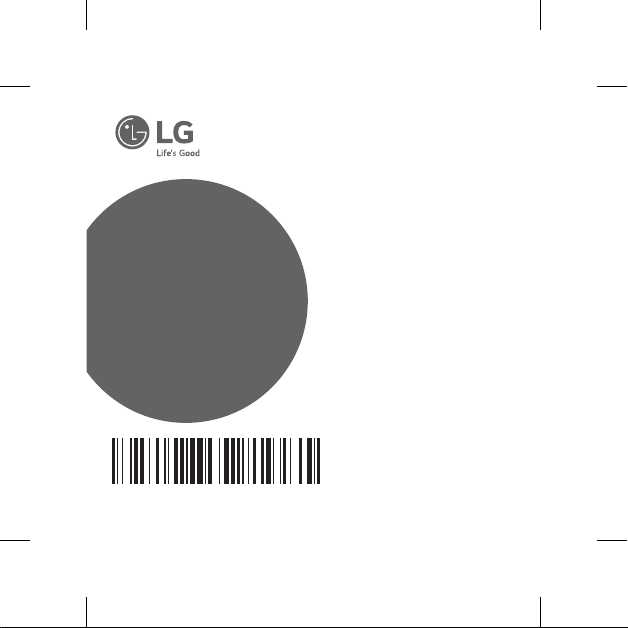
SIMPLE MANUAL
Portable
Bluetooth Speaker
MODELS
PK7/PK7W
MFL70480351
1908_Rev01
www.lg.com
Copyright © 2019 LG Electronics Inc.
All Rights Reserved.
Page 2
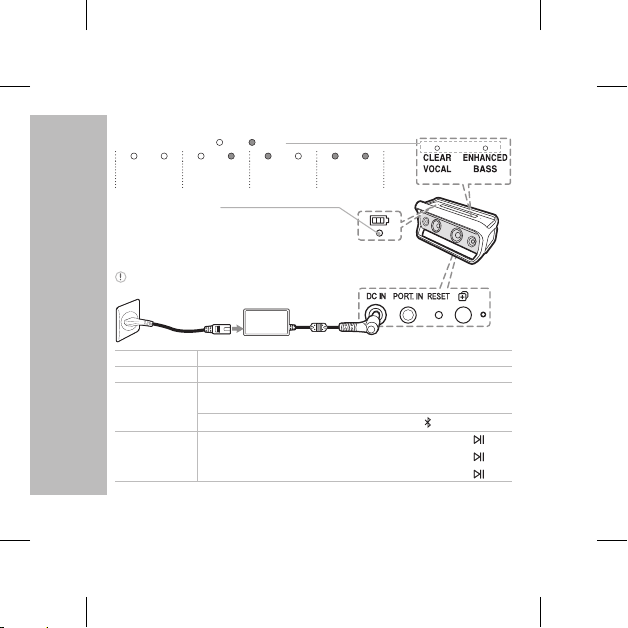
ENGLISH
Sound Effect LEDs ( : On / : Off)
Clear Vocal +
Enhanced Bass
Charging LED status
Green Off : Fully Charged
Red : Charging
Battery LED status
Green : ≥ 70 % / Amber : > 10 %
Blinking red indicates the battery needs to be charged.
Clear Vocal Enhanced Bass Standard
Power
Battery
Bluetooth
Playback
Controls
2
Power On / Off
Check Battery Status
To pair your mobile device, select LG-PK7(xx) from device list.
(Bluetooth LED: Blink ON)
Ready to pair another device
Play / Pause
Forward Skip
Backward Skip
....................................
.................
....................................
...................................
.................................
...........
Hold 1 for 2 seconds
Hold
Press 1
for 2 seconds
Press
Press X 2
Press
X 3
Page 3
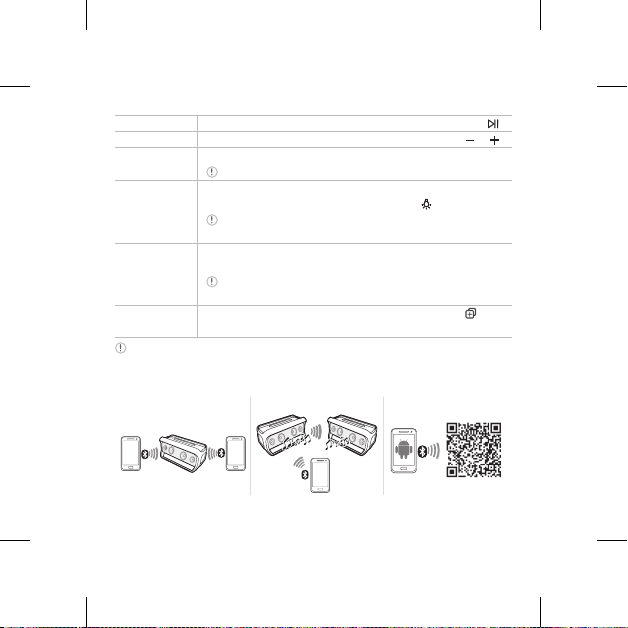
Handsfree
Volume
Voice
Command
Mood light
Sound effect
Dual Play
(Optional)
Connect Bluetooth prior to use the Playback controls, Handsfree and Voice command.
Receive / Disconnect
Volume Control
Use voice command of your smart device
Make sure use the smart device that has voice command.
Party (Various colors) Water (Blue tone) Forest (Yellow tone)
[My style (Customizing)] Off
To enable My Style option, you have to customize with “Music
Flow Bluetooth” app. (Only Android)
Enjoy premium sound with MERIDIAN technology
............
Fine-tune sound to provide optimal high-quality sound.
For more information, refer to online owner’s manual.
You need two speakers. Press and hold each speaker’s
button for 2 seconds. (Dual play LED: Blink ON)
..............................
................................
Press CLEAR VOCAL and/or ENHANCED BASS
......
.............
Hold
Press
or
Press
Press .
for 2 seconds
Multi phone pairing Dual Play
Controller App
3
Page 4
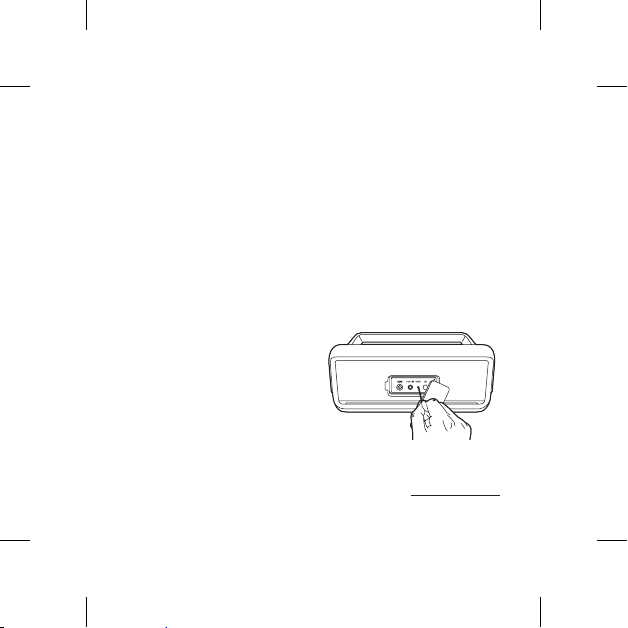
Specification
Power Supply:
- 19 V 0 1.7 A (AC Adapter)
- Built-in rechargeable battery
Power consumption: Refer to the main label.
AC Adapter :
- Model : LCAP25A
-Manufacturer : Lien Chang Electronic
Enterprise Co., Ltd.
-Input : 100-240 V~ 50-60 Hz
-Output : 19 V
Dimensions (W x H x D):
-Approx. 320 mm X 167 mm X 152 mm
Operating Temperature:
Operating Humidity: 5 % to 60 %
Water-proof: IPX5
-Degree of protection against jets of water.
Battery Life: Approx. 22 hours
(Varies by volume level and audio content.)
yDesign and specications are subject to
0 1.7 A
5 °C to 35 °C
change without notice.
Important Notice
yFully charge the device before using for
the rst time.
yFor more information on Dual Play
(Connection, Compatible models etc.),
refer to online owner’s manual.
-The speaker might not synchronize sound
with visuals in Dual play.
yTo enjoy more features, download the
"Music Flow Bluetooth" App to your device.
(Only Android)
yResetting
In the case of the speaker freezing due to
malfunction, press the RESET button
using an object like a thin pin.
For more information, download the online owner’s manual. http://www.lg.com
4
Page 5
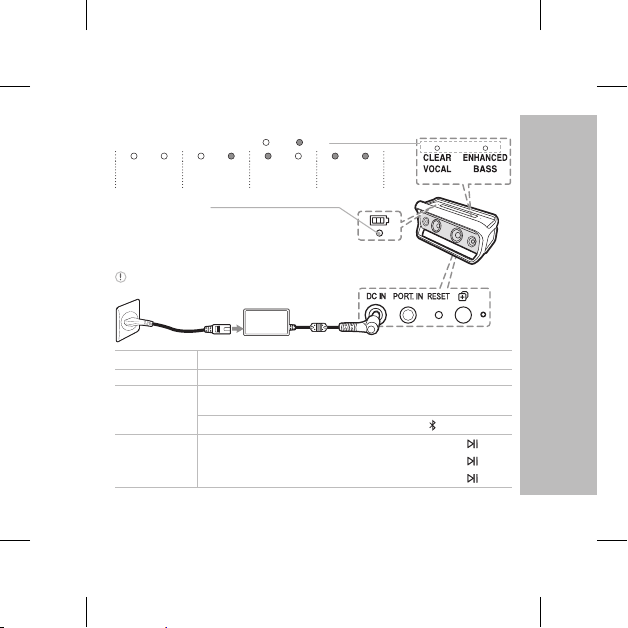
DEUTSCH
LED-Dioden für Klangeffekt ( : Ein / : Aus)
Klare Stimme +
Verbesserter Bass
LES Status laden
Grün Aus: Voll geladen
Rot: Auaden
Batterie-LED Status
Grün : ≥ 70 % / Bernstein : > 10 %
Ein rotes Blinken zeigt an, dass die Batterie geladen werden muss.
Klare Stimme Verbesserter
Bass
Standard
Netz
Batterie
Bluetooth
Wiedergabesteuerung
Ein- / Ausschalten
Überprüfen Sie den Batteriestatus
Wählen Sie zur Verbindung mit Ihrem Mobilgerät den Eintrag
LG-PK7(xx) in der Geräteliste. (Bluetooth LED: blinkt EIN)
Bereit, ein anderes Gerät zu koppeln ....
Wiedergabe / Pause
Überspringen vor
Überspringen zurück
..............................
.....
Halten Sie 1 für 2 Sekunden
Halten Sie für 2 Sekunden
........................
...........................
.......................
Drücken 1
Drücken
Drücken X 2
Drücken
X 3
5
Page 6
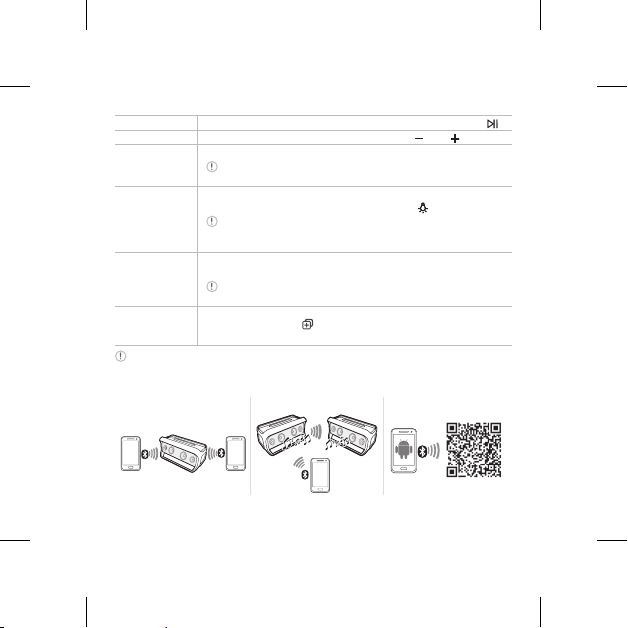
Freisprecheinrichtung
Lautstärke
Sprachbefehl
Stimmungslicht
Toneffekt
Dual-Play
(Optional)
Verbinden Sie das Bluetooth vor der Nutzung der Wiedergabekontrollen,
Freihandgeräten und Stimmbefehlen.
Empfangen / Trennen
Lautstärkeregelung
Verwenden Sie den Sprachbefehl Ihres Smart-Geräts
Vergewissern Sie sich, dass Sie das Smart-Gerät benutzen,
das Stimmbefehlfunktion hat.
Party (Verschiedene Farben) Wasser (blauer Ton) Wald (gelber Ton)
[Mein Stil (Customizing)] Aus
Um die Option “My Style(Mein Stil)” zu aktivieren, müssen
Sie sie es mit der App “Music Flow Bluetooth” anpassen. (Nur
Android)
Genießen Sie den Qualitätston mit der MERIDIAN-Technologie.
...
Drücken Sie CELAR VOCAL und/oder ENHANCED BASS:
Stellen Sie den Ton fein ein, um die beste Qualität zu erzielen.
Für mehr Deteil lesen Sie die Herstelleranweisung im Internet.
Sie benötigen einen zweiten Lautsprecher.
Halten Sie die Taste des jeweiligen Lautsprechers für
2 Sekunden gedrückt. (Dual Play LED: blinkt EIN)
Multi-Telefon-Paarung Dual-Play
...........................
......................
...
Halten Sie
Controller-App
oder drücken
....
für 2 Sekunden
6
Drücken
Drücken .
Page 7
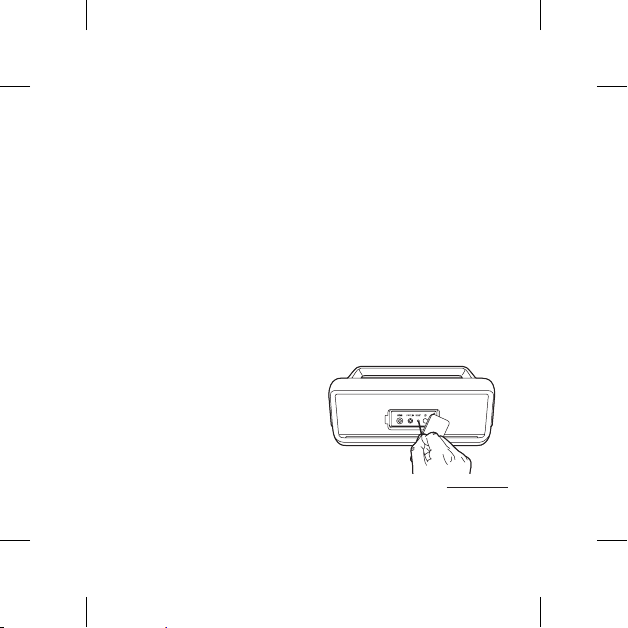
Technische Daten
Netzteil:
- 19 V 0 1,7 A (Netzadapter)
- Integrierte Akku-Batterie
Leistungsaufnahme: Siehe Typenschild.
Netzadapter:
- Modell : LCAP25A
-Hersteller: Lien Chang Electronic Enterprise
Co., Ltd.
-Eingang: 100-240 V~ 50-60 Hz
-Ausgang : 19 V
Abmessungen (B x H x T):
- Ca. 320 mm X 167 mm X 152 mm
Betriebstemperatur: 5 °C bis 35 °C
Luftfeuchtigkeit während des Betriebs:
- 5 % bis 60 %
Wasserdicht : IPX5
-Schutzgrad gegen Wasserstrahlen.
Akkulaufzeit: ca. 22 Stunden
(Variiert je nach Lautstärke und Audioinhalten)
yÄnderungen an Ausführung und
technischen Daten ohne vorherige
Ankündigung vorbehalten.
Weitere Informationen nden Sie in der Bedienungsanleitung, die online zum Download bereitsteht. http://www.lg.com
0
1,7 A
Wichtiger Hinweis
yLaden Sie das Gerät vollständig, bevor Sie
es zum ersten Mal verwenden.
yWeitere Informationen zu Dual Play
(Anschluss, kompatible Modelle
usw.) nden Sie in der Online-
Bedienungsanleitung.
-Der Lautsprecher synchronisiert
möglicherweise den Ton nicht mit Bildern
in Dual-Play.
yUm weitere Funktionen zu genießen, laden
Sie die App “Music Flow Bluetooth” auf Ihr
Gerät herunter. (Nur Android)
yResetting
Wenn der Lautsprecher aufgrund einer
Fehlfunktion einfriert, drücken Sie die
RESET-Taste mit einem Gegenstand wie
einem dünnen Stift.
7
Page 8
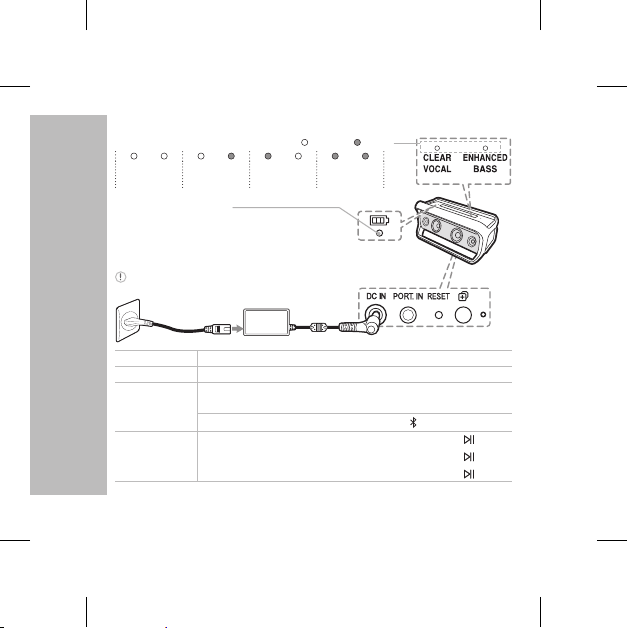
FRANÇAIS
Les voyants DEL pour les effets sonores
Clear Vocal +
Enhanced Bass
Voyant état de charge
Vert Éteint : Chargé complètement
Rouge : En train de charger
Voyant état de batterie
Vert : ≥ 70 % / Orange : > 10 %
Le voyant rouge clignotant indique que la batterie doit être chargée.
Clear Vocal
( : Marche / : Arrêt)
Enhanced Bass
Standard
Alimentation
Batterie
Bluetooth
Commandes
de lecture
8
Marche/Arrêt
Vérifiez l’état de la batterie
Pour associer votre appareil mobile, sélectionnez LG-PK7(xx) dans la
liste des périphériques. (Le témoin Bluetooth: Clignote MARCHE)
Prêt à appairer un autre appareil
Lecture / Pause
Suivant
Précédent
...............................
...
Maintenir 1 pendant 2 secondes
...
........................
Maintenir pendant 2 secondes
................................
..............................
Appuyez sur 1
Appuyez sur
Appuyez sur
Appuyez sur
X 2
X 3
Page 9
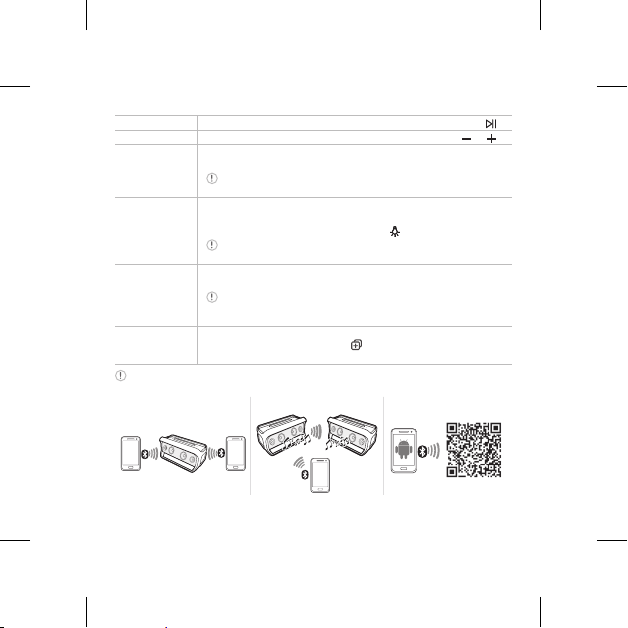
Mains libres
Volume
Commande
vocale
Effets
Lumineux
Effet sonore
Dual Play
(en option)
Connectez Bluetooth avant d’utiliser les commandes de lecture, la commande
mains libres et la commande vocale.
Associant multi-phone Dual Play
Activer / Déconnecter
Contrôle du volume
Utilisez la commande vocale de votre dispositif intelligent
. . . . . . . . . . . . . . . . . . . . . . . . . . . . . . . . . . . . . . . . . . . .
Assurez-vous d’utiliser le périphérique intelligent doté de la
commande vocale.
Fête (plusieurs couleurs) Eau (tonalité bleue) Forêt (tonalité
jaune) [Mon style (Personnalisation)] Arrêt
. . . . . . . . . . . . . . . . . . . . . . . . . . .
Pour activer l’option Mon Style, vous devez le configurer avec
l’application “Music Flow Bluetooth”. (Seulement Android)
Protez d’un son de qualité supérieure grâce à la technologie MERIDIAN
.....
Appuyez sur CLEAR VOCAL et / ou ENHANCED BASS
Réglez finement le son pour obtenir un son optimal de
haute qualité. Pour obtenir plus d’informations, reportezvous au manuel d’utilisation en ligne.
Vous avez besoin de deux enceintes.
Appuyez et maintenez la touche
pendant 2 secondes. (Le témoin Dual Play : Clignote MARCHE)
.......................
....................
Maintenir
de chaque enceinte enfoncée
Appuyez sur
Appuyez sur
ou
Appuyez sur .
pendant 2 secondes
Contrôleur App
9
Page 10
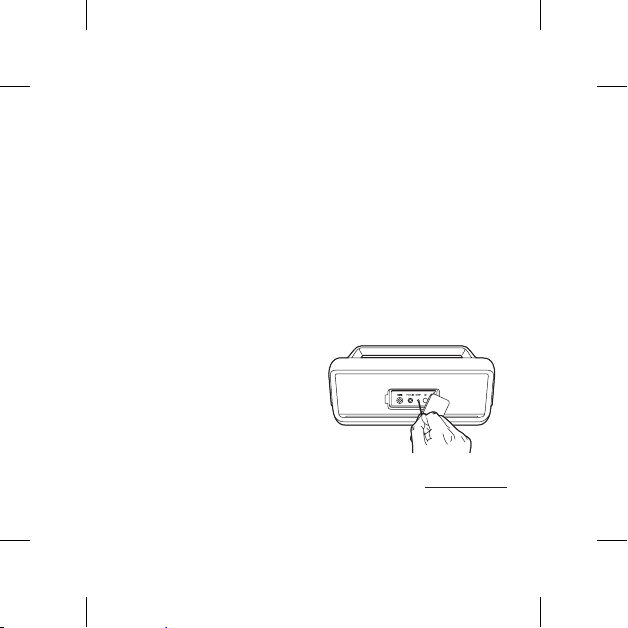
Caractéristiques
Alimentation:
- 19 V 0 1,7 A (adaptateur secteur)
- Batterie rechargeable intégrée
Consommation électrique: Reportez-vous à
l’étiquette principale.
Adaptateur secteur:
- Modèle : LCAP25A
-Fabricant: Lien Chang Electronic Enterprise
Co., Ltd.
-Entrée: 100-240 V~ 50-60 Hz
-Sortie : 19 V
0
Dimensions (L x H x P):
- Environ. 320 mm X 167 mm X 152 mm
Température de fonctionnement: 5 °C à 35 °C
Humidité de fonctionnement: 5 % à 60 %
Étanchéité: IPX5
-Degré de protection contre les jets d’eau.
Autonomie de la batterie: environ 22 heures
(Varie selon le niveau du volume et le contenu
audio.)
yLa conception et les caractéristiques sont
sujettes à modication sans préavis.
1,7 A
Remarque importante
yFaites une recharge totale de l’appareil
avant de l’utiliser pour la première fois.
yPour plus d’informations sur Dual Play
(connexion, modèles compatibles, etc.),
consultez le mode d’emploi en ligne.
-Le haut-parleur peut ne pas synchroniser
le son avec les visuels en mode Dual play.
yPour proter de plus de fonctionnalités,
téléchargez l’appli “Music Flow Bluetooth”
sur votre appareil. (Seulement Android)
yRéinitialisation
En cas de blocage de l’enceinte dû à un
dysfonctionnement, appuyez sur le bouton
RESET à l’aide d’un objet comme une
broche ne.
Pour plus d'informations, téléchargez le manuel d'utilisation en ligne. http://www.lg.com
10
Page 11
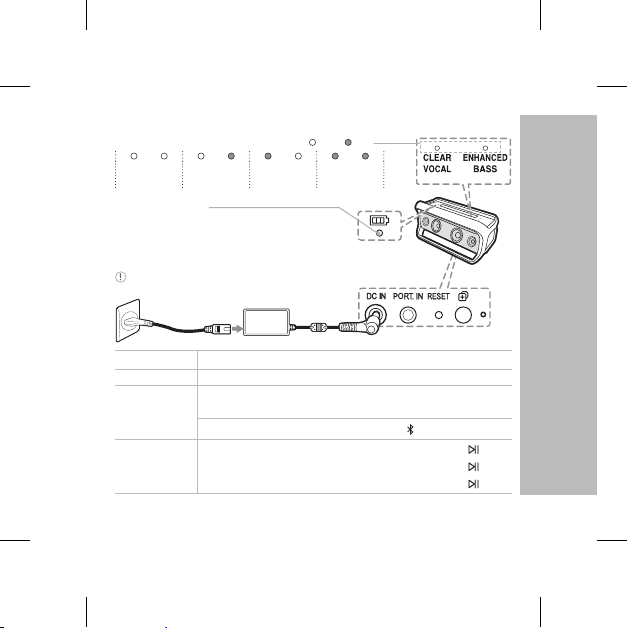
NEDERLANDS
LED indicatoren voor geluidseffecten ( : aan / : uit)
Helder vocaal +
Verbeterde Bass
Laden LED status
Groen uit: volledig opgeladen
Rood: opladen
Batterij LED status
Groen : ≥ 70 % / Amber : > 10 %
Knipperend rood betekent dat de batterij moet worden opgeladen.
Helder vocaal Verbeterde Bass
Standaard
Voeding
Batterij
Bluetooth
Afspeelbediening
Voeding Aan / Uit
Batterijstatus controleren
Om uw mobiele apparaat te koppelen selecteer LG-PK7(xx) in
de lijst met apparaten. (Bluetooth LED: Knippert AAN)
Gereed om een ander apparaat te koppelen
Afspelen / Pauzeren
Vooruit Overslaan
Terug Overslaan
................................
....
Houd 1 2 seconden ingedrukt
..
.........................
...........................
.............................
Houd 2 seconden ingedrukt
Druk op
Druk op
Druk op
Druk op
X 2
X 3
1
11
Page 12
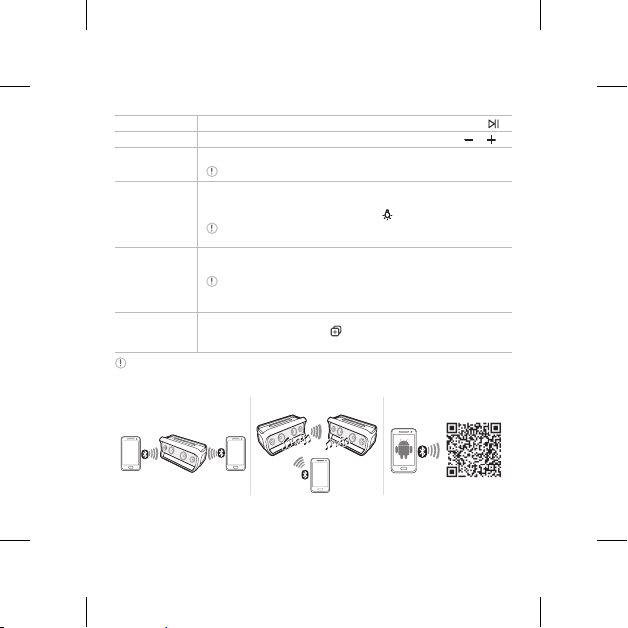
Handsfree
Volume
Stembediening
Stemmingslicht
Geluidseffecten
Dual Play
(Optioneel)
Sluit Bluetooth aan voordat u de bedieningsknoppen Playback controls, Hands-
free en Voice command gebruikt.
Verbinden met meerdere telefoons
Ontvangen / Verbinding verbreken
Volumeregeling
Gebruik stembediening op uw smart apparaat
Zorg ervoor dat uw apparaat gebruikt dat spraakopdrachten heeft.
Party (verschillende kleuren) Water (blauwe tinten) Forest
(gele tinten) [My style (aangepast)] Uit
. . . . . . . . . . . . . . . . . . . . . . . . . . . . .
Om My Style-opties in te schakelen, moet u dit aanpassen met
de “Music Flow Bluetooth” app. (Alleen Android)
Geniet van eersteklas geluid met de MERIDIAN technologie
..............
Stel het geluid nauwkeurig af voor een optimaal geluid van
hoge kwaliteit. Raadpleeg de online gebruikershandleiding
voor meer informatie.
U hebt twee luidsprekers nodig.
Houd de elke luidsprekers
(Gelijktijdig afspelen LED : Knippert AAN)
.............................
Druk CLEAR VOCAL of/en ENHANCED BASS
Dual Play
...............
Houd
knop 2 seconden ingedrukt.
Druk op
Druk op
......
Druk op .
2 seconden ingedrukt
Afstandsbediening app
of
12
Page 13
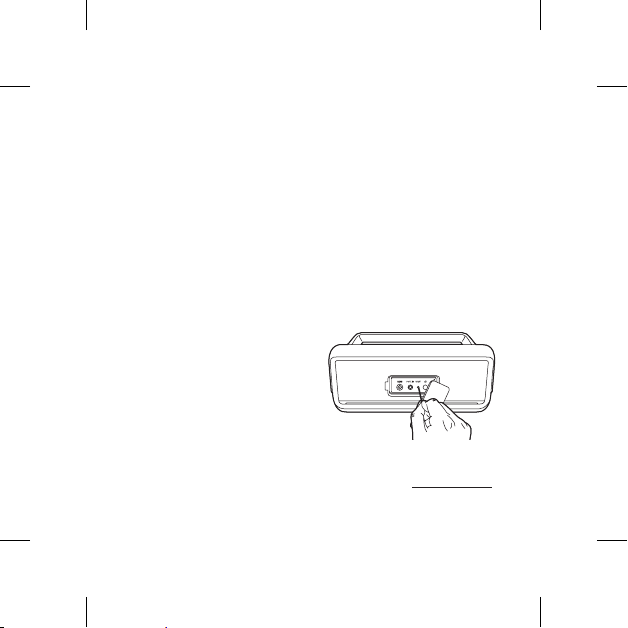
Specicatie
Voeding:
- 19 V 0 1,7 A (AC adapter)
- Ingebouwde oplaadbare batterij
Stroomverbruik: Raadpleeg het hoofdlabel.
AC Adapter :
- Model : LCAP25A
-Fabrikant : Lien Chang Electronic Enterprise
Co., Ltd.
-In : 100-240 V~ 50-60 Hz
-Uit : 19 V
0
Afmetingen (B x H x D):
- Ongeveer 320 mm X 167 mm X 152 mm
Bedrijfstemperatuur: 5 °C tot 35 °C
Bedrijfsvochtigheid: 5 % tot 60 %
Waterdichtheid : IPX5
-Niveau van beschermig tegen waterstralen.
Batterijduur: Ongeveer 22 uur
(Afhankelijk van volumeniveau en audio-inhoud).
yOntwerp en specicaties kunnen zonder
1,7 A
voorafgaande kennisgeving worden
gewijzigd.
Belangrijke mededeling
yLaad het apparaat helemaal op voordat u
het voor de eerste keer gebruikt.
yVoor meer informatie over Dual Play
(Aansluiting, Compatibele modellen, enz.),
zie de online gebruikershandleiding
-Het is mogelijk dat de luidspreker de
klank niet synchroon weergeeft met de
beelden in Dual Play.
yOm te genieten van meer eigenschappen,
download de “Music Flow Bluetooth” app
op uw apparaat. (Alleen Android)
yResetten
In het geval dat de speaker vastloopt, druk
op de RESET-knop met een dunne pen.
Voor meer informatie download de online gebruikershandleiding. http://www.lg.com
13
Page 14
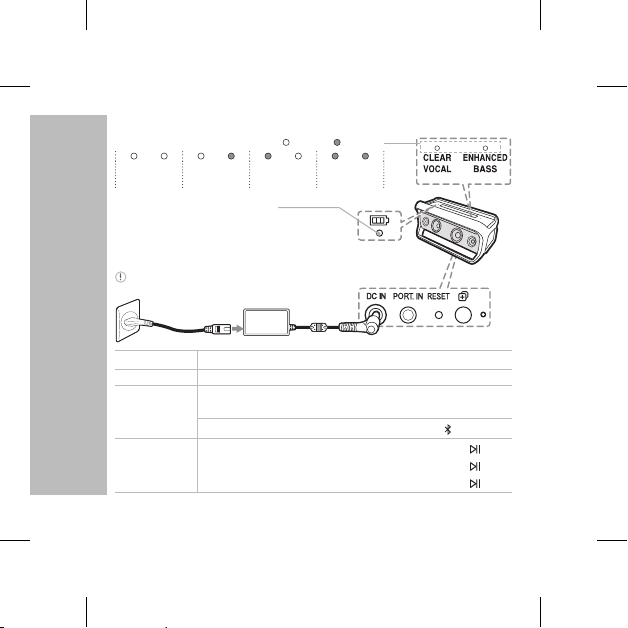
ITALIANO
Indicatori LED per effetti sonori ( : Acceso / : Spento)
Voce chiara +
Bassi potenziati
LED relativo allo stato di carica
Verde Spento : completamente carica
Rosso : Caricamento in corso
LED relativo allo stato della batteria
Verde : ≥ 70 % / Ambra : > 10 %
Il rosso lampeggiante indica che la batteria deve essere ricaricata.
Voce chiara Bassi potenziati
Standard
Alimentazione
Batteria
Bluetooth
Comandi
Riproduzione
14
Accensione / Spegnimento
Controllo dello stato della batteria
Per accoppiare il dispositivo mobile, selezionare LG-PK7(xx)
dall’elenco dei dispositivi. (LED Bluetooth: lampeggia ACCESO)
Pronto per accoppiare un altro dispositivo
Riproduzione / Pausa
Brano successivo
Brano precedente
.....................
.....
Tenere premuto 1 per 2 secondi
..
........................
............................
. . . . . . . . . . . . . . . . . . . . . . . . . . .
Tenere premuto per 2 secondi
Premere 1
Premere
Premere X 2
Premere
X 3
Page 15
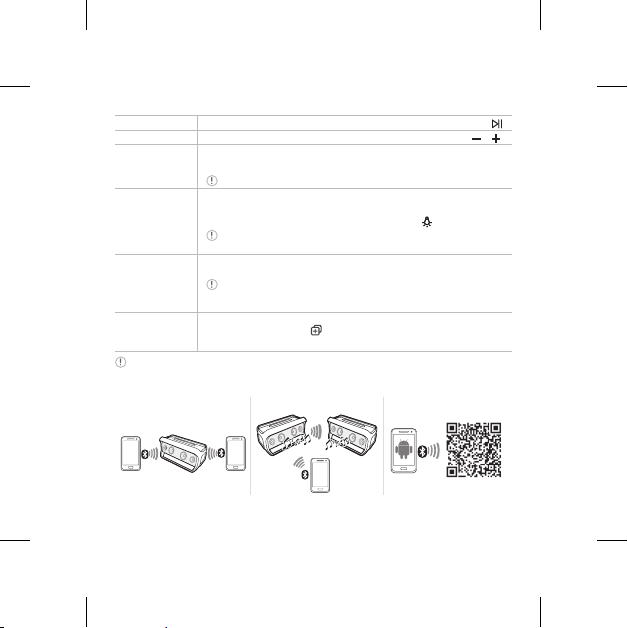
Vivavoce
Volume
Comando
vocale
Modalità di
illuminazione
Effetto
sonoro
Dual Play
(Opzionale)
Collegare Bluetooth prima di utilizzare i controlli di riproduzione, vivavoce e
comando vocale.
Ricevere / Disconnettere
Controllo volume
Permette di utilizzare il comando vocale sul vostro dispositivo
......................................
intelligente
Verifica se il dispositivo intelligente è dotato di comando vocale.
Party (differenti colori) Acqua (tonalità blu) Foresta (tonalità
gialla) [Il mio stile (personalizzazione)] Spento
. . . . . . . . . . . . . . . . . . . . . . . . . . . .
Per abilitare l’opzione Il mio stile (My Style), dovrete personalizzare
l’app utilizzando “Music Flow Bluetooth”(solo per Android).
Goditi il suono premium con la tecnologia MERIDIAN
...............
Ottimizza il suono per avere un suono ottimale di alta
qualità. Per ulteriori informazioni, consultare il manuale
d’uso sull’Internet.
Saranno necessari due altoparlanti.
Tenere premuto il tasto
(LED Dual play: lampeggia ACCESO)
Accoppiamento di vari cellulari
........................
............................
Tenere premuto per 2 secondi
Premi CLEAR VOCAL e/o ENHANCED BASS
di ciascun altoparlante per 2 secondi.
Dual Play
Premere
Premere
Premere
Controller dell’app
o
.
15
Page 16
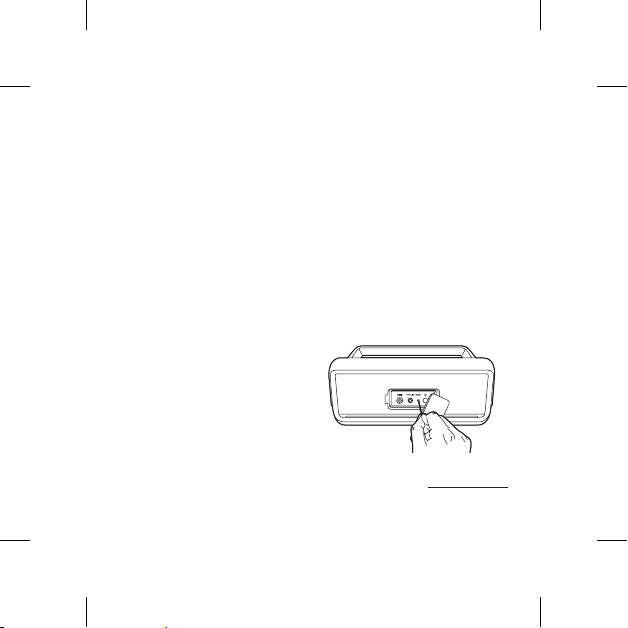
Specifiche tecniche
Alimentazione di corrente:
- 19 V 0 1,7 A (Adattatore AC)
- Batteria ricaricabile incorporata
Consumo di energia: Fare riferimento
all’etichetta principale.
Adattatore AC:
- Modello : LCAP25A
-Produttore: Lien Chang Electronic
Enterprise Co., Ltd.
-Input : 100-240 V~ 50-60 Hz
-Output : 19 V
Dimensioni (L x A x P):
- Circa 320 mm X 167 mm X 152 mm
Temperatura di funzionamento: 5 °C - 35 °C
Umidità di funzionamento: 5 % - 60 %
Resistente all’acqua : IPX5
-Grado di protezione contro i getti d’acqua.
Durata di carica della batteria: circa 22 ore
(Varia a seconda del livello del volume e dei
contenuti audio.)
yIl design e le speciche tecniche sono
0
1,7 A
soggetti a modiche senza preavviso.
Avviso importante
yRicaricare completamente il dispositivo
prima di utilizzarlo per la prima volta.
yPer maggiori informazioni su Dual Play
(connessione, modelli compatibili ecc.), fare
riferimento alle istruzioni utente online.
-L’altoparlante può non sincronizzare il
suono con le immagini in modo Dual Play.
yPer godervi più funzioni, scaricate l’app
“Music Flow Bluetooth” sul vostro
dispositivo (solo per Android).
yReimpostazione
Nel caso l’altoparlante si blocchi a causa
di un malfunzionamento, premete il tasto
RESET utilizzando un oggetto appuntito
come una graffetta.
Per maggiori informazioni, scaricare il manuale utente disponibile online. http://www.lg.com
16
Page 17
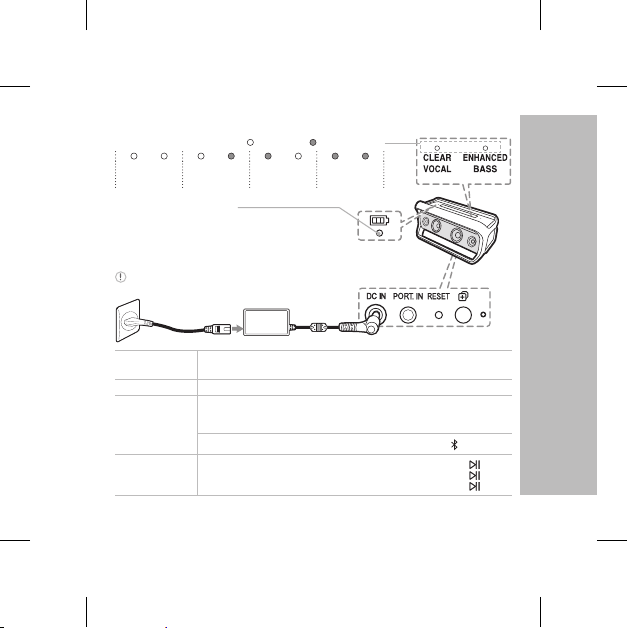
ESPAÑOL
LED del efecto de sonido ( : Activadas / : Desactivadas)
Sonido vocal claro +
Graves mejorados
Estado de LED de carga
Verde Desactivada: Completamente cargada
Rojo: Cargando
Estado de carga de la batería
Verde : ≥ 70 % / Ámbar : > 10 %
Sonido vocal claro
El rojo parpadeando signica que es necesario cargar la batería.
Graves mejorados
Estándar
Encendido/
apagado
Batería
Bluetooth
Controles de
reproducción
Encendido / Apagado
Verificar el estado de la batería
Para emparejar su dispositivo móvil, seleccione LG-PK7(xx)
de la lista de dispositivos. (Bombilla Bluetooth: parpadea en
ENCENDIDO)
Listo para emparejar otro dispositivo
Reproducir / Pausa
Saltar adelante
Retroceder
...............................
....
Mantenga presionado 1 2 segundos
....
............................
................................
....................................
Mantenga presionado 2 segundos
Pulse 1
Pulse
Pulse X 2
Pulse
X 3
17
Page 18

Manos libres
Volumen
Comando de
voz
Modo de
iluminación
Sound effect
(Efecto de
sonido)
Dual Play
(opcional)
Conecte el Bluetooth antes de usar los controles de playback, manos libres o
comando por voz.
Recibir / Desconectar
Control de volumen
Utilice el comando de voz de su dispositivo inteligente .. Pulse .
Asegúrese de usar un dispositivo inteligente que tenga
comando por voz.
Fiesta (Varios colores) Agua (Tono azul) Bosque (Tono
amarillo) [Mi estilo (Personalizado)] Desactivado
. . . . . . . . . . . . . . . . . . . . . . .
Para habilitar la opción Mi estilo, debe personalizarla con la
aplicación “Music Flow Bluetooth” (solamente compatible con
Android).
Disfrute de sonido premium con la tecnología MERIDIAN.
............
Sintonice el sonido para obtener un sonido óptimo de
alta calidad. Para más información, vaya al manual del
propietario en línea.
Necesita dos altavoces.
Mantenga presionado el botón de cada altavoz por 2 segundos.
(Bombilla de Reproducción Dual : parpadea en ENCENDIDO)
Vinculación de varios teléfonos
..............................
............................
Mantenga presionado
Presione CLEAR VOCAL y/o ENHANCED BASS
Dual Play
Aplicación del controlador
Pulse
Pulse
2 segundos
18
o
Page 19

Especificación
Alimentación eléctrica:
- 19 V 0 1,7 A (adaptador CA)
- Batería recargable integrada
Consumo de energía: Consulte la etiqueta
principal.
Adaptador de CA:
- Modelo : LCAP25A
-Fabricante: Lien Chang Electronic Enterprise
Co., Ltd.
-Entrada : 100-240 V~ 50-60 Hz
-Salida : 19 V
0
Dimensiones (An x Al x F):
- Aprox. 320 mm X 167 mm X 152 mm
Temperatura de funcionamiento: 5 °C a 35 °C
Humedad de funcionamiento: 5 % a 60 %
Hermeticidad : IPX5
-Grado de protección frente a chorros de agua.
Duración de la batería: Aprox. 22 horas
(Varía según el nivel de volumen y contenido del
audio.)
yEl diseño y las especicaciones están
sujetos a cambios sin previo aviso.
Para más información, descargue el manual del propietario. http://www.lg.com
1,7 A
Aviso importante
yCargue completamente el dispositivo
antes de usarlo por primera vez.
yPara obtener más información sobre
el Modo doble (conexión, modelos
compatibles, etc.), consulte el manual del
propietario en línea.
-El altavoz podría no sincronizar el sonido
al estar en pantalla de Modo doble.
yPara disfrutar de más características,
descargue la aplicación “Music Flow
Bluetooth” en su dispositivo (compatible
solamente con Android).
yReinicio
En caso de que el alto parlante se bloquee
debido a un mal funcionamiento, pulse el
botón “RESET” utilizando un objeto con
punta, como un aller.
19
Page 20

ΕΛΛΗΝΙΚΑ
LED Ηχητικών εφέ ( :
Καθαρά φωνητικά +
Ενισχυμένα μπάσα
Κατάσταση φόρτισης LED
Πράσινη Απενεργοποίηση: Πλήρης φόρτιση
Κόκκινη: Γίνεται φόρτιση
Κατάσταση μπαταρίας LED
Πράσινο : ≥ 70 % / Πορτοκαλί φως : > 10 %
Η αναλάμπουσα κόκκινη λυχνία υποδεικνύει ότι η
μπαταρία πρέπει να φορτιστεί.
Καθαρά
φωνητικά
Ενεργοποίηση
Ενισχυμένα
μπάσα
/ :
Απενεργοποίηση
λειτουργία
)
Τυπική
Ισχύς
Μπαταρία
Bluetooth
Πλήκτρα ελέγχου
αναπαραγωγής
20
Ενεργοποίηση / Απενεργοποίηση
Έλεγξε την κατάσταση της μπαταρίας
. . . . . . . . . . . . . . . . . . . .
Για να πραγματοποιήσετε σύζευξη με το κινητό σας,
επιλέξτε το LG-PK7(xx) από τη λίστα συσκευών.
(LED του Bluetooth: Αναβοσβήνει
Έτοιμο για σύζευξη με άλλη συσκευή ....
Αναπαραγωγή / Παύση
Μεταπήδηση Εμπρός
Μεταπήδηση Πίσω
...........
Πατήστε και κρατήστε πατημένο το 1 για 2 δευτερόλεπτα
ΕΝΕΡΓΟΠΟΊΗΣΗ)
............
.............
...............
Πατήστε το
Πατήστε και κρατήστε πατημένο το
για 2 δευτερόλεπτα
Πατήστε το
Πατήστε το
Πατήστε το
X 2
X 3
1
Page 21

Handsfree
Ένταση ήχου
Φωνητική
εντολή
Φωτισμός
διάθεσης
Ηχητικό εφέ
Διπλή
αναπαραγωγή
(Προαιρετικά)
Συνδέστε το Bluetooth πριν να χρησιμοποιήσετε τα Πλήκτρα ελέγχου
αναπαραγωγής, το Handsfree και τις Φωνητικές εντολές.
Λήψη / Αποσύνδεση
Έλεγχος της έντασης ήχου
Χρησιμοποιήστε τη φωνητική εντολή της έξυπνης συσκευής σας
.....................................
Βεβαιωθείτε ότι χρησιμοποιείτε έξυπνη συσκευή με
δυνατότητα φωνητικών εντολών.
Πάρτι (διάφορα χρώματα) Νερό (μπλε τόνος) Δάσος (κίτρινος τόνος)
[Το στυλ μου (προσαρμογή)] Απενεργοποίηση
. . . . . .
Πατήστε και κρατήστε πατημένο το
Για να ενεργοποιήσετε την επιλογή My Style(Το στυλ μου),
πρέπει να την προσαρμόσετε με την εφαρμογή “Music Flow
Bluetooth”. (Μόνο για Android)
Απολαύστε τέλειο ήχο με την τεχνολογία της MERIDIAN
......
Πατήστε CLEAR VOCAL ή/και ENHANCED BASS
Ρυθμίστε τον ήχο στην εντέλεια για άψογη εμπειρία ακρόασης
υψηλής ποιότητας Για περισσότερες πληροφορίες, ανατρέξτε
στο εγχειρίδιο χρήστη στο διαδίκτυο.
Χρειάζεστε δύο ηχεία. Πατήστε και κρατήστε πατημένο για
2 δευτερόλεπτα το κουμπί
αναπαραγωγή: Αναβοσβήνει
Πολλαπλή σύζευξη
..................
..........
σε κάθε ηχείο.(LED Διπλή
ΕΝΕΡΓΟΠΟΊΗΣΗ)
Διπλή αναπαραγωγή
Πατήστε το
Πατήστε το
Πατήστε το .
για 2 δευτερόλεπτα
Εφαρμογή ελεγκτή
ή
21
Page 22

Προδιαγραφές
Τροφοδοσία ρεύματος:
-19 V 0 1,7 A (Μετασχηματιστής AC)
-Ενσωματωμένη επαναφορτιζόμενη
μπαταρία
Κατανάλωση ενέργειας: Αναφέρεται
στην κύρια ετικέτα.
Μετασχηματιστής AC:
- Μοντέλο : LCAP25A
-Κατασκευαστής: Lien Chang
Electronic Enterprise Co., Ltd.
-Είσοδος : 100-240 V~ 50-60 Hz
-Έξοδος : 19 V
Διαστάσεις (Π x Υ x Β):
-Περίπου 320 mm X 167 mm X 152 mm
Θερμοκρασία λειτουργίας: 5 °C έως 35 °C
Υγρασία λειτουργίας: 5 % έως 60 %
Αδιάβροχο: IPX5
-Βαθμός προστασίας από εκτόξευση νερού.
Διάρκεια μπαταρίας: Περίπου 22 ώρες
(Ποικίλλει ανάλογα με το επίπεδο έντασης
και το περιεχόμενο του ήχου.)
yΗ σχεδίαση και οι προδιαγραφές
υπόκεινται σε αλλαγή χωρίς
προειδοποίηση.
0
1,7 A
Σημαντική σημείωση
yΦορτίστε πλήρως τη συσκευή πριν τη
χρησιμοποιήσετε για πρώτη φορά.
yΓια περισσότερες πληροφορίες
σχετικά με τη διπλή αναπαραγωγή
(Dual Play) (Σύνδεση, Συμβατά
μοντέλα κλπ.), ανατρέξτε στο
εγχειρίδιο χρήστη στο διαδίκτυο
-Το ηχείο ενδέχεται να μην
συγχρονίζει τον ήχο με τα οπτικά
μέσα στη λειτουργία διπλής
αναπαραγωγής (Dual play).
yΓια να απολαμβάνετε περισσότερες
λειτουργίες, κάντε λήψη της εφαρμογής
“Music Flow Bluetooth” στη συσκευή σας.
(Μόνο για Android)
yΕπαναφορά
Σε περίπτωση δυσλειτουργίας και
παγώματος των ηχείων, πατήστε το
κουμπί RESET με τη χρήση π.χ. μιας
καρφίτσας.
Για περισσότερες πληροφορίες, κατεβάστε το ηλεκτρονικό εγχειρίδιο κατόχου. http://www.lg.com
22
Page 23

PORTUGUÊS
Indicadores LED para efeitos sonoros
Voz clara +
Enhanced Bass
LED de estado do carregamento
Verde Desligado: Totalmente carregado
Vermelho: a carregar
LED de estado da bateria
Verde : ≥ 70 % / Âmbar : > 10 %
O vermelho intermitente indica que a bateria precisa de ser carregada.
Voz clara Enhanced Bass Padrão
( : Ligado / : Desligado)
Alimentação
Bateria
Bluetooth
Controlos de
reprodução
Ligar / Desligar
Verificar o estado da bateria
Para emparelhar o seu dispositivo móvel,
selecione LG-PK7(xx) da lista de dispositivos.
(LED Bluetooth: Pisca LIGADO)
Pronto a emparelhar outro dispositivo
Reproduzir / Pausar
Saltar para a frente
Saltar para trás
................................
....
Mantenha pressionado 1durante 2 segundos
....
Mantenha pressionado durante 2 segundos
........................
.........................
............................
Pressione 1
Pressione
Pressione X 2
Pressione
X 3
23
Page 24

Mãos livres
Volume
Comando de
voz
Luz de estado
Efeitos
sonoros
Dual Play
(Opcional)
Conecte Bluetooth antes de usar o controle de reprodução do dispositivo
“handsfree” e dos comandos de voz.
Receber / Desligar
Controlo do Volume
Use o comando de voz do seu dispositivo inteligente
Verifique se o dispositivo inteligente tem os comandos
de voz.
Festa (várias cores) Água (tom azul) Floresta (tom amarelo)
[O meu estilo (Personalizar)] Desligado
. . . . . . . . . . . . . .
Para ativar a opção O meu estilo, precisa de personalizar com a
aplicação “Music Flow Bluetooth”. (apenas Android)
Desfrute de som superior com a tecnologia MERIDIAN
.............
Afinar o som para obter a melhor qualidade.
Para mais informações consulte as instruções do fabricante
no Internet.
Necessita de duas colunas.
Prima e mantenha premido o botão de cada coluna
2 segundos. (LED de reprodução dual: Pisca LIGADO)
Emparelhamento de telefone múltiplo
.............................
......................
Mantenha pressionado
Prima CLEAR VOCAL e / ou ENHANCED BASS
Dual Play
Pressione
Pressione
...
Pressione .
durante 2 segundos
Aplicação do controlador
24
ou
durante
Page 25

Especicação
Fonte de Alimentação:
- 19 V 0 1,7 A (Adaptador CA)
- Bateria recarregável embutida
Consumo de energia: Consulte o rótulo
principal.
Adaptador CA:
- Modelo : LCAP25A
-Fabricante: Lien Chang Electronic Enterprise
Co., Ltd.
-Entrada : 100-240 V~ 50-60 Hz
-Saída : 19 V
0
Dimensões (L x A x P):
- Aprox. 320 mm X 167 mm X 152 mm
Temperatura de Funcionamento: 5 °C a 35 °C
Humidade de Funcionamento: 5 % a 60 %
À prova de água: IPX5
-Grau de proteção contra jatos de água.
Duração da Bateria: Aprox. 22 horas
(Varia por nível do volume e conteúdo áudio)
yO design e as especicações estão sujeitos
a alterações sem aviso prévio.
1,7 A
Nota importante
yCarregue totalmente o dispositivo antes
de o utilizar pela primeira vez.
yPara obter mais informações sobre o Dual
Play (conexão, modelos compatíveis, etc.),
consulte o manual do proprietário on-line.
-O alto-falante pode não sincronizar o
som com imagens no Dual play.
yPara desfrutar de mais recursos,
descarregue a aplicação “Music Flow
Bluetooth” para o seu dispositivo. (apenas
Android)
yReconguração
No caso de congelamento do altifalante
devido a mau funcionamento, pressione o
botão RESET usando um objeto como um
alnete.
Para mais informações, descarregue o manual do utilizador online. http://www.lg.com
25
Page 26

MAGYAR
Hangeffektus LED-ek ( : Be / : Ki)
Tiszta Vokál +
Javított basszus
Töltésjelző LED állapot
Zöld Ki : Teljesen feltöltve
Piros: Töltődik
Akkumulátor LED állapot
Zöld : ≥ 70 % / Borostyán : > 10 %
A villogó piros azt jelzi, hogy tölteni kell az akkumulátort.
Tiszta vokál Javított basszus
Standard
Bekapcsolás
Akkumulátor
Bluetooth
Lejátszás
vezérlése
26
BE/KI Kapcsolás
Az akkumulátor állapotának ellenőrzése
A mobileszköz párosításához az eszközlistából válassza az
LG-PK7(xx) lehetőséget. (Bluetooth LED: Villog BE)
Készen áll további eszköz párosítására
Lejátszás / Szünet
Ugrás előre
Ugrás vissza
...................
......
............
...........
Nyomja meg a 1 gombot
....
........
Nyomja meg a
Nyomja meg a
Nyomja meg a
Tartsa 1 2 másodpercig
Tartsa 2 másodpercig
gombot
gombot kétszer
gombot háromszor
Page 27

Kihangosító
Hangerő
Hangparancs
Hangulat fény
Hangeffektus
Kettős lejátszás
(Nem kötelező)
A Lejátszás vezérlők, a Kézmentes és a Hangvezérlés használata előtt
csatlakozzon Bluetooth-hoz.
Vétel / Szétkapcsolás
Hangerő-szabályozás
Használja okoseszközének hangparancsát
. . . . . . . . . . . . . . . . . . . . . . . . . . . . . . . . . .
Mindenképpen olyan okoseszközt használjon, amely rendel-
kezik hangvezérléssel.
Parti (különféle színek) Víz (kék tónus) Erdő (sárga tónus)
[Az én stílusom (testreszabás)] Kikapcsolva
. . . . . . . . . . . . . . . . . . . . . . . . . . . . . . . . . . . .
Az Én stílusom lehetőség bekapcsolásához, testre kell szabnia a
„Music Flow Bluetooth” alkalmazással. (Csak Android)
Prémium hangzást élvezhet a MERIDIAN technológiával.
...
Nyomja meg a CLEAR VOCAL és/vagy ENHANCED BASS gombot
A hang finomhangolása az optimális, csúcsminőségű
hangzás érdekében. Bővebb információért lásd az online
felhasználói kézikönyvet.
Két hangszóró szükséges. Tartsa lenyomva mindkét hangszóró
gombját 2 másodpercig. (Kettős lejátszás LED: Villog BE)
Többszörös telefon párosítás
..............
.............
Kettős lejátszás
Nyomja meg a
Nyomja meg a vagy a gombot
Nyomja meg a . gombot
Tartsa
2 másodpercig
Vezérlő alkalmazás
gombot
27
Page 28

Műszaki adatok
Tápellátás:
- 19 V 0 1,7 A (váltakozó áramú adapter)
- Beépített újratölthető akkumulátor
Teljesítményfelvétel: Olvassa el a fő címkét.
Váltakozó áramú adapter:
- Modell : LCAP25A
-Gyártó: Lien Chang Electronic Enterprise
Co., Ltd.
-Bemenet : 100-240 V~ 50-60 Hz
Kimenet : 19 V
Méretek (Sz x Ma x Mé):
Működési hőmérséklet: 5 °C - 35 °C
Működési páratartalom: 5 % - 60 %
Vízálló : IPX5
Akkumulátoridő: Körülbelül 22 óra
(Változó a hangerőtől és a hanganyagtól
függően.)
0
1,7 A
- Körülbelül 320 mm X 167 mm X 152 mm
-Védelem mértéke fröccsenő víz ellen.
yA kialakítás és a műszaki adatok előzetes
bejelentés nélkül megváltozhatnak.
Fontos információ
yAz első használat előtt teljesen töltse fel a
készüléket.
yA Dual Play móddal kapcsolatos további
információkat (csatlakoztatás, kompatibilis
modellek, stb.) az online felhasználói
kézikönyvben találja.
-Előfordulhat, hogy a hangszóró nem
szinkronizálja a hangot a megjelenítéssel
Dual play módban.
yTöbb funkció élvezetéhez, töltse le a
„Music Flow Bluetooth” Alkalmazást
eszközére. (Csak Android)
yVisszaállítás
Abban az esetben, ha a hangszóró hibás
működés miatt lefagy, nyomja meg a
RESET gombot egy tű szerű eszközzel.
Bővebb információért töltse le az online használati útmutatót. http://www.lg.com
28
Page 29

ČESKY
LED indikátory zvukových efektů. ( : Zap / : Vyp)
Čistý vokál +
Zesílené basy
Stav nabíjení LED
Zelená Vyp.: Plně nabito
Červená: Nabíjení
Stav LED baterie
Zelená : ≥ 70 % / Oranžová : > 10 %
Červené blikání značí, že je třeba nabít baterii.
Čistý vokál Zesílené basy
Standardní
Napájení
baterie
Bluetooth
Ovládací
prvky pro
přehrávání
ZAP/VYP napájení
Zkontrolujte stav baterie
Pro spárování s vaším mobilním zařízením si vyberte ze seznamu
zařízení LG-PK7(xx). (Bluetooth LED: Bliká
Připravené pro spárování dalšího zařízení
Přehrávání / Pauza
Krok vpřed
Krok vzad
..............................
...........
Podržte 1 po dobu 2 vteřin
..
........................
................................
.................................
Podržte po dobu 2 vteřin
Stiskněte 1
ZAPNUTO)
Stiskněte
Stiskněte X 2
Stiskněte
X 3
29
Page 30

Handsfree
Hlasitost
Hlasový
příkaz
Náladové
světlo
Zvukový
efekt
Duální
přehrávání
(volitelné)
Připojte Bluetooth před použitím kontroly reprodukce, “handsfree” zařízení a
hlasových povelů.
Příjem / Odpojit
Ovládání hlasitosti
Použijte hlasový příkaz vašeho chytrého zařízení
Ověřte zdali je chytré zařízení vybaveno hlasovými povely.
Party (různé barvy) Voda (modrý tón) Les (žlutý tón) [Můj
styl (přizpůsobení)] Vyp
Pokud chcete zapnout možnost Můj styl, musíte ji přizpůsobit
aplikaci „Music Flow Bluetooth“. (Pouze Android)
Vychutnejte si spičkový zvuk s MERIDIAN technologií
.........
Pro špičkovou kvalitu jemně vyladit zvuk.
Více informací viz návod k použití výrobce na internetu.
Potřebujete dva reproduktory. Stiskněte a podržte na
2 sekundy tlačítko
(Kontrolka LED dvoukanálového přehrávání: bliká ZAPNUTO)
................................
......................
.......
Podržte
Stisněte CLEAR VOCAL a/nebo ENHANCED BASS
každého reproduktoru.
Stiskněte
Stiskněte
.....
Stiskněte .
po dobu 2 vteřin
nebo
Párování více telefonů Duální přehrávání
30
Aplikace ovladače
Page 31

Specifikace
Napájení:
- 19 V 0 1,7 A (napájecí AC adaptér)
- Zabudovaná dobíjecí baterie
Spotřeba proudu: Viz hlavní štítek.
Napájecí adaptér (AC)
- Model : LCAP25A
-Výrobce: Lien Chang Electronic Enterprise
Co., Ltd.
-Příkon : 100-240 V~ 50-60 Hz
-Výkon : 19 V
0
Rozměry (Š x V x H):
- Přibližně: 320 mm X 167 mm X 152 mm
Provozní teplota: 5 °C až 35 °C
Provozní vlhkost: 5 % až 60 %
Krytí: IPX5
-Stupeň ochrany proti proudu vody.
Výdrž baterie: přibližně 22 hodin
(Závisí na úrovni hlasitosti a přehrávaném
obsahu.)
yKonstrukční a technické údaje se mohou
změnit bez předchozího upozornění.
1,7 A
Důležité upozornění
yPřed prvním použitím zařízení plně nabijte.
yDalší informace o technologii Dual play
(připojení, kompatibilní modely apod.)
naleznete v online příručce uživatele.
-Reproduktor nemusí synchronizovat zvuk
s vizuálními funkcemi v Dual play.
yPokud chcete využívat více funkcí, stáhněte
si do vašeho zařízení aplikaci „Music Flow
Bluetooth“. (Pouze Android)
yResetování
V případě zamrznutí reproduktoru v
důsledku poruchy stiskněte tlačítko RESET
pomocí předmětu, jako je tenký špendlík.
Více informací najdete v on-line uživatelské příručce. http://www.lg.com
31
Page 32

SLOVENČINA
LED indikátory pre zvukové efekty. ( : Zap. / : Vyp.)
Čistý vokál +
Zvýraznené basy
Stav nabíjania LED
Zelená Vyp.: Plne nabitá
Červená: Nabíja sa
Stav LED batérie
Zelená : ≥ 70 % / Oranžová : > 10 %
Blikajúca červená farba znamená, že batériu treba nabiť.
Čistý vokál Zvýraznené basy
Štandard
Vypínač
Batérie
Bluetooth
Ovládacie
prvky
prehrávania
32
Zapnutie / vypnutie napájania
Skontrolujte stav batérie
Ak chcete spárovať svoje mobilné zariadenie, zvoľte v zozname
zariadení LG-PK7(xx). (Bluetooth LED: Bliká ZAPNUTÉ)
Pripravené na spárovanie s ďalším zariadením
Prehrať / pozastaviť
Preskočiť dopredu
Preskočiť dozadu
.............
......
Podržte 1 po dobu 2 sekúnd
..................
....................
.....................
..
Stlačte tlačidlo 1
Podržte po dobu 2 sekúnd
Stlačte tlačidlo
Stlačte tlačidlo X 2
Stlačte tlačidlo
X 3
Page 33

Handsfree
Hlasitosť
Hlasový
príkaz
Atmosférické
osvetlenie
Zvukový
efekt.
Funkcia Dual
Play
(voliteľná)
Pripojte sa ku Bluetooth pred použitím ovládania prehrávania, Handsfree alebo
Hlasového príkazu.
Prijímať / odpojiť
Ovládanie hlasitosti
Použite na svojom inteligentnom zariadení hlasové príkazy
. . . . . . . . . . . . . . . . . . . . . . . . . . . . . . . . . . . . . . . . .
Zistite či používate smart zariadenia z hlasovým príkazom.
Párty (rôzne farby) Voda (modrý odtieň) Les (žltý odtieň)
[Vlastný štýl (prispôsobenie)] Vyp.
. . . . . . . . . . . . . . . . . . . . . . . . . . . . . . .
Ak chcete aktivovať možnosť Vlastný štýl, musíte vykonať
prispôsobenie pomocou aplikácie „Music Flow Bluetooth“. (Iba
pre Android)
Užívajte si prémiový zvuk z MERIDIAN technológiou.
.........
Dolaďte zvuk aby ste získali optimálny zvuk vysokej kvality.
Pre viac informácii, pozrite si online návod na použitie.
Potrebujete dva reproduktory.
Stlačte a držte tlačidlo každého reproduktora
2 sekúnd. (Duálne prehrávanie LED : Bliká ZAPNUTÉ)
Spárovanie viacerých telefónov
.........................
.......................
Stlačte CLEAR VOCAL a / alebo ENHANCED BASS
Funkcia Dual Play
Stlačte tlačidlo
Stlačte tlačidlo alebo
Stlačte tlačidlo .
Podržte
po dobu 2 sekúnd
Aplikácia ovládača
po dobu
33
Page 34

Technické údaje
Napájanie:
- 19 V 0 1,7 A (AC adaptér)
- Zabudovaná nabíjateľná batéria
Spotreba energie: Pozrite si hlavný štítok.
Napájací adaptér:
- Model : LCAP25A
-Výrobca: Lien Chang Electronic Enterprise
Co., Ltd.
-Vstup : 100-240 V~ 50-60 Hz
-Výstup : 19 V
Rozmery (Š x V x H):
- Pribl. 320 mm X 167 mm X 152 mm
Prevádzková teplota: 5 °C až 35 °C
Prevádzková vlhkosť: 5 % až 60 %
Odolnosť voči vode: IPX5
-Úroveň ochrany pred tryskajúcou vodou.
Výdrž batérie: Pribl. 22 hodín
(Závisí od úrovne hlasitosti a obsahu zvukového
záznamu.)
yVyhotovenie a technické údaje podliehajú
0
1,7 A
zmenám bez predchádzajúceho
upozornenia.
Dôležité upozornenie
yPred prvým použitím zariadenie úplne
nabite.
yĎalšie informácie o technológii Dual play
(pripojenie, kompatibilné modely pod.)
nájdete v online príručke používateľa.
-Reproduktor nemusí synchronizovať zvuk
s vizuálnymi funkciami v Dual play.
yAk chcete pridať ďalšie funkcie, stiahnite
si do zariadenia aplikáciu „Music Flow
Bluetooth“. (Iba pre Android)
yResetovanie
Ak reproduktor v dôsledku poruchy
zamrzne, stlačte pomocou úzkeho
predmetu (napr. špendlíka) tlačidlo RESET.
Pre viac informácií si stiahnite online príručku na obsluhu. http://www.lg.com
34
Page 35

POLSKI
Diody efektu dźwiękowego ( : Wł. / : Wył.)
Przejrzysty wokal +
Wzmocniony bas
Dioda LED stanu ładowania
Zielona Wył.: w pełni naładowana
Czerwona: ładowanie
Dioda LED stanu naładowania baterii
Zielona : ≥ 70 % / Pomarańczowa : > 10 %
Przejrzysty wokal
Migająca na czerwono dioda led wskazuje na konieczność
ładowania akumulatora
Wzmocniony bas
Standardowy
Zasilanie
Bateria
Bluetooth
Sterowanie
odtwarzaniem
Włączenie / wyłączenie zasilania
Sprawdź stan naładowania
Aby sparować urządzenie mobilne, wybierz z listy urządzeń
LG-PK7(xx). (LED Bluetooth: Miga WŁ.)
.................
..
Przytrzymaj 1 przez 2 sekundy
Naciśnij 1
Gotowy do parowania kolejnego urządzenia .. Przytrzymaj przez 2 sekundy
Odtwarzanie / pauza
Przeskakiwanie do przodu
Przeskakiwanie wstecz
........................
...................
......................
Naciśnij
Naciśnij X 2
Naciśnij
X 3
35
Page 36

Zestaw słuchawkowy
Głośność
Polecenia
głosowe
Nastrojowe
oświetlenie
Efekt
dźwiękowy
Odtwarzanie
podwójne
(opcja)
Połącz Bluetooth przed użyciem elementów sterowania odtwarzaniem, trybu
głośnomówiącego i poleceń głosowych.
Odbierz / Rozłącz
Sterowanie głośnością
Użyj poleceń głosowych na Twoim urządzeniu
Upewnij się, że jest stosowane urządzenie przenośne
obsługujące polecenia głosowe.
Impreza (różne kolory) Woda (niebieski odcień) Las (Żółty
odcień) [Mój styl (Dostosowanie)] Wył.
. . . . . . . . . . . . . . . . . . . . . . . . . . . .
W celu włączenia opcji Mój styl musisz dostosować ją za
pomocą aplikacji “Music Flow Bluetooth” (tylko urządzenia z
systemem Android)
Ciesz się dźwiękiem premium z technologią MERIDIAN
............
Precyzyjnie dopasowany dźwięk dla zapewnienia
optymalnych doznań. Aby uzyskać więcej informacji
zapoznaj się z instrukcją obsługi online.
Konieczne są dwa głośniki.
Naciśnij i przytrzymaj przycisk
2 sekundy. (LED Odtwarzanie podwójne: Miga WŁ.)
Parowanie wielu telefonów
...............................
.....................
Przytrzymaj
Naciśnij CLEAR VOCAL i/lub ENHANCED BASS
każdego głośnika przez
Odtwarzanie podwójne
Naciśnij
Naciśnij
.......
Naciśnij .
przez 2 sekundy
Aplikacja sterownika
36
lub
Page 37

Specyfikacja
Zasilanie:
- 19 V 0 1,7 A (Zasilacz AC)
- Wbudowany akumulator
Pobór mocy: Patrz główna etykieta.
Zasilacz AC:
- Model : LCAP25A
-Producent: Lien Chang Electronic Enterprise
Co., Ltd.
-Wejście : 100-240 V~ 50-60 Hz
-Wyjście : 19 V
Wymiary (szer. x wys. x gł.):
- Około 320 mm X 167 mm X 152 mm
Temperatura robocza: 5 °C do 35 °C
Wilgotność robocza: 5 % do 60 %
Wodoodporność: IPX5
-Stopień ochrony przed strumieniami wody.
Żywotność baterii: Około 22 godzin
(Zależy od poziomu głośności oraz zawartości
audio.)
yProjekt i specykacje mogą ulec zmianom
0
bez powiadomienia.
1,7 A
Ważna uwaga
yPrzed pierwszym użyciem należy
urządzenie całkowicie naładować.
ySzczegółowe informacje na temat Dual
Play (połączenie, kompatybilne modele,
itd.) można znaleźć w internetowej
instrukcji obsługi.
-Głośnik może nie synchronizować
efektów dźwiękowych i wizualnych w
trybie Dual play.
yAby cieszyć się z większej ilości funkcji,
pobierz na urządzenie aplikację “Music
Flow Bluetooth’ (Tylko urządzenia z
systemem Android)
yResetowanie
Jeśli głośnik przerywa, co może być
spowodowane nieprawidłowym
działaniem, naciśnij przycisk RESET, Użyj
do tego cienkiego przedmiotu np. szpilka.
Aby uzyskać więcej informacji pobierz instrukcję obsługi. http://www.lg.com
37
Page 38

ROMÂNĂ
Efect de sunet LEDURI ( : Pornit / : Oprit)
Vocal clar +
Bass amplicat
LED semnalizare nivel încărcare
Verde Oprit: Încărcat complet
Roșu: În curs de încărcare
LED semnalizare stare baterie
Verde : ≥ 70 % / Galben-portocaliu : > 10 %
Roșu intermitent indică faptul că bateria trebuie schimbată.
Vocal clar Bass amplicat
Standard
Pornire
Baterie
Bluetooth
Comenzi
redare
38
Pornire / Oprire
Verificați starea bateriei
Pentru ca Dumneavoastră să asociați dispozitivul mobil,
selectați LG-PK7(xx) din lista de dispozitive.
(LED-uri Bluetooth: Clipește PORNIT)
Gata să asociați un alt dispozitiv
Redare / Pauză
Treci mai departe
Treceți înapoi
.................................
...
Ţineţi apăsat 1 pentru 2 secunde
....
...............................
.............................
.................................
Ţineţi apăsat pentru 2 secunde
Apăsați 1
Apăsați
Apăsați X 2
Apăsați
X 3
Page 39

Mâini libere
Volum
Comandă
vocală
Lumină
atmosferă
Efect de
sunet
Dual play
(Opțional)
Conectați Bluetooth înainte de a utiliza comenzile de redare, comanda Mâini
Libere și Voce.
Primiți / Deconectați
Control volum
Utilizați comanda vocală a dispozitivului dvs. smart
Asigurați-vă că utilizați dispozitivul inteligent care are
comandă vocală.
Petrecere (Culori diverse) Apă (Ton albastru) Pădure (Ton
galben) [Stilul meu (Personalizare)] Oprit
. . . . . . . . . . . . . . . . . . . . . . . . . .
Pentru a activa opțiunea Stilul meu, trebuie să personalizați cu
aplicația „Music Flow Bluetooth”. (Numai Android)
Bucurați-vă de sunet premium cu tehnologia MERIDIAN
...........
Acordați fin sunetul pentru a asigura un sunet optim de
înaltă calitate. Pentru mai multe informații, consultați
manualul de utilizare al proprietarului online.
Aveți nevoie de două difuzoare.
Apăsați și mențineți apăsat butonul ecărui difuzor
2 secunde. (LED-ul de Dual play: Clipește PORNIT)
Asociere telefoane multiple
.............................
..............................
Ţineţi apăsat
Apăsați CLEAR VOCAL și/sau ENHANCED BASS
Dual play
Apăsați
Apăsați
.....
Apăsați .
pentru 2 secunde
Aplicație controler
sau
timp de
39
Page 40

Specificaţie
Alimentare:
- 19 V 0 1,7 A (Adaptor AC)
- Baterie reîncărcabilă încorporată
Consum de curent: Consultați eticheta
principală.
Adaptor AC:
- Model : LCAP25A
-Producător: Lien Chang Electronic
Enterprise Co., Ltd.
-Input : 100-240 V~ 50-60 Hz
-Ieșire : 19 V
0
Dimensiuni (L x H x A):
- Aprox. 320 mm X 167 mm X 152 mm
Temperatura de operare: 5 °C până la 35 °C
Umiditate de operare: 5 % până la 60 %
Rezistent la apă: IPX5
-Nivel de protecție împotriva jeturilor de apă.
Durata de viaţă a bateriei: Aprox. 22 ore
(Variază în funcţie de nivelul de volum şi
conţinutul audio.)
yDesignul şi specicaţiile pot modicate
fără o înştiinţare prealabilă.
1,7 A
Notițe importante
yÎncărcați complet dispozitivul înainte de a-l
utiliza prima oară.
yPentru mai multe informații despre redarea
dublă (conectare, moduri compatibile etc.)
consultați manualul producătorului.
-Este posibil ca difuzorul să nu
sincronizeze sunetul cu funcțiile vizuale în
redarea dublă.
yPentru a vă bucura de mai multe funcții,
descărcați aplicația „Music Flow Bluetooth”
pe dispozitivul dvs. (Numai Android)
yResetare
În cazul în care difuzorul se blochează din
cauza unei funcționări necorespunzătoare,
apăsați butonul RESET folosind un obiect
precum un bețișor subțire.
Pentru mai multe informaţii, descărcaţi manualul utilizatorului online. http://www.lg.com
40
Page 41

LATVIEŠU
Skaņas efekta LED indikators ( : Ieslēgtas / : Izslēgtas)
Skaidrs vokāls
+Pastiprināts bass
Uzlādes statusa LED
Zaļa Izslēgta: Pilnībā uzlādēts
Sarkana: lādē
Akumulatora statusa LED
Zaļš : ≥ 70 % / Dzintarkrāsas : > 10 %
Mirgojoša sarkana norāda, ka akumulators ir jāuzlādē.
Skaidrs vokāls
Pastiprināts bass
Standarts
Ieslēgt
Akumulators
Bluetooth
Atskaņošanas
vadība
Ieslēgšana / izslēgšana
Pārbaudīt akumulatora statusu
Lai izveidotu pāra savienojumu ar savu mobilo ierīci, ierīču sarakstā
izvelējaties LG-PK7(xx). (Bluetooth LED: Mirgo ieslēgts)
Gatavs citas ierīces pievienošanai
Atskaņot / Apturēt
Pāriet uz priekšu
Pāriet atpakaļ
.......................
..........
........
.......................
.........................
............................
Nospiediet 1
Turiet 1 2 sekundes
Turiet 2 sekundes
Nospiediet
Nospiediet X 2
Nospiediet
X 3
41
Page 42

Brīvroku
Skaļums
Balss
komanda
Noskaņojuma
gaisma
Skaņas efekts
Dual Play
(pēc izvēles)
Pirms atskaņošanas vadības, brīvroku vai balss vadības komandu izmantošanas
izveidojiet Bluetooth savienojumu.
Savienot / atvienot
Skaļuma kontrole
Izmantojiet savas viedās ierīces balss komandu
Pārliecinies, ka jūsu ierīcei ir balss vadības iespēja.
Ballīte (dažādas krāsas) Ūdens (zils tonis) Mežs (dzeltens
tonis) [Mans stils (pielāgošana)] Izslēgts
. . . . . . . . . . . . . . . . . . . . . . . . . . . . . . . . . . . . . . .
Lai iespējotu opciju Mans stils, jums ir tā ir jāpielāgo, izmantojot
lietotni “Music Flow Bluetooth”. (Tikai Android ierīcēm)
Izbaudiet izcilo MERIDIAN tehnoloģiju nodrošināto skaņu
.......
Precīzi pielāgojiet efektus, lai panāktu augstas
kvalitātes skaņu. Plašāka informācija ir sniegta lietotāja
rokasgrāmatā.
Jums nepieciešami divi skaļruņi. Piespiediet un turiet
piespiestu katra skaļruņa taustiņu
(Duālā atskaņošana LED: Mirgo ieslēgts)
Vairāku tālruņu savienošana pārī
...........................
........................
Nospiediet CLEAR VOCAL un/vai ENHANCED BASS
Dual Play
Nospiediet
Nospiediet
.....
Nospiediet .
2 sekundes
Turiet
2 sekundes.
Kontroliera lietotne
42
vai
Page 43

Tehniskie parametri
Barošanas avots:
- 19 V 0 1,7 A (maiņstrāvas pārveidotājs)
- Iebūvēta uzlādējamā baterija
Patērētā jauda: Skatīt galveno etiķeti.
Maiņstrāvas pārveidotājs:
- Modelis : LCAP25A
-Ražotājs : Lien Chang Electronic Enterprise
Co., Ltd.
-Ievads : 100-240 V~ 50-60 Hz
-Izvade : 19 V
0
Izmēri (P x A x Dz):
- Aptuveni 320 mm X 167 mm X 152 mm
Darba temperatūra: 5 °C līdz 35 °C
Darba mitrums: 5 % līdz 60 %
Ūdens noturības klase : IPX5
-Aizsardzības pakāpe pret ūdens strūklām.
Akumulatora darbības laiks: apt. 22 stundas
(Atkarīgs no skaļuma līmeņa un audio satura.)
yDizains un tehniskie parametri var tikt
mainīti bez iepriekšēja brīdinājuma.
1,7 A
Svarīga piezīme
yPirms pirmās ierīces lietošanas reizes
pilnībā to uzlādējiet.
yPlašāku informāciju par Dual Play
(savienojums, saderīgie modeļi utt.) skatiet
tiešsaistes lietotāja rokasgrāmatā.
-Dual Play skaļrunis var nesinhronizēt
skaņu ar attēliem.
yLai izmantotu vairāk funkciju, lejupielādējiet
ierīcē lietotni “Music Flow Bluetooth”. (Tikai
Android ierīcēm)
yAtiestatīšana
Gadījumā, ja skaļrunis ir sastindzis
nepareizas darbības dēļ, nospiediet pogu
RESET, izmantojot objektu, piemēram,
plānu tapu.
Plašākai informācijai lejupielādējiet tiešsaistē lietošanas rokasgrāmatu. http://www.lg.com
43
Page 44

SVENSKA
LED med ljudeffekter ( : På / : Av)
Klar röst +
Förstärkt bas
Ändring av LED status
Grön Av : Fullt laddad
Röd: Laddar
Batteri LED status
Grön : ≥ 70 % / Bärnsten : > 10 %
Blinkande rött anger att batteriet måste laddas.
Klar röst Förstärkt bas
Standard
Ström
Batteri
Bluetooth
Uppspelningskontroller
44
Ström På / Av
Undersök batteristatusen
För att synkronisera din mobila enhet, välj LG-PK7(xx) i
enhetslistan. (Bluetooth-lysdiod: Blinkar PÅ)
Redo att koppla en annan enhet
Spela upp / Pausa
Hoppa framåt
Hoppa bakåt
...................................
..........
Håll nere 1 i 2 sekunder
......
. . . . . . . . . . . . . . . . . . . . . . . . . . .
...............................
................................
Håll nere i 2 sekunder
Tryck på 1
Tryck på
Tryck på X 2
Tryck på
X 3
Page 45

Handsfree
Volym
Röstkommando
Humörbelysning
Ljudeffekt
Dual Play
(tillval)
Ansluta Bluetooth innan du använder kontroll av uppspelning, Handsfree och
röstkommando.
Ta emot / Koppla ifrån
Volymkontroll
Använd röstkommando för din smarta enhet
Du måste använda smartenhet med röstkommando.
Party (Olika färger) Vatten (blå ton) Skog (gul ton) [Min
stil (Anpassa)] Av
För att aktivera Min stil alternativet, måste du anpassa med
appen “Music Flow Bluetooth”. (Endast Android)
Njut av toppljud med MERIDIAN teknologi
.......
Tryck på CLEAR VOCAL och/eller ENHANCED BASS
Finjustera ljud för att få bästa kvalitet.
För mer information se användarhandbok på webben.
Två högtalare krävs.
Håll knappen för varje högtalare
(Dual Play-lysdiod: Blinkar PÅ)
...........................
............................
................
Håll nere
intryckt i två sekunder.
Tryck på
.......
Tryck på
eller
Tryck på .
i 2 sekunder
Ihopparning av era telefoner
Dual Play
App för styrning
45
Page 46

Specifikation
Nätspänning:
- 19 V 0 1,7 A (nätadapter)
- Inbyggt, återuppladdningsbart batteri
Energiförbrukning: Se huvudetiketten
Nätadapter :
- Modell : LCAP25A
-Tillverkare : Lien Chang Electronic
Enterprise Co., Ltd.
-Ineffekt : 100-240 V~ 50-60 Hz
-Uteffekt : 19 V
Dimensioner (B x H x D):
- Ca. 320 mm X 167 mm X 152 mm
Drifttemperatur: 5 °C till 35 °C
Driftluftfuktighet: 5 % till 60 %
Vattentät : IPX5
-Grad av skydd mot vattenstrålar.
Batteritid: Ungefär 22 timmar
(Varierar beroende på volymnivå och
ljudinnehåll.)
yKonstruktion och specikationer kan
komma att ändras utan föregående
meddelande.
0
1,7 A
Viktigt meddelande
yLadda enheten helt före första
användningen.
yFör mer information gällande Dual Play
(anslutning, kompatibla modeller etc),
hänvisa till bruksanvisningen.
-Högtalaren kanske inte synkroniserar
ljudet med bilder i Dual play.
yFör att njuta av er funktioner, hämta
hem appen “Music Flow Bluetooth” till din
enhet. (Endast Android)
yÅterställning
Om högtalaren skulle frysa på grund av
funktionsfel, tryck på RESET-knappen
med ett ett tunt stift.
För mer information, ladda ner bruksanvisningen online. http://www.lg.com
46
Page 47

DANSK
Lydeffekt LED’er ( : Tændt / : Slukket)
Ren stemme +
Forstærket bas
Oplader LED status
Grøn Slukket: Fuld opladet
Rød: Oplader
Batteri LED status
Grøn : ≥ 70 % / Ravgul : > 10 %
Blinkende rød viser, at batteriet skal oplades.
Ren stemme Forstærket bas
Standard
Tænd/sluk
Batteri
Bluetooth
Afspilningsfunktioner
Tænd/sluk for strømmen
Tjek Batteri Status
Hvis du vil parre din mobilenhed, skal du vælge LG-PK7(xx) fra
listen over enheder. (Bluetooth LED: Blinker TÆND)
Klar til at parre en anden enhed
..................................
Afpil/pause
Hurtig fremadspoling
Hurtig tilbagespoling
........................
.................
.........................
.........................
Hold 1 nede i 2 sekunder
.......
Hold
Tryk på 1
nede i 2 sekunder
Tryk på
Tryk på X 2
Tryk på
X 3
47
Page 48

Håndfri
Lydstyrke
Stemmekommando
Stemningslys
Lyd effekt
Dual Play
(valgfri)
Forbind Bluetooth, inden du bruger afspilningskontrollen, håndfri og stem-
mekommandoen.
Modtage / frakoble
Lydstyrkekontrol
Brug stemmekommandoen på din smartenhed
Sørg for at bruge den smarte enhed, der har
talekommando.
Fest (forskellige farver) Vand (blå tone) Skov (gul tone)
[Min stil (tilpasset)] Slukket
For at slå funktionen Min stil til, skal du først tilpasse den med
app’en “Music Flow Bluetooth” (kun på Android).
Nyd premium lyd med MERIDIAN teknologi
.........
Finjuster lyd for at give optimal lyd af høj kvalitet.
For yderligere oplysninger henvises til online ejeren manual.
Du har brug for to højttalere.
Tryk og hold hver højttaler knap
(Dual play LED: Blinker TÆND)
................................
..........................
......
Hold
Tryk på CLEAR VOCAL og / eller ENHANCED BASS
nede i 2 sekunder.
Tryk på
Tryk på
......
Tryk på .
nede i 2 sekunder
eller
Pardannelse af ere telefoner
48
Dual Play
Controller-app
Page 49

Specikation
Strømforsyning:
- 19 V 0 1,7 A (vekselstrømsadapter)
- Indbygget genopladeligt batteri
Strømforbrug: Se hovedetiketten.
Vekselstrøms-adapter
- Model : LCAP25A
-Fabrikant : Lien Chang Electronic Enterprise
Co., Ltd.
-Indgangseffekt : 100-240 V~ 50-60 Hz
-Udgangseffekt : 19 V
Udvendige mål (B x H x D):
- Ca. 320 mm X 167 mm X 152 mm
Drifttemperatur: 5 °C til 35 °C
Driftsfugtighed: 5 % til 60 %
Vandtæt : IPX5
-Beskyttelsesgrad mod vandstænk.
Batteriets levetid: Ca. 22 timer
(Varierer afhængig af lydstyrke og lydindhold.)
yDesign og specikationer kan ændres uden
forudgående varsel.
0
1,7 A
Vigtig meddelelse
yOplad enheden helt, før du bruger den
første gang.
ySe online brugervejledning for mere
information om Dual Play Forbindelse,
kompatible modeller etc.).
-Højtaleren vil muligvis ikke sykronisere
lyden med billeer i Dual play.
yFor at gøre brug af ere funktioner, kan du
hente app’en “Music Flow Bluetooth” på
din enhed (kun på Android).
yNulstilling
Hvis højttaleren går i stå pga. en fejl, skal
du trykke på knappen RESET med en
genstand, såsom en papirclips.
For yderligere oplysninger kan du hente brugervejledningen online. http://www.lg.com
49
Page 50

NORSK
LED-lys for lydeffekter ( : På / : Av)
Clear Vocal +
Enhanced Bass
Lading LED-status
Grønn Av: Fullt ladet
Rød: Lader
Batteri LED-status
Grønn : ≥ 70 % / Gul : > 10 %
Blinkende rødt indikerer at batteriet må lades opp.
Clear Vocal Enhanced Bass
Standard
Strøm
Batteri
Bluetooth
Avspillingskontroller
50
Strøm På / Av
Sjekk batteristatus
For å sammenkoble mobilenheten din, velg LG-PK7(xx) fra
enhetslisten. (Bluetooth LED: Blink PÅ)
Klar til å sammenkoble annen enhet
Spill av / Pause
Fremover Hopp over
Bakover Hopp over
......................................
.....................
................................
...........................
............................
Hold 1 i 2 sekunder
....
Hold i 2 sekunder
Trykk
Trykk X 2
Trykk
Trykk 1
X 3
Page 51

Håndfri
Volum
Talekommando
Stemningslys
Lydeffekt
Dobbeltspill
(valgfri)
Koble til Bluetooth før bruk av avspillingskontroll, håndfri og talekommando.
Motta / Frakoble
Volumkontroll
Bruk talekommandoen til smartanordningen
Bruk smart-enheter som har talekommando.
Fest (Forskjellige farger) Vann (blå tone) Skog (gul tone)
[Min stil (Tilpassing)] Av
For å aktivere Myin stil, må tilpasningen gjøres med “Music Flow
Bluetooth”-appen. (Kun Android)
Nyt premium-lyd med MERIDIAN-teknologi
...........
Finjuster lyd for optimal lyd av høy kvalitet.
For mer informasjon, se brukerveiledningen på nettet.
2 høyttalere trenges.
Trykk og hold hver høyttalers
(Dobbelspill LED: Blink PÅ)
. . . . . . . . . . . . . . . . . . . . . . . . . . . . . . . . . . .
...............................
. . . . . . . . . . . . . .
Trykk CLEAR VOCAL og/eller ENHANCED BASS
-knapp i 2 sekunder.
Trykk
..........
Hold
Trykk
eller
Trykk .
i 2 sekunder
Sammenkobling av ere telefoner
Dobbeltspill
Controller-app
51
Page 52

Spesikasjoner
Strømforsyning:
- 19 V 0 1,7 A (strømadapter)
- Innebygget oppladbart batteri
Strømforbruk: Se hovedmerket.
Strømadapter:
- Modell : LCAP25A
-Produsent : Lien Chang Electronic
Enterprise Co., Ltd..
-Inngang: 100 - 240 V~ 50 - 60 Hz
-Utgang : 19 V
Dimensjoner (B x H x D):
- Ca. 320 mm X 167 mm X 152 mm
Driftstemperatur: 5 °C - 35 °C
Driftsfuktighet: 5 % - 60 %
Vanntett : IPX5
-Beskyttelsesgrad mot vannstråler.
Batterilevetid: Ca. 22 timer
(Varierer avhengig av volumnivå og lydinnhold.)
yDesign og spesikasjoner kan endres uten
varsel.
0
1,7 A
Viktig melding
yLad enheten fullstendig før
førstegangsbruk.
yFor mer informasjon om dobbeltspill
(tilkobling, kompatible modeller, osv.), se
brukerveiledningen på nettet.
-Høyttaleren kan muligens ikke
synkronisere lyd med visuelle effekter i
dobbeltspill.
yFor å nyte ere funksjoner, må “Music Flow
Bluetooth”-appen lastes ned til enheten.
(Bare Android)
yNullstilling
Hvis høyttaleren fryser som følge av
feilfunksjon, trykker du på RESET-knappen
ved å bruke et objekt som en tynn pin.
For mer informasjon, last ned brukerveiledningen på nettet. http://www.lg.com
52
Page 53

SUOMI
Äänitehosteiden LED-merkkivalot
Selkeä vokaali +
Parannettu basso
Latauksen LED -merkkivalo
Vihreä Pois päältä: Täysin ladattu
Punainen: Lataa
Pariston lataustilan LED -merkkivalo
vihreä : ≥ 70 % / keltainen : > 10 %
Vilkkuva punainen ilmaiseen akun lataustarpeen.
Selkeä vokaali Parannettu basso
( :
Päällä
/ :
Pois päältä
Standardi
)
Virta
Paristo
Bluetooth
Toistoohjaimet
Virta päälle / Pois päältä
Pariston lataustilan tarkistus
Mobiililaitteen parin muodostamiseksi, valitse LG-PK7(xx)
laiteluettelosta. (Bluetooth LED: Vilkkuu PÄÄLLÄ)
Valmis toisen laiteparin muodostamiseen
Toisto / Tauko
Ohitus eteenpäin
Ohitus taaksepäin
...........................
..
Pidä 1 painettuna 2 sekuntia
...
..................................
Pidä painettuna 2 sekuntia
...............................
..............................
Paina 1
Paina
Paina X 2
Paina
X 3
53
Page 54

Handsfree
Äänentaso
Äänikomento
Tunnelmavalaistus
Ääniefekti
Dual Play
(lisävaruste)
Kytke Bluetooth ennen Playback Controls, Handsfree ja Voice -komentoa.
Vastaanota / katkaise
Äänentason hallinta
Käytä älylaitteesi äänikomentoa
Varmista, että käytät älylaitetta, jolla on äänikomento.
Juhla (Useita värejä) Vesi (sininen sävy) Metsä (keltainen
sävy) [Oma tyyli (mukautus)] Pois päältä
. . . . . . . . . . . . . . . . . . . . . . . . . . . . . . . .
Mahdollistaaksesi Oma tyyli -valinnan, sinun tulee mukauttaa
“Music Flow Bluetooth” -sovelluksella. (Vain Android)
Nauti premium-äänestä MERIDIAN-teknologialla
.............
Hienosäädä ääni, joka tarjoaa optimaalisen korkealaatuisen
äänen. Lisätietoja on verkossa valmistajan oppaassa.
Tarvitset kaksi kaiutinta.
Paina jokaisen kaiuttimen
painettuna. (Dual play LED : Vilkkuu PÄÄLLÄ)
Usean puhelimen parimuodostus
..............................
...........................
.........................
Pidä painettuna 2 sekuntia
Paina CLEAR VOCAL ja / tai ENHANCED BASS
-painiketta ja pidä sitä 2 sekuntia
Dual Play
Paina
Ohjain-sovellus
54
Paina
tai
Paina .
Page 55

Tekniset tiedot
Käyttöjännite:
- 19 V 0 1,7 A (AC-sovitin)
- Sisäänrakennettu ladattava akku
Tehonkulutus: Katso tyyppikilvestä.
AC-sovitin:
- Malli : LCAP25A
-Valmistaja : Lien Chang Electronic
Enterprise Co., Ltd.
-Tulo : 100-240 V~ 50-60 Hz
-Lähtö : 19 V
0
Mitat (L x K x S):
- N. 320 mm X 167 mm X 152 mm
Käyttölämpötila: 5 °C - 35 °C
Käyttöympäristön kosteus: 5 % - 60 %
Vesitiivis : IPX5
-Suojaustaso vesisuihkuja vastaan.
Pariston käyttöaika: N. 22 tuntia
(Vaihtelee äänenvoimakkuustason ja
äänisisällön mukaan.)
yOikeudet tehdä muutoksia muotoiluun
ja määrityksiin pidätetään ilman
ennakkoilmoitusta.
1,7 A
Tärkeä huomautus
yLataa laite täysin ennen ensimmäistä
käyttökertaa.
yLisätietoja Dual Play -toiminnoista
(yhteydet, yhteensopivat mallit jne.) on
online-käyttöoppaassa.
-Kaiutin ei välttämättä synkronoi ääntä
kuvan kanssa kaksoissoitossa.
yNauttiaksesi useammista ominaisuuksista,
lataa “Music Flow Bluetooth” -sovellus
laitteellesi. (Vain Android)
yPalauttaminen alkutilaan
Mikäli kaiutin pysähtyy vikatilasta johtuen,
paina RESET -painiketta käyttäen esinettä
kuten ohut neula.
Lisätietoja saat lataamalla online-käyttöohjeen osoitteesta. http://www.lg.com
55
Page 56

