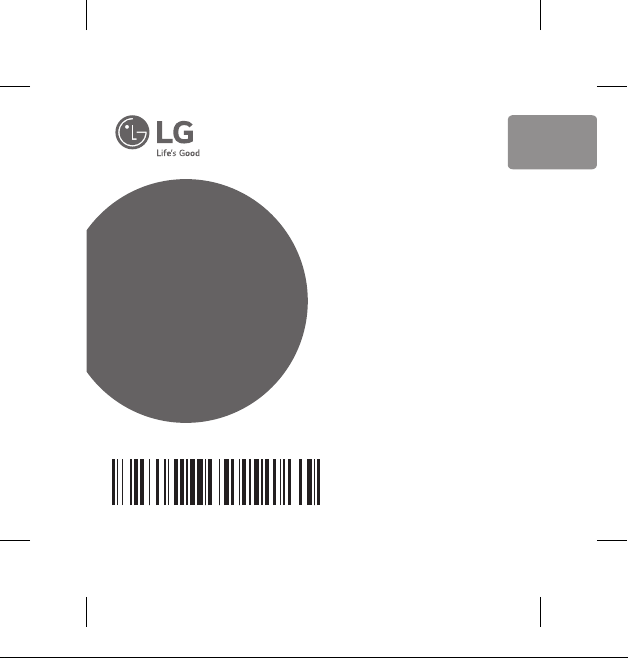
ENGLISH
SIMPLE MANUAL
Portable
Bluetooth Speaker
MODELS
PK3/PK3L
www.lg.com
MFL70582015
Copyright © 2018 LG Electronics Inc.
PK3.ASGPLLK_SIM_ENG_MFL70582015.indd 1 2018-05-28 4:57:11
All Rights Reserved.
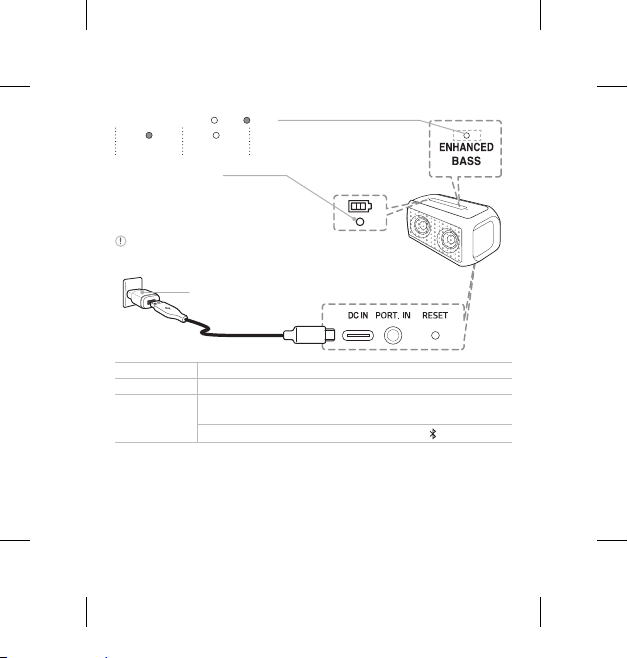
Sound Effect LED ( : On / : Off)
Standard Enhanced Bass
Charging LED status
Green Off : Fully Charged
Red : Charging
Battery LED status
Green : ≥ 70 % / Amber : > 10 %
Blinking red indicates the battery needs to be charged.
AC Adapter (Not supplied)
Power
Battery
Bluetooth
2
Power On / Off
Check Battery Status
To pair your mobile device, select LG-PK3(xx) from device list.
(Bluetooth LED: Blink ON)
Ready to pair another device
.....................................
..................
............
Hold 1 for 2 seconds
Hold
for 2 seconds
Press 1
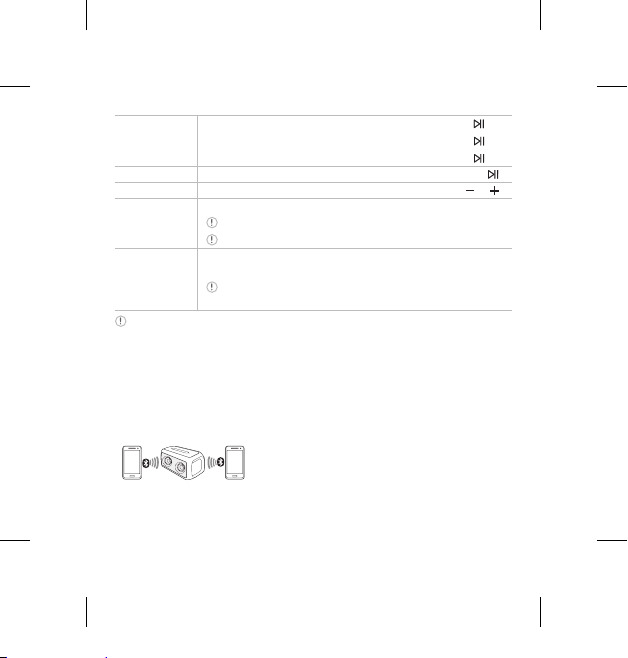
Playback
Controls
Handsfree
Volume
Voice
Command
Sound effect
Connect Bluetooth prior to use the Playback controls, Handsfree and Voice command.
Play / Pause
Forward Skip
Backward Skip
Receive / Disconnect
Volume Control
Use voice command of your smart device
Enjoy premium sound with MERIDIAN technology
....................................
...................................
.................................
..............................
................................
Make sure use the smart device that has voice command.
In case of multi-pairing, voice command is not supported.
..................................
Fine-tune sound to provide optimal high-quality sound.
For more information, refer to online owner’s manual.
Press ENHANCED BASS.
Press
.............
Press
Press X 2
Press
Press
Press
X 3
or
.
Multi phone pairing
3
PK3.ASGPLLK_SIM_ENG_MFL70582015.indd 3 2018-05-28 4:57:12

Specification
Power Supply:
-5 V 0 1.8 A (AC Adapter)
-Built-in rechargeable battery
Power consumption: Refer to the main label.
Dimensions (W x H x D):
-Approx. 182 mm X 82 mm X 82 mm
Operating Temperature:
Operating Humidity: 5 % to 60 %
Water-proof: IPX7
-Water-proof up to 1 metre for 30 minutes.
Battery Life: Approx. 12 hours
(Varies by volume level and audio content.)
yDesign and specications are subject to
change without notice.
5 °C to 35 °C
Important Notice
yFully charge the device before using for
the rst time.
yIt is recommended that you use the 5 V AC
adapter (more than 1.8 A) with this unit
yResetting
In the case of the speaker freezing due to
malfunction, press the RESET button
using an object like a thin pin.
-Reset function does not work during
charging.
For more information, download the online owner’s manual. http://www.lg.com
4

Safety Information
C
AUTION: TO REDUCE THE RISK OF
ELECTRIC SHOCK DO NOT REMOVE COVER
(OR BACK) NO USER-SERVICEABLE PARTS
INSIDE REFER SERVICING TO QUALIFIED
SERVICE PERSONNEL.
This lightning ash with
arrowhead symbol within an
equilateral triangle is intended to
alert the user to the presence of
uninsulated dangerous voltage within the
product’s enclosure that may be of sufcient
magnitude to constitute a risk of electric
shock to persons.
The exclamation point within an
equilateral triangle is intended to
alert the user to the presence of
important operating and
maintenance (servicing) instructions in the
literature accompanying the product.
WARNING:
yTO PREVENT FIRE OR ELECTRIC SHOCK
HAZARD, DO NOT EXPOSE THIS PRODUCT
TO RAIN OR MOISTURE.
yDo not install this equipment in a conned
space such as a book case or similar unit.
yThis unit contains magnets which can
be harmful to some kind of object (Ex :
Magnetic card, Pacemaker etc..).
CAUTION:
yDo not block any ventilation openings.
Install in accordance with the
manufacturer’s instructions. Slots and
openings in the cabinet are provided for
ventilation and to ensure reliable operation
of the product and to protect it from
over heating. The openings shall never
be blocked by placing the product on a
bed, sofa, rug or other similar surface.
This product shall not be placed in a builtin installation such as a bookcase or rack
unless proper ventilation is provided or
the manufacturer’s instruction has been
adhered to.
5
PK3.ASGPLLK_SIM_ENG_MFL70582015.indd 5 2018-05-28 4:57:12

yThe apparatus should not be exposed
to water (dripping or splashing) and no
objects lled with liquids, such as vases,
should be placed on the apparatus.
yNo naked ame sources, such as lighted
candles, should be placed on the apparatus.
yIt is recommended that you use the 5 V
AC adapter (more than 1.8 A) with this
device. If you do not use the recommended
adapter, charging is unavailable or charging
time may differ.
yTo avoid re or electric shock, do not open
the unit. contact to qualied personnel
only.
yDo not leave the unit in a place near the
heating appliances or subject to direct
sunlight, moisture, or mechanical shock.
yThe Power Plug is the disconnecting
device. In case of an emergency, the Power
Plug must remain readily accessible.
yTo clean the unit, use a soft, dry cloth. If
the surfaces are extremely dirty, use a
soft cloth lightly moistened with a mild
detergent solution. Do not use strong
solvents such as alcohol, benzine, or
thinner, as these might damage the
surface of the unit.
6
yDo not use volatile liquids such as
insecticide spray near the unit. Wiping with
strong pressure may damage the surface.
Do not leave rubber or plastic products in
contact with the unit for a long period of
time.
yDo not place the unit over the vehicle’s
air bag. When the air bag deploys, it may
result in injury. Before using in the car, x
the unit.
yDo not use the handsfree function during
driving a car.
yDo not leave the unit on an unstable place
such as high shelves. it may fall down
because of the vibration of the sound.
yDo not use high voltage products around
this product. (ex. Electrical swatter) This
product may malfunction due to electrical
shock.

CAUTION when using this product in
environments of low humidity.
yIt may cause static electricity in environments
of low humidity.
yIt is recommended to use this product after
touching any metal object which conducts
electricity.
NOTICE: For safety marking information
including product identication and supply
ratings, please refer to the main label on the
bottom or the other surface of the product.
This device is equipped with a portable battery
or accumulator.
How to Safely remove the batteries or the
battery pack from the equipment :
the old batteries or battery pack, follow the
assembly steps in reverse order. To prevent
contamination of the environment and bring
on possible threat to human and/or animal
health, the old batteries or the battery pack
must be put in an appropriate container at
designated collection points. Do not dispose
of batteries or battery pack together with
other waste. It is recommended that you use
local, free reimbursement systems batteries
or battery packs, (may not be available in
your area). The batteries or the battery pack
should not be exposed to excessive heat such
as sunshine, re or the like.
To Remove
7
PK3.ASGPLLK_SIM_ENG_MFL70582015.indd 7 2018-05-28 4:57:12

