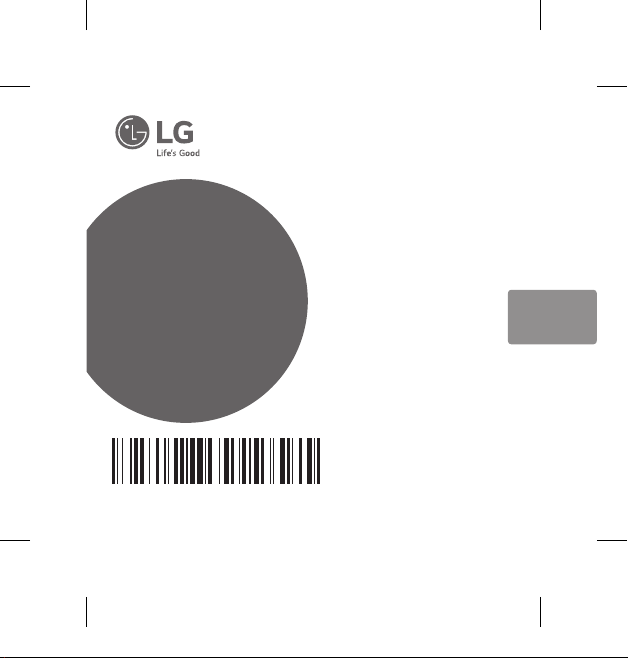
SIMPLE MANUAL
Portable
Bluetooth Speaker
MODELS
PK3/PK3L
www.lg.com
MFL70582040
1905_Rev02
PK3.ARUSLLK_SIM_ENG_MFL70582040.indd 1 2019-05-09 10:49:19
Copyright © 2018-2019 LG Electronics Inc.
All Rights Reserved.
ENGLISH
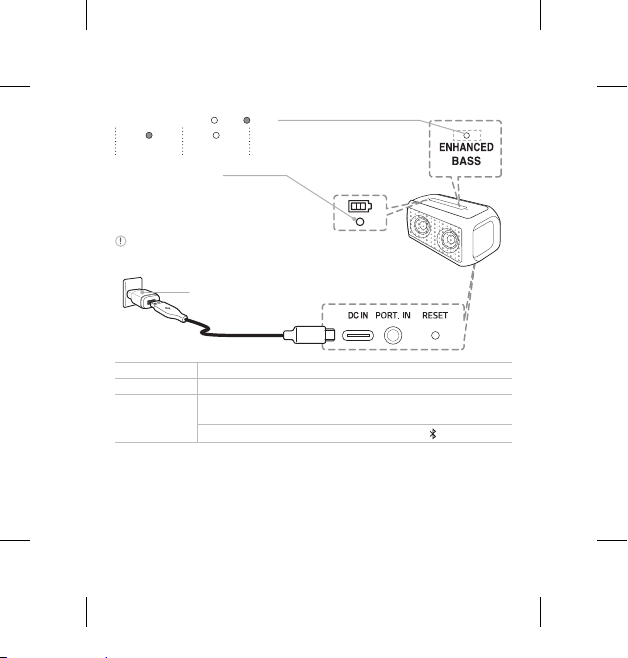
Sound Effect LED ( : On / : Off)
Standard Enhanced Bass
Charging LED status
Green Off : Fully Charged
Red : Charging
Battery LED status
Green : ≥ 70 % / Amber : > 10 %
Blinking red indicates the battery needs to be charged.
AC Adapter (Not supplied)
Power
Battery
Bluetooth
2
Power On / Off
Check Battery Status
To pair your mobile device, select LG-PK3(xx) from device list.
(Bluetooth LED: Blink ON)
Ready to pair another device
.....................................
..................
............
Hold 1 for 2 seconds
Hold
for 2 seconds
Press 1
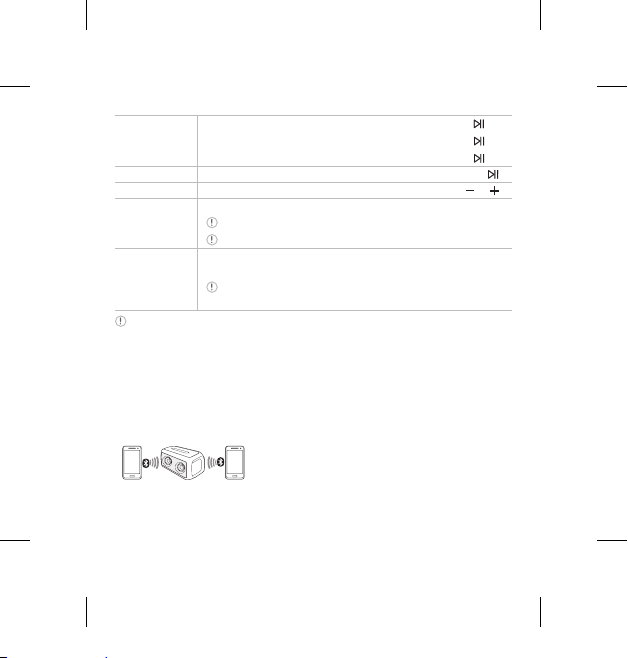
Playback
Controls
Handsfree
Volume
Voice
Command
Sound effect
Connect Bluetooth prior to use the Playback controls, Handsfree and Voice command.
Play / Pause
Forward Skip
Backward Skip
Receive / Disconnect
Volume Control
Use voice command of your smart device
Enjoy premium sound with MERIDIAN technology
....................................
...................................
.................................
..............................
................................
Make sure use the smart device that has voice command.
In case of multi-pairing, voice command is not supported.
..................................
Fine-tune sound to provide optimal high-quality sound.
For more information, refer to online owner’s manual.
Press ENHANCED BASS.
Press
.............
Press
Press X 2
Press
Press
Press
X 3
or
.
Multi phone pairing
3
PK3.ARUSLLK_SIM_ENG_MFL70582040.indd 3 2019-05-09 10:49:21

Specification
Power Supply:
-5 V 0 1.8 A (AC Adapter)
-Built-in rechargeable battery
Power consumption: Refer to the main label.
Dimensions (W x H x D):
-Approx. 182 mm X 82 mm X 82 mm
Operating Temperature:
Operating Humidity: 5 % to 60 %
Water-proof: IPX7
-Water-proof up to 1 metre for 30 minutes.
Battery Life: Approx. 12 hours
(Varies by volume level and audio content.)
yDesign and specications are subject to
change without notice.
5 °C to 35 °C
For more information, download the online owner’s manual. http://www.lg.com
4
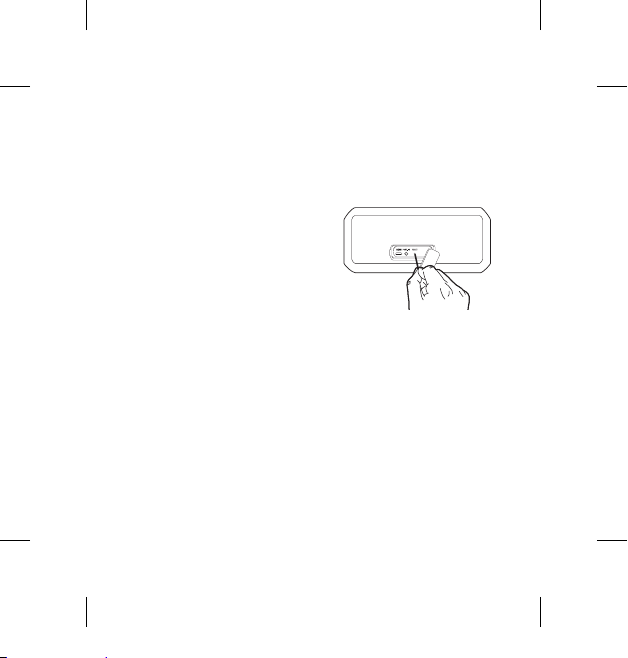
Important Notice
yFully charge the device before using for
the rst time.
yIt is recommended that you use the 5 V AC
adapter (more than 1.8 A) with this unit.
yResetting
In the case of the speaker freezing due to
malfunction, press the RESET button
using an object like a thin pin.
-Reset function does not work during
charging.
5
PK3.ARUSLLK_SIM_ENG_MFL70582040.indd 5 2019-05-09 10:49:21

Safety Information
C
AUTION: TO REDUCE THE RISK OF
ELECTRIC SHOCK DO NOT REMOVE COVER
(OR BACK) NO USER-SERVICEABLE PARTS
INSIDE REFER SERVICING TO QUALIFIED
SERVICE PERSONNEL.
This lightning ash with
arrowhead symbol within an
equilateral triangle is intended to
alert the user to the presence of
uninsulated dangerous voltage within the
product’s enclosure that may be of sufcient
magnitude to constitute a risk of electric
shock to persons.
The exclamation point within an
equilateral triangle is intended to
alert the user to the presence of
important operating and
maintenance (servicing) instructions in the
literature accompanying the product.
6
WARNING:
yTO PREVENT FIRE OR ELECTRIC SHOCK
HAZARD, DO NOT EXPOSE THIS PRODUCT
TO RAIN OR MOISTURE.
yDo not install this equipment in a conned
space such as a book case or similar unit.
yThis unit contains magnets which can
be harmful to some kind of object (Ex :
Magnetic card, Pacemaker etc..).
CAUTION:
yDo not block any ventilation openings.
Install in accordance with the
manufacturer’s instructions. Slots and
openings in the cabinet are provided for
ventilation and to ensure reliable operation
of the product and to protect it from over
heating. The openings should never be
blocked by placing the product on a bed,
sofa, rug or other similar surface. This
product shall not be placed in a built-in
installation such as a bookcase or rack
unless proper ventilation is provided or
the manufacturer’s instruction has been
adhered to.

yThe apparatus should not be exposed
to water (dripping or splashing) and no
objects lled with liquids, such as vases,
should be placed on the apparatus.
yNo naked ame sources, such as lighted
candles, should be placed on the apparatus.
yIt is recommended that you use the 5 V
AC adapter (more than 1.8 A) with this
device. If you do not use the recommended
adapter, charging is unavailable or charging
time may differ.
yTo avoid re or electric shock, do not open
the unit. contact to qualied personnel
only.
yDo not leave the unit in a place near the
heating appliances or subject to direct
sunlight, moisture, or mechanical shock.
yThe Power Plug is the disconnecting
device. In case of an emergency, the Power
Plug must remain readily accessible.
yTo clean the unit, use a soft, dry cloth. If
the surfaces are extremely dirty, use a
soft cloth lightly moistened with a mild
detergent solution. Do not use strong
solvents such as alcohol, benzine, or
thinner, as these might damage the
surface of the unit.
yDo not use volatile liquids such as
insecticide spray near the unit. Wiping with
strong pressure may damage the surface.
Do not leave rubber or plastic products in
contact with the unit for a long period of
time.
yDo not place the unit over the vehicle’s
air bag. When the air bag deploys, it may
result in injury. Before using in the car, x
the unit.
yDo not use the handsfree function during
driving a car.
yDo not leave the unit on an unstable place
such as high shelves. it may fall down
because of the vibration of the sound.
yDo not use high voltage products around
this product. (ex. Electrical swatter) This
product may malfunction due to electrical
shock.
7
PK3.ARUSLLK_SIM_ENG_MFL70582040.indd 7 2019-05-09 10:49:21

CAUTION when using this product in
environments of low humidity.
yIt may cause static electricity in environments
of low humidity.
yIt is recommended to use this product after
touching any metal object which conducts
electricity.
NOTICE: For safety marking information
including product identication and supply
ratings, please refer to the main label on the
bottom or the other surface of the product.
8
This device is equipped with a portable battery
or accumulator.
How to Safely remove the batteries or the
battery pack from the equipment :
the old batteries or battery pack, follow the
assembly steps in reverse order. To prevent
contamination of the environment and bring
on possible threat to human and/or animal
health, the old batteries or the battery pack
must be put in an appropriate container at
designated collection points. Do not dispose
of batteries or battery pack together with
other waste. It is recommended that you use
local, free reimbursement systems batteries
or battery packs, (may not be available in
your area). The batteries or the battery pack
should not be exposed to excessive heat such
as sunshine, re or the like.
Ukraine Restriction of Hazardous Substances
The equipment complies with requirements of
the Technical Regulation, in terms of restrictions
for the use of certain dangerous substances in
electrical and electronic equipment.
To Remove

Declaration of Conformity
Hereby, LG Electronics declares that the radio
equipment type Portable Bluetooth Speaker
is in compliance with Directive 2014/53/
EU. The full text of the EU declaration of
conformity is available at the following
internet address:
http://www.lg.com/global/support/cedoc/cedoc#
Symbols
Refers to alternating current
(AC).
Refers to direct current (DC).
0
Refers to class II equipment.
Refers to stand-by.
1
Refers to “ON” (power).
!
Refers to dangerous voltage.
9
PK3.ARUSLLK_SIM_ENG_MFL70582040.indd 9 2019-05-09 10:49:22

Purpose
<For Audio Product>
The device is intended for audio playback of
audio and sound information.
This device is intended for home use, it is
prohibited to use for commercial purposes or
not for its intended purpose.
<For Video Product>
The device is intended for playback of textual
and graphical information.
This device is intended for home use, it is
prohibited to use for commercial purposes or
not for its intended purpose.
Rules of transportation and storage
1. The product should be transported and
stored strictly in accordance with the
marking on the package.
2. During transportation and storage
is strictly not allowed and any drop in
mechanical exposure of the packaged
device.
10
3. Carry products are required so that the left
or right side was oriented in the direction
of movement (applicable to packages
designed for the vertical transportation).
4. During transportation and storage must
comply with the limit on the number of
tiers in the stack, in accordance with the
marking on the package.
5. During transportation and storage is
necessary to protect the packaged device
from moisture.
6. Products need to move in a horizontal or
vertical position, according to the beling
and/or location of the handles on the
packaging.
7. Products remain Packed in a dark, dry,
clean, well-ventilated areas, isolated from
the storage of acids and alkalis.

Realization
yThe sale of products is performed in
accordance with the rules established by
the current legislation of the country in
which it is realized.
Disposal of your old appliance
1. Old electrical products can contain
hazardous substances so correct disposal
of your old appliance will help prevent
potential negative consequences for the
environment and human health.
2. You can take your appliance either to the
shop where you purchased the product,
or contact your local government waste
office for details of your nearest authorised
WEEE collection point.
yInformation about the month and year
of manufacture can be found on a label
located on the back of the Product, in the
following format: MM/YYYY, where MM –
month, YYYY - year of manufacture.
yInformation on the certication of our
devices, the data on the number of the
certicate and its validity period, you can
contact customer support LG free phone.
11
PK3.ARUSLLK_SIM_ENG_MFL70582040.indd 11 2019-05-09 10:49:22


PK3.ARUSLLK_SIM_ENG_MFL70582040.indd 13 2019-05-09 10:49:22

Символ «петля Мебиуса» указывает
на возможность утилизации
упаковки. Символ может быть
дополнен обозначением материала
упаковки в виде цифрового и/или
буквенного обозначения.
Символ қаптаманы жою мүмкіндігін
көрсетеді. Символ сандық код және/
немесе әріп белгілері түріндегі
қаптама материалының белгісімен
толықтырылуы мүмкін.

Российская Федерация
Импортер OOO “ЛГ Электроникс Рус”
Адрес импортера : 143160 Российская Федерация, Московская область, Рузский
Адрес производителя :
Україна
Вироблено в:
Қазақстан Республикасы
Импорттаушы АҚ “ЭЛ Джи Электроникс Алматы Қазақстан”, 050061, Алматы қ.,
Көкорай көшесі, 2А/9
Өндірушінің мекенжайы : Shenzhen 3nod Digital Technology Co., Ltd.
Қазақстан Республикасы территориясында тұтынушылардан келіп түскен талаптар
мен ұсыныстарды қарайтын және тауарды жөндеу мен техникалық қызмет
көрсететін ұжым:
АҚ «Эл Джи Электроникс Алматы Казақстан», 050061, Қазақстан Республикасы,
Алматы қ., Көкорай көшесі, 2А/9. Басқа сервис орталықтары жайында мағлұматты
“Тұтынушыға қызмет көрсету орталығына” телефон шалу арқылы білуге болады.
район, сельское поселение Дороховское, 86 км. Минского
шоссе, д.9
Шензен 3 Нод Диджитал Технолоджи Ко, Лтд 518105 4 этаж
Секция А, 1 этаж Цех 15, Жонгфу шоссе, поселение Тангхиаянг,
соседство Сонгганг, район Баоан, город Шензен, Гаунгдонг, Китай
Шензен 3 Нод Діджитал Технолоджи Ко, Лтд 518105 4 поверх Секція А,
1 поверх Цех. 15, Жонгфу шоссе, поселення Тангхіаянг, сусідство
Сонгганг, район Баоан, місто Шензен, Гаунгдонг, Китай
4 қабат, А бөлімі, 1 қабат, семинар 15, Жонг Фу өнеркәсіп
жолы, Tан Ся Юн қоғамы,Сонг Ганг көршілестігі,
Баоан, 518105 Шэньчжэнь, Гуандун, ҚЫТАЙ ХАЛЫҚ
РЕСПУБЛИКАСЫ
Сделано в Китае
Қытайда жасалған
PK3.ARUSLLK_SIM_ENG_MFL70582040.indd 15 2019-05-09 10:49:22

